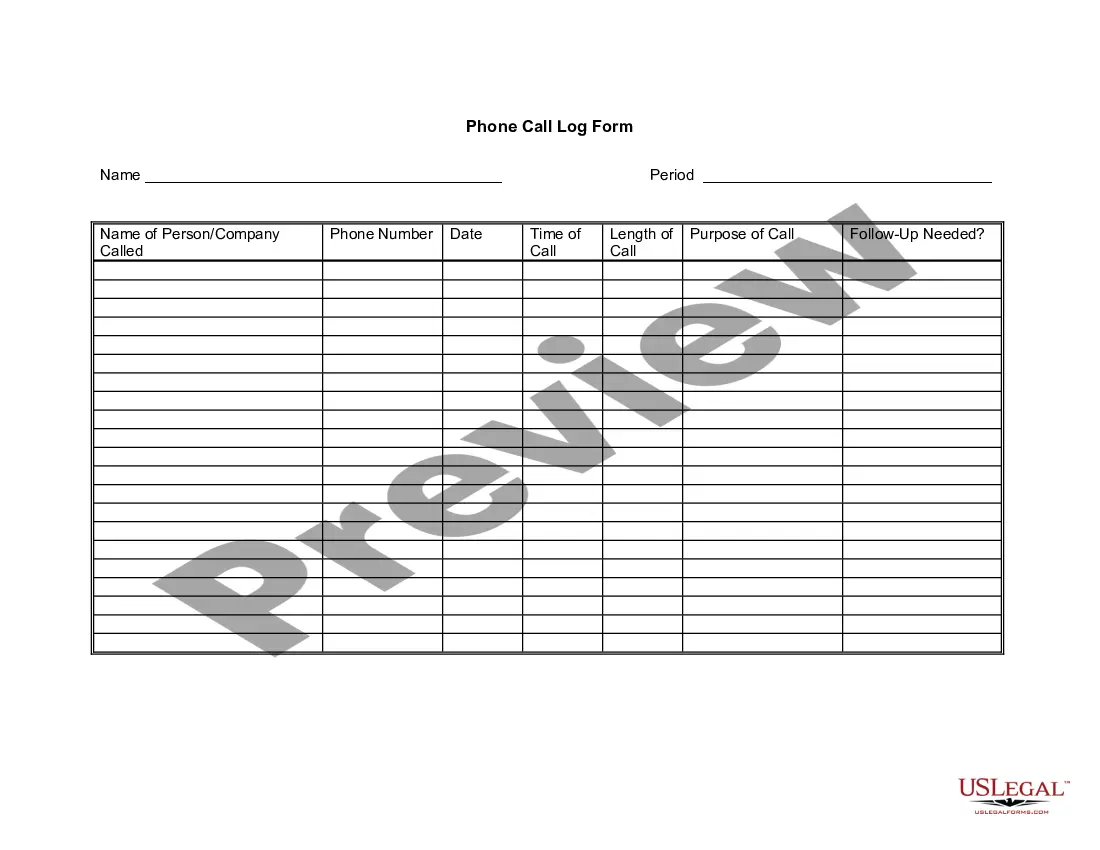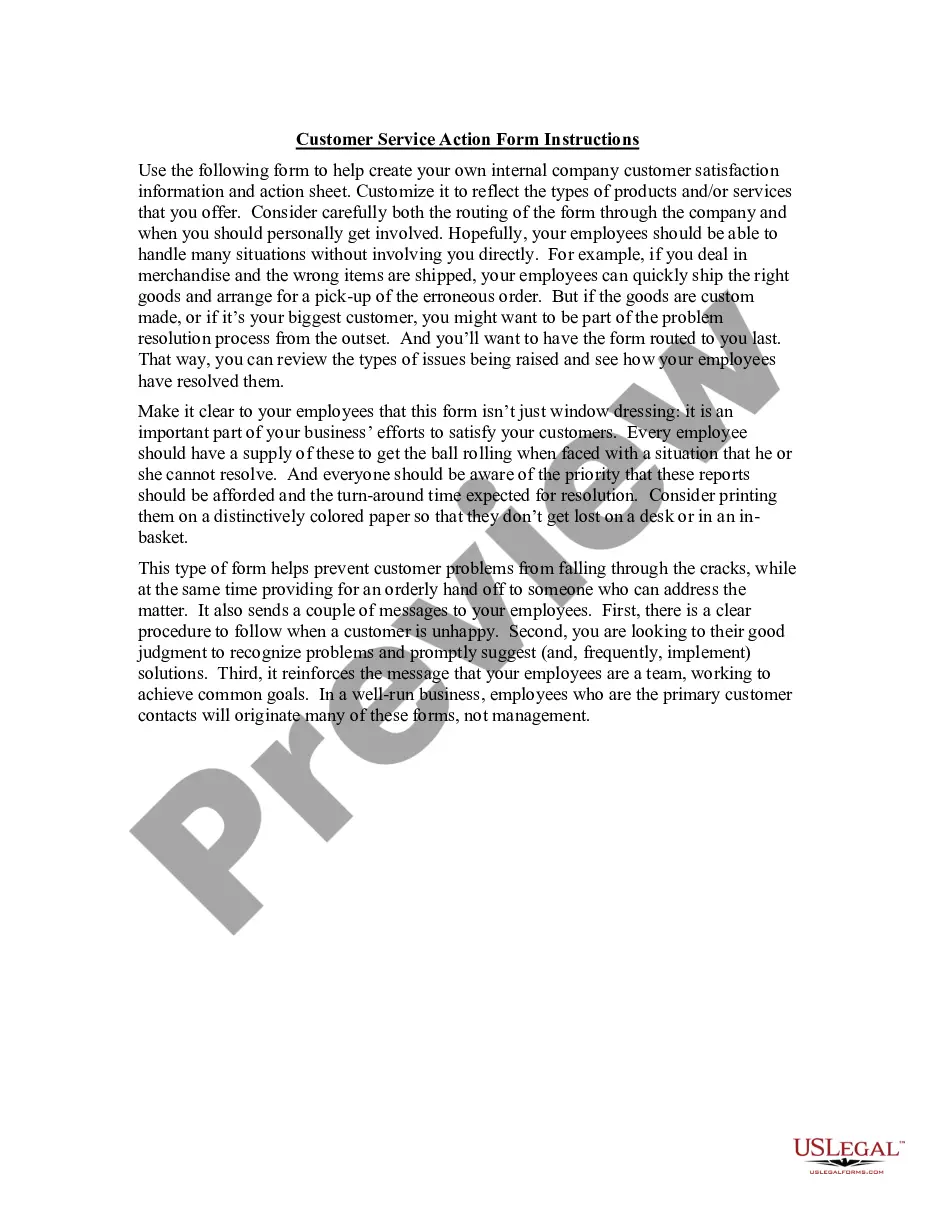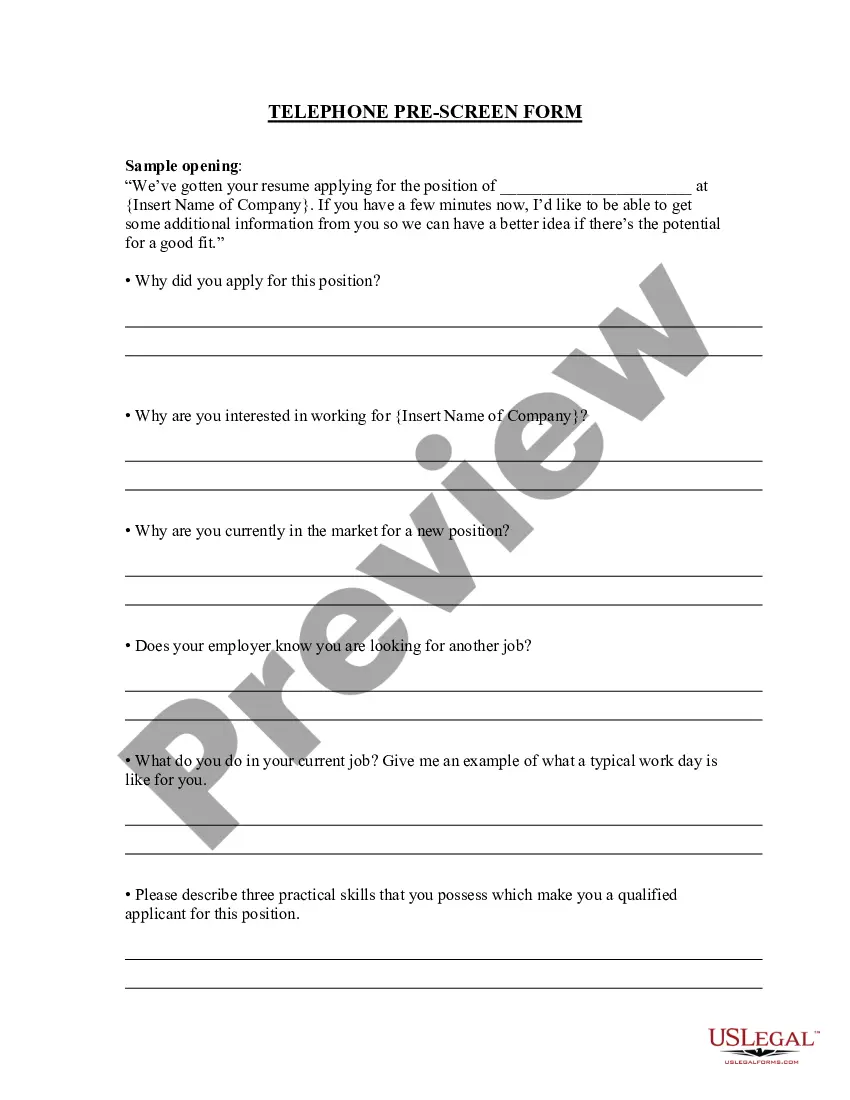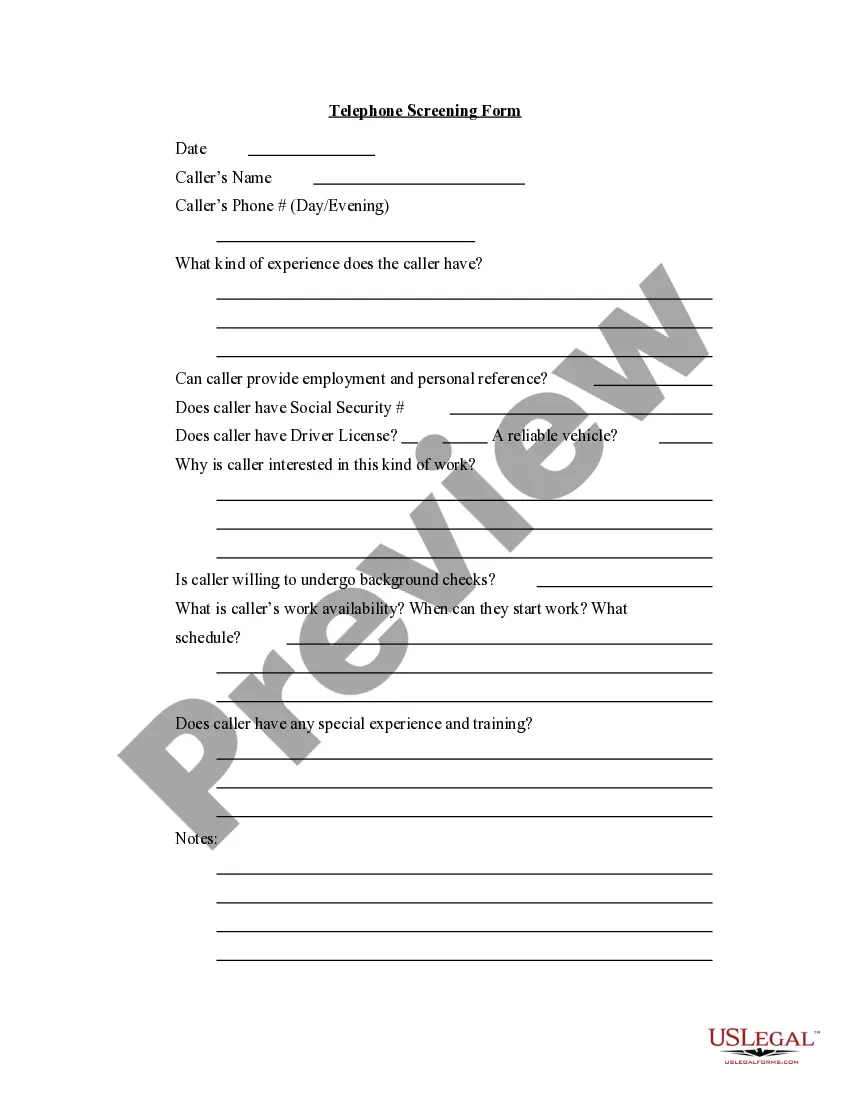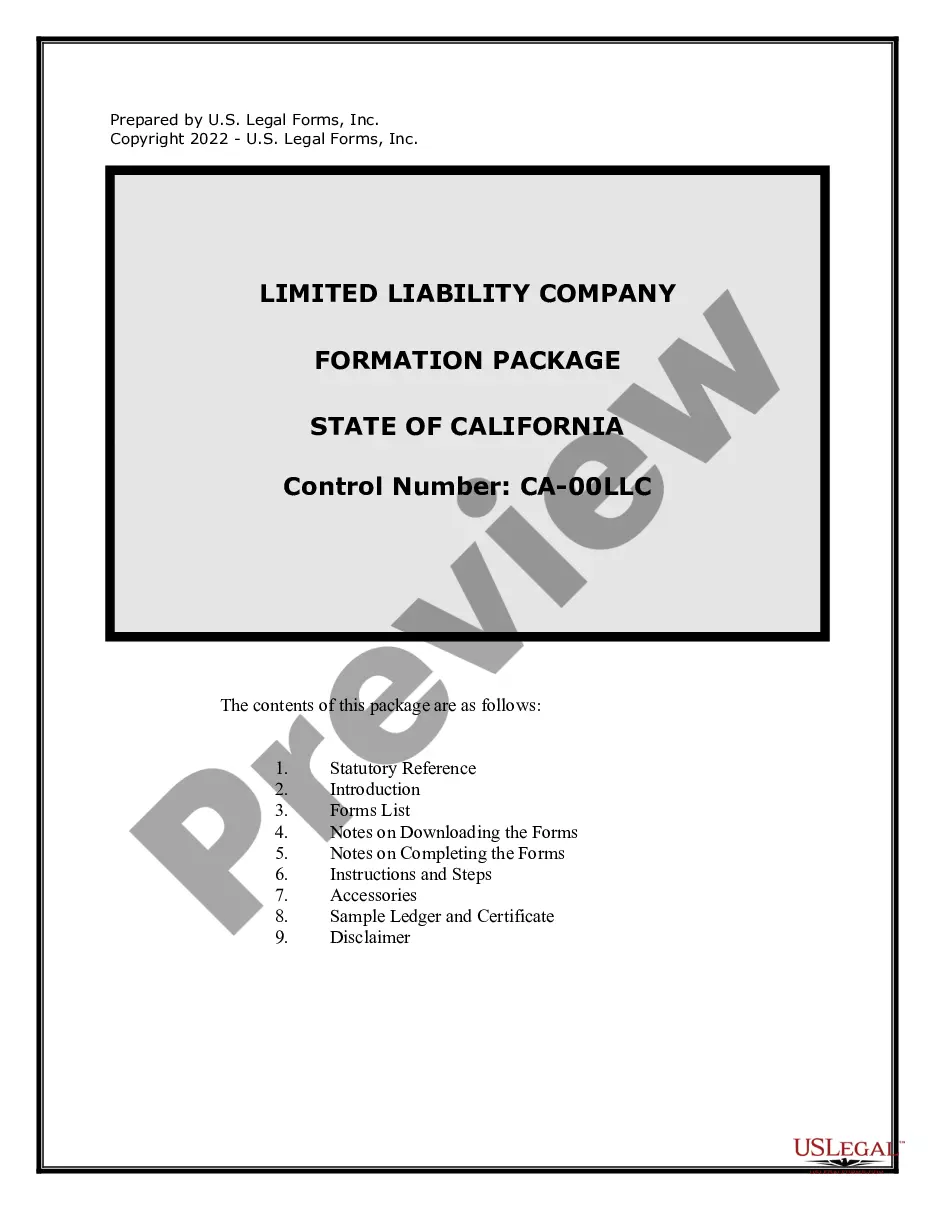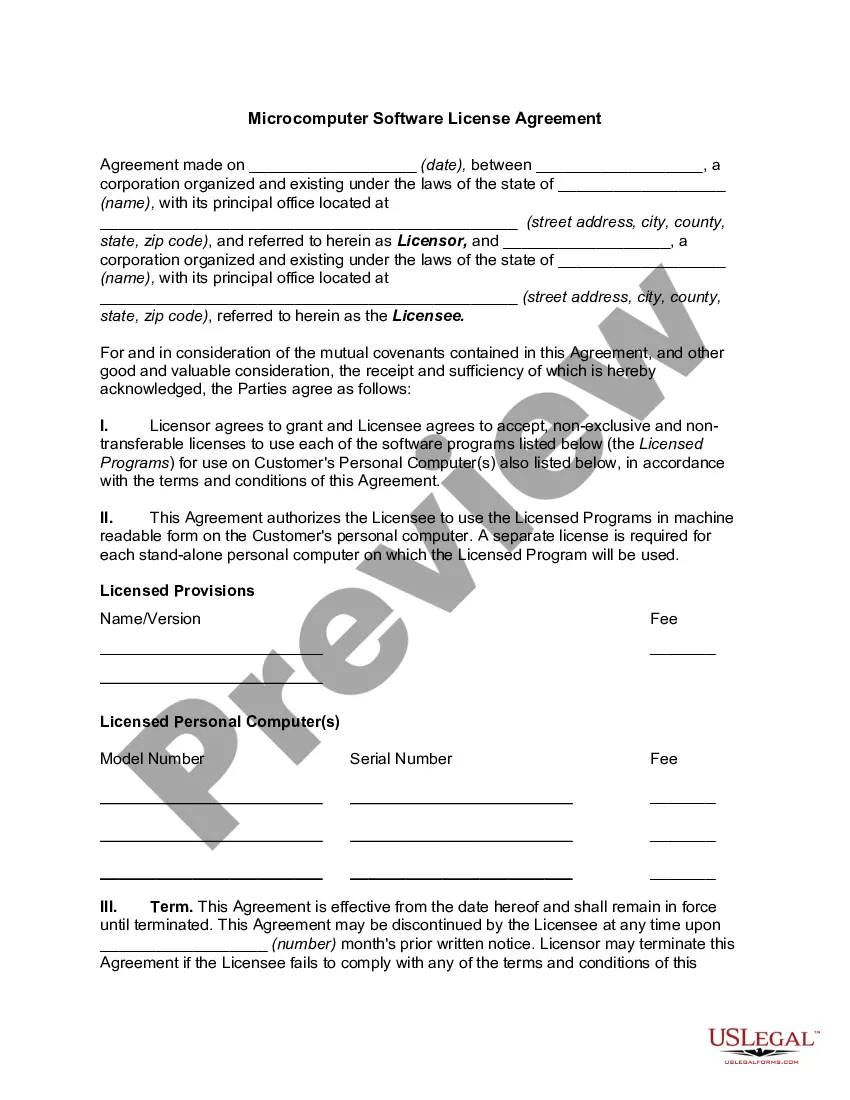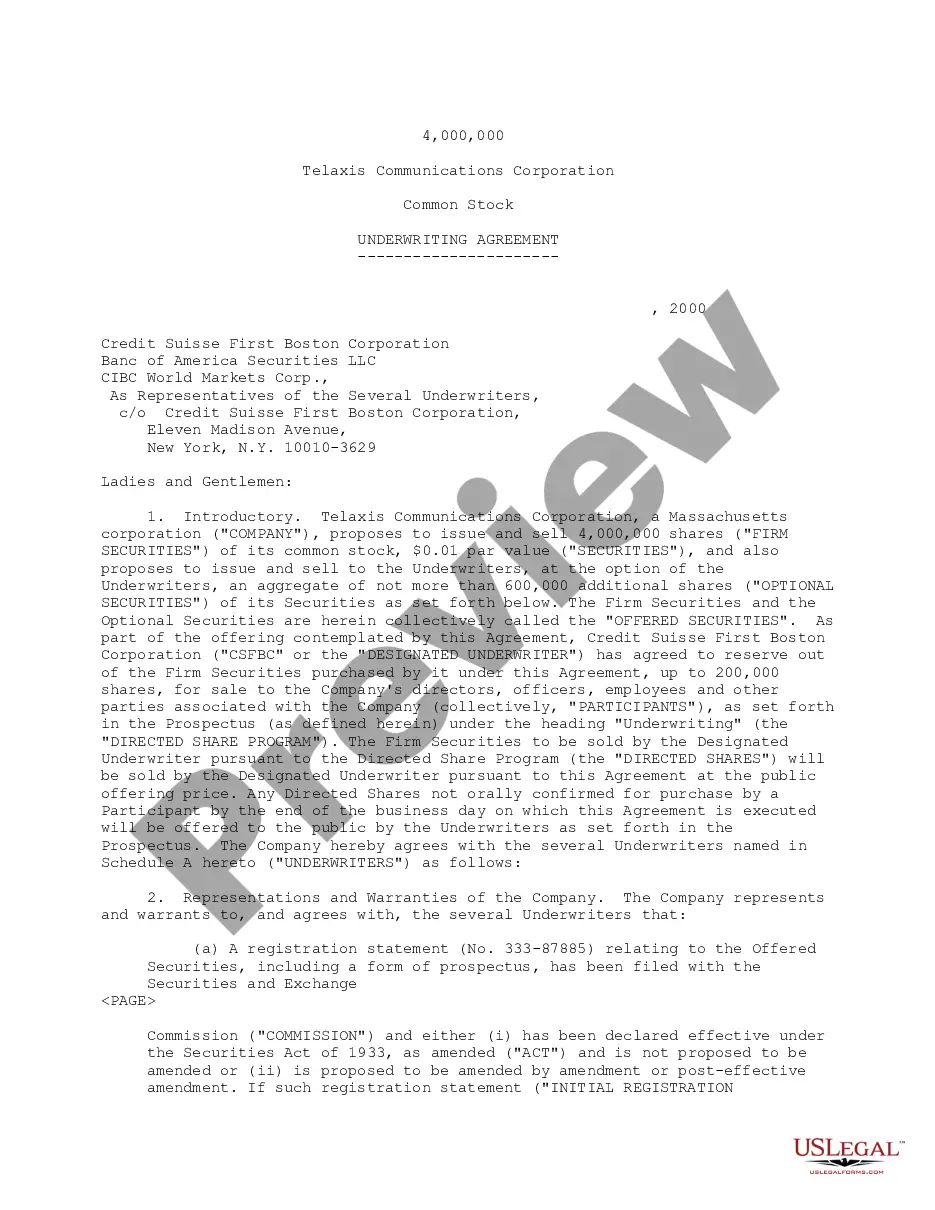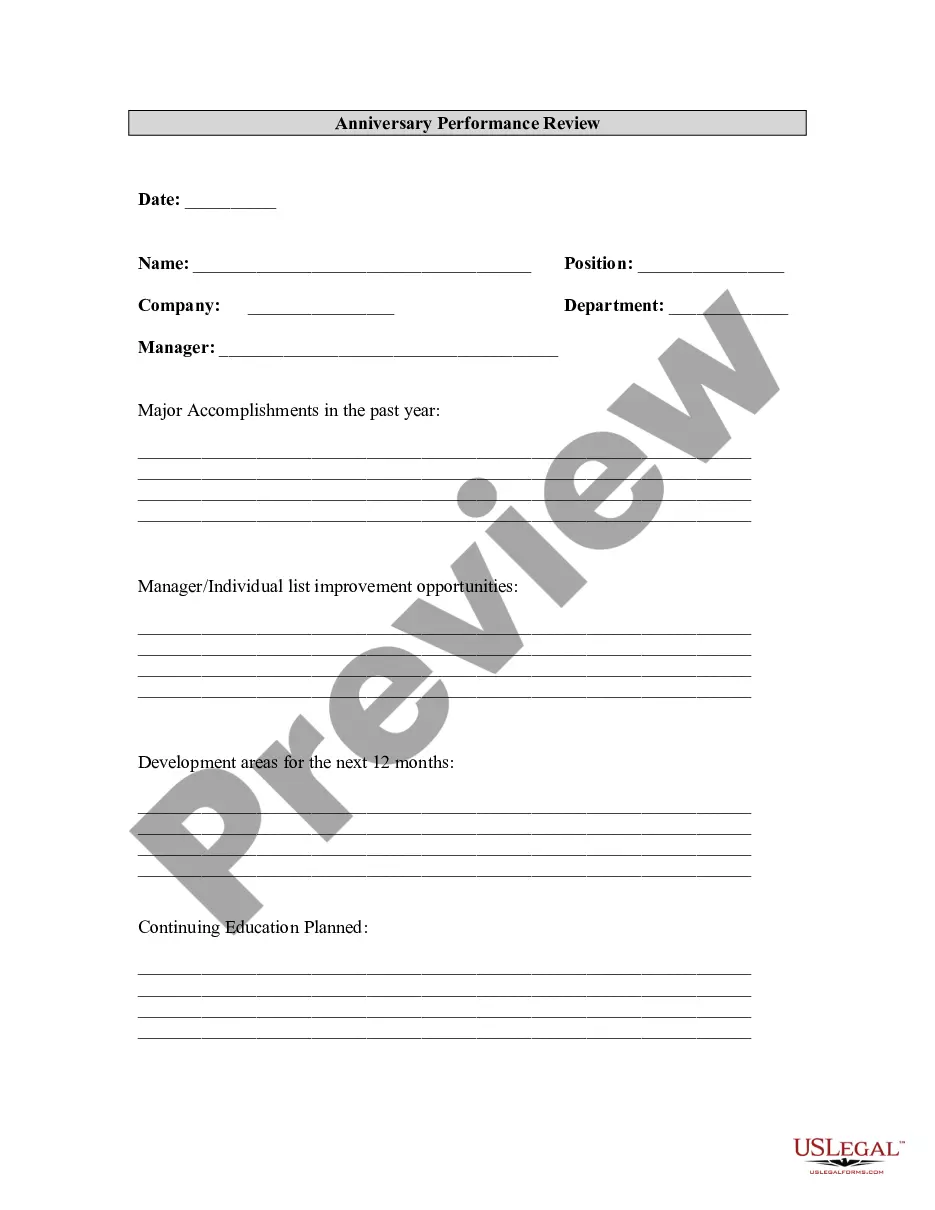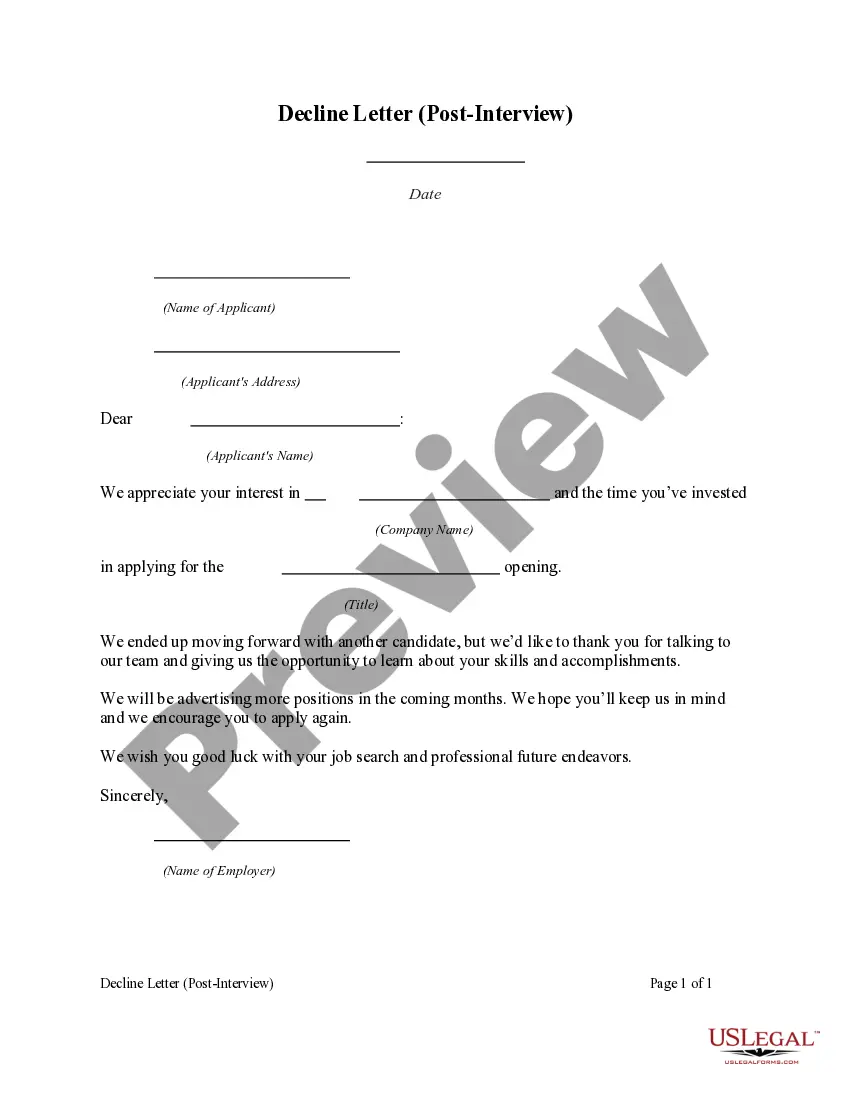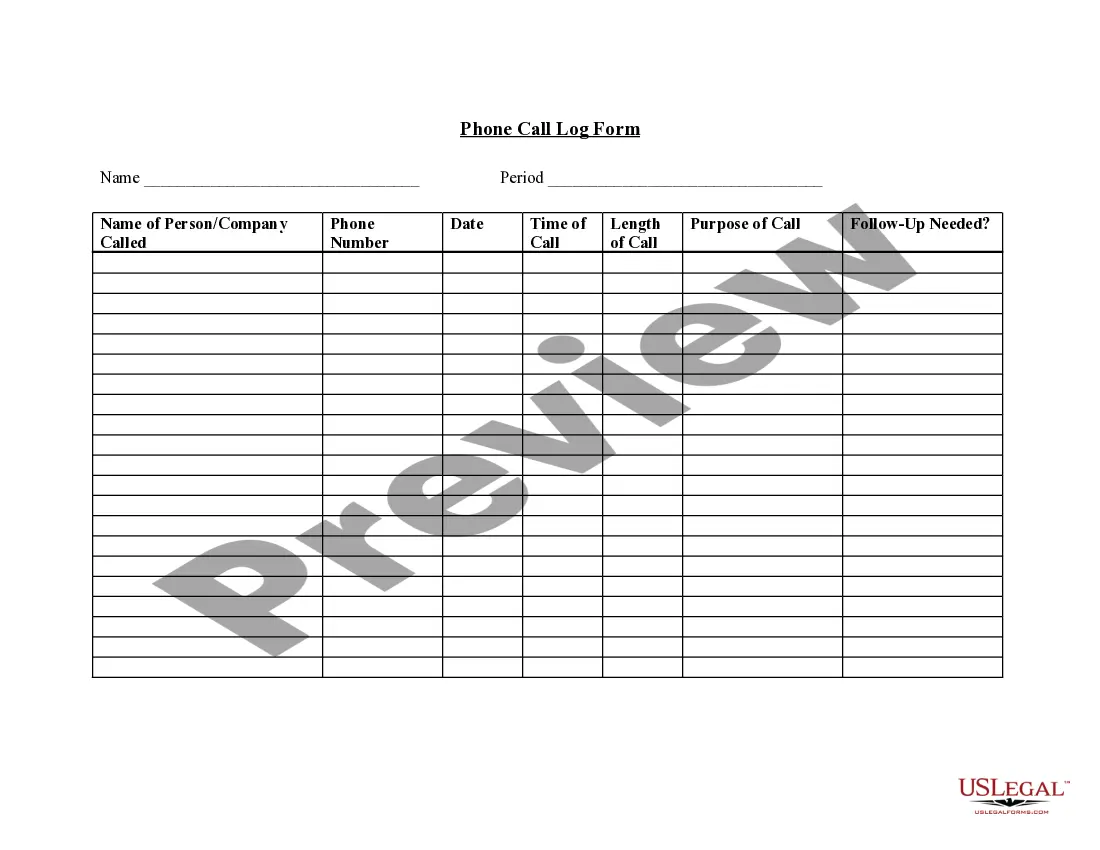Telephone Call Log Form
Description
Get your form ready online
Our built-in tools help you complete, sign, share, and store your documents in one place.
Make edits, fill in missing information, and update formatting in US Legal Forms—just like you would in MS Word.
Download a copy, print it, send it by email, or mail it via USPS—whatever works best for your next step.
Sign and collect signatures with our SignNow integration. Send to multiple recipients, set reminders, and more. Go Premium to unlock E-Sign.
If this form requires notarization, complete it online through a secure video call—no need to meet a notary in person or wait for an appointment.
We protect your documents and personal data by following strict security and privacy standards.
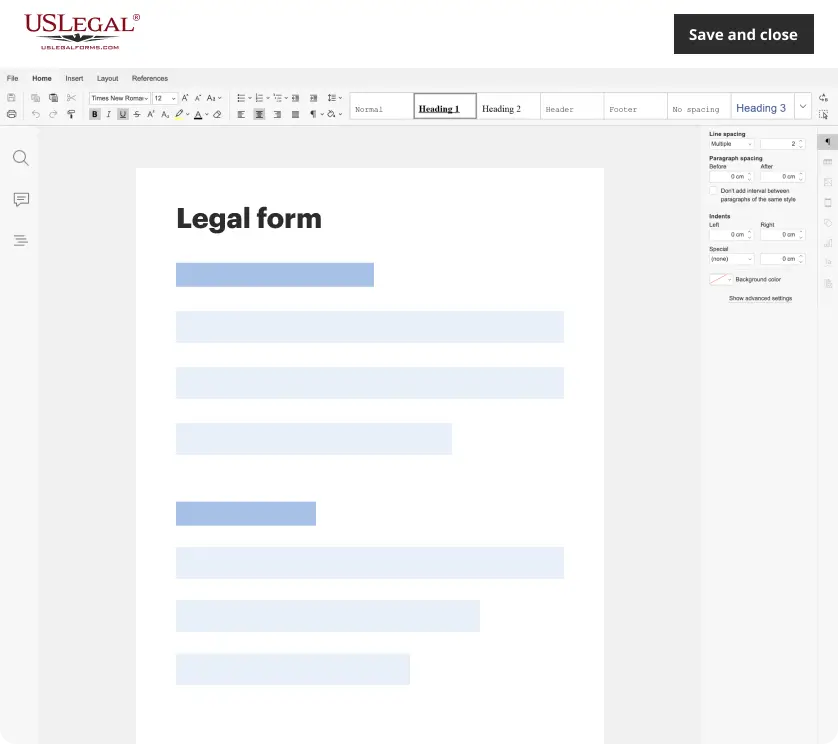
Make edits, fill in missing information, and update formatting in US Legal Forms—just like you would in MS Word.
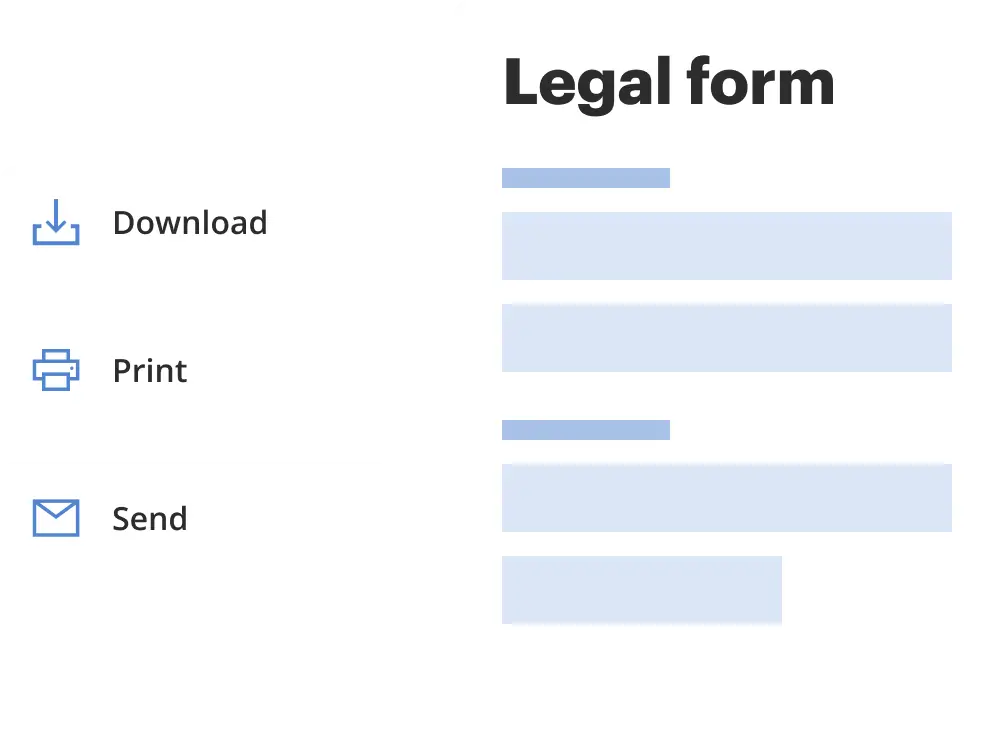
Download a copy, print it, send it by email, or mail it via USPS—whatever works best for your next step.
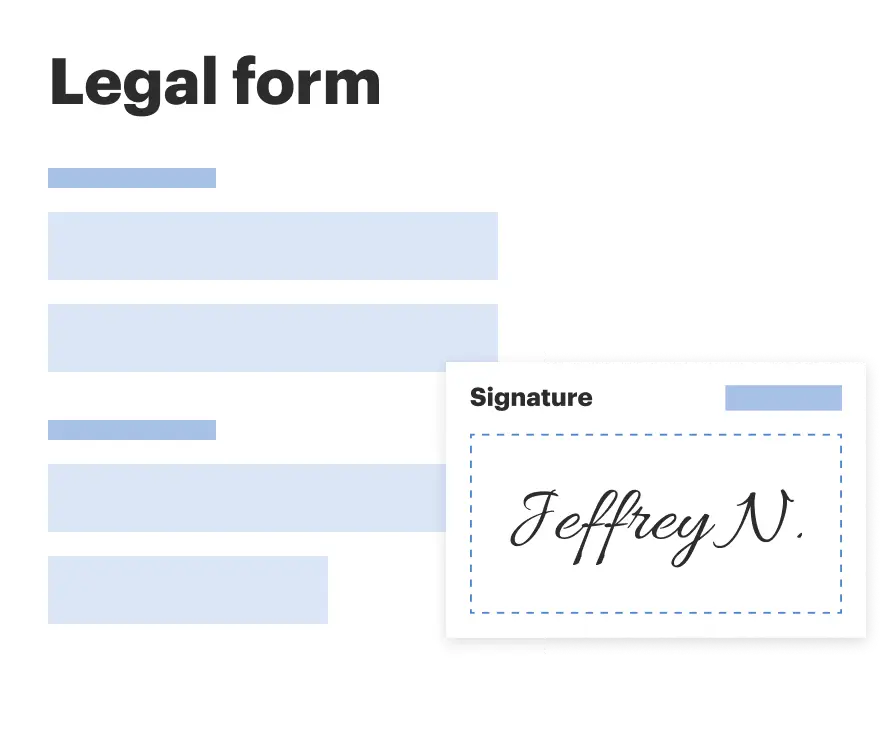
Sign and collect signatures with our SignNow integration. Send to multiple recipients, set reminders, and more. Go Premium to unlock E-Sign.
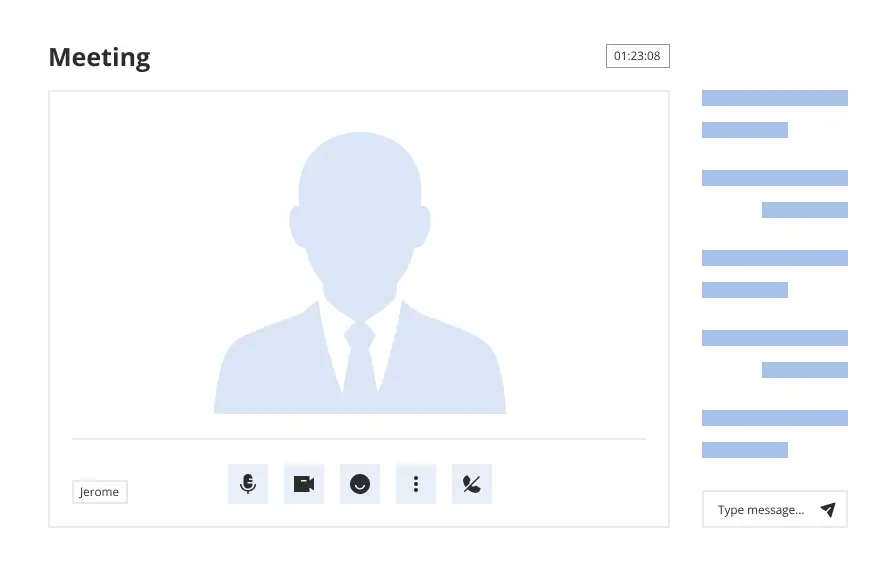
If this form requires notarization, complete it online through a secure video call—no need to meet a notary in person or wait for an appointment.
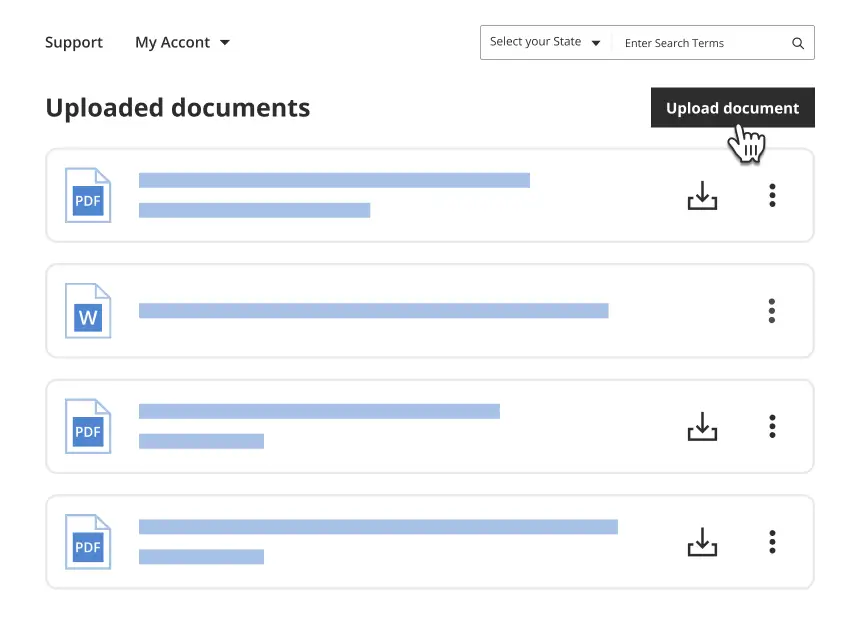
We protect your documents and personal data by following strict security and privacy standards.
Looking for another form?
How to fill out Telephone Call Log Form?
Among lots of free and paid examples that you’re able to find online, you can't be sure about their accuracy and reliability. For example, who made them or if they are competent enough to take care of what you need those to. Keep relaxed and utilize US Legal Forms! Find Telephone Call Log Form samples made by skilled legal representatives and prevent the high-priced and time-consuming process of looking for an lawyer and then having to pay them to draft a document for you that you can find yourself.
If you already have a subscription, log in to your account and find the Download button near the form you are seeking. You'll also be able to access your earlier downloaded files in the My Forms menu.
If you are making use of our platform for the first time, follow the tips below to get your Telephone Call Log Form quick:
- Make sure that the document you discover is valid where you live.
- Look at the template by reading the description for using the Preview function.
- Click Buy Now to begin the purchasing procedure or look for another example utilizing the Search field located in the header.
- Select a pricing plan and create an account.
- Pay for the subscription using your credit/debit/debit/credit card or Paypal.
- Download the form in the required file format.
Once you’ve signed up and paid for your subscription, you may use your Telephone Call Log Form as many times as you need or for as long as it stays valid in your state. Edit it in your favored online or offline editor, fill it out, sign it, and create a hard copy of it. Do more for less with US Legal Forms!
Form popularity
FAQ
Navigate to the project's Daily Log tool using the Procore app on an iOS mobile device. Select the date you want to add a log entry for. Tap Phone Calls. Tap + to add a new entry. Tap into the following fields to enter information: Tap Save.
Open your device's Phone app . Tap Recents . You'll see one or more of these icons next to each call in your list: Missed calls (incoming) (red) Calls you answered (incoming) (blue) Calls you made (outgoing) (green)
In settings/apps/ , there is an app called "Phone/Messaging storage" clear the cache, and make sure it isn't disabled. The service could be crashed and require a manual restart. To do it, clear cache and shutdown service, then reboot phone. Dependencies should restart it.
Your call and text history is a detailed list of every call and text you've made and received across all your Google Fi devices. You can see your history only on the Google Fi website, not in the app. To see your call and text history: Open the Google Fi website.
Checking the call history on your iPhone is simple. Just open the Phone app, and then tap Recents at the bottom of the screen. A list of recent calls will appear.
Click the "File" tab on the command ribbon and then select "New" to open the page of template thumbnails. Enter "Call log" (without quotations) in the "Search for Online Templates" field and then press "Enter" to display the results.
Microsoft Excel lets you swiftly create a variety of useful records to log sales calls, service calls and other kinds of call information you need to run your business. In just a few minutes, you can create your own call log customized to your needs or use a pre-made call log template that's ready to go.
Open your Microsoft Excel software. Click on the File tab then choose New to see the page with selections of template thumbnails. Click on the Search for Online Templates field and type in call log then press enter to see the display results.
Open your Microsoft Excel software. Click on the File tab then choose New to see the page with selections of template thumbnails. Click on the Search for Online Templates field and type in call log then press enter to see the display results.