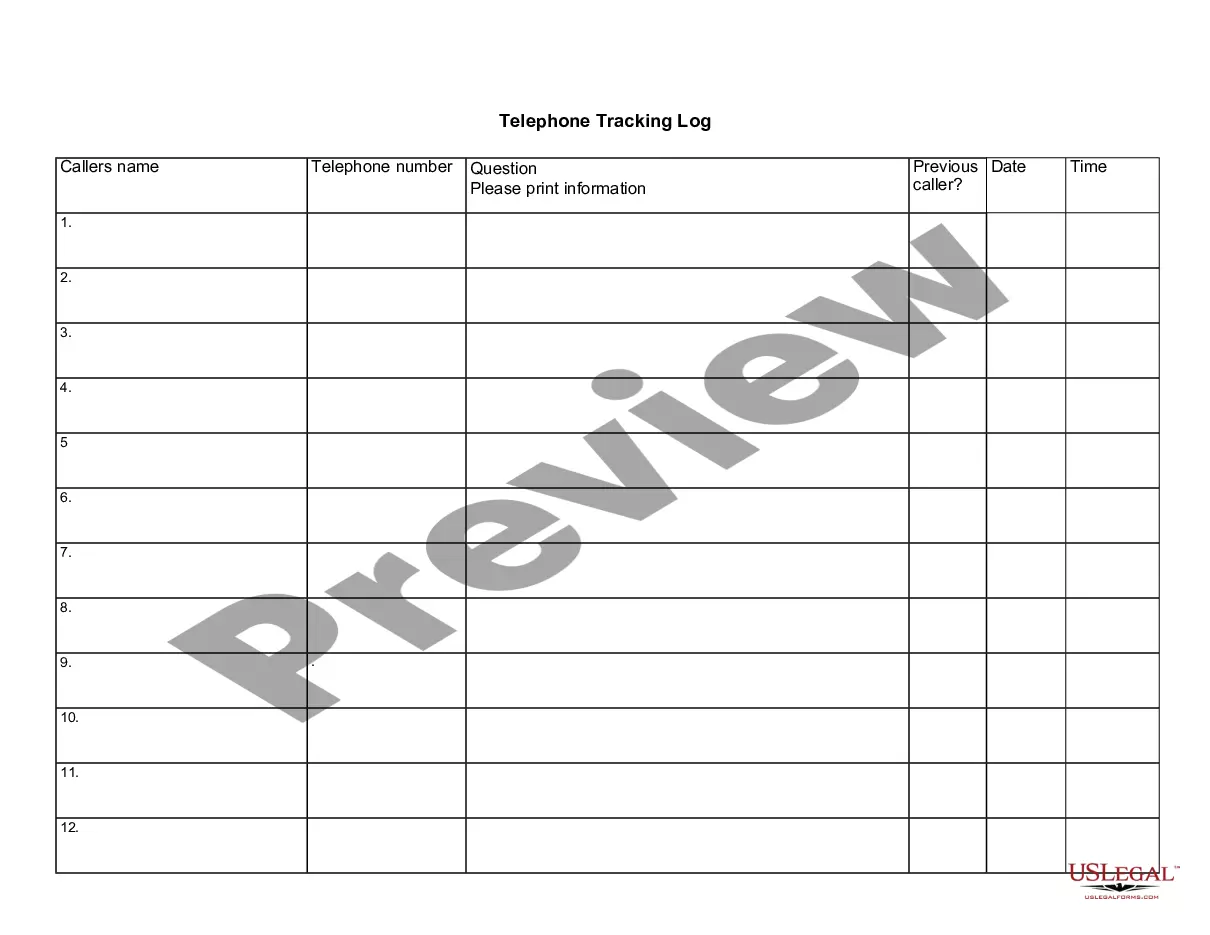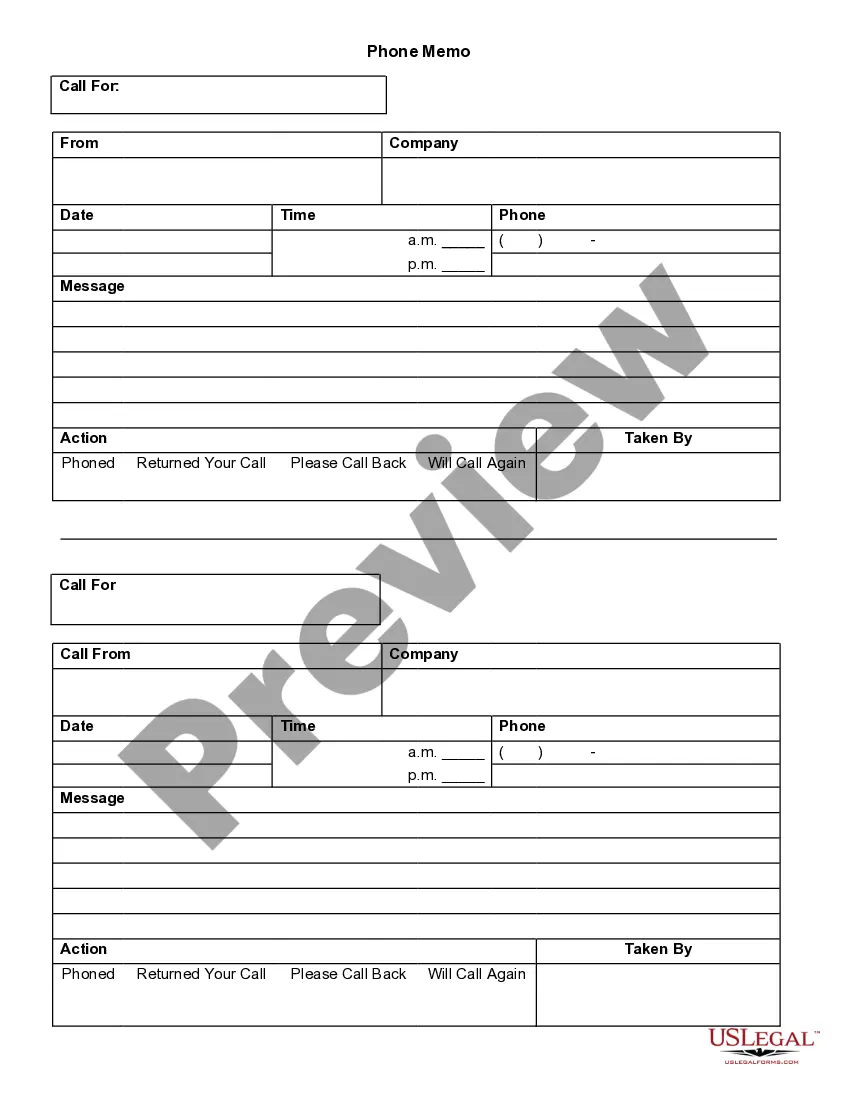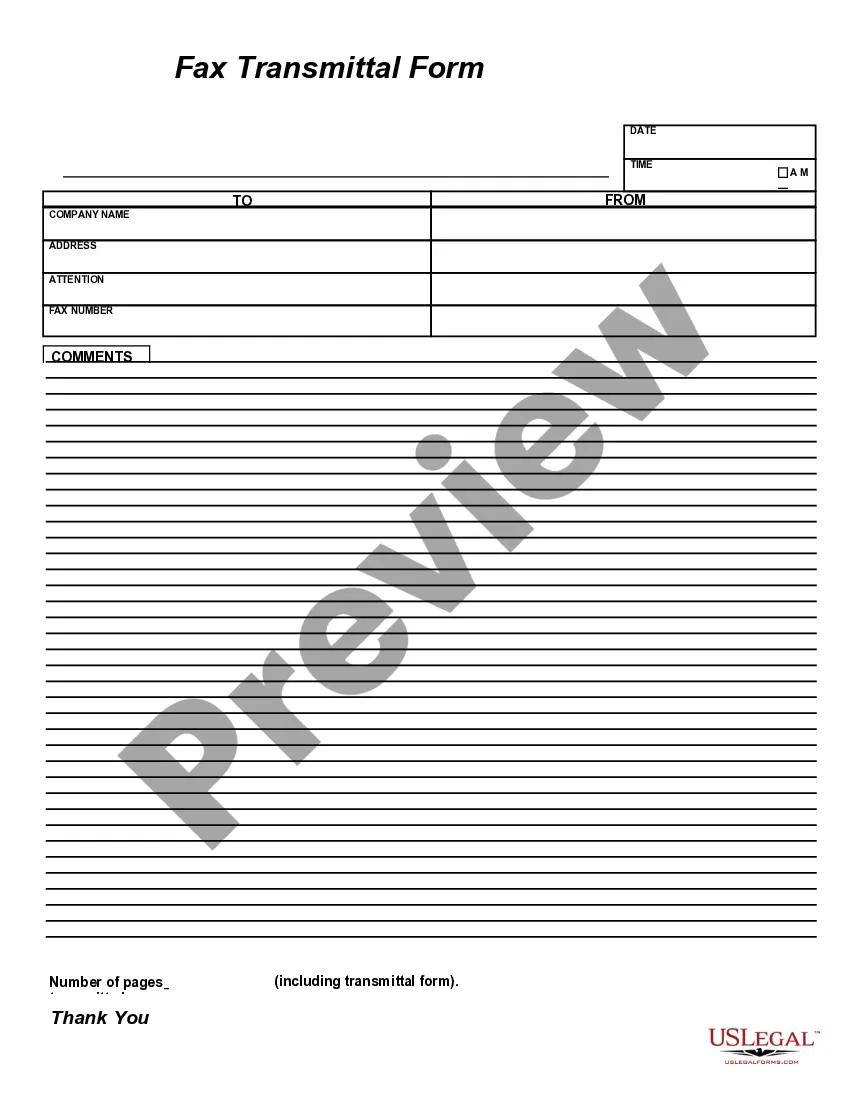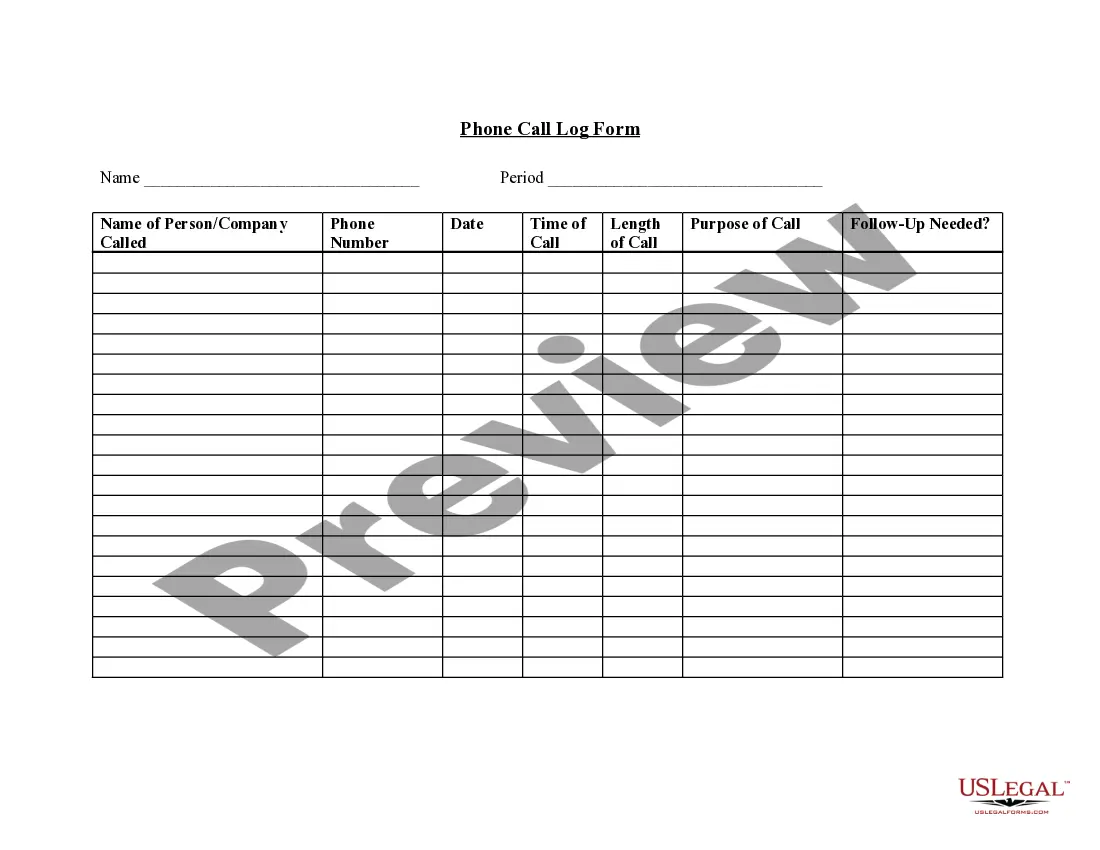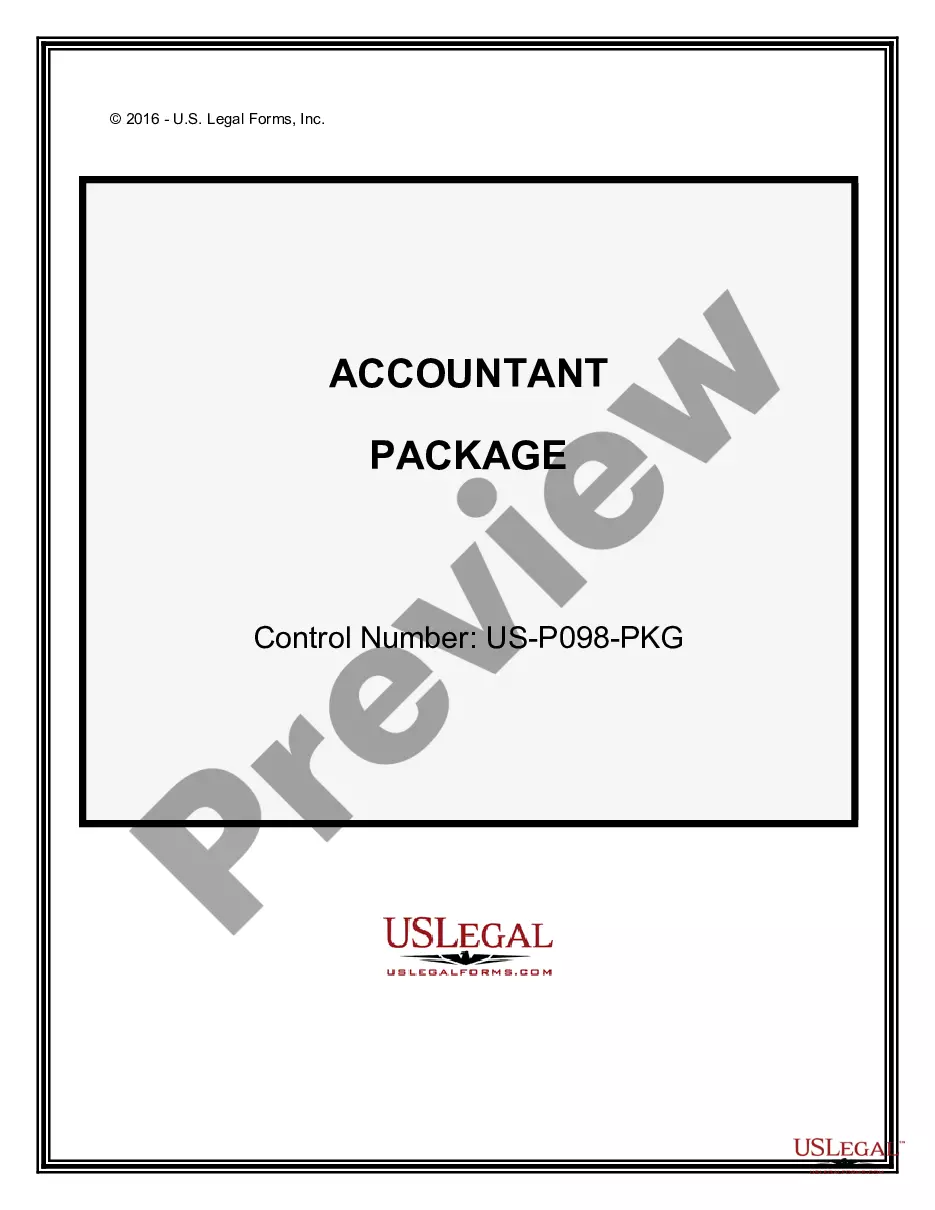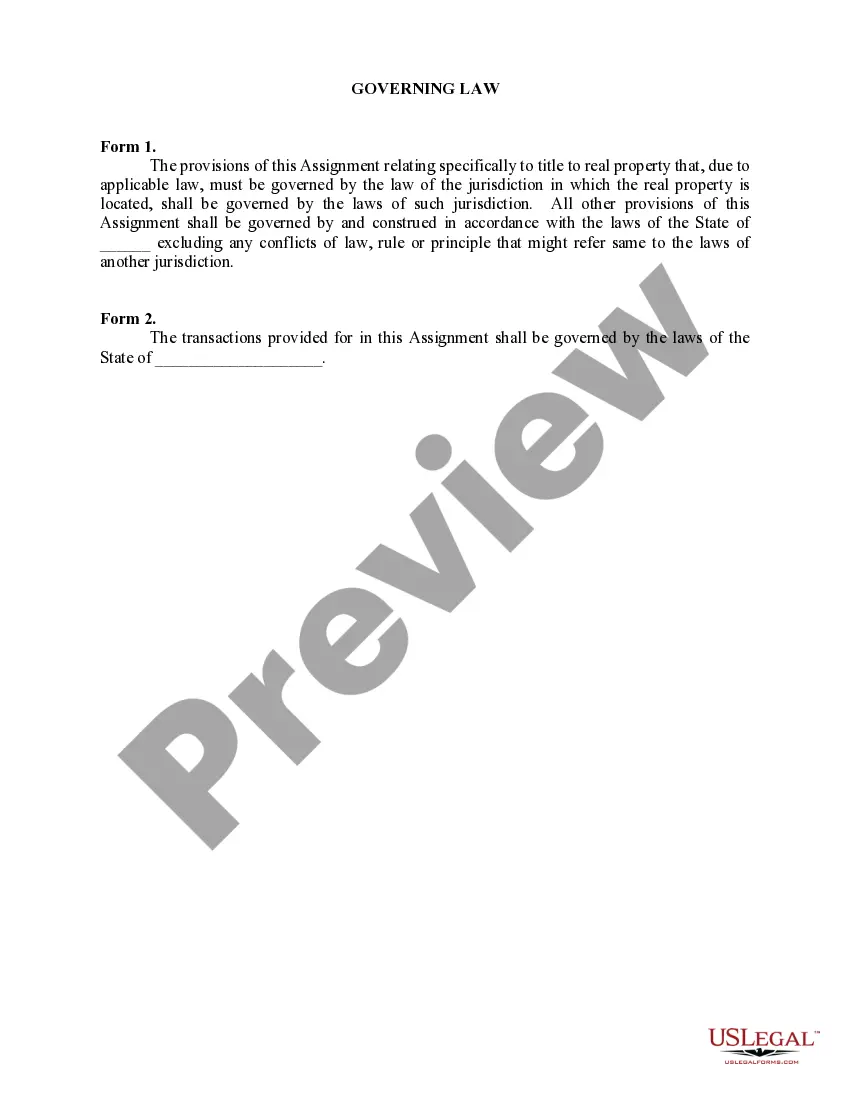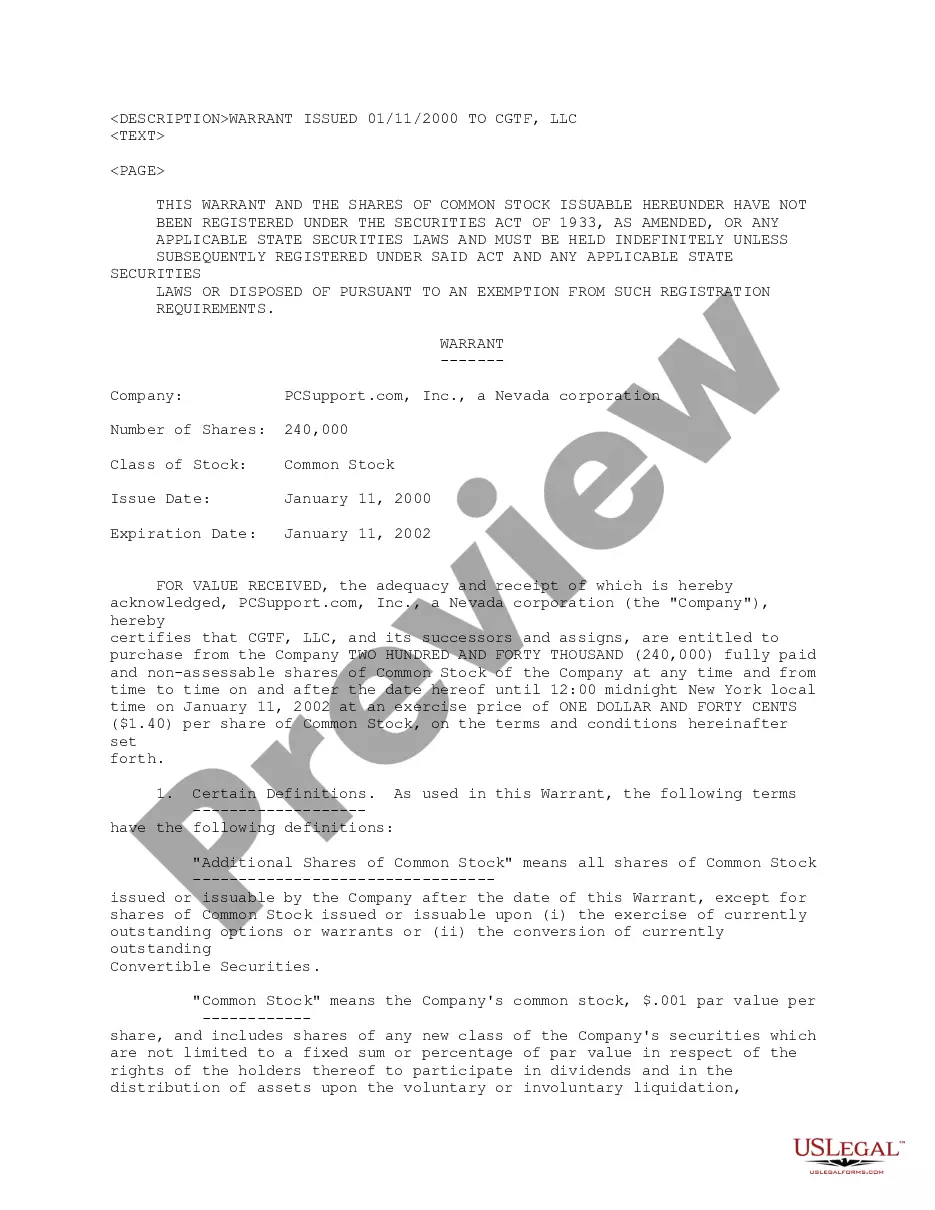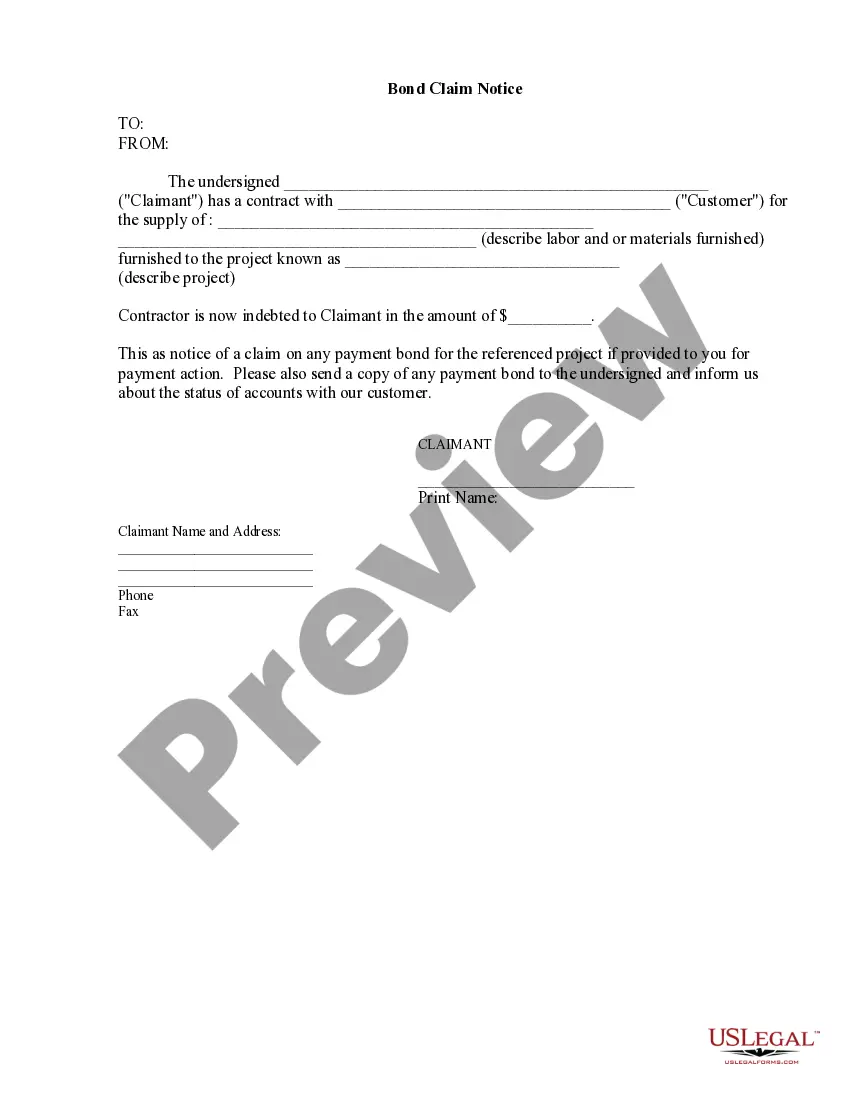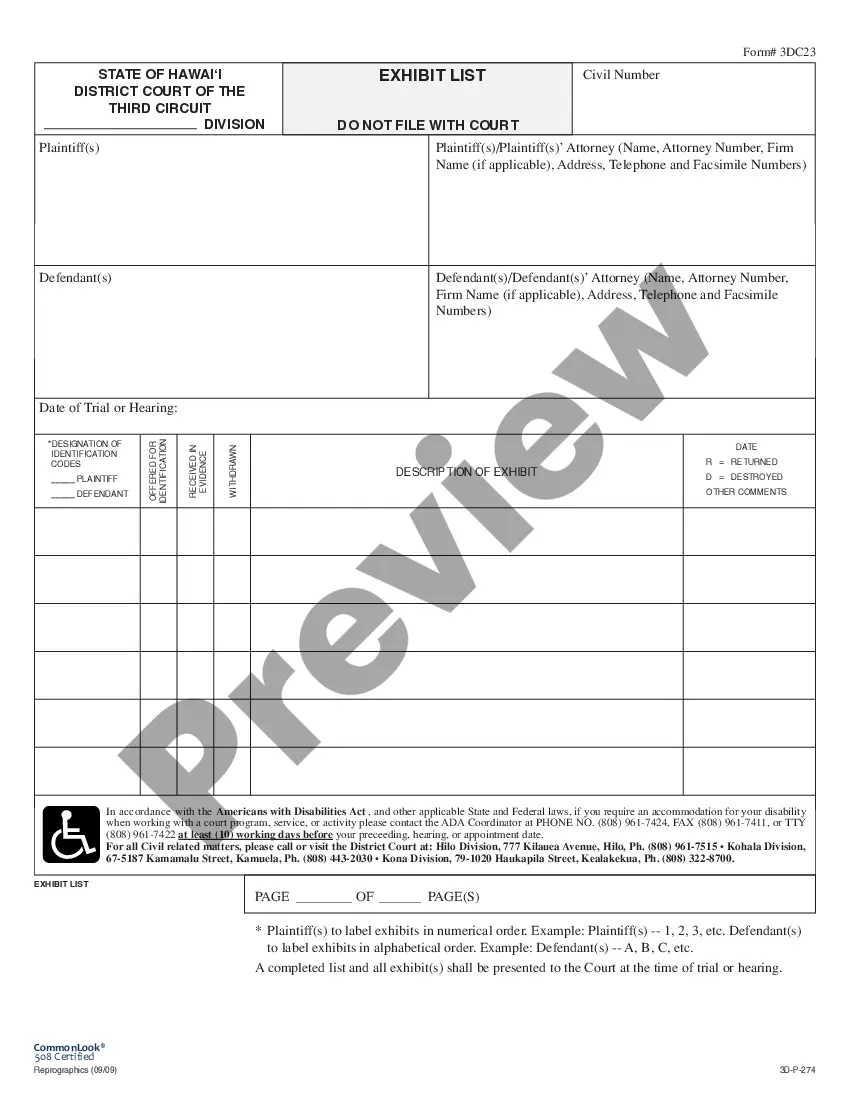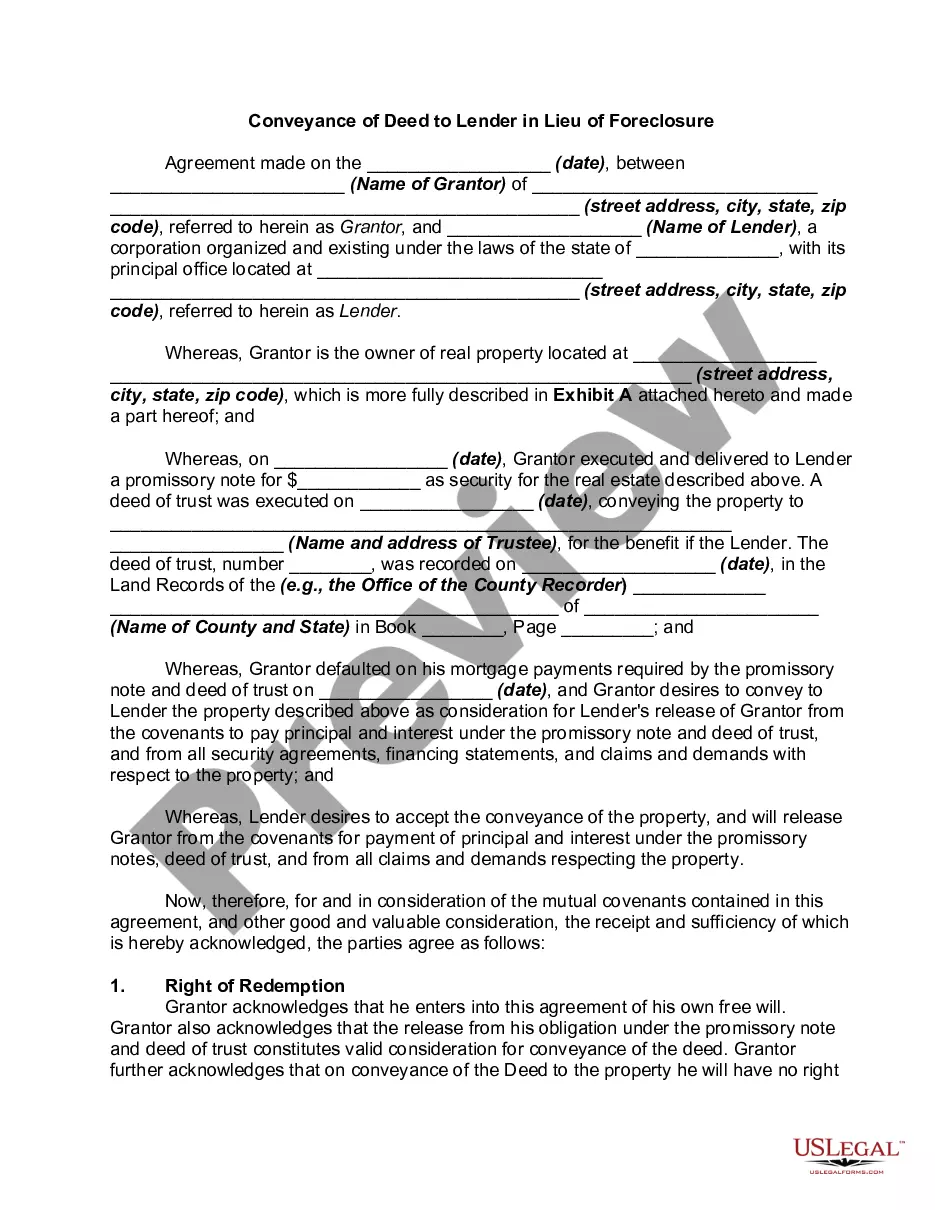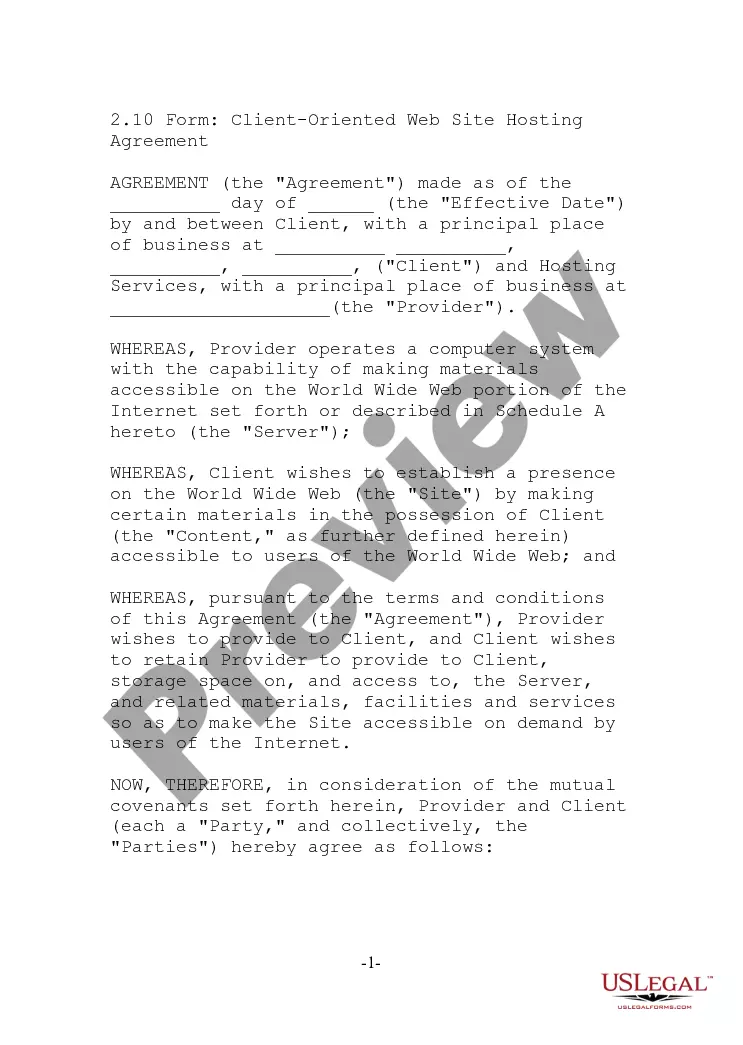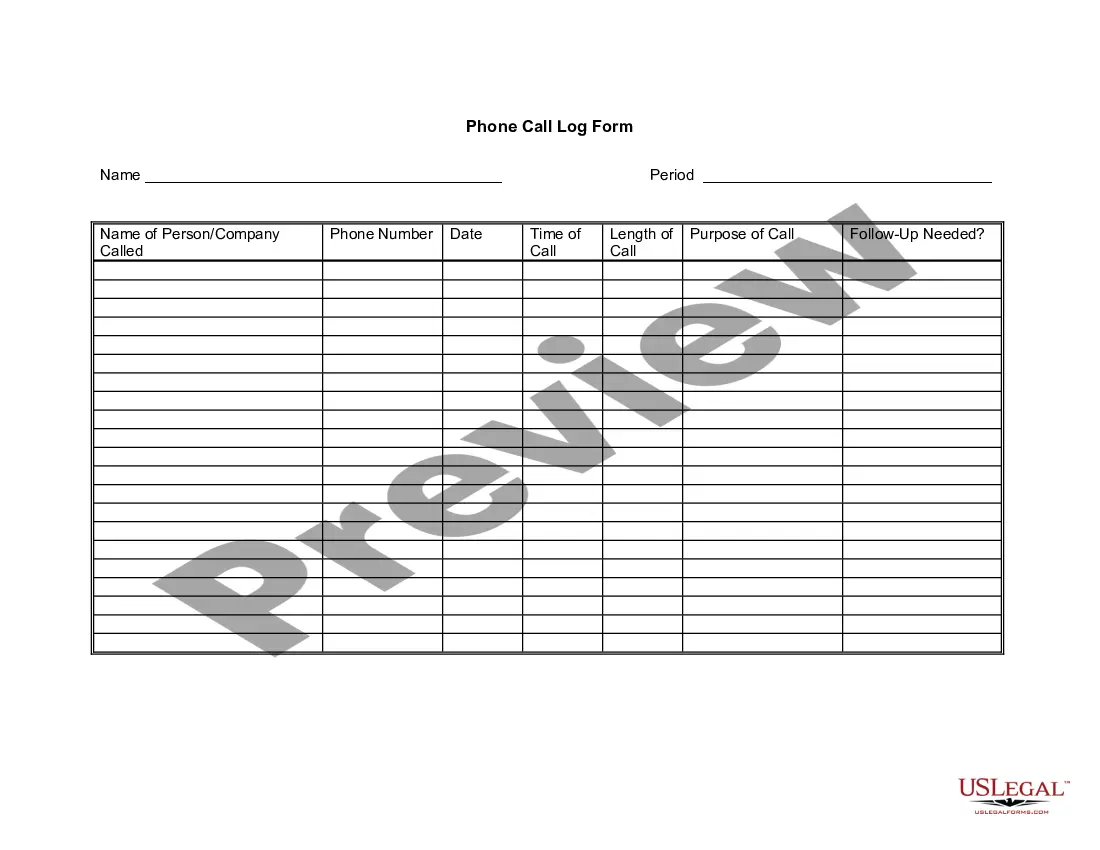Phone Call Log Form
What this document covers
The Phone Call Log Form is a useful tool for documenting telephone conversations you have made or received. This form allows you to keep a record of important calls, including details such as the date, time, purpose, and duration of each call. Unlike other communication logs, this specific form focuses solely on telephone interactions, making it easier to track and manage your communication effectively.
Key parts of this document
- Name of individual or organization making the calls
- Period for which the calls are recorded
- Name of the person or company called
- Contact phone number of the individual or organization
- Date of the call
- Time of the call
- Length of the call
- Purpose of the call
- Indication of whether follow-up is needed
When to use this document
This form is essential in various scenarios. For instance, if you are managing business communications, keeping this log can help ensure important discussions are recorded. It is also beneficial for personal use, such as tracking family matters or any legal discussions that may require documentation. Using the log helps you maintain a detailed record of interactions, which can be invaluable for reference or follow-up purposes.
Who needs this form
- Business professionals needing to track client calls
- Individuals managing personal or family communications
- Legal professionals documenting client interactions
- Students or interns learning communication skills
Steps to complete this form
- Fill in your name and the period for which you want to log calls.
- Enter the name of the person or company you called.
- Provide the contact phone number of the individual or organization.
- Record the date and time of each call.
- Specify the length and purpose of the call in the designated fields.
- Indicate if a follow-up is needed after the call.
Does this form need to be notarized?
Notarization is not commonly needed for this form. However, certain documents or local rules may make it necessary. Our notarization service, powered by Notarize, allows you to finalize it securely online anytime, day or night.
Get your form ready online
Our built-in tools help you complete, sign, share, and store your documents in one place.
Make edits, fill in missing information, and update formatting in US Legal Forms—just like you would in MS Word.
Download a copy, print it, send it by email, or mail it via USPS—whatever works best for your next step.
Sign and collect signatures with our SignNow integration. Send to multiple recipients, set reminders, and more. Go Premium to unlock E-Sign.
If this form requires notarization, complete it online through a secure video call—no need to meet a notary in person or wait for an appointment.
We protect your documents and personal data by following strict security and privacy standards.
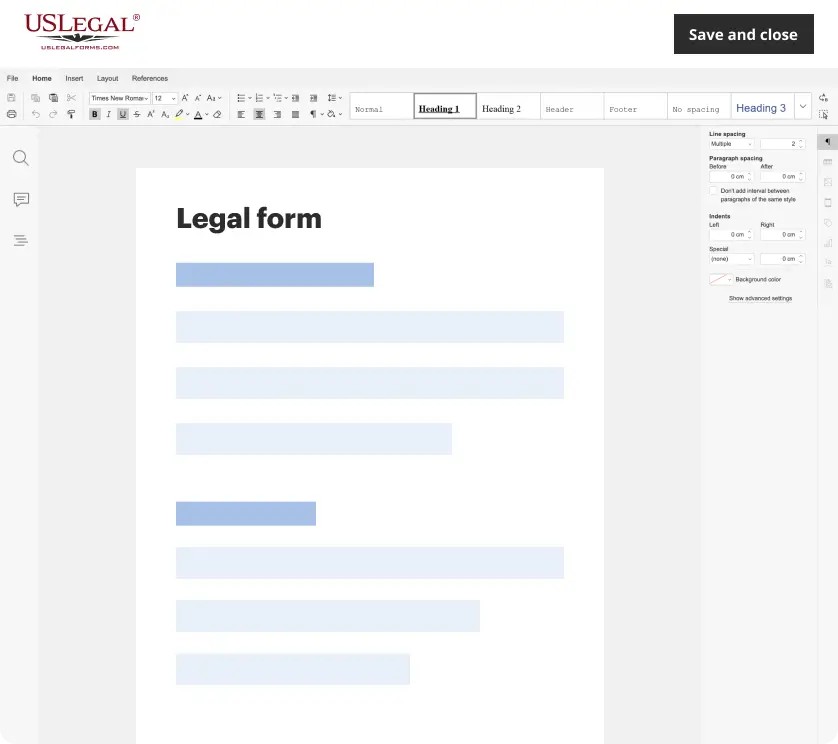
Make edits, fill in missing information, and update formatting in US Legal Forms—just like you would in MS Word.
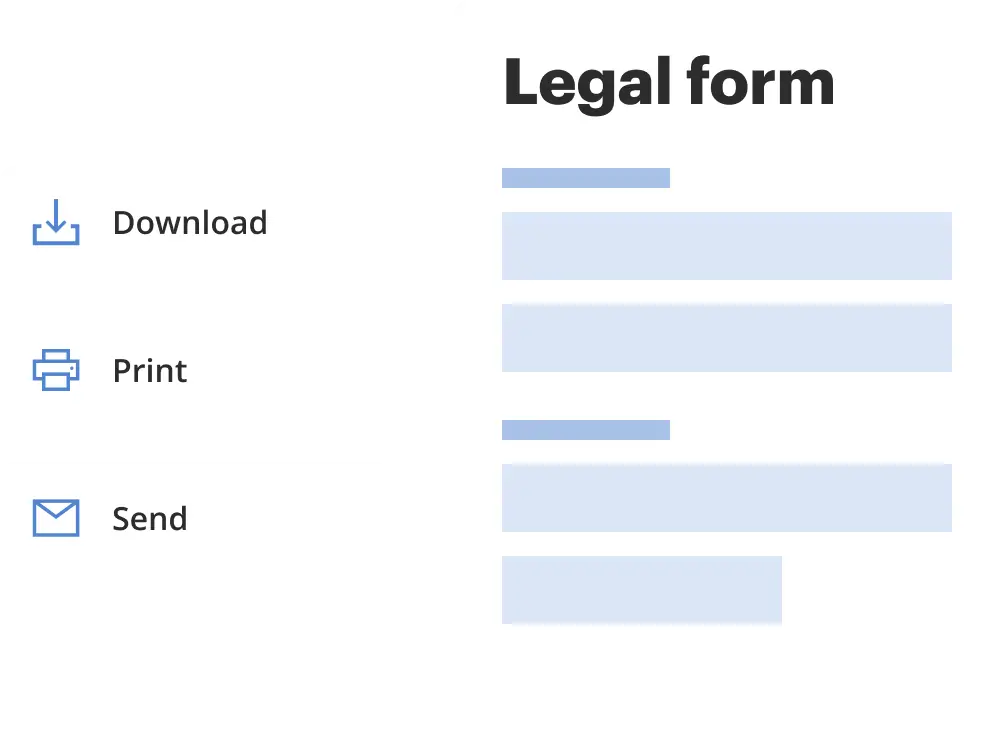
Download a copy, print it, send it by email, or mail it via USPS—whatever works best for your next step.
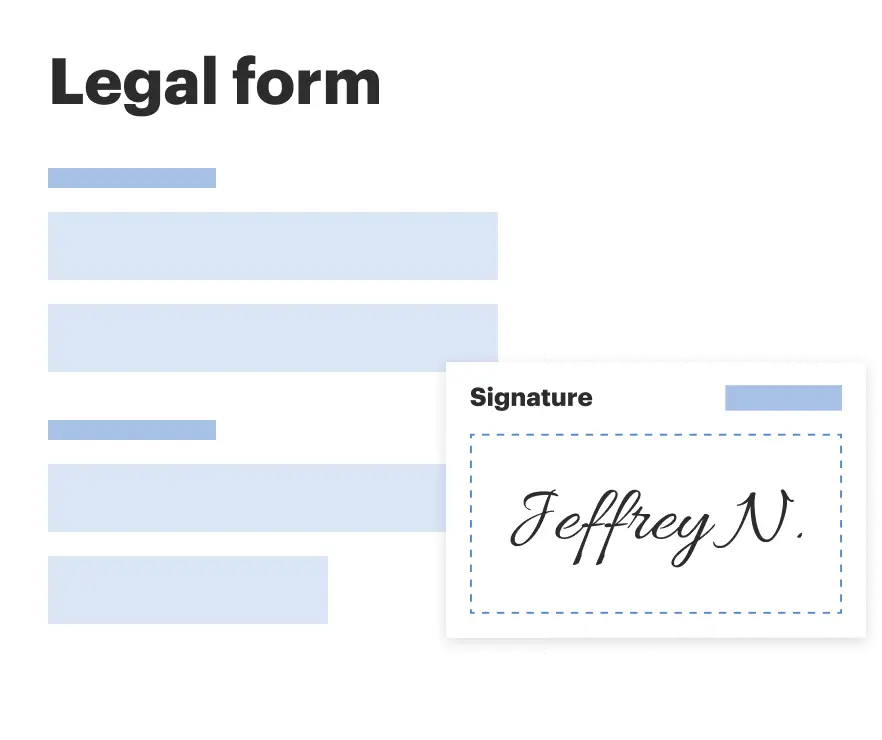
Sign and collect signatures with our SignNow integration. Send to multiple recipients, set reminders, and more. Go Premium to unlock E-Sign.
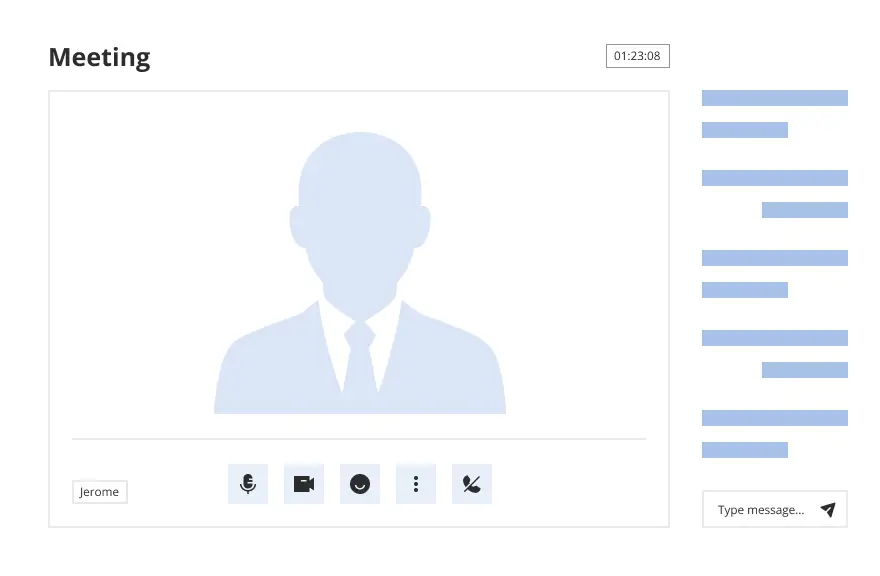
If this form requires notarization, complete it online through a secure video call—no need to meet a notary in person or wait for an appointment.
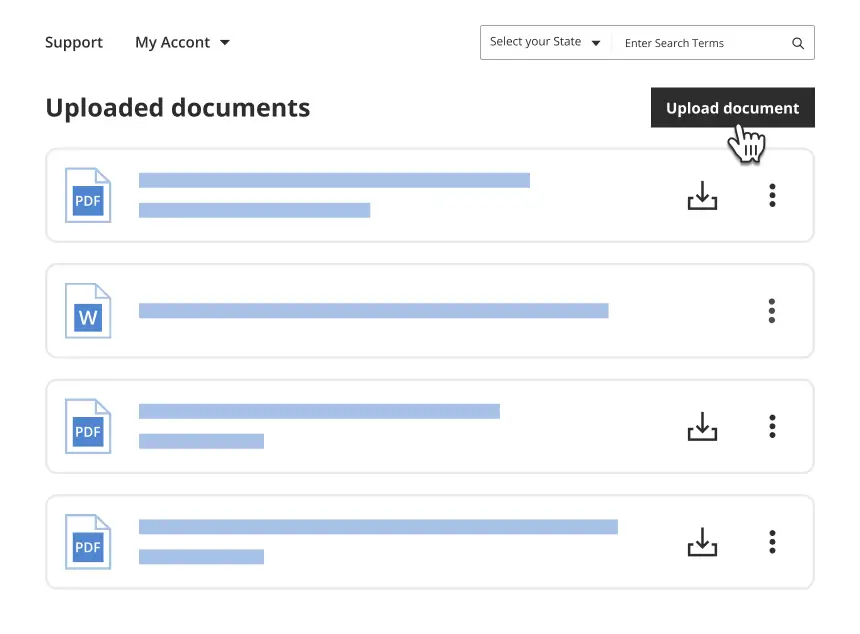
We protect your documents and personal data by following strict security and privacy standards.
Mistakes to watch out for
- Failing to record calls promptly, leading to forgotten details.
- Not including all relevant information, such as the purpose or follow-up needed.
- Using unclear abbreviations or notes that may confuse future reference.
Advantages of online completion
- Easy to download and print or complete on a device.
- Editable fields allow for customization based on your needs.
- Provides a reliable way to document communication, ensuring thorough records.
Quick recap
- The Phone Call Log Form is essential for tracking telephone conversations.
- Clear recording of details can improve communication management.
- The form is straightforward to complete and does not require notarization.
Looking for another form?
Form popularity
FAQ
Open your Microsoft Excel software. Click on the File tab then choose New to see the page with selections of template thumbnails. Click on the Search for Online Templates field and type in call log then press enter to see the display results.
Open your Microsoft Excel software. Click on the File tab then choose New to see the page with selections of template thumbnails. Click on the Search for Online Templates field and type in call log then press enter to see the display results.
In settings/apps/ , there is an app called "Phone/Messaging storage" clear the cache, and make sure it isn't disabled. The service could be crashed and require a manual restart. To do it, clear cache and shutdown service, then reboot phone. Dependencies should restart it.
Click the "File" tab on the command ribbon and then select "New" to open the page of template thumbnails. Enter "Call log" (without quotations) in the "Search for Online Templates" field and then press "Enter" to display the results.
Navigate to the project's Daily Log tool using the Procore app on an iOS mobile device. Select the date you want to add a log entry for. Tap Phone Calls. Tap + to add a new entry. Tap into the following fields to enter information: Tap Save.
In Applications Manager, select Phone. Clear the cache and data for that app.Then go into the Phone app settings and see if she configured it to not save logs. Also, apps like CCleaner or CleanMaster will delete old logs if you select the option.
In settings/apps/ , there is an app called "Phone/Messaging storage" clear the cache, and make sure it isn't disabled. The service could be crashed and require a manual restart. To do it, clear cache and shutdown service, then reboot phone. Dependencies should restart it.
Your call and text history is a detailed list of every call and text you've made and received across all your Google Fi devices. You can see your history only on the Google Fi website, not in the app. To see your call and text history: Open the Google Fi website.
Open your device's Phone app . Tap Recents . You'll see one or more of these icons next to each call in your list: Missed calls (incoming) (red) Calls you answered (incoming) (blue) Calls you made (outgoing) (green)