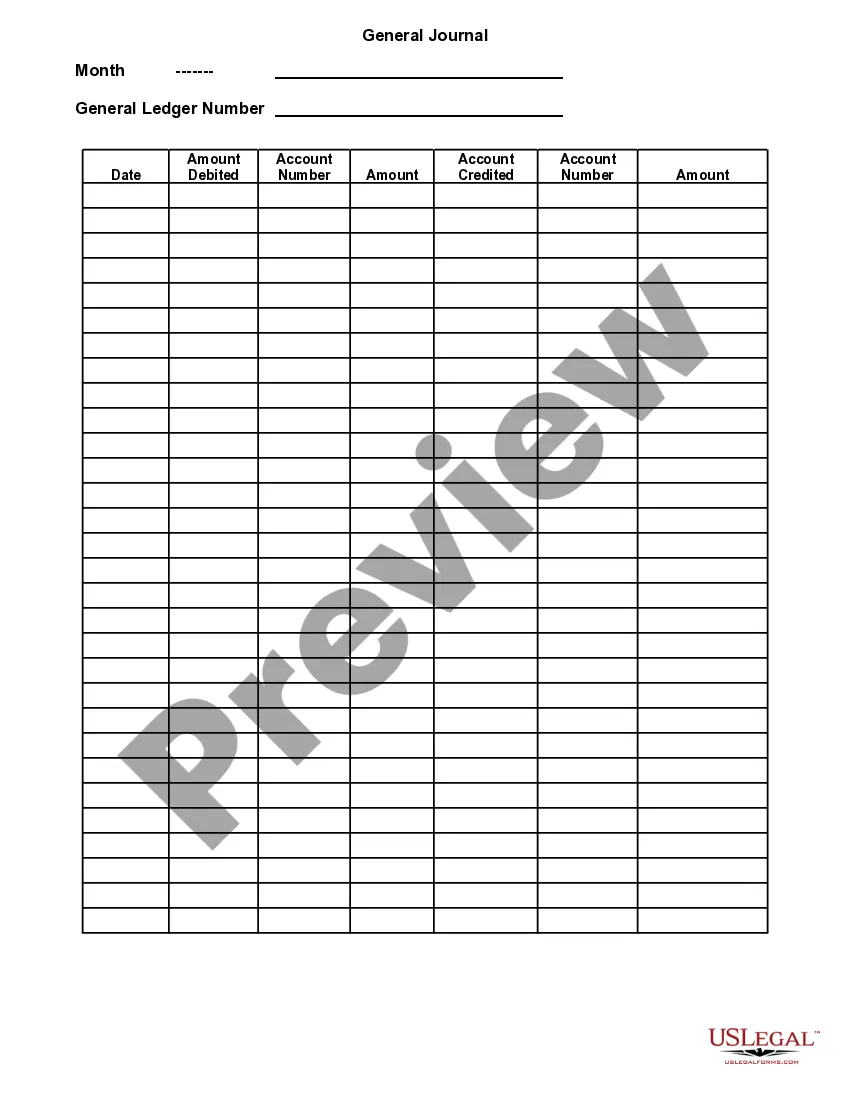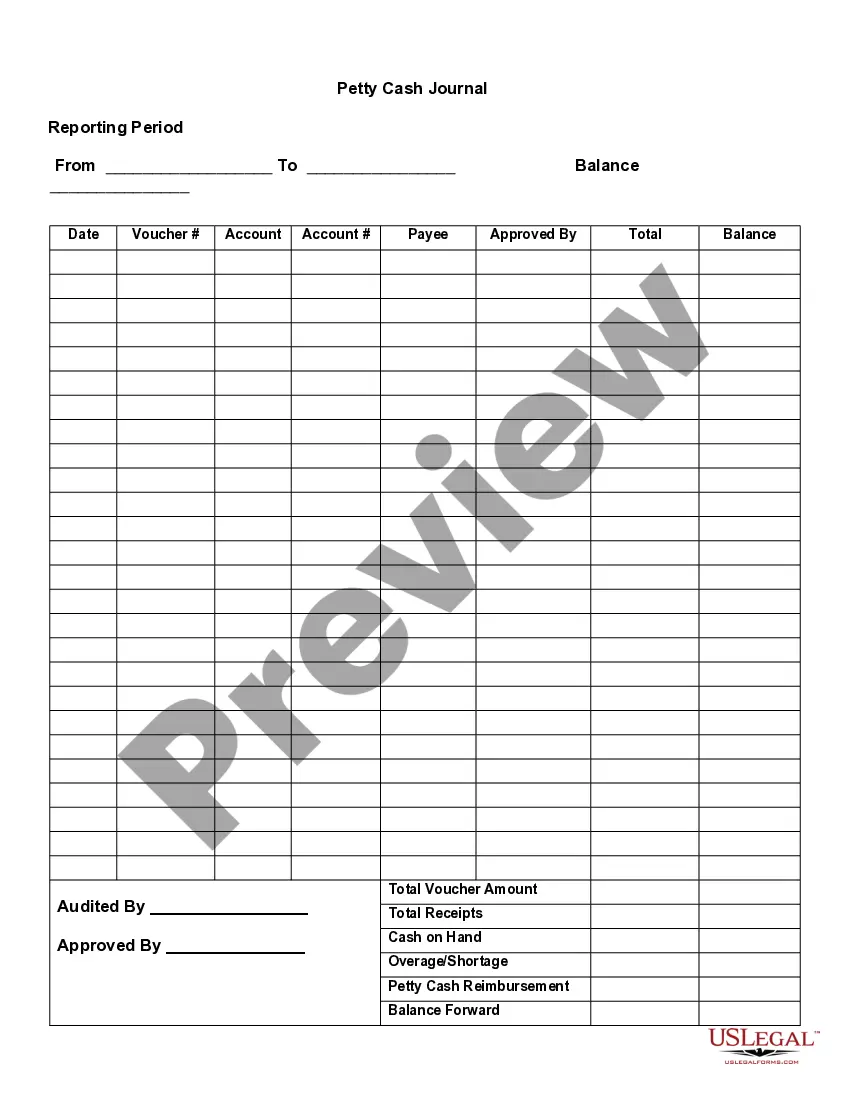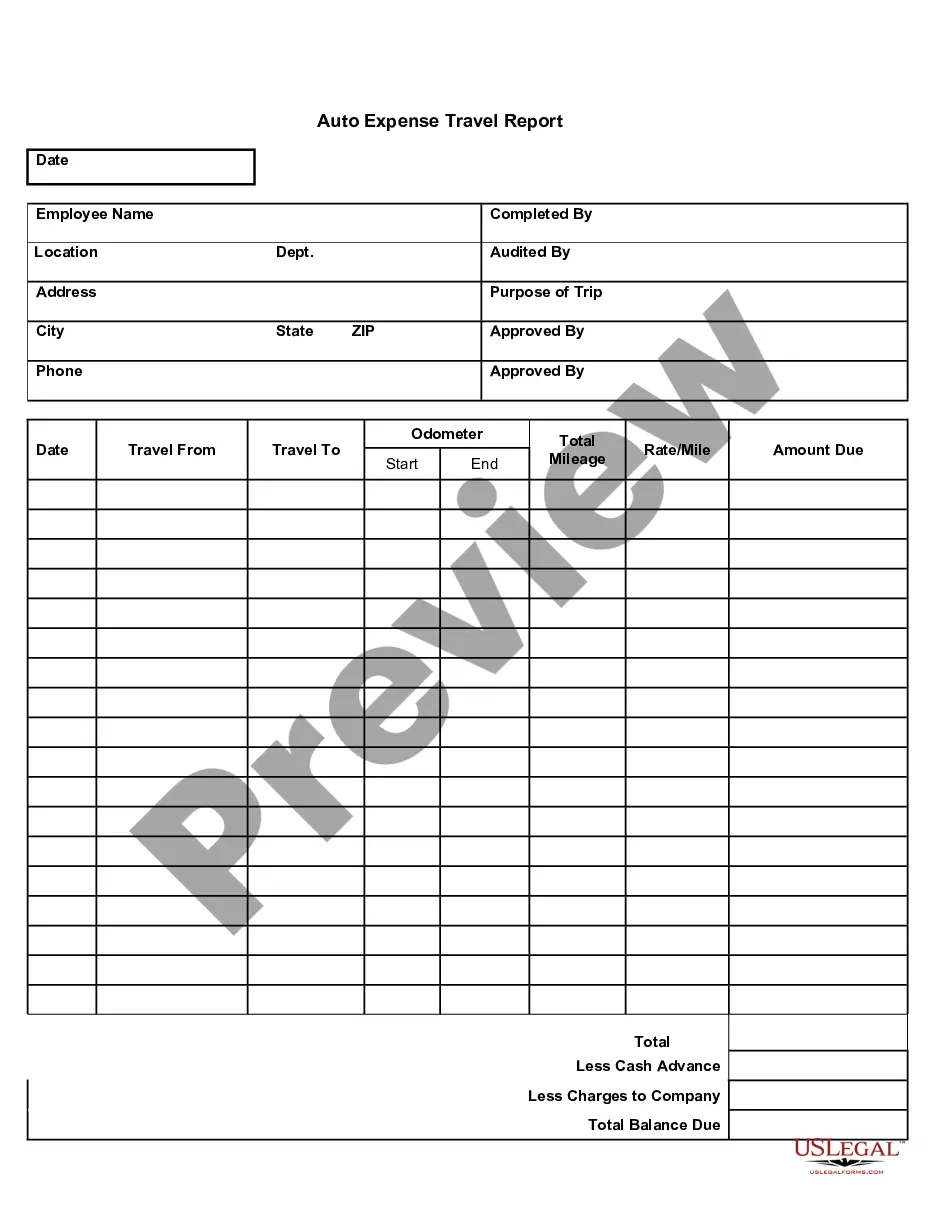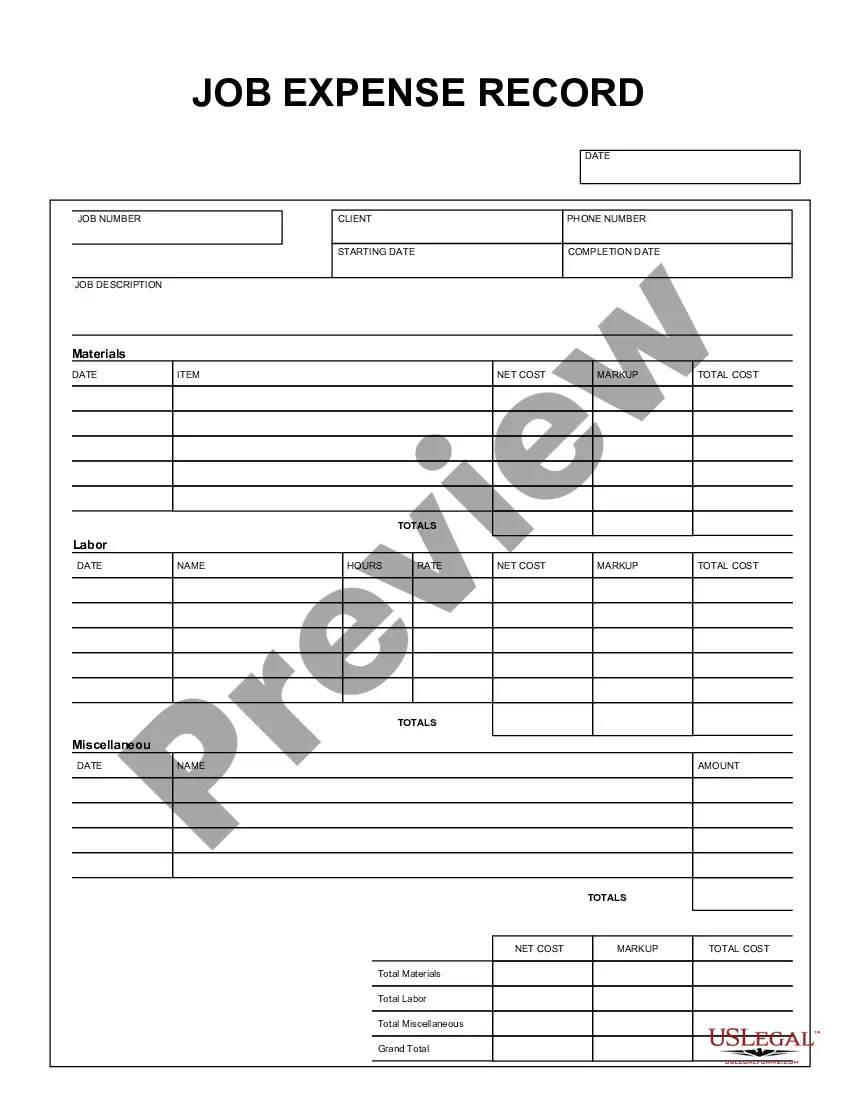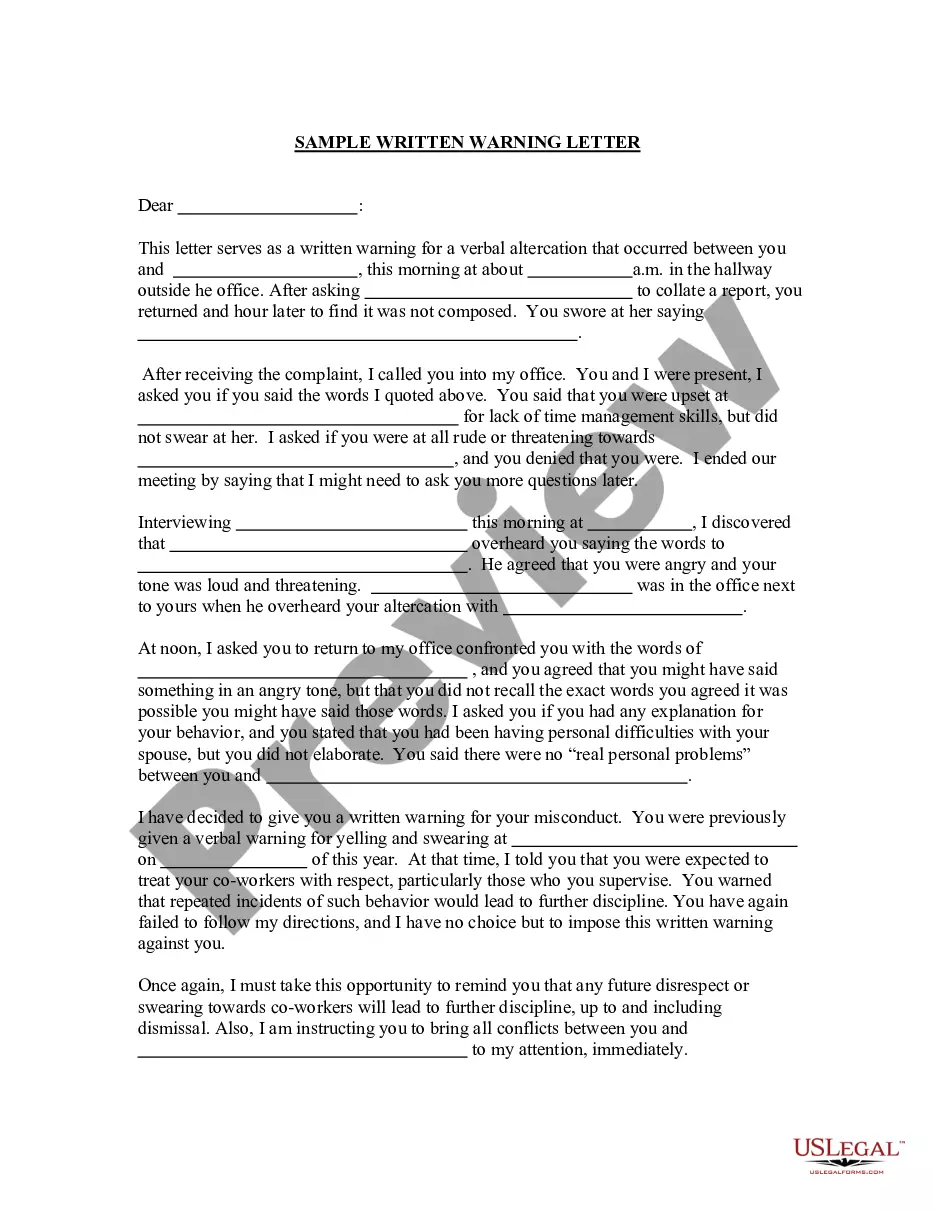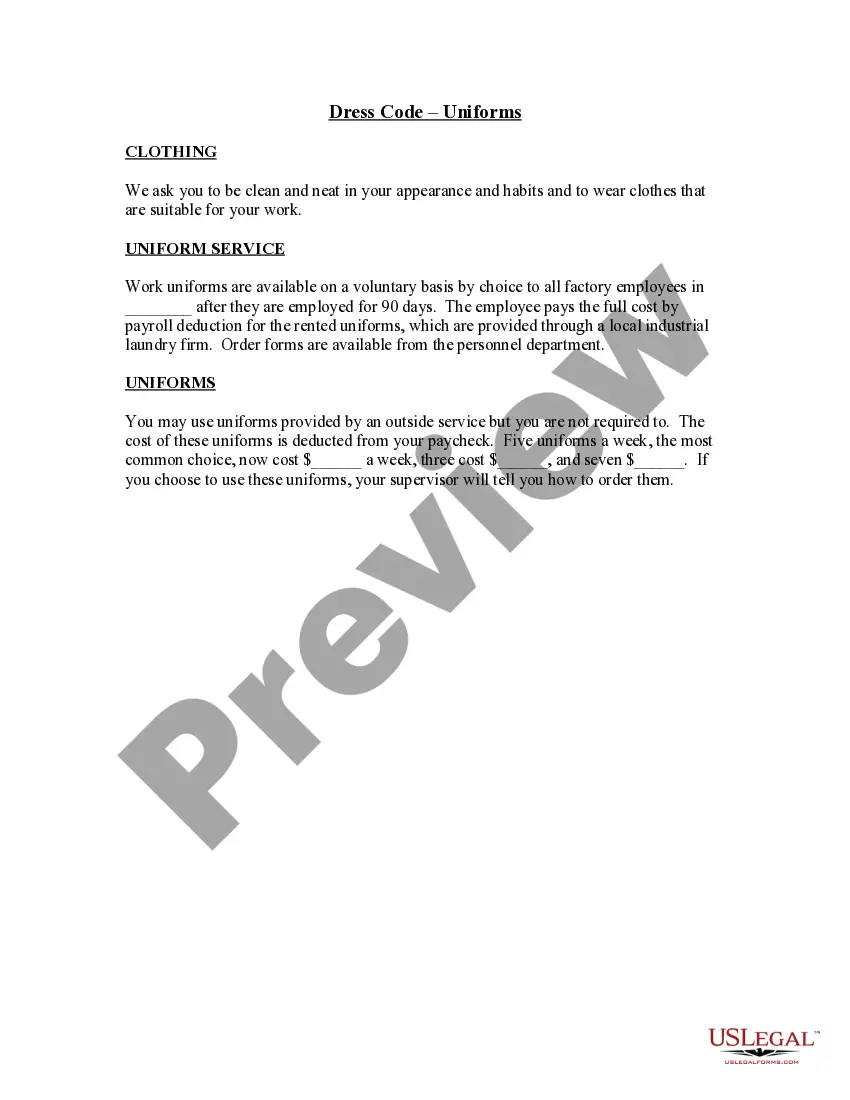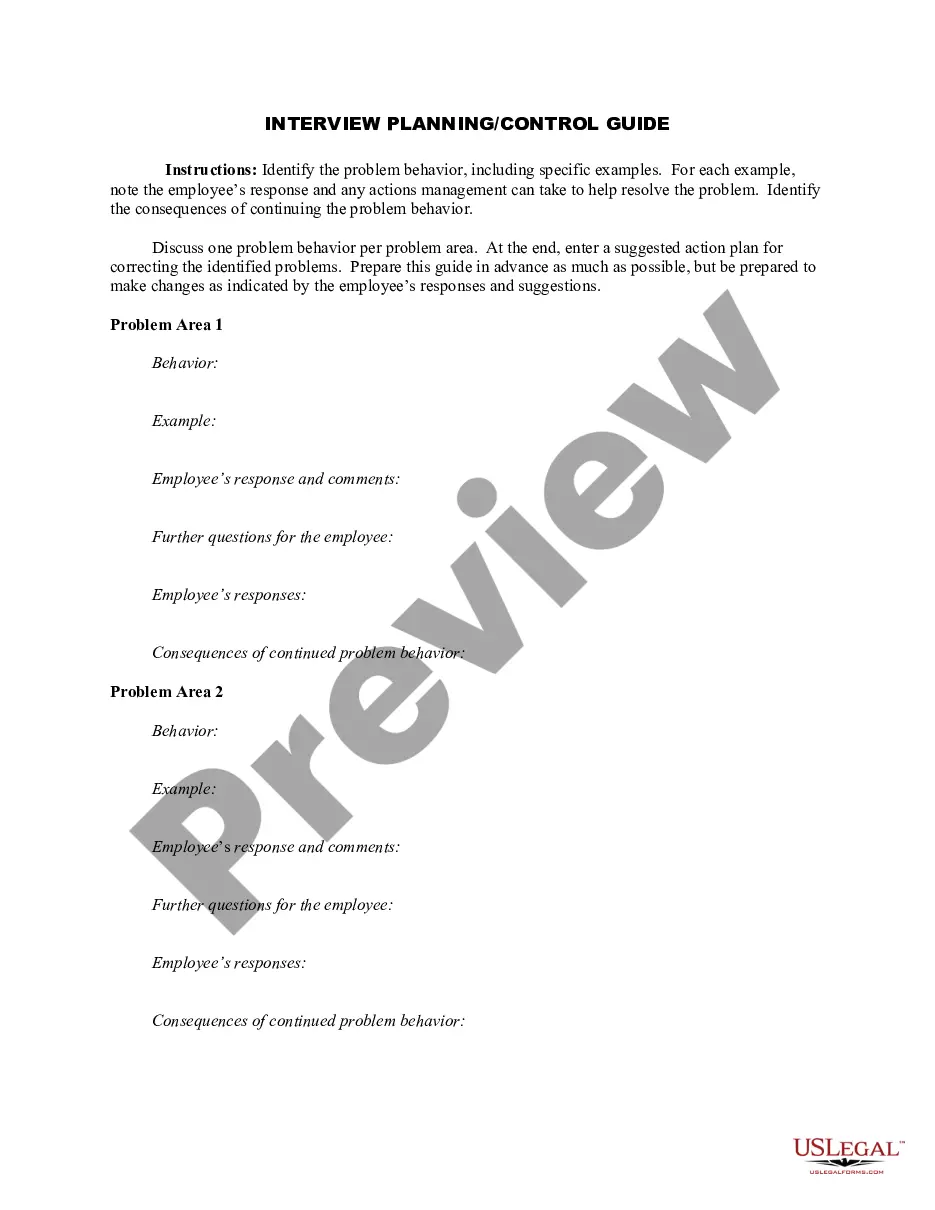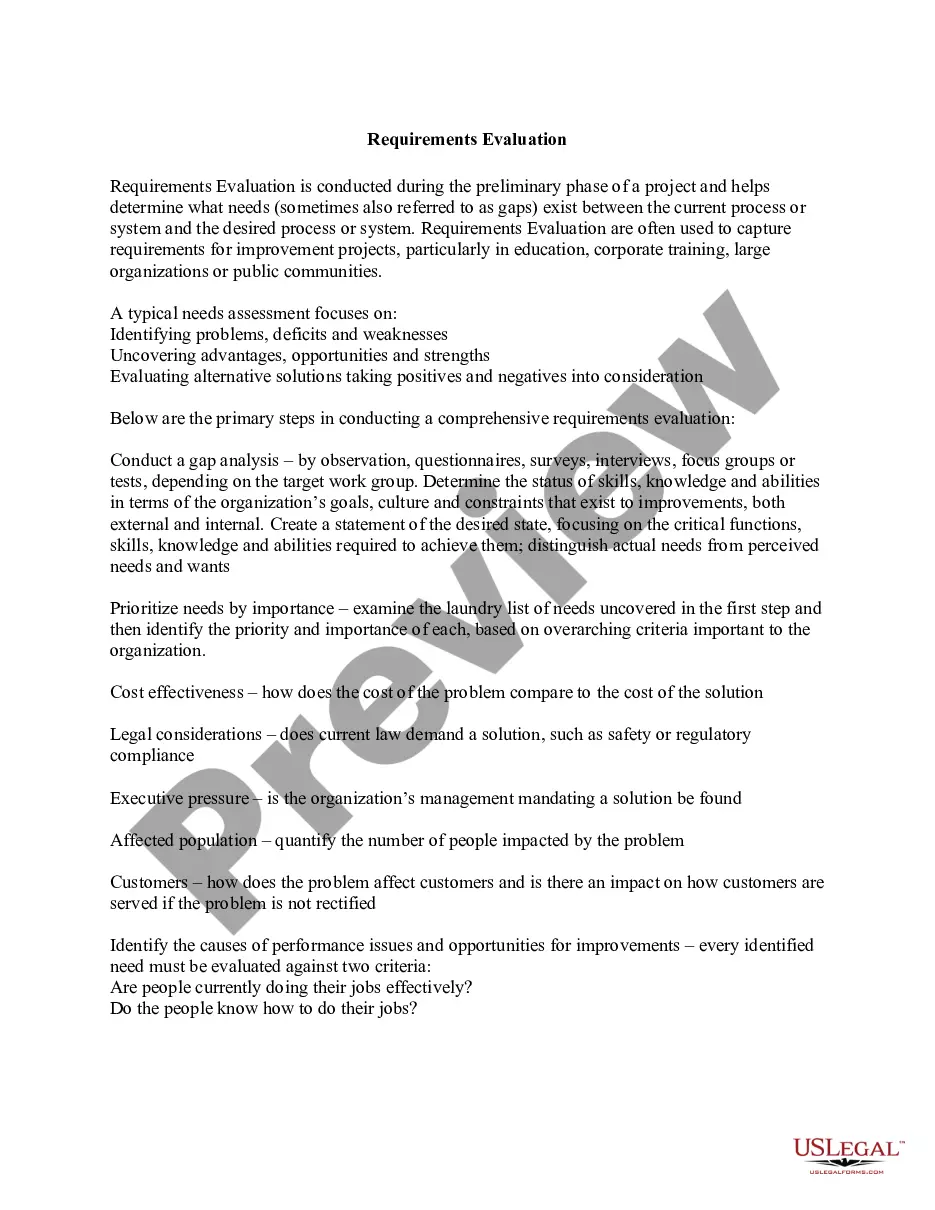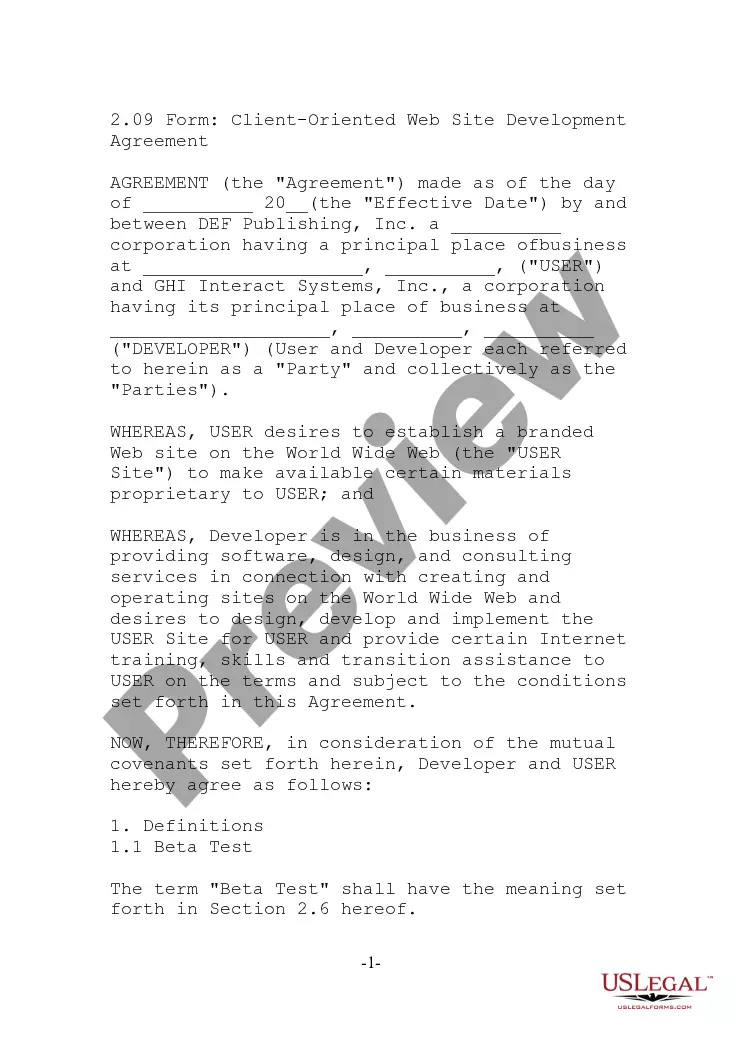South Dakota Expense Report
Description
How to fill out Expense Report?
Are you presently in a situation where you need documents for business or personal reasons almost daily.
There are numerous authorized document templates accessible online, but locating reliable versions can be challenging.
US Legal Forms offers a vast selection of form templates, including the South Dakota Expense Report, which can be tailored to meet state and federal requirements.
Once you find the appropriate form, click Acquire now.
Select the payment plan you prefer, fill in the required information to create your account, and complete the purchase with your PayPal or credit card. Choose a convenient file format and download your copy. All the document templates you have purchased can be found in the My documents menu. You can retrieve another copy of the South Dakota Expense Report at any time if needed. Simply select the necessary form to download or print the document template. Use US Legal Forms, the most extensive collection of legal forms, to save time and avoid errors. This service provides professionally crafted legal document templates that can be used for various purposes. Create an account on US Legal Forms and start making your life a bit easier.
- If you are already acquainted with the US Legal Forms website and have an account, simply Log In.
- After that, you can download the South Dakota Expense Report template.
- If you do not have an account and wish to start using US Legal Forms, follow these steps.
- Find the form you need and ensure it is for the correct city/state.
- Use the Preview button to review the form.
- Check the description to make sure you have selected the right form.
- If the form is not what you are looking for, use the Search area to find the form that meets your needs and specifications.
Form popularity
FAQ
The IRS has specific requirements for South Dakota Expense Reports, including detailed documentation for all expenses claimed. You must keep receipts, invoices, and any other proof of payment. Additionally, records must indicate the business purpose of each expense, ensuring compliance with tax laws. Using trusted platforms like USLegalForms can simplify this process.
To create a simple South Dakota Expense Report, start with a blank template that includes essential fields for dates, descriptions, and amounts. List the expenses sequentially, using clear and concise language. You can also include a total amount at the bottom for easy reference. Utilizing a straightforward template can streamline the process.
When filling out a South Dakota Expense Report, begin by entering your personal information, including name and department. Next, document each expense, ensuring you attach corresponding receipts. Categorize your expenses appropriately, calculate the totals, and confirm your entries reflect accurate amounts. This structured approach makes tracking expenses easier.
A typical South Dakota Expense Report includes categories such as travel, meals, lodging, and supplies. For instance, you might showcase a business trip where you list transportation costs, a hotel stay, and meals. Each entry should indicate the date and purpose, ensuring clear documentation. Such examples help illustrate proper formatting and organization.
To fill in a South Dakota Expense Report, start by gathering all relevant receipts and documentation. Clearly state the date, purpose, and amount for each expense. Next, organize these details according to the sections provided in the report. Finally, review the completed report for accuracy before submission.
An LLC in South Dakota is typically treated as a pass-through entity for tax purposes, meaning income is taxed at the member level rather than at the corporate level. This setup allows members to report income and expenses on their personal tax returns, simplifying the process. When you file your South Dakota Expense Report, remember to account for any business expenses that may affect your taxable income.
Yes, South Dakota does have specific tax regulations for residents and businesses. While South Dakota does not impose a personal state income tax, businesses must file other tax returns, including sales and use tax. When preparing your South Dakota Expense Report, be aware of these regulations, as they may impact your overall tax responsibility.
Filing a South Dakota Expense Report is a straightforward process. Begin by gathering all relevant receipts and documentation for the expenses incurred. Next, complete the necessary forms, either electronically or on paper, ensuring that all details are accurate and clear. Finally, submit your report to the designated department for review and reimbursement.
Printing a seller's permit in South Dakota involves visiting the state’s Department of Revenue website. You must log in to your account to access your permits. Once there, you can easily convert them to PDF format and print them out, allowing you to stay organized as you prepare your South Dakota Expense Report.
To print your seller's permit in South Dakota, you first need to access the South Dakota Department of Revenue’s website. After logging in to your account, navigate to the seller's permit section. You can download the permit as a PDF and print it directly from your device. This process is essential for maintaining compliance when filing your South Dakota Expense Report.