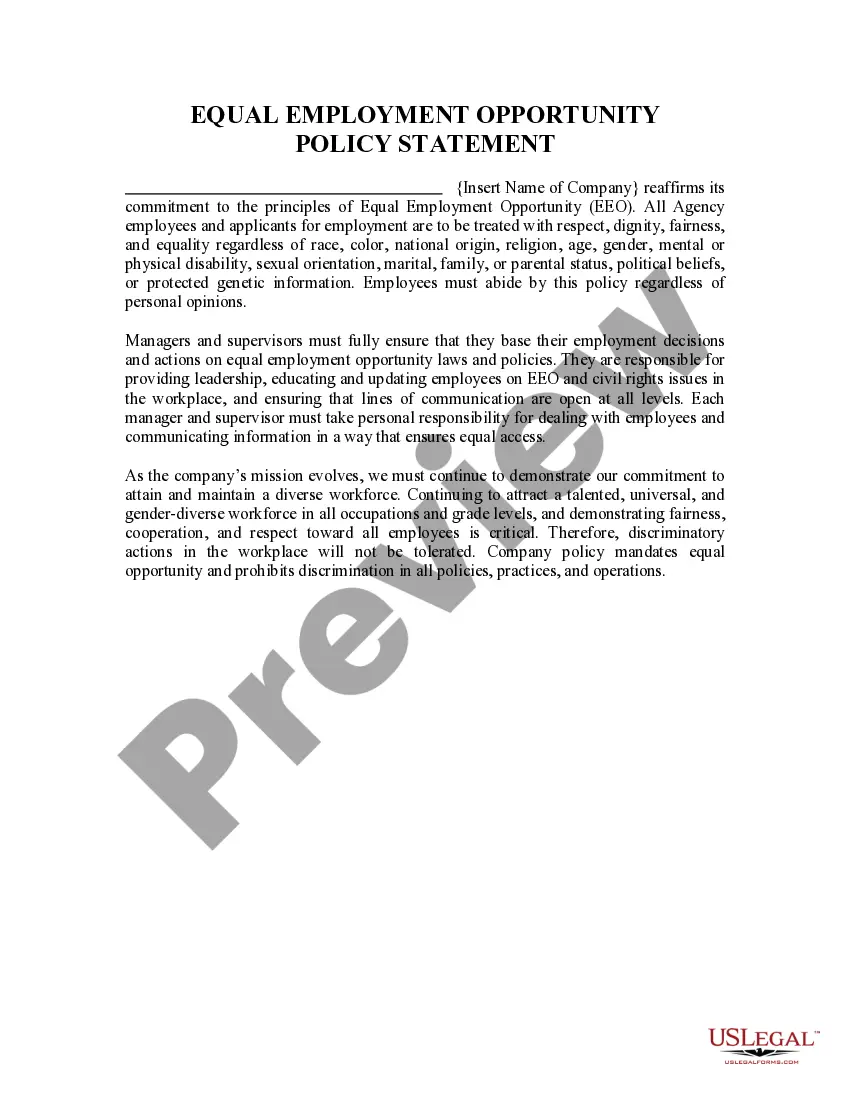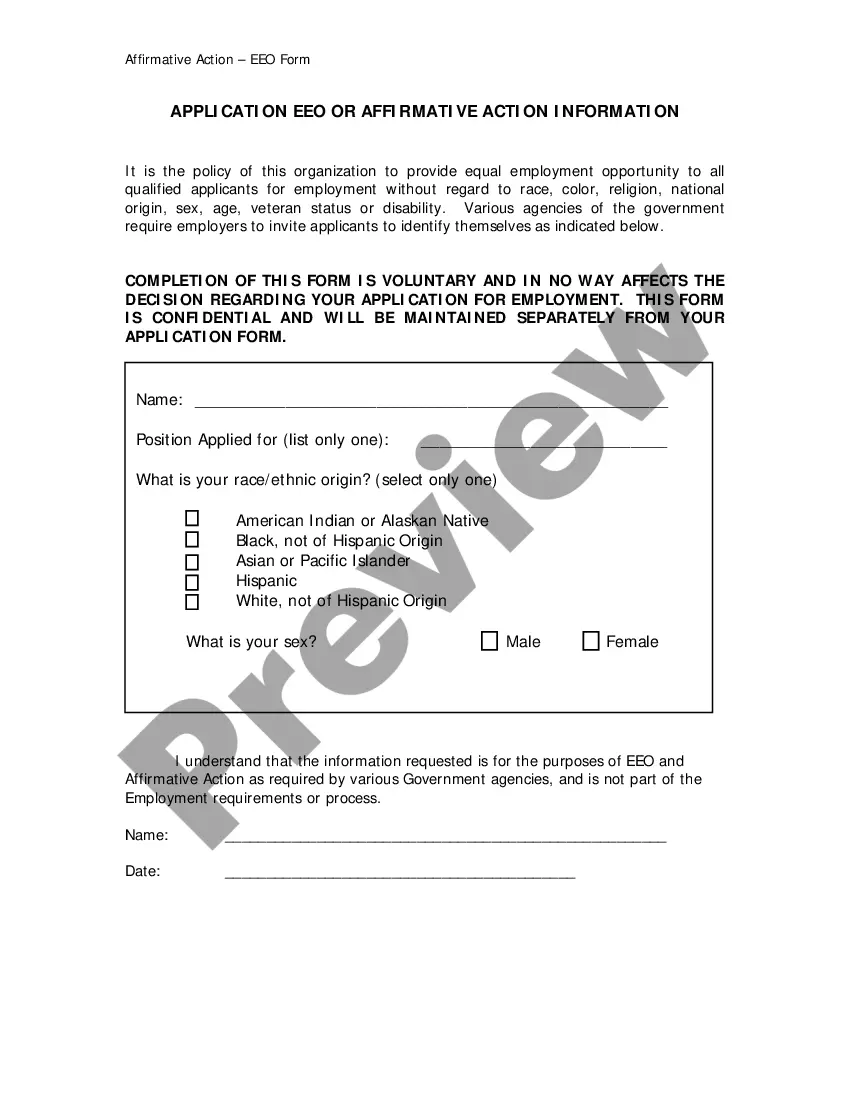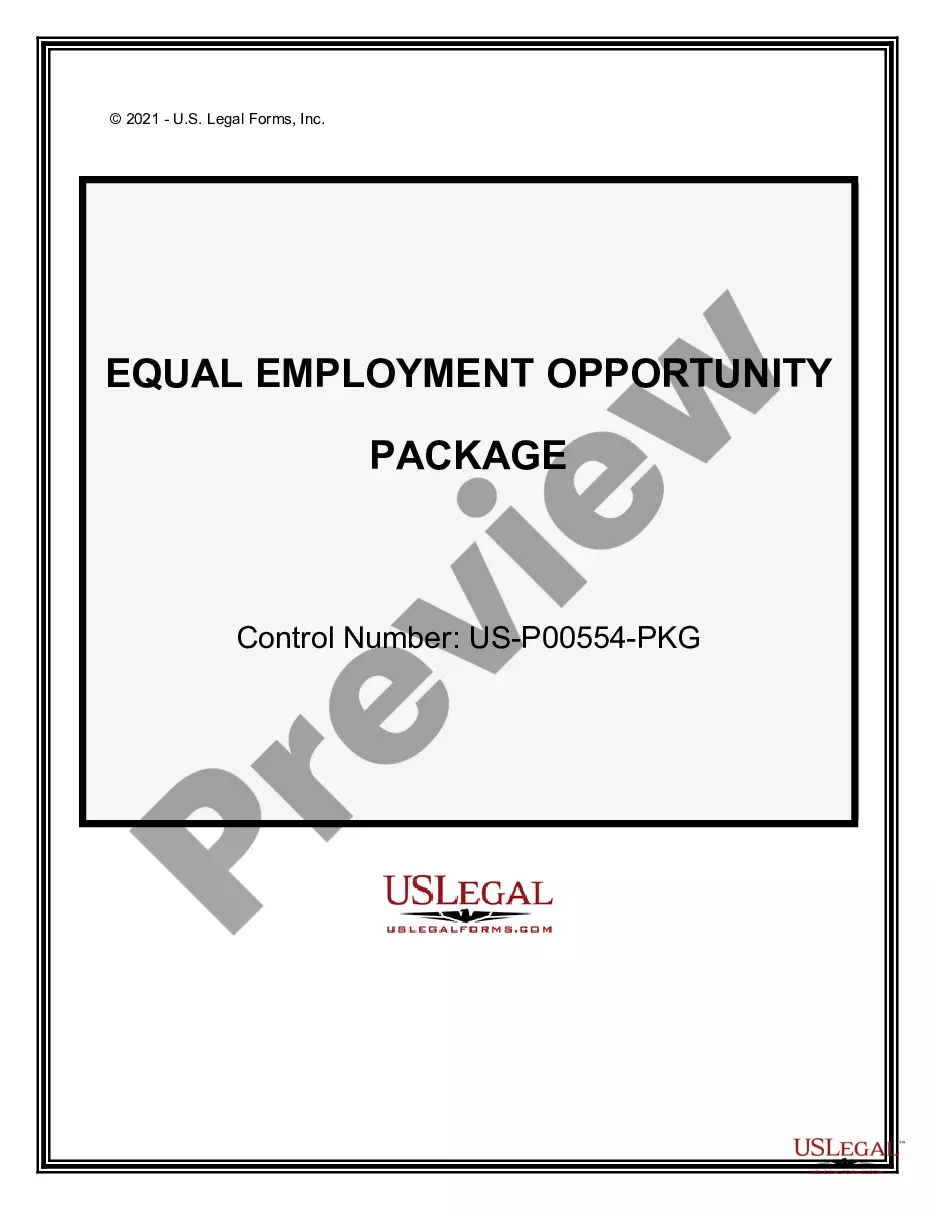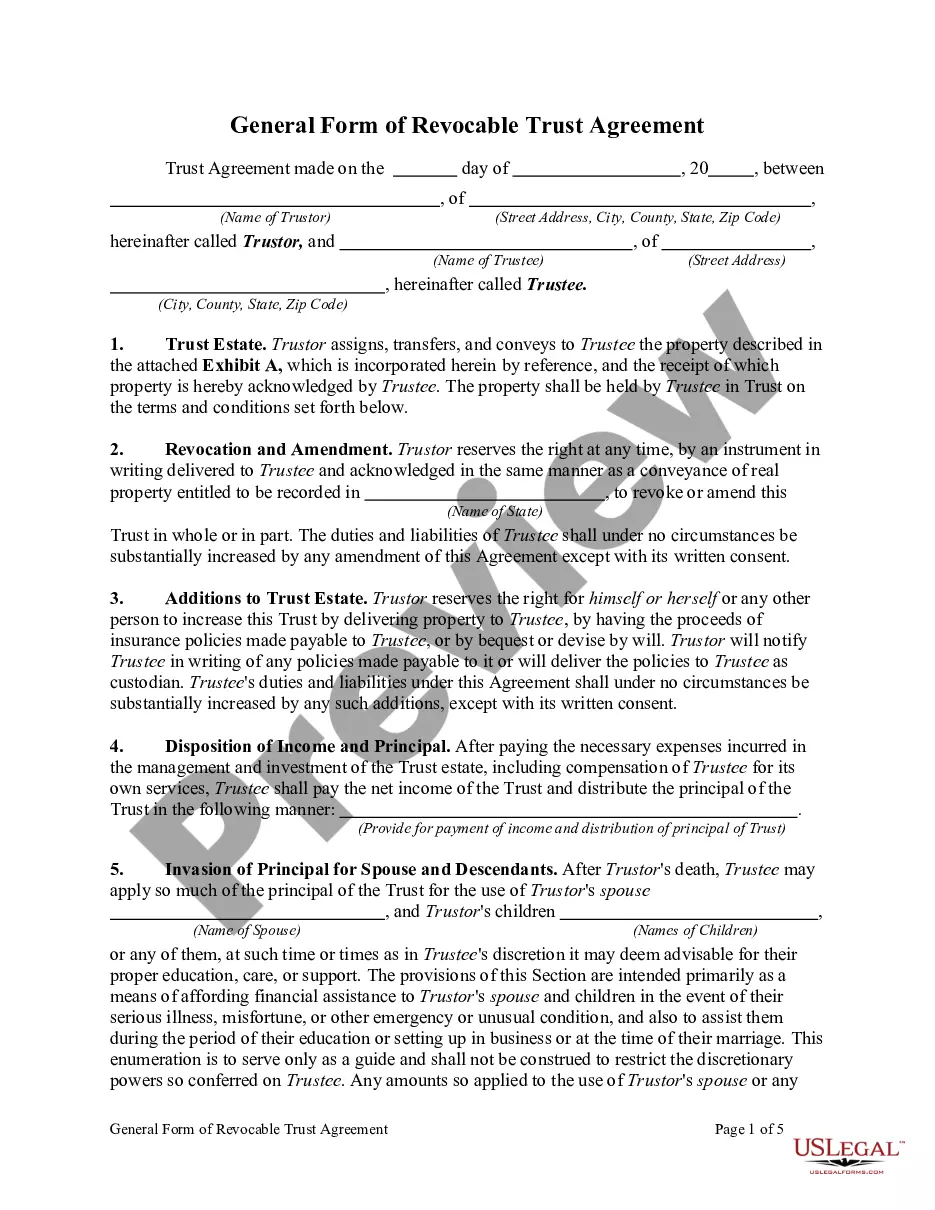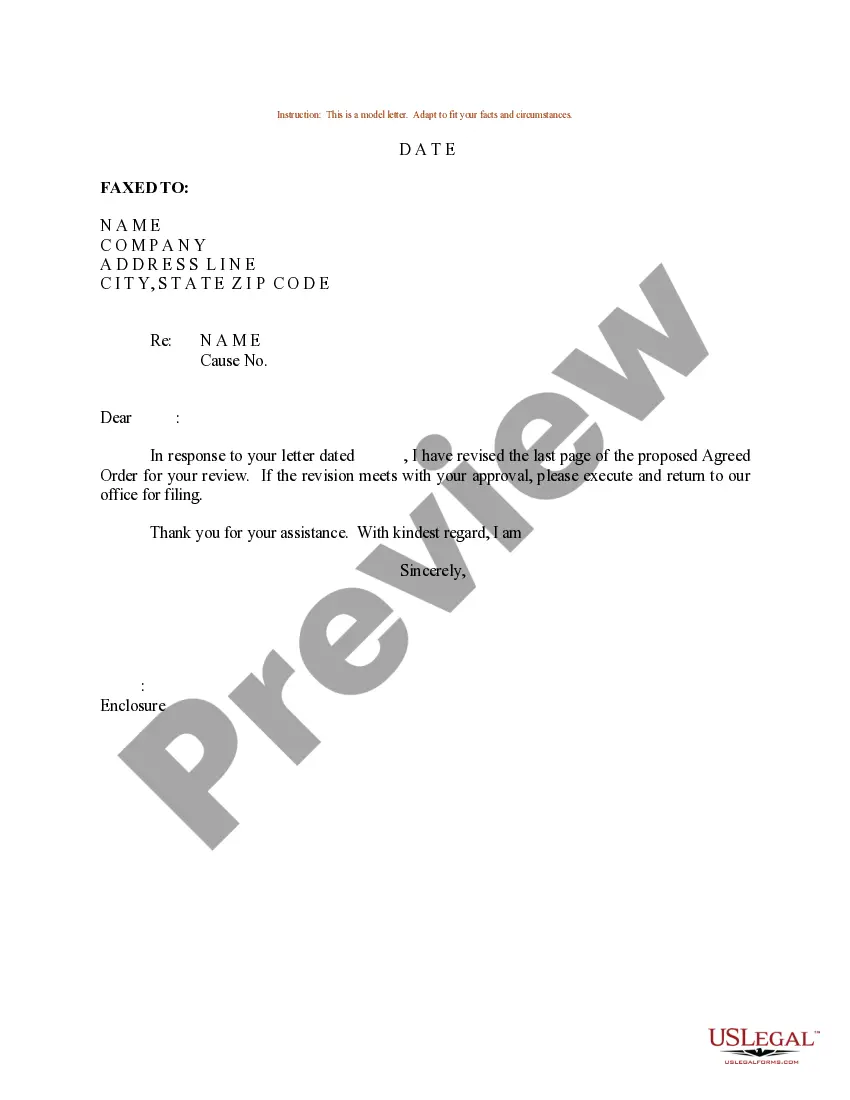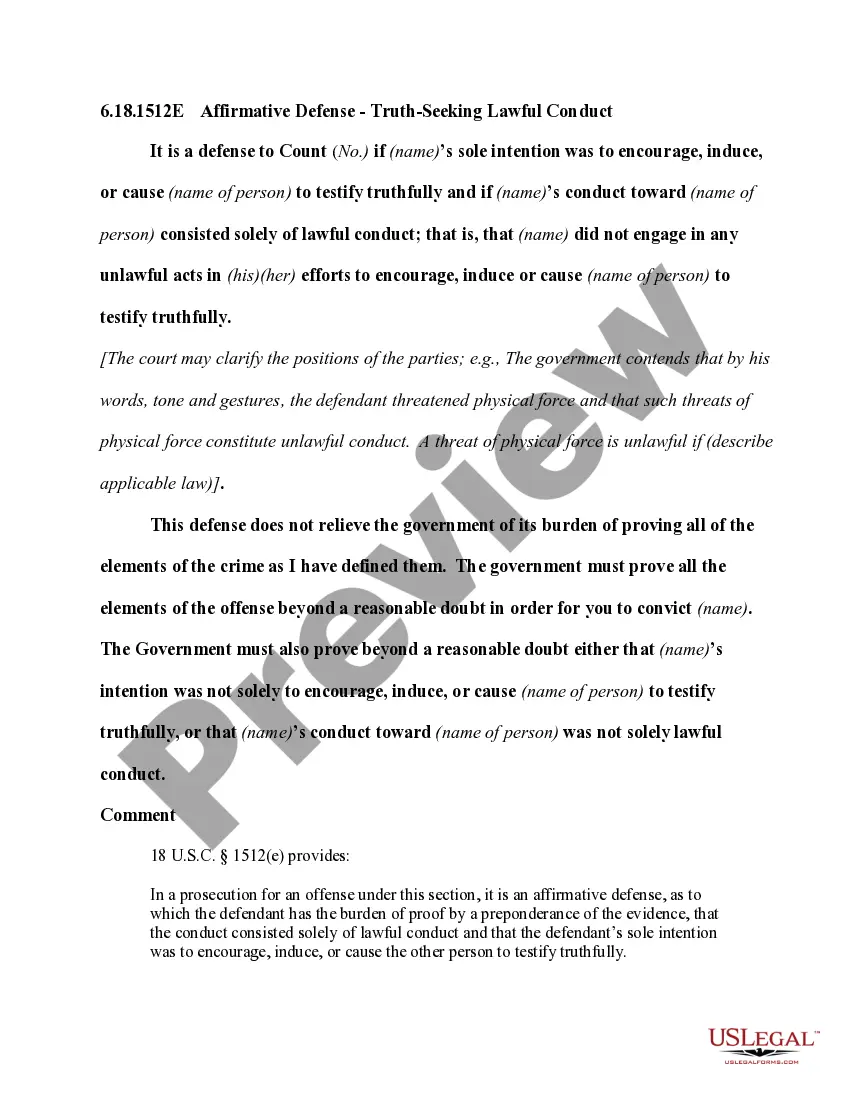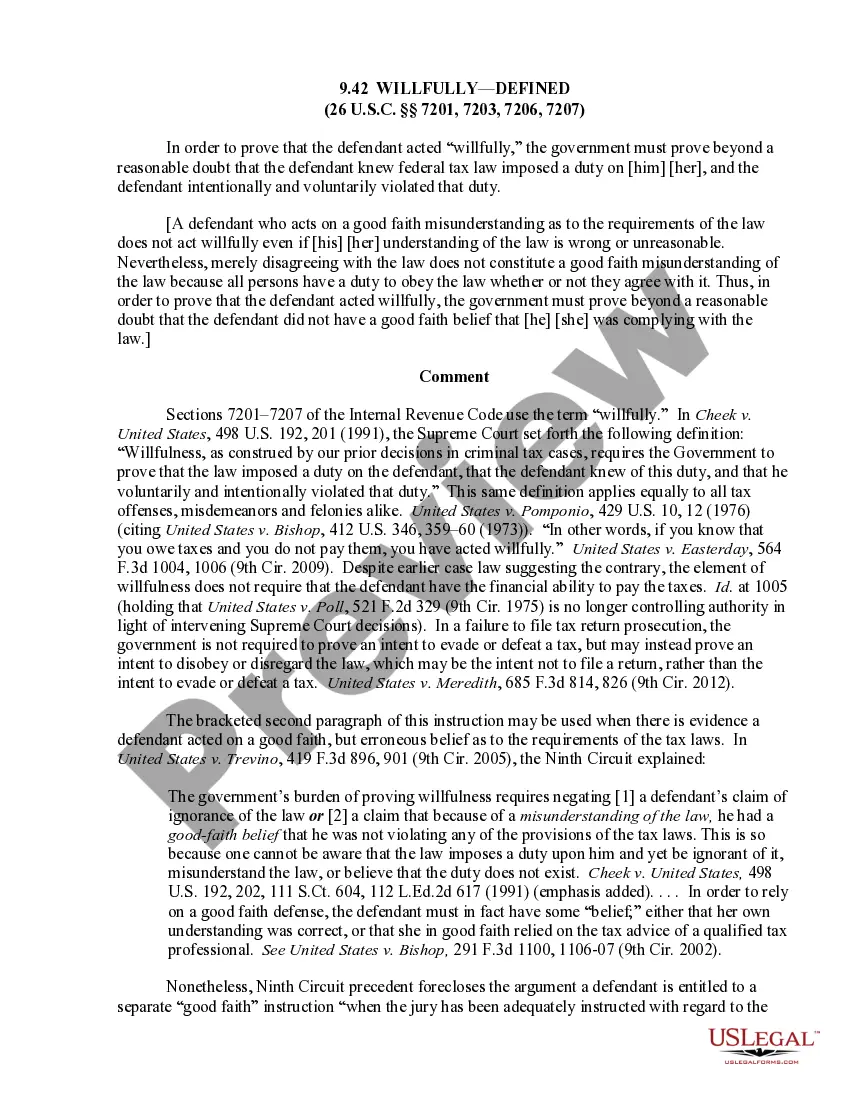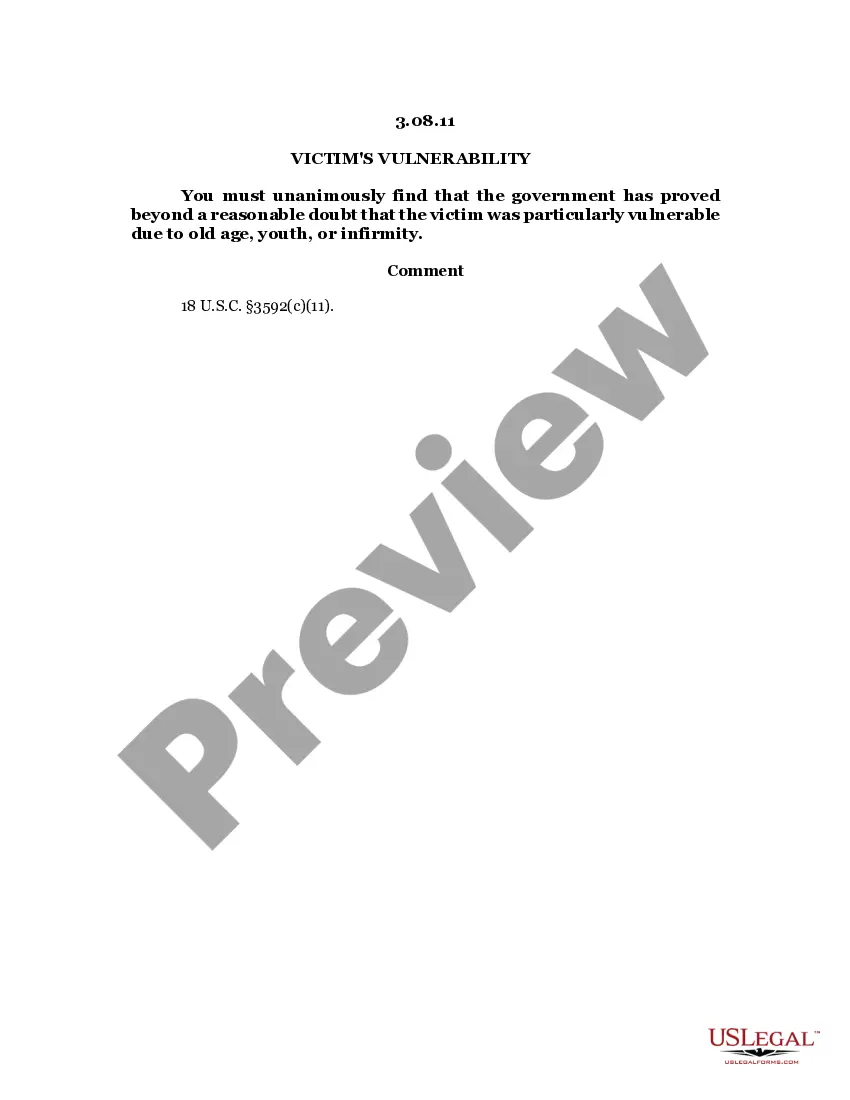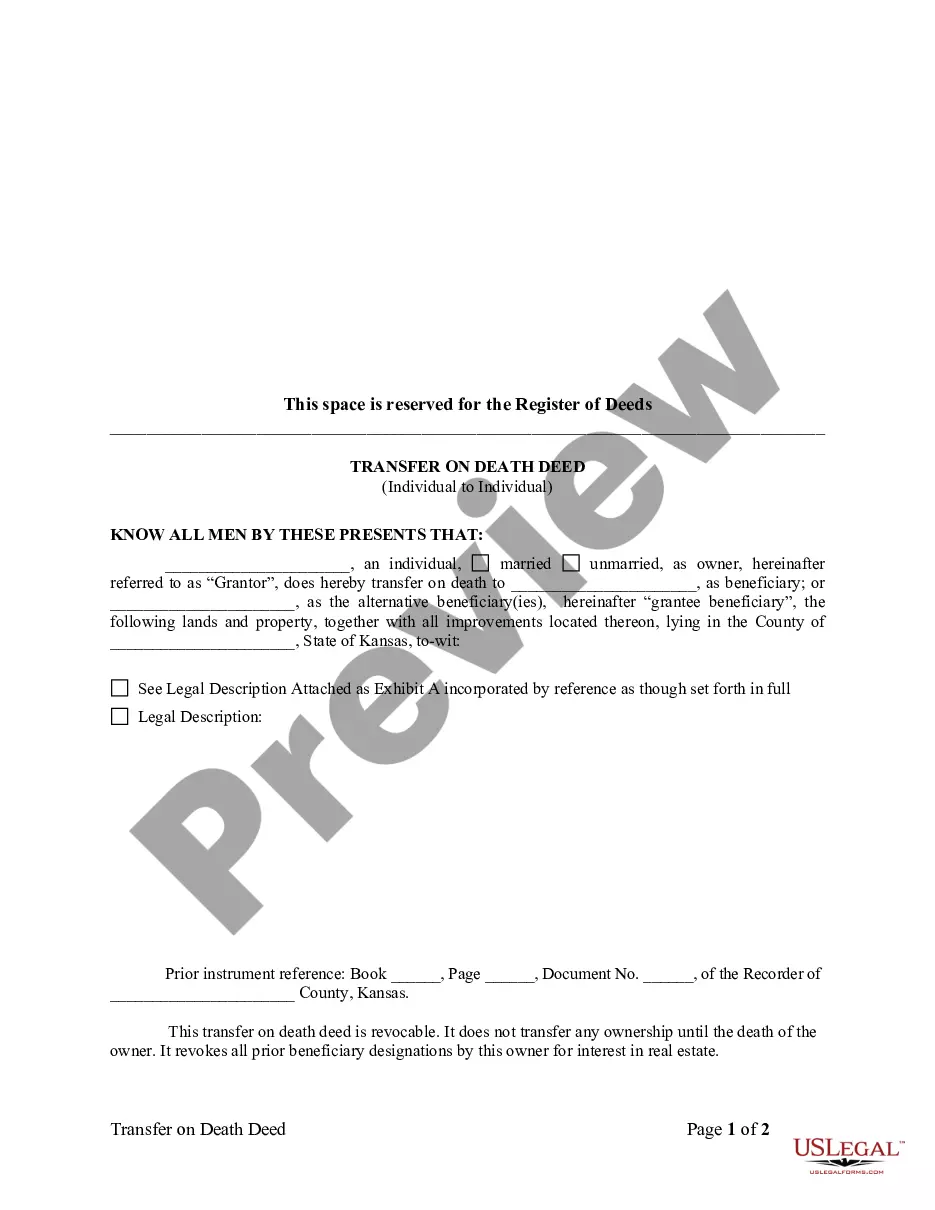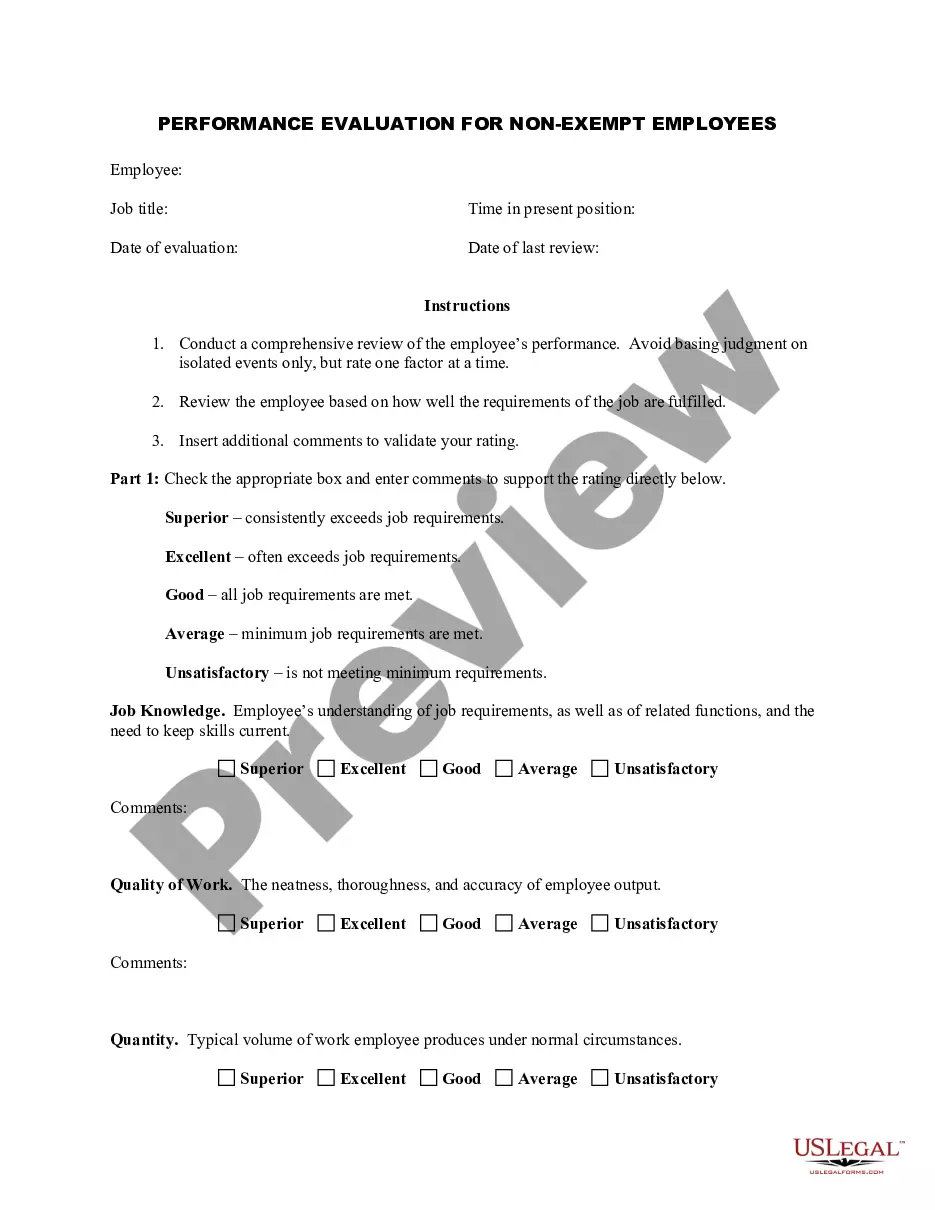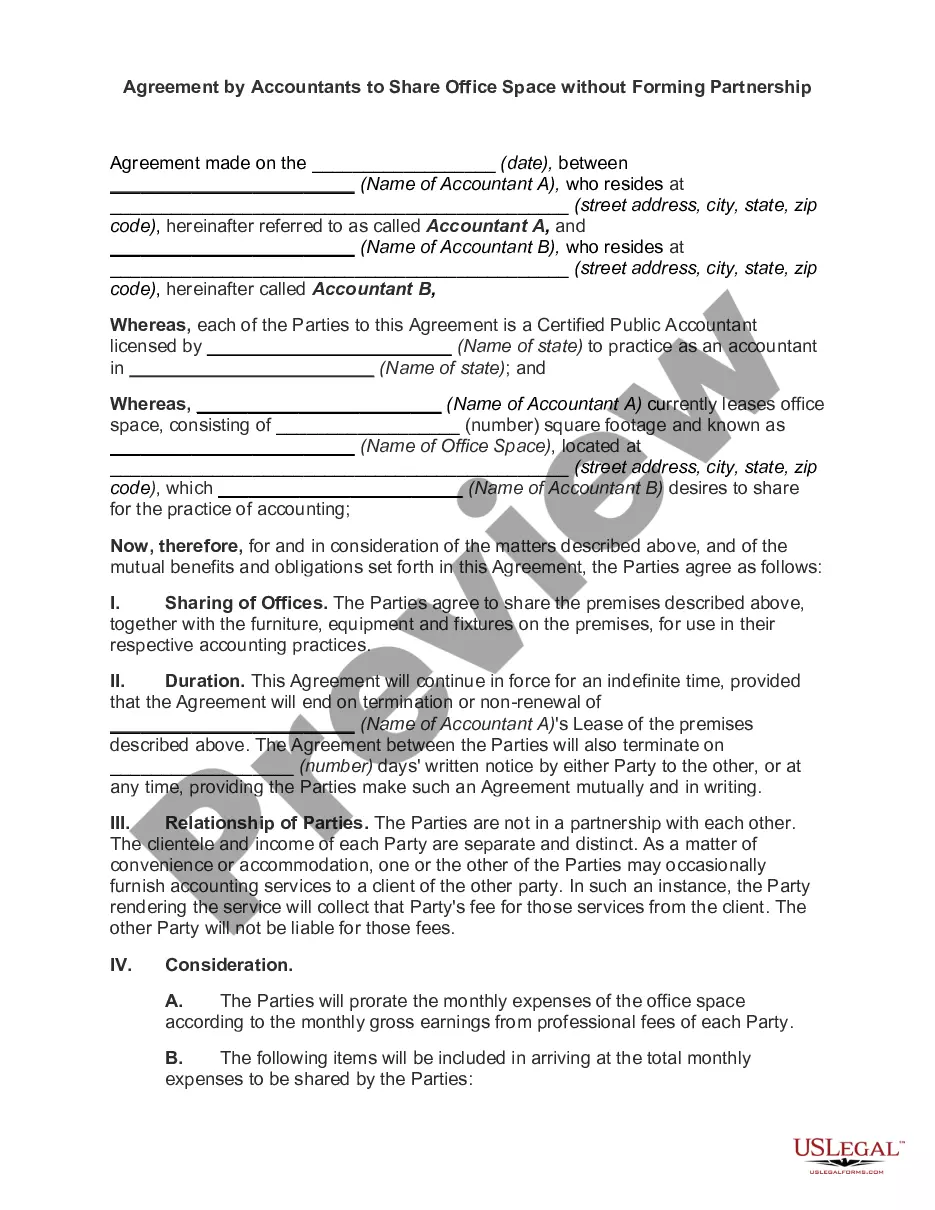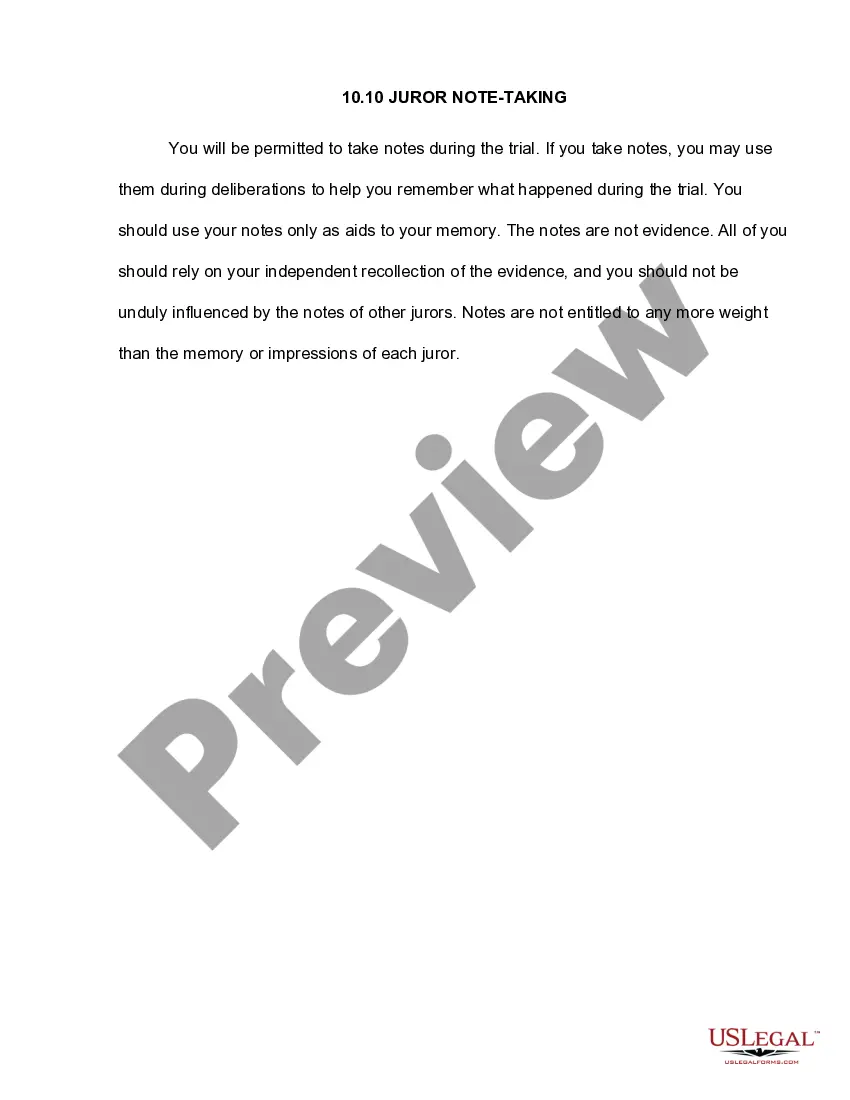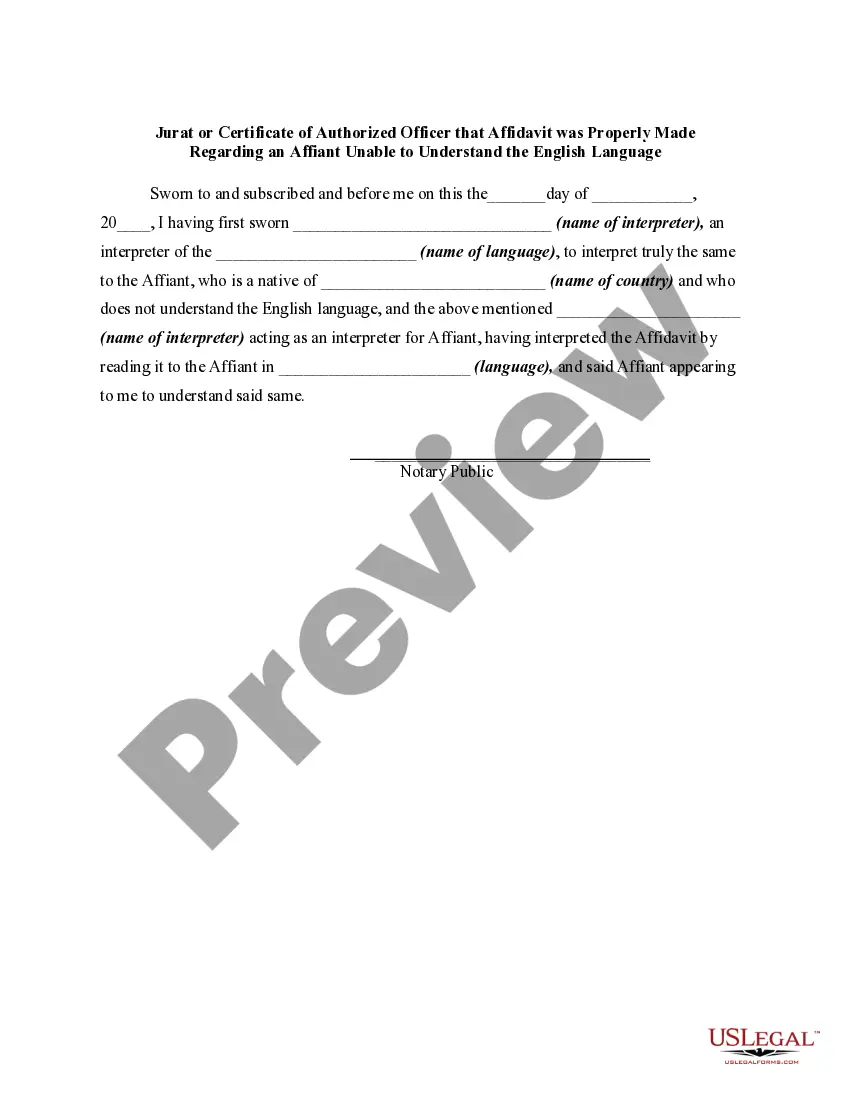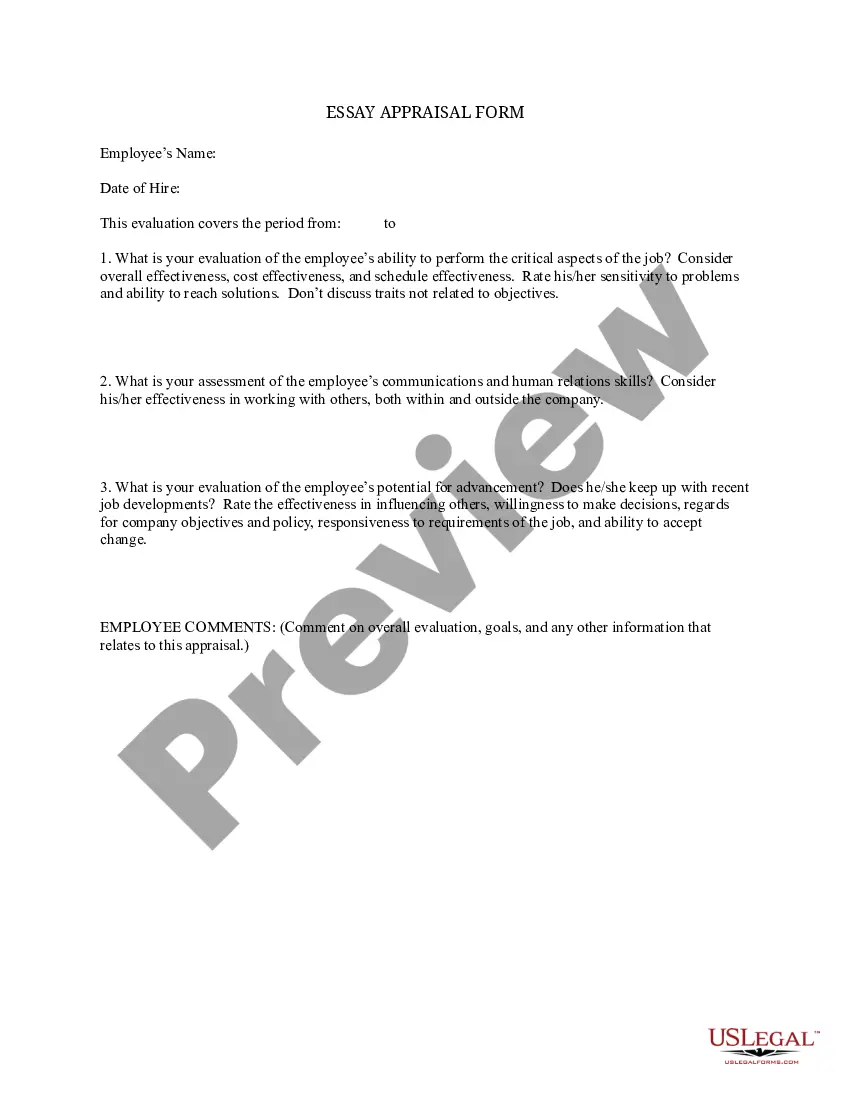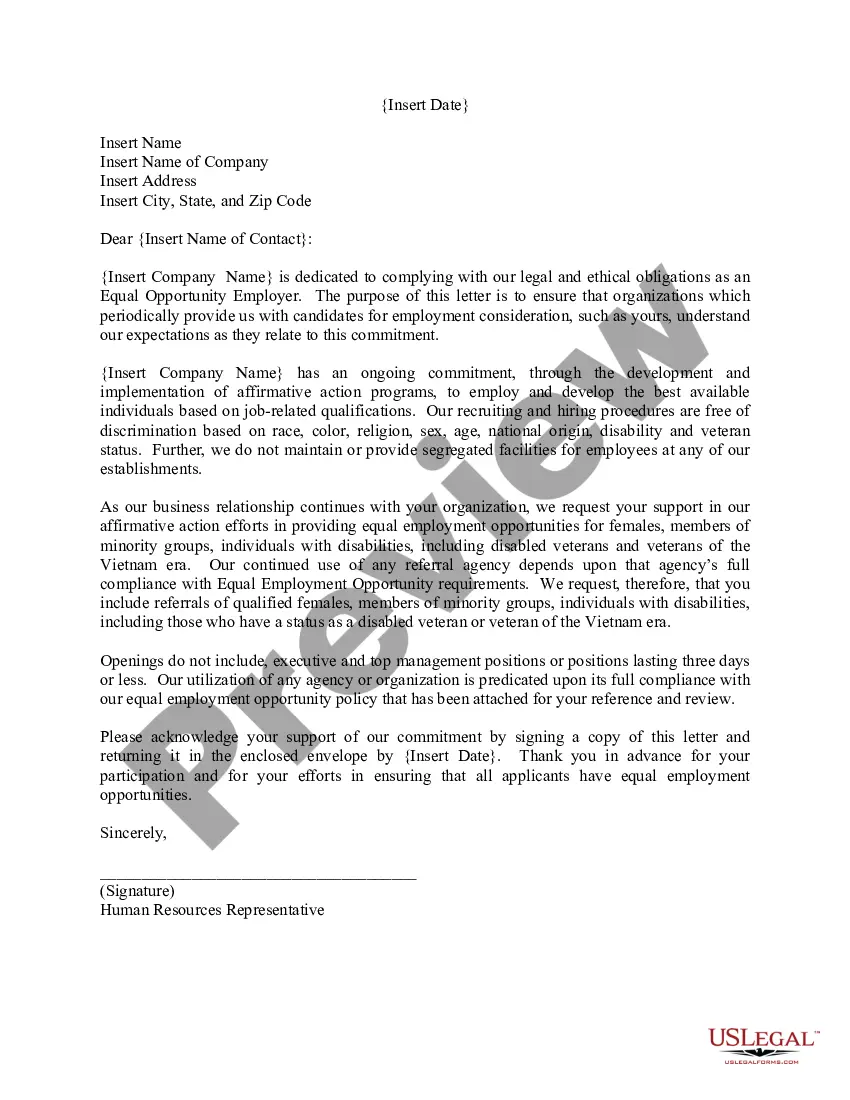New Mexico Notification of Equal Opportunity Employment to Employment Candidate Provider
Description
How to fill out Notification Of Equal Opportunity Employment To Employment Candidate Provider?
If you aim to complete, obtain, or print legal document themes, utilize US Legal Forms, the premier collection of legal templates available online.
Make use of the site’s straightforward and user-friendly search to locate the documents you need.
Different themes for both professional and personal purposes are organized by categories, suggestions, or keywords.
Step 4. Once you have located the form you need, click the Purchase now button. Choose the pricing plan you prefer and enter your details to set up an account.
Step 5. Complete the transaction. You can use your Visa, MasterCard, or PayPal account to finalize the payment.
- Utilize US Legal Forms to access the New Mexico Notification of Equal Opportunity Employment to Employment Candidate Provider with just a few clicks.
- If you are already a US Legal Forms user, Log In to your account and click on the Download button to retrieve the New Mexico Notification of Equal Opportunity Employment to Employment Candidate Provider.
- You can also access forms you have previously downloaded in the My documents section of your account.
- If you are using US Legal Forms for the first time, please refer to the instructions below.
- Step 1. Ensure you have selected the form for your specific city/state.
- Step 2. Use the Review feature to examine the form’s details. Be sure to read the summary.
- Step 3. If you are not satisfied with the form, utilize the Search field at the top of the screen to find other variations of the legal form template.
Form popularity
FAQ
Please know that the ONLY legitimate way to file for Unemployment Insurance benefits in New Mexico is through the New Mexico Department of Workforce Solutions, either online at or by calling 1-877-664-6984. There is NEVER a charge to file for unemployment insurance benefits.
1-877-664-6984 Customer Service Representative Option (Albuquerque, NM) The New Mexico Department of Workforce Solutions (NMDWS) announced new hours of operation for the Unemployment Insurance call center.
What are the requirements for PUA?You must be either unemployed or have hours reduced to fewer than 32 hours/week and must be earning less than the weekly amount of unemployment you receive.You must not be eligible for regular Unemployment Insurance benefits.More items...
An equal opportunity employer (EOE) statement is a short paragraph that conveys a business's commitment to diversity and inclusion in its employment practices.
On February 7, click on the Reopen Claim link and answer all questions presented to you. You will be asked if you would like to backdate your claim, and you may request a backdate to December 27, 2020.
Self-service options via the 1-877-NM4-MYUI (1-877-664-6984) toll-free number are available 24 hours/day. To access the UI Claims online system, click on the blue "UI Claims System" button.
How can I check my claim status? Check your claim status and payment history at in the Unemployment Insurance Tax & Claims system or contact a Customer Service Agent in the UI Operations Center at 1-877-664-6984, Monday through Friday from a.m. to a.m.
How do I file an unemployment claim? You can file your new (initial) UI claim online at . You can also file over the phone by calling 1-877-NM-4-MYUI(1-877-664-6984). After following the automated prompts, your call will be transferred to a Customer Service Agent (CSA) who will complete your claim.
Some employers opt for a short, formal acknowledgement: We're an equal opportunity employer. All applicants will be considered for employment without attention to race, color, religion, sex, sexual orientation, gender identity, national origin, veteran or disability status.
Unless you are a federal contractor, you are not required to have an EEO statement in your job postings.