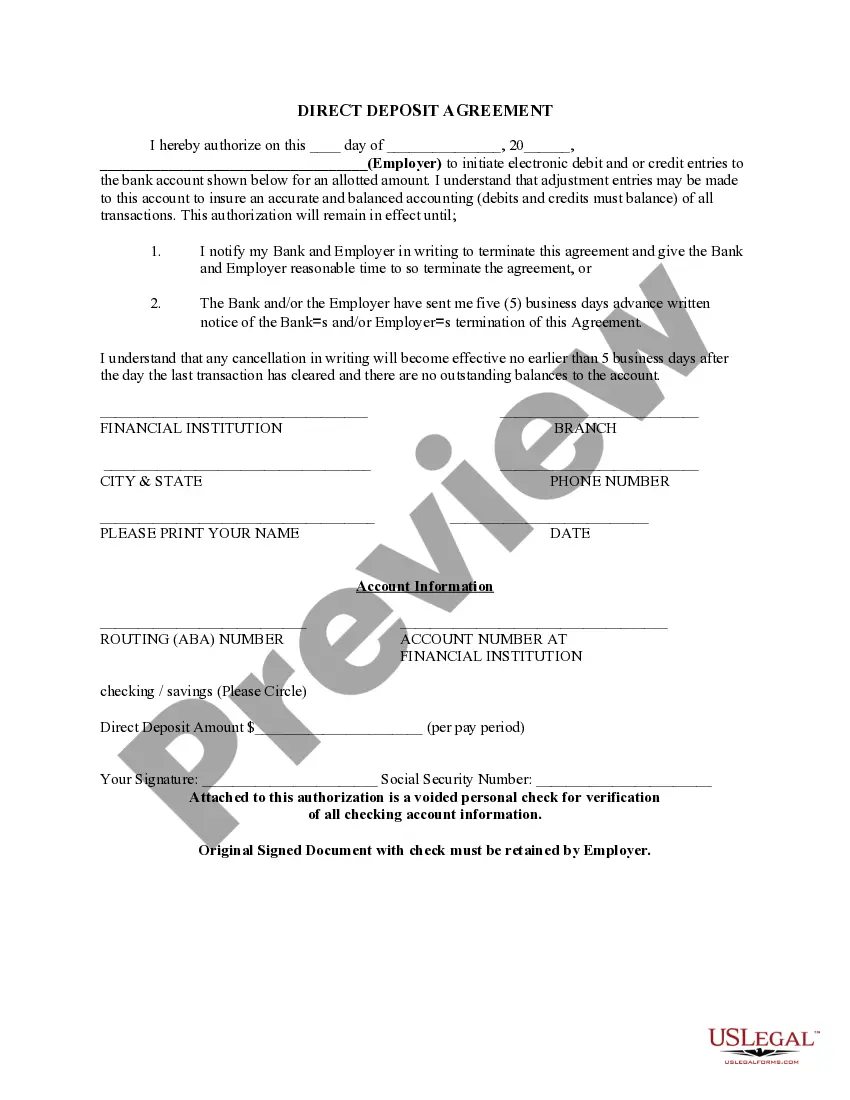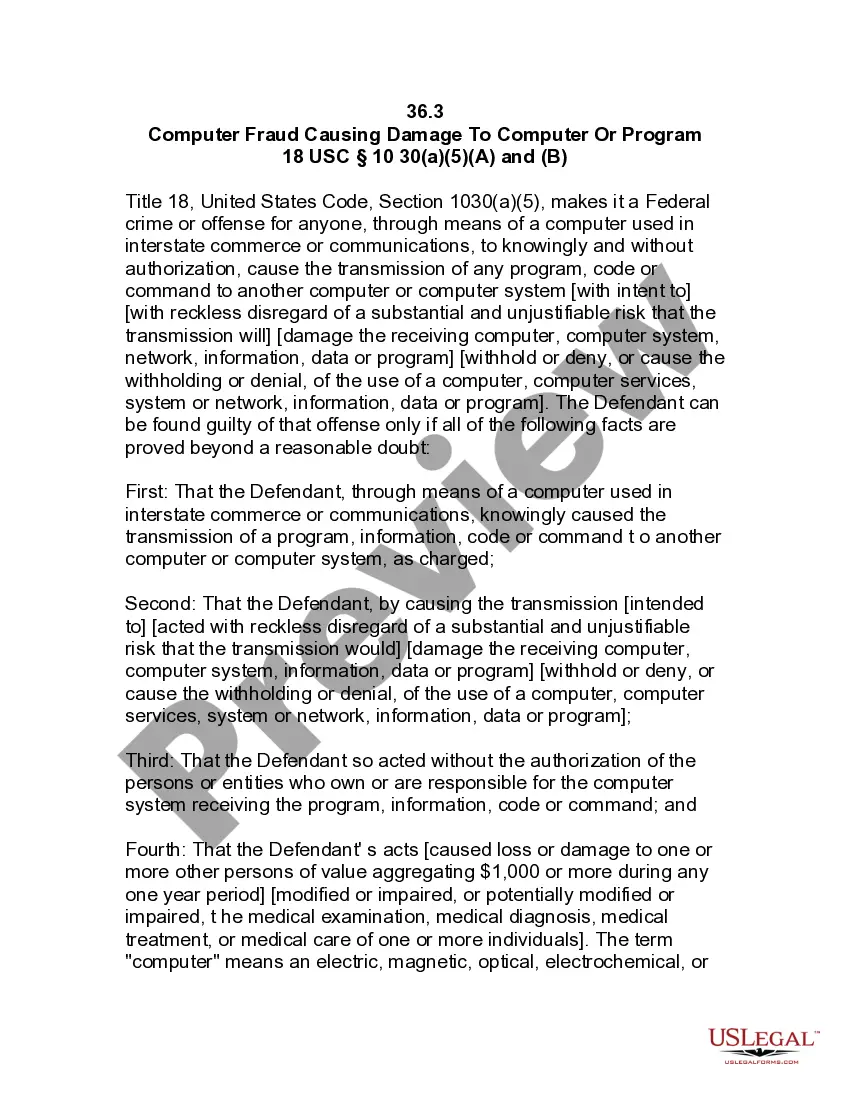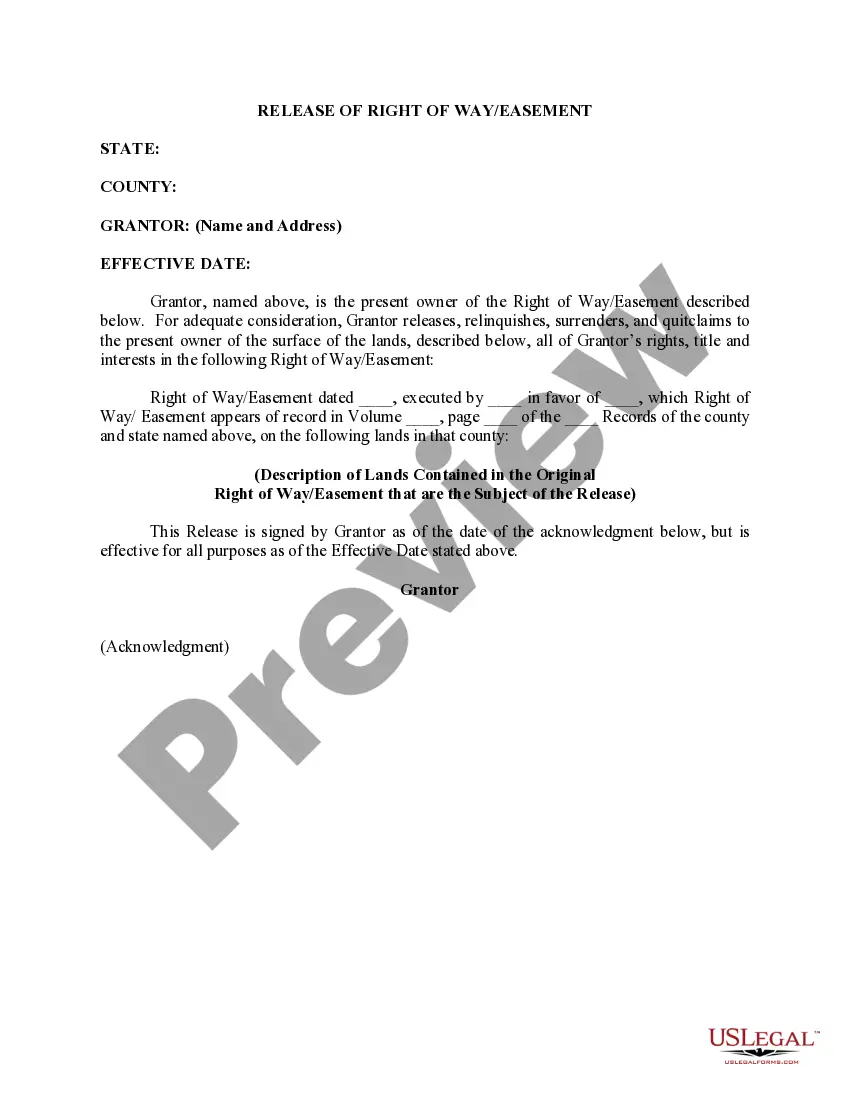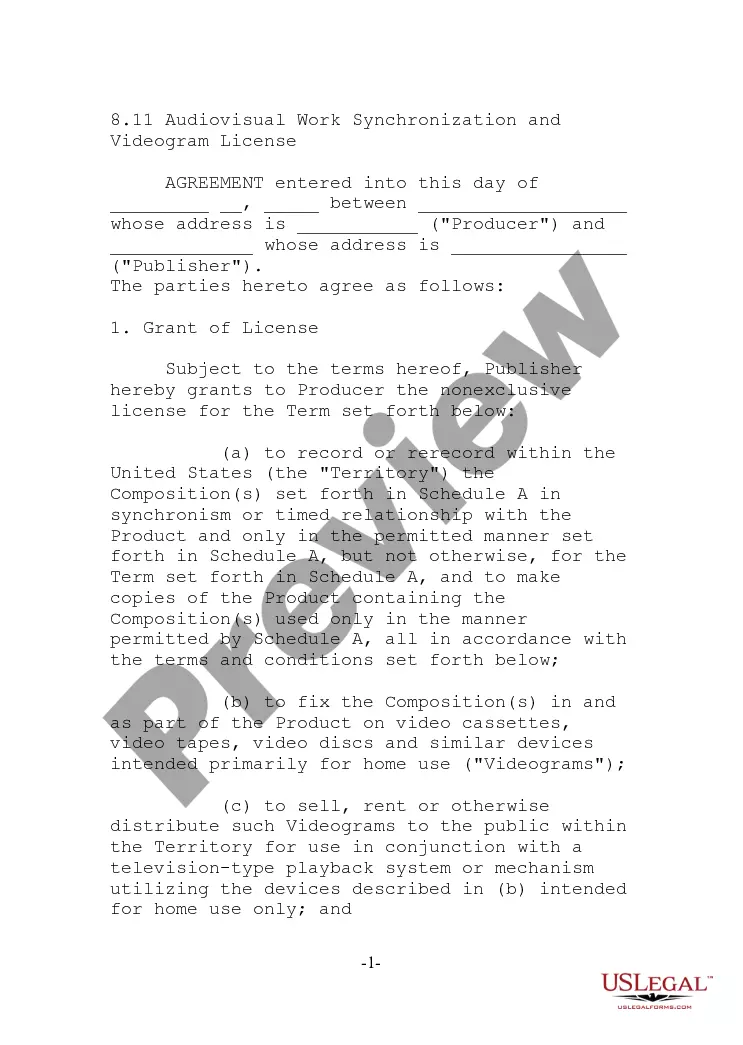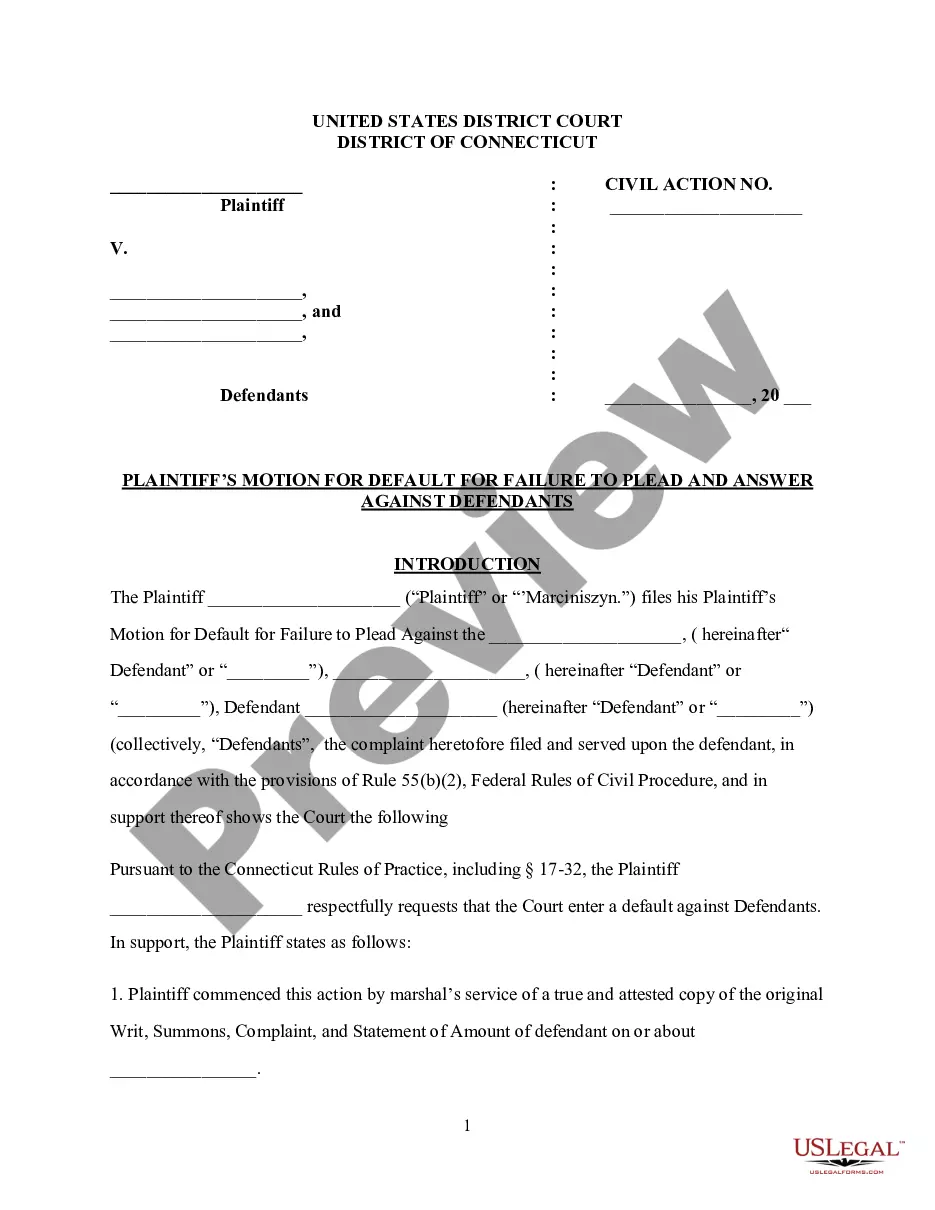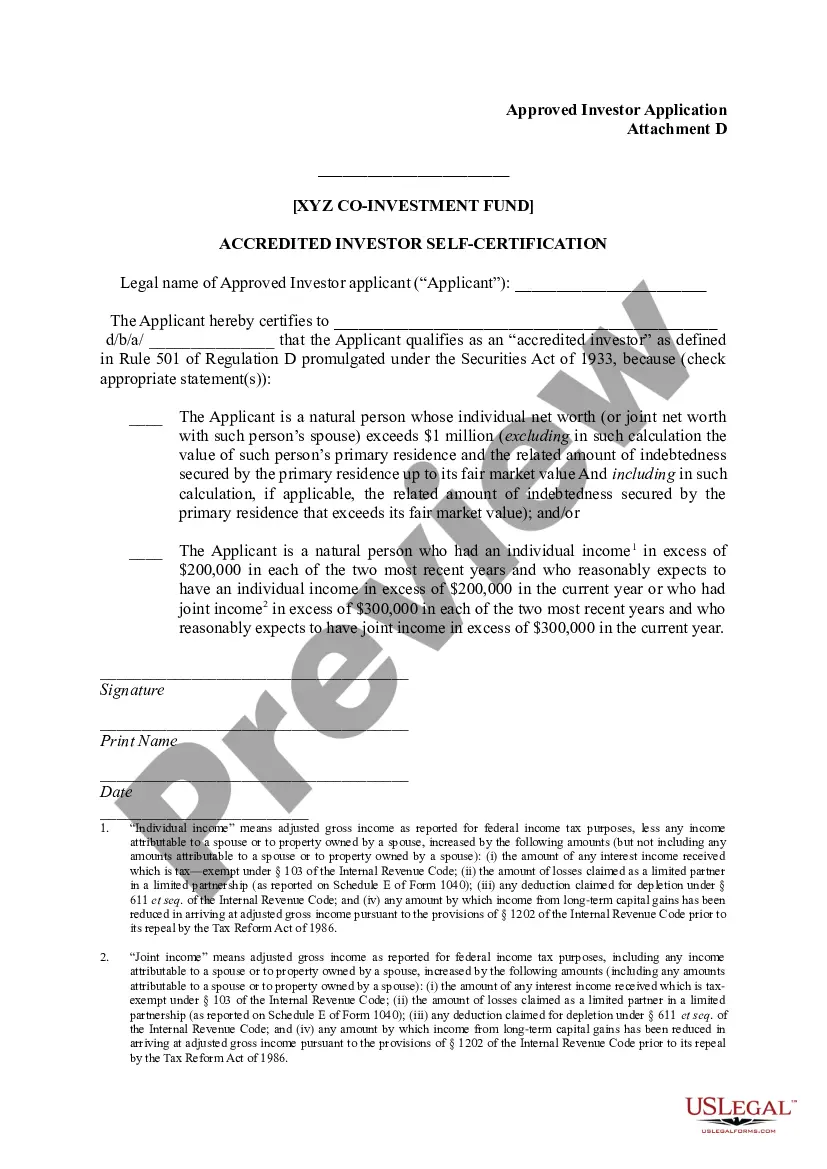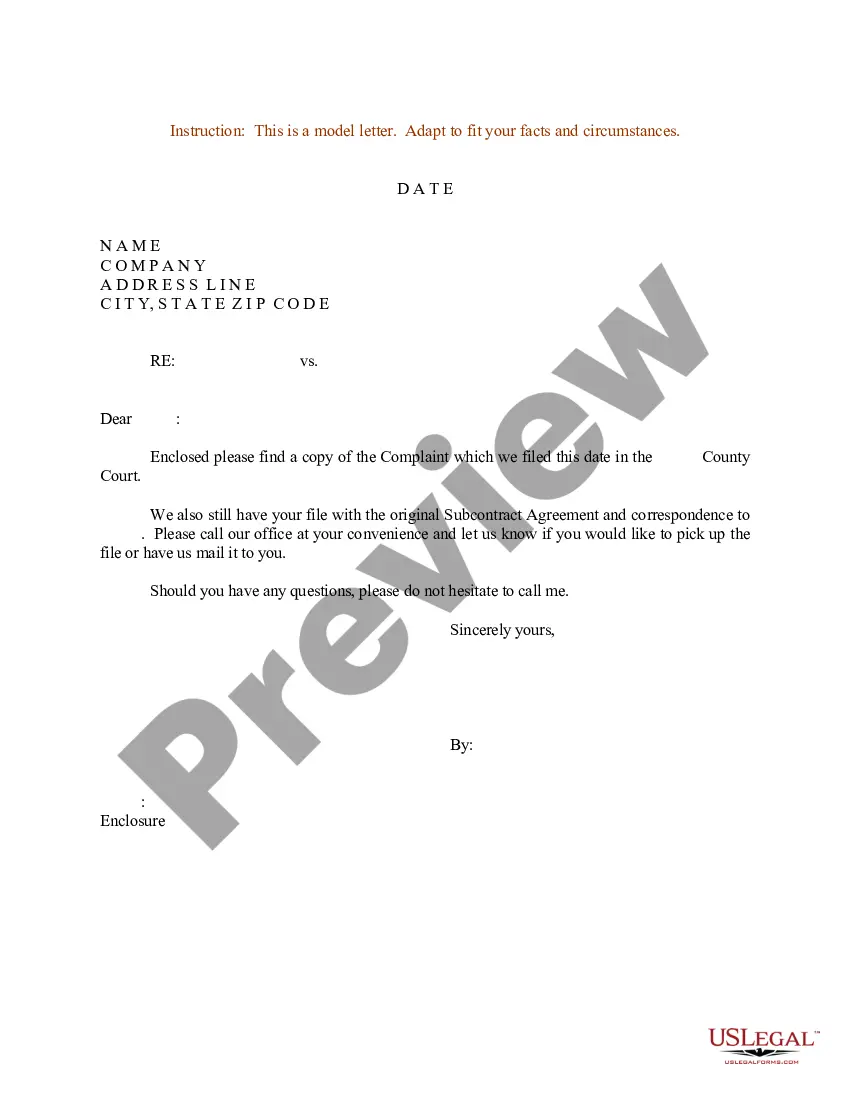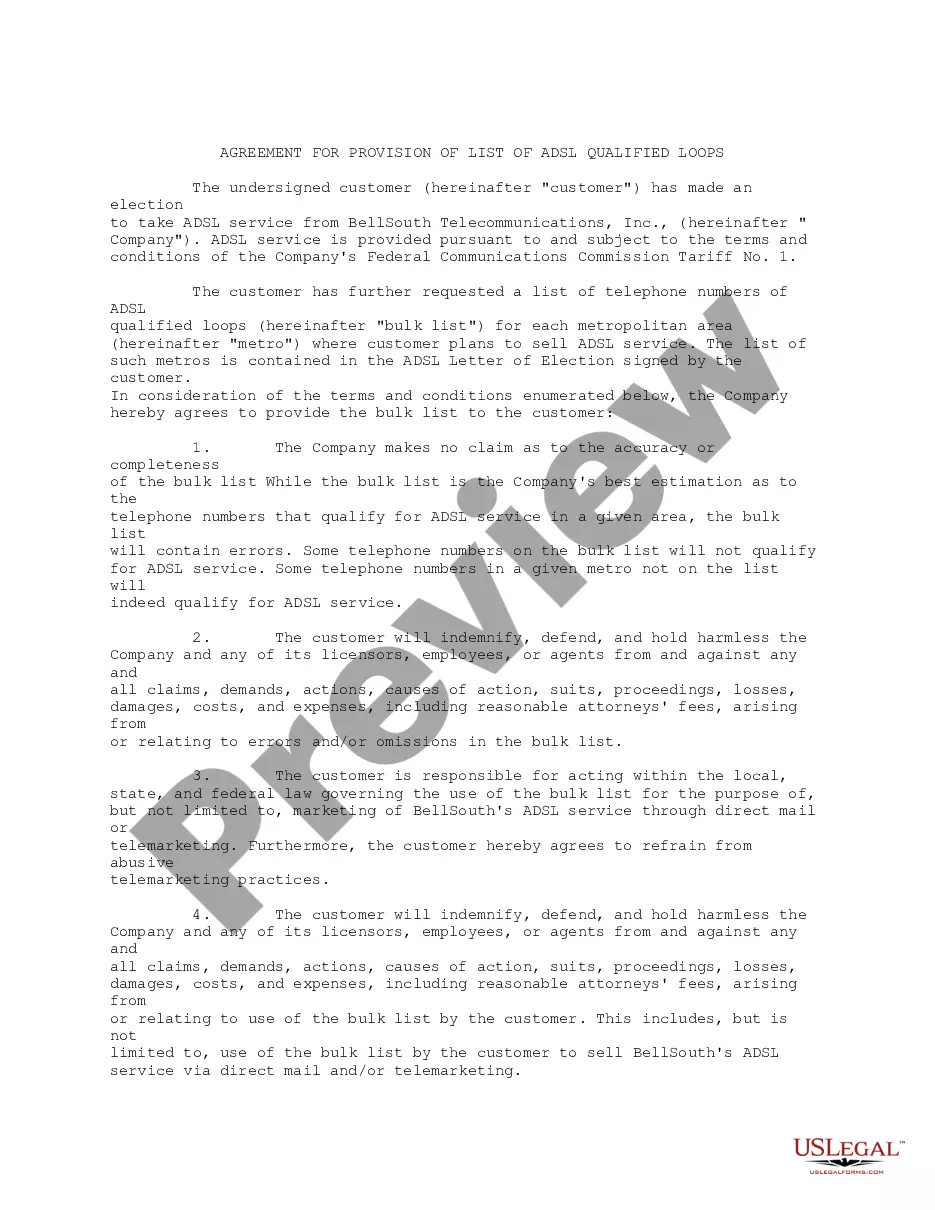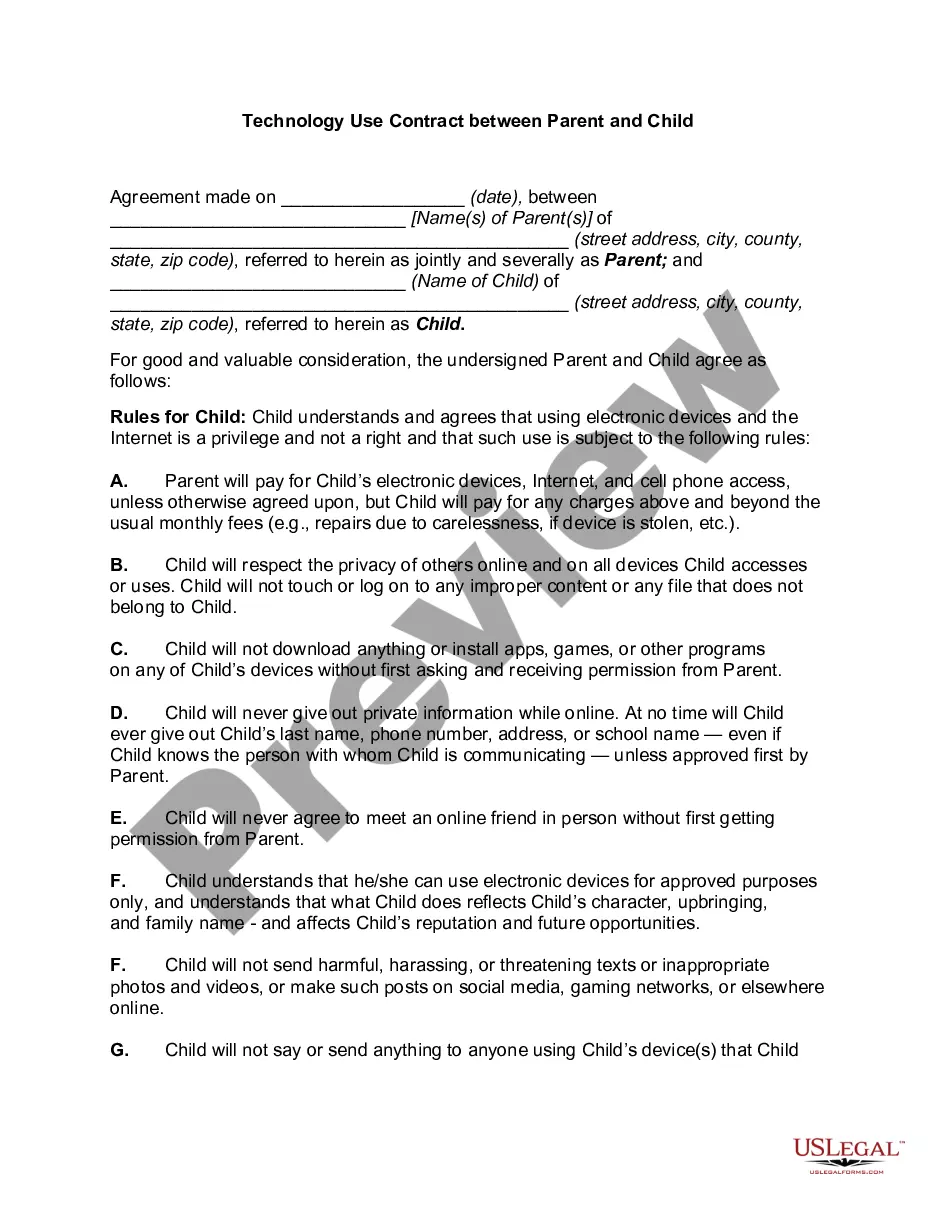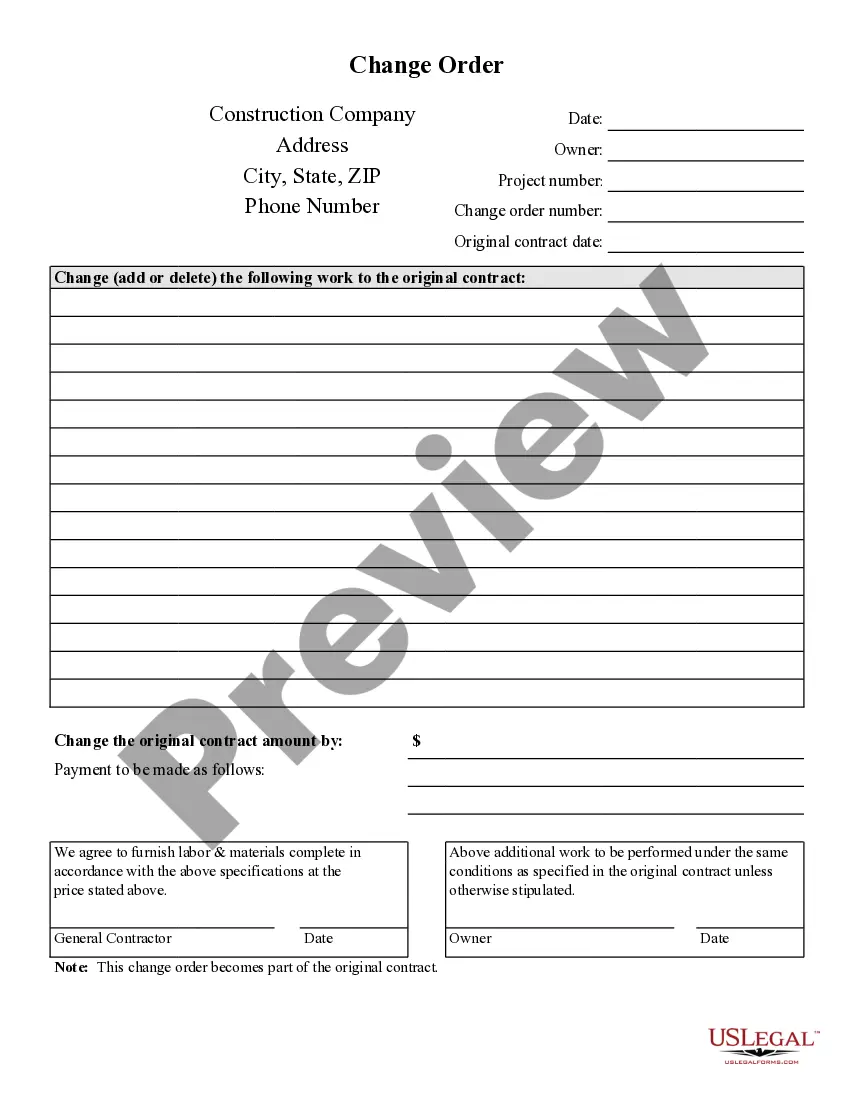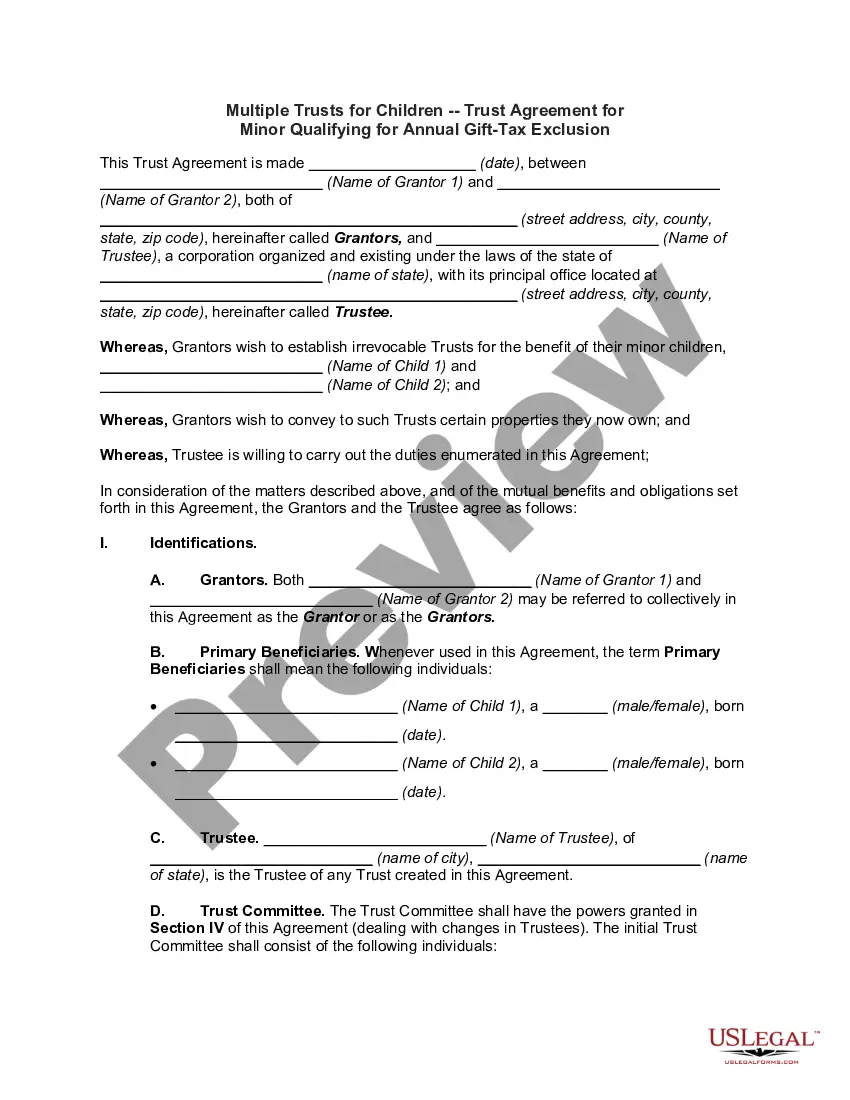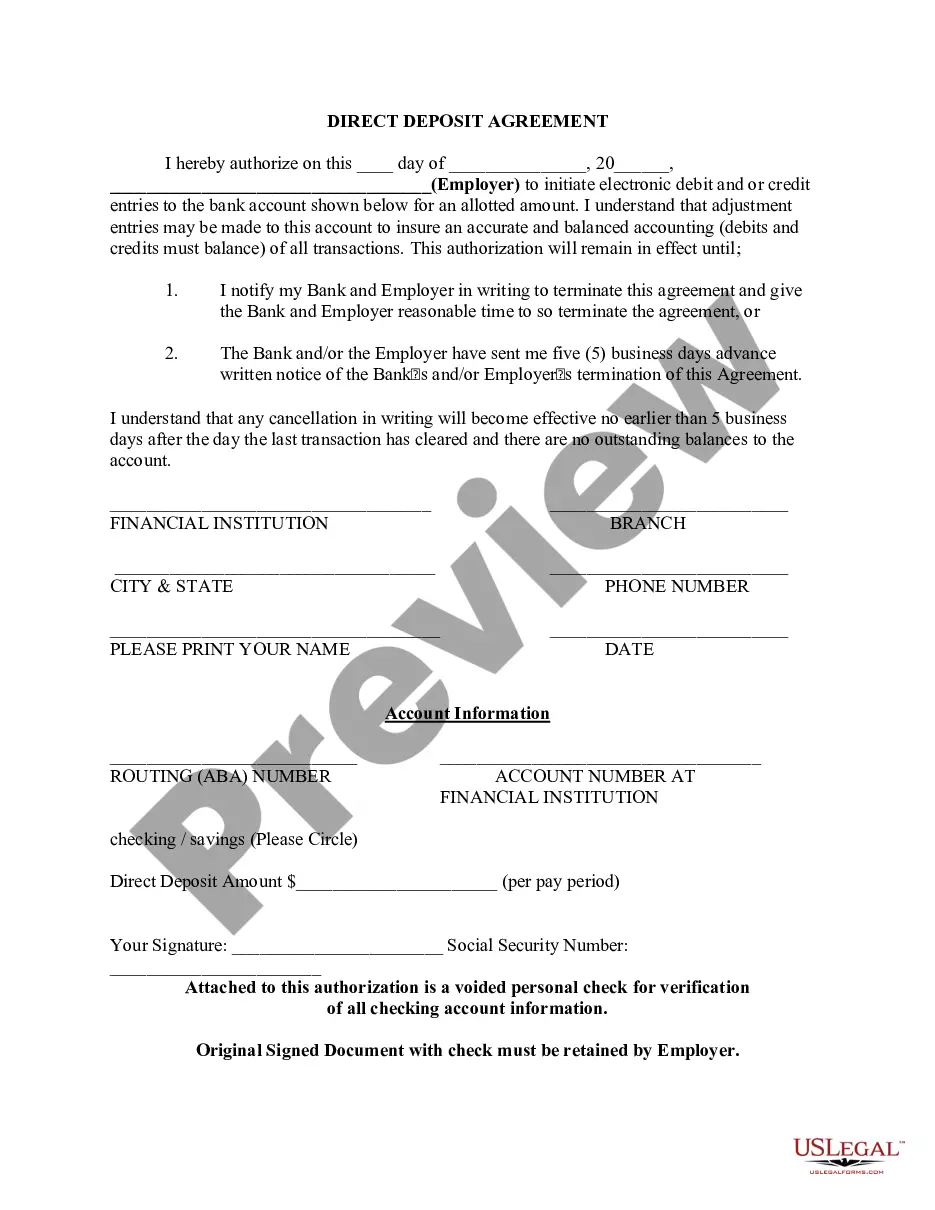North Carolina Direct Deposit Form for Chase
Description
How to fill out Direct Deposit Form For Chase?
US Legal Forms - one of the largest collections of legal documents in the United States - offers a variety of legal document templates that you can download or print. By using the website, you can discover thousands of forms for business and personal use, organized by categories, states, or keywords. You can find the latest versions of forms such as the North Carolina Direct Deposit Form for Chase in just a few minutes.
If you already have a monthly membership, Log In and download the North Carolina Direct Deposit Form for Chase from the US Legal Forms library. The Download button will appear on each form you view. You can access all previously saved forms in the My documents section of your account.
If you are using US Legal Forms for the first time, here are simple instructions to get started: Make sure you have selected the correct form for your city/state. Click the Review button to evaluate the form’s content. Check the form description to ensure you have selected the appropriate form. If the form does not meet your needs, use the Search field at the top of the screen to find one that does. If you are satisfied with the form, confirm your selection by clicking the Purchase now button. Then, choose the payment plan you prefer and provide your details to register for the account. Process the transaction. Use your Visa or Mastercard or PayPal account to complete the transaction. Select the format and download the form to your device. Make adjustments. Fill out, modify, print, and sign the saved North Carolina Direct Deposit Form for Chase. Every template you add to your account has no expiration date and is yours forever. So, if you want to download or print another copy, simply go to the My documents section and click on the form you need.
- Access the North Carolina Direct Deposit Form for Chase with US Legal Forms, the most comprehensive collection of legal document templates.
- Utilize thousands of professional and state-specific templates that meet your business or personal requirements and needs.
Form popularity
FAQ
Absolutely, you can print your North Carolina Direct Deposit Form for Chase online. Once you access the form through the Chase website or your account, you can easily print it out for your records. This feature saves time and helps you manage your finances more effectively.
Yes, you can print a Chase deposit slip directly from your online banking account. After logging in, navigate to the deposit section, and select the option to print a deposit slip. This allows you to have a physical copy ready for your transactions, ensuring a smooth deposit process.
To acquire the North Carolina Direct Deposit Form for Chase, you can visit your nearest Chase branch or download it from their website. If you prefer a more personalized approach, speaking with a bank representative can help guide you through the process. Having this form ready allows you to set up direct deposits efficiently.
Yes, you can obtain your North Carolina Direct Deposit Form for Chase online. Simply log into your Chase online banking account, and navigate to the direct deposit section. Here, you can access and fill out the form needed to set up your direct deposit conveniently from your device.
To set up your North Carolina Direct Deposit Form for Chase, you will need your bank account number, routing number, and personal information such as your name and address. It's essential to ensure that all details are accurate to avoid any issues with your deposits. These forms help streamline your payments, making it easier to receive your funds directly into your account.
Get your personalized pre-filled direct deposit form Sign in to chase.com or the Chase Mobile® app. Choose the checking account you want to receive your direct deposit. Navigate to 'Account services' by scrolling up in the mobile app or in the drop down menu on chase.com. Click or tap on 'Set up direct deposit form'
After signing in, tap the account where you want to receive your direct deposit. Swipe up and tap "Set up direct deposit form" Check that the info is correct or make updates, then tap "Create form" Download, print or email the form.
JPMorgan Chase Bank, National Association 4,907 domestic locations: 49 states and 0 territories.
From the My Accounts page, choose the account for which you want to view a statement and click the ?Statements? link. Note: an exclamation point icon will appear next to the ?Statements? link when a new statement is available.
After signing in, tap the account where you want to receive your direct deposit. Swipe up and tap "Set up direct deposit form" Check that the info is correct or make updates, then tap "Create form" Download, print or email the form.