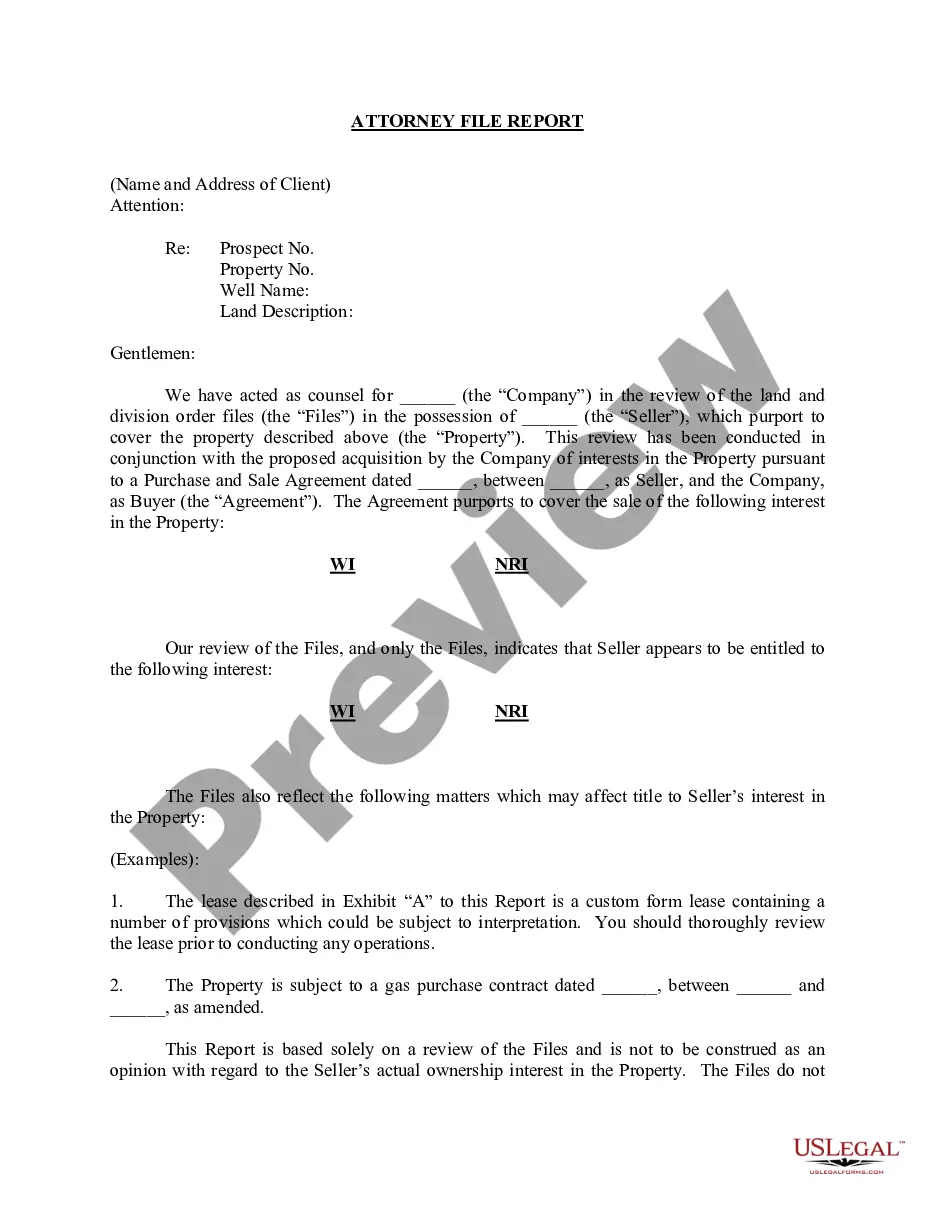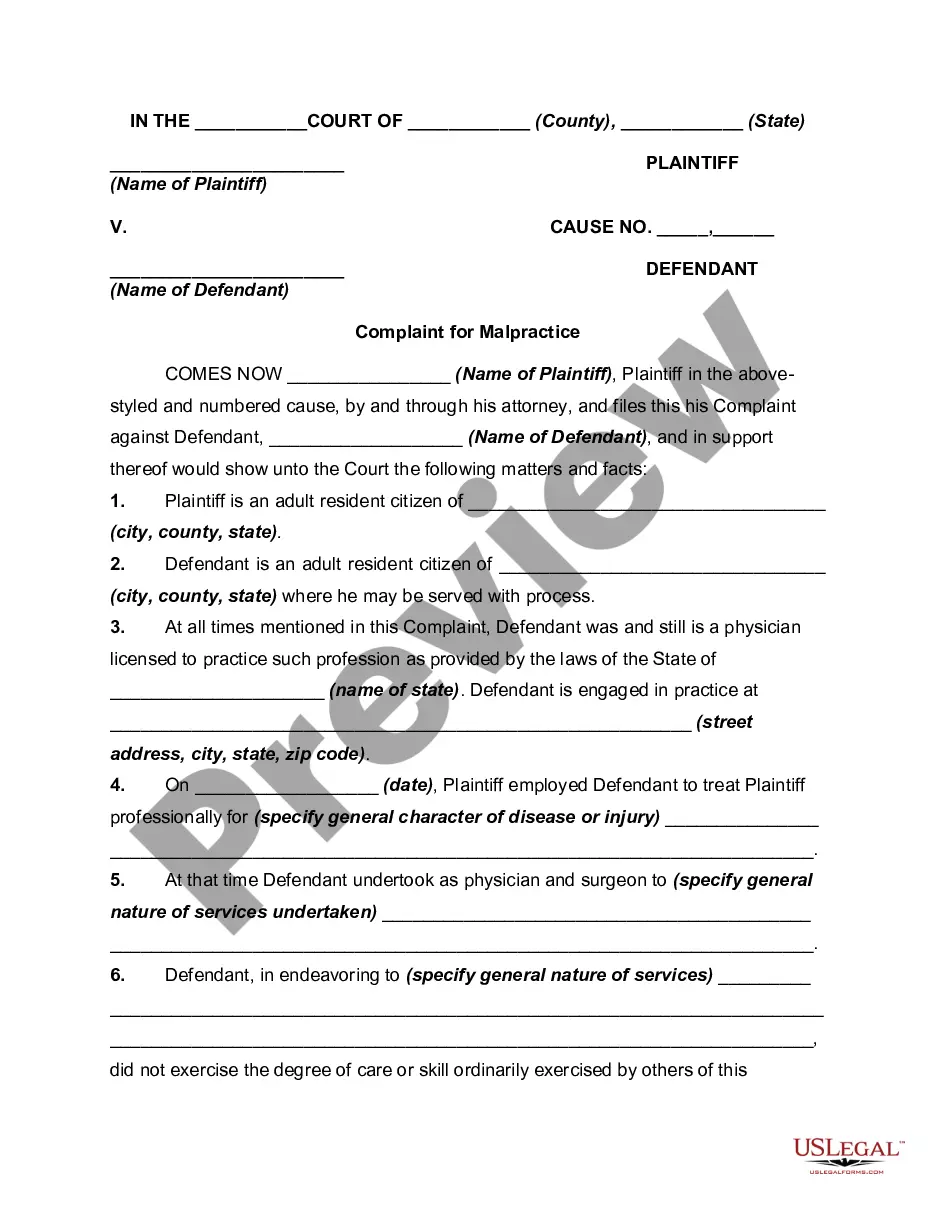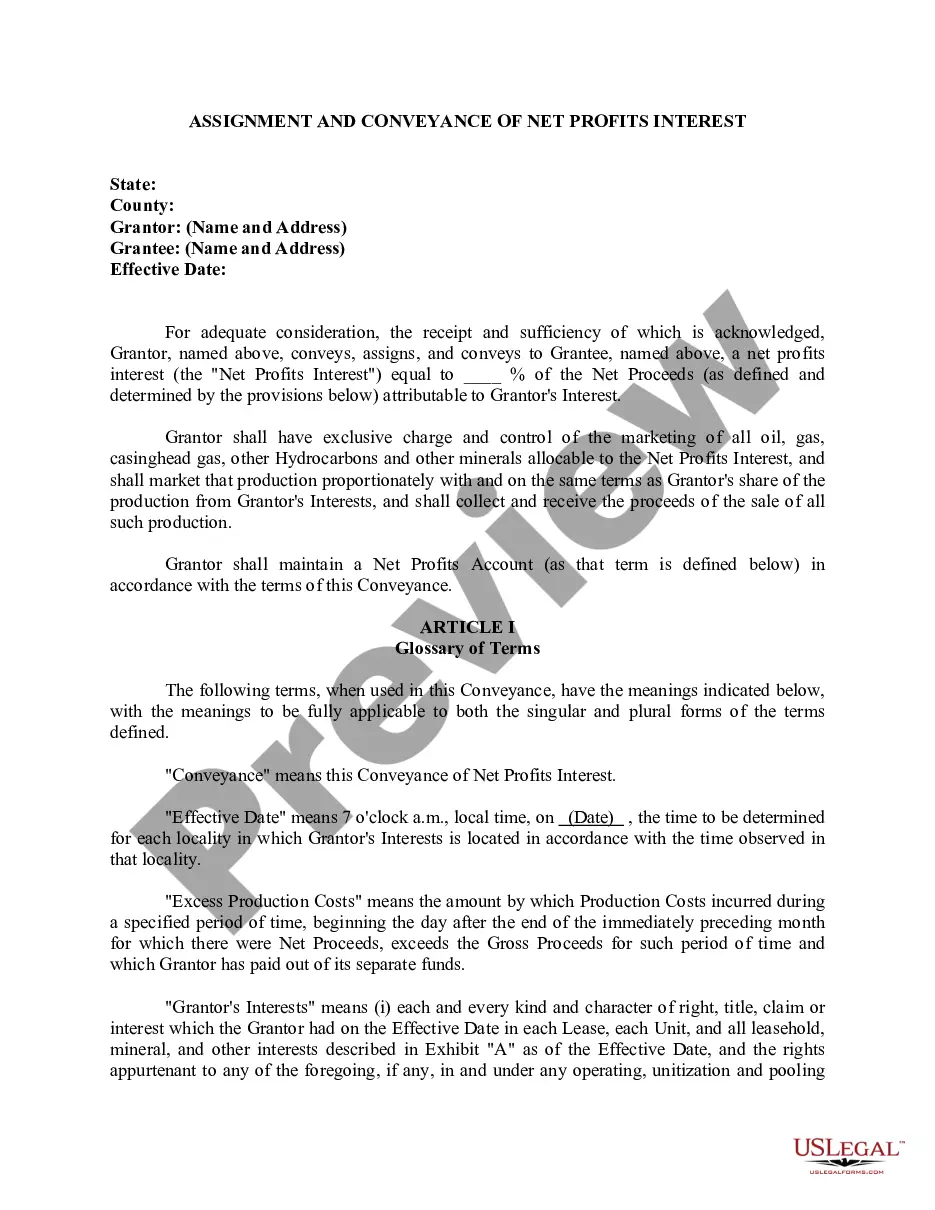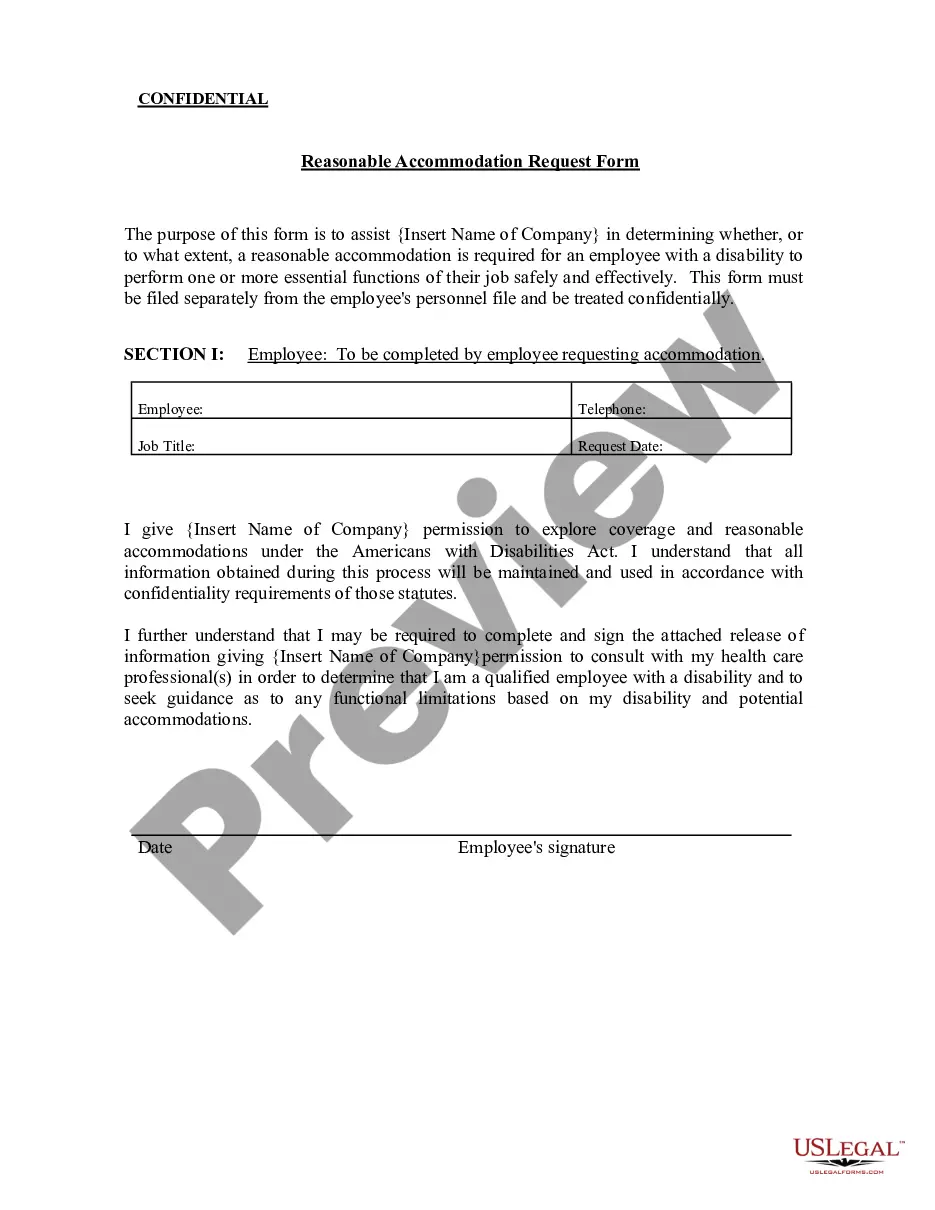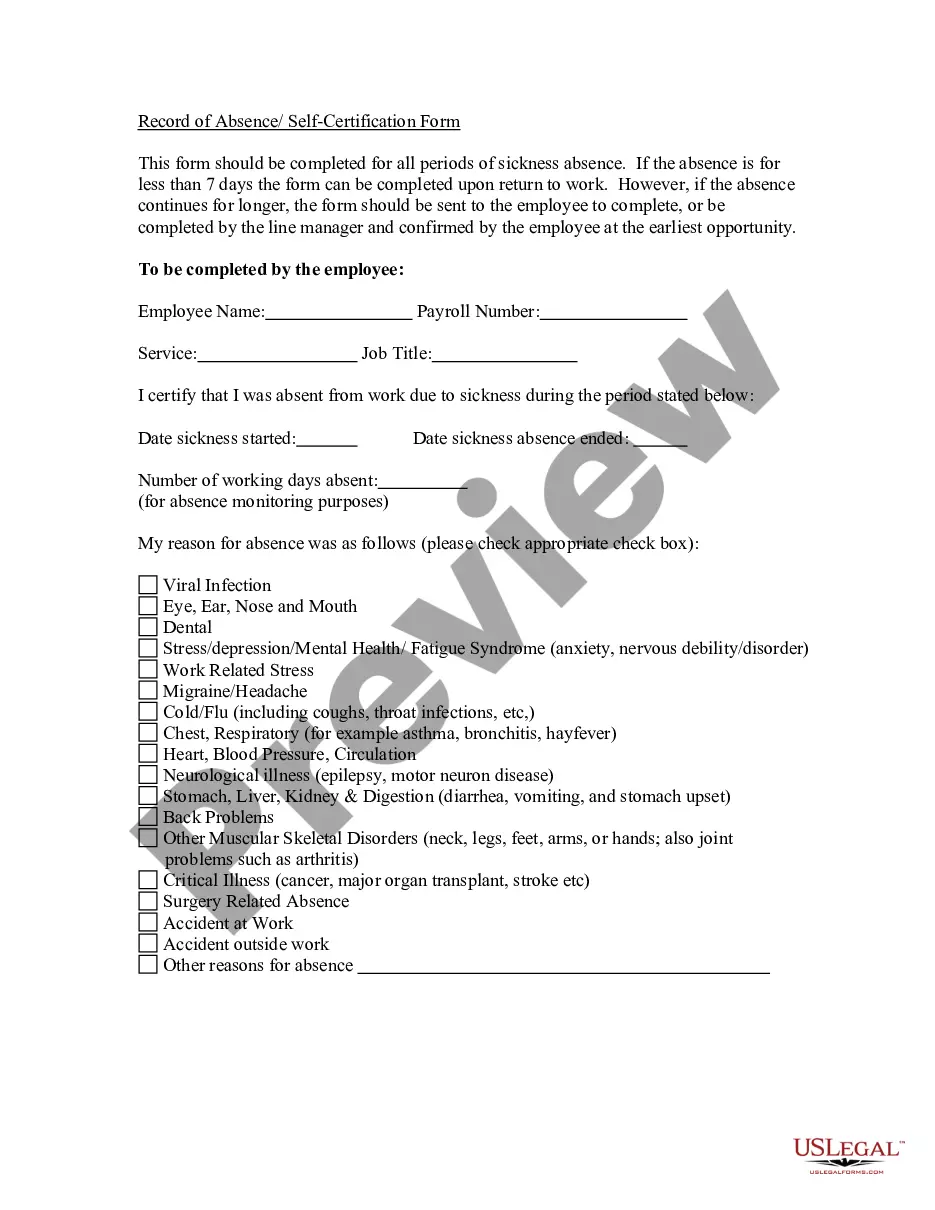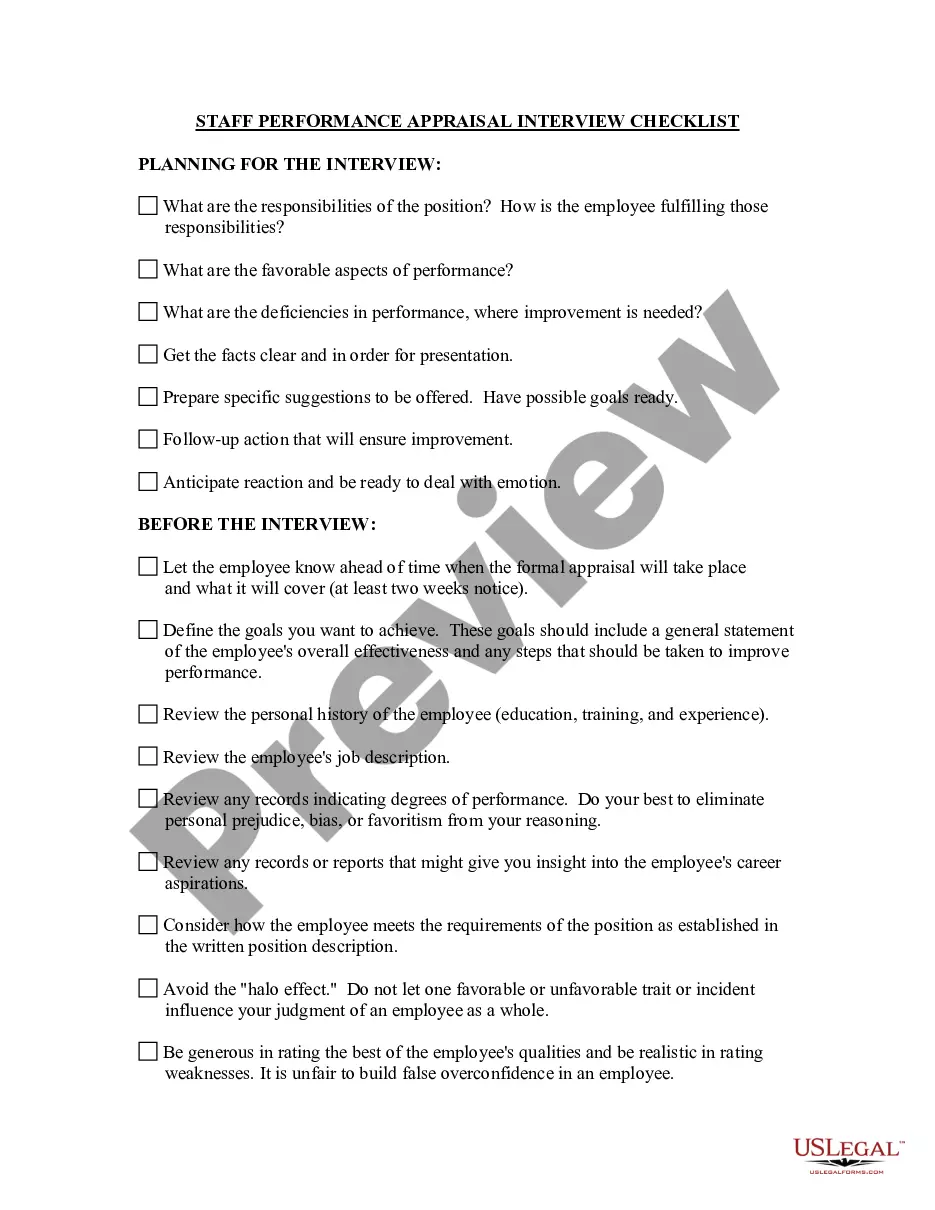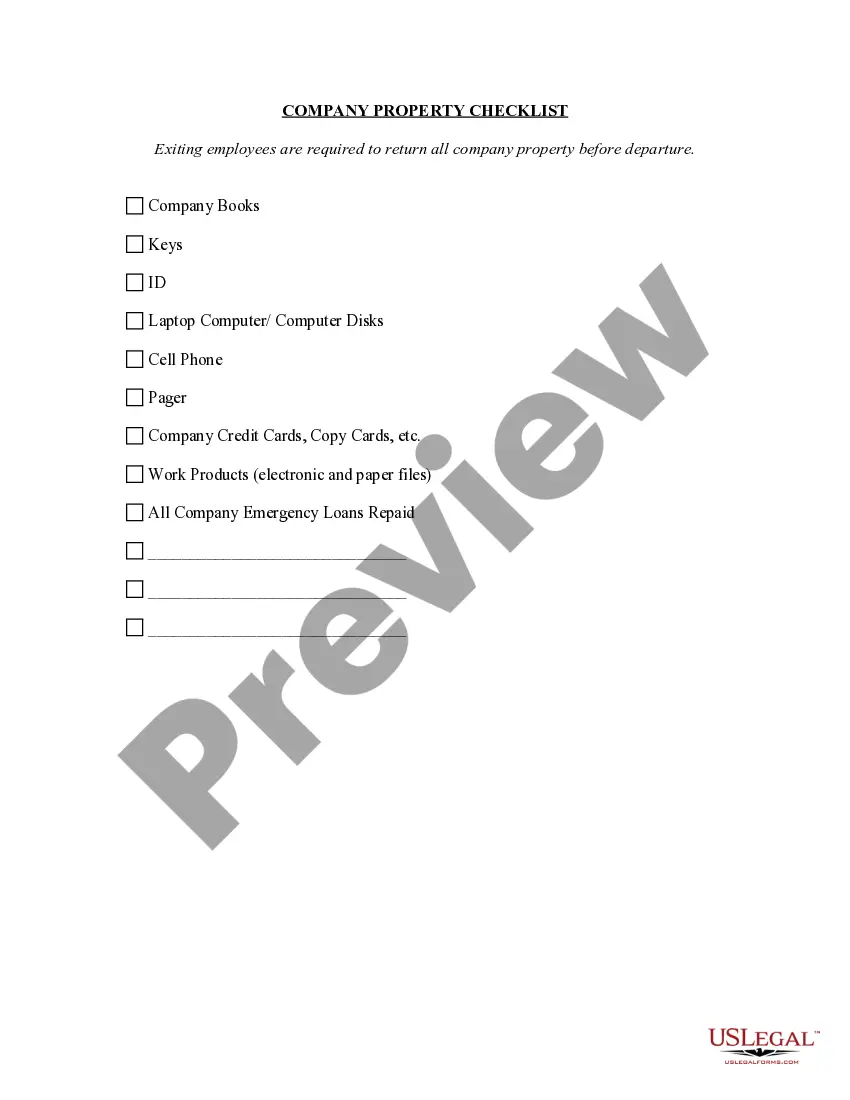Michigan MICH-ELF is a Michigan-based, non-profit organization that was established in 1995 to help educate, engage, and empower low-income families and underserved communities. The organization works to provide access to quality education, economic opportunities, and social services by providing resources and guidance to those in need. Michigan MICH-ELF offers a variety of programs and services, including college and career readiness, housing assistance, financial literacy, and job training. There are three main types of Michigan MICH-ELF programs: the Michigan Education and Learning Foundation (SELF), the Michigan Economic Opportunity Initiative (MOI), and the Michigan Social Services Initiative (MSSI). SELF focuses on college and career readiness and provides support to students, families, and educators. MOI works to create economic opportunities for low-income families through job training and entrepreneurship. Lastly, MSSI helps to provide social services and housing assistance to those in need.
Michigan MICH-ELF
Description
How to fill out Michigan MICH-ELF?
US Legal Forms is the simplest and most cost-effective method to discover appropriate legal templates.
It’s the largest online collection of business and personal legal documents created and validated by legal experts.
Here, you can find printable and fillable forms that adhere to federal and local laws - just like your Michigan MICH-ELF.
Review the form description or preview the document to ensure you’ve located the one that meets your needs, or search for another using the tab above.
Select Buy now when you’re confident about its alignment with all the criteria, and decide on the subscription plan that suits you best.
- Acquiring your template involves just a few straightforward steps.
- Users who already possess an account with an active subscription only need to Log In to the online service and download the file onto their device.
- Afterward, they can locate it in their profile under the My documents section.
- And here’s how you can obtain a professionally crafted Michigan MICH-ELF if you are using US Legal Forms for the first time.
Form popularity
FAQ
Filling out an LLC form in Michigan is straightforward with the Michigan MICH-ELF system. Start by gathering your LLC's details, including the name, address, and registered agent information. Use the online platform to complete the form step by step, ensuring all sections are filled correctly. After reviewing your information, submit the form for processing, and you will receive a confirmation shortly after.
To file a Michigan annual report online, visit the Michigan MICH-ELF portal. Create an account or log in if you already have one. Follow the prompts to complete the report, ensuring you have your business information ready. Once submitted, you will receive confirmation of your filing, making the process simple and efficient.
Filing a petition in Michigan can be simplified using the Michigan MICH-ELF platform. Begin by gathering all necessary documents related to your petition. Access the MICH-ELF system to complete the filing process, ensuring you follow the guidelines for submission. After filing, monitor your petition's status through the portal for any updates.
To file form 163 in Michigan, you should use the Michigan MICH-ELF system. Start by accessing the MICH-ELF portal and selecting the appropriate form from the list. Complete the form with accurate information and review it carefully before submission. After you submit, you will receive a confirmation, which is important to keep for your records.
Filing your annual report for your LLC is straightforward with Michigan MICH-ELF. Navigate to the MICH-ELF website and select the option for LLC annual reports. Fill out the required information, including your LLC name and identification number. Once you have reviewed everything, submit your report and keep a copy for your records.
To file your Michigan annual report online, visit the Michigan MICH-ELF portal. Create an account or log in if you already have one. Once logged in, follow the prompts to complete your report, ensuring you have all necessary information ready, such as your business ID and details. After reviewing your information, submit your report for processing.