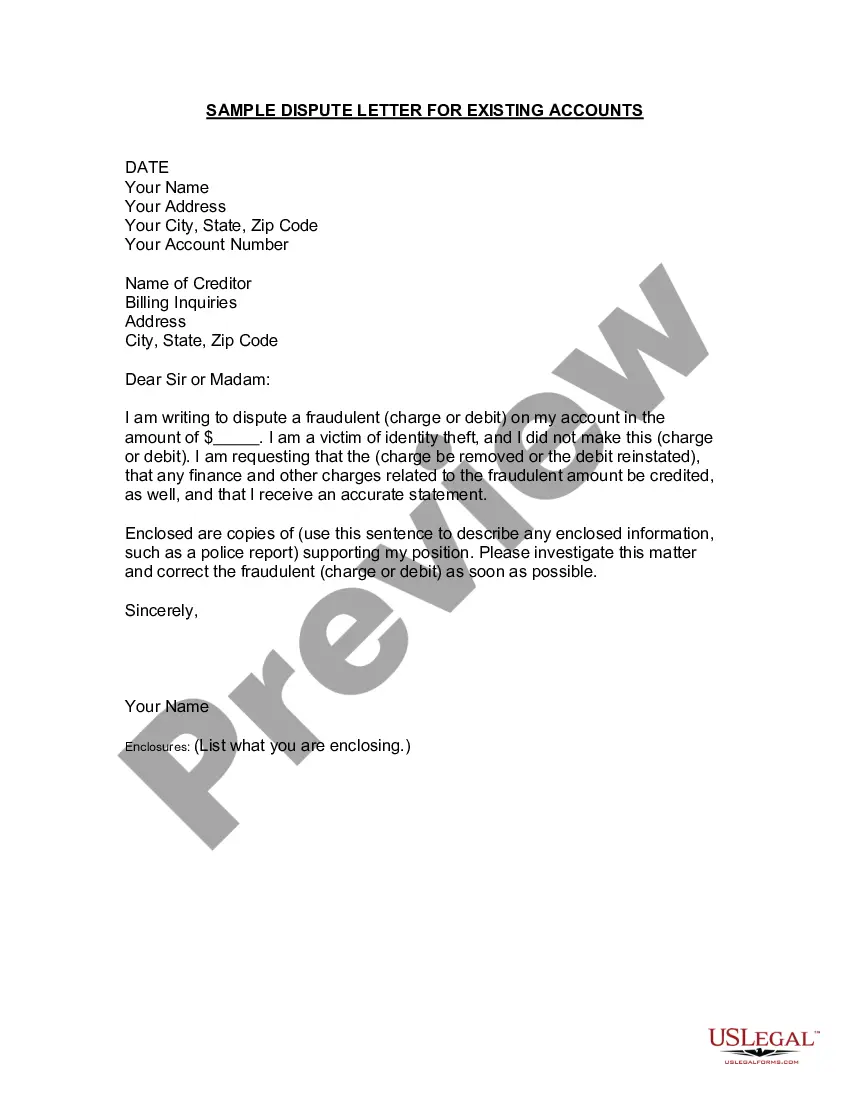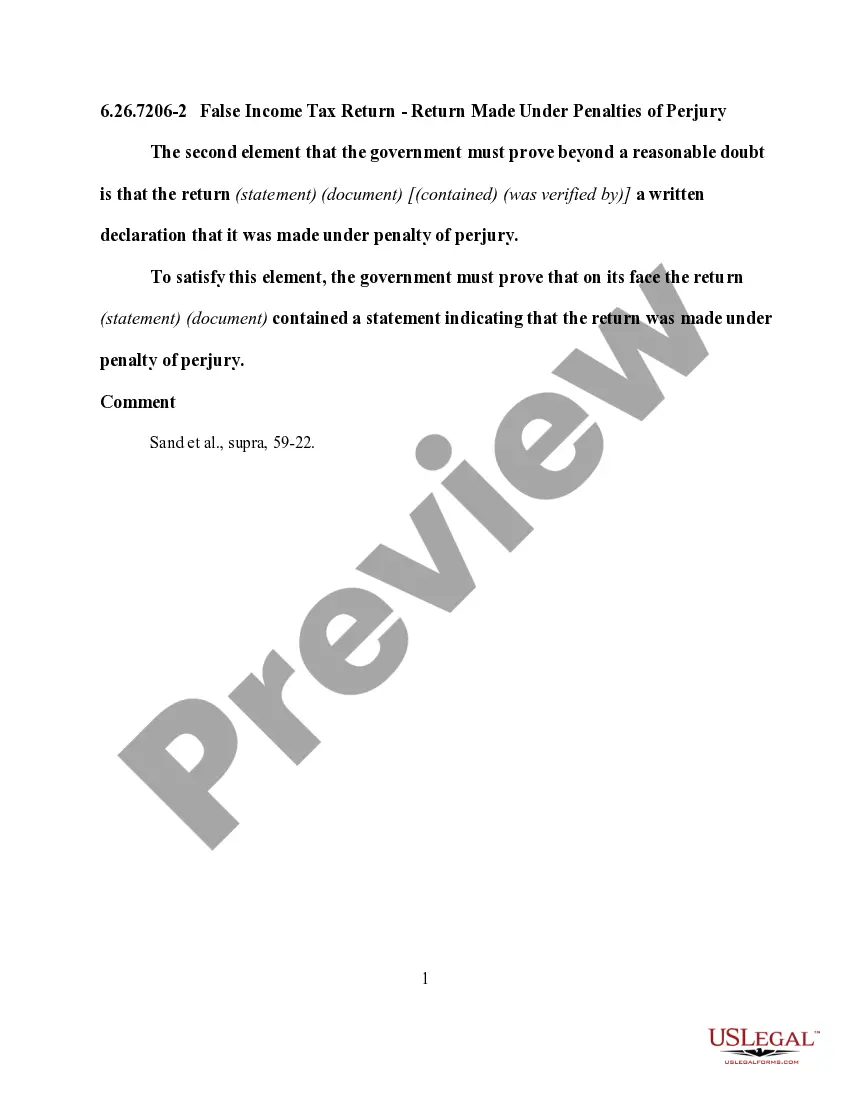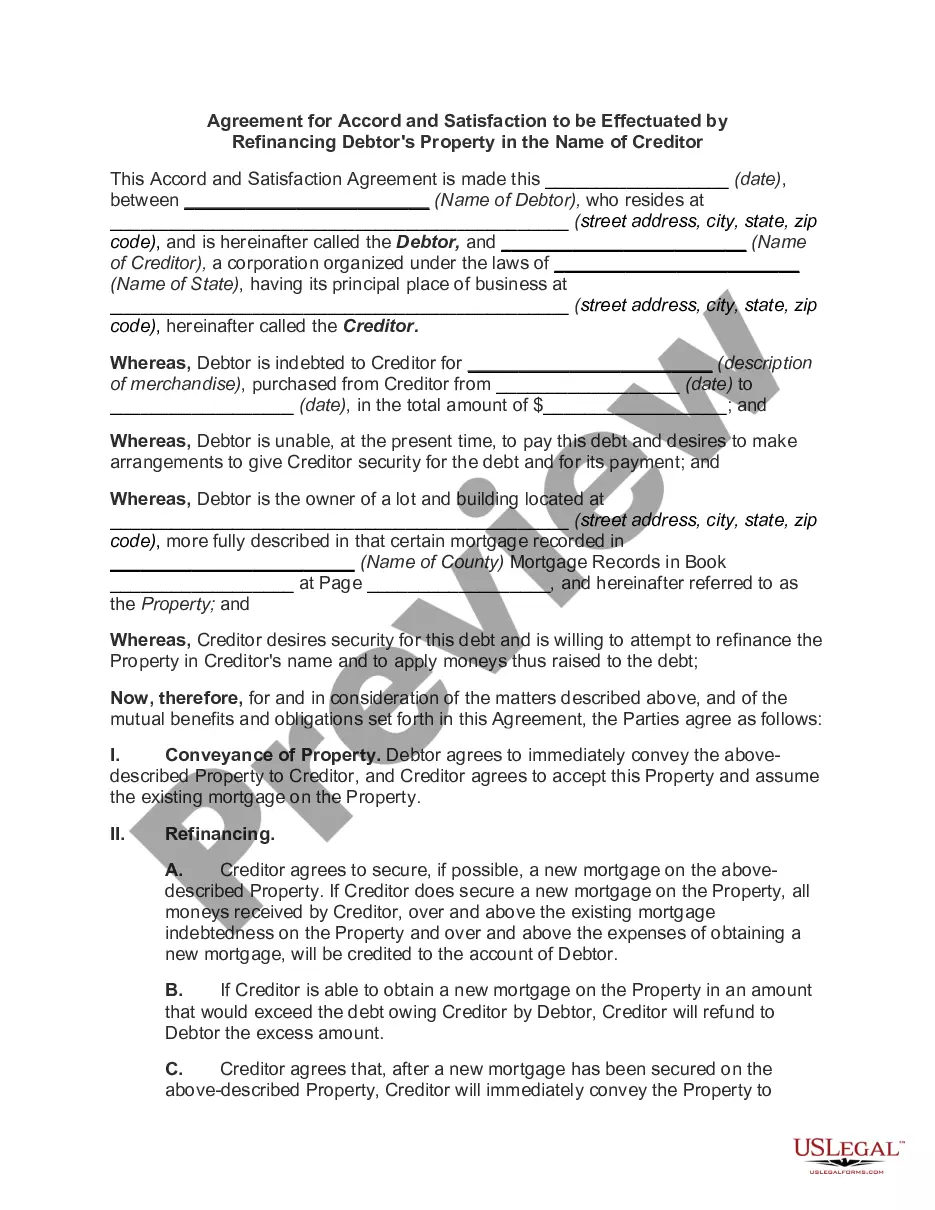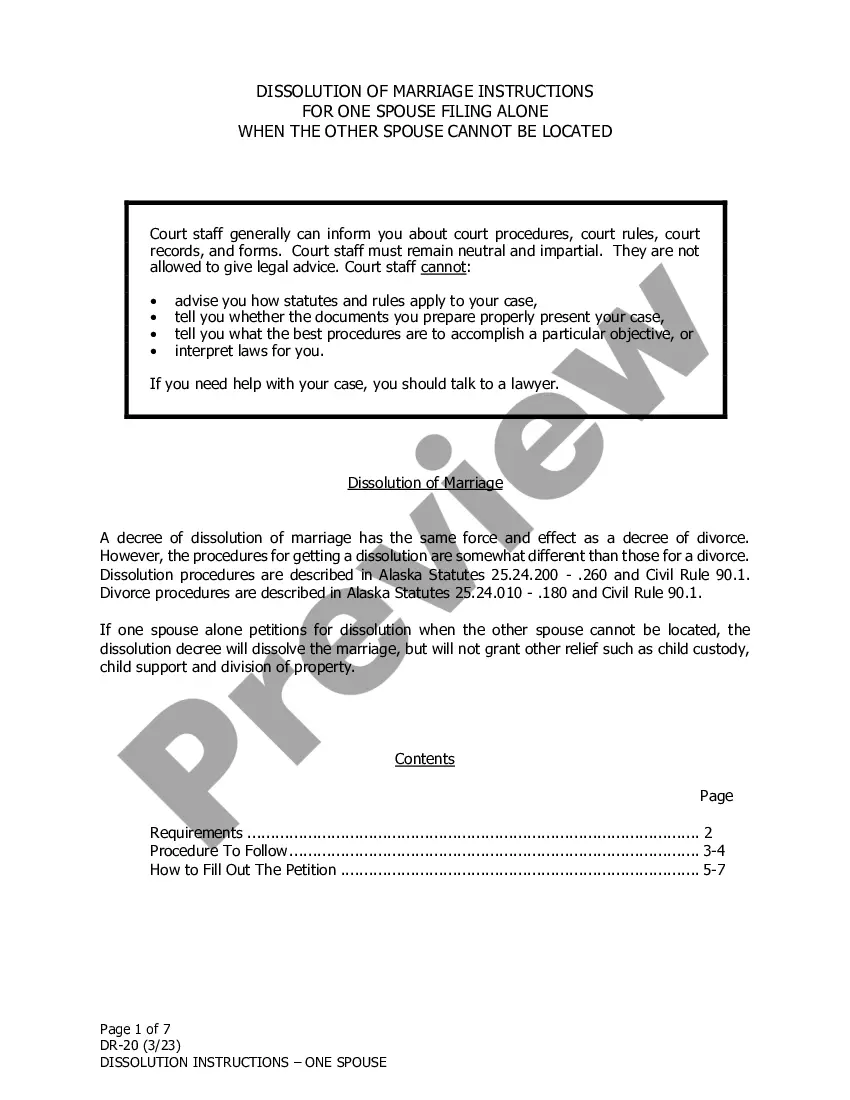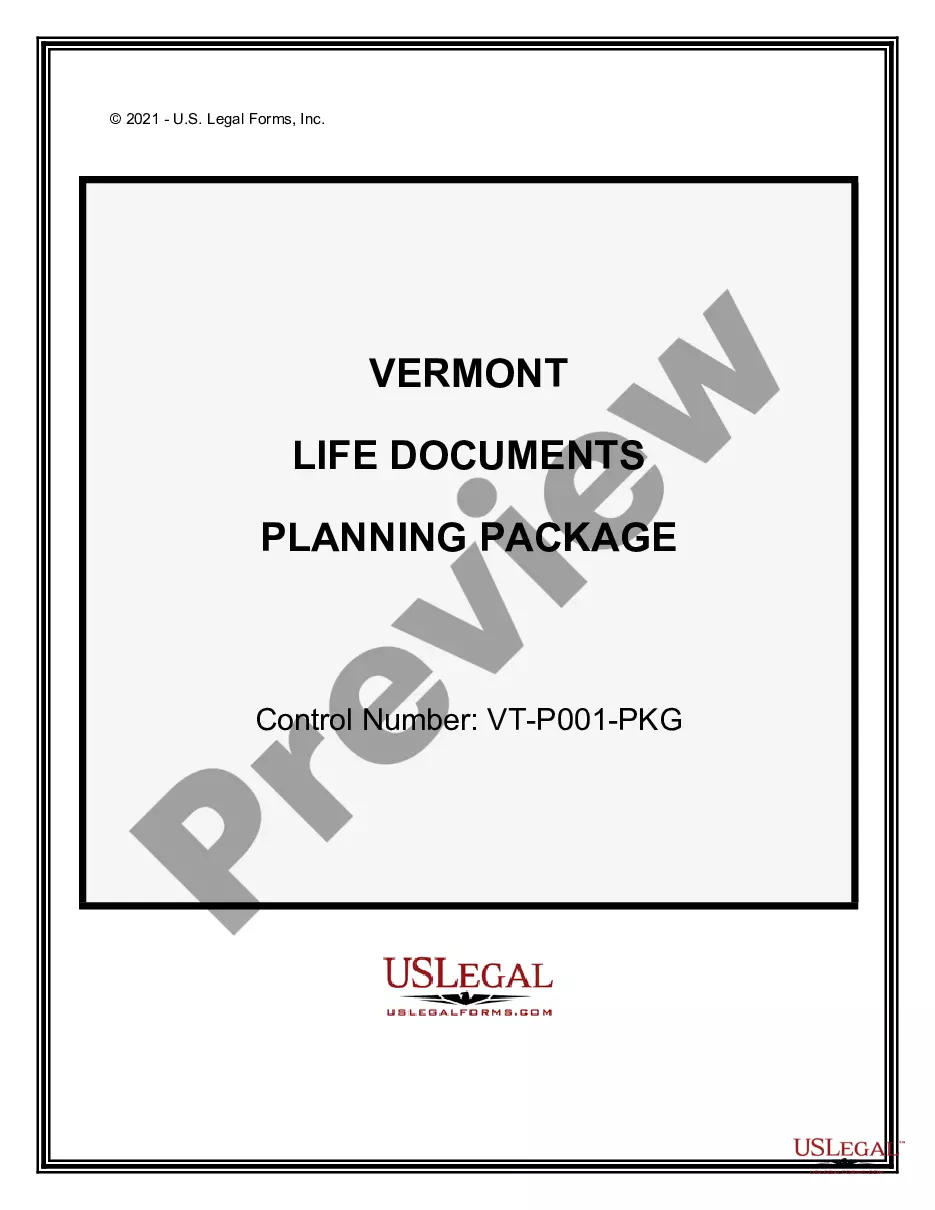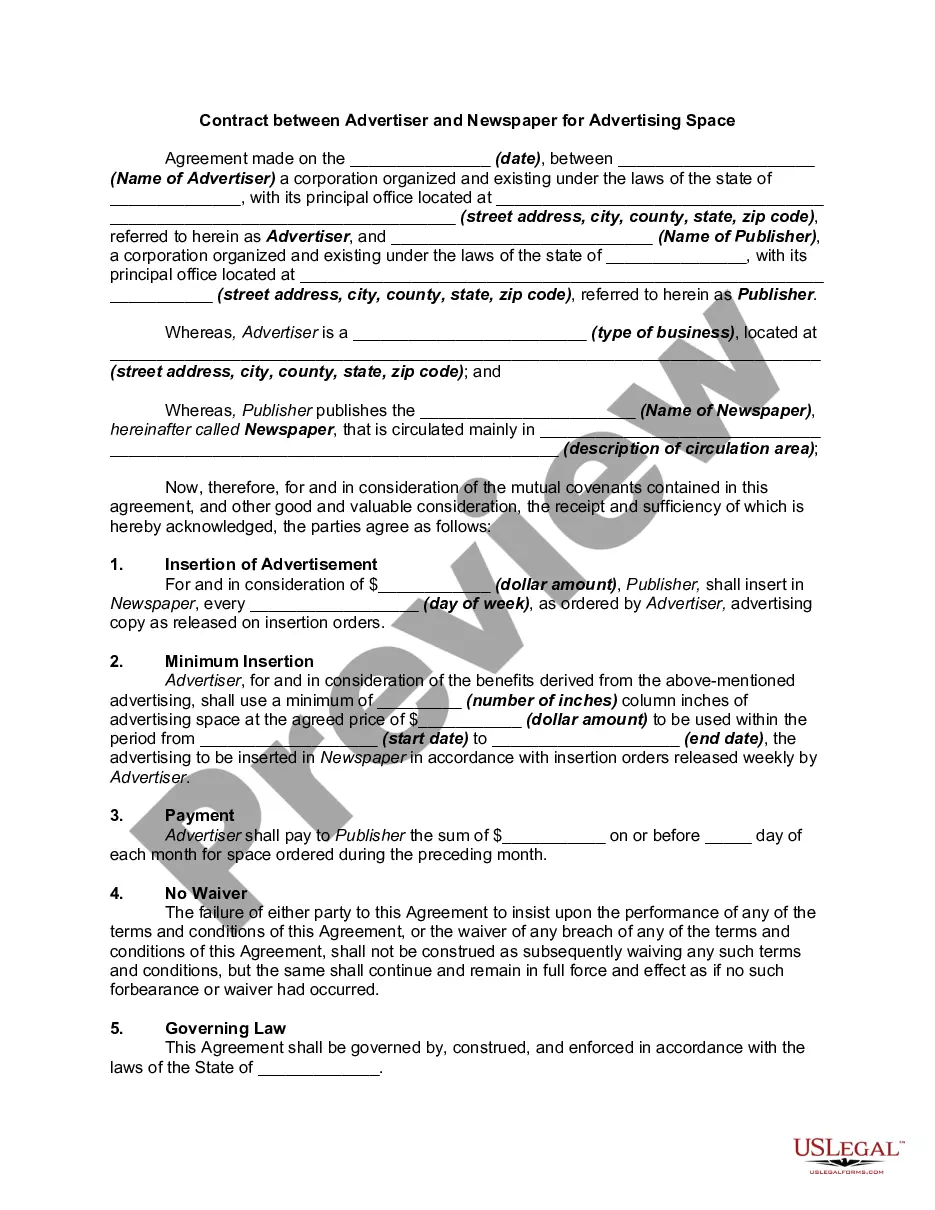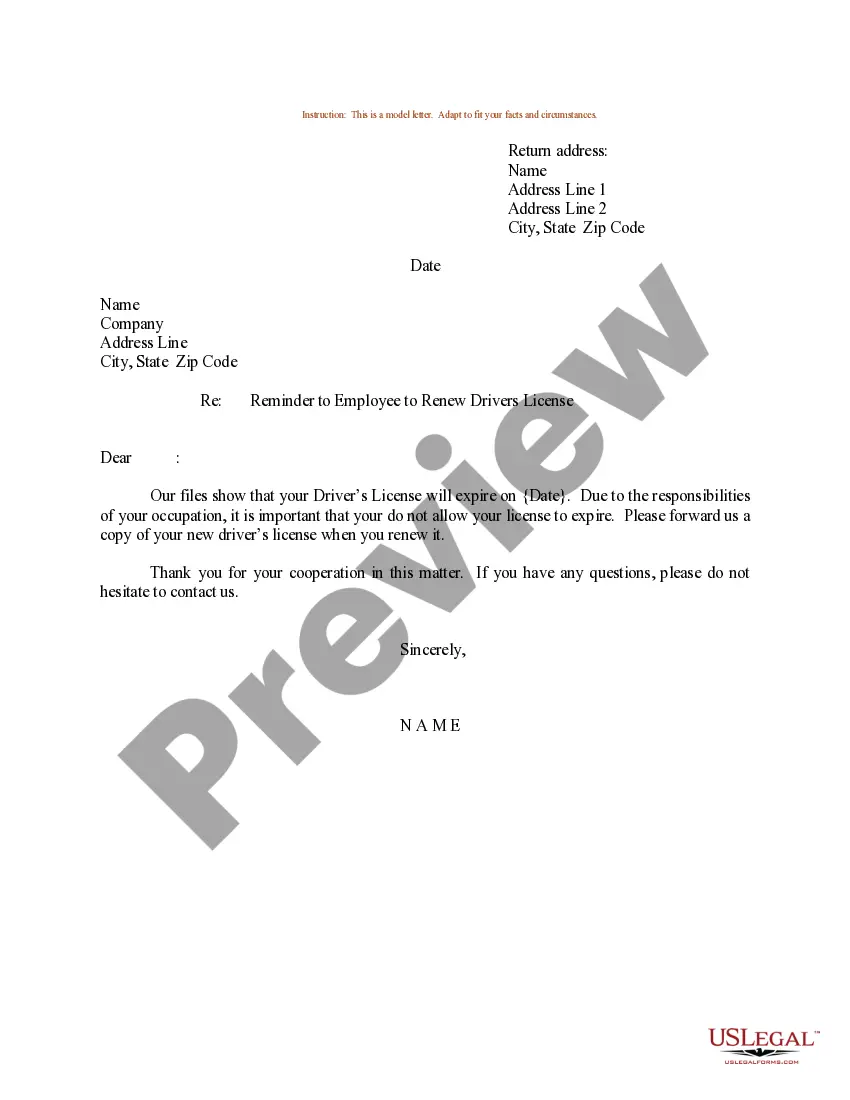Guam Invoice Template for HR Manager
Description
How to fill out Invoice Template For HR Manager?
US Legal Forms - one of the most crucial collections of legal forms in the United States - offers a broad selection of legal document templates available for purchase or printing.
By utilizing the website, you will access thousands of forms for business and personal use, categorized by types, states, or keywords. You can find the latest versions of forms like the Guam Invoice Template for HR Manager within moments.
If you already have an account, Log In to obtain the Guam Invoice Template for HR Manager from the US Legal Forms database. The Download button will appear on every form you view. You can access all previously obtained forms in the My documents section of your account.
Process the transaction. Use your credit card or PayPal account to complete the transaction.
Choose the format and download the form to your device. Make alterations. Fill out, modify, print, and sign the downloaded Guam Invoice Template for HR Manager. Every template you added to your account has no expiration date and belongs to you indefinitely. Therefore, if you want to download or print another copy, simply go to the My documents section and click on the form you need. Access the Guam Invoice Template for HR Manager with US Legal Forms, the most extensive collection of legal document templates. Utilize thousands of professional and state-specific templates that meet your business or personal needs.
- If you are using US Legal Forms for the first time, here are simple instructions to assist you in getting started.
- Ensure you have selected the correct form for your location/state.
- Click the Review button to check the content of the form.
- Examine the form details to confirm you have chosen the right form.
- If the form does not meet your requirements, utilize the Search area at the top of the screen to find the one that does.
- If you are satisfied with the form, confirm your selection by clicking the Get now button.
- Then, choose the pricing plan you prefer and provide your information to create an account.
Form popularity
FAQ
Yes, you can generate an invoice from yourself by using a template like the Guam Invoice Template for HR Manager. This template allows you to input your business and client details effortlessly. By clearly outlining services and payment terms, you create a professional document that reflects your capabilities and enhances your credibility.
Making an invoice step by step involves using a structured approach. Start with selecting the Guam Invoice Template for HR Manager for a seamless experience. Enter the necessary details like your information, client information, and line items that outline the services provided. Submit the finalized invoice to your client to ensure a professional transaction.
For beginners, invoicing starts with using a straightforward tool like the Guam Invoice Template for HR Manager. Fill in your company name, client details, and a description of the services offered. Include a payment due date and total amount owed. By following these simple steps, beginners can create clear invoices without feeling overwhelmed.
To make an invoice step by step, start by selecting a Guam Invoice Template for HR Manager that suits your needs. Next, fill in your business name, client name, date, and invoice number. After that, list the services or products provided along with their costs. Finally, check that all information is accurate and send it promptly to your client.
Choosing between Word or Excel depends on your comfort level with each program. If you want a simple layout, Word might suffice, but Excel offers better organization for calculations. Using the Guam Invoice Template for HR Manager in Excel provides you with the capability to manage data efficiently, ensuring precise calculations on totals and taxes.
Filling out an invoice template starts with entering your business details at the top. Next, include the client's information, followed by a detailed item list that utilizes the Guam Invoice Template for HR Manager. Don't forget to state the total amount due and any payment terms. Completing the template accurately ensures that both parties understand the transaction.
The correct format for an invoice typically includes essential elements such as a header with your company name, contact information, and an invoice number. Utilize the Guam Invoice Template for HR Manager to ensure you include itemized lists of services or products, their costs, and payment instructions. A well-structured invoice promotes clarity and helps avoid misunderstandings.
To create an invoice for professional services, start by using a reliable Guam Invoice Template for HR Manager. This template will guide you in including your business information, client details, and a clear description of the services provided. Ensure that you specify the payment terms and any applicable taxes. Accurate invoices support smooth transactions and maintain professionalism.
You can find templates for Excel within the software itself. Open Excel, click on 'New', and use the search bar to look for specific templates like 'invoices'. Alternatively, various websites, including those offering Guam Invoice Templates for HR Managers, provide downloadable templates that enhance your invoicing efficiency.
Finding an invoice template in Excel is simple. Start by launching Excel and go to the 'New' tab. In the search box, type 'invoice' to reveal various available templates. You can also browse online for specialized Guam Invoice Templates for HR Managers, which may provide additional features tailored to your needs.