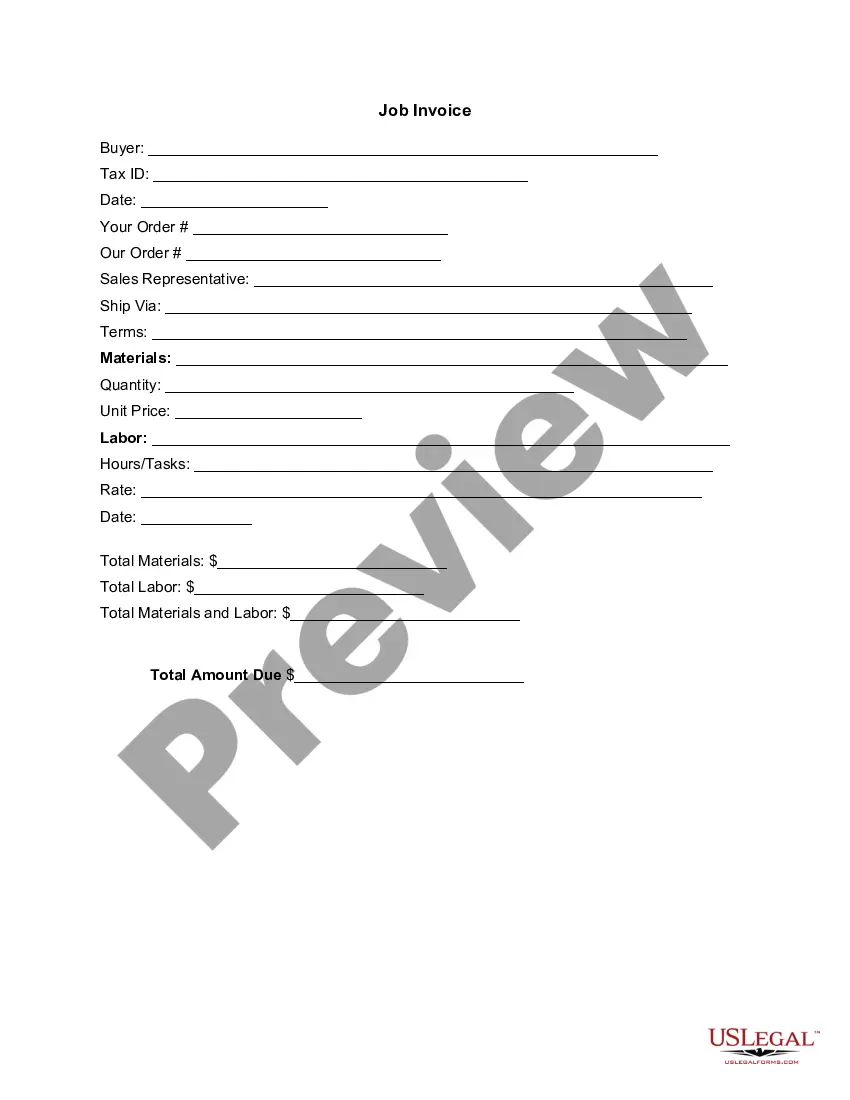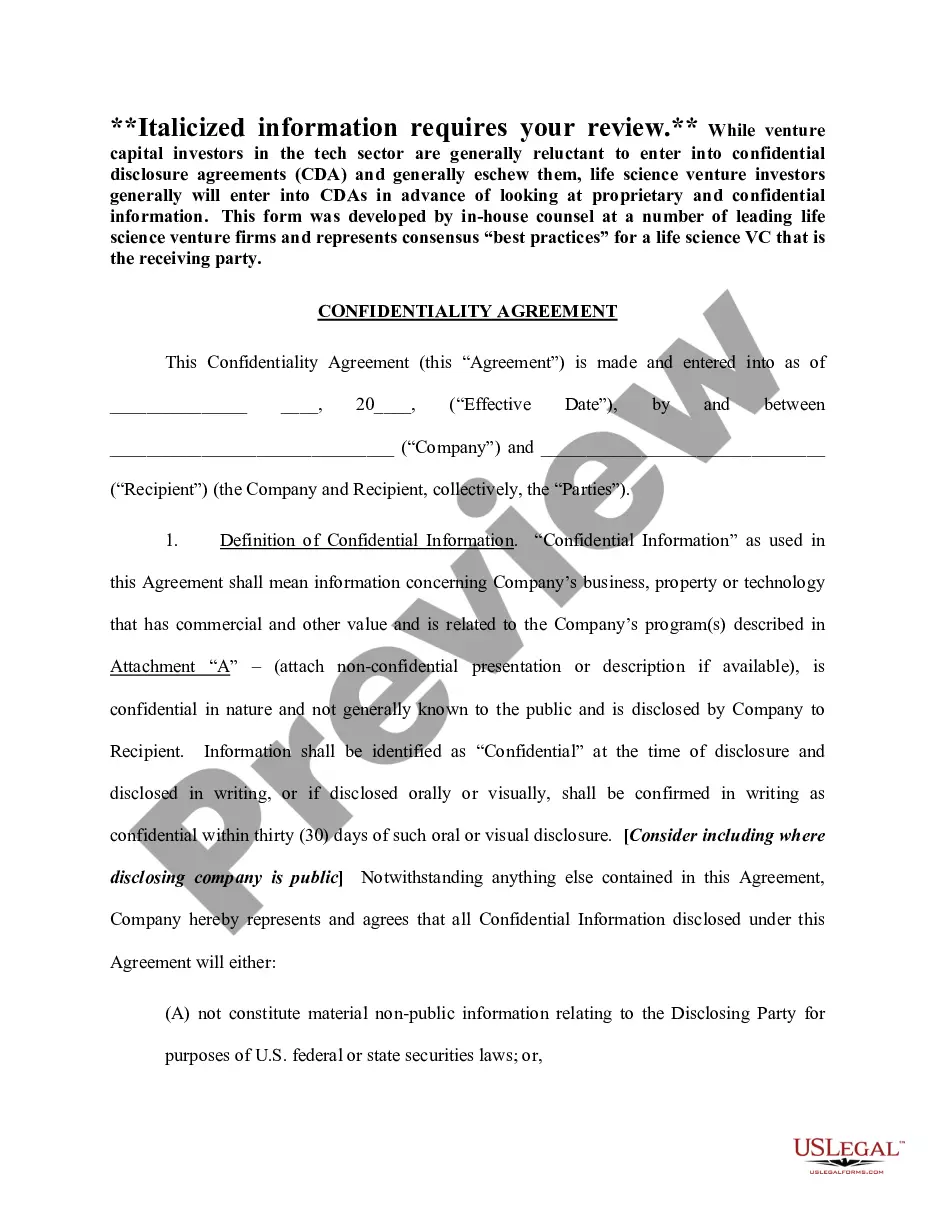Guam Invoice Template for Consultant
Description
How to fill out Invoice Template For Consultant?
Are you in a situation where you require documents for either professional or personal reasons nearly every day.
There are numerous legally approved document templates available online, but finding reliable ones is challenging.
US Legal Forms offers thousands of document templates, such as the Guam Invoice Template for Consultant, designed to comply with federal and state regulations.
Once you find the appropriate document, click on Buy now.
Choose the pricing plan you prefer, provide the necessary details to set up your account, and complete the transaction using your PayPal or credit card.
- If you are already familiar with the US Legal Forms website and possess an account, just Log In.
- Then, you can download the Guam Invoice Template for Consultant format.
- If you do not have an account and wish to start using US Legal Forms, follow these steps.
- Obtain the document you need and ensure it is for the correct region/jurisdiction.
- Utilize the Review button to evaluate the document.
- Check the description to verify that you have chosen the right document.
- If the document does not match your needs, use the Lookup field to find the document that fulfills your requirements.
Form popularity
FAQ
Generating an invoice as a consultant can be straightforward with the right tools. Start by filling in the Guam Invoice Template for Consultant with your and your client’s information. Next, specify the services you've offered and calculate the total amount due. Once your invoice is complete, review it for accuracy, and send it through your preferred communication method to your client.
Raising an invoice as a consultant involves a few key steps. First, customize the Guam Invoice Template for Consultant to include your business information and the client’s details. Clearly list the services provided, including the duration and hourly rate, to ensure clients understand the charges. After you’ve completed the invoice, deliver it promptly to ensure timely payment.
To create an invoice for professional services, start by gathering all necessary details such as your name, client’s name, service description, and payment terms. Utilize the Guam Invoice Template for Consultant, which offers a clear layout for this information. Ensure you detail each service rendered, including dates and rates, to maintain transparency. Finally, save the document in a preferred format and send it to your client.
Consultants typically bill their clients based on hours worked or project milestones. They may use hourly rates, flat fees, or a combination of both, depending on the services provided. Using a structured Guam Invoice Template for Consultant can help ensure that all services and charges are documented correctly, facilitating smoother transactions.
Absolutely, Xero is designed for easy invoicing and financial management. You can create, send, and manage invoices all from the platform. For consultants, utilizing a Guam Invoice Template for Consultant within Xero can simplify this process, saving you time and ensuring accuracy.
Setting up an invoice template begins with choosing a platform like Xero. From there, you can customize layouts, add your logo, and include fields for necessary information. Using a Guam Invoice Template for Consultant can guide you in structuring your template effectively, ensuring that it meets all client expectations.
Xero offers several types of invoices, including standard, repeating, and credit invoices. Each type serves a different purpose, catering to various billing situations. For consultants, utilizing a Guam Invoice Template for Consultant can help you select the right invoice type, ensuring clarity and accuracy in your billing.
Yes, you can create a custom invoice template in Xero. The platform allows you to modify existing layouts or start from scratch to design a template that fits your needs. A tailored Guam Invoice Template for Consultant can elevate your invoices, making them more effective and visually appealing.
To create an invoice for your services, start by specifying your service details, including descriptions and prices. Next, include your business name and client information. A well-structured Guam Invoice Template for Consultant can streamline this process, making it easier to present your invoices clearly and professionally.
Yes, Xero offers a variety of invoice templates to suit different business needs. You can customize these templates to reflect your brand and modify the layout, colors, and fonts. If you require a professional touch, consider a Guam Invoice Template for Consultant to enhance your billing process.