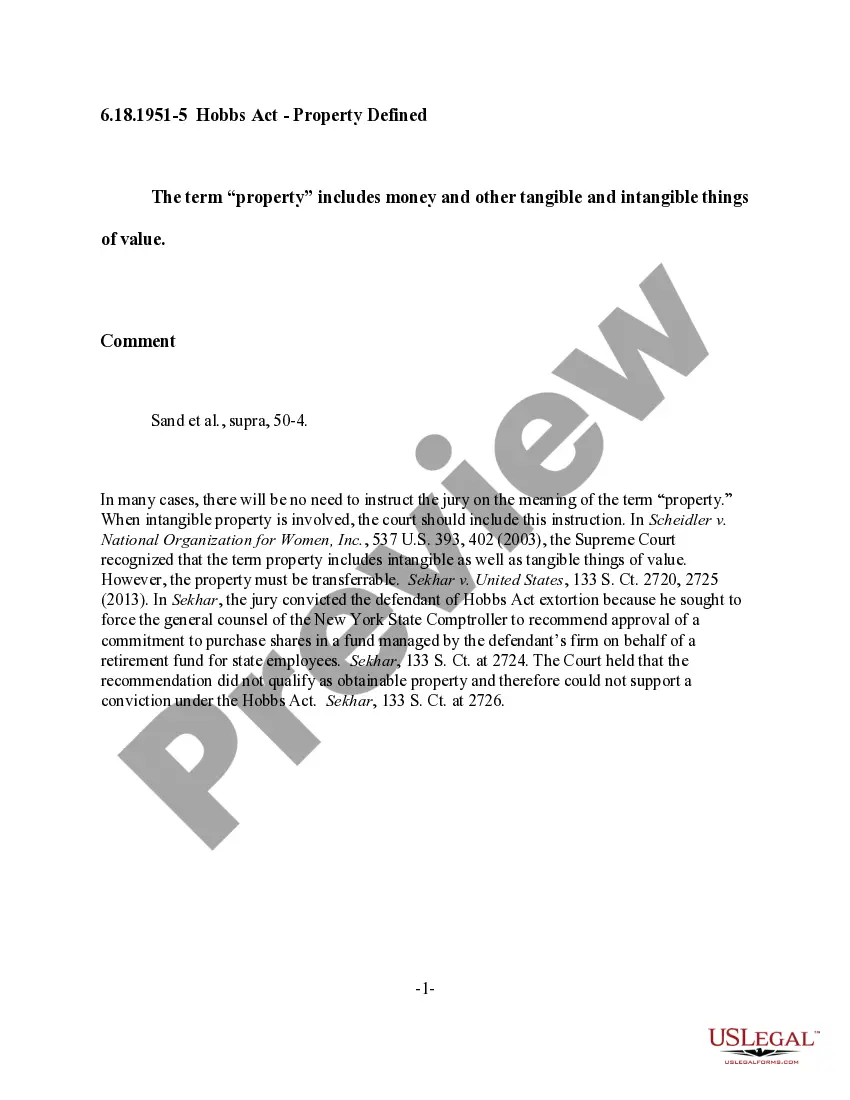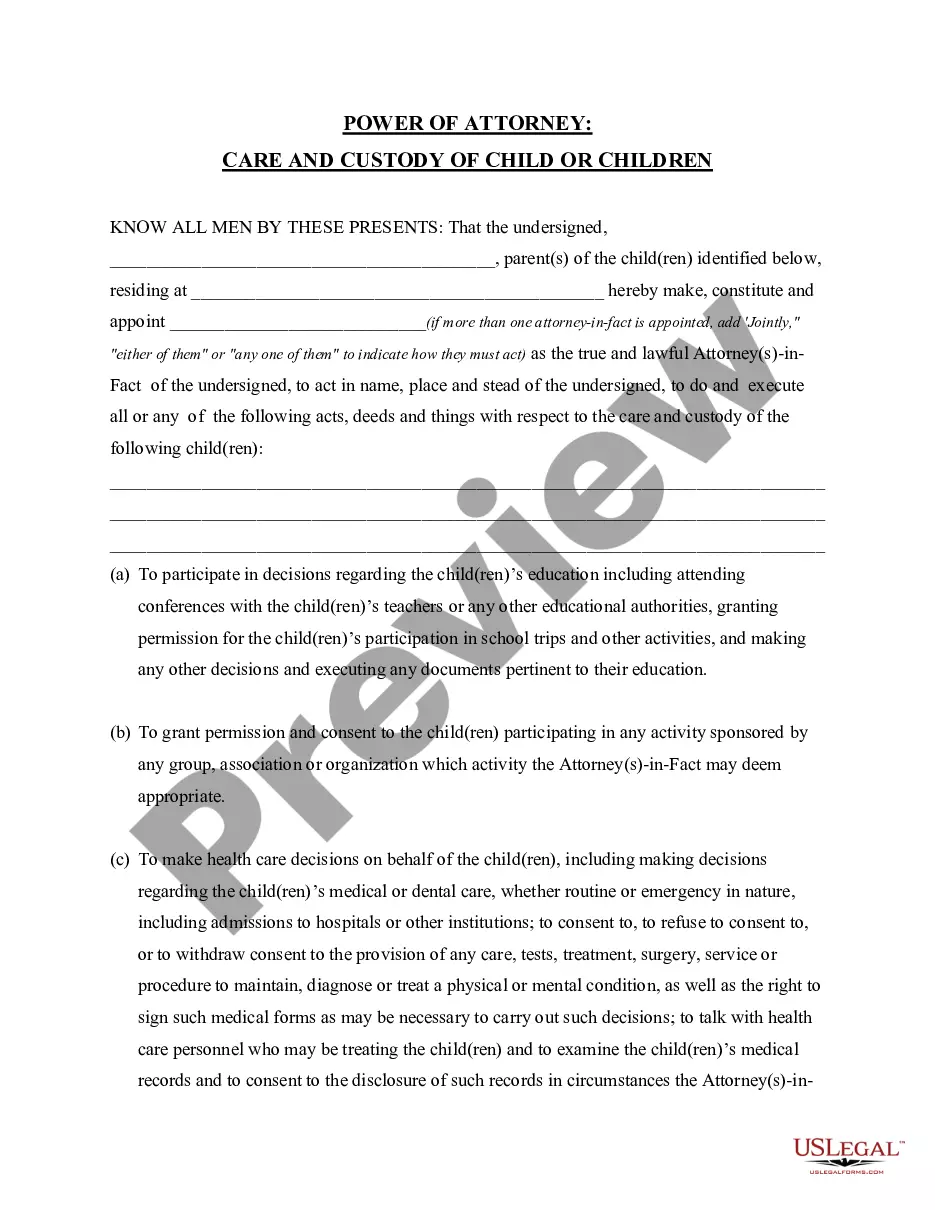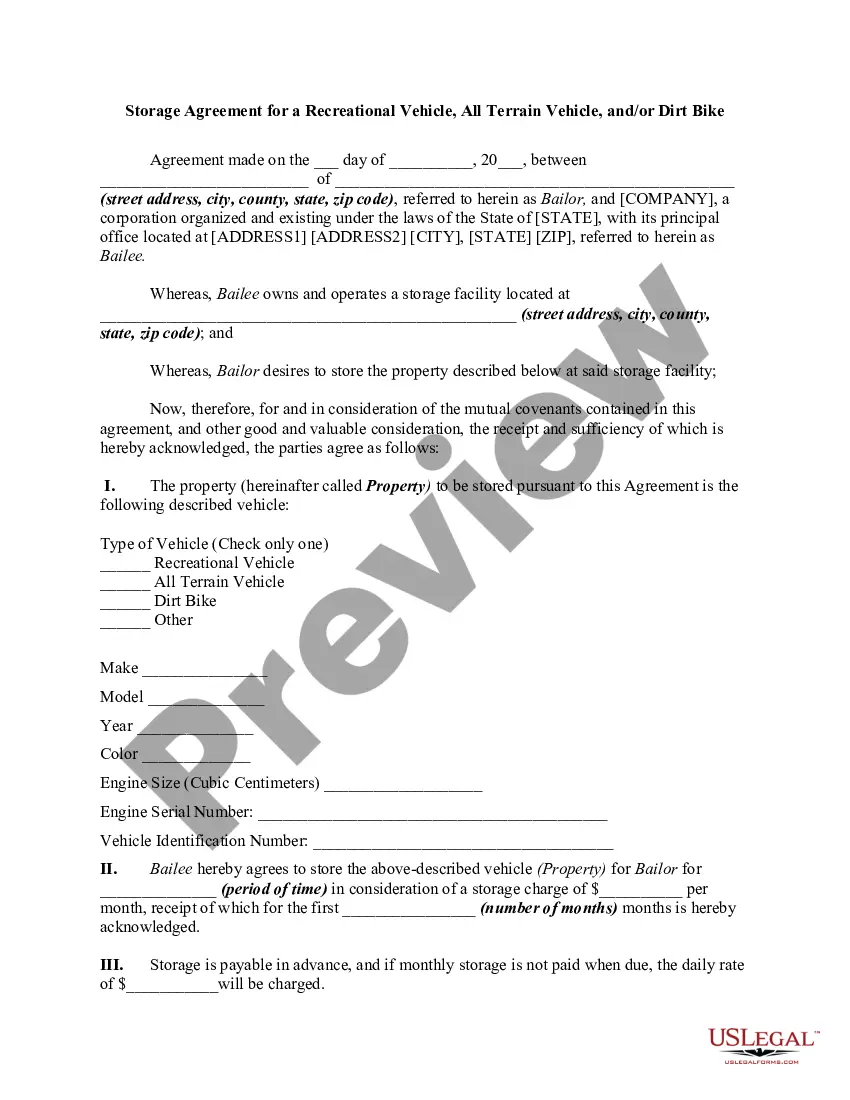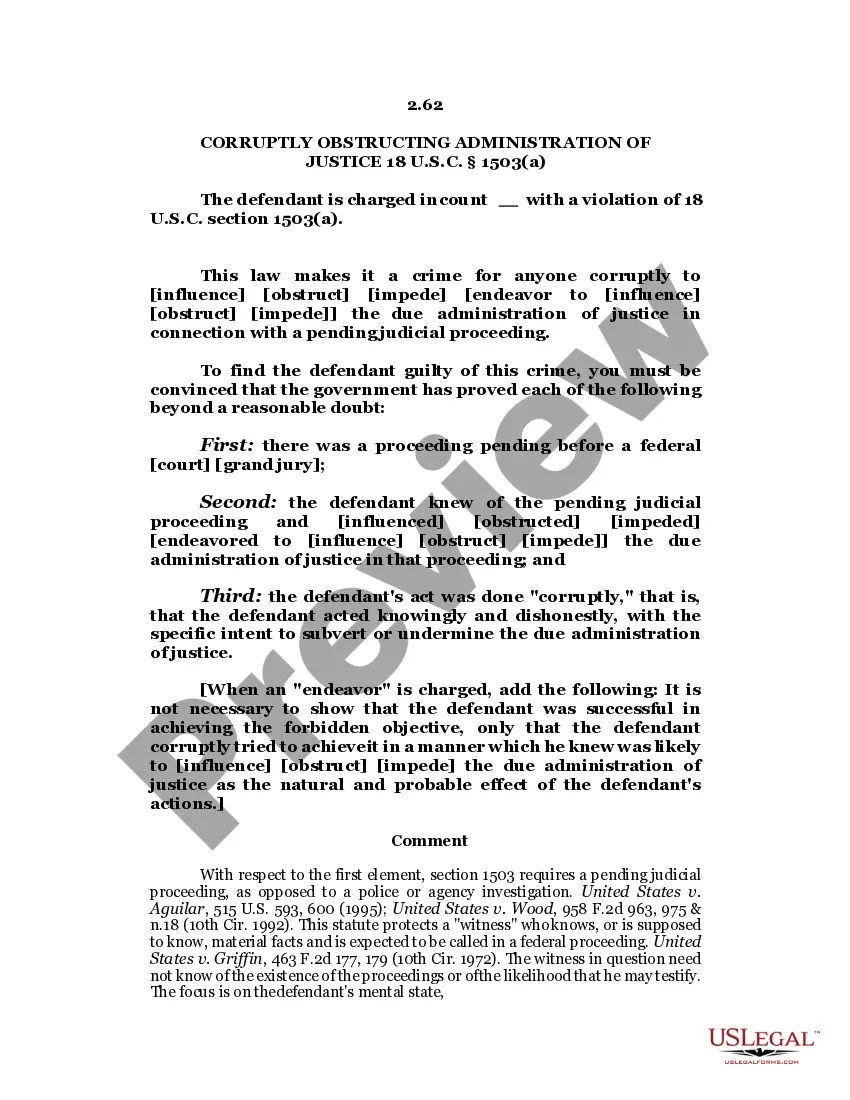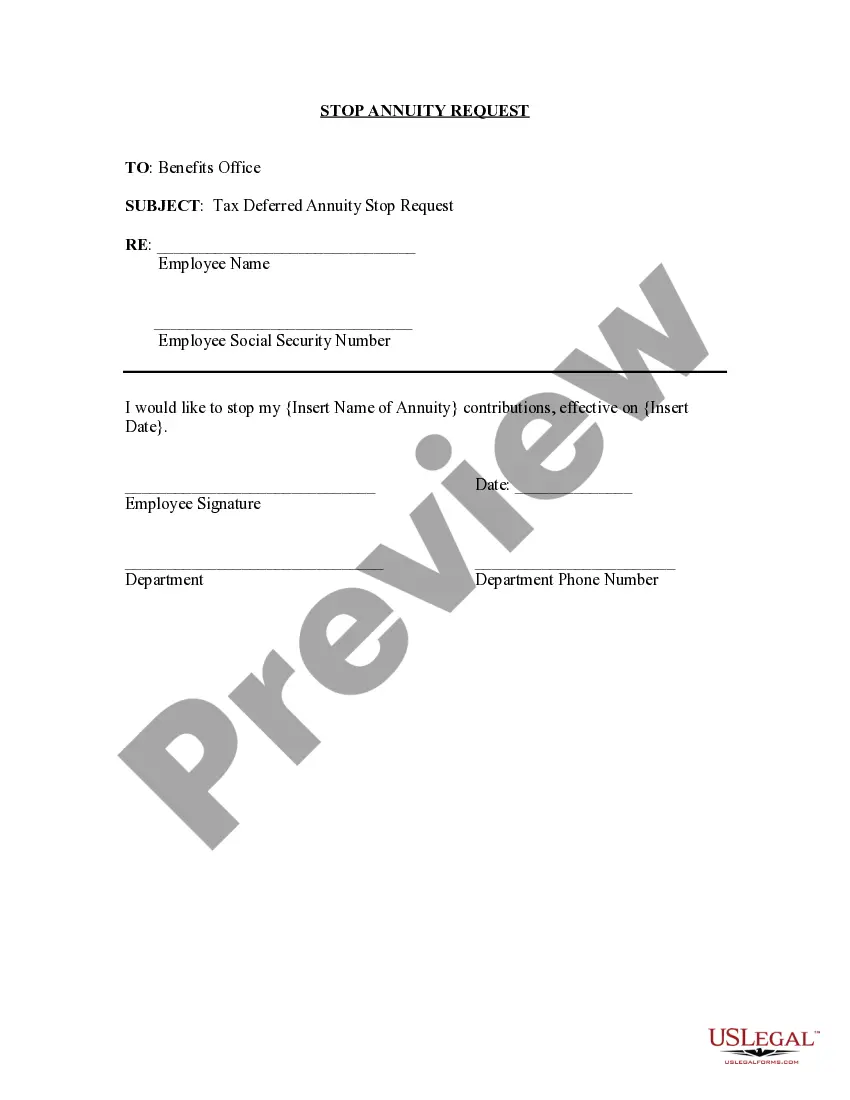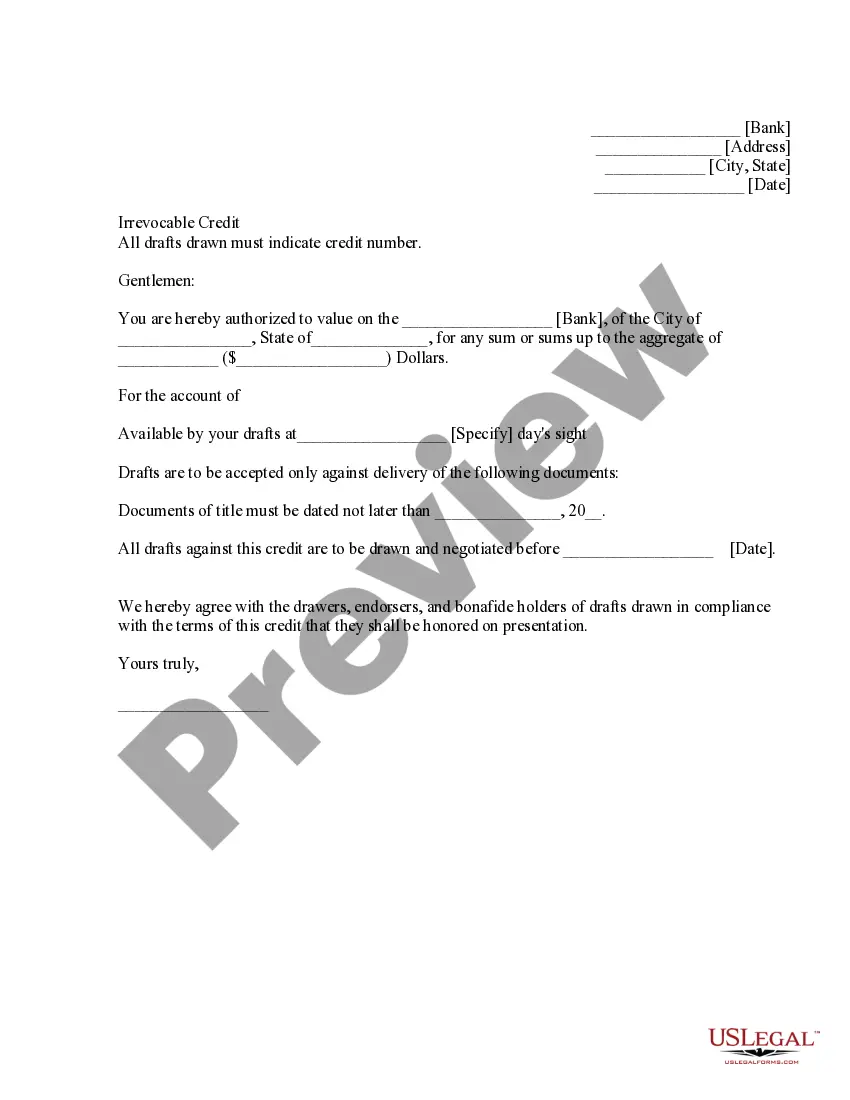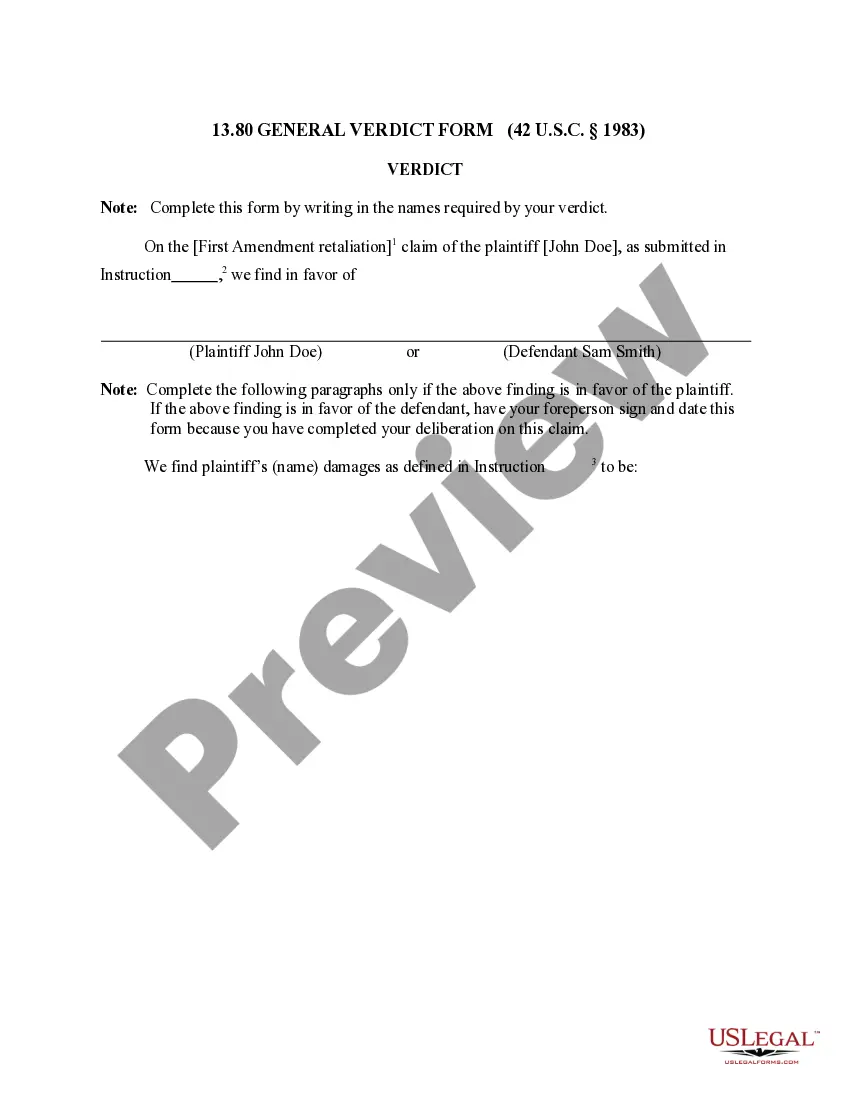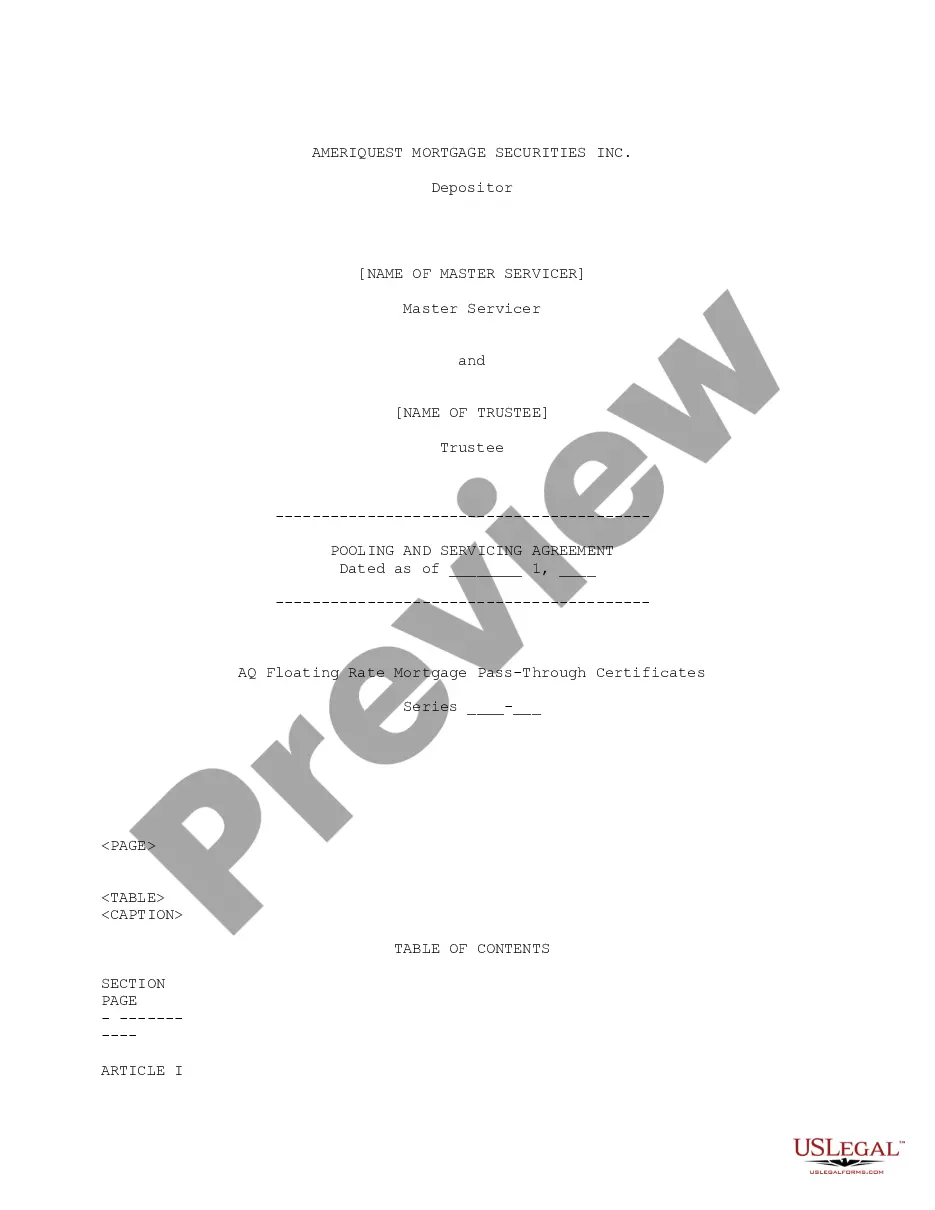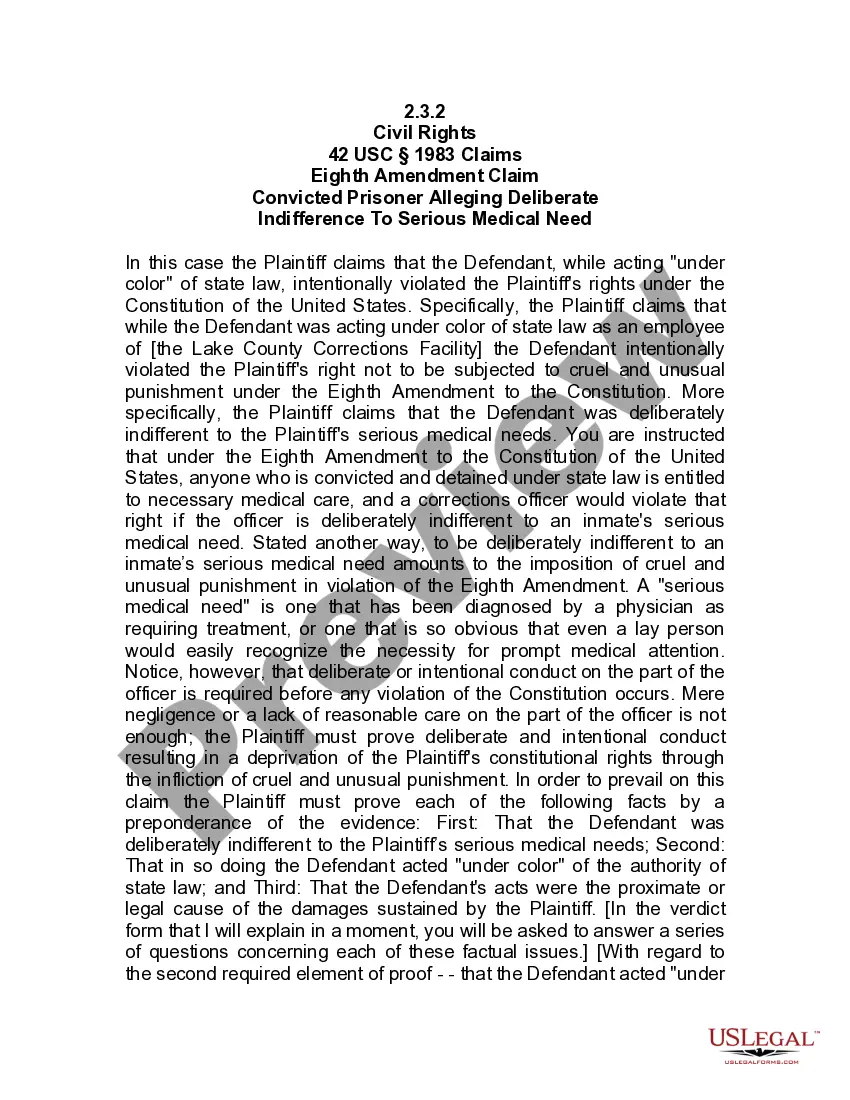Guam Invoice Template for Restaurant Manager
Description
How to fill out Invoice Template For Restaurant Manager?
US Legal Forms - one of the largest collections of legal documents in the United States - provides a diverse selection of legal form templates you can download or print.
By using the website, you can access countless forms for business and personal uses, categorized by types, states, or keywords. You will find the most recent updates of forms such as the Guam Invoice Template for Restaurant Manager within moments.
If you possess a membership, Log In to retrieve the Guam Invoice Template for Restaurant Manager from your US Legal Forms library. The Download option will be available on each form displayed. You have access to all previously acquired documents in the My documents section of your account.
Complete the transaction. Use your credit card or PayPal account to finalize the purchase.
Choose the format and download the form to your device. Edit. Fill, modify, and print and sign the downloaded Guam Invoice Template for Restaurant Manager. Each template you added to your account has no expiration date and belongs to you indefinitely. Therefore, if you wish to download or print another copy, simply visit the My documents section and click on the desired template. Access the Guam Invoice Template for Restaurant Manager with US Legal Forms, the most comprehensive collection of legal document templates. Utilize a wide variety of professional and state-specific templates that fulfill your business or personal requirements.
- Ensure you have chosen the correct form for your area/region.
- Click the Review option to evaluate the form's content.
- Examine the form summary to confirm you have selected the right document.
- If the form does not meet your requirements, utilize the Search field at the top of the screen to find one that does.
- If you are satisfied with the form, affirm your choice by clicking the Buy now button.
- Next, select the pricing plan you desire and provide your credentials to register for an account.
Form popularity
FAQ
Making a restaurant invoice is straightforward when you use the Guam Invoice Template for Restaurant Manager. Begin by selecting the template, then input your restaurant’s name, address, and contact information. Next, add the details of the items provided to the customer, along with prices and totals. This structured approach not only saves time but also helps maintain a clear record of transactions.
Yes, you can generate an invoice for your restaurant directly from the Guam Invoice Template for Restaurant Manager. This template allows you to customize your details, including items served, prices, and customer information. Using this tool simplifies the billing process while ensuring accuracy. You retain control over the invoicing, streamlining your financial management.
To create a restaurant invoice, gather relevant information like your restaurant's name, address, and contact details. Clearly itemize each food or beverage item sold, including prices and any taxes applicable. The Guam Invoice Template for Restaurant Manager is an excellent resource, providing a ready-made format that captures all essential details needed for your restaurant transactions.
Creating a simple invoice template begins with setting a clean layout that includes your business name and contact details. Follow this with spaces for the client’s information and invoice specifics, such as description, quantity, rate, and total. Incorporating the Guam Invoice Template for Restaurant Manager can guide you in forming an uncomplicated yet professional-looking invoice.
To fill out a service invoice sample, start with your service business name and contact information prominently displayed. Include the customer's name and any reference numbers for easy identification. After that, list the services provided, along with corresponding rates and the payment total. Using the Guam Invoice Template for Restaurant Manager makes this task straightforward and efficient.
Filling in an invoice template involves a few straightforward steps. Begin with adding your business’s information at the header, followed by the client's details. Then, list the items or services provided, noting their costs and any applicable discounts. The Guam Invoice Template for Restaurant Manager helps streamline filling in critical information effectively.
To fill out an invoice template, start by entering your business name and logo at the top of the document. Next, input the client's name and contact details. Finally, detail the products or services rendered, specifying quantities, rates, and the total amount due. Using the Guam Invoice Template for Restaurant Manager simplifies this process with predefined fields.
For beginners, the invoicing process starts with gathering necessary details, such as your business information and client data. Choose a template, such as the Guam Invoice Template for Restaurant Manager, which offers a structured format. Fill in the specifics of your transaction, including services rendered, and ensure you include payment terms for clarity.
An invoice should include your business name, address, and contact information, as well as the recipient's details. It should have a unique invoice number, date, itemized list of goods or services provided, and the total amount due. For an ideal setup, you can utilize the Guam Invoice Template for Restaurant Manager to ensure you have all necessary components covered efficiently.
To send an invoice to your manager, begin by filling out your Guam Invoice Template for Restaurant Managers with accurate details regarding the expenses or services provided. You can then email it directly, ensuring it is in a format that is easy to read, like a PDF. Follow up if needed to confirm receipt and answer any questions your manager may have.