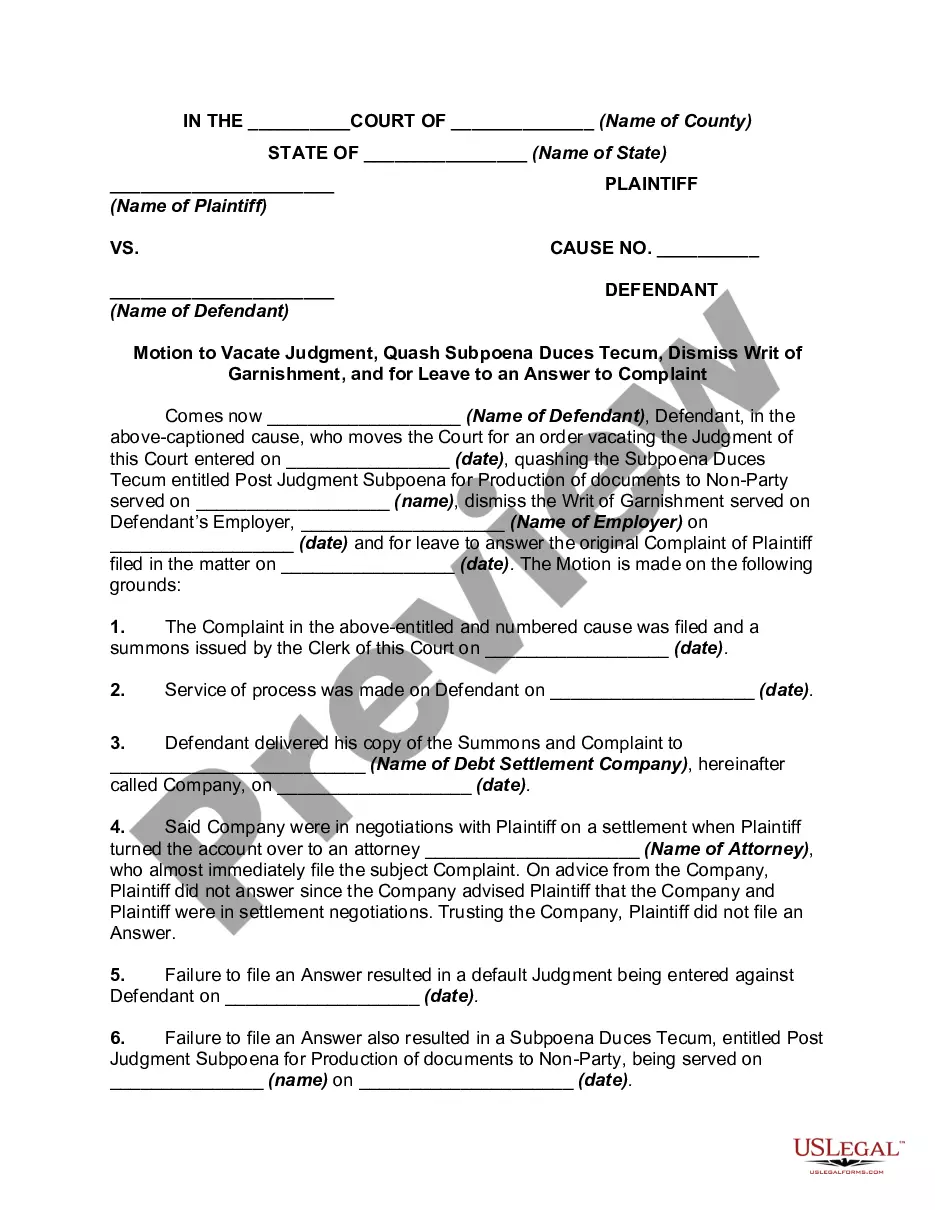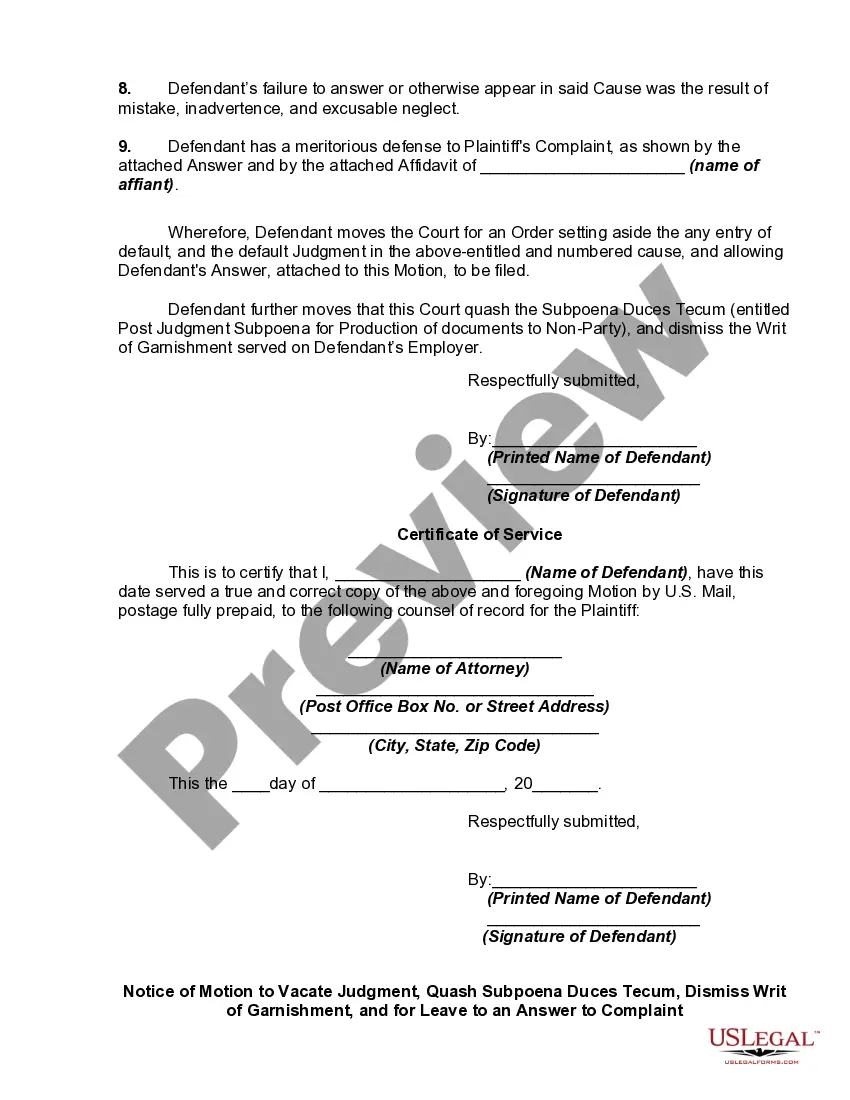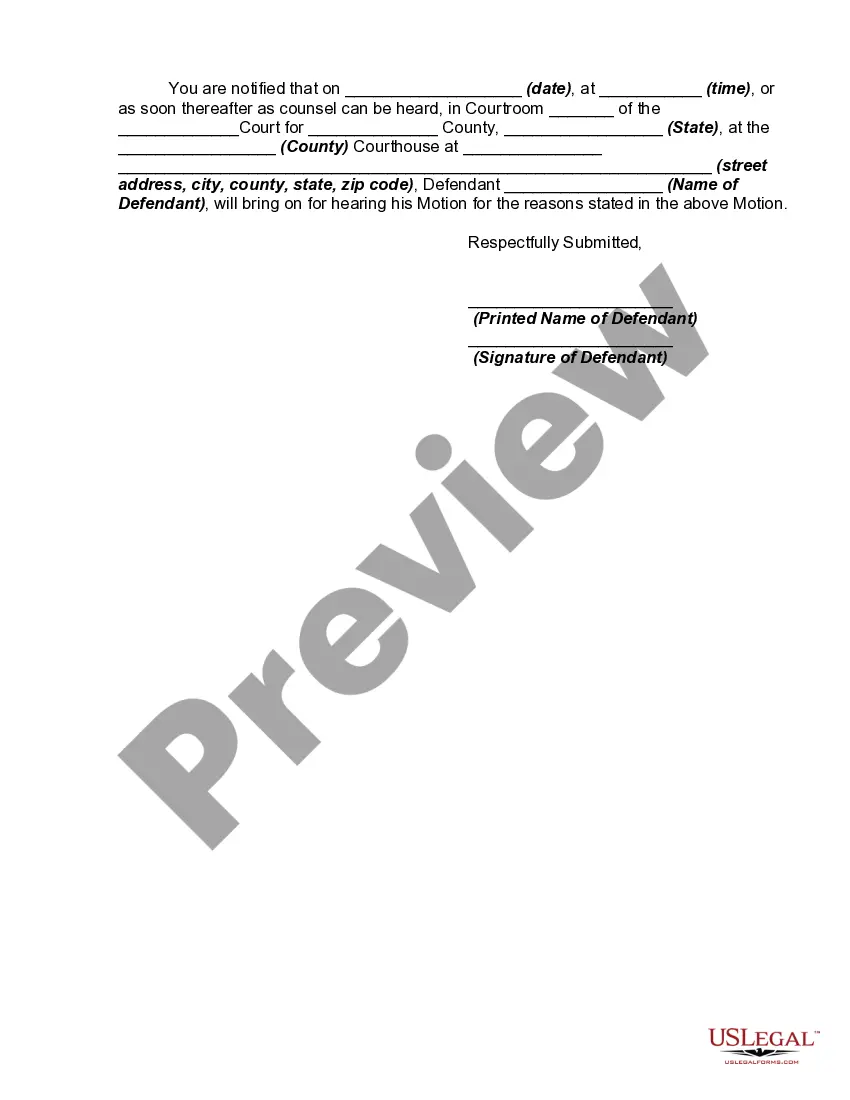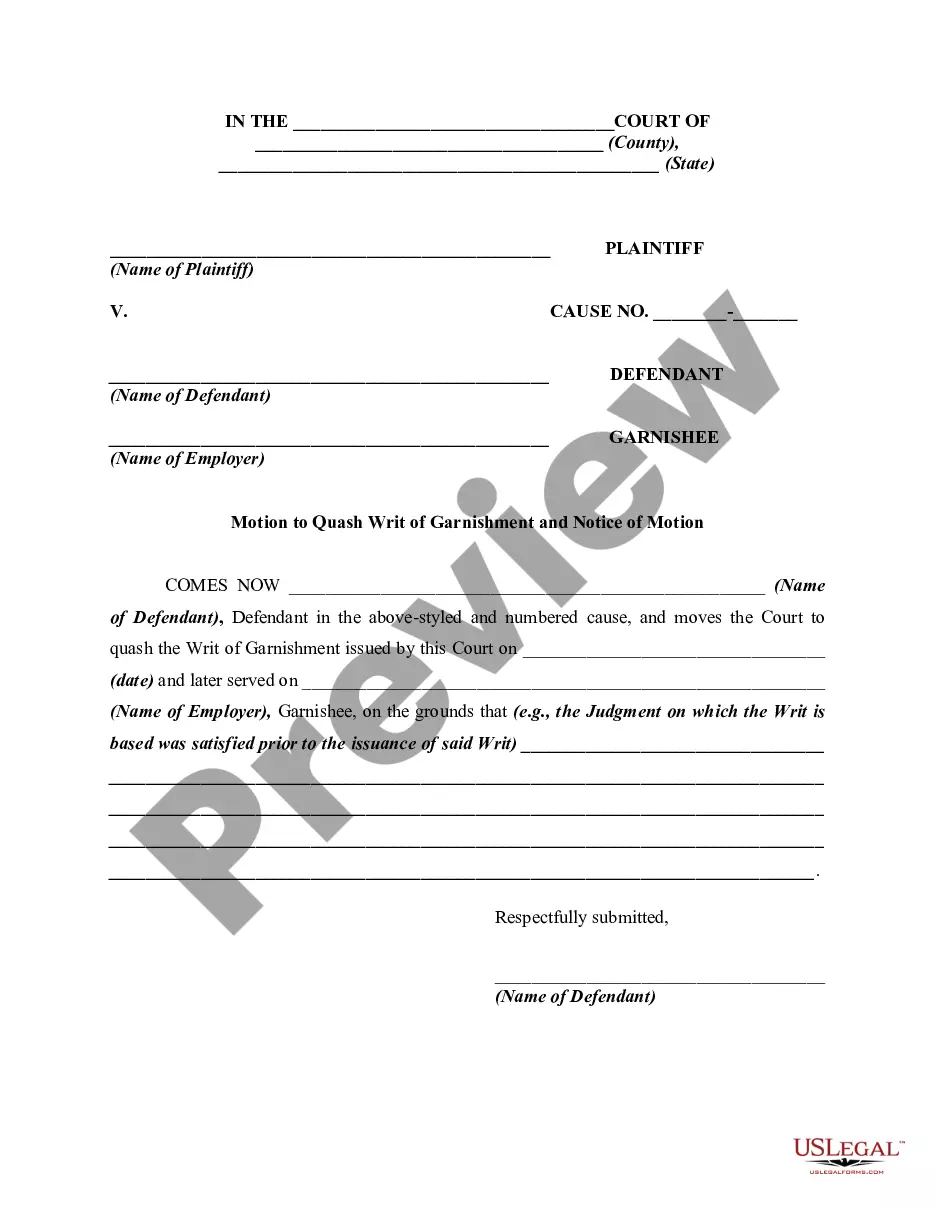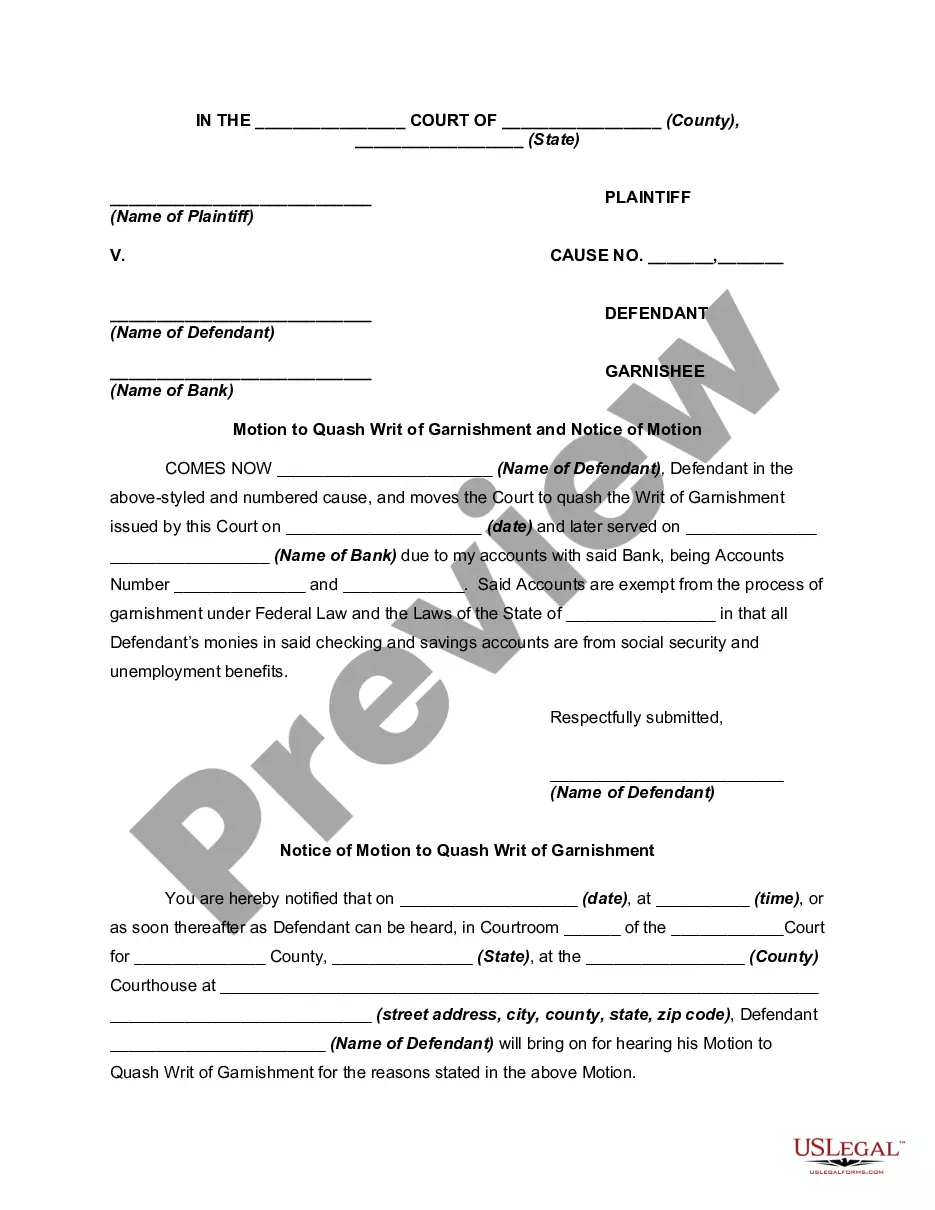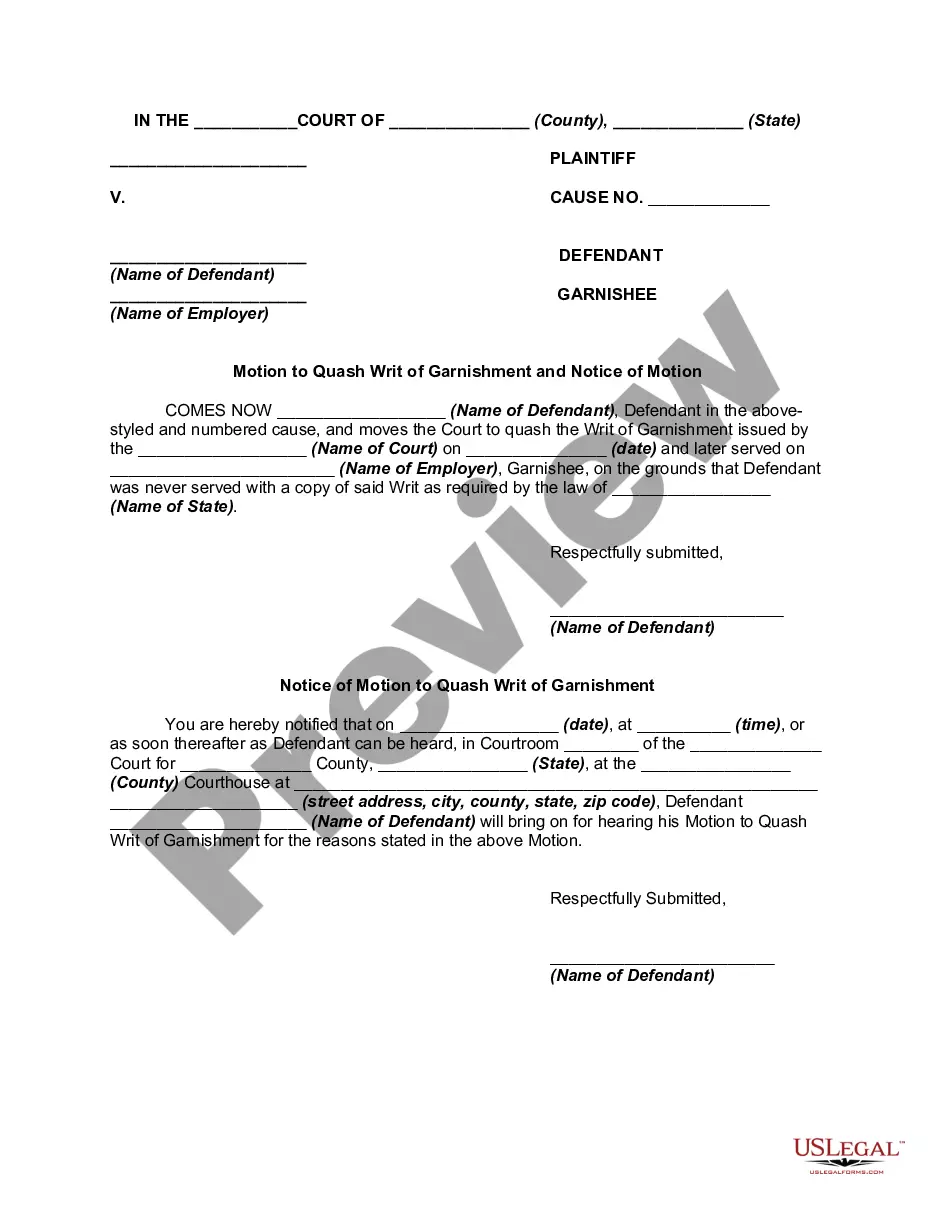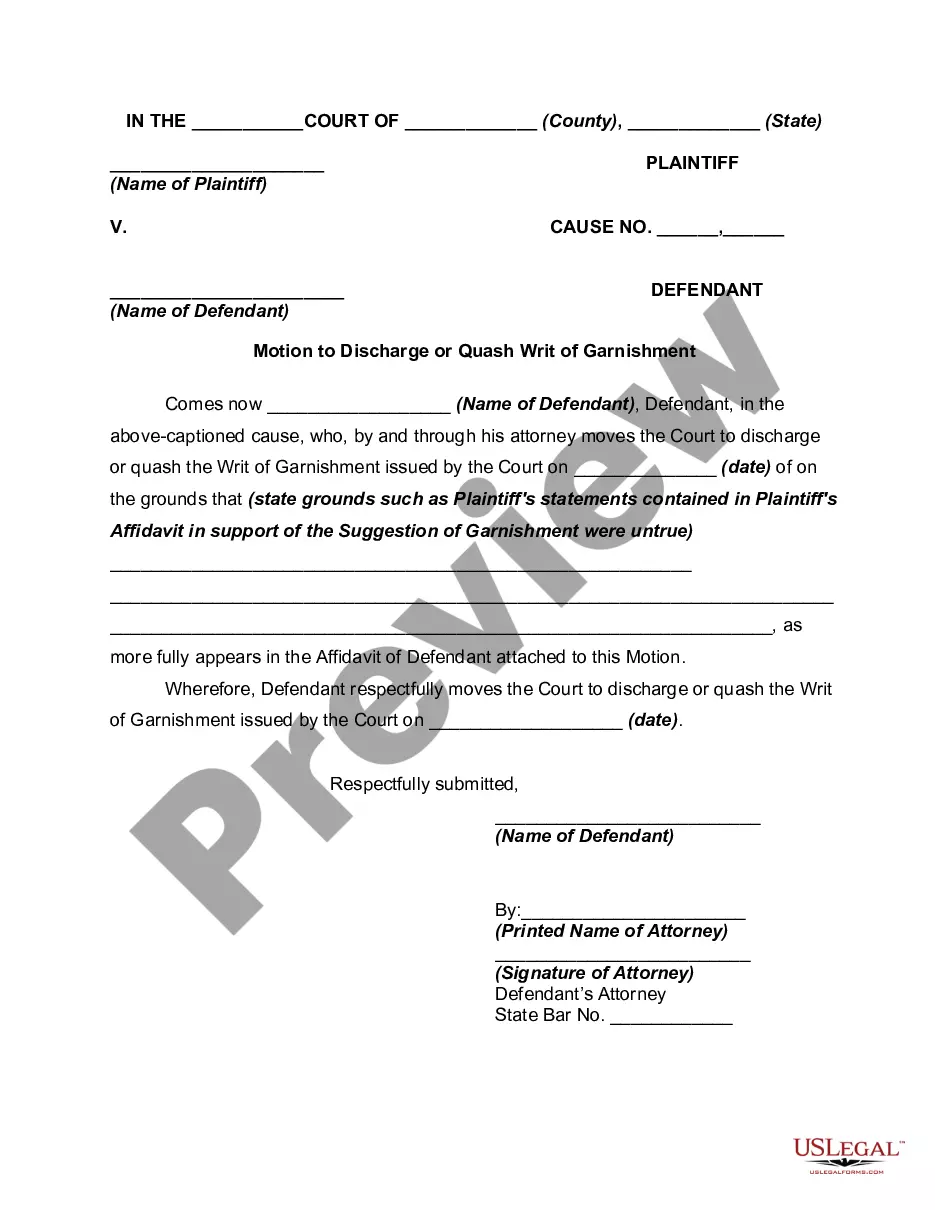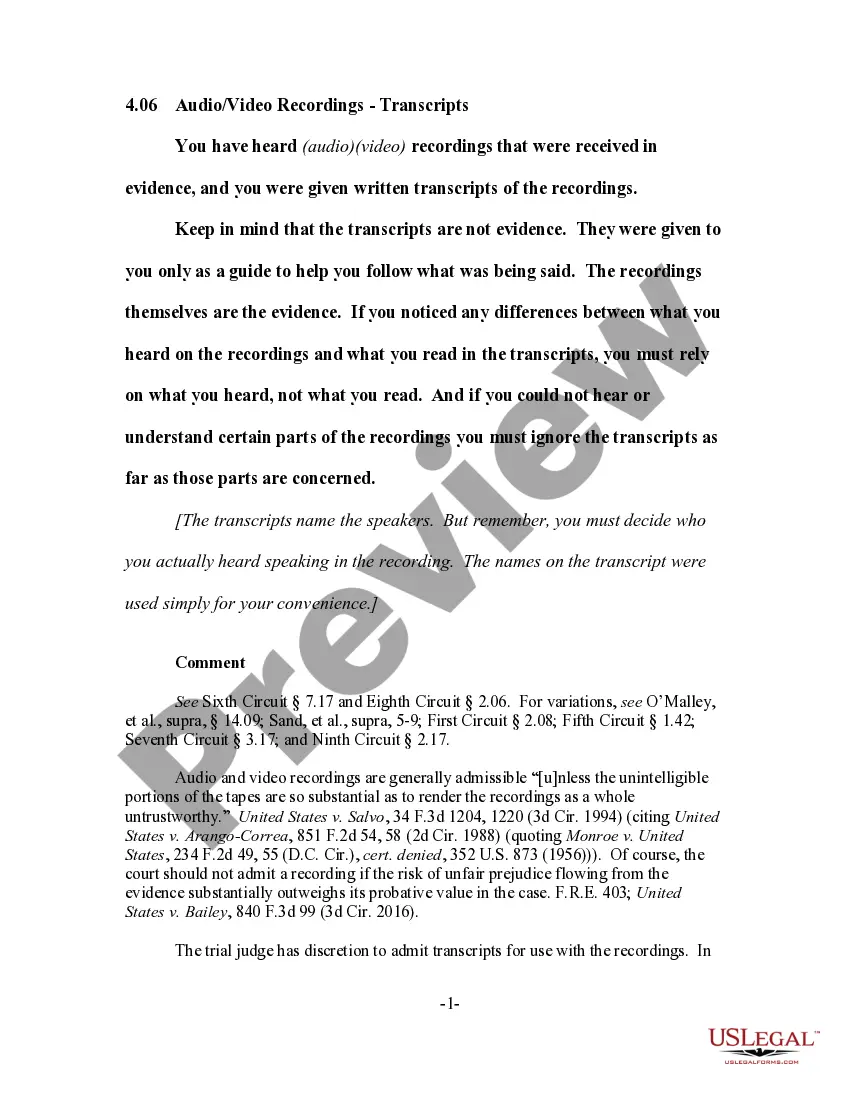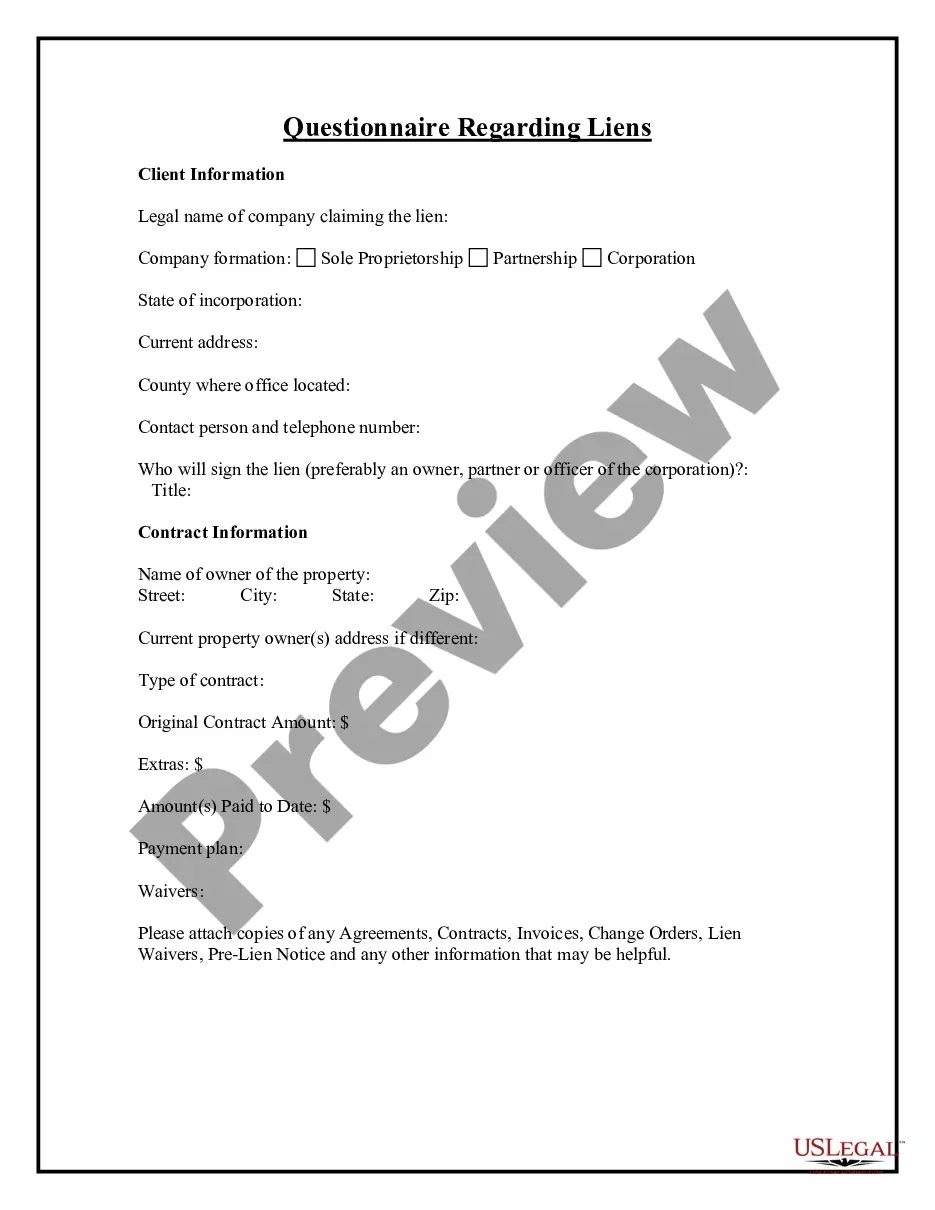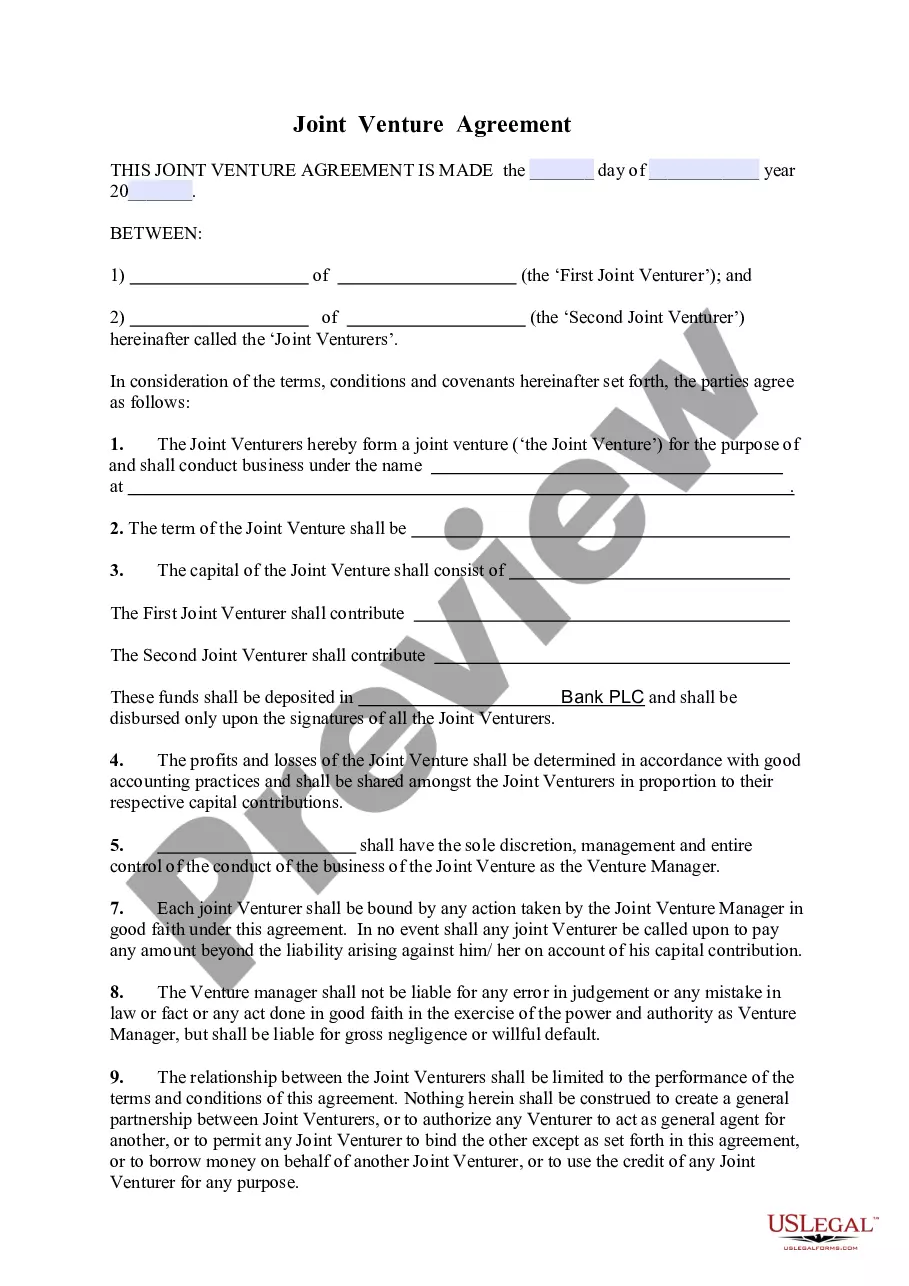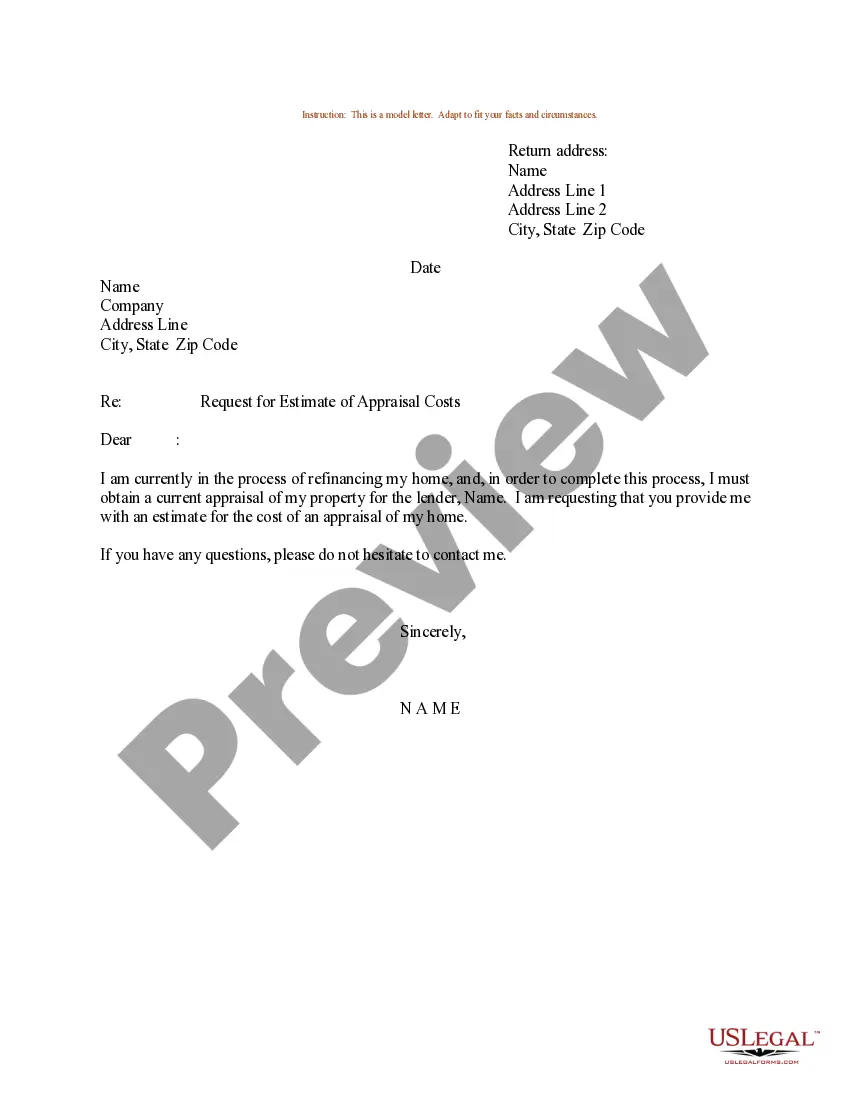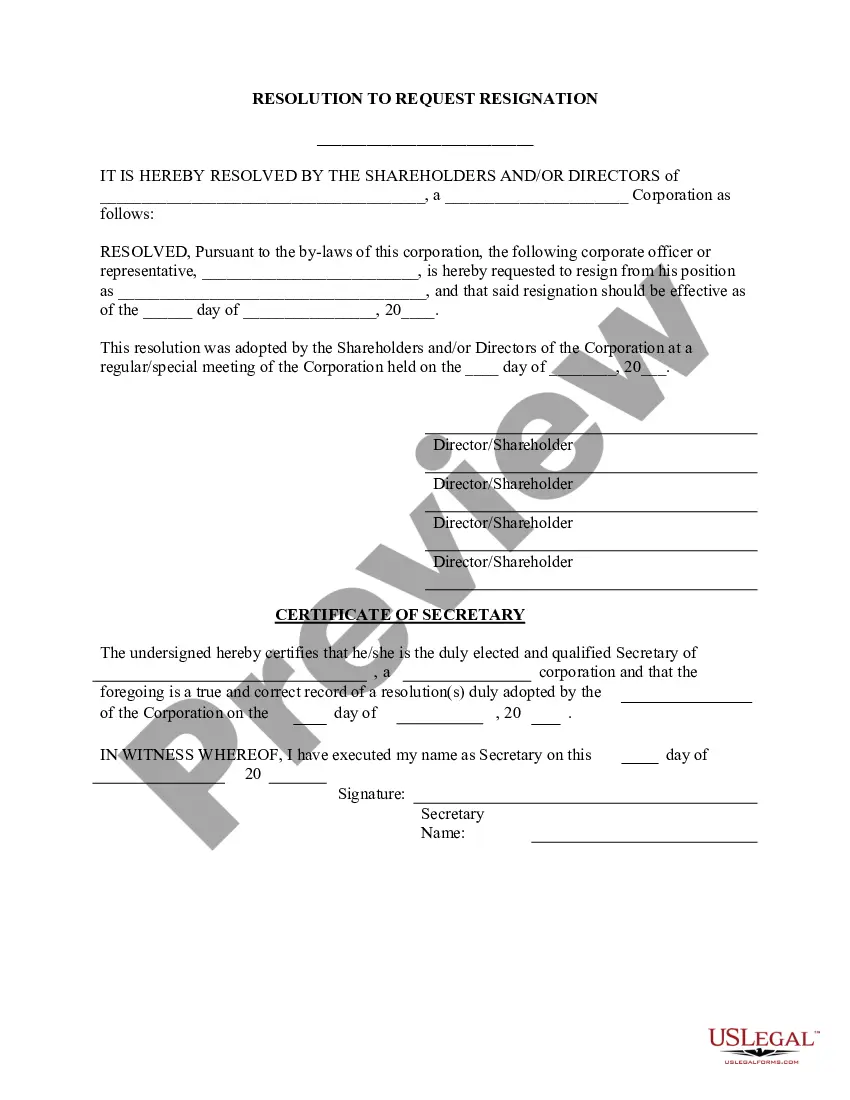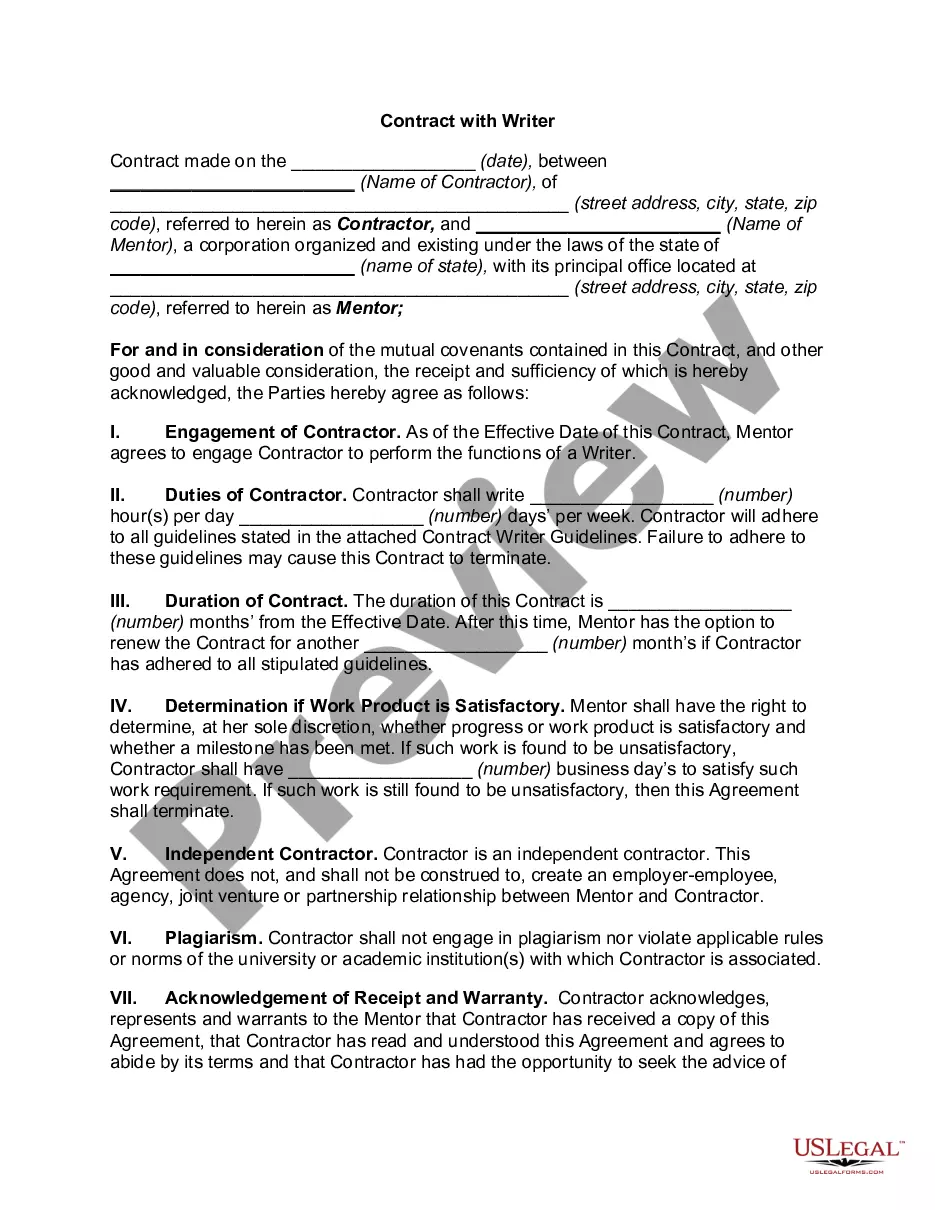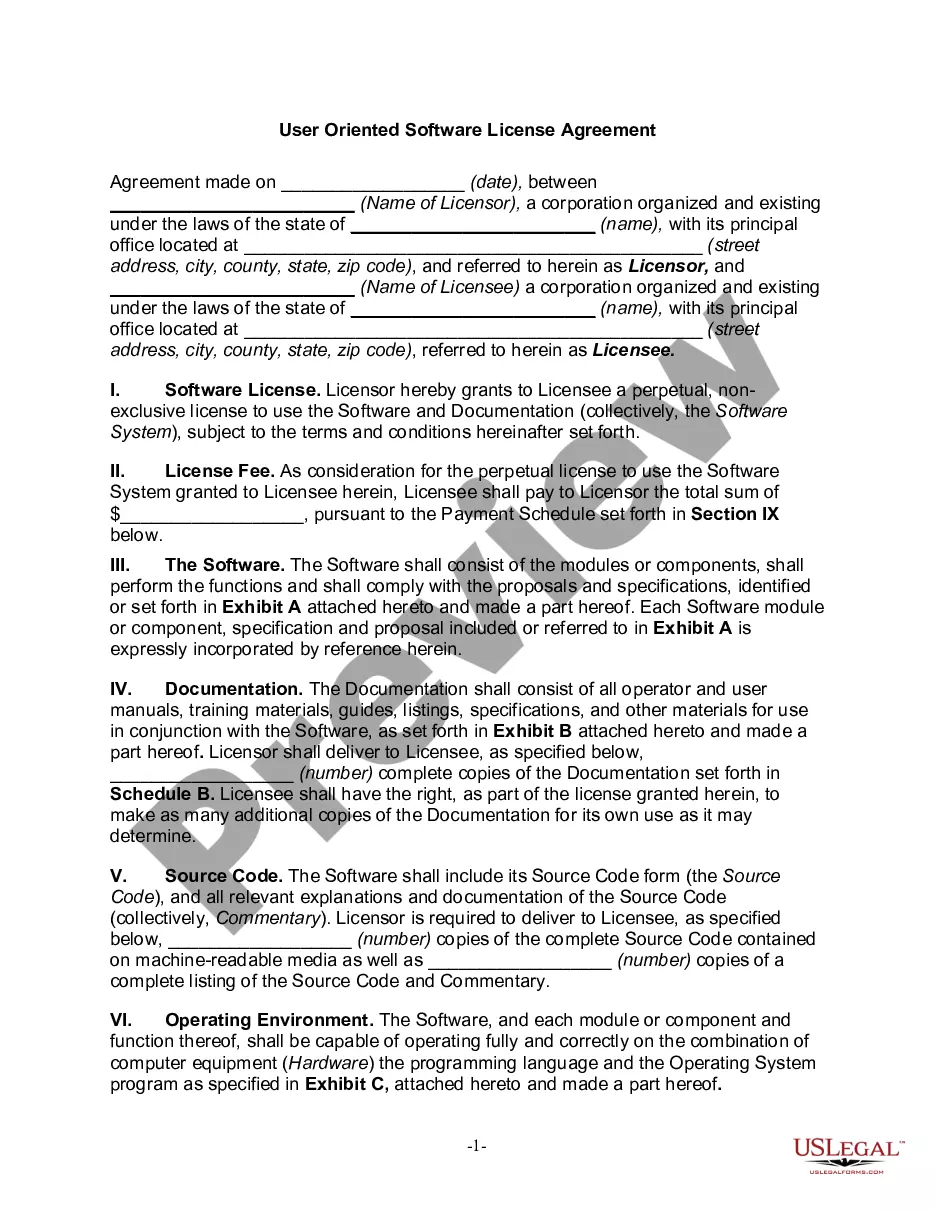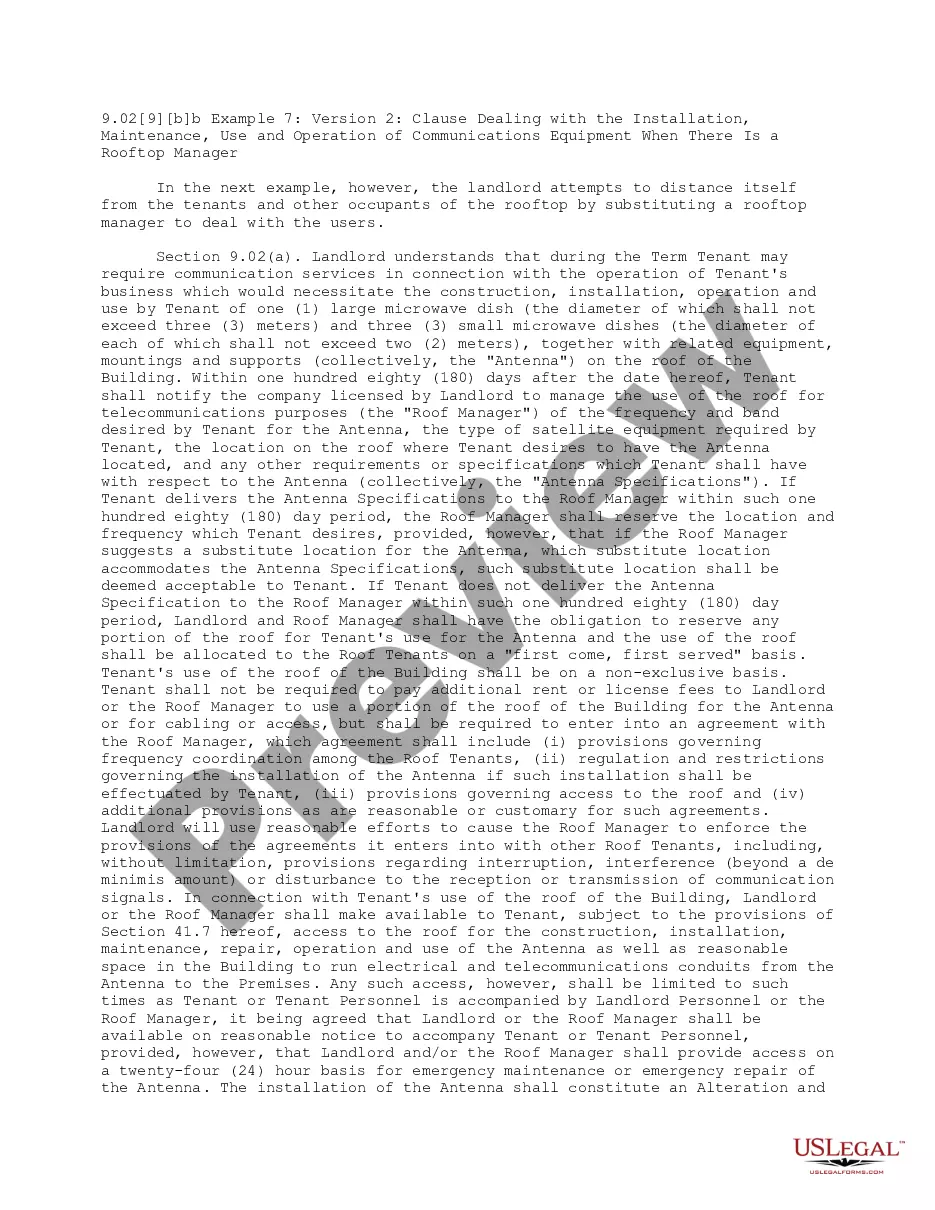Answer Court File For Windows 10
Description
How to fill out Motion To Vacate Judgment, Quash Subpoena Duces Tecum, Dismiss Writ Of Garnishment, And For Leave To File An Answer To Complaint?
Managing legal documents can be daunting, even for seasoned professionals.
When you're searching for an Answer Court File for Windows 10 and lack the time to dedicate to finding the right and updated version, the process can be overwhelming.
US Legal Forms meets all your needs, from personal to business documents, in one convenient location.
Utilize cutting-edge tools to fill out and manage your Answer Court File for Windows 10.
Here are the steps to follow after accessing the desired form: Confirm that this is the correct form by previewing it and reviewing its details. Ensure that the template is valid in your state or county. Click Buy Now when you are ready. Choose a subscription plan. Select the format you wish, and Download, fill out, sign, print, and send your document. Take advantage of the US Legal Forms online library, backed by 25 years of experience and reliability. Streamline your daily document management into a simple and user-friendly process today.
- Access a comprehensive resource library filled with articles, guides, handbooks, and materials tailored to your situation and requirements.
- Save effort and time searching for the forms you need, and leverage US Legal Forms' advanced search and Review feature to locate and download Answer Court File for Windows 10.
- If you have a subscription, Log In to your US Legal Forms account, search for the form, and download it.
- Check your My documents tab to view documents you have previously downloaded and manage your folders as you wish.
- If this is your first experience with US Legal Forms, create an account for unlimited access to all the platform's benefits.
- A robust online template library can be a significant advantage for anyone looking to handle these issues efficiently.
- US Legal Forms stands out as a leader in online legal templates, boasting over 85,000 state-specific legal documents ready for access at any time.
- With US Legal Forms, you can access legal and business documents specific to your state or county.
Form popularity
FAQ
How to fill and sign a PDF form: Open a PDF document in Acrobat. Click the ?Fill & Sign? tool in the right pane. Fill out your form: Complete form filling by clicking a text field and typing or adding a text box. ... Sign your form: Click ?Sign? in the toolbar at the top of the page.
Tap the file to open the document. If prompted, open the document in the Files app, then tap Save. , then tap the text box to enter text using the onscreen keyboard. To fill out another line, tap it, then enter text.
How To Sign and Fill Out a PDF in Gmail - YouTube YouTube Start of suggested clip End of suggested clip And. If I want to sign something like down here I can use this drawing tool and draw a signatureMoreAnd. If I want to sign something like down here I can use this drawing tool and draw a signature like. So that's my real signature. Or you can use this sign tool. So it has zero save signatures.
in, or fillable, form in Word is a tool that asks a user to answer questions to gather data. Because of their digital nature, these forms are easy to change whenever necessary and simple for users to complete.
Use to fill out a PDF form and sign it You can use to quickly scroll through an interactive, fillable PDF and to fill in all necessary fields. detects the fields and lets you tab or arrow from field to field.