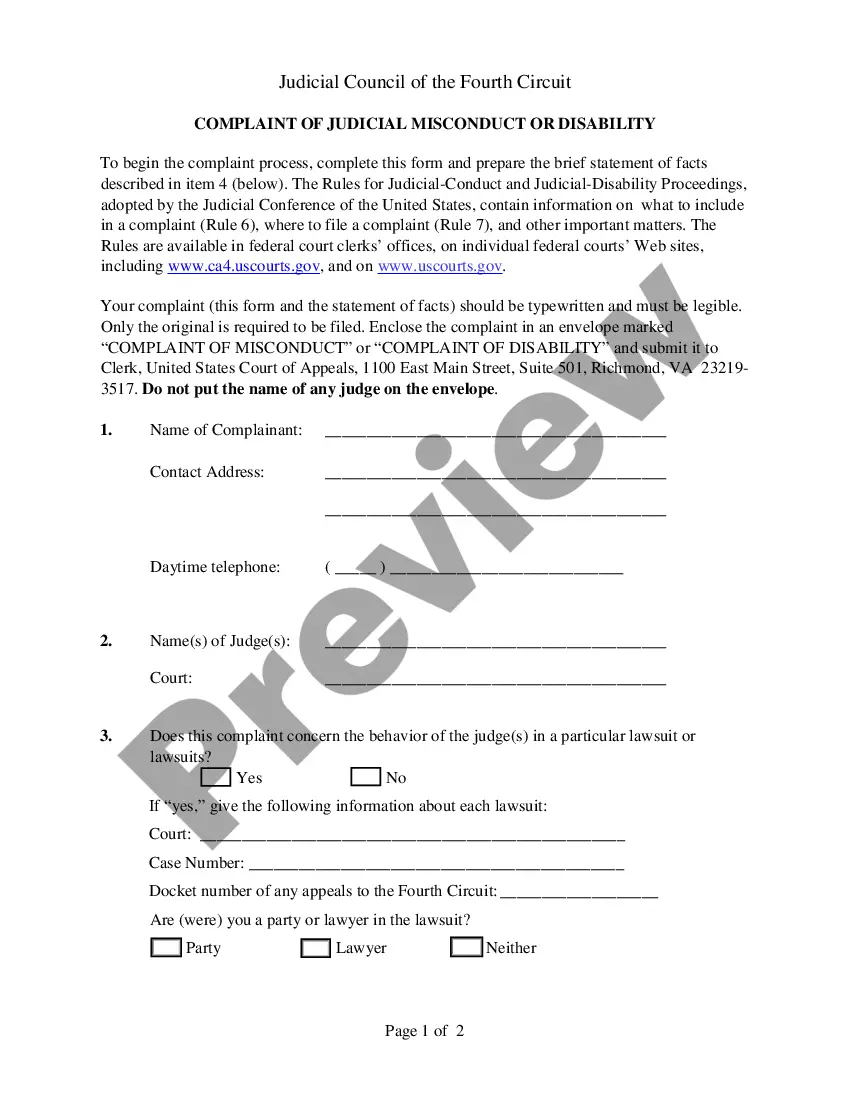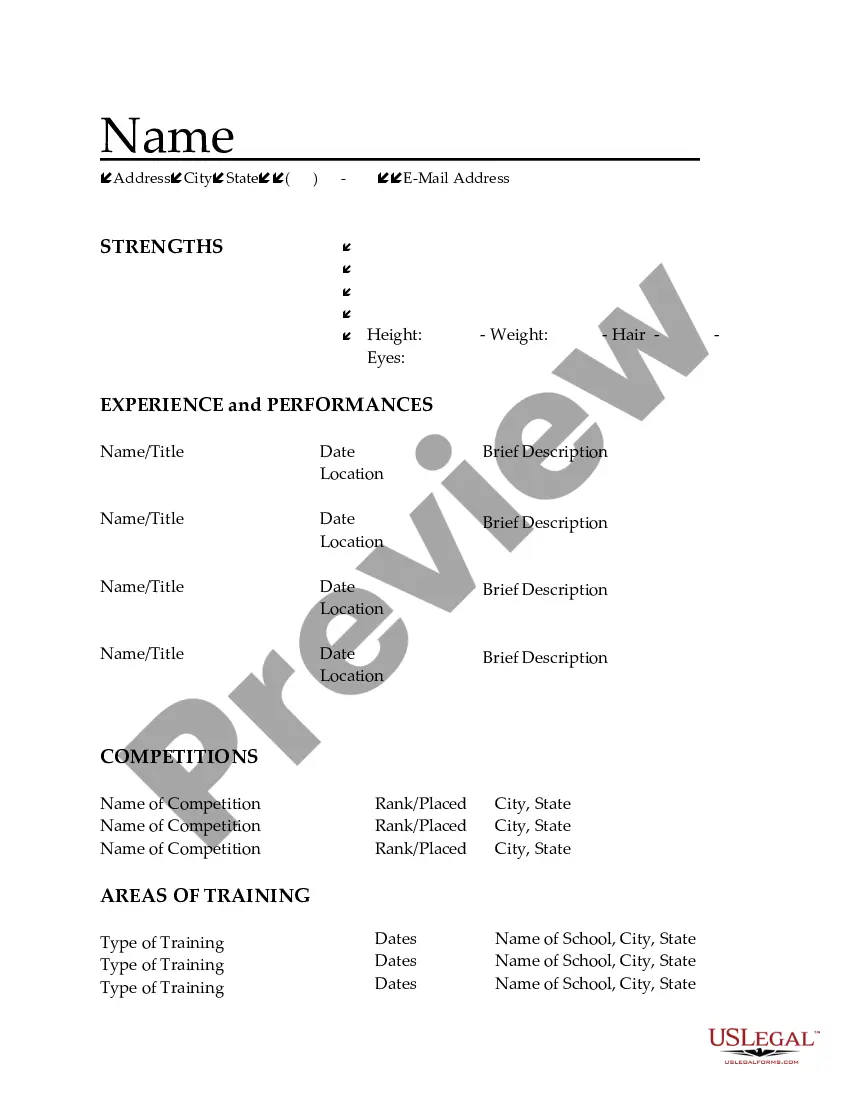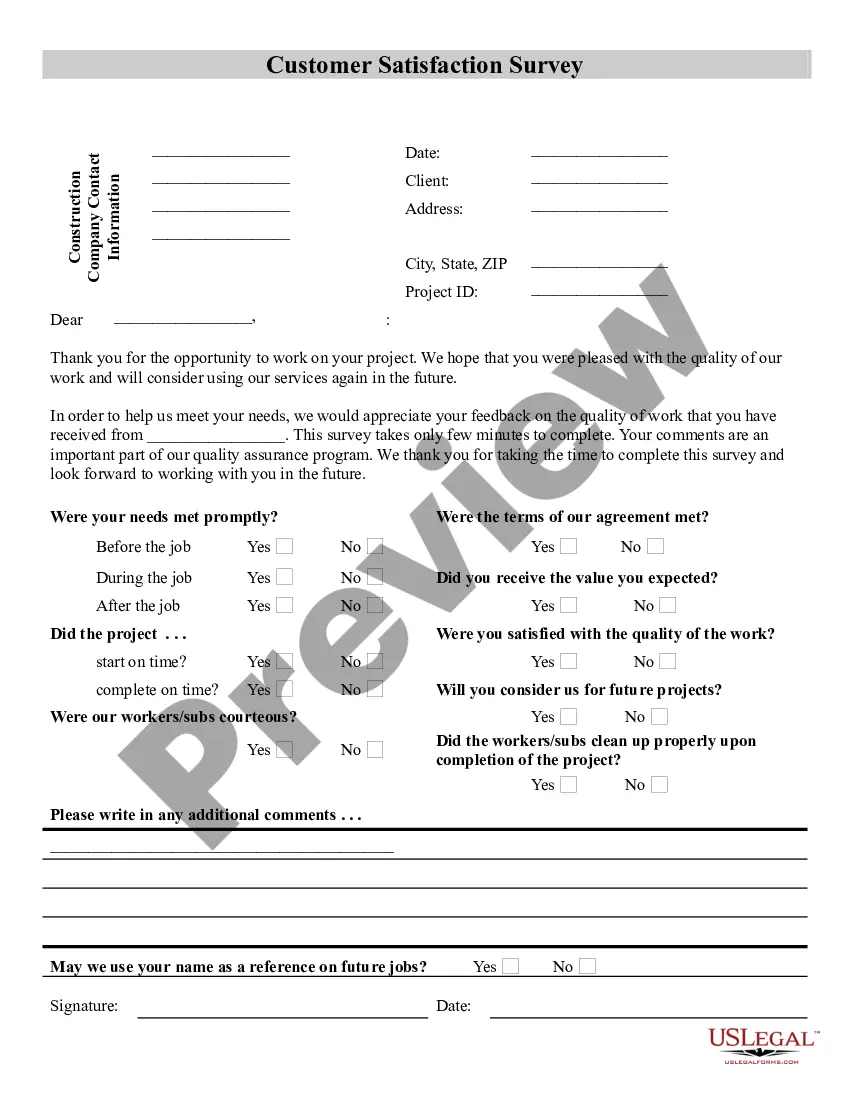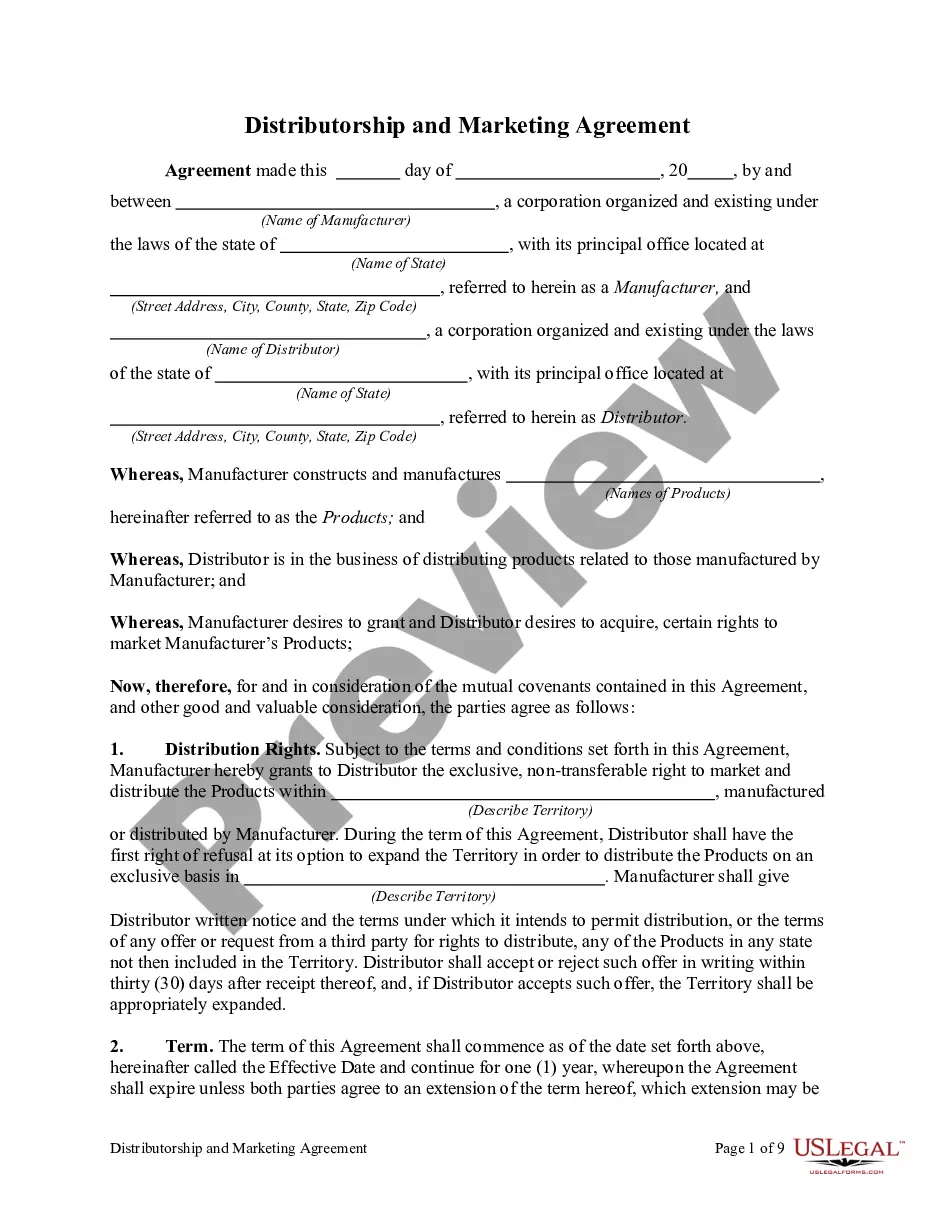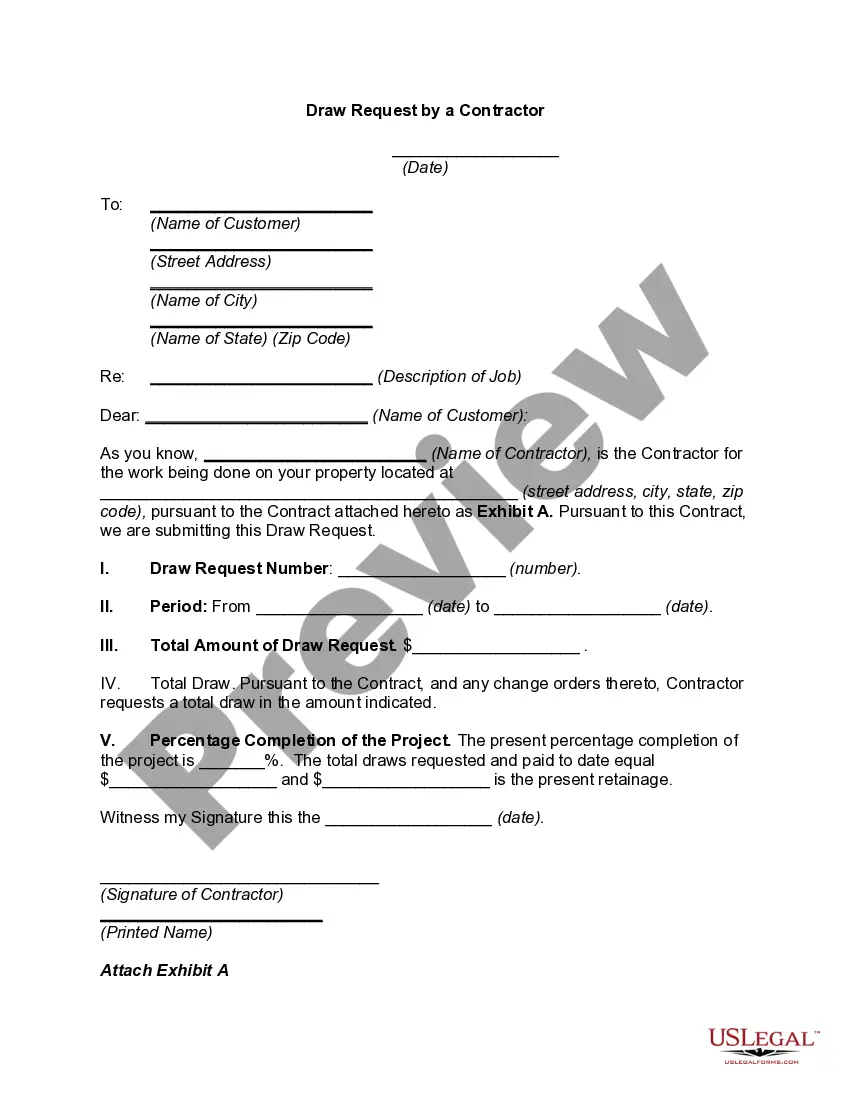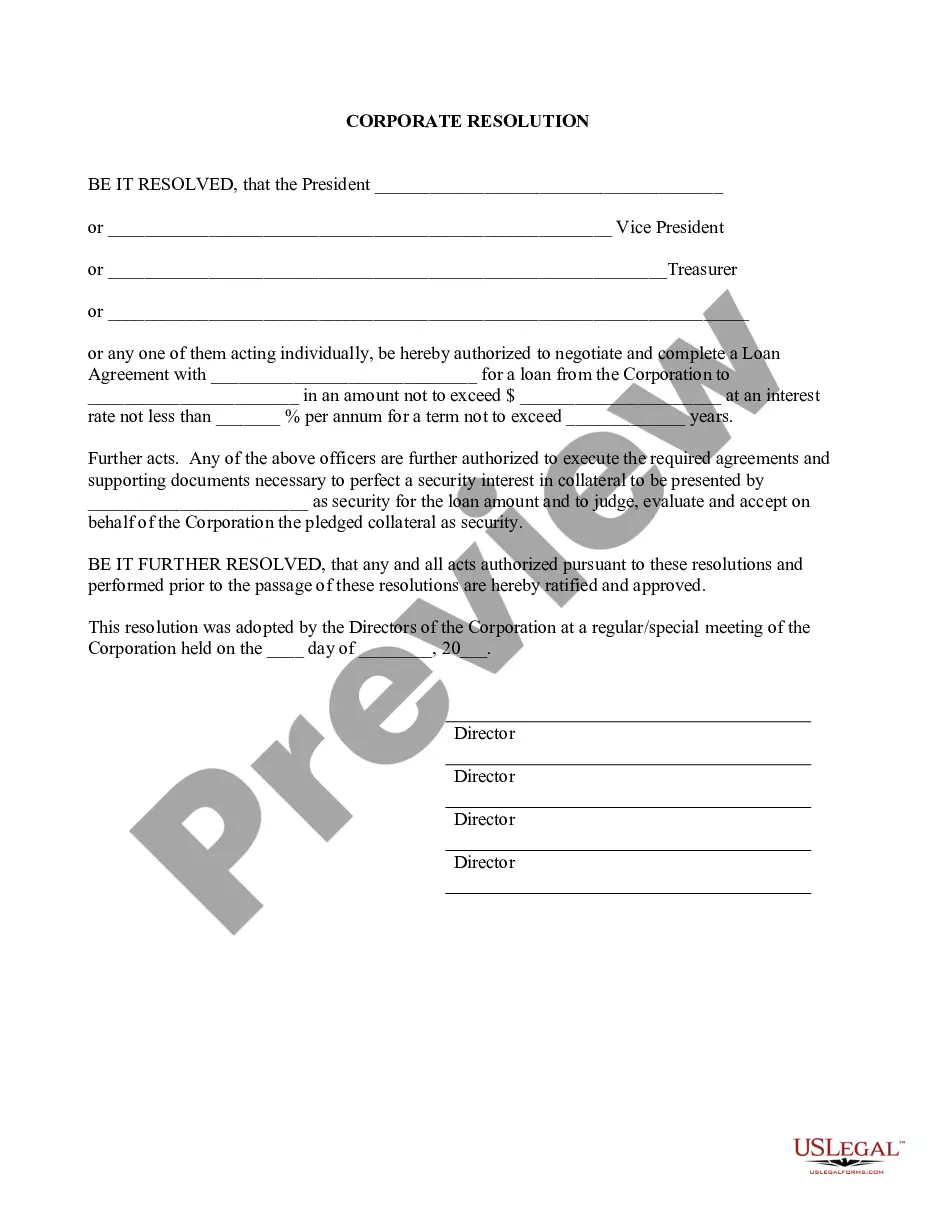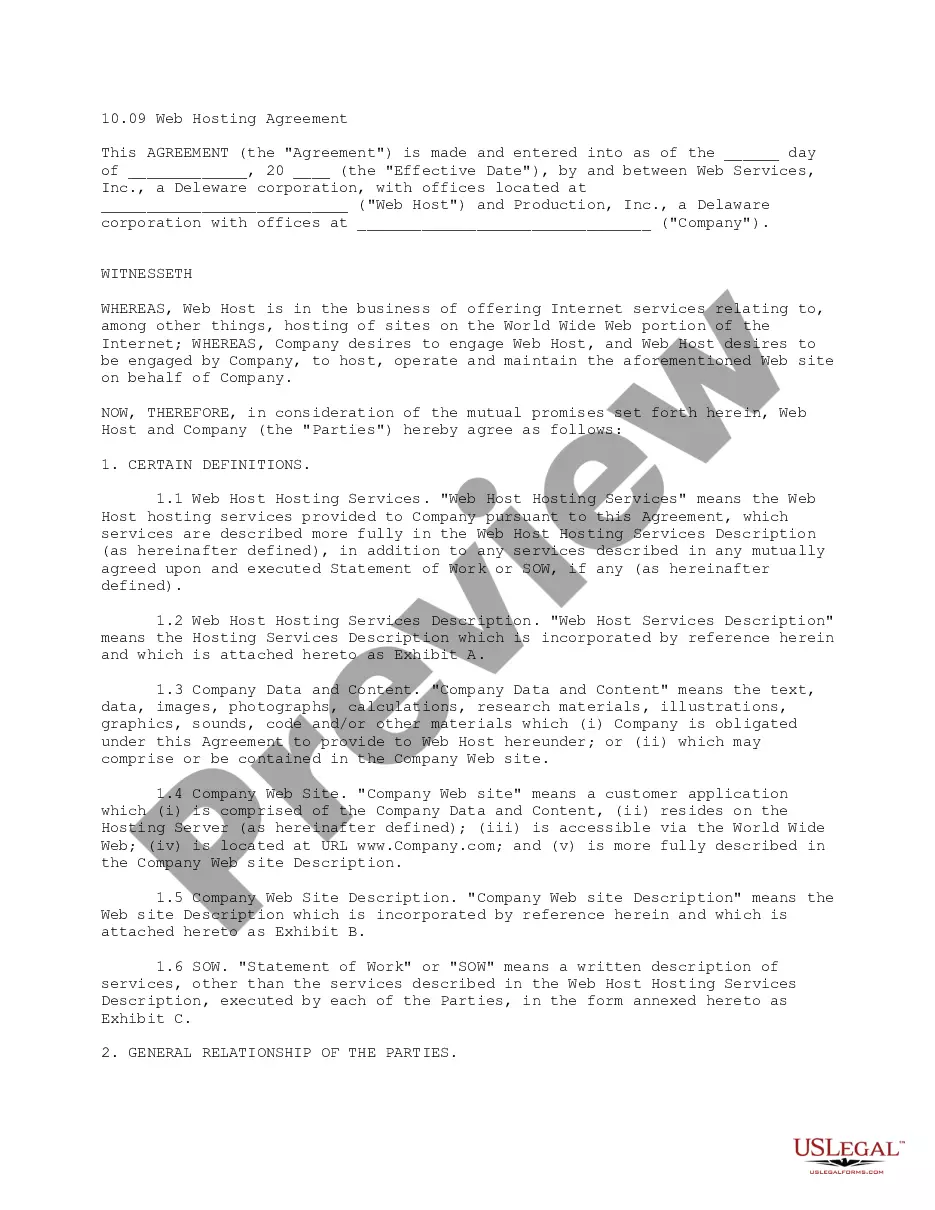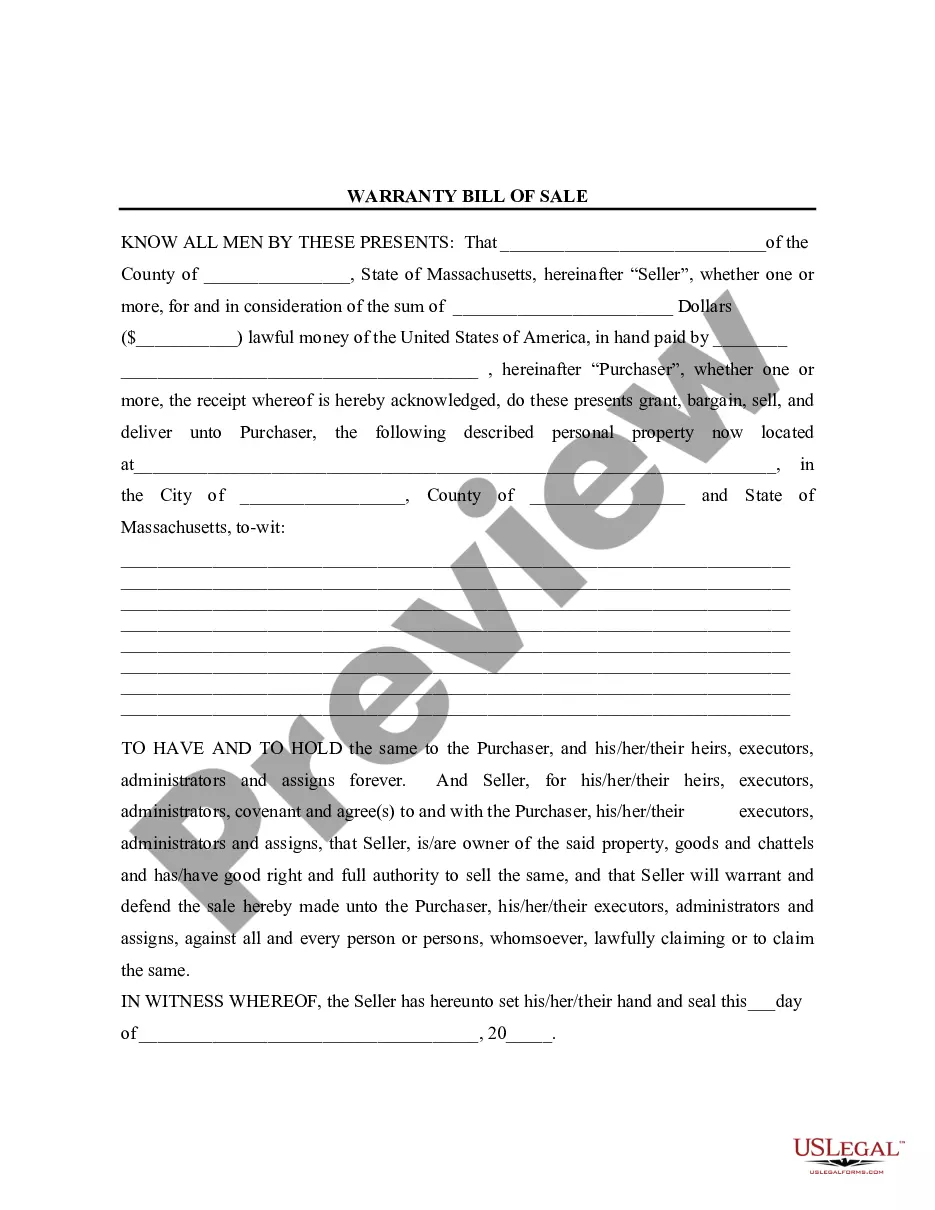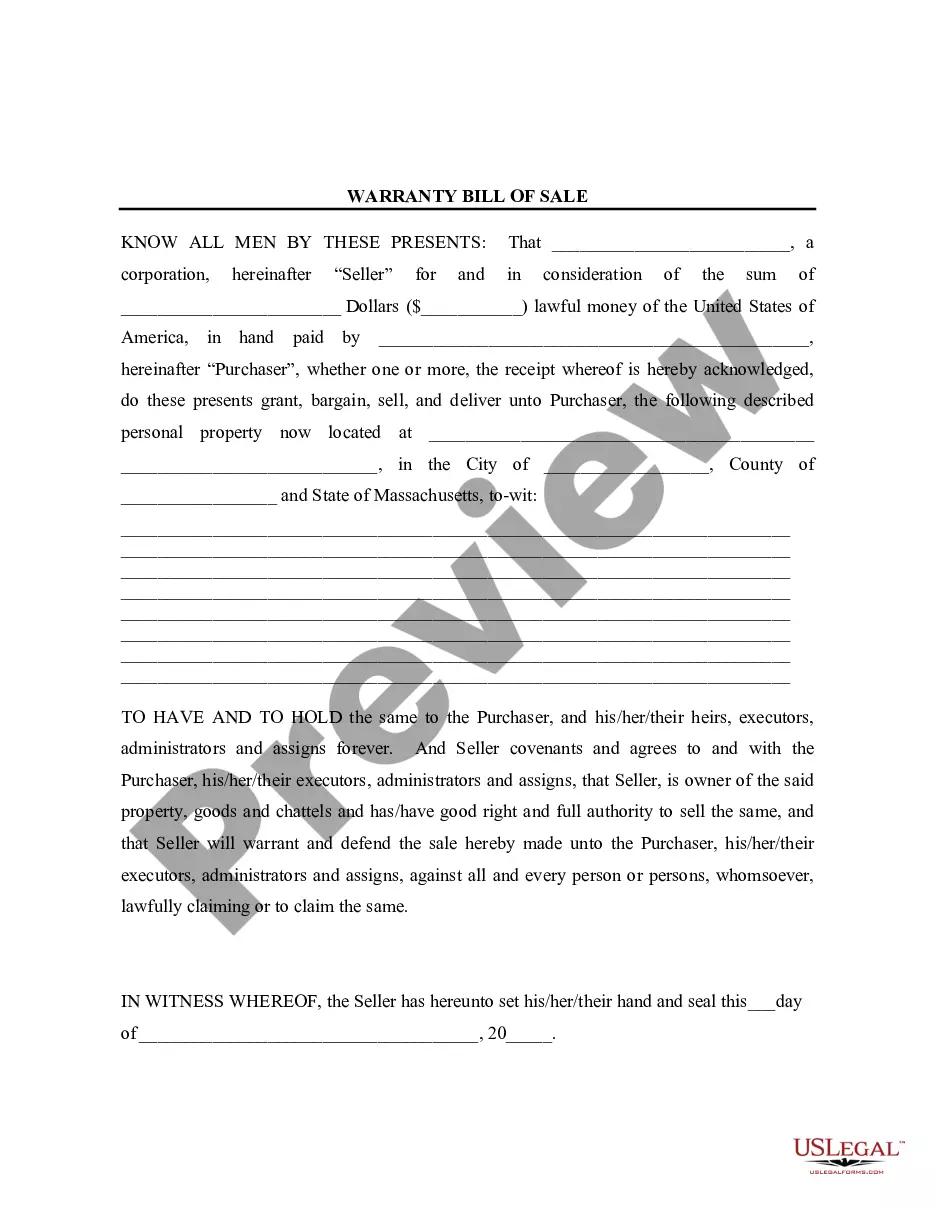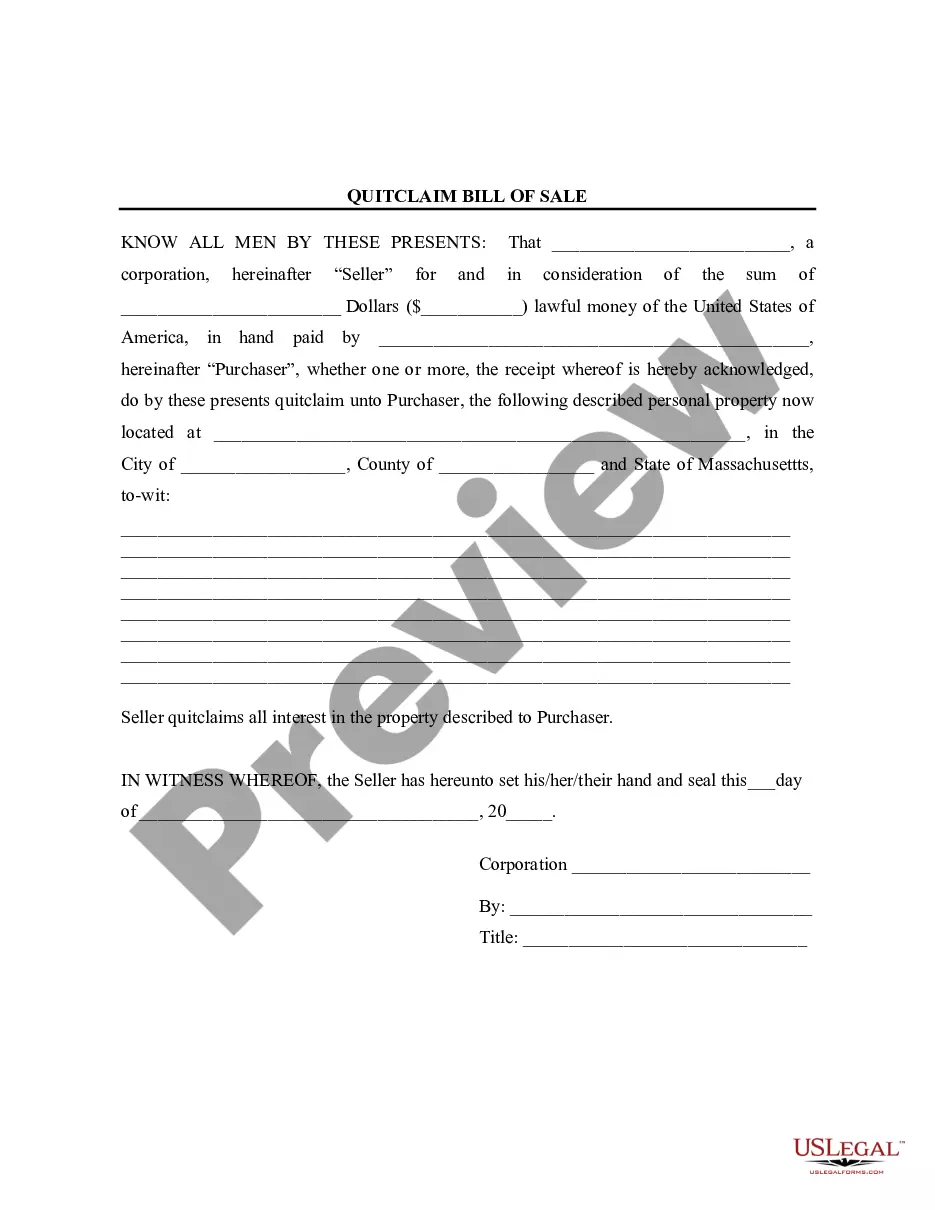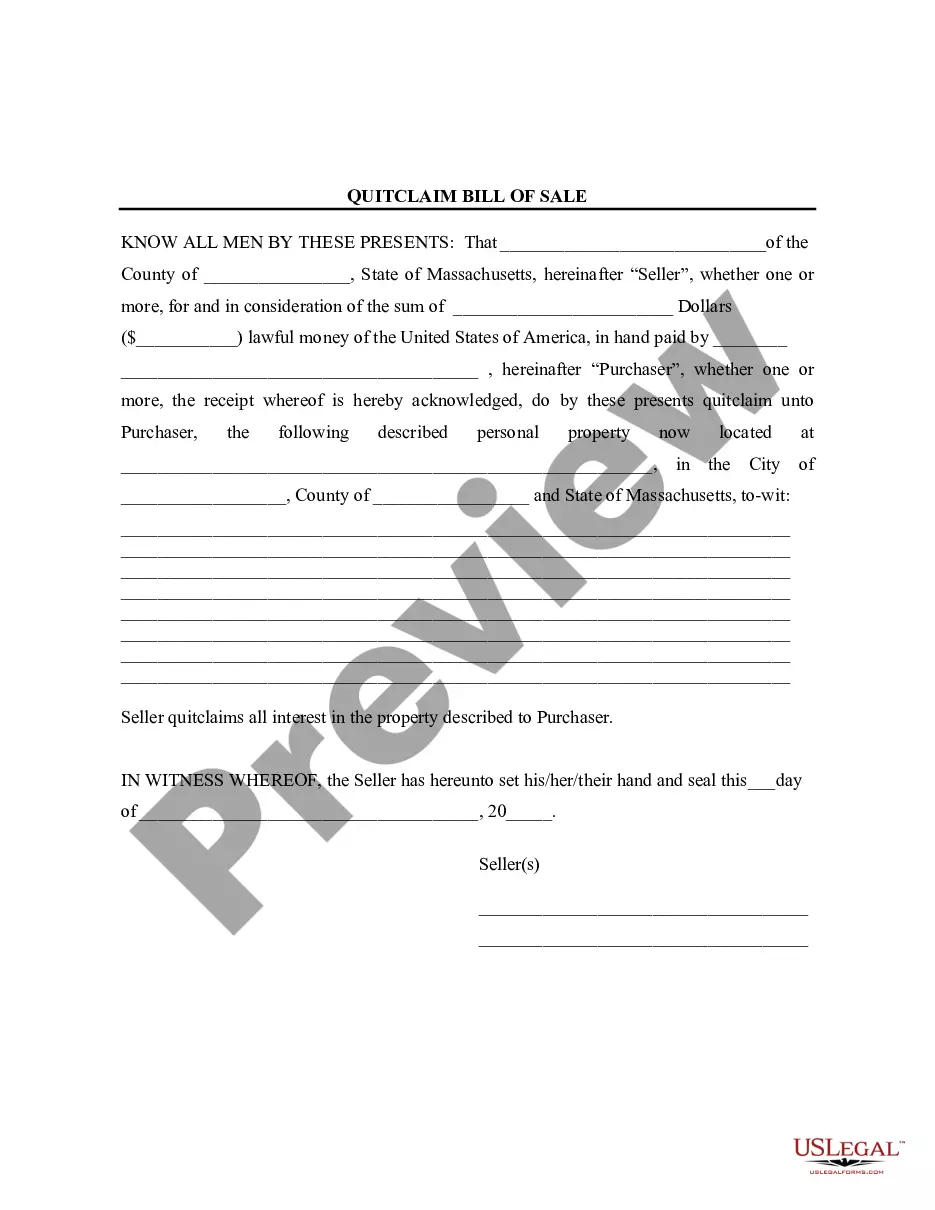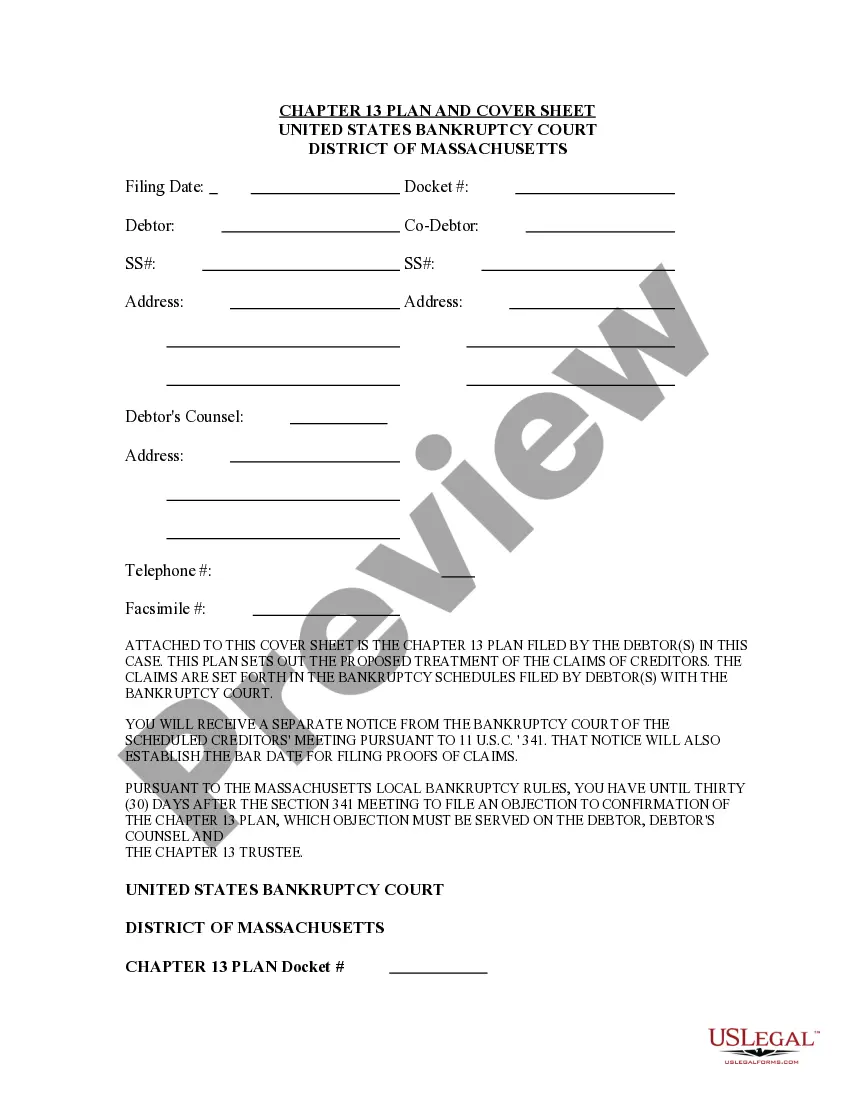Audio/Video Recordings — Transcripts (revised 2017) are documents that contain an exact written record of audio or video recordings. The transcripts are written in a specific format and are used to accurately capture, preserve, and analyze content from interviews, lectures, podcasts, and other audio/video recordings. Transcripts can be used for a wide variety of purposes, including investigative journalism, legal proceedings, and archiving. There are two main types of Audio/Video Recordings — Transcripts (revised 2017): verbatim transcripts and edited transcripts. Verbatim transcripts contain every single utterance, including pauses, false starts, and stuttering. Edited transcripts are transcripts that have been edited to remove any unnecessary words or phrases and to improve readability. Both types of transcripts are useful for different purposes, depending on the need.
Audio/Video Recordings - Transcripts (revised 2017)
Description
How to fill out Audio/Video Recordings - Transcripts (revised 2017)?
If you’re looking for a way to appropriately prepare the Audio/Video Recordings - Transcripts (revised 2017) without hiring a lawyer, then you’re just in the right spot. US Legal Forms has proven itself as the most extensive and reputable library of official templates for every personal and business scenario. Every piece of documentation you find on our web service is drafted in accordance with nationwide and state regulations, so you can be certain that your documents are in order.
Follow these straightforward instructions on how to get the ready-to-use Audio/Video Recordings - Transcripts (revised 2017):
- Make sure the document you see on the page complies with your legal situation and state regulations by examining its text description or looking through the Preview mode.
- Type in the document name in the Search tab on the top of the page and select your state from the dropdown to find another template in case of any inconsistencies.
- Repeat with the content verification and click Buy now when you are confident with the paperwork compliance with all the requirements.
- Log in to your account and click Download. Create an account with the service and opt for the subscription plan if you still don’t have one.
- Use your credit card or the PayPal option to pay for your US Legal Forms subscription. The blank will be available to download right after.
- Decide in what format you want to get your Audio/Video Recordings - Transcripts (revised 2017) and download it by clicking the appropriate button.
- Import your template to an online editor to complete and sign it quickly or print it out to prepare your hard copy manually.
Another wonderful thing about US Legal Forms is that you never lose the paperwork you acquired - you can pick any of your downloaded blanks in the My Forms tab of your profile whenever you need it.
Form popularity
FAQ
The Library also has a collection of records and briefs from 1832 to the present. Beginning with the October Term 2010, the audio recordings of all oral arguments heard by the Supreme Court of the United States are available free to the public on the Court's website, .supremecourt.gov.
The audio recordings may be accessed by clicking on the ?Oral Arguments? prompt on the home page, and selecting ?Argument Audio.? The recordings will be listed by case name, the docket number, and the date of oral argument, and are available in three formats.
The public may either download the audio files or listen to the recordings on the Court's website. The audio recordings are listed by case name, docket number, and the date of oral argument. The Court began audio recording oral arguments in 1955.
The Court began audio recording oral arguments in 1955. The recordings are maintained at The National Archives and Records Administration. Prior to the 2010 Term, the recordings from one Term of Court were not available until the beginning of the next Term.
How to Order a Court Transcript Call the Court Clerk where the case was heard and ask how you can get a copy of the audio recording.Order the DVD of the audio recording for the specific case you are looking for.Find a U.S.-based legal transcription company to transcribe your audio to a verbatim transcript format.
Parties who are not satisfied with the decision of a lower court must petition the U.S. Supreme Court to hear their case. The primary means to petition the court for review is to ask it to grant a writ of certiorari.
All oral arguments are open to the public, but seating is limited and available on a first-come, first-seated basis. Before a session begins, visitors who would like to attend oral argument may form a single line on the plaza in front of the building.
Typically, the Court holds two arguments each day beginning at a.m., each lasting one hour. The days on which arguments are held are identified on the Court's yearly calendar.