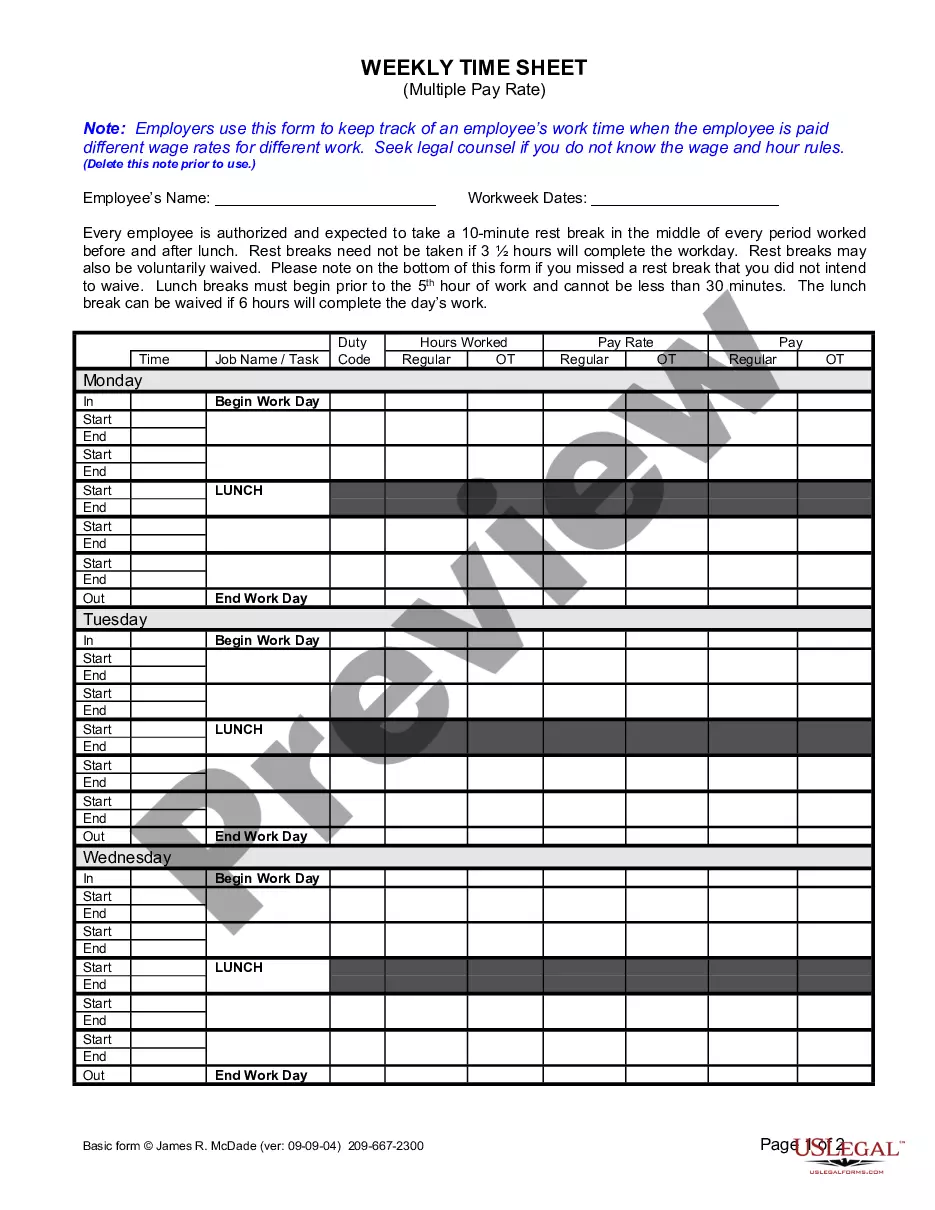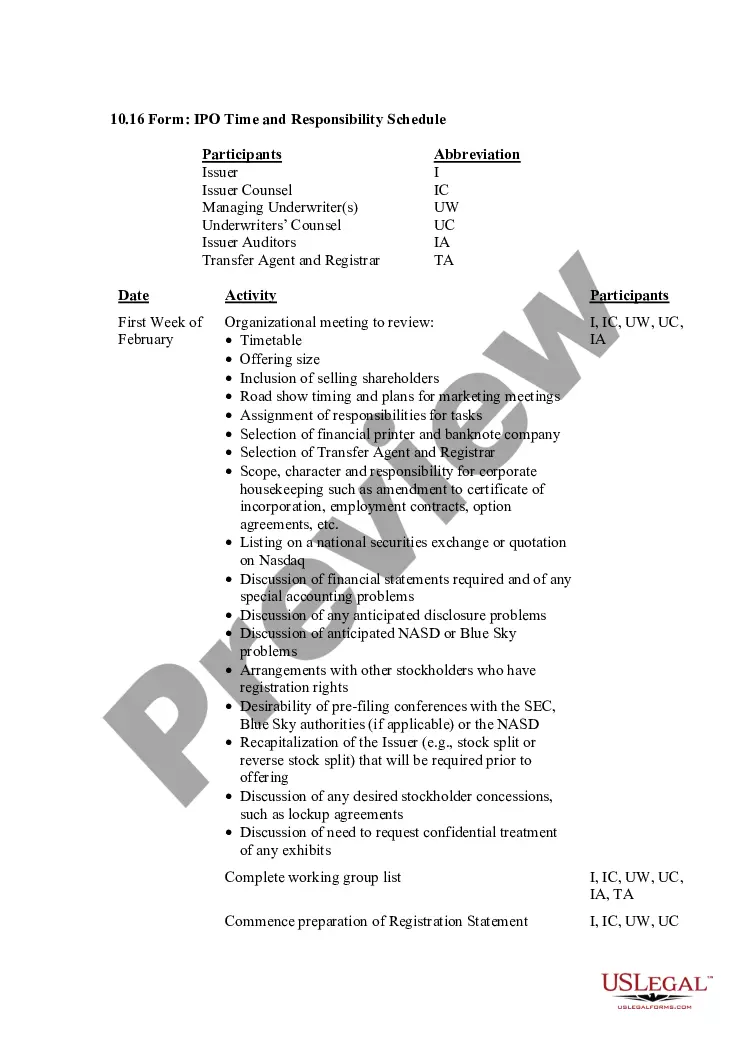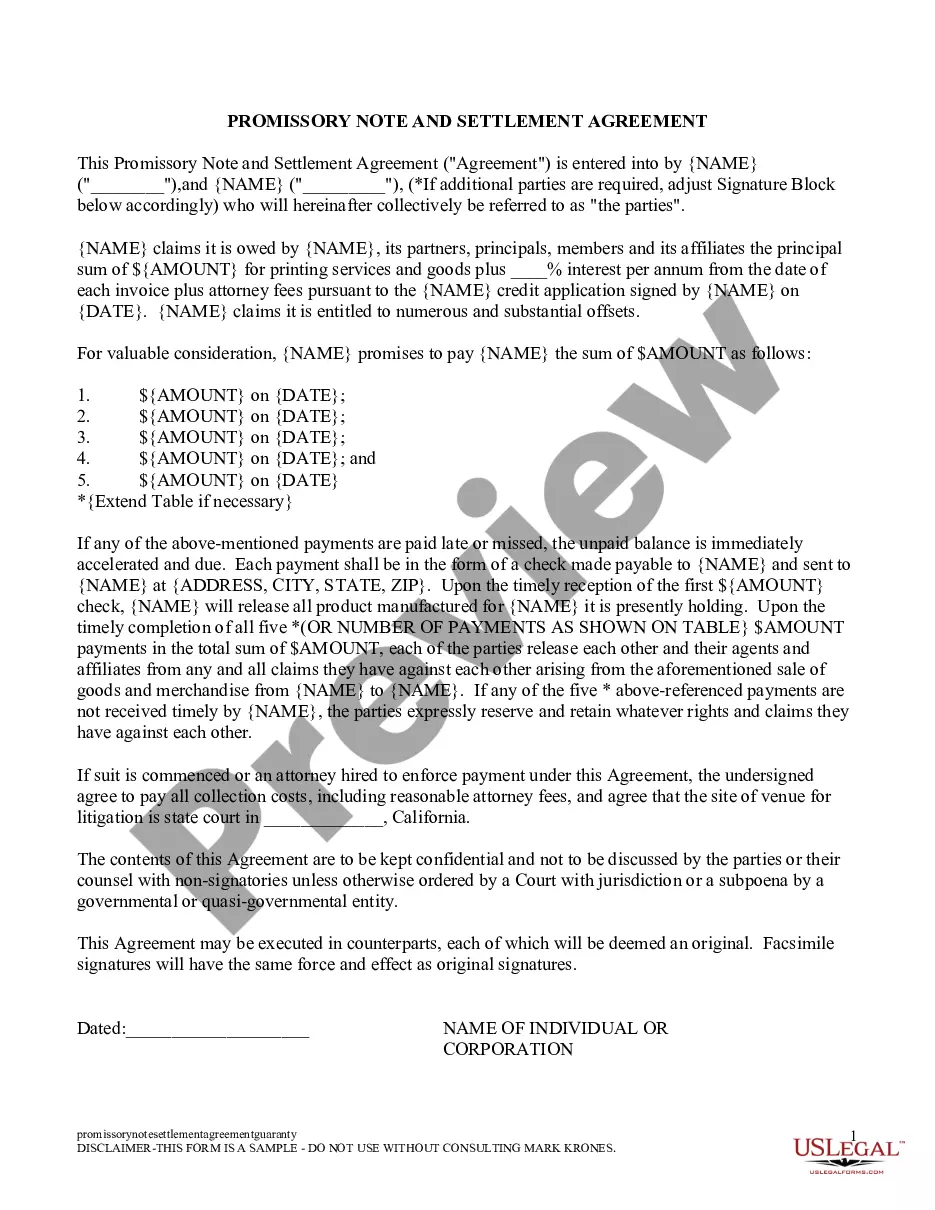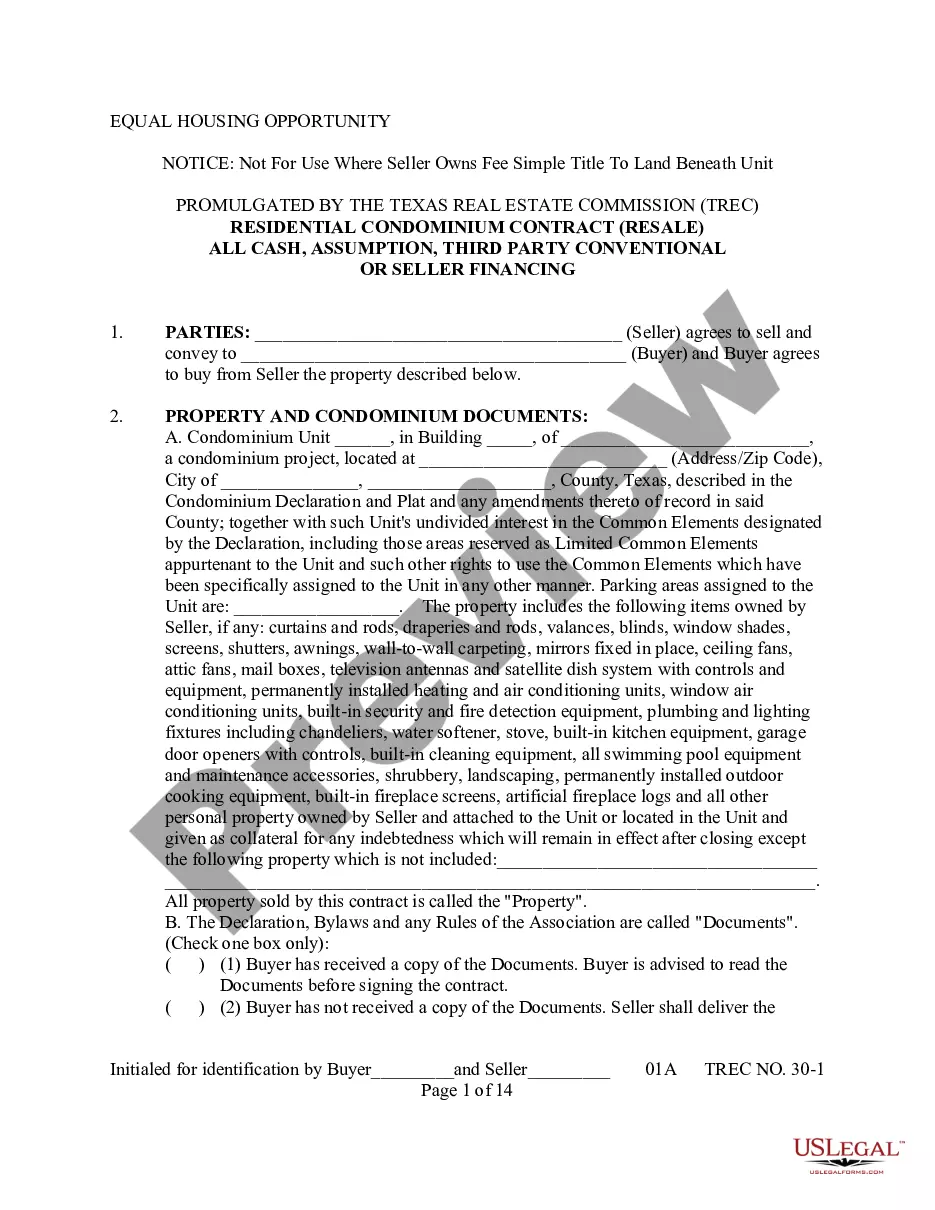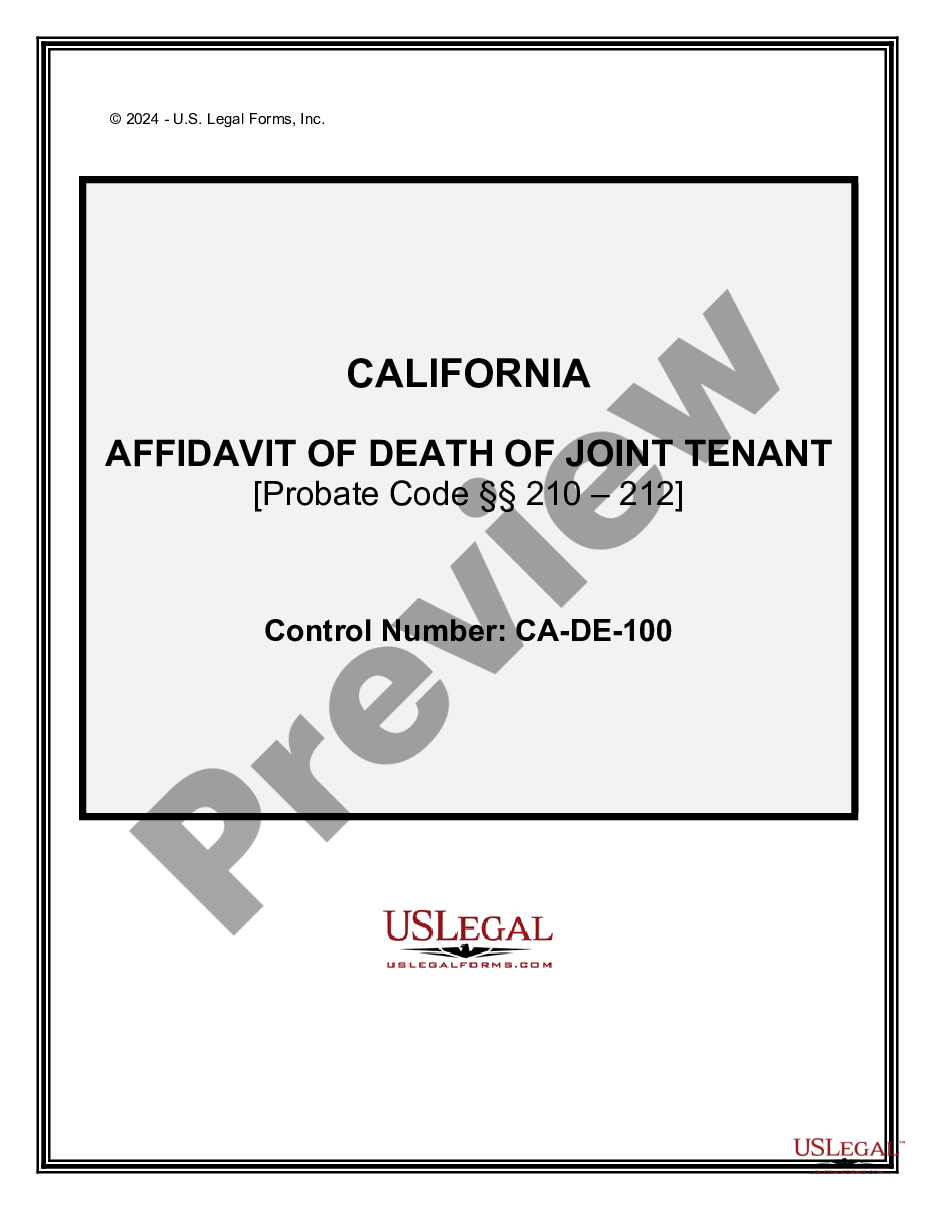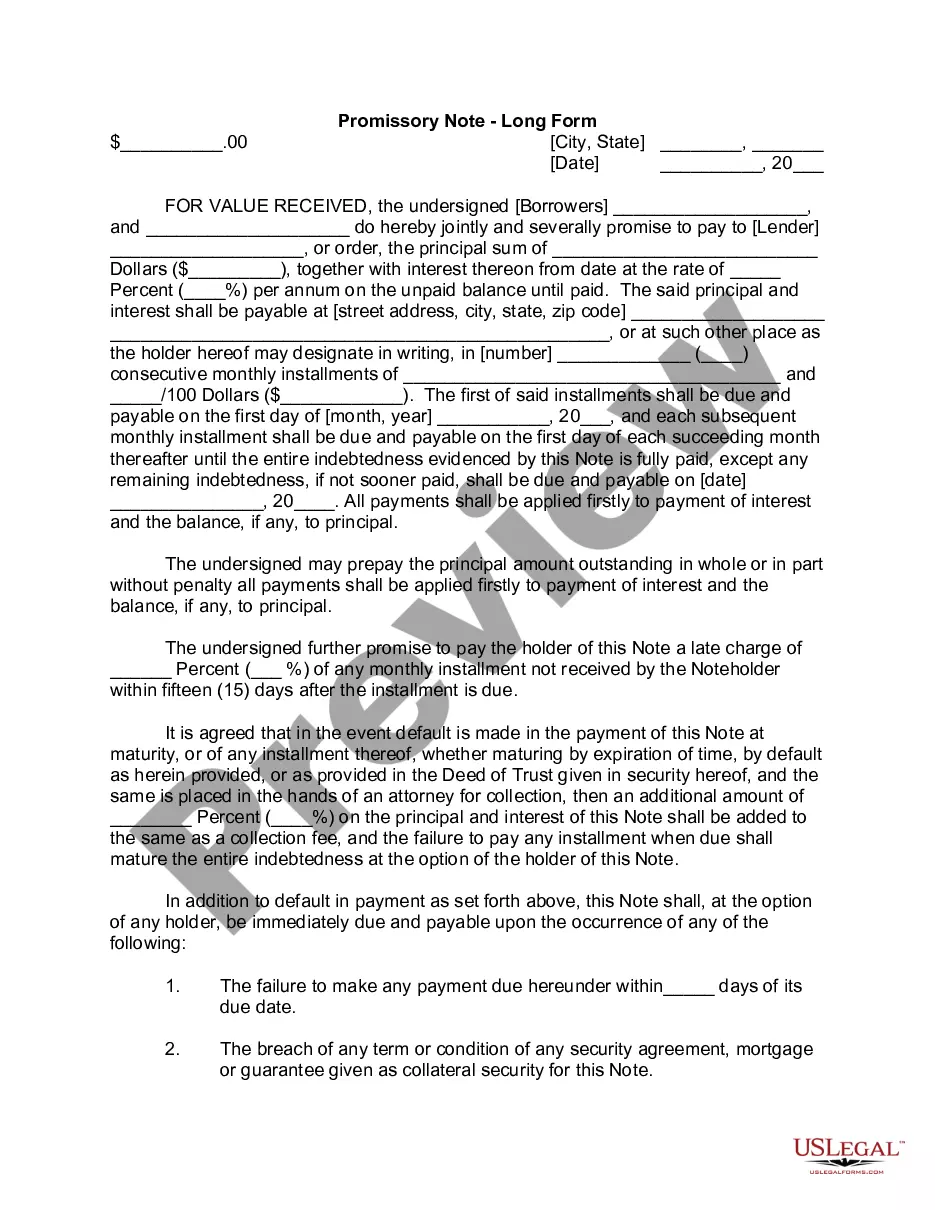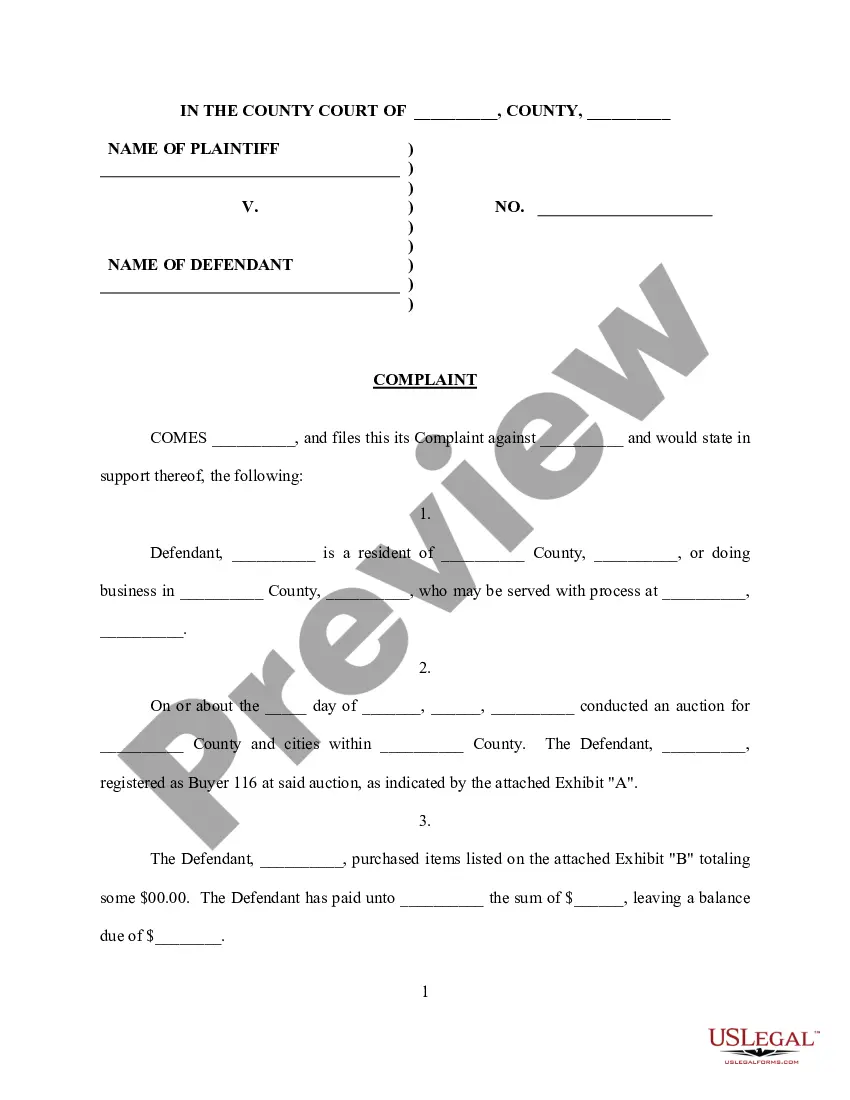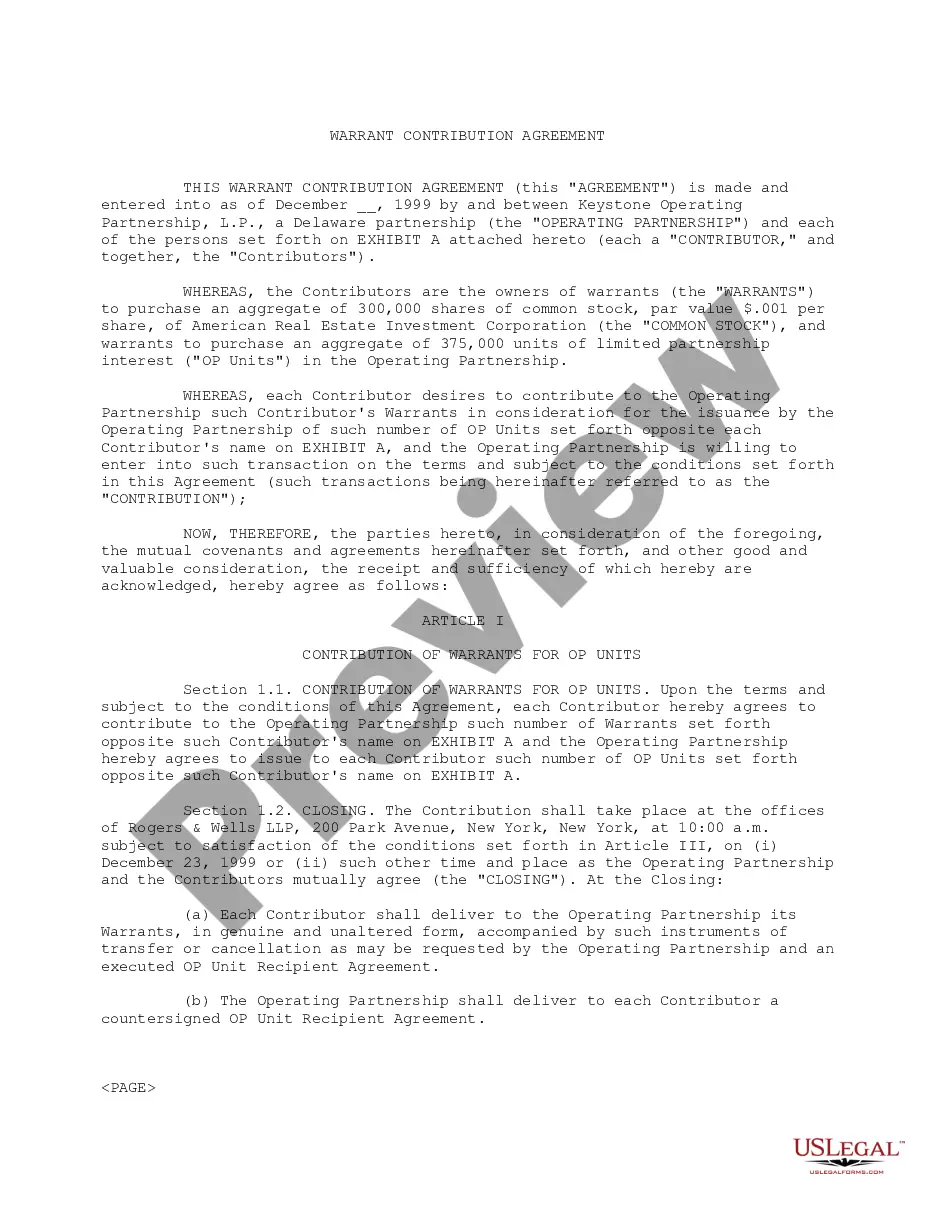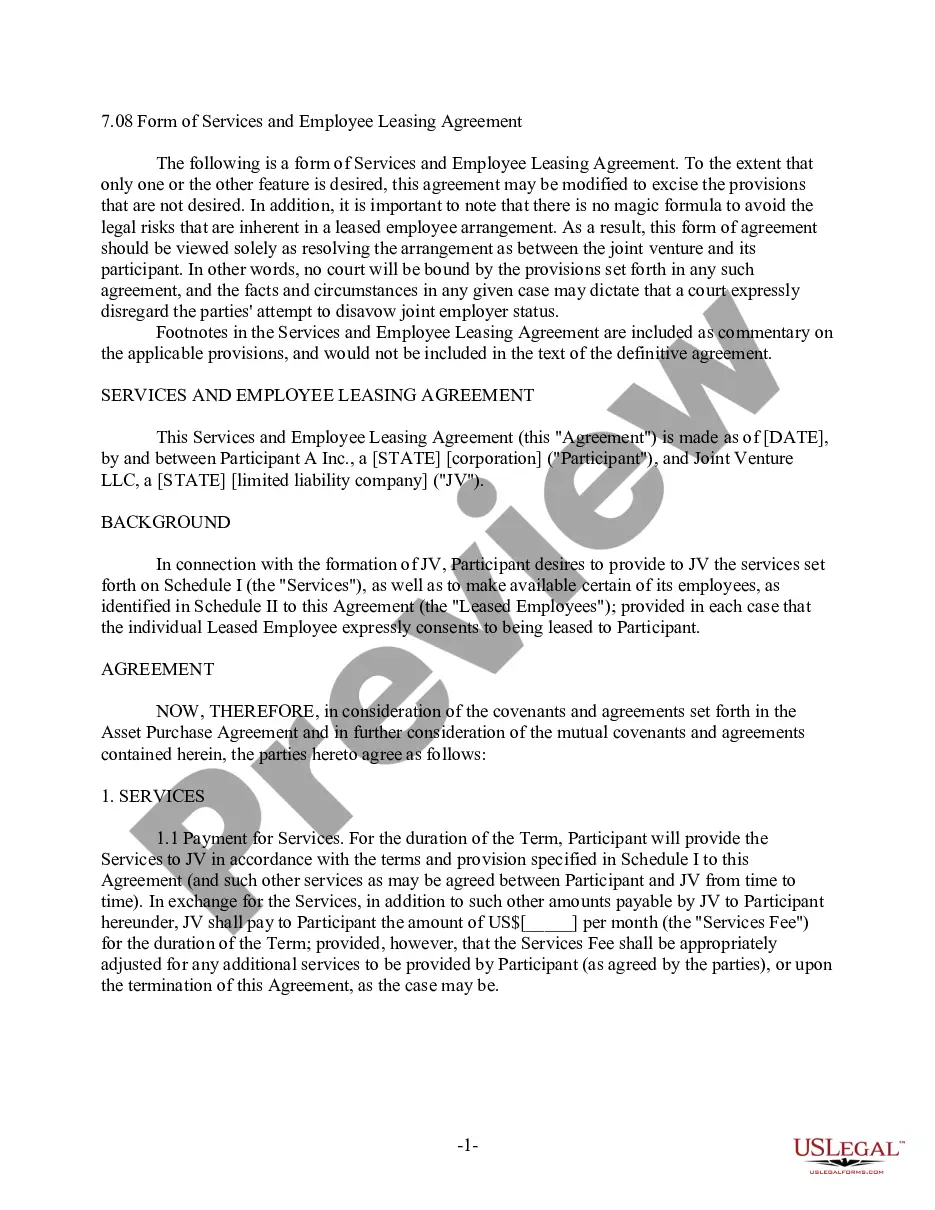Employers use this form to keep track of an employee’s time worked. It has space to record hous worked, breaks, lunch breaks and overtime.
Clovis California Simple Time Sheet With Breaks Recorded
Description
How to fill out California Simple Time Sheet With Breaks Recorded?
If you are looking for an appropriate form, it’s impossible to find a more suitable location than the US Legal Forms website – one of the largest repositories on the internet.
Here you can obtain an extensive array of document samples for business and personal use categorized by types and states, or keywords.
With our enhanced search capability, locating the latest Clovis California Simple Time Sheet With Breaks Recorded is as simple as 1-2-3.
Verify your choice. Click the Buy now button. Then, choose the desired pricing plan and provide the necessary details to create an account.
Complete the purchase. Use your credit card or PayPal account to conclude the registration process.
- In addition, the significance of each document is validated by a group of expert attorneys who routinely assess the templates on our platform and update them according to the latest state and county laws.
- If you are already familiar with our service and possess a registered account, all you need to acquire the Clovis California Simple Time Sheet With Breaks Recorded is to Log In to your account and click the Download button.
- If you are using US Legal Forms for the first time, simply adhere to the steps outlined below.
- Ensure you have located the sample you require. Review its description and utilize the Preview feature (if accessible) to examine its contents.
- If it does not satisfy your needs, use the Search option at the top of the page to find the appropriate document.
Form popularity
FAQ
Yes, Google offers various timesheet templates that can be customized to fit your needs. These templates can serve as a starting point, and you can easily adapt them to include specific details like breaks and overtime. However, you may find that the Clovis California Simple Time Sheet With Breaks Recorded better suits local regulations and requirements. This solution emphasizes a clear structure for recording your work hours.
When writing hours on a timesheet, you should clearly mark each day's date, start time, and end time. Make sure you include any breaks that may affect the total hours worked. The Clovis California Simple Time Sheet With Breaks Recorded provides a clear format for entering this information. Following this structure helps ensure that your timesheet is accurate and easy to read.
Recording a timesheet involves logging your work hours systematically, including start and stop times for each shift. You’ll also account for breaks taken throughout the day. Utilizing the Clovis California Simple Time Sheet With Breaks Recorded streamlines this process and helps ensure that you do not miss any important details. This organized system supports both employee and employer needs effectively.
The best way to track staff hours involves using a reliable recording system that everyone can access. The Clovis California Simple Time Sheet With Breaks Recorded is an excellent tool for this purpose, as it allows for easy entry of work hours, breaks, and overtime. This method promotes accountability and ensures that all staff are on the same page. Automation tools can also be integrated for even more efficiency.
The timesheet rule dictates that all hours worked must be accurately recorded for payroll purposes. This includes tracking regular hours, overtime, and any unpaid breaks. Using the Clovis California Simple Time Sheet With Breaks Recorded helps ensure that you follow these rules while providing clarity on your work hours. Adhering to this rule not only benefits you but also helps your employer maintain transparency.
To write 7 hours and 45 minutes on a timesheet, you can represent it as 7.75 hours, since 45 minutes is three-quarters of an hour. On the Clovis California Simple Time Sheet With Breaks Recorded, you can simply enter this decimal in the total hours section. This format makes it clear for payroll processing and avoids any possible misunderstandings. Always double-check your entries to maintain accuracy.
Filling out your timesheet hours involves recording the date, the hours you started and ended work, and any breaks you took. Each section should be clearly labeled to avoid confusion. Using the Clovis California Simple Time Sheet With Breaks Recorded makes this task straightforward and efficient. This organized method will help ensure that your hours are accurately captured for payroll.
Creating a spreadsheet of hours worked can streamline your time tracking. Begin by opening your preferred spreadsheet application and setting up columns for dates, start times, end times, total hours, and breaks. Incorporating the Clovis California Simple Time Sheet With Breaks Recorded template can enhance this process, ensuring you cover all necessary details. This approach offers a visual representation of your work hours, making it easy to review and report.
To manually calculate a timesheet, start by recording the start and end times for each work period. Subtract the start time from the end time to obtain the total hours worked, ensuring to account for any breaks. The Clovis California Simple Time Sheet With Breaks Recorded simplifies this process by providing an easy layout to fill in these figures. This method ensures accuracy and clarity for payroll purposes.
A form to keep track of hours worked is essential for employees and employers alike. The Clovis California Simple Time Sheet With Breaks Recorded helps you document the exact hours you spend on your job. Using this form allows for accurate payroll processing and ensures compliance with labor laws. It's a straightforward way to stay organized and responsible for your work hours.