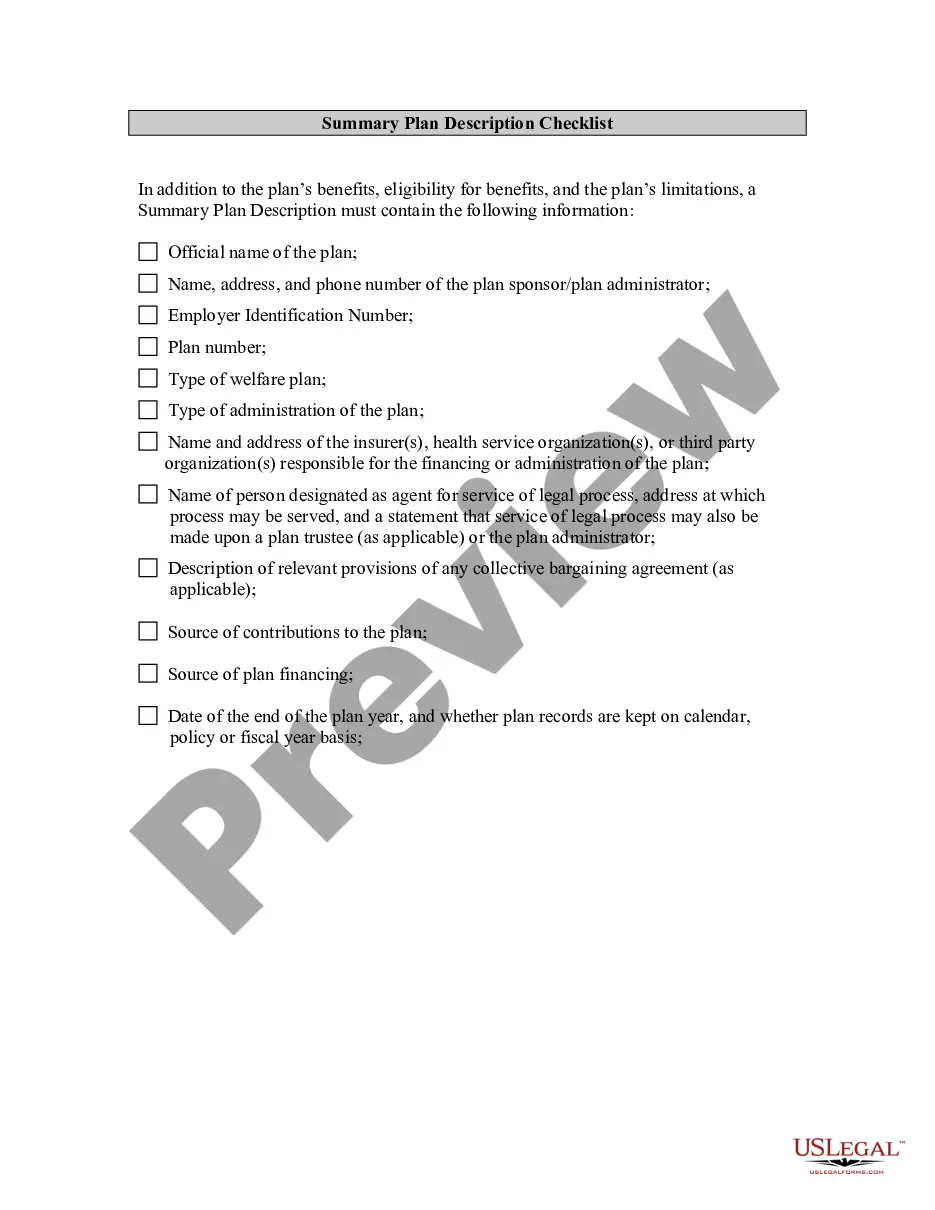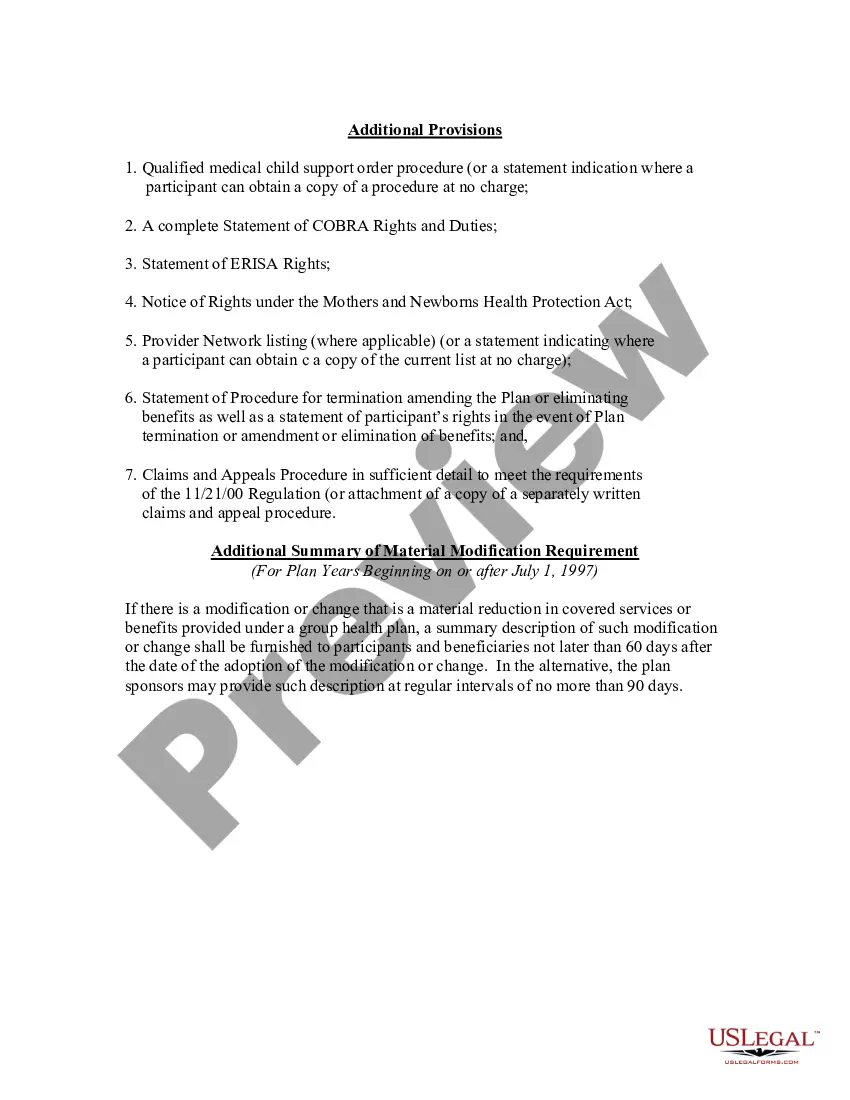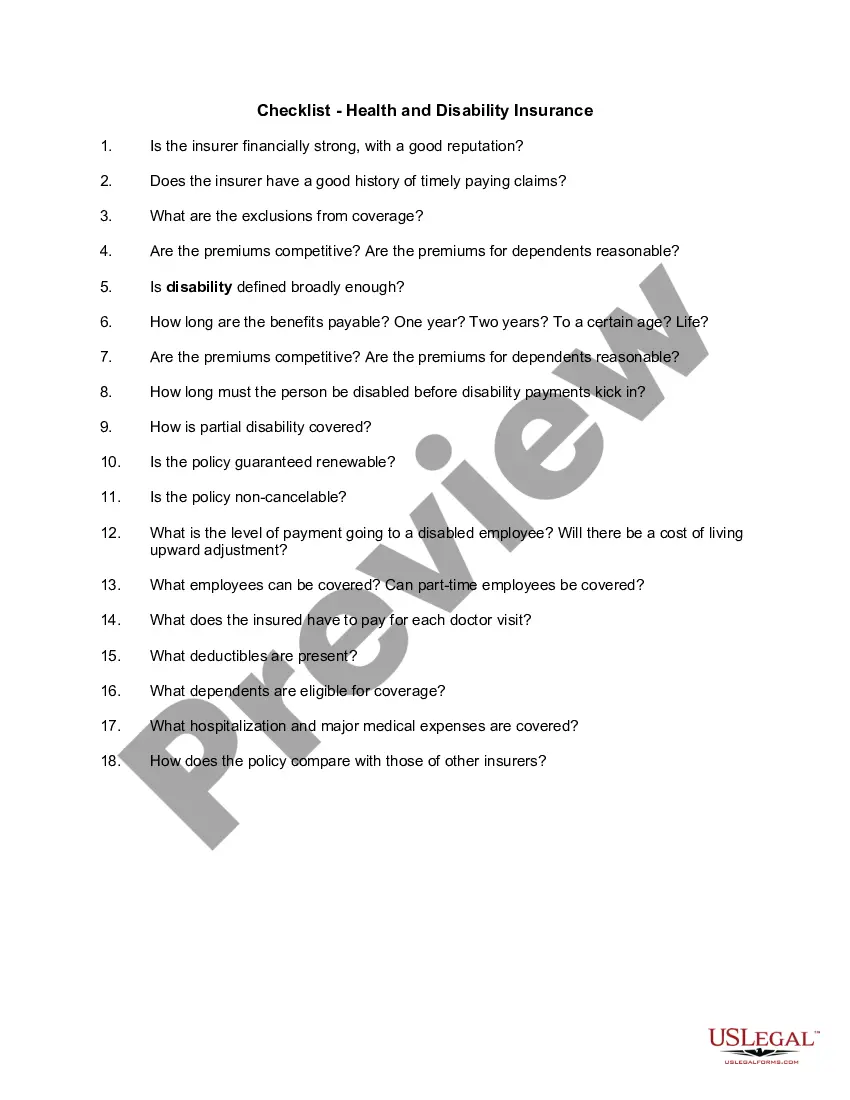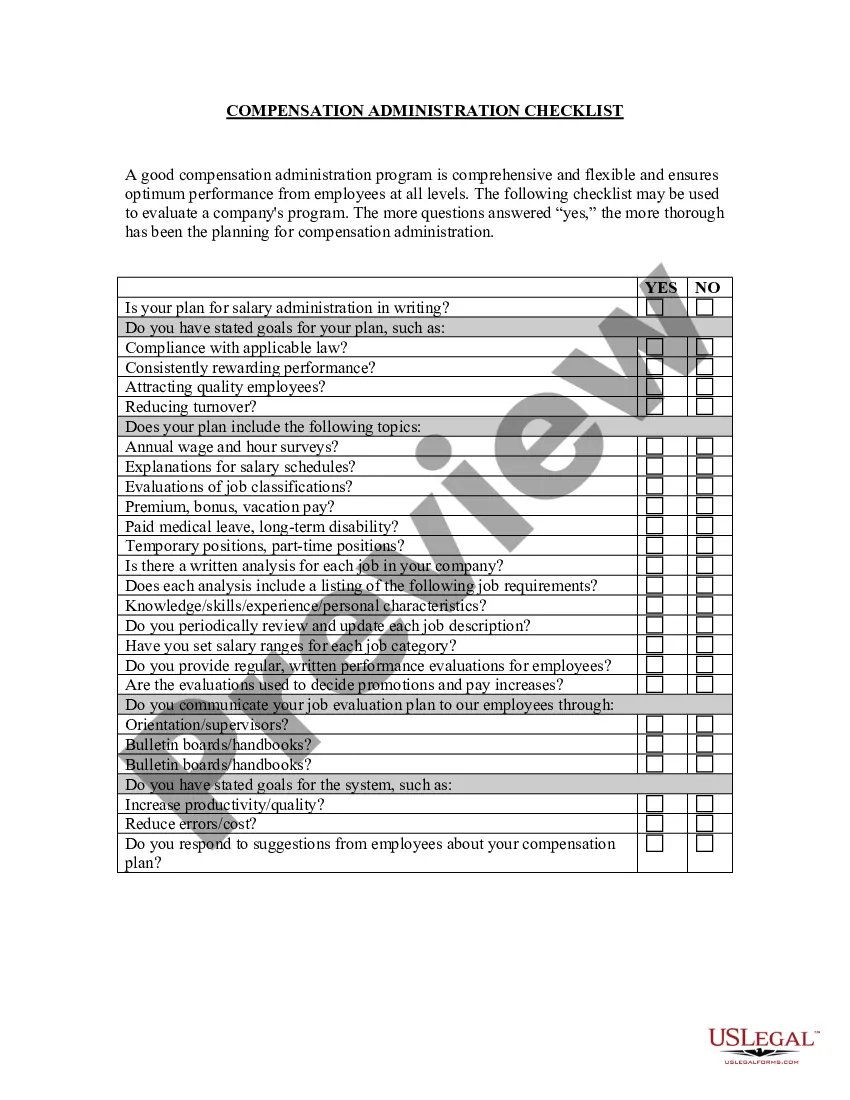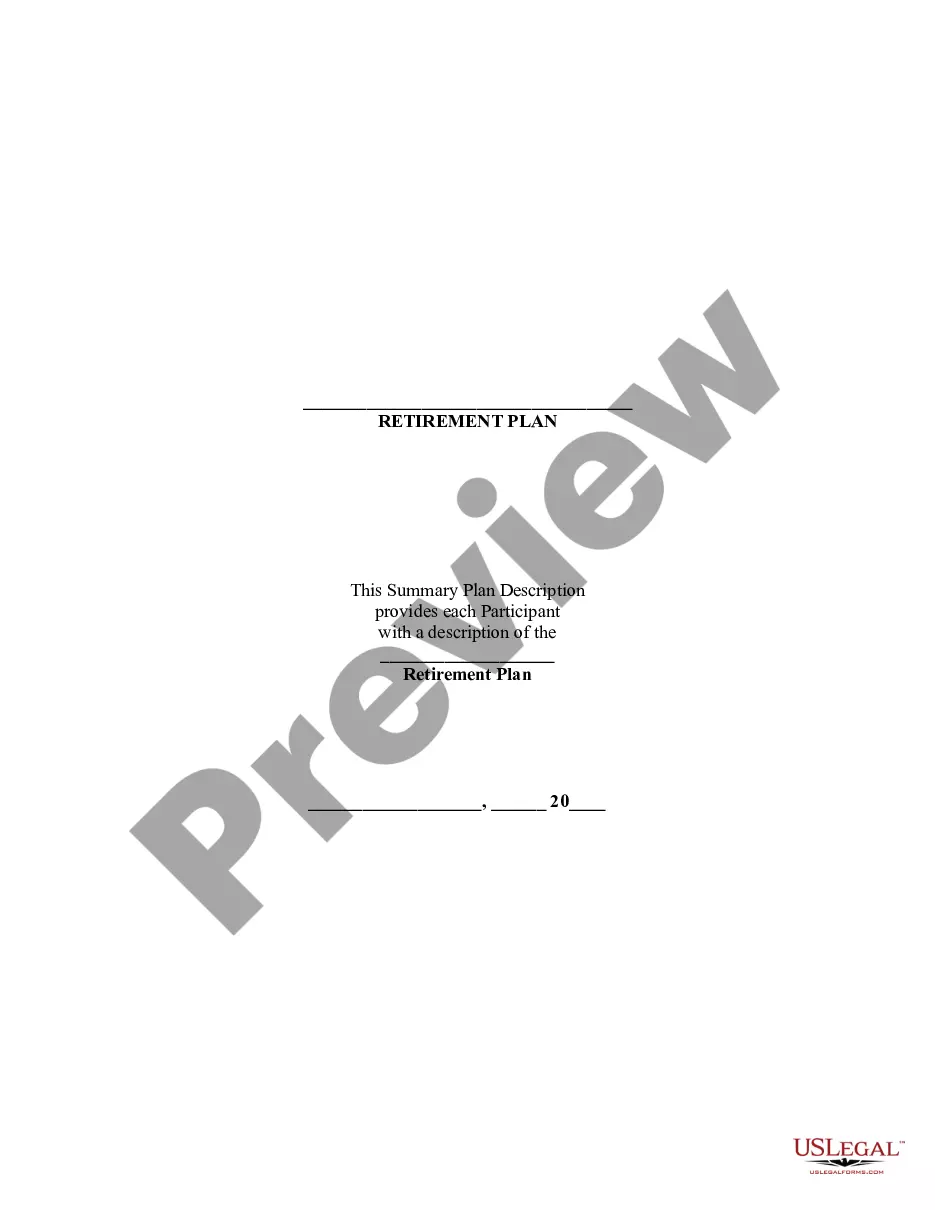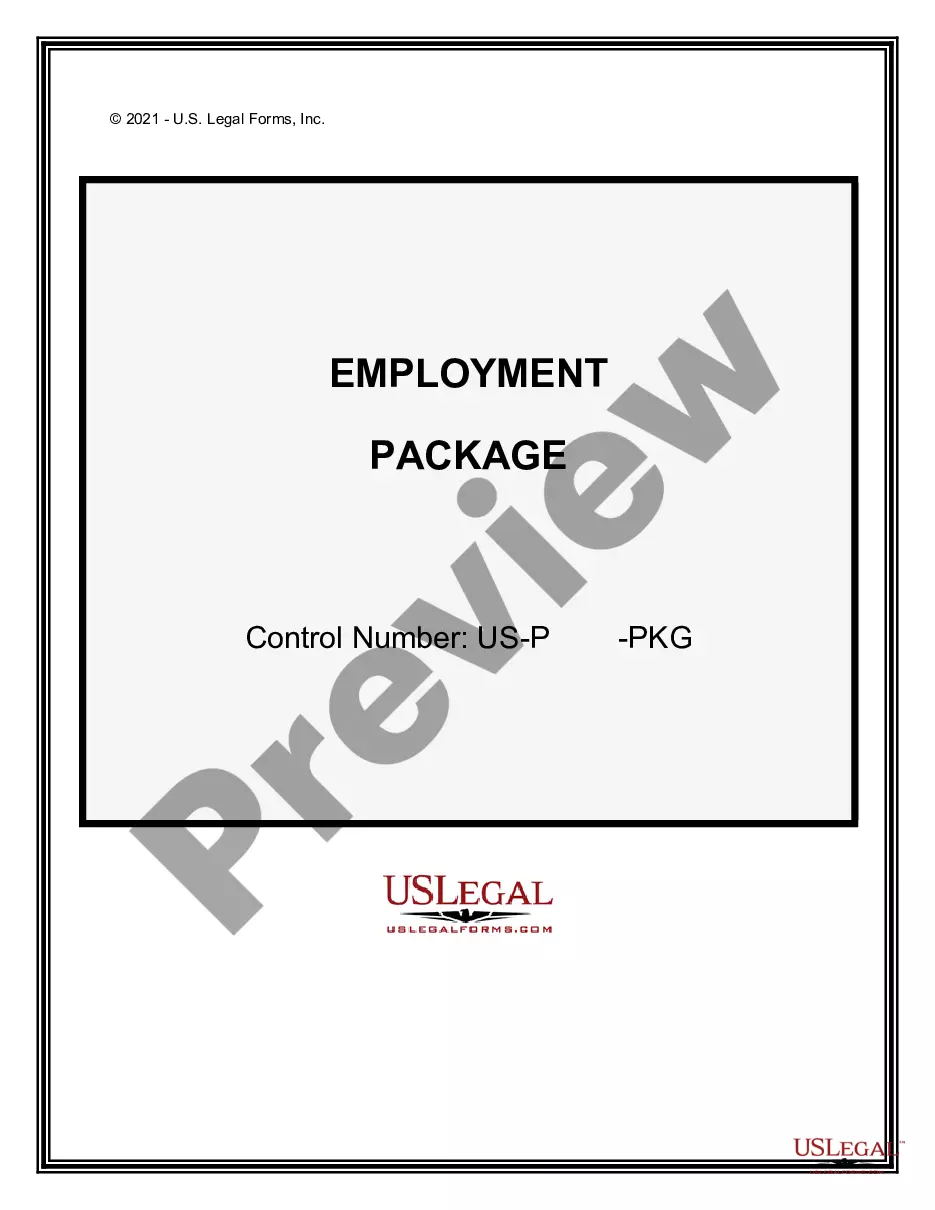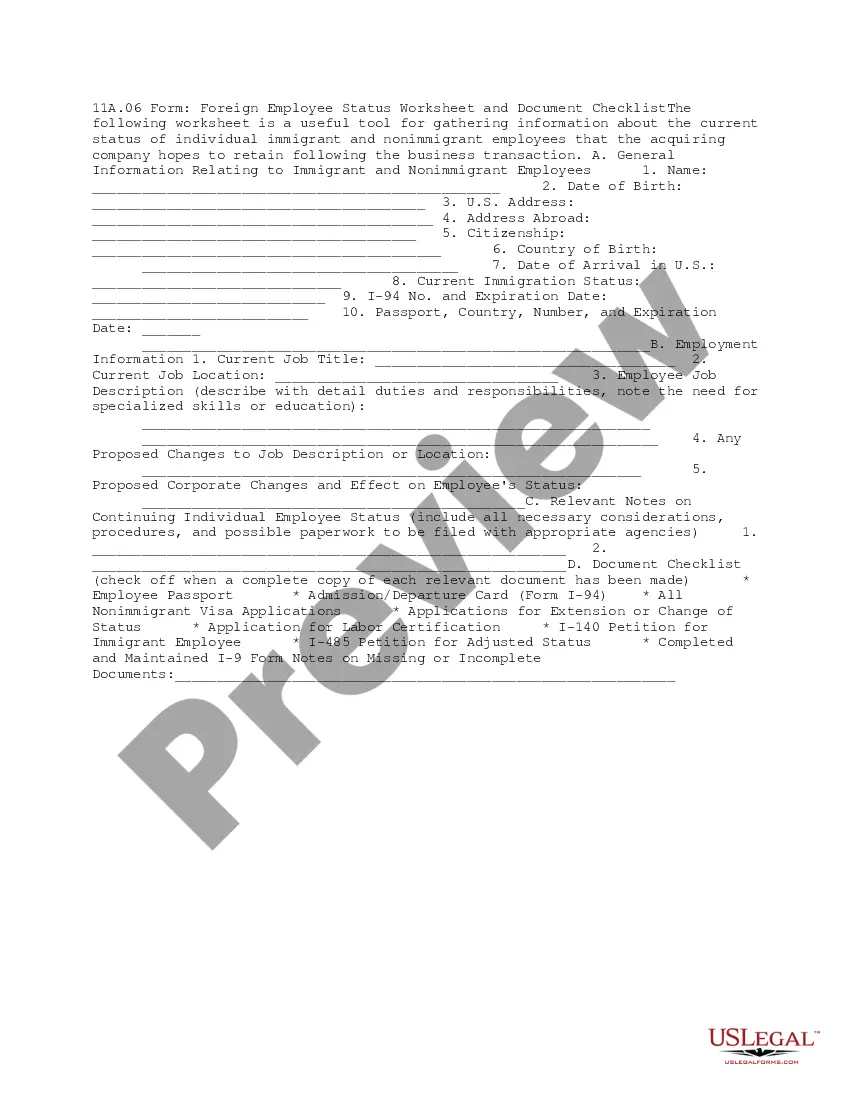West Virginia Summary Plan Description Checklist
Description
How to fill out Summary Plan Description Checklist?
US Legal Forms - one of the most important collections of legal documents in the USA - offers a broad selection of legal document templates that you can download or print.
By using the website, you can access thousands of documents for business and personal use, sorted by categories, states, or keywords. You can find the latest versions of documents such as the West Virginia Summary Plan Description Checklist in no time.
If you already have an account, Log In and download the West Virginia Summary Plan Description Checklist from the US Legal Forms catalog. The Download button will appear on every form you view. You can access all previously downloaded documents in the My documents tab of your account.
Complete the transaction. Use your credit card or PayPal account to finalize the transaction.
Select the format and download the form to your device. Edit. Fill out, modify, and print and sign the downloaded West Virginia Summary Plan Description Checklist. Each template you add to your account has no expiration date and is yours indefinitely. Therefore, if you wish to download or print another copy, simply go to the My documents section and click on the form you need. Access the West Virginia Summary Plan Description Checklist with US Legal Forms, the most extensive catalog of legal document templates. Utilize thousands of professional and state-specific templates that fulfill your business or personal requirements.
- If you want to use US Legal Forms for the first time, here are simple steps to get started.
- Please ensure you have selected the correct form for your city/region. Click on the Preview button to review the form's content.
- Read the form description to confirm you have selected the right form.
- If the form does not meet your needs, use the Search box at the top of the screen to find the one that does.
- Once you are satisfied with the form, confirm your choice by clicking the Get now button.
- Then, choose the payment plan you prefer and provide your credentials to register for an account.
Form popularity
FAQ
The Summary Plan Description (SPD) is one of the important 401(k) plan documents that provides plan participants (and their beneficiaries) with the most important details of their benefit plan, like eligibility requirements or participation dates, benefit calculations, plan management instructions, and general member
UMR is a UnitedHealthcare company.
UMR is PEIA's third-party administrator that handles medical claim processing, case management, utilization management, precertification, prior approval and customer service for the PEIA PPB Plans. Contact UMR for answers to questions about eligibility, benefits and networks.
The Employee Retirement Income Security Act (ERISA) requires plan administrators to give to participants and beneficiaries a Summary Plan Description (SPD) describing their rights, benefits, and responsibilities under the plan in understandable language.
UMR is a third-party administrator (TPA), hired by your employer, to help ensure that your claims are paid correctly so that your health care costs can be kept to a minimum and you can focus on well-being. UMR is not an insurance company. Your employer pays the portion of your health care costs not paid by you.
The summary plan description is an important document that tells participants what the plan provides and how it operates. It provides information on when an employee can begin to participate in the plan and how to file a claim for benefits.
The SPD is a detailed guide to the benefits the program provides and how the plan works. It must describe when employees become eligible to participate in the plan, how benefits are calculated and paid, how to claim benefits, and when benefits become vested.
PEIA's third-party administrator (TPA) transition from HealthSmart to UMR continues to move smoothly. UMR will take over as TPA for the PPB Plans and the Special Medicare Plan beginning July 1, 2019. PEIA will be serviced from the UMR Customer Service Center in downtown Charleston.
An employer must have a written Summary Plan Description (SPD) for each separate welfare benefit plan communicating plan rights and obligations to participants and beneficiaries. These documents must contain ERISA wrapper language, along with the certificate of insurance to constitute an SPD.