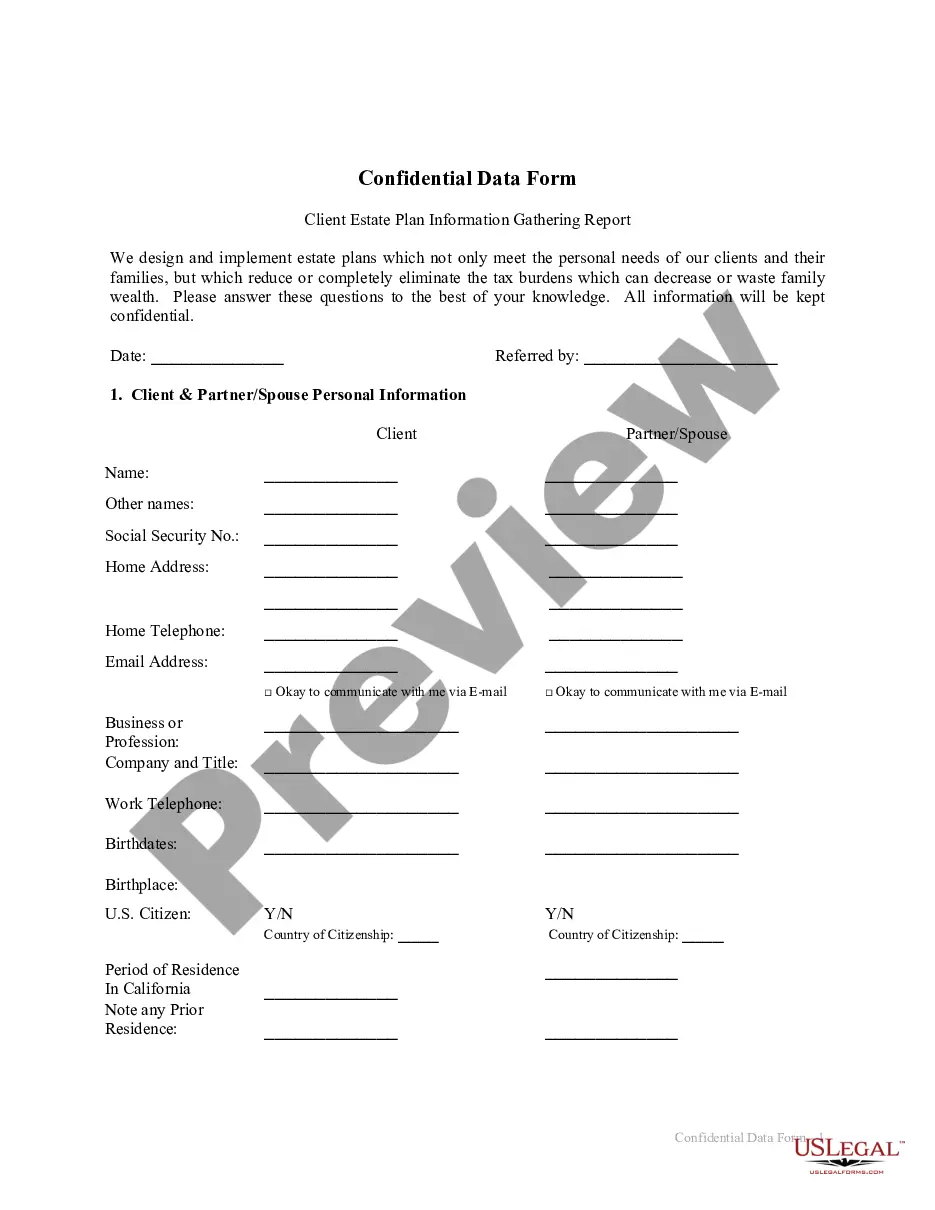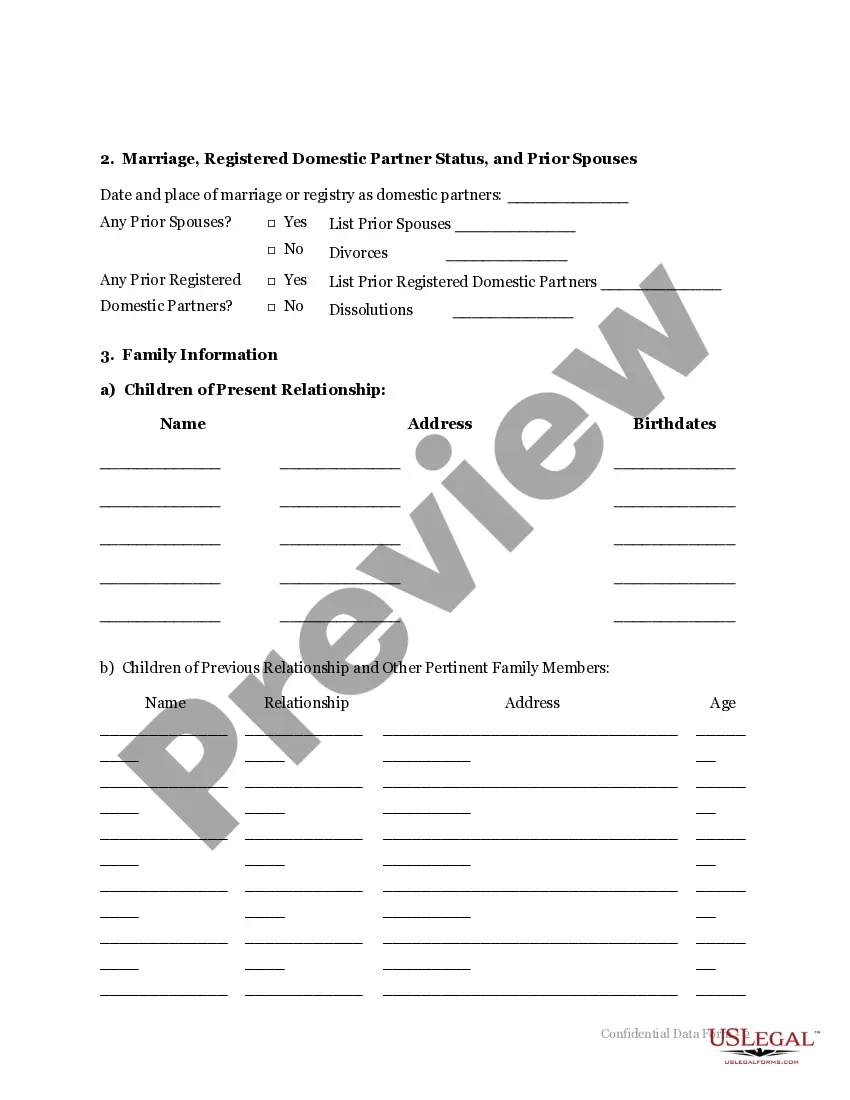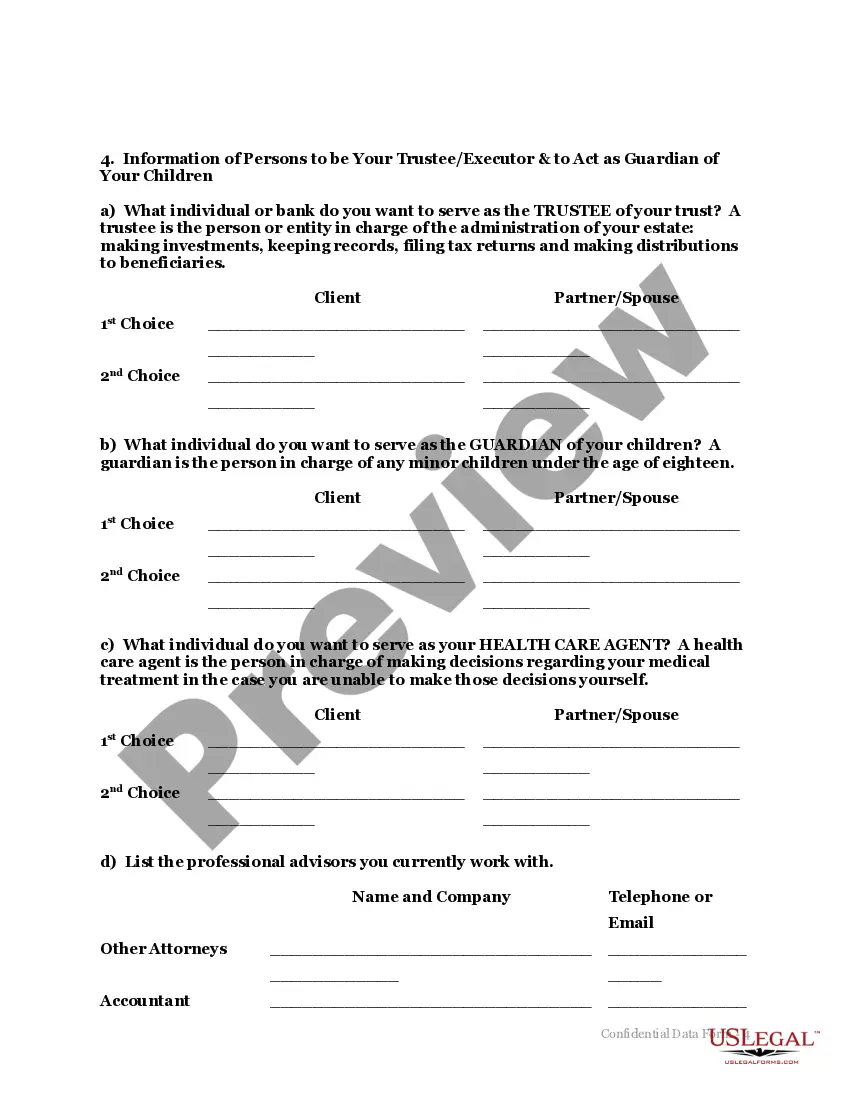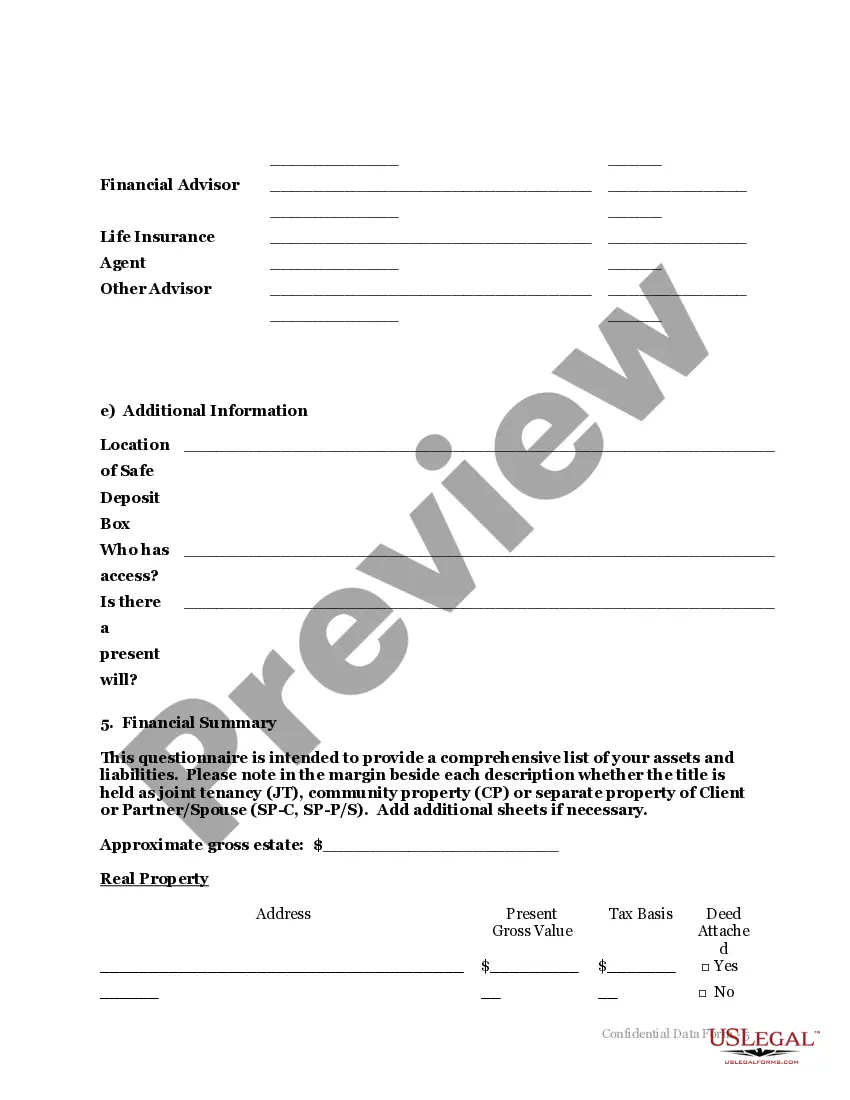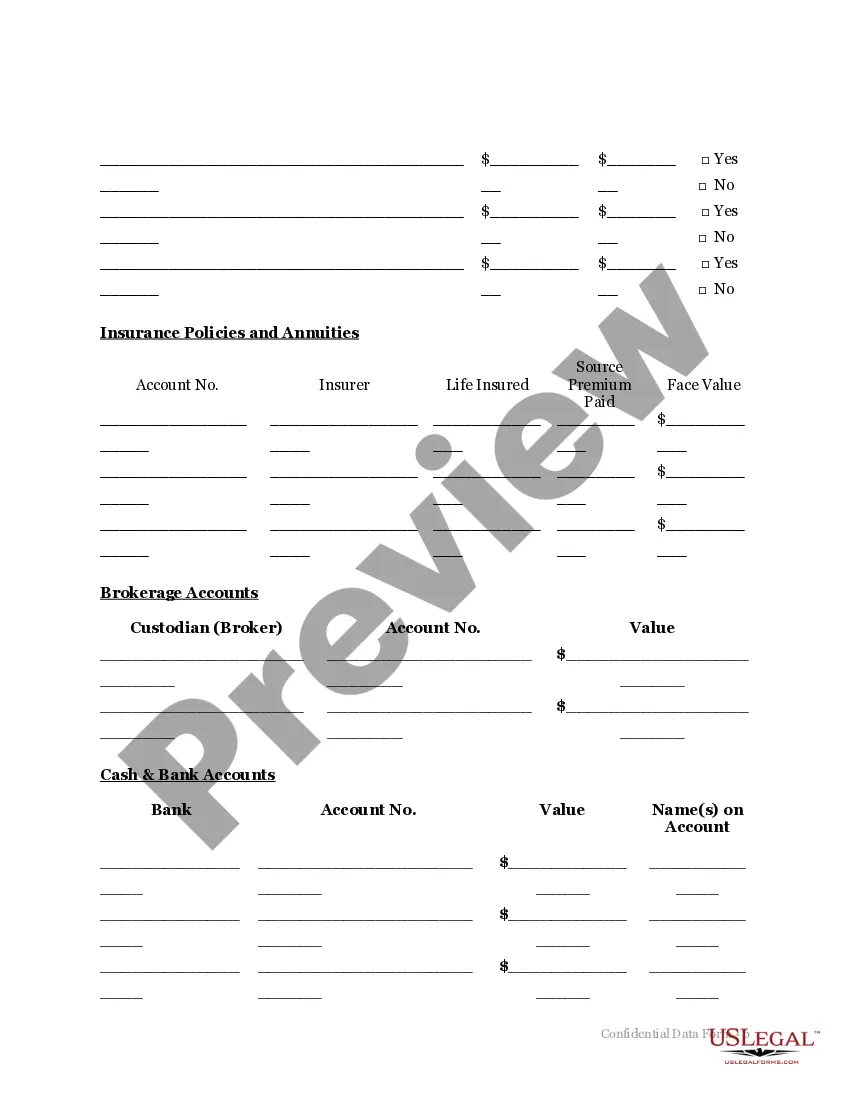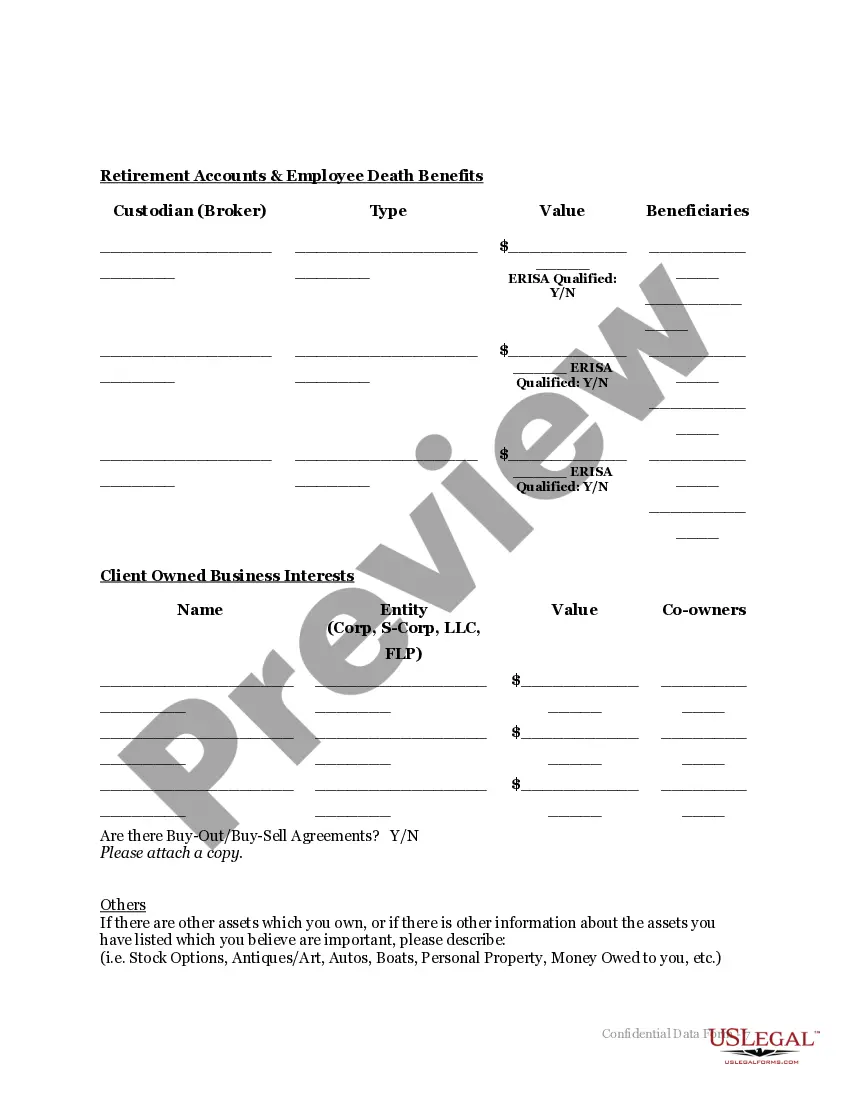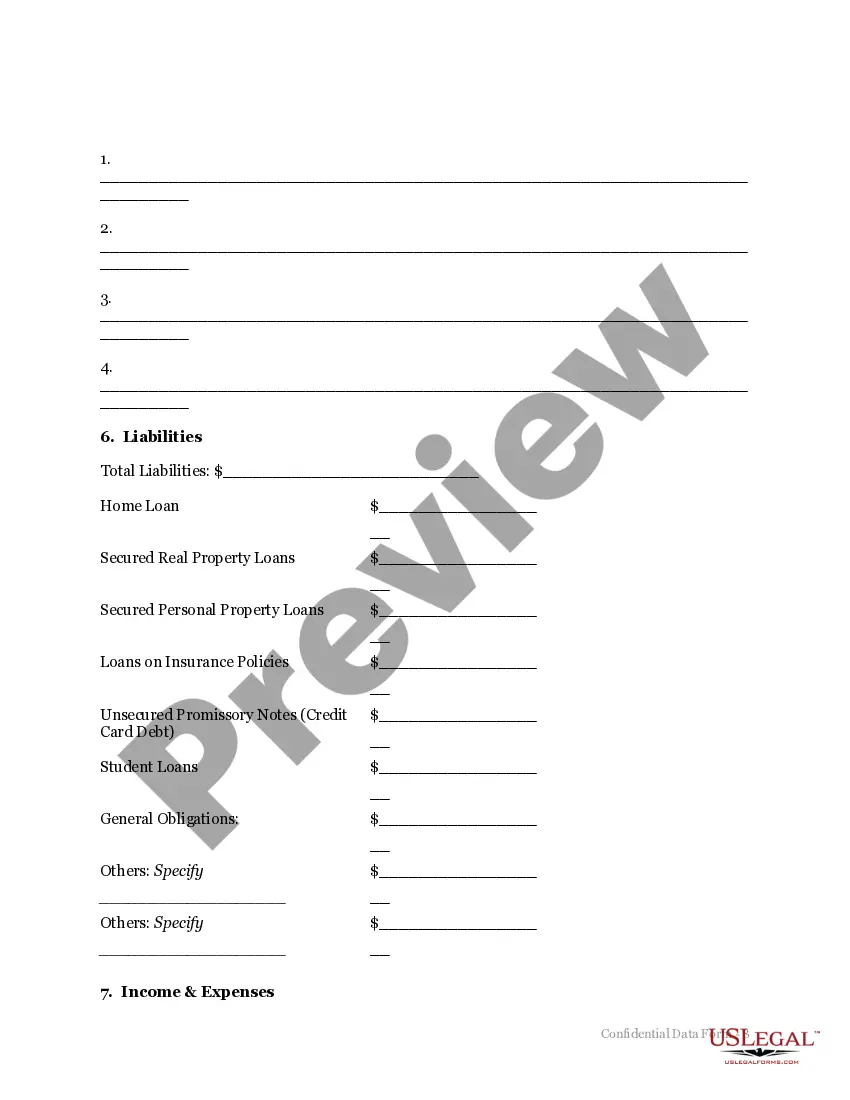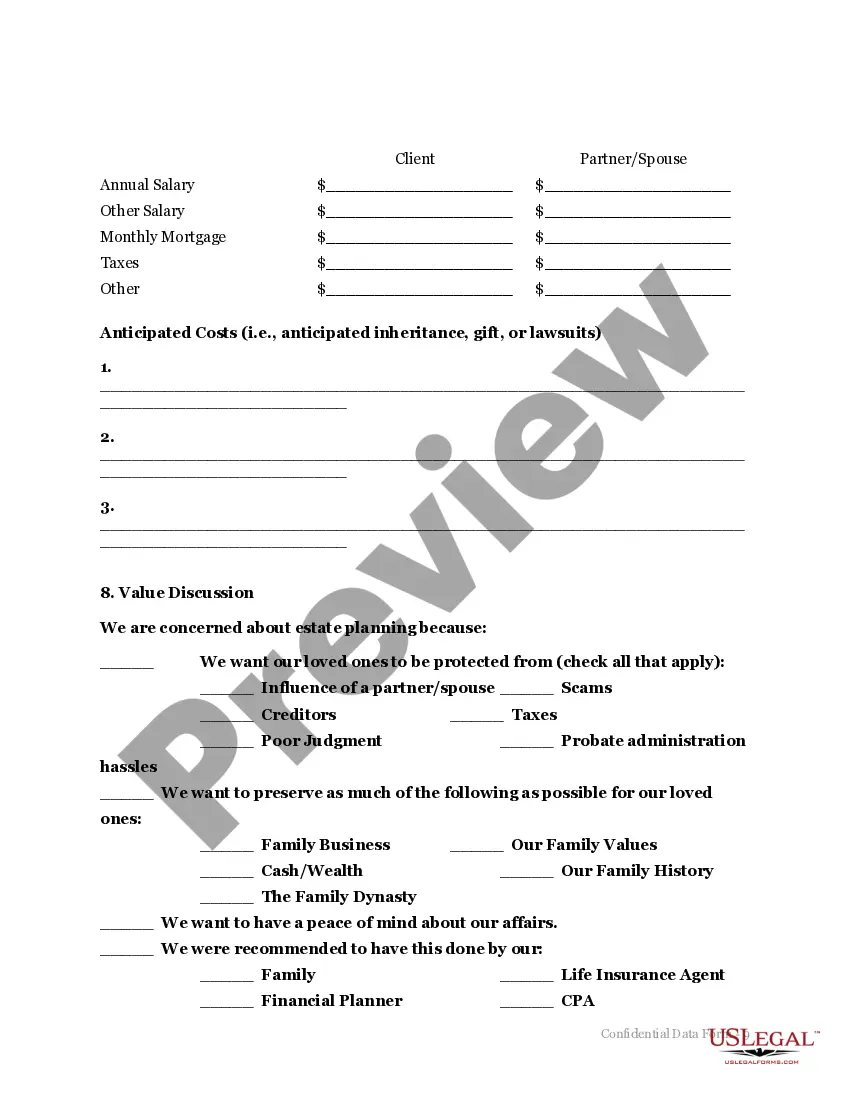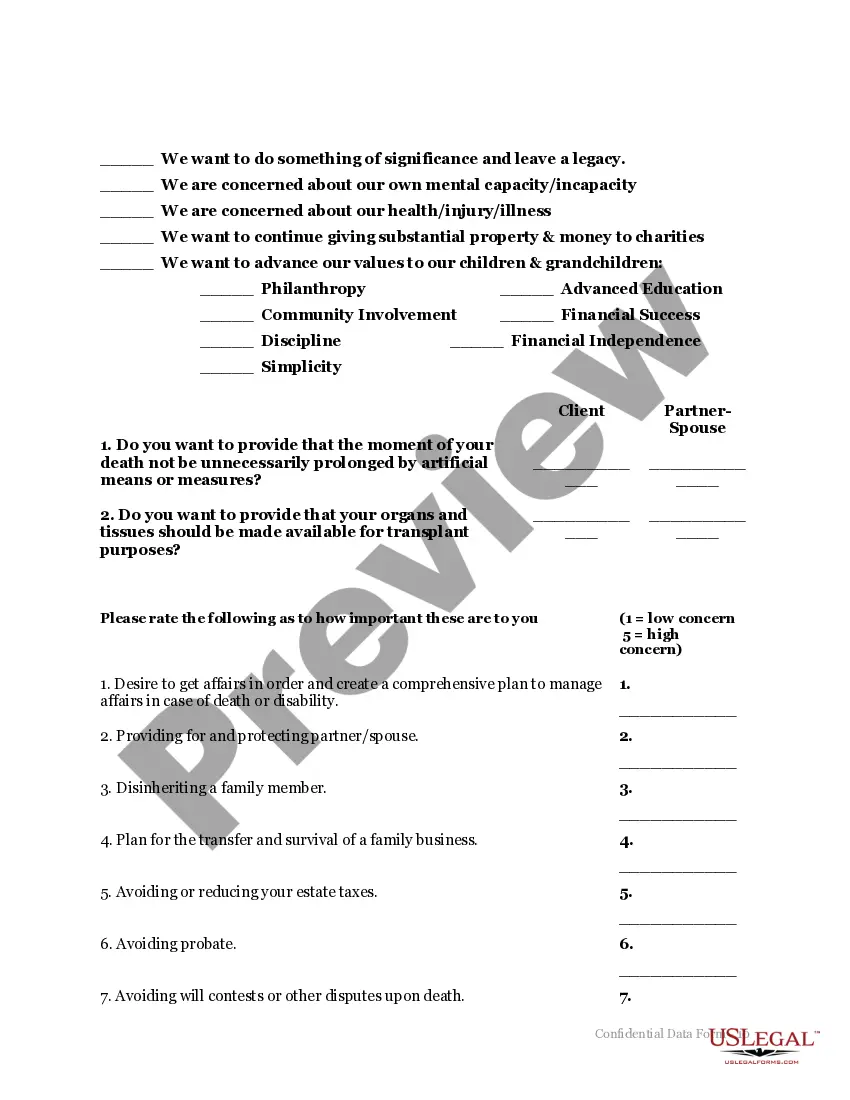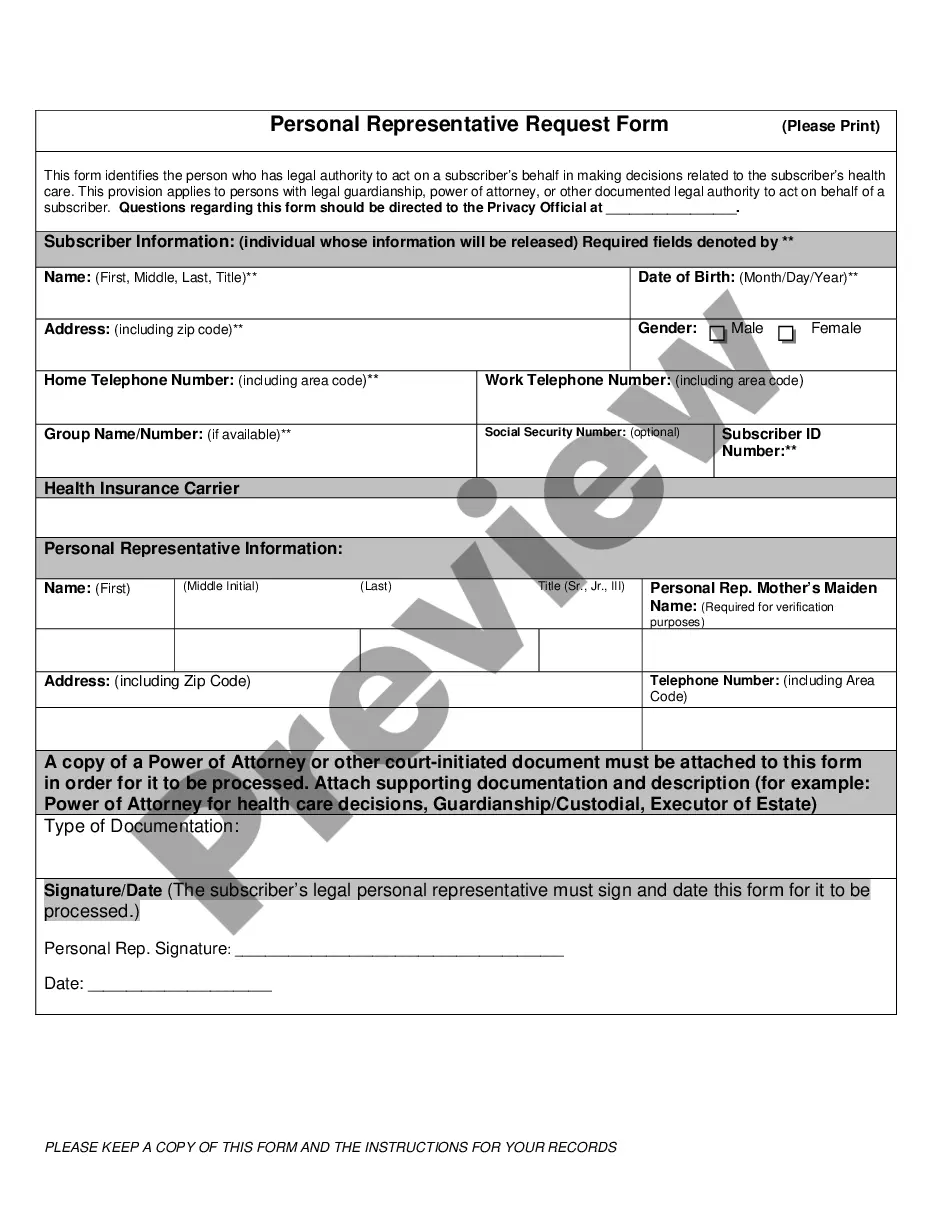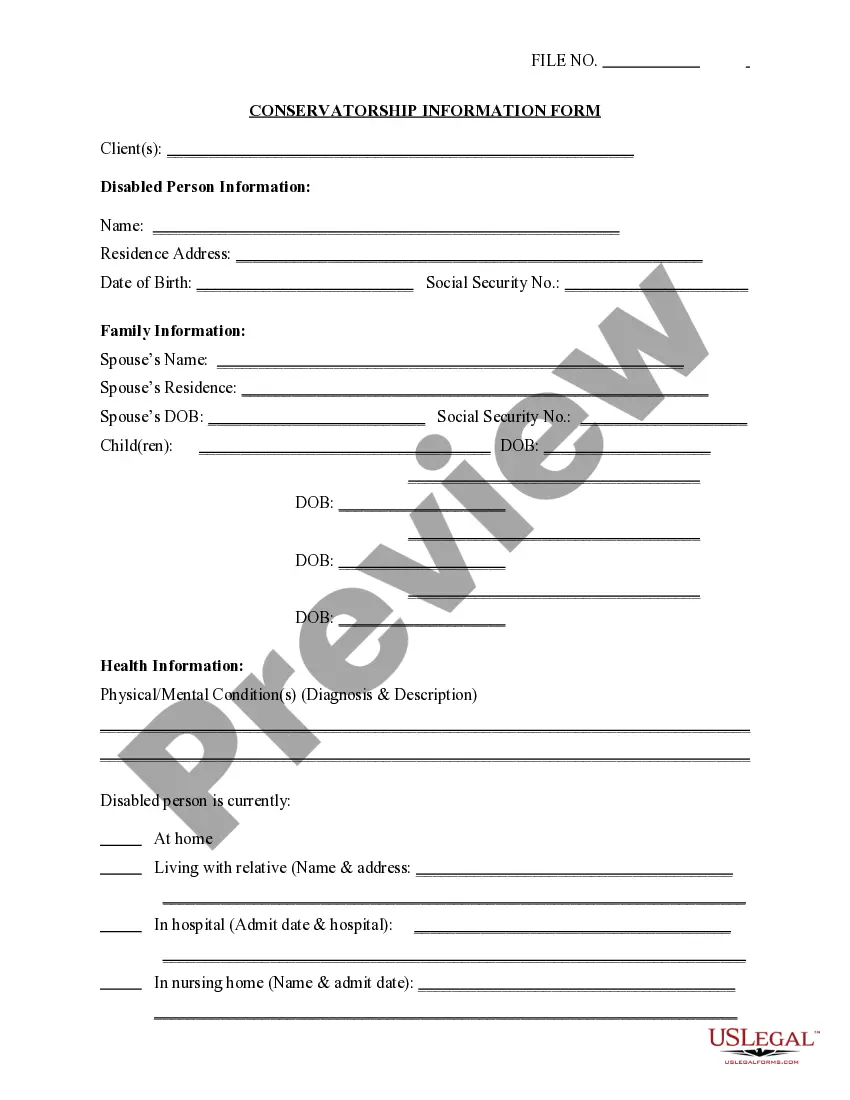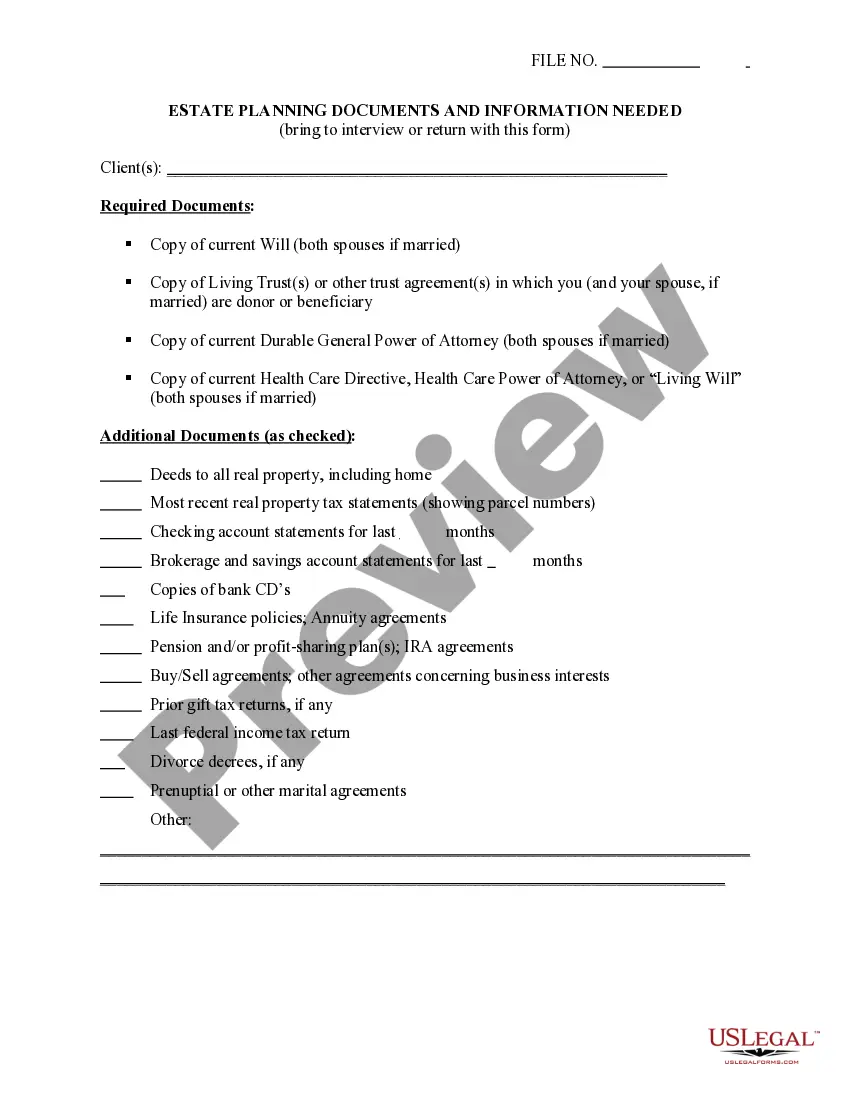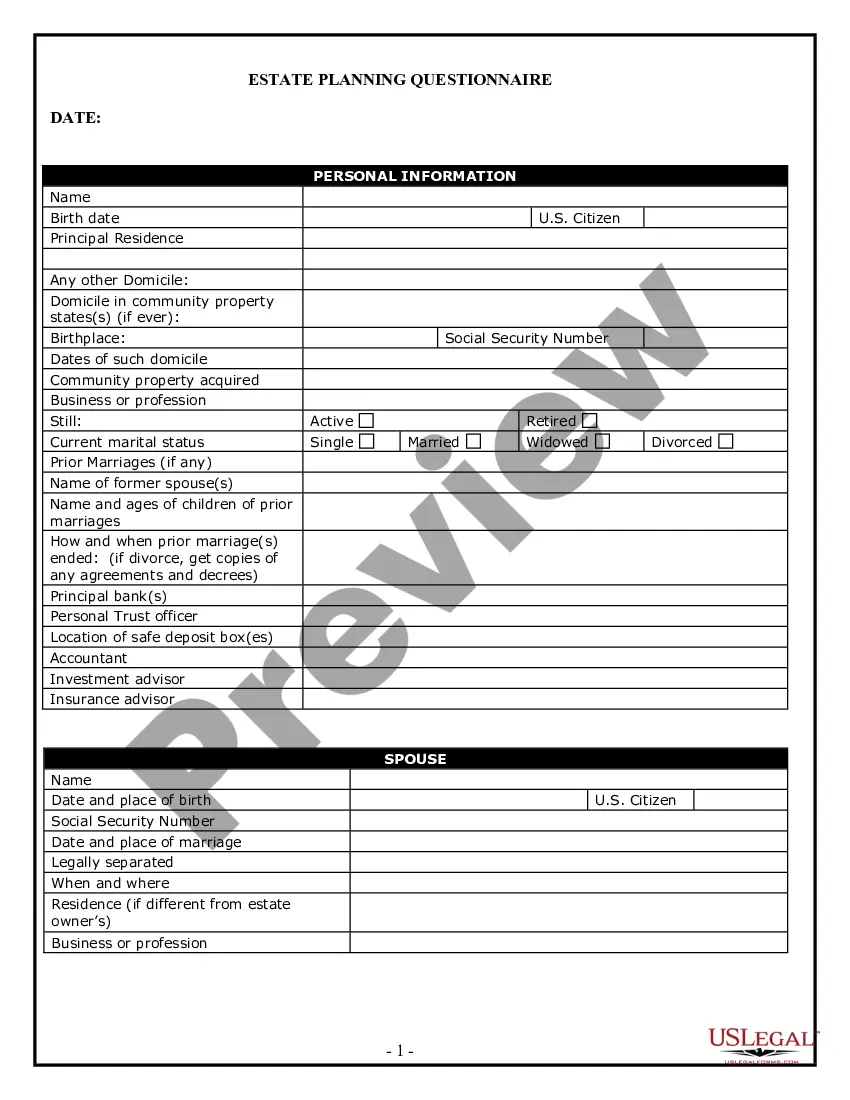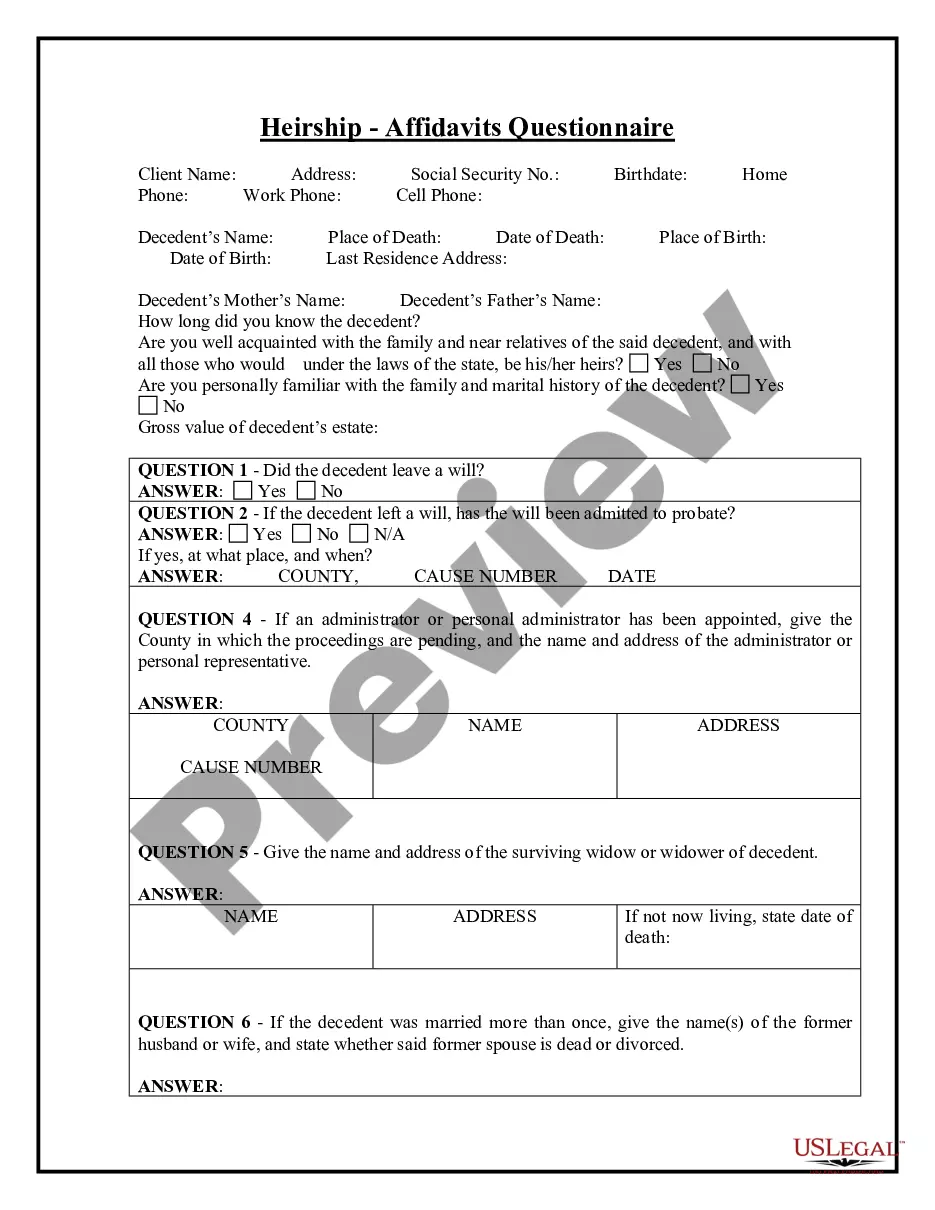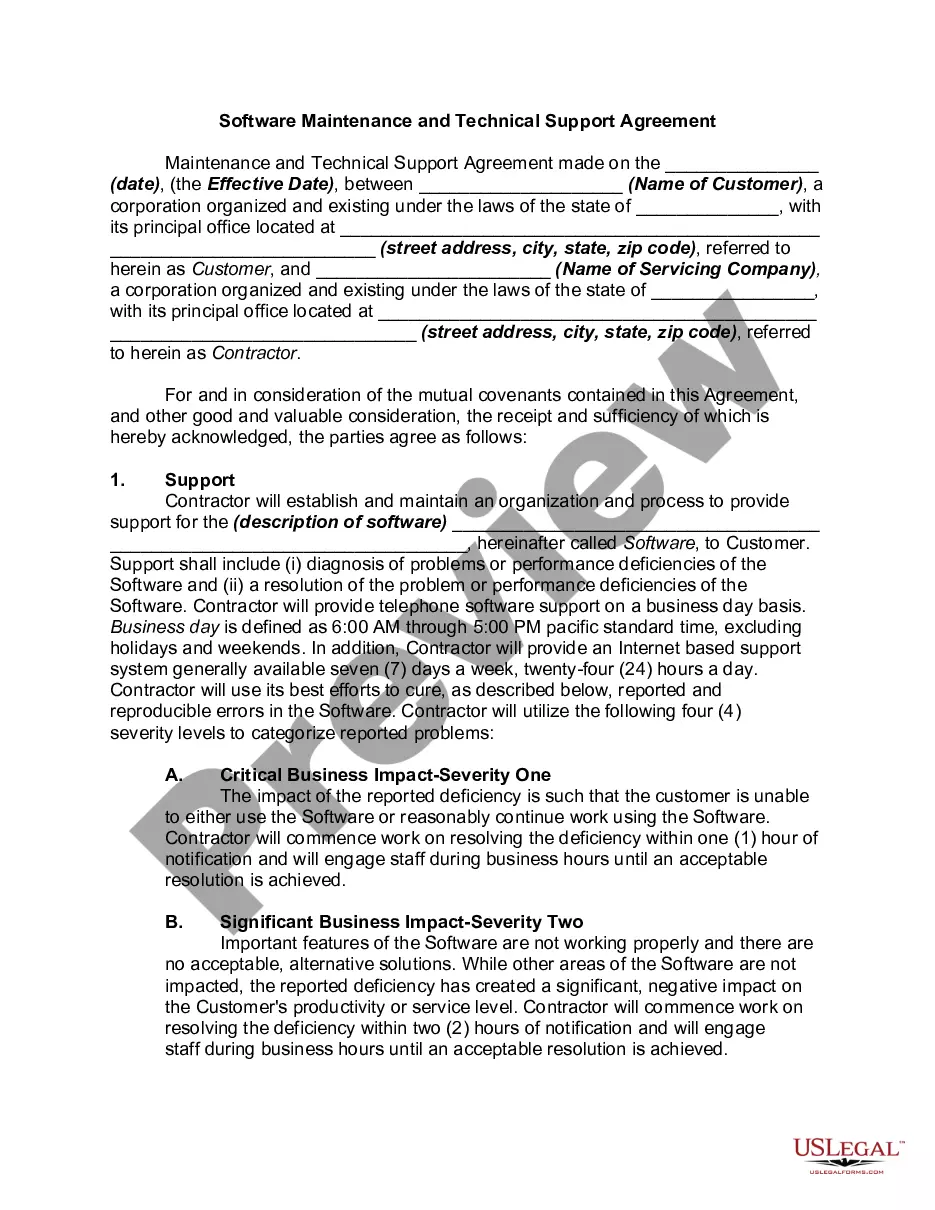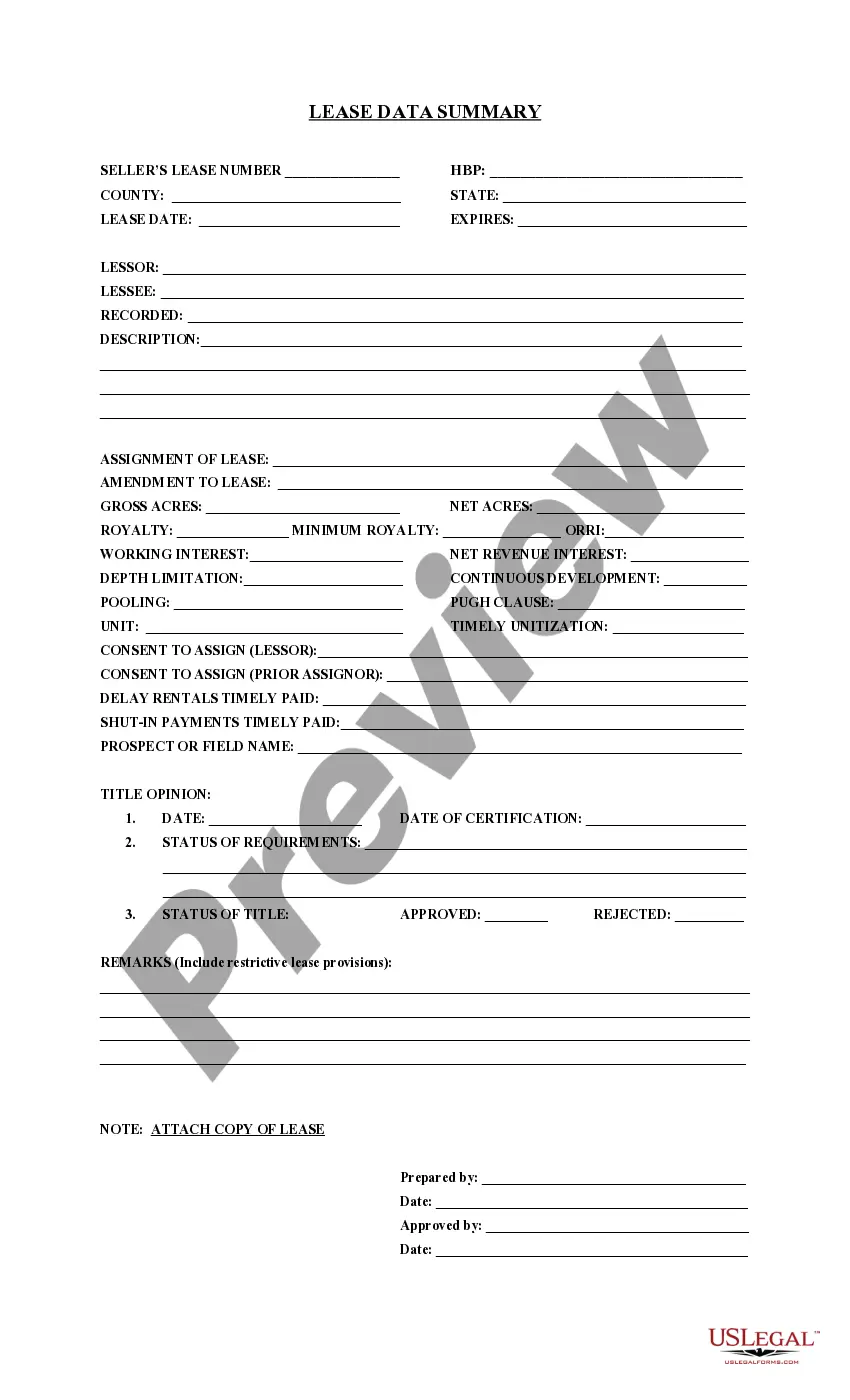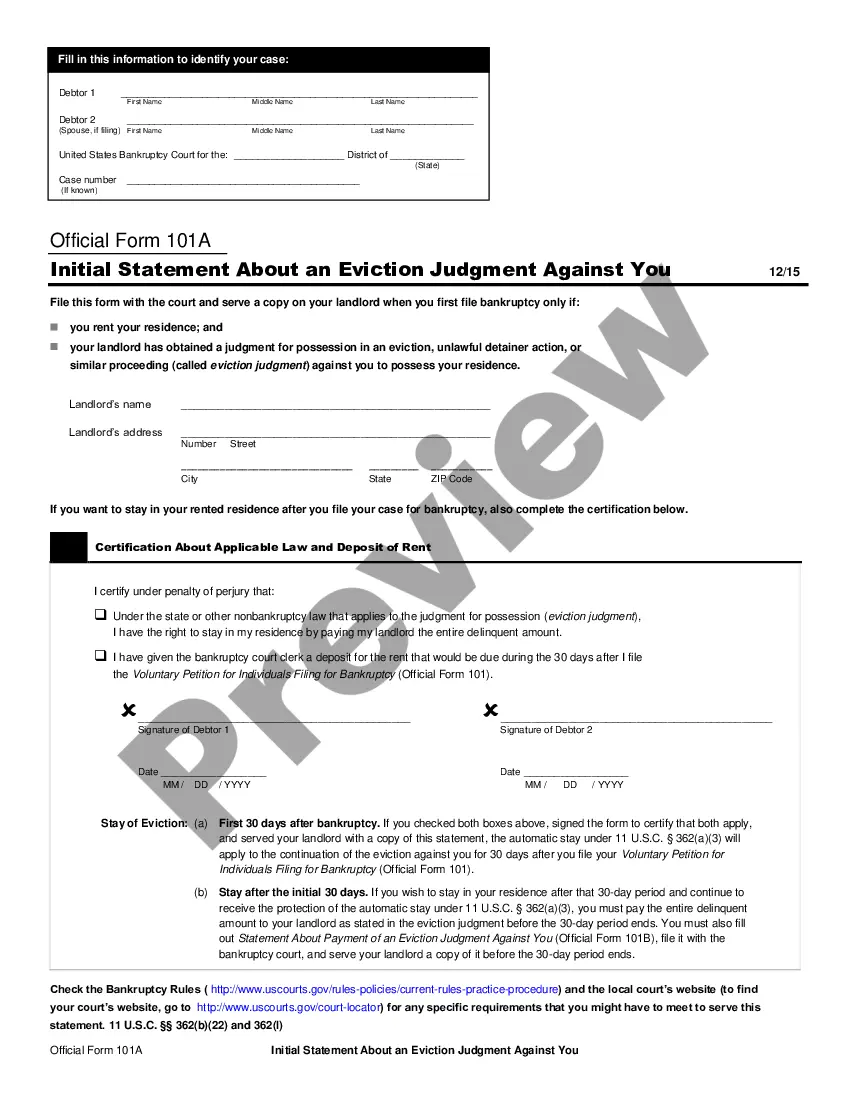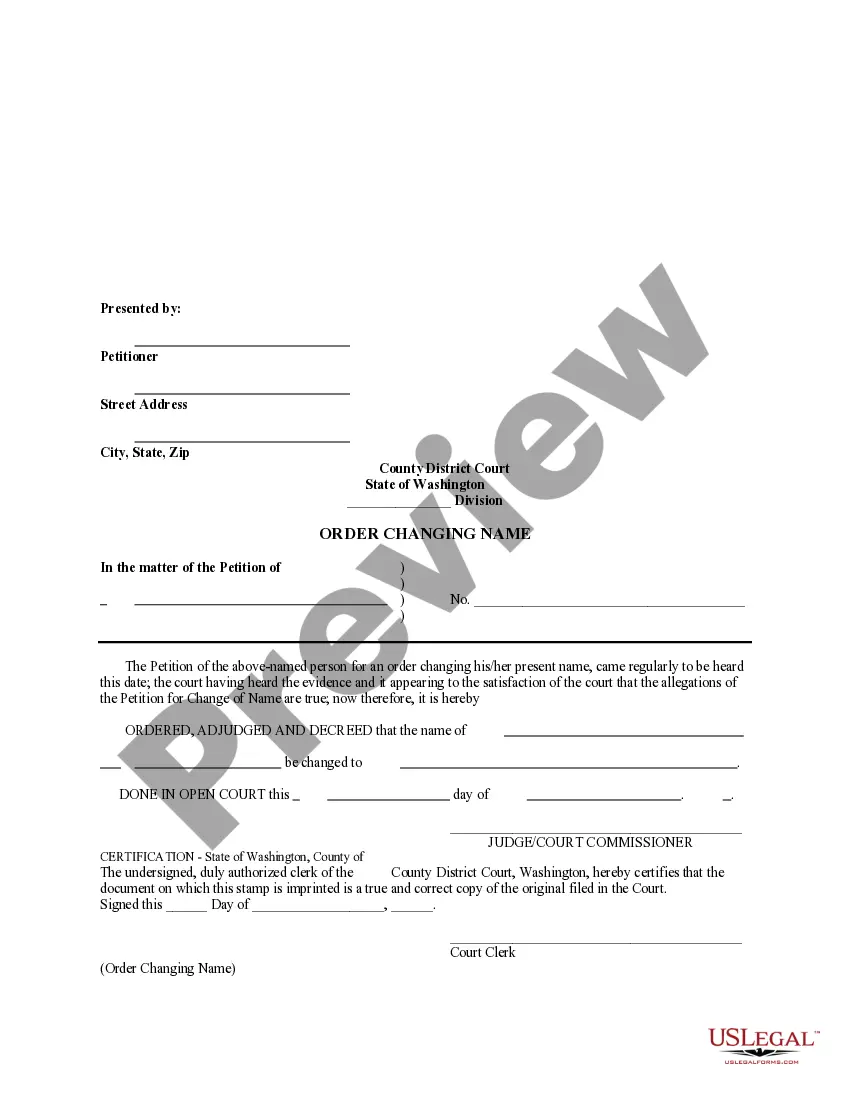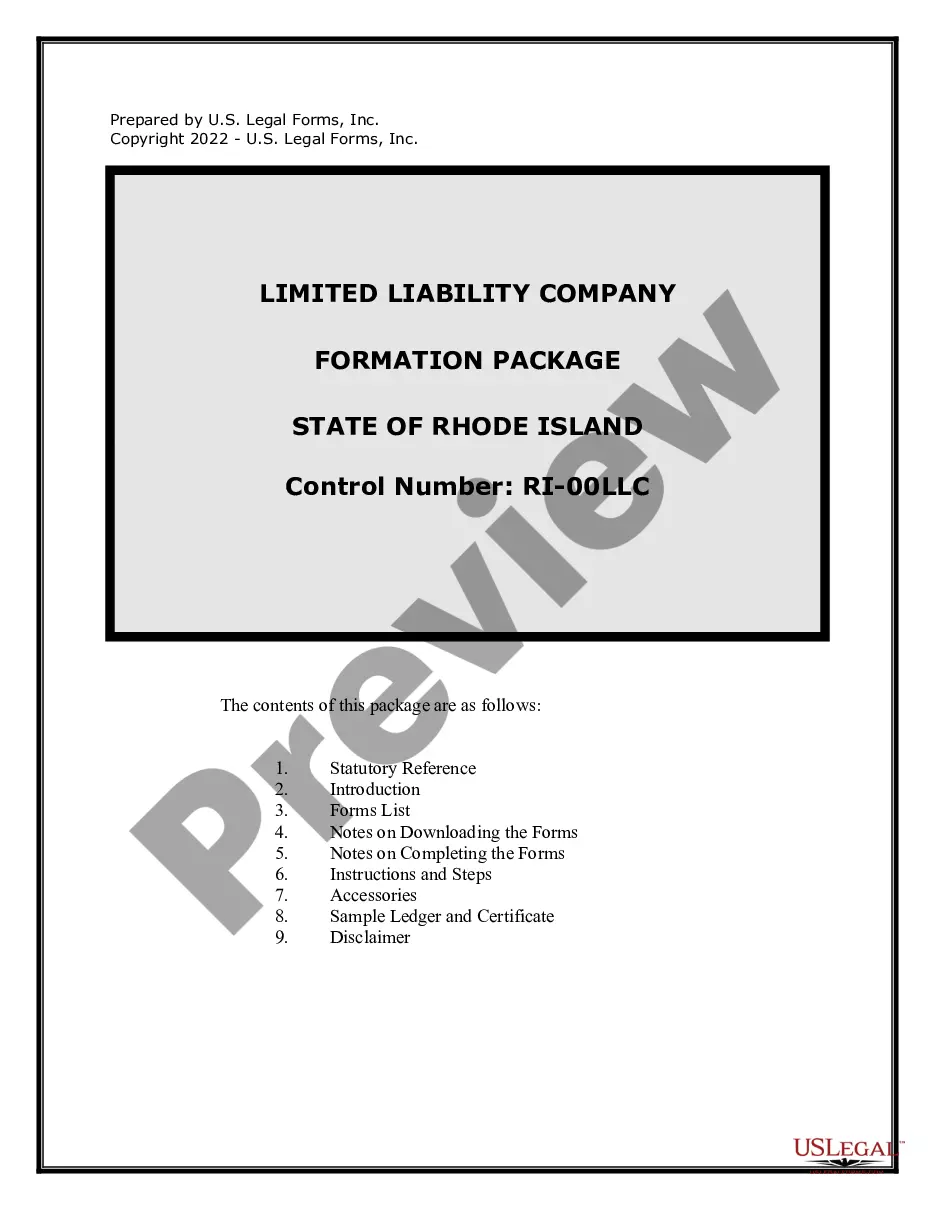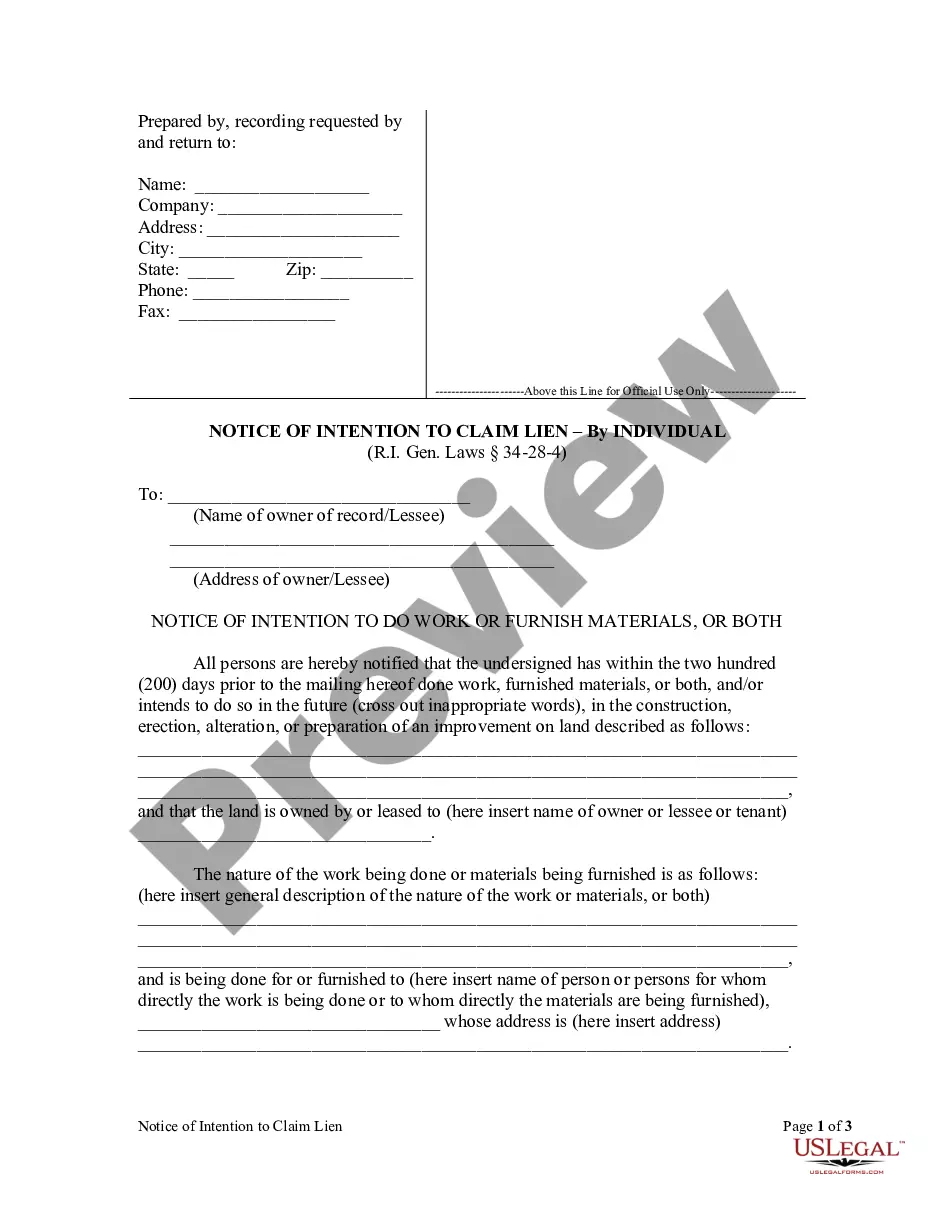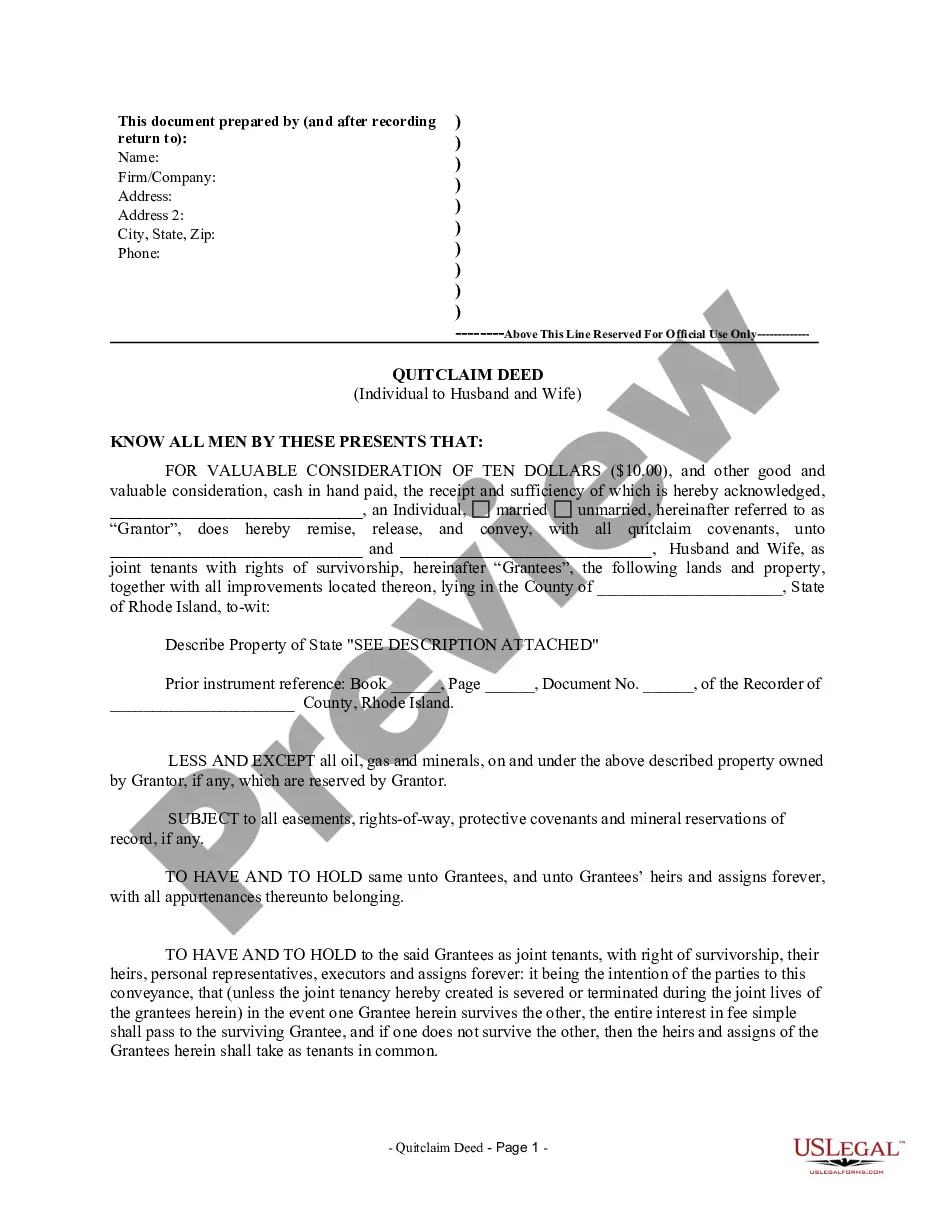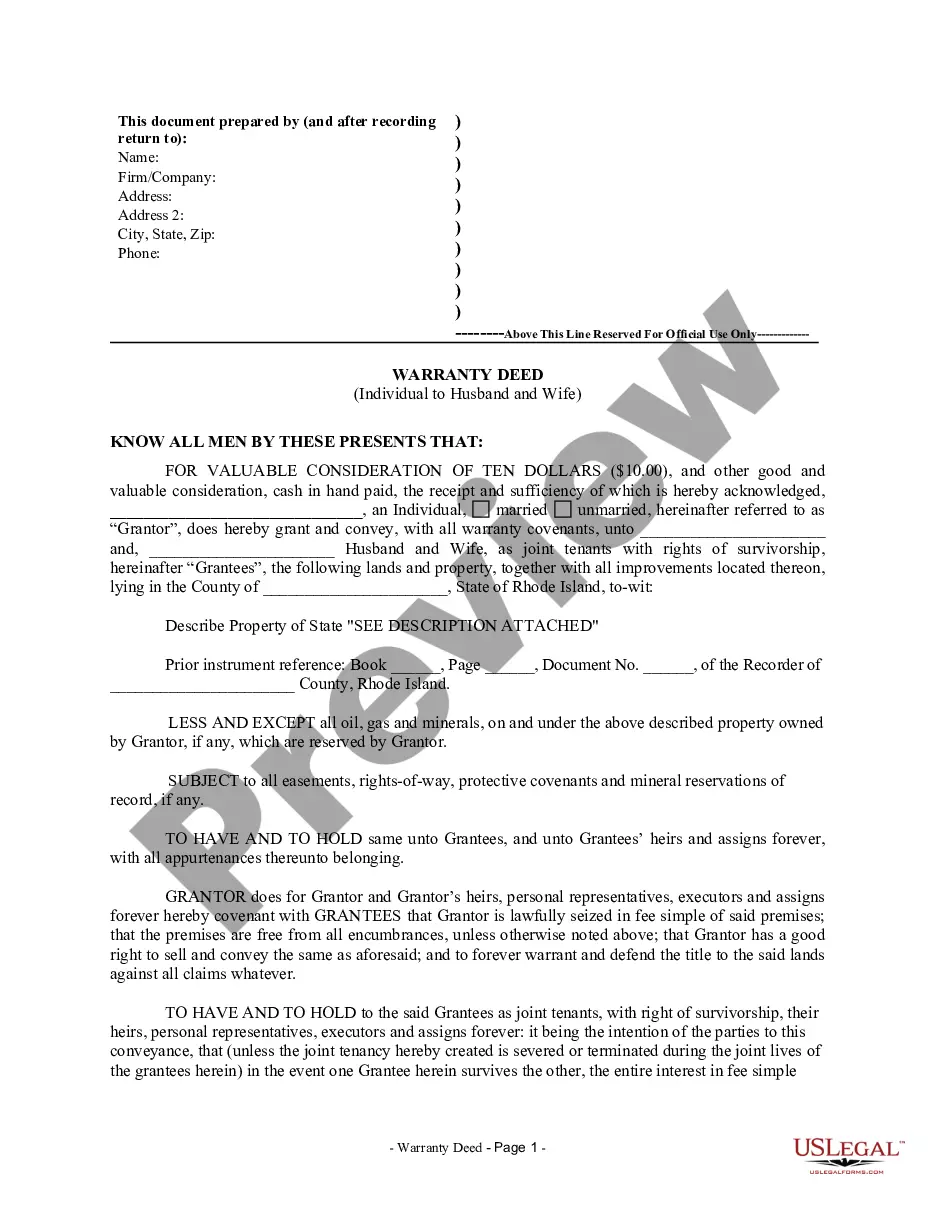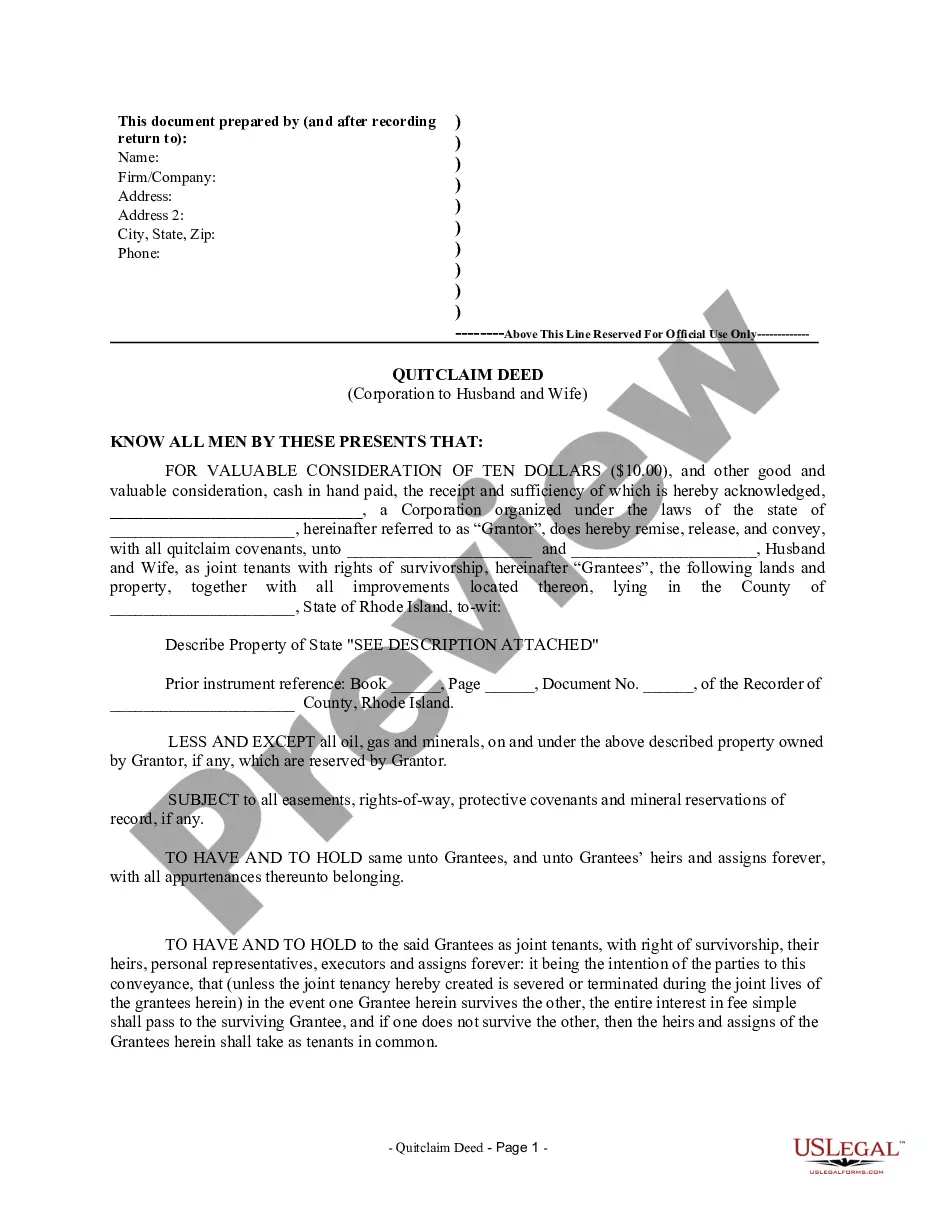A Confidential Data Form is a document that is used to record and store sensitive information. It usually contains private or privileged information that should not be available to the public. Examples of confidential data include medical information, financial information, personnel information, and trade secrets. Confidential Data Forms can be used to protect the privacy of individuals, organizations, and businesses. There are several types of Confidential Data Forms. Medical Release Forms are used to provide access to medical records or to allow a health care professional to share information with a third party. Non-Disclosure Agreements (NDAs) are used to protect confidential information from unauthorized disclosure. Employee Confidentiality Agreements are used to protect the sensitive information of employees. Business Confidentiality Agreements are used to protect proprietary information of businesses.
Confidential Data Form
Description
Get your form ready online
Our built-in tools help you complete, sign, share, and store your documents in one place.
Make edits, fill in missing information, and update formatting in US Legal Forms—just like you would in MS Word.
Download a copy, print it, send it by email, or mail it via USPS—whatever works best for your next step.
Sign and collect signatures with our SignNow integration. Send to multiple recipients, set reminders, and more. Go Premium to unlock E-Sign.
If this form requires notarization, complete it online through a secure video call—no need to meet a notary in person or wait for an appointment.
We protect your documents and personal data by following strict security and privacy standards.
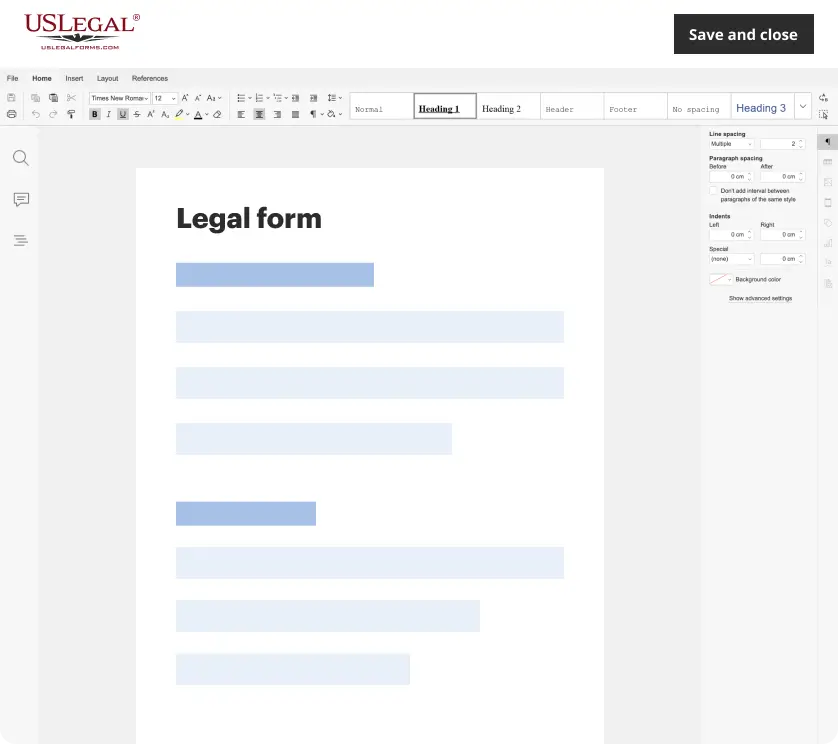
Make edits, fill in missing information, and update formatting in US Legal Forms—just like you would in MS Word.
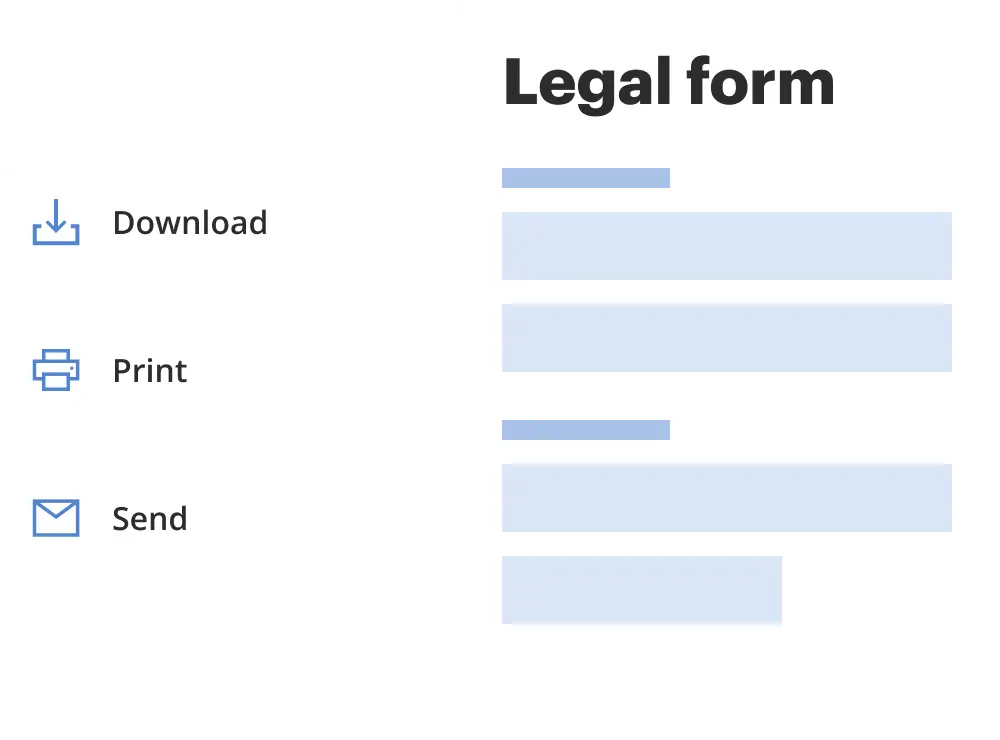
Download a copy, print it, send it by email, or mail it via USPS—whatever works best for your next step.
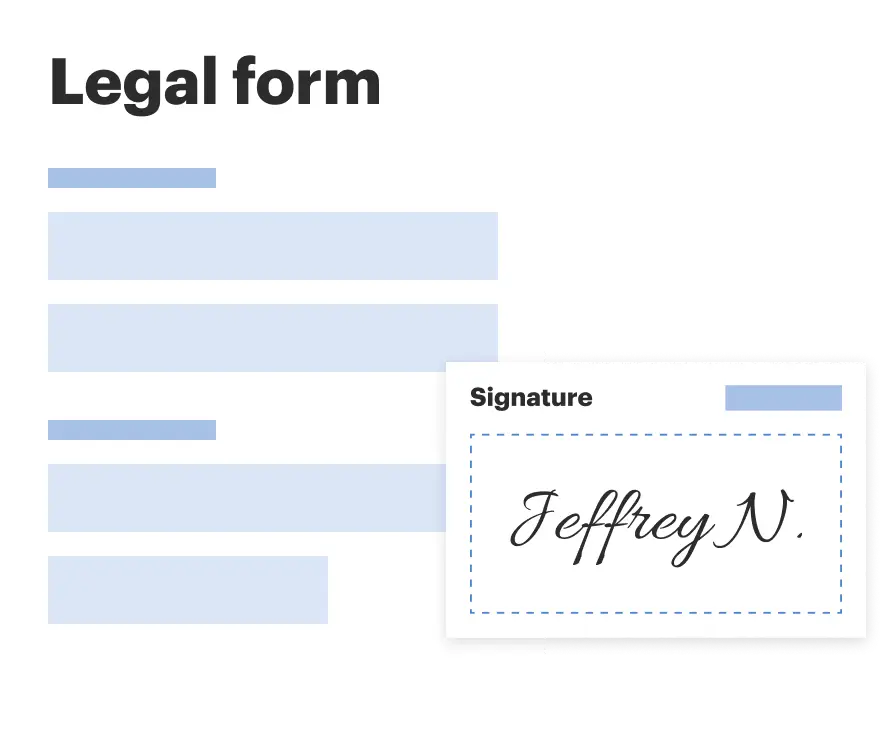
Sign and collect signatures with our SignNow integration. Send to multiple recipients, set reminders, and more. Go Premium to unlock E-Sign.
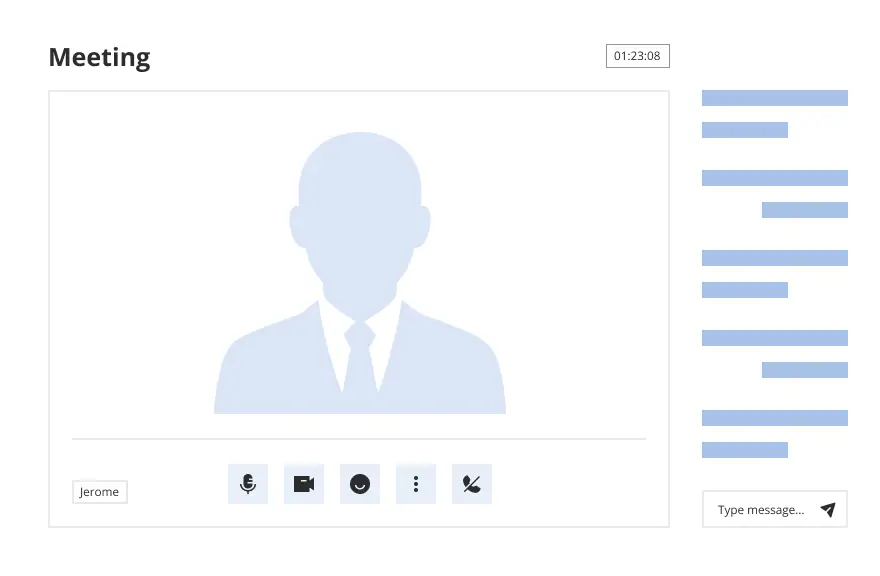
If this form requires notarization, complete it online through a secure video call—no need to meet a notary in person or wait for an appointment.
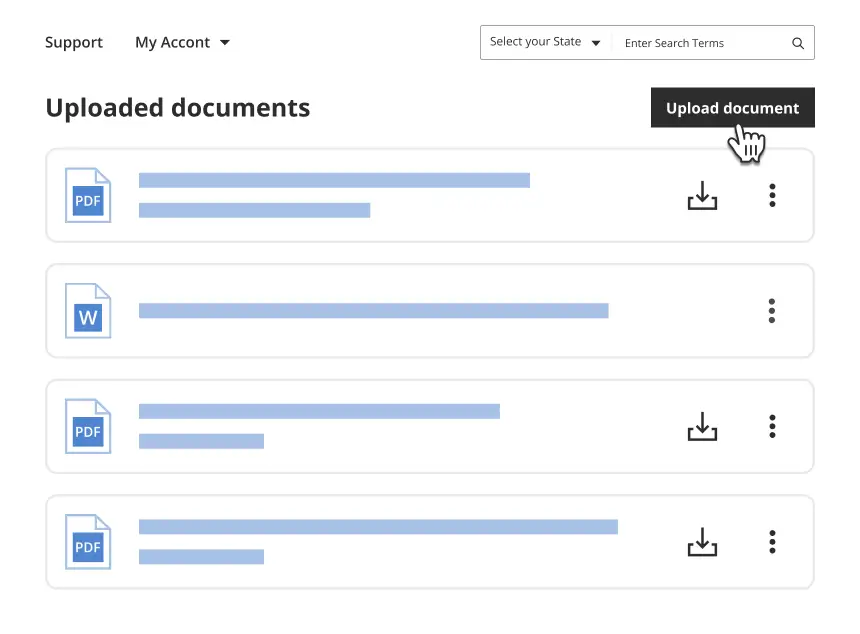
We protect your documents and personal data by following strict security and privacy standards.
Looking for another form?
How to fill out Confidential Data Form?
Preparing legal paperwork can be a real burden if you don’t have ready-to-use fillable templates. With the US Legal Forms online library of formal documentation, you can be confident in the blanks you obtain, as all of them correspond with federal and state regulations and are verified by our experts. So if you need to fill out Confidential Data Form, our service is the best place to download it.
Getting your Confidential Data Form from our service is as easy as ABC. Previously authorized users with a valid subscription need only sign in and click the Download button once they find the proper template. Afterwards, if they need to, users can get the same document from the My Forms tab of their profile. However, even if you are new to our service, signing up with a valid subscription will take only a few moments. Here’s a quick guideline for you:
- Document compliance verification. You should carefully review the content of the form you want and check whether it satisfies your needs and fulfills your state law requirements. Previewing your document and reviewing its general description will help you do just that.
- Alternative search (optional). If you find any inconsistencies, browse the library through the Search tab above until you find an appropriate blank, and click Buy Now once you see the one you want.
- Account registration and form purchase. Register for an account with US Legal Forms. After account verification, log in and select your most suitable subscription plan. Make a payment to proceed (PayPal and credit card options are available).
- Template download and further usage. Select the file format for your Confidential Data Form and click Download to save it on your device. Print it to fill out your papers manually, or use a multi-featured online editor to prepare an electronic version faster and more effectively.
Haven’t you tried US Legal Forms yet? Subscribe to our service today to get any formal document quickly and easily whenever you need to, and keep your paperwork in order!
Form popularity
FAQ
What is Typically Considered Confidential Information? Confidential information is any information or documentation that is considered private (non-public) to an individual or a business. This could be any information disclosed by either party to the other party, either directly or indirectly, in writing or orally.
What are examples of Confidential Information? Examples of confidential information include a person's phone number and address, medical records, and social security. Companies also have confidential information such as financial records, trade secrets, customer information, and marketing strategies.
Name, date of birth, age, sex, and address. Current contact details of family. Bank information. Medical history or records.
What is confidential information? Confidential information includes non-public information disclosed or made available to the receiving party, directly or indirectly, through any means of communication or observation.
Three main categories of confidential information exist: business, employee and management information. It is important to keep confidential information confidential as noted in the subcategories below.
Examples include Social Security numbers, credit card numbers and medical records.
Non-Confidential Information means solely such information that, and to the extent it: (i) was known publicly, or was known by the Receiving Party without obligation of confidentiality or non-disclosure, at the time such Property was provided, disclosed, or made available or accessible by the Disclosing Party to, or
Examples of confidential information are: Names, dates of birth, addresses, contact details (of staff, clients, patients, pupils, etcetera). Personal bank details and credit card information. Images of staff, pupils or clients that confirm their identity and can be linked to additional personal information.