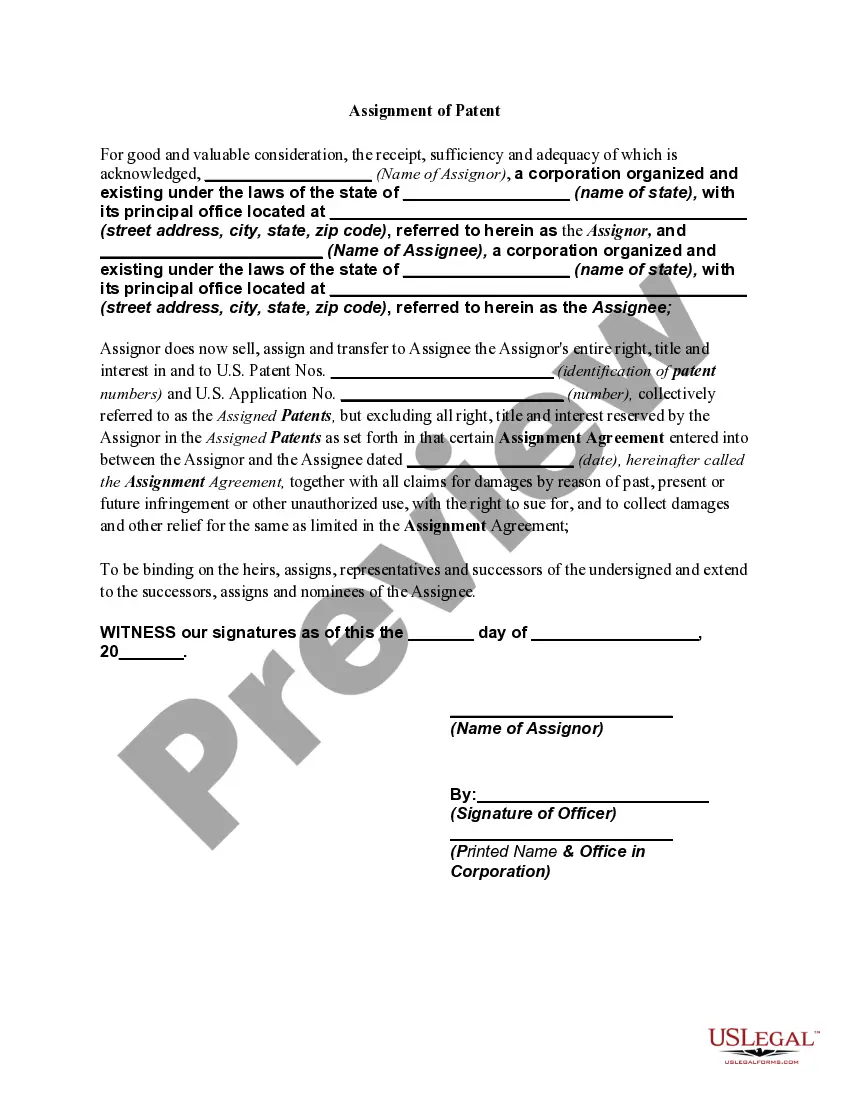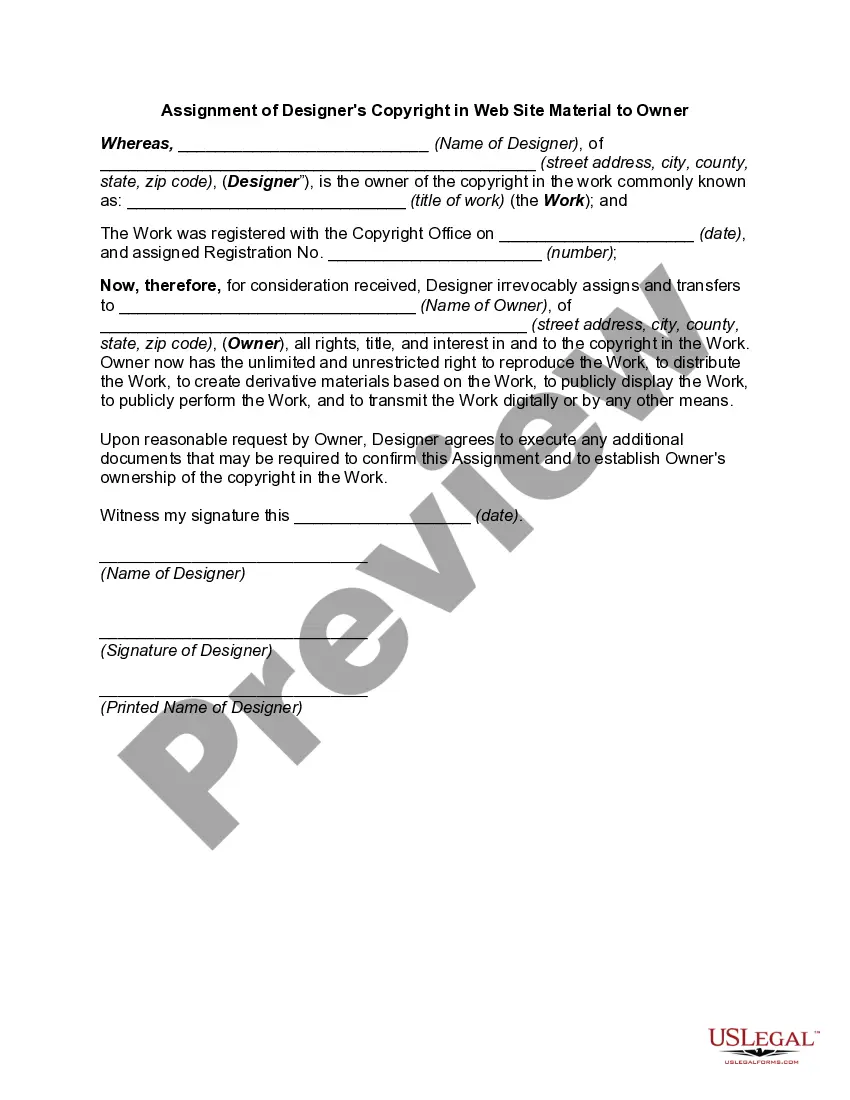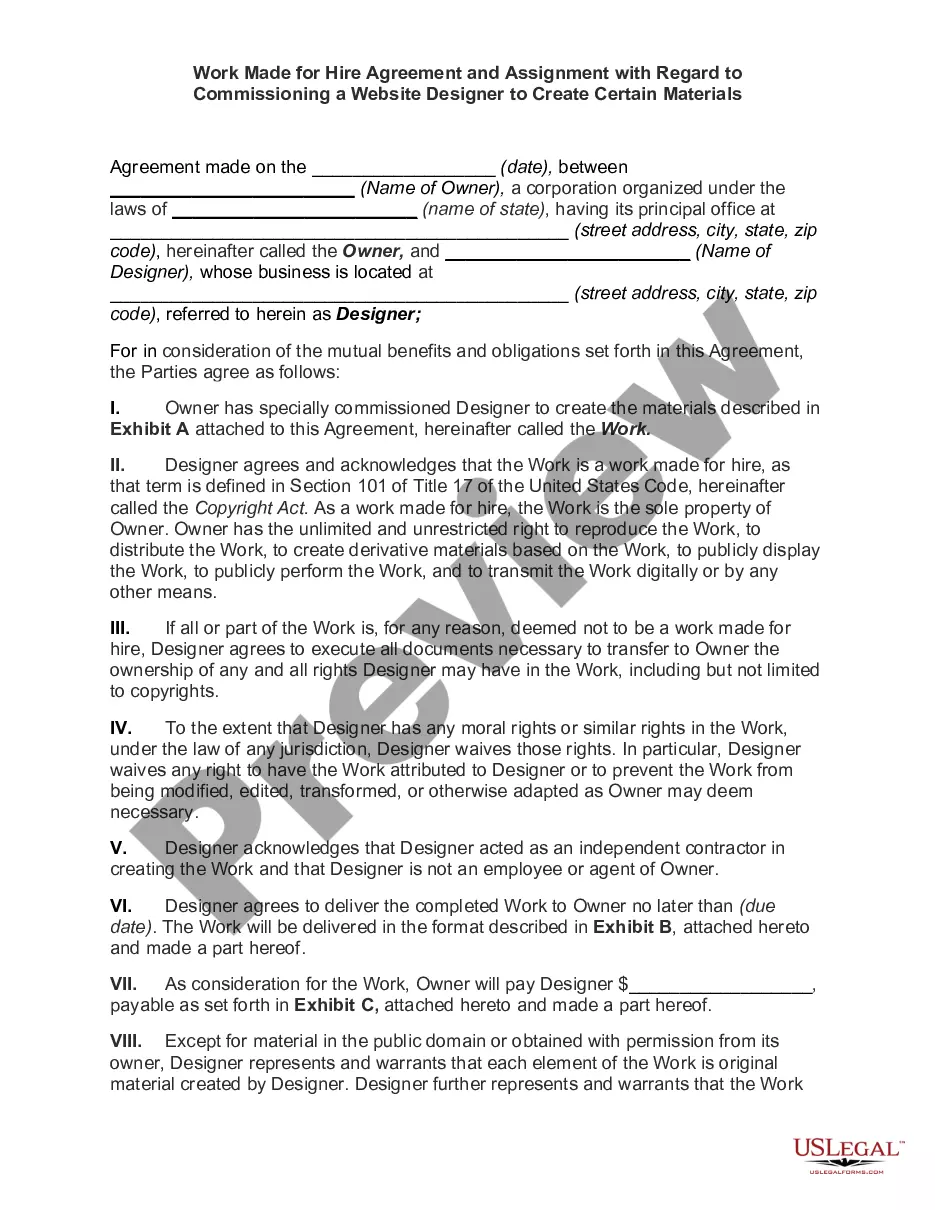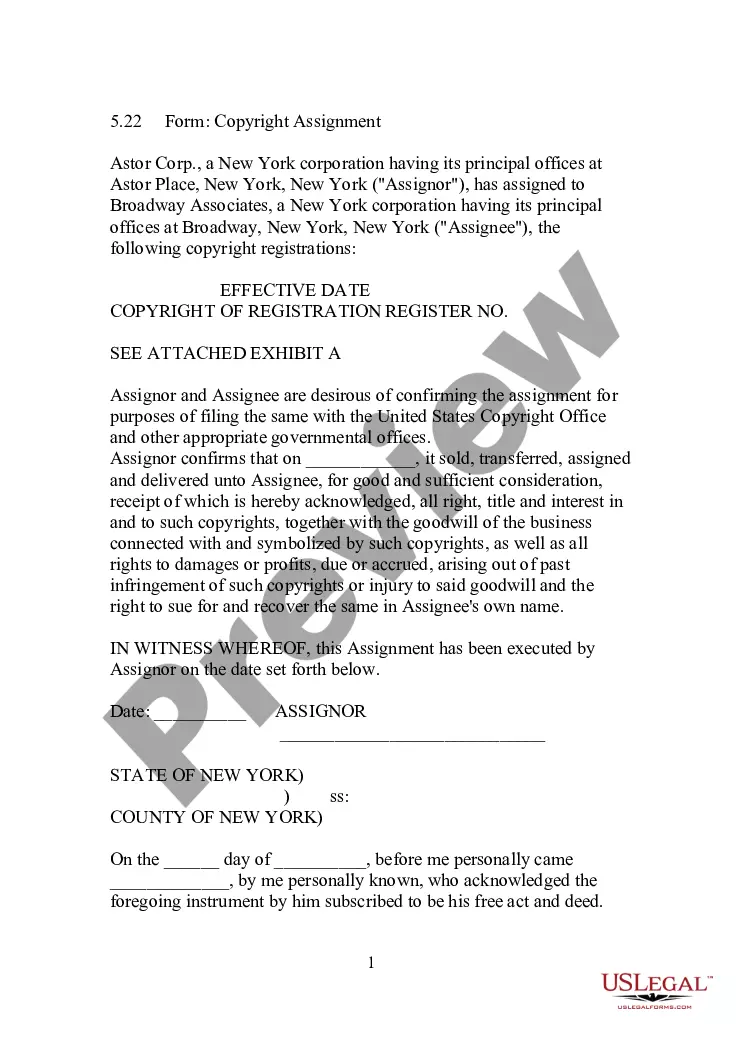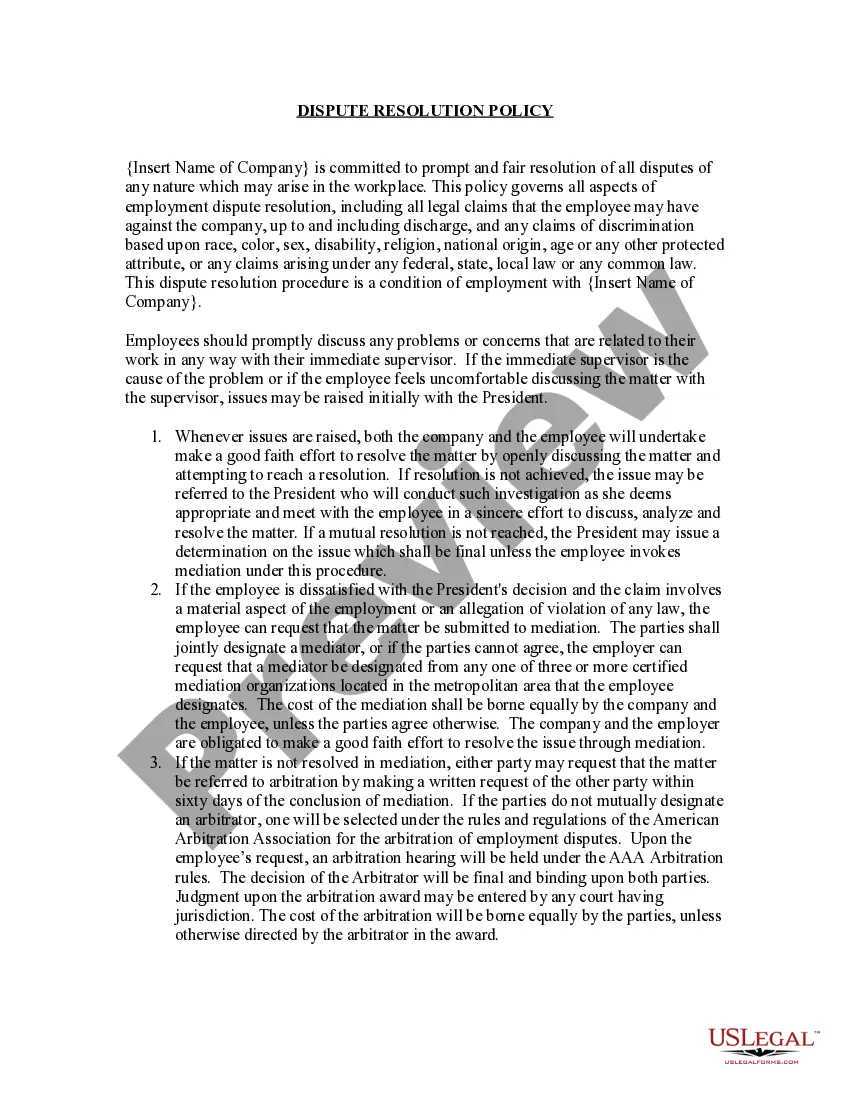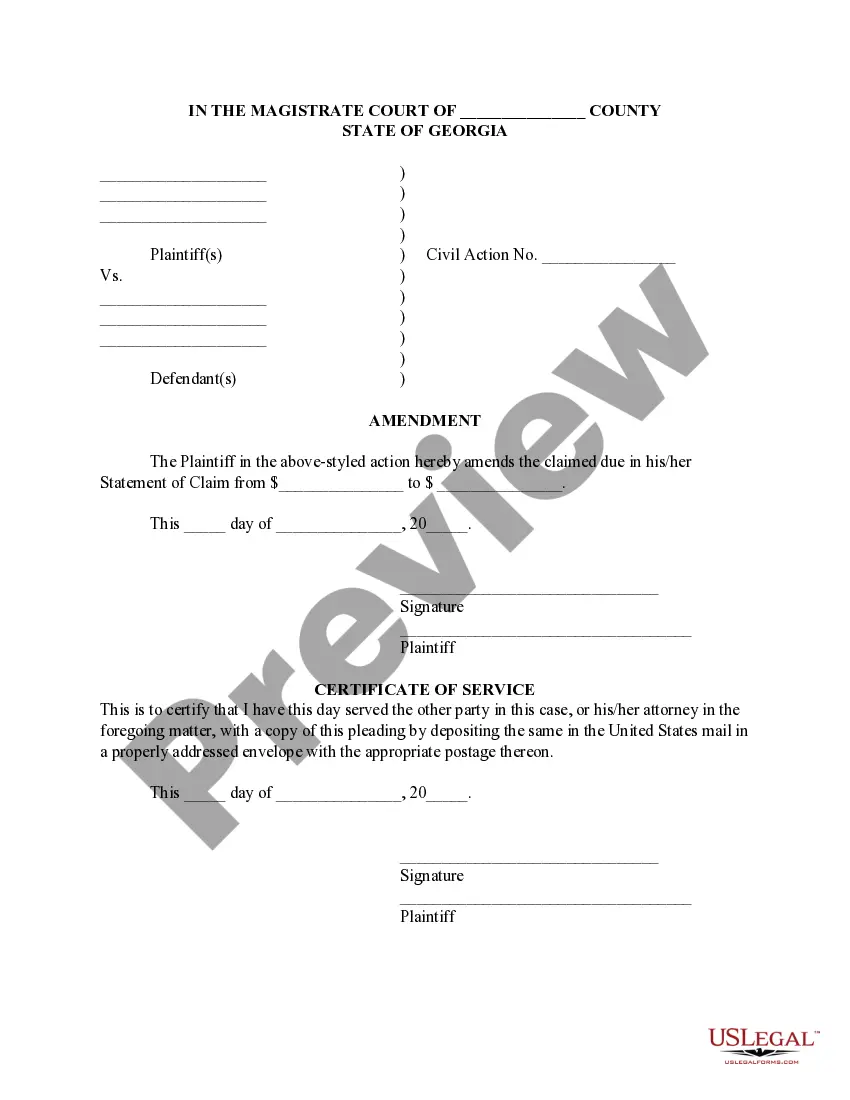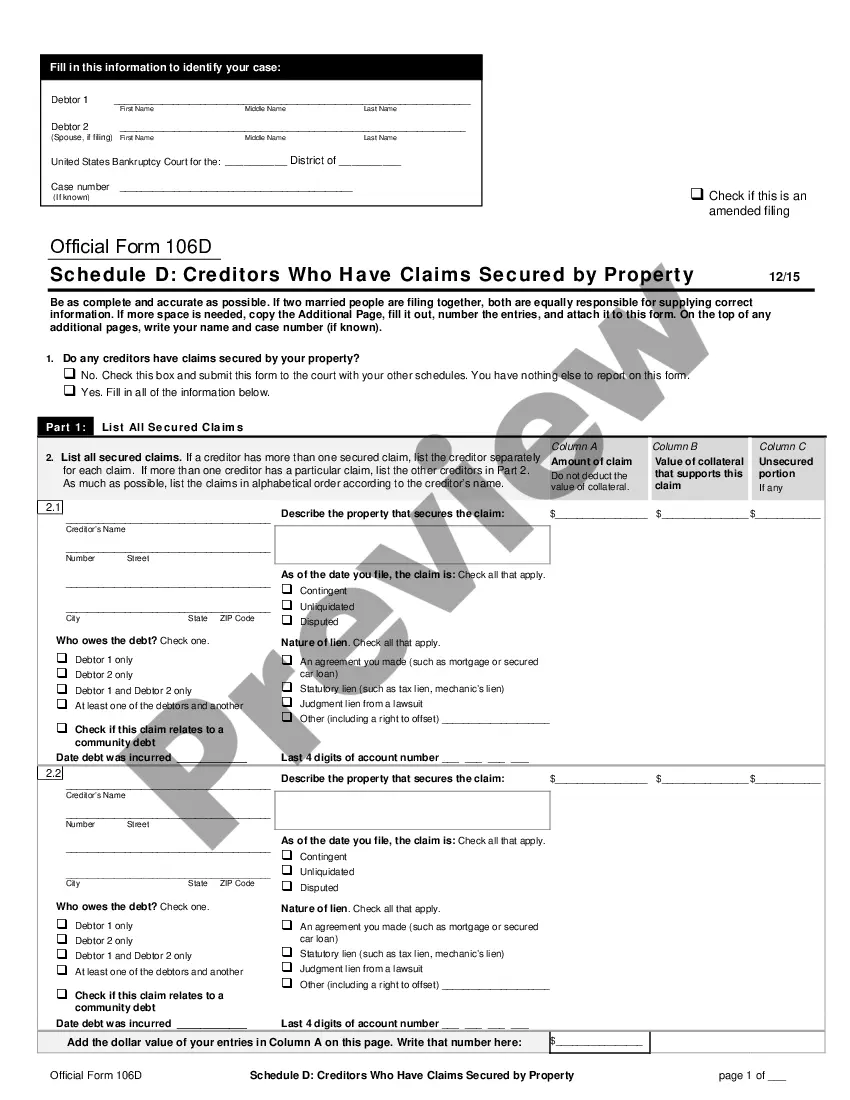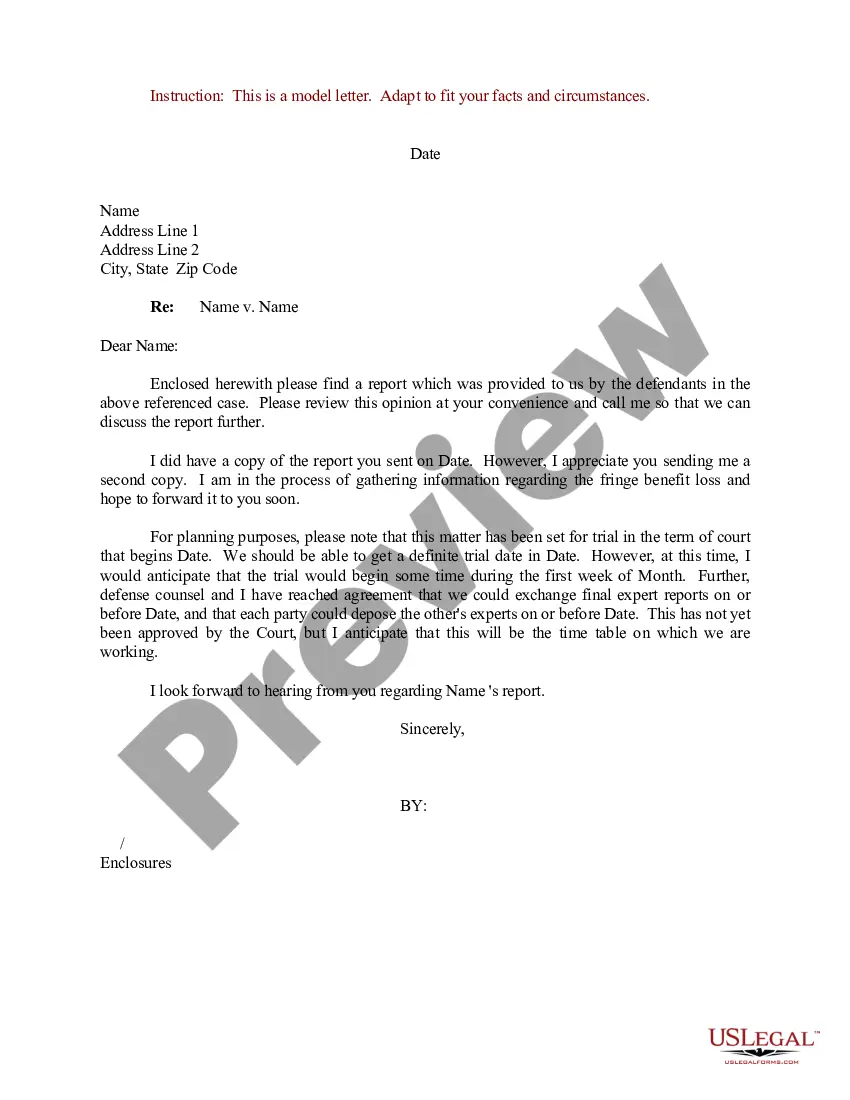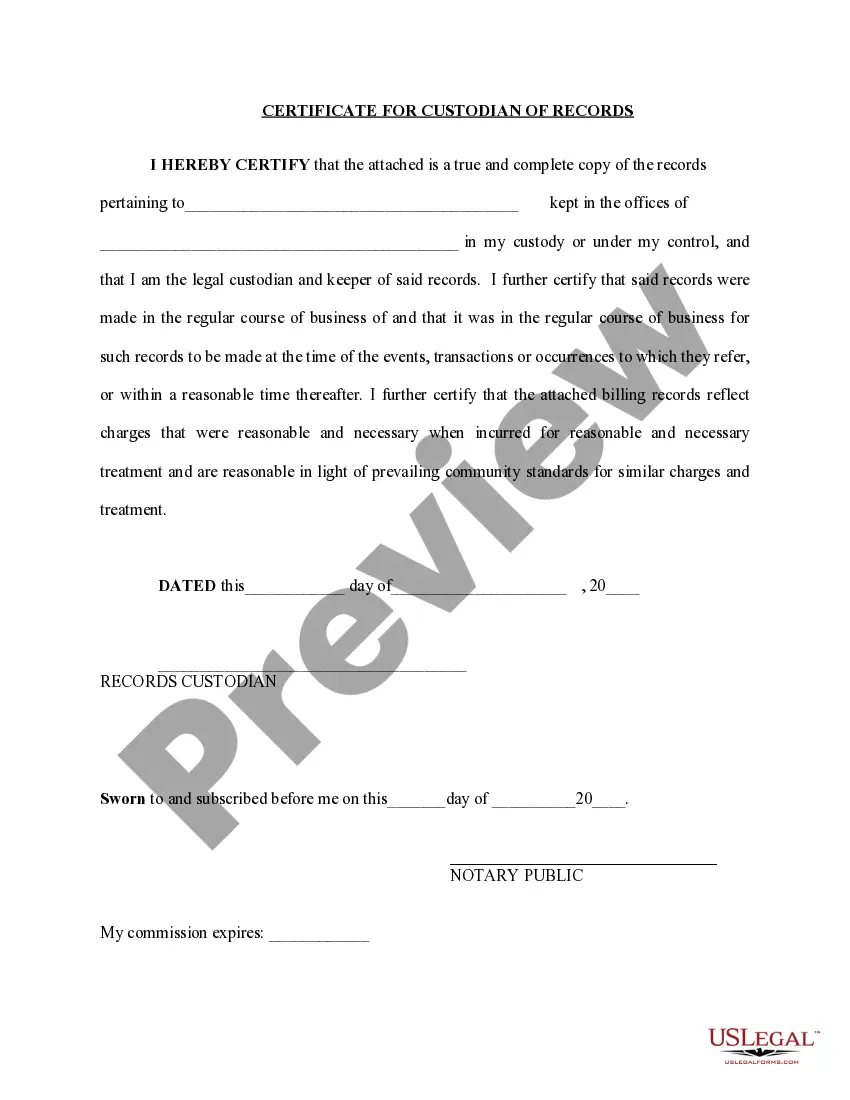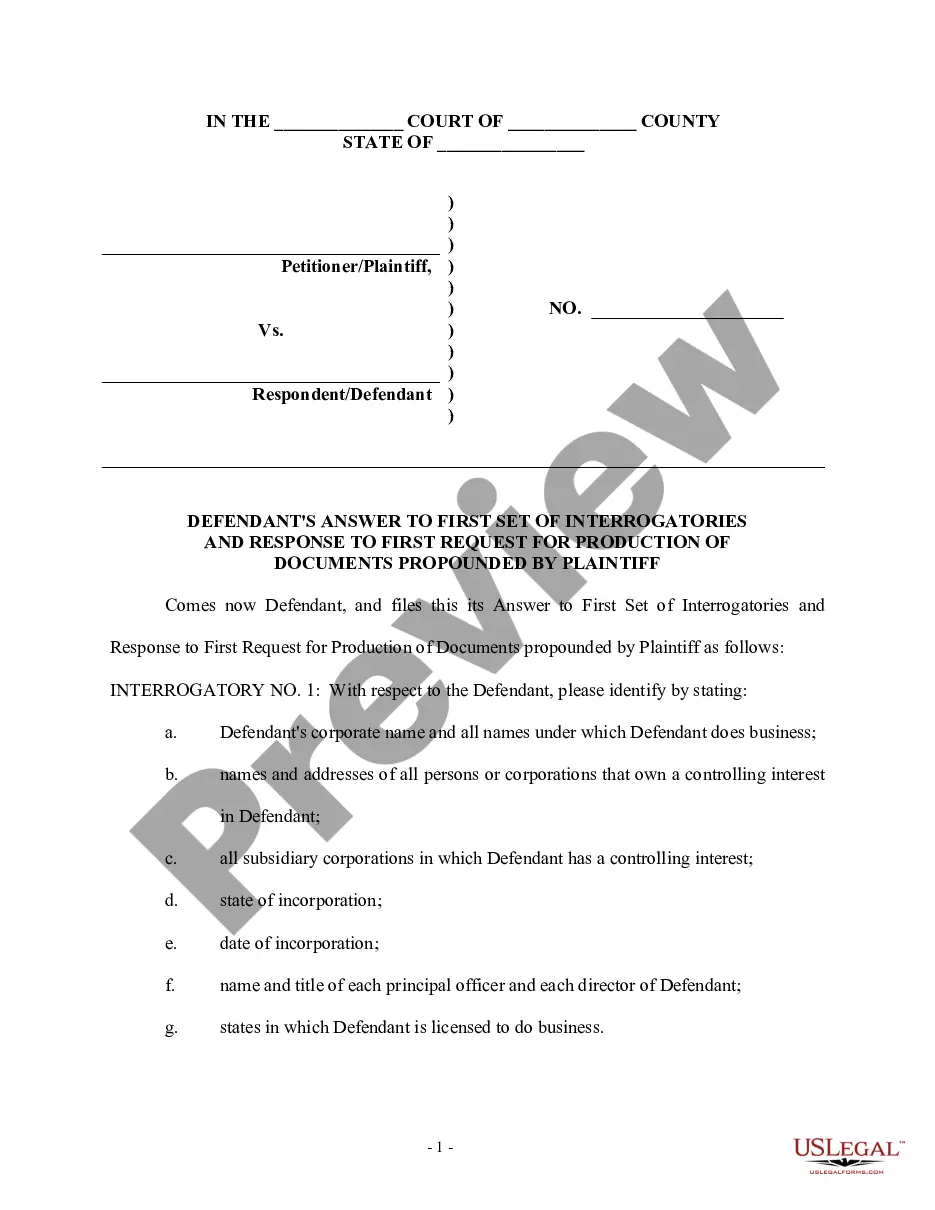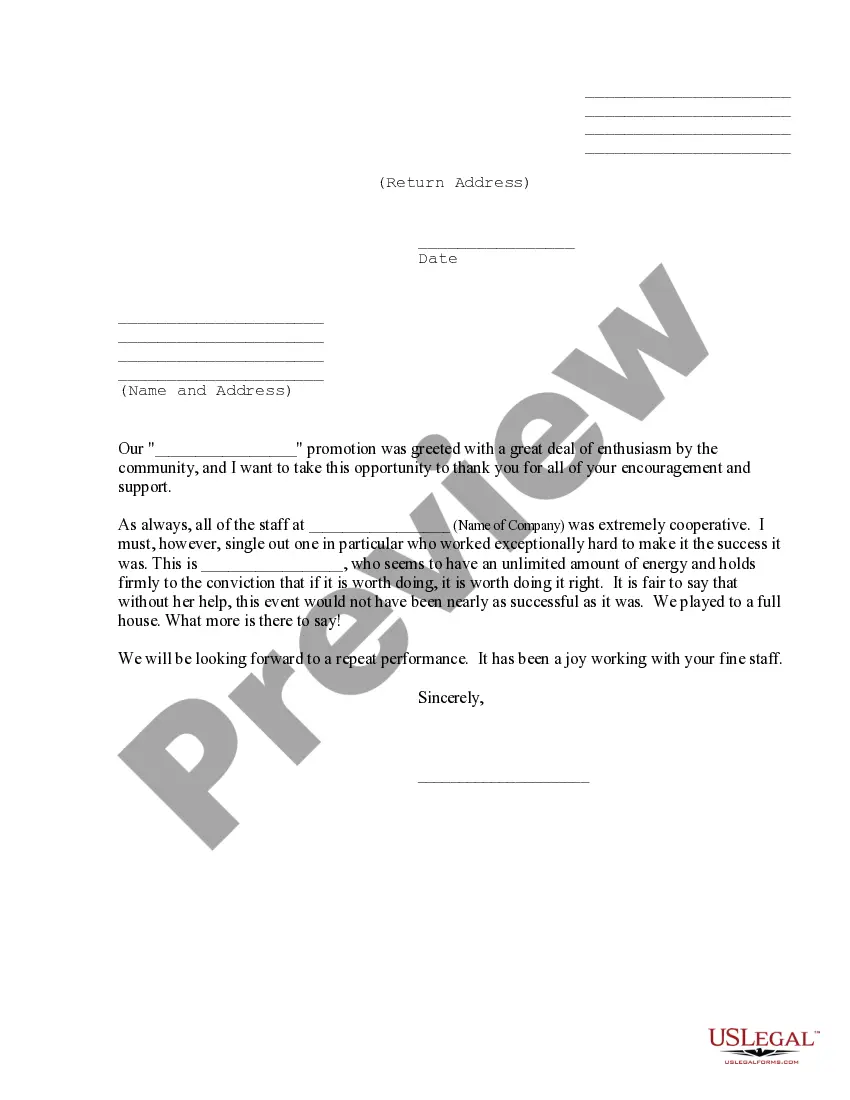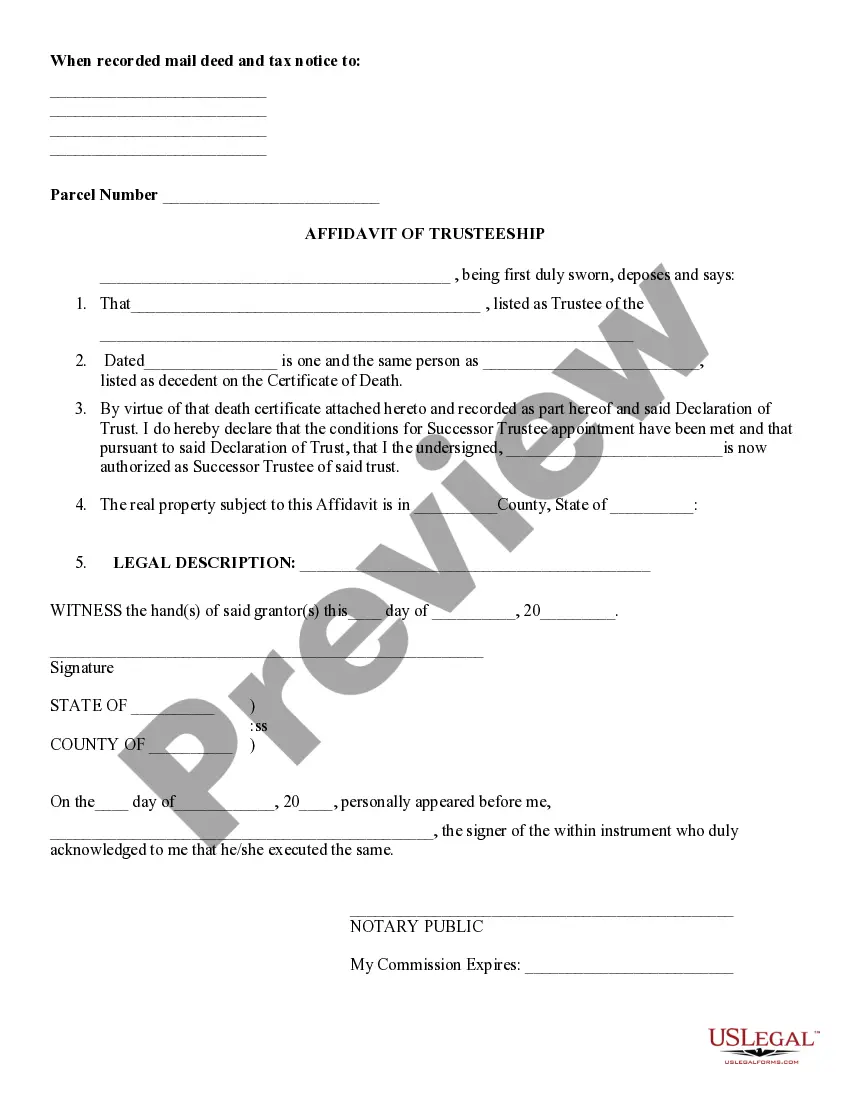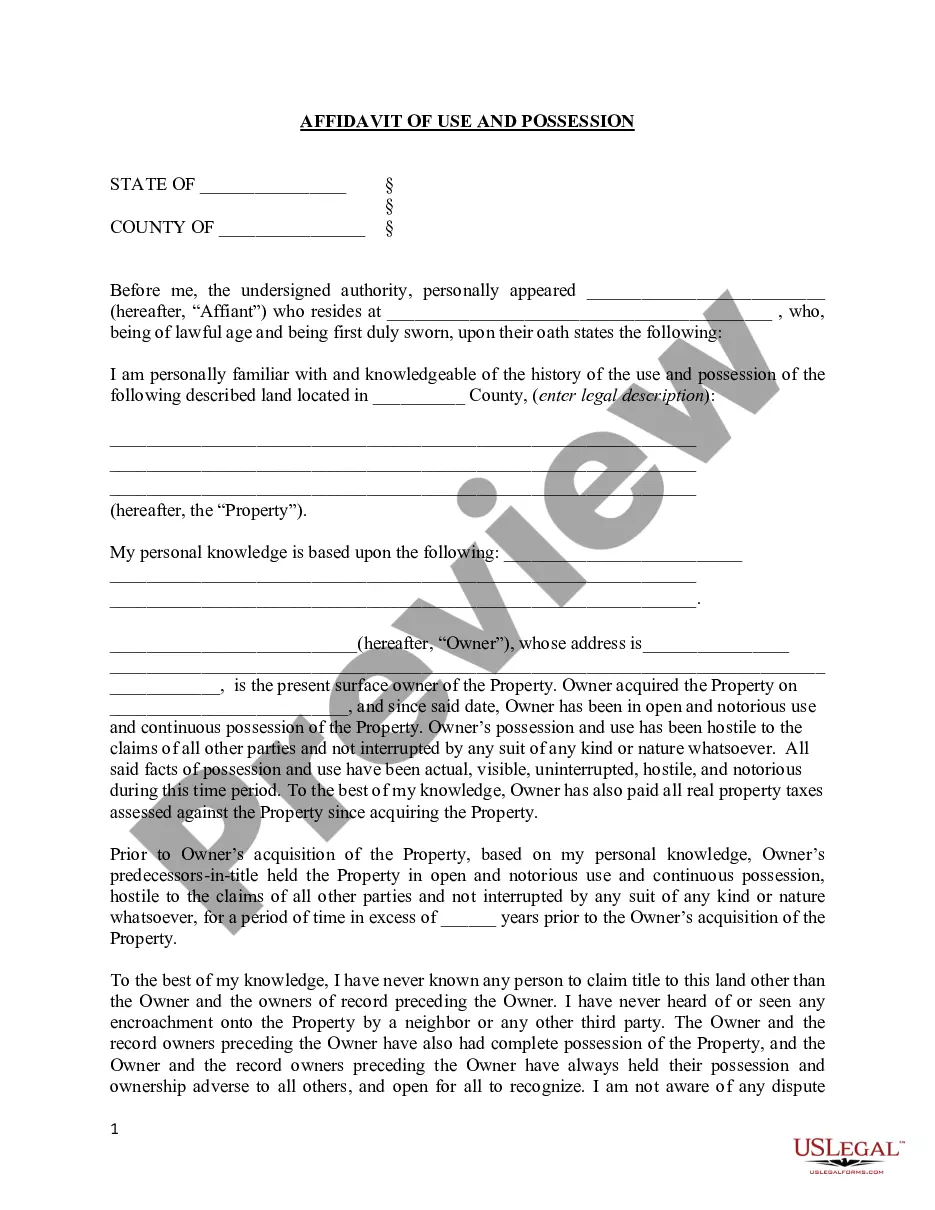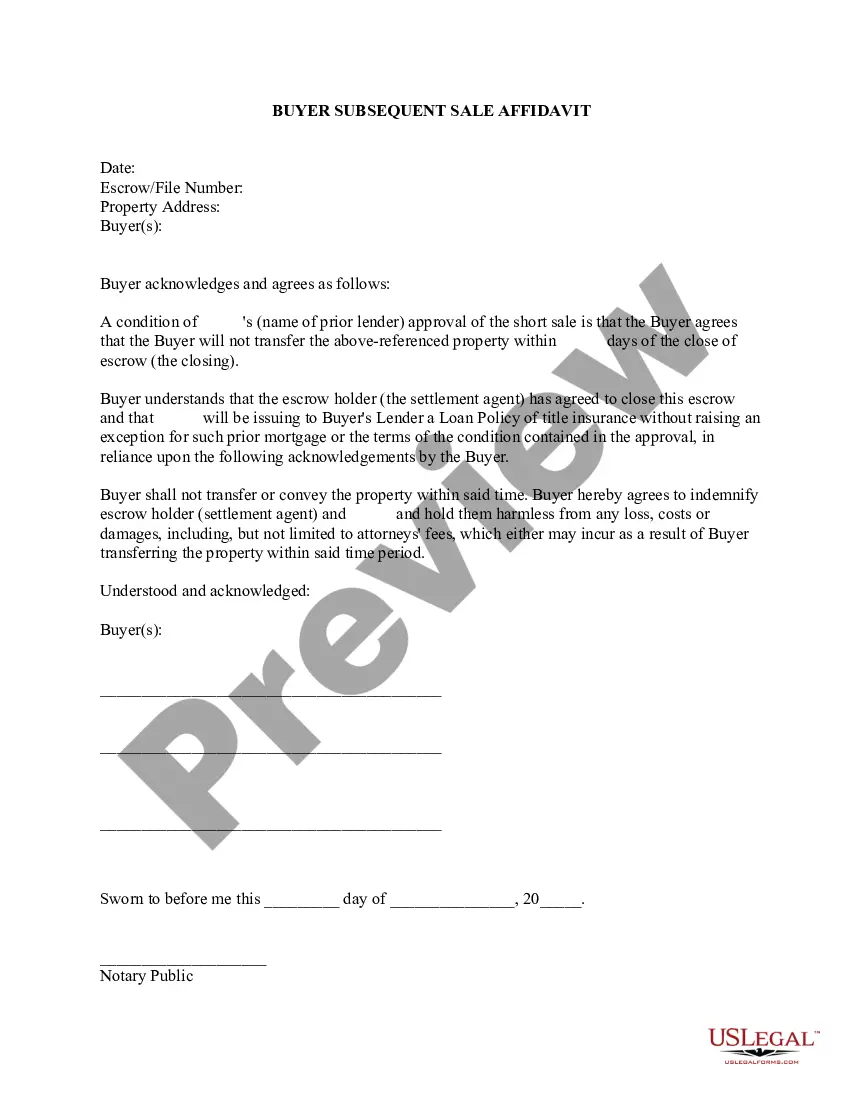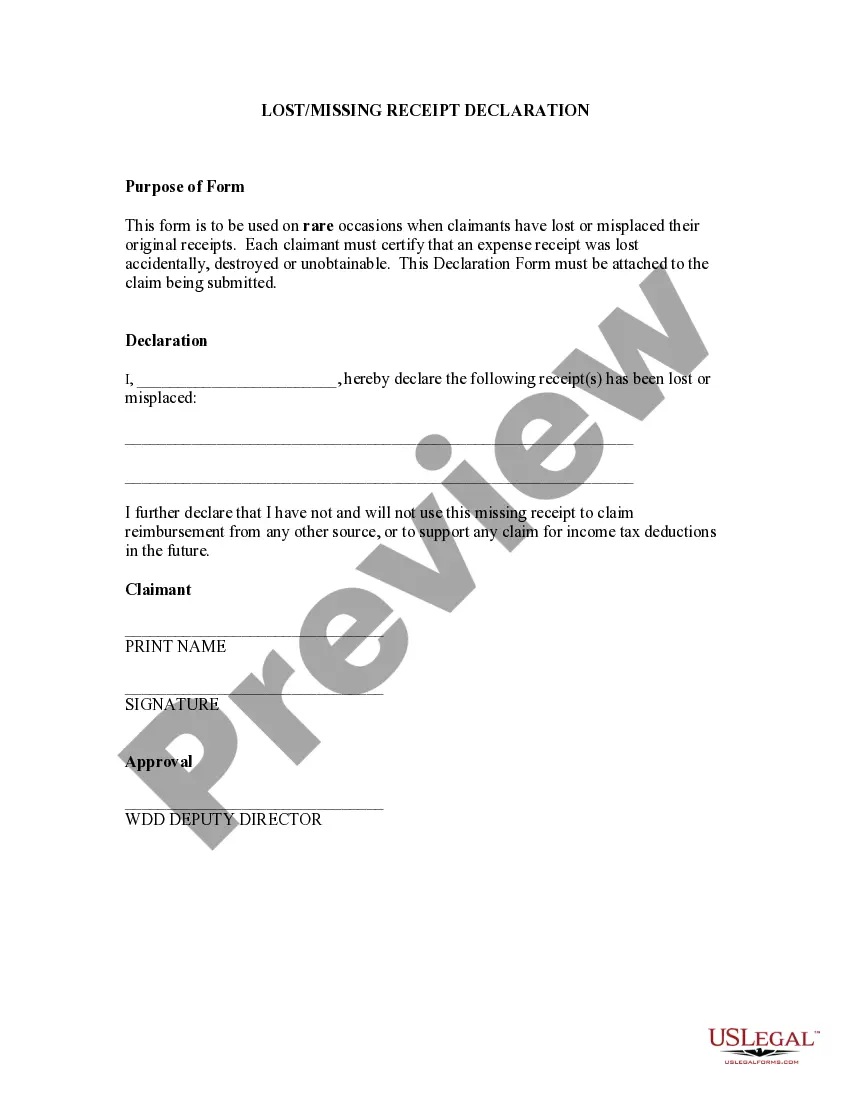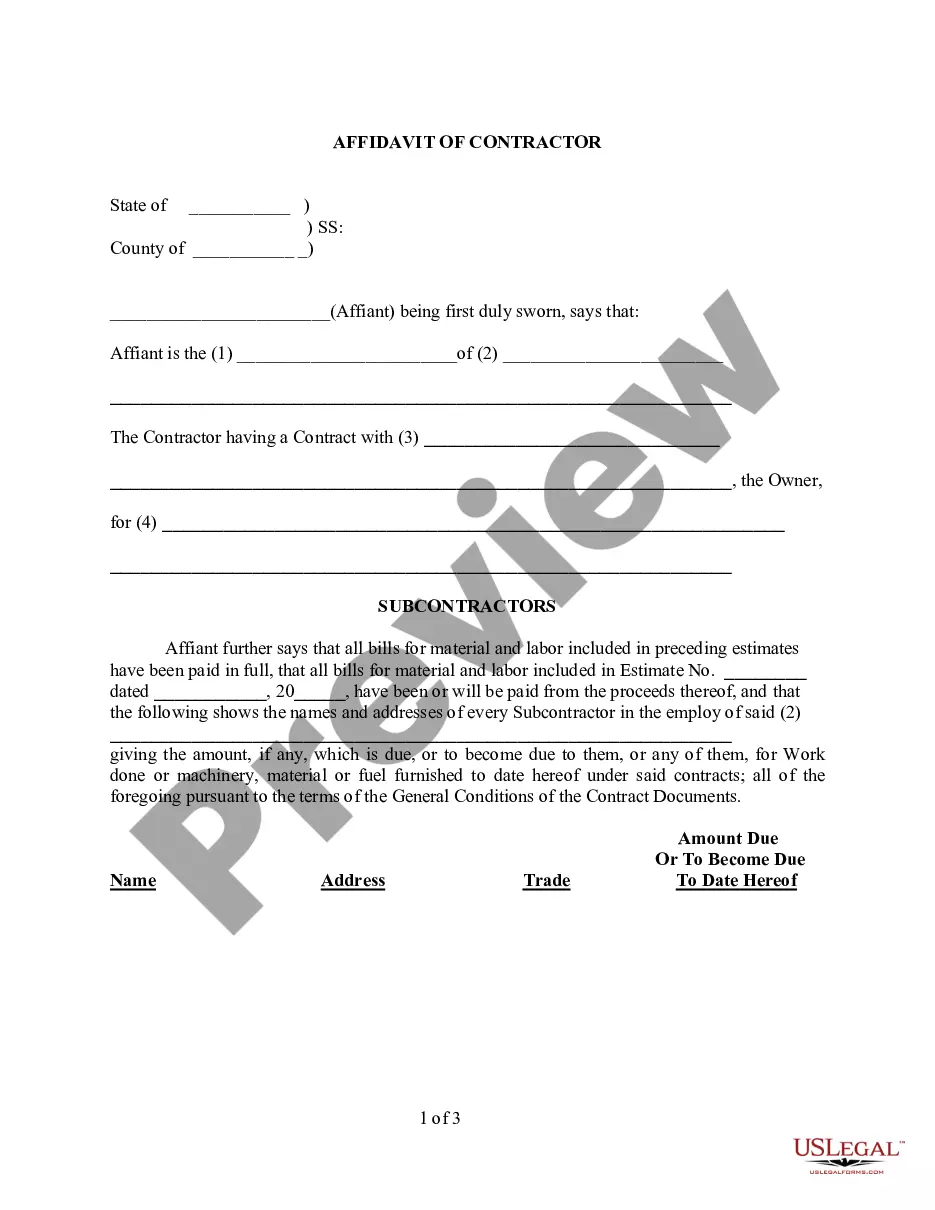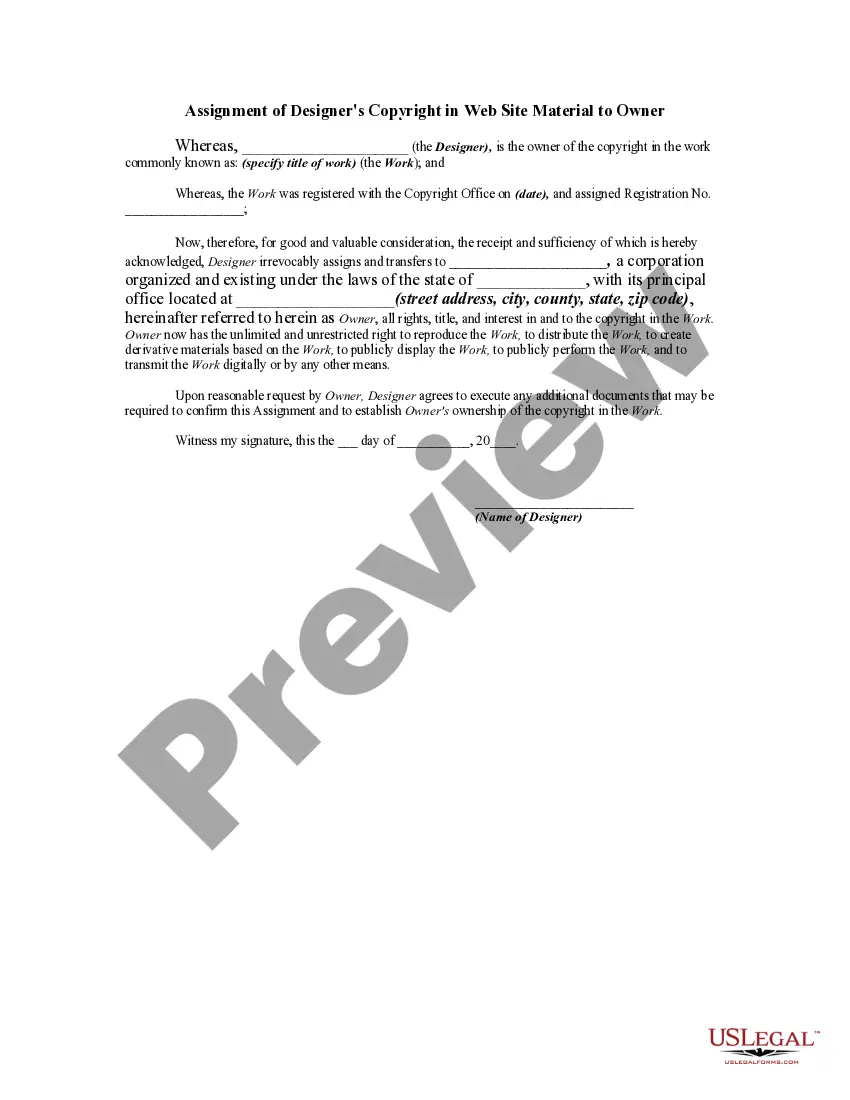Assignment of Designer's Copyright in Web Site Material to Owner
Description
How to fill out Assignment Of Designer's Copyright In Web Site Material To Owner?
Aren't you sick and tired of choosing from numerous templates each time you want to create a Assignment of Designer's Copyright in Web Site Material to Owner? US Legal Forms eliminates the wasted time numerous American citizens spend exploring the internet for suitable tax and legal forms. Our expert crew of lawyers is constantly changing the state-specific Samples collection, so that it always offers the right files for your situation.
If you’re a US Legal Forms subscriber, simply log in to your account and then click the Download button. After that, the form may be found in the My Forms tab.
Users who don't have a subscription should complete easy steps before being able to get access to their Assignment of Designer's Copyright in Web Site Material to Owner:
- Use the Preview function and look at the form description (if available) to make sure that it is the correct document for what you are trying to find.
- Pay attention to the applicability of the sample, meaning make sure it's the proper example for your state and situation.
- Utilize the Search field at the top of the site if you want to look for another file.
- Click Buy Now and choose a convenient pricing plan.
- Create an account and pay for the services utilizing a credit card or a PayPal.
- Get your sample in a needed format to finish, create a hard copy, and sign the document.
Once you’ve followed the step-by-step guidelines above, you'll always have the ability to log in and download whatever file you require for whatever state you want it in. With US Legal Forms, finishing Assignment of Designer's Copyright in Web Site Material to Owner templates or any other legal paperwork is simple. Begin now, and don't forget to examine your samples with accredited lawyers!
Form popularity
FAQ
Registering a copyright with the U.S. Copyright Office involves three basic steps: (1) complete an application either on paper or using the U.S. Copyright Office's eCO registration system; (2) paying a fee; and (3) depositing a copy of the work being registered with the U.S. Copyright Office.
Use the Copyright or ©, but you needn't use both. There is no period between the date and the organization/person who claims the copyright. If your website contains material that was created in previous years, you may want to opt to use a date range in the copyright notice.
A copyright owner's exclusive rights (either in whole or in part) can be transferred to another party, but it must be in writing and signed by the copyright owner to be considered valid. An authorized agent of the copyright owner (such as an attorney or business associate) can also sign the writing.
Under United States copyright law, creators are presumed to own the copyright in the works they create. This means that whoever creates the various aspects of your website will be presumed to have ownership of the copyright in those specific elements (the concept of separate website elements is discussed more below).
The copyright symbol ©, or the words "Copyright" or "Copr." if website is published, the year of publication, and. the name of the copyright owner.
You can search through copyright files by visiting the Copyright Office at www.copyright.gov/records (see Figure 2, below). All copyright information is located in the Public Catalog (click Search Public Catalog) which contains information about works registered since January 1978.
To register your copyright, you need to go to the eCO Online System, create an account, and then fill out the online form. There's a basic fee of $35 if you file online. The processing times are generally faster if you apply online, but eFiling still takes between three and four months, according to Copyright.gov.
A website graphics, content, visual elements is copyrighted at the time of development. So putting the copyright notice on the bottom of a site states that the material displayed is not to be used without permission of the owner.
To register for a copyright for your website, go to the U.S. Copyright Office's online Registration Portal to complete an application under the category of Other Digital Content. Expect a processing period of six to eight months if you file online or eight to 10 months if you file using a paper form.