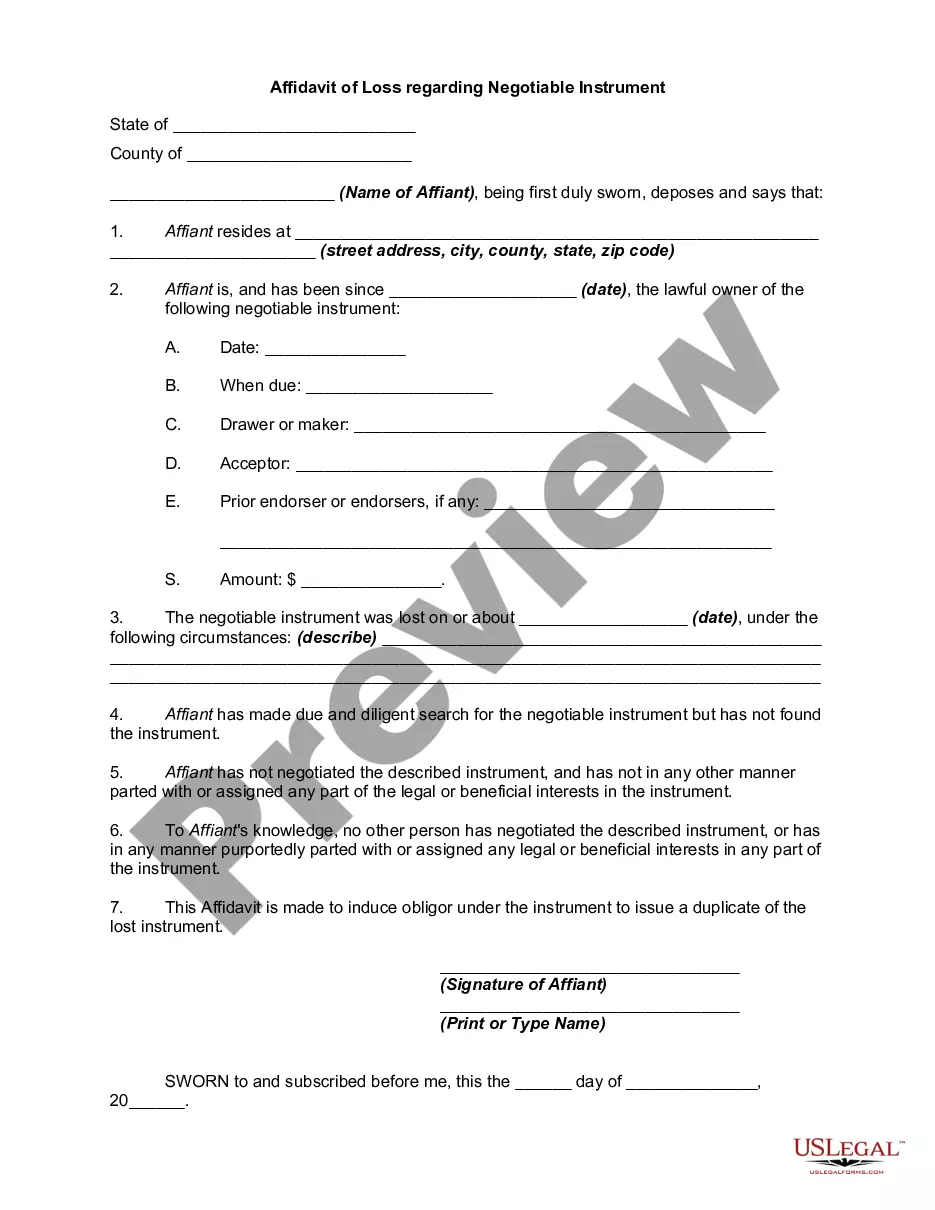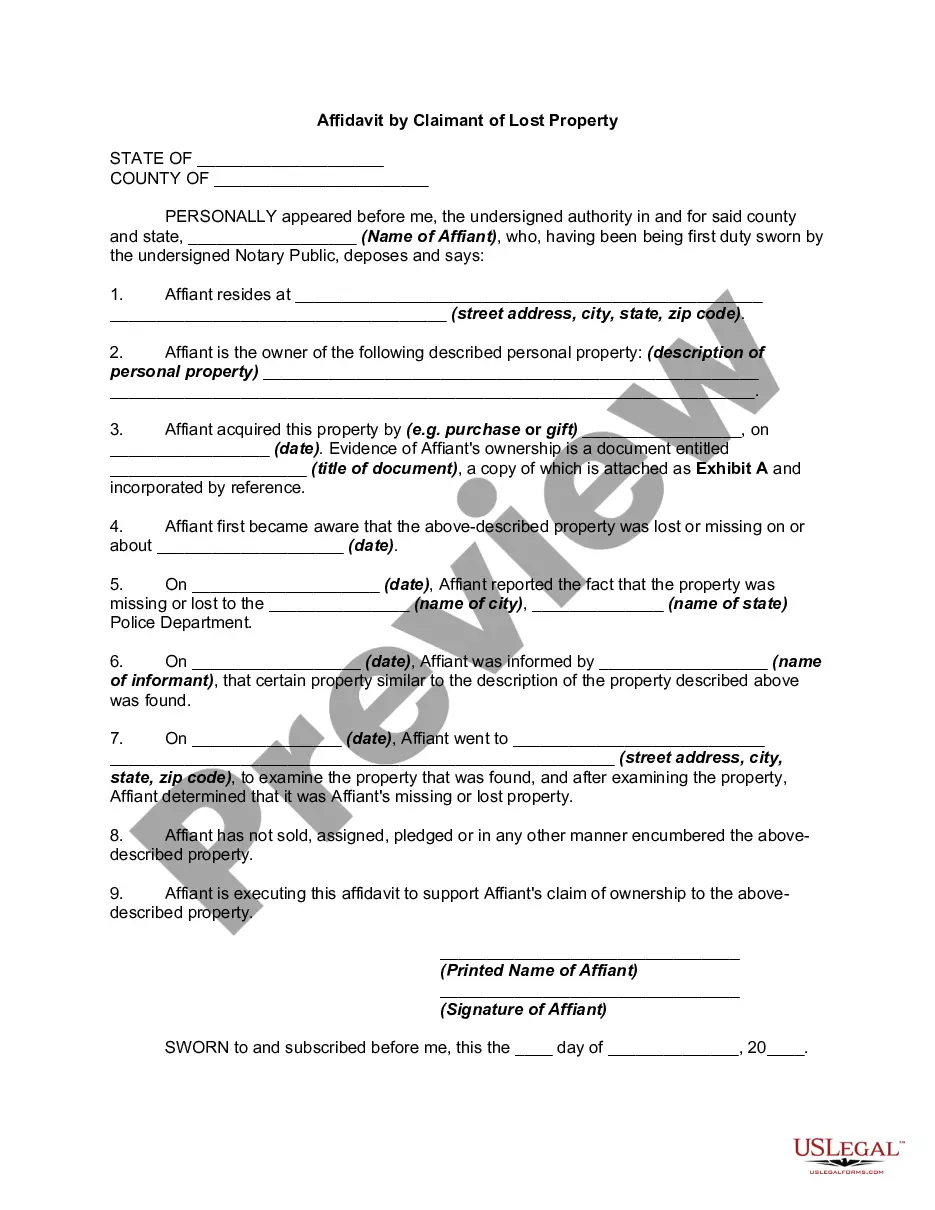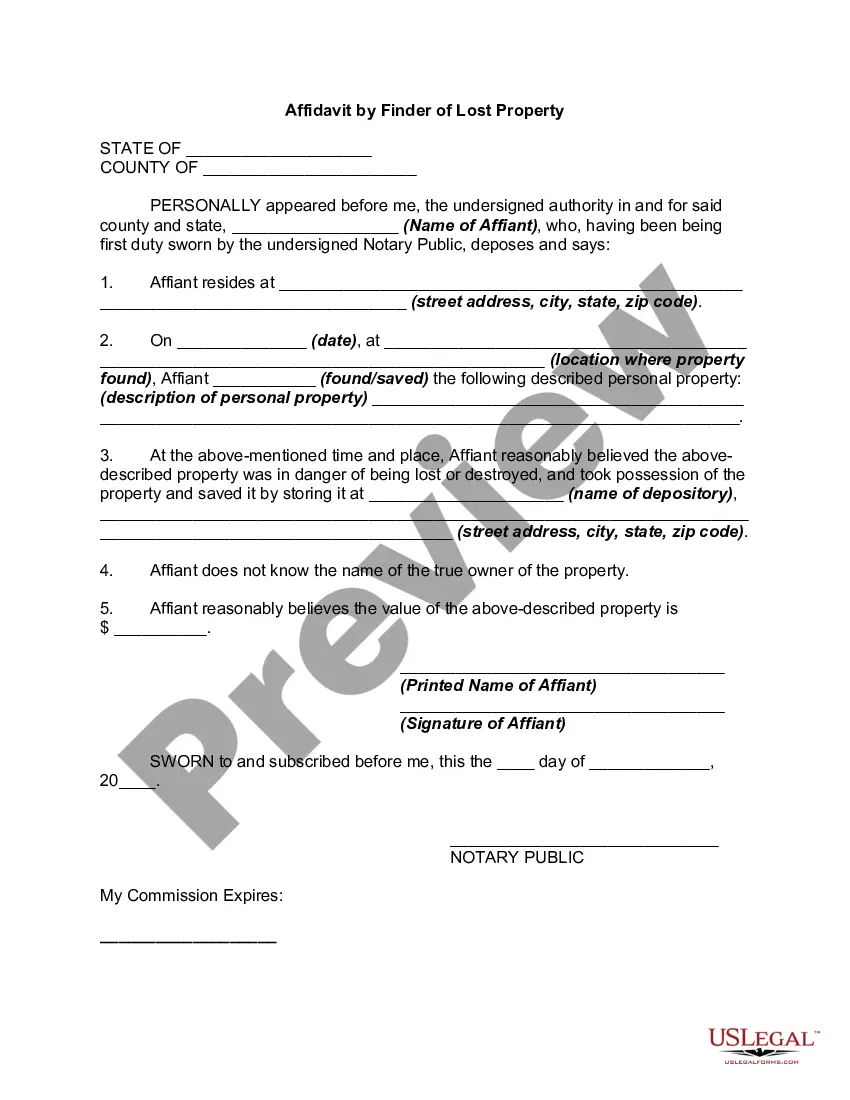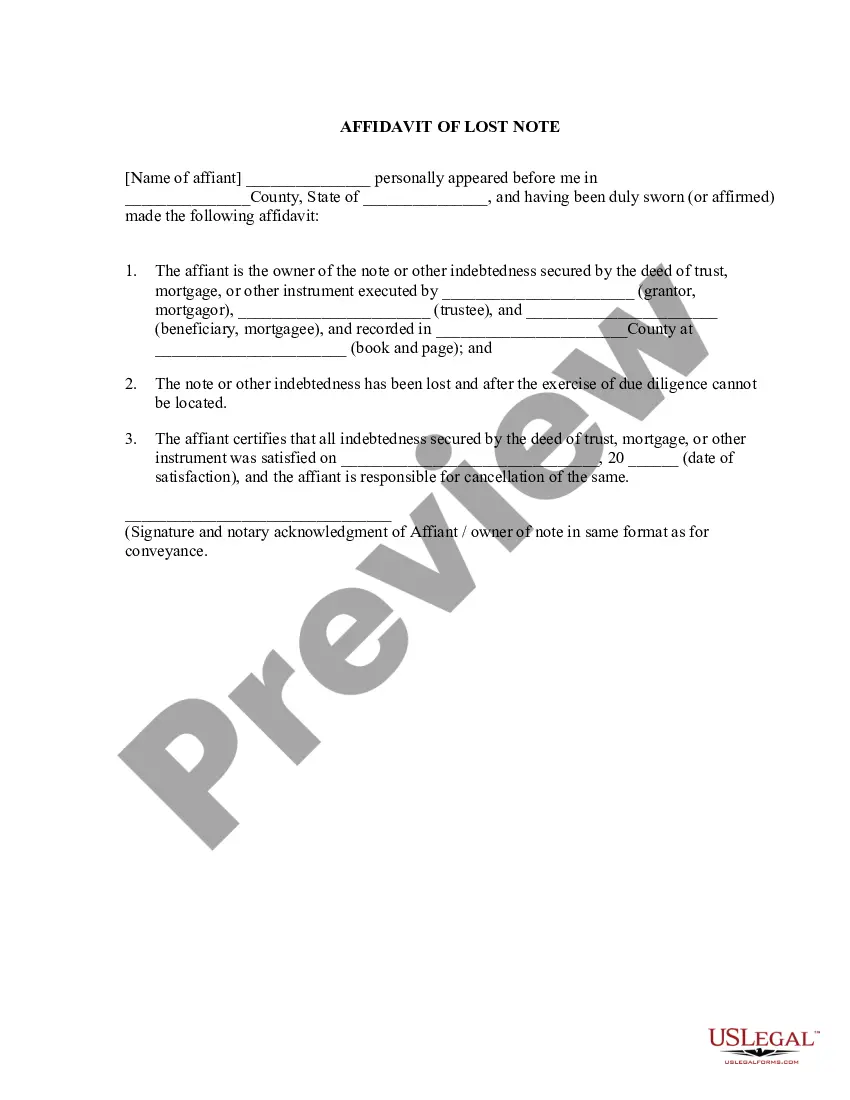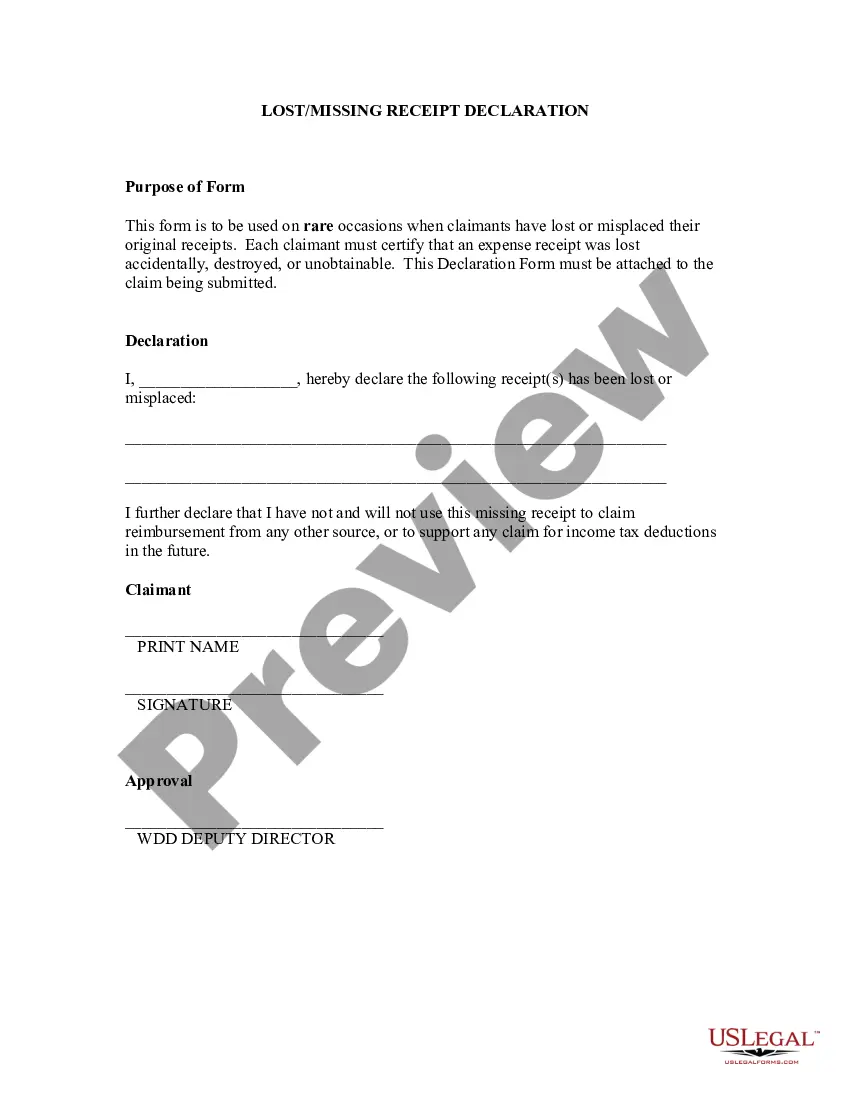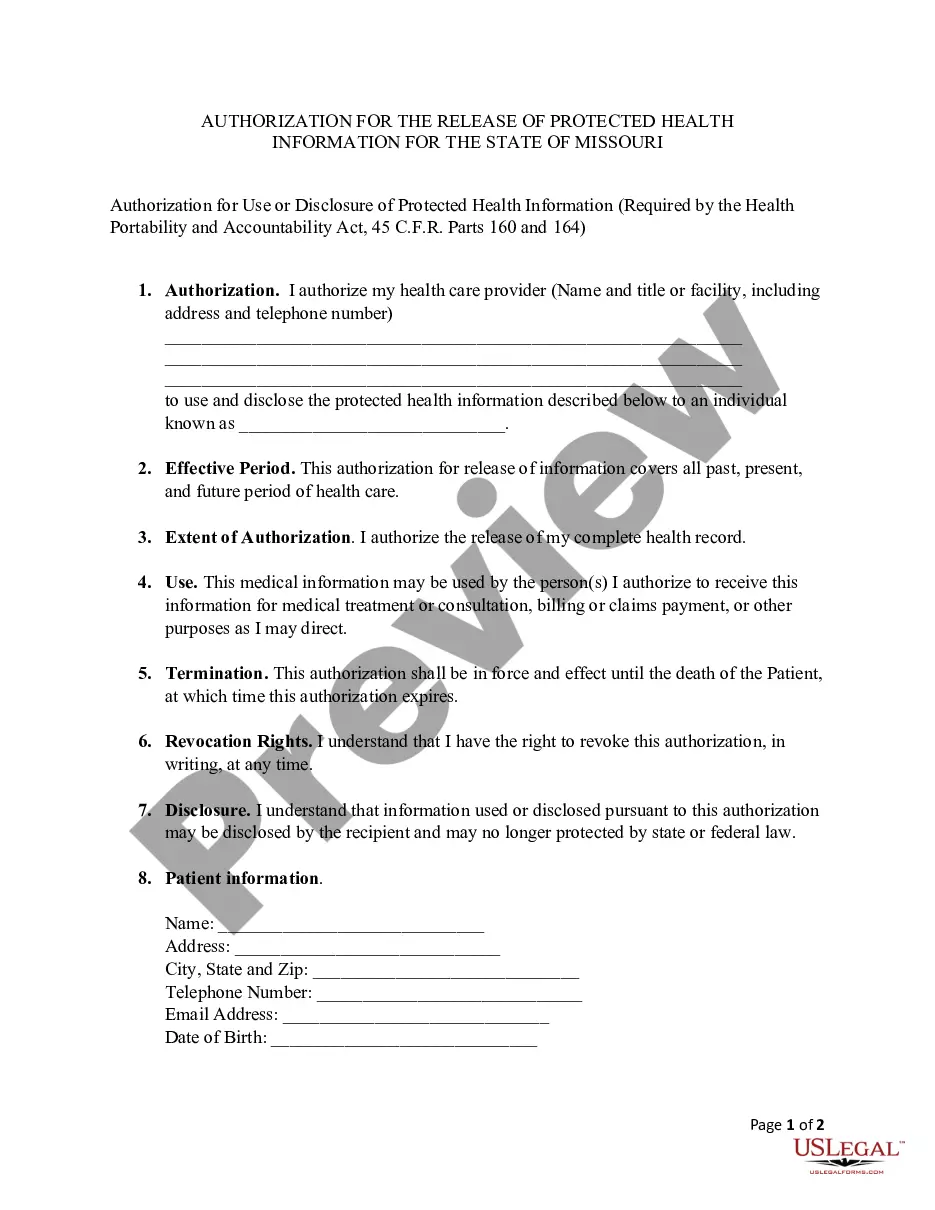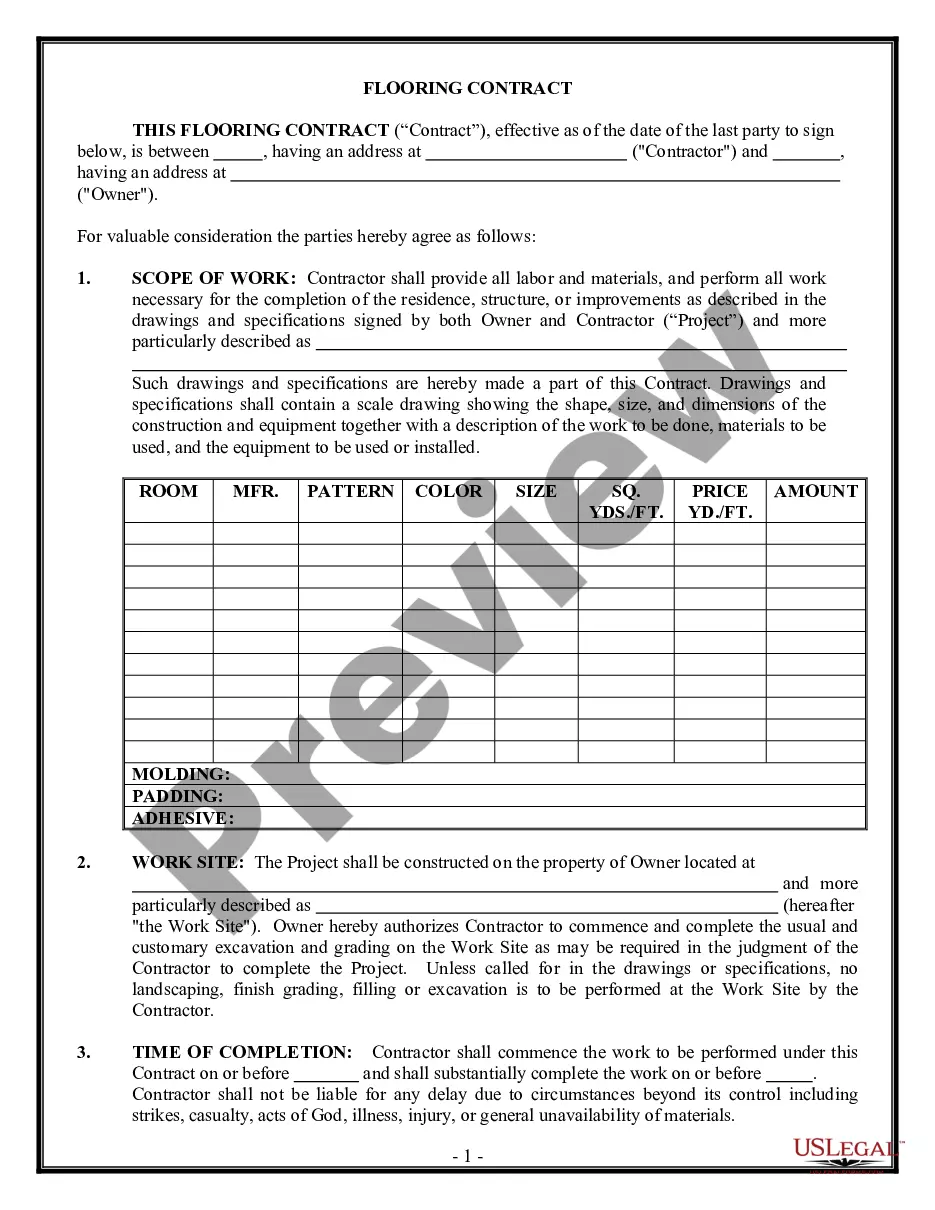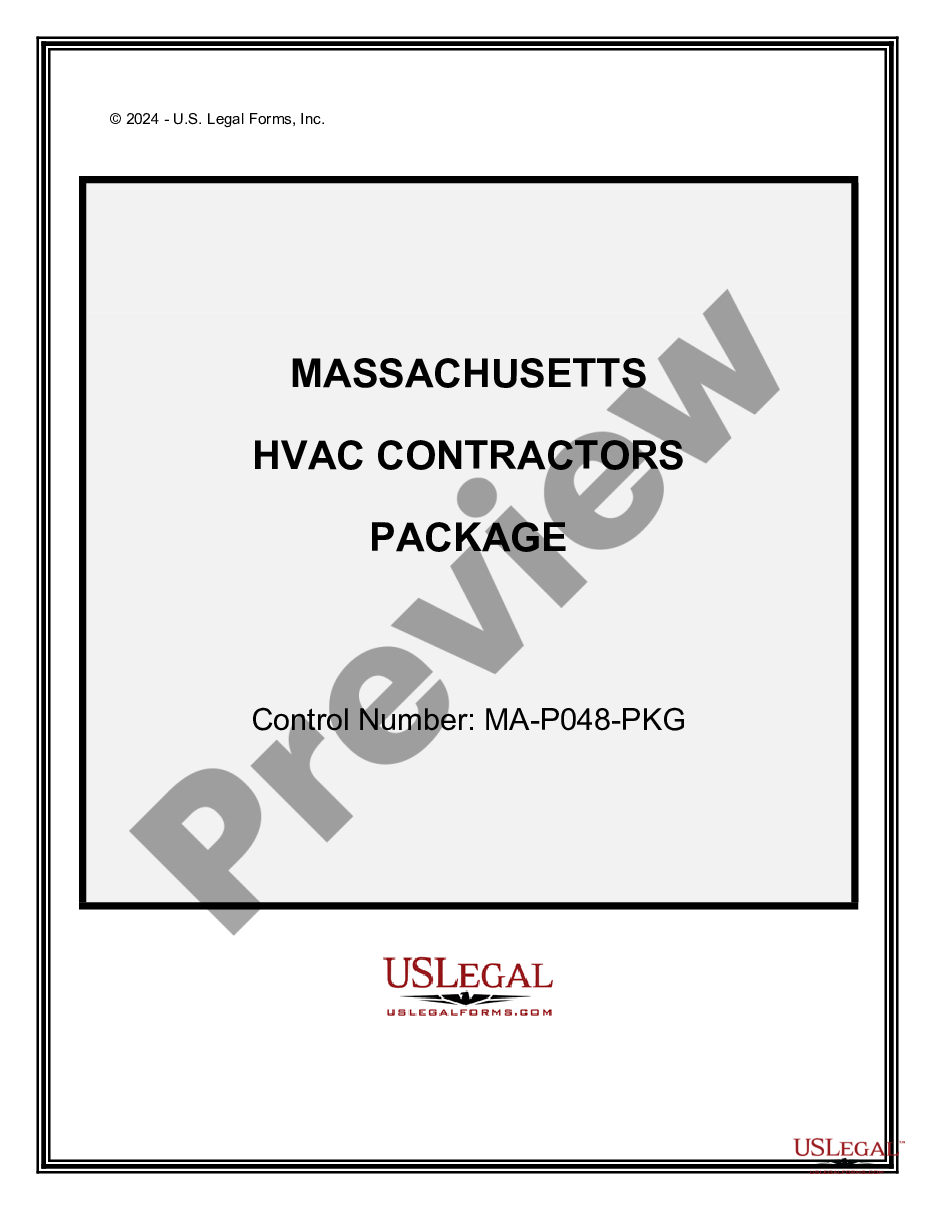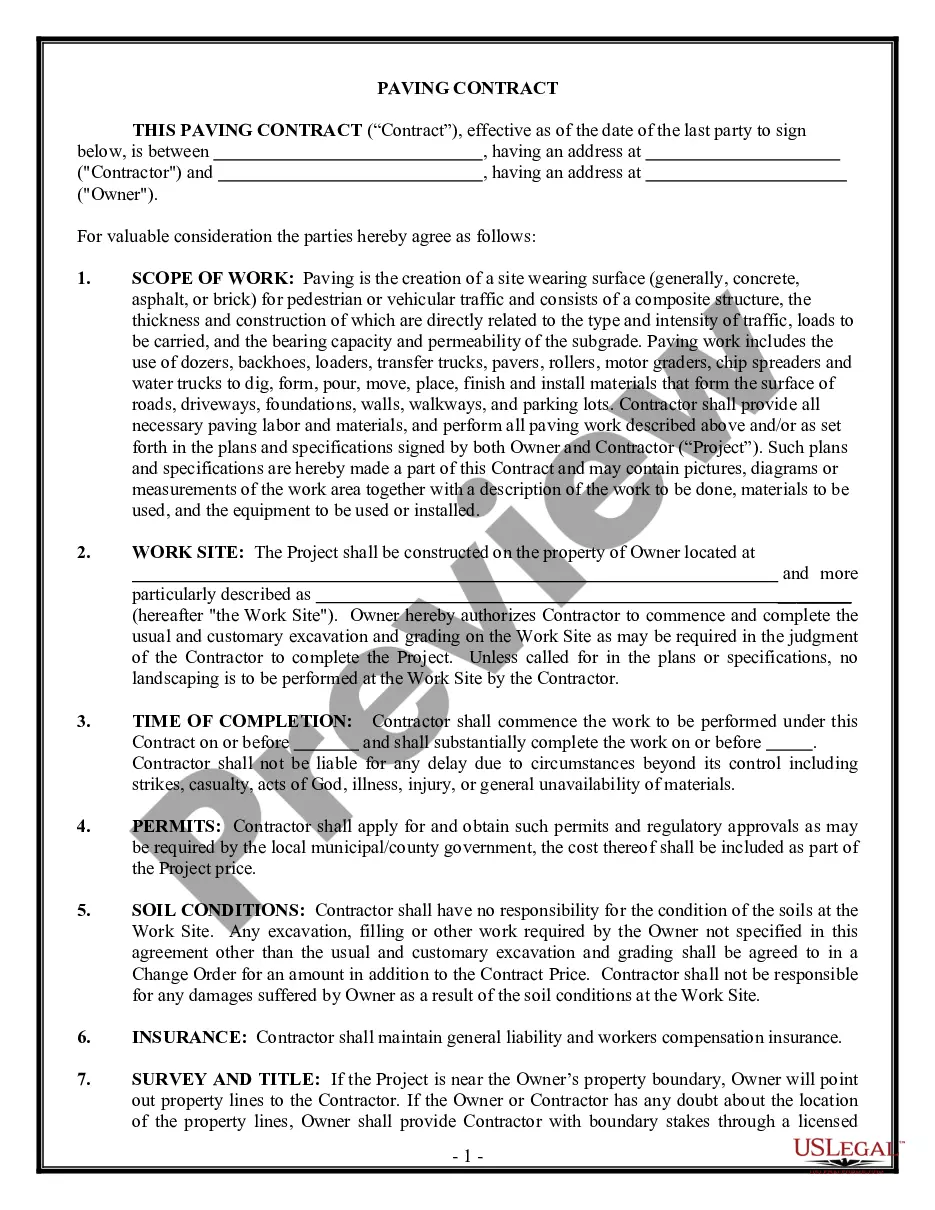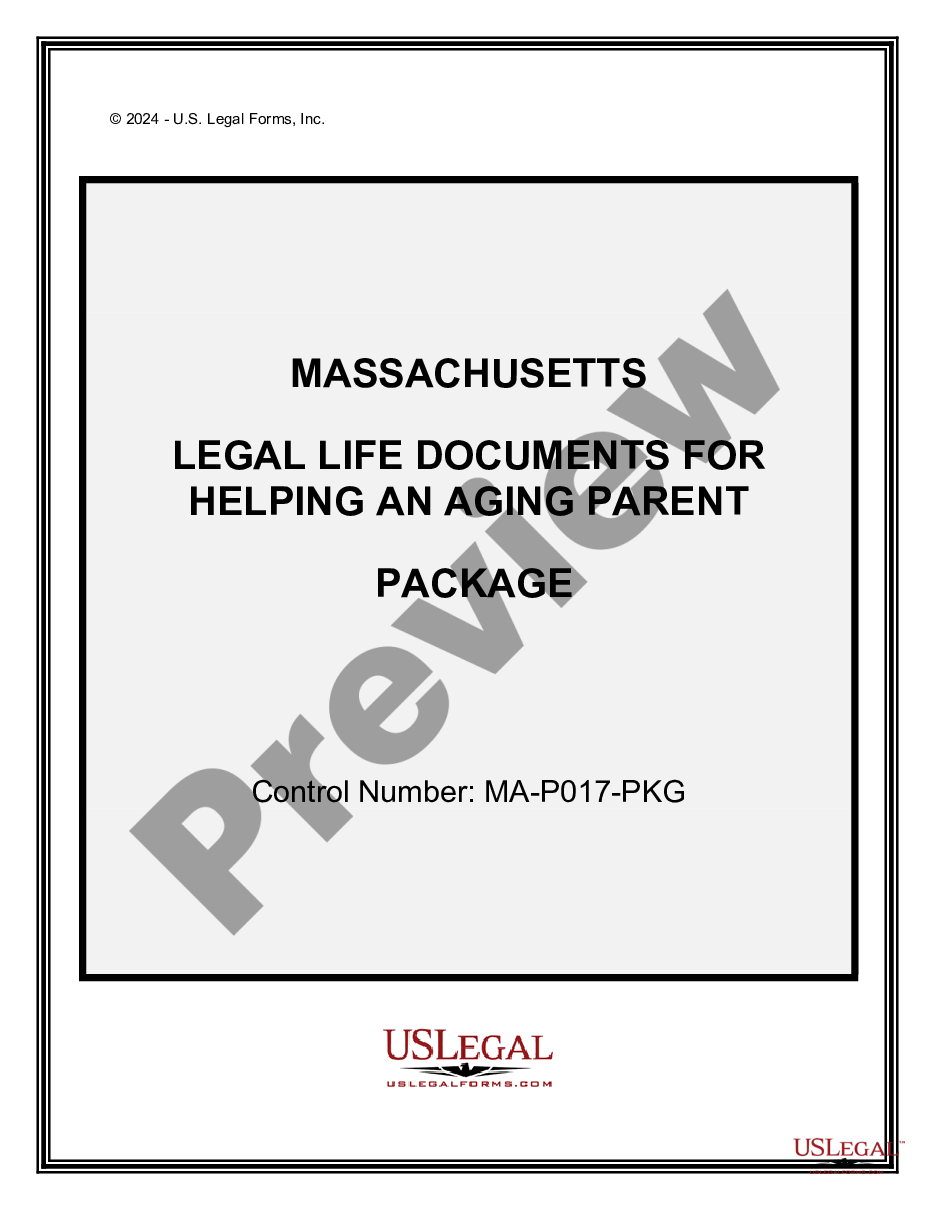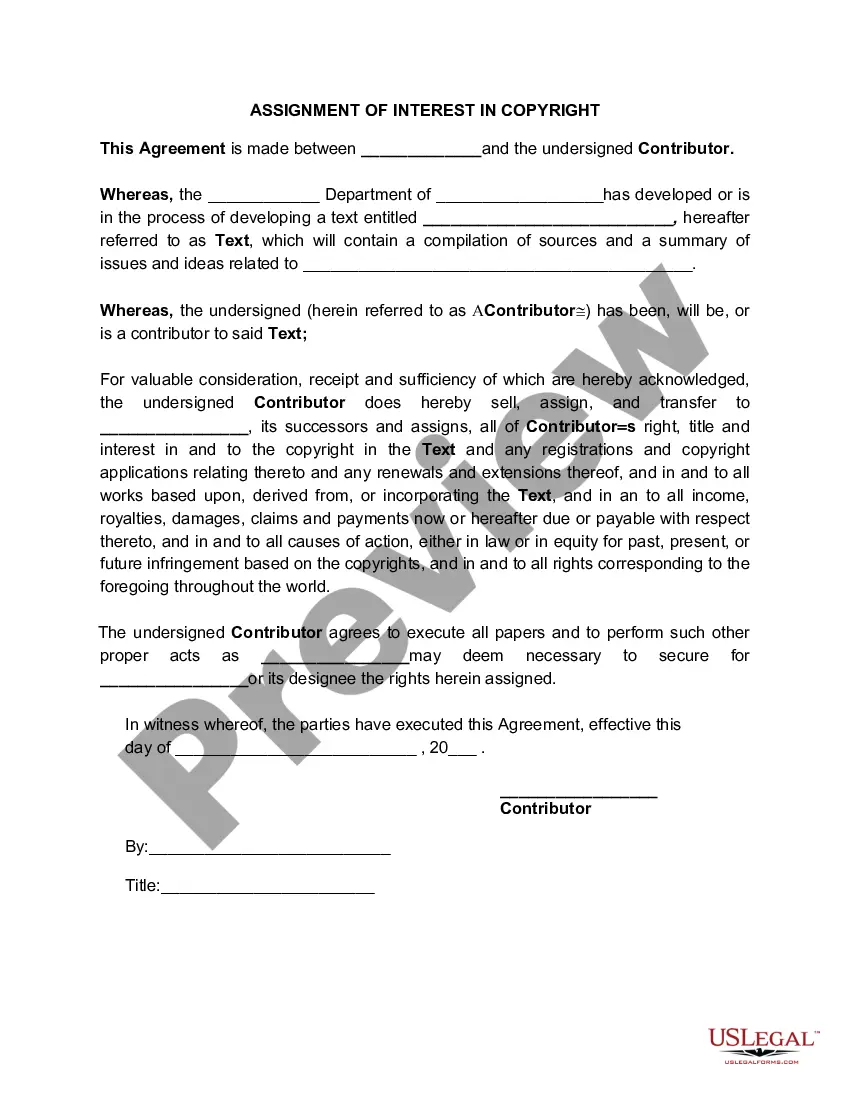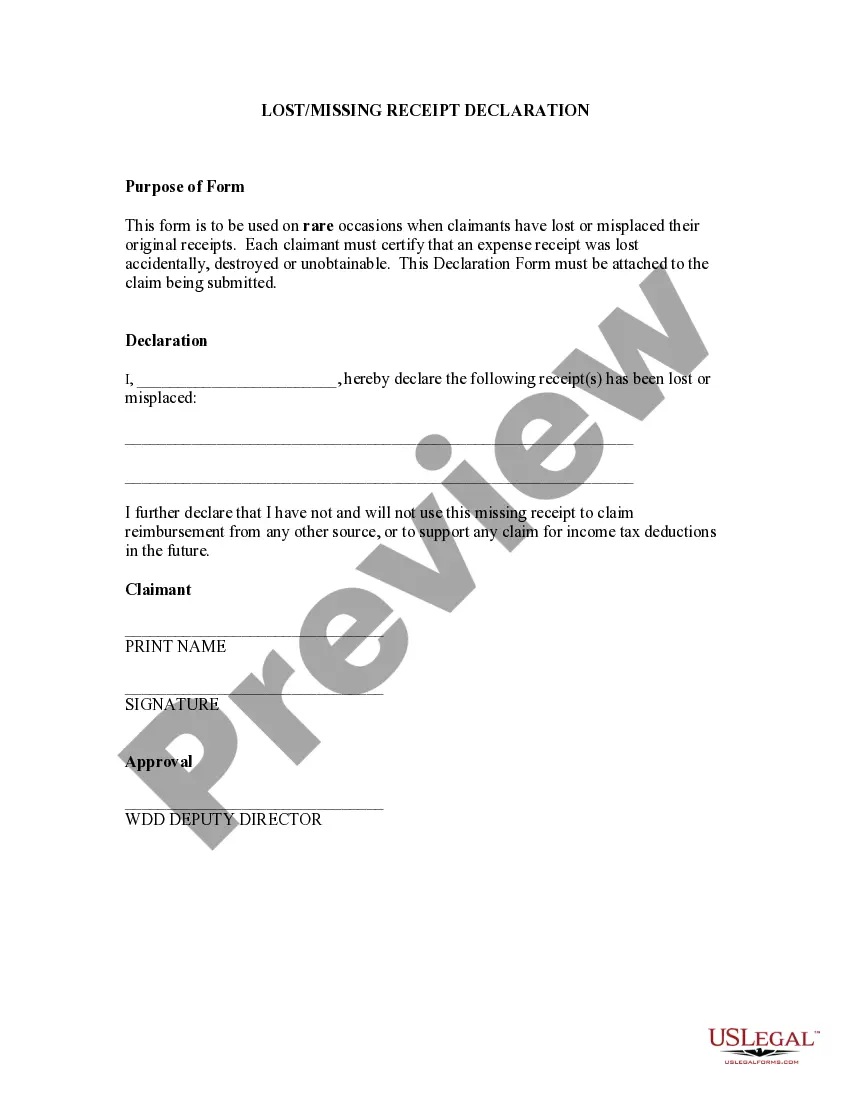Lost-Missing Receipt Declaration is a form used to declare that a receipt is lost or missing. This form is typically used for business or accounting purposes, as it can be used to document the amount of an expense and verify that it was paid. It can also document the loss of a receipt for tax purposes. There are two types of Lost-Missing Receipt Declaration: a business declaration and an individual declaration. The business declaration is used to document a lost receipt of business-related expenses, such as office supplies, travel expenses, and employee reimbursements. The individual declaration is used to document a lost receipt of personal expenses, such as groceries, medical bills, and entertainment. Both declarations require documentation of the amount of the expense, the date of the expense, the payee, and the purpose of the expense.
Lost-Missing Receipt Declaration
Description
How to fill out Lost-Missing Receipt Declaration?
How much time and resources do you often spend on composing official documentation? There’s a greater opportunity to get such forms than hiring legal experts or wasting hours browsing the web for a suitable template. US Legal Forms is the top online library that offers professionally designed and verified state-specific legal documents for any purpose, including the Lost-Missing Receipt Declaration.
To obtain and complete an appropriate Lost-Missing Receipt Declaration template, follow these simple steps:
- Look through the form content to make sure it complies with your state regulations. To do so, check the form description or use the Preview option.
- In case your legal template doesn’t meet your requirements, find a different one using the search tab at the top of the page.
- If you already have an account with us, log in and download the Lost-Missing Receipt Declaration. If not, proceed to the next steps.
- Click Buy now once you find the correct document. Opt for the subscription plan that suits you best to access our library’s full service.
- Register for an account and pay for your subscription. You can make a payment with your credit card or through PayPal - our service is totally secure for that.
- Download your Lost-Missing Receipt Declaration on your device and fill it out on a printed-out hard copy or electronically.
Another advantage of our library is that you can access previously downloaded documents that you securely store in your profile in the My Forms tab. Obtain them at any moment and re-complete your paperwork as frequently as you need.
Save time and effort preparing legal paperwork with US Legal Forms, one of the most trustworthy web solutions. Sign up for us now!
Form popularity
FAQ
Note With the report open, click Manage Receipts > Missing Receipt Declaration. The Create Receipt Declaration window appears. Select each entry that requires the declaration. Click Accept & Create. An image of the affidavit is created.
Other forms of proof of purchase include a: credit or debit card statement. lay-by agreement. receipt number or reference number given over the phone or internet. warranty card with details of the manufacturer or supplier, date and amount of purchase.
To claim expenses without a receipt or invoice, you will often need to explain the reason for the missing evidence and provide a signed statement justifying the expense and asserting that the amount is correct. This signed statement is known as an affidavit.
From within the mobile application, select the expense entry to which you want to add the Missing Receipt Declaration. At the top of the expense details, select Add Receipt. From the list of options that appear, select Missing Receipt Declaration. On the Disclaimer and Agreement screen, select Accept.
From within the mobile application, select the expense entry to which you want to add the Missing Receipt Declaration. At the top of the expense details, select Add Receipt. From the list of options that appear, select Missing Receipt Declaration. On the Disclaimer and Agreement screen, select Accept.
The Missing Receipt Declaration (which some users may remember as the ?Missing Receipt Affidavit?) allows a user to provide a declaration for lost or misplaced required receipt images. They can digitally sign a declaration that can be submitted instead of the actual imaged receipts.
Upload and Attach a Receipt to an Expense Line Open the expense line and click Attach Receipt Image. Expense Report Screenshot. Click Upload Receipt Image.Select a receipt file and click Open. The receipt will appear next to the expense. Click Save Expense.Repeat steps 1 ? 5 for each line requiring a receipt.