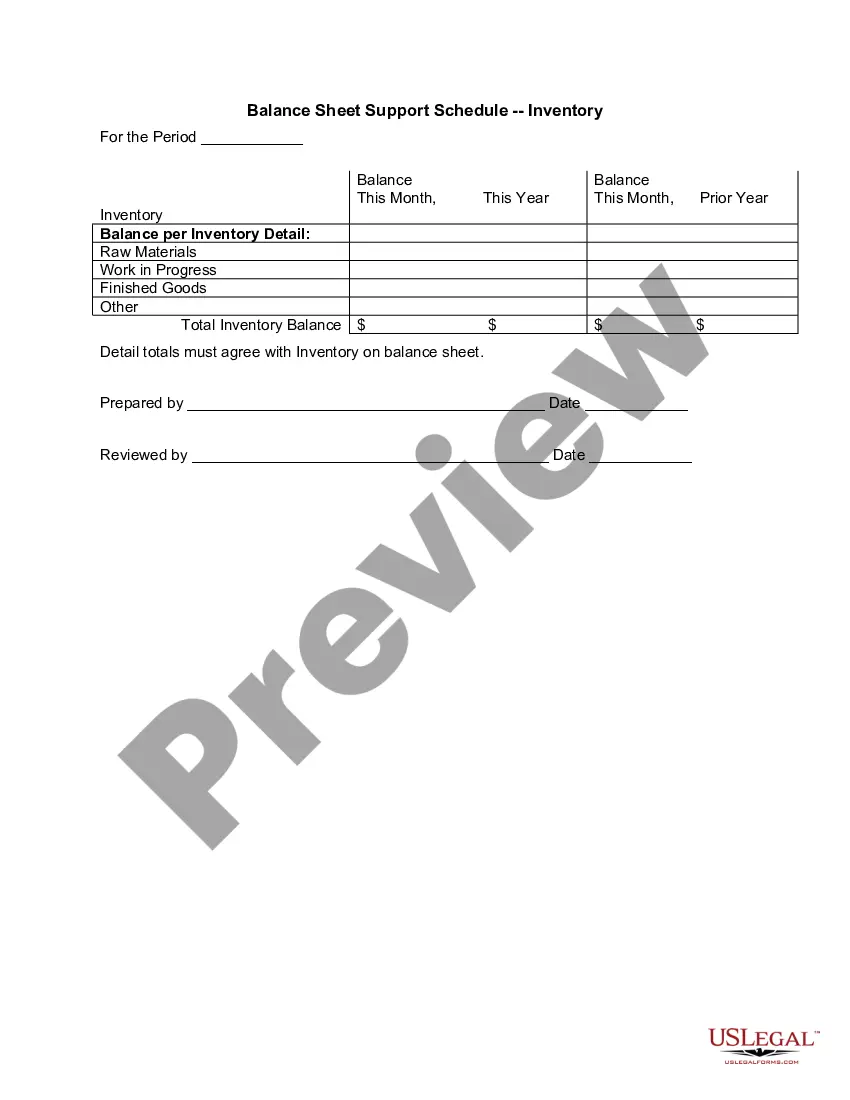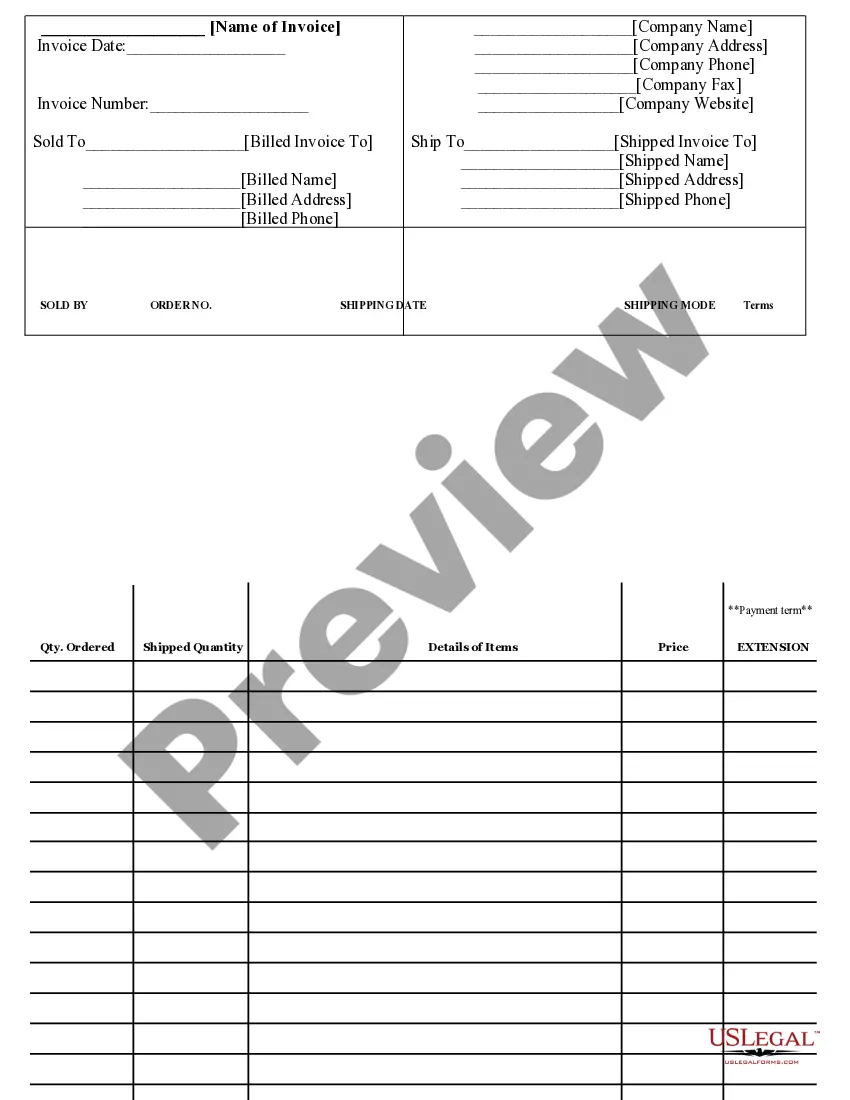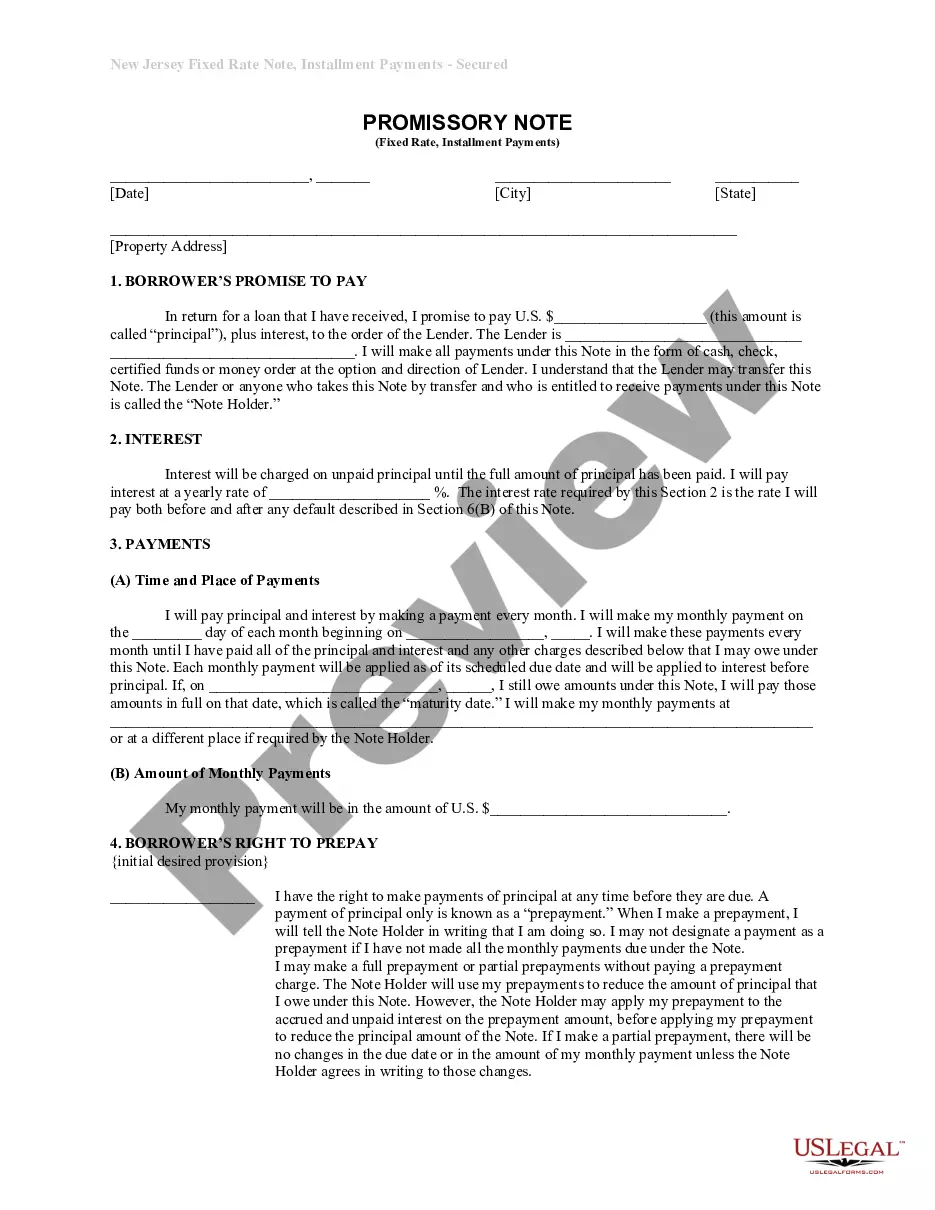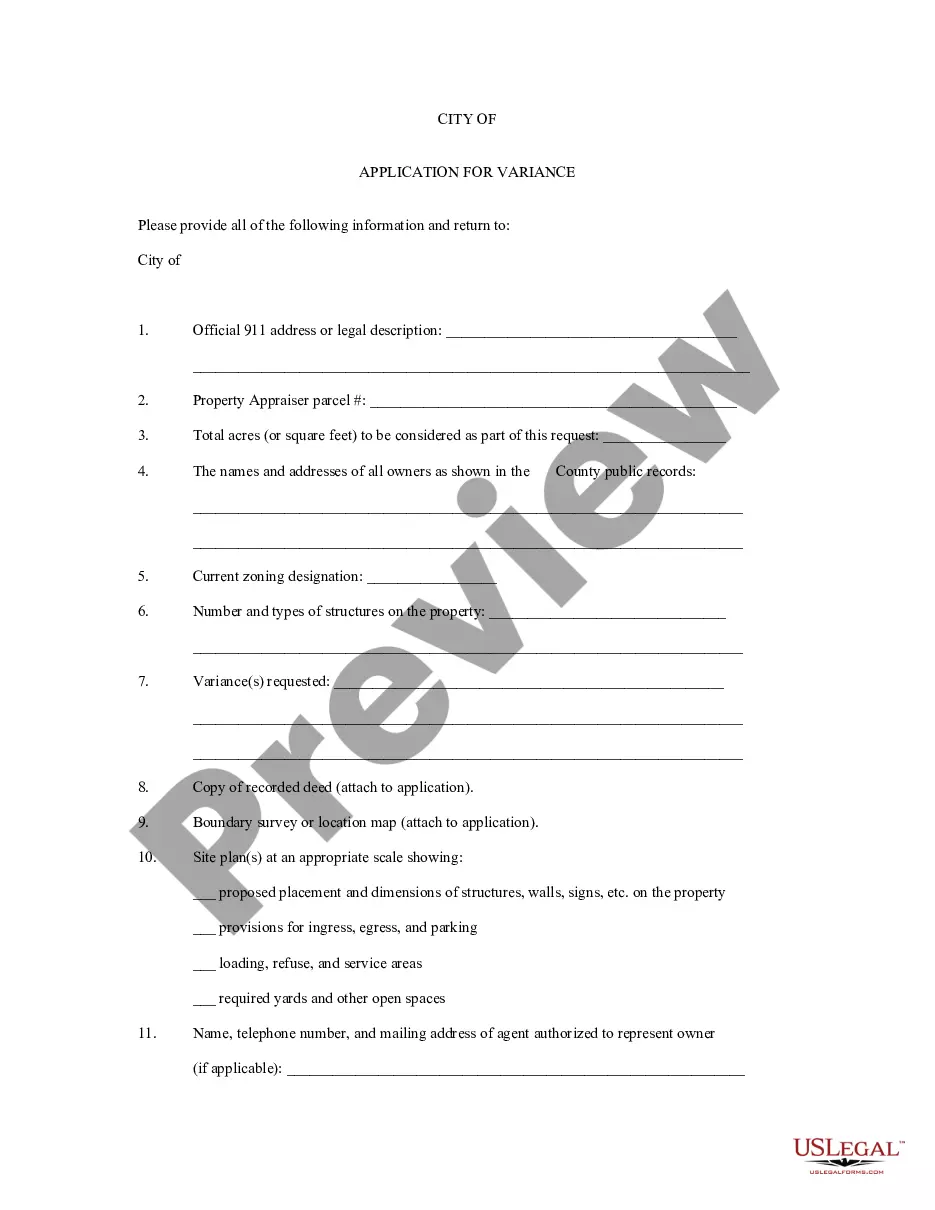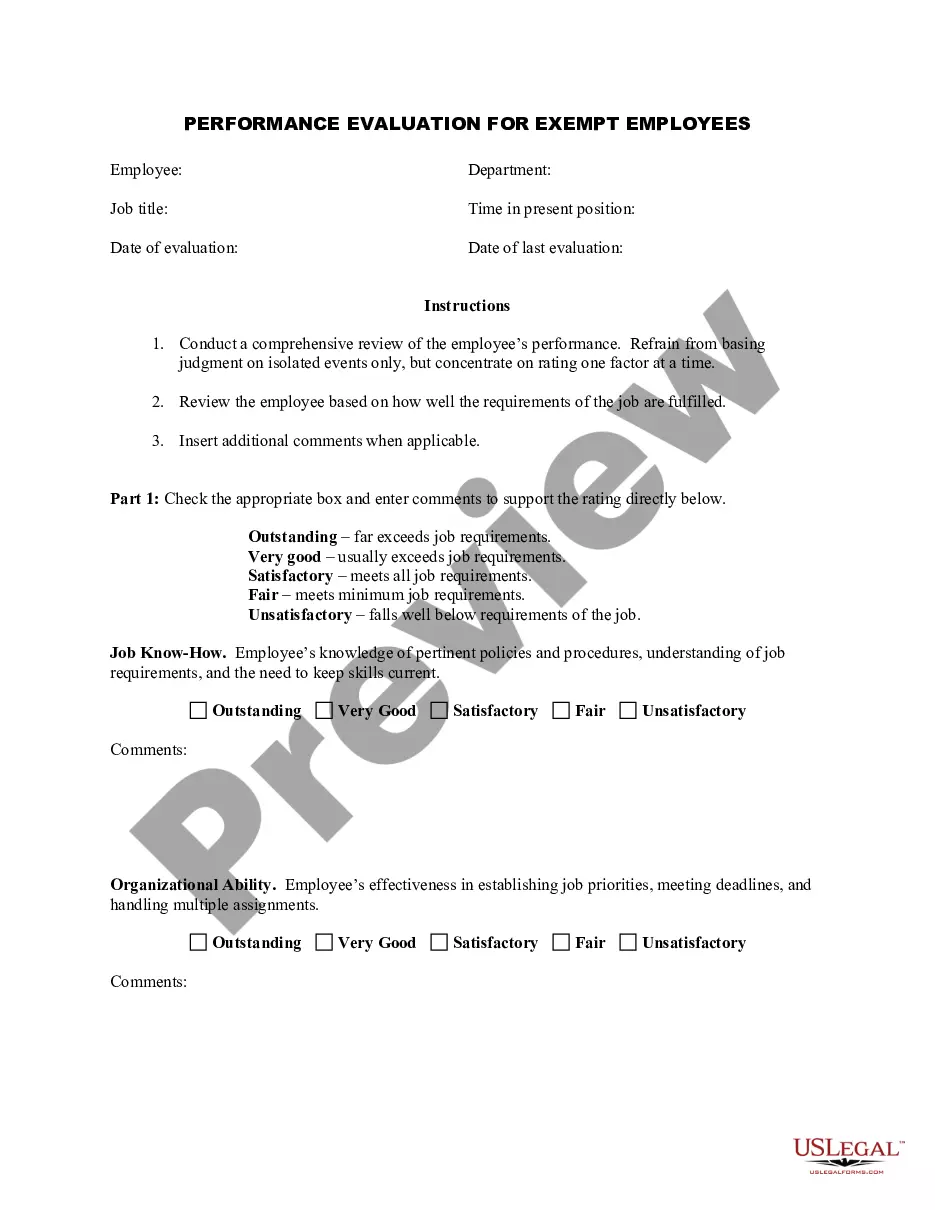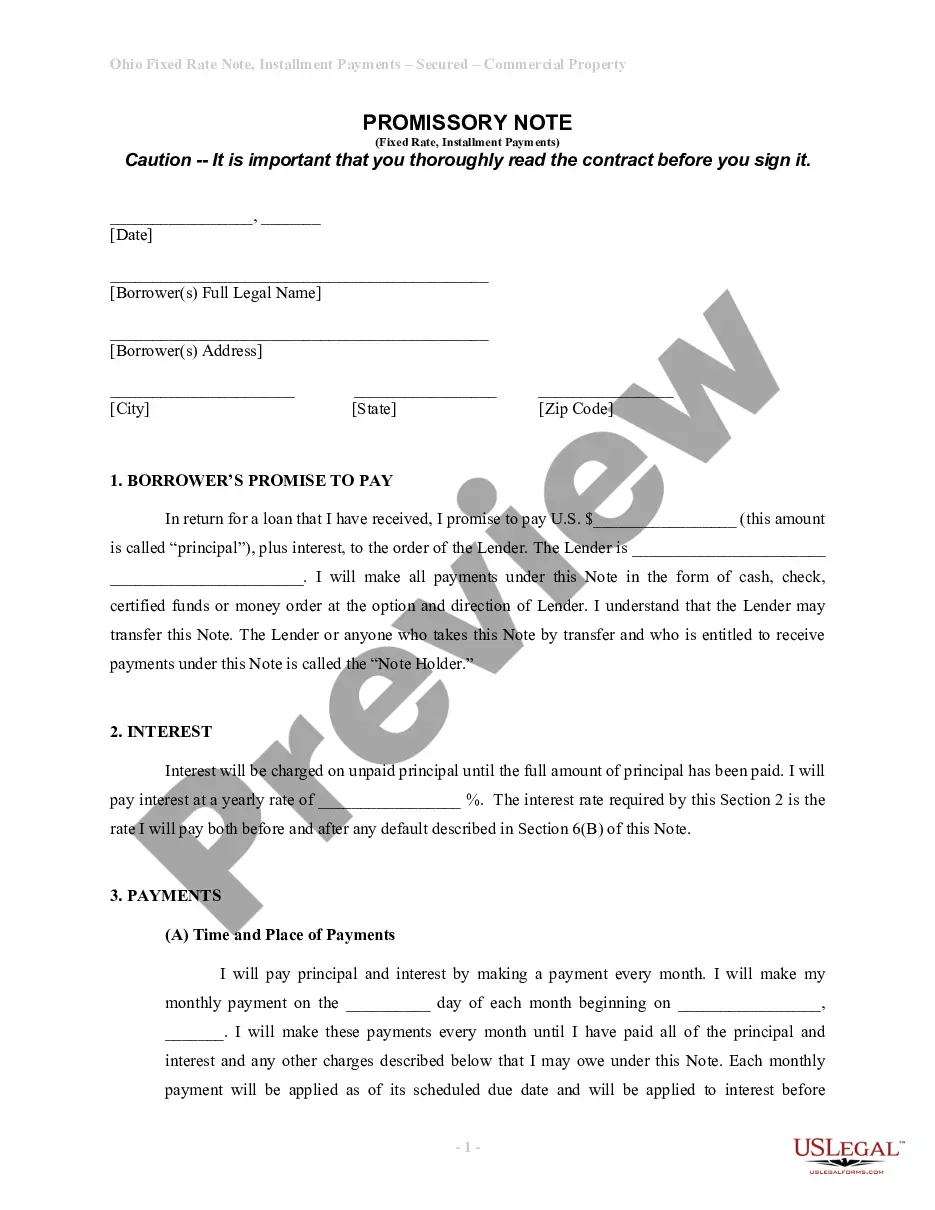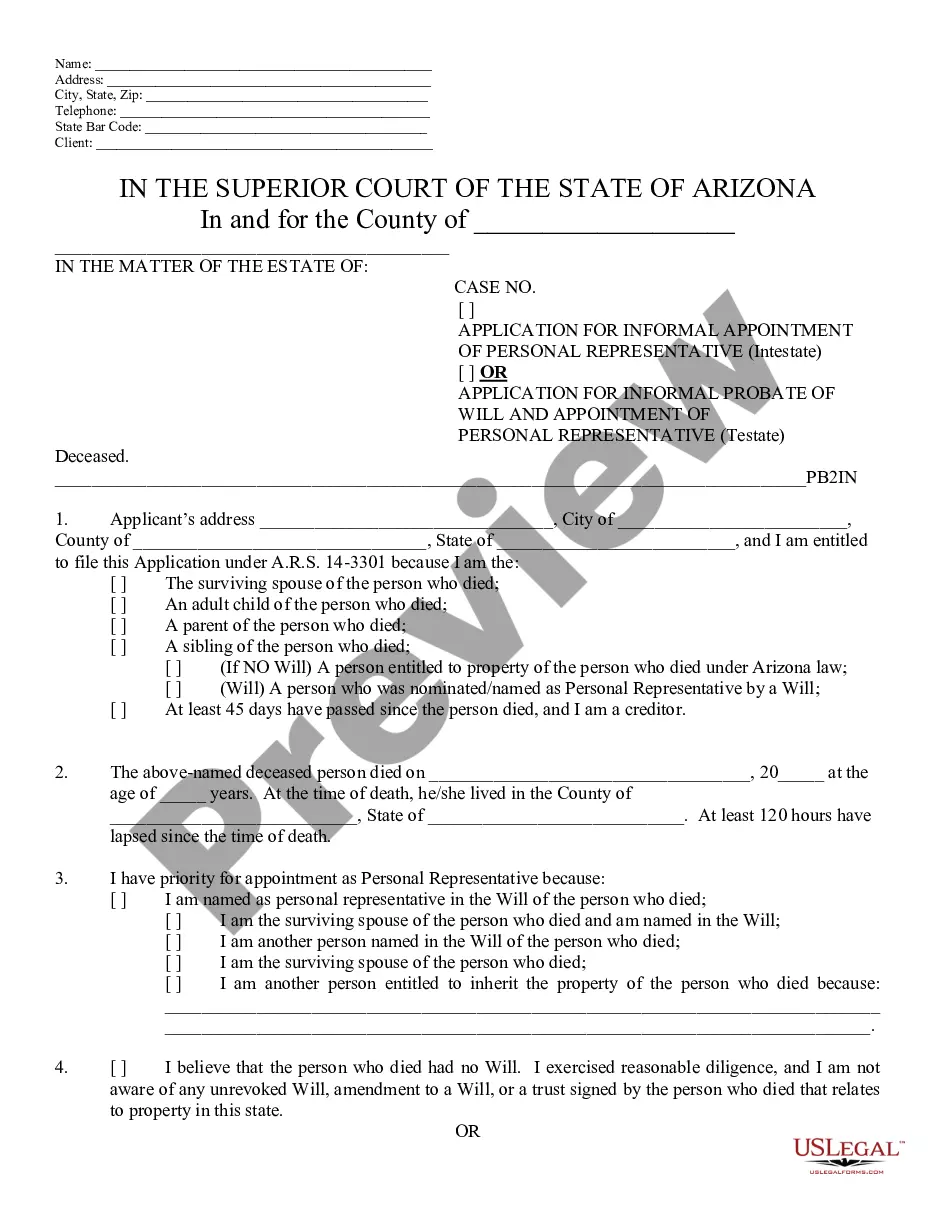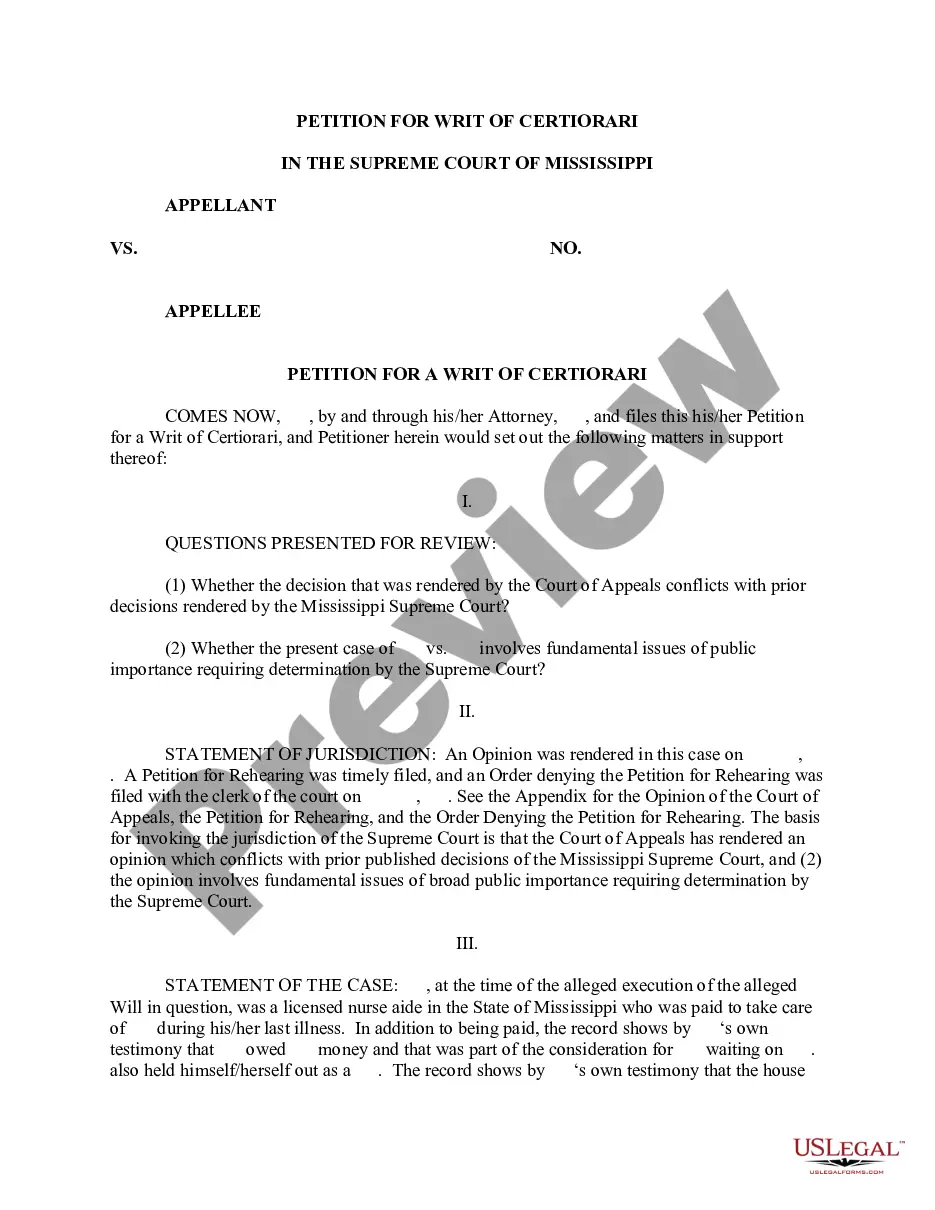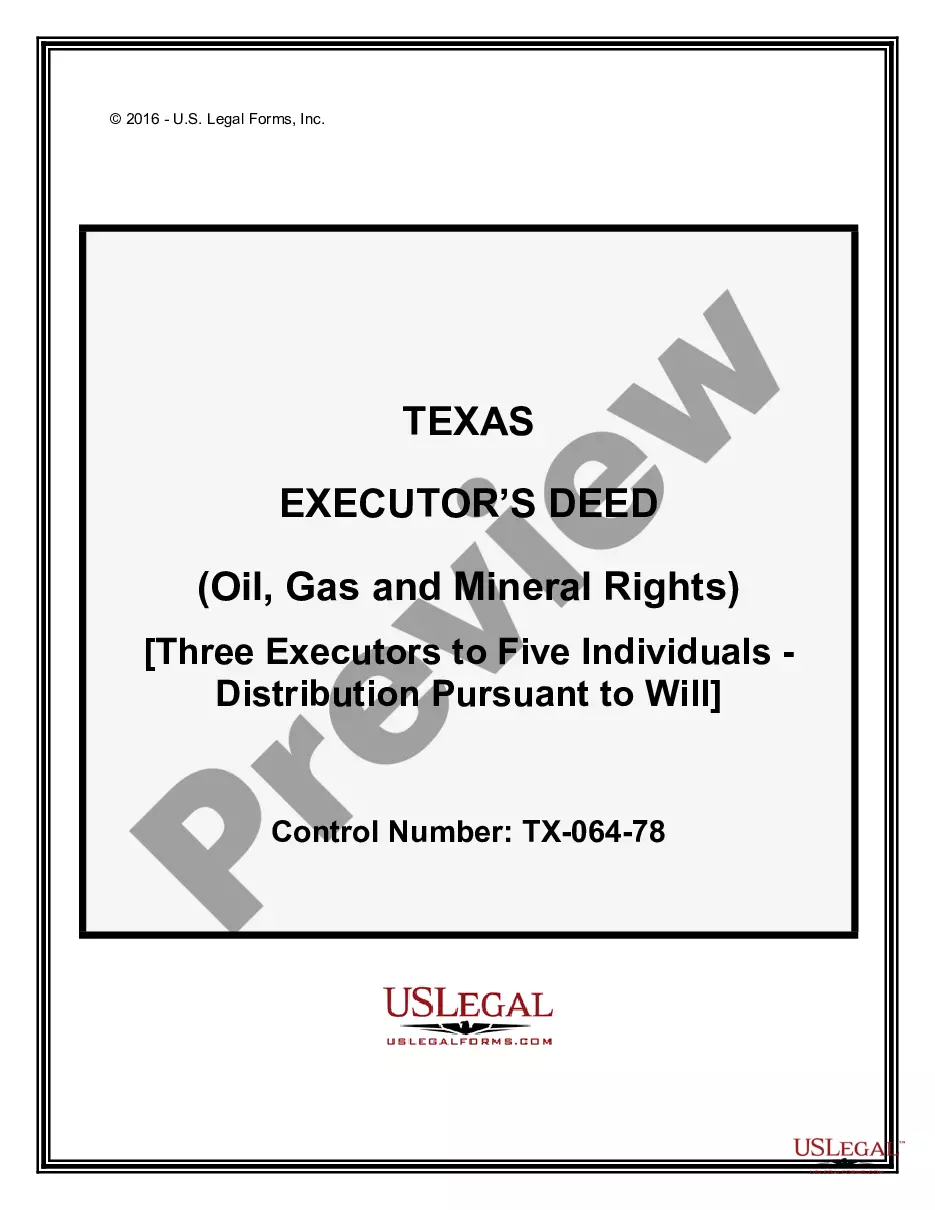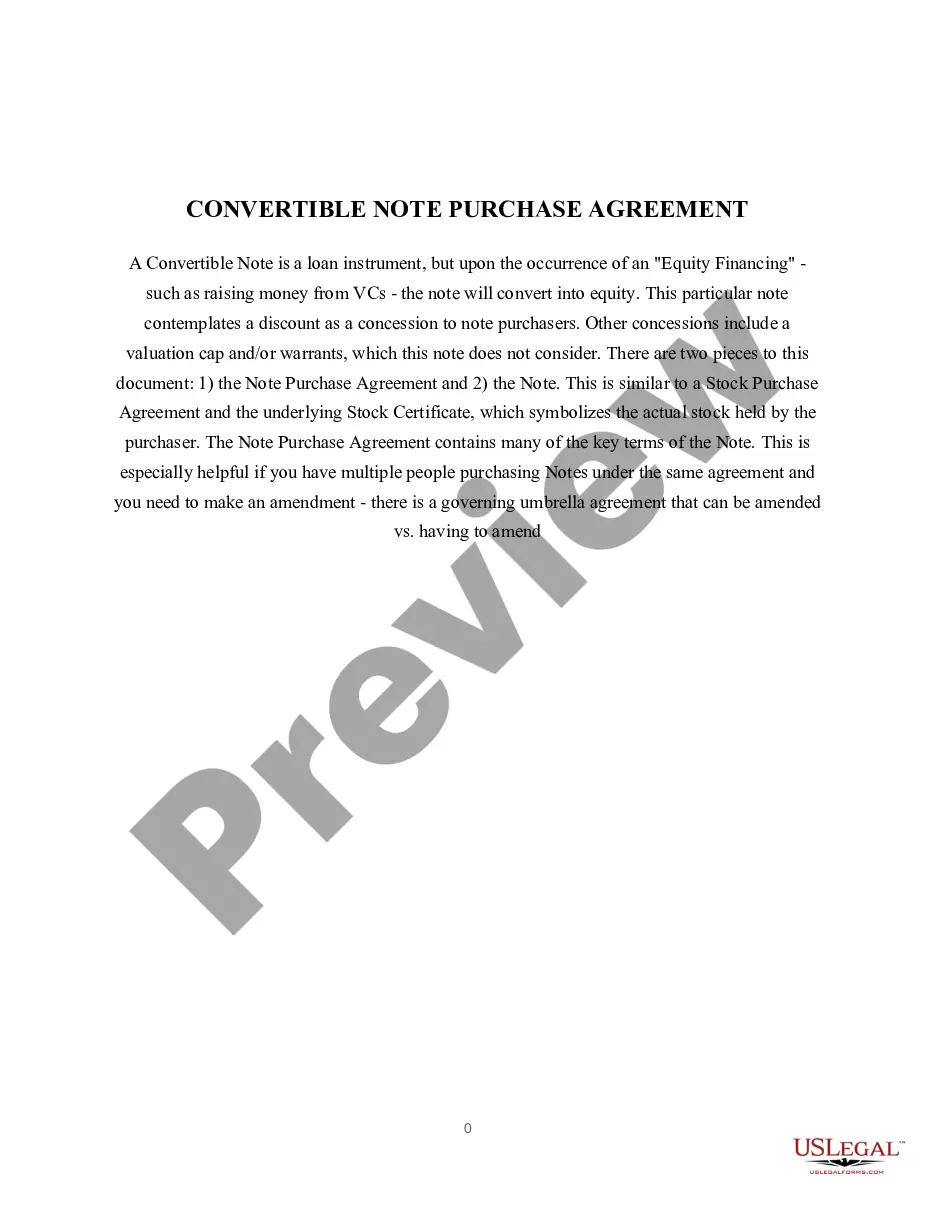Texas Physical Inventory Count Sheet
Description
How to fill out Physical Inventory Count Sheet?
US Legal Forms - one of the most prominent collections of legal documents in the United States - provides a variety of legal form templates that can be downloaded or printed.
By utilizing the website, you can access thousands of forms for business and personal purposes, categorized by groups, states, or keywords. You can discover the latest versions of forms such as the Texas Physical Inventory Count Sheet within moments.
If you possess a membership, Log In and retrieve the Texas Physical Inventory Count Sheet from the US Legal Forms library. The Download button will show on each form you view. You can access all previously downloaded forms via the My documents section of your account.
Complete the financial transaction. Use a credit card or PayPal account to finalize the transaction.
Obtain the format and download the form to your device. Make modifications. Fill out, amend, and print and sign the downloaded Texas Physical Inventory Count Sheet. Each template you added to your account has no expiration date and belongs to you indefinitely. Therefore, if you wish to download or print another copy, simply go to the My documents section and click on the form you need. Access the Texas Physical Inventory Count Sheet with US Legal Forms, one of the most extensive collections of legal document templates. Utilize thousands of professional and state-specific templates that cater to your business or personal needs and requirements.
- Verify that you have selected the correct form for your region/state.
- Press the Review button to examine the content of the form.
- Check the form description to confirm you have chosen the correct one.
- If the form doesn’t meet your criteria, use the Search area at the top of the page to find one that does.
- Once satisfied with the form, confirm your selection by clicking the Get now button.
- Then, select your preferred pricing plan and provide your credentials to register for an account.
Form popularity
FAQ
Managing physical inventory effectively involves regular counts and updates to your inventory records. Utilizing a Texas Physical Inventory Count Sheet simplifies the tracking process and ensures you always have an accurate snapshot of your stock. You should also embrace technology, such as inventory management software, which can integrate with your physical count sheet for real-time updates. Regular reconciliation of your records will enhance inventory reliability and reduce discrepancies.
When conducting a physical inventory count, consider factors like accurate item identification, condition, and location. A Texas Physical Inventory Count Sheet is essential for systematically recording these details, ensuring none of your assets go unnoticed. Additionally, plan for proper training of your team on counting procedures to minimize errors. Establishing clear counting protocols will streamline the process.
For small businesses, efficiency is key when organizing inventory. Begin by leveraging a Texas Physical Inventory Count Sheet to list all items, including quantities and locations. Implement a systematic labeling system to help identify items quickly. Regularly reviewing and updating this sheet can improve overall inventory management and ease replenishment.
Organizing physical inventory starts with creating a clear layout of your storage area. Using a Texas Physical Inventory Count Sheet can help you track what you have and where it is located. Be sure to categorize items by type, size, or frequency of use. Consistent organization will make counting much simpler and faster.
To conduct a physical count, you must first prepare your Texas Physical Inventory Count Sheet. Organize your inventory, assign tasks to your team, and systematically count each item. Finally, record your findings accurately and assess any discrepancies to maintain the integrity of your stock list.
To track physical inventory efficiently, utilize tools like the Texas Physical Inventory Count Sheet that enable precise record-keeping. Ensure you regularly update your counts and maintain clarity in your inventory management. This proactive approach helps you stay organized and prepared for any stock adjustments.
One crucial step in the physical count of inventory is preparing your Texas Physical Inventory Count Sheet, which helps you track items systematically. Once prepared, count your inventory thoroughly and record findings on the sheet. This streamlined approach not only saves time but also enhances the accuracy of your inventory data.
A physical inventory report summarizes the results of your physical count, using information recorded on the Texas Physical Inventory Count Sheet. This report shows item quantities, discrepancies, and overall stock levels at a specific point in time. It serves as a crucial document for assessing inventory accuracy and making informed business decisions.
The procedure for a physical inventory count typically begins with preparing your Texas Physical Inventory Count Sheet, which serves as your counting guide. Then, gather your team and ensure everyone understands their roles in the counting process. Finally, count each item in your stock diligently, making sure to record every detail accurately on the sheet.
Conducting a physical count involves several steps, mainly using the Texas Physical Inventory Count Sheet. First, organize your inventory into categories for easier counting. Next, systematically count each item in your inventory and record the numbers on the sheet, cross-referencing your results to ensure accuracy.