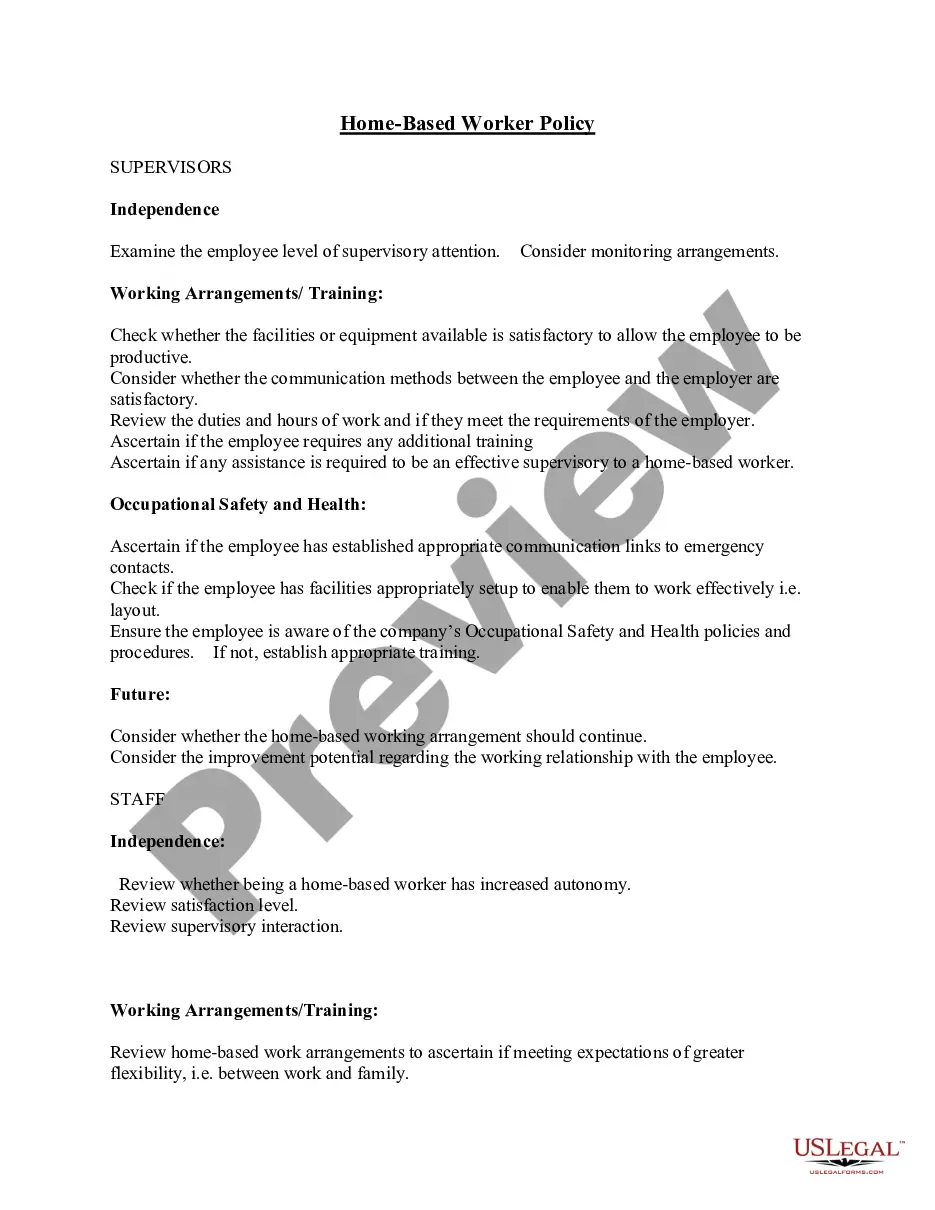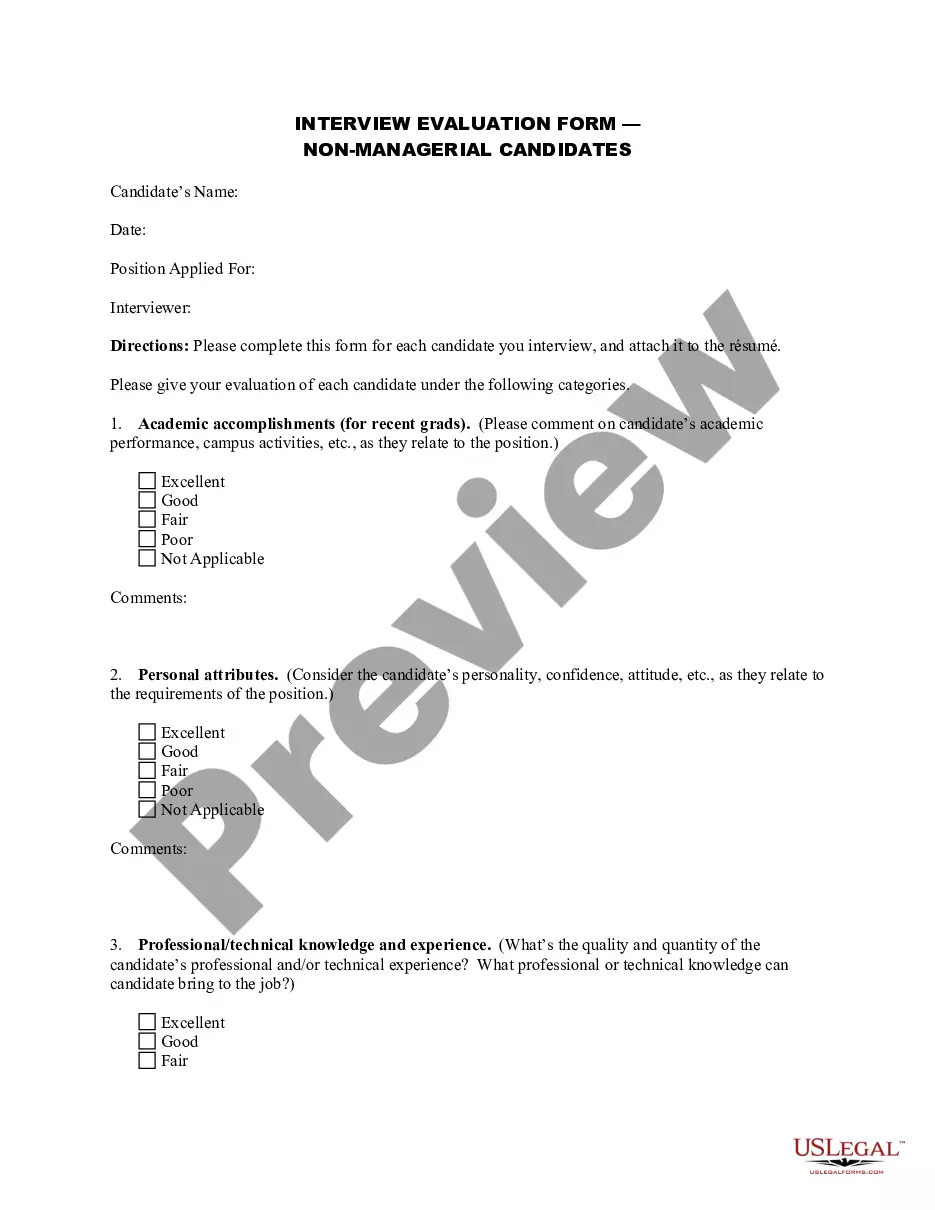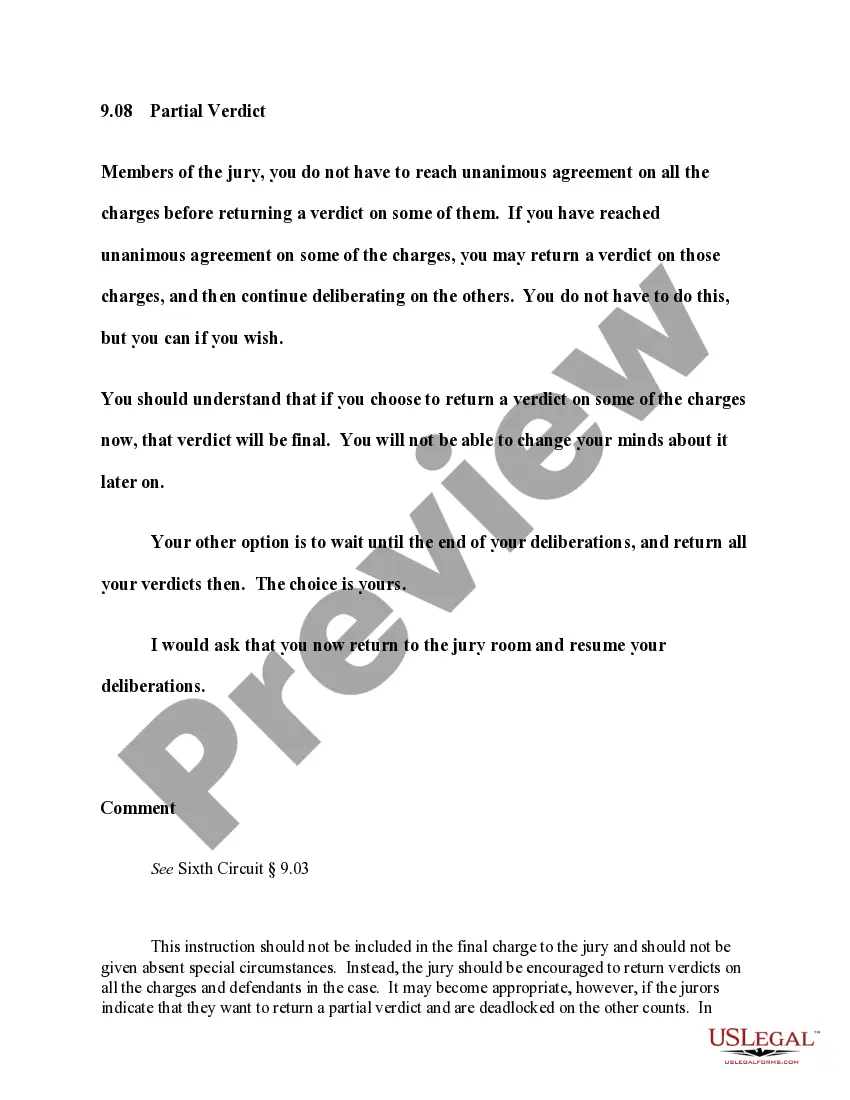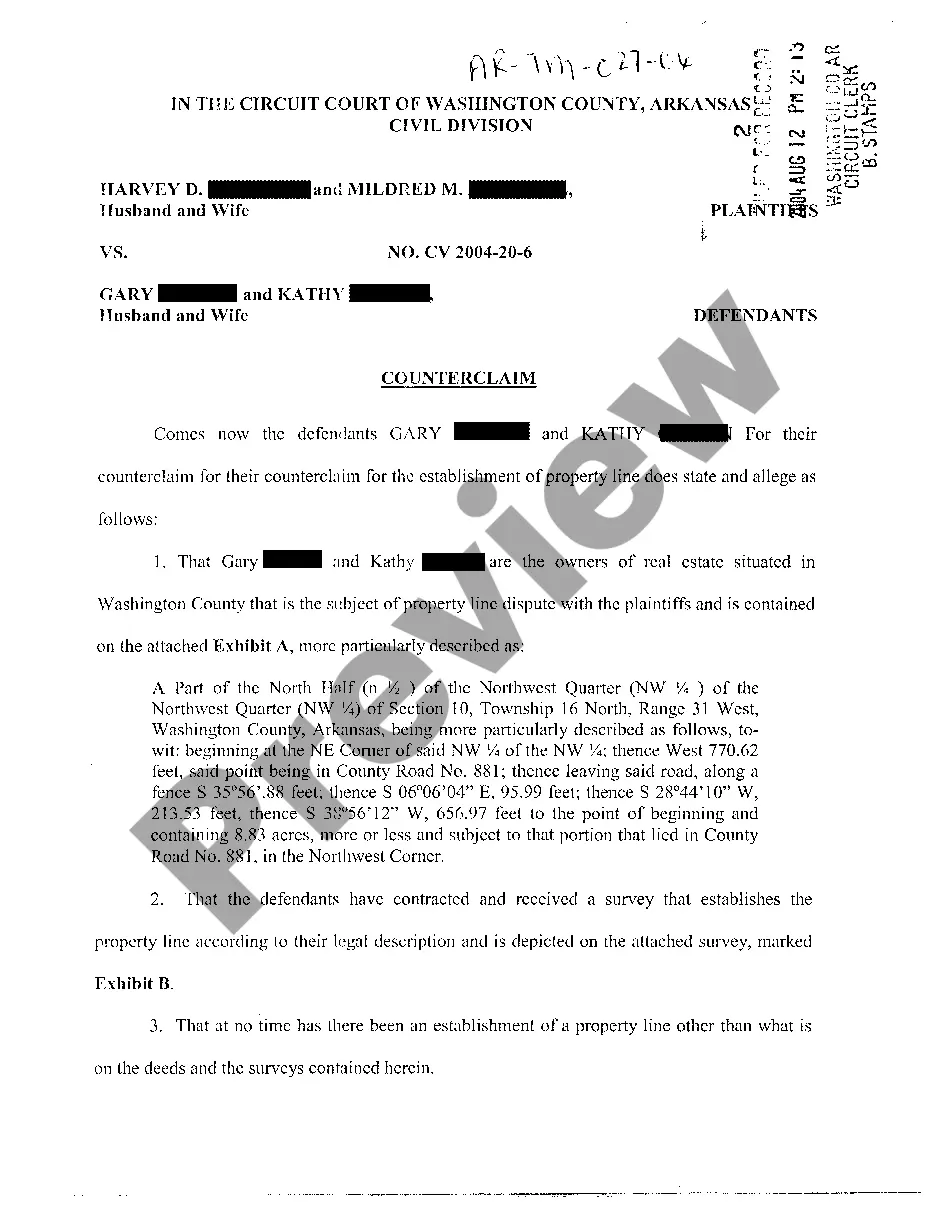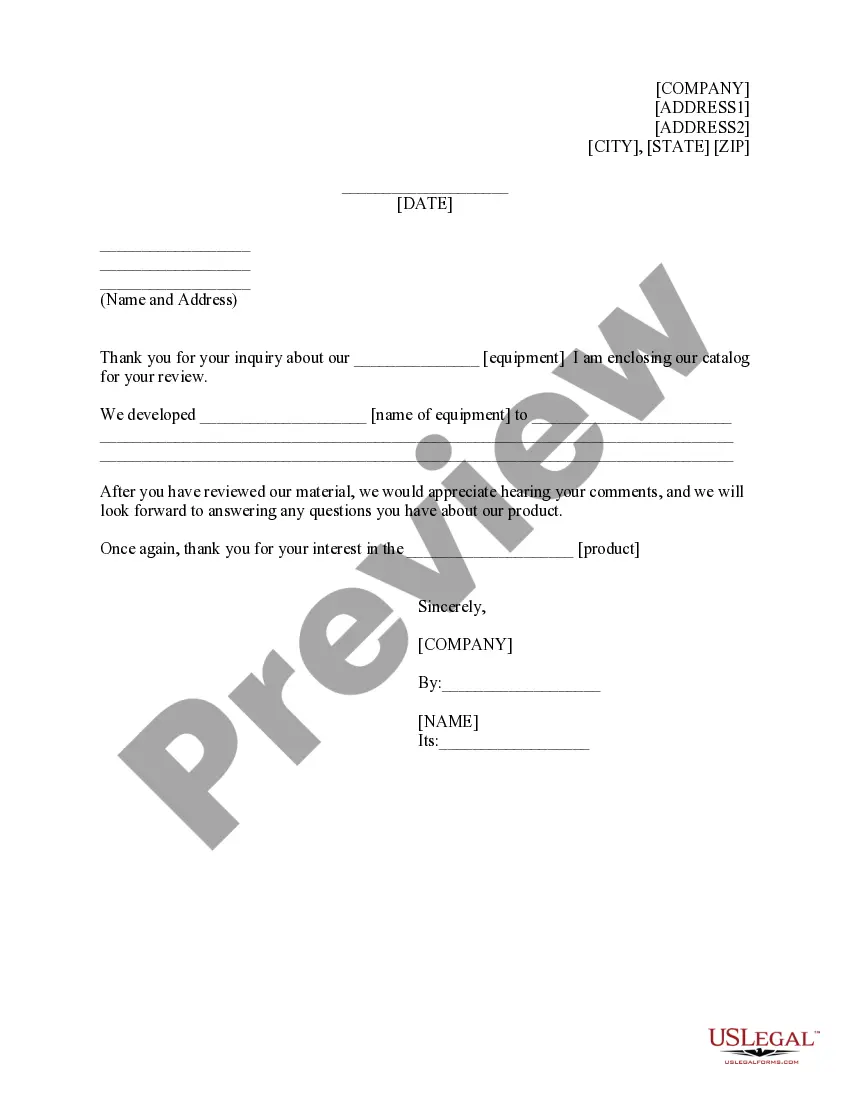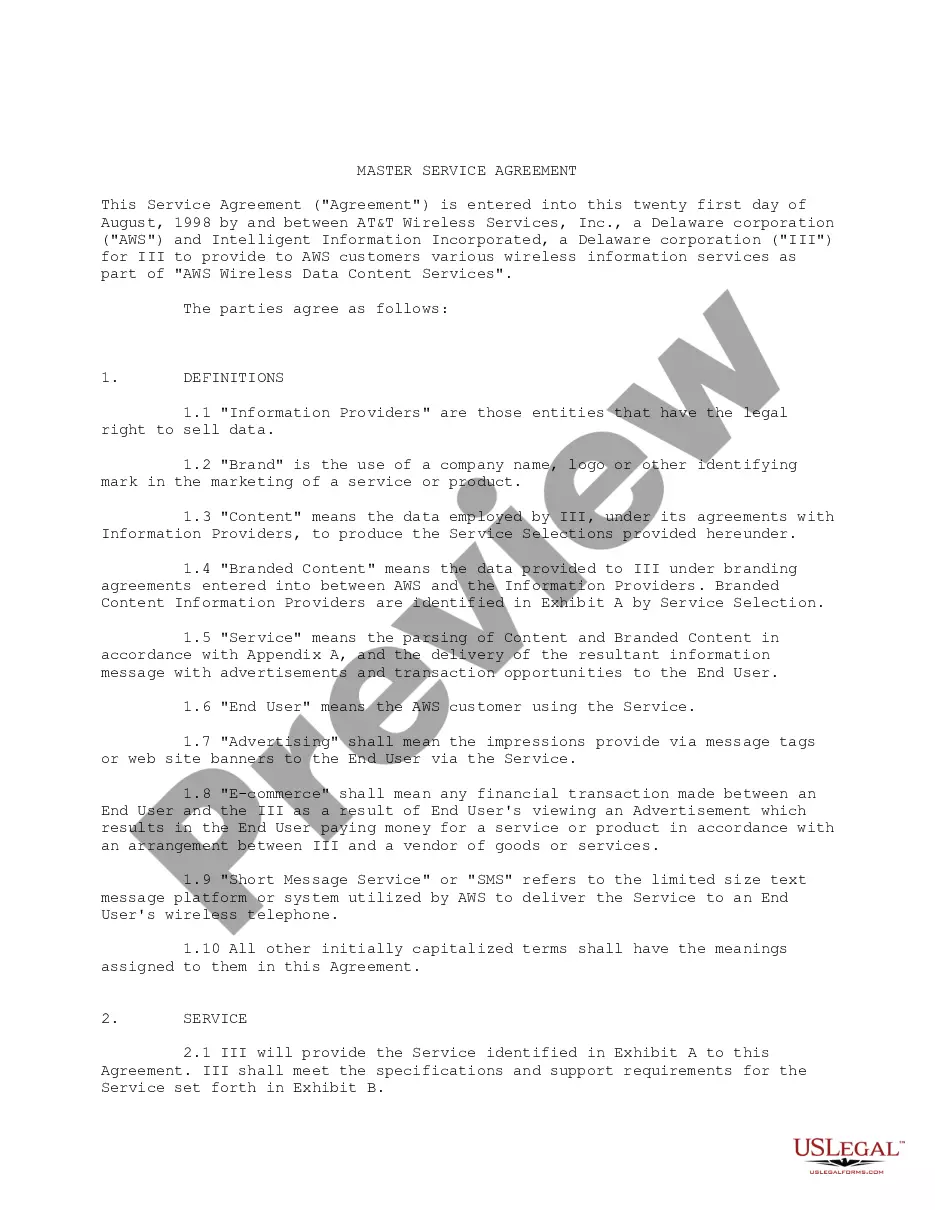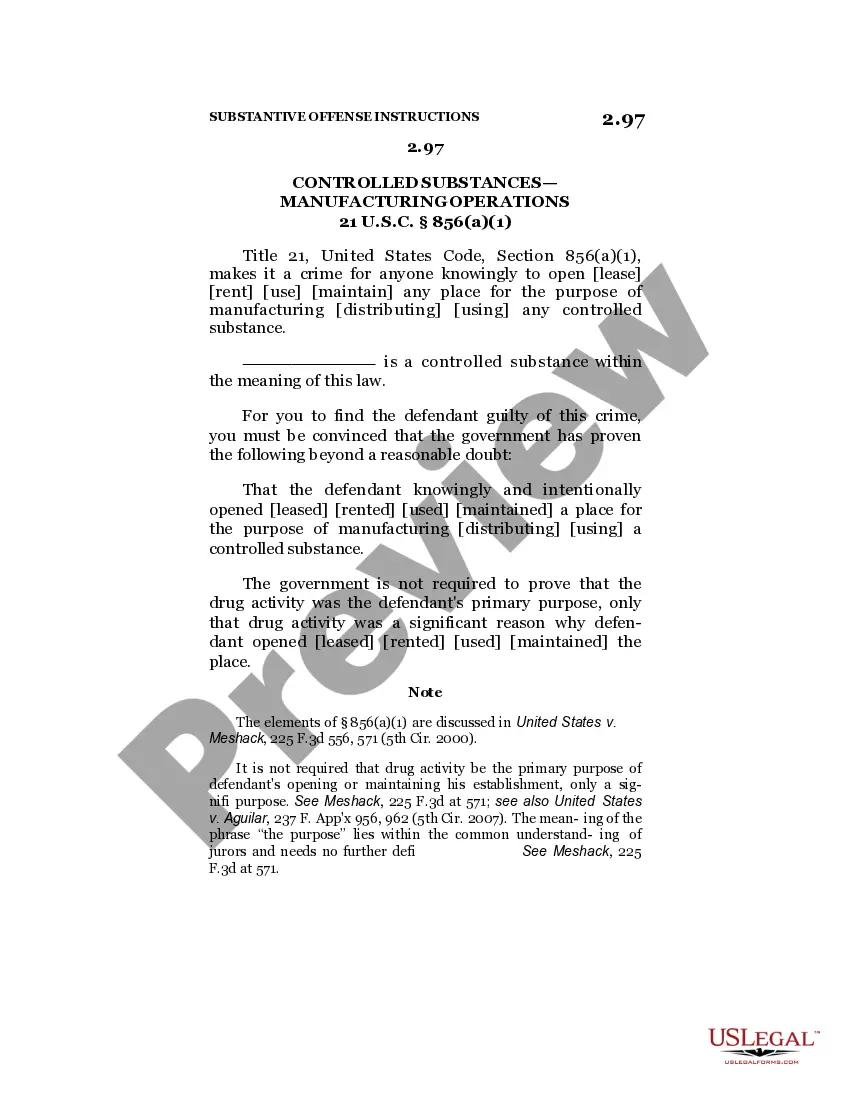South Carolina Invoice Template for Software Engineer
Description
How to fill out Invoice Template For Software Engineer?
It is feasible to spend hours on the Internet seeking the legal document template that meets the state and federal requirements you desire. US Legal Forms offers a vast array of legal forms that are vetted by experts.
You can obtain or print the South Carolina Invoice Template for Software Engineer from their service.
If you already have a US Legal Forms account, you can Log In and click on the Download button. After that, you can complete, modify, print, or sign the South Carolina Invoice Template for Software Engineer. Every legal document template you purchase is yours indefinitely.
Choose the format of the document and download it to your device. Make adjustments to your document if necessary. You can complete, modify, sign, and print the South Carolina Invoice Template for Software Engineer. Download and print thousands of document templates using the US Legal Forms website, which offers the largest collection of legal forms. Utilize professional and state-specific templates to address your business or personal needs.
- To acquire another copy of the purchased form, visit the My documents tab and click on the corresponding button.
- If you are using the US Legal Forms website for the first time, follow the simple instructions below.
- First, ensure that you have chosen the correct document template for the state/city of your liking. Review the form description to make sure you have selected the right one. If available, utilize the Preview button to view the document template as well.
- If you wish to find another version of the form, utilize the Search field to locate the template that suits your needs and requirements.
- Once you have located the template you need, click Purchase now to proceed.
- Select the pricing plan you want, enter your information, and register for an account on US Legal Forms.
- Complete the transaction. You can use your Visa or Mastercard or PayPal account to pay for the legal form.
Form popularity
FAQ
Filling out invoice details involves entering specific information like service descriptions, prices, payment terms, and due dates. Ensure that all fields are thoroughly completed to avoid confusion later. The South Carolina Invoice Template for Software Engineer can guide you in capturing all necessary details to create a clear and professional invoice.
To write a simple invoice, list your business name and details at the top, followed by your client’s information. Include a description of the services provided, the amounts for each service, and any applicable taxes to calculate the total. By using the South Carolina Invoice Template for Software Engineer, you can ensure a clean and professional layout for your invoice.
Filling out an invoice template requires you to insert your business name and details at the top, followed by the client's information. Next, detail the services you provided, including prices, and calculate the total amount due. The South Carolina Invoice Template for Software Engineer helps you capture all necessary information in a clear, organized manner.
To fill out a tax invoice statement, you need to include your business details, the client's information, an invoice number, the date of the transaction, a description of services rendered, tax amount applied, and the total amount. Utilizing the South Carolina Invoice Template for Software Engineer simplifies this process, ensuring you don’t miss any crucial elements. This helps you maintain compliance and keeps your records organized.
The correct format for an invoice includes essential components like your business name, contact information, invoice number, date, client details, itemized list of services, total amount due, and payment terms. By using the South Carolina Invoice Template for Software Engineer, you ensure that your invoice meets all local standards. This template streamlines the process, making it easy to present your services professionally.
The best program to create invoices largely depends on your workflow and business setup. Many find QuickBooks and FreshBooks suited for comprehensive invoicing needs. If you want a South Carolina Invoice Template for Software Engineer, using tools like uslegalforms can provide industry-specific templates that simplify your invoicing process. These solutions help you ensure your invoices meet legal requirements and maintain professionalism.
The choice between Word and Excel for invoices depends on your particular needs. Word offers superior layout options for more visual invoices, while Excel excels in calculations and data management. If you prefer a South Carolina Invoice Template for Software Engineer, consider what features you need most—presentation versus functionality—to make a well-informed choice.
Yes, Microsoft Office provides several invoice templates available in Word and Excel. These templates are customizable and can easily be adapted to serve as a South Carolina Invoice Template for Software Engineer. You simply need to search for invoice templates and choose one that fits your requirements, ensuring a professional look for your invoices.
Currently, Microsoft does not offer a dedicated invoicing program. However, you can utilize Word or Excel for generating invoices. For those needing a South Carolina Invoice Template for Software Engineer, these Microsoft tools can be combined with Microsoft 365 for additional features like cloud access and collaboration. This setup allows you to create, share, and manage invoices seamlessly.
Creating an invoice in Microsoft Office is straightforward. Start by selecting a template in Word or Excel, which you can find under 'New' in the file menu. Adjust the South Carolina Invoice Template for Software Engineer to include your branding, services rendered, and payment details. This method ensures your invoices are professional and efficient.