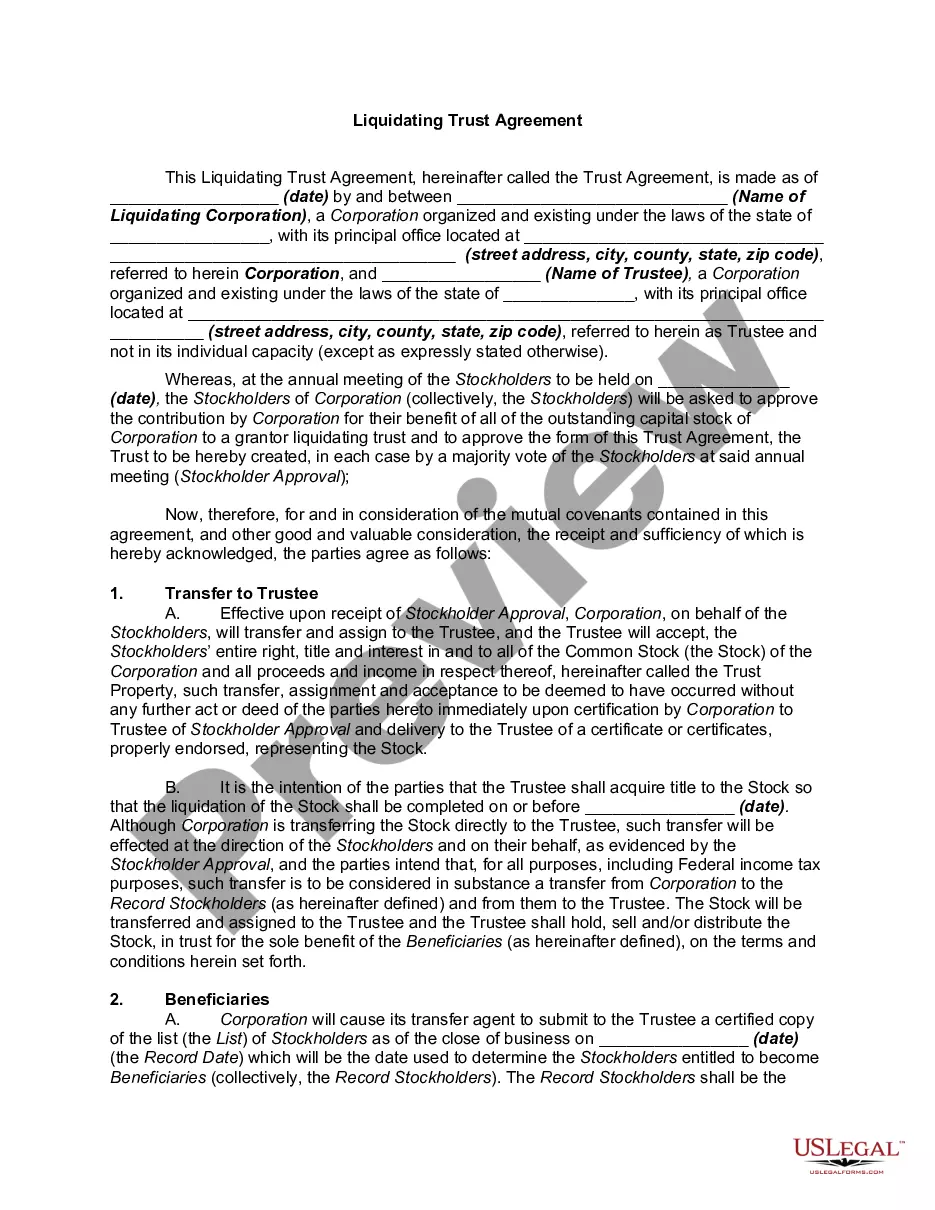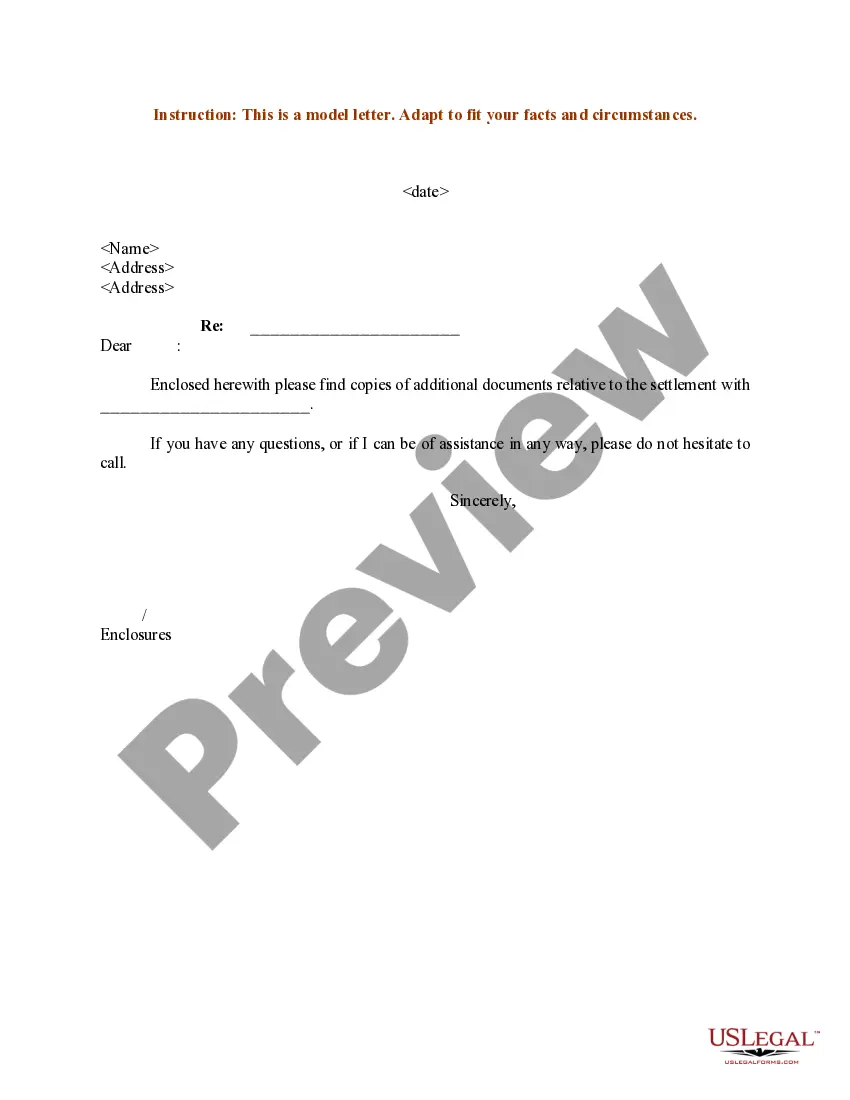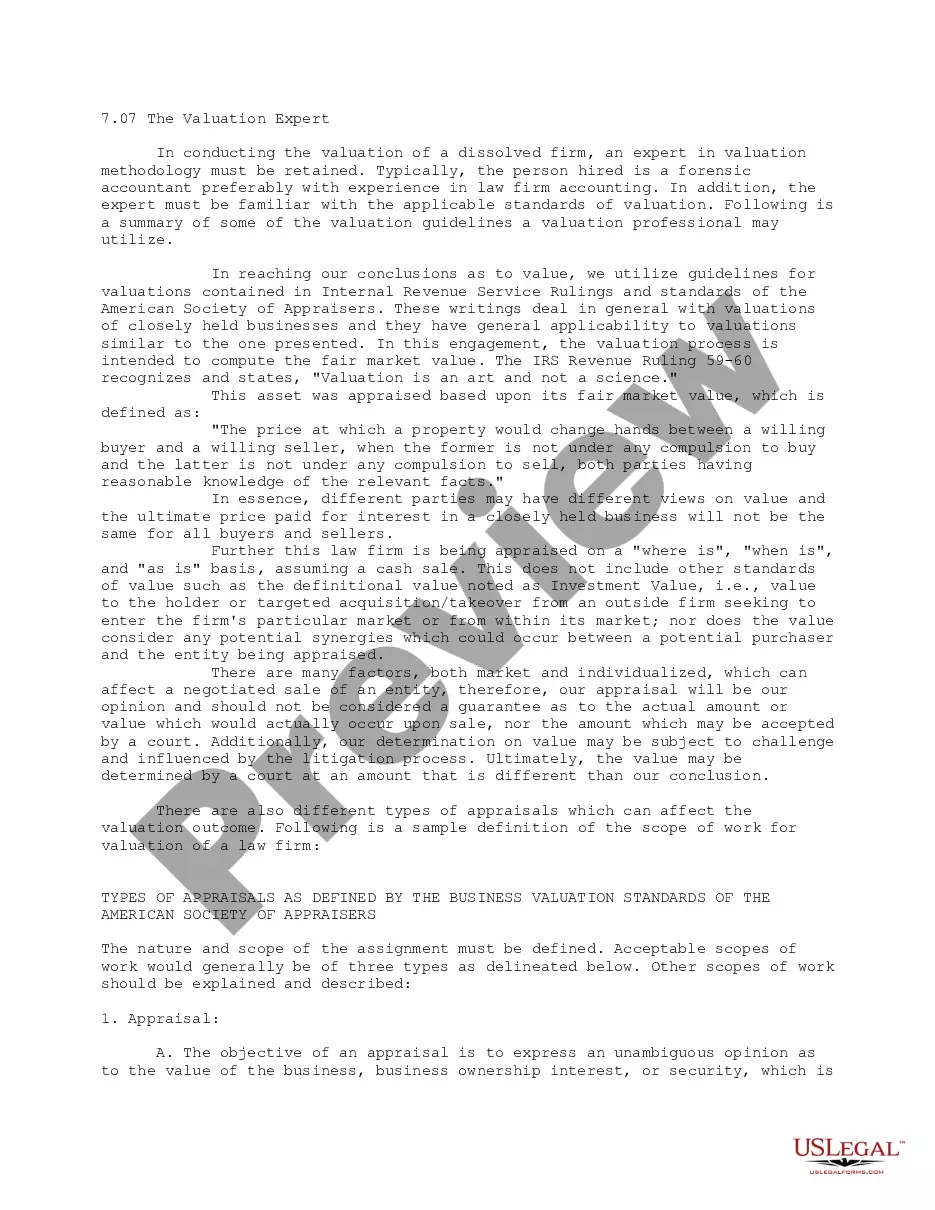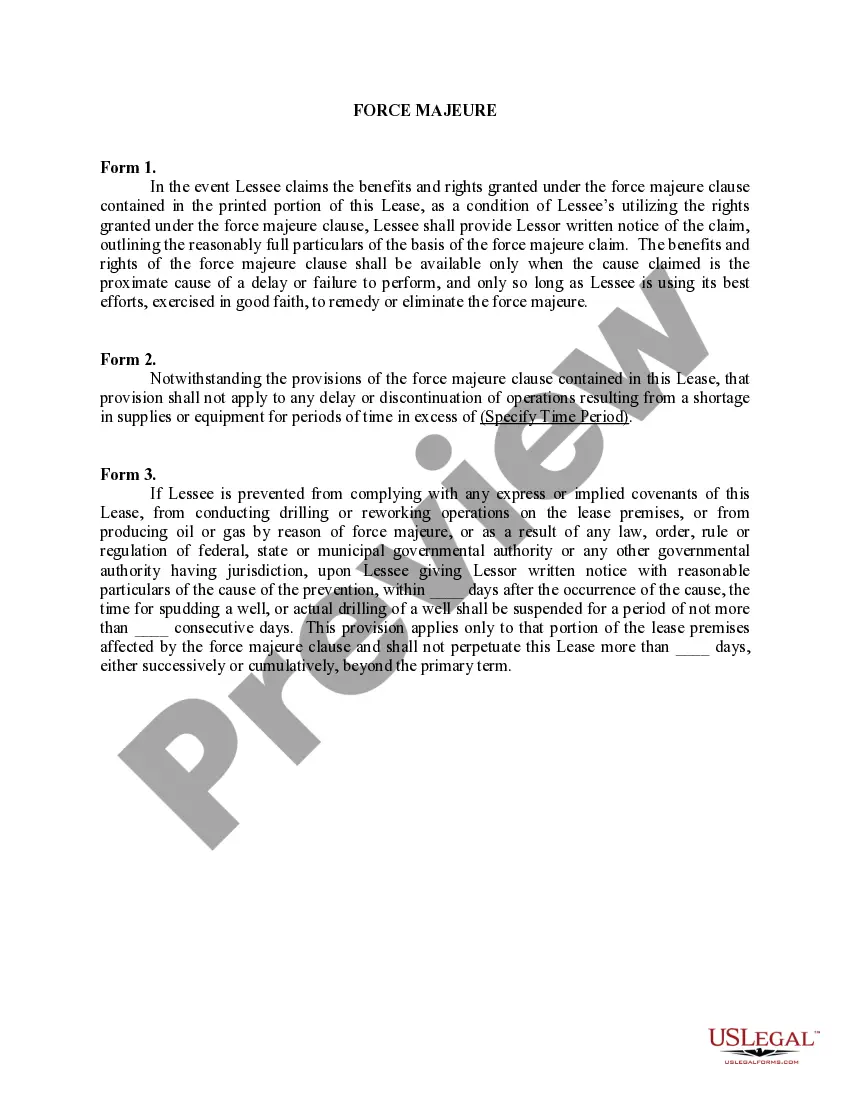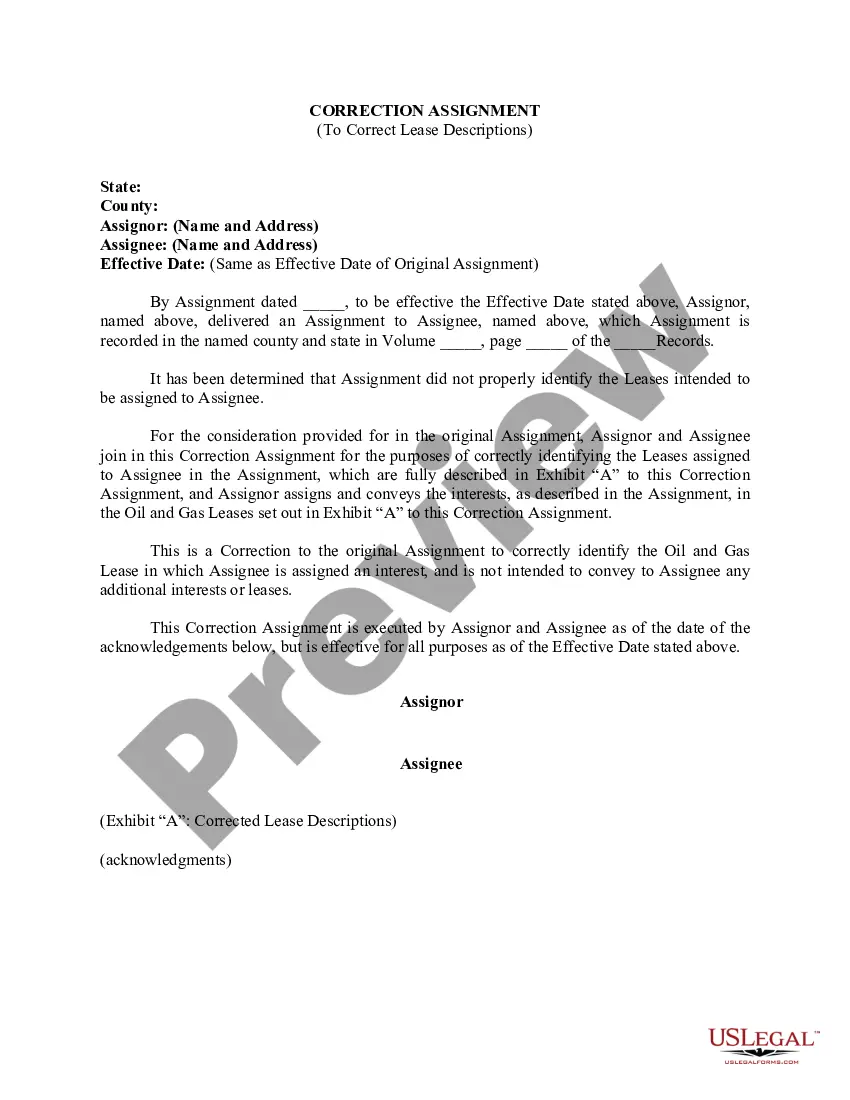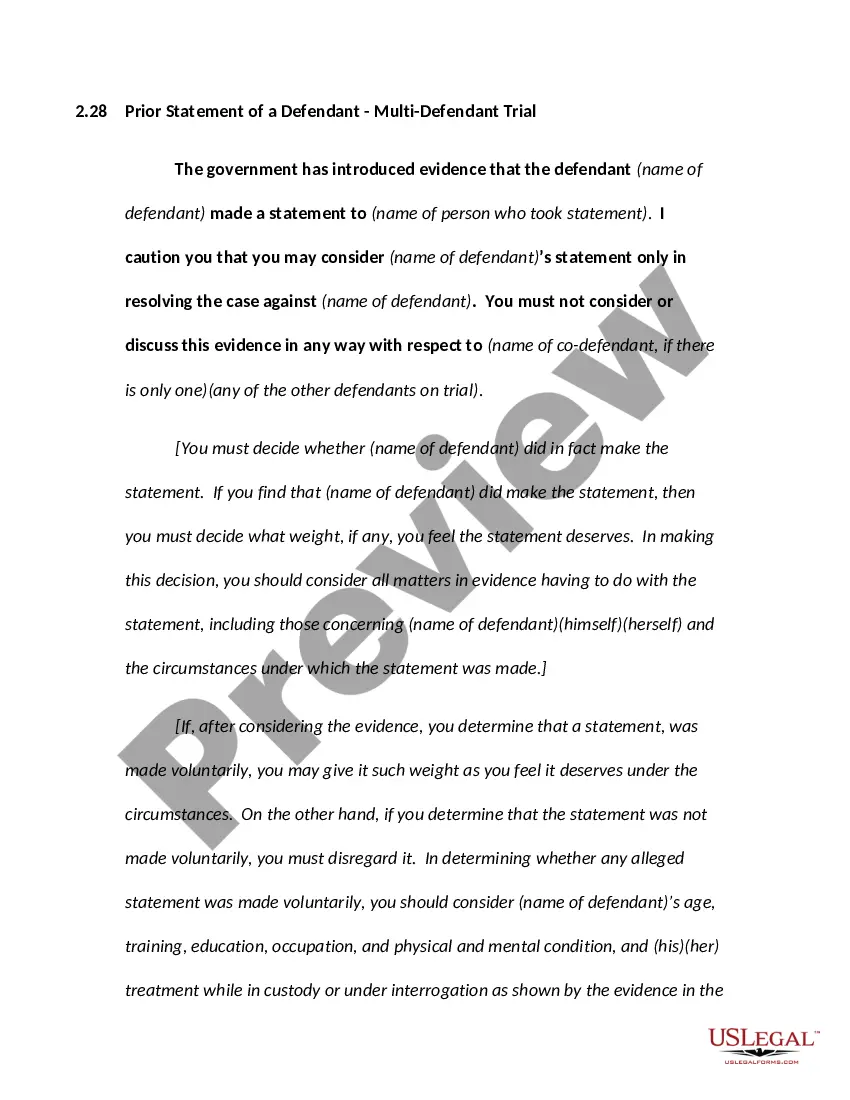South Carolina Invoice Template for Software Developer
Description
How to fill out Invoice Template For Software Developer?
If you seek extensive, obtain, or printing approved document templates, utilize US Legal Forms, the largest assortment of legal forms accessible online.
Employ the site’s straightforward and user-friendly search feature to locate the documents you require.
Numerous templates for commercial and personal purposes are categorized by types and states, or keywords.
Step 4. Once you have found the form you require, click the Purchase now button. Select the payment plan you prefer and enter your information to sign up for an account.
Step 5. Complete the payment. You can use your Visa or MasterCard or PayPal account to finalize the transaction.
- Utilize US Legal Forms to access the South Carolina Invoice Template for Software Developer in just a few clicks.
- If you are already a US Legal Forms user, sign in to your account and click the Download button to retrieve the South Carolina Invoice Template for Software Developer.
- You can also access forms you previously saved in the My documents section of your account.
- If it is your first time using US Legal Forms, adhere to the instructions below.
- Step 1. Ensure you have selected the form for the appropriate city/state.
- Step 2. Use the Preview feature to review the form’s content. Be sure to read the description.
- Step 3. If you are dissatisfied with the form, utilize the Search box at the top of the screen to find alternative versions in the legal form format.
Form popularity
FAQ
To write an effective invoice format, start with a header that includes your business name, address, and contact information. Follow with the client's details, invoice number, date, and an itemized list of services rendered. Utilizing a South Carolina Invoice Template for Software Developer can simplify this process, ensuring you include all the critical elements for a clear and professional invoice.
To create a system-generated invoice, you can use invoicing software that automates the process. Many platforms allow you to input your details and generate invoices automatically using templates like the South Carolina Invoice Template for Software Developer. This method saves time and minimizes errors, allowing you to focus on your projects.
Both Microsoft Word and Excel have invoice templates available. Excel is particularly useful for calculations and itemizing services, while Word offers a more visually appealing layout. You can find a South Carolina Invoice Template for Software Developer in either program to help ensure you include all relevant details.
Creating a PDF invoice template involves designing your invoice in a word processor or a design tool, then saving it as a PDF. Begin with a South Carolina Invoice Template for Software Developer to ensure all necessary fields are included. Once you have customized the content, simply choose the 'Save as PDF' option, and your invoice will be ready for distribution.
Yes, Microsoft Word does offer a selection of invoice templates that you can customize. You can easily find a South Carolina Invoice Template for Software Developer by searching within the template section. This way, you can tailor the template to reflect your unique brand and service offerings.
To set up an invoice template for your software development projects, first identify your essential elements. Include your business name, the client's information, invoice number, date, and itemized list of services. Using a South Carolina Invoice Template for Software Developer can help you streamline this process, as it provides a ready-made layout that ensures all necessary details are included.
Filling out a tax invoice statement necessitates starting with your business information, including the tax identification number. Then, include the client's details and a unique invoice number, along with the date. Clearly outline the services provided, ensuring to indicate applicable taxes on each line item, culminating in a total sum. A South Carolina Invoice Template for Software Developer can help you structure your tax invoices clearly and comply with relevant regulations.
Filling out invoice details requires you to start with your business information, including the address, phone number, and email. Afterward, input the client's name and address along with the invoice number and date. Include a detailed list of services rendered, with descriptions and individual prices, culminating in a total due. Using a South Carolina Invoice Template for Software Developer can aid in organizing these details effectively.
Creating an invoice for construction involves starting with your business's header that includes your contact details. Next, add the client’s information, unique invoice number, and date issued. Then, list the construction services provided in detail, including costs for each service, and calculate the total. To enhance efficiency, consider using a South Carolina Invoice Template for Software Developer, which provides a clean and organized format.
To fill out a contractor's invoice, start by entering your name and contact information at the top. Following that, include the client's name and address, along with a unique invoice number and the date. Break down the work done into clear line items, detailing the costs associated with each service to provide clarity. A South Carolina Invoice Template for Software Developer can make this process quicker and more efficient.