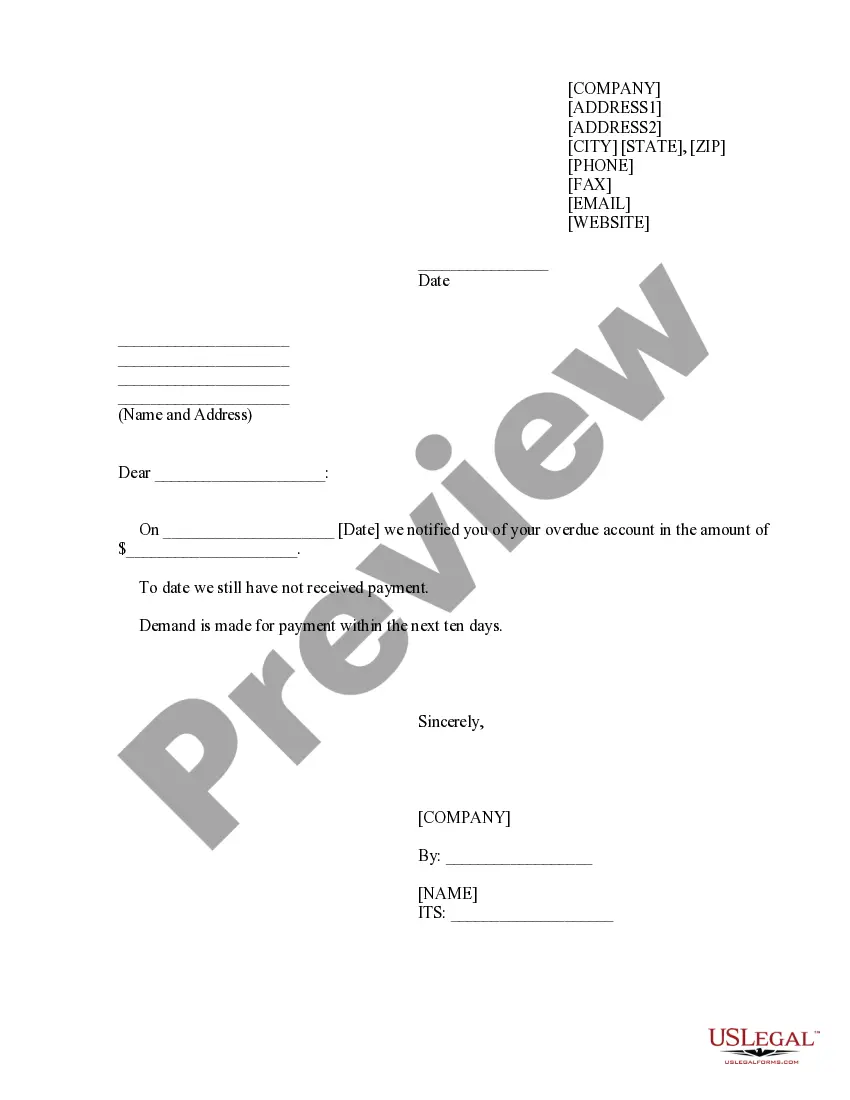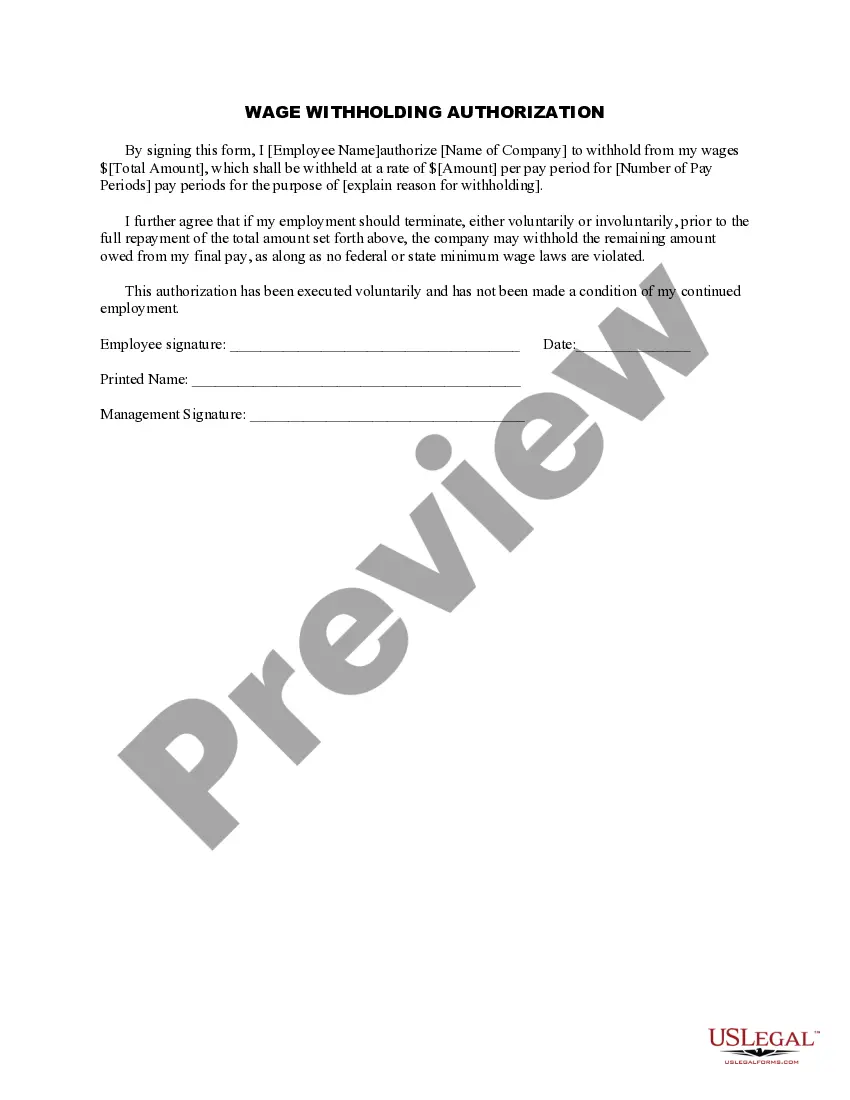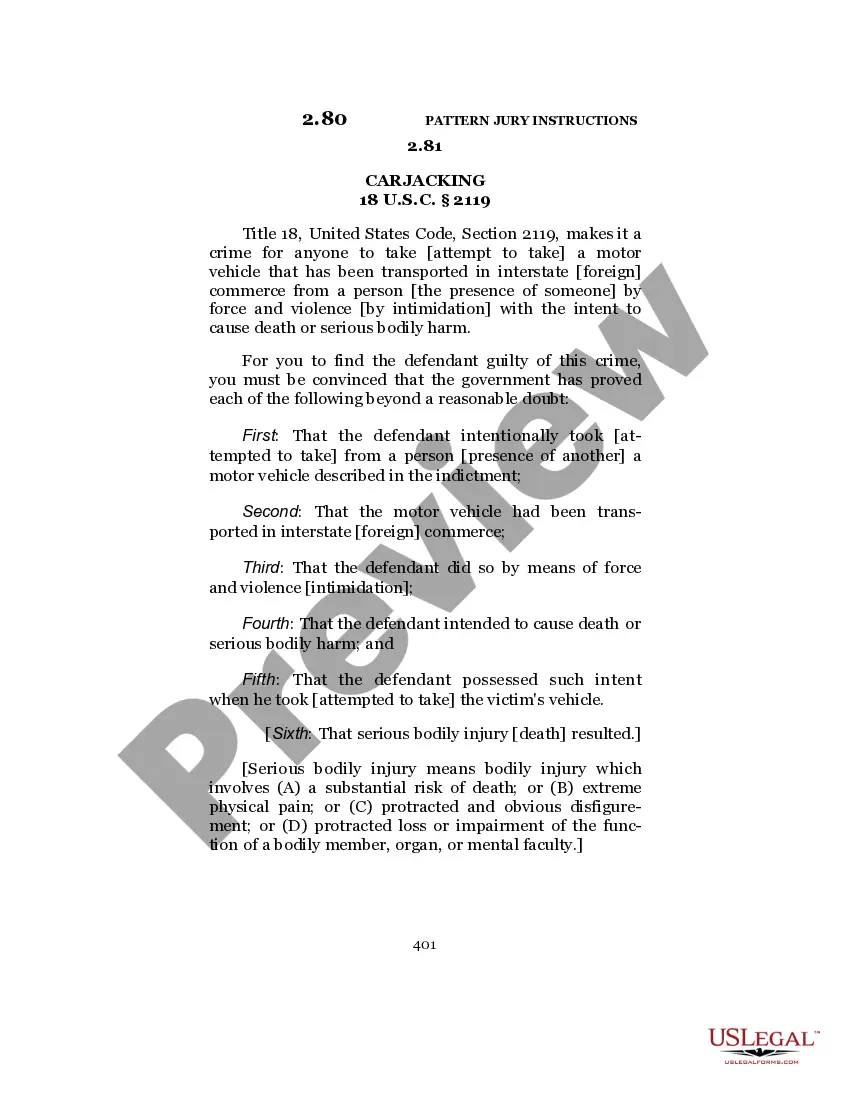South Carolina Invoice Template for Website Developer
Description
How to fill out Invoice Template For Website Developer?
Have you ever found yourself in a circumstance where you need to have paperwork for both commercial or particular objectives almost every day.
There are numerous legal document templates accessible online, but locating ones that you can trust is not easy.
US Legal Forms offers thousands of template forms, such as the South Carolina Invoice Template for Website Developer, which is designed to meet federal and state requirements.
If you find the correct form, click Buy now.
Select the pricing plan you need, enter the required information to create your account, and purchase the order using your PayPal or Visa or Mastercard.
- If you are already familiar with the US Legal Forms website and have an account, simply sign in.
- Then, you can download the South Carolina Invoice Template for Website Developer template.
- If you do not have an account and want to start using US Legal Forms, follow these steps.
- Find the form you need and ensure it is for the correct city/county.
- Use the Review button to examine the form.
- Read the information to ensure you have selected the appropriate form.
- If the form is not what you are looking for, use the Lookup field to find the form that meets your needs.
Form popularity
FAQ
Google does not have a dedicated invoicing program, but you can use Google Workspace tools like Google Docs and Google Sheets to create and send invoices. You can enhance your invoicing process with a South Carolina Invoice Template for Website Developer to maintain consistency across your billing documents. This approach allows for collaboration and real-time access to your invoices. Exploring these tools can simplify your invoicing tasks significantly.
Yes, Google provides various invoice templates in Google Docs and Google Sheets. You can easily find a South Carolina Invoice Template for Website Developer by searching in the template gallery. These templates are user-friendly and adaptable, allowing you to add your business branding. Utilizing Google's templates can speed up your invoicing process while ensuring your invoices are visually appealing.
To create an invoice in Google, you can use Google Docs or Google Sheets, both of which offer customizable invoice templates. You might consider a South Carolina Invoice Template for Website Developer that meets your needs. Simply access the template gallery and choose a design that fits your business. This method provides you with flexibility and easy sharing options with your clients.
Yes, you can legally create your own invoice as long as it includes all necessary details like your business information, client details, and itemized charges. Using a South Carolina Invoice Template for Website Developer can ensure you meet legal requirements while maintaining professionalism. Just remember to follow the invoicing regulations applicable in your state. Making your own invoice can save you time and reduce costs.
Yes, Microsoft Word offers a variety of invoice templates that you can customize to fit your needs. You can choose a South Carolina Invoice Template for Website Developer to streamline your billing process. Creating an invoice in Word allows for easy editing, so you can tailor it to match your business style. This feature makes it convenient for you to generate professional invoices quickly.
Creating an invoice for web design involves listing your services, detailing the deliverables, and specifying costs. Include any additional fees, taxes, and the payment terms. Using a South Carolina Invoice Template for Website Developer can enhance your workflow, ensuring you present a polished and accurate invoice that meets industry standards.
To fill out an invoice template, begin with basic contact information, including your name and the client’s name. Next, itemize your services, including descriptions, quantities, and costs for each. A South Carolina Invoice Template for Website Developer provides a clear way to achieve this, ensuring all necessary fields are included and correctly formatted.
Filling out invoice details requires careful attention to accuracy. Start with your business name, add your address, and include the client's information. Next, detail the services provided, specify the dates, and state the total amount due. Opting for a South Carolina Invoice Template for Website Developer simplifies this task, guiding you through each section effortlessly.
To create an invoice for content creation, start with your personal or business information, then include the client’s details. Next, list the content services, their rates, and any applicable taxes. A South Carolina Invoice Template for Website Developer can assist you by ensuring your invoice is professional and compliant with local regulations.
When writing an invoice as a content creator, include your business name, contact information, and the client’s details. Clearly outline the content services provided, along with the agreed prices. Using a South Carolina Invoice Template for Website Developer can streamline this process, providing a structured format and helping you account for every service rendered.