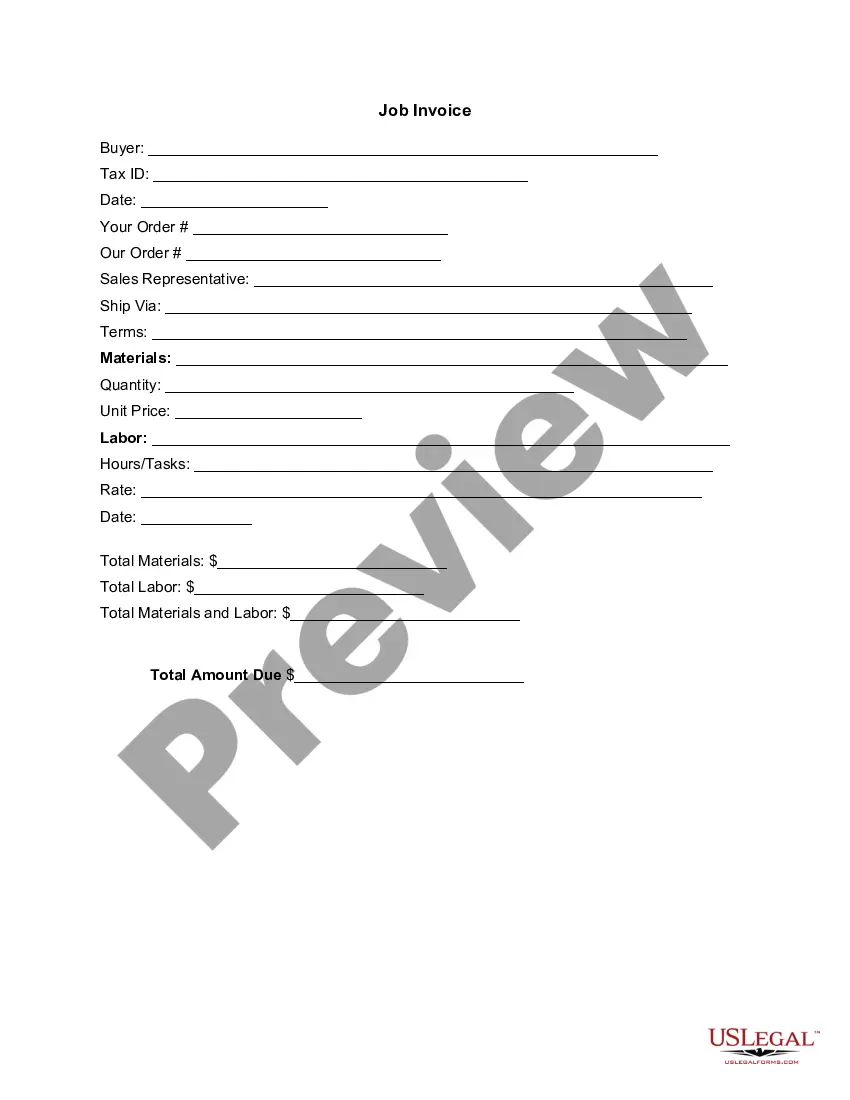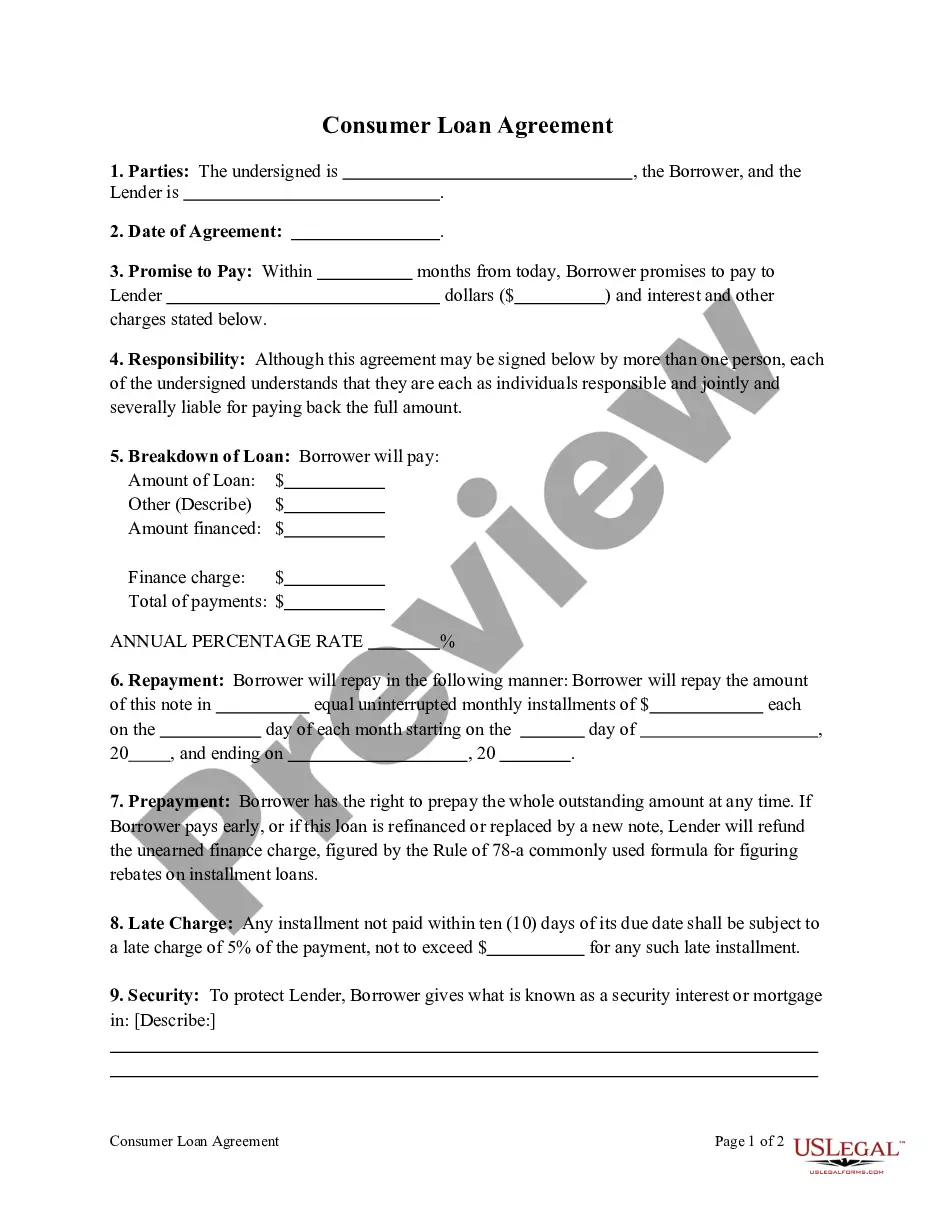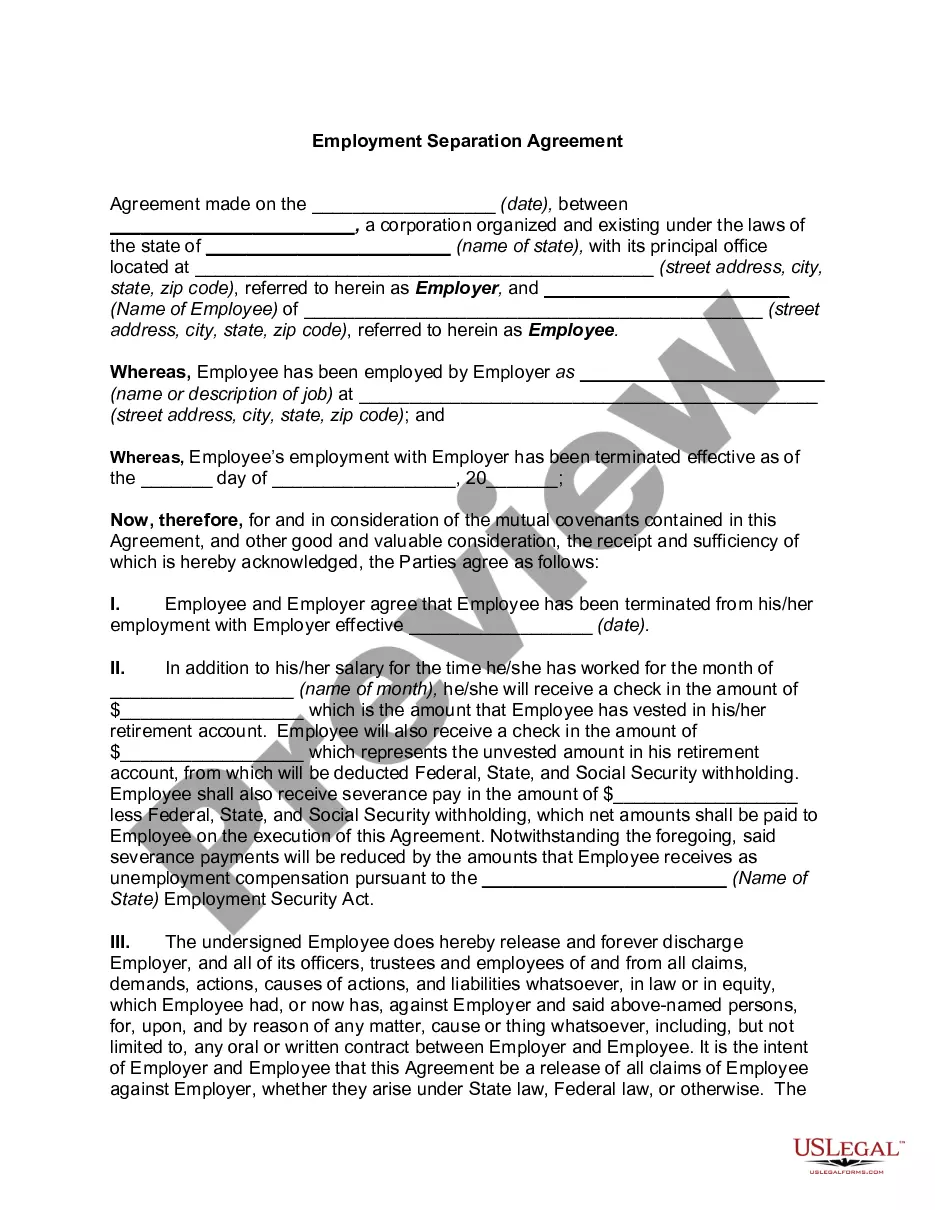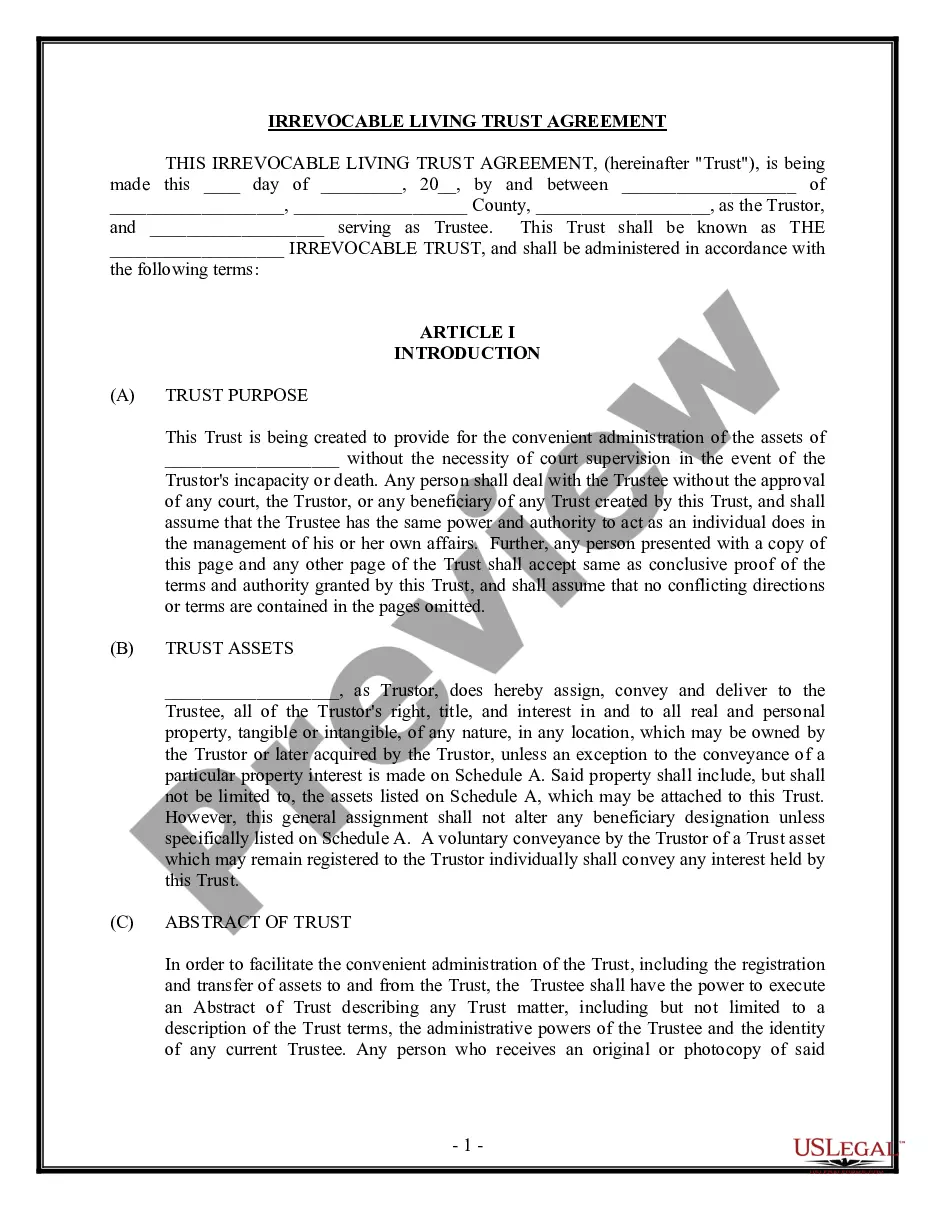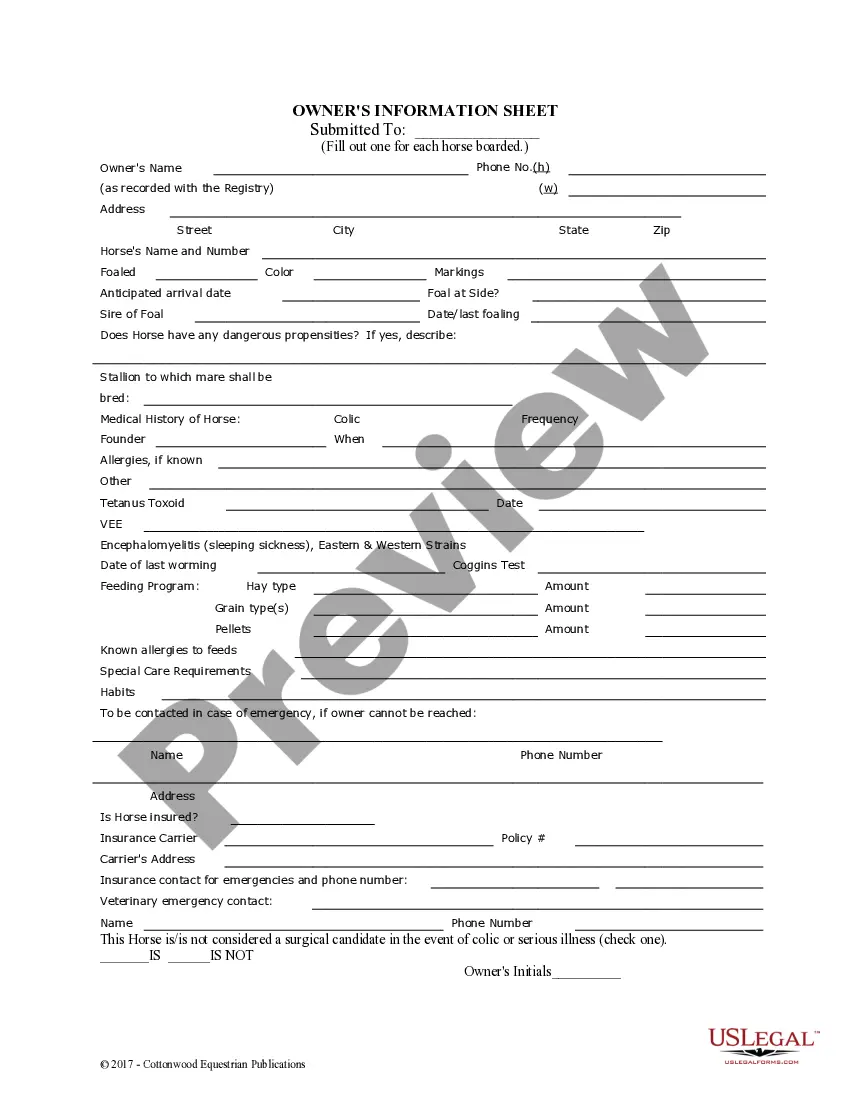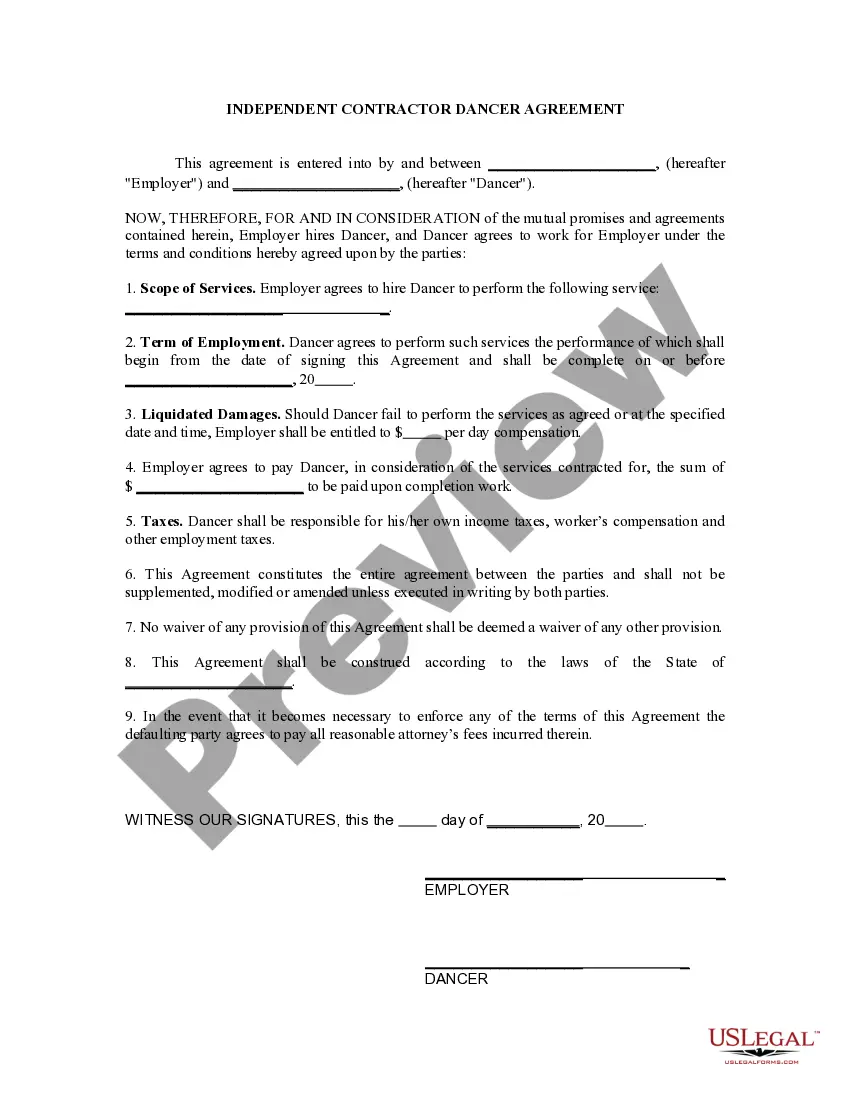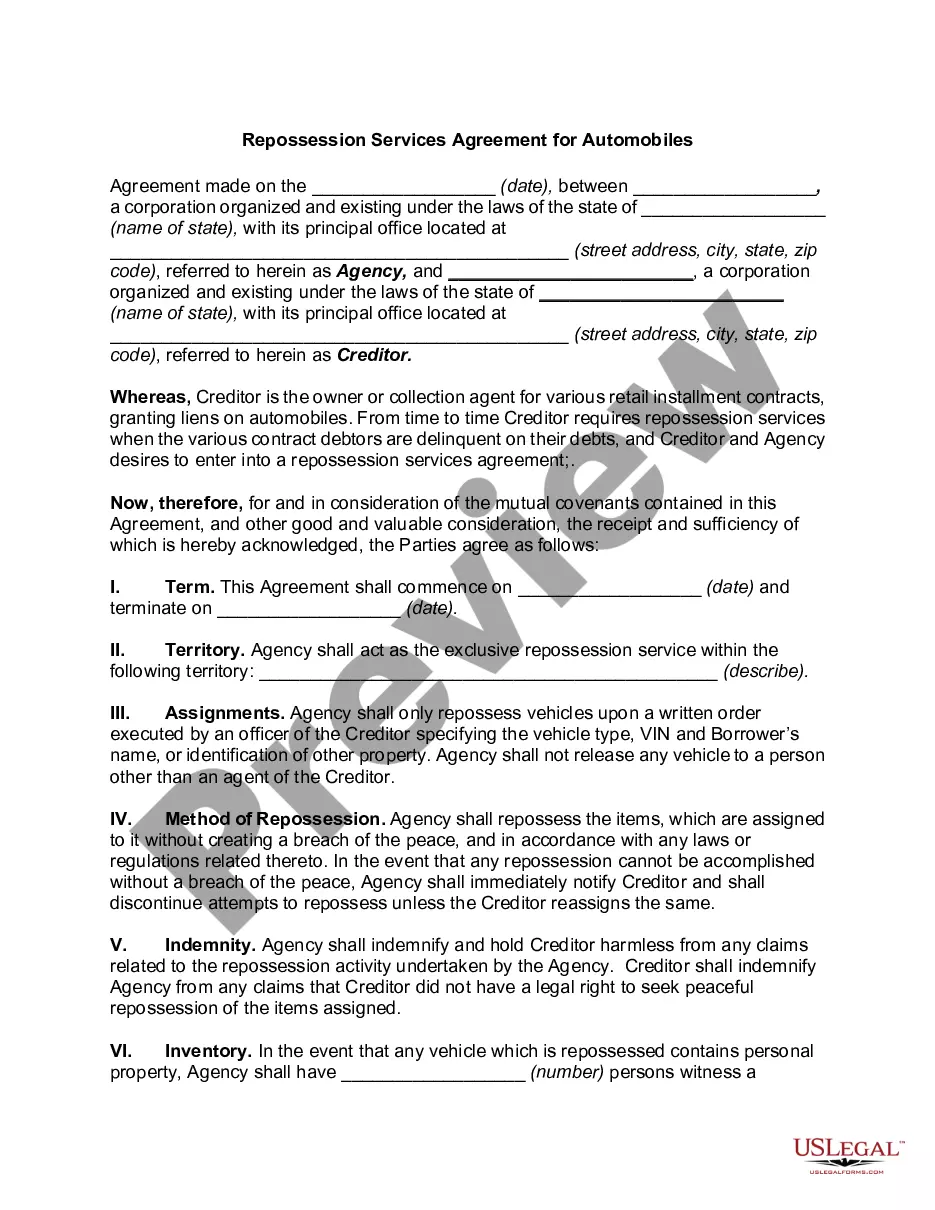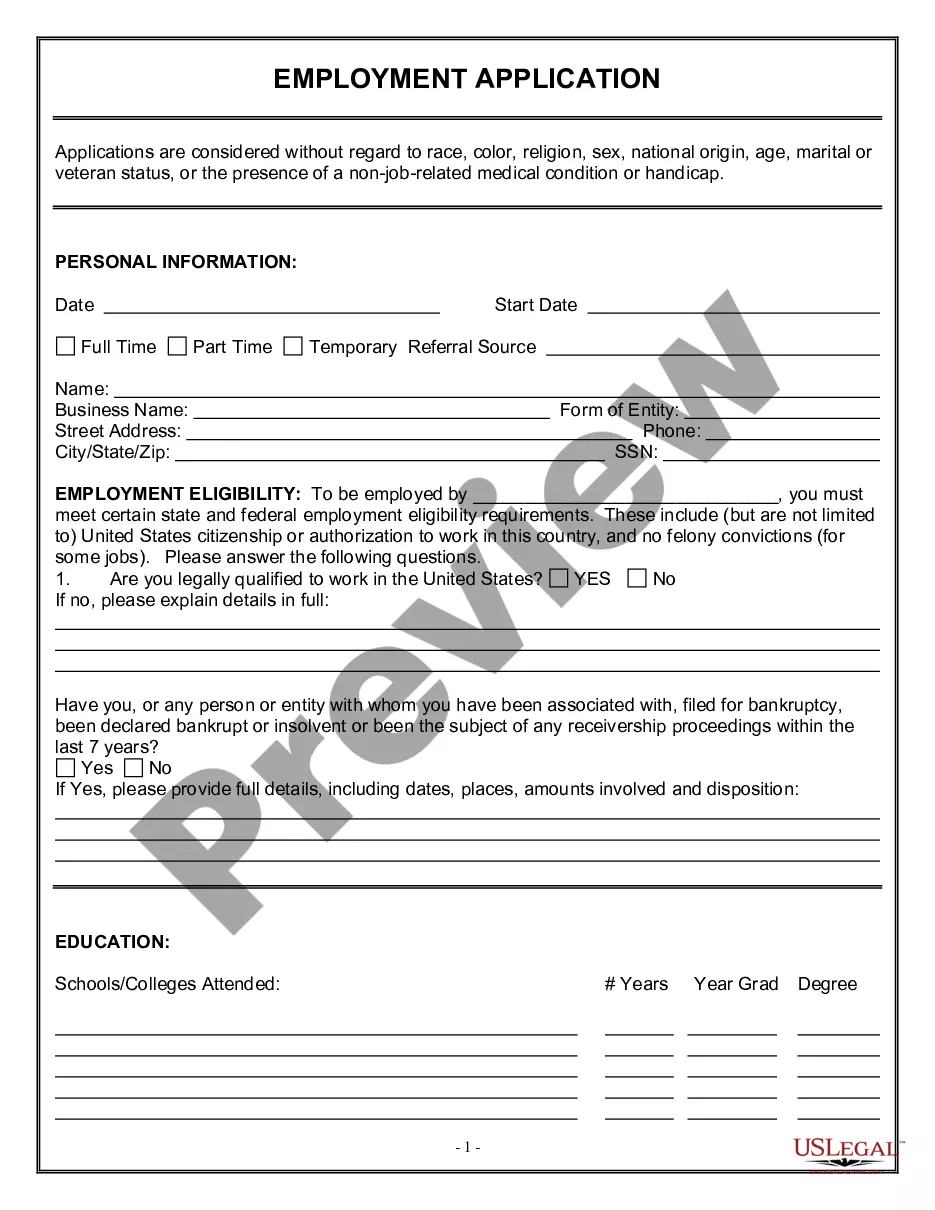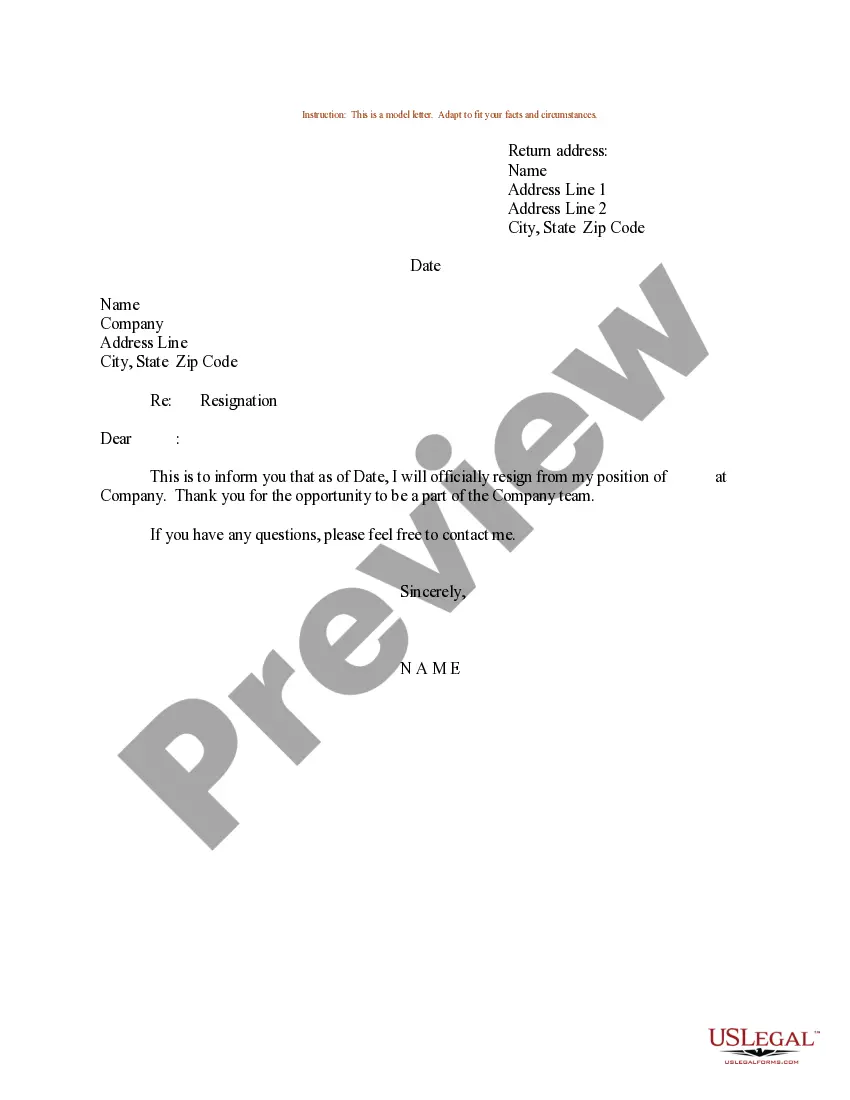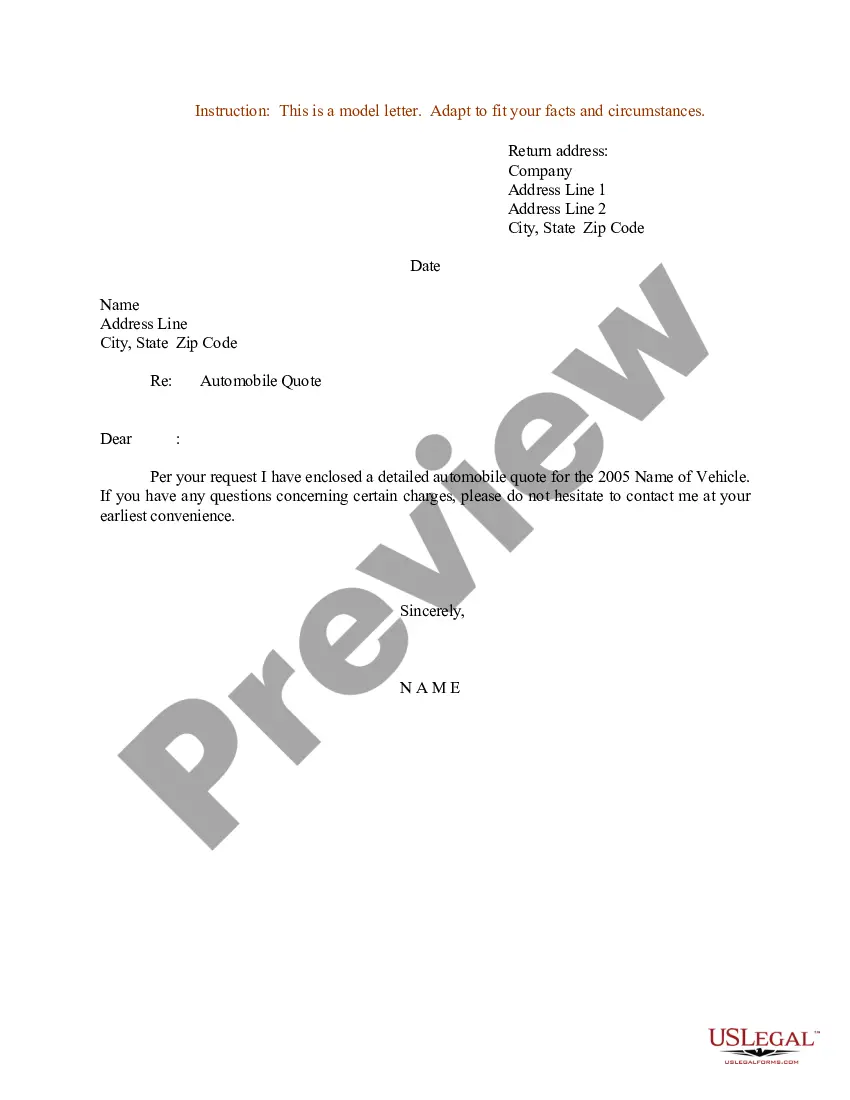South Carolina Invoice Template for Consultant
Description
How to fill out Invoice Template For Consultant?
If you require detailed, obtain, or create legal document templates, utilize US Legal Forms, the largest selection of legal forms available online.
Employ the site’s simple and user-friendly search to find the documents you need.
Diverse templates for business and personal use are categorized by classes and states, or keywords.
Every legal document template you purchase is yours permanently. You have access to every form you downloaded in your account.
Get competitive and download, and print the South Carolina Invoice Template for Consultant with US Legal Forms. There are millions of professional and state-specific forms available for your business or personal needs.
- Utilize US Legal Forms to obtain the South Carolina Invoice Template for Consultant in just a few clicks.
- If you are already a US Legal Forms customer, sign in to your account and click the Download button to get the South Carolina Invoice Template for Consultant.
- You can also access forms you have previously downloaded in the My documents section of your account.
- If you are using US Legal Forms for the first time, follow the steps below.
- Step 1. Ensure you have chosen the form for the correct city/state.
- Step 2. Use the Preview option to review the form’s content. Remember to read through the summary.
- Step 3. If you are not satisfied with the document, use the Search field at the top of the screen to find other versions of the legal document template.
- Step 4. Once you have located the form you need, click the Buy Now button. Select your preferred pricing plan and enter your information to create an account.
- Step 5. Process the transaction. You can use your credit card or PayPal account to complete the purchase.
- Step 6. Choose the format of your legal document and download it to your device.
- Step 7. Fill out, edit, and print or sign the South Carolina Invoice Template for Consultant.
Form popularity
FAQ
To raise an invoice as a consultant, you should start by choosing the South Carolina Invoice Template for Consultant. Fill it out with your business information, the client's details, and a breakdown of services rendered. Include payment instructions and terms to promote timely payments. Finally, deliver the invoice directly to your client via email or your preferred payment platform for convenience.
Billing as a consultant typically involves issuing an invoice after providing services. Utilizing the South Carolina Invoice Template for Consultant will help you present your bills in a clear and organized manner. Ensure that your invoice details the services provided, the hours spent, and the total amount due. Send the invoice promptly after work completion to maintain good client relations.
To create an invoice for professional services, consider using the South Carolina Invoice Template for Consultant. Begin by including your business information and the client's details. Clearly outline each service offered, including descriptions and rates. This structured approach not only helps in transparency but also enhances the professionalism of your services.
Generating an invoice as a consultant can be streamlined with the South Carolina Invoice Template for Consultant. First, gather all necessary details like services rendered and total costs. Use the template to format the invoice correctly, ensuring that it reflects your brand. You can easily create and send the invoice using online tools or software designed specifically for consultants.
To invoice someone as a consultant, start by using a reliable South Carolina Invoice Template for Consultant. Include your business name, contact information, and the client's details. Clearly list the services provided, the hours worked, and the payment terms. Finally, send the completed invoice to your client through a preferred method, such as email or a secure online platform.
Consultants typically bill their clients based on hourly rates, project fees, or retainers. Clear billing practices prevent misunderstandings and promote timely payments. A South Carolina Invoice Template for Consultant can guide you in structuring your invoices effectively, ensuring that you maintain clarity and professionalism in your billing process.
To create an invoice for your services, gather your service details, client information, and payment terms. Emphasize clarity and professionalism in your layout, which will enhance your credibility. Utilizing a South Carolina Invoice Template for Consultant can simplify this process, allowing you to focus on your consulting work.
To create an invoice for consulting work, start by gathering your client's information, including their name and address. Then, include a breakdown of the services you have provided, along with the corresponding rates. Consider using a South Carolina Invoice Template for Consultant to streamline the process and ensure compliance with state regulations.
Invoicing for a beginner involves using a straightforward South Carolina Invoice Template for Consultant. Begin with your business name and contact information, then detail what services you provided. Clearly list costs and provide payment instructions. Keeping it simple will make the process easier for both you and your clients.
Filling out an invoice template requires you to include your contact details, your client's information, and a breakdown of the services provided. Use a South Carolina Invoice Template for Consultant to guide you through each essential part. Make sure to double-check all figures before sending it to avoid any payment delays.