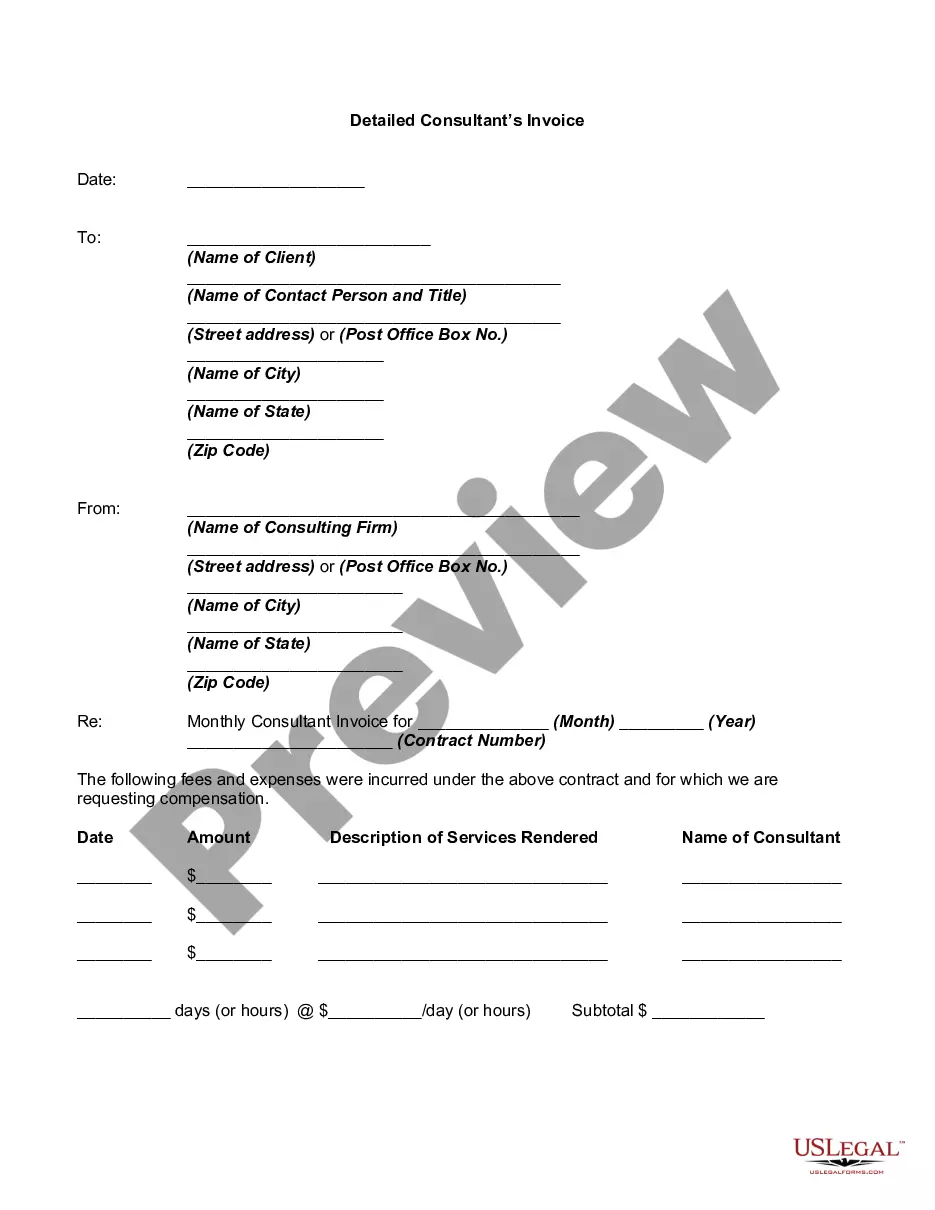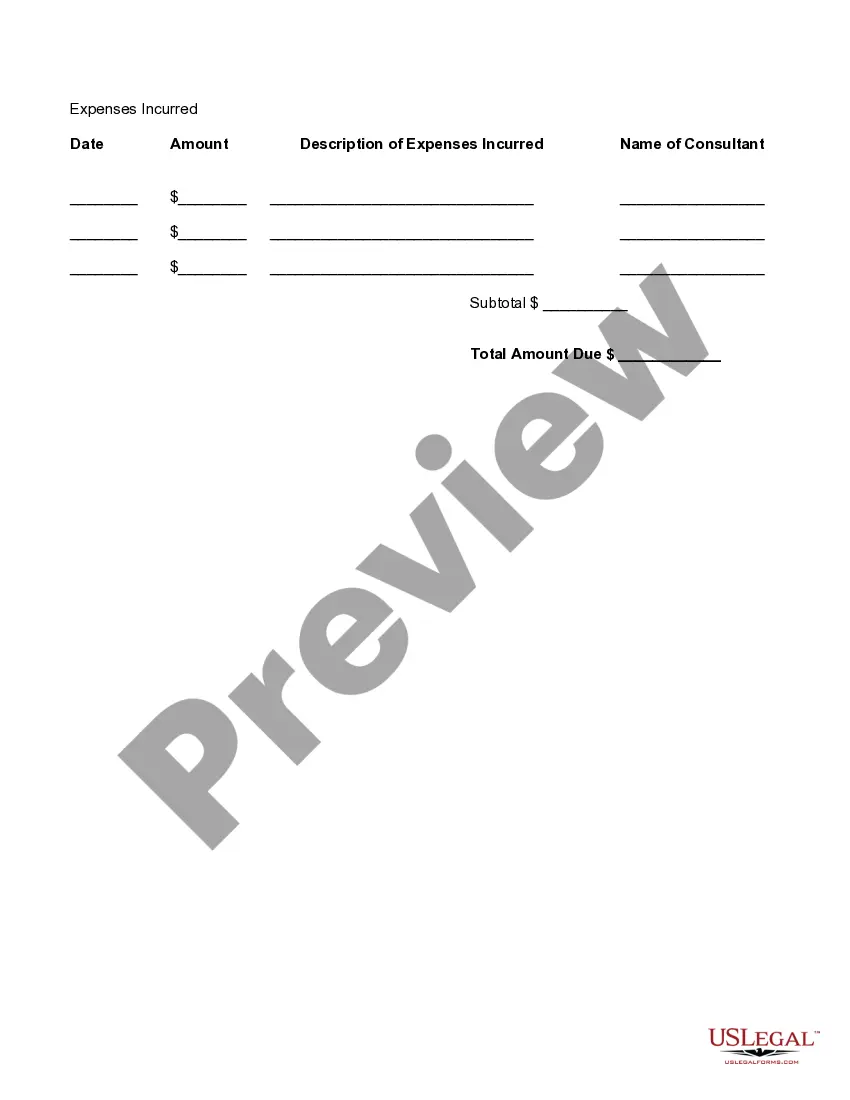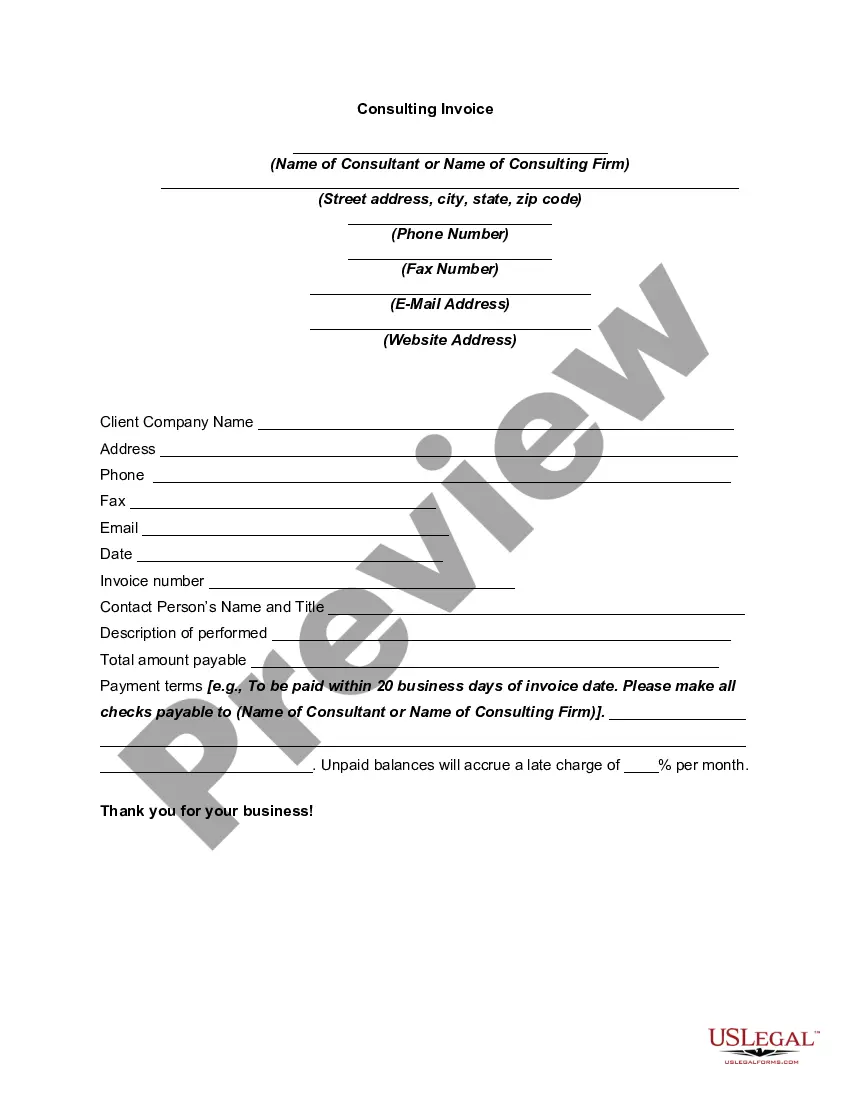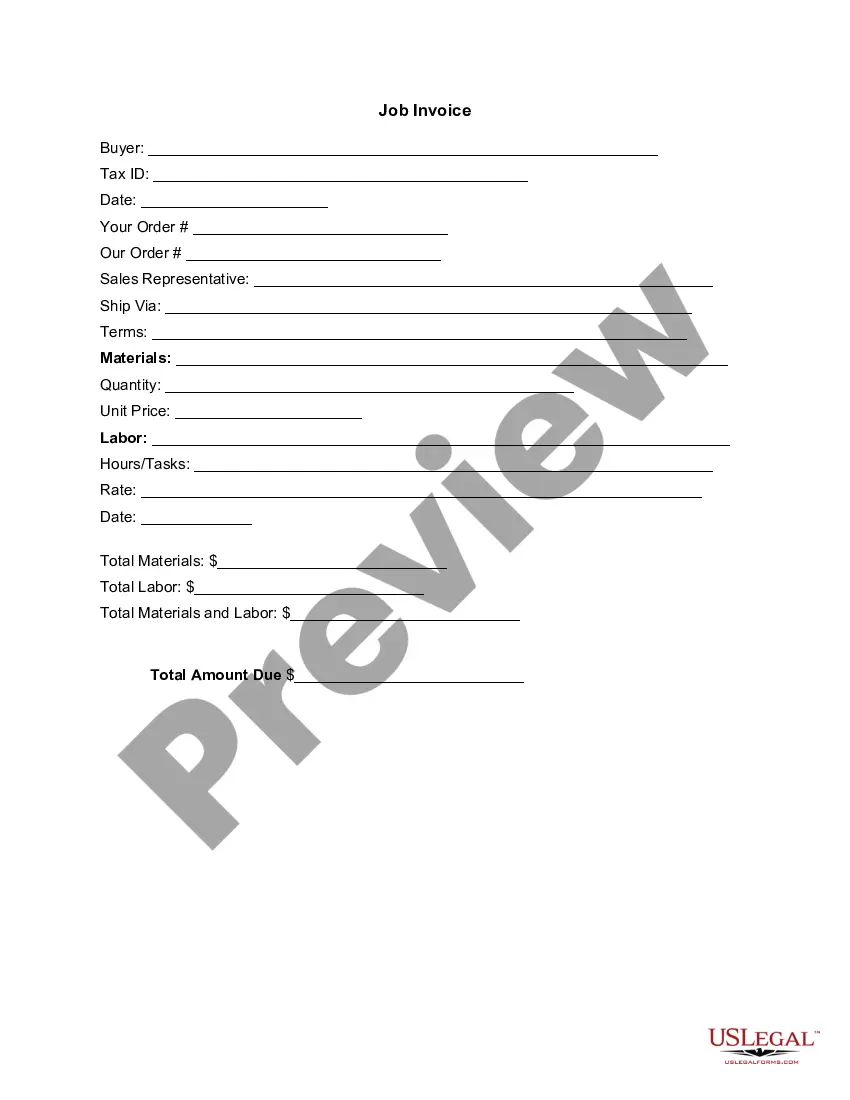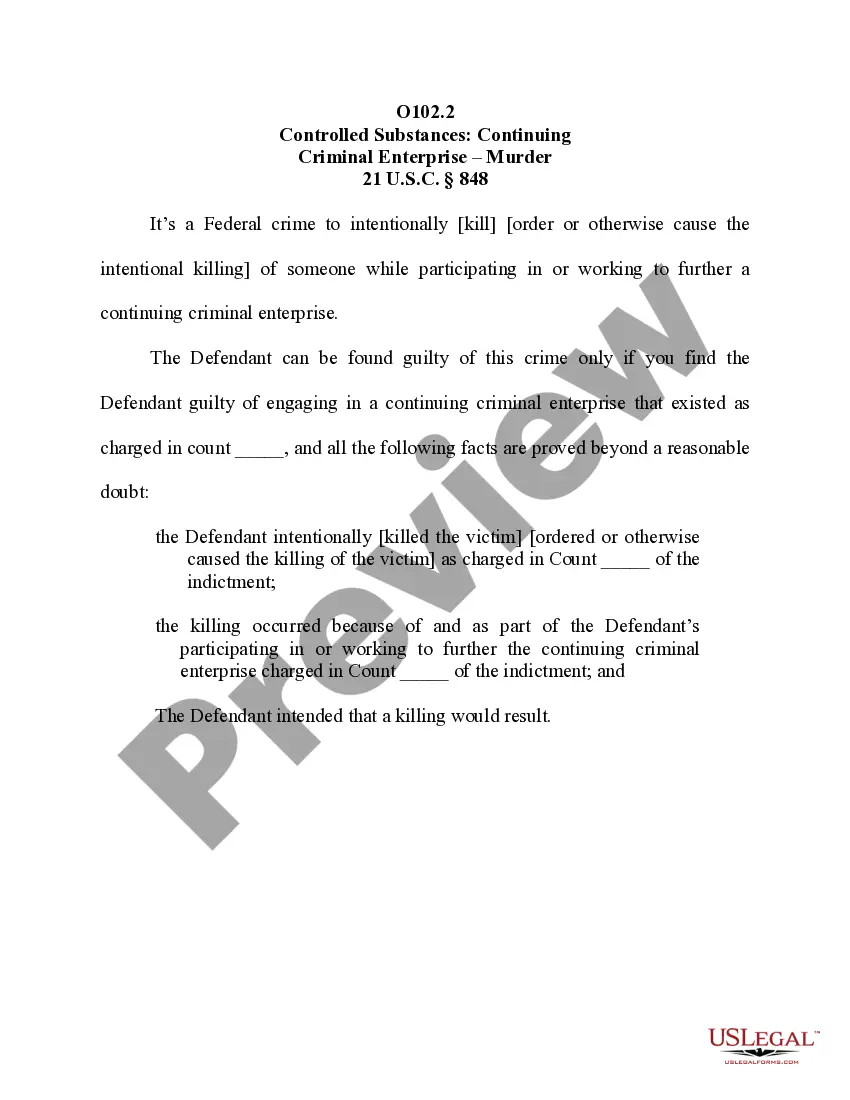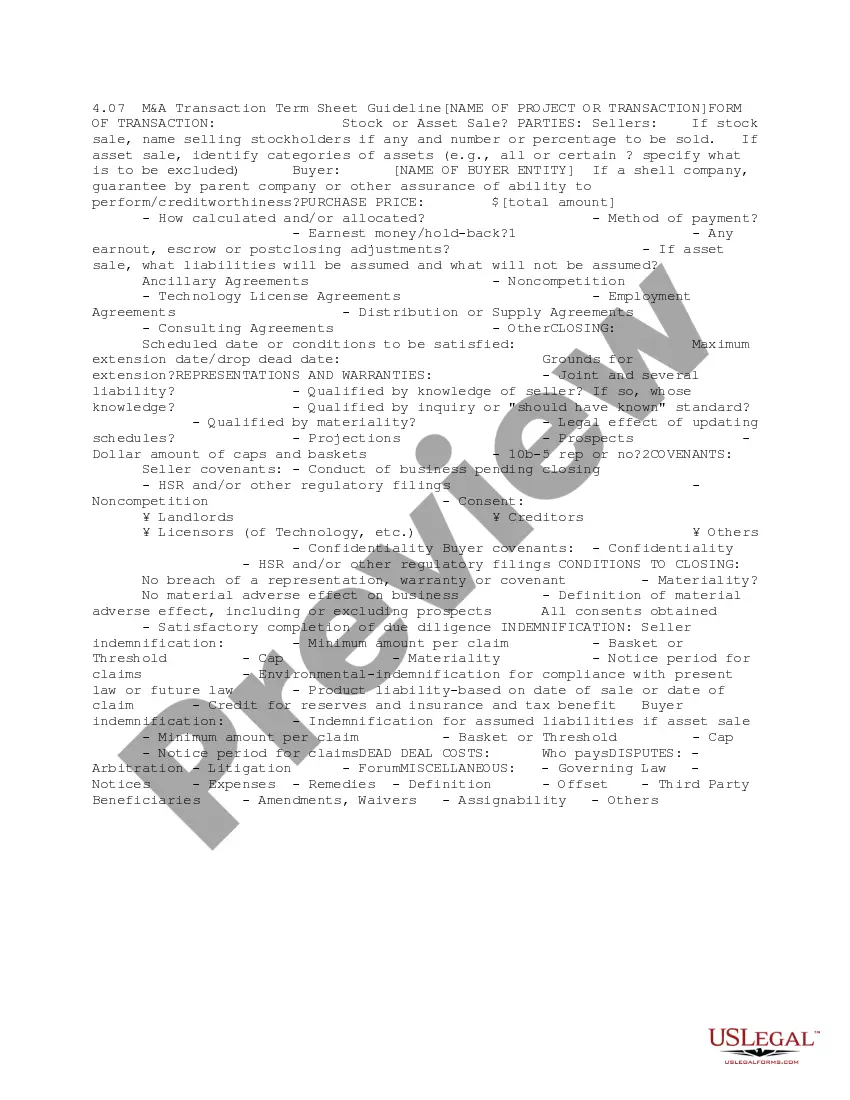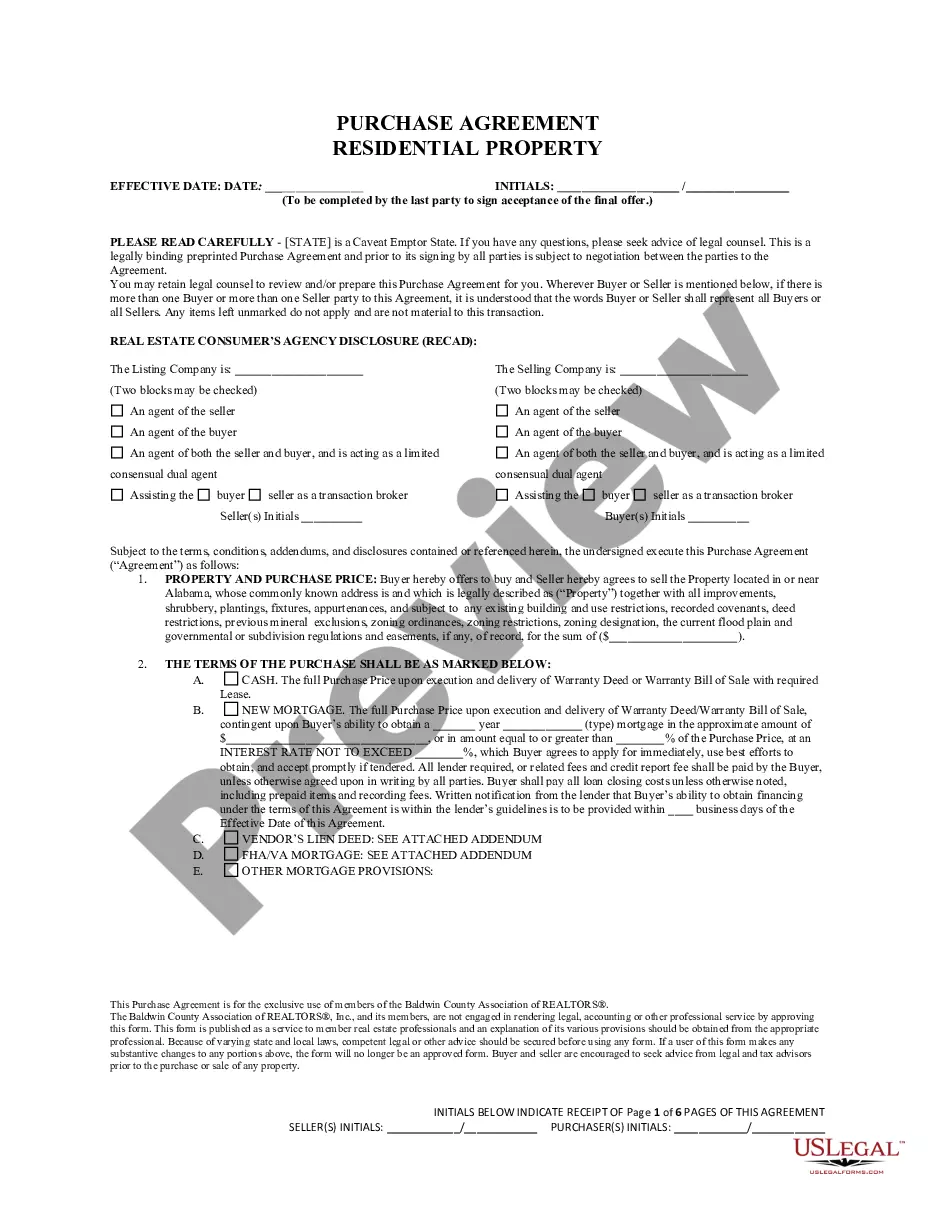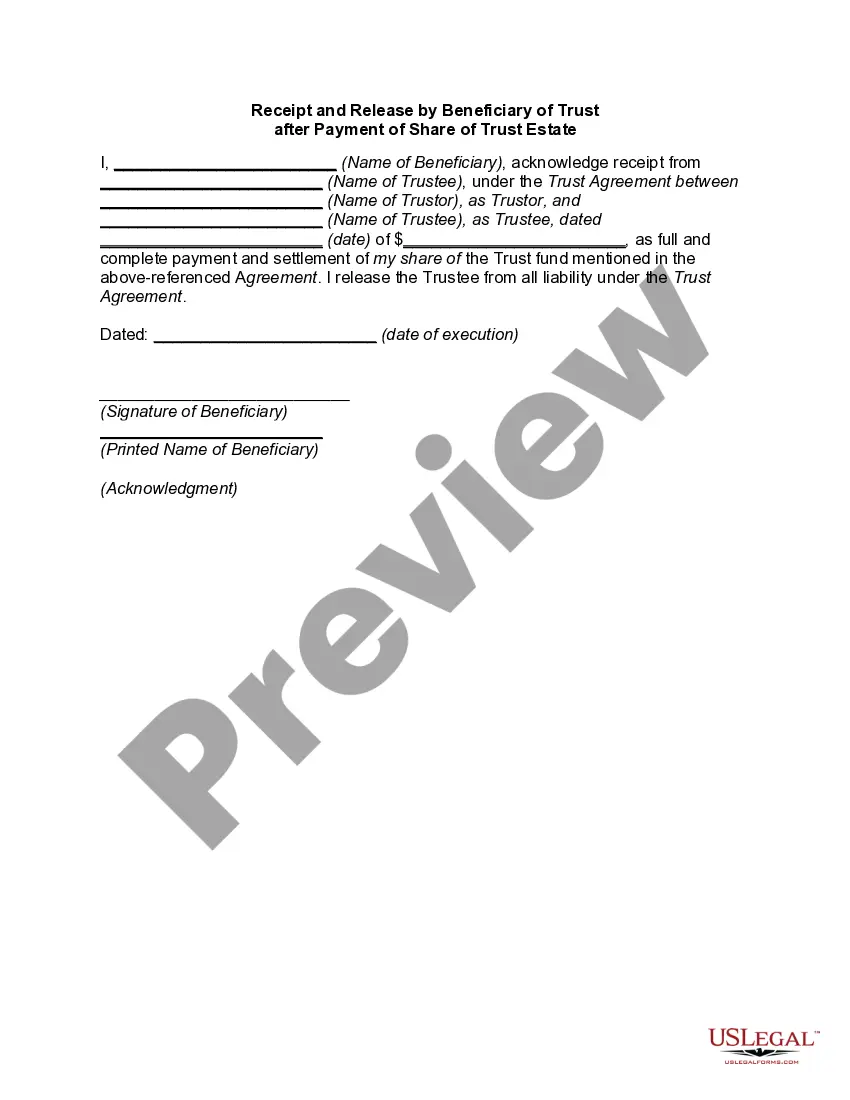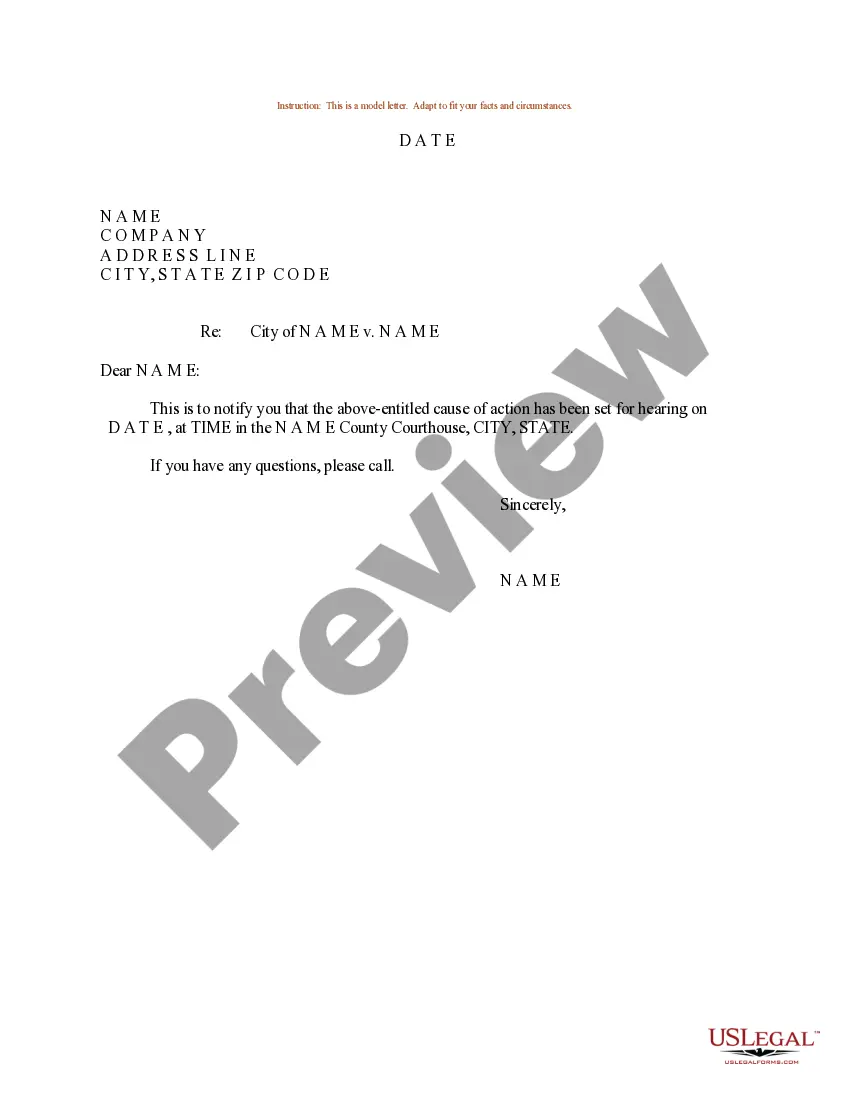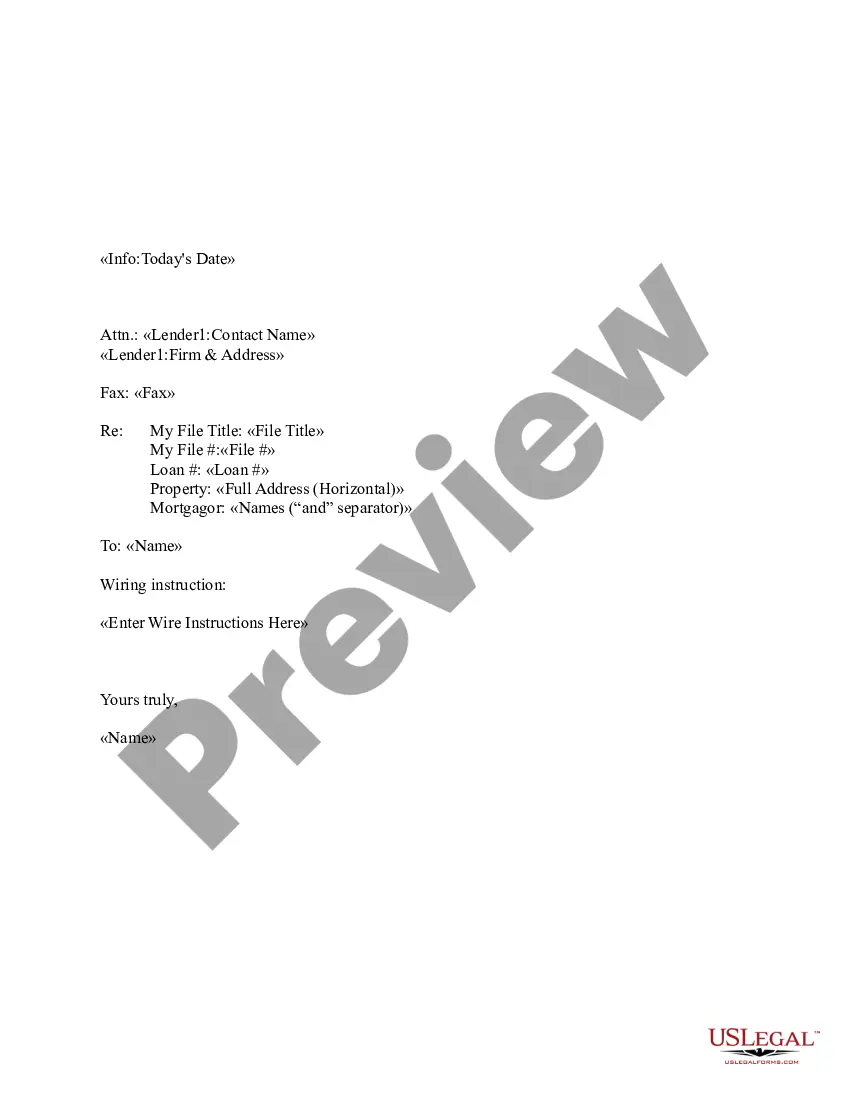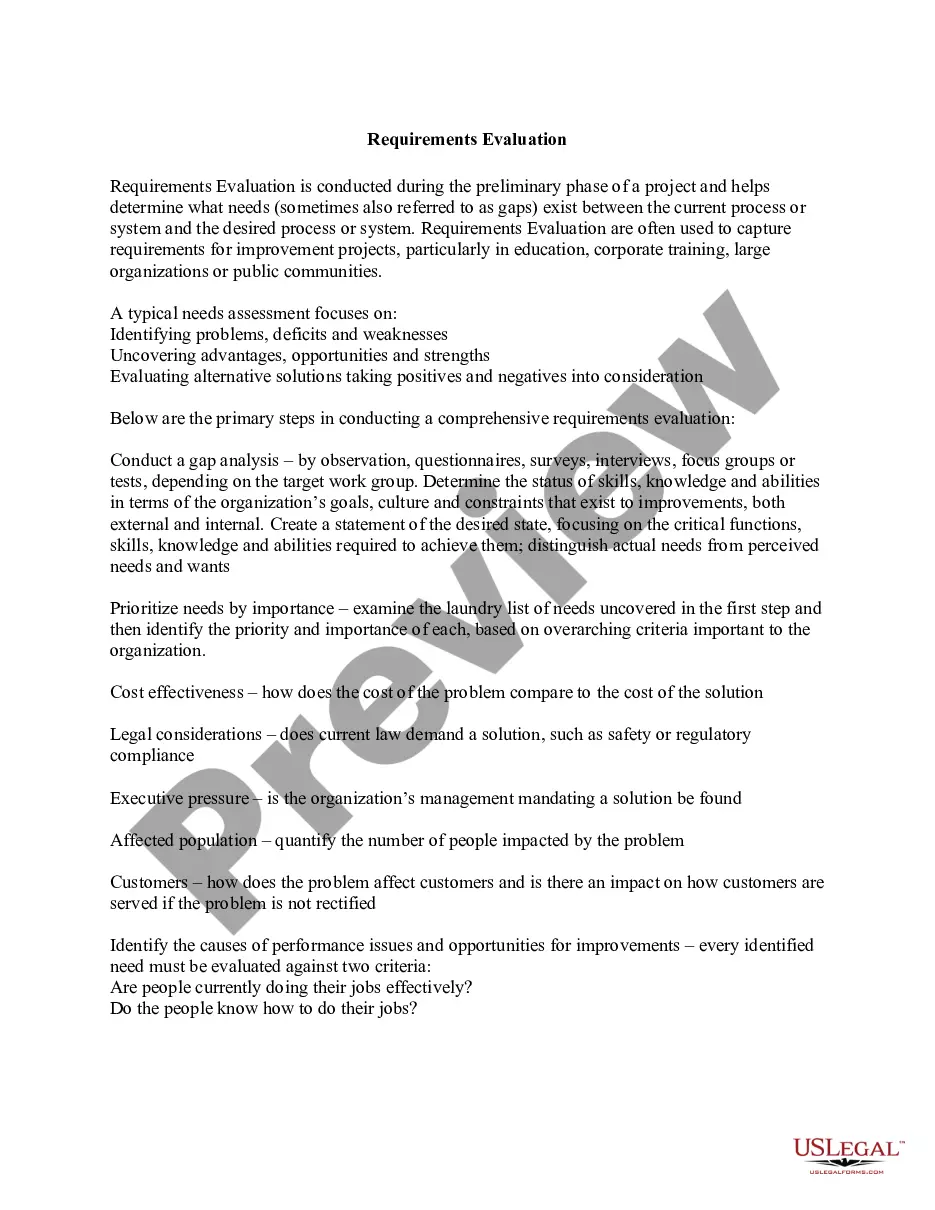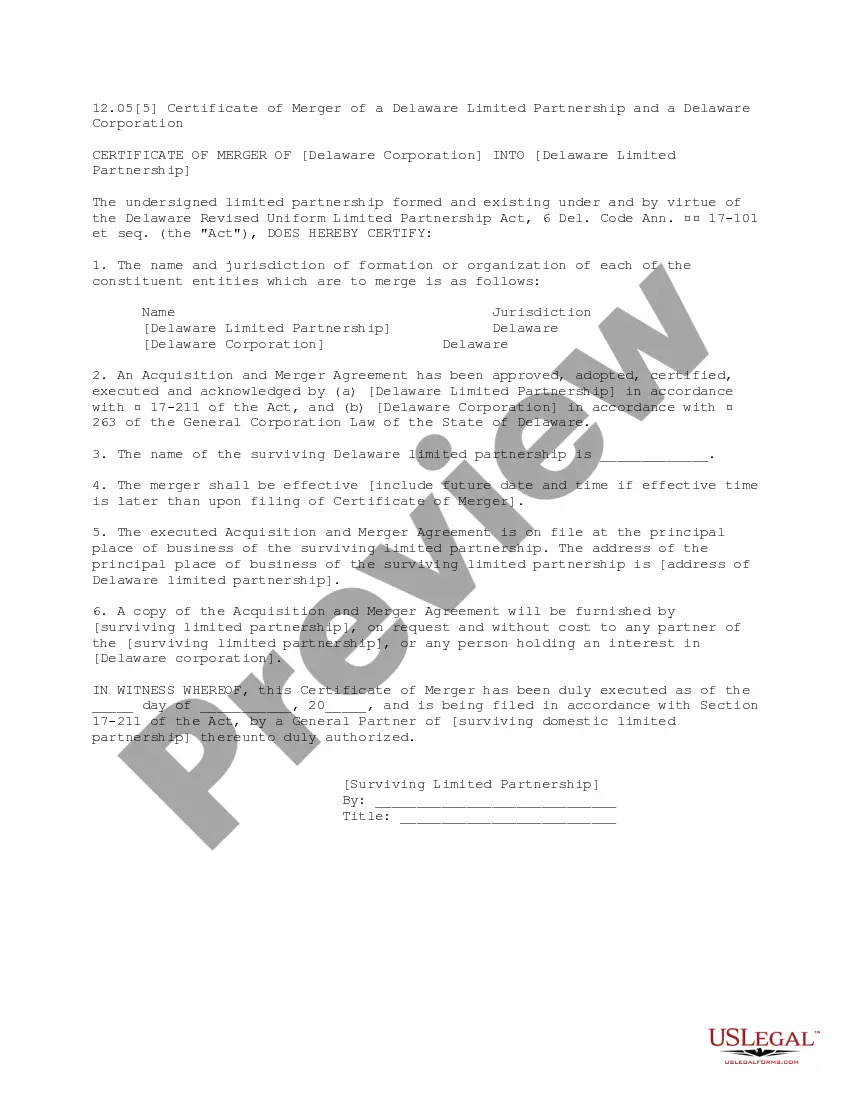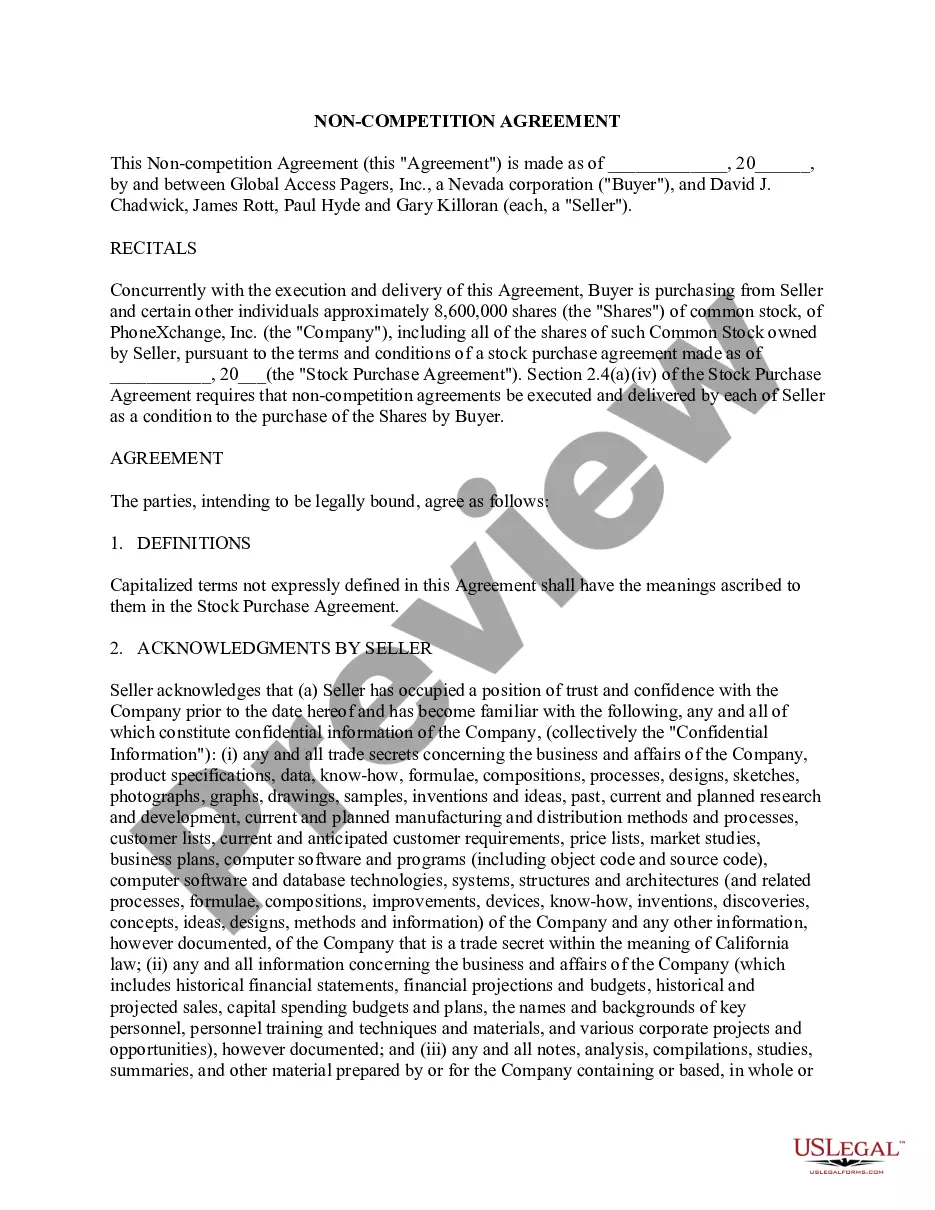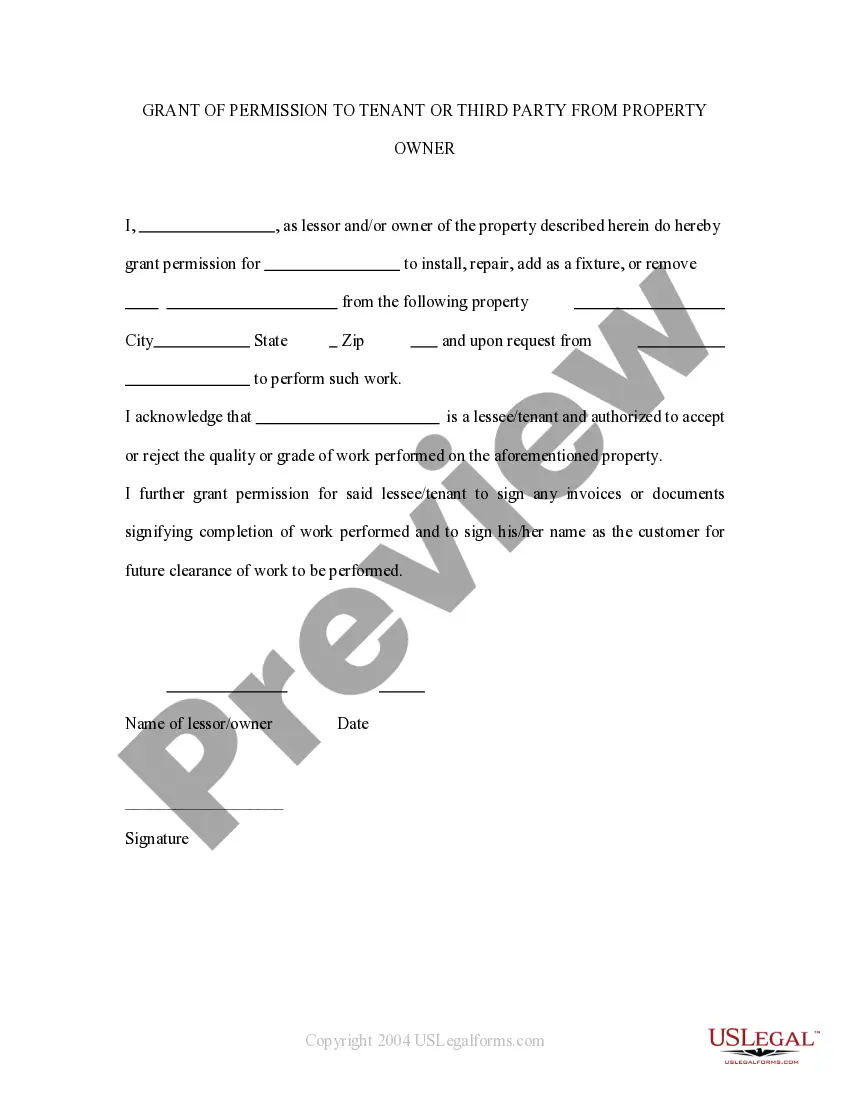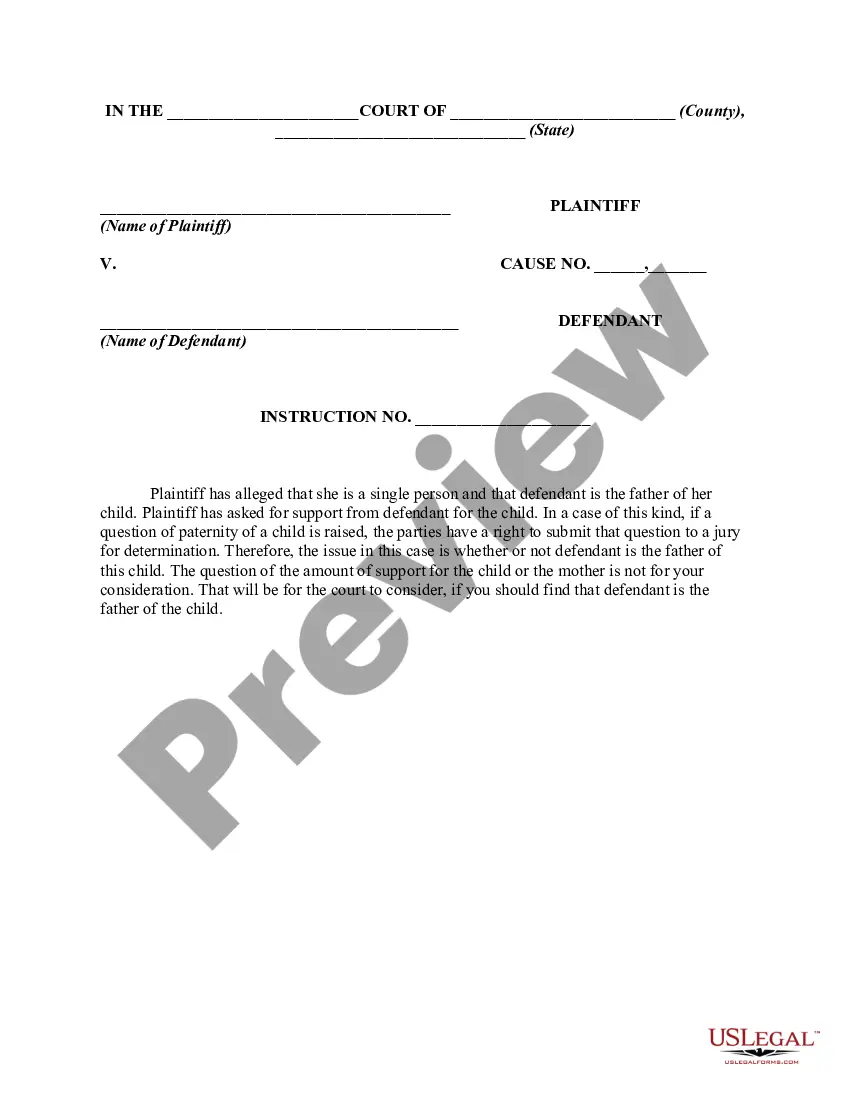An invoice is a document or electronic statement stating the items sold and the amount payable. It is also called a bill. Invoicing is when invoices are produced and sent to customers. It is used to communicate to a buyer the specific items, price, and quantities they have delivered and now must be paid for by the buyer. Payment terms will usually accompany the billing information. This form is a generic example that may be referred to when preparing such a form for your particular state. It is for illustrative purposes only. Local laws should be consulted to determine any specific requirements for such a form in a particular jurisdiction.
South Carolina Detailed Consultant Invoice
Description
How to fill out Detailed Consultant Invoice?
If you are looking to finalize, acquire, or create sanctioned document templates, utilize US Legal Forms, the largest collection of legal forms available online.
Take advantage of the site's straightforward and convenient search to find the documents you require. Several templates for business and personal use are categorized by types and jurisdictions, or keywords.
Utilize US Legal Forms to acquire the South Carolina Detailed Consultant Invoice in just a few clicks.
Every legal document template you purchase is yours indefinitely. You have access to each form you downloaded with your account. Click the My documents section and select a form to print or download again.
Complete and obtain, and print the South Carolina Detailed Consultant Invoice with US Legal Forms. There are numerous professional and state-specific forms available for your personal business or individual needs.
- If you are already a US Legal Forms customer, Log In to your account and click the Download button to obtain the South Carolina Detailed Consultant Invoice.
- You can also access forms you have previously downloaded in the My documents section of your account.
- If you are using US Legal Forms for the first time, follow the steps below.
- Step 1. Ensure that you have selected the form for the correct region/state.
- Step 2. Use the Preview function to review the form's details. Don't forget to read the summary.
- Step 3. If you are not satisfied with the form, use the Search area at the top of the page to find other versions of the legal form template.
- Step 4. Once you have located the form you need, click the Get it now button. Choose the pricing plan you prefer and enter your information to register for an account.
- Step 5. Complete the payment process. You can use your Visa or MasterCard or PayPal account to finalize the transaction.
- Step 6. Select the format of the legal form and download it to your device.
- Step 7. Fill out, modify, and print or sign the South Carolina Detailed Consultant Invoice.
Form popularity
FAQ
Whether you need to file a state tax return in South Carolina depends on your income and specific circumstances. If your earnings exceed the established thresholds, you'll be obligated to file. Using tools like a South Carolina Detailed Consultant Invoice can help you assess your income more accurately and decide on your filing needs.
Individuals who earn below the income thresholds set by South Carolina do not need to file a state tax return. This includes some low-income earners, retirees, and certain age groups. For those who keep thorough records, such as with a South Carolina Detailed Consultant Invoice, understanding your income can simplify determining your filing requirements.
Yes, seniors in South Carolina may still need to file taxes, particularly if they have income above the non-filing thresholds. However, many seniors qualify for exemptions or deductions that can make tax filing less burdensome. Utilizing a South Carolina Detailed Consultant Invoice will streamline your record-keeping process and ease the filing requirements.
In South Carolina, most professional services are not subject to sales tax. However, specific services, such as certain repairs and installations, may incur taxes. If you're providing professional consulting services, keeping accurate records like a South Carolina Detailed Consultant Invoice can clarify your tax responsibilities and ensure compliance.
Individuals who earn income exceeding the specified thresholds are required to file a state tax return in South Carolina. This includes any income sourced from wages, investments, or self-employment. If you are unsure about your tax obligations, using a South Carolina Detailed Consultant Invoice can help you track your earnings and simplify the filing process.
In South Carolina, the income threshold for not paying state taxes is $3,000 for individuals and $6,000 for couples filing jointly. If your income falls below these amounts, you generally do not need to file a state tax return. However, it's always advisable to maintain proper documentation, such as a South Carolina Detailed Consultant Invoice, to clearly show your income.
To create a detailed invoice, start by gathering all relevant information about the services you've provided. Ensure your South Carolina Detailed Consultant Invoice includes your details, the client's information, a breakdown of services, and payment terms. You can use online invoice templates or platforms like uslegalforms to create a professional-looking invoice that meets legal standards.
Yes, it is legal to create your own invoices as long as you include all necessary information, such as your business name, services offered, and payment details. For a South Carolina Detailed Consultant Invoice, make sure you comply with local tax regulations. Many business owners successfully generate their own invoices using templates or software to ensure compliance.
You can create a detailed invoice by listing each service separately, describing them clearly, and including associated costs. A South Carolina Detailed Consultant Invoice typically features the date, service descriptions, quantities, rates, and totals. Using an invoice template can simplify this process and ensure you don’t miss any critical information.
To make an invoice for consulting services, begin by including your business name and contact details, followed by your client's information. Then, specify the service provided, along with dates and rates in a South Carolina Detailed Consultant Invoice format. Make sure to add payment terms and an invoice number to keep your records organized.