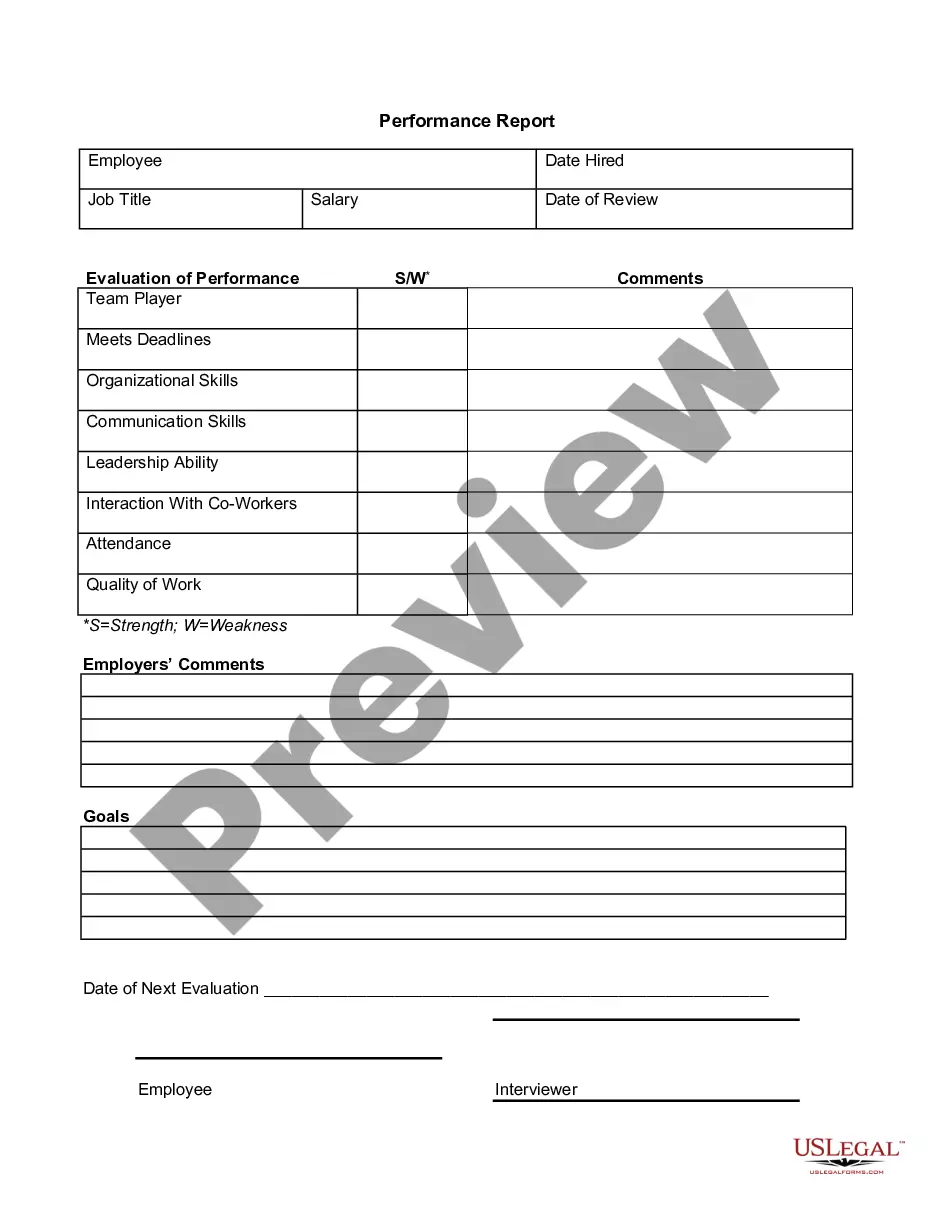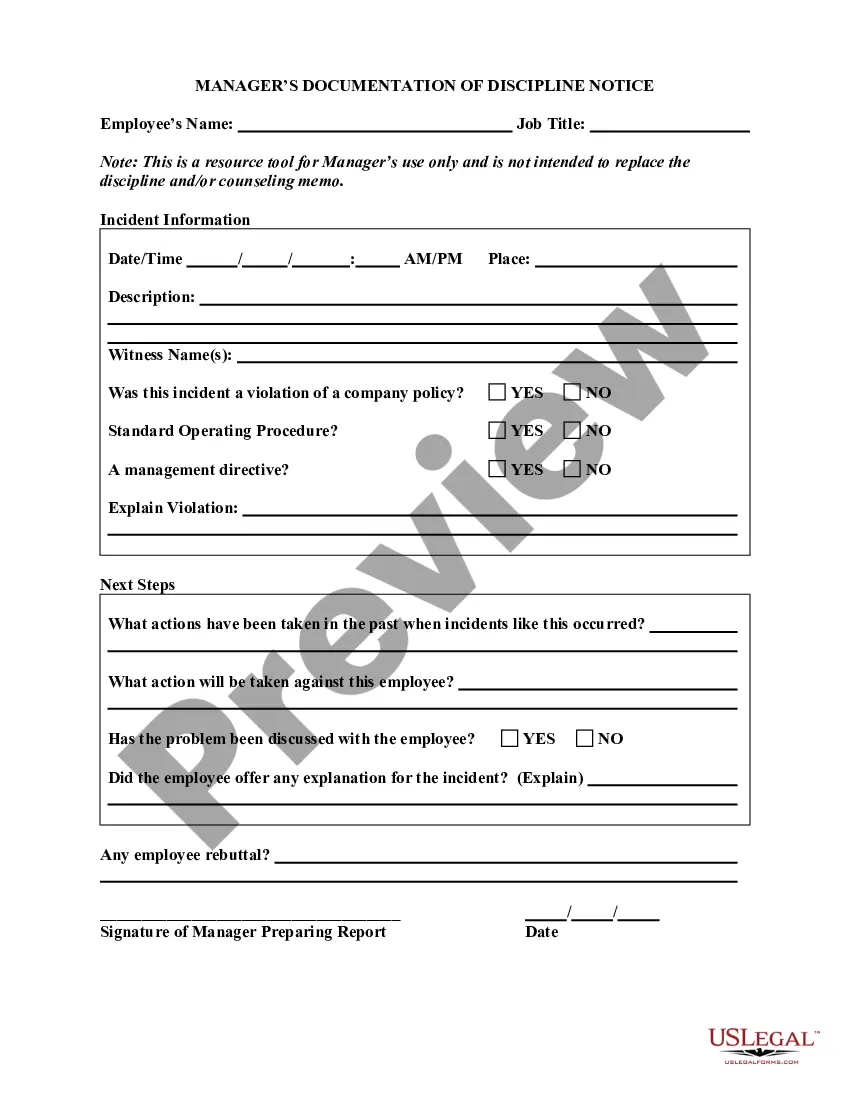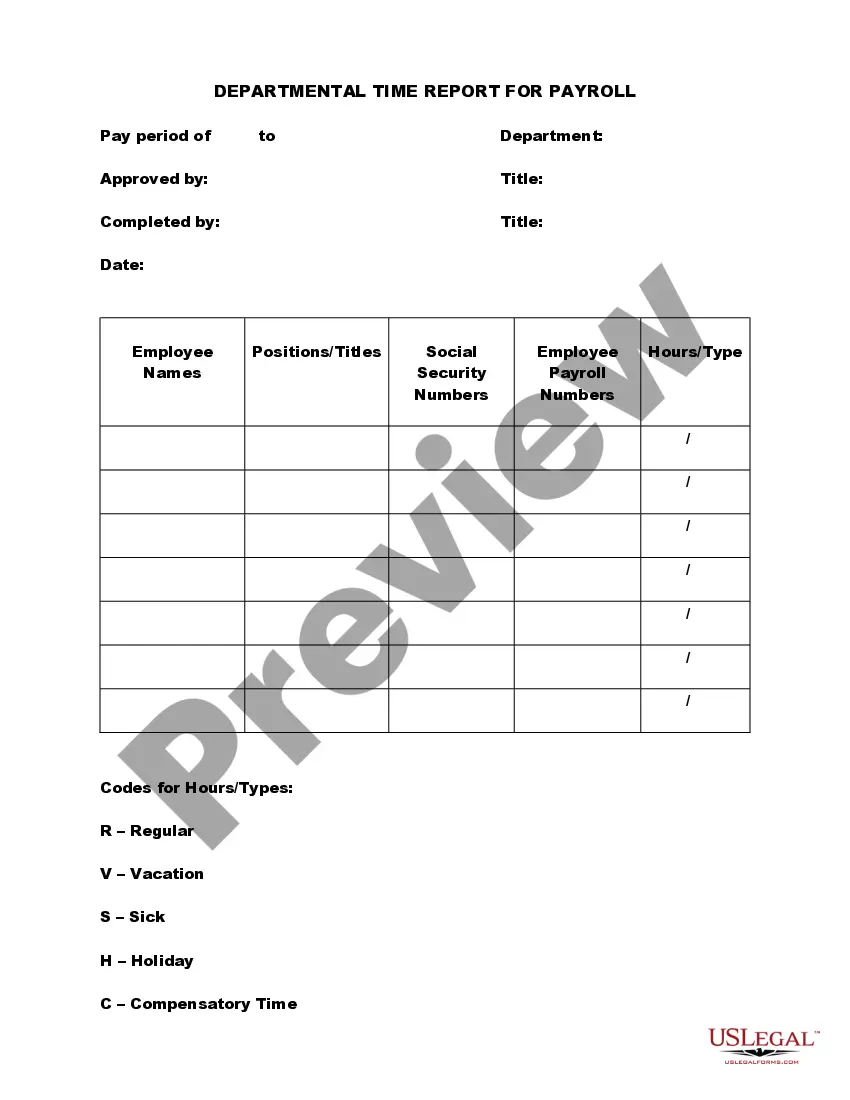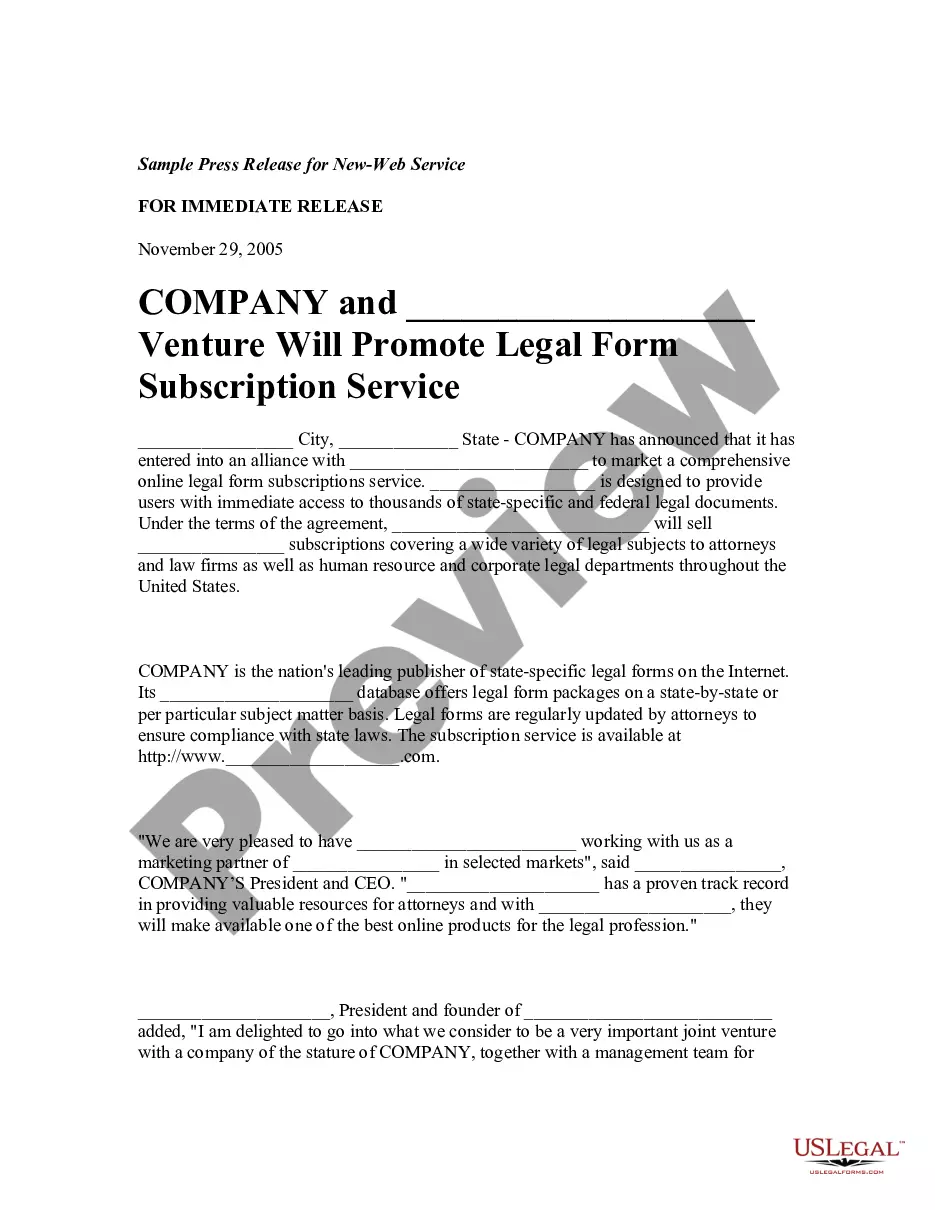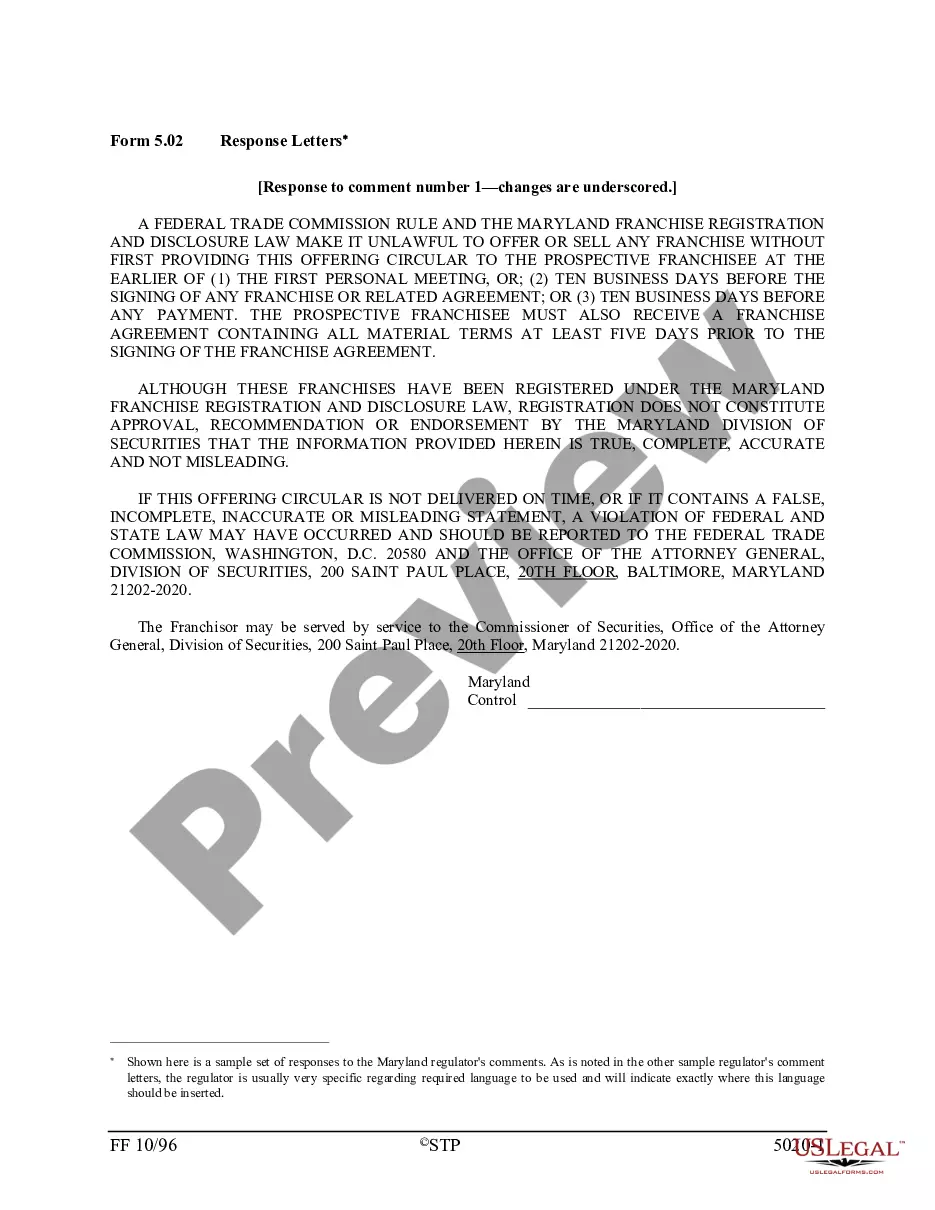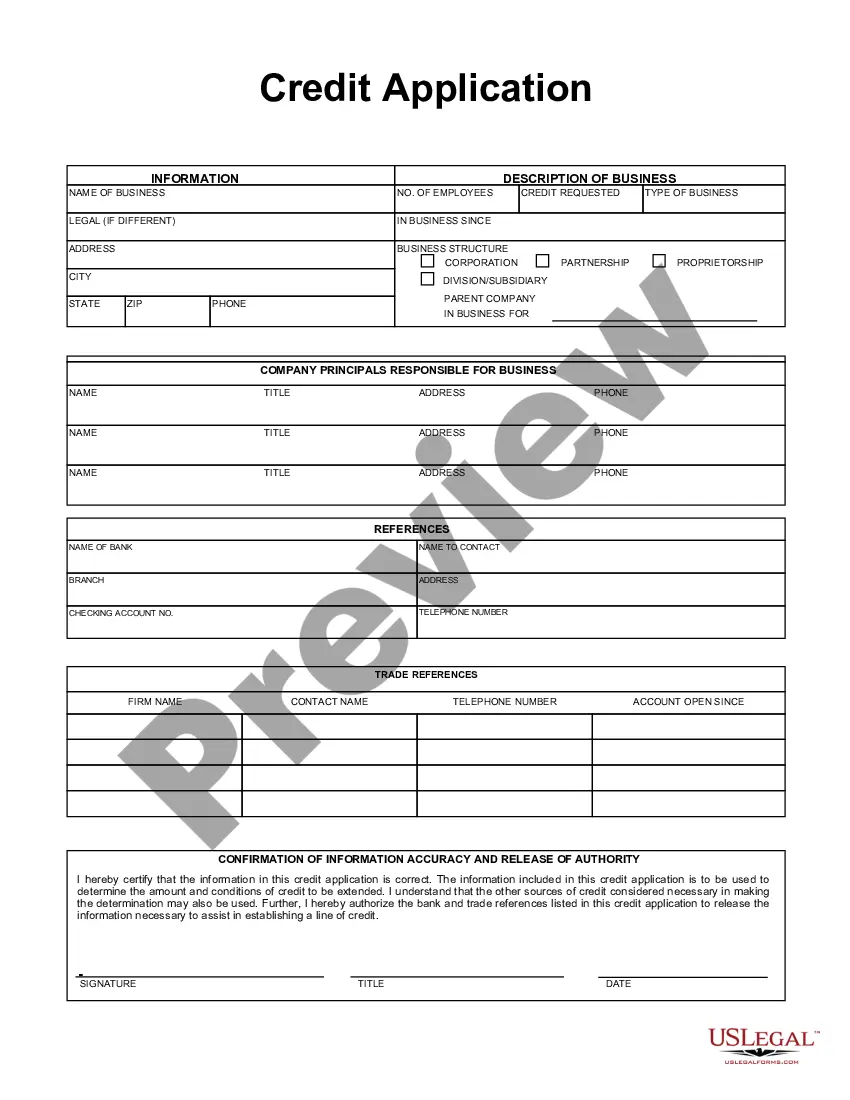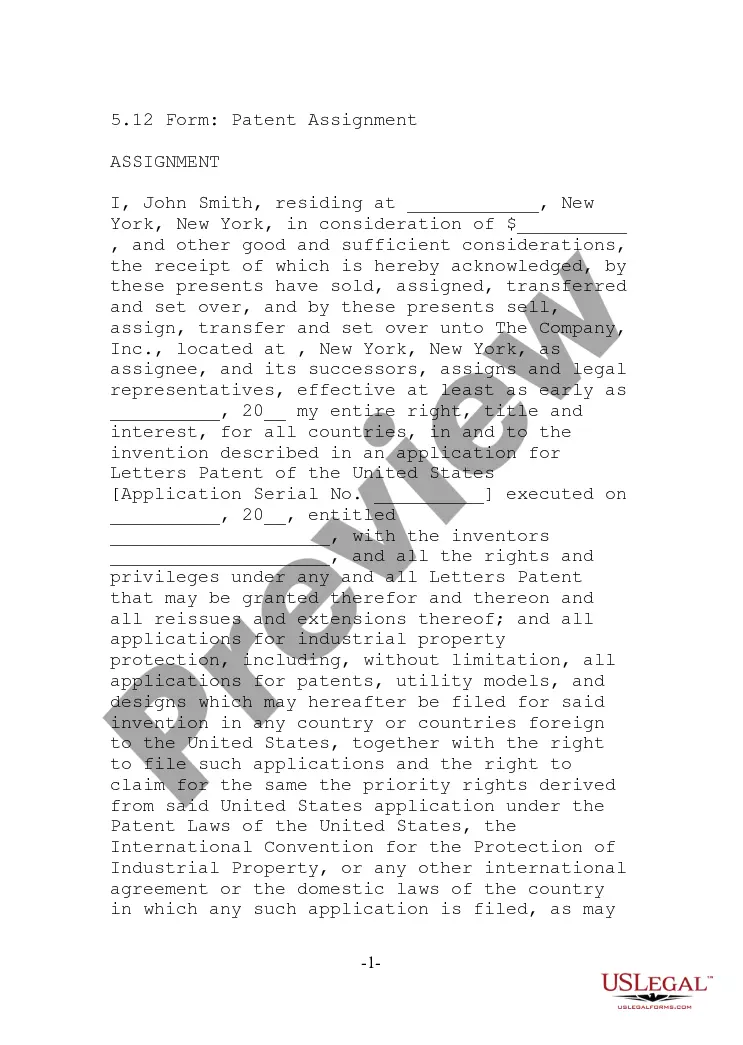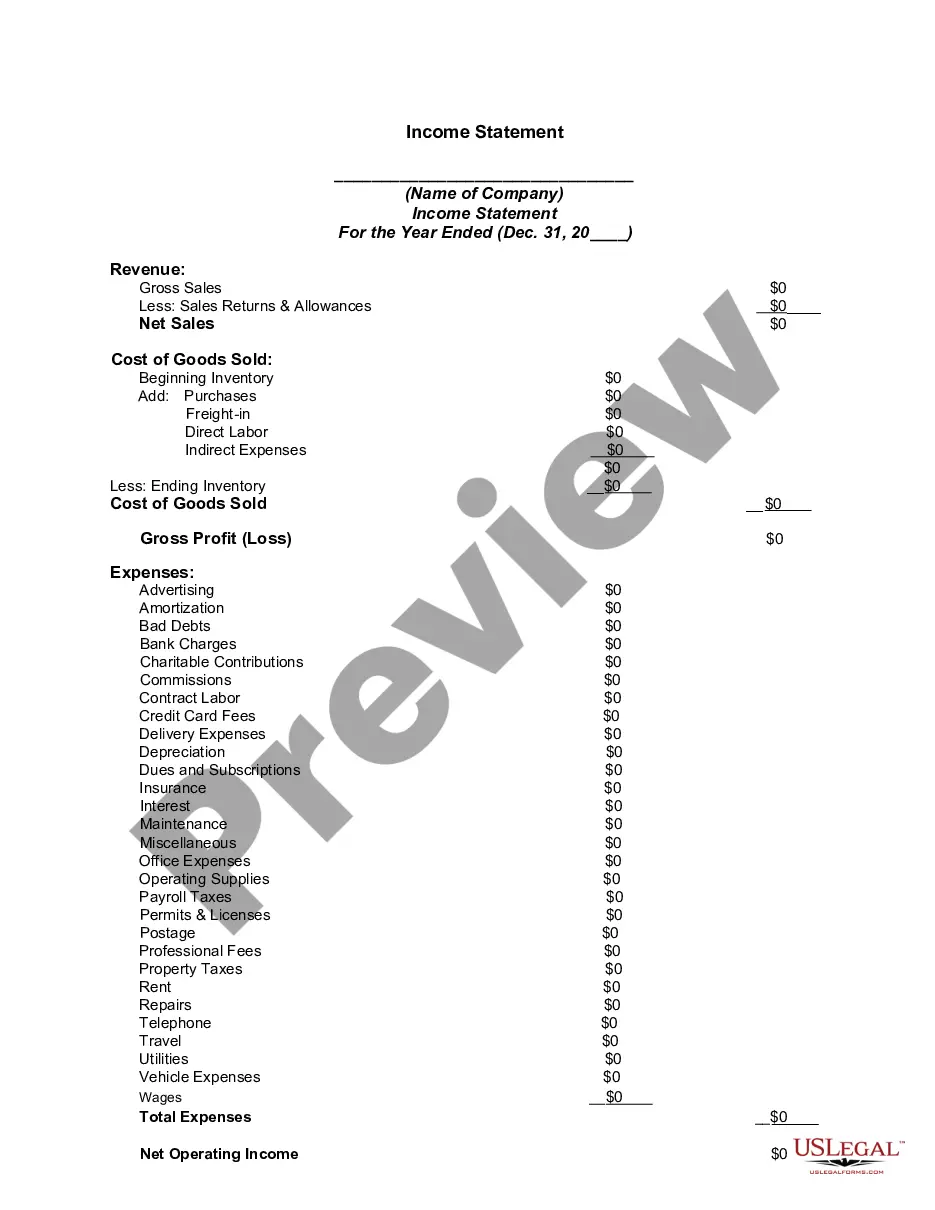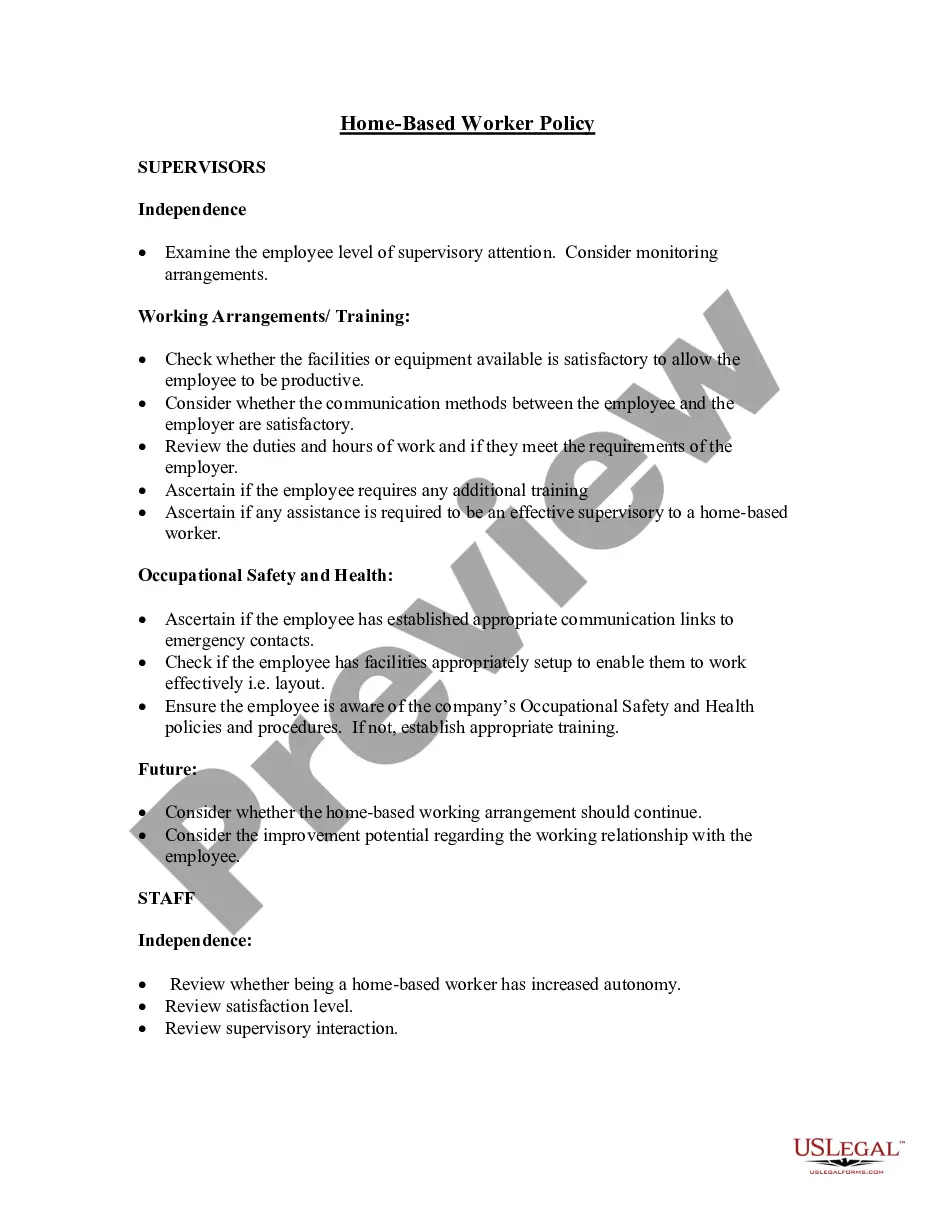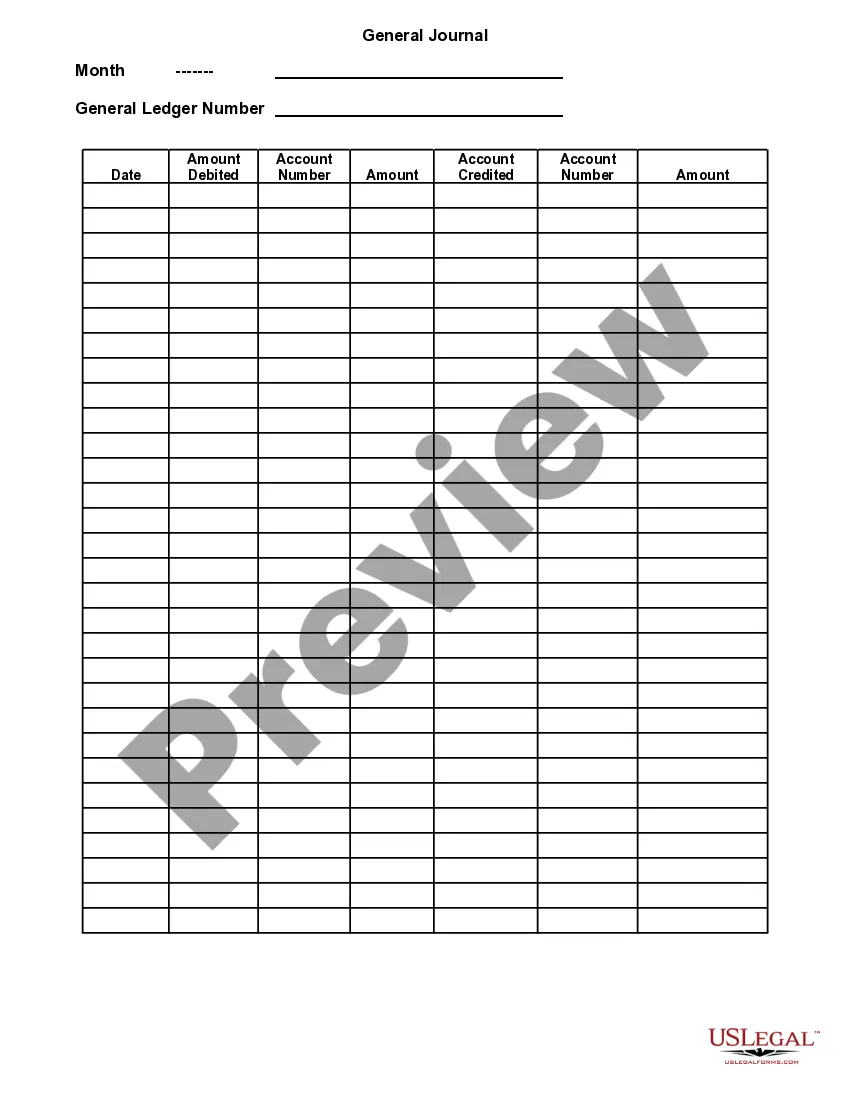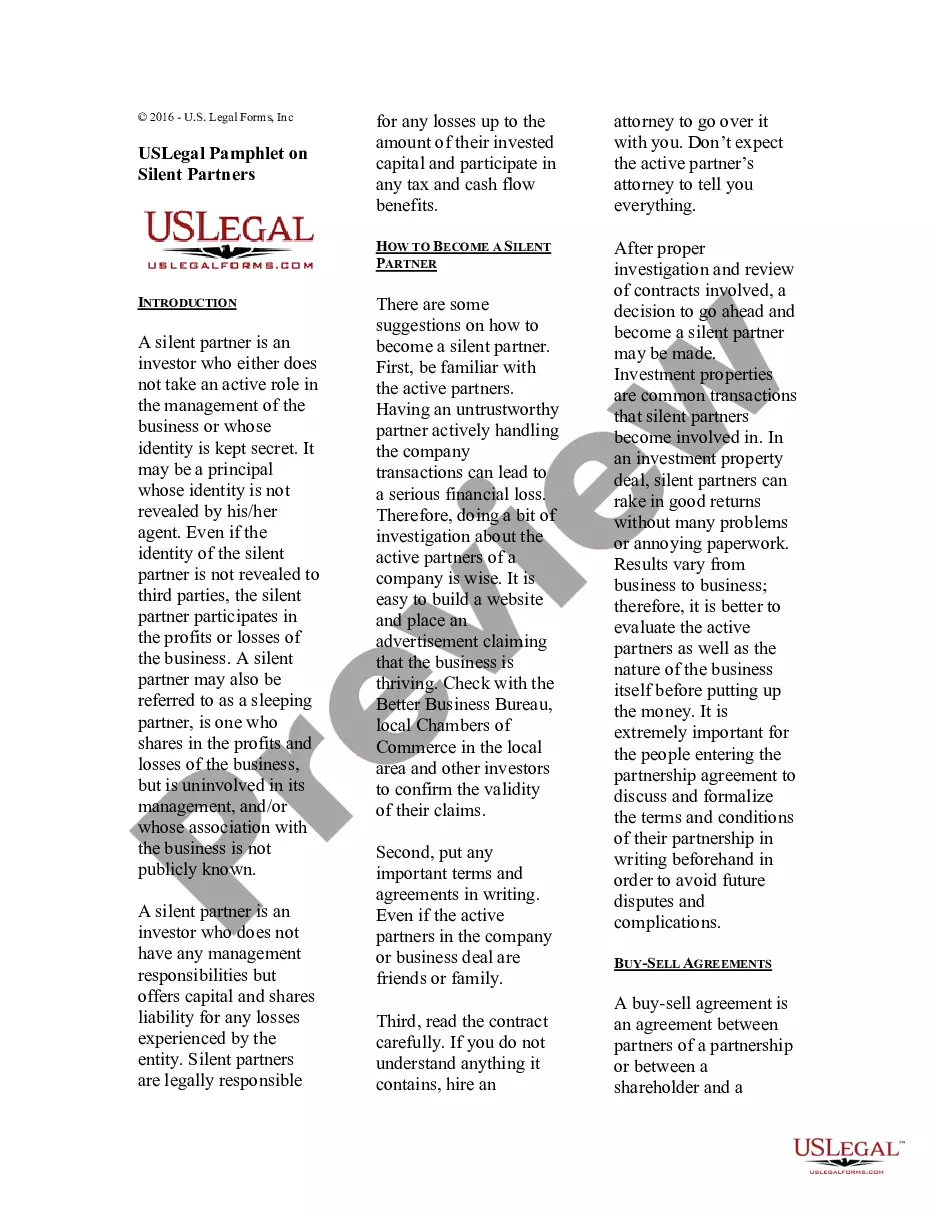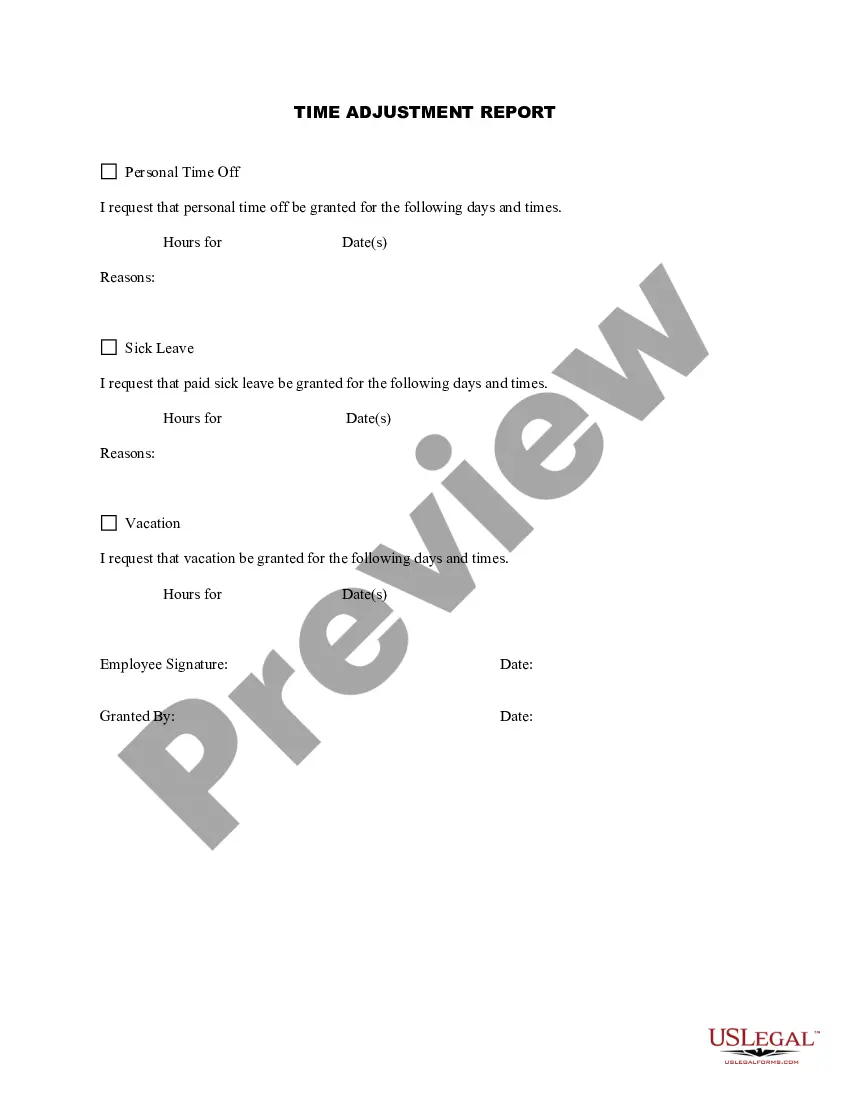Oklahoma Time Adjustment Report
Description
How to fill out Time Adjustment Report?
If you need to total, acquire, or print lawful document templates, utilize US Legal Forms, the largest collection of legal forms, which can be accessed online.
Take advantage of the site's simple and convenient search to find the documents you require. Various templates for both commercial and personal purposes are organized by categories and conditions, or keywords.
Use US Legal Forms to locate the Oklahoma Time Adjustment Report with just a few clicks.
Every legal document template you purchase is yours forever. You will have access to every form you downloaded within your account. Click on the My documents section and choose a form to print or download again.
Complete and obtain, and print the Oklahoma Time Adjustment Report with US Legal Forms. There are numerous professional and state-specific forms available for your business or personal needs.
- If you are already a US Legal Forms member, Log In to your account and click the Download button to obtain the Oklahoma Time Adjustment Report.
- You can also access forms you previously downloaded from the My documents section of your account.
- If you are using US Legal Forms for the first time, follow the steps below.
- Step 1. Make sure you have selected the form for the correct city/state.
- Step 2. Use the Preview option to review the contents of the form. Don't forget to read the description.
- Step 3. If you are not satisfied with the template, utilize the Search bar at the top of the page to find other versions of the legal template design.
- Step 4. Once you have identified the form you need, select the Buy now button. Choose your preferred pricing plan and enter your details to register for an account.
- Step 5. Complete the payment. You can use your credit card or PayPal account to finalize the transaction.
- Step 6. Select the format of the legal form and download it to your device.
- Step 7. Fill out, edit, and print or sign the Oklahoma Time Adjustment Report.
Form popularity
FAQ
Is it legal for an employer to adjust your hours? Believe it or not, it's actually perfectly legal for an employer to modify a time card without an employee's knowledge, as long as the employee is paid for all time worked.
How to fill out a timesheet: Step-by-step instructionsStep 1: Enter the employee's name. Enter the person's name whose working hours you are recording.Step 2: Add a date range.Step 3: Add project details.Step 4: Include working hours for work days.Step 5: Determine total hours.Step 6: Get approval from supervisor.03-Aug-2021
How to Fill Out a TimesheetEnter the Employee's Name. Here you should fill out the employee's full, legal name whose hours you are recording.Provide the Date or the Date Range. Next up you need to add the date.Fill in the Task Details.Add Hours Worked.Calculate Your Total Hours.Approve the Timesheet.05-Aug-2021
Information included on timesheetsEmployee's name.Pay period.Date worked.Day worked.Hours worked.Total workweek hours.
Time reports are visual summaries built on top of the tracked time to offer a detailed look at how your project team spends time, money, and resources. These can be paper-based or come as part of a complete digital solution.
How to Fill Out a TimesheetEnter the Employee's Name. Here you should fill out the employee's full, legal name whose hours you are recording.Provide the Date or the Date Range. Next up you need to add the date.Fill in the Task Details.Add Hours Worked.Calculate Your Total Hours.Approve the Timesheet.
The hours over 8 in a day are eligible for half time overtime and are. coded HTO.
How To Create a Timesheet in Excel?Step 1: Format your spreadsheet. Open a new Excel file.Step 2: Add timesheet title. Highlight the cell range A1L1.Step 3: Add required labels. Now it's time to add all the labels to your Excel timesheet.Step 4: Add time-related labels.Step 5: Finishing touches.
To complete a timesheet: Simply write in the dates of the end of the 1. weeks (always the Saturday date) and then fill in the number of hours you worked per day If you worked zero hours on Monday, 2022 leave the space for Monday blank. Add the total hours you have worked and 2.
How to Fill Out a TimesheetEnter the Employee's Name. Here you should fill out the employee's full, legal name whose hours you are recording.Provide the Date or the Date Range. Next up you need to add the date.Fill in the Task Details.Add Hours Worked.Calculate Your Total Hours.Approve the Timesheet.