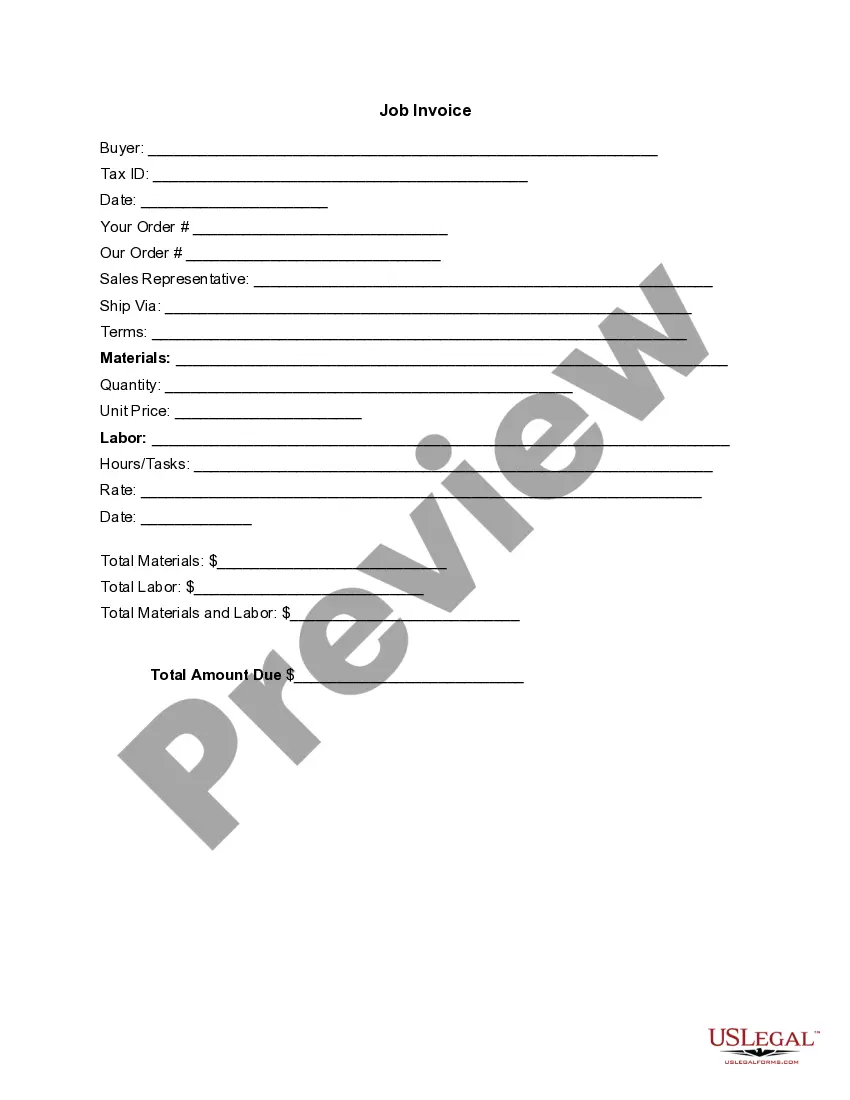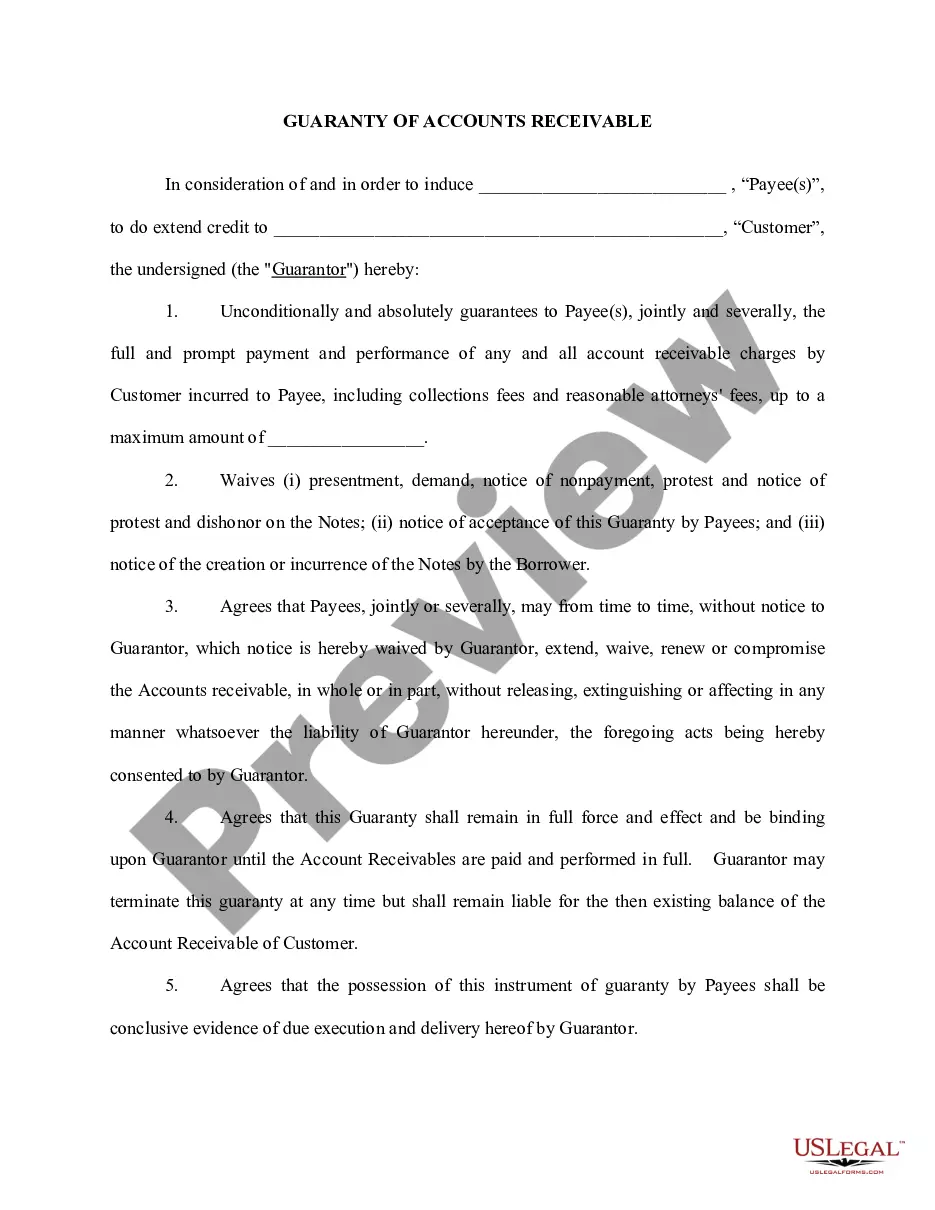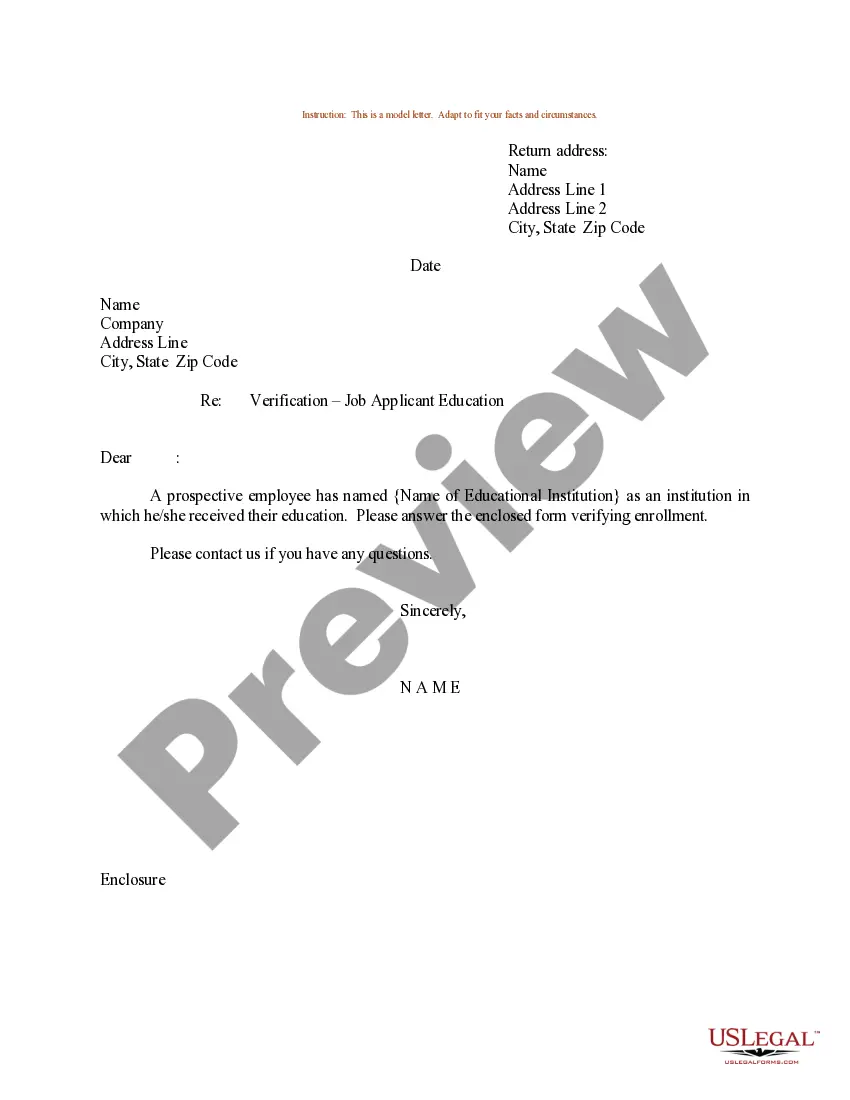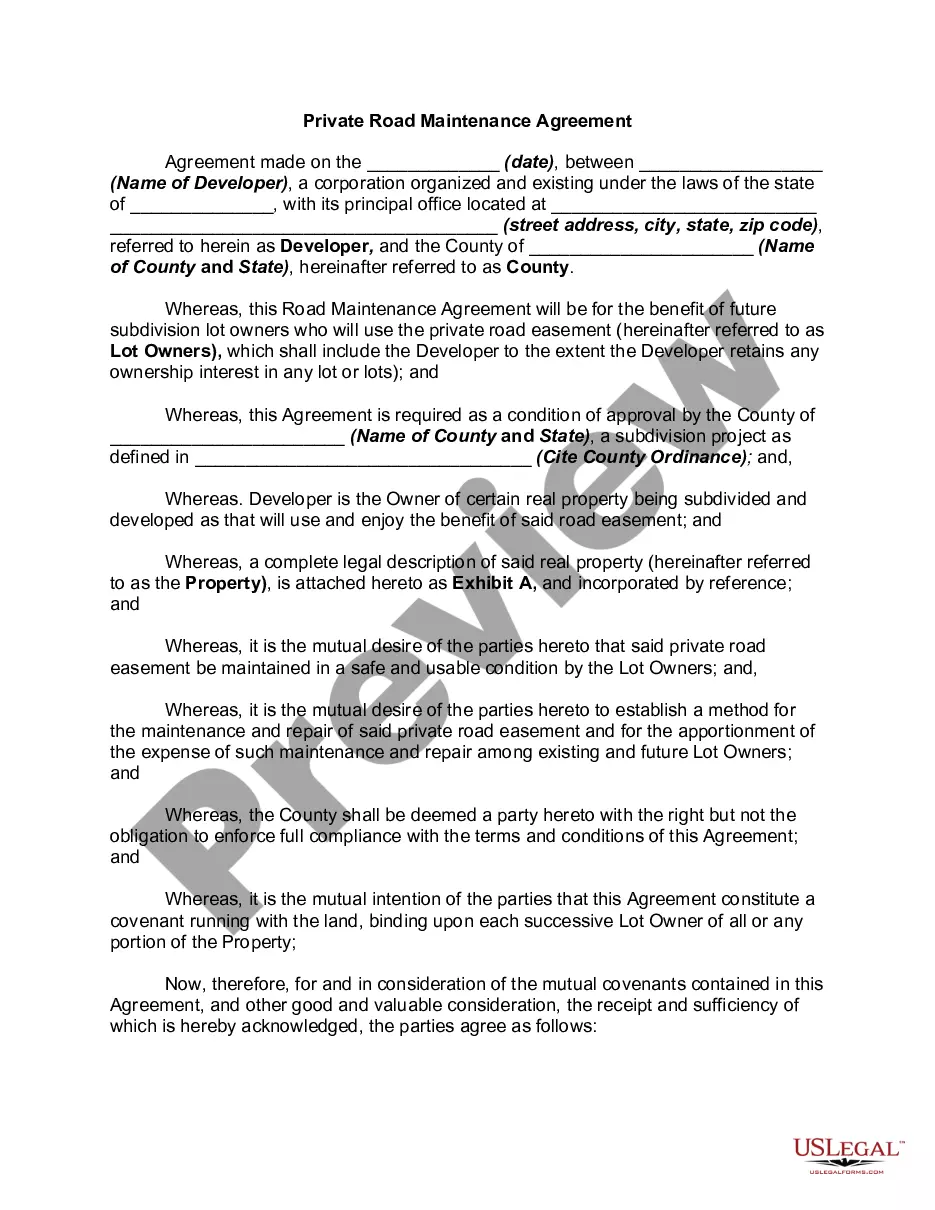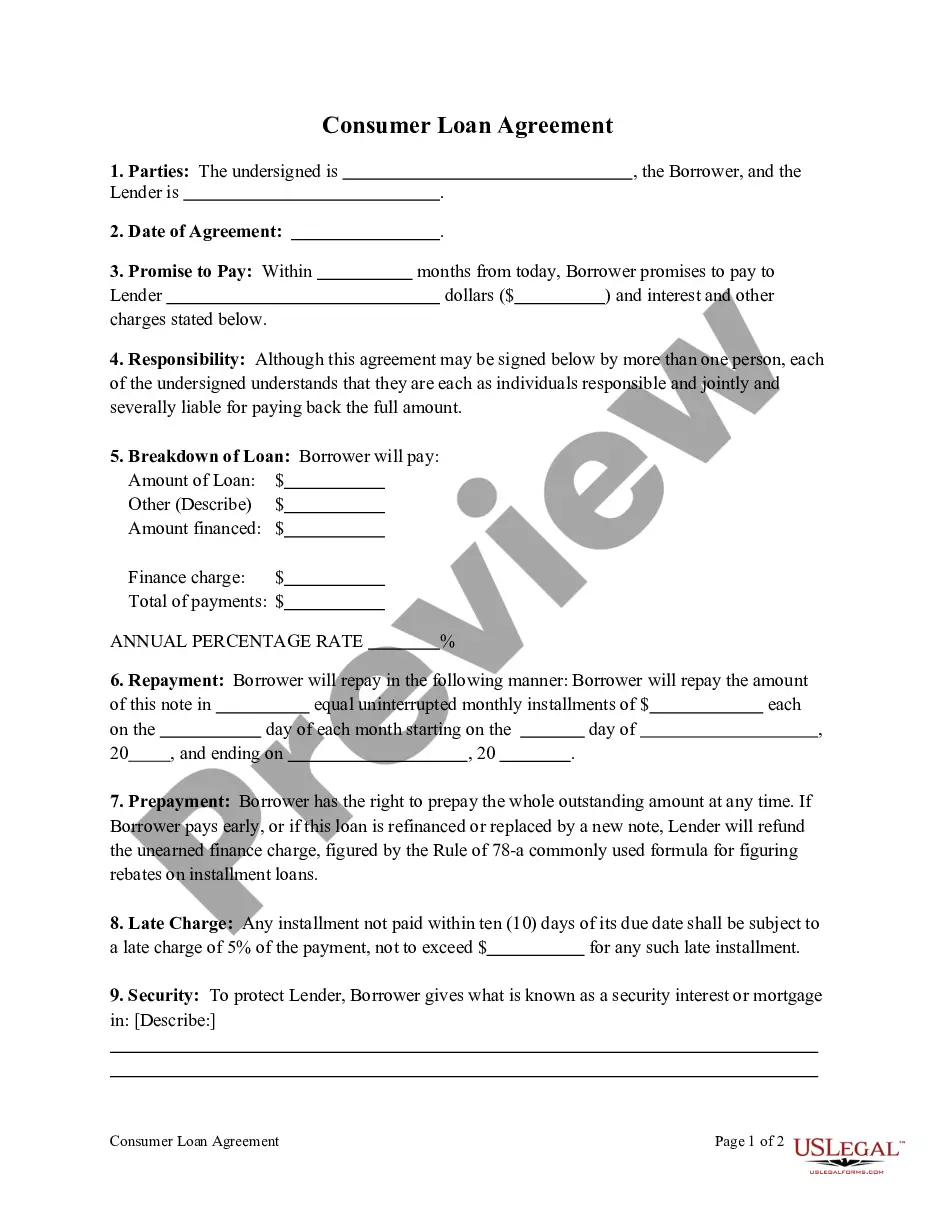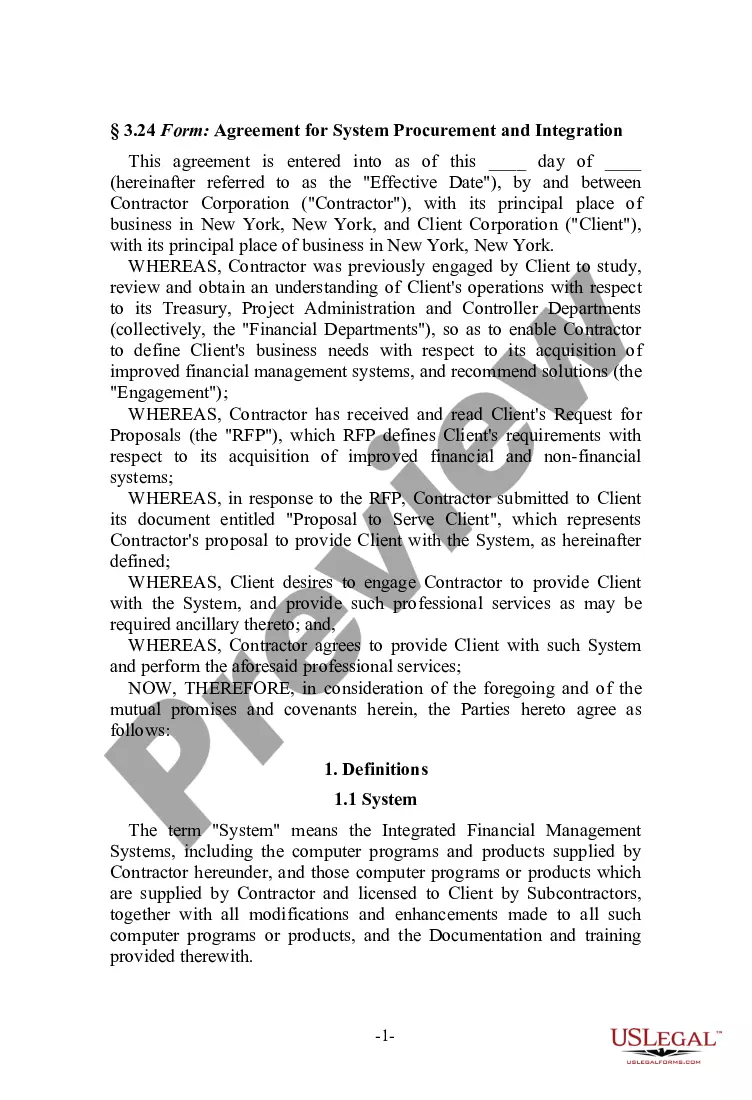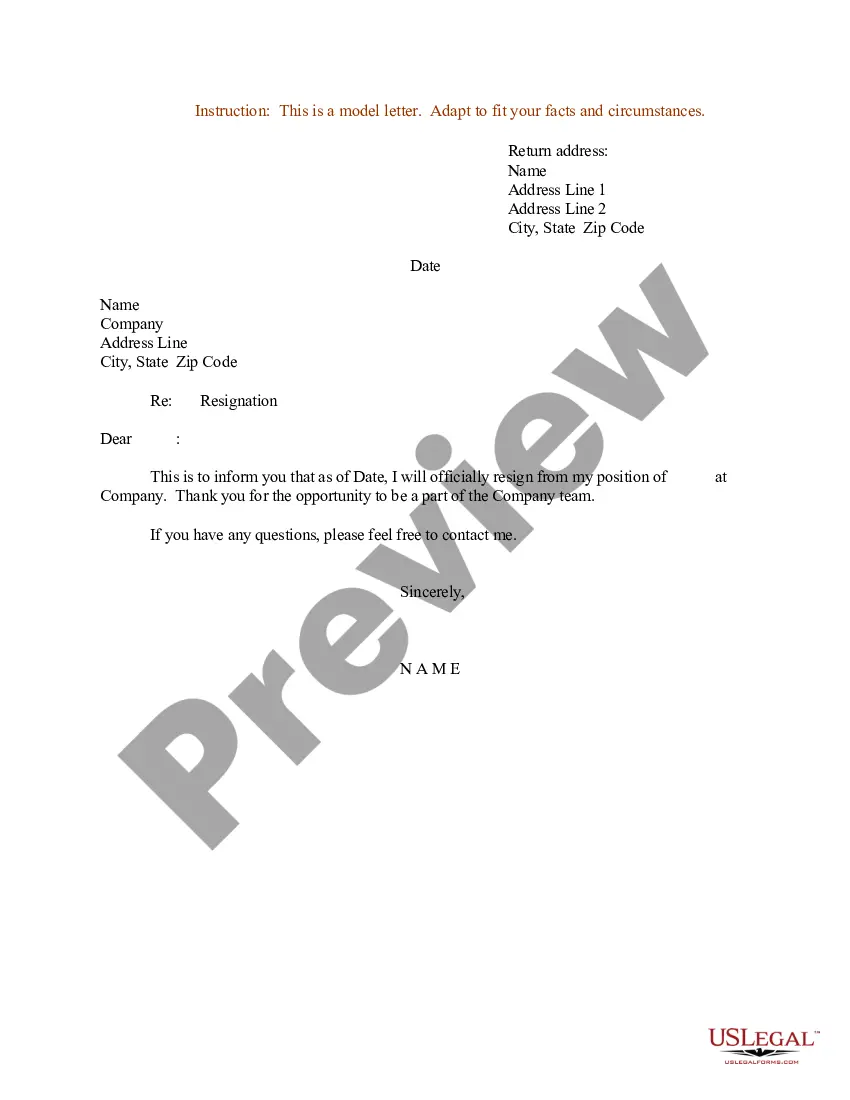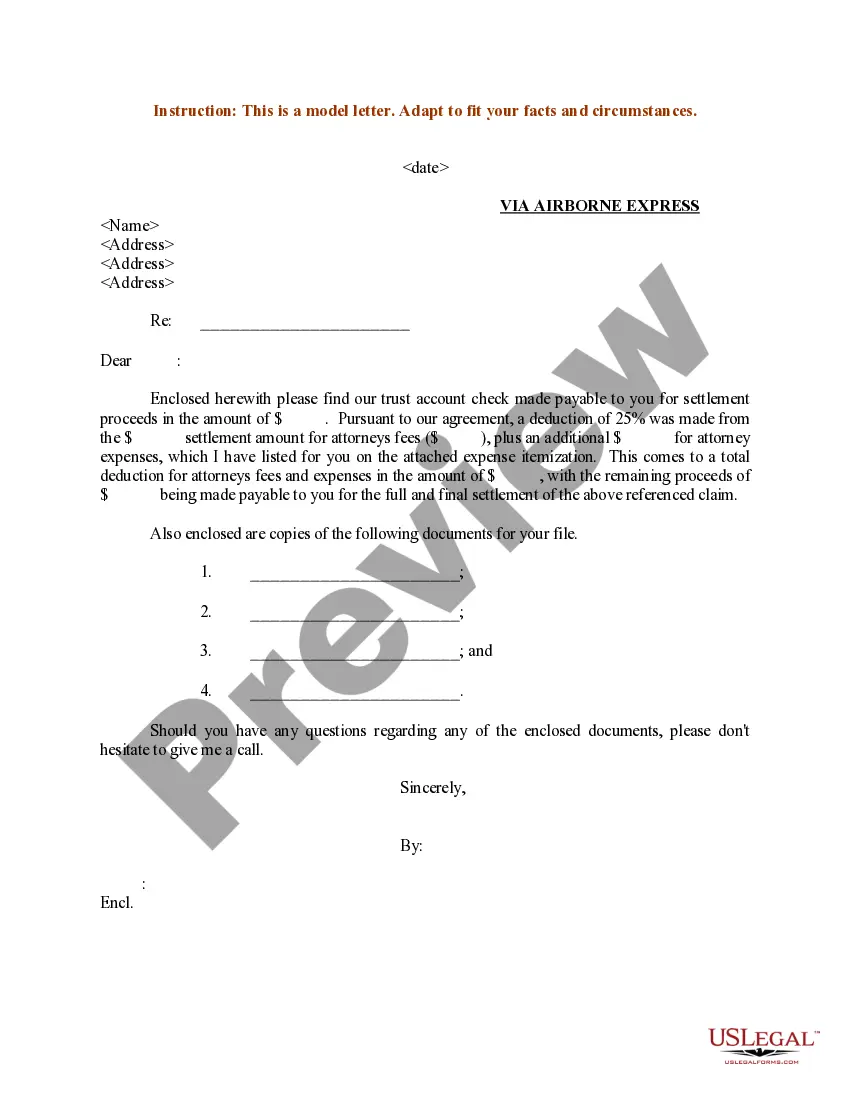Colorado Invoice Template for Contractor
Description
How to fill out Invoice Template For Contractor?
If you require extensive, obtain, or produce legitimate document templates, utilize US Legal Forms, the largest collection of legal forms available online.
Make use of the site's simple and user-friendly search function to find the documents you need.
A wide array of templates for business and personal purposes are organized by categories and states, or keywords.
Step 4. Once you have found the form you need, click the Buy now button. Select the payment plan you prefer and enter your details to register for an account.
Step 5. Complete the transaction. You can use your Visa or MasterCard or PayPal account to finalize the transaction.
- Utilize US Legal Forms to locate the Colorado Invoice Template for Contractor with just a few clicks.
- If you are an existing US Legal Forms user, Log In to your account and click the Acquire button to obtain the Colorado Invoice Template for Contractor.
- You can also access forms you have previously obtained in the My documents section of your account.
- If you are using US Legal Forms for the first time, follow the steps below.
- Step 1. Ensure you have chosen the form for the correct city/state.
- Step 2. Use the Review option to examine the form’s content. Don’t forget to check the details.
- Step 3. If you are not satisfied with the form, use the Search field at the top of the screen to find other types of your legal form template.
Form popularity
FAQ
Submitting an invoice as a contractor involves delivering your completed invoice to the client by their preferred method, such as email or postal mail. Ensure that the document is clear and professional, as this reflects your business standard. Using a Colorado Invoice Template for Contractor can help maintain consistency and professionalism in your submissions, boosting your credibility.
To invoice as a contractor, you need to provide complete details regarding the services rendered, costs, and payment instructions. Start with your contractor information and the client's details. Use a straightforward format that outlines services and prices clearly. A Colorado Invoice Template for Contractor simplifies this process, allowing for a professional appearance that meets your clients' needs.
Yes, you can create an invoice template in Word by utilizing its table and formatting features. Begin with a blank document, then set up sections for your business information, client details, service descriptions, and totals. Consider utilizing a Colorado Invoice Template for Contractor, which saves time and ensures you include all necessary components.
Writing out an invoice template requires clarity and organization. Start with your business details, followed by the client's information, and then an itemized list of services along with corresponding amounts. Adding payment instructions and terms is equally vital. Using a Colorado Invoice Template for Contractor can guide you in structuring your invoice effectively.
Creating a PDF invoice template can be accomplished using various software programs, such as Word or Excel. First, design your invoice layout with all required sections and fields. Once completed, save the document as a PDF file to preserve the formatting. You can find a Colorado Invoice Template for Contractor to expedite this process, enhancing your workflow.
To issue an invoice template, you can either create one from scratch or use an existing template. Focus on including the required details like your business name, client information, itemized services, and payment terms. A Colorado Invoice Template for Contractor can provide you with a reliable foundation, making it easy to issue invoices consistently and professionally.
The best way to issue an invoice is to use a clear and organized format that includes essential details. Start by including your business information, the client’s information, and a unique invoice number. Next, incorporate a description of the services provided and the corresponding charges. Utilizing a Colorado Invoice Template for Contractor can simplify this process, ensuring you cover all necessary aspects.
Yes, you can make an invoice for yourself, especially if you are a contractor or freelancer. Utilizing a Colorado Invoice Template for Contractor simplifies the creation process, allowing you to focus on the work at hand. By making your own invoices, you gain complete control over your finances and ensure accurate payment records. This approach also helps maintain your professional facade in any business dealings.
To do self-invoicing, start by creating a detailed invoice that includes your name, services rendered, and payment terms. Using a Colorado Invoice Template for Contractor makes this process easier, as it provides a structured format to follow. Ensure you include dates, accurate amounts, and your tax identification number if applicable. After filling in the necessary details, send the invoice to yourself for tracking purposes.
Yes, it is legal to invoice yourself. Many independent contractors and freelancers use self-invoicing to manage their payments. When you create a Colorado Invoice Template for Contractor, you maintain clear records of your earnings and enhance your professional image. This practice can help you stay organized and streamline your accounting.