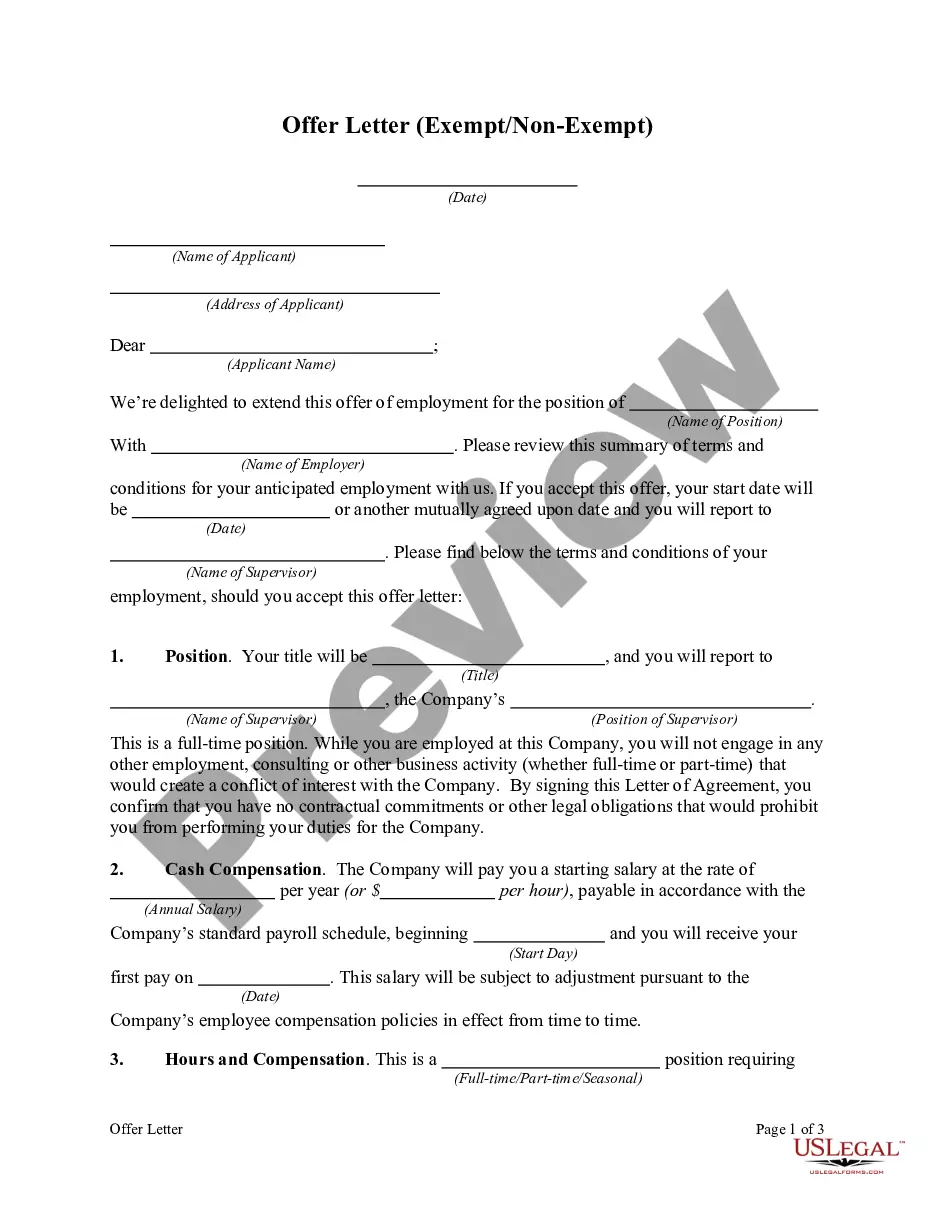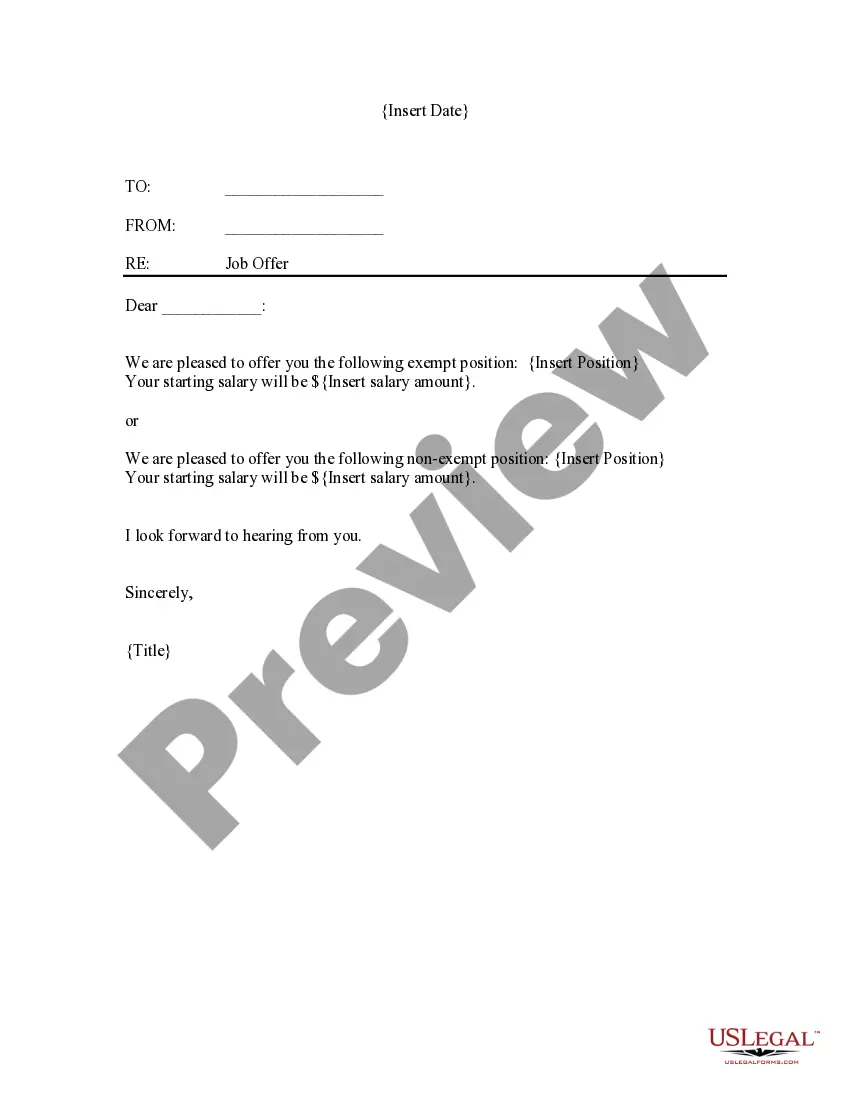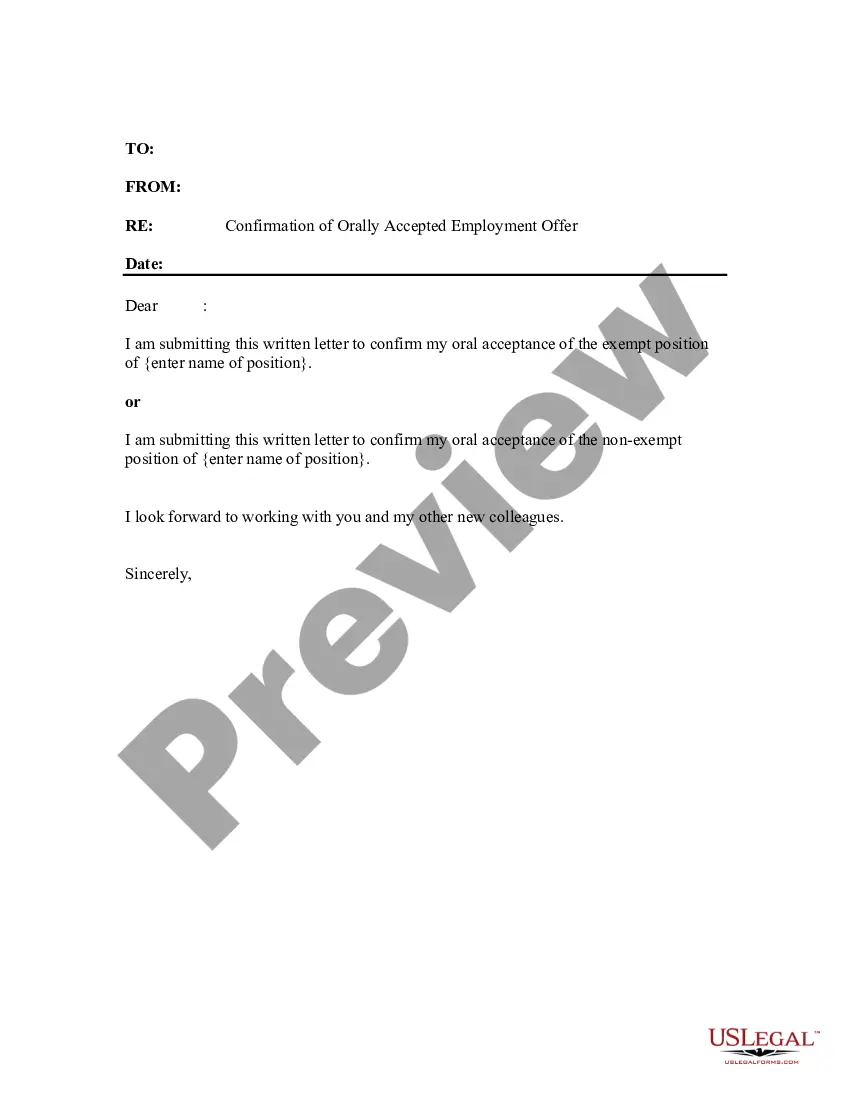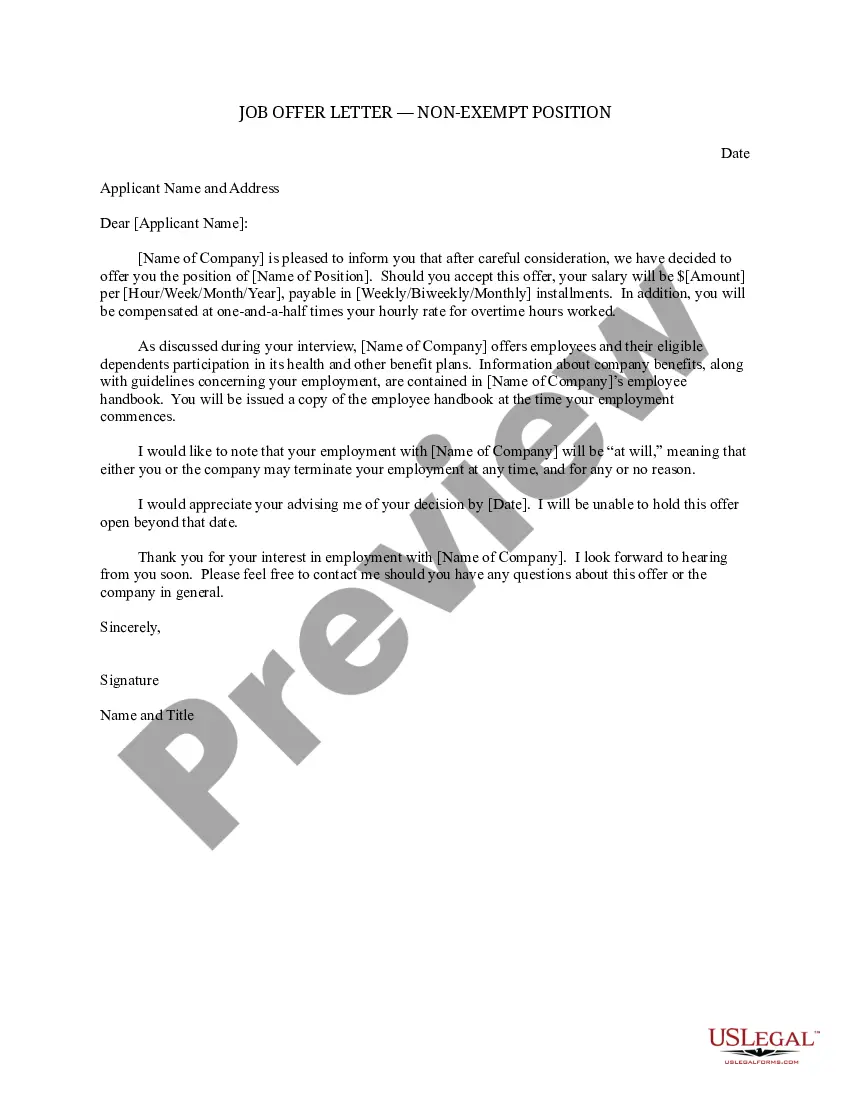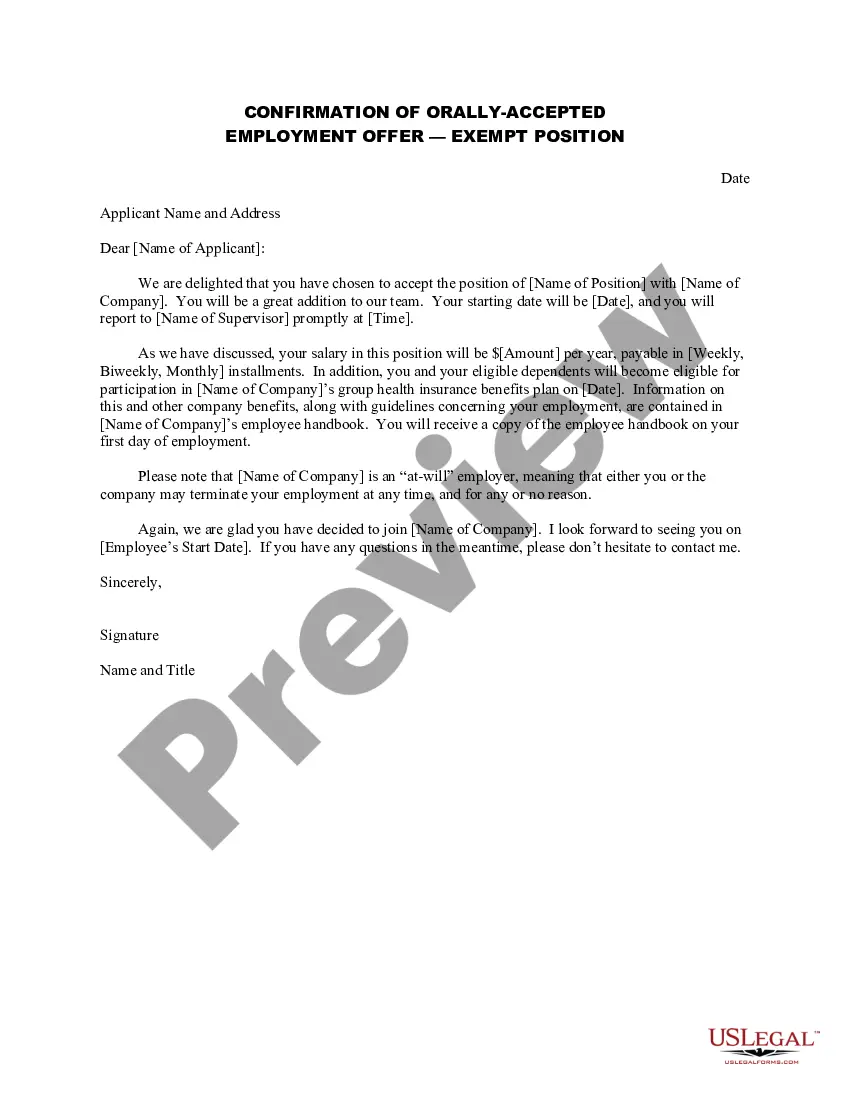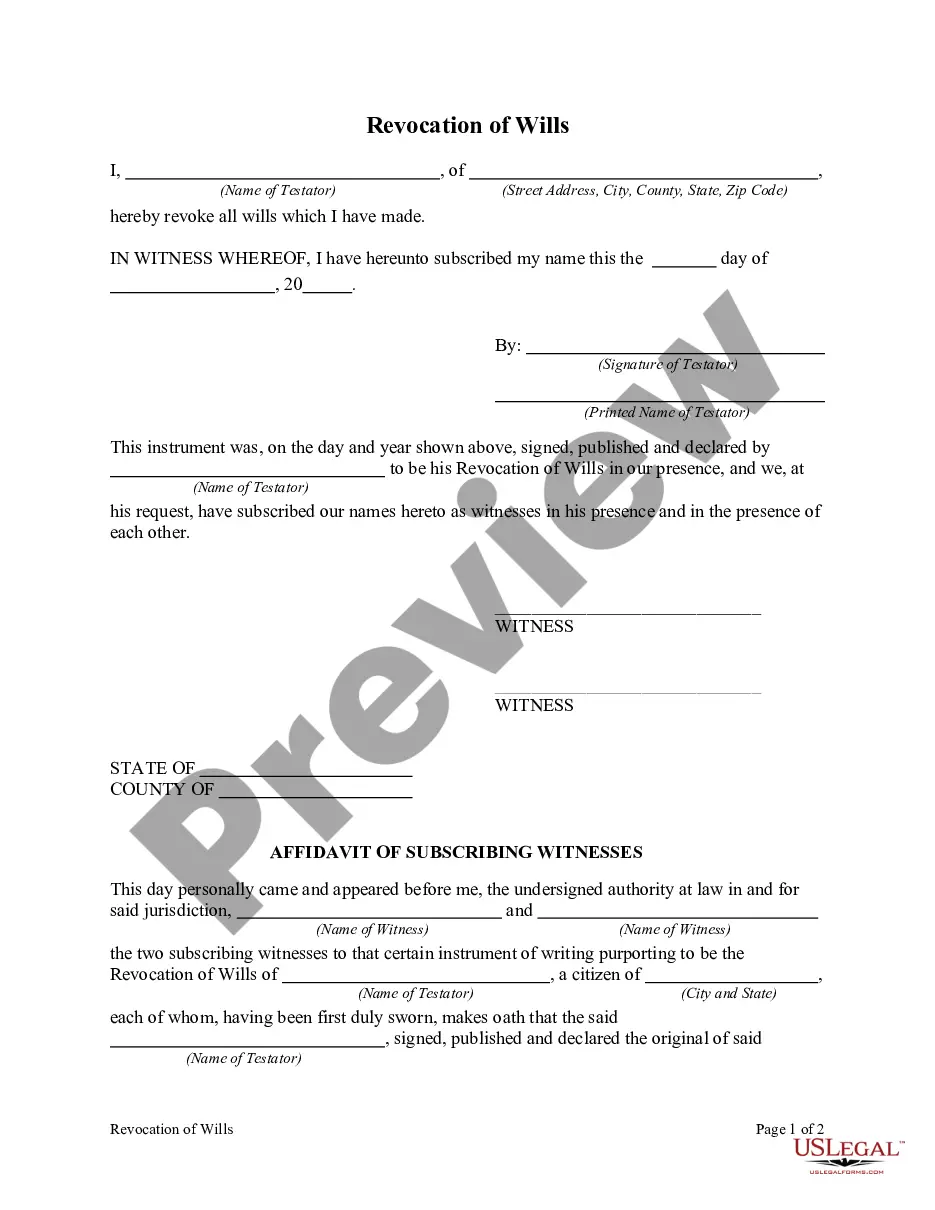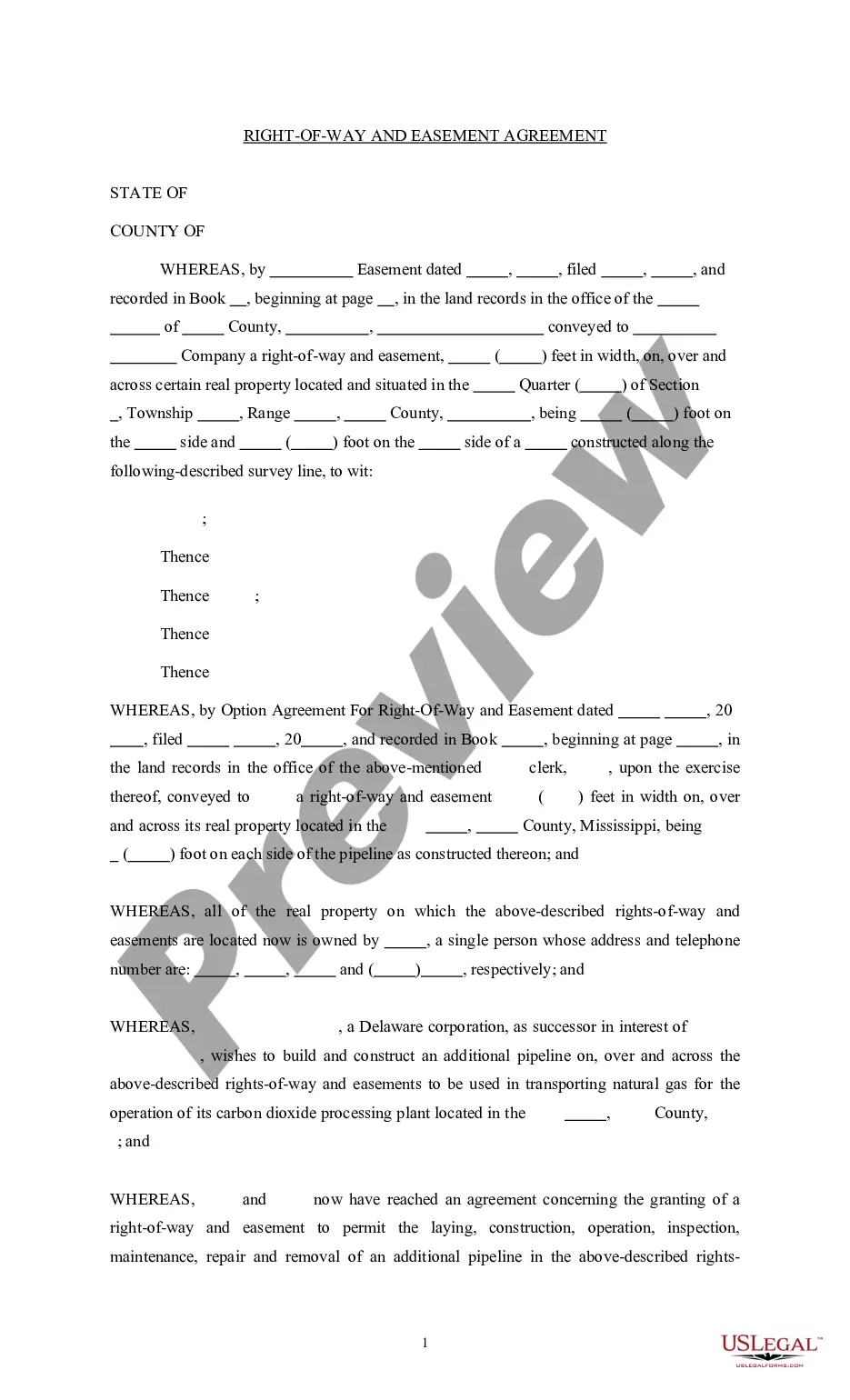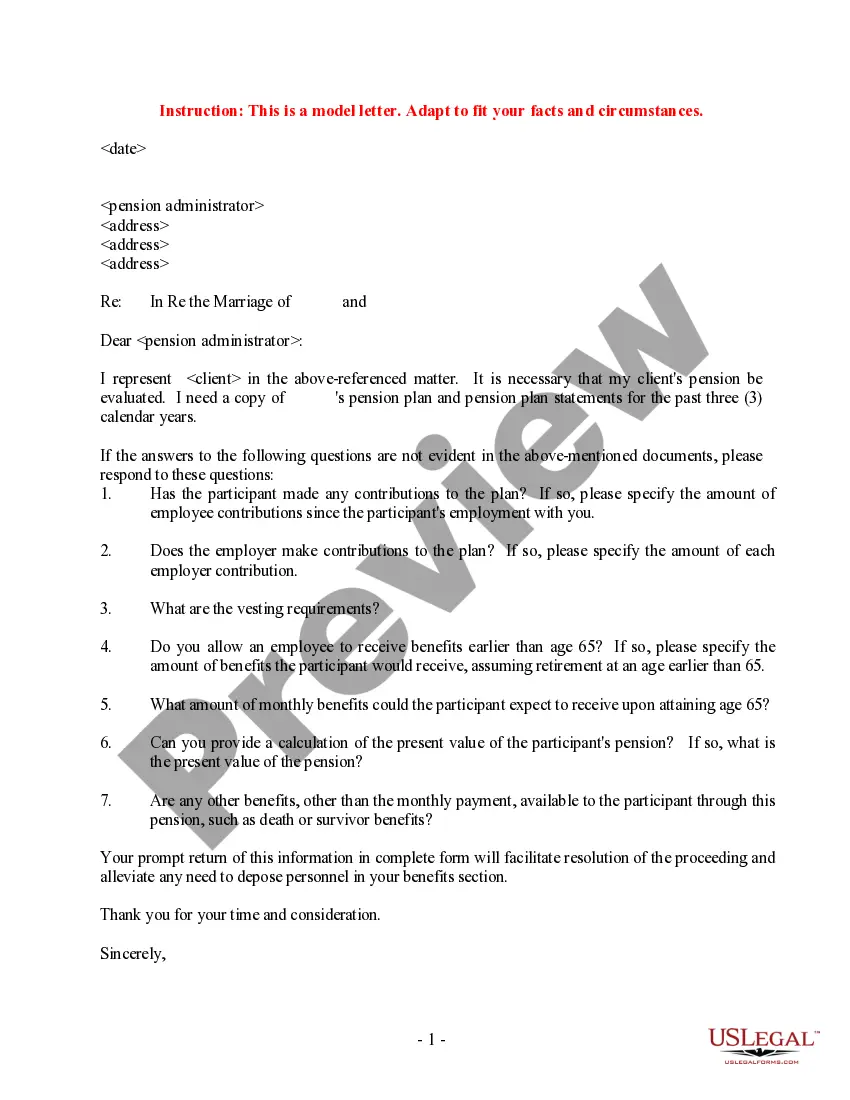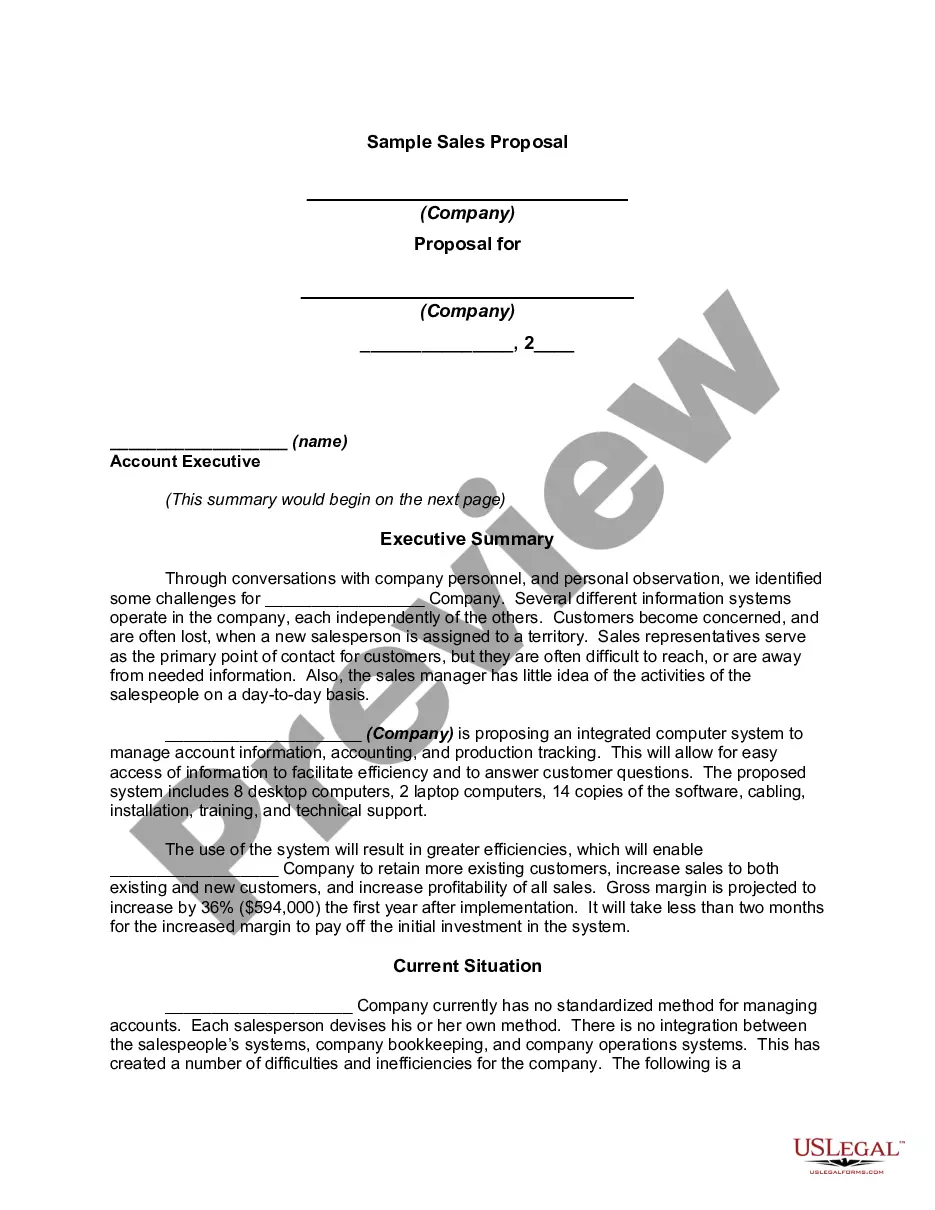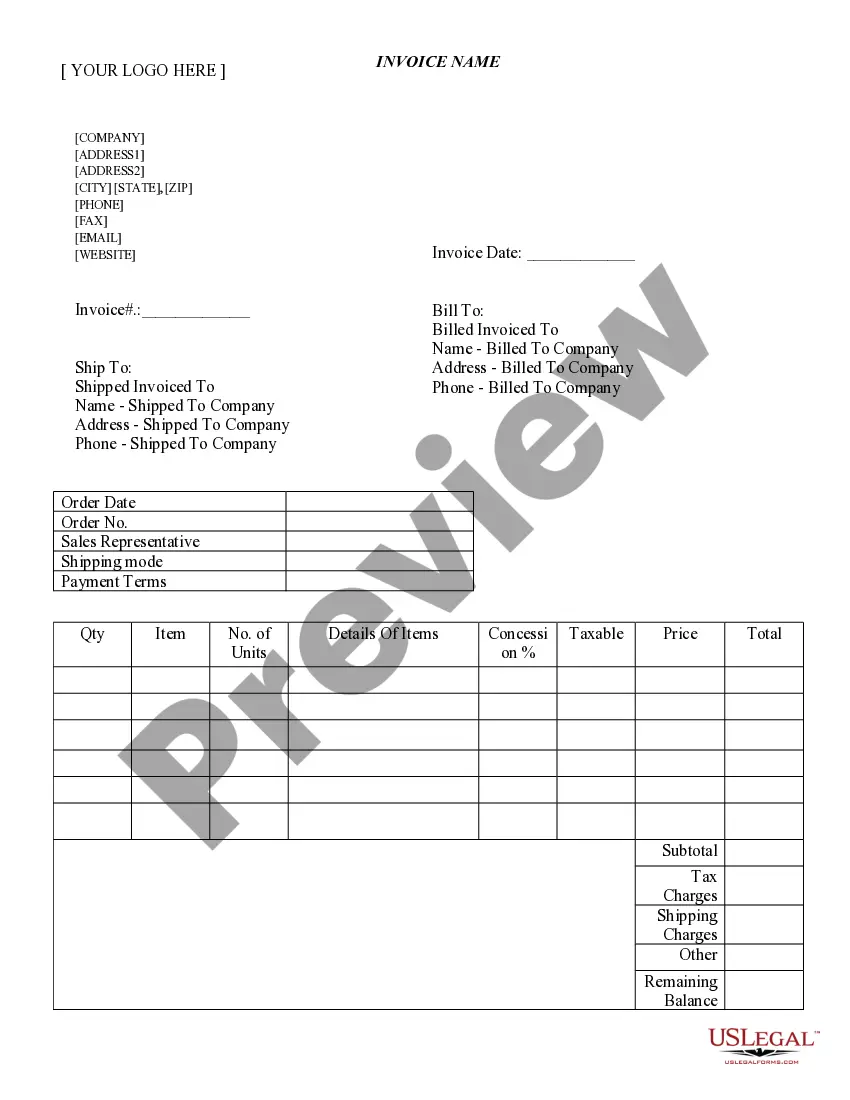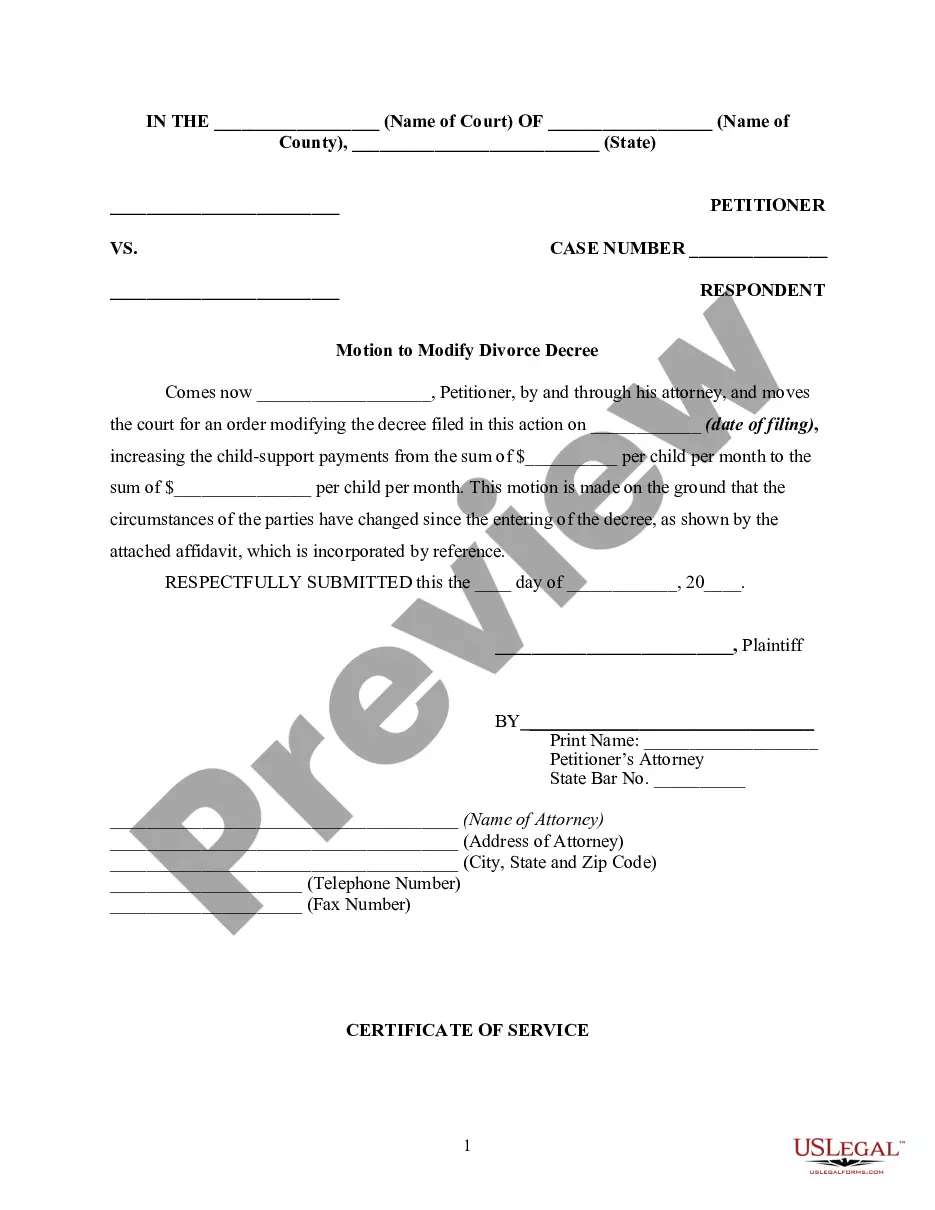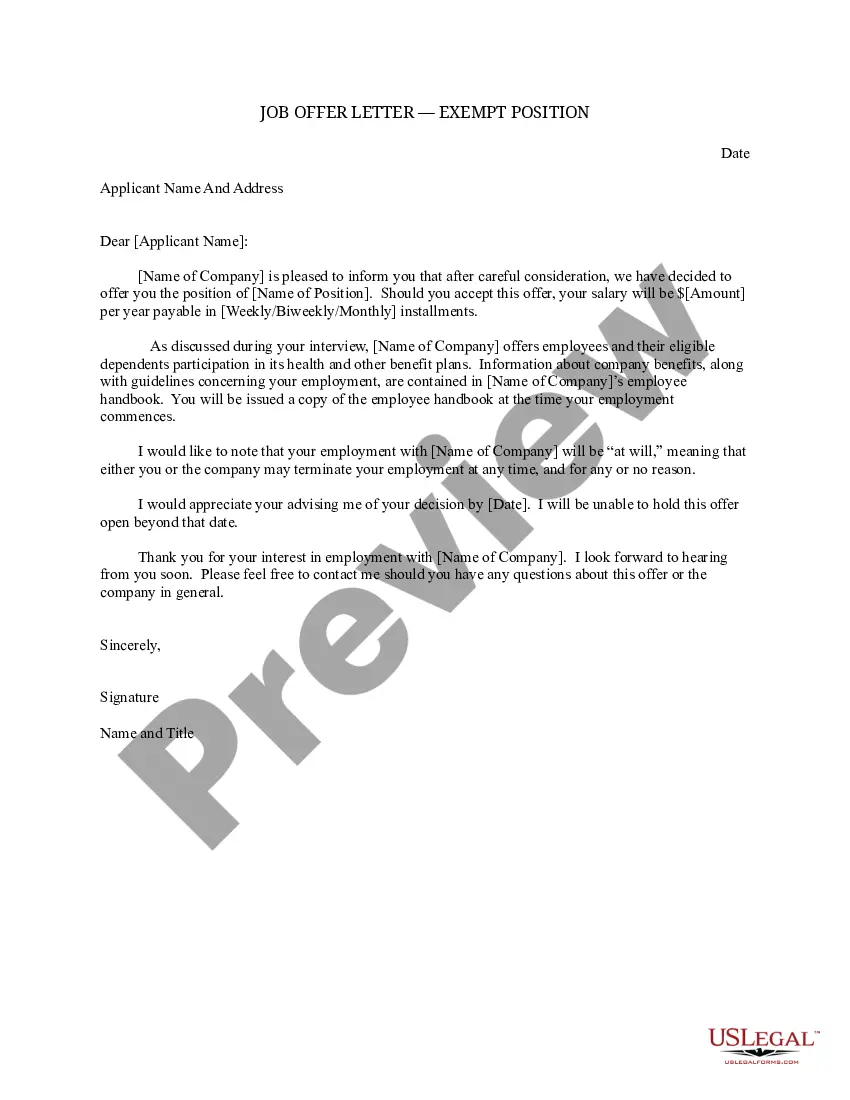Offer Letter Draft With Ai
Description
How to fill out Job Offer Letter - Exempt Position - Detailed?
- Log in to your existing US Legal Forms account or create a new one to access the platform.
- Browse through the comprehensive library and type 'offer letter' in the search bar to locate the appropriate template that matches your requirements.
- Review the chosen document in Preview mode, ensuring that it aligns with your local jurisdiction's legal necessities and your company's policies.
- Select the document, then click on the Buy Now button and choose your preferred subscription plan to proceed with the purchase.
- Complete your payment through credit card or PayPal to finalize the subscription and gain access to the complete library of forms.
- Download the offer letter template directly to your device for immediate use, or find it later in the My Forms section of your profile.
Utilizing US Legal Forms not only offers you access to a robust collection of over 85,000 editable legal forms but also connects you with premium experts for additional guidance on form completion.
Experience the efficiency of drafting legal documents by starting your journey with US Legal Forms today!
Form popularity
FAQ
Yes, offer letters can be signed electronically, streamlining the hiring process. Many platforms, including US Legal Forms, allow you to create documents with e-signature capabilities integrated. This feature is beneficial because it enhances efficiency and helps finalize the hiring process quickly while ensuring your offer letter draft with ai remains legally valid.
Creating an offer letter in PDF format is straightforward. First, draft your letter in a word processing program, ensuring you include all essential information. Once finished, use the 'Export' or 'Save As' menu to change the file format to PDF. Using an offer letter draft with ai simplifies this and helps you generate professional documents effortlessly.
To convert an offer letter to PDF, open your document in a word processor and select the 'Print' option. From there, choose 'Save as PDF' instead of printing. If you create your offer letters using the offer letter draft with ai feature on US Legal Forms, this conversion will be included in the process, making it easy to finalize your documents.
Submitting an offer letter usually involves sending it to the chosen candidate via email or printed copy. Make sure to include any necessary attachments, such as the job description, salary details, and benefits information. Utilizing an offer letter draft with ai can help ensure your letter is well-structured before you hit send.
An ideal app for creating offer letters is one that incorporates the offer letter draft with ai feature. This innovative tool enables you to generate customized job offer letters quickly and efficiently. You can find such applications on platforms like US Legal Forms, which streamline the drafting process and ensure compliance with legal standards.
To write a job offer letter in PDF format, start by drafting your letter using a word processor. Once you have included all necessary details about the position, salary, and other terms, use the 'Save As' function to convert it to a PDF. If you want a seamless experience, consider using the offer letter draft with ai tool available on the US Legal Forms platform that simplifies this process.
The time it takes for HR to draft an offer letter typically varies based on the complexity of the position and company policies, but it can often be reduced significantly with the right tools. On average, it might take a few hours to a couple of days. Using an offer letter draft with AI can expedite this process, making it faster and more efficient.
Absolutely, you can use AI to draft an offer letter. This technology helps you create clear and professional documents quickly, ensuring key details are well-articulated. By integrating the offer letter draft with AI, you save time and enhance the clarity of your communication.
Yes, electronic signatures are generally acceptable on many contracts, including employment offers, thanks to laws like the ESIGN Act. They provide a convenient and efficient way to finalize agreements. When you draft an offer letter with AI, including an electronic signature option can expedite your hiring process.
Yes, offer letters are often sent via email to ensure a quick and documented method of communication. By using a digital format, you can maintain a record and easily access your documents. With our platform, you can create your offer letter draft with AI, ready to send seamlessly via email.