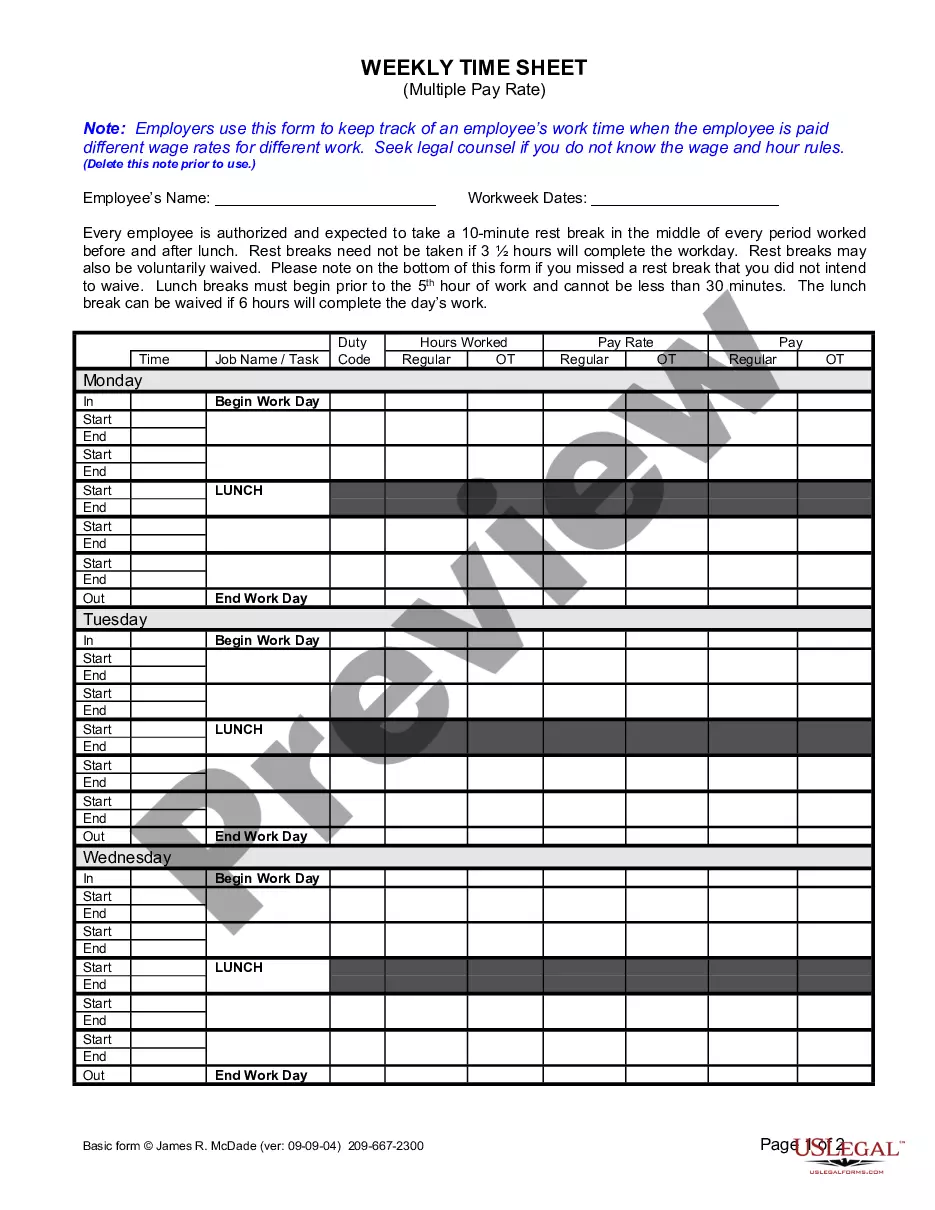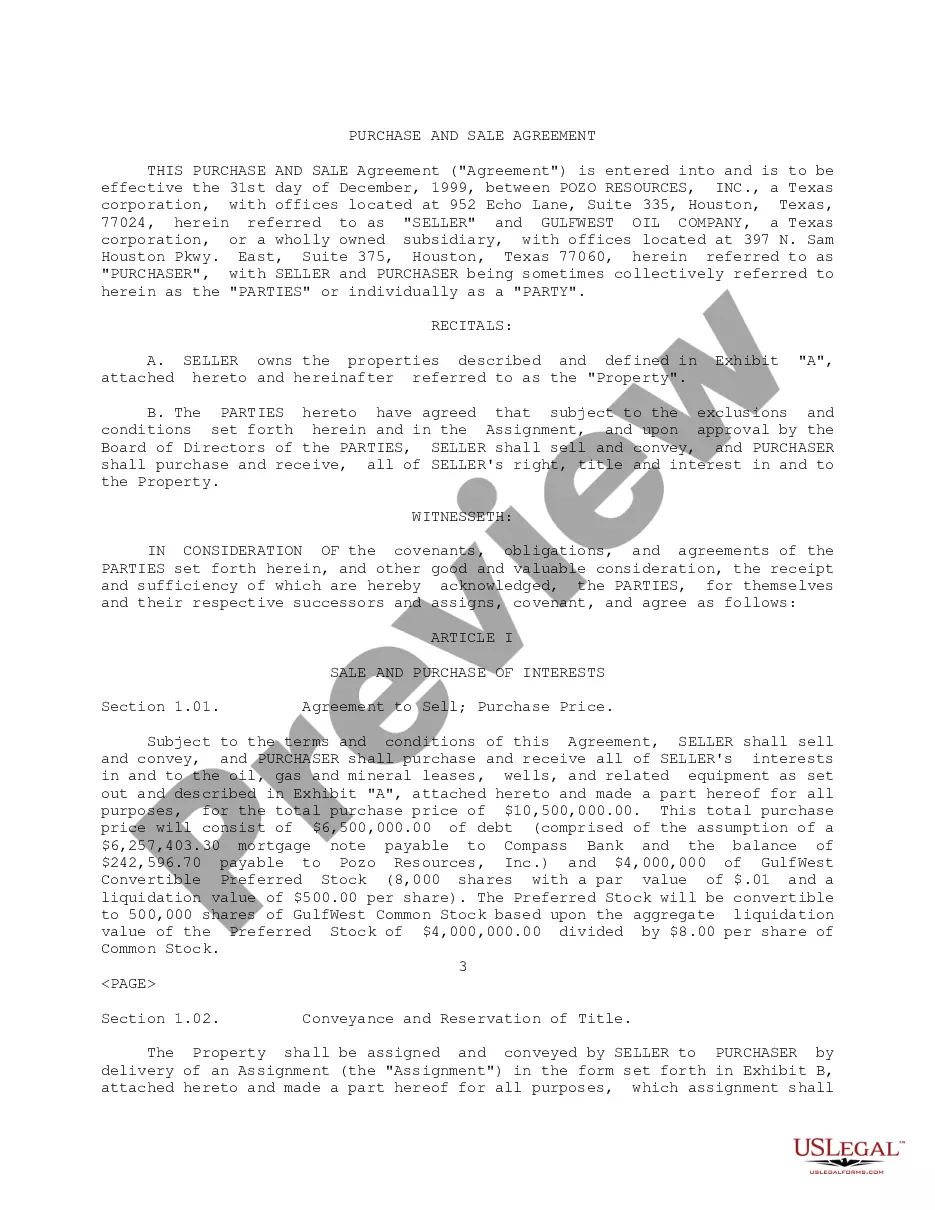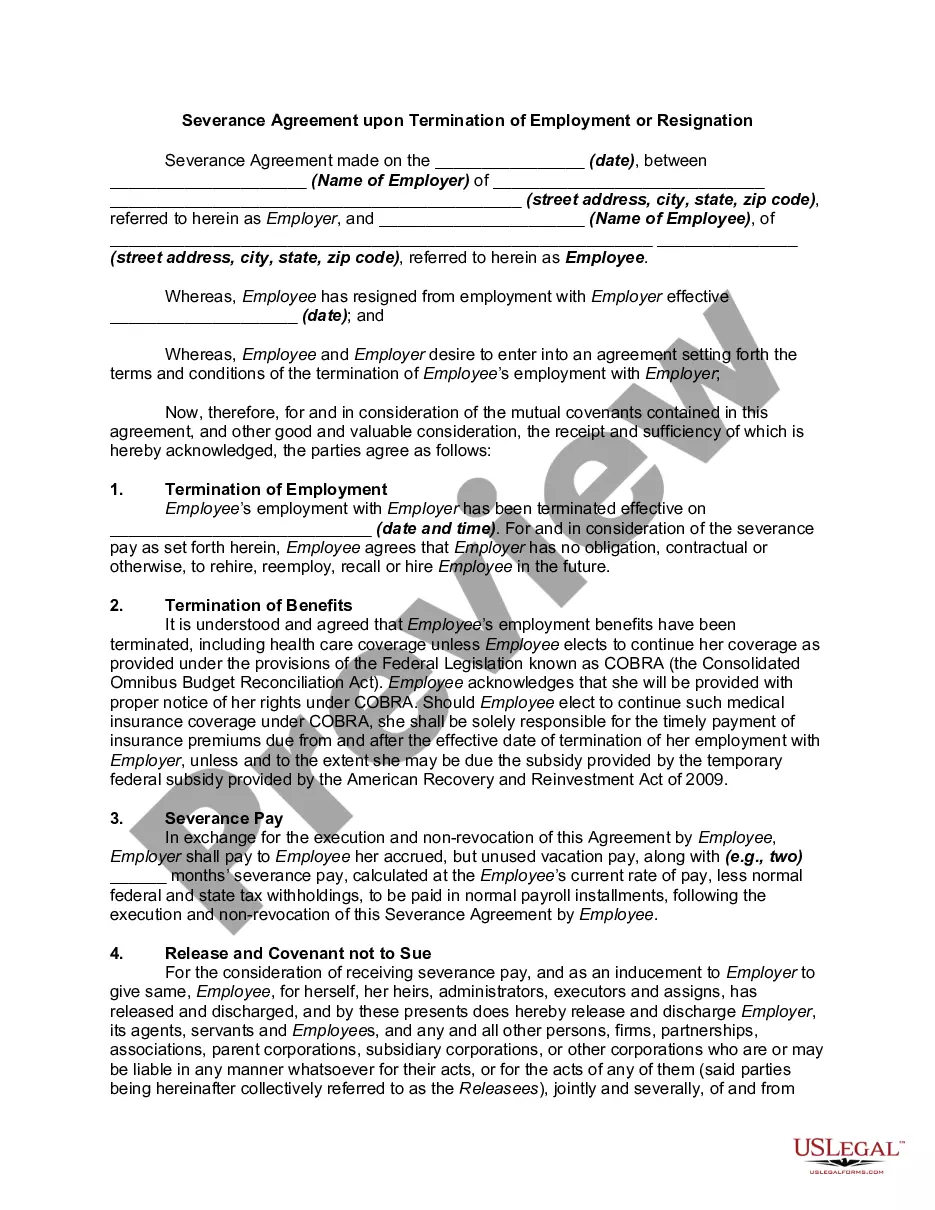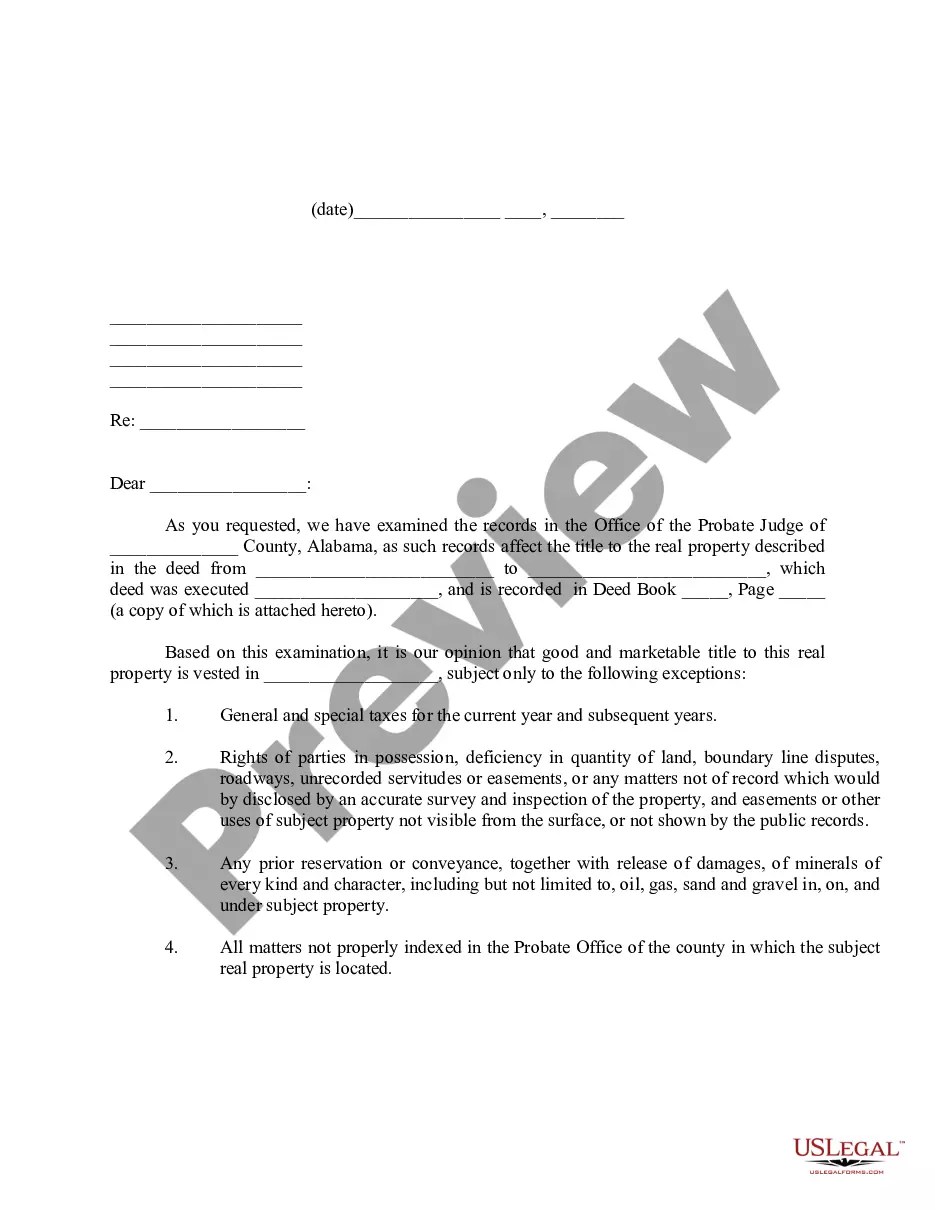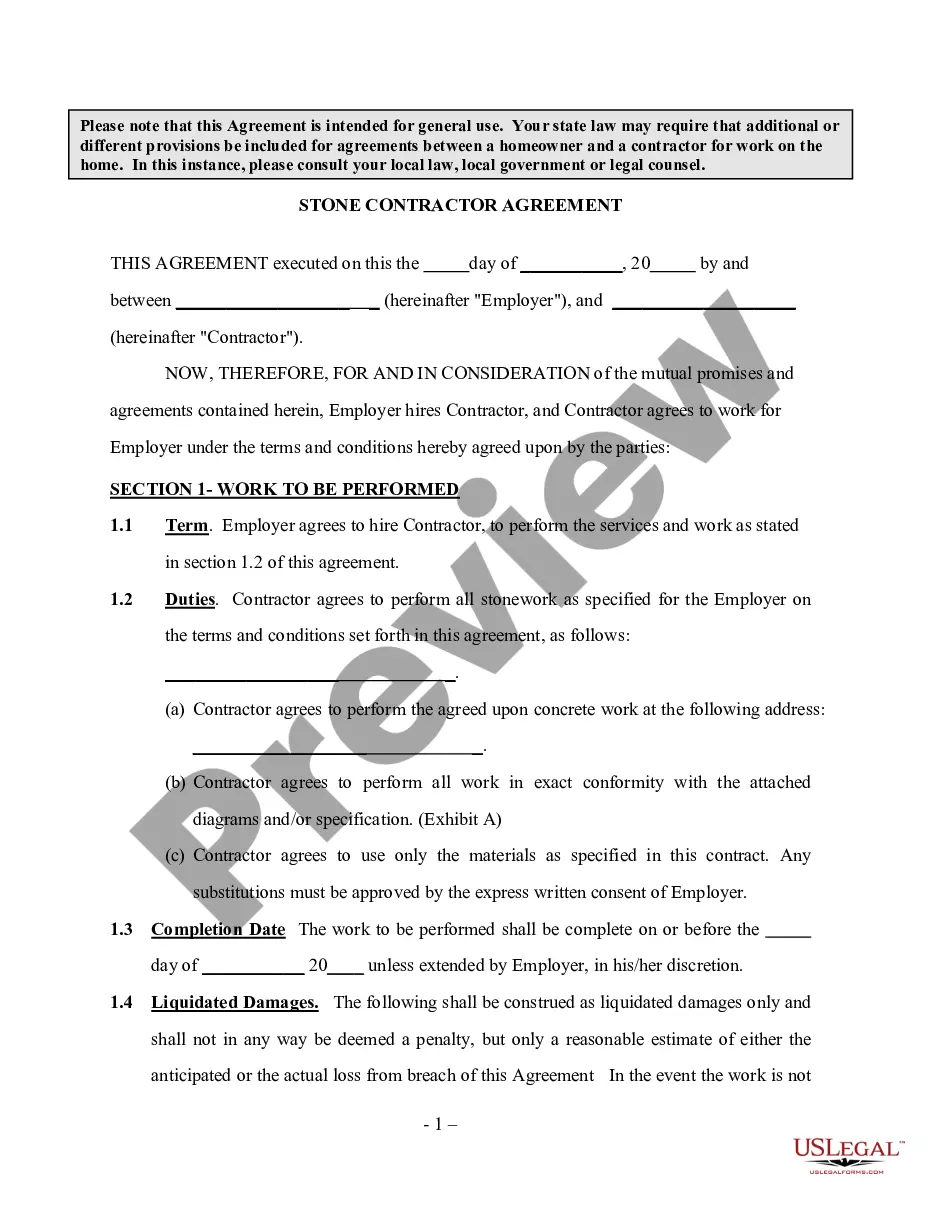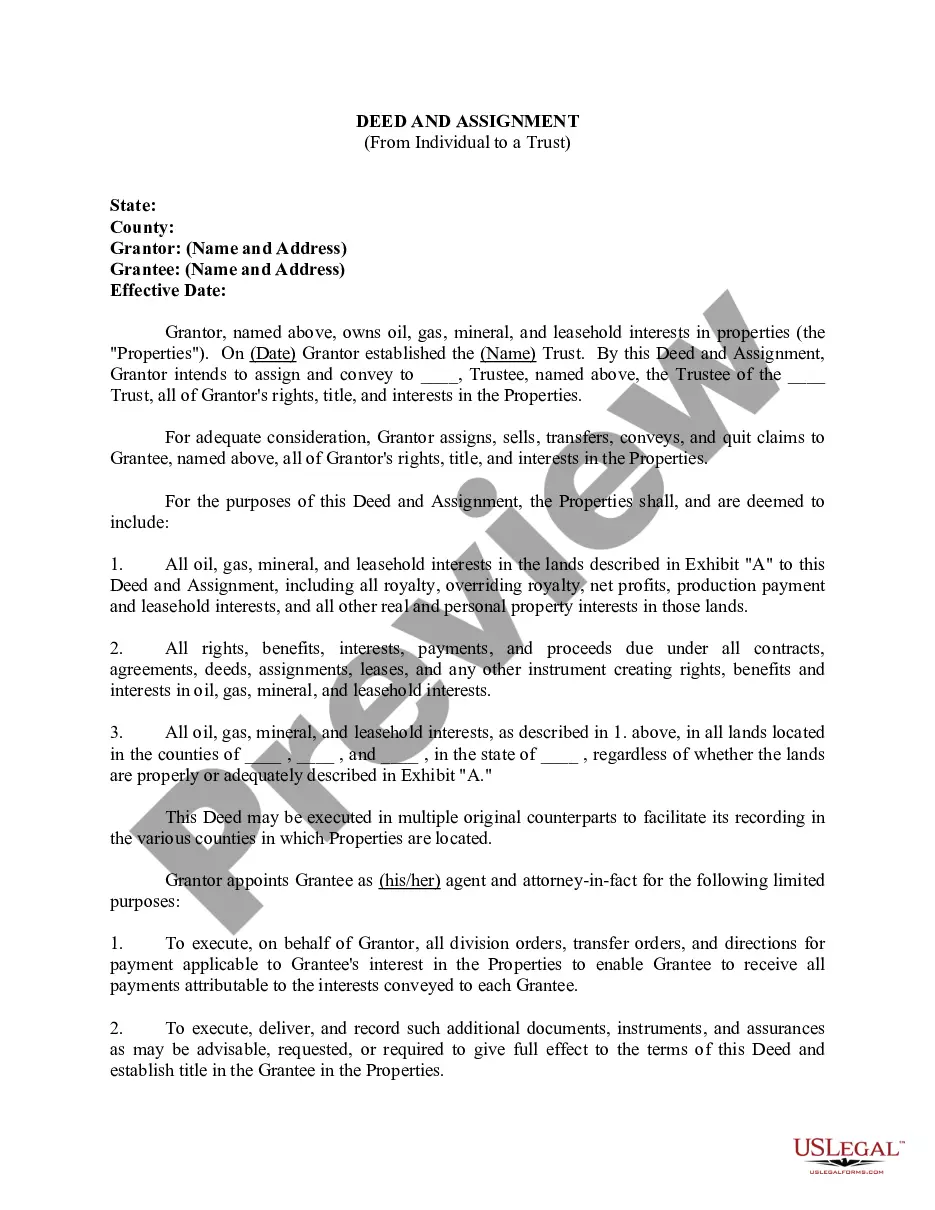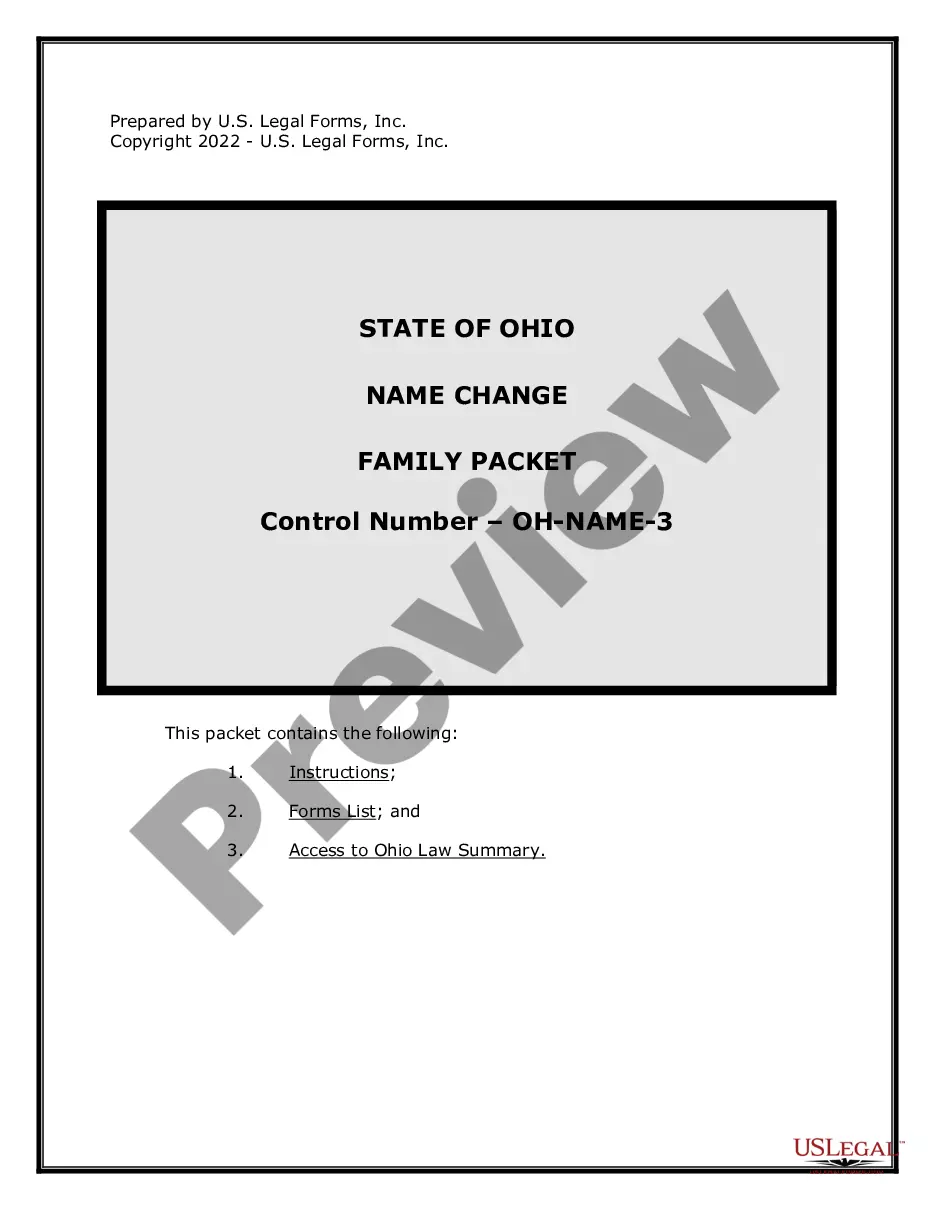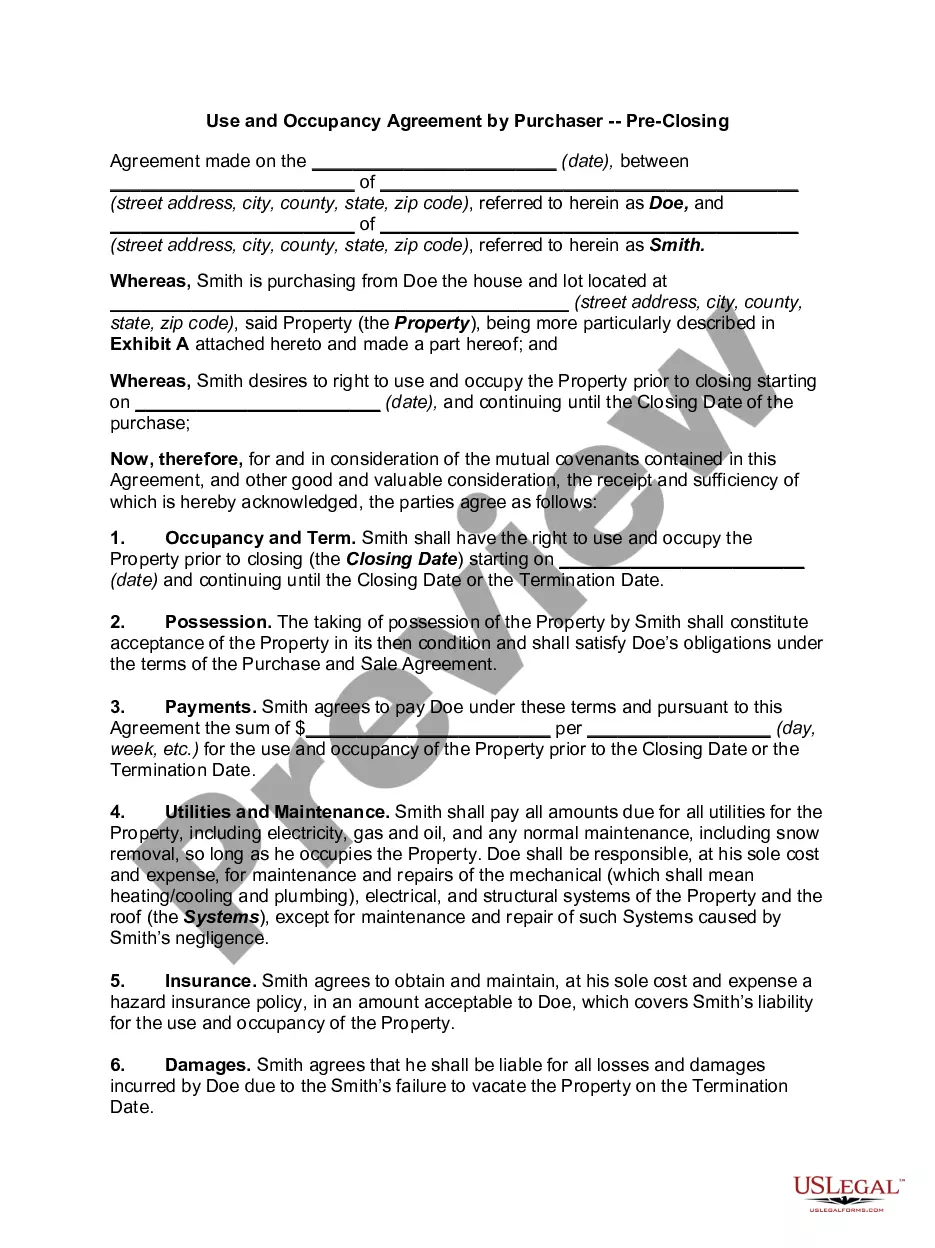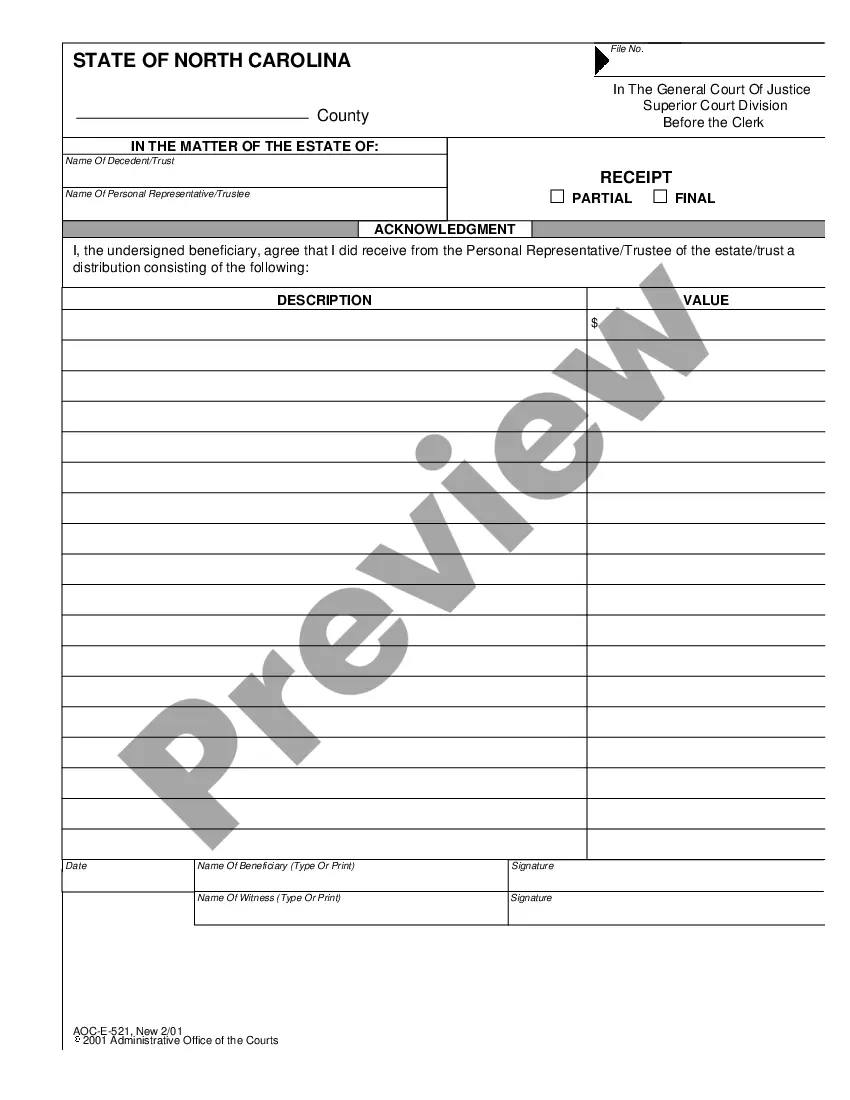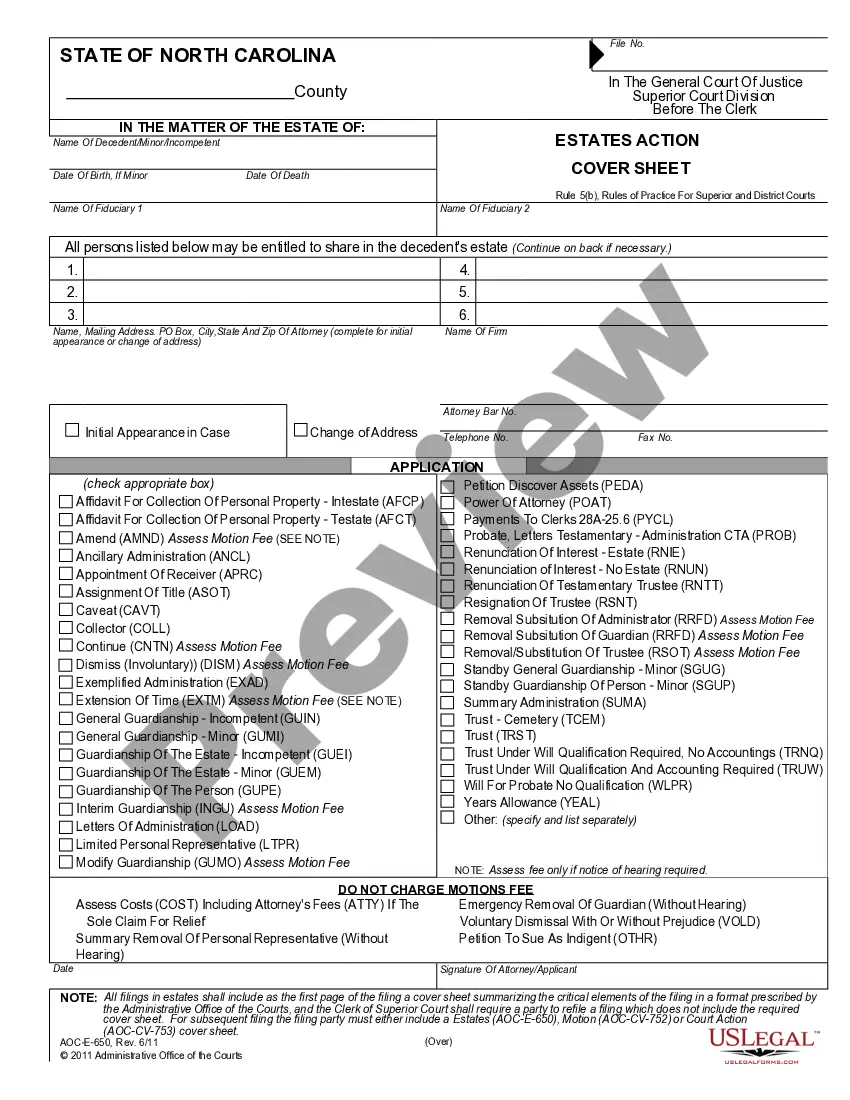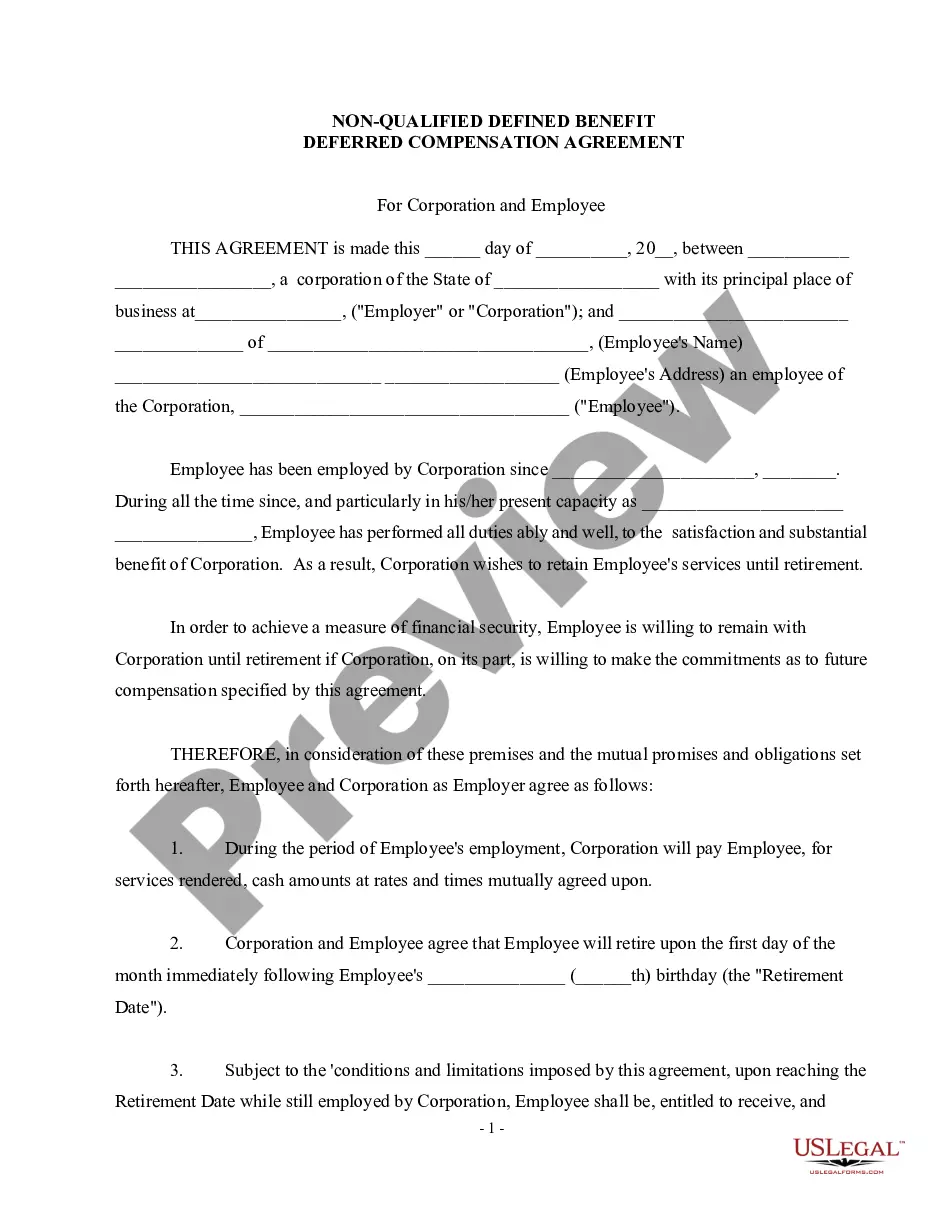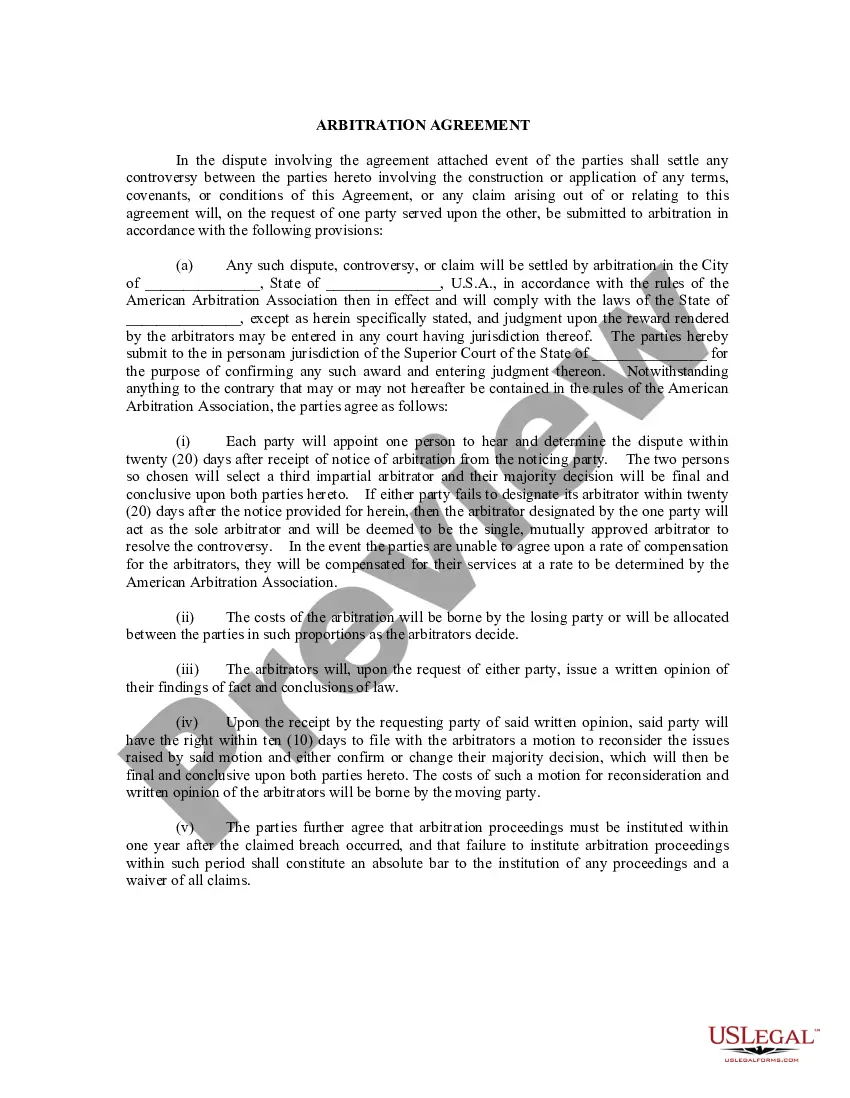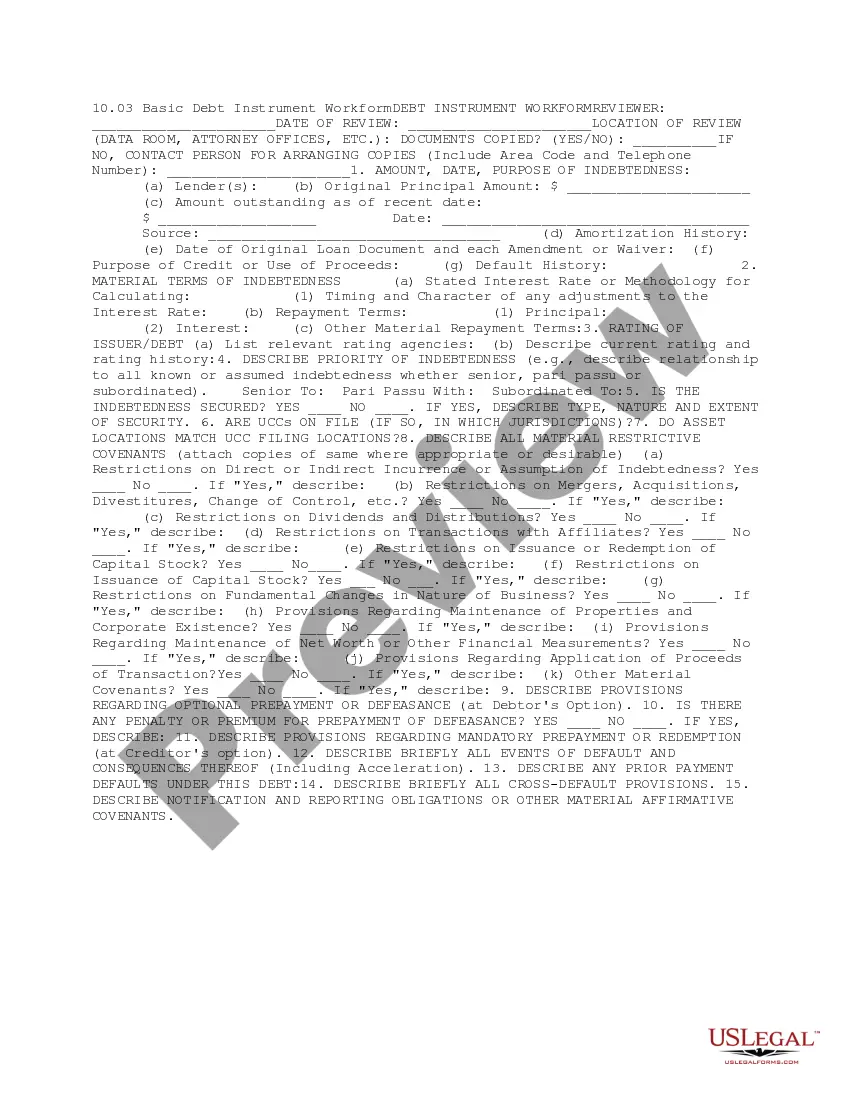Employers use this form to keep track of an employee’s time worked. It has space to record hous worked, breaks, lunch breaks and overtime.
San Jose California Simple Time Sheet With Breaks Recorded
Description
How to fill out California Simple Time Sheet With Breaks Recorded?
If you are seeking a pertinent form template, it’s hard to find a superior platform than the US Legal Forms website – arguably the most exhaustive online collections.
Here, you can acquire a vast array of document samples for business and personal needs categorized by types and regions, or keywords.
Utilizing our advanced search functionality, obtaining the most recent San Jose California Simple Time Sheet With Breaks Recorded is as straightforward as 1-2-3.
Confirm your choice. Press the Buy now button. Then, choose the desired subscription plan and enter your details to register for an account.
Complete the payment process. Use your credit card or PayPal account to finish the registration process.
- Moreover, the relevance of each entry is confirmed by a group of proficient attorneys who regularly review the templates on our platform and update them according to the latest state and county requirements.
- If you are already acquainted with our platform and possess a registered account, all you need to do to receive the San Jose California Simple Time Sheet With Breaks Recorded is to sign in to your account and click the Download button.
- If you are using US Legal Forms for the first time, simply follow the instructions provided below.
- Ensure you have selected the form you need. Review its details and utilize the Preview feature (if available) to examine its contents.
- If it does not meet your requirements, use the Search option at the top of the page to find the suitable document.
Form popularity
FAQ
An Excel timesheet template is a spreadsheet that businesses use to track employee hours and manage their payrolls. These templates allow employees to enter total hours and calculate pay easily, and are also organized and editable to suit your needs.
How To Create a Timesheet in Excel? Step 1: Format your spreadsheet. Open a new Excel file.Step 2: Add timesheet title. Highlight the cell range A1?L1.Step 3: Add required labels. Now it's time to add all the labels to your Excel timesheet.Step 4: Add time-related labels.Step 5: Finishing touches.
A timesheet is a data table which an employer can use to track the time a particular employee has worked during a certain period. Businesses use timesheets to record time spent on tasks, projects, or clients.
Tracking time in Excel is just one way to create digital records of employee hours worked. Using some basic formulas, you can track employee time on the job, vacation time, and payroll from one spreadsheet.
Simple Time Sheet In Excel - YouTube YouTube Start of suggested clip End of suggested clip So this entire column is going to populate. Just like this in fact if we drag down. We go to theMoreSo this entire column is going to populate. Just like this in fact if we drag down. We go to the fifth. And let's say we drag down we go to the 6th. Ok.
Step-by-Step Procedure to Create Real Time Tracker in Excel Step 1: Create Primary Outline.Step 2: Input Work Description.Step 3: Calculate Total Work Hours on Each Day.Step 4: Evaluate Unpaid Time.Step 5: Calculate Billable Time.Step 6: Estimate Gross Pay Based on Billable Time.
How To Create a Timesheet in Excel? Step 1: Format your spreadsheet. Open a new Excel file.Step 2: Add timesheet title. Highlight the cell range A1?L1.Step 3: Add required labels. Now it's time to add all the labels to your Excel timesheet.Step 4: Add time-related labels.Step 5: Finishing touches.
A Microsoft Word timesheet template is a document where employees list, track, and submit their regular, overtime, and other work hours for various pay periods. Like businesses managing payrolls, supervisors track work activities using timesheet templates.
How to Track Hours Worked in Excel + How to Calculate Pay in- YouTube YouTube Start of suggested clip End of suggested clip Right clicking. And under format cells I want to format them as time. Now I find it easier to readMoreRight clicking. And under format cells I want to format them as time. Now I find it easier to read start and end times with a p.m. a.m. designation at the end.