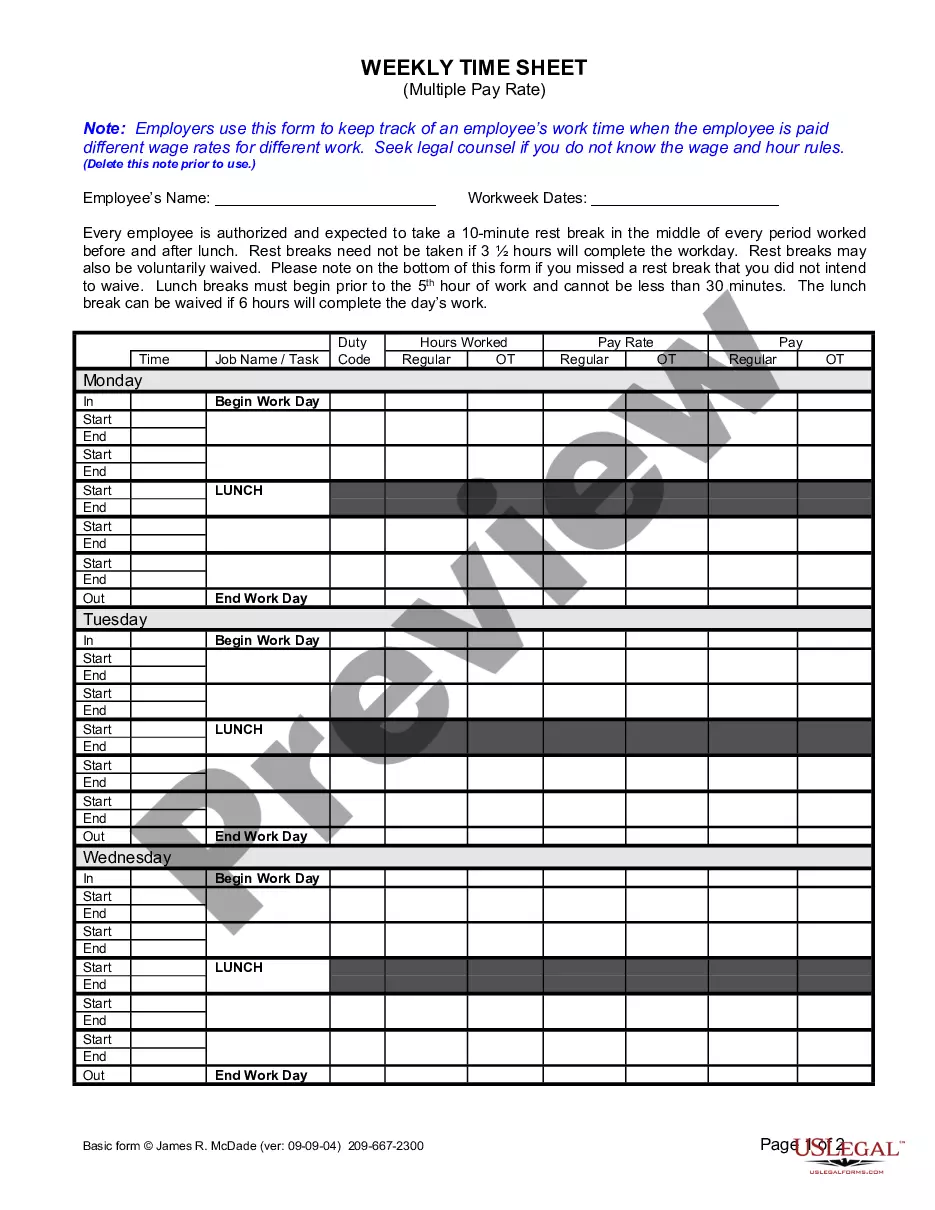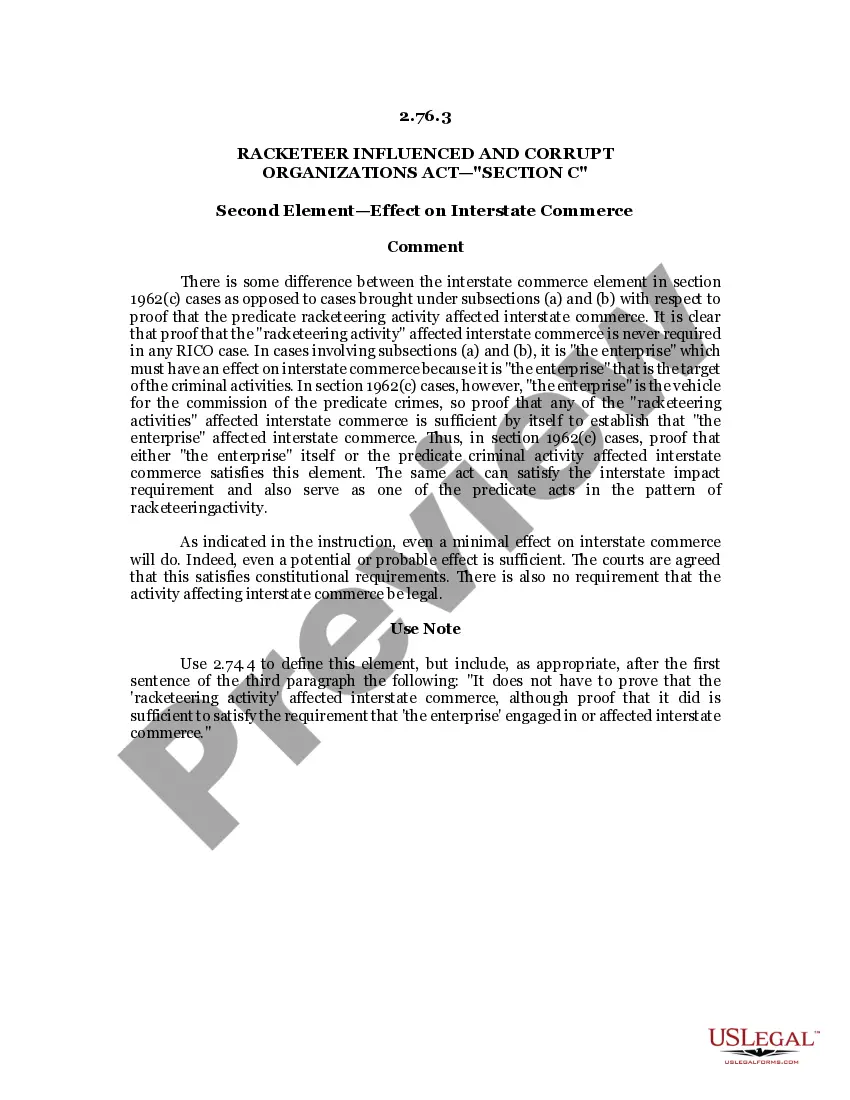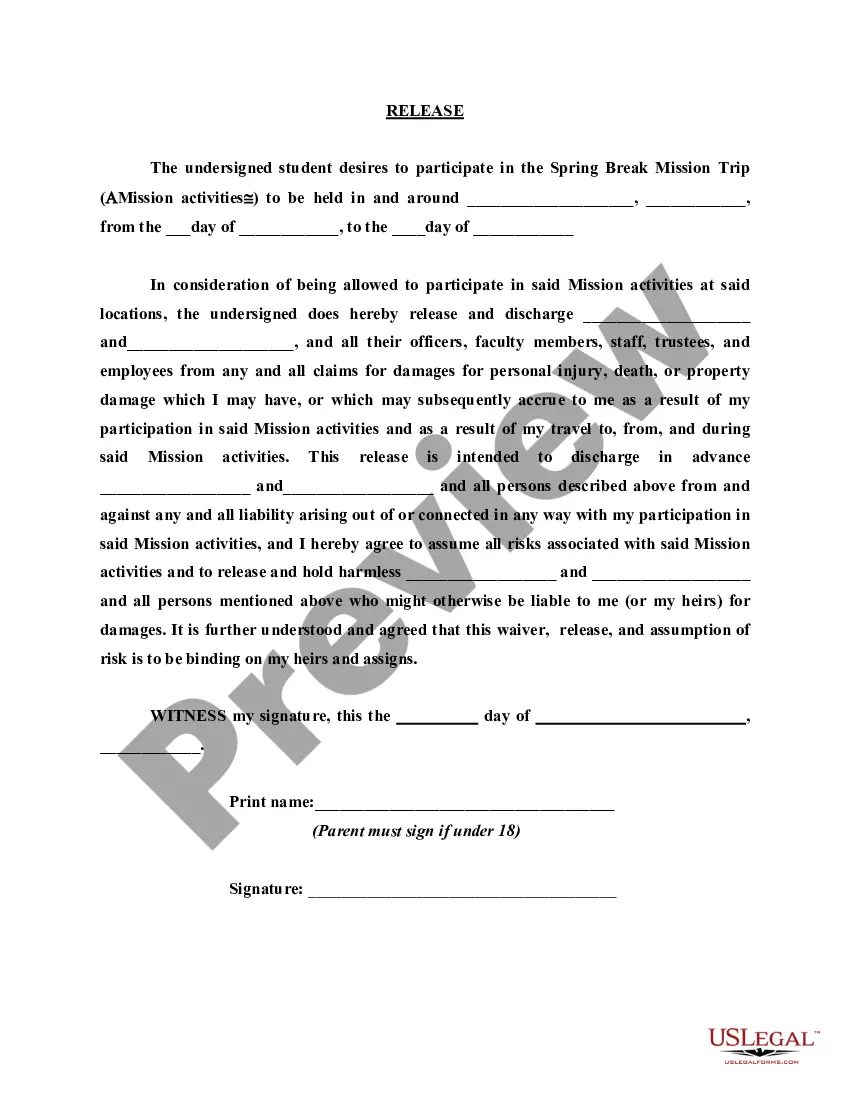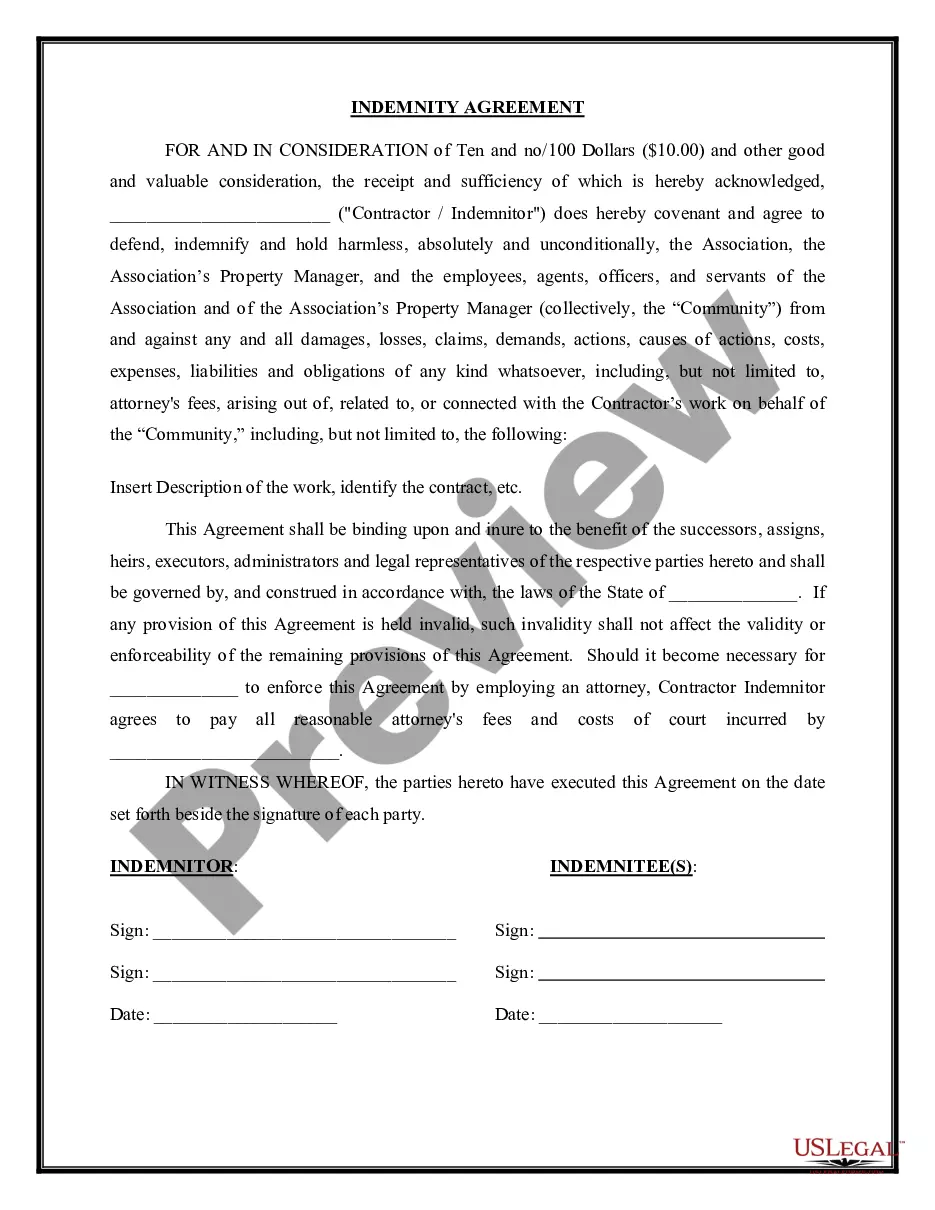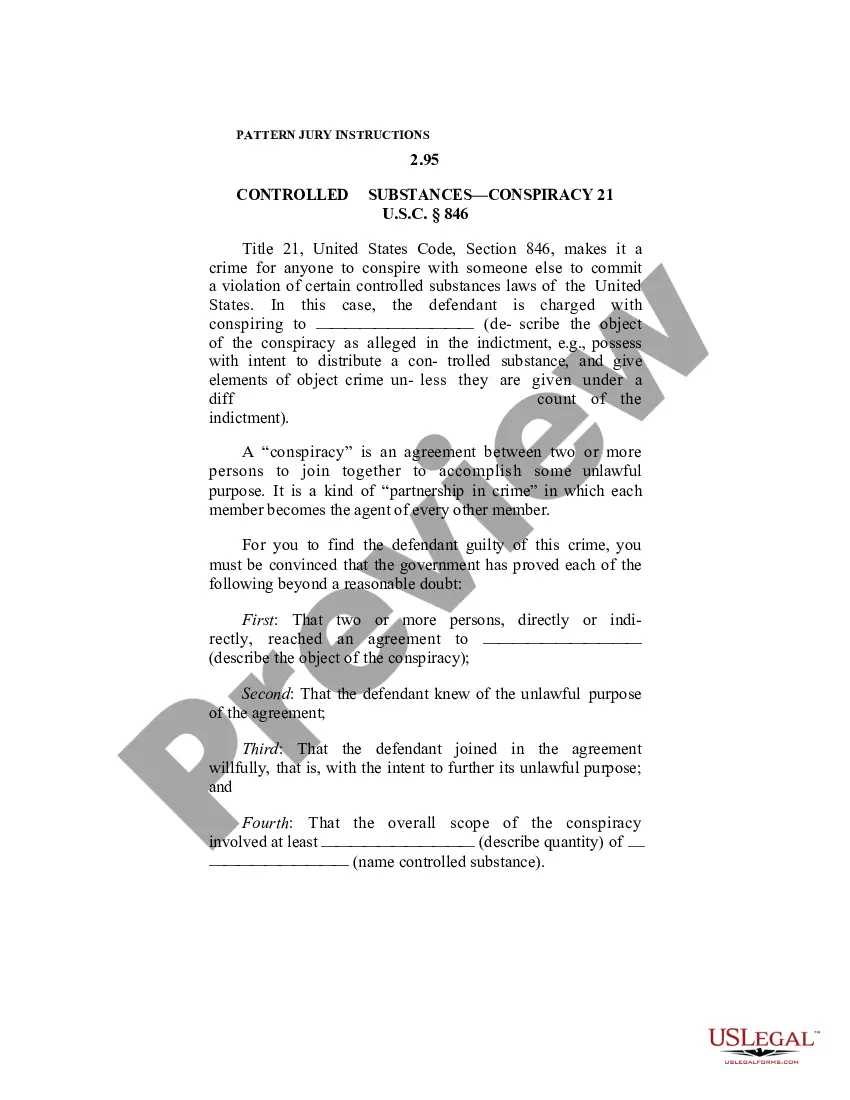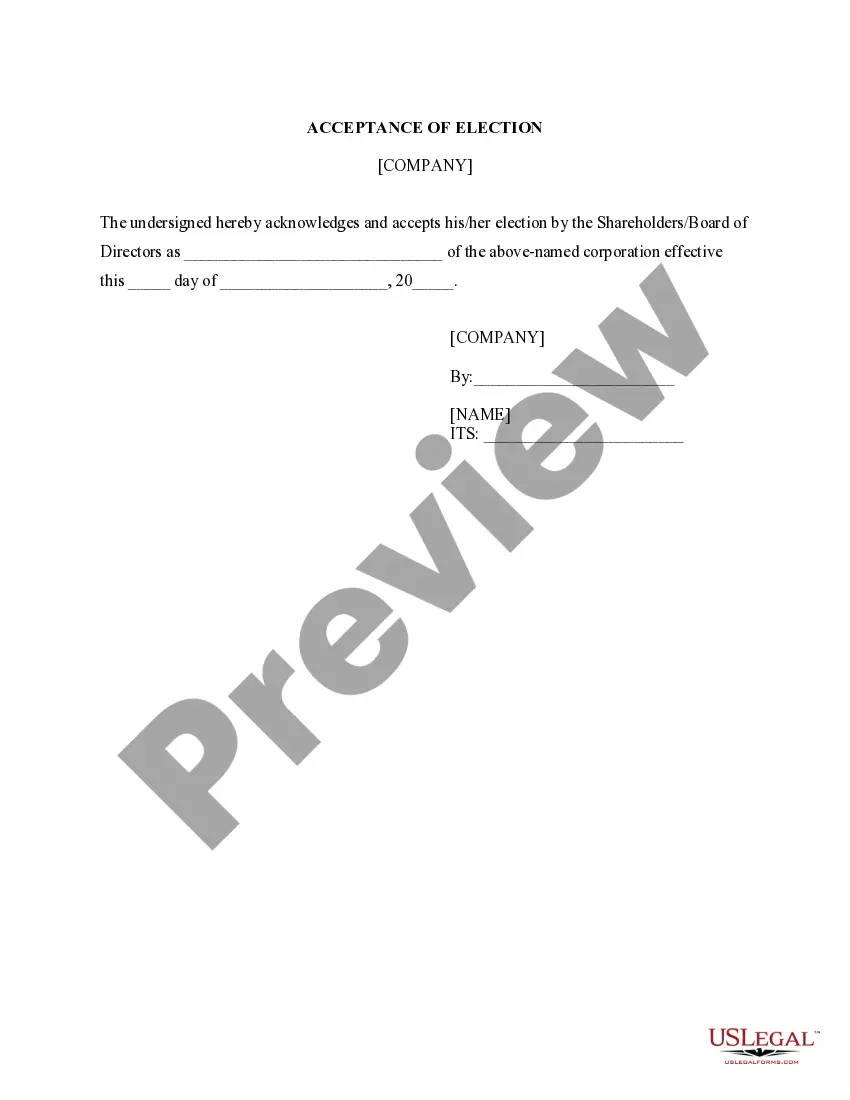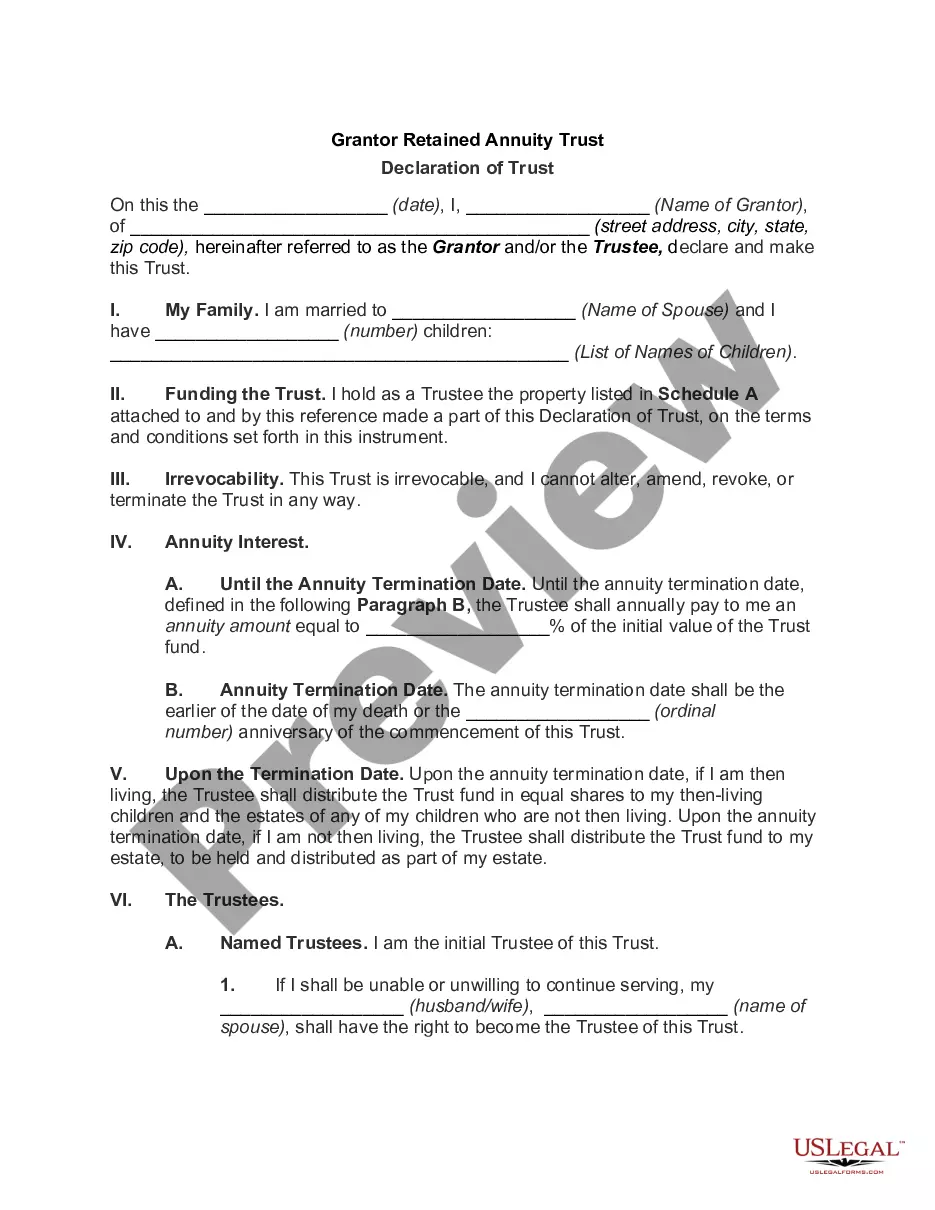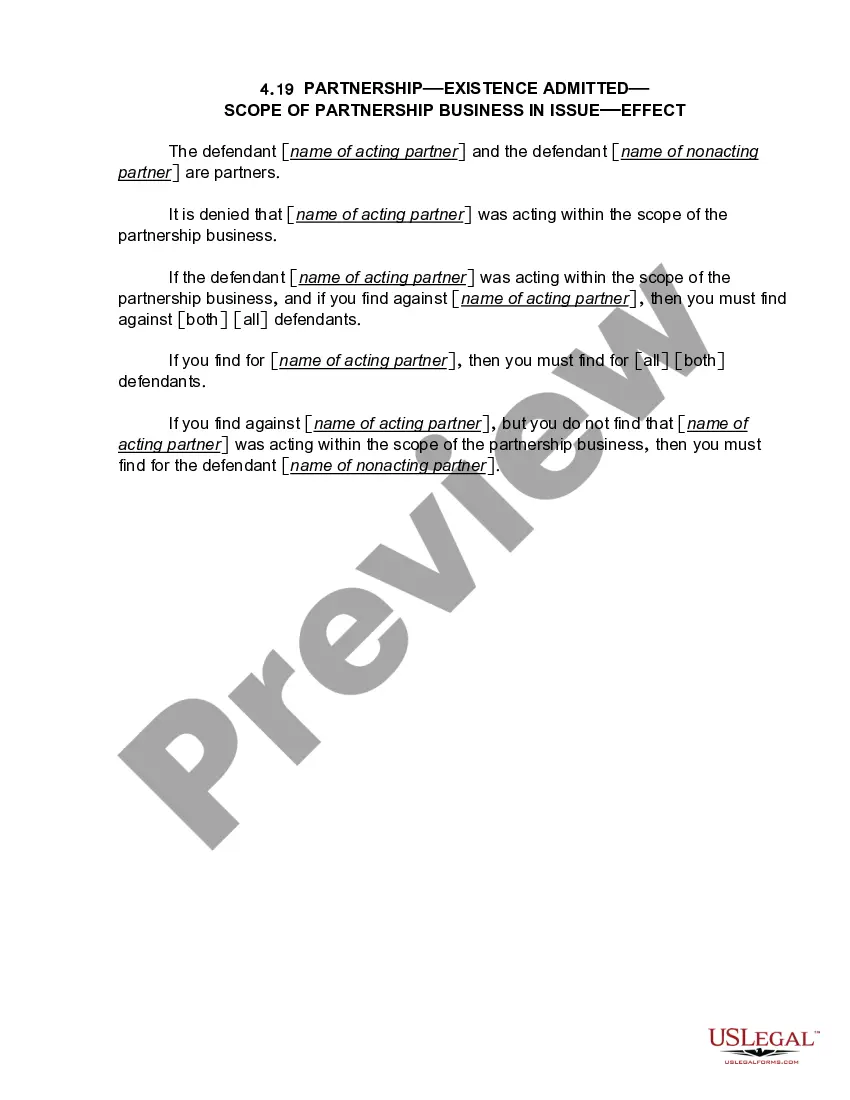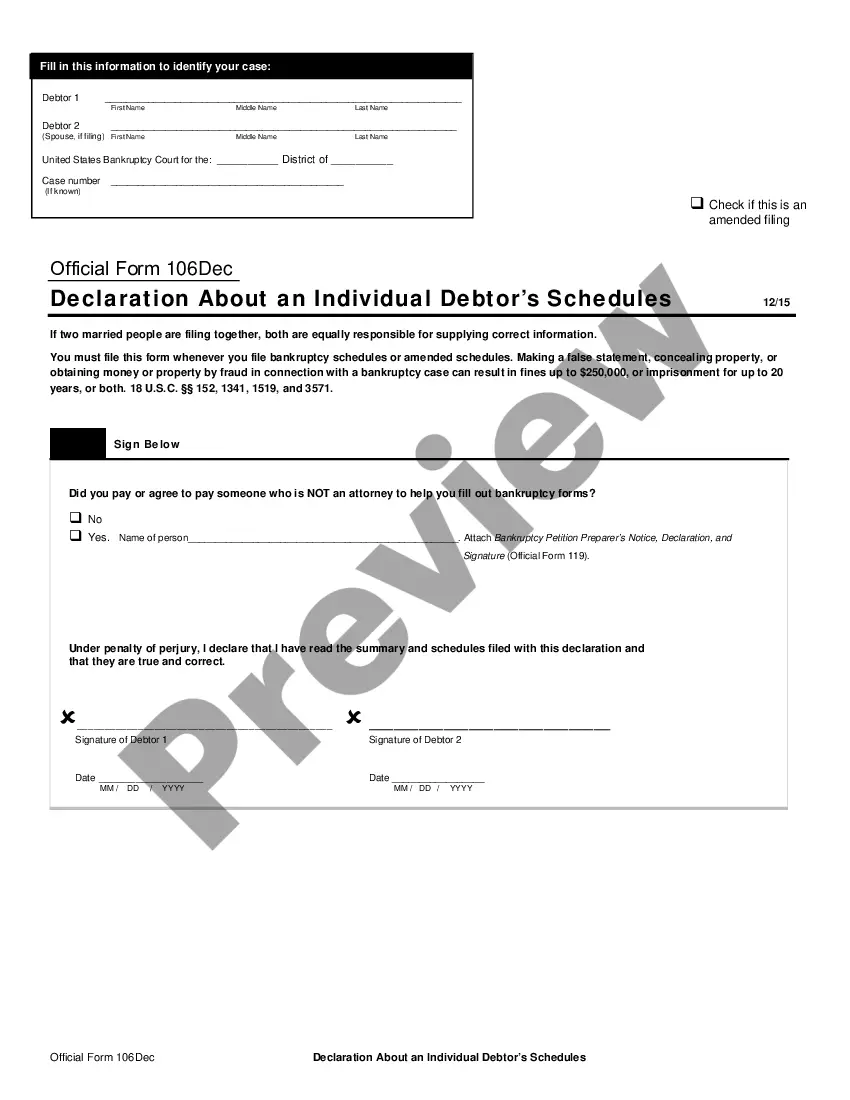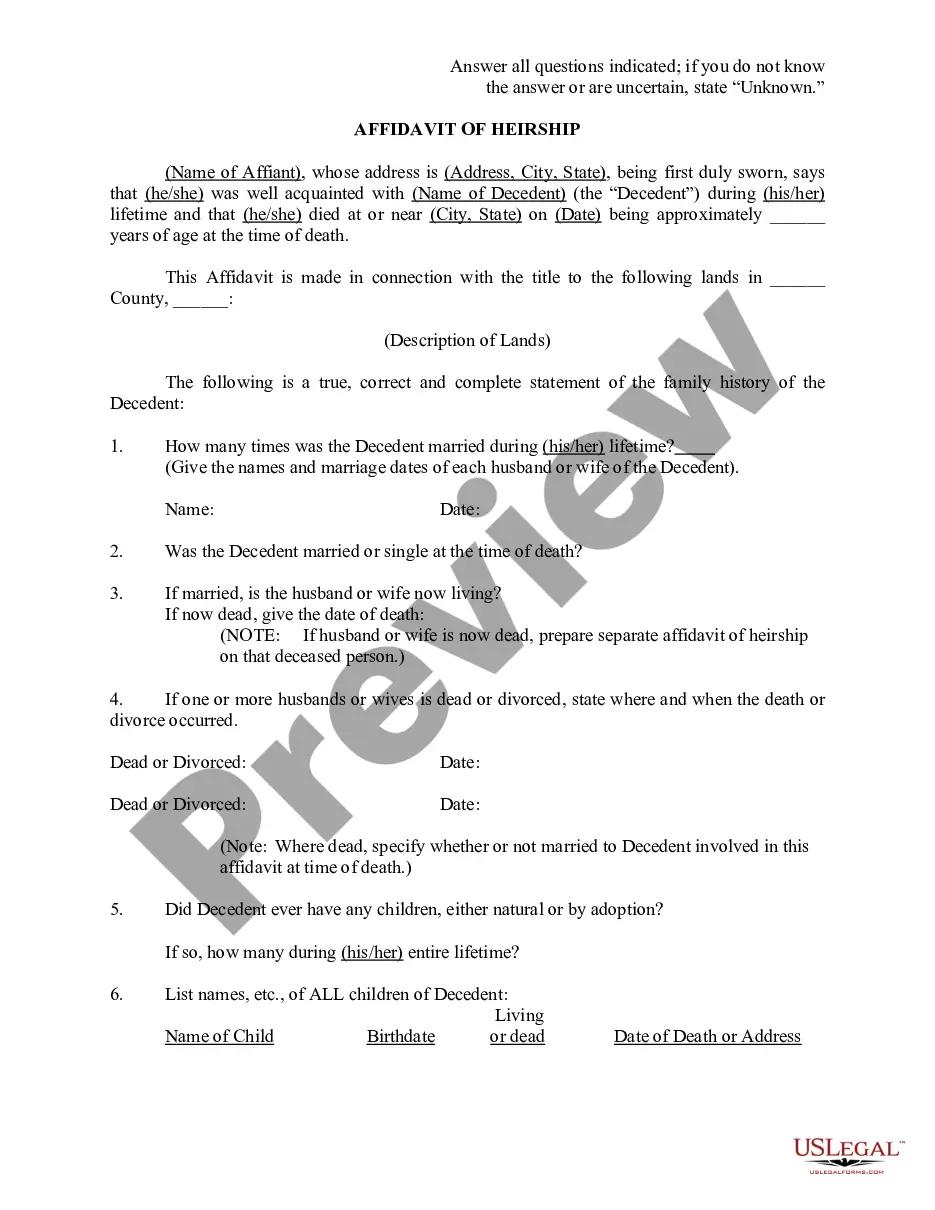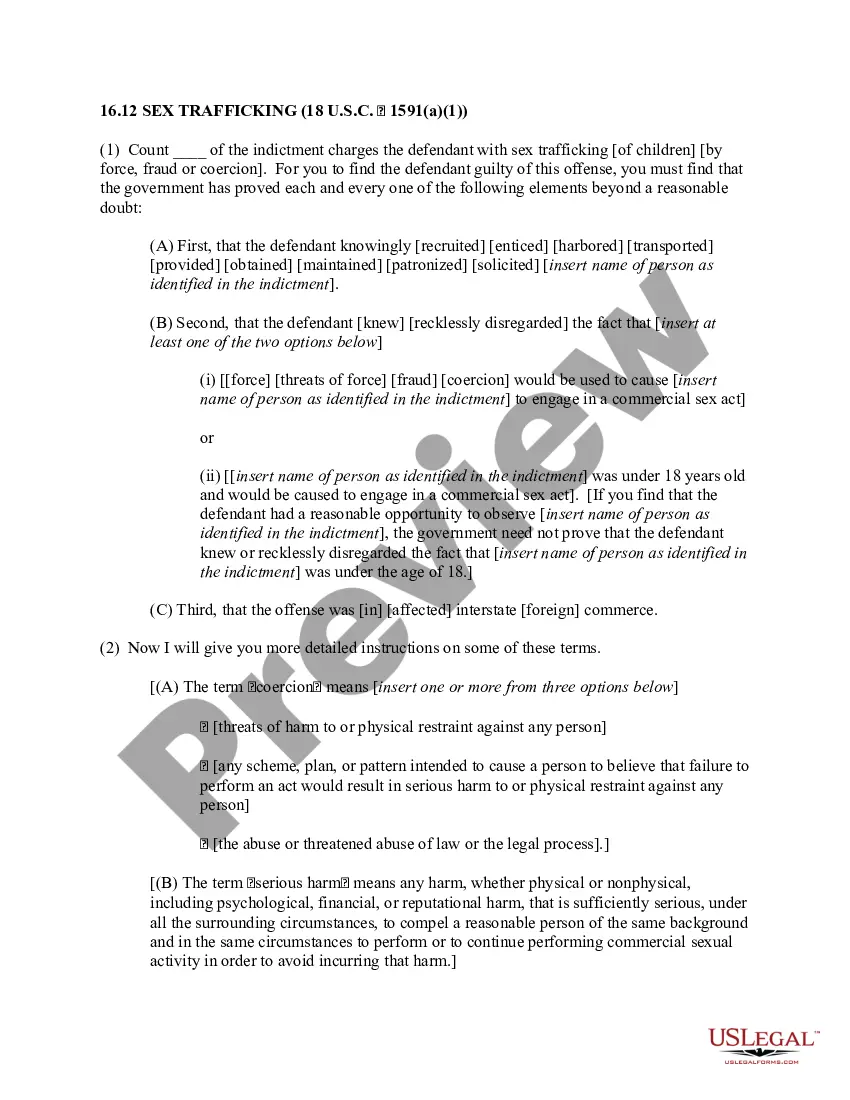Employers use this form to keep track of an employee’s time worked. It has space to record hous worked, breaks, lunch breaks and overtime.
Sacramento California Simple Time Sheet With Breaks Recorded
Description
How to fill out California Simple Time Sheet With Breaks Recorded?
Utilize the US Legal Forms and gain immediate access to any document you require.
Our user-friendly website featuring thousands of files simplifies the process of locating and acquiring nearly any document sample you desire.
You can export, fill out, and sign the Sacramento California Simple Time Sheet With Breaks Recorded in just a few minutes rather than spending hours online trying to find the right template.
Using our collection is a fantastic way to enhance the security of your form submissions.
Locate the form you require. Ensure it is the correct form: check its title and description, and use the Preview feature when available. Otherwise, make use of the Search option to find the necessary one.
Proceed with the saving process. Click Buy Now and select the pricing plan that works best for you. Next, register for an account and complete your order using a credit card or PayPal.
- Our expert attorneys routinely assess all the documents to ensure that the forms are pertinent to a specific state and compliant with recent laws and regulations.
- How can you acquire the Sacramento California Simple Time Sheet With Breaks Recorded? If you possess an account, simply Log In to your account. The Download feature will be available on all the samples you review.
- Furthermore, you can access all previously saved documents in the My documents section.
- If you haven’t created an account yet, follow the instructions provided below.
Form popularity
FAQ
To create a weekly time sheet, list the days of the week in a row, with corresponding work hours and breaks recorded under each day. Keep it organized by clearly marking any overtime and total hours worked. You can ease this process by utilizing a Sacramento California Simple Time Sheet With Breaks Recorded template available on USLegalForms, which makes weekly tracking compliant and simple.
Writing a timesheet involves documenting your work hours, tasks completed, and any breaks taken during the day. Make sure to include the date and a clear breakdown of all hours worked. Using a Sacramento California Simple Time Sheet With Breaks Recorded template from USLegalForms can help you ensure that your timesheet is accurate and aligns with California's labor laws.
The easiest time sheet to use typically features a simple layout with clear sections for hours worked and breaks. A Sacramento California Simple Time Sheet With Breaks Recorded template simplifies this process by offering predefined fields and an intuitive design. You can find such templates on platforms like USLegalForms, making your time tracking straightforward and efficient.
Yes, Google Docs offers several timesheet templates that you can customize according to your requirements. However, for a tailored solution, you might find a Sacramento California Simple Time Sheet With Breaks Recorded template more fitting on USLegalForms. This option saves you time and ensures that you comply with California regulations.
To create a timetable spreadsheet, start by opening a program like Google Sheets or Excel. Input your time slots along the rows and the tasks or shifts along the columns, ensuring that you include breaks as needed. For a more efficient solution, look for a Sacramento California Simple Time Sheet With Breaks Recorded template on USLegalForms to streamline the process.
In California, employers must keep accurate records of hours worked, including breaks for employees. This means a Sacramento California Simple Time Sheet With Breaks Recorded is essential for compliance. Employees are entitled to meal and rest breaks, and it is crucial for businesses to document these accurately to avoid potential disputes. Familiarizing yourself with the state's timekeeping policies can help ensure smooth operations while promoting fairness at work.
To create your own Sacramento California Simple Time Sheet With Breaks Recorded, start by determining the necessary columns, such as employee name, date, hours worked, and break times. Use a spreadsheet program or paper format for ease of use. Ensure you include spaces for recording lunch breaks and any other time off. Once you have your template, regular use will help streamline your tracking process.
Creating a time tracking spreadsheet can be done using software like Excel or Google Sheets. Start by designing columns for the date, hours worked, breaks, and total hours. To enhance the effectiveness of your time tracking, use templates such as the Sacramento California Simple Time Sheet With Breaks Recorded available on uslegalforms, which provides a user-friendly format to help you stay organized.
To record time on a timesheet, you need to input start and end times for each work session, as well as any breaks taken. It's crucial to do this consistently to maintain accurate records. A Sacramento California Simple Time Sheet With Breaks Recorded enables you to seamlessly log this information, reducing the risk of errors and ensuring compliance with state regulations.
Counting time on a timesheet involves calculating the total hours worked by subtracting the start time from the end time, while factoring in any breaks. For instance, if an employee works from 9 AM to 5 PM with a 1-hour break, the total hours counted would be 7 hours. To simplify this process, consider using a Sacramento California Simple Time Sheet With Breaks Recorded, which guides you through these calculations.