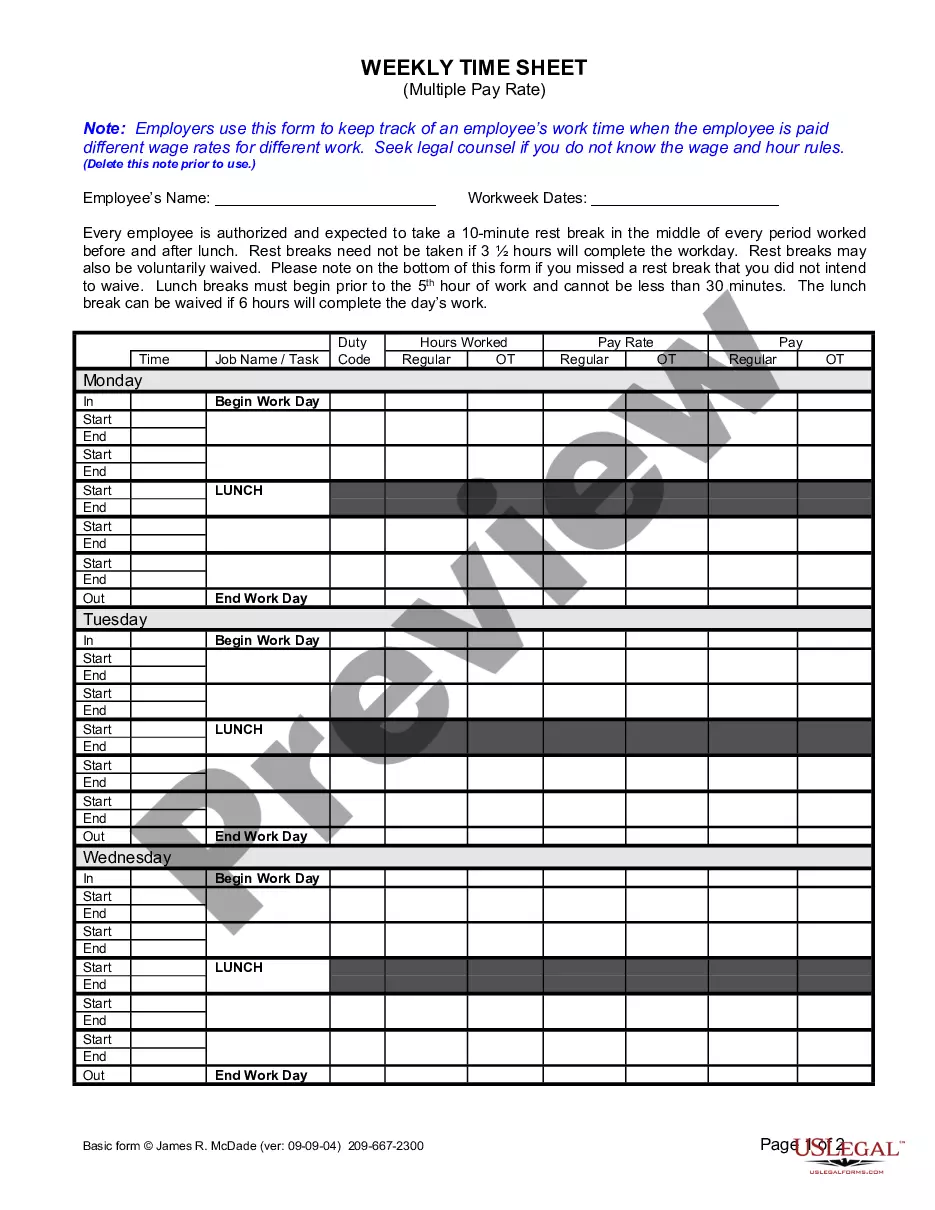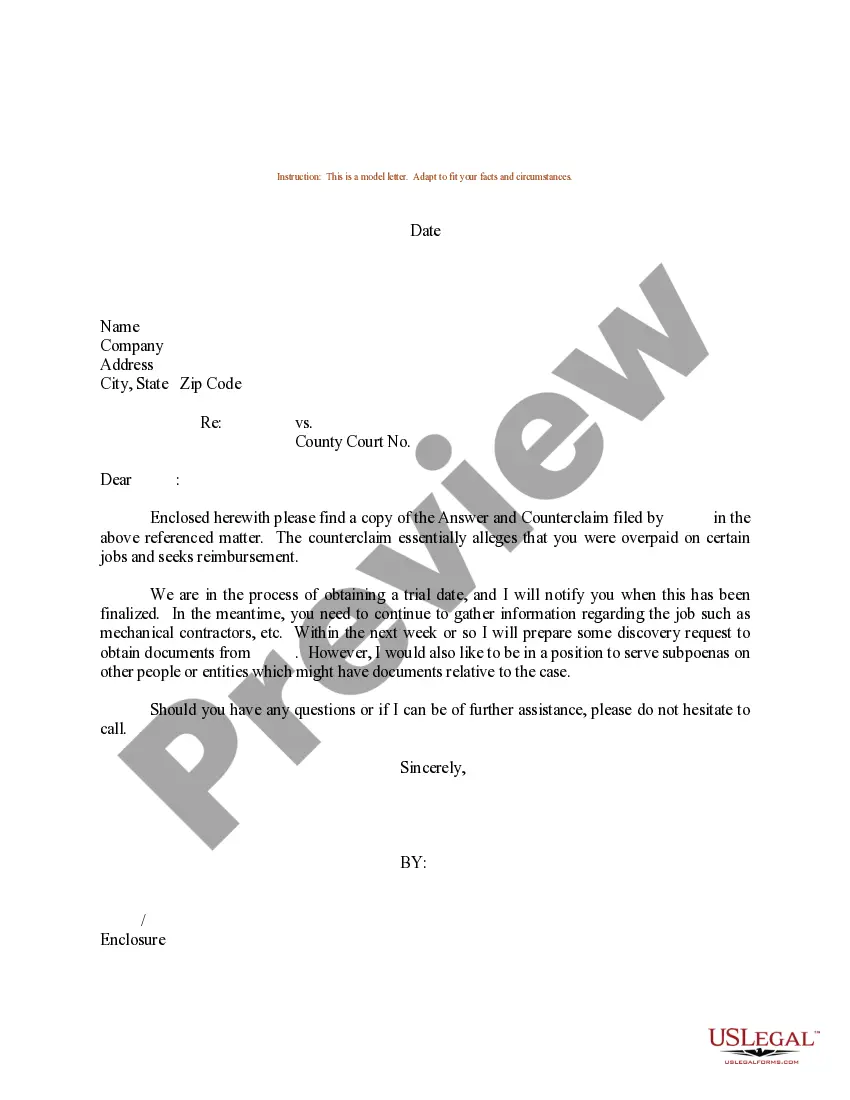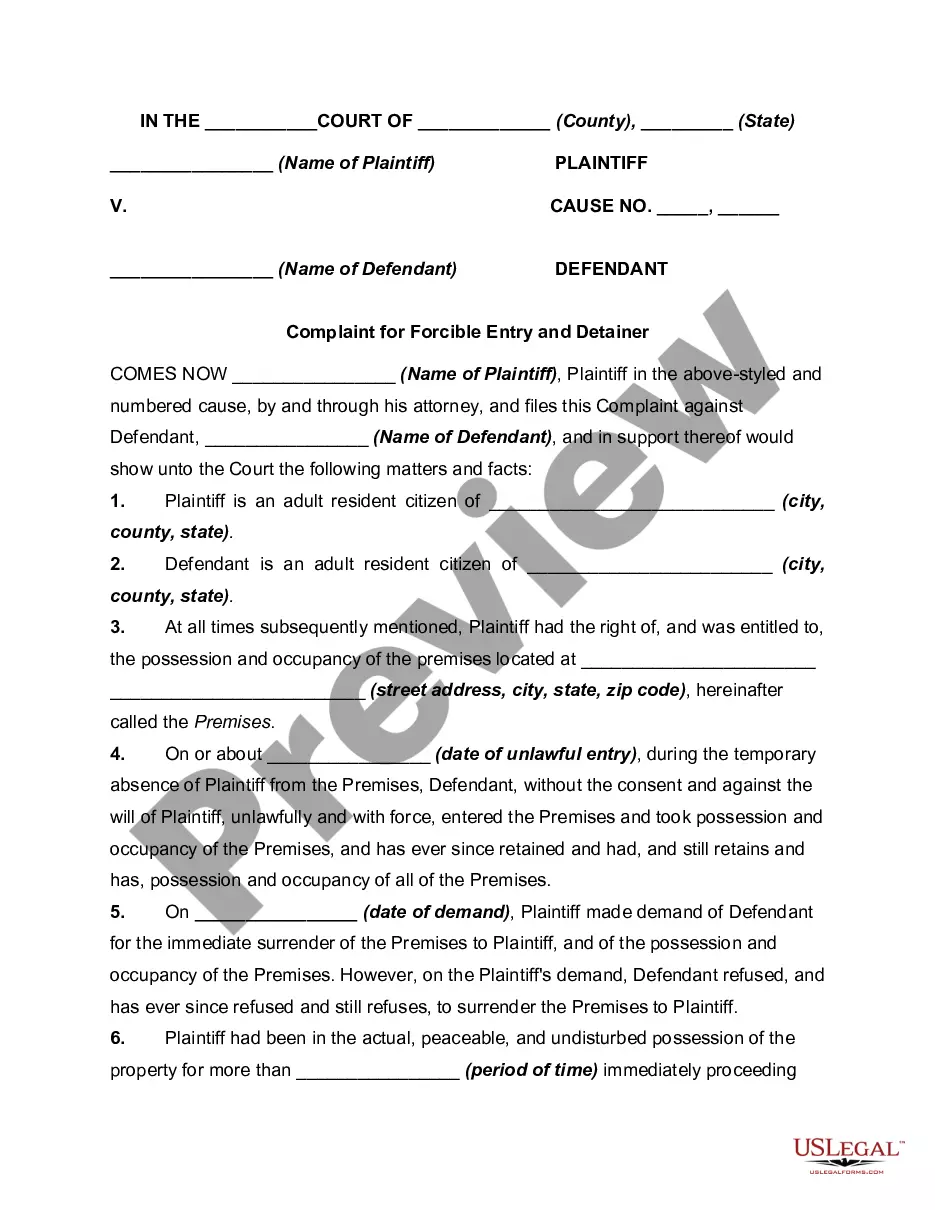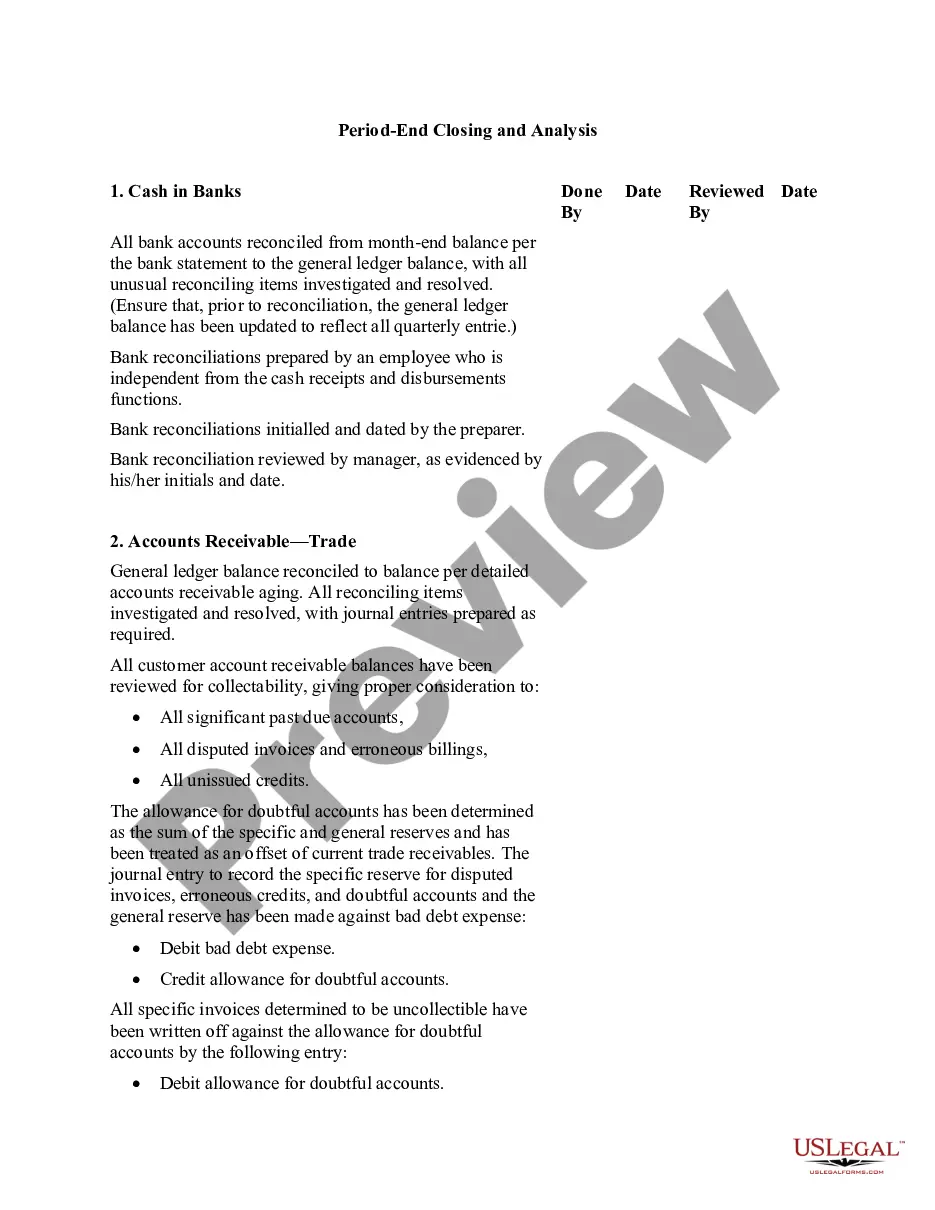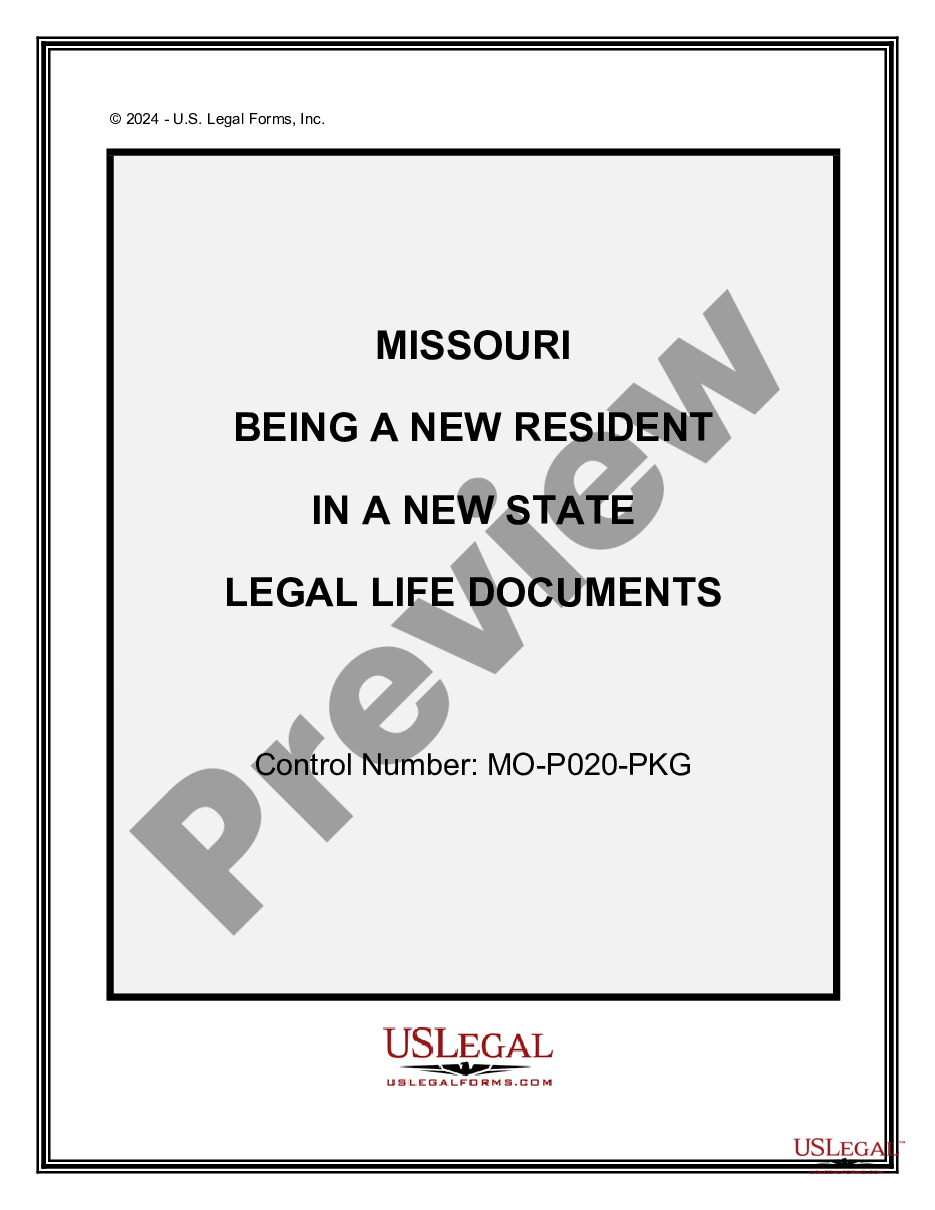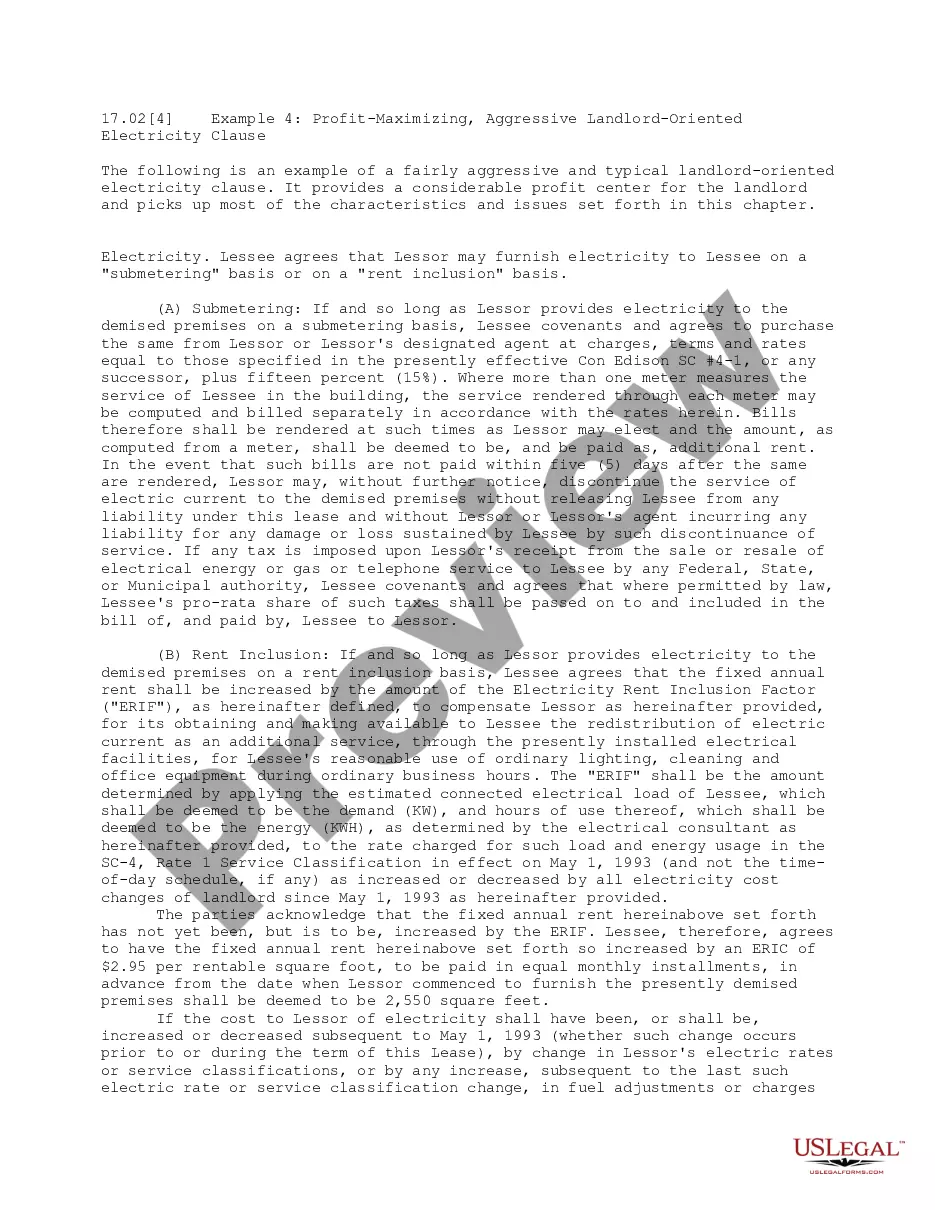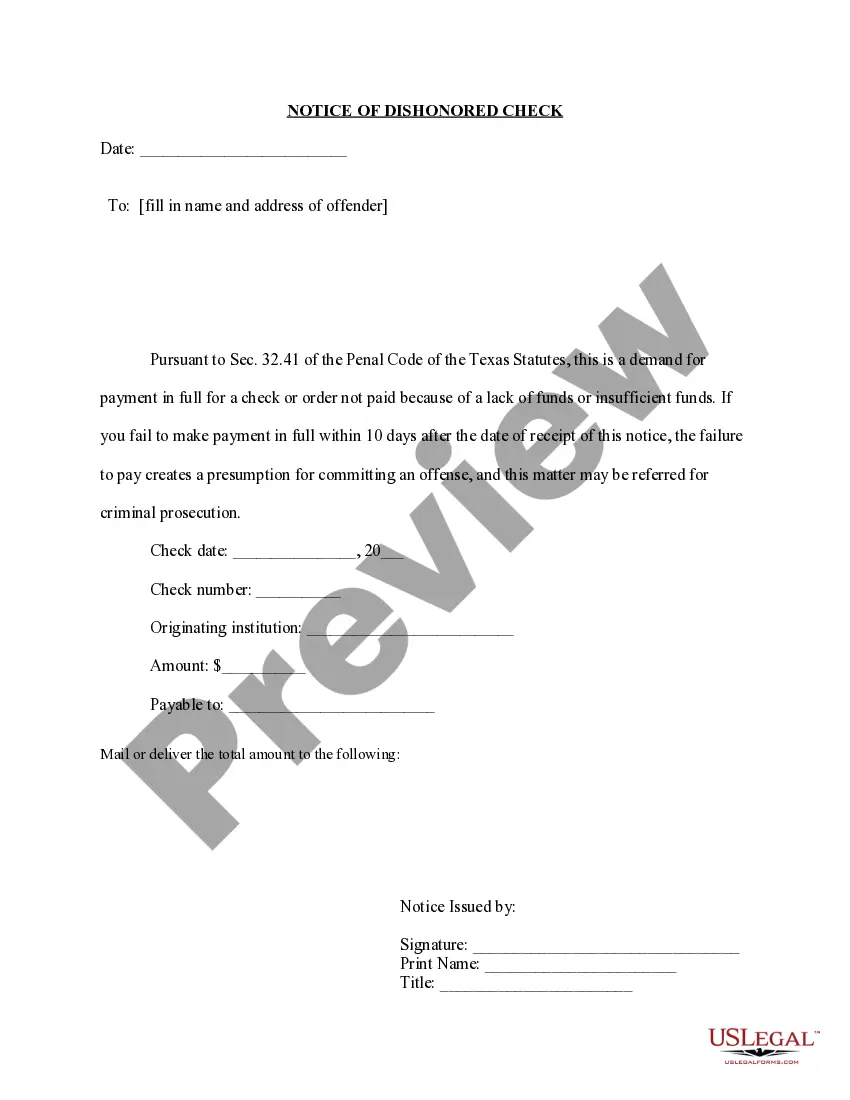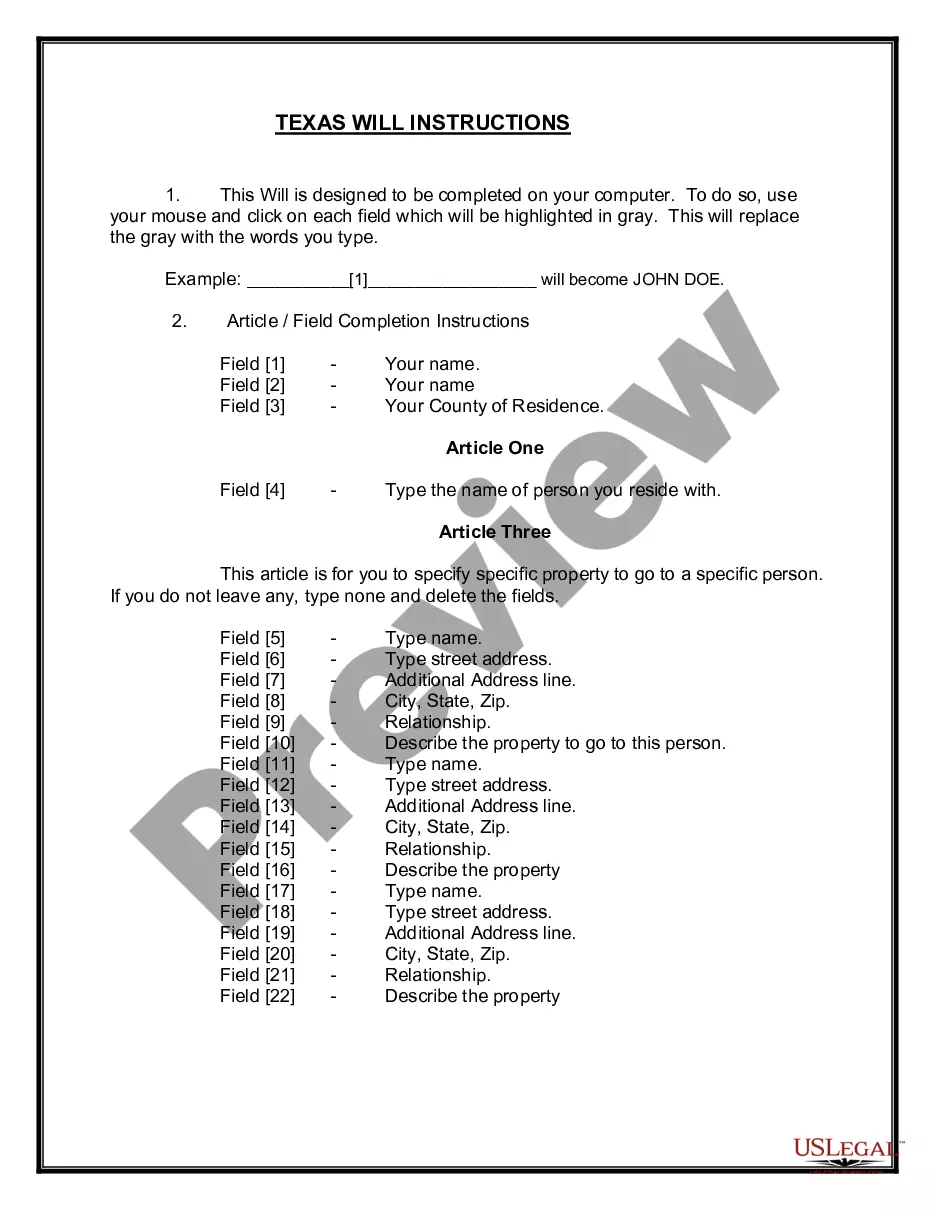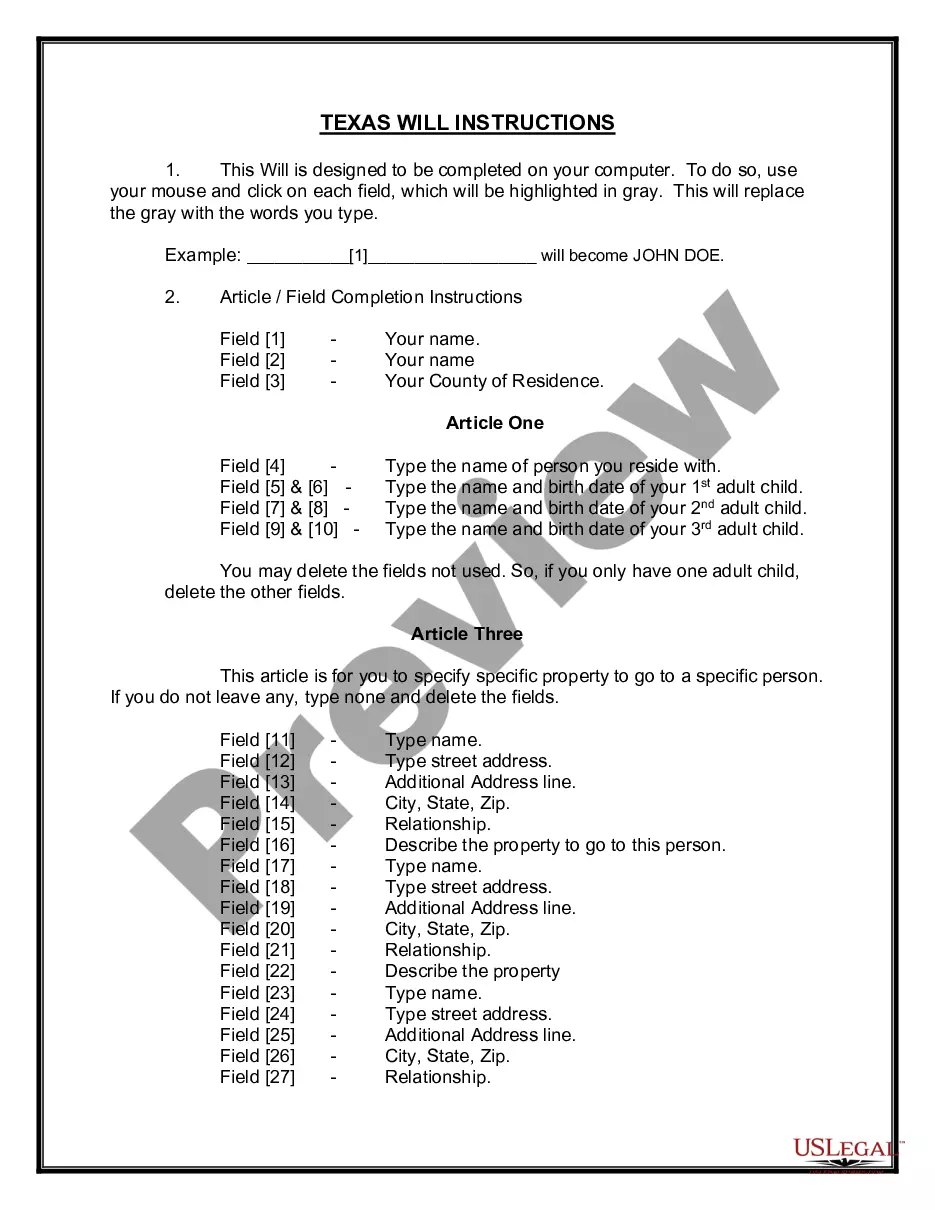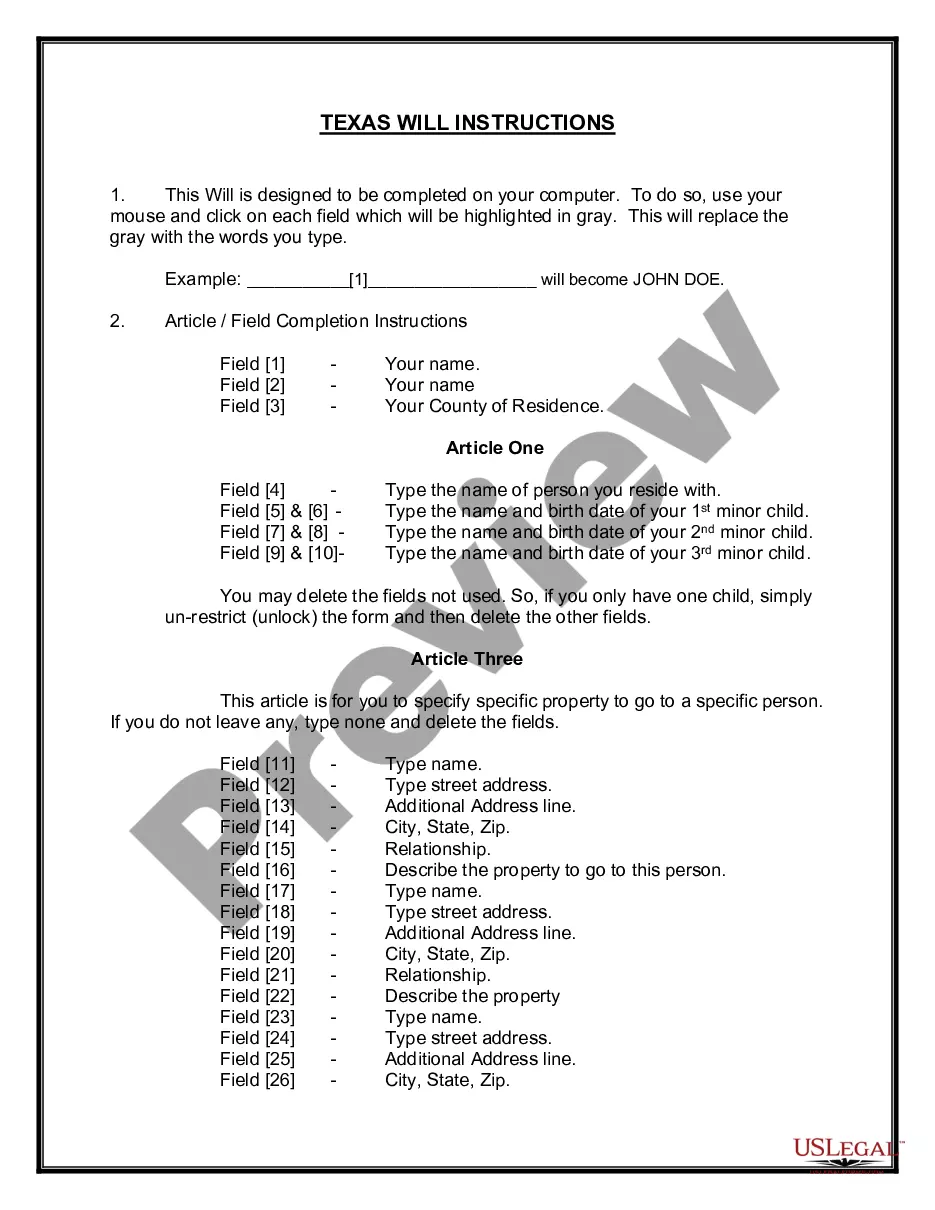Employers use this form to keep track of an employee’s time worked. It has space to record hous worked, breaks, lunch breaks and overtime.
Irvine California Simple Time Sheet With Breaks Recorded
Description
How to fill out California Simple Time Sheet With Breaks Recorded?
If you’ve previously utilized our service, Log In to your profile and download the Irvine California Simple Time Sheet With Breaks Logged on your device by clicking the Download button. Ensure your subscription is active. If it's not, renew it based on your payment strategy.
If this is your inaugural encounter with our service, adhere to these straightforward steps to acquire your document.
You have lifelong access to every document you've acquired: you can find it in your profile within the My documents section whenever you need to use it again. Leverage the US Legal Forms service to swiftly locate and secure any template for your personal or business requirements!
- Verify you've found the correct document. Examine the description and utilize the Preview option, if accessible, to confirm it aligns with your requirements. If it doesn't suit you, employ the Search tab above to find the suitable one.
- Purchase the template. Click the Buy Now button and select a monthly or yearly subscription plan.
- Create an account and process your payment. Use your credit card information or the PayPal method to finalize the transaction.
- Retrieve your Irvine California Simple Time Sheet With Breaks Logged. Choose the file format for your document and save it on your device.
- Complete your template. Print it out or utilize professional online editors to fill it in and sign it electronically.
Form popularity
FAQ
To calculate a timesheet in Excel with lunch breaks, you first need to input your start time and end time in designated cells. Next, subtract your total break time from the total hours worked by utilizing simple formulas. This method allows you to automate calculations, ensuring accuracy every time. By using the Irvine California Simple Time Sheet With Breaks Recorded, you streamline this process, making it easier to track work hours alongside breaks.
Yes, Excel does offer time tracking templates. When you search within Excel's template gallery, you will find various options for tracking time. However, the Irvine California Simple Time Sheet With Breaks Recorded template stands out as a preferred choice, providing a user-friendly design that allows for easy tracking of hours and breaks. This template makes it easier to analyze your work hours and improve productivity.
Creating an Excel spreadsheet for tracking is straightforward. Open a new worksheet, and label your columns based on the data you wish to track, such as dates, tasks, and hours. For comprehensive tracking, you can integrate the Irvine California Simple Time Sheet With Breaks Recorded, which offers built-in fields for breaks, ensuring you do not overlook important rest periods. This helps maintain a balanced work-life schedule.
To make a time sheet spreadsheet, launch Excel and create a new worksheet. Set up columns for the date, task description, hours worked, and breaks. Utilizing the Irvine California Simple Time Sheet With Breaks Recorded can simplify this process, providing a ready-made structure that you can customize to suit your needs. This tool can help you monitor your time effectively while ensuring you account for all breaks.
To create a timeline tracker in Excel, start by opening a new spreadsheet. You can utilize a row for dates and another for tasks, giving you a clear view of your timeline. For a thorough approach, consider incorporating breaks using the Irvine California Simple Time Sheet With Breaks Recorded template, which helps you maintain an organized schedule. This way, you enhance your productivity while keeping track of your time efficiently.
Google Sheets does offer timeline templates that allow users to visually plan projects and track deadlines. These templates can be customized to meet different needs, making project management more efficient. While not specifically for hours tracking, integrating the Irvine California Simple Time Sheet With Breaks Recorded with timeline planning can enhance project oversight.
Indeed, Google Sheets includes dedicated timesheet templates designed for users' convenience. These templates can help you quickly record working hours while ensuring clarity and precision. Consider using the Irvine California Simple Time Sheet With Breaks Recorded template to encapsulate breaks and boost the overall effectiveness of your tracking efforts.
Google provides tools within Google Sheets that can function as effective timesheets. Users can easily customize these tools to meet their specific tracking needs. Implementing an organized approach, such as the Irvine California Simple Time Sheet With Breaks Recorded, can significantly enhance your time-tracking accuracy and efficiency.
Yes, Google Sheets offers various templates, including those designed for tracking hours and time sheets. You can find a time sheet template by navigating to the template gallery within Google Sheets. By utilizing a well-structured time sheet template, like the Irvine California Simple Time Sheet With Breaks Recorded, you can streamline your tracking process and maintain clear records.
To create a Google spreadsheet that tracks hours, start by opening Google Sheets and selecting a blank document. You can create columns for employee names, task descriptions, and hours worked. Additionally, to enhance your record-keeping, consider using the Irvine California Simple Time Sheet With Breaks Recorded feature. This tool allows for the easy input of breaks, ensuring your data is accurate and compliant.