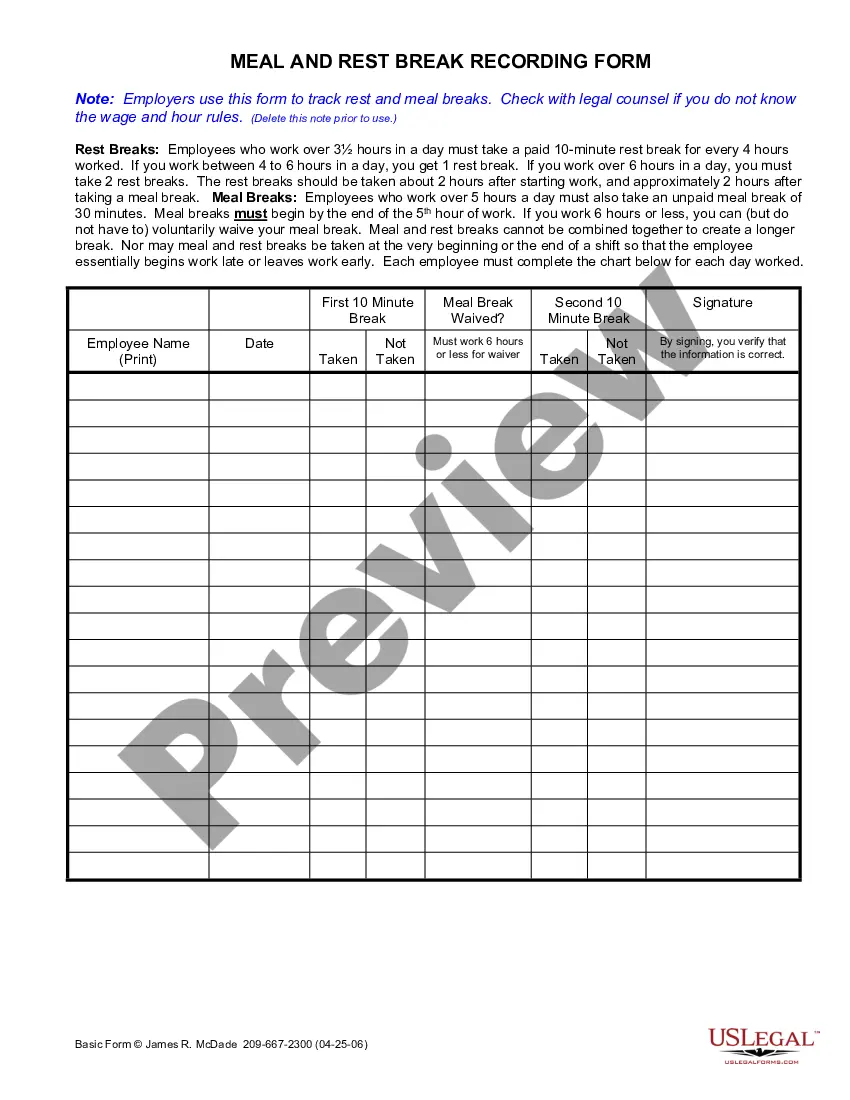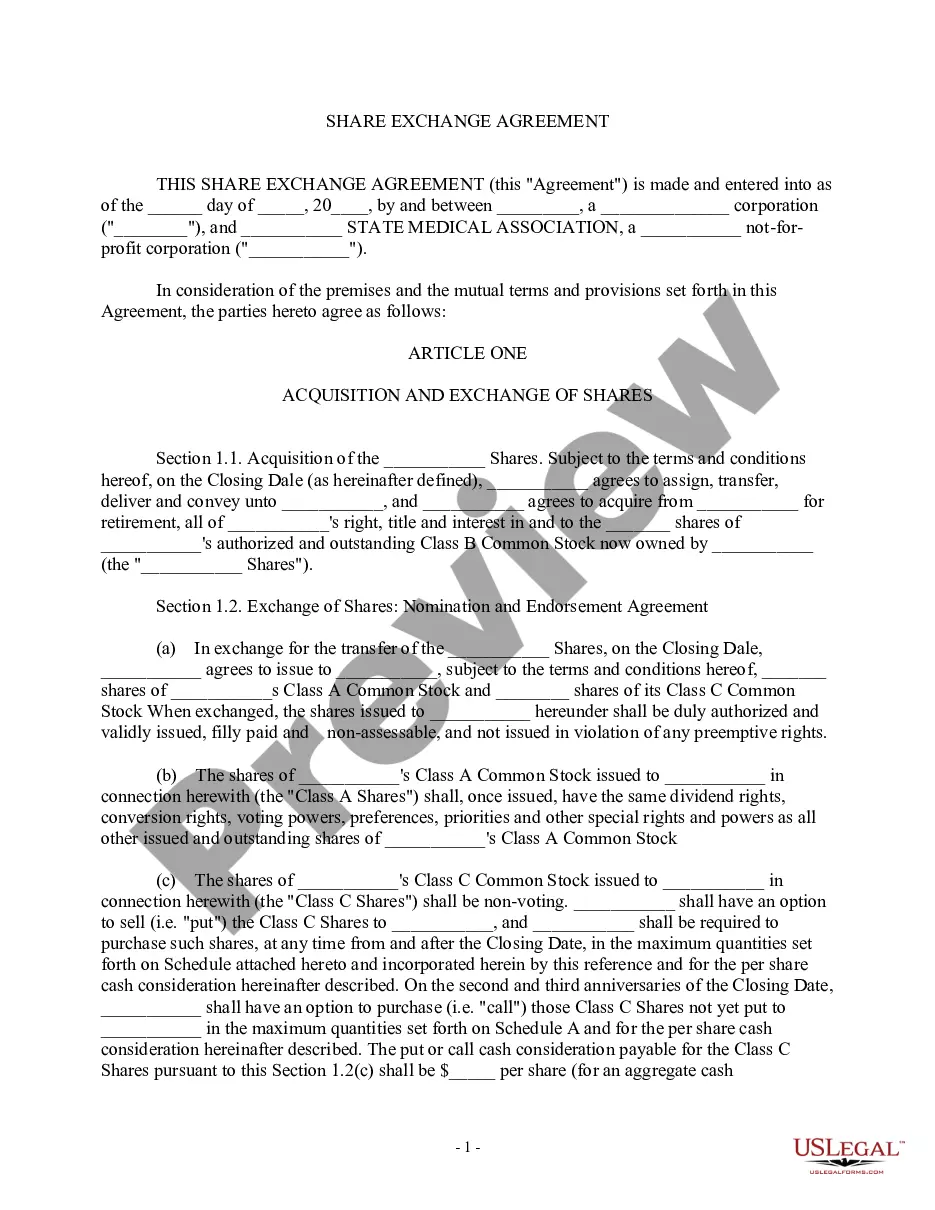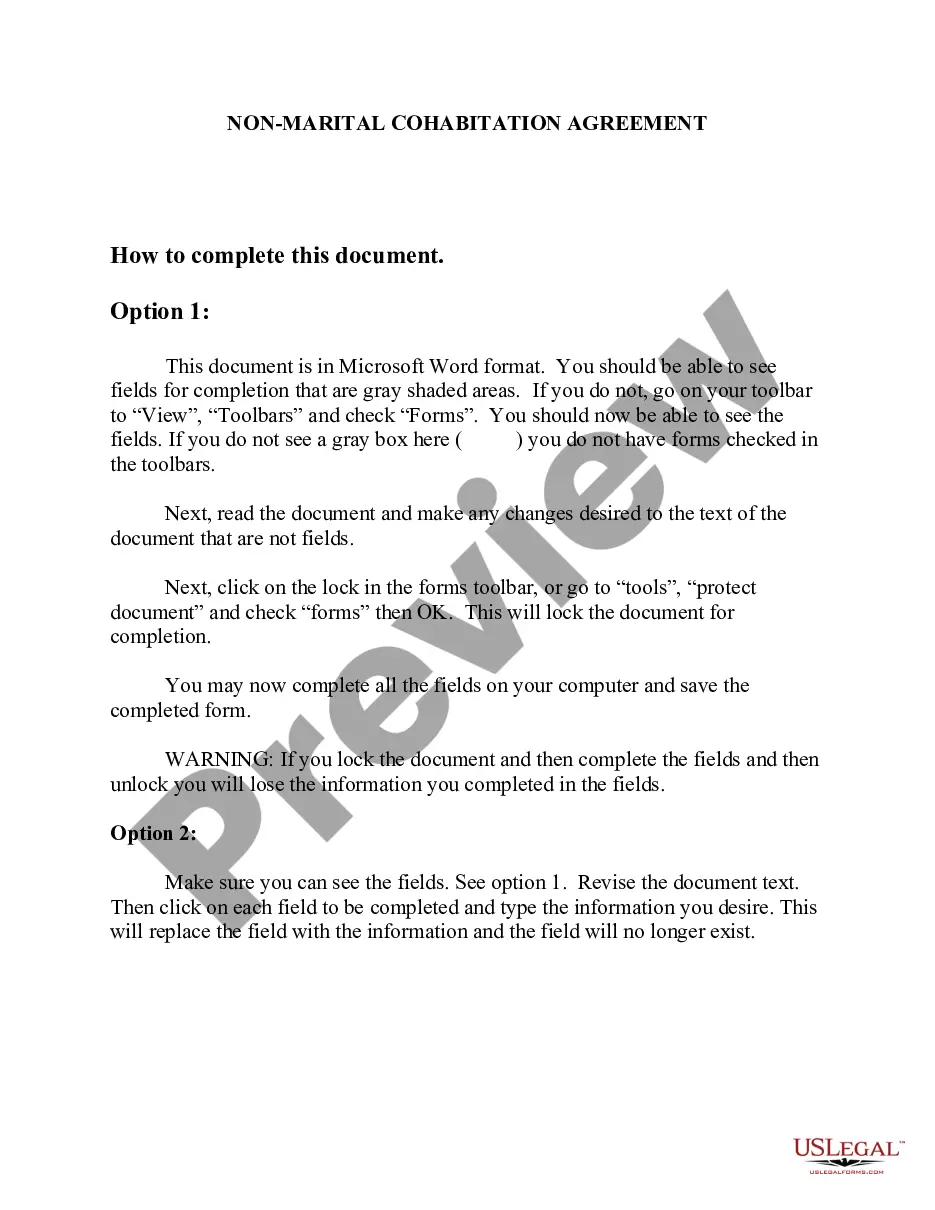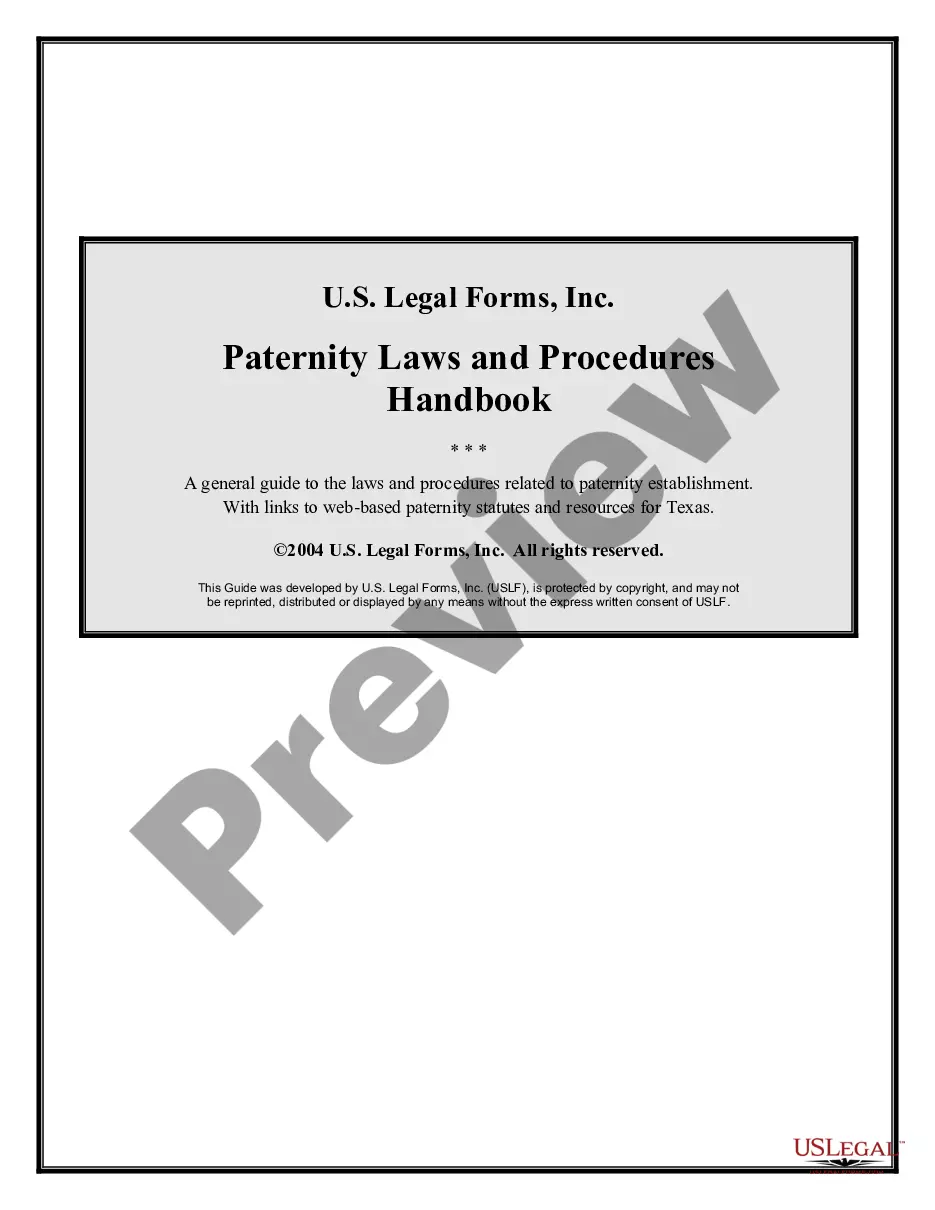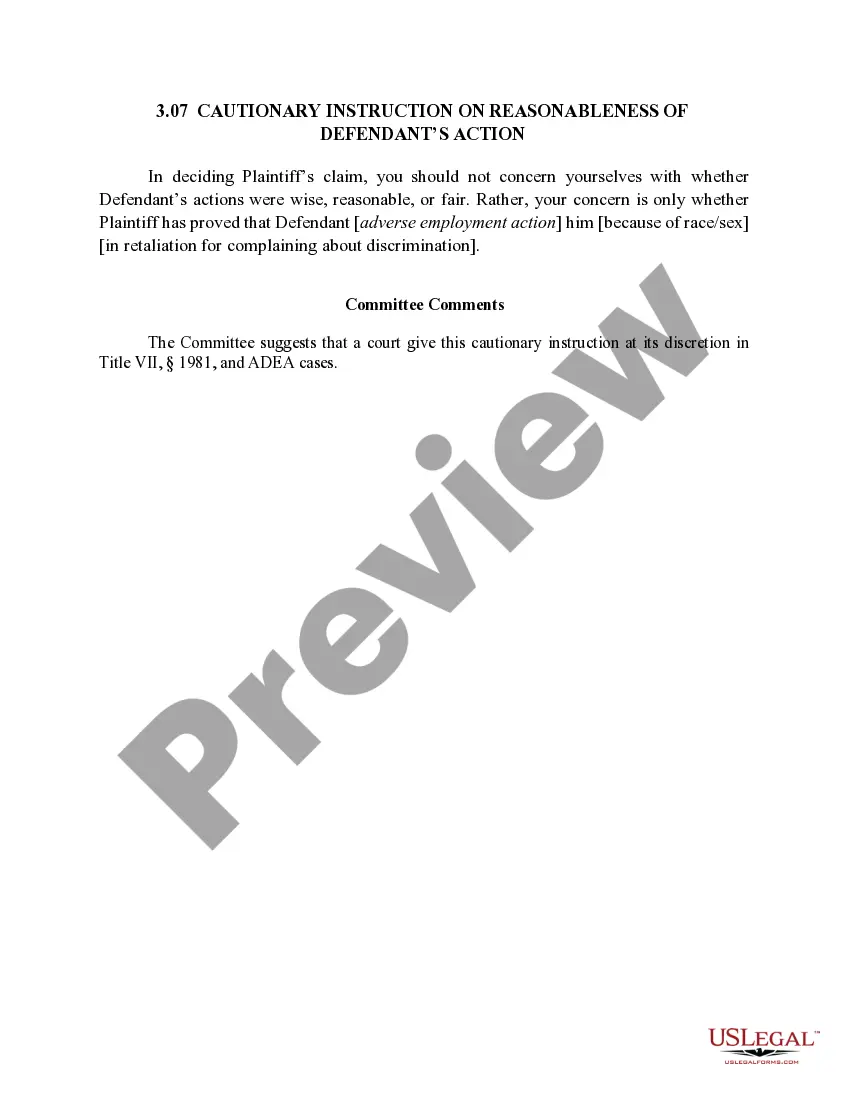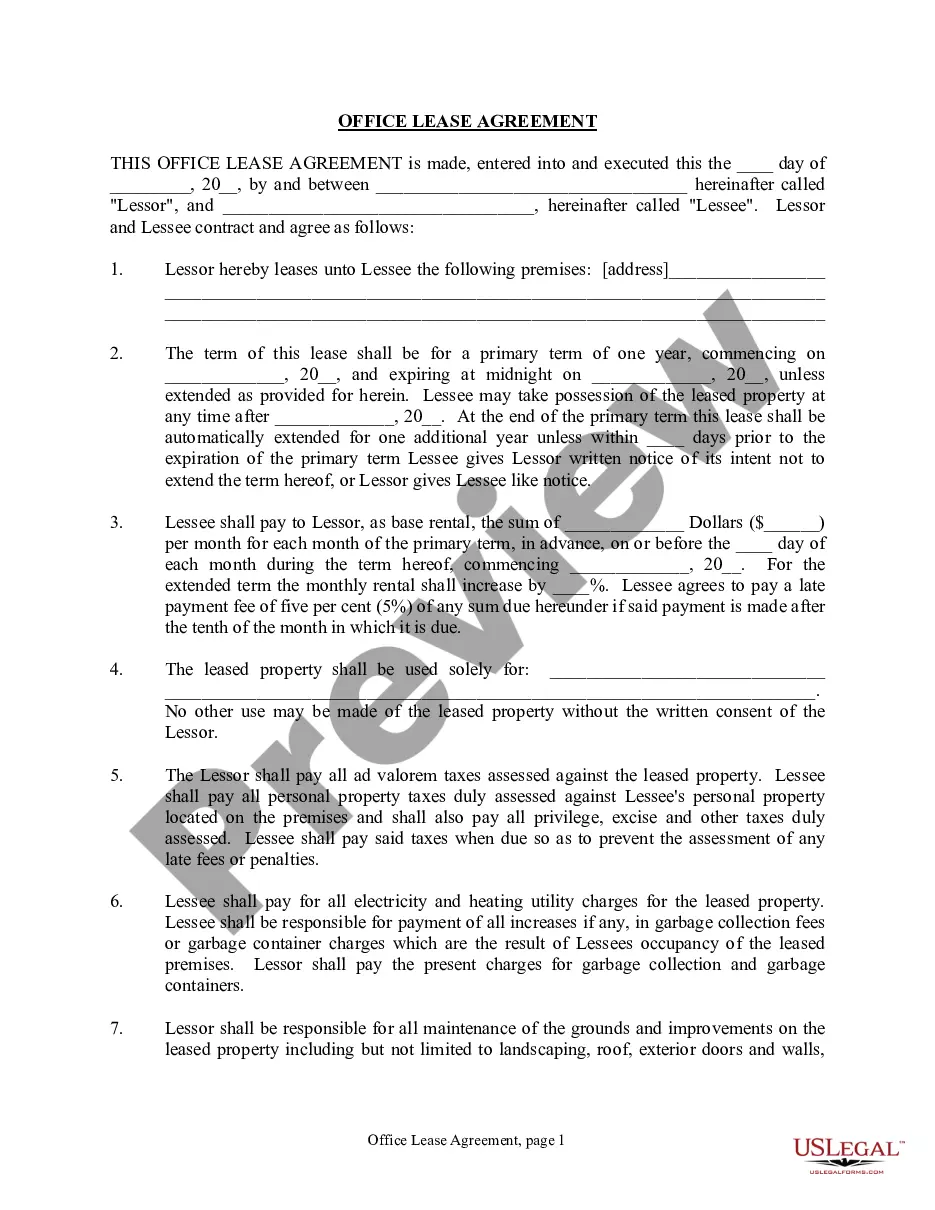Employers use this form to keep track of an employee’s time worked. It has space to record hours worked, lunch breaks and overtime. It does not provide a space to record breaks taken by the employee.
Irvine California Simple Time Sheet with Breaks Unrecorded
Description
How to fill out California Simple Time Sheet With Breaks Unrecorded?
Acquiring verified templates tailored to your regional regulations can be challenging unless you utilize the US Legal Forms repository.
It’s a digital collection of over 85,000 legal documents for both personal and business requirements and various real-world situations.
All the files are meticulously categorized by application area and jurisdictional regions, making it as straightforward and quick as possible to find the Irvine California Simple Time Sheet with Breaks Unrecorded.
Maintaining documents organized and aligned with legal standards is crucial. Leverage the US Legal Forms library to always have vital document templates for any requirement right at your fingertips!
- For those already familiar with our platform and have utilized it previously, retrieving the Irvine California Simple Time Sheet with Breaks Unrecorded requires merely a few clicks.
- You just need to Log In to your account, select the document, and hit Download to save it onto your device.
- The procedure will entail just a few more steps for new users.
- Follow the instructions below to initiate the process with the largest online form database.
- Examine the Preview mode and form description. Ensure that you’ve chosen the correct one that fulfills your requirements and entirely conforms to your local jurisdiction standards.
Form popularity
FAQ
The easiest option is the Irvine California Simple Time Sheet with Breaks Unrecorded available on USLegalForms. This user-friendly template allows you to track your hours and breaks without overwhelming complexity. You simply enter your information and print it or save it digitally. With its intuitive design, you can focus more on your work and less on the paperwork.
You can create an Irvine California Simple Time Sheet with Breaks Unrecorded using various online platforms. Websites like USLegalForms provide easy-to-use templates that help you customize your timesheet quickly. Simply select the right template and input your work hours and breaks. This straightforward process ensures that you stay organized and compliant.
Calculating working hours in Excel with a lunch break can be done easily with a formula. Input your start time and end time in designated cells, and include your lunch break duration in another cell. Subtract the lunch break from the total hours to obtain your actual working hours. An Irvine California Simple Time Sheet with Breaks Unrecorded can be a useful tool to facilitate this calculation and keep your records organized.
To calculate hours worked with breaks, first determine your total worked hours by subtracting start time from end time. Then, subtract the total duration of your breaks from this total. This process will help you accurately track your working hours. Utilizing an Irvine California Simple Time Sheet with Breaks Unrecorded can simplify this calculation and enhance your time management.
Filling out a time sheet involves several straightforward steps. Begin by entering your name, date, and work period. Then, record your start time, end time, and any breaks you took. For a comprehensive guide, consider using an Irvine California Simple Time Sheet with Breaks Unrecorded to streamline your process and ensure accuracy.
To calculate timesheets in Excel, you can use a simple formula. Start by inputting your clock-in and clock-out times in separate columns. Then, subtract the clock-in time from the clock-out time to get total worked hours. If you are using an Irvine California Simple Time Sheet with Breaks Unrecorded, remember to account for any breaks by subtracting break time from the total hours.
An employee time sheet record is a document that tracks the hours worked by an employee within a specified period. This record typically includes clock-in and clock-out times, breaks taken, and total hours accrued. Using an Irvine California Simple Time Sheet with Breaks Unrecorded helps ensure that your records are accurate, which is vital for payroll processing and labor compliance.
The formula for calculating timesheet hours involves subtracting the start time from the end time, then adjusting for any breaks. For example, if an employee works from 9 AM to 5 PM with a 1-hour lunch break, the formula results in 7 hours worked. Adopting an Irvine California Simple Time Sheet with Breaks Unrecorded can streamline this calculation and reduce the potential for errors.
To make your own timesheet, first determine the format that works best for your needs, whether it's paper or digital. Include areas for employee details, dates, work hours, and break times. Consider utilizing an Irvine California Simple Time Sheet with Breaks Unrecorded to ensure you capture all necessary information seamlessly, making it easier to track work hours.
Creating a timesheet for employees involves defining the tracking period, entering the necessary columns for dates, work hours, and breaks. You can use an Excel template or a digital timesheet solution. An Irvine California Simple Time Sheet with Breaks Unrecorded can help to ensure that all relevant information, including breaks, is accurately logged, enhancing the overall payroll process.