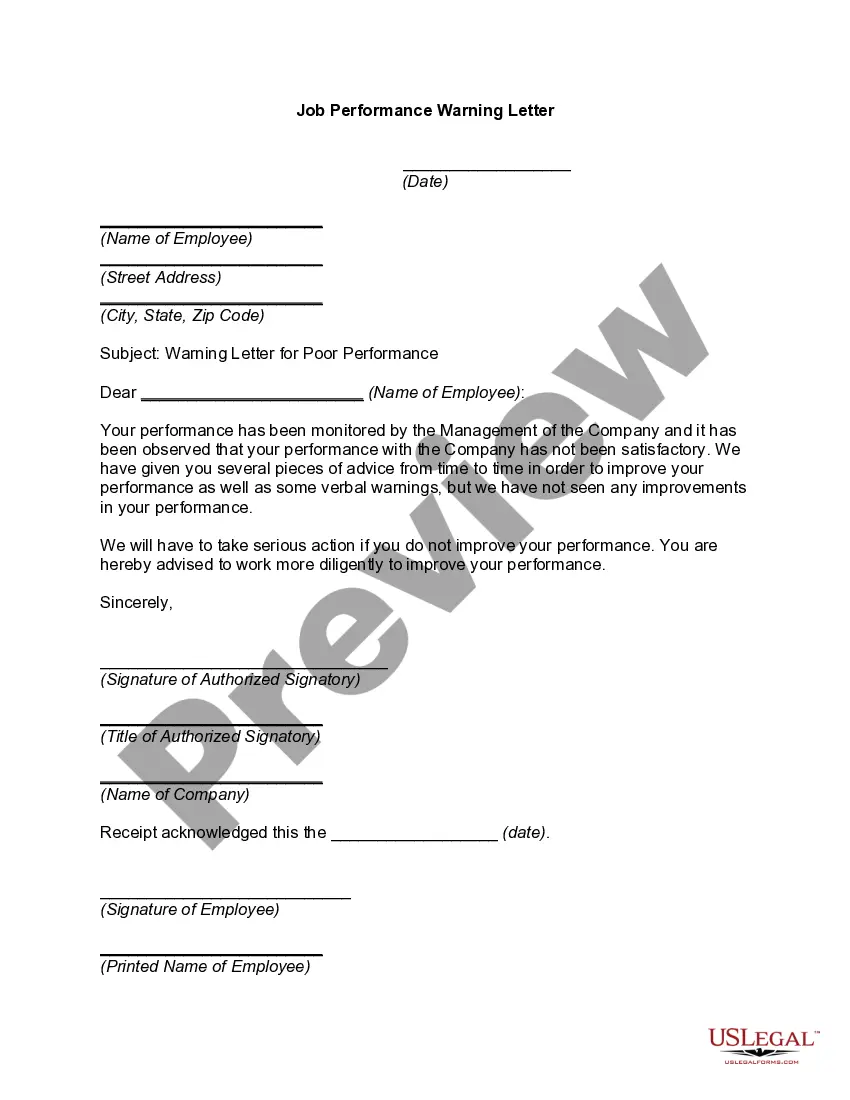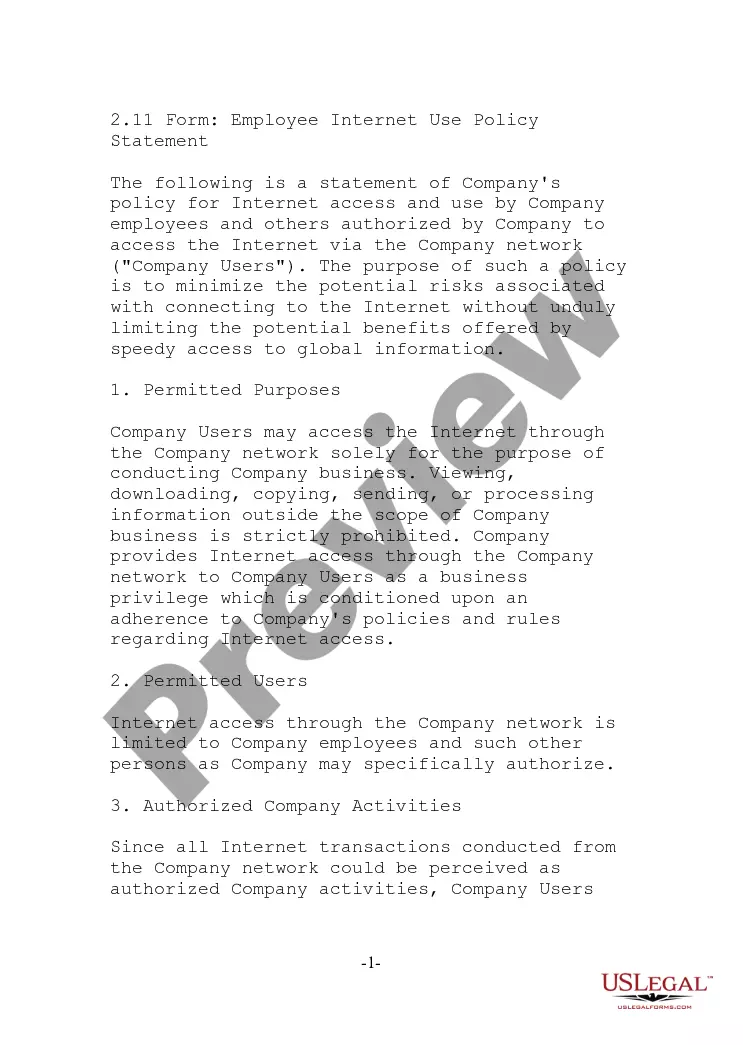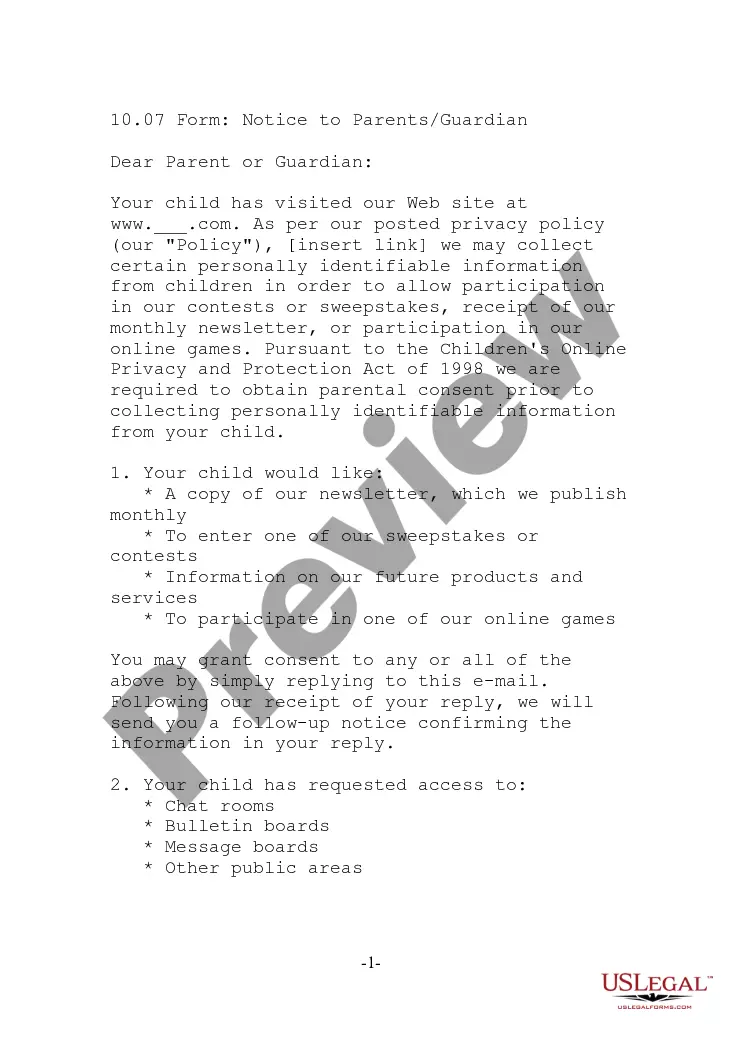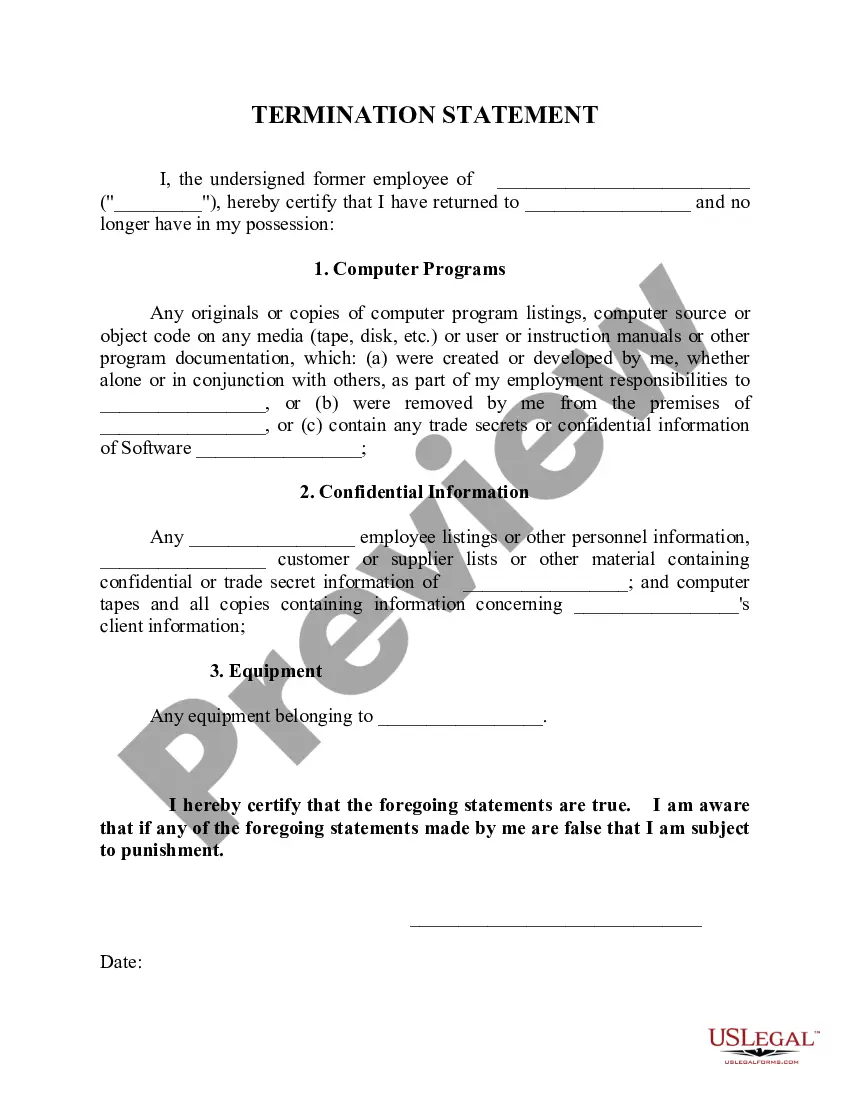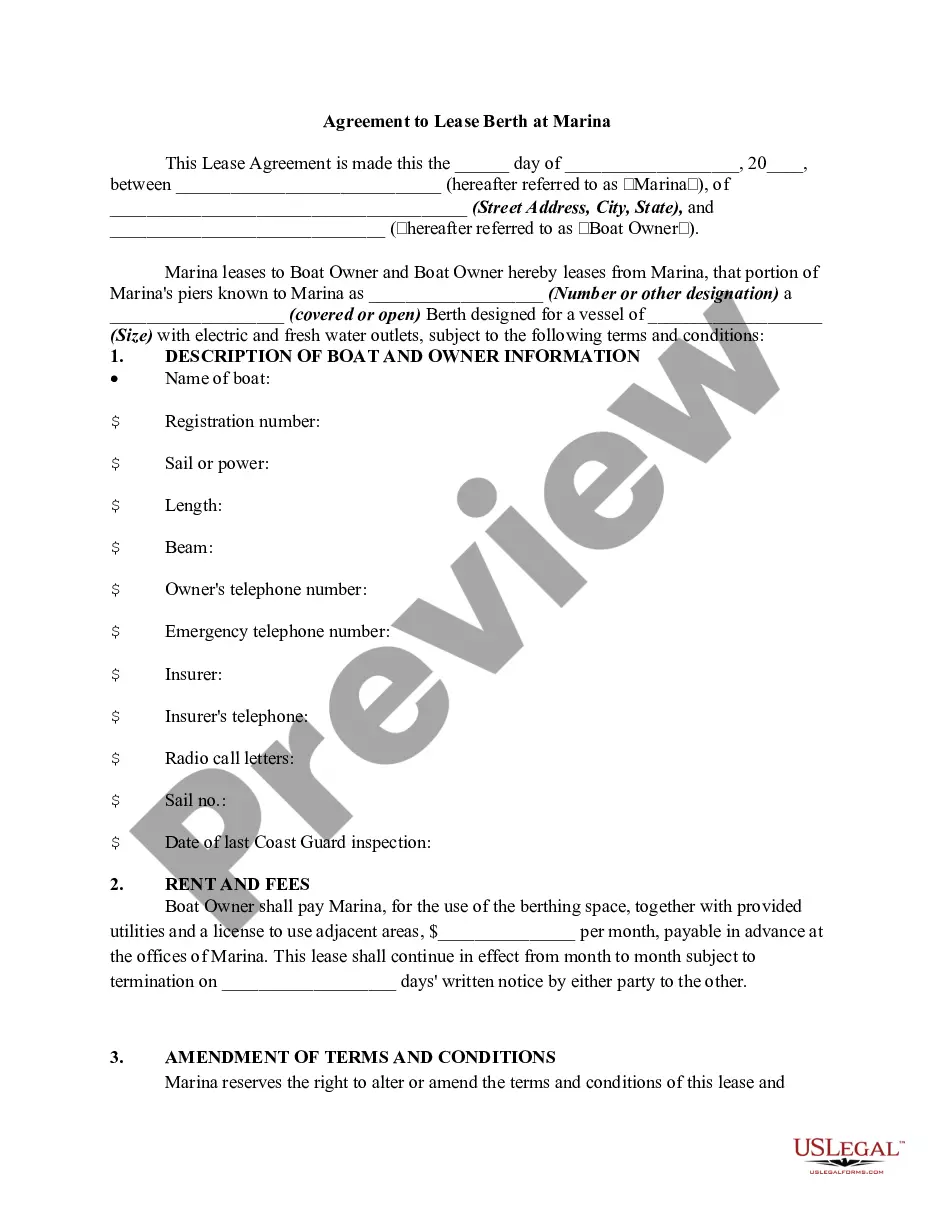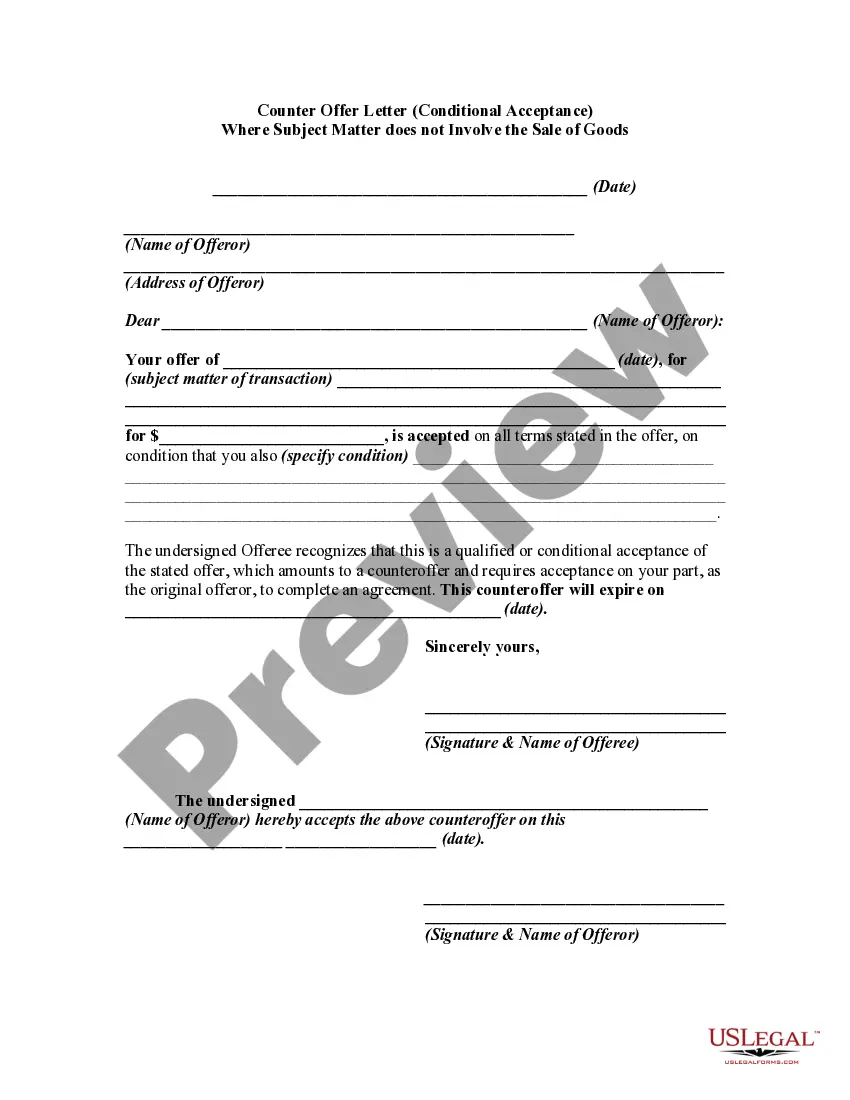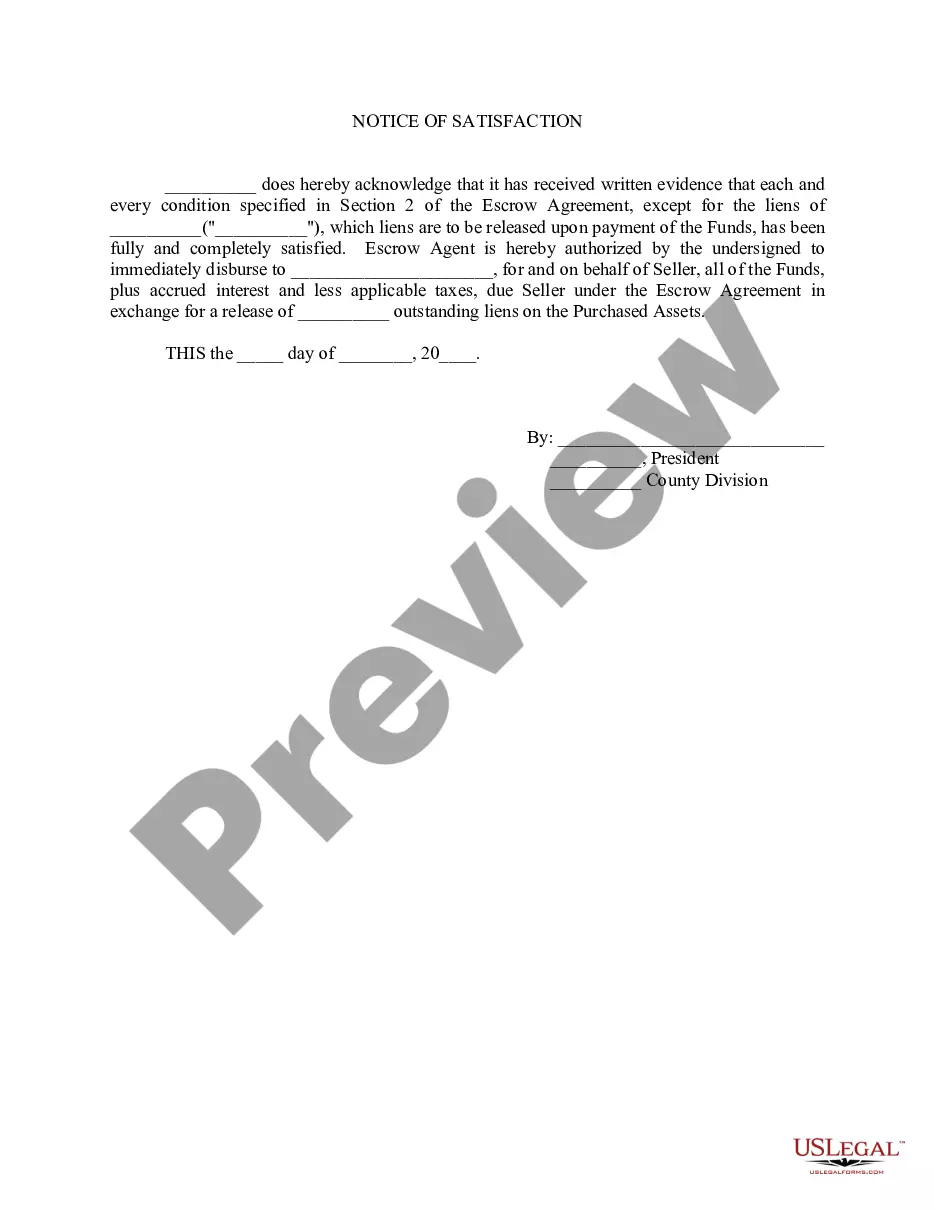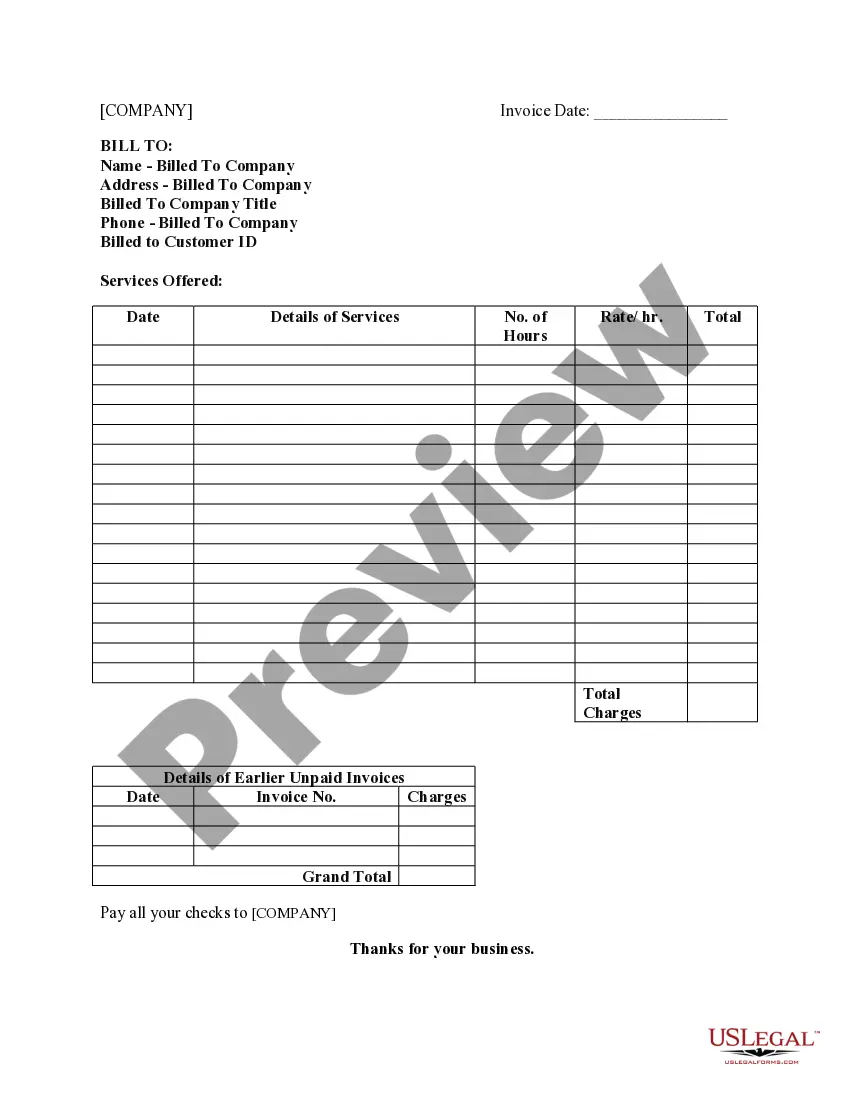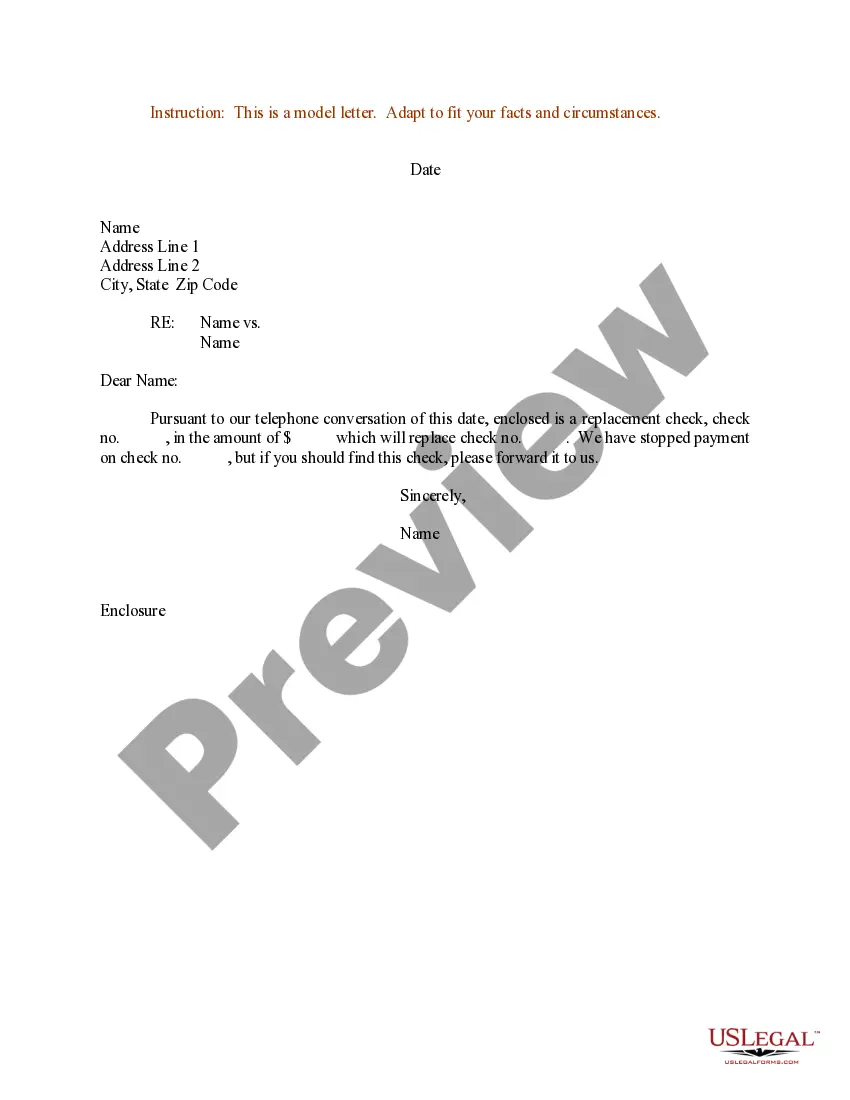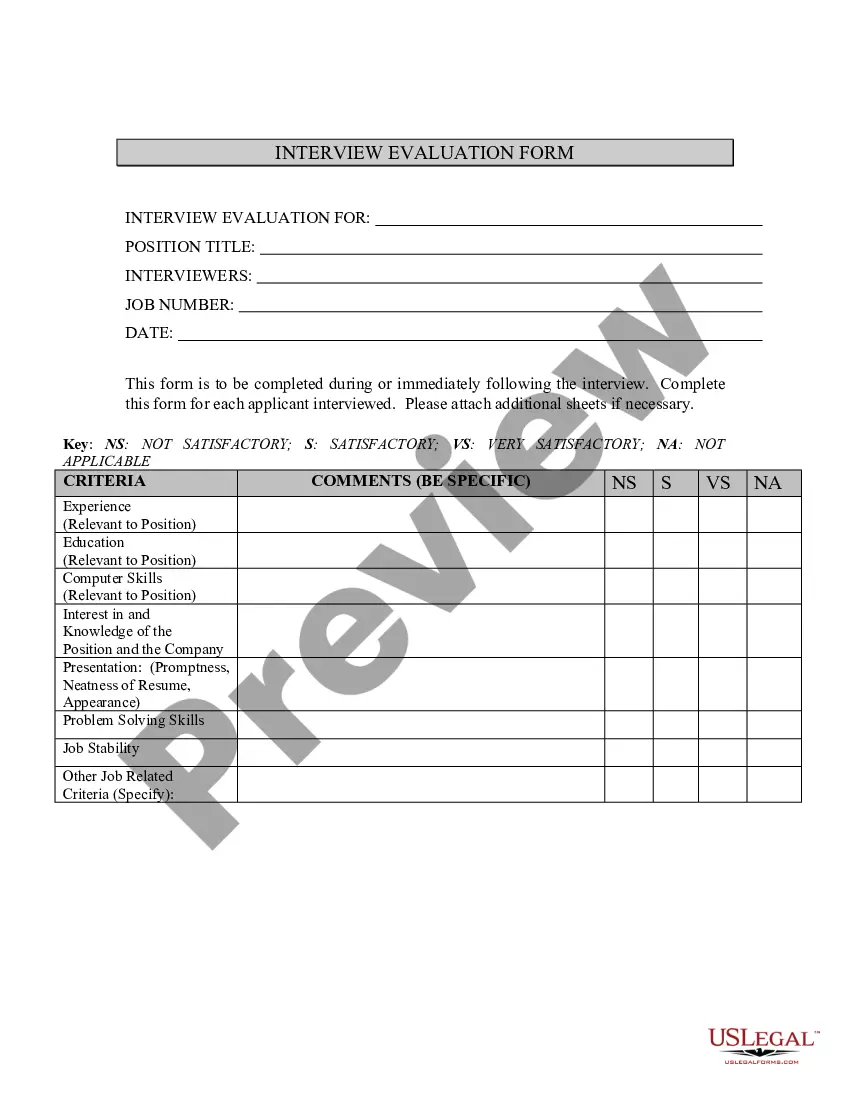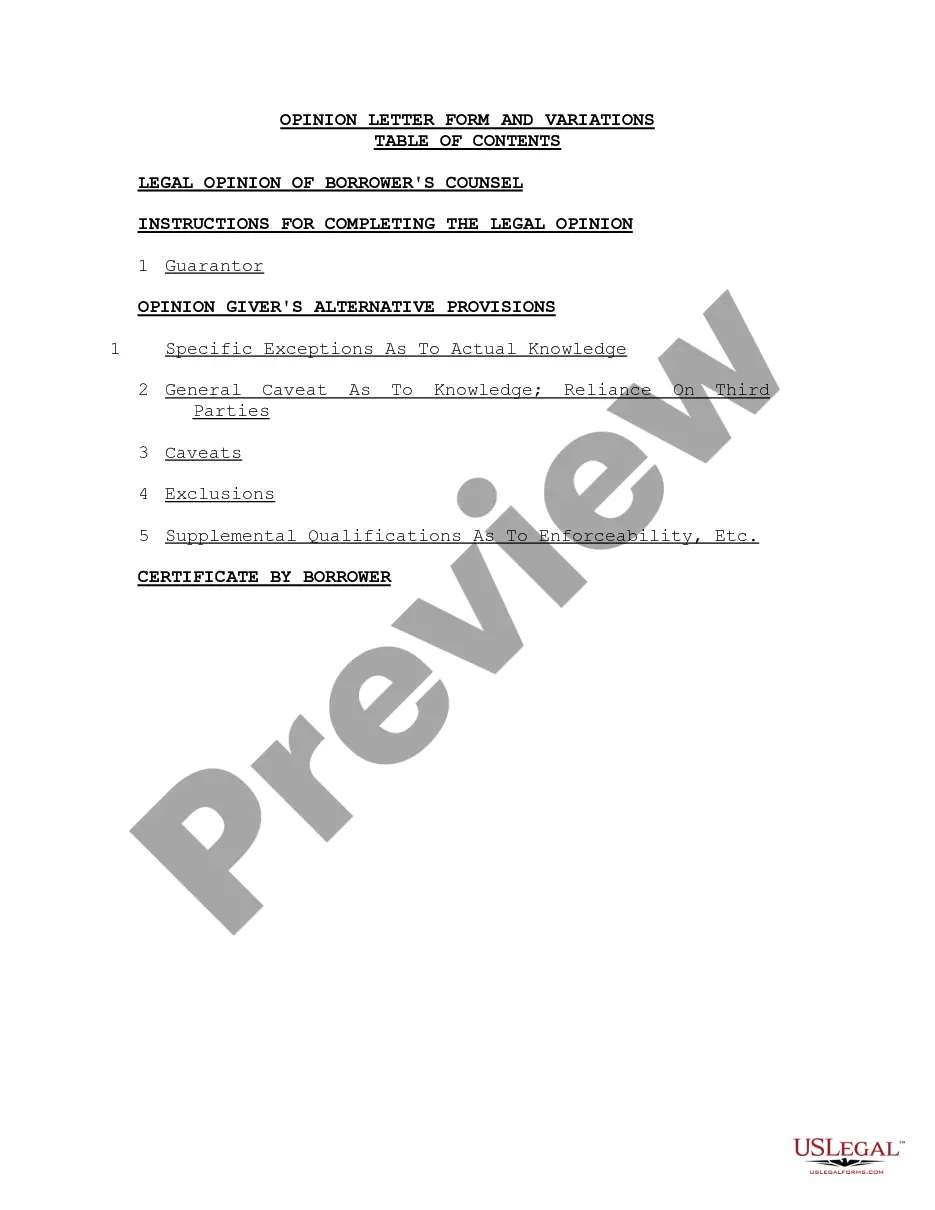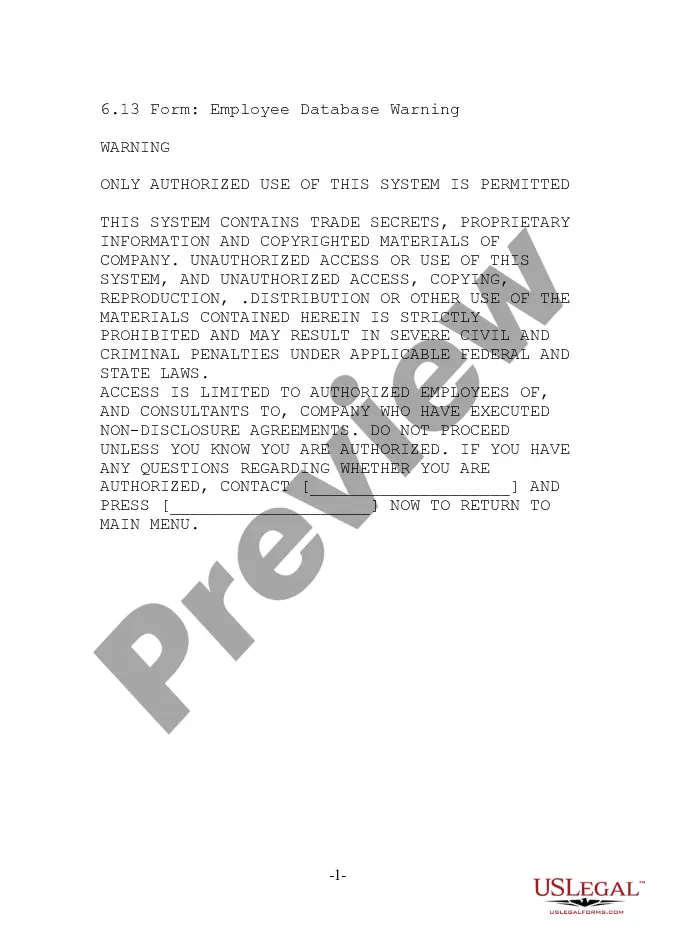Wisconsin Employee Database Warning
Description
How to fill out Employee Database Warning?
If you want to full, acquire, or print out authorized record web templates, use US Legal Forms, the greatest selection of authorized types, that can be found on-line. Make use of the site`s simple and easy hassle-free look for to obtain the paperwork you want. Various web templates for organization and individual reasons are categorized by types and suggests, or keywords and phrases. Use US Legal Forms to obtain the Wisconsin Employee Database Warning with a few mouse clicks.
In case you are currently a US Legal Forms consumer, log in to your account and click the Acquire option to get the Wisconsin Employee Database Warning. Also you can access types you previously downloaded within the My Forms tab of the account.
If you are using US Legal Forms the first time, refer to the instructions below:
- Step 1. Ensure you have chosen the shape for that proper metropolis/nation.
- Step 2. Use the Review option to look over the form`s content material. Never forget about to read through the explanation.
- Step 3. In case you are unhappy using the type, utilize the Search discipline at the top of the screen to find other variations of the authorized type template.
- Step 4. Upon having identified the shape you want, click the Get now option. Select the costs plan you favor and put your credentials to sign up for the account.
- Step 5. Procedure the transaction. You should use your Мisa or Ьastercard or PayPal account to perform the transaction.
- Step 6. Find the structure of the authorized type and acquire it on the system.
- Step 7. Total, modify and print out or indication the Wisconsin Employee Database Warning.
Every authorized record template you purchase is the one you have forever. You possess acces to each type you downloaded within your acccount. Click the My Forms area and select a type to print out or acquire once more.
Compete and acquire, and print out the Wisconsin Employee Database Warning with US Legal Forms. There are thousands of skilled and state-certain types you can utilize for the organization or individual requirements.
Form popularity
FAQ
With regard to the WARN act, the state amended the definition of covered employees to include those working remotely who are assigned to an impacted business location.
(7) Foreign sites of employment are not covered under WARN. U.S. workers at such sites are counted to determine whether an employer is covered as an employer under § 639.3(a).
The WARN Database is a collection of mass layoff notices submitted by large employers in the United States, as required by the federal WARN Act. States make these notices public information, but no entity tracks them at a national level.
Wisconsin law says that deductions to wages ? including the final paycheck ? cannot be made for defective workmanship, lost or stolen property, or damage to property, unless: The employee has expressly authorized the deduction in writing, or.
California WARN does not apply when the closing or layoff is the result of the completion of a particular project or undertaking of an employer subject to Wage Orders 11, 12 or 16, regulating the Motion Picture Industry, or Construction, Drilling, Logging and Mining Industries, and the employees were hired with the ...
With many workers now working remotely from their homes, how should employers count them for the single site of employment analysis? While WARN and its corresponding regulations do not explicitly address "remote" employees. The regulations do provide guidance on workers who are "outstationed."
The federal Worker Adjustment and Retraining Act (WARN), 20 C.F.R. § 639, was enacted to provide employees with sufficient advance notice of plant closings and mass layoffs so that they could seek other employment or retraining opportunities.
The most common method of tracking remote workers is through employee monitoring software. This allows employers to see a lot of information about what their team of staff is doing while they're not in the office.