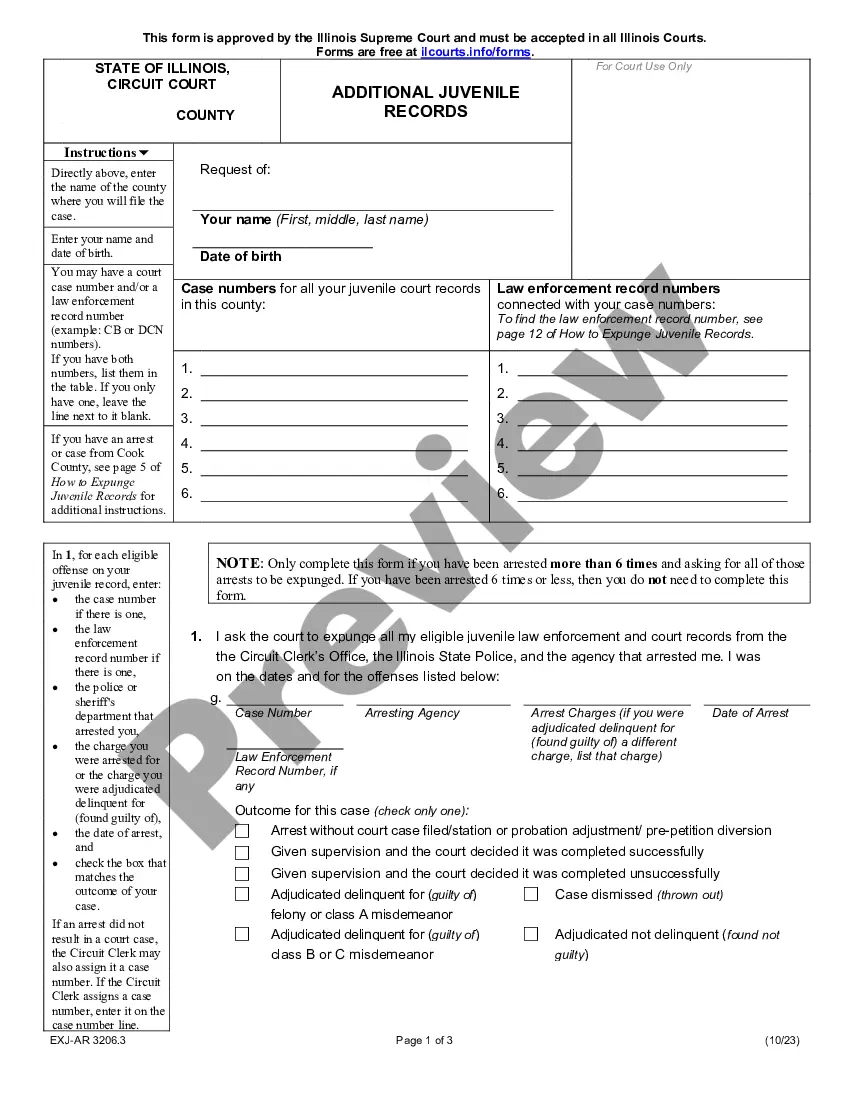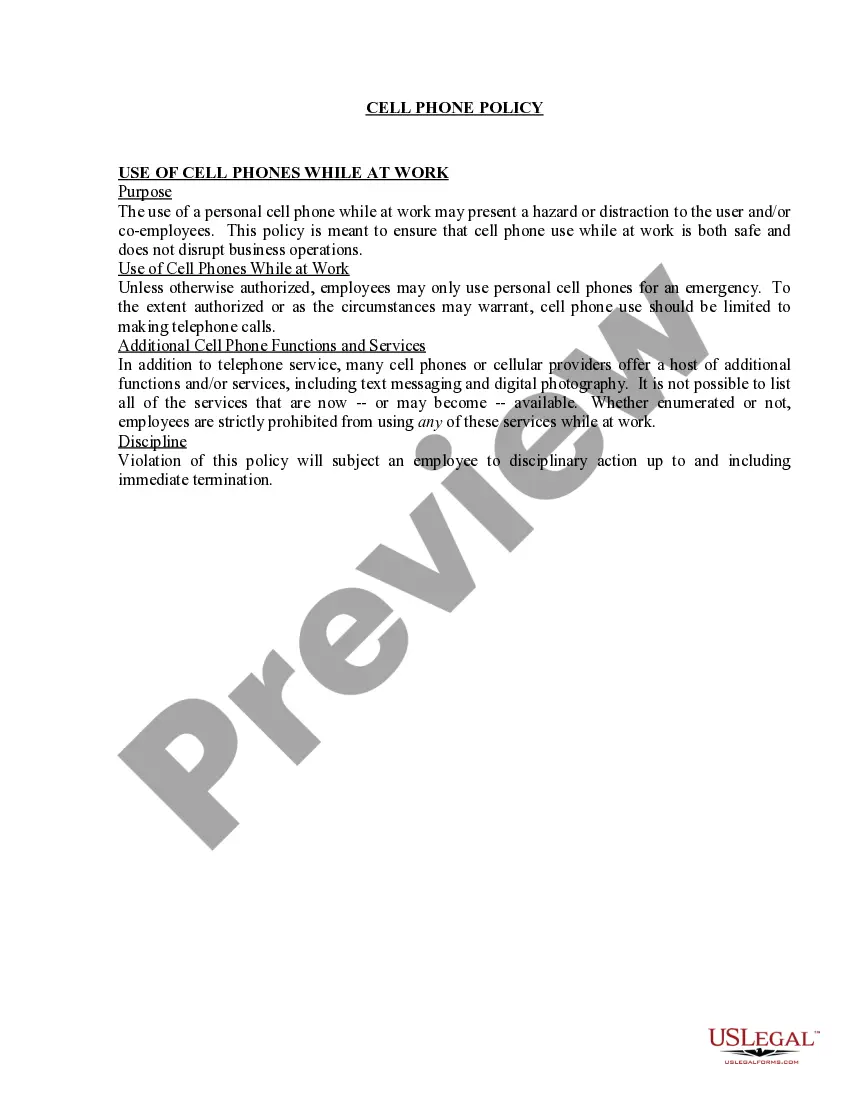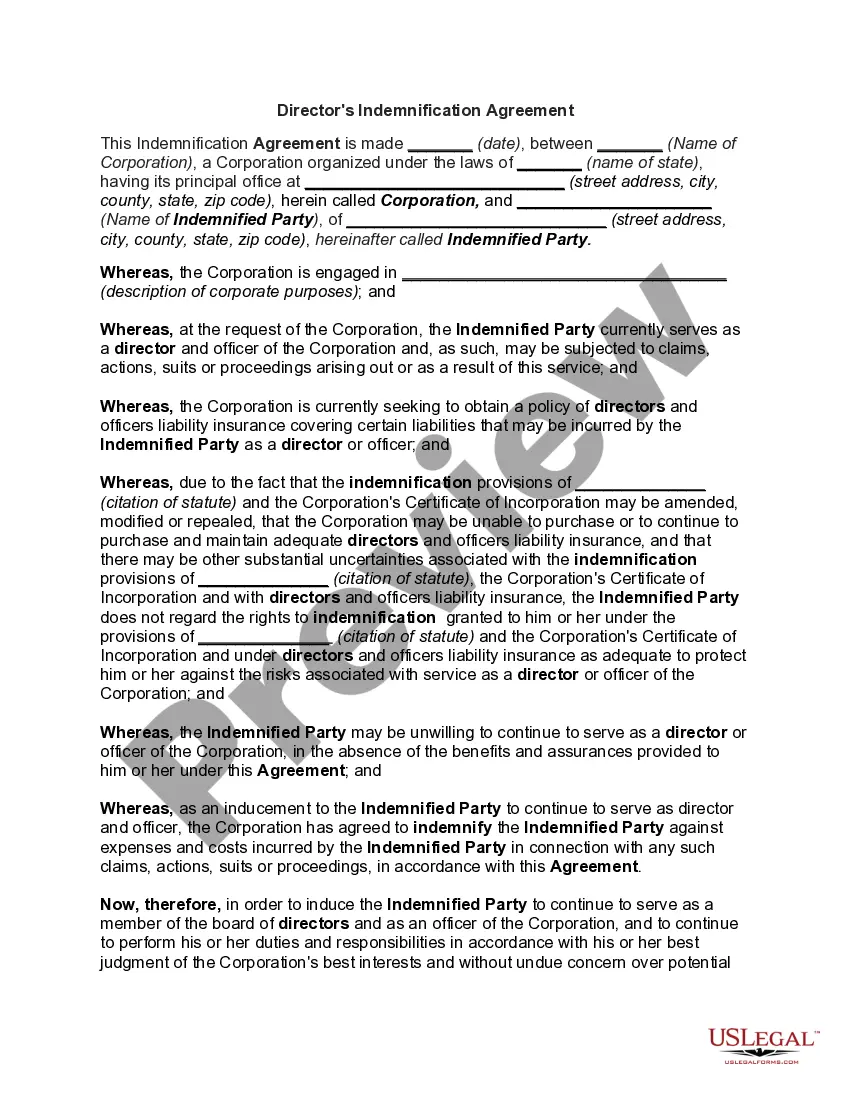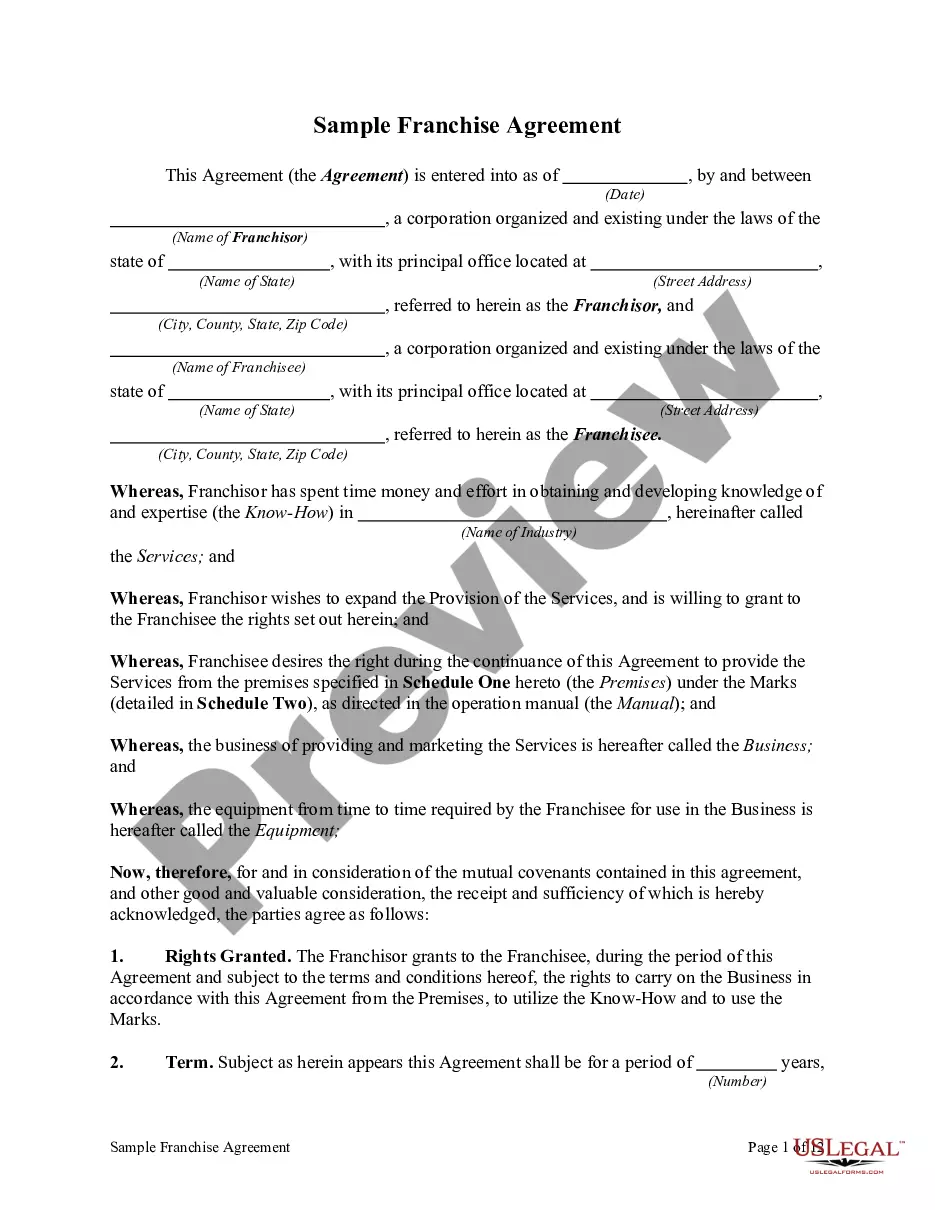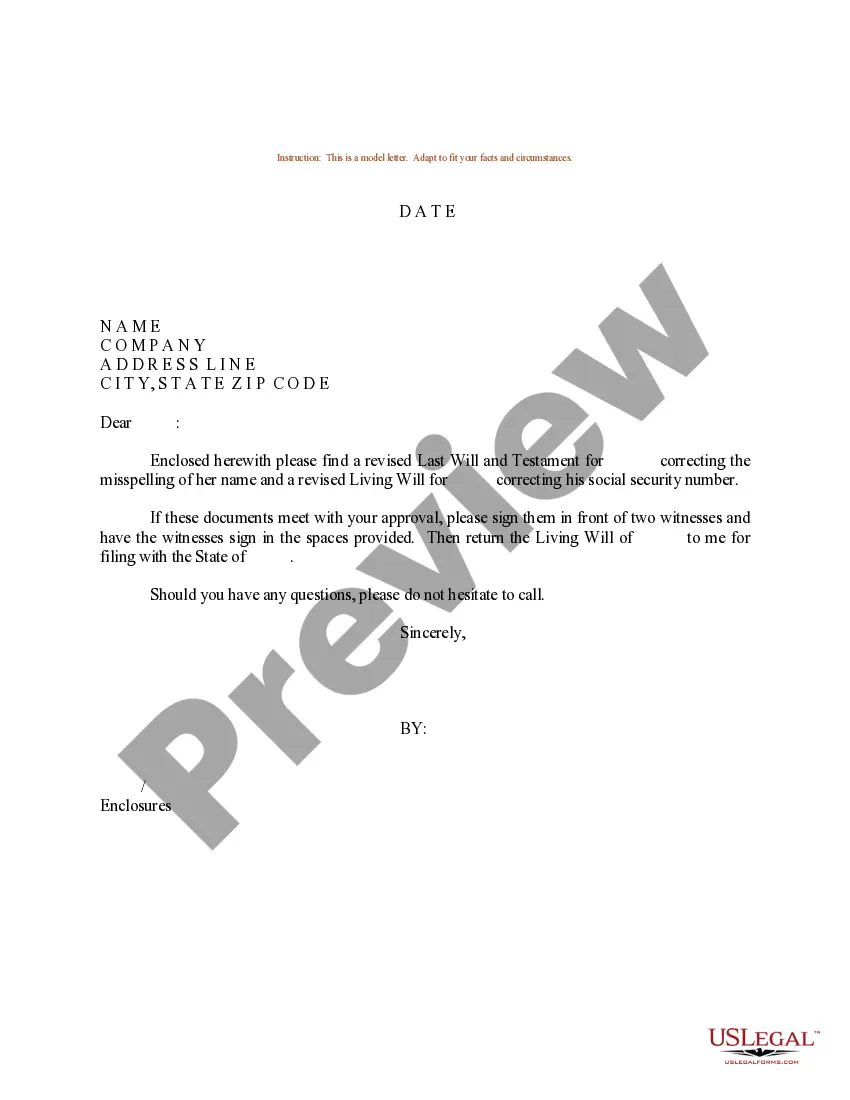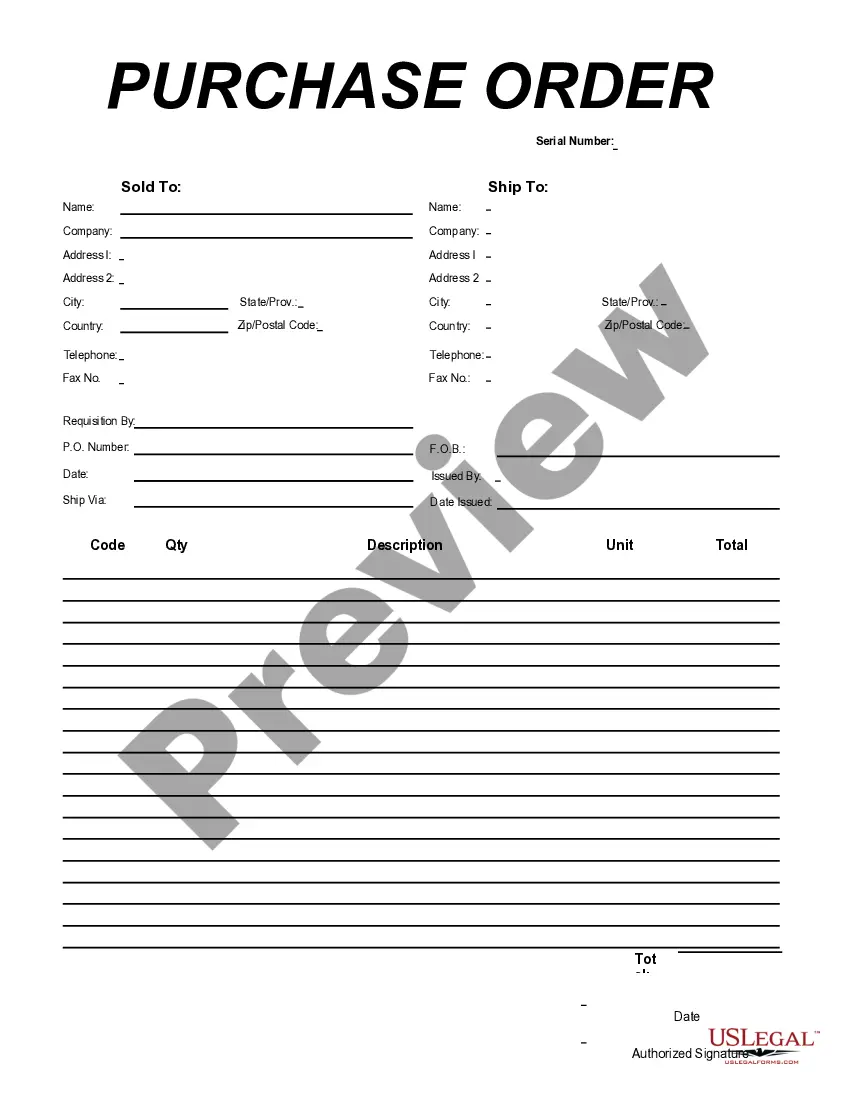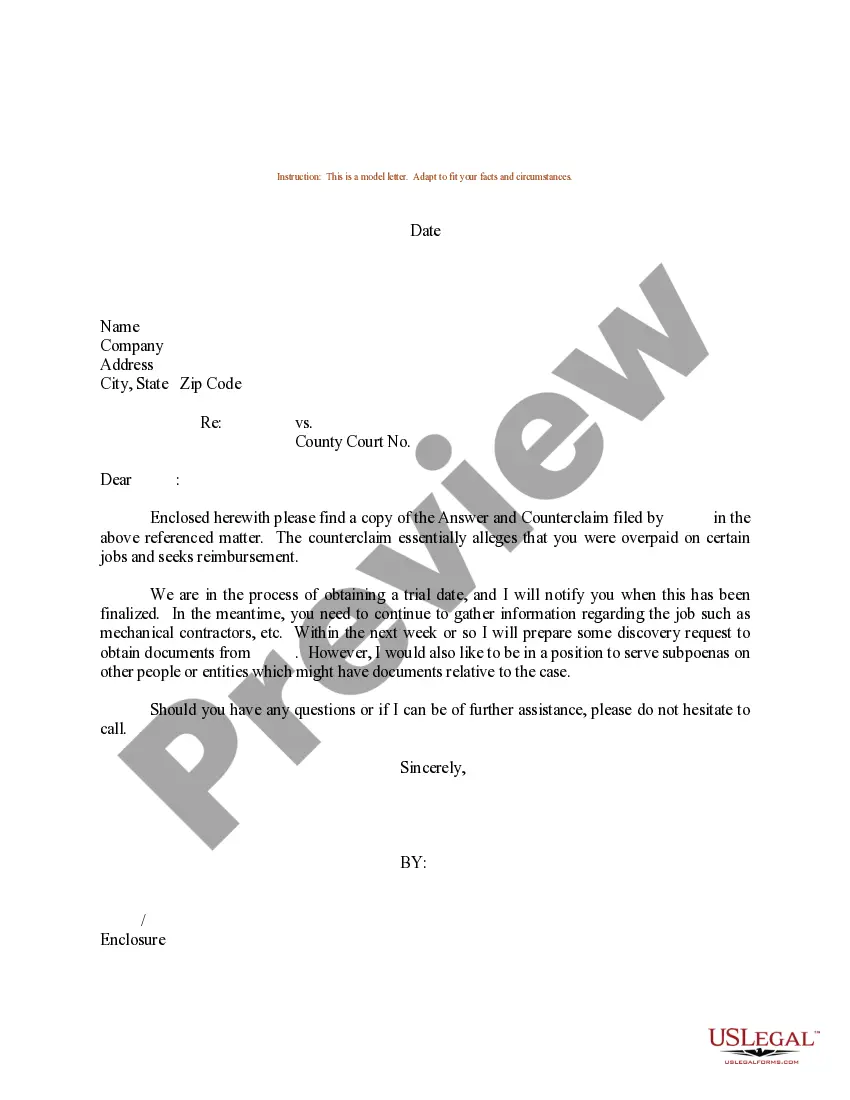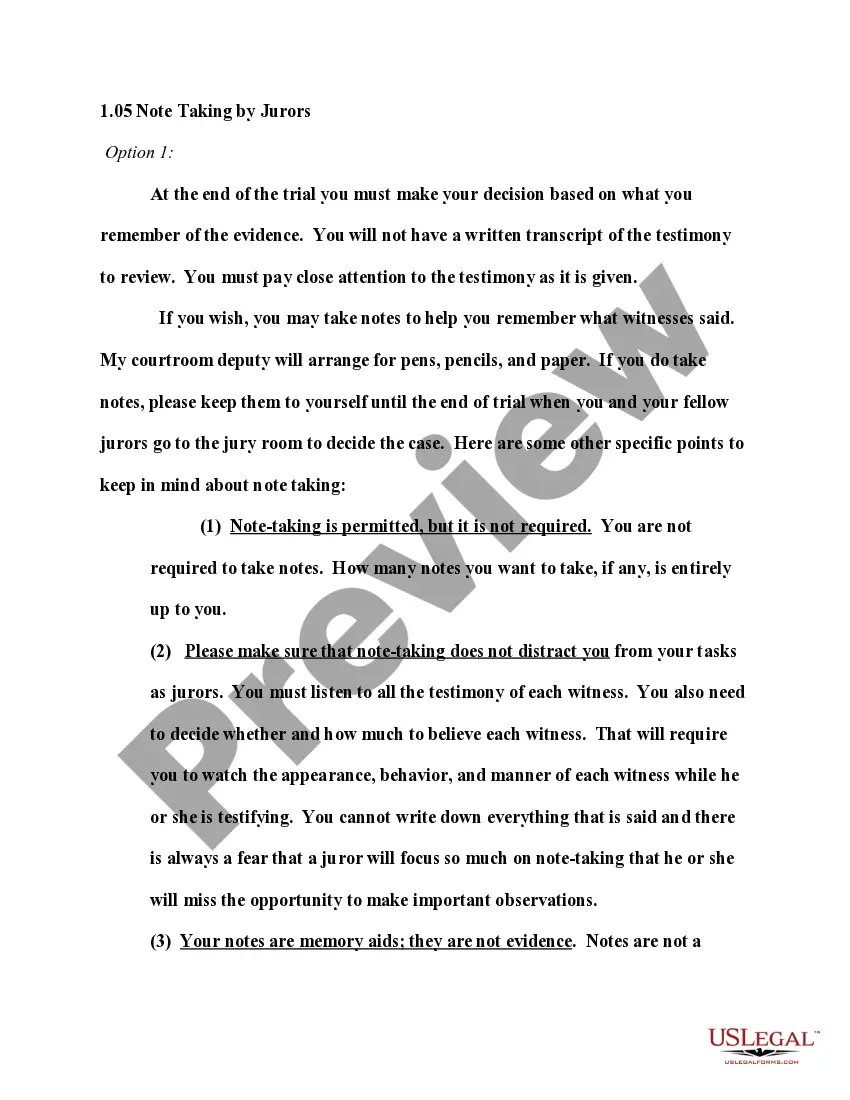Wisconsin Invoice Template for Model
Description
How to fill out Invoice Template For Model?
Selecting the ideal authentic document format can be a challenge.
Clearly, there are numerous templates accessible online, but how can you find the authentic form you need.
Utilize the US Legal Forms website. This service provides a vast array of templates, including the Wisconsin Invoice Template for Model, suitable for both business and personal purposes.
You can preview the form using the Review button and read the form description to ensure it is suitable for your needs.
- All forms are reviewed by professionals and meet federal and state standards.
- If you are already registered, Log In to your account and click the Acquire button to download the Wisconsin Invoice Template for Model.
- Use your account to search through the legal forms you have previously obtained.
- Visit the My documents tab in your account to get another copy of the document you need.
- If you are a new user of US Legal Forms, here are simple instructions to follow.
- First, ensure you have selected the correct document for your city/state.
Form popularity
FAQ
Creating an invoice bill in PDF format involves gathering essential information such as services provided and payment terms. Use a Wisconsin Invoice Template for Model to structure your bill effectively. Once prepared, convert your document to PDF, ensuring it remains professional and easily accessible.
To create a PDF invoice template, begin by drafting your invoice content using Word or Google Docs. Utilize a Wisconsin Invoice Template for Model to simplify the process and ensure all necessary items are included. After reviewing the content, export the document as a PDF for a polished finish.
Creating an invoice template involves several steps. Start by determining the essential elements such as your business name, logo, and contact information. Incorporate a Wisconsin Invoice Template for Model to guarantee clarity and accuracy. Finally, save the document to use for future invoicing.
To make a PDF invoice template, first choose a layout that suits your needs. You can use design software or online tools to create the layout. Consider using a Wisconsin Invoice Template for Model to ensure compliance and professionalism. Once you finalize the design, export it as a PDF for easy sharing.
An invoice should be formatted with clear headings and sections, making it easy to read. Include your business details at the top, followed by the client’s contact information, a list of services, and the total amount due. A Wisconsin Invoice Template for Model provides a well-structured layout, ensuring you present your invoice professionally.
When writing an invoice as a self-employed individual, include your name or business name, contact details, and a clear description of your services. It is essential to specify payment terms and methods as well. A Wisconsin Invoice Template for Model helps you present your services professionally while ensuring all necessary information is included.
To write a simple invoice template, start by including your business name, contact information, and an invoice number. Next, create sections for client details, services provided, and total amounts due. Using a Wisconsin Invoice Template for Model can provide you with a ready-made structure, making the invoicing process straightforward.
The correct format for an invoice includes a header with your business name and contact information, followed by the client's details, and an itemized list of services or products with corresponding prices. To streamline your invoicing, consider using a Wisconsin Invoice Template for Model, which guides you in adding all necessary elements professionally.
Filling out an invoice in PDF format involves using a suitable PDF editor or a template tool. You can download a Wisconsin Invoice Template for Model, which typically allows you to type directly into the fields provided. Ensure you include all necessary details, then save the completed document to share with your client.
Creating an invoice for modelling is simple and efficient with a Wisconsin Invoice Template for Model. First, you need to include essential details such as your name, contact information, and the client's details. Next, specify the services provided, including hours worked and rates charged. Finally, provide a clear total amount due and payment terms to ensure a smooth transaction.