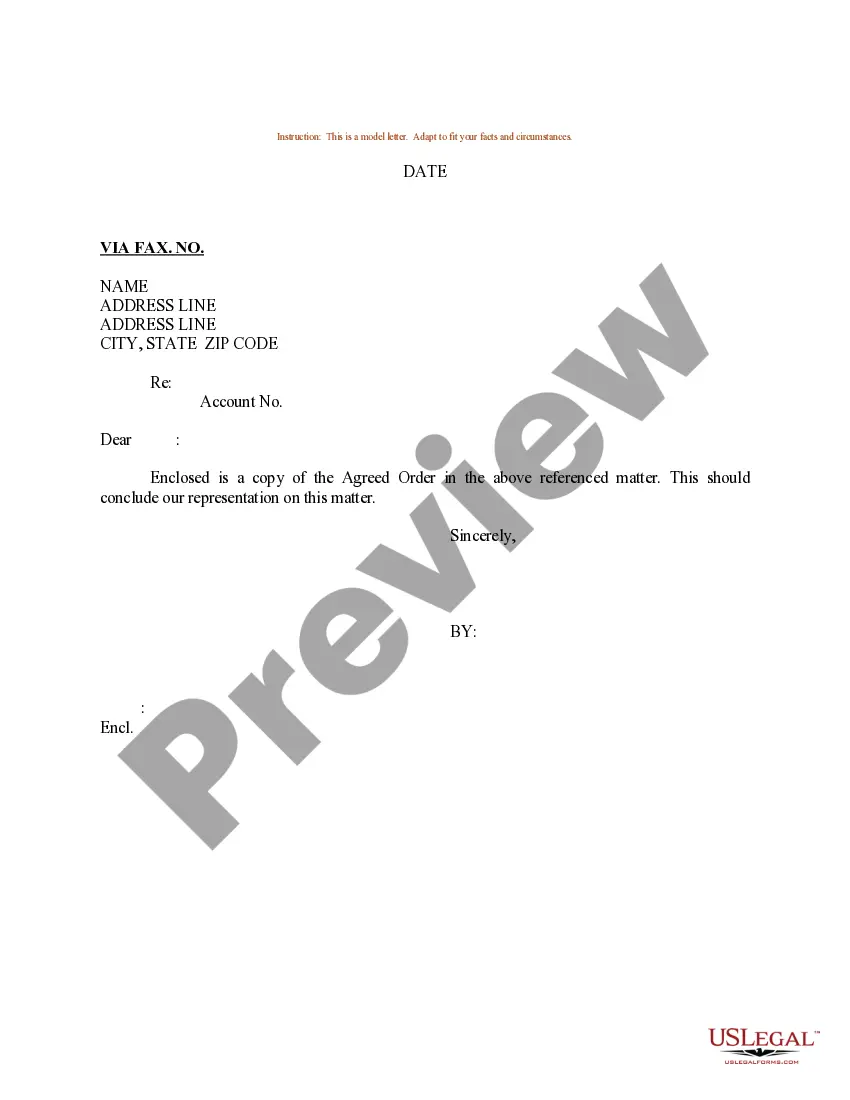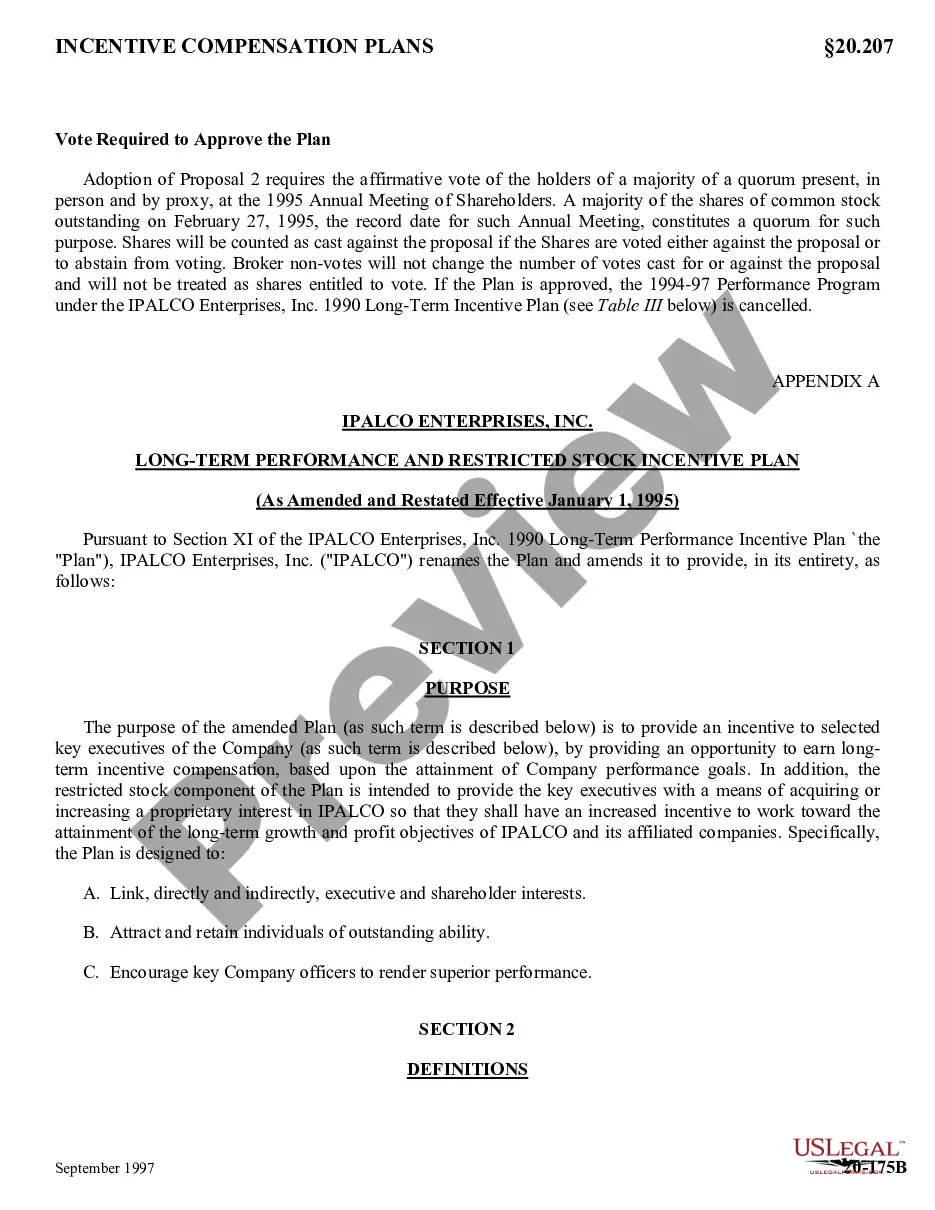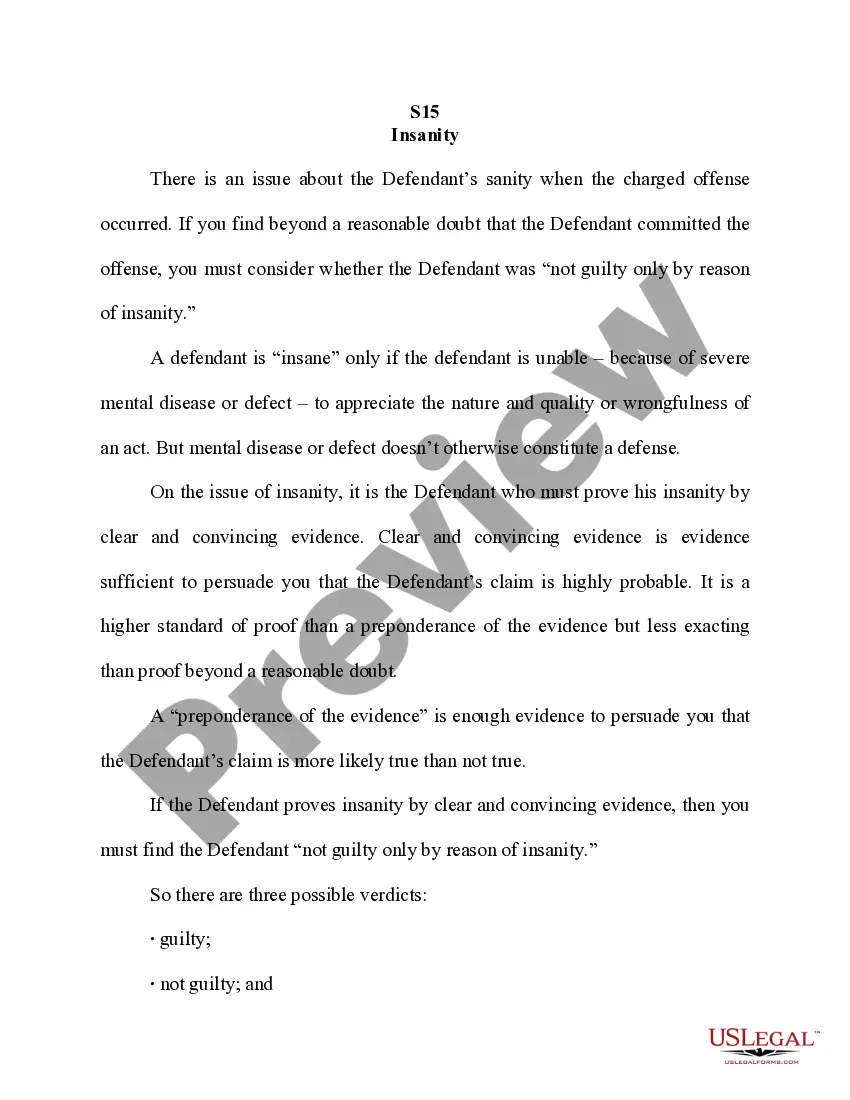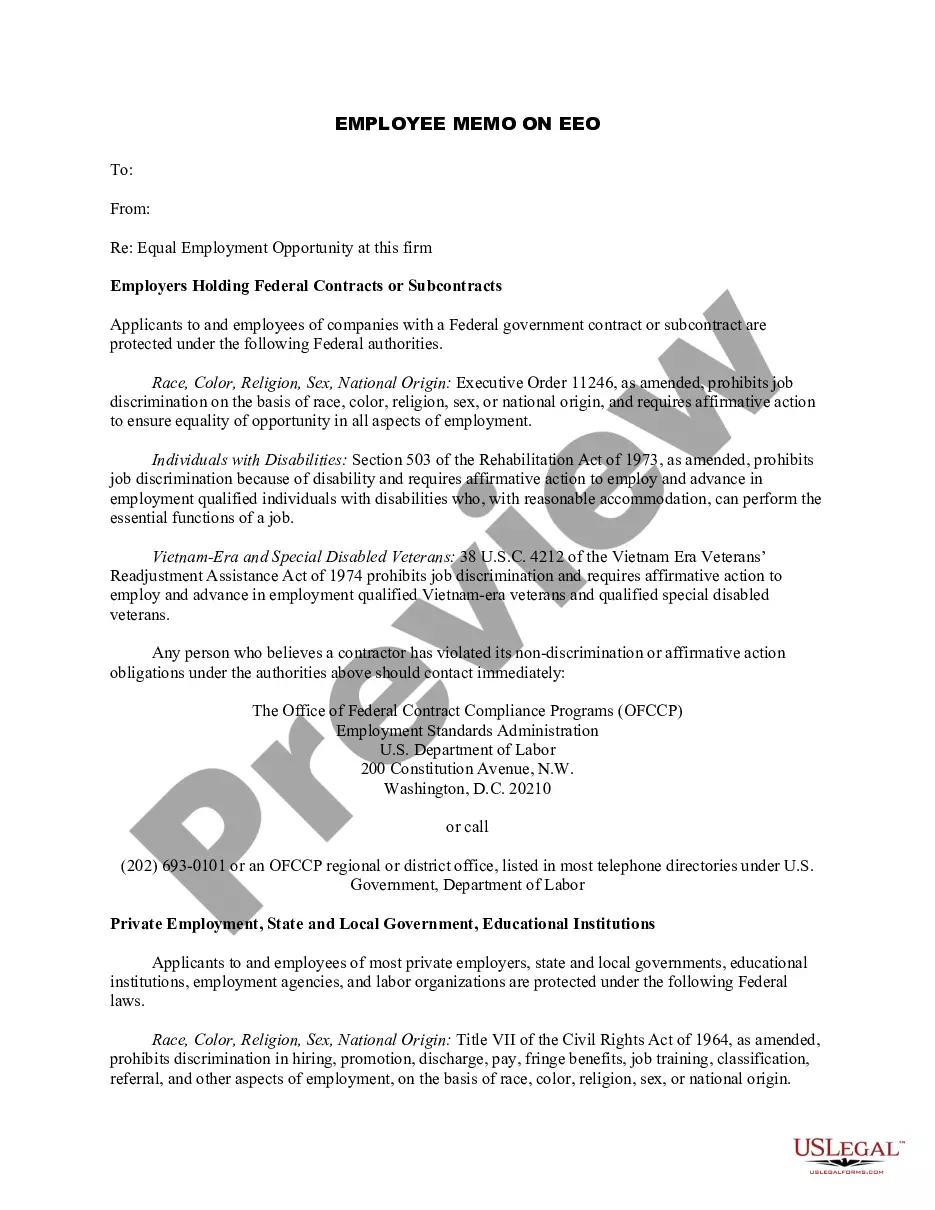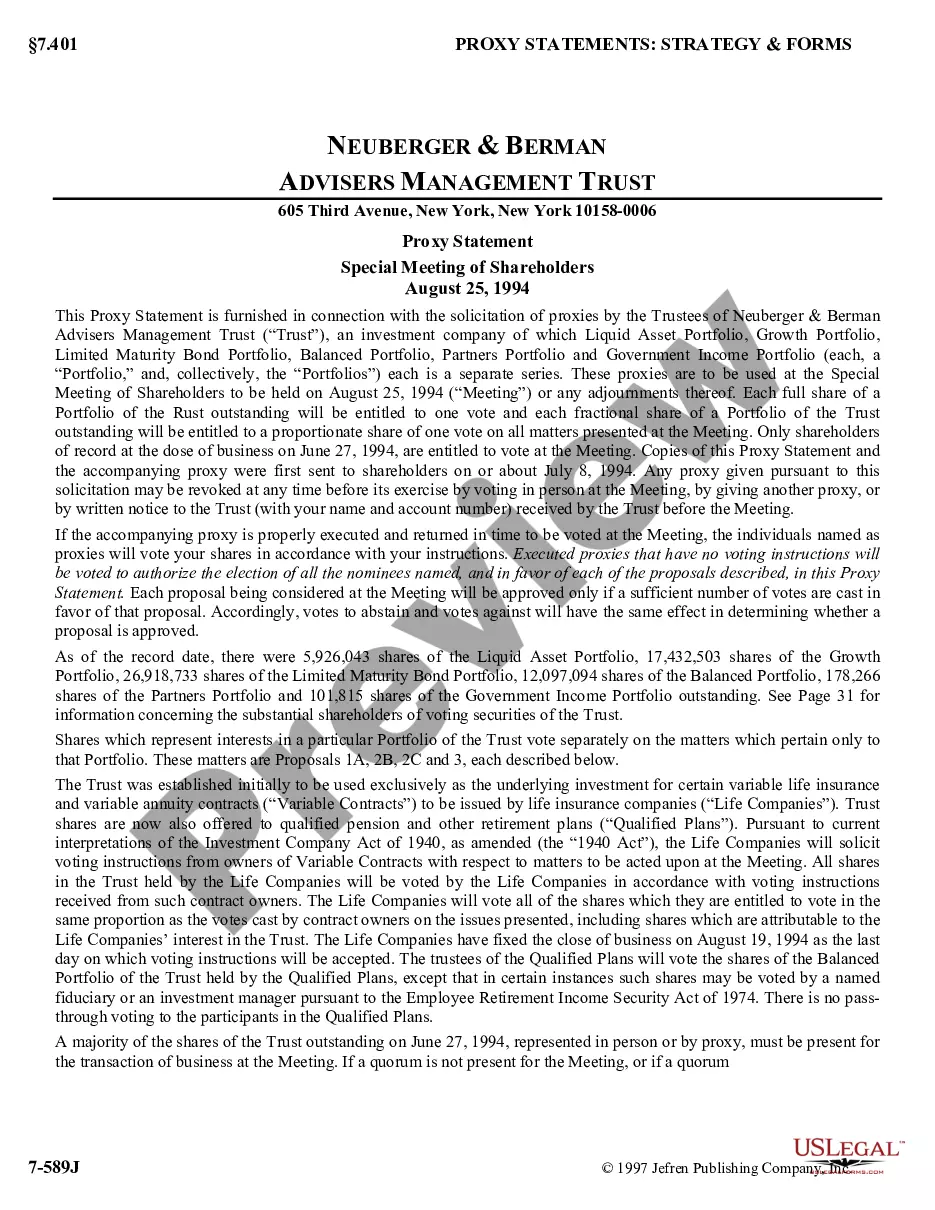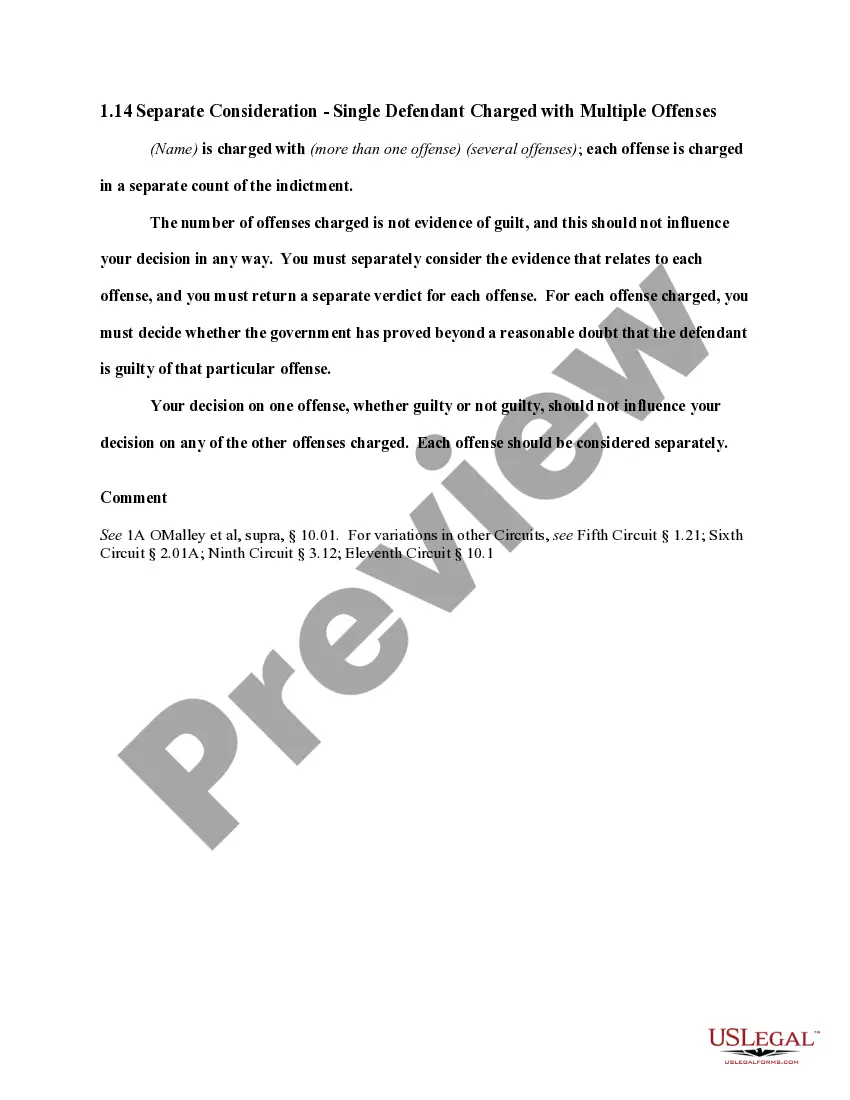Wisconsin Invoice Template for Designer
Description
How to fill out Invoice Template For Designer?
US Legal Forms - one of the largest repositories of legal documents in the USA - provides a diverse selection of legal form templates available for download or printing.
Through the platform, you can discover thousands of forms for business and personal use, organized by categories, states, or keywords. You can access the latest versions of forms like the Wisconsin Invoice Template for Designers in a matter of minutes.
If you are a member, Log In to download the Wisconsin Invoice Template for Designers from the US Legal Forms library. The Download button will appear on every form you view. You can access all previously downloaded forms within the My documents section of your account.
Choose the format and download the form to your device.
Make edits. Complete, modify, print, and sign the downloaded Wisconsin Invoice Template for Designers. Each design added to your account does not have an expiration date and is yours permanently. So, if you wish to download or print another version, simply go to the My documents section and click on the form you need.
- Make sure you have selected the correct form for your city/state. Click the Preview button to examine the form's content.
- Review the form details to confirm that you have chosen the correct form.
- If the form doesn't meet your requirements, utilize the Search box at the top of the page to find one that does.
- When you are satisfied with the form, finalize your choice by clicking the Purchase now button.
- Then, select your preferred pricing plan and provide your information to create an account.
- Process the transaction. Use a credit card or PayPal account to complete the payment.
Form popularity
FAQ
The correct format for an invoice typically includes several essential components. Begin with your business name and contact information, followed by the client’s details. Use a clear layout with an invoice number, date, a breakdown of services or products provided, payment terms, and the total amount due. A Wisconsin Invoice Template for Designer can provide a consistent and professional format that enhances your invoicing process.
To invoice as a designer, start by using a professional Wisconsin Invoice Template for Designer. Include key details such as your name, your client’s name, a description of the services provided, the invoice date, and payment terms. It's crucial to state the amount due clearly to avoid confusion. Remember, sending a well-structured invoice reflects your professionalism and helps ensure timely payments.
Making an acting invoice is straightforward, especially when you use a Wisconsin Invoice Template for Designer. Start by listing your acting services, including roles, dates, and agreed payouts. Incorporate your business details and the client’s information for accuracy. A professional invoice ensures you receive timely payments for your creative work.
The best format for an invoice balances aesthetics and functionality. Ideally, choose a Wisconsin Invoice Template for Designer that allows both professional appearance and easy readability. Common formats include PDF for final distribution and editable formats like Word or Excel for modifications. Your chosen format should facilitate clear communication with clients about payment details.
Creating an invoice for modeling requires clarity and professionalism. Utilize a Wisconsin Invoice Template for Designer to incorporate your modeling services, the duration of work, and payment terms. Ensure your branding is evident; include your logo and contact information. A well-structured invoice not only streamlines payments but also enhances your professional image.
To create a design invoice, start by selecting a Wisconsin Invoice Template for Designer that matches your style. Be sure to include essential details like your name, business information, itemized services, and payment methods. Customizing colors, fonts, and layouts will help you reflect your design aesthetic. The right template simplifies your process, ensuring you present a professional front to your clients.
When deciding between Word or Excel for invoices, consider your design needs. Word offers more creative layout options, while Excel excels in formula calculations and data organization. If you want a visually appealing invoice, you might prefer a Wisconsin Invoice Template for Designer in Word. However, if you need to track multiple billable hours or expenses, Excel might suit you better.
Making an invoice as a designer starts with inputting your information and your client's details. Next, list the services you provided along with their associated costs, making it clear for your client. Using a Wisconsin Invoice Template for Designer enhances professionalism, ensuring your invoice meets industry standards and is easy to understand.
To take payment as a graphic designer, offer multiple payment methods, such as bank transfers or online platforms. Clearly outline how and when you expect to receive payments in your invoices. By using a Wisconsin Invoice Template for Designer, you can specify your payment terms, creating a straightforward process for you and your clients.
Doing a modeling invoice requires you to include the project date, specific services, and total charges. Break down the costs for clarity, and ensure you state your payment methods. A Wisconsin Invoice Template for Designer can provide a clear structure, making it simple to fill out and send to your clients.