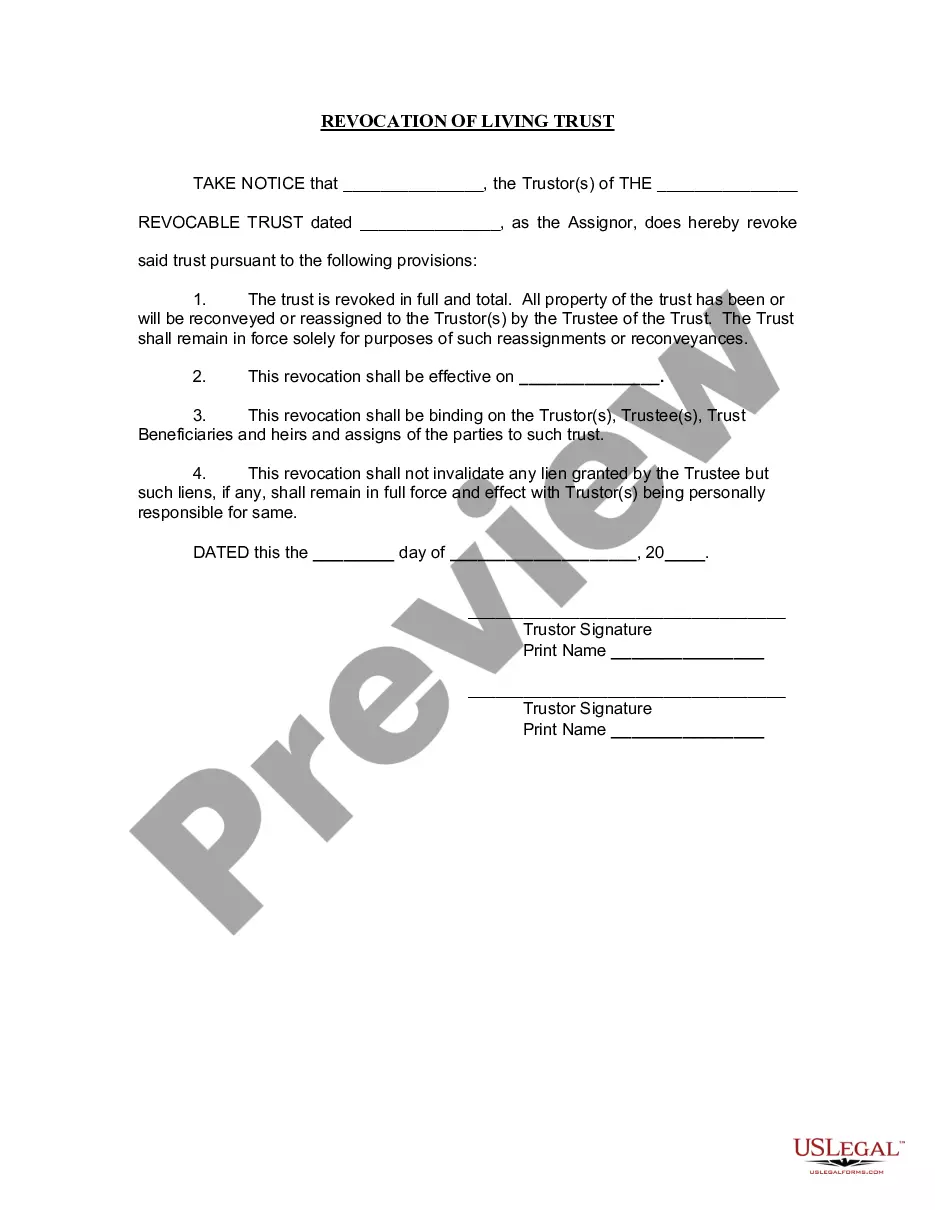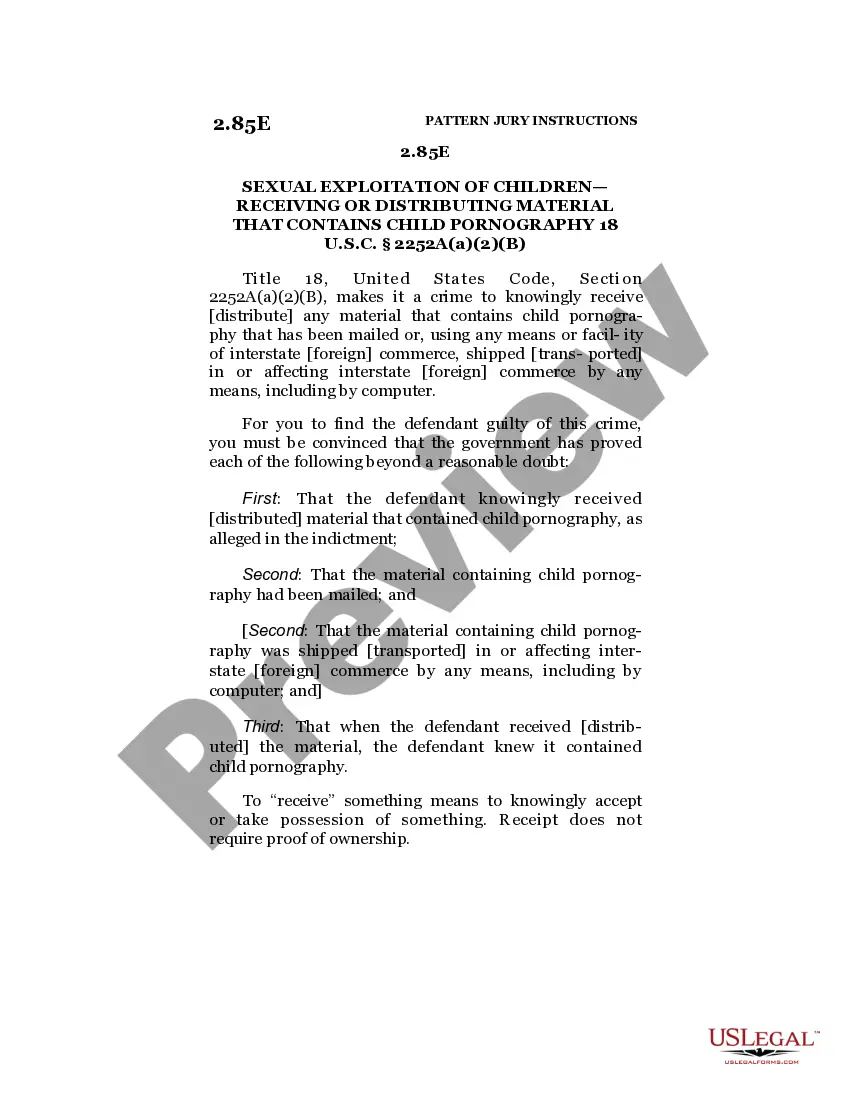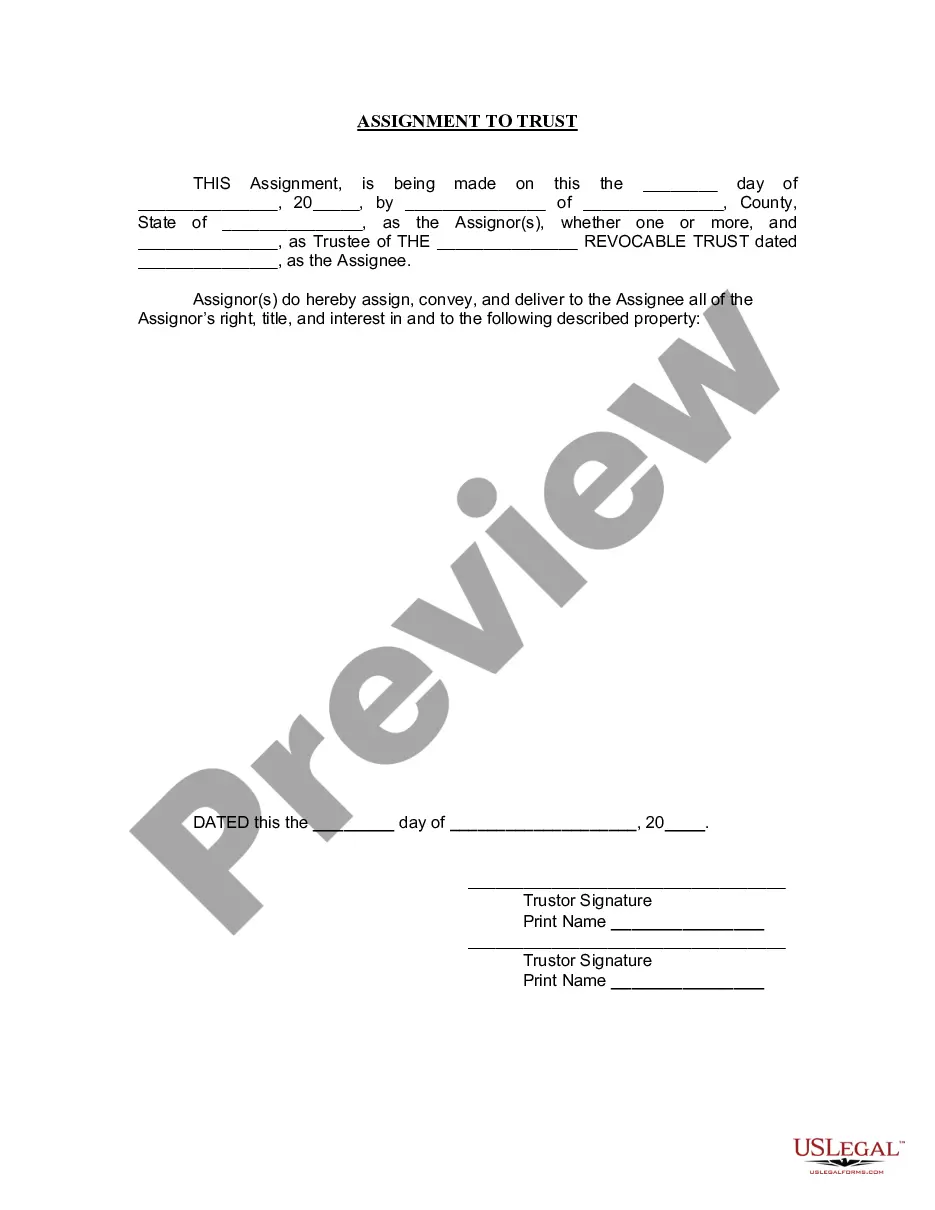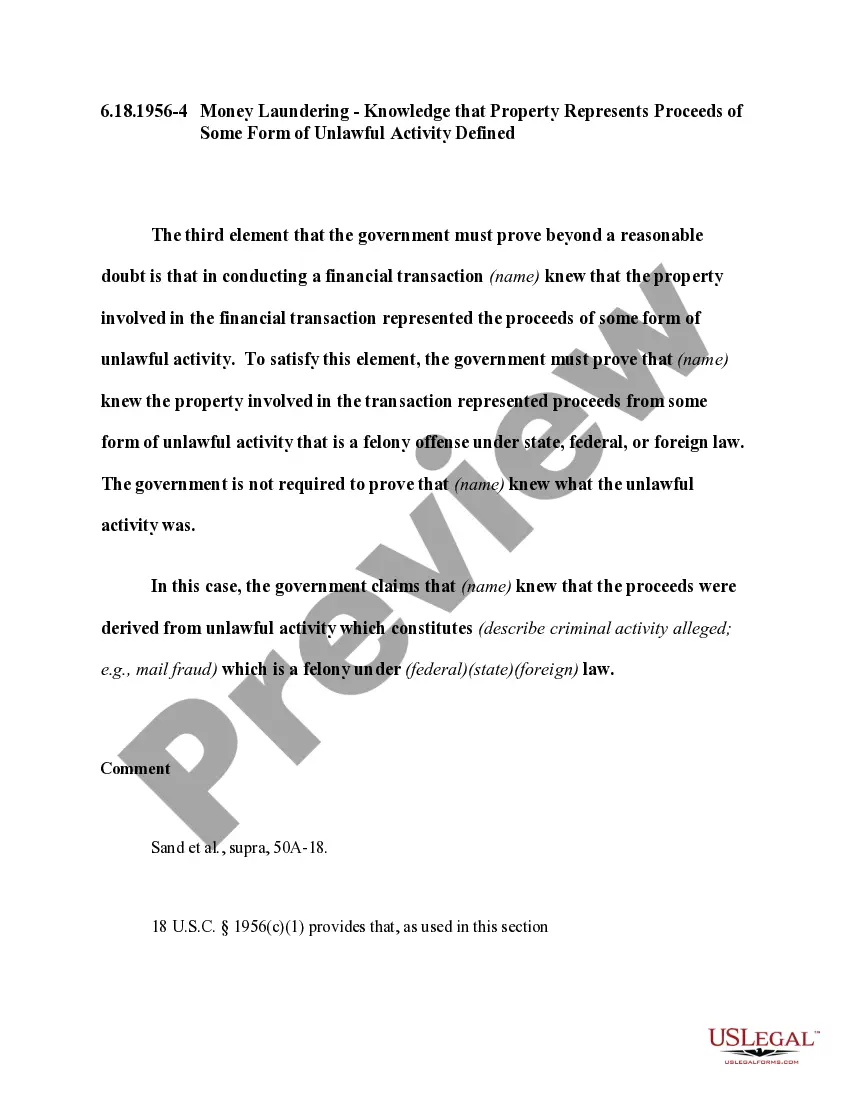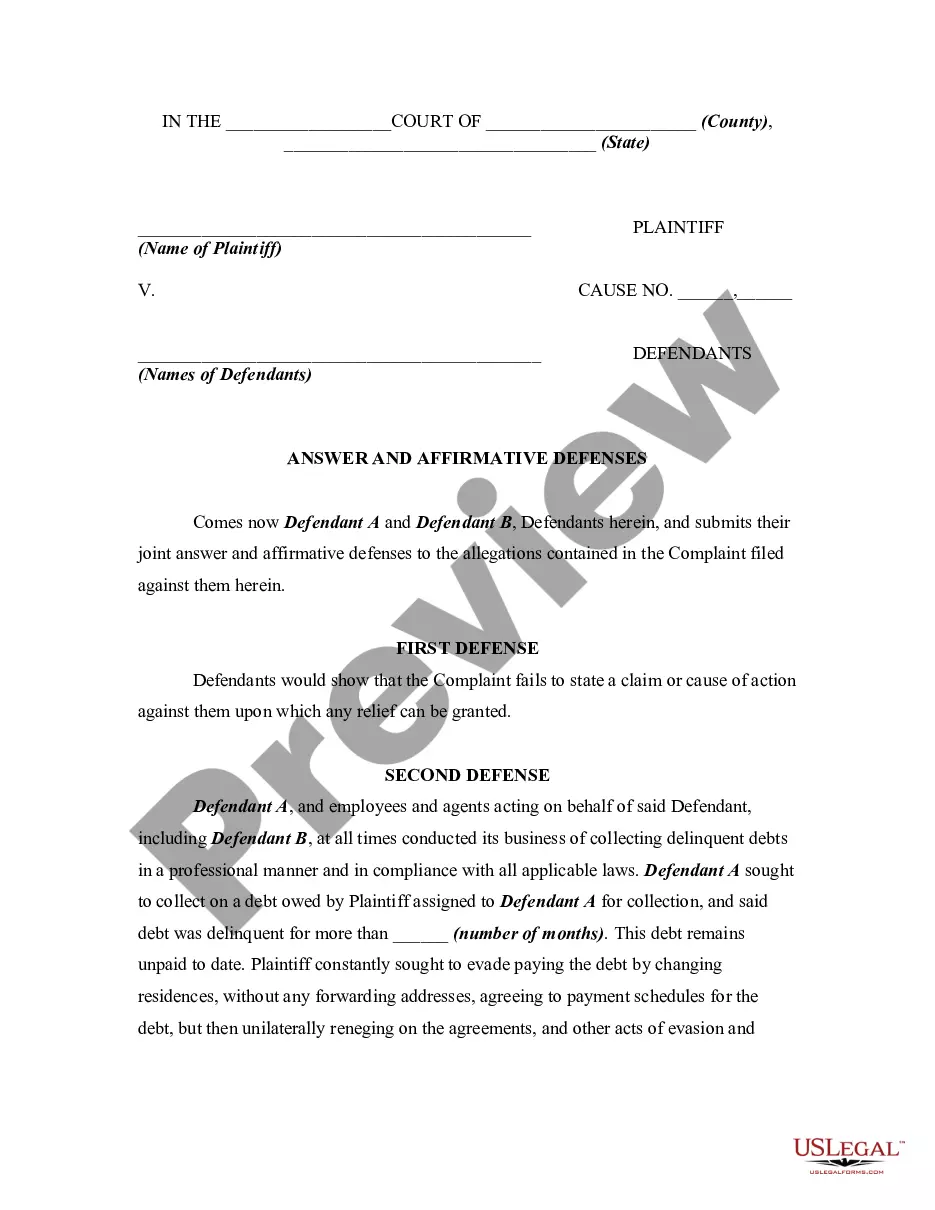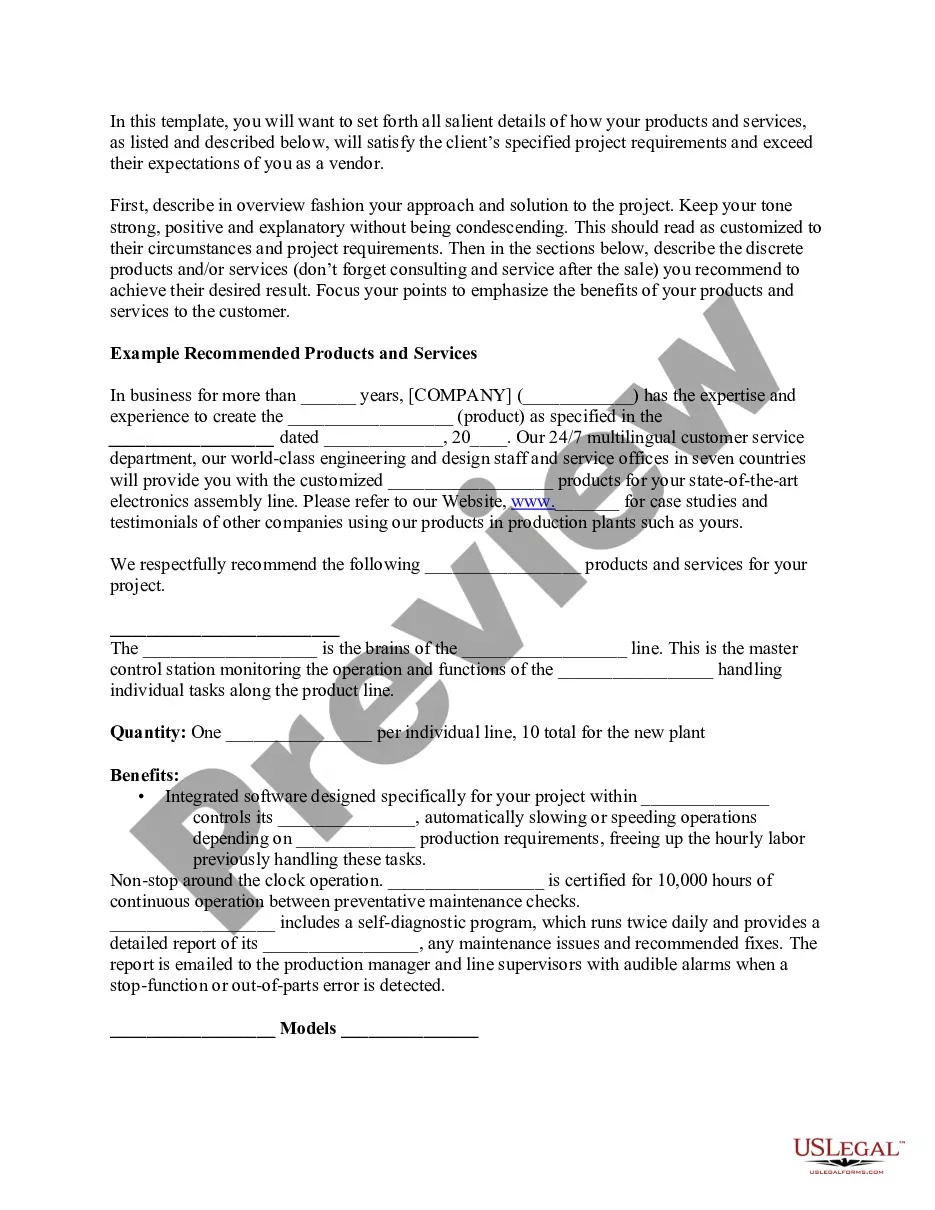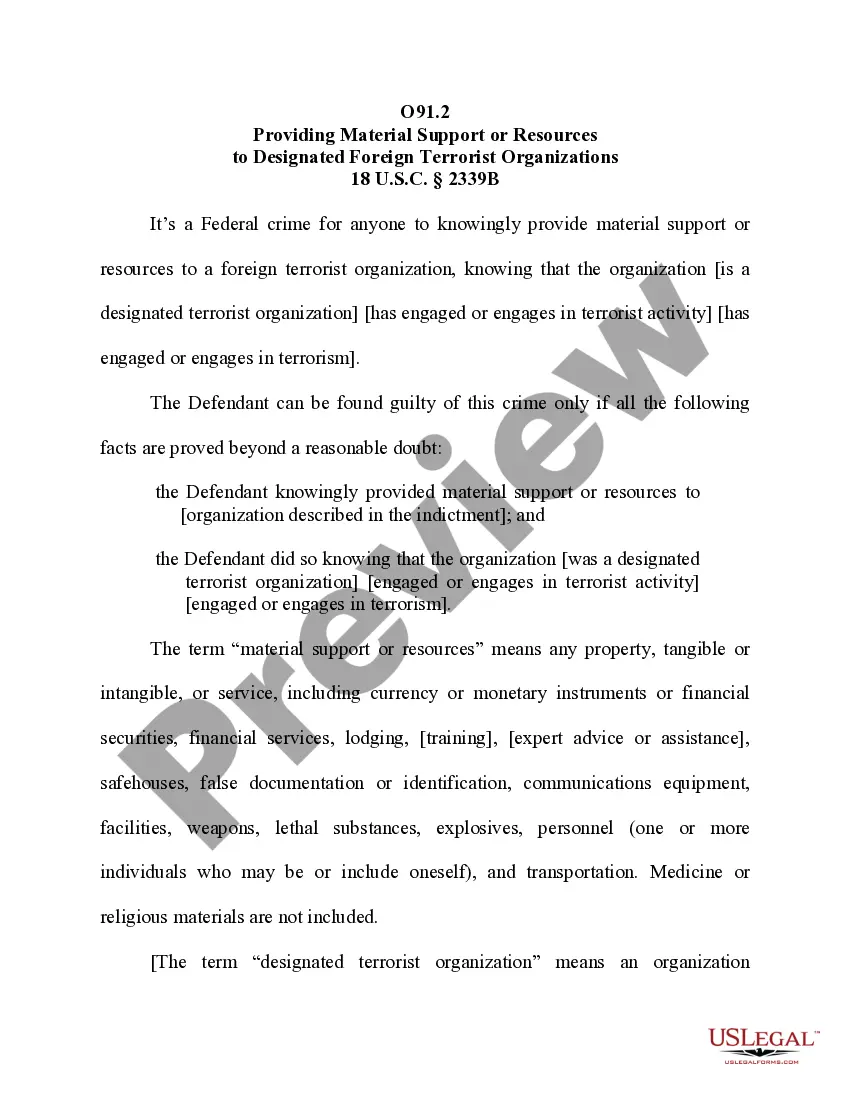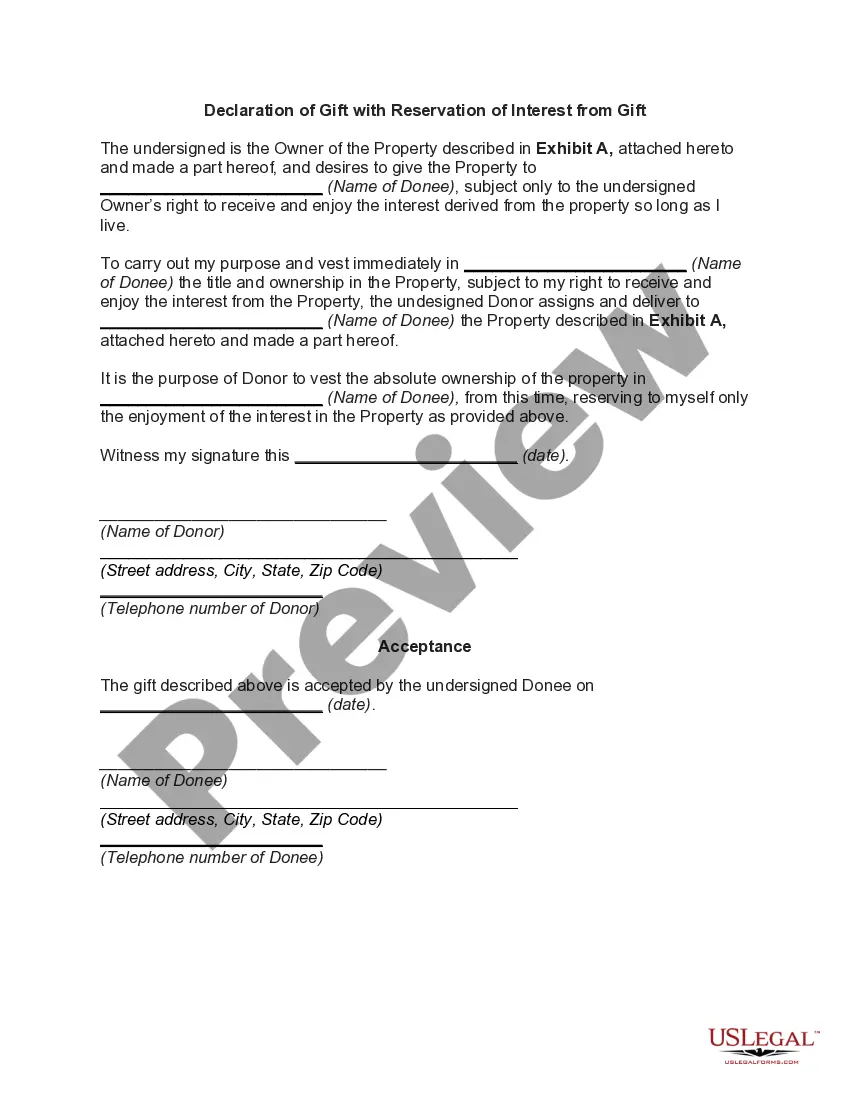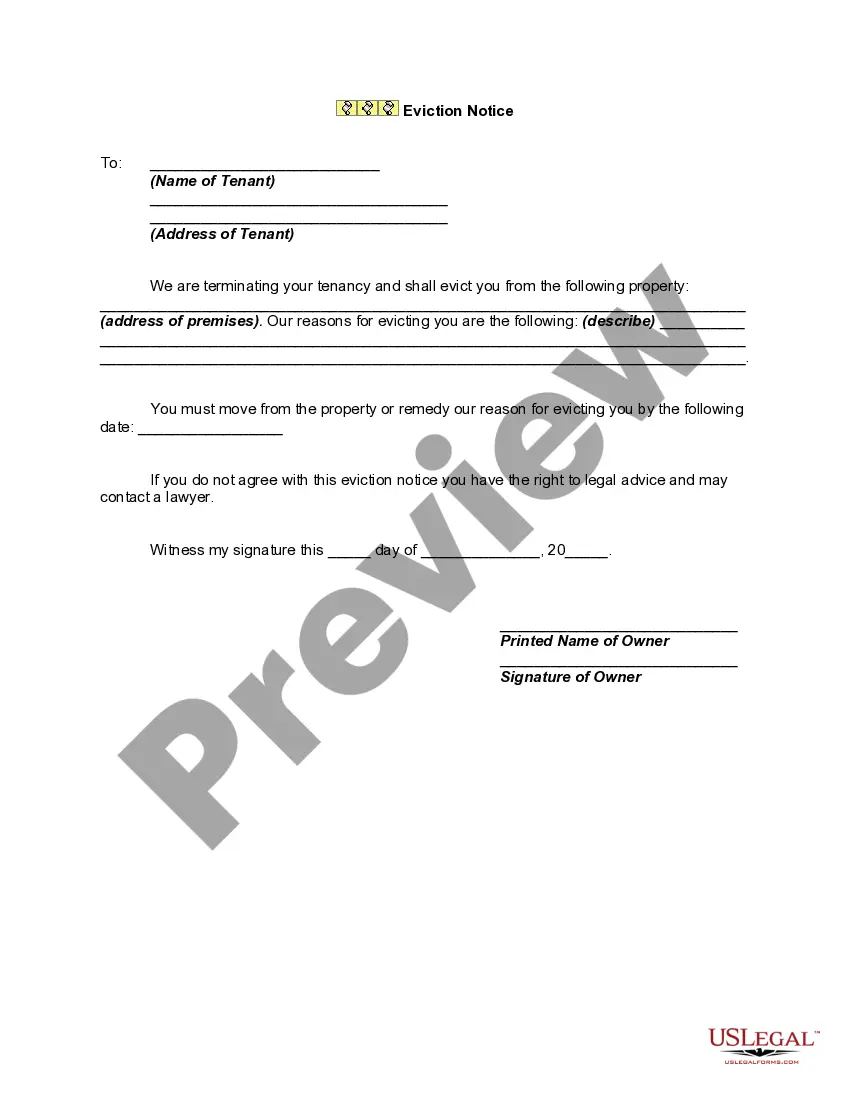Wisconsin Invoice Template for Graphic Designer
Description
How to fill out Invoice Template For Graphic Designer?
It is feasible to dedicate many hours online looking for the legal document template that meets the state and federal regulations you need.
US Legal Forms offers a vast collection of legal forms that have been assessed by experts.
You can easily download or print the Wisconsin Invoice Template for Graphic Designer from my service.
If available, use the Preview button to view the document template as well.
- If you already have a US Legal Forms account, you can Log In and then click the Download button.
- Afterward, you can complete, modify, print, or sign the Wisconsin Invoice Template for Graphic Designer.
- Every legal document template you obtain is yours indefinitely.
- To obtain another copy of the purchased document, visit the My documents tab and click the appropriate button.
- If this is your first time using the US Legal Forms website, follow the simple instructions below.
- First, ensure you have selected the correct document template for the region/city of your choice.
- Review the document description to confirm you have chosen the correct form.
Form popularity
FAQ
Filling in a Wisconsin Invoice Template for Graphic Designer is simple. Start by entering your business name and address at the top, then include the client's details. Next, detail the services provided, input the amounts, and include any additional charges or taxes before finalizing the total. Make sure the format is clean and easy to read for effective communication.
Invoicing as a graphic designer involves using a Wisconsin Invoice Template designed specifically for creative services. Include details such as the project type, hours worked, or flat rates for services. Remember to add any applicable taxes and your payment methods to ensure clients know how to complete the transaction efficiently.
Invoicing for a beginner can be straightforward with a Wisconsin Invoice Template for Graphic Designer. First, clearly list the services provided along with the corresponding charges. Make sure to include your contact details, invoices number, and payment instructions, ensuring a professional appearance that builds trust with your clients.
To set up a Wisconsin Invoice Template for Graphic Designer, start by selecting a format that suits your workflow. Utilize a word processor or spreadsheet software to create the template, ensuring you include essential details such as your business name, client information, services rendered, and payment terms. For additional convenience, consider using platforms like US Legal Forms, which provide customizable templates tailored specifically for graphic designers.
To fill out an invoice template, begin with your business information at the top, followed by the client's details. Make sure to list your services or products with clear descriptions and associated costs. Using a Wisconsin Invoice Template for Graphic Designer can simplify this process, as it provides a structured format which you can easily customize to fit your needs.
Writing an invoice as a graphic designer involves several key steps. Start by using a professional layout that includes your branding and contact information. Clearly itemize your services, including descriptions, hours worked, and rates, while also referencing your Wisconsin Invoice Template for Graphic Designer for guidance. Don’t forget to include payment terms and any relevant due dates.
Accepting payments as a graphic designer can be simplified by integrating various payment methods. With a Wisconsin Invoice Template for Graphic Designer, you can specify your payment options right on the invoice. Digital payments like PayPal, credit cards, and bank transfers are effective choices for ease and convenience. Uslegalforms provides valuable resources and templates to help you get started with efficient invoicing and payment processes.
Absolutely, you can generate an invoice yourself using a Wisconsin Invoice Template for Graphic Designer. This template allows you to customize every entry, from your logo to payment details. By taking control of your invoicing, you can ensure accuracy and professionalism, which enhances your brand image. Consider using a service like uslegalforms to streamline this process and save time.
Creating a graphic design invoice is straightforward with the right tools. You can start by using a Wisconsin Invoice Template for Graphic Designer, which provides a structured format to follow. Simply fill in your details, including services rendered and payment terms. This template ensures you present a professional look while making sure your customers understand the costs involved.
To create a modeling invoice, begin by listing the dates and types of work done, such as photoshoots or runway shows. Be sure to provide payment terms and your contact information. A Wisconsin Invoice Template for Graphic Designer can help you produce a well-structured invoice that clearly communicates your services and charges.