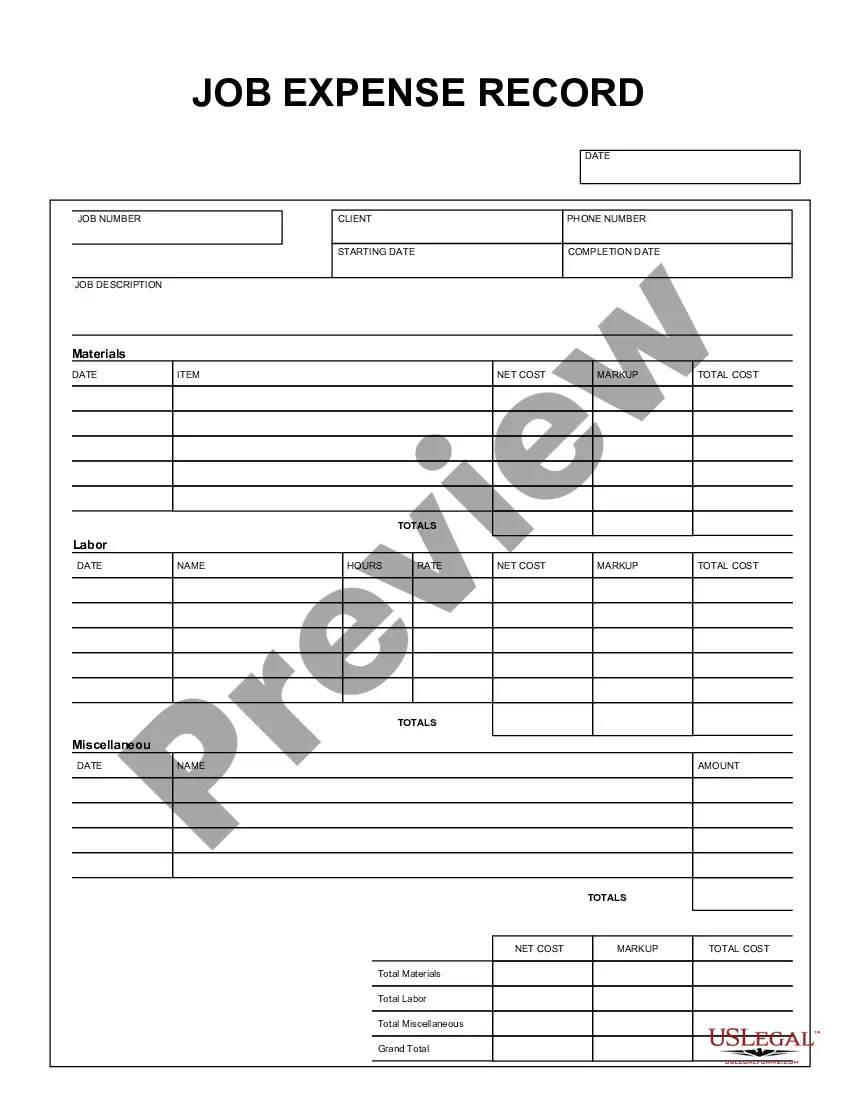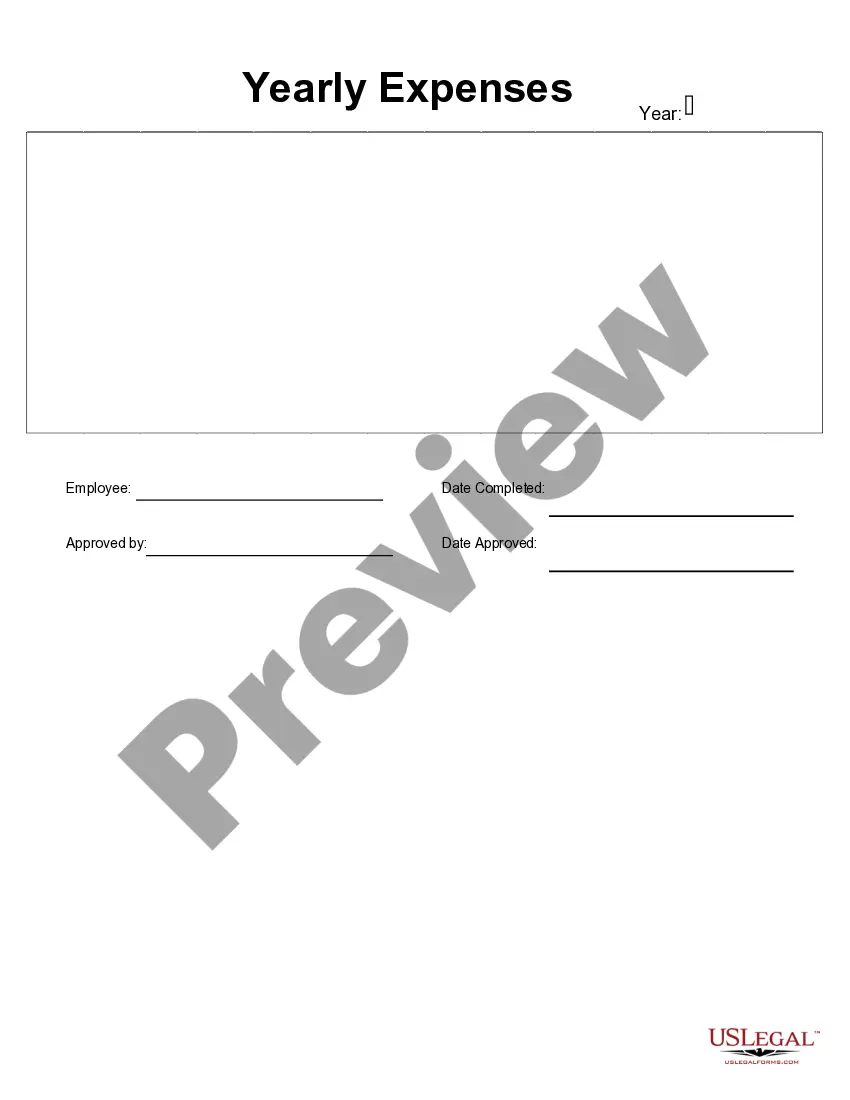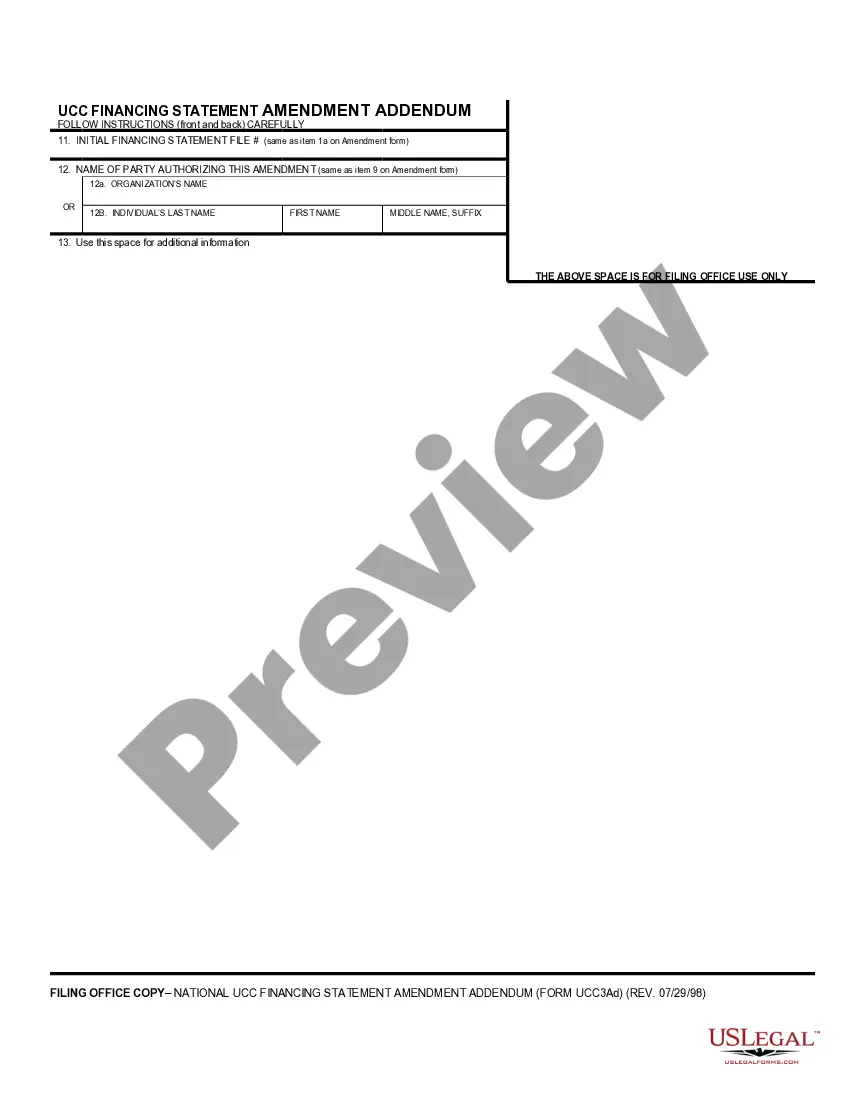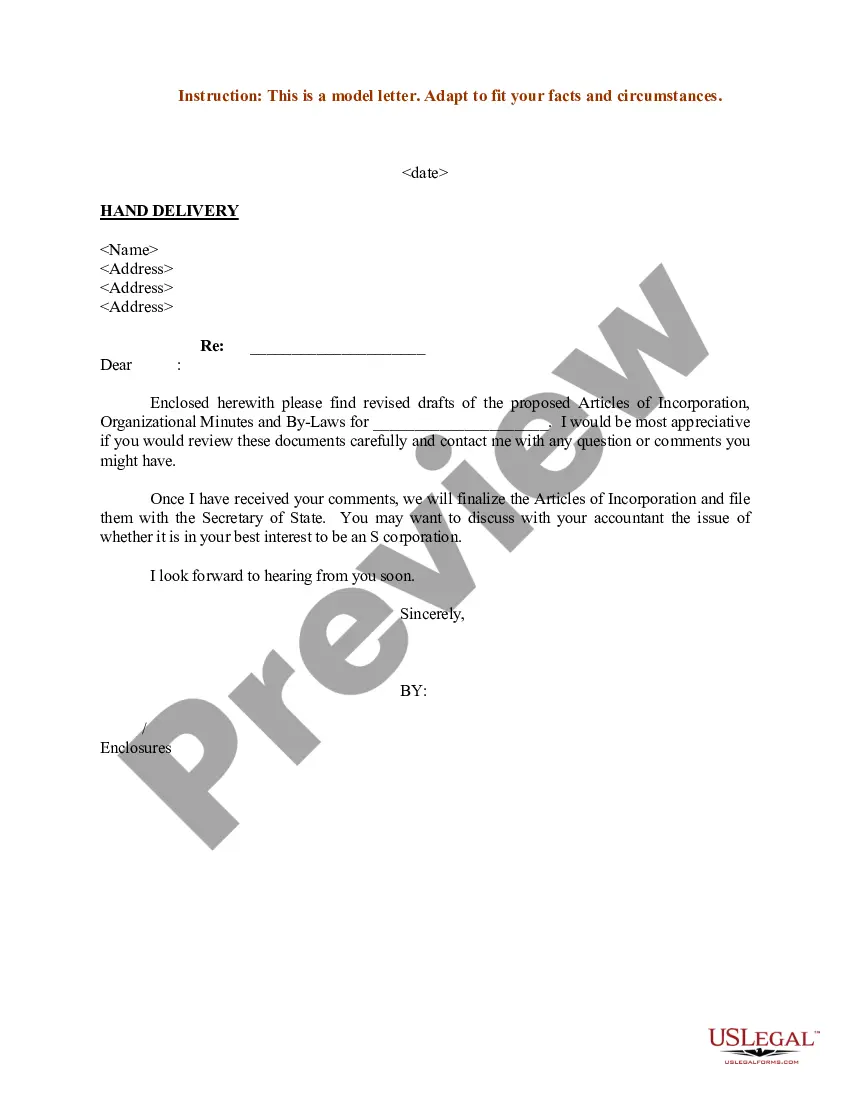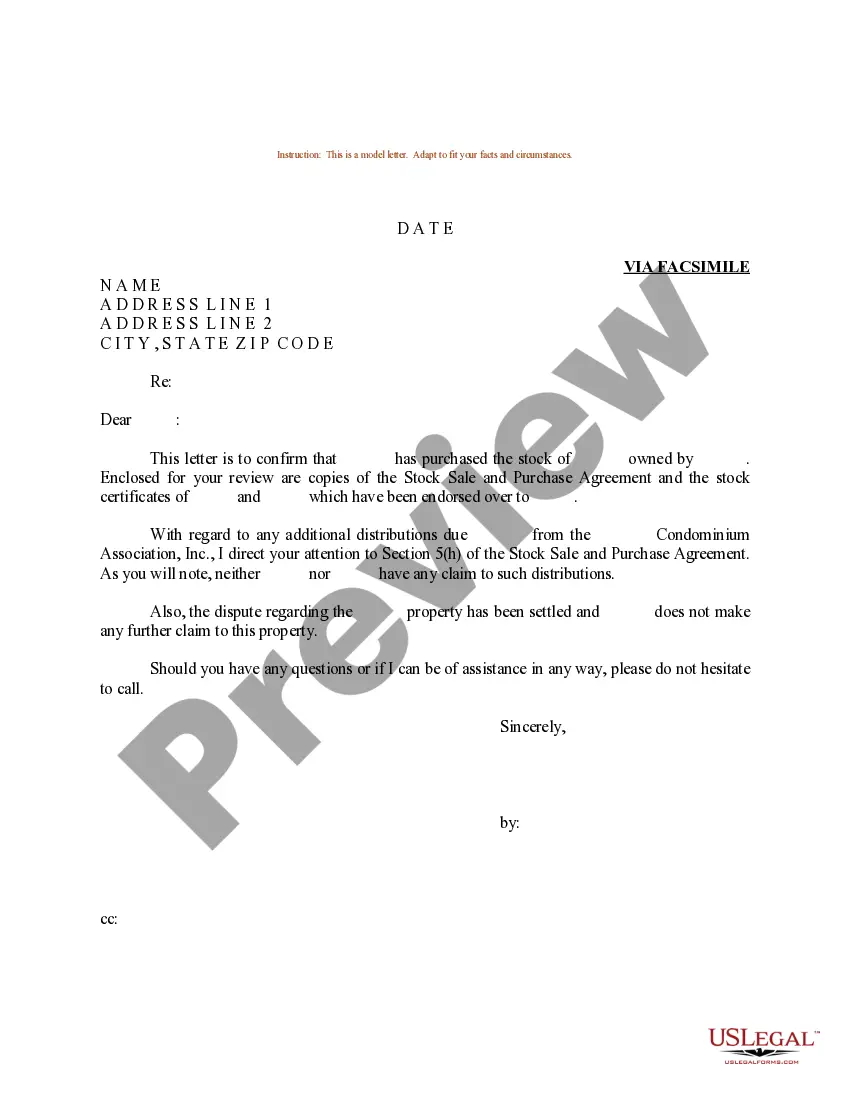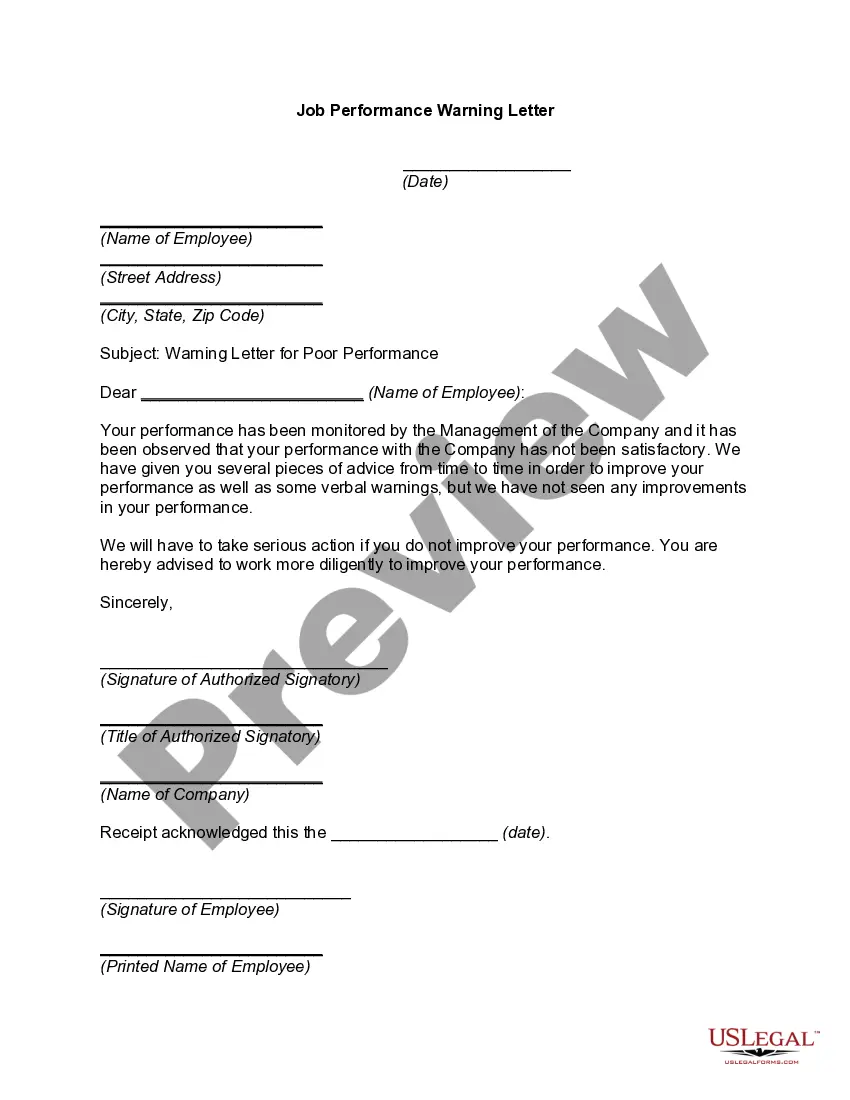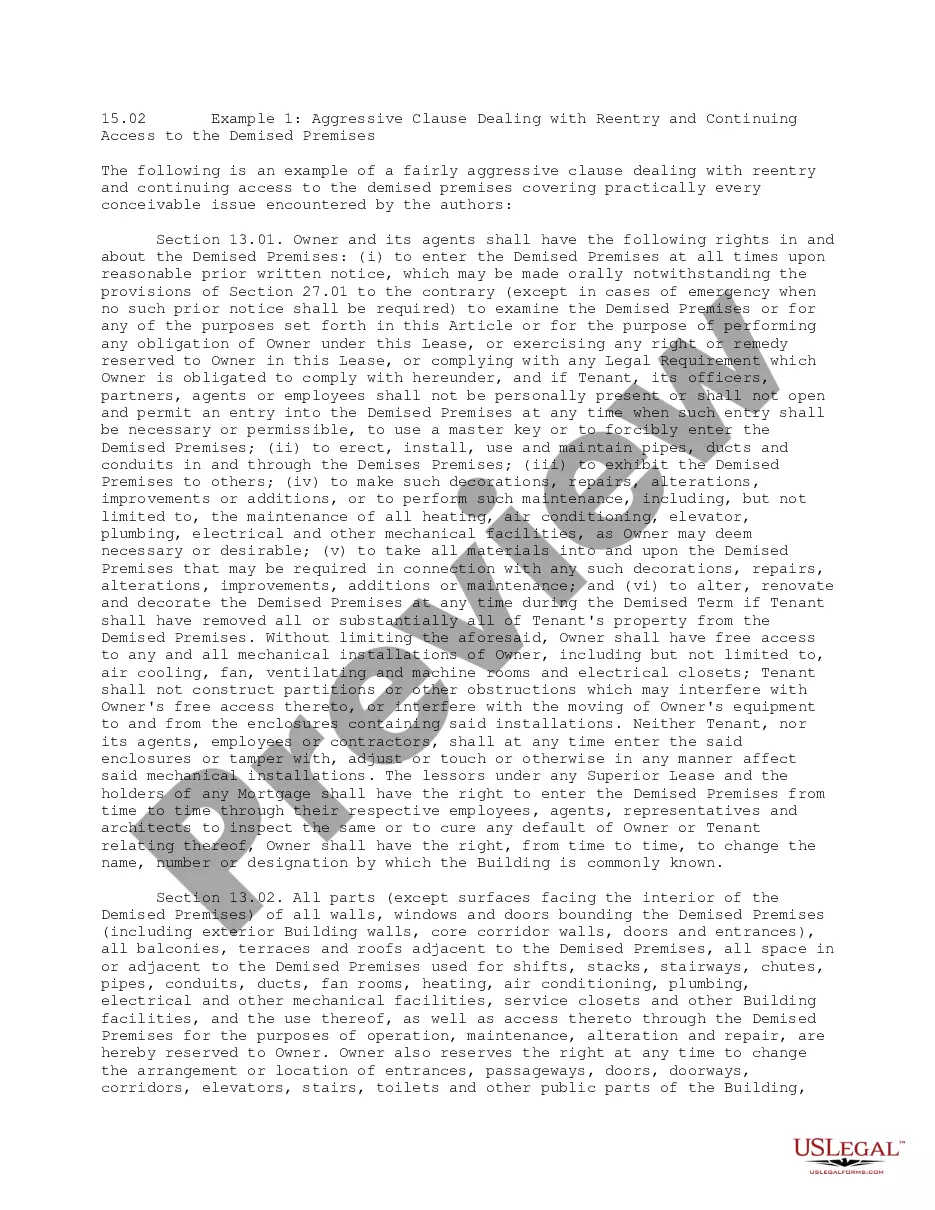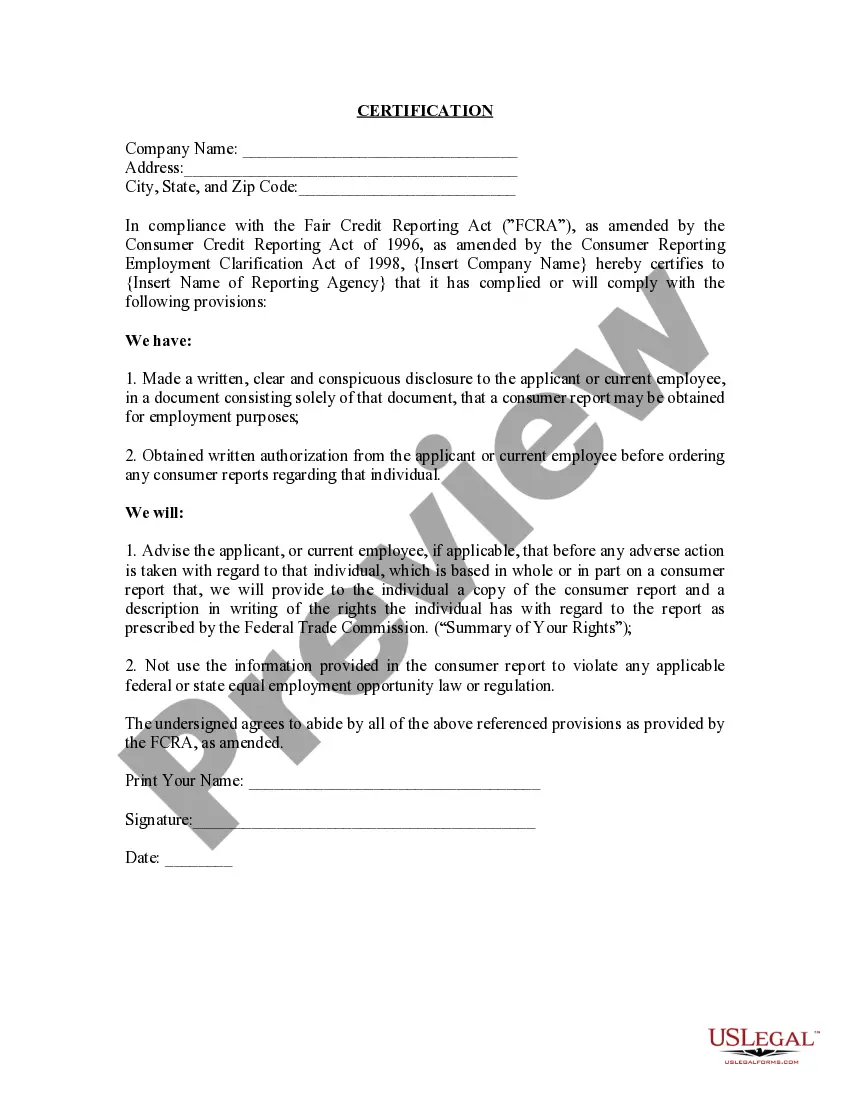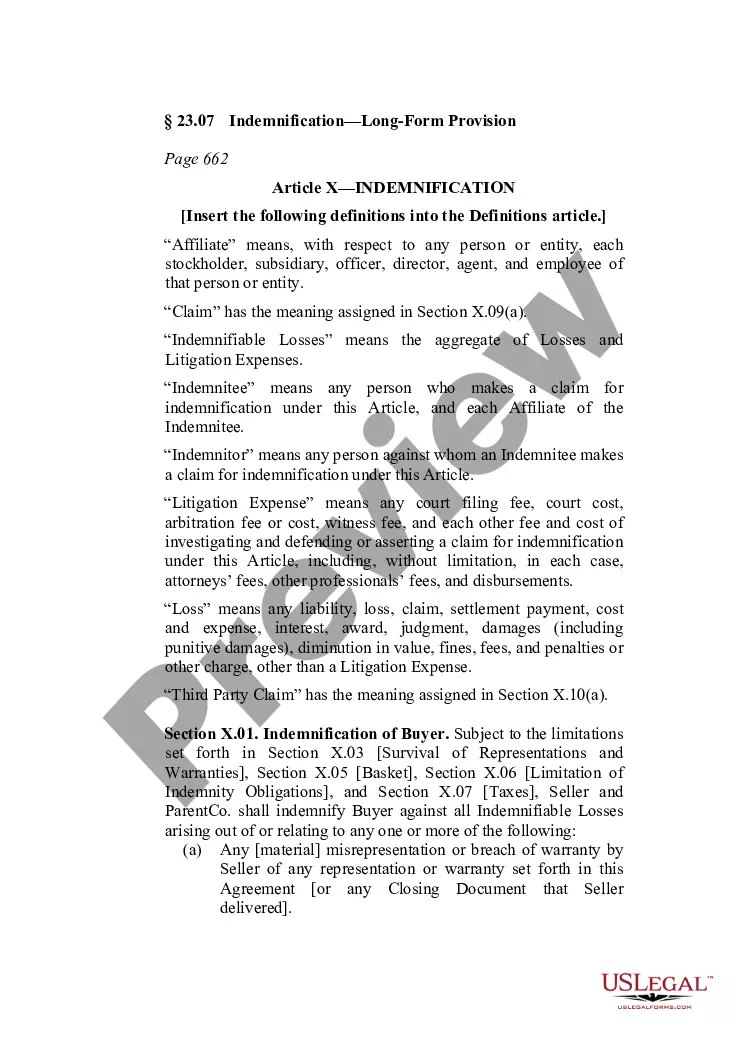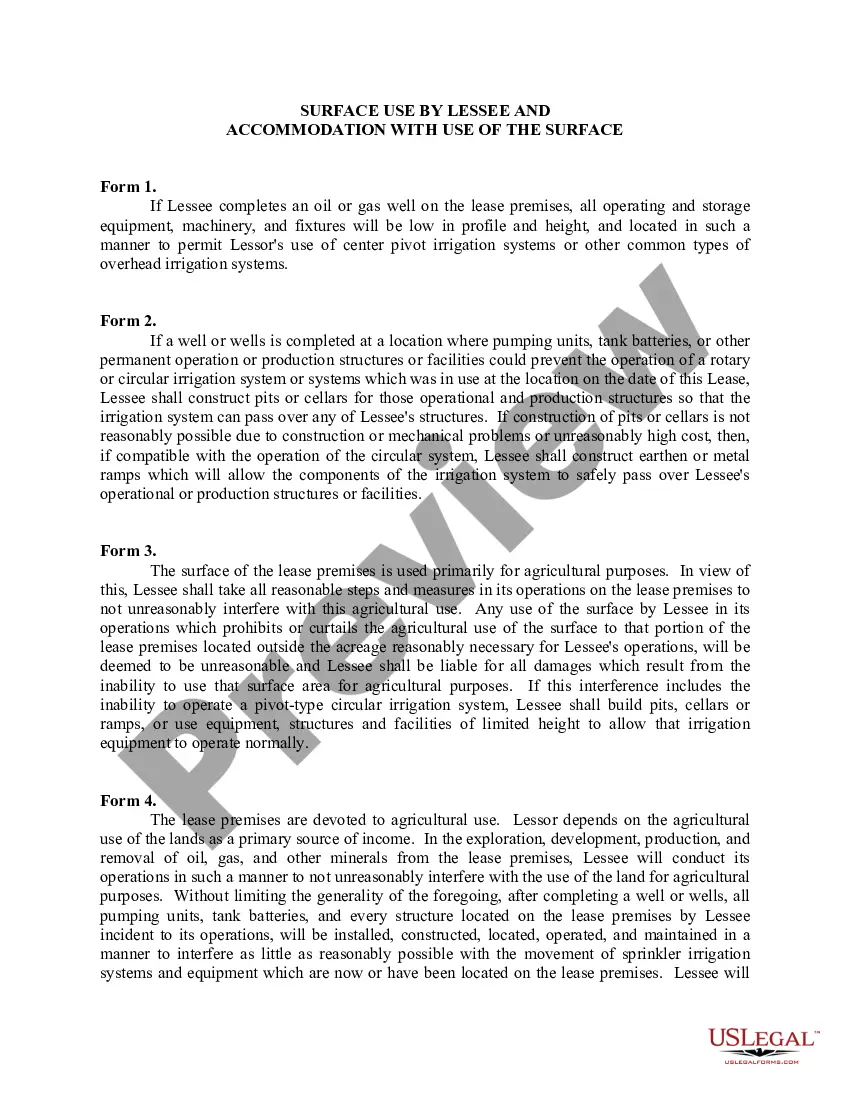Wisconsin Annual Expense Report
Description
How to fill out Annual Expense Report?
US Legal Forms - one of the largest collections of legal documents in the United States - offers a variety of legal template files that you can download or print.
By utilizing the website, you can access thousands of forms for business and personal use, organized by categories, states, or keywords.
You can find the latest forms like the Wisconsin Annual Expense Report in just seconds.
If the form does not meet your needs, use the Search field at the top of the screen to find the one that does.
If you are satisfied with the form, confirm your choice by clicking the Get now button, then select the subscription plan you want and provide your information to register for an account.
- If you have a subscription already, Log In and download the Wisconsin Annual Expense Report from the US Legal Forms library.
- The Download button will appear on every form that you view.
- You can access all previously saved forms in the My documents section of your account.
- To use US Legal Forms for the first time, follow these simple steps to get started.
- Ensure you have selected the correct form for your city/state.
- Click the Review button to examine the content of the form.
Form popularity
FAQ
Filing your Wisconsin Annual Expense Report involves completing the required forms and submitting them to the appropriate state office. You can easily access these forms online, or use a service like US Legal Forms to streamline the process with pre-filled templates. After completing the paperwork, ensure you submit it before the deadline to avoid any potential fines or penalties.
To file a Wisconsin Annual Expense Report, you will need your business identification details, financial records, and any necessary supporting documents. Make sure to gather information on your income, expenses, and assets to provide a complete picture. Using a reliable platform like US Legal Forms can help simplify the process by providing templates and guidance tailored to your needs.
Yes, filing an annual report for your LLC in Wisconsin is mandatory. The Wisconsin Annual Expense Report is essential for maintaining your business's compliance with state laws. Not filing this report can lead to penalties or even dissolution of your LLC, so it is crucial to stay up to date and submit your report on time.
Filing a Wisconsin LLC annual report is a straightforward process that you can complete online through the state's official website. You will need to gather your financial data, including all revenues and expenses, to accurately complete the Wisconsin Annual Expense Report. Additionally, utilizing platforms like USLegalForms can streamline the filing process, ensuring you meet all requirements.
The Wisconsin annual report is a crucial financial document that must be filed by businesses operating in the state. Specifically, the Wisconsin Annual Expense Report includes a summary of financial activities and expenses for the year. This report not only ensures compliance but also helps business owners assess their financial health and make informed decisions.
The WI annual report, often known as the Wisconsin Annual Expense Report, is a document required by the state for various business entities. It outlines the company’s financial performance, including income, expenses, and other critical financial metrics. Filing this report helps maintain good standing with state regulations and provides transparency.
Writing a Wisconsin Annual Expense Report entails organizing your financial data clearly and logically. Start with an overview that summarizes your financial position, then detail your income and expenses. Ensure you include graphs or tables for better visual representation, which makes the information more accessible and understandable.
The Wisconsin Annual Expense Report serves several vital purposes. It provides essential financial information to state authorities, ensuring compliance with state regulations. Moreover, it offers business owners an opportunity to evaluate their expenses and income performance throughout the year.
You can find original Articles of Incorporation by searching the records at the Wisconsin Department of Financial Institutions. They maintain a database of all registered articles, accessible both online and in person. For further assistance, US Legal provides tools that help you track down these documents efficiently, ensuring you can manage your Wisconsin Annual Expense Report with ease.
Yes, Wisconsin does require most businesses to file an annual report. This process ensures that your business remains in good standing with state regulations. To make your filing easier and to stay organized, consider using US Legal's resources, which help you align your annual reporting with your Wisconsin Annual Expense Report obligations.