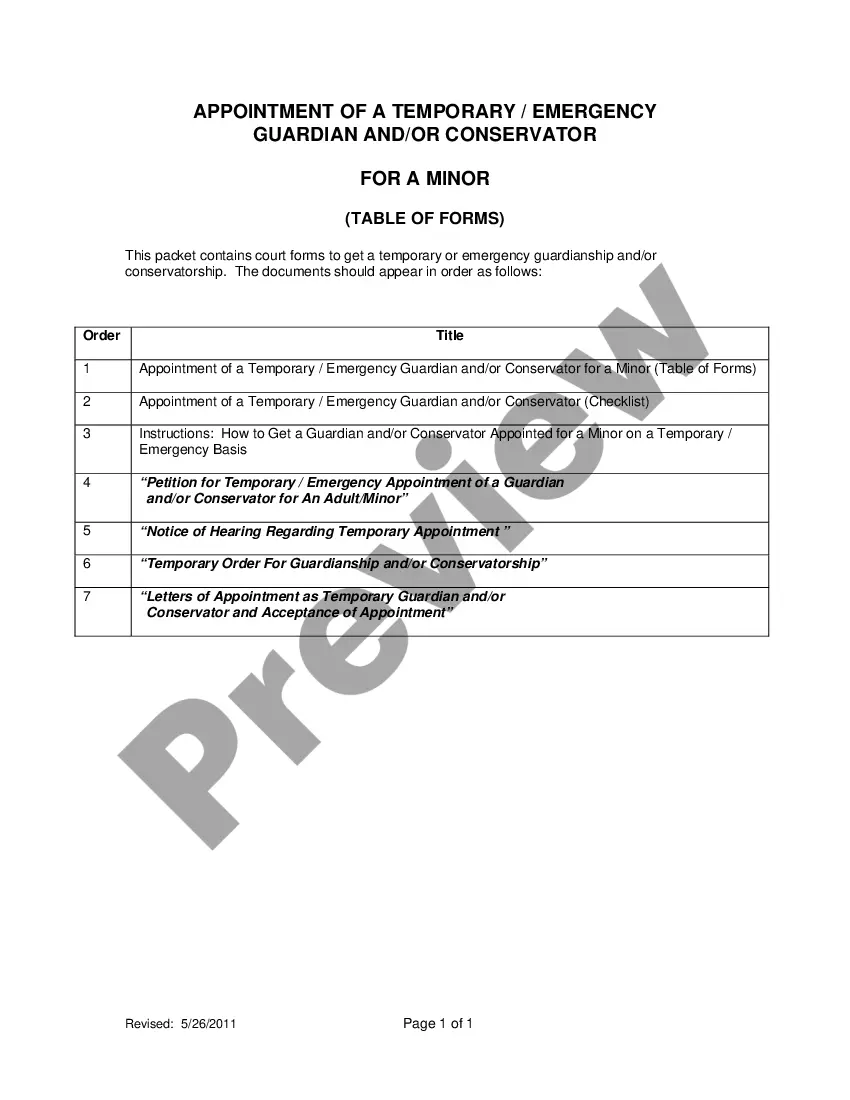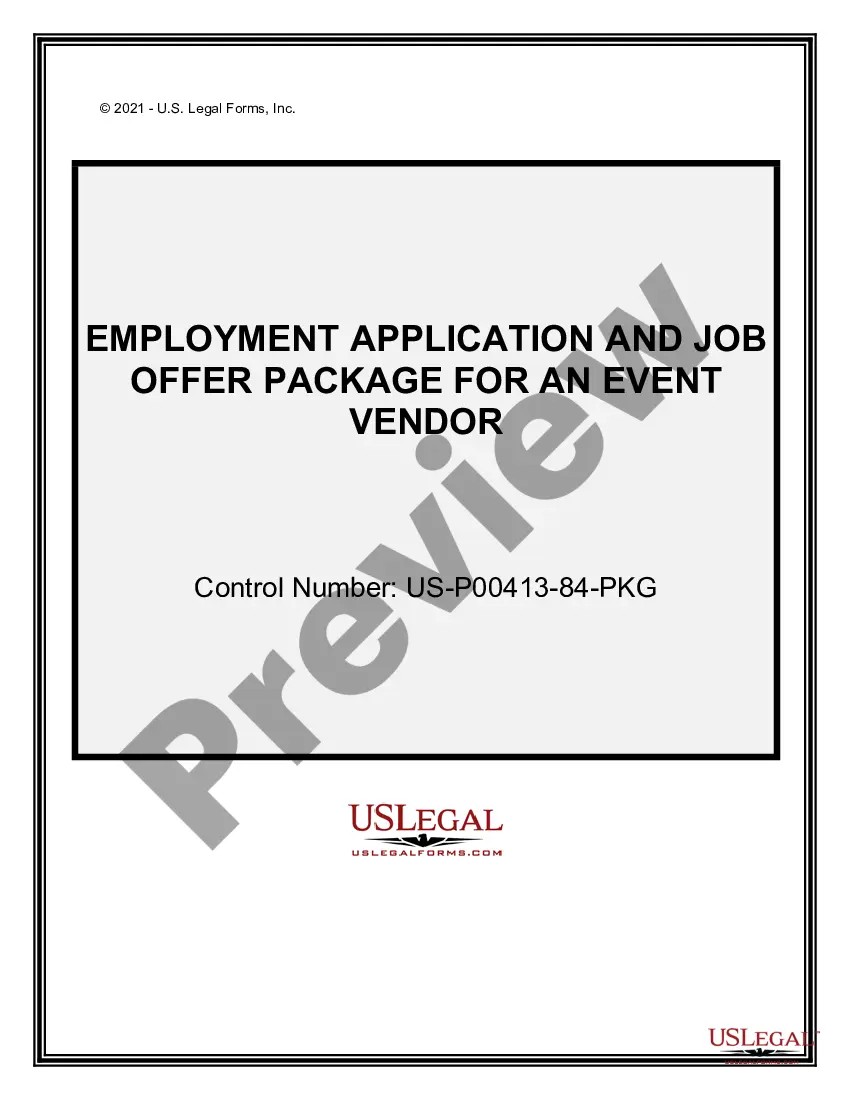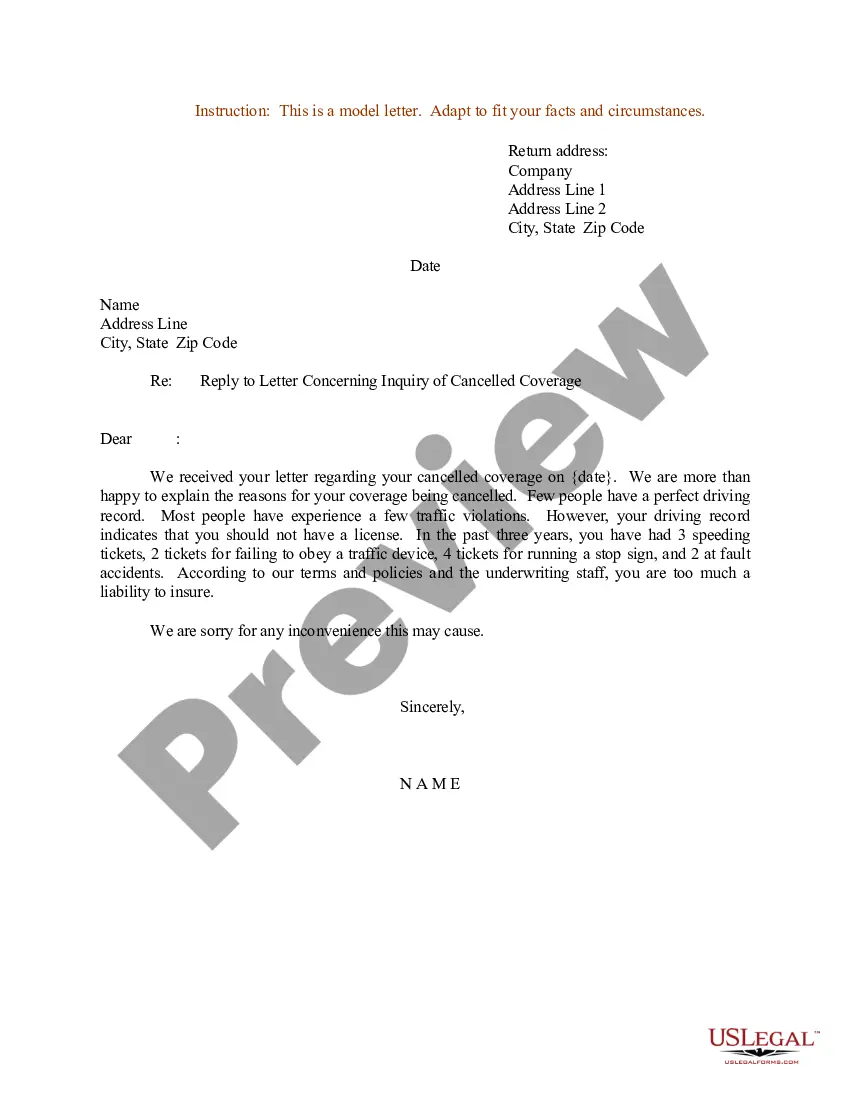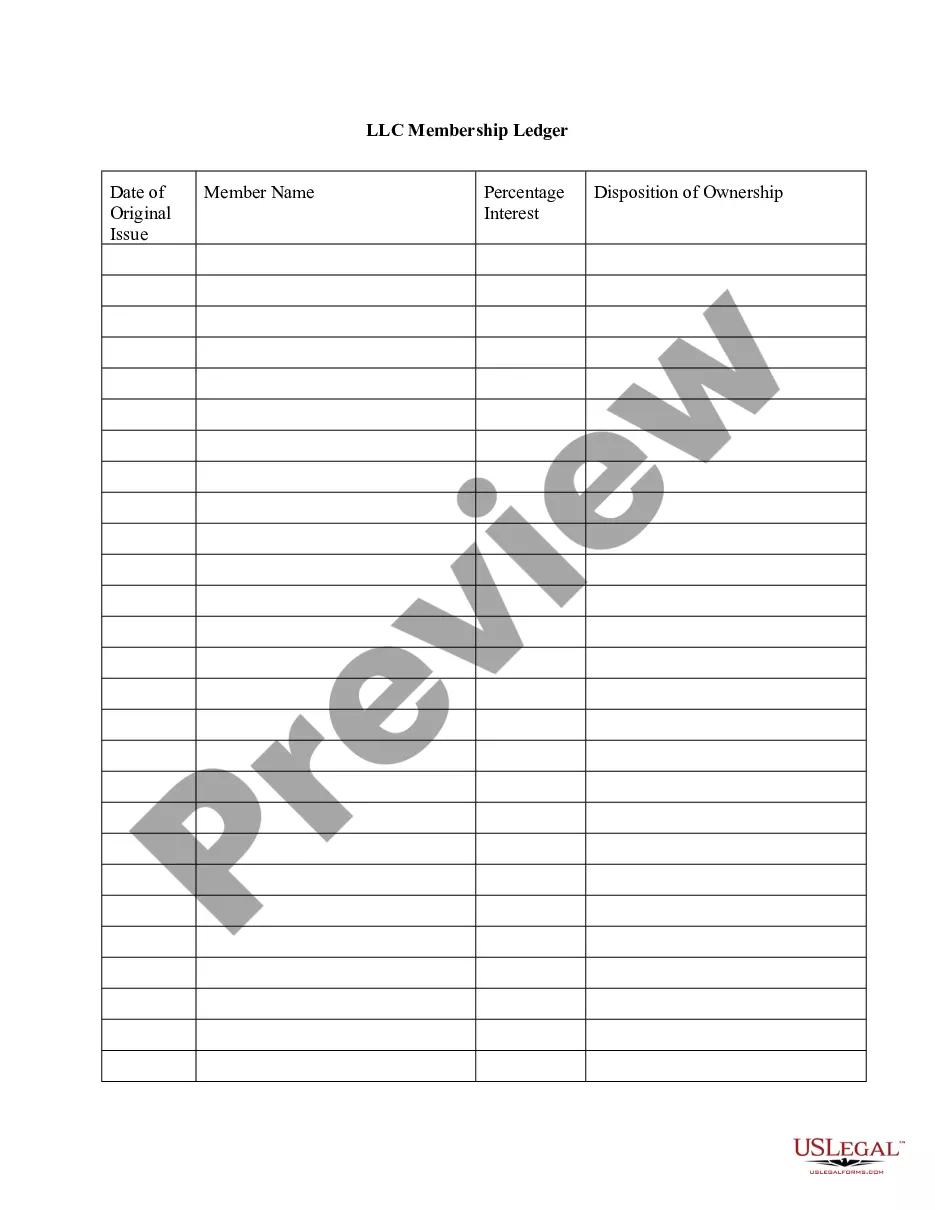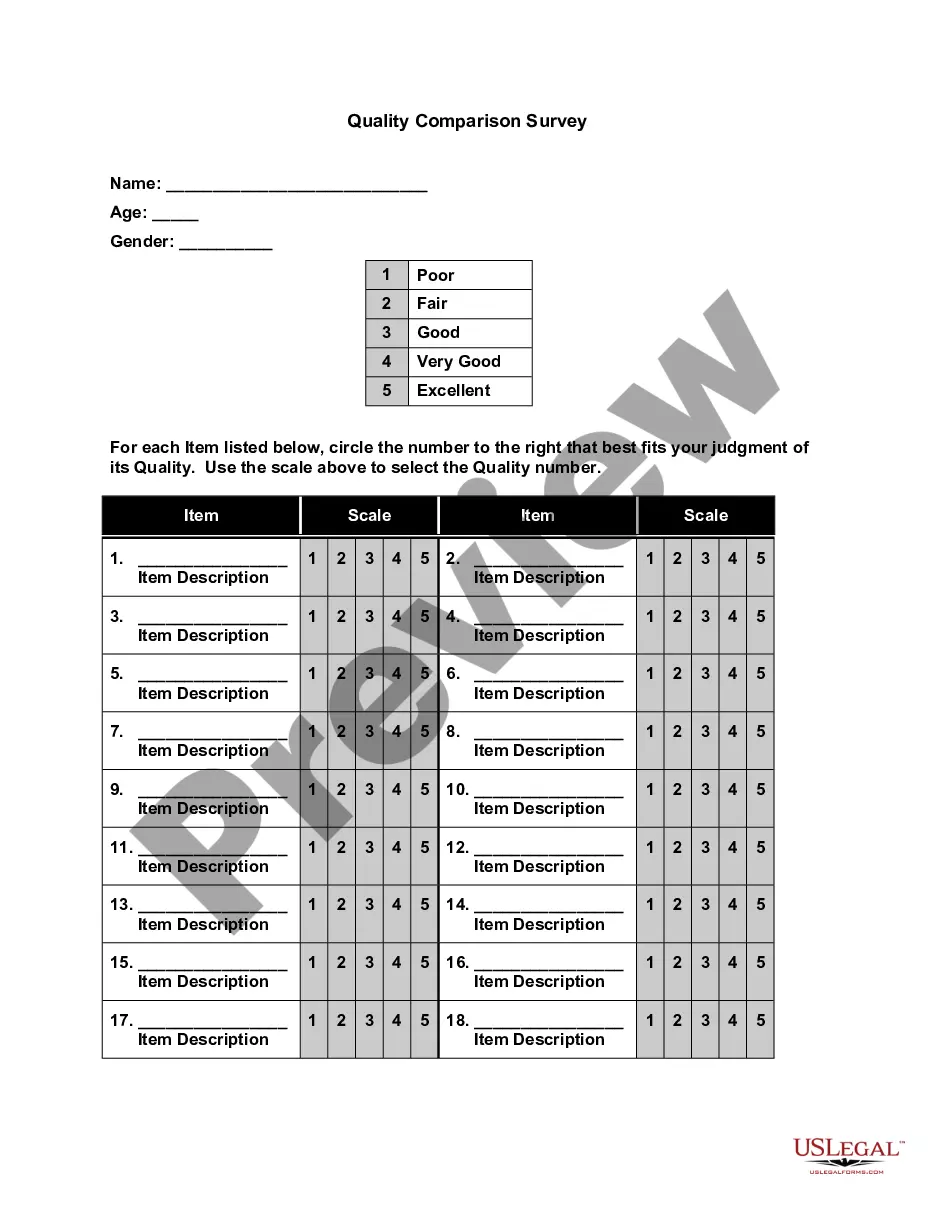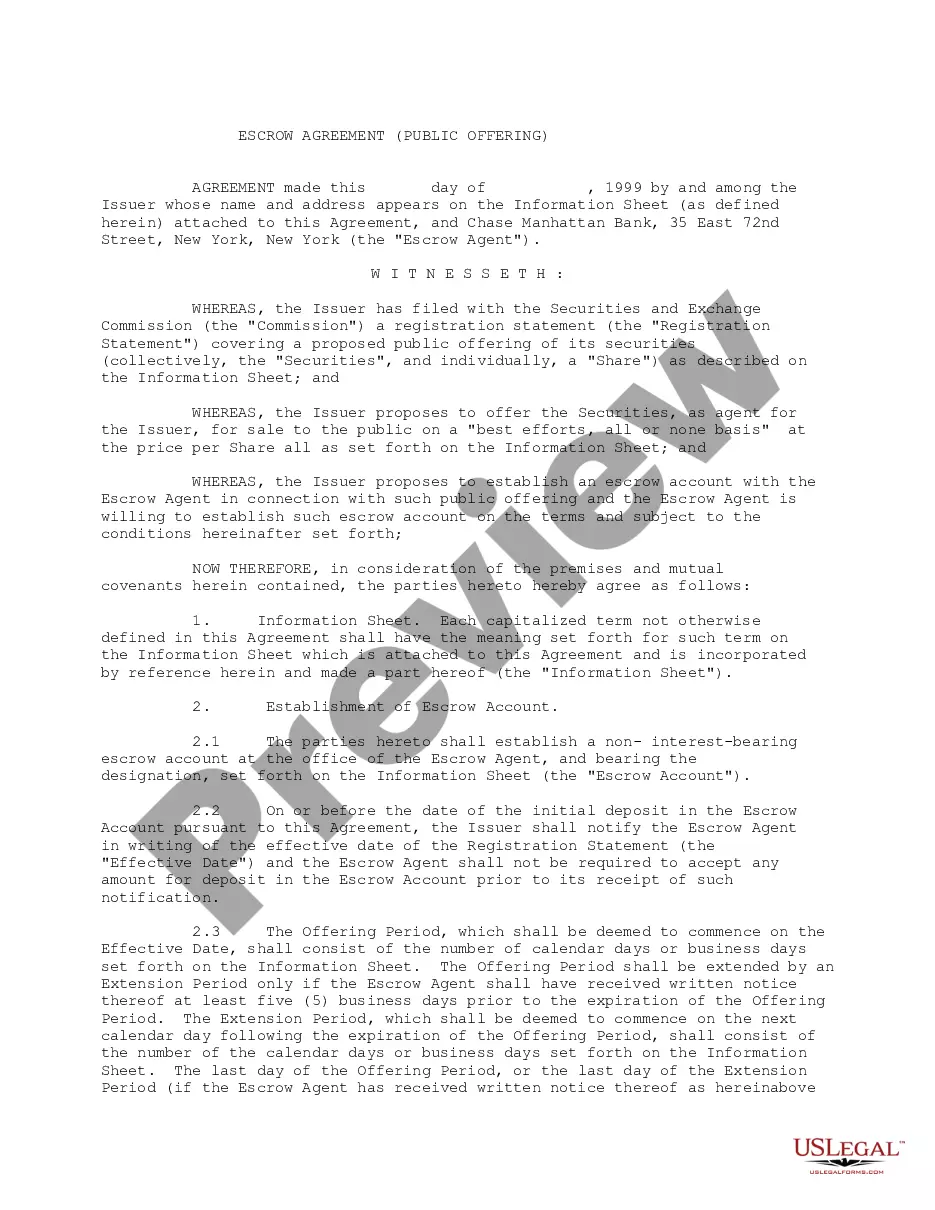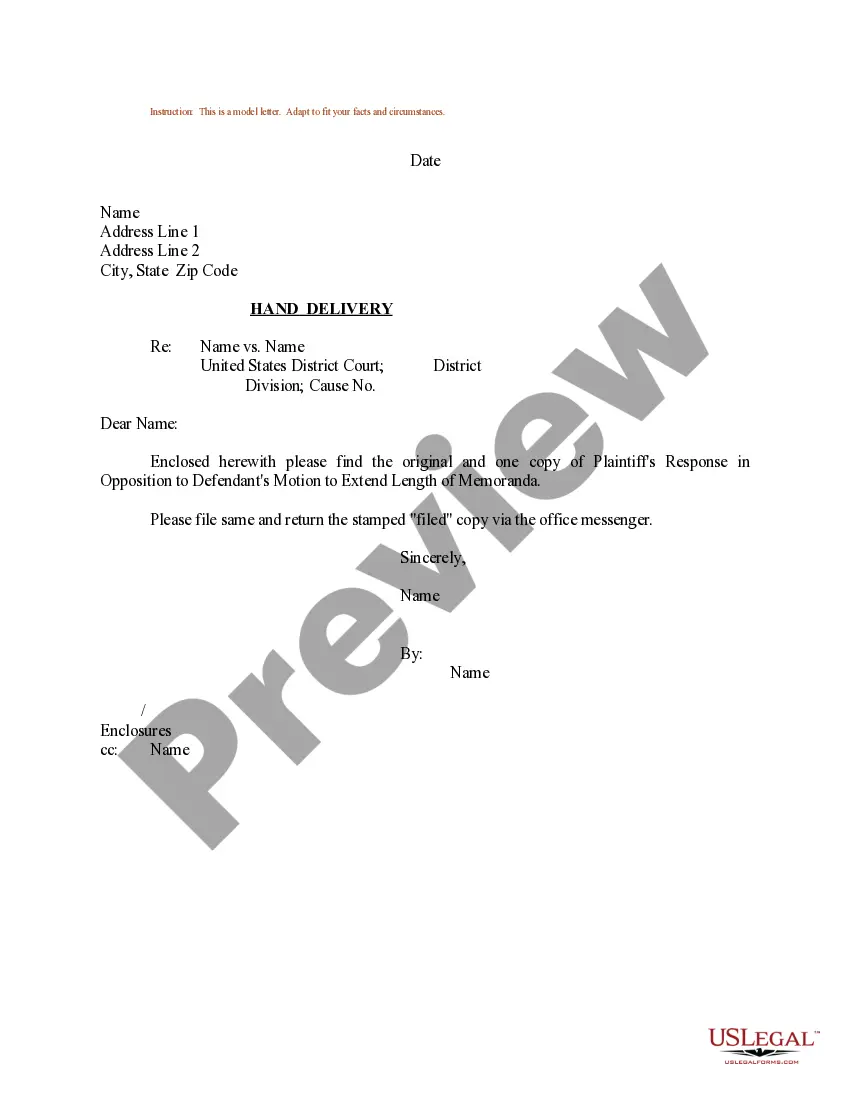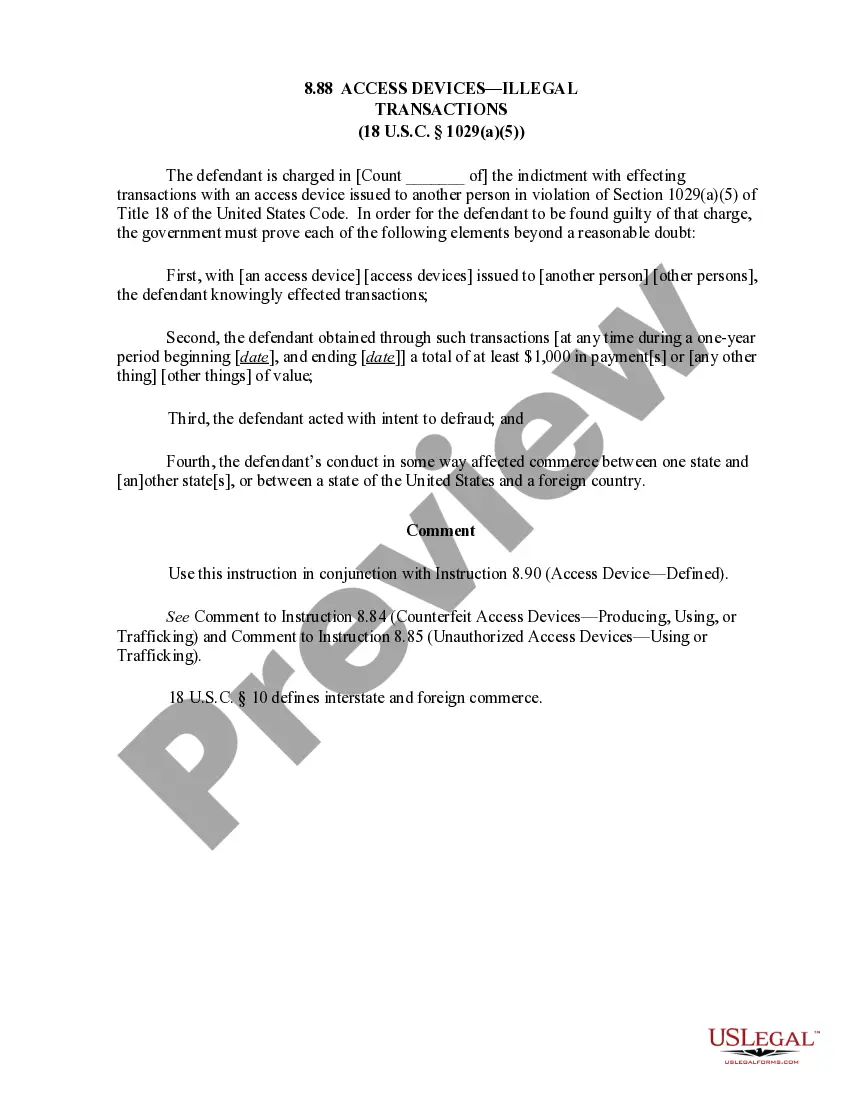Virgin Islands Invoice Template for HR Manager
Description
How to fill out Invoice Template For HR Manager?
You can spend hours online searching for the legal document template that meets the federal and state requirements you need.
US Legal Forms offers thousands of legal documents that are reviewed by experts.
It is easy to download or print the Virgin Islands Invoice Template for HR Manager from the site.
If available, use the Preview button to view the document template as well. If you want to find another version of the form, use the Search box to find the template that fits your needs.
- If you already have a US Legal Forms account, you can sign in and click on the Get button.
- Then, you can fill out, edit, print, or sign the Virgin Islands Invoice Template for HR Manager.
- Every legal document template you acquire is yours permanently.
- To obtain an additional copy of the purchased form, go to the My documents tab and click on the corresponding button.
- If you are using the US Legal Forms website for the first time, follow the simple instructions below.
- First, make sure you have selected the correct document template for the state/city of your choice.
- Check the form description to ensure you have chosen the right form.
Form popularity
FAQ
When writing a simple invoice template with a Virgin Islands Invoice Template for HR Manager, focus on fundamental details. Begin with your business name, followed by your client's information. Provide a straightforward list of services or products, their prices, and the total amount due. Keep the design uncluttered to ensure that the key information stands out, making it easy for clients to read and process.
Writing an invoice properly with a Virgin Islands Invoice Template for HR Manager involves being concise and informative. Clearly state your business name, contact information, invoice number, date of issue, and due date. List the goods or services you provided, with detailed descriptions, quantities, and prices. Conclude with your payment terms, ensuring that everything is easy to understand.
To fill out a Virgin Islands Invoice Template for HR Manager, start by entering your business name and contact information at the top. Fill in your client's name and address, then list the services or products you provided, along with descriptions and amounts. Calculate the total due and include payment instructions. Double-check all entries for accuracy before sending the invoice.
The correct format for an invoice using a Virgin Islands Invoice Template for HR Manager includes a header with your business information, followed by your client's details. Use a simple tabular format for itemized listings, summarizing costs and clearly indicating the total. Always include terms of service and payment instructions to guide the client through the payment process.
A proper invoice created using a Virgin Islands Invoice Template for HR Manager should have a clean layout and logical organization. It typically includes company branding, contact details, invoice number, date, and line items for services or products. Additionally, ensure that total amounts, payment terms, and a thank you note are easily visible. This professionalism can enhance your company's image.
When creating a Virgin Islands Invoice Template for HR Manager, the wording should be clear and professional. Start with your company name and contact details followed by the client's information. Include headings such as 'Invoice Number,' 'Date,' and 'Due Date.' Clearly itemize services or products with corresponding amounts to ensure clarity.
Drafting an invoice in PDF format is straightforward. First, choose a template like the Virgin Islands Invoice Template for HR Manager to ensure you comply with all requirements. Fill in the details about the transaction, then use a PDF creator tool to finalize your document. This method guarantees your invoice retains its formatting and is accessible for your clients.
Setting up an invoice template requires careful planning of the essential components. Start with identifying what information needs to be included, such as the Virgin Islands Invoice Template for HR Manager, which can guide you through necessary elements like payment terms and itemized charges. You can then create a digital template that will make future invoicing quick and foolproof.
Making a PDF invoice template involves selecting a design that suits your business needs. Utilize the Virgin Islands Invoice Template for HR Manager as a base to streamline your process. Customize fields for your logo, contact info, and services, then save this customized layout as a PDF for efficient invoicing in the future.
To create an invoice bill PDF, start with a reliable software or online tool that offers customizable invoice templates. You can use the Virgin Islands Invoice Template for HR Manager to ensure all necessary information is included, such as client details, services rendered, and payment terms. After filling in the relevant details, save the document as a PDF file for easy sharing with clients.