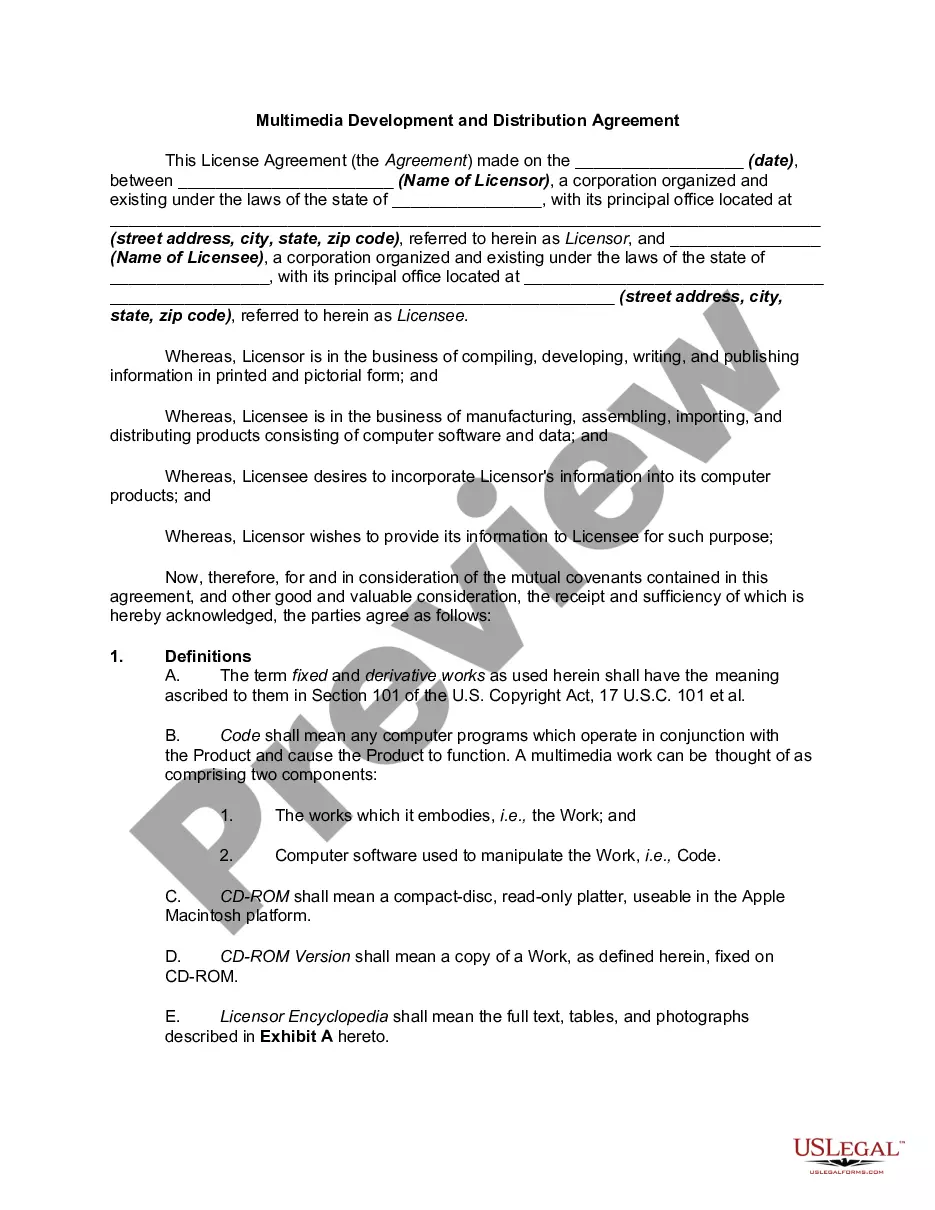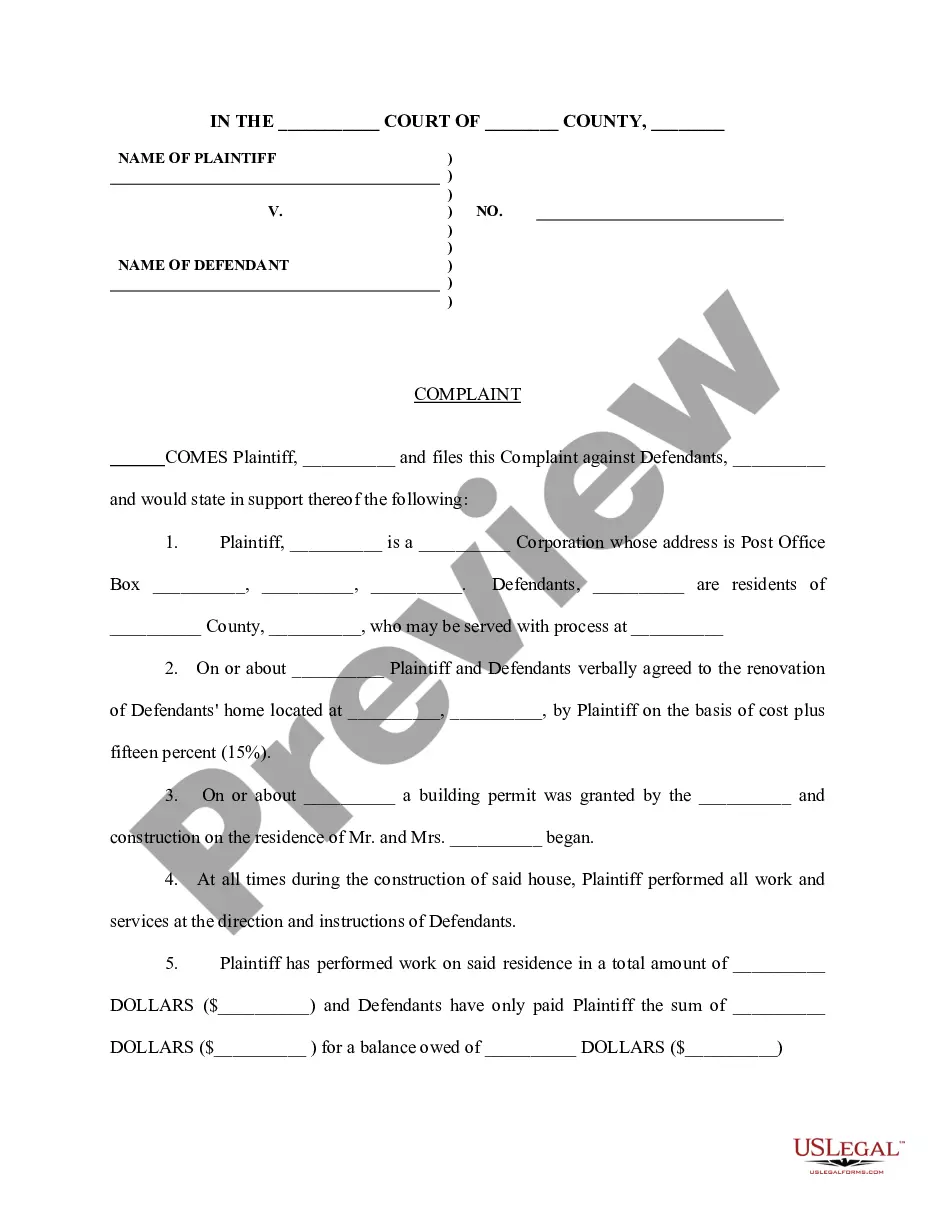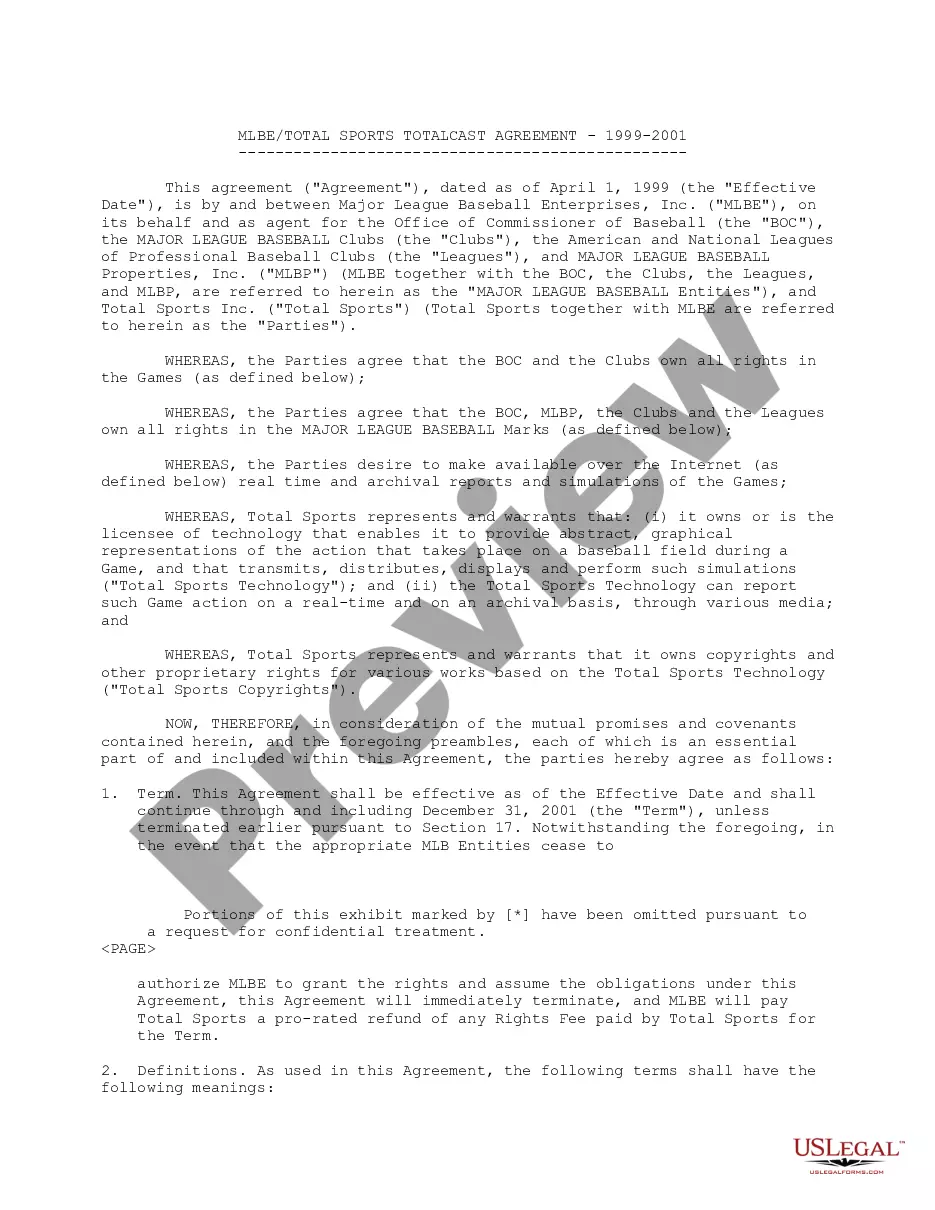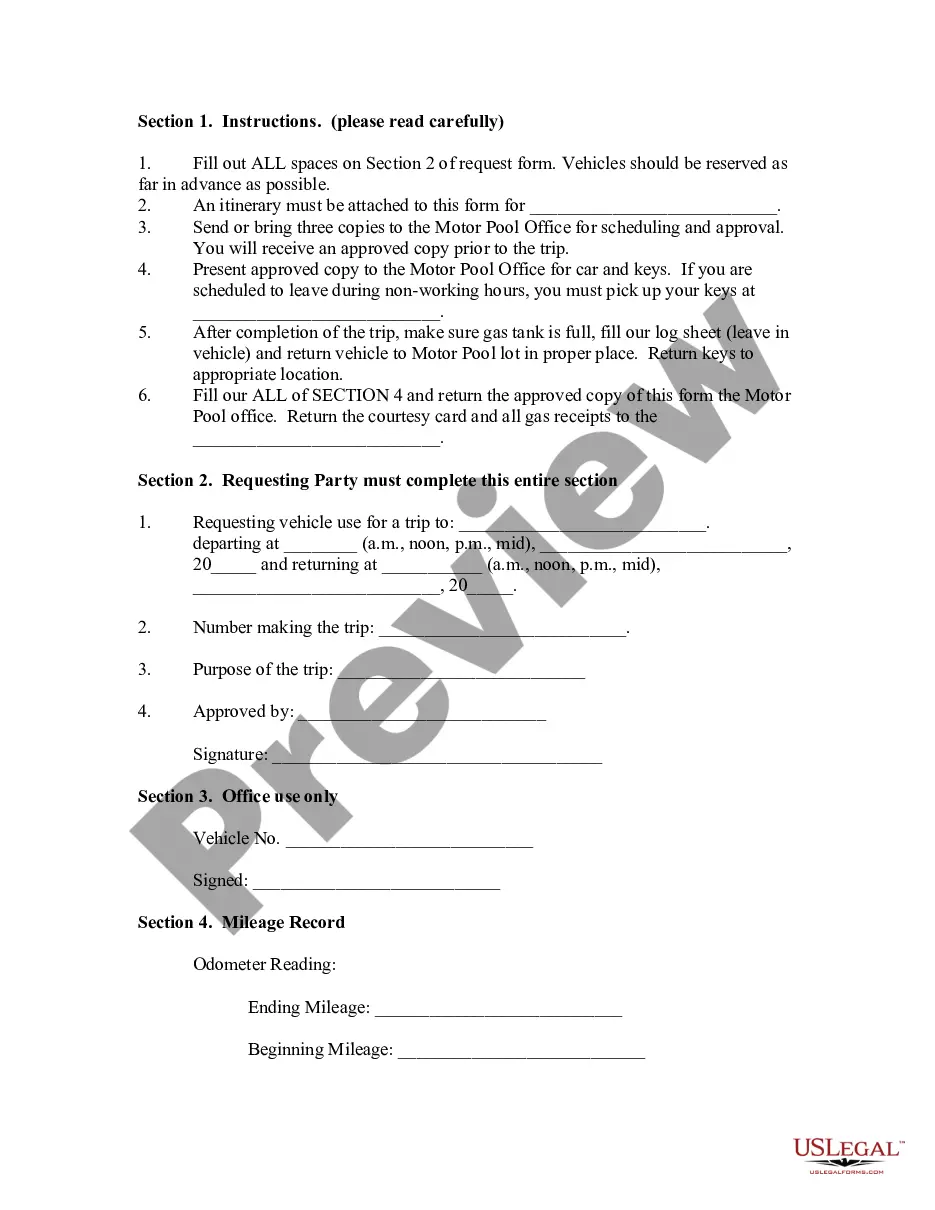Virginia Invoice Template for Postman
Description
How to fill out Invoice Template For Postman?
Selecting the optimal legal document format can pose challenges.
Of course, there exists a multitude of templates accessible online, but how can you locate the legal document you seek.
Utilize the US Legal Forms website. This service provides a vast selection of templates, including the Virginia Invoice Template for Postman, which can serve both business and personal needs.
You can review the form using the Preview button and read its description to ensure it is suitable for your needs.
- All forms are reviewed by professionals and comply with federal and state regulations.
- If you are already registered, Log In to your account and click the Obtain button to find the Virginia Invoice Template for Postman.
- Use your account to browse the legal documents you have previously acquired.
- Visit the My documents section of your account to download another copy of the document you need.
- If you are a new user of US Legal Forms, here are simple steps for you to follow.
- First, ensure that you have selected the correct form for your jurisdiction.
Form popularity
FAQ
To fill out an invoice for hours worked, clearly list the date, the tasks performed, and the number of hours spent on each task. Then, multiply the hours by your rate to arrive at a total. A Virginia Invoice Template for Postman can help you present this information clearly to your clients.
Filling out an invoice for work involves documenting your name, the client's details, and a summary of the services provided. Specify the hours worked and total costs. Using a Virginia Invoice Template for Postman can simplify this process, making your invoices easier to understand.
To fill out an invoice template, include essential elements like your name, business information, and a detailed list of services rendered. Ensure to format the invoice legibly, indicating payment methods and deadlines. Opting for a Virginia Invoice Template for Postman can help streamline this effort, providing clarity and professionalism.
When filling out a service invoice sample, ensure to detail the services provided, their costs, and payment terms. Clearly write your contact information at the top, and make sure to provide a breakdown of charges. A Virginia Invoice Template for Postman can serve as an excellent framework for this task.
To write an invoice for hours worked, start with your details and the client's information. List your hourly rate, the number of hours worked, and provide a total due. Utilizing a Virginia Invoice Template for Postman will guide you in formatting the invoice professionally.
Filling out a digital invoice requires entering your information, listing services rendered, and specifying payment terms. Be sure to include your contact details and itemized hours worked. For enhanced functionality, consider using a Virginia Invoice Template for Postman to streamline this process and ensure clarity.
Calculating hours for an invoice involves adding up all work hours spent on different tasks. Keep accurate records, and ensure to note the start and end times for each entry. A Virginia Invoice Template for Postman can help organize this data neatly, making it simple for your clients to review.
To bill for hourly work, start by tracking the hours you spend on each task. Then, multiply the total hours by your hourly rate. Using a Virginia Invoice Template for Postman makes this process easier, as it clearly outlines your charges, ensuring your client understands the specifics.
Cancelling your Postman plan requires you to log into your Postman account and access the billing settings. You will find the option to cancel your plan easily. If you need a Virginia Invoice Template for Postman, uslegalforms offers a simple way to maintain your invoicing without ongoing subscriptions.
To change your Postman plan, log in to your account, and head to the billing section in the account settings. Here, you can select a new plan that better fits your needs. When managing your projects, including a Virginia Invoice Template for Postman from uslegalforms can complement your selected plan for optimal efficiency.