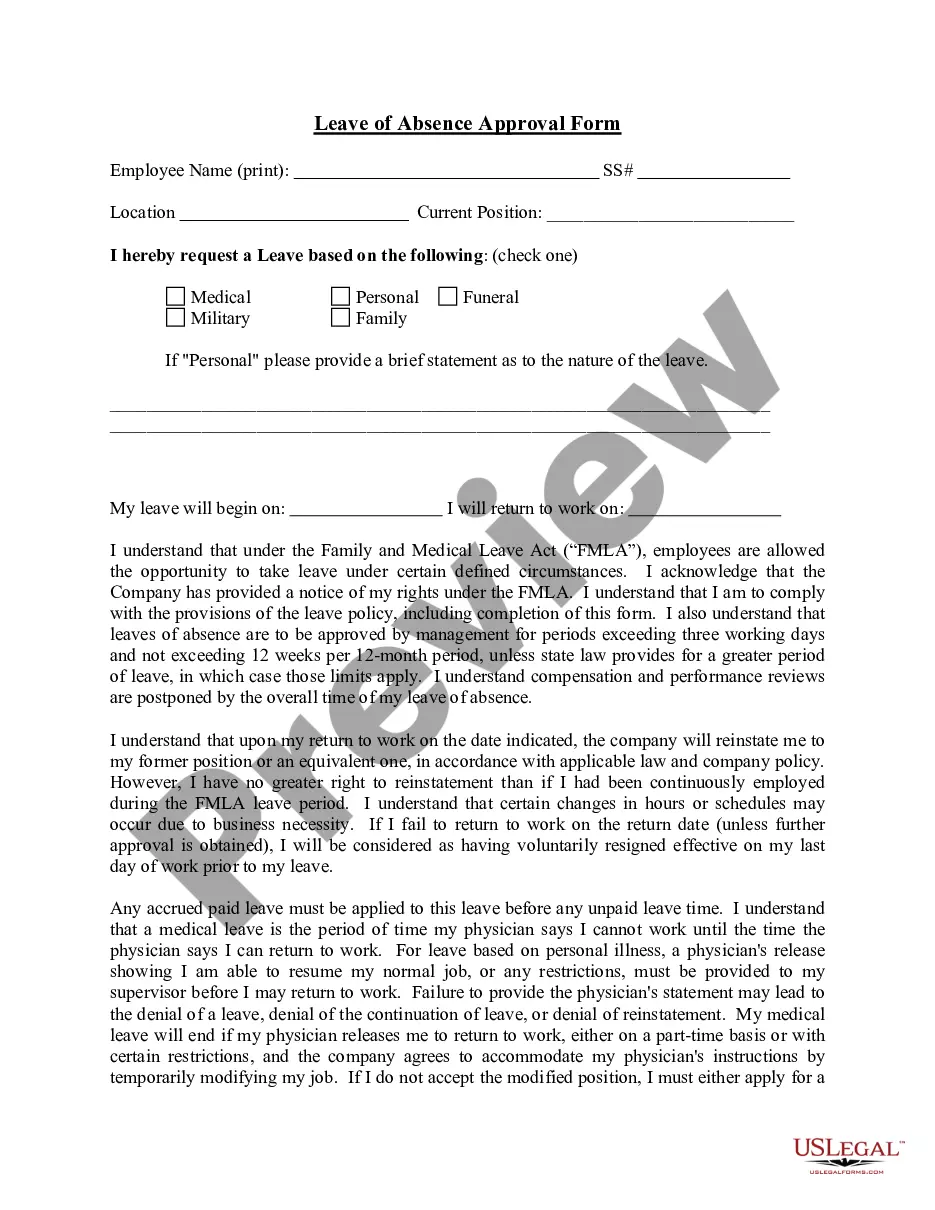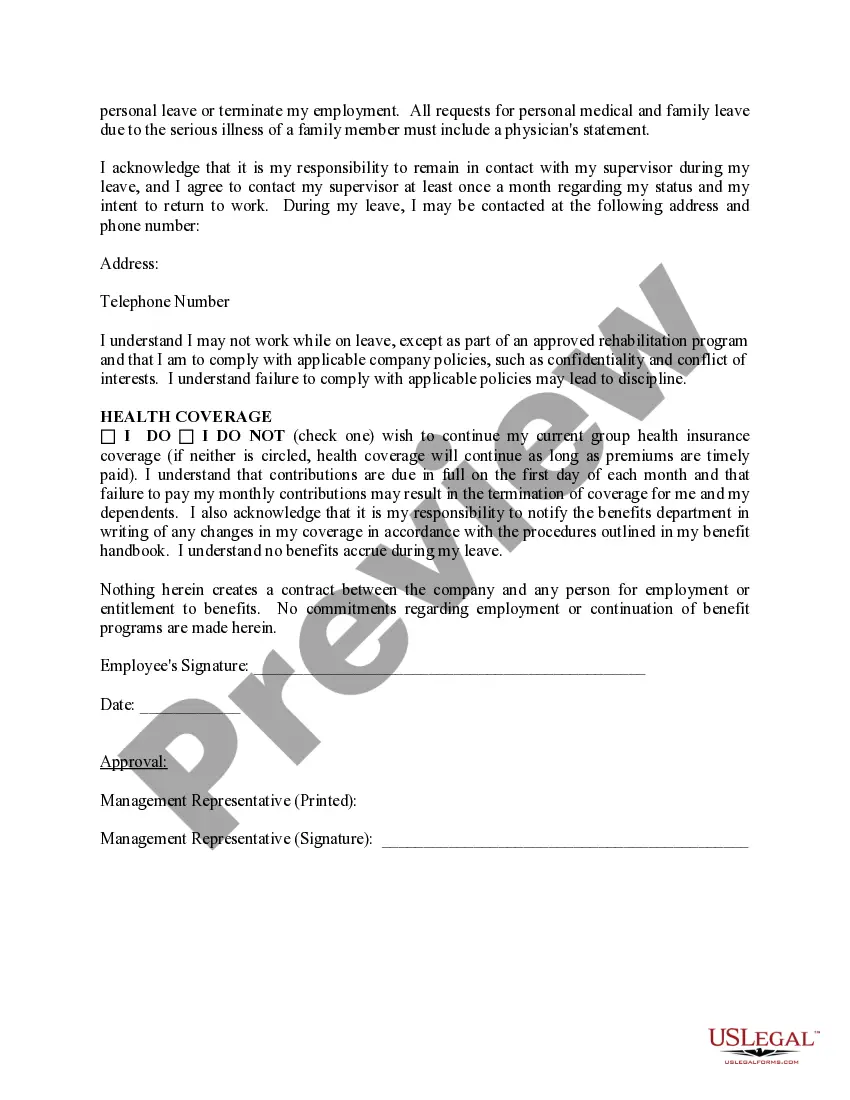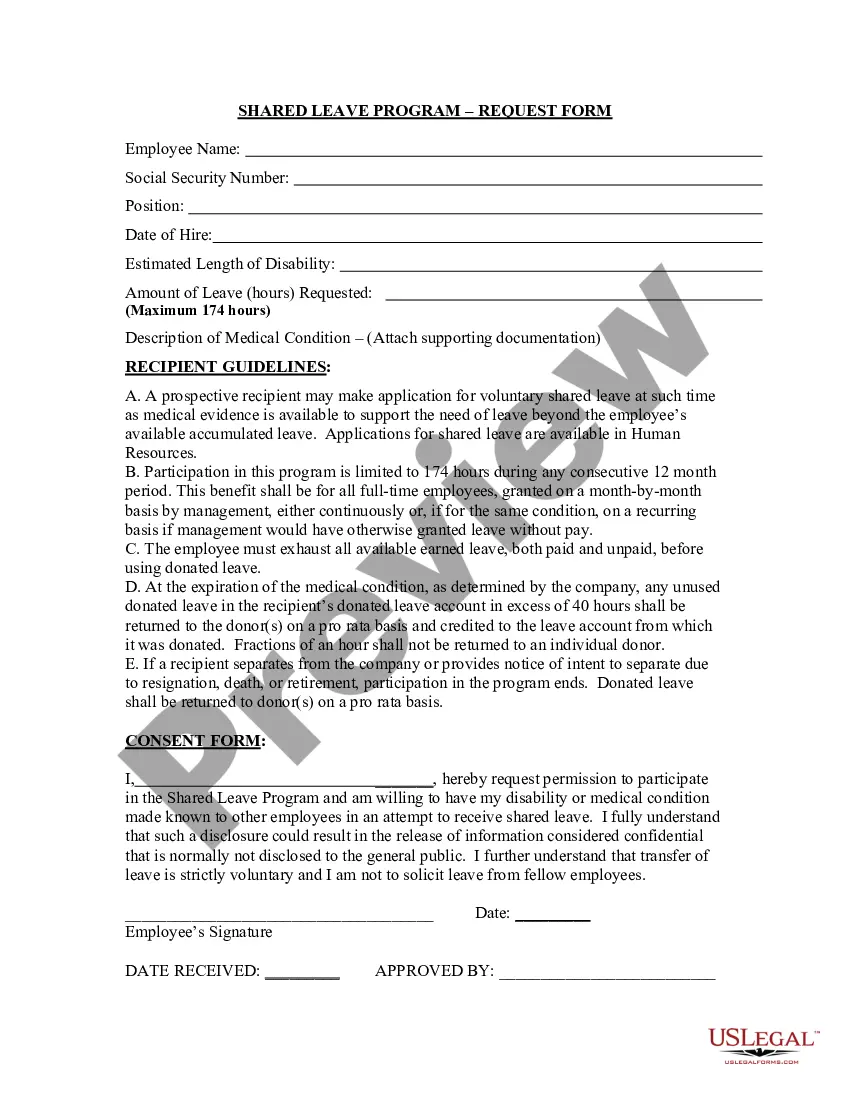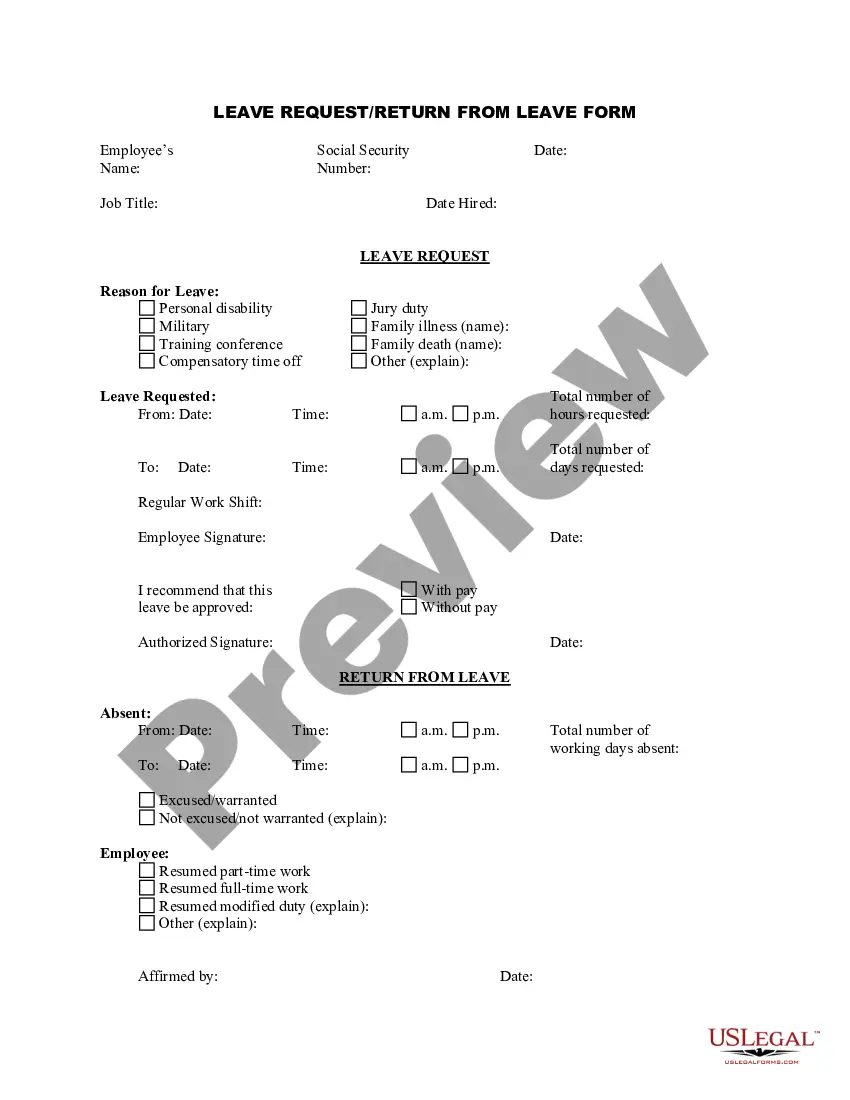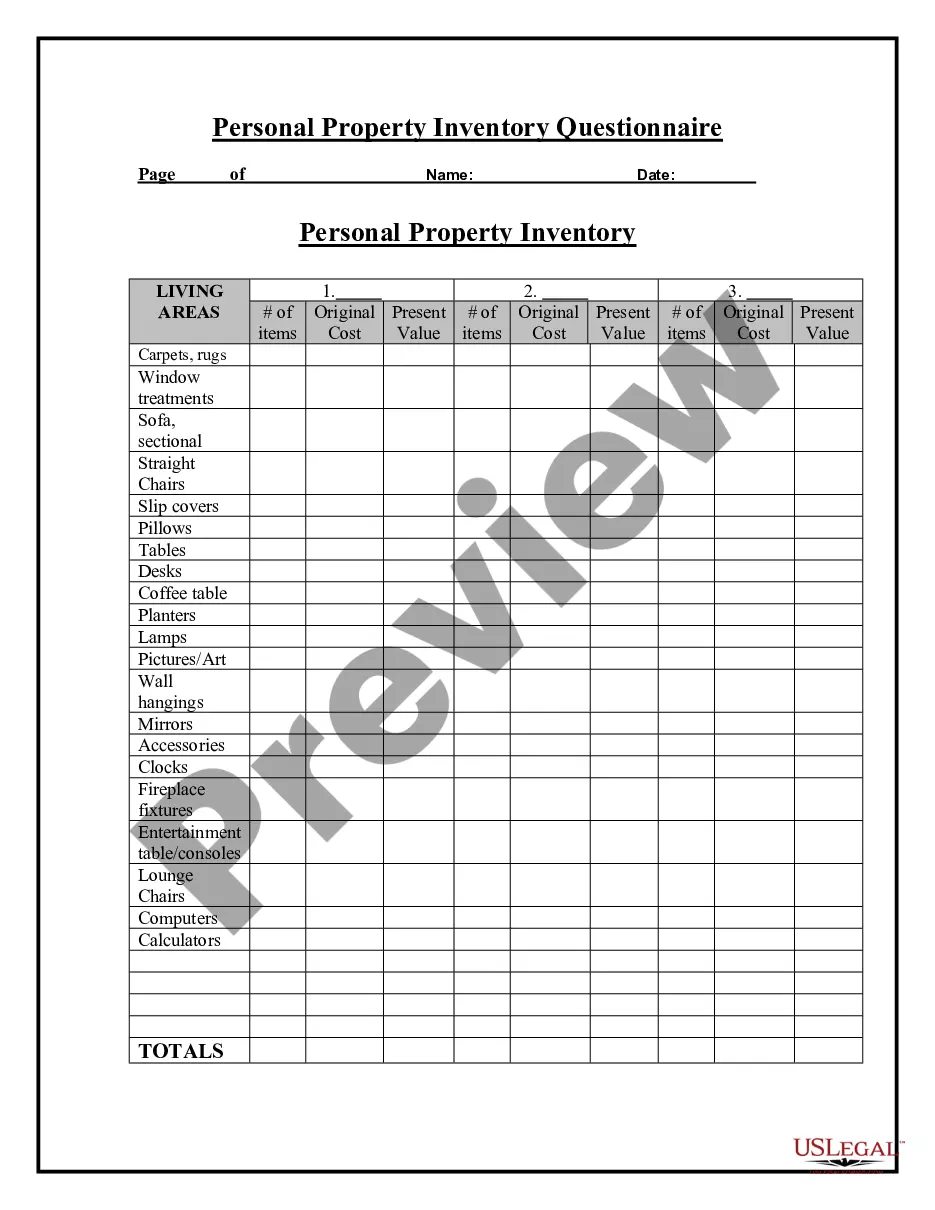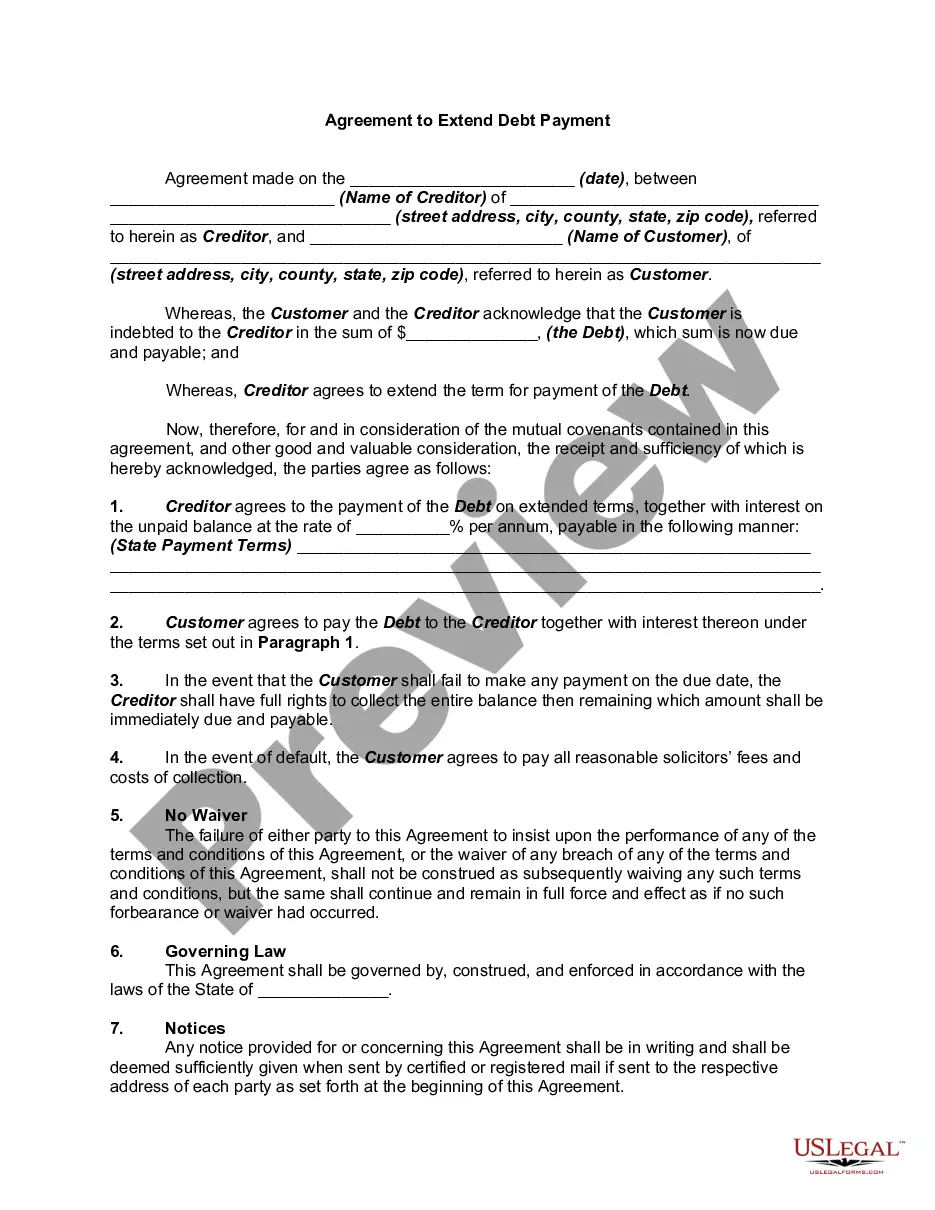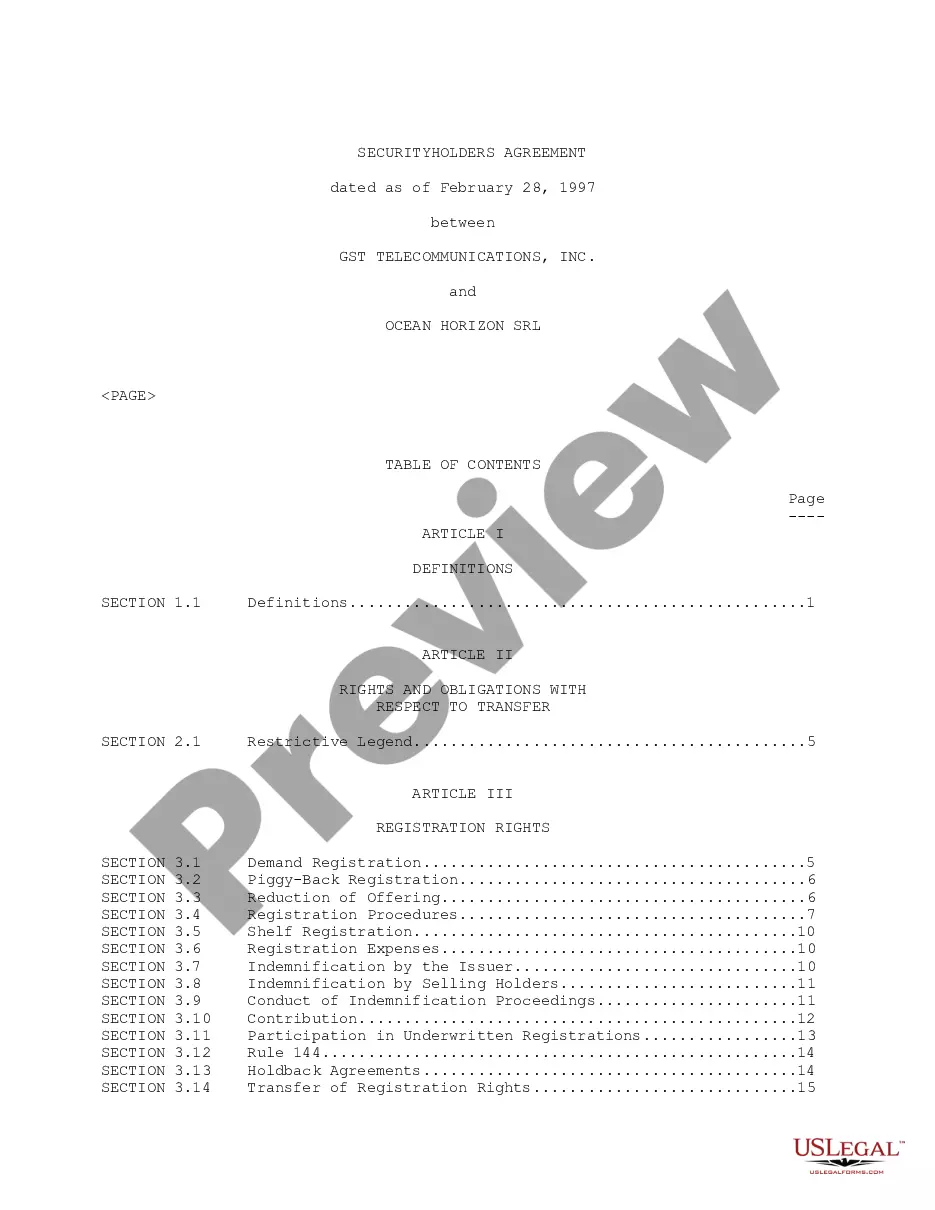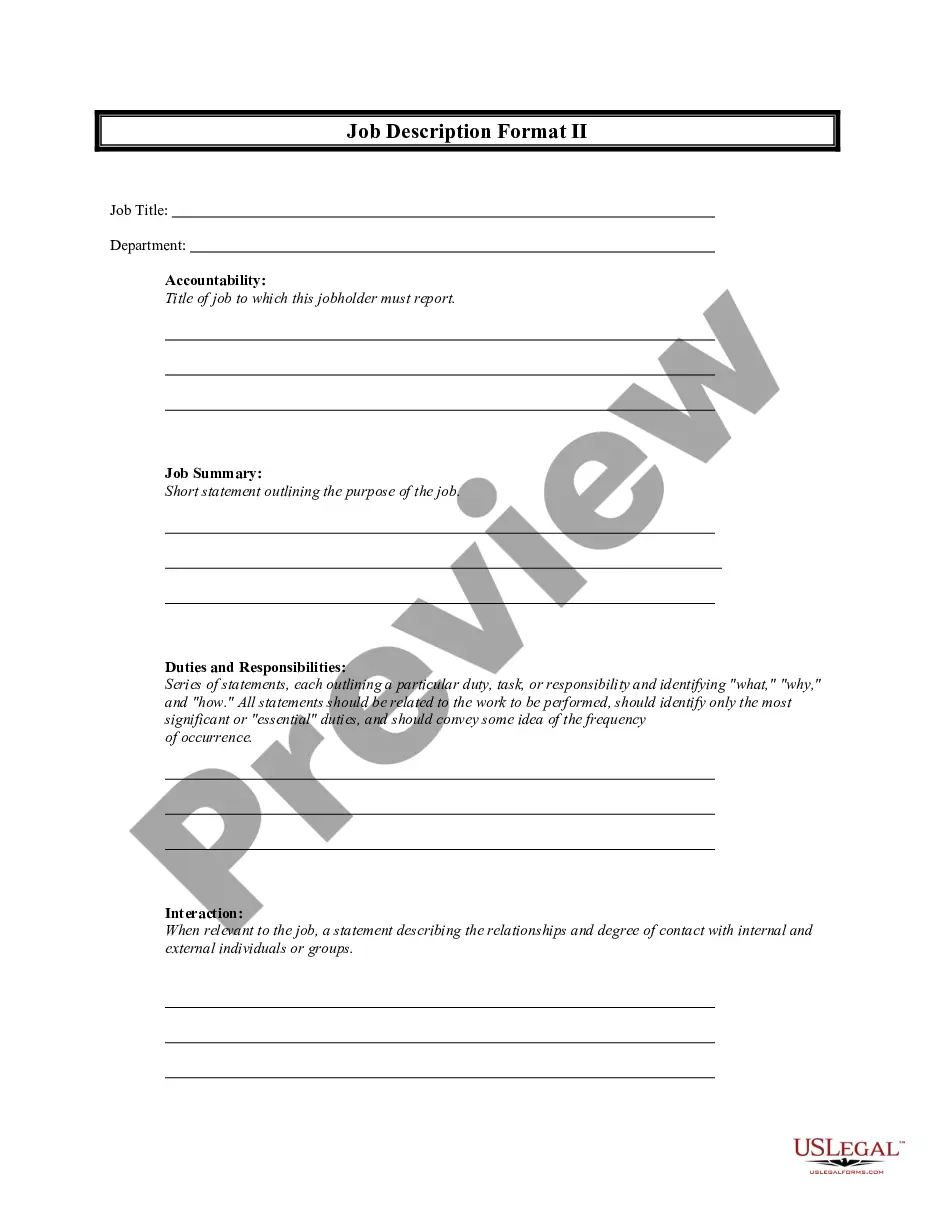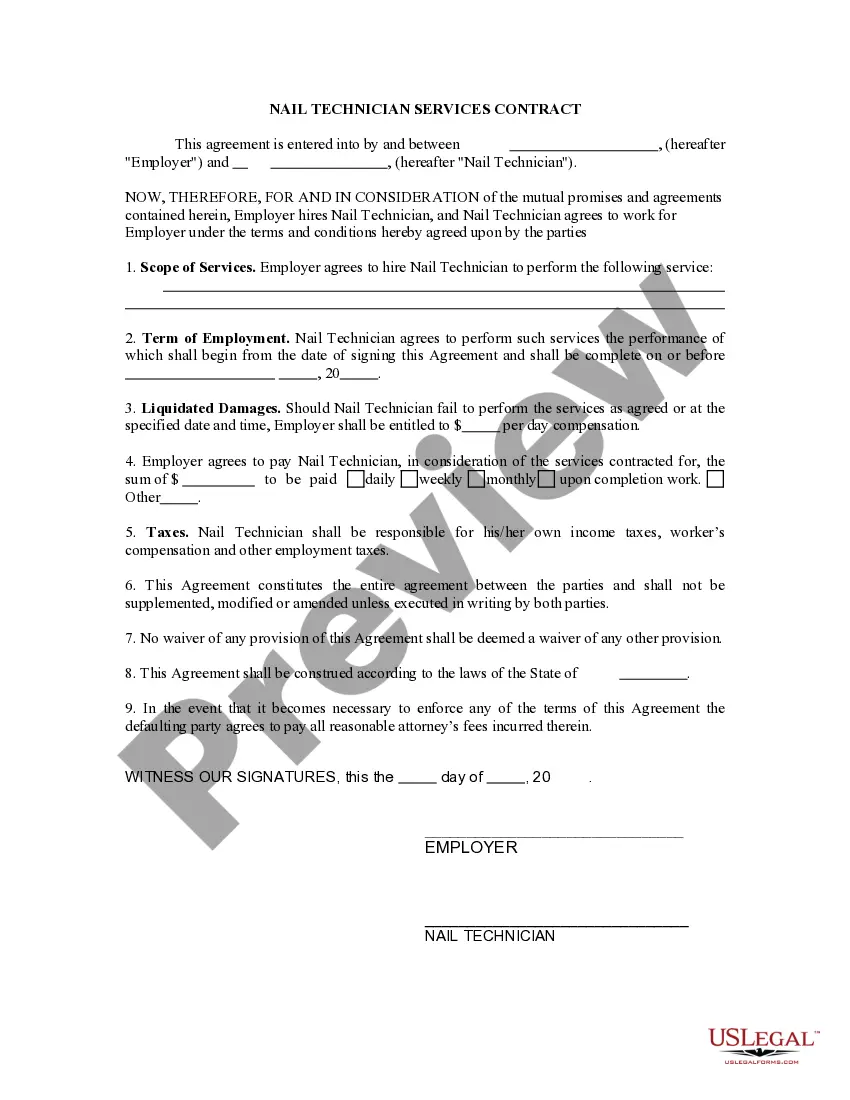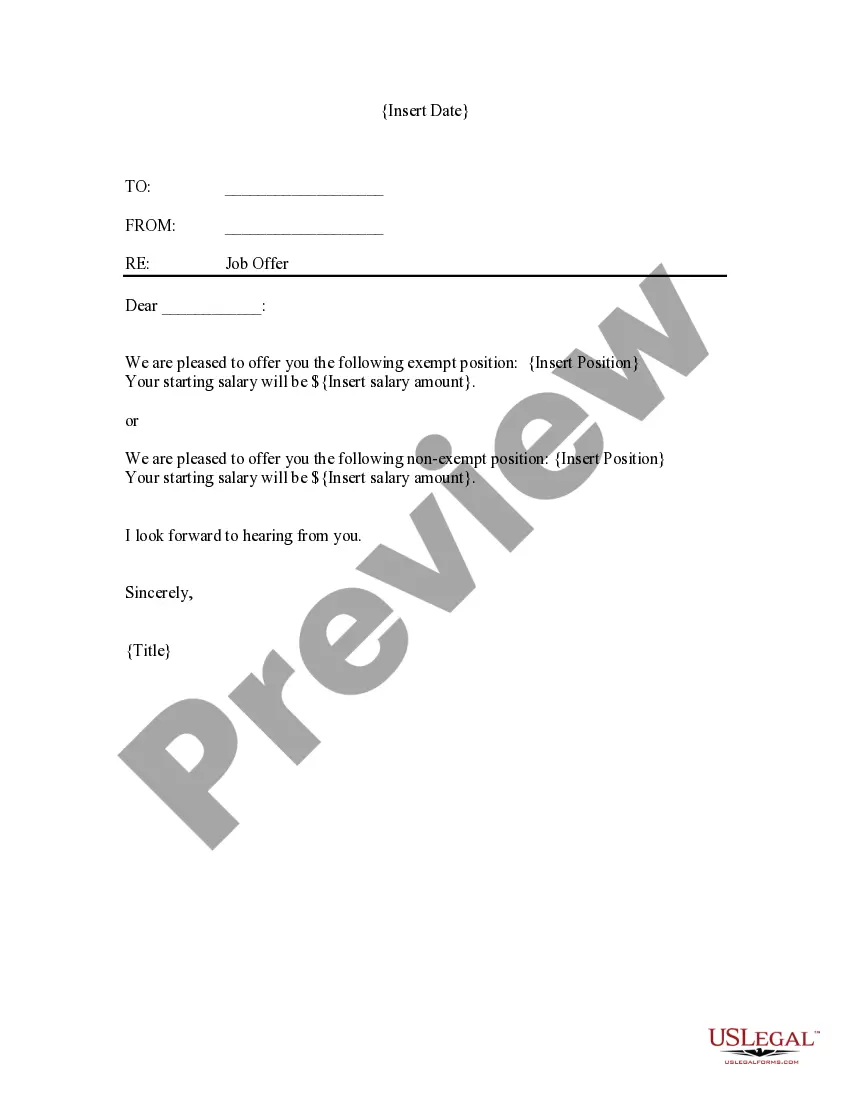Utah Leave Absence Approval Form
Description
How to fill out Leave Absence Approval Form?
US Legal Forms - one of the most extensive collections of legal documents in the United States - provides a broad array of legal document templates you can download or print.
By using the platform, you can access thousands of forms for business and personal purposes, organized by categories, states, or keywords. You can find the most recent versions of forms like the Utah Leave of Absence Approval Form within moments.
If you hold a membership, Log In and download the Utah Leave of Absence Approval Form from the US Legal Forms collection. The Download button will be visible on every form you view. You have access to all previously downloaded forms in the My documents section of your account.
Select the format and download the form to your device.
Make edits. Fill out, modify, and print/sign the downloaded Utah Leave of Absence Approval Form. Each template you added to your account has no expiration date and belongs to you forever. Therefore, if you wish to download or print another copy, simply go to the My documents section and click on the form you need.
- Make sure to choose the correct form for your region/state. Click the Review button to inspect the form's content.
- Review the description of the form to confirm that you have selected the correct one.
- If the form does not meet your needs, use the Search field at the top of the screen to find one that does.
- If you are satisfied with the form, confirm your selection by clicking the Buy now button.
- Then, choose the payment plan you prefer and provide your details to register for an account.
- Complete the transaction. Use your credit card or PayPal account to finalize the payment.
Form popularity
FAQ
All graduate students must complete the Graduate Student Leave of Absence form and have it approved by their graduate program director and the university's Director of Graduate Studies if seeking to take a leave from their studies. Contact the Graduate Studies Office at 801.863. 7348 with any questions.
Dropping a class is much better for your GPA than failing a class or getting a C or D in it is because a dropped class does not affect your grade point average. Dropping a class may also raise your GPA because it can allow you to spend more time on other classes and raise your grades in them.
Undergraduate students may use the Withdrawal Petition located in MyCSUSM under the Academic section of the Student Center. If you are not an undergraduate student or if you receive a message that states that the petition is not available, please email registrar@csusm.edu for a separate form.
Newly accepted freshman, transfer, or readmitted degree-seeking undergraduate students who wish to defer their start date to a later semester may apply for an admission deferment through the Office of Admissions.
Steps To Defer Your AdmissionComplete the online Deferred Admission Application.If you need to designate someone to register you for classes and act on your behalf, submit the online Student Information Release Form.More items...
Log in to Campus Information Services, click on the "Academic Records" tile on the Student Homepage, and then click on the "Undergraduate Leave of Absence" link.
You may drop full semester length courses through the tenth calendar day of the term. After that point, you are allowed to withdraw from classes for circumstances beyond your control. A "W" does not affect your GPA. It signifies that you registered and then withdrew from the class.
Students must go to RAMweb and find University Withdrawal under Records in order to withdraw. Students may complete a university withdrawal through the last day of the regular semester (the Friday prior to finals week).
After the published "last day to withdraw" and before the last day of the semester, withdrawing requires a petition called the Late Withdrawal Request. Follow this process: Open the Late Withdrawal Request Form. Complete the form and upload all supporting documentation when prompted (required!).
How to withdraw:Students can withdraw online by logging into Campus Information Services, click on the "Registration" tile on your Student Homepage, and click on the Drop Class link.Students in PRTL, PRTS, and PRTW classes for credit should contact the Registration & Records Division through UMail.More items...?