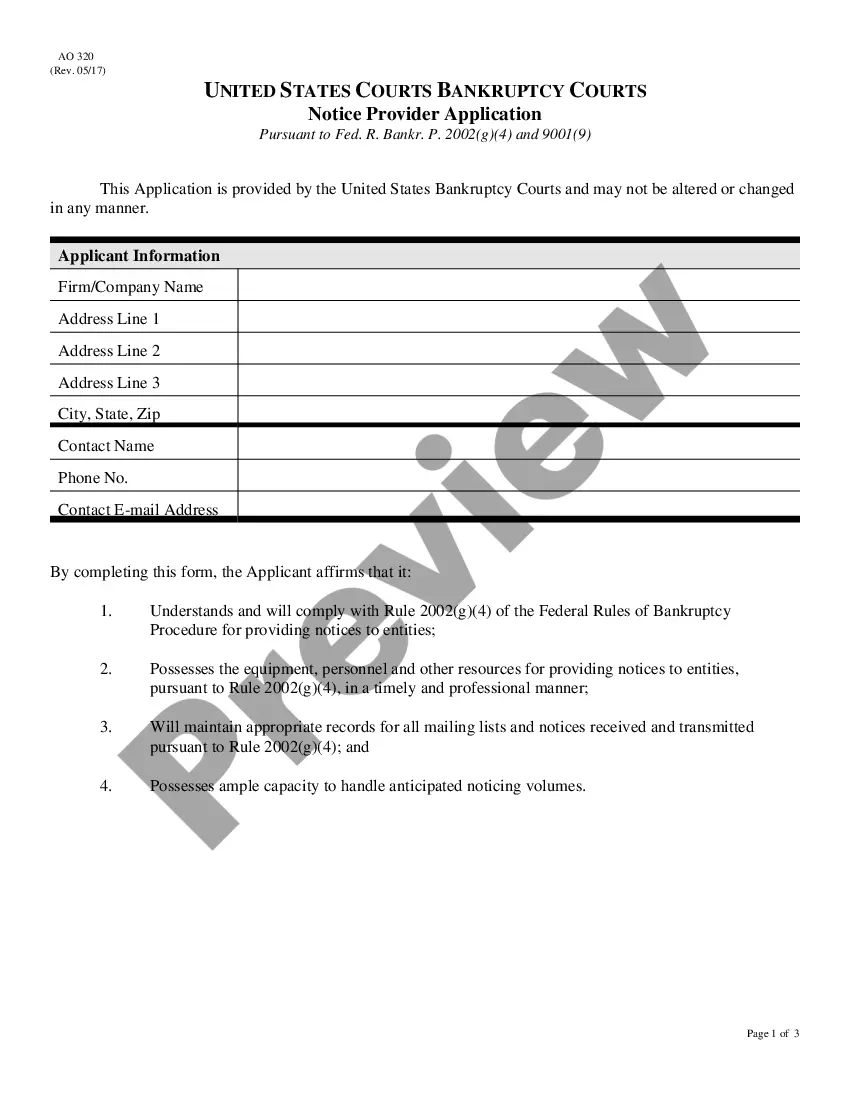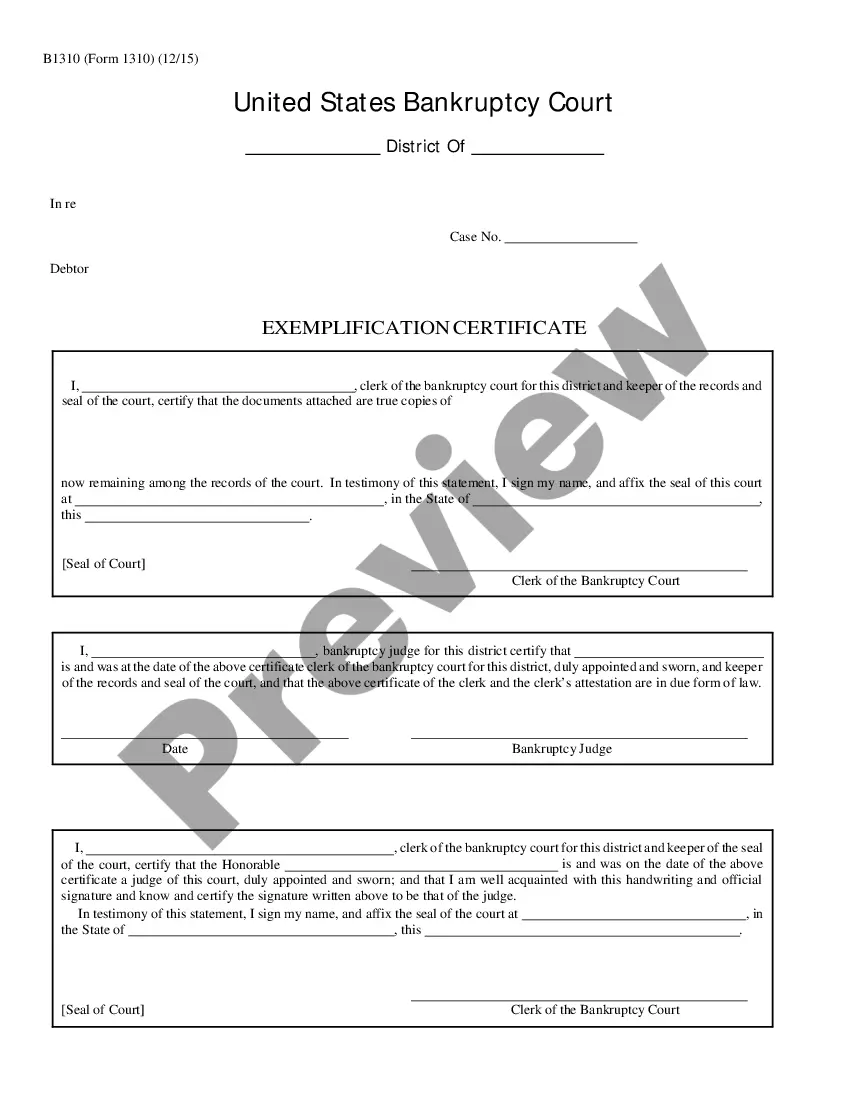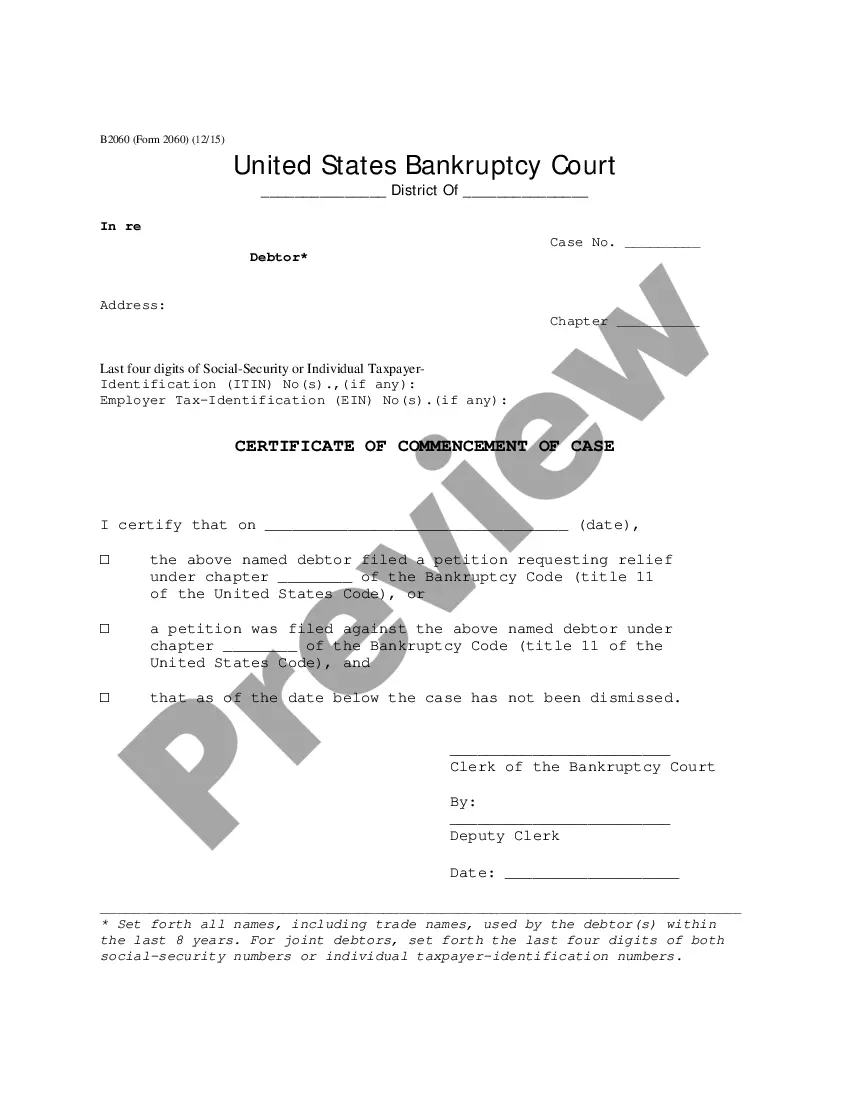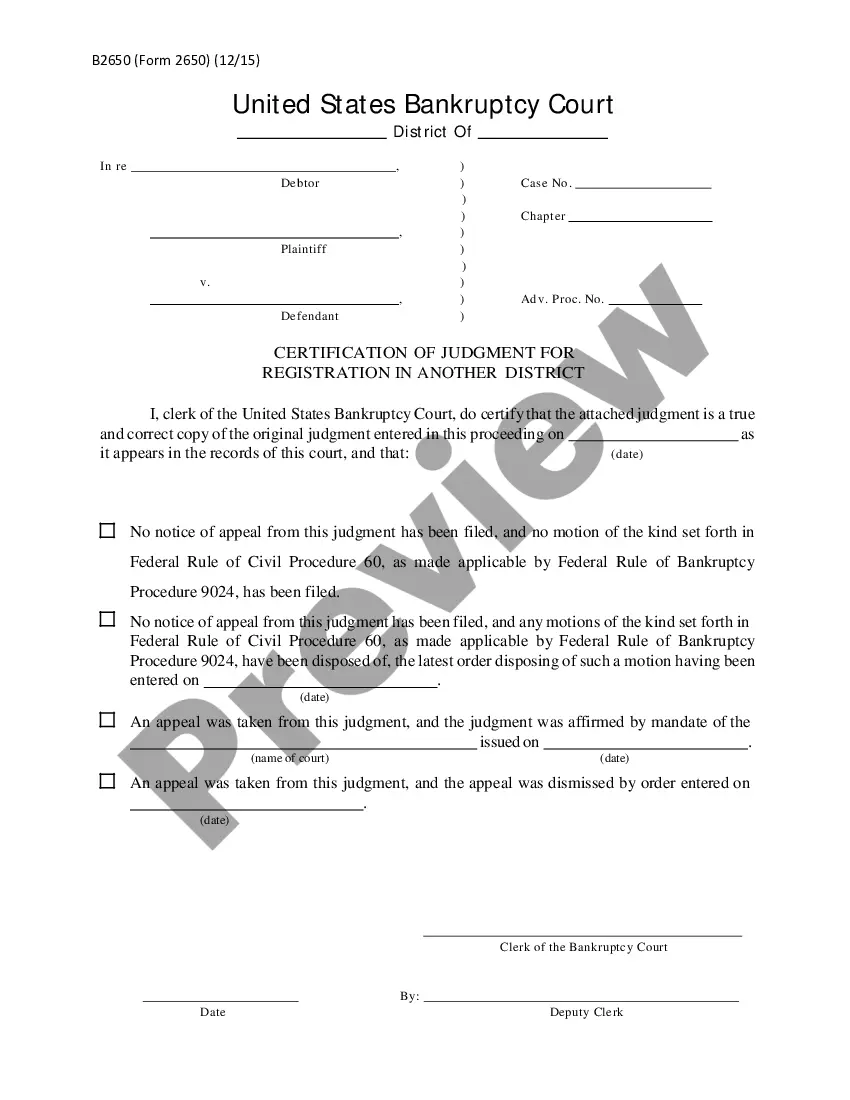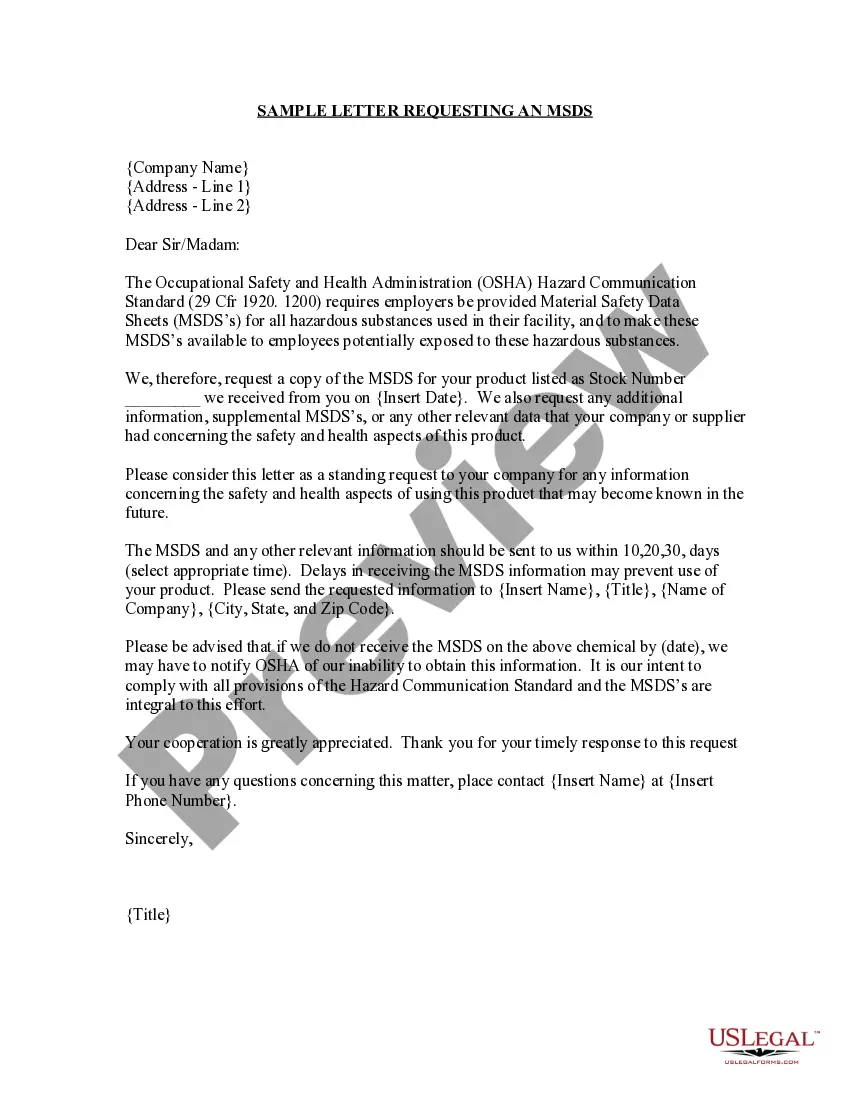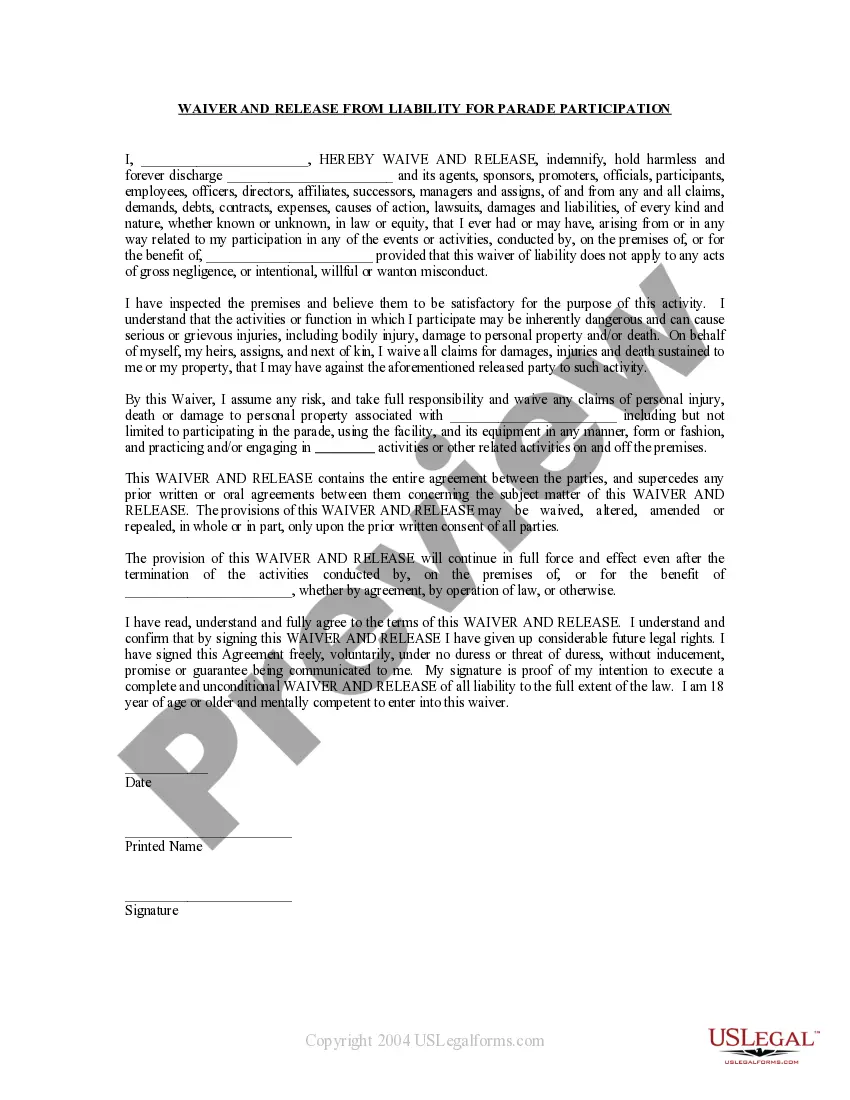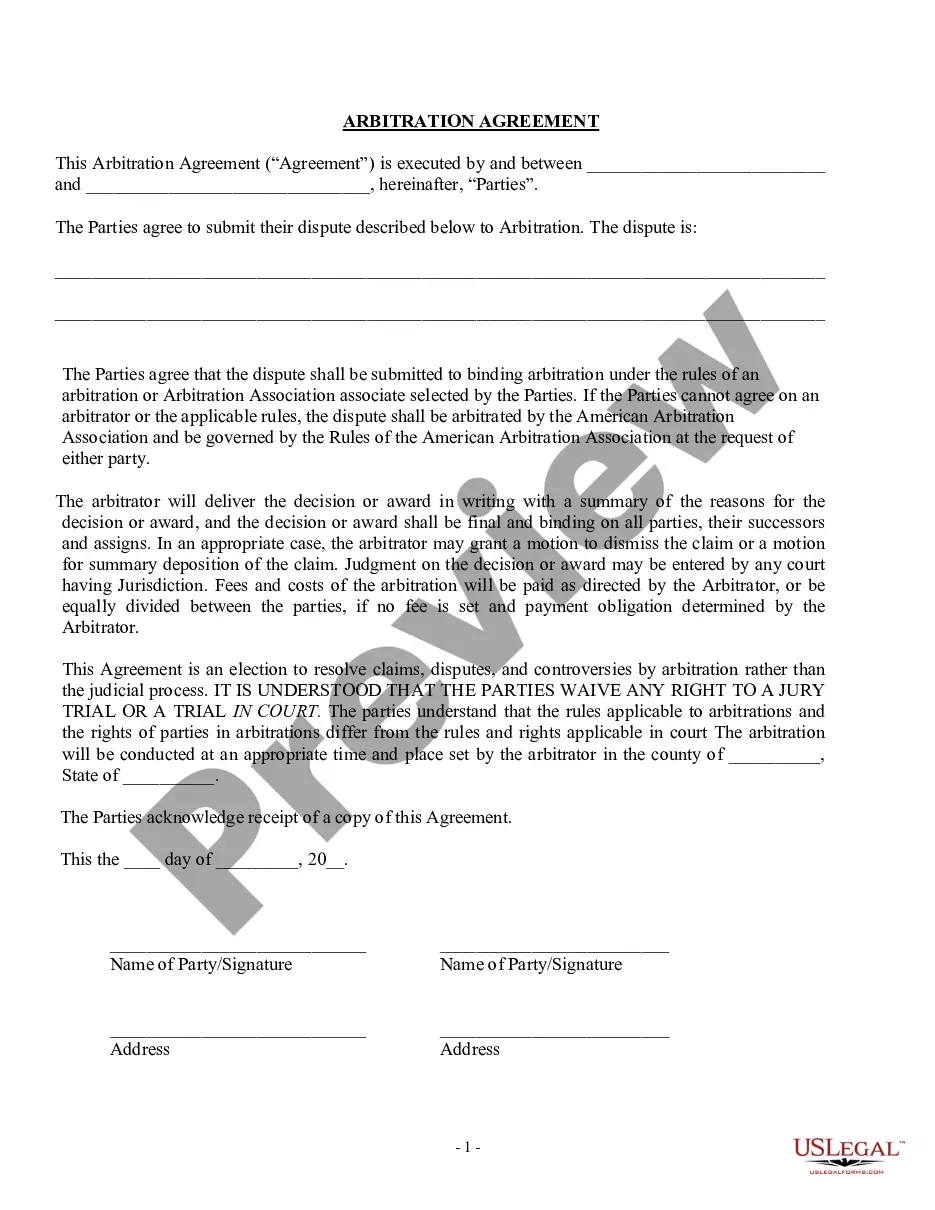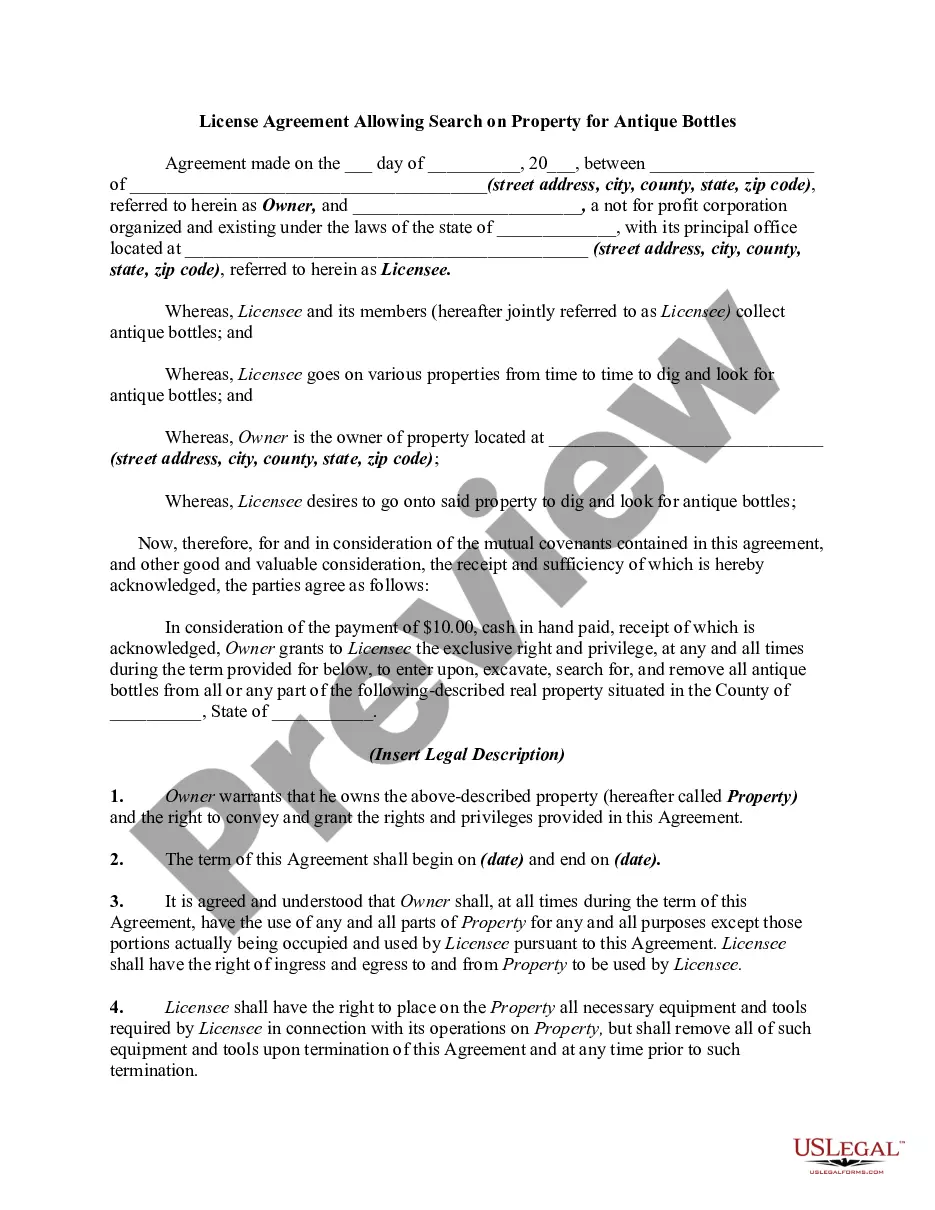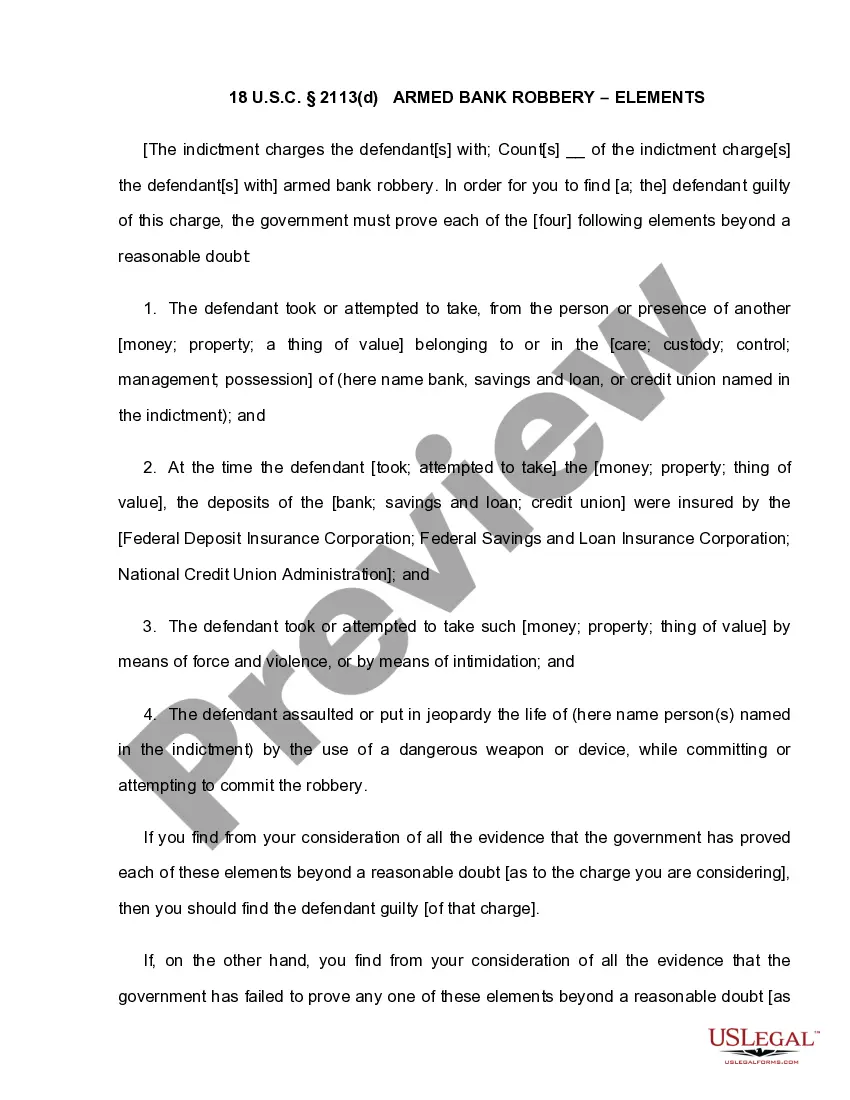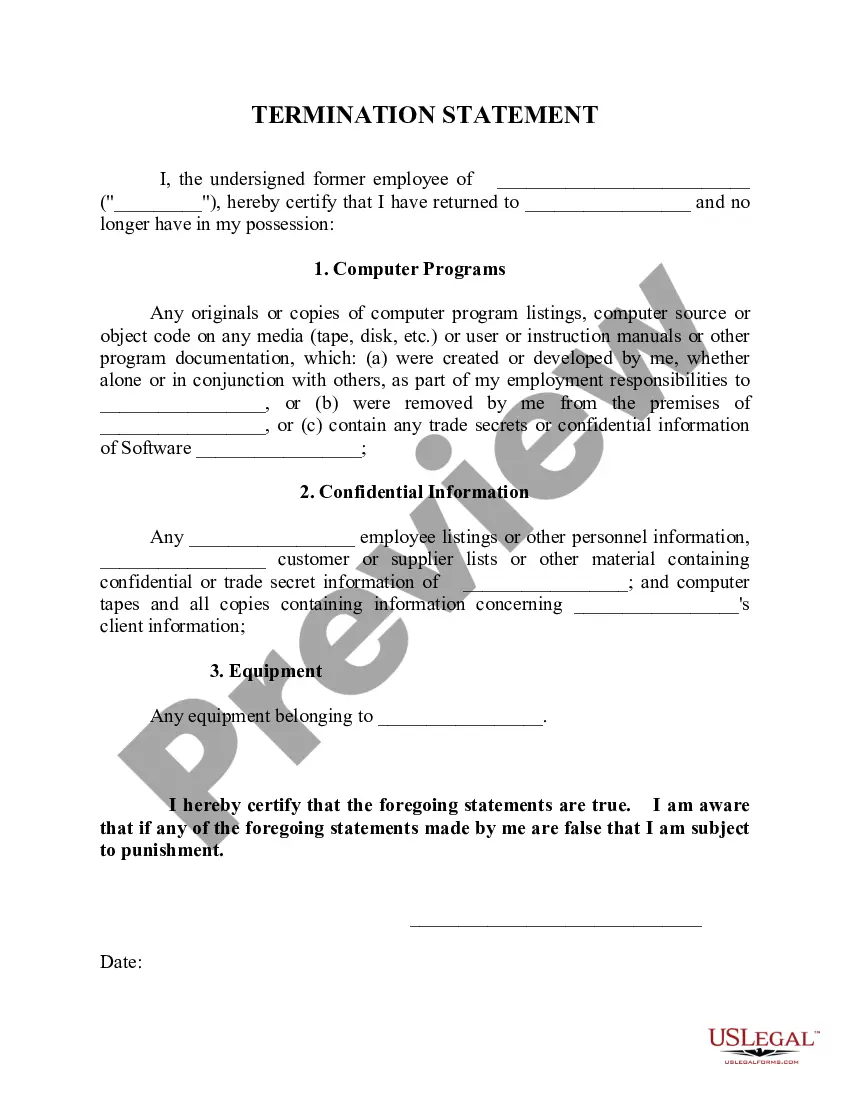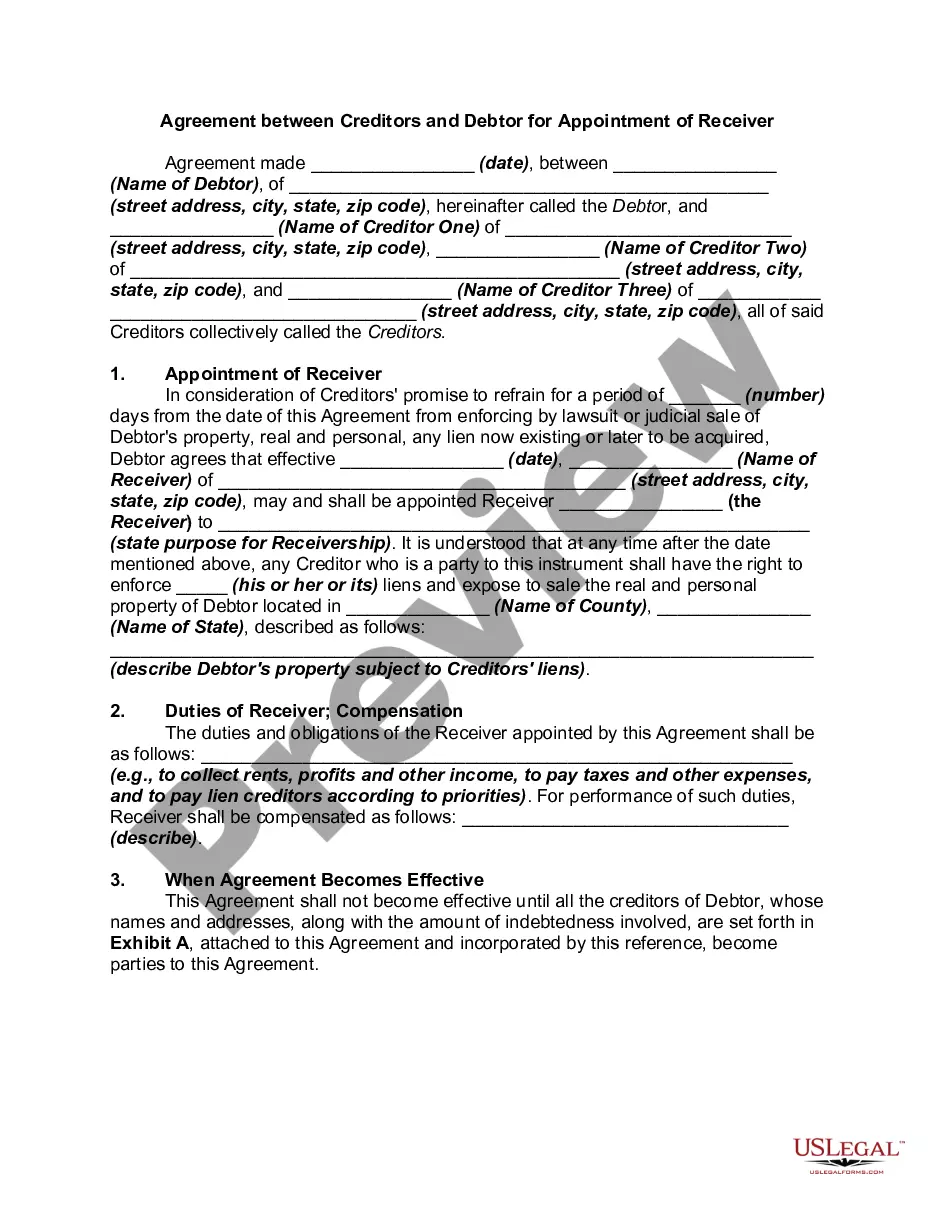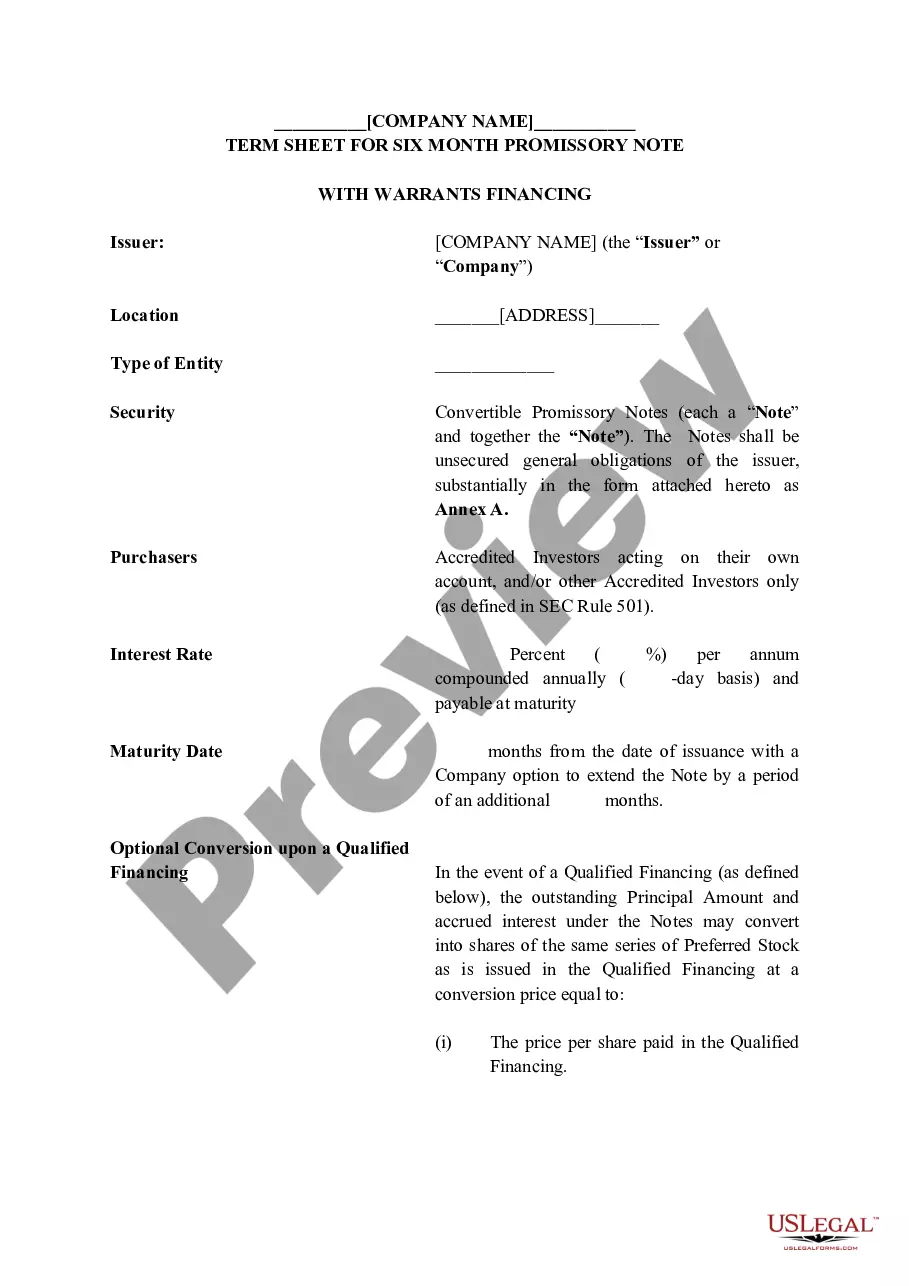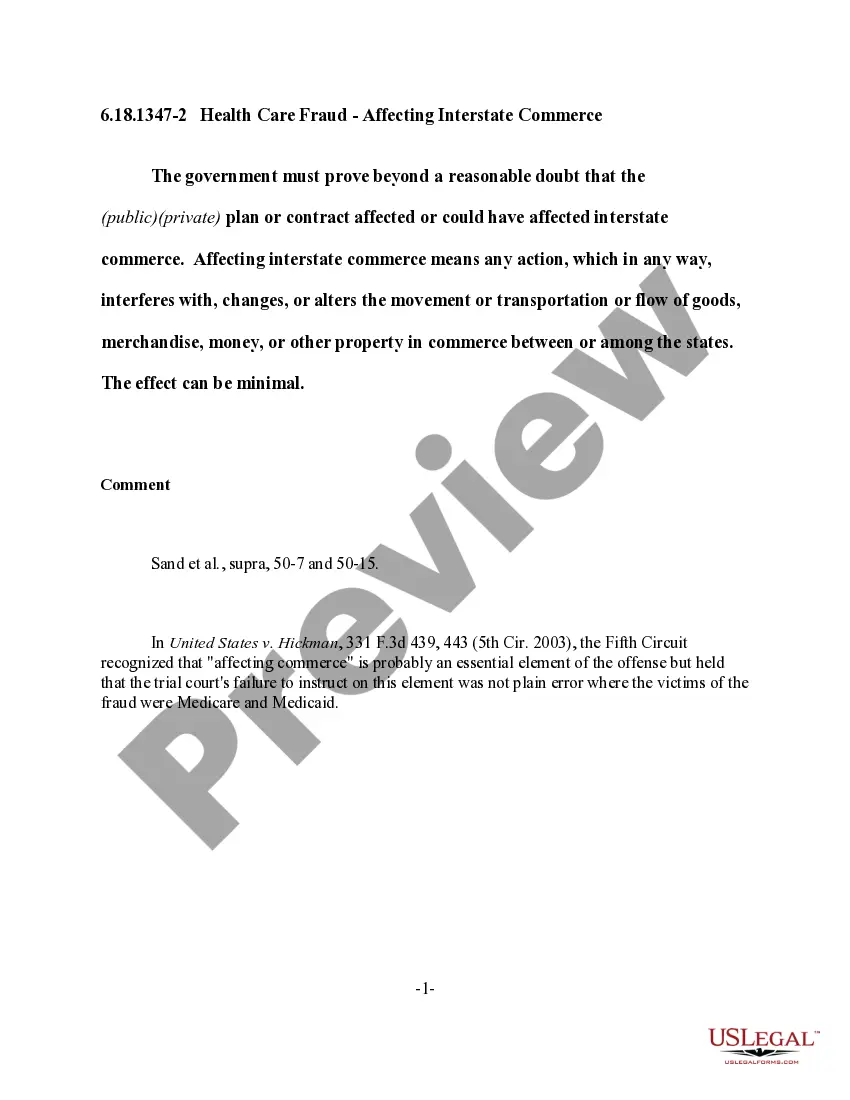An Application For Search of Bankruptcy Records is an online or in-person request for access to a person’s bankruptcy record. This application can provide a full history of bankruptcies, including filing dates, court proceedings, debts, assets, and discharge. People often use this type of application for reference checks, financial planning, and legal research. There are two main types of applications for bankruptcy records: individual and business. An individual search will provide information about an individual’s bankruptcy, including the date of filing, status of discharge, court records, and debts. A business search can provide detailed information about the company’s bankruptcy, including the type of bankruptcy filing, debts, assets, and other relevant documents. Additionally, some applications for bankruptcy searches offer an advanced search option, which allows users to search for bankruptcies by name, location, or other criteria.
Application For Search of Bankruptcy Records
Description
How to fill out Application For Search Of Bankruptcy Records?
Preparing legal paperwork can be a real burden unless you have ready-to-use fillable templates. With the US Legal Forms online library of formal documentation, you can be confident in the blanks you obtain, as all of them correspond with federal and state laws and are examined by our experts. So if you need to complete Application For Search of Bankruptcy Records, our service is the best place to download it.
Obtaining your Application For Search of Bankruptcy Records from our library is as simple as ABC. Previously authorized users with a valid subscription need only log in and click the Download button after they locate the correct template. Later, if they need to, users can take the same blank from the My Forms tab of their profile. However, even if you are new to our service, registering with a valid subscription will take only a few minutes. Here’s a quick guide for you:
- Document compliance check. You should carefully review the content of the form you want and check whether it suits your needs and meets your state law requirements. Previewing your document and reviewing its general description will help you do just that.
- Alternative search (optional). Should there be any inconsistencies, browse the library through the Search tab on the top of the page until you find an appropriate template, and click Buy Now once you see the one you need.
- Account creation and form purchase. Sign up for an account with US Legal Forms. After account verification, log in and select your preferred subscription plan. Make a payment to continue (PayPal and credit card options are available).
- Template download and further usage. Select the file format for your Application For Search of Bankruptcy Records and click Download to save it on your device. Print it to complete your papers manually, or use a multi-featured online editor to prepare an electronic copy faster and more efficiently.
Haven’t you tried US Legal Forms yet? Subscribe to our service now to obtain any official document quickly and easily every time you need to, and keep your paperwork in order!
Form popularity
FAQ
Voice Case Information System (VCIS) - The Voice Information System at 866-222-8029 is connected to the Bankruptcy Court's electronic case file system and can be accessed from any touch tone telephone to hear current case information in English or Spanish.
Public case information may be obtained without charge using a touch-tone telephone. McVCIS provides public access to bankruptcy case information over the telephone by calling (866) 222-8029. Say "Ohio" to identify the desired state.
Visit the Clerk's Office. If you come to the Bankruptcy Court in person for your copies, the copy fee is $0.10 per page when using the computer in the court's lobby.Contact the Clerk's Office Electronically.Mail a request to the Clerk's Office.
Bankruptcy case information may be accessed from our court in several ways: Via the Internet (PACER) - Parties may access bankruptcy court records 24 hours a day, seven days a week through PACER for a nominal fee.Via Telephone (Voice Case Information System VCIS) - 1-866-222-8029 # 91.
You can only file for bankruptcy once every 8 years. Before filing for Chapter 7, at least one of these should be true: You have a lot of debt and income and/or assets a creditor could take. You lost your driver license after being in an accident while uninsured.
There are a few ways to find previous case information: Look on Form 309A, which you received after filing your previous case, or on the discharge order if you received one. Search PACER, the court's online database. There may be a small fee to use this system.
Company (date of bankruptcy)Assets in billion U.S. dollarsLehman Brothers ()691.06Washington Mutual ()327.91Silicon Valley Bank ()209Signature Bank ()110.49 more rows ?