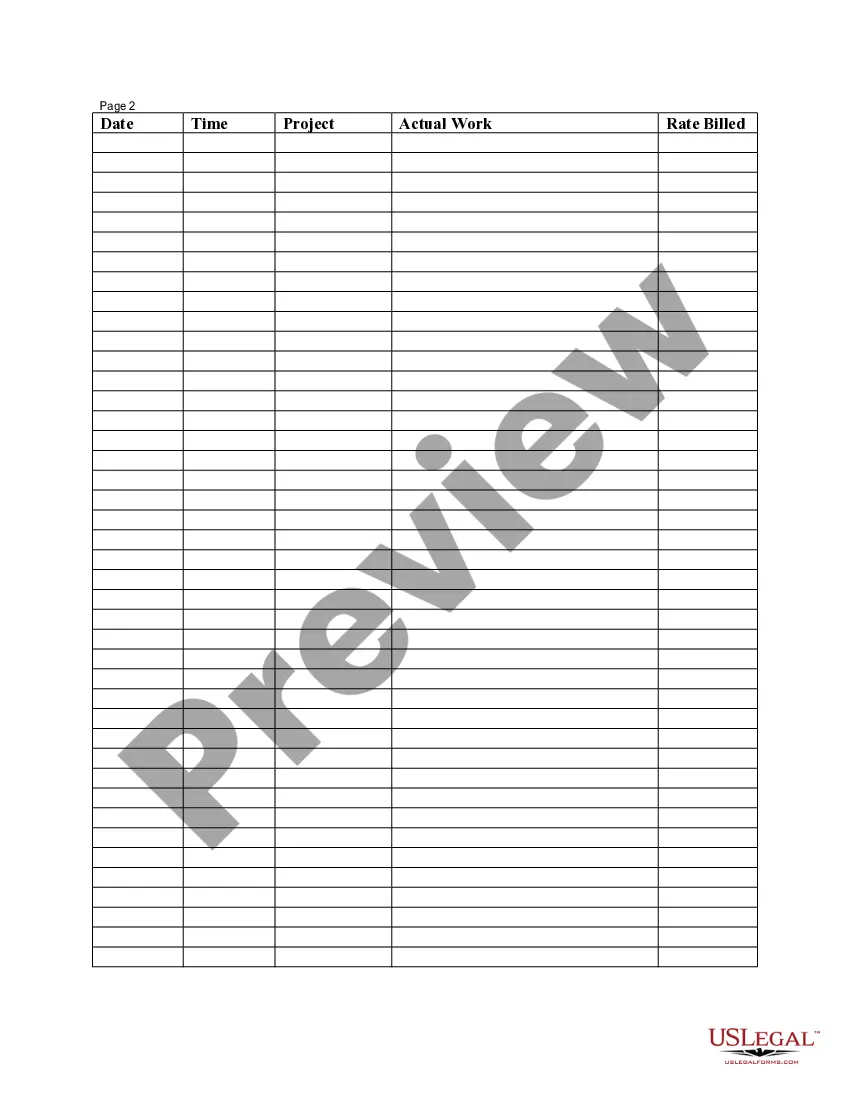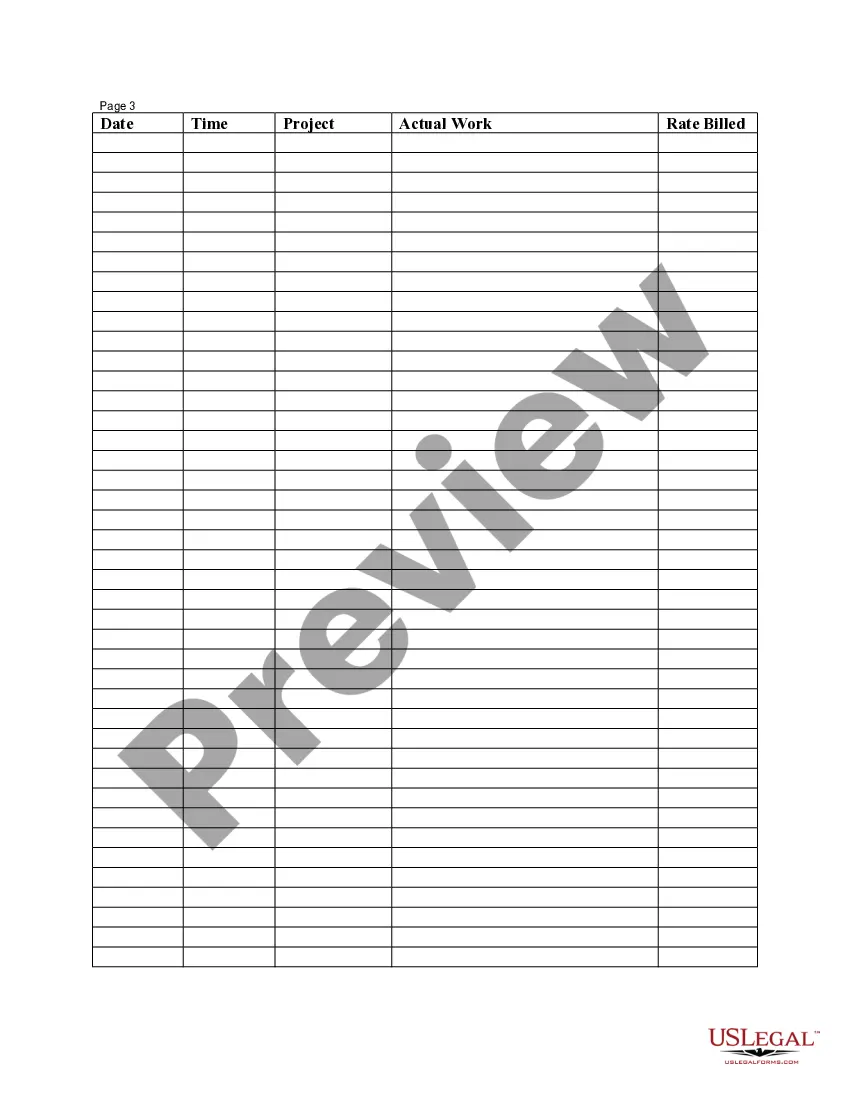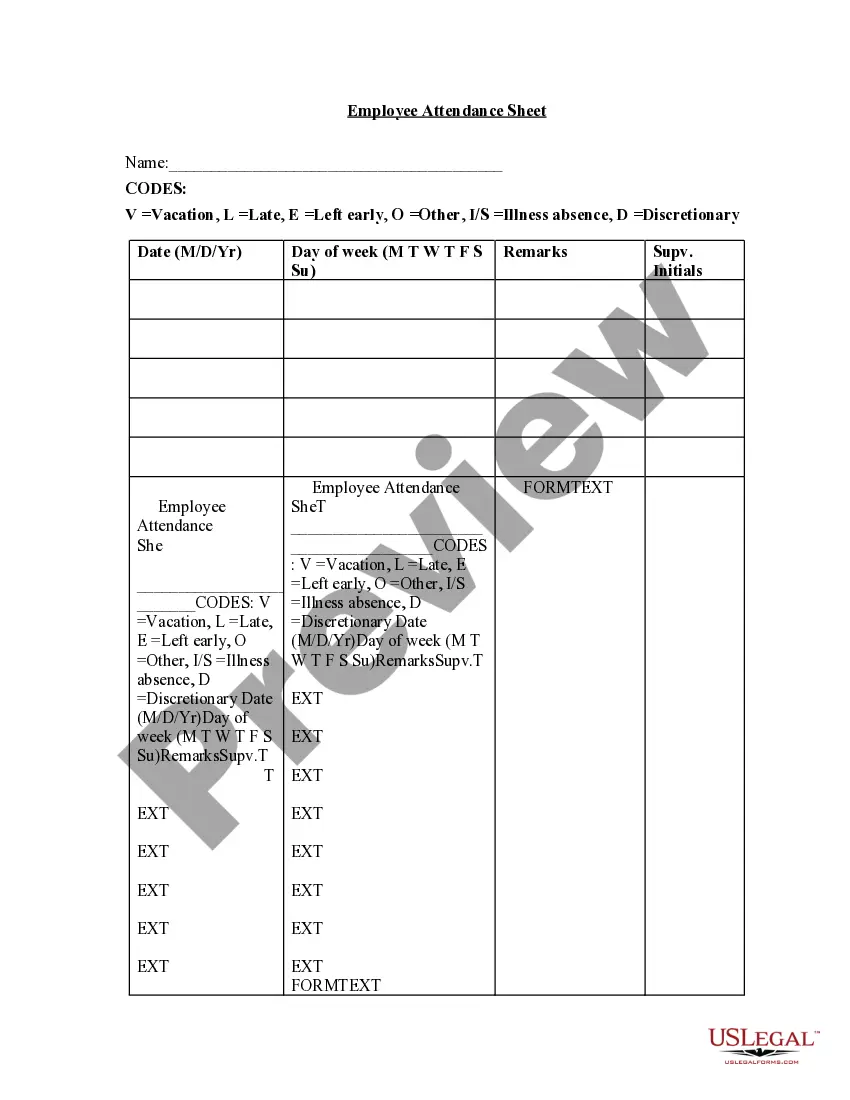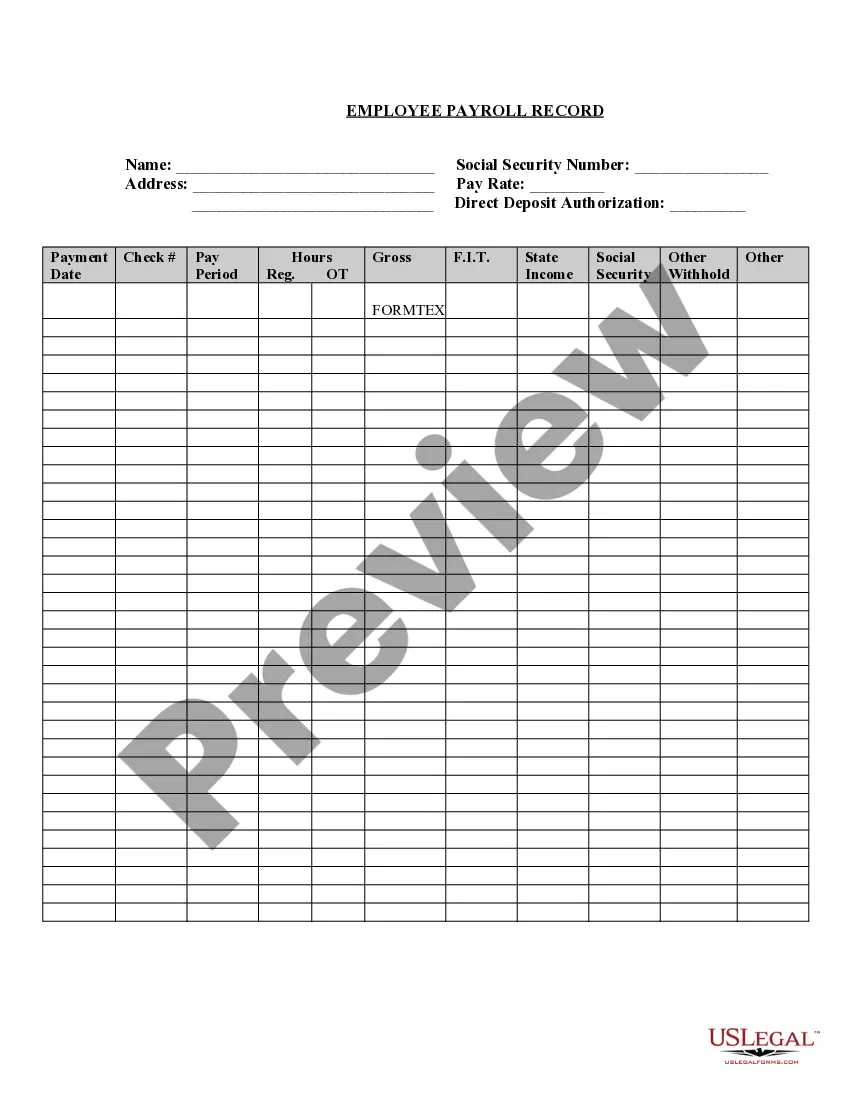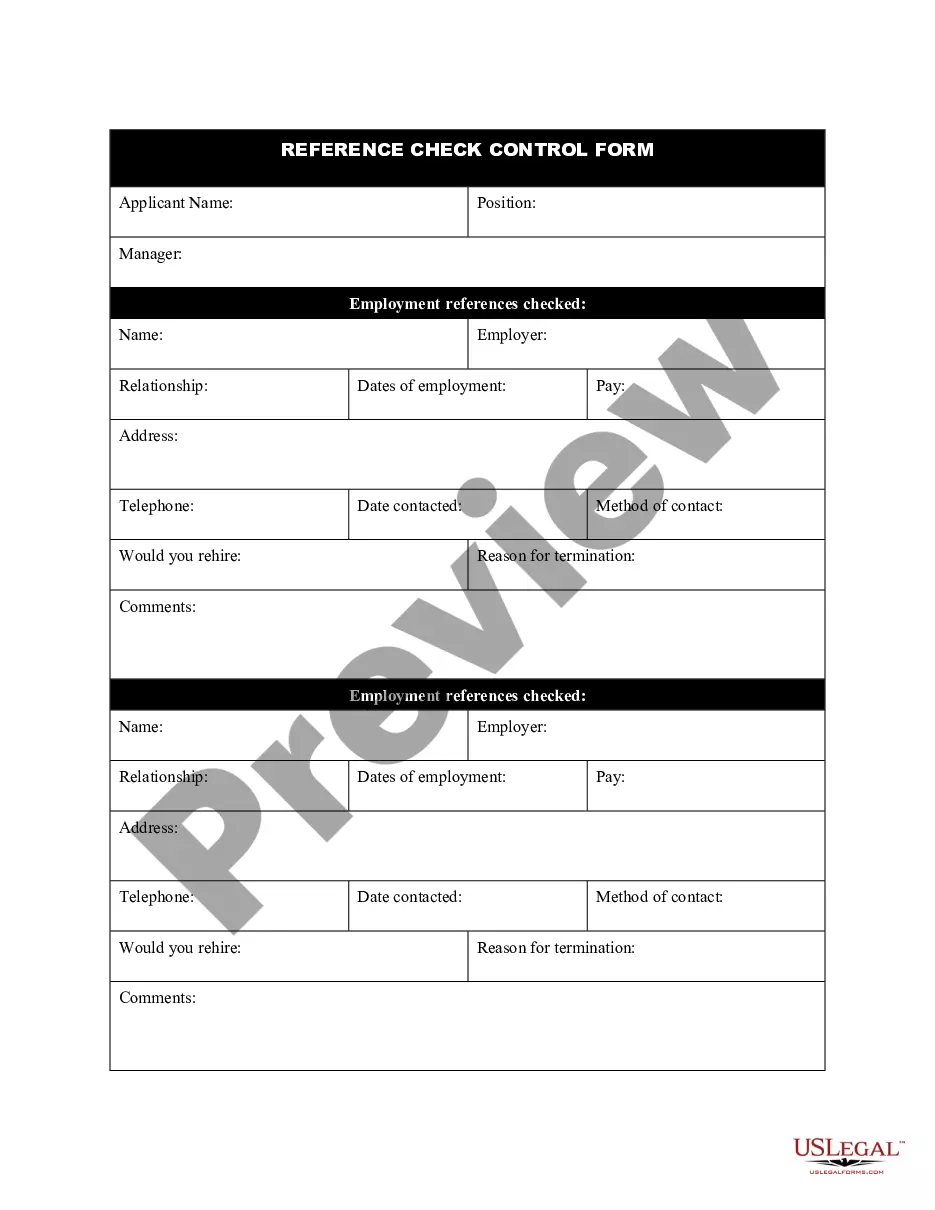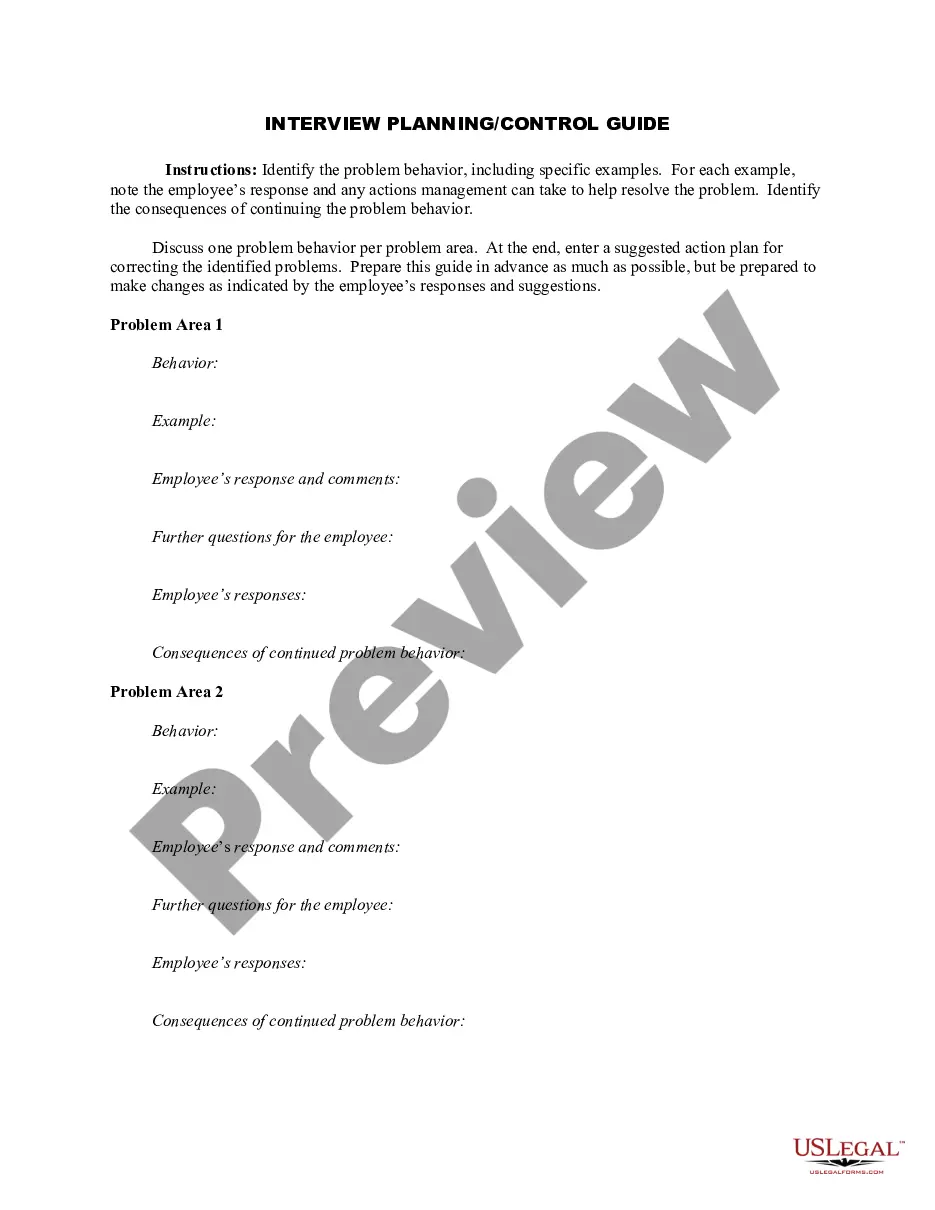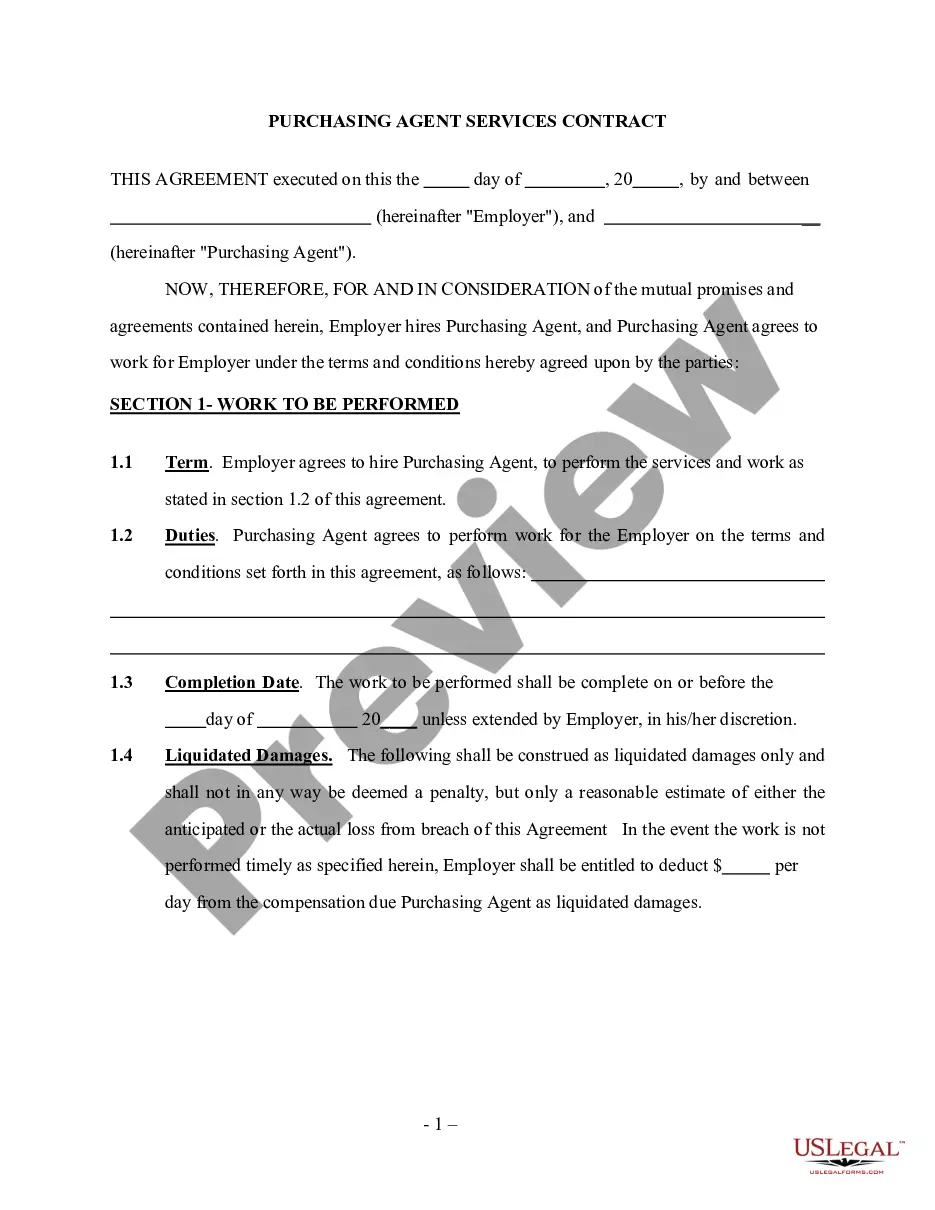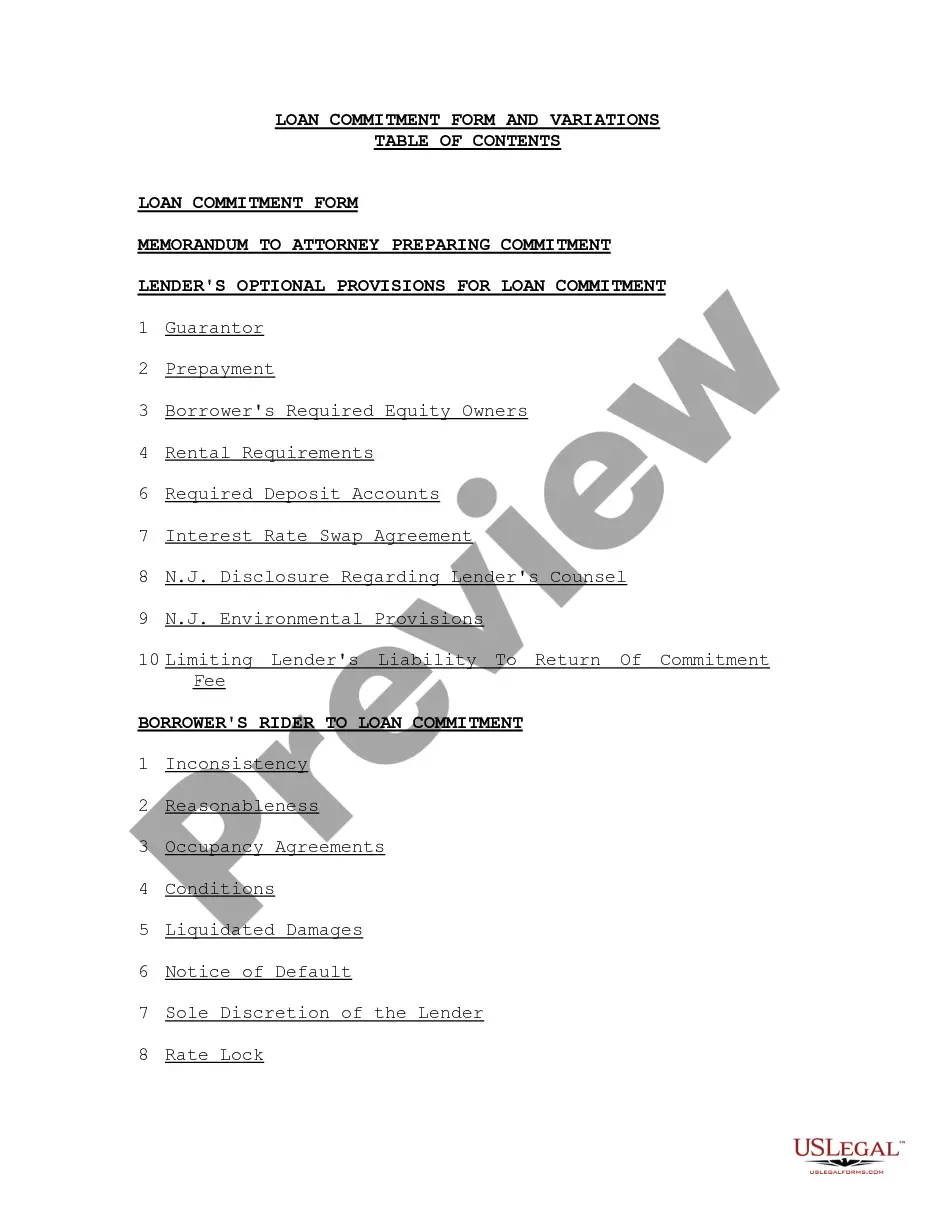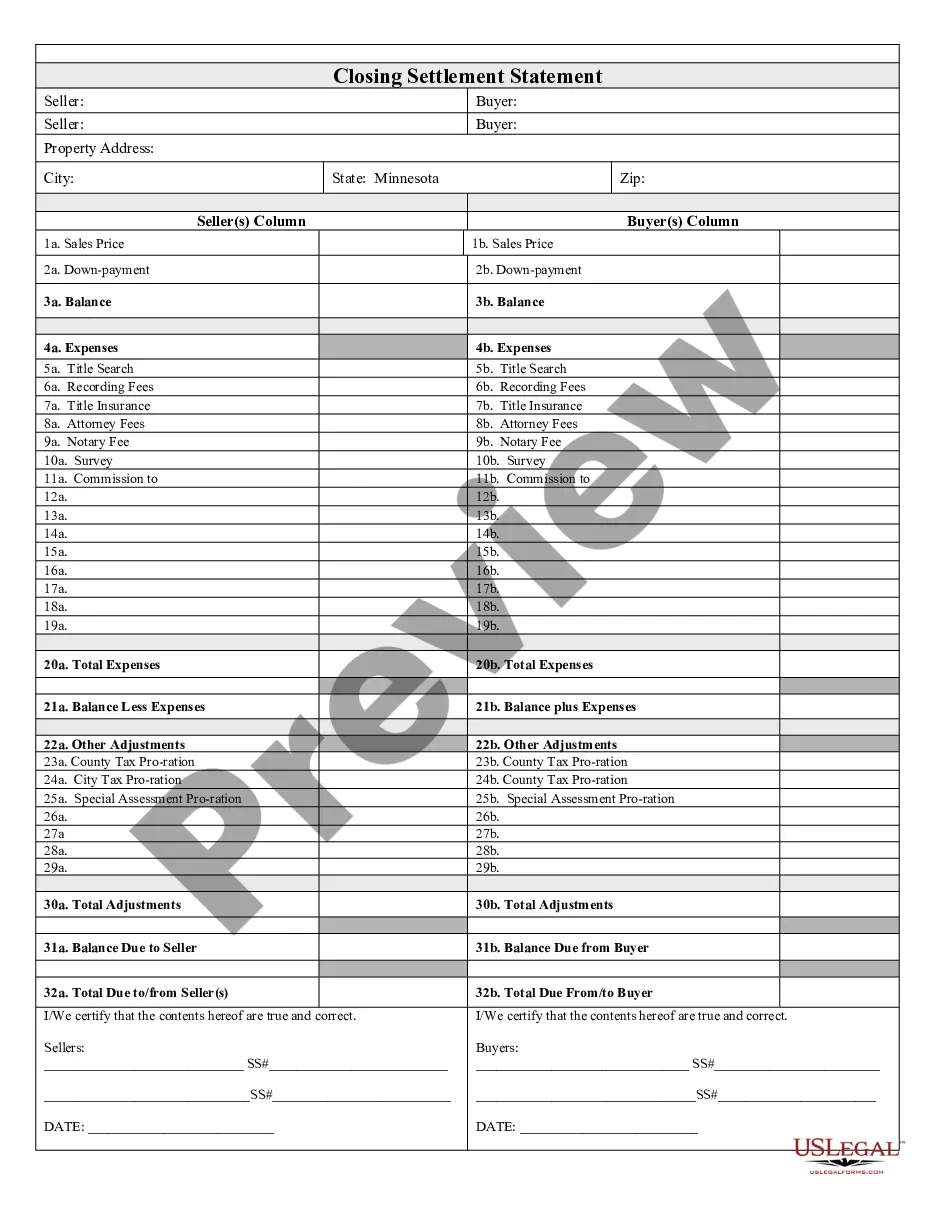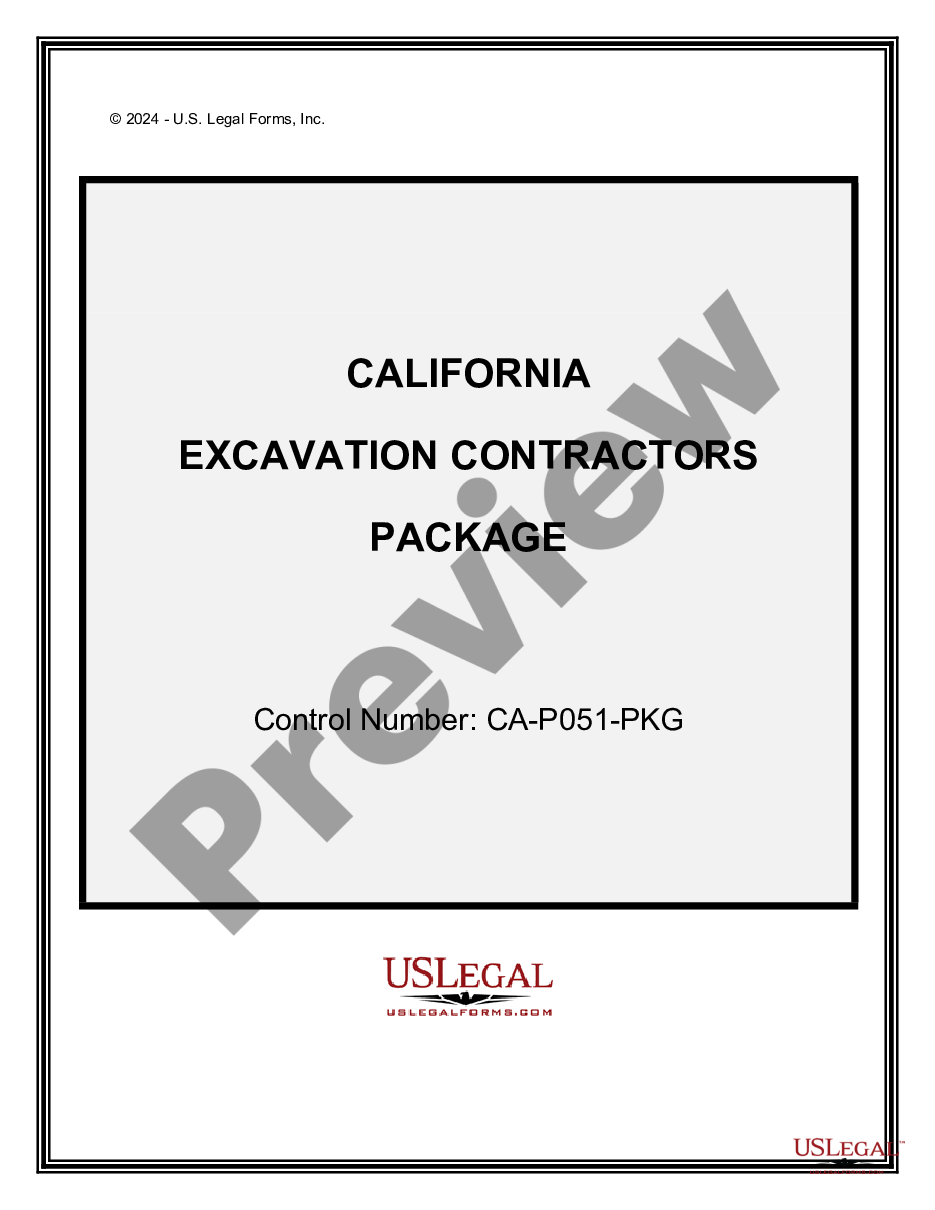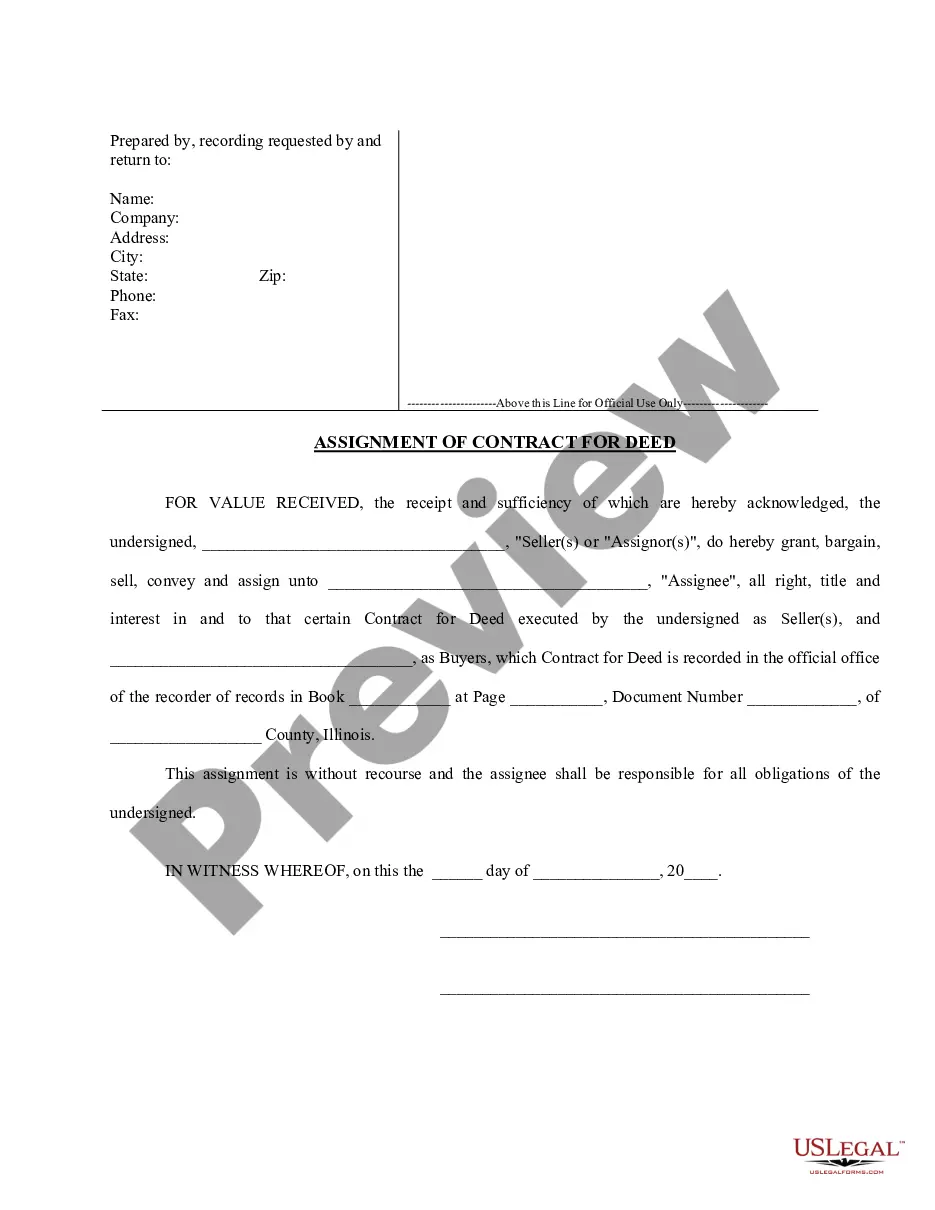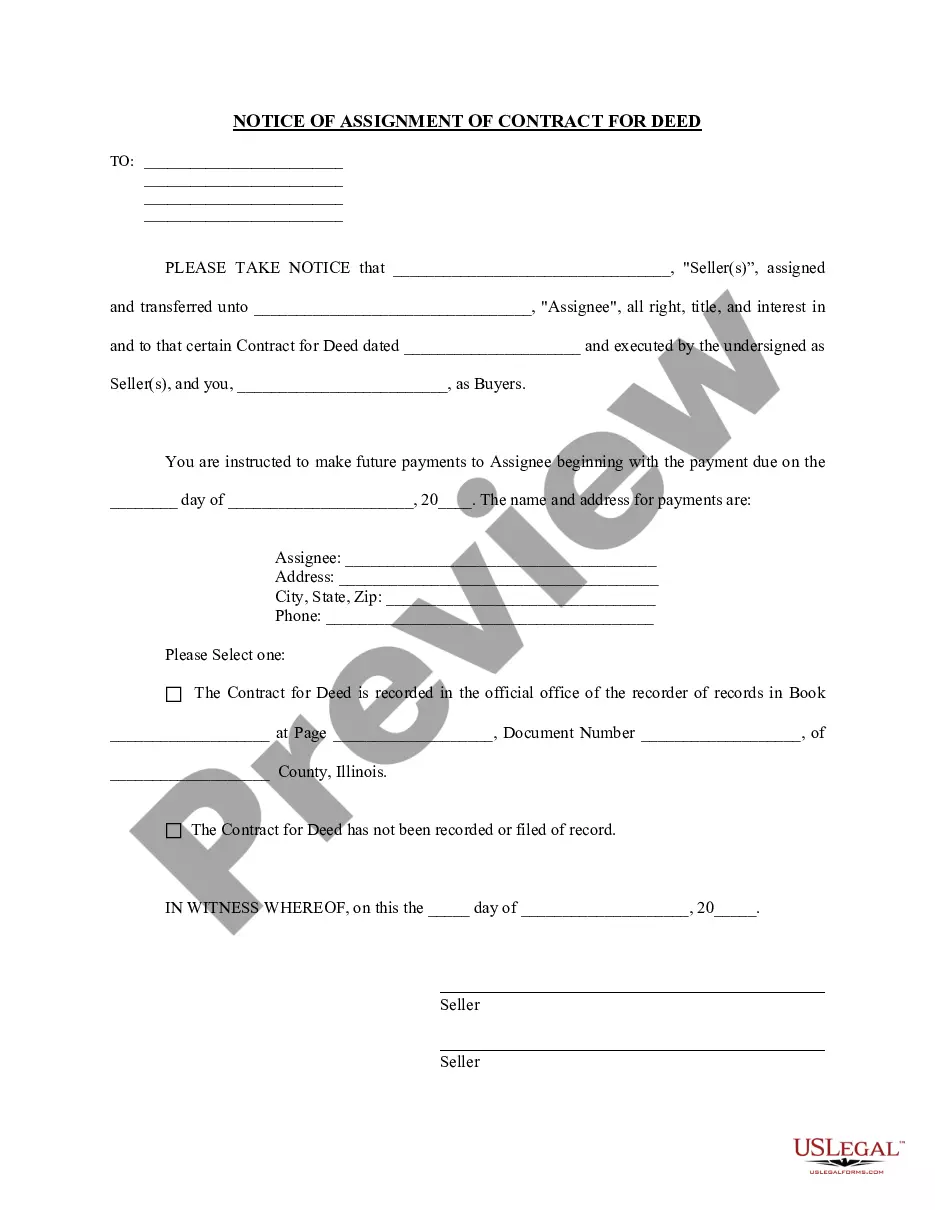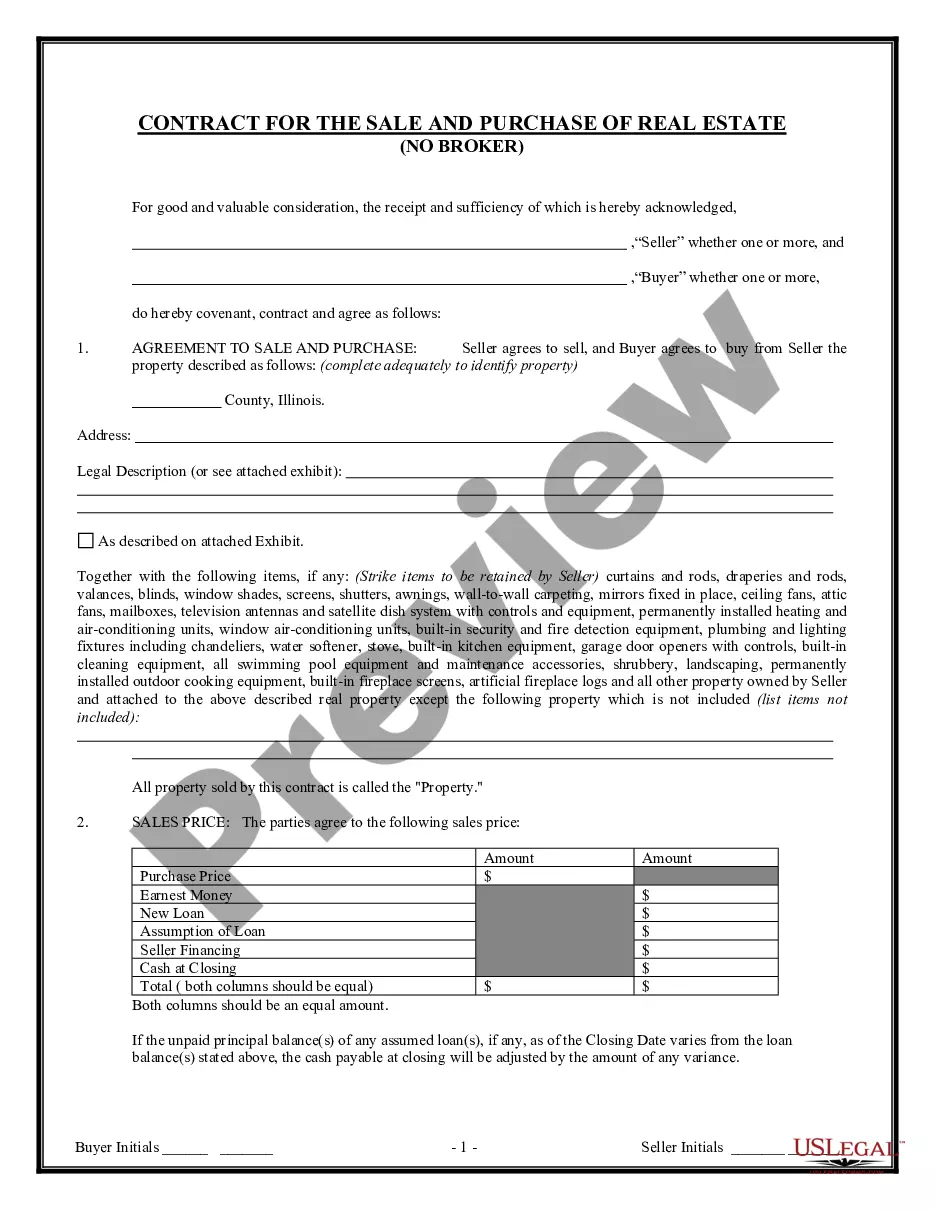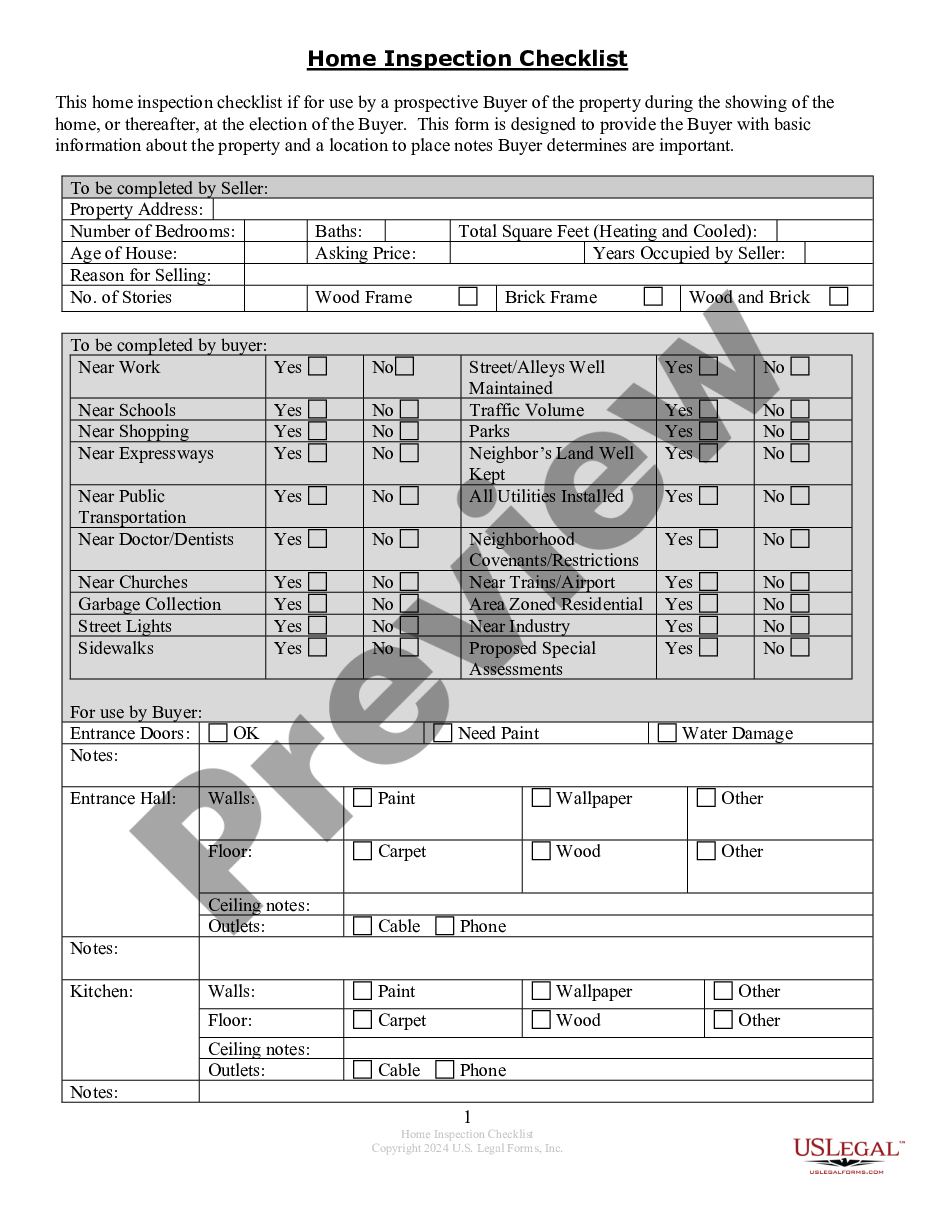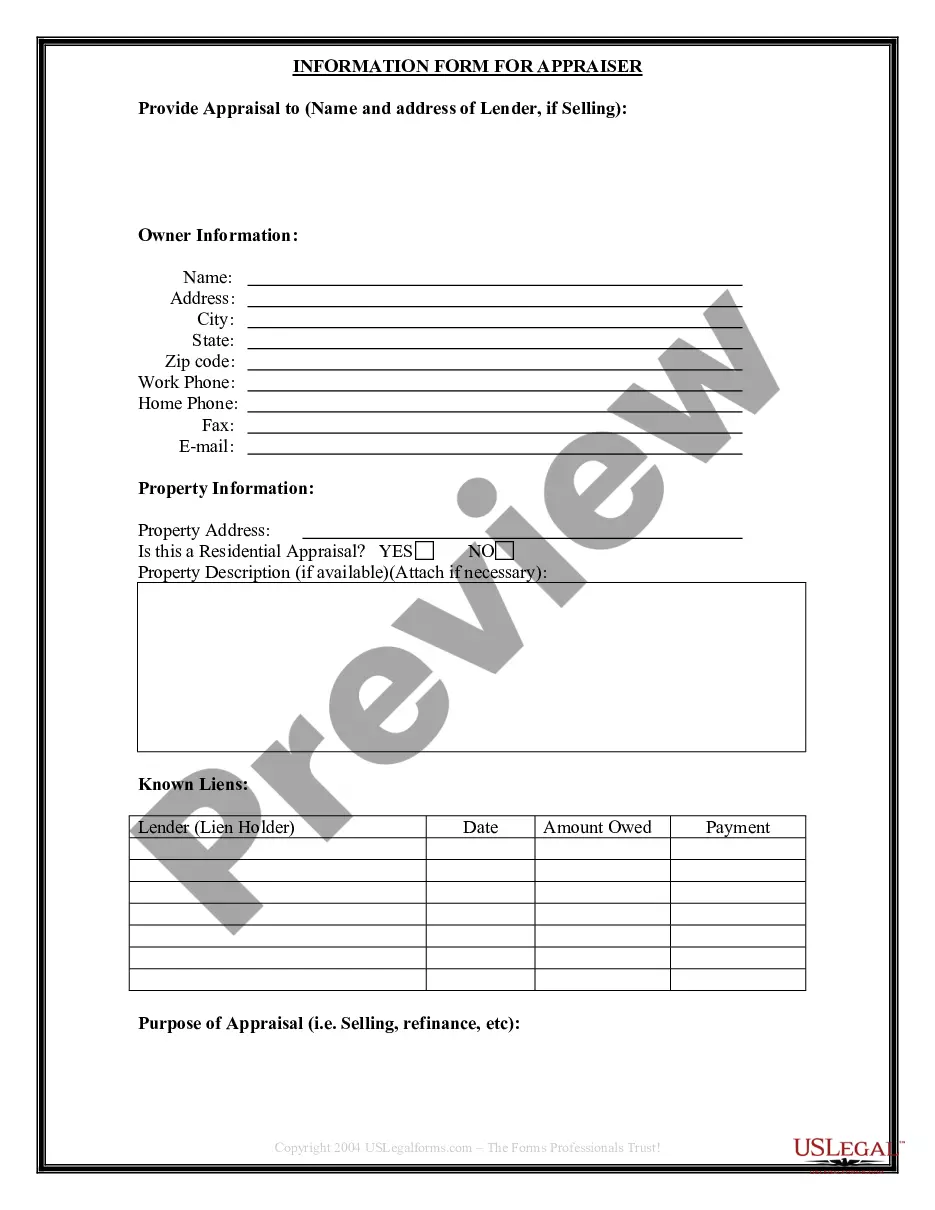Employee Time Sheet
Description
Get your form ready online
Our built-in tools help you complete, sign, share, and store your documents in one place.
Make edits, fill in missing information, and update formatting in US Legal Forms—just like you would in MS Word.
Download a copy, print it, send it by email, or mail it via USPS—whatever works best for your next step.
Sign and collect signatures with our SignNow integration. Send to multiple recipients, set reminders, and more. Go Premium to unlock E-Sign.
If this form requires notarization, complete it online through a secure video call—no need to meet a notary in person or wait for an appointment.
We protect your documents and personal data by following strict security and privacy standards.
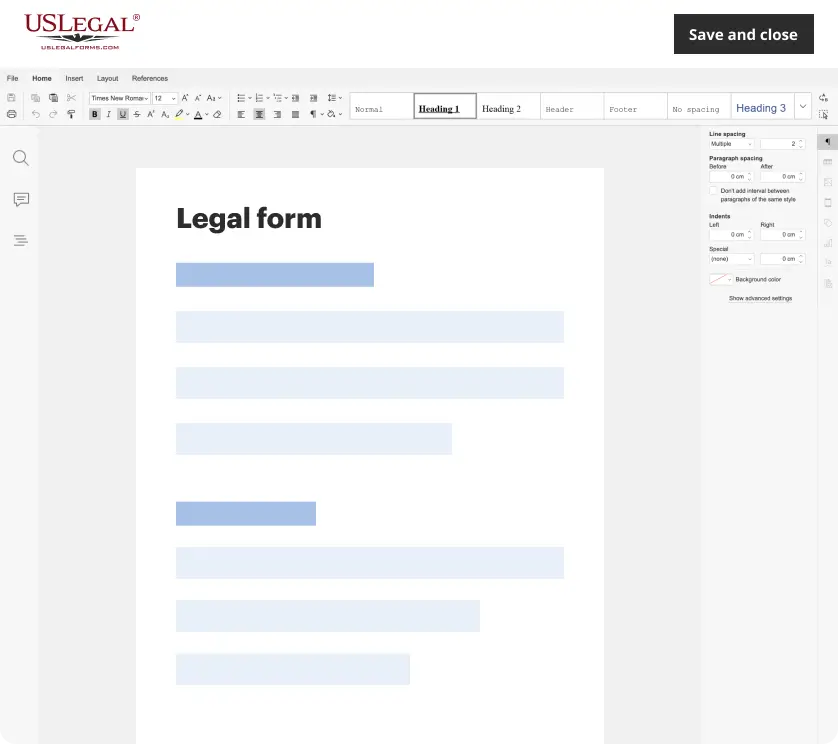
Make edits, fill in missing information, and update formatting in US Legal Forms—just like you would in MS Word.
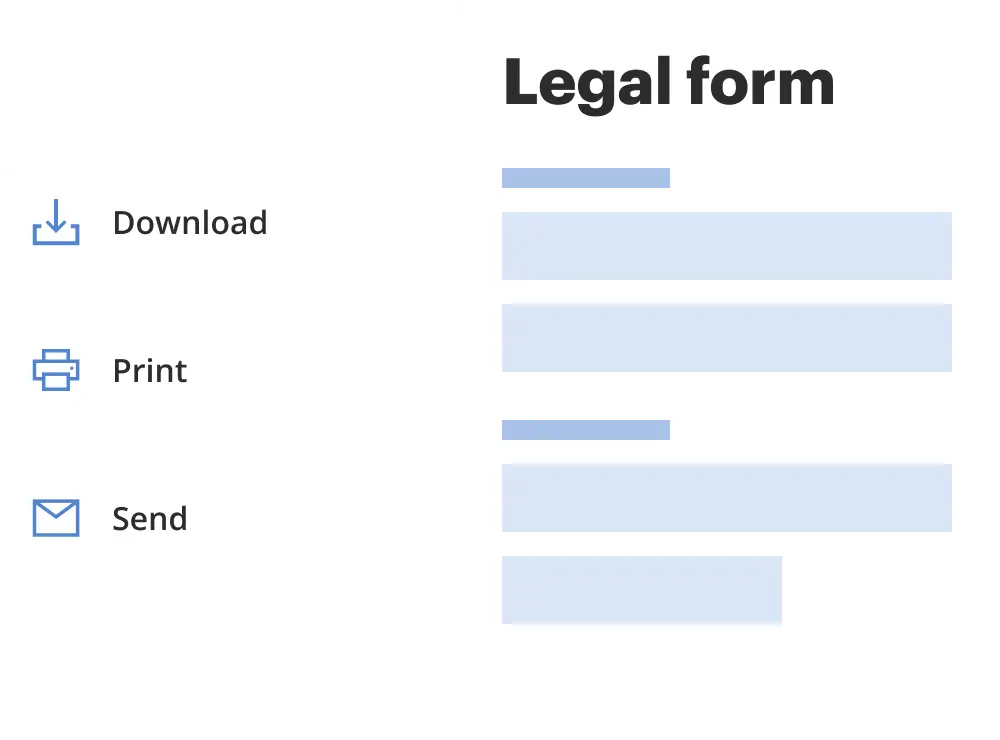
Download a copy, print it, send it by email, or mail it via USPS—whatever works best for your next step.
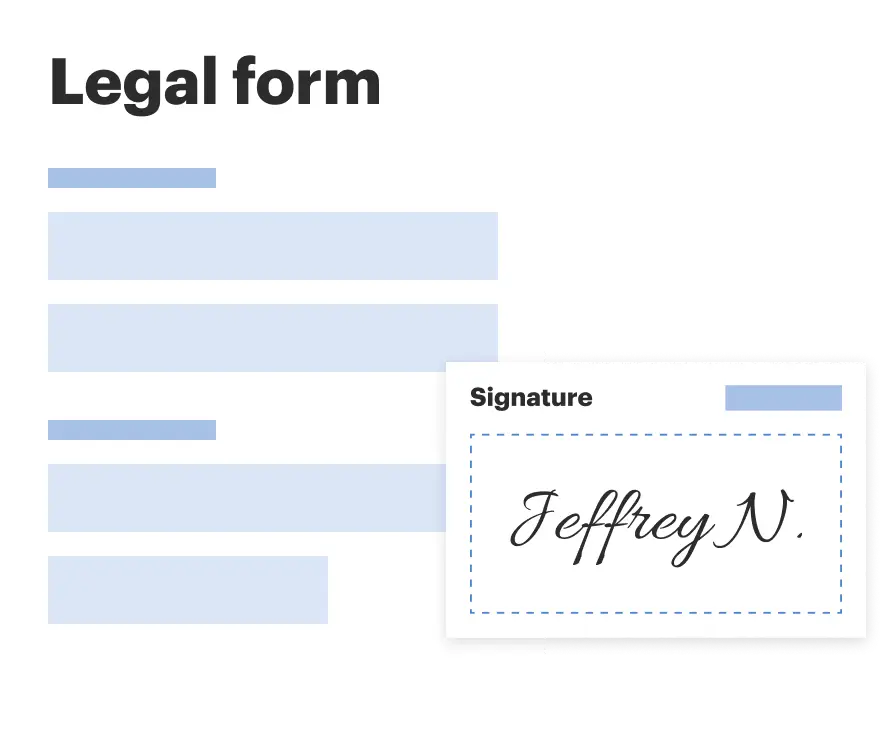
Sign and collect signatures with our SignNow integration. Send to multiple recipients, set reminders, and more. Go Premium to unlock E-Sign.
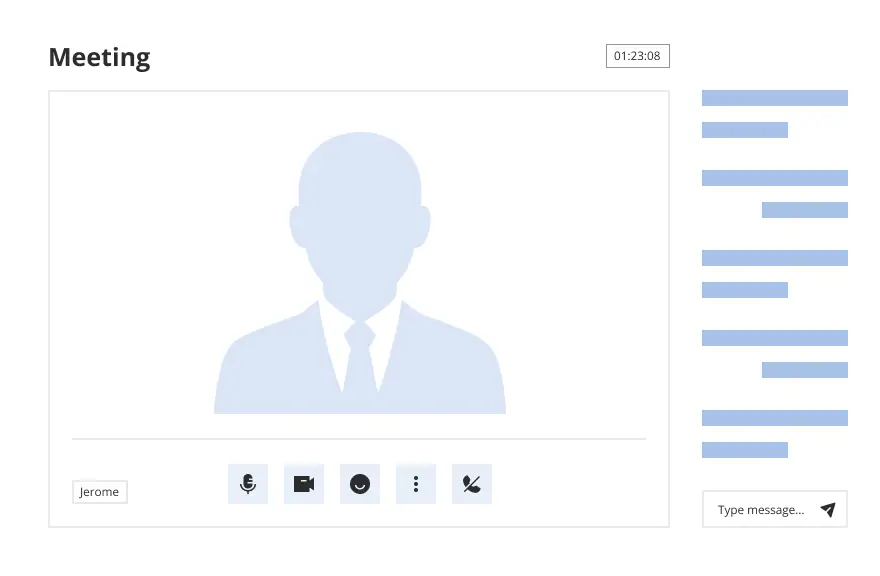
If this form requires notarization, complete it online through a secure video call—no need to meet a notary in person or wait for an appointment.
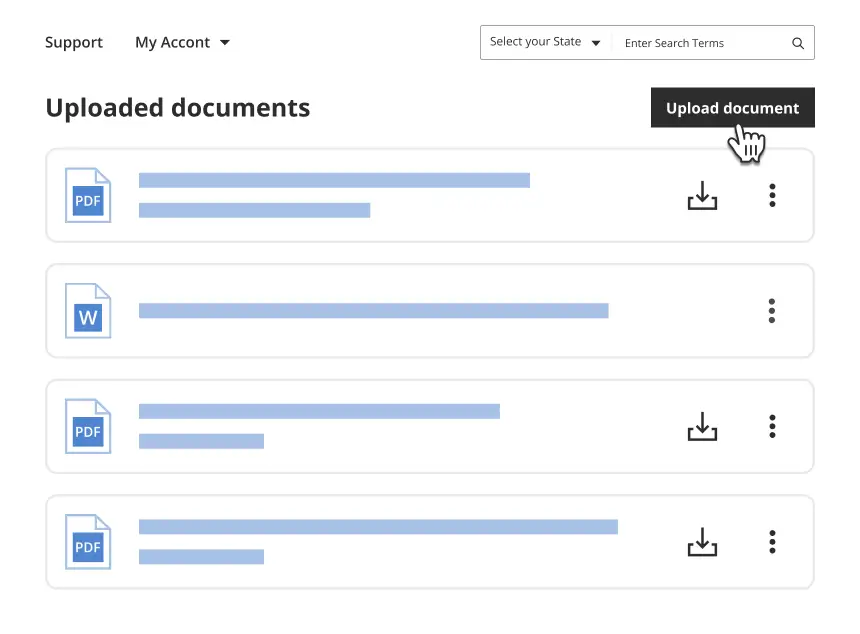
We protect your documents and personal data by following strict security and privacy standards.
Looking for another form?
Key Concepts & Definitions
An employee time sheet is a document or digital record used to track the number of hours worked by an employee during a specific period. This tool is essential for payroll management, ensuring accurate payment for hours worked and compliance with labor laws. Key terms related to this topic include weekly timesheet, which is typically submitted at the end of each week, and timesheet templates, which are pre-formatted documents that help in recording time efficiently.
Step-by-Step Guide to Implementing Time Tracking
- Determine the company's requirements for time tracking, considering factors such as remote work and flexible hours.
- Select appropriate timesheet templates or software that meets the company's needs for project tracking and attendance tracking.
- Educate employees on the importance of accurate time tracking and how to fill out their timesheets.
- Regularly review timesheet entries for accuracy and to ensure compliance with applicable regulations.
- Use the data collected for analysis to improve labor cost management and operational efficiency.
Risk Analysis in Employee Time Sheet Management
Incorrect time logging can lead to significant financial losses and legal repercussions. Risks include overpayments or underpayments due to inaccurate time records, and potential labor law violations which can result in hefty fines and damaged reputation. Implementing automated solutions and regular audits can mitigate these risks.
Best Practices
- Implement automated time tracking systems to reduce errors associated with manual entries.
- Maintain regular training sessions for employees on how to accurately log their work hours.
- Customize timesheet templates to fit the specific needs of different departments or projects.
- Conduct periodic reviews and audits to ensure adherence to time tracking policies.
Common Mistakes & How to Avoid Them
- Not providing clear instructions for filling out timesheets can lead to inaccuracies. Solution: Offer comprehensive training and accessible timesheet templates.
- Failing to account for all hours worked including overtime. Solution: Automate the time tracking process to capture all details accurately.
- Ignoring the importance of compliance with labor laws can attract legal issues. Solution: Regularly update the time tracking system in line with current laws.
FAQ
- Where can I find timesheet templates? Timesheet templates can be easily downloaded online. Ensure they suit your business requirements.
- How often should timesheets be submitted? Most companies require weekly submissions, but this can vary based on company policy.
- Are digital or manual timesheets better? Digital timesheets tend to be more efficient and accurate, reducing the risk of errors found in manual processing.
How to fill out Employee Time Sheet?
Among hundreds of paid and free templates that you can find online, you can't be certain about their accuracy and reliability. For example, who made them or if they’re competent enough to take care of what you need these to. Always keep calm and utilize US Legal Forms! Get Employee Time Sheet templates made by professional legal representatives and avoid the costly and time-consuming process of looking for an attorney and then having to pay them to write a papers for you that you can easily find yourself.
If you have a subscription, log in to your account and find the Download button near the form you are seeking. You'll also be able to access all your earlier saved examples in the My Forms menu.
If you are utilizing our website the very first time, follow the instructions below to get your Employee Time Sheet fast:
- Make sure that the document you see is valid in your state.
- Look at the template by reading the description for using the Preview function.
- Click Buy Now to begin the purchasing process or find another sample using the Search field in the header.
- Select a pricing plan and create an account.
- Pay for the subscription using your credit/debit/debit/credit card or Paypal.
- Download the form in the needed format.
When you’ve signed up and paid for your subscription, you can use your Employee Time Sheet as often as you need or for as long as it continues to be active where you live. Change it with your preferred offline or online editor, fill it out, sign it, and create a hard copy of it. Do more for less with US Legal Forms!
Form popularity
FAQ
Record the clocked-in time on your time sheet. If your employer just wants to know your time by quarter hours, write "8.50" on the time sheet if you arrived at work at a.m., because it is closer to the half hour than the quarter hour.
A timesheet is a data table which an employer can use to track the time a particular employee has worked during a certain period. Businesses use timesheets to record time spent on tasks, projects, or clients.
Step 1: Format your spreadsheet. To create a spreadsheet that's easy to read, first you need to format. Step 2: Title your timesheet. Step 3: Add labels to your timesheet. Step 4: Add timesheet labels. Step 5: Print the timesheet.
5 minutes = .08. 10 minutes = .17. 15 minutes = .25. 20 minutes = .33. 25 minutes = .42. 30 minutes = .50. 35 minutes = .58. 40 minutes = .67.
To complete a timesheet: Add the total hours you have worked and 2. multiply the result by the hourly rate of pay to arrive at your Total Gross Pay and record that number After selecting where you want your check to 3. arrive (your AC box or your home), review your time sheets for any mistakes.
Employee's name. Pay period. Date worked. Day worked. Hours worked. Total workweek hours.
Convert all times to 24 hour clock (military time): Convert am to hours. Next, Subtract the start time from the end time. Now you have the actual hours and minutes worked for the day. Finally to determined total wage, you will need to convert this to a decimal format.
STEP 2: Calculate hours worked. On column D: Type the Excel Formula: =SUM(C2-B2)24. STEP 3: Calculate Pay. Cell H1 Type the hourly pay of that employee. On Column E: =SUM(D2$H$1) STEP 4: Drag down and finish. Drag the timesheet formulas of Column D & E through the days of the week. Cell D9: For total hours, use =SUM(D2:D8)
Step 1Fill in Basic Labels. Fire up Excel, and start by adding labels for Attendance and Name, then use "Student1" for the name name slot. Step 2Add & Format Dates. Step 3Add Column for 'Total' Step 4Remove Zeros for Non-Existent Students. Step 5Create Printable Area for Final Tally. 4 Comments.