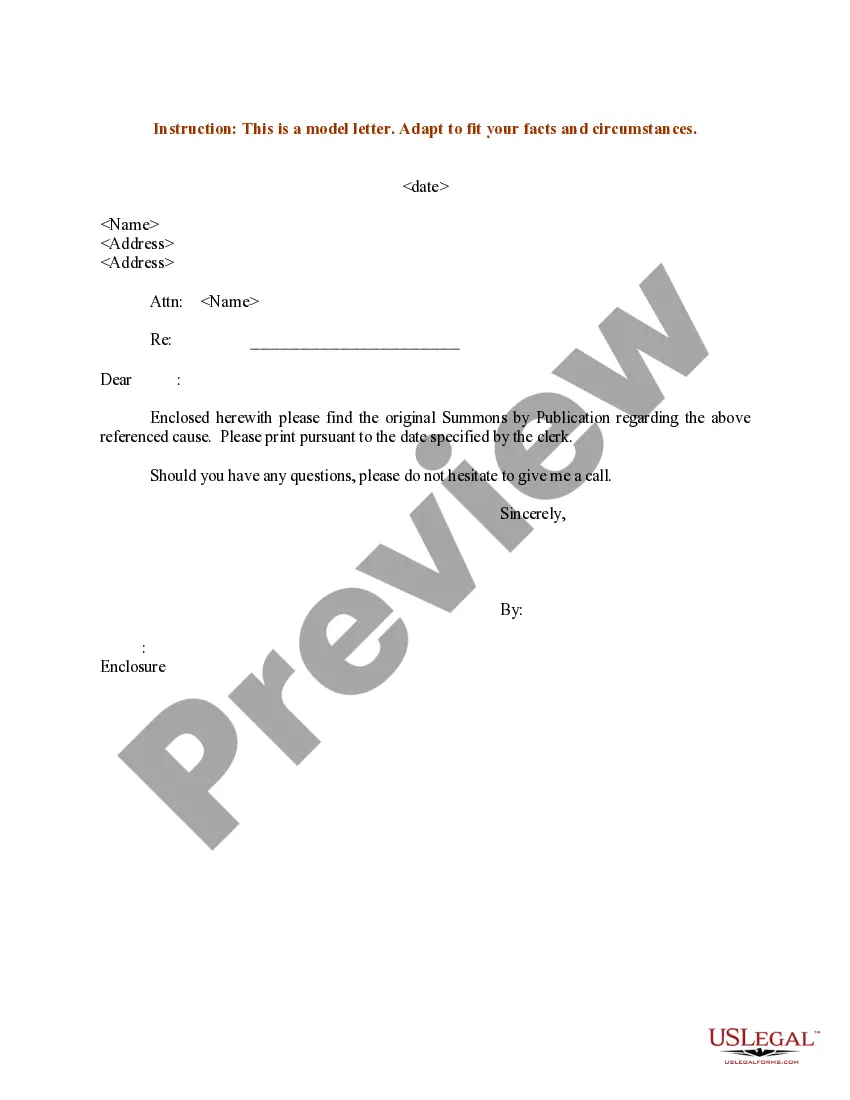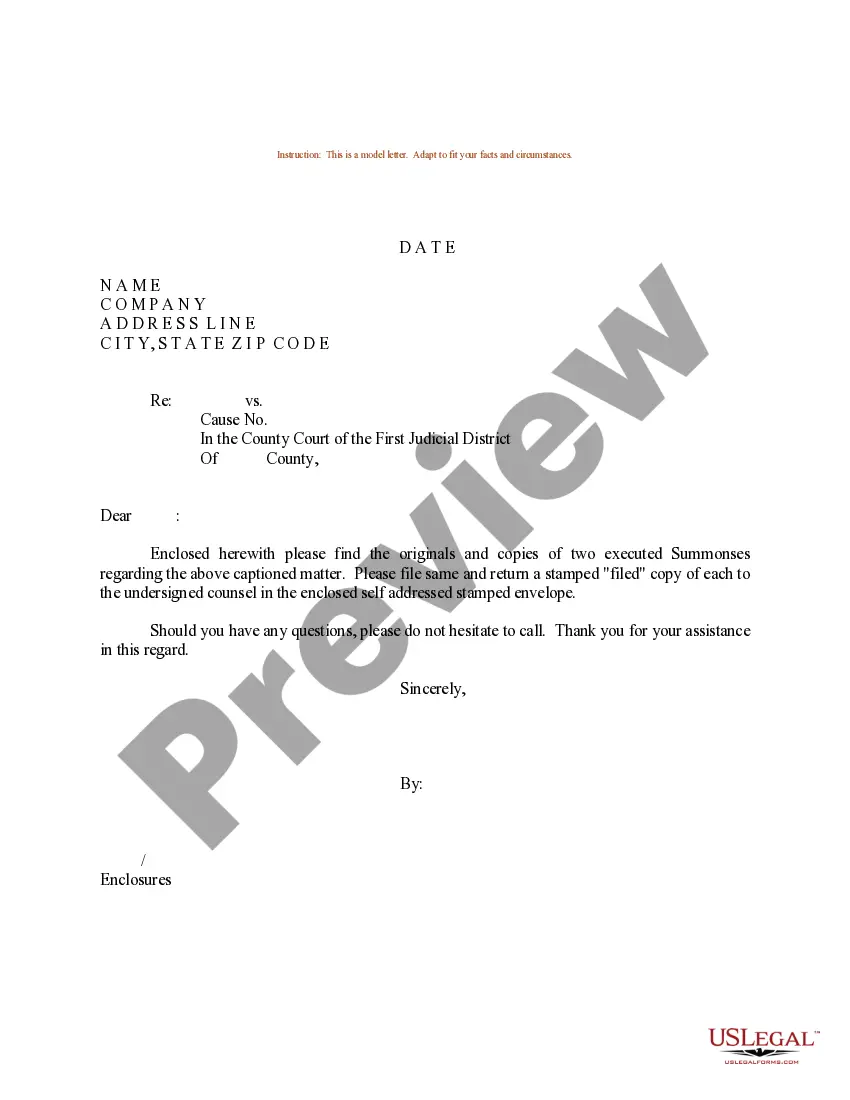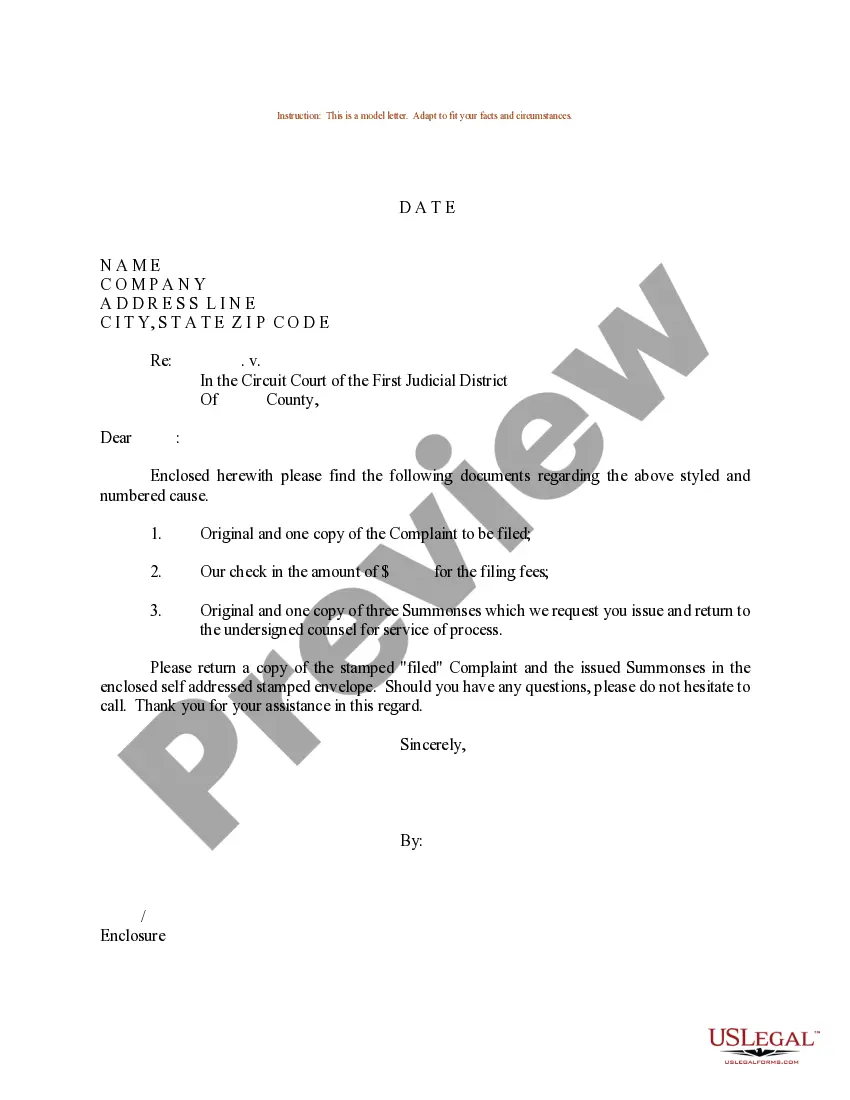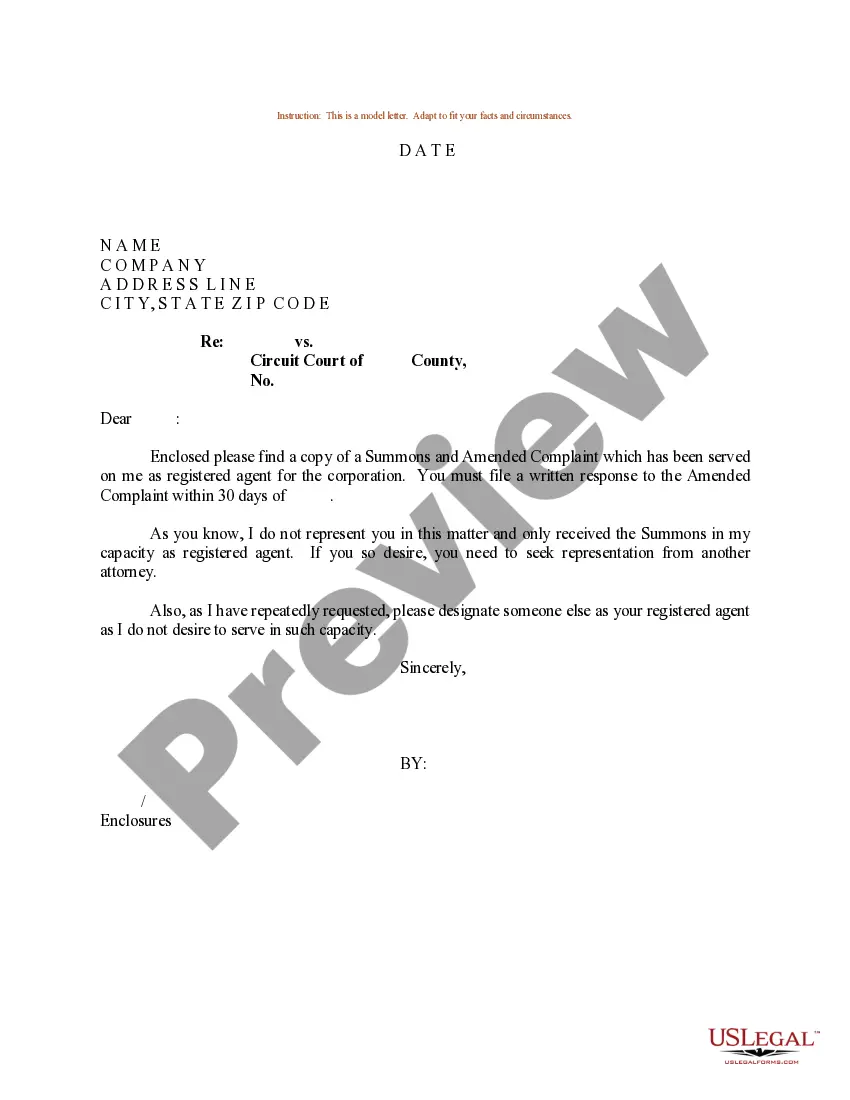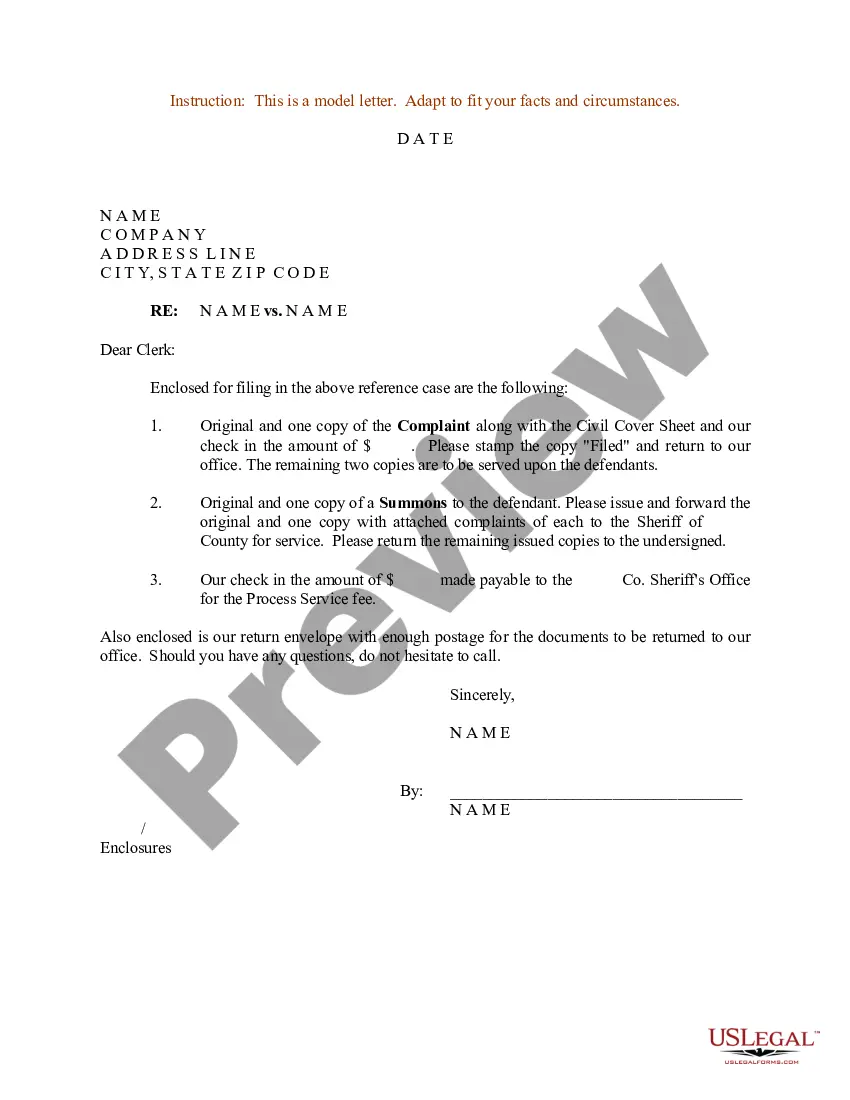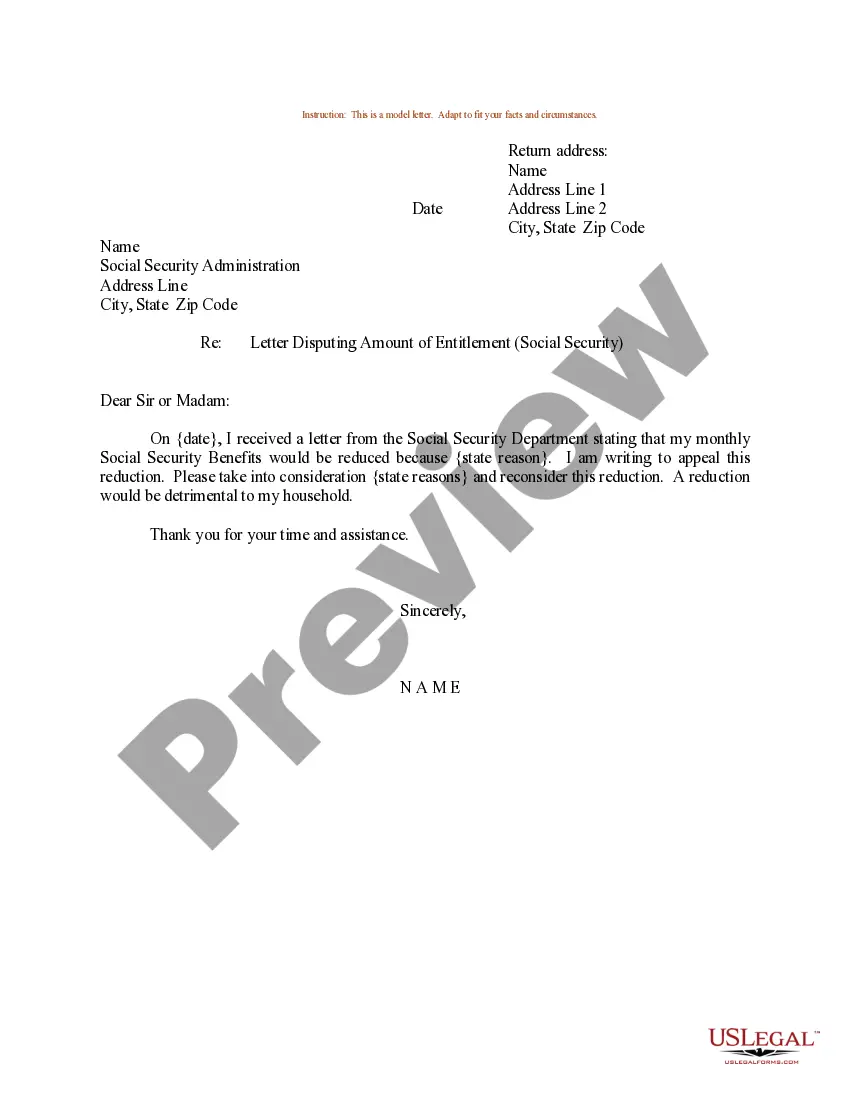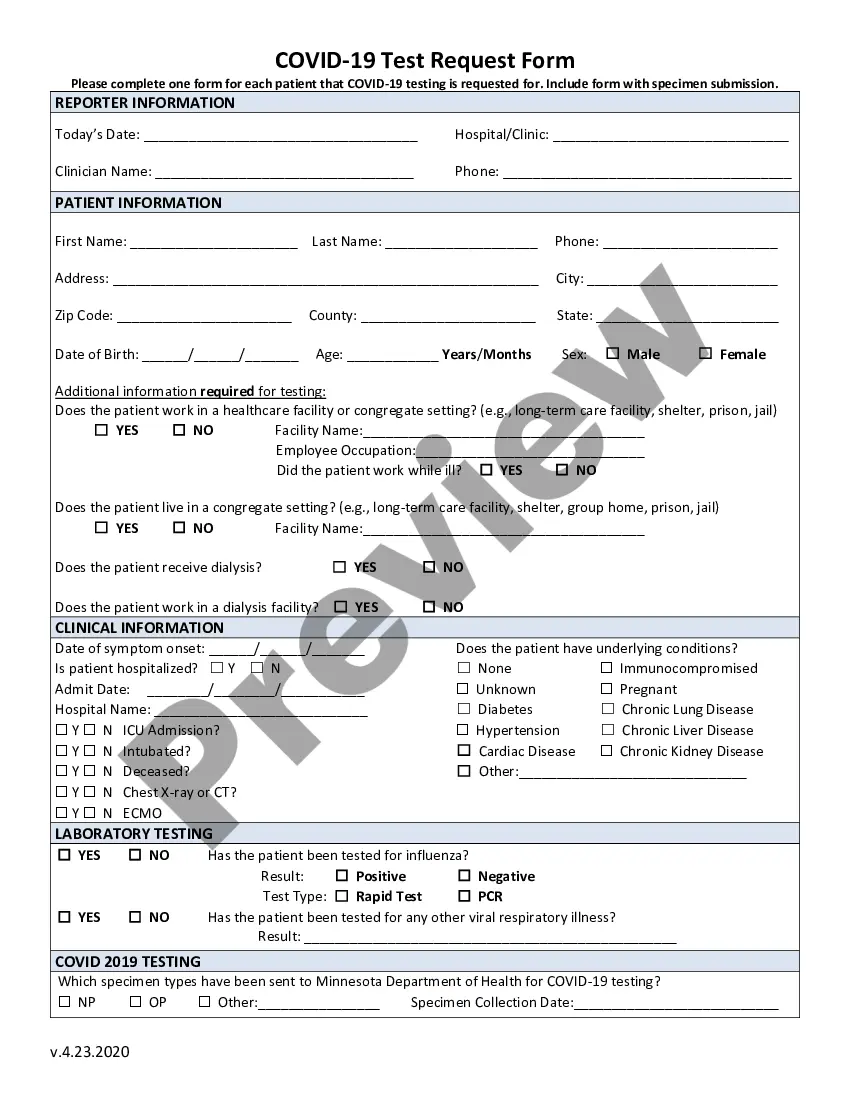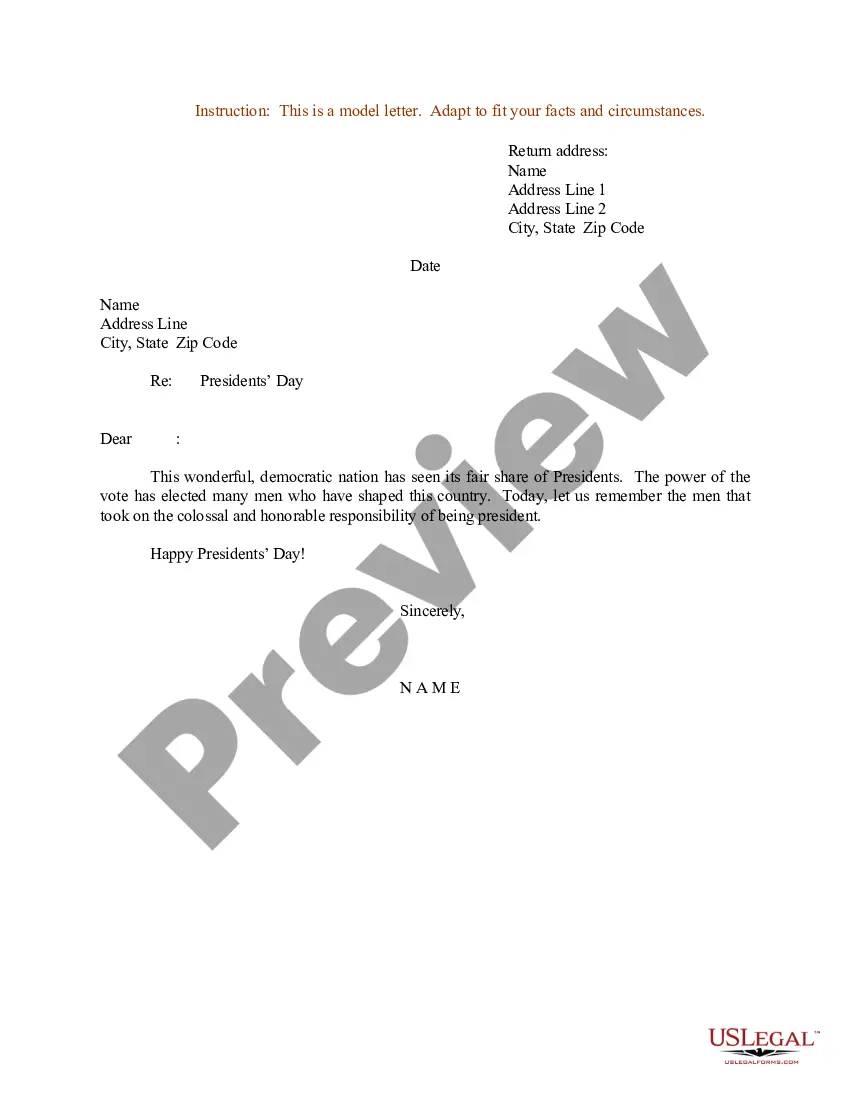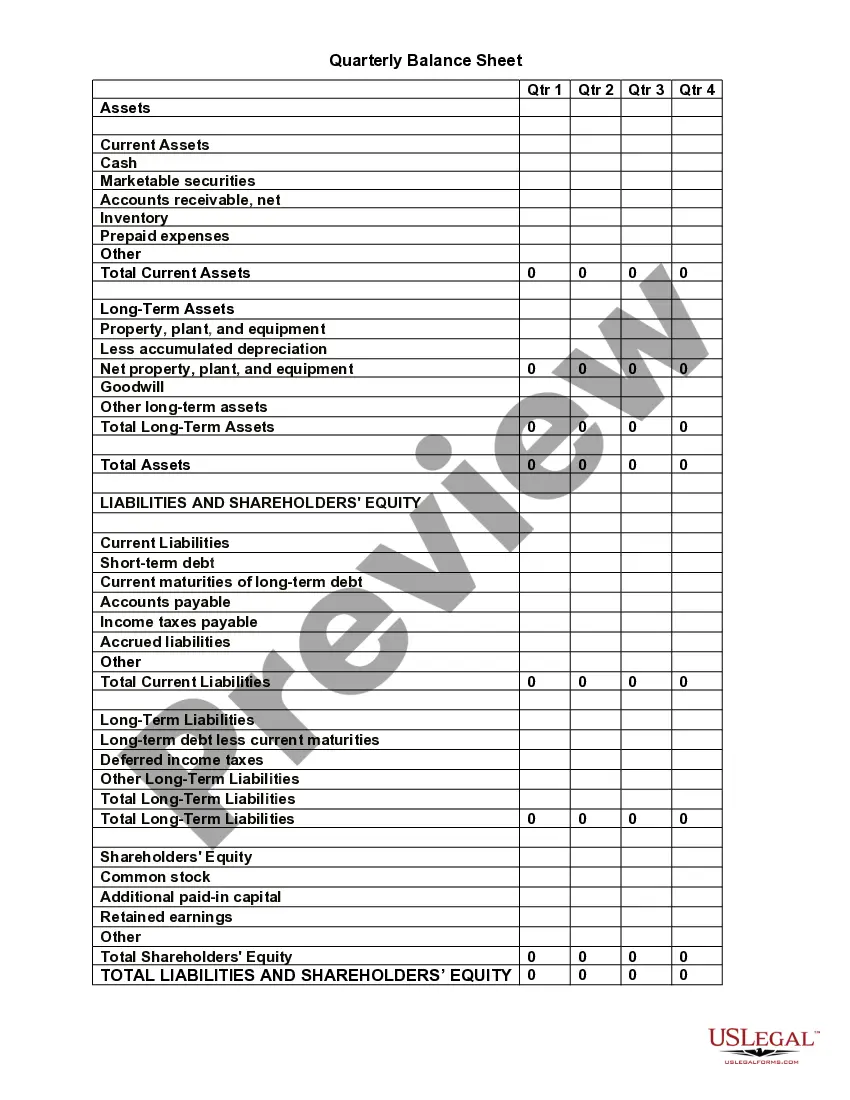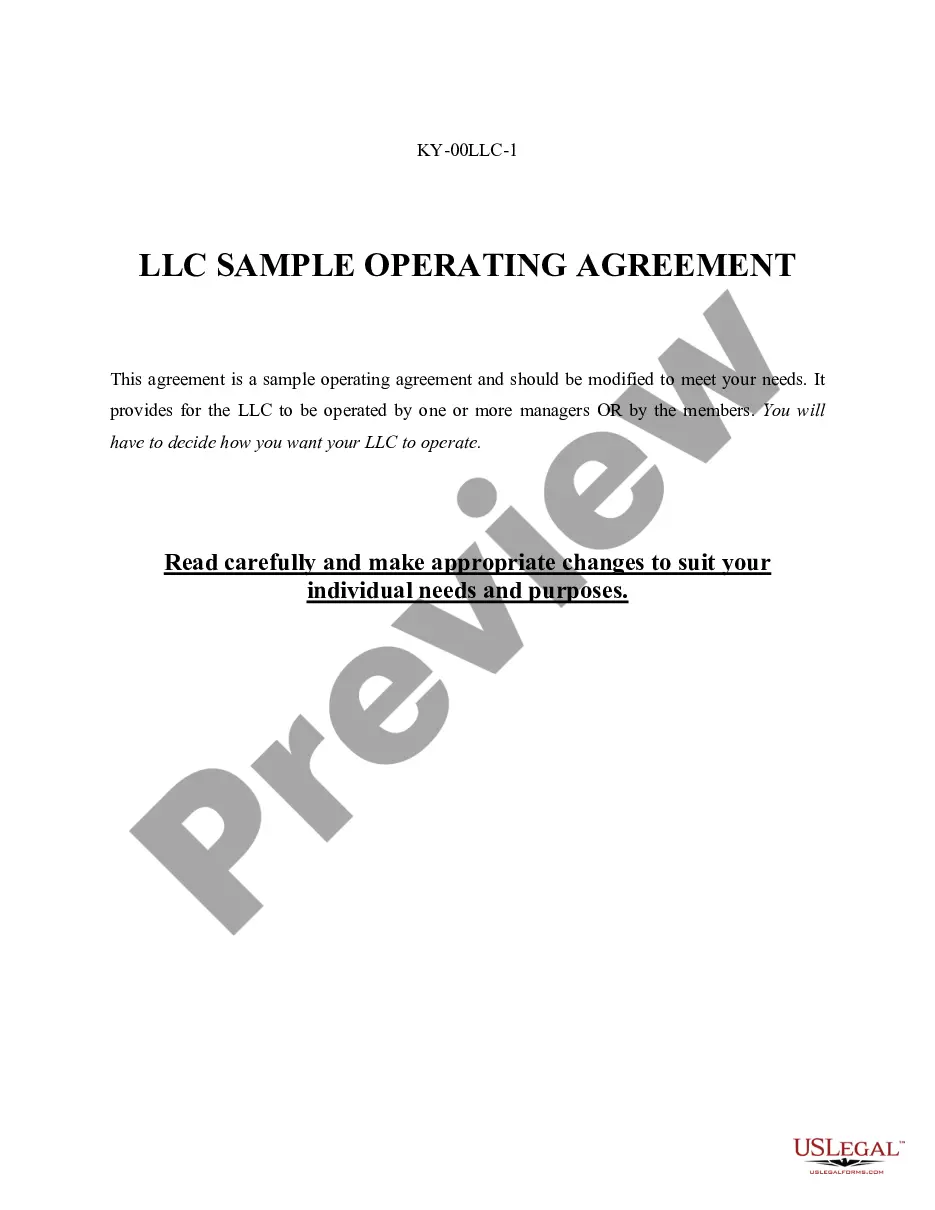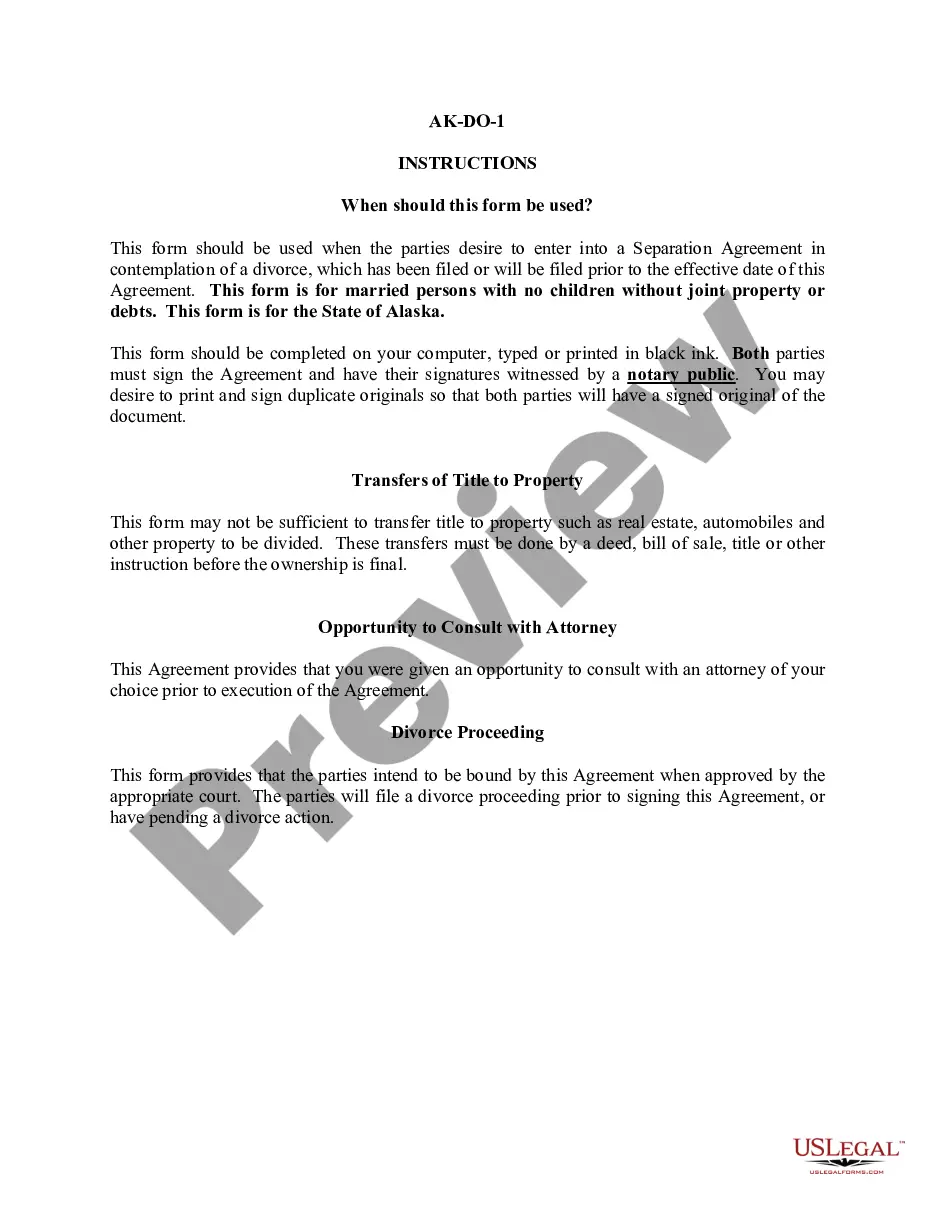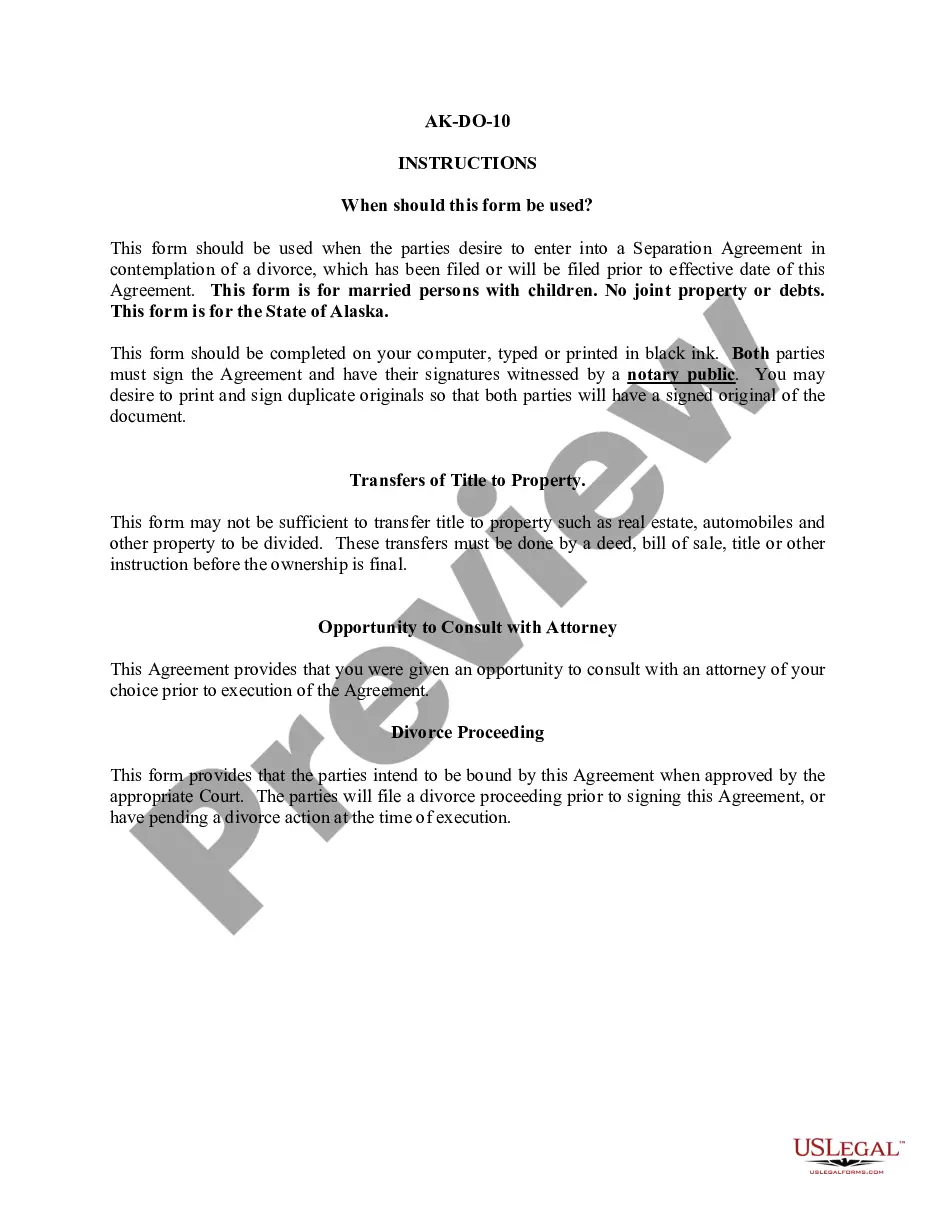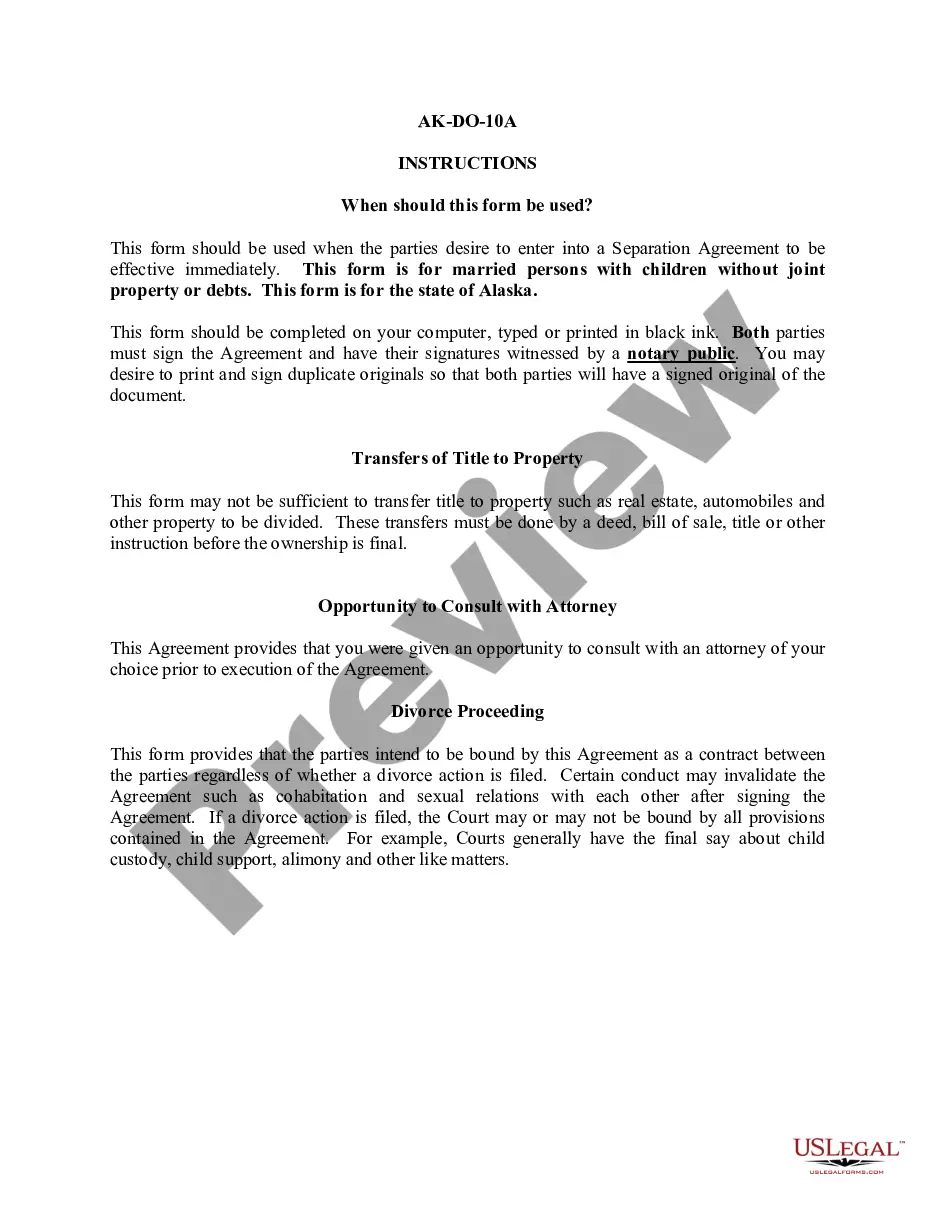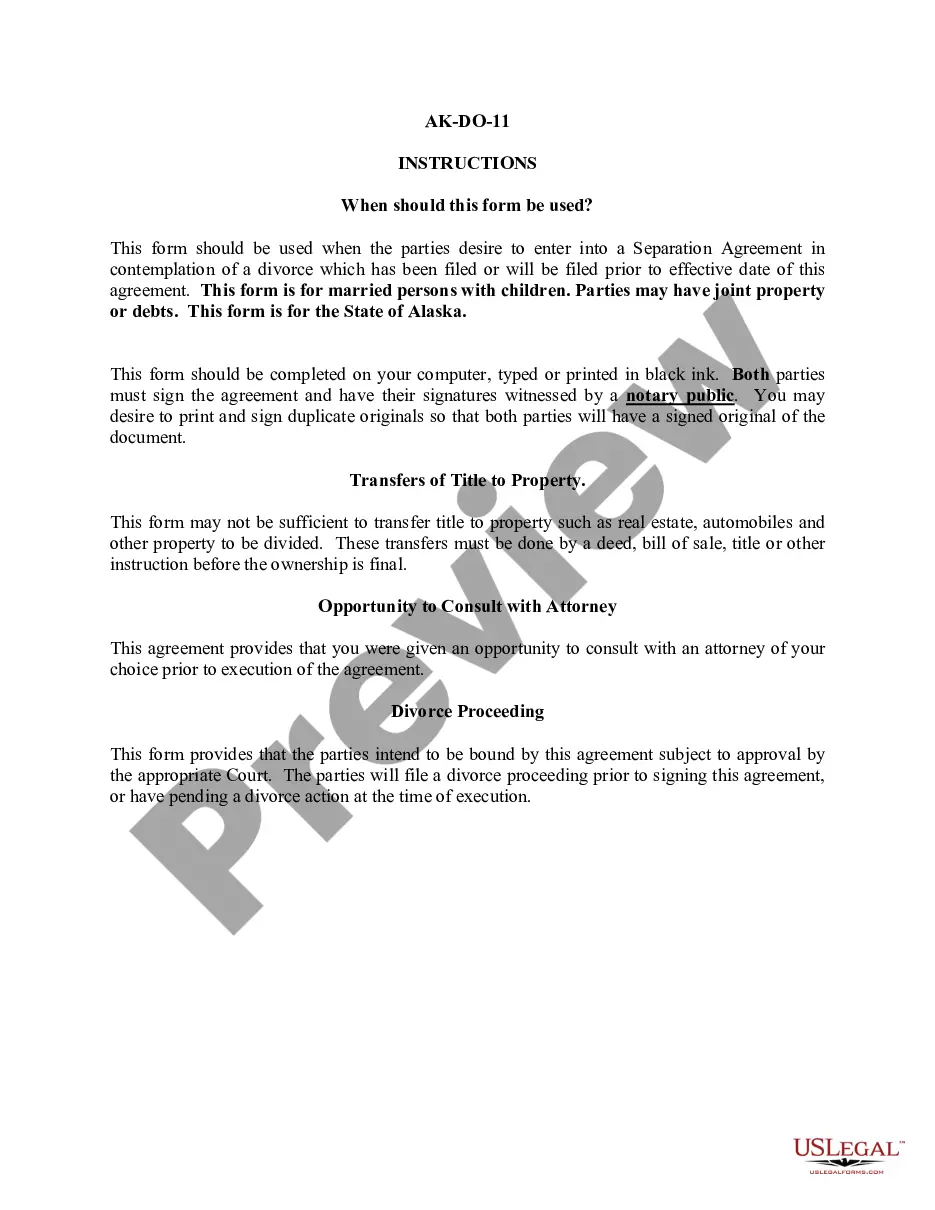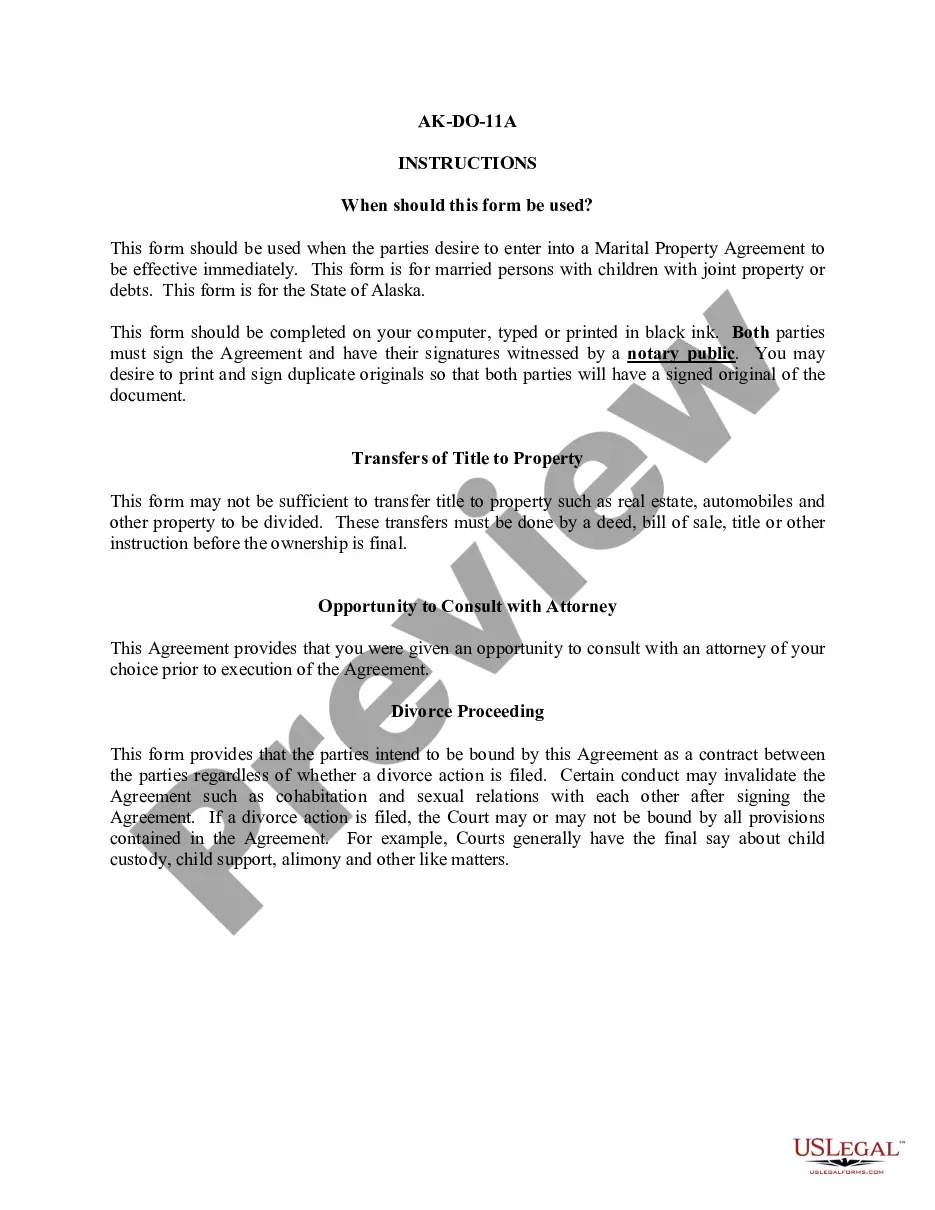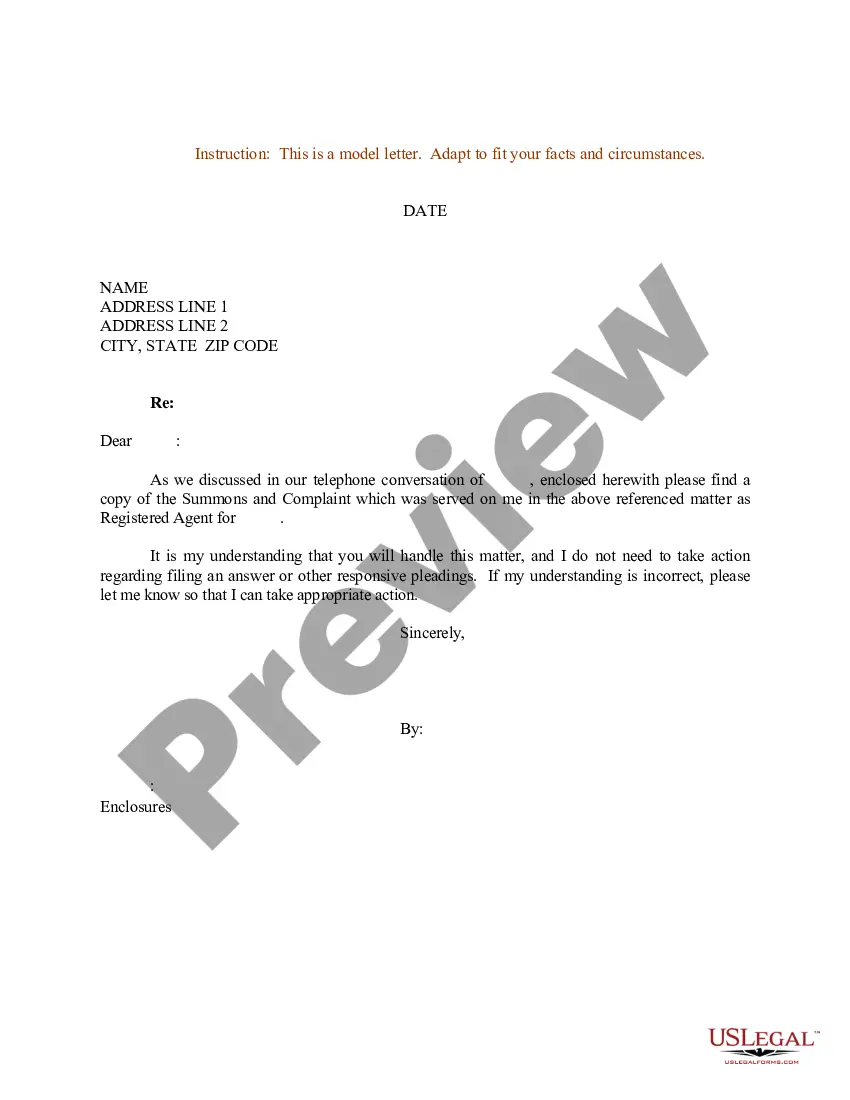Sample Letter for Summons and Complaint
Description
How to fill out Sample Letter For Summons And Complaint?
Use US Legal Forms to obtain a printable Sample Letter for Summons and Complaint. Our court-admissible forms are drafted and regularly updated by skilled attorneys. Our’s is the most extensive Forms catalogue on the internet and offers affordable and accurate samples for consumers and legal professionals, and SMBs. The templates are grouped into state-based categories and many of them can be previewed before being downloaded.
To download templates, customers must have a subscription and to log in to their account. Press Download next to any template you want and find it in My Forms.
For those who do not have a subscription, follow the tips below to quickly find and download Sample Letter for Summons and Complaint:
- Check out to make sure you get the proper form with regards to the state it’s needed in.
- Review the form by reading the description and by using the Preview feature.
- Click Buy Now if it’s the template you want.
- Generate your account and pay via PayPal or by card|credit card.
- Download the form to your device and feel free to reuse it many times.
- Use the Search field if you want to get another document template.
US Legal Forms provides thousands of legal and tax samples and packages for business and personal needs, including Sample Letter for Summons and Complaint. Over three million users have used our service successfully. Select your subscription plan and obtain high-quality documents in a few clicks.
Form popularity
FAQ
1) Go to http://www.sharelinkgenerator.com/. 2) Choose the social network you want people to share your content on. 3) Fill in the blanks. 4) Download a social button icon. 5) Make the icons clickable using your share link.
Made by Neal Agarwal. Minimum Wage ($7.25/hr).
Choose URL or Page. Pick the URL of a website or Facebook Page you want to share. Code Configurator. Paste the URL to the Code Configurator and adjust the layout of your share button. Copy & Paste HTML snippet. Copy and past the snippet into the HTML of the destination website.
Choose URL or Page. Pick the URL of a website or Facebook Page you want to share. Code Configurator. Paste the URL to the Code Configurator and adjust the layout of your share button. Copy & Paste HTML snippet. Copy and past the snippet into the HTML of the destination website.
Registration. Free. ShareThis is a technology company that provides free engagement and growth tools (e.g., share buttons, follow buttons, and reaction buttons) for site owners. Their tools allow the sharing of content across 40+ social channels and are used by over three million publishers globally.
To activate this feature: In the settings page scroll down to find "Connect With Facebook". Select the Enable Facebook Share Functionality box. You will then be given the option to edit the text that appears. Make sure to click on "Update Settings" when you are done.
1Provide the name of the court at the top of the Answer. You can find the information on the summons.2List the name of the plaintiff on the left side.3Write the case number on the right side of the Answer.4Address the Judge and discuss your side of the case.5Ask the judge to dismiss the case.
1Read the summons and make sure you know the date you must answer by.2Read the complaint carefully.3Write your answer.4Sign and date the answer.5Make copies for the plaintiff and yourself.6Mail a copy to the plaintiff.7File your answer with the court by the date on the summons.
1Don't ignore it. If you do this, the court will simply rule in the issuer or debt collector's favor.2Try to work things out.3Answer the summons.4Consult an attorney.5Go to court.6Respond to the ruling.