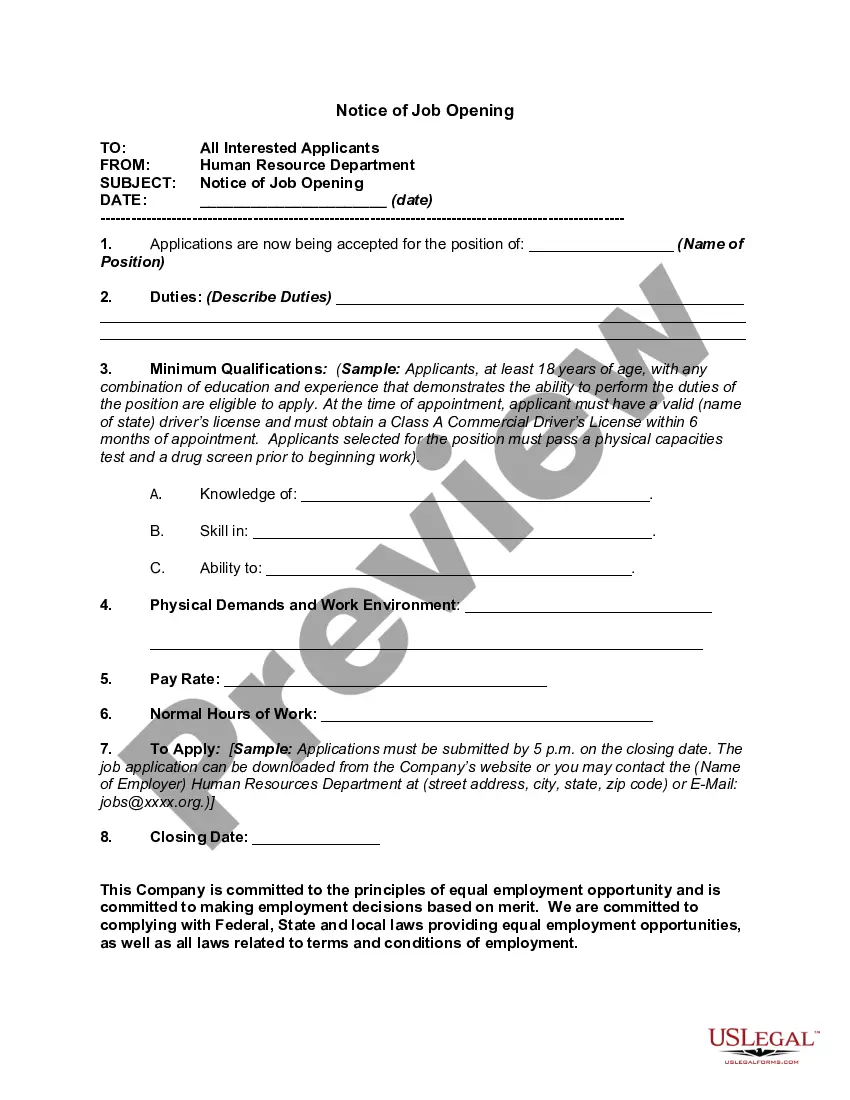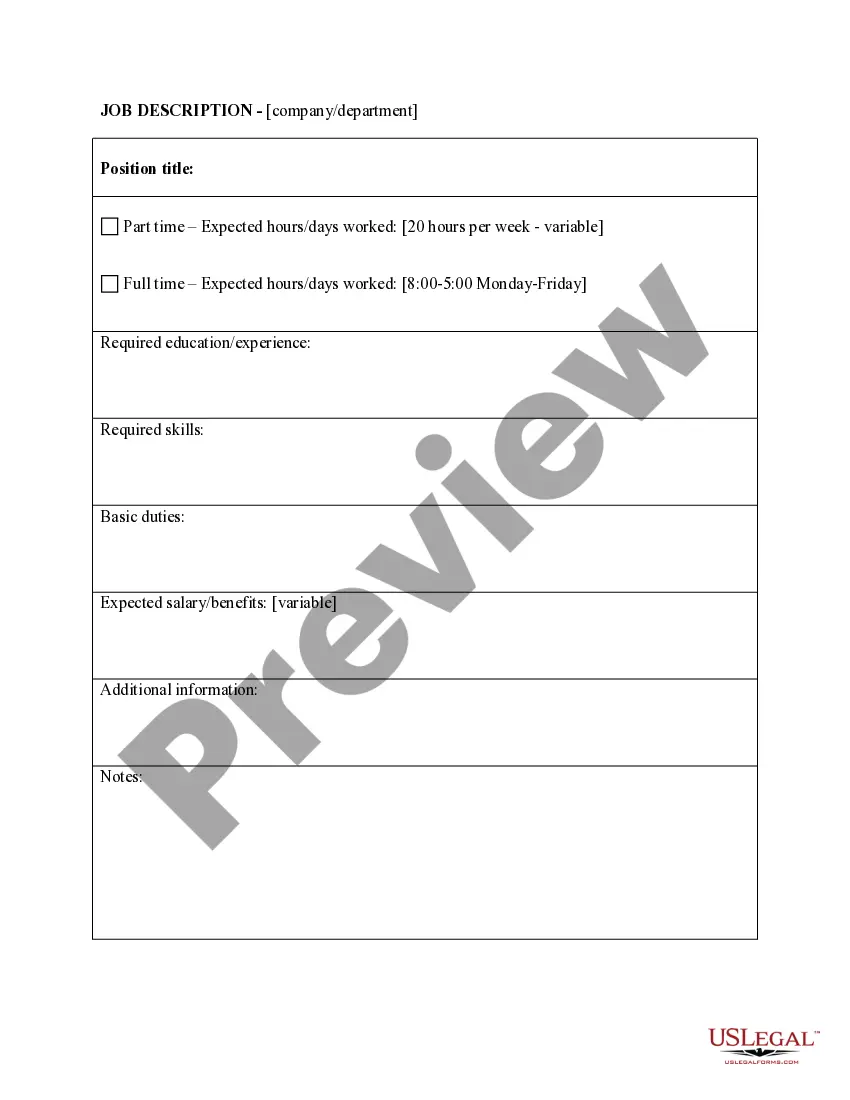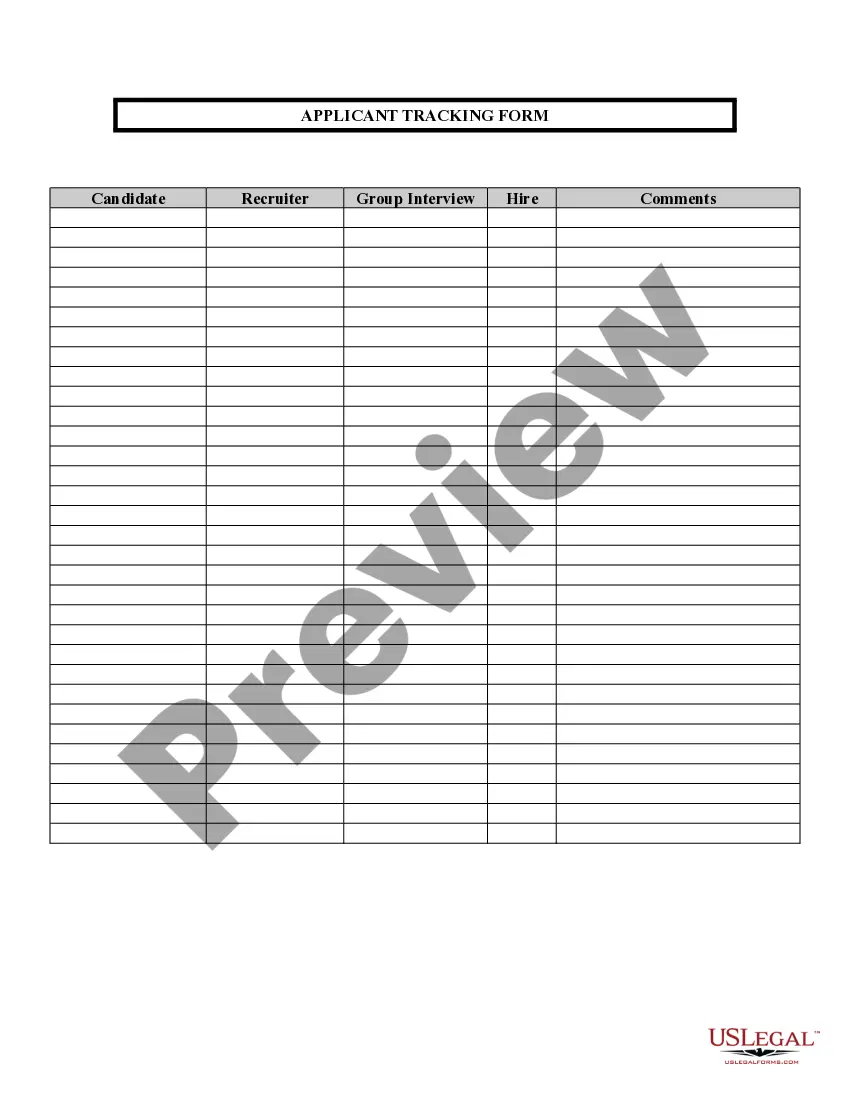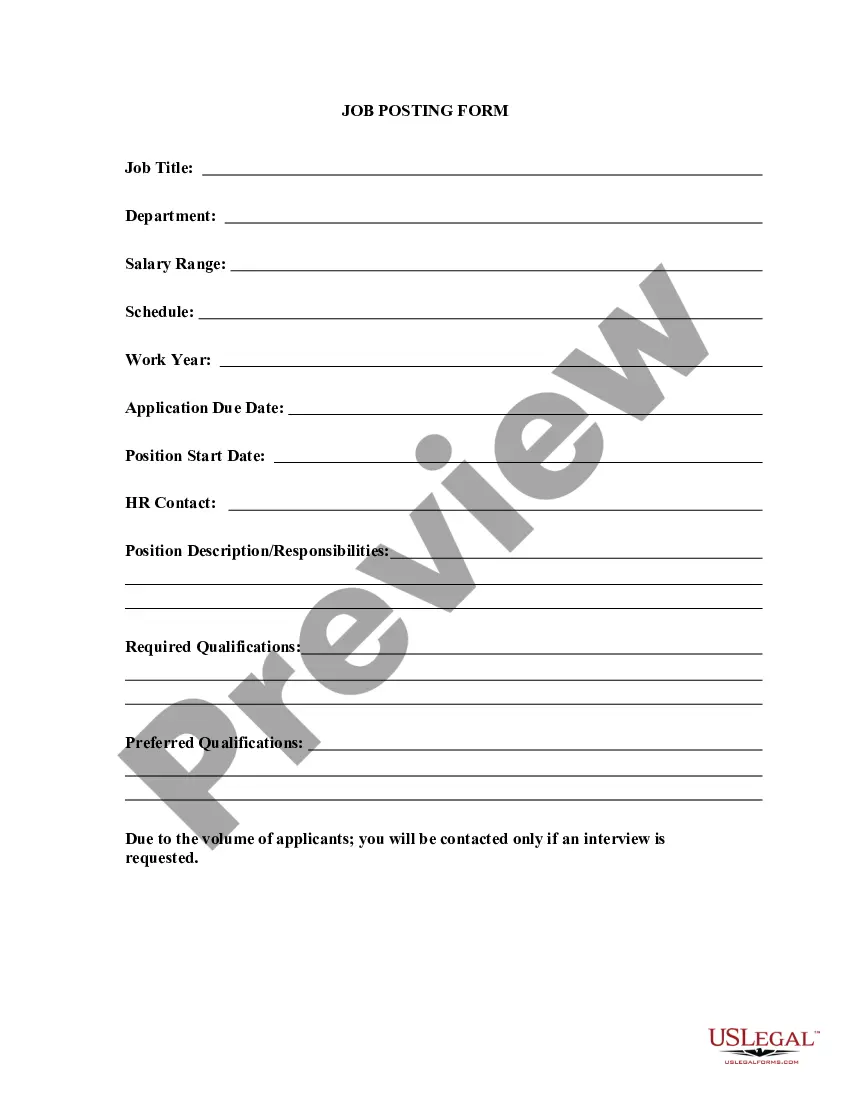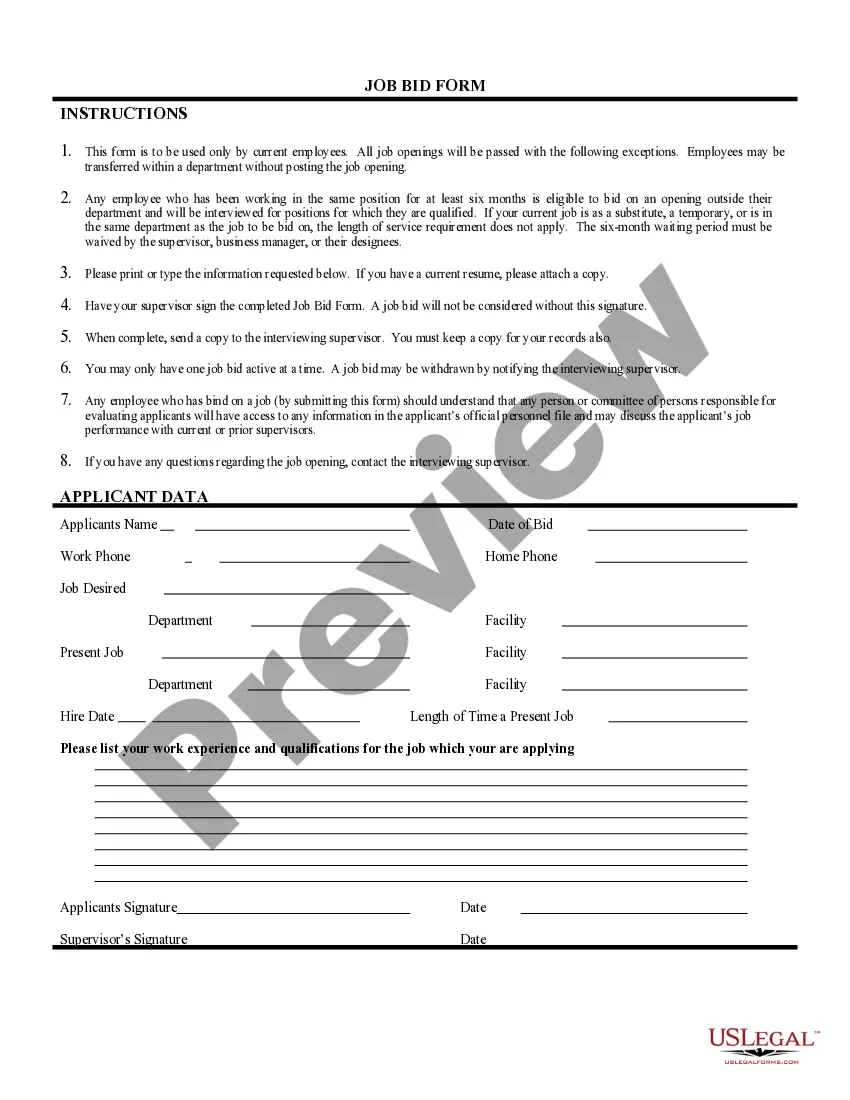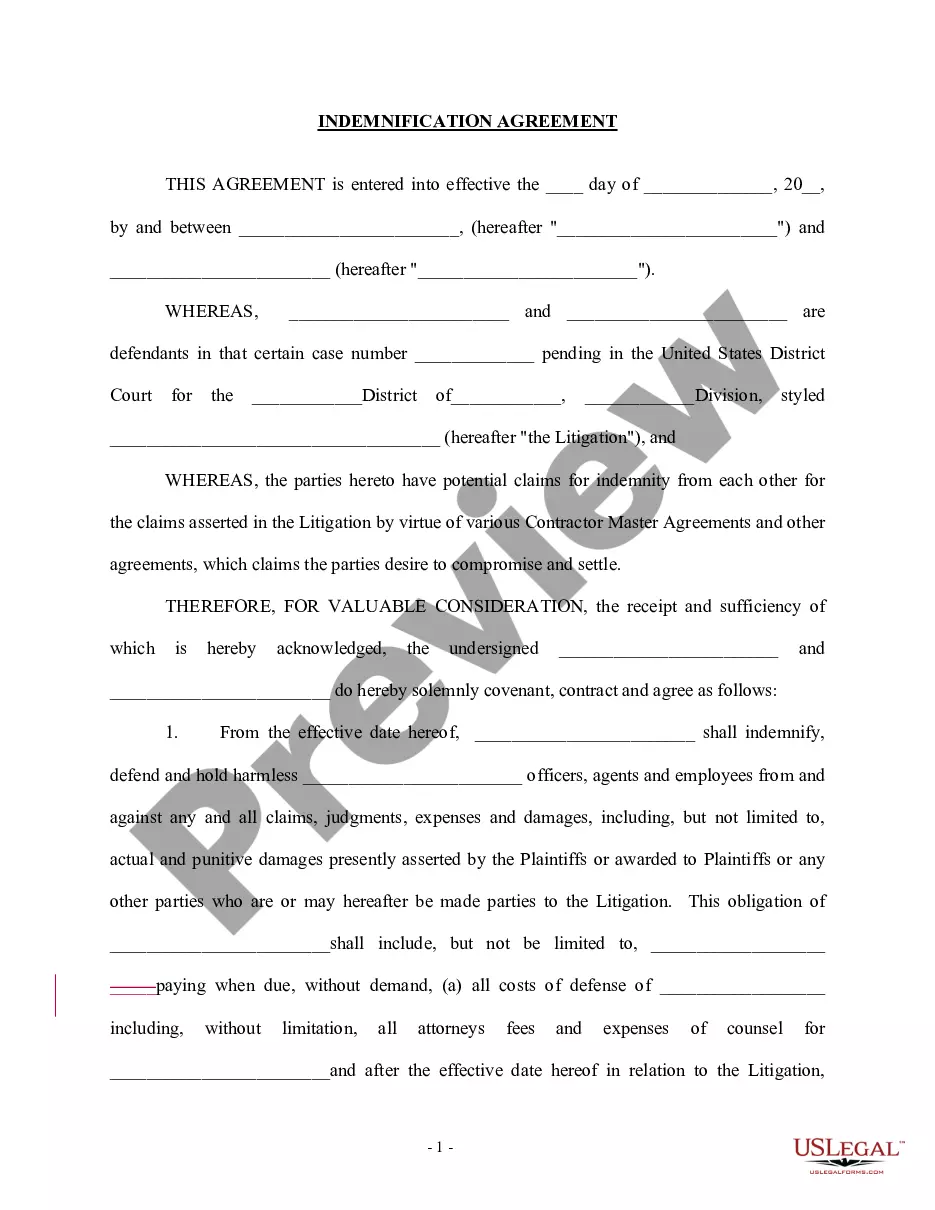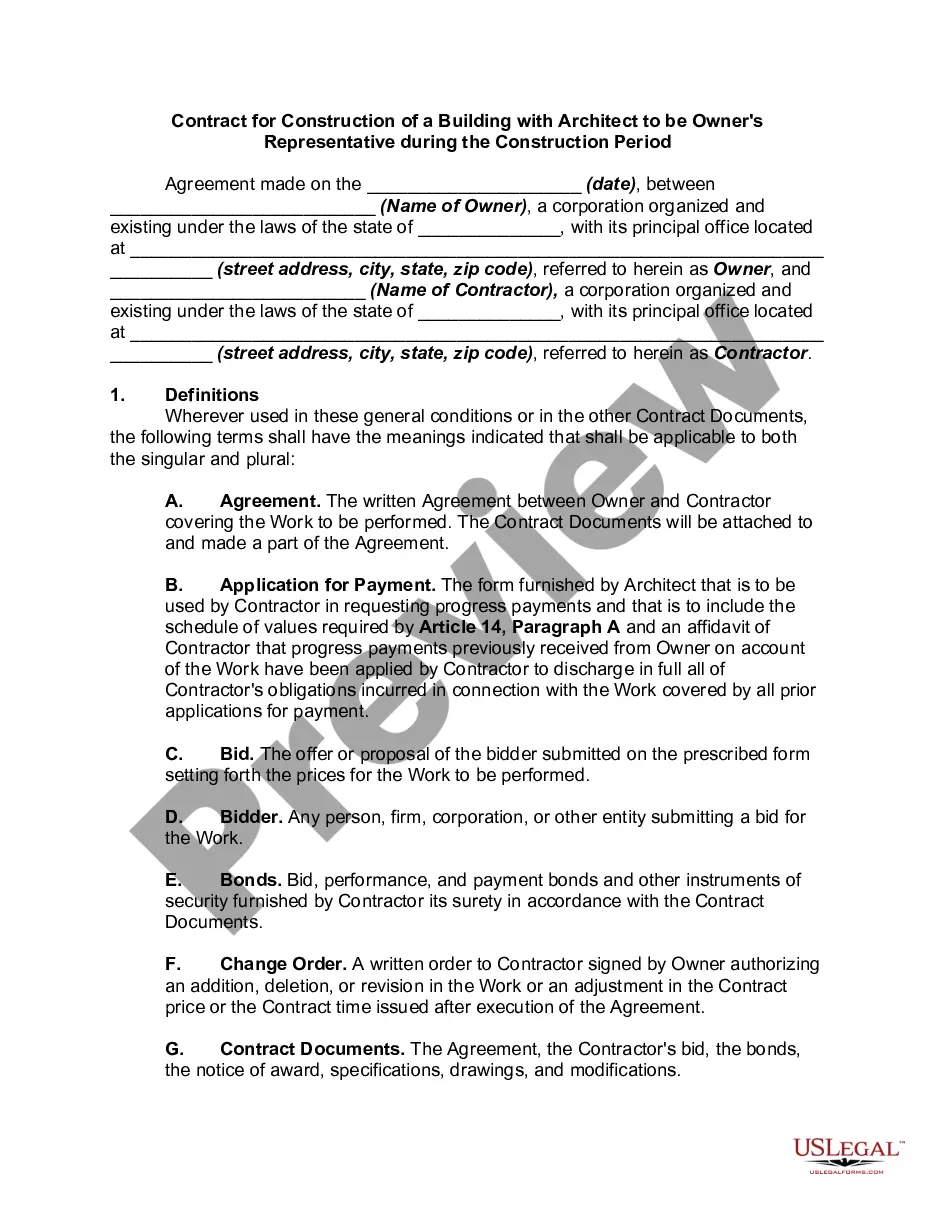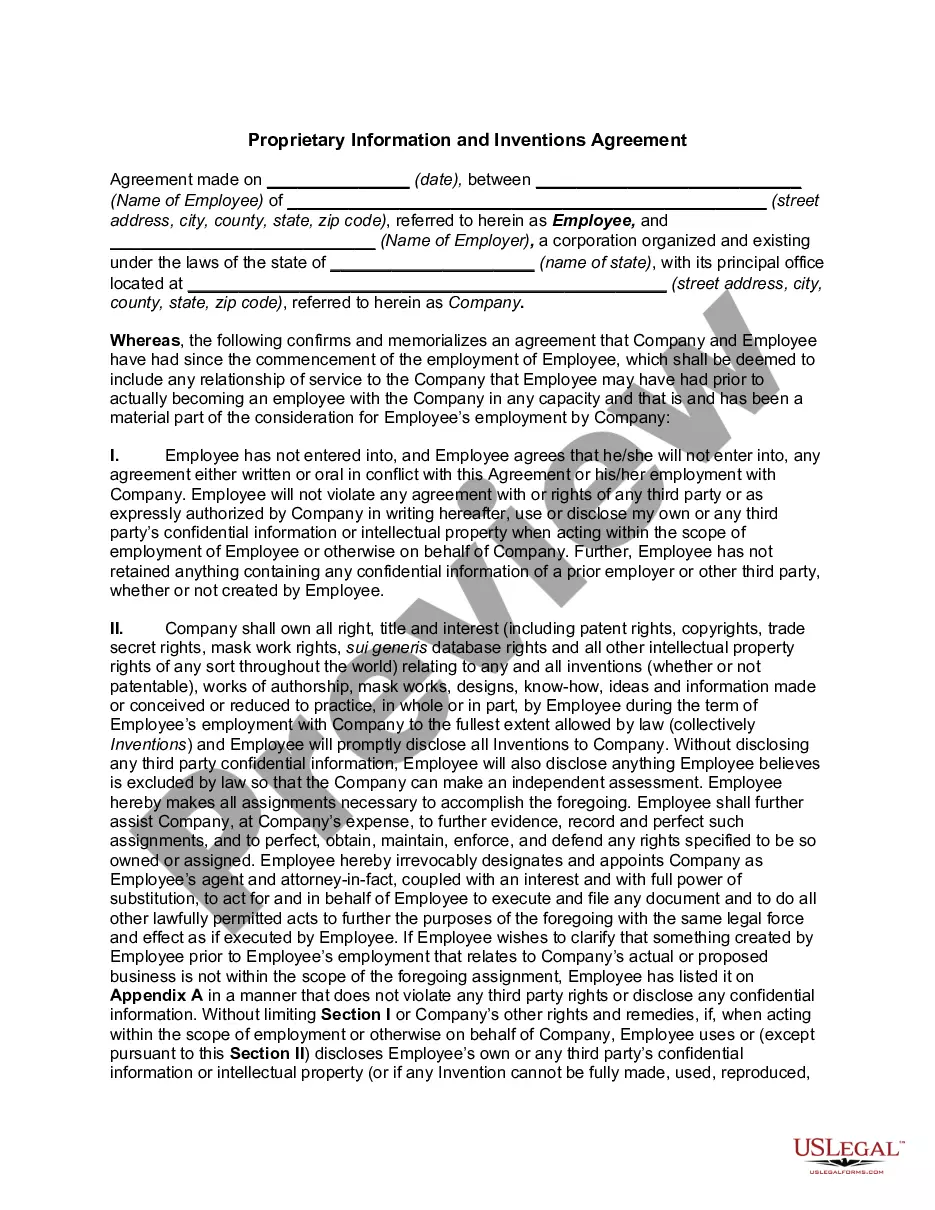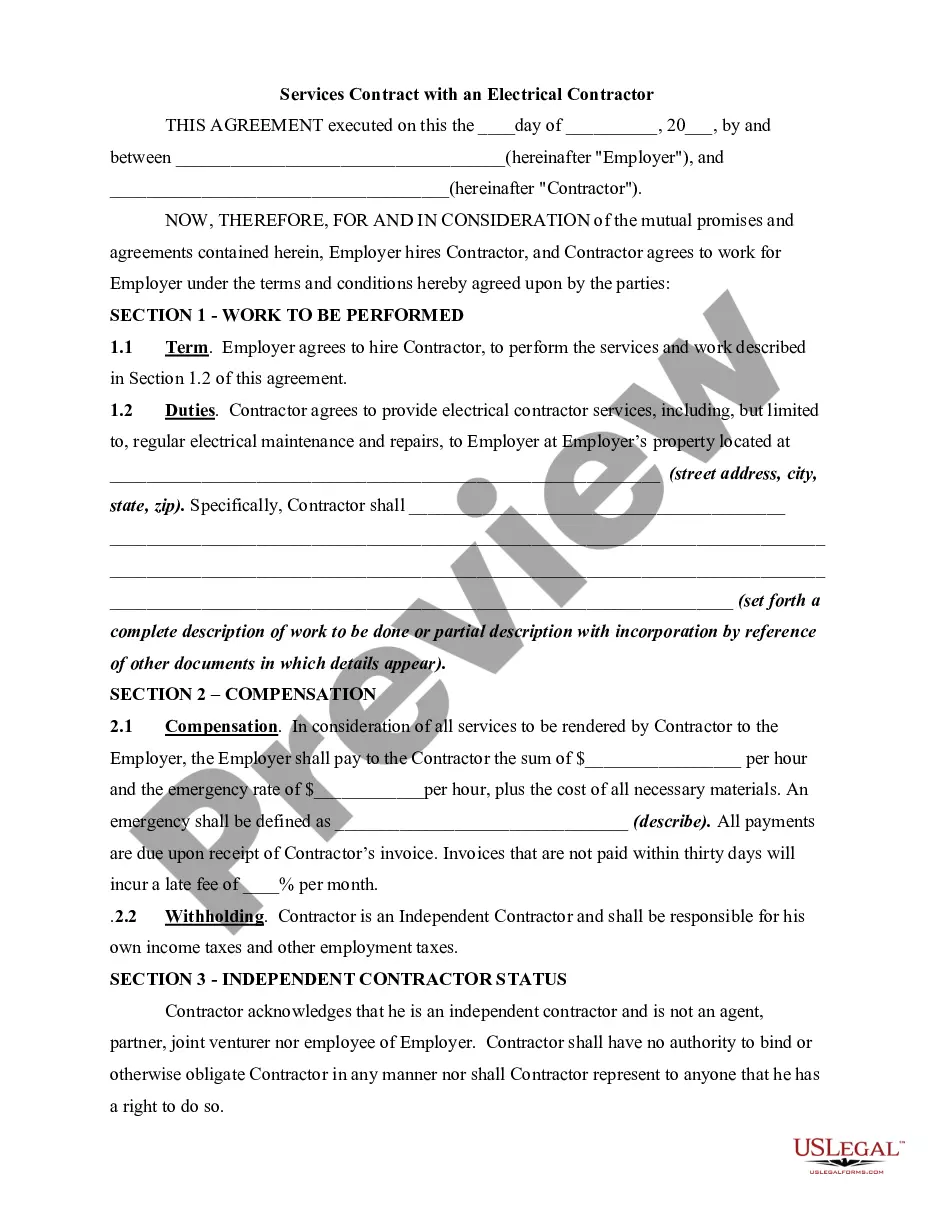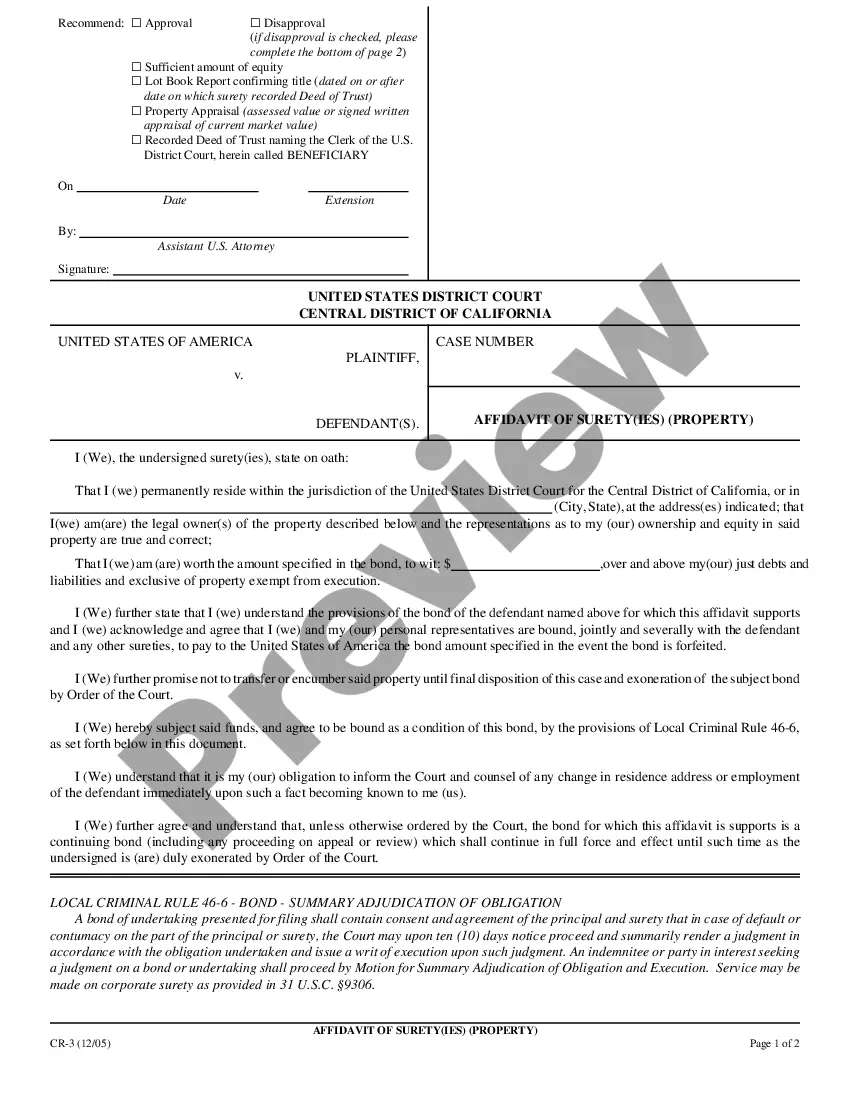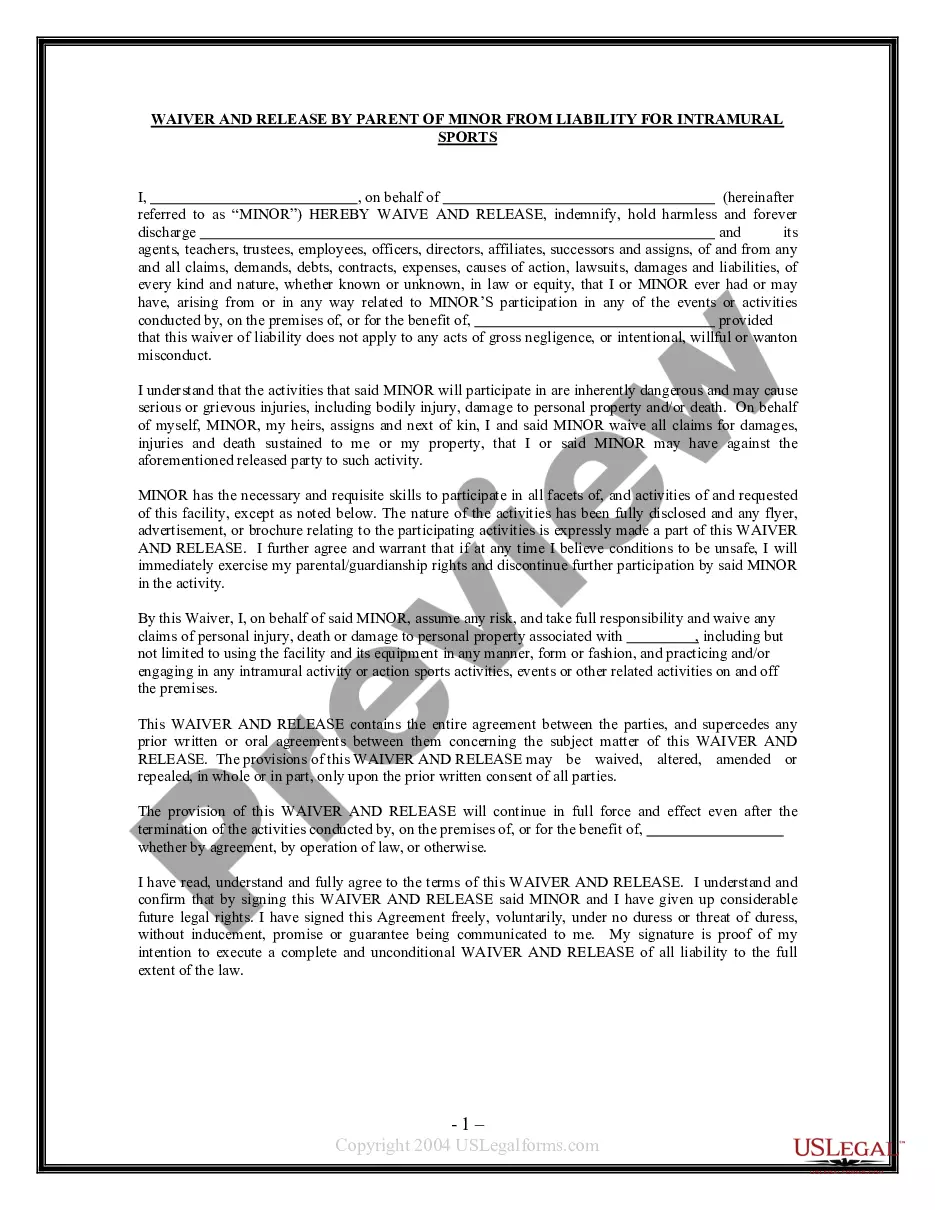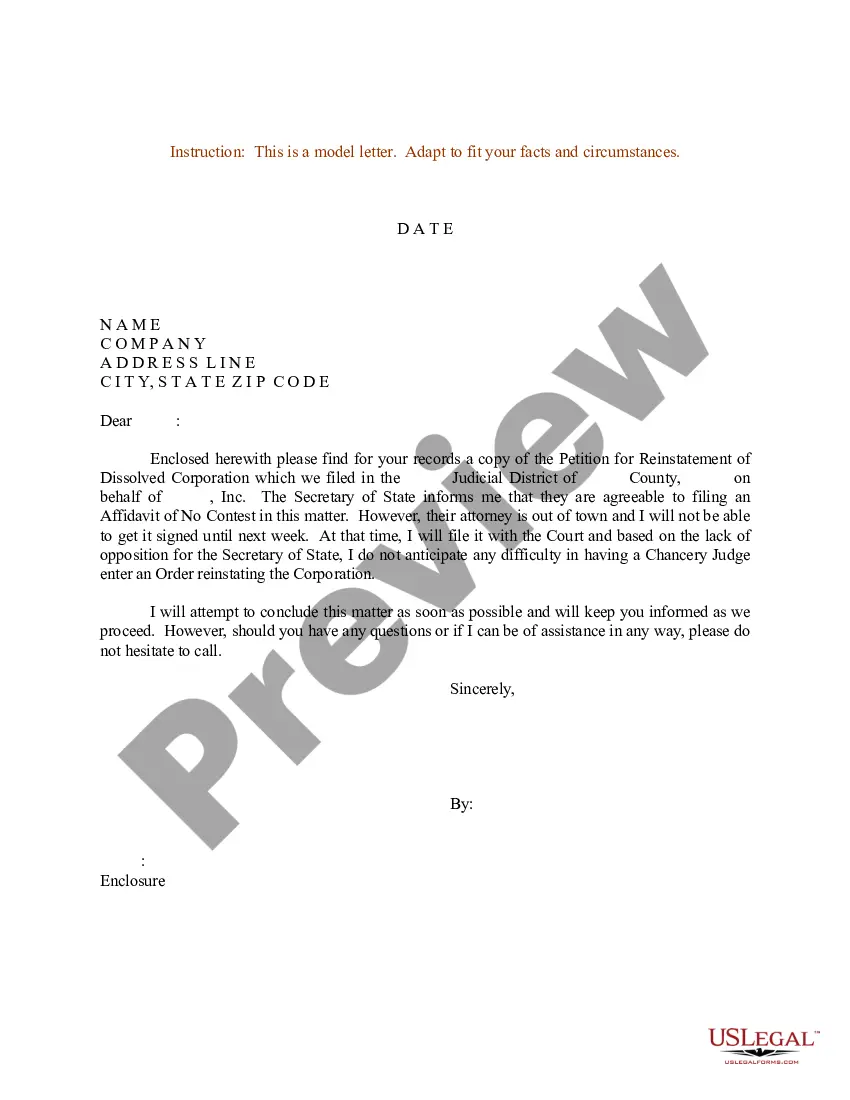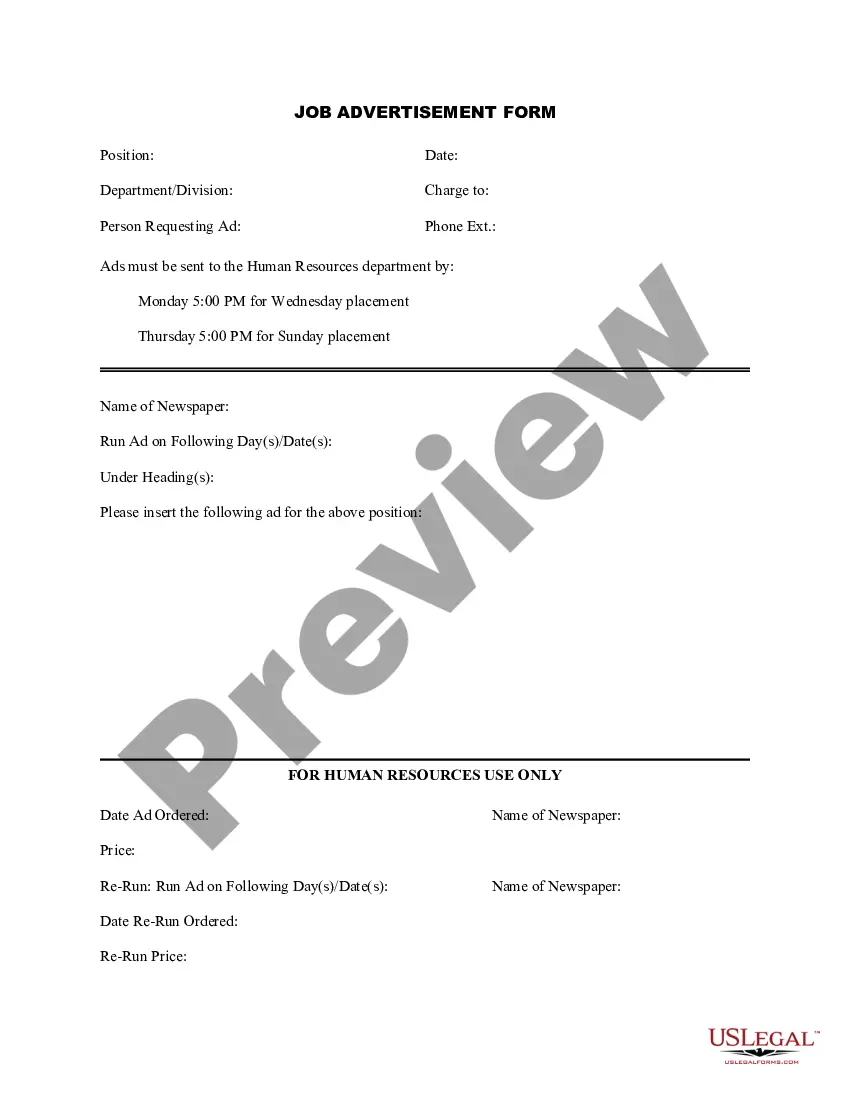Tennessee Job Advertisement Form
Description
How to fill out Job Advertisement Form?
Have you ever found yourself in a scenario where you need to have documents for either corporate or personal purposes nearly every business day.
There are numerous legal document templates accessible online, but locating reliable ones is not easy.
US Legal Forms offers a vast array of form templates, such as the Tennessee Job Advertisement Form, which are designed to meet state and federal regulations.
Once you find the correct form, click Buy now.
Choose the pricing plan you want, provide the necessary details to create your account, and complete the order using your PayPal or credit card. Select a preferred document format and download your copy. Find all the document templates you’ve purchased in the My documents section. You can acquire an additional copy of the Tennessee Job Advertisement Form at any time, if needed. Just click on the desired form to download or print the document template. Utilize US Legal Forms, one of the most extensive collections of legal forms, to save time and avoid mistakes. The service provides professionally crafted legal document templates that you can use for various purposes. Create an account on US Legal Forms and start simplifying your life.
- If you are already acquainted with the US Legal Forms website and possess an account, simply Log In.
- Then, you can download the Tennessee Job Advertisement Form template.
- If you do not have an account and wish to start using US Legal Forms, follow these steps.
- Obtain the form you need and ensure it is for the correct city/state.
- Use the Preview button to review the form.
- Check the outline to confirm that you have chosen the right form.
- If the form doesn’t match your needs, utilize the Search field to find the form that satisfies your requirements.
Form popularity
FAQ
If you prefer to call, please contact 1-844-224-5818 during these times. If you prefer to submit a ticket advising us of your issues, you may click on the following Help Desk link during regular business hours Monday through Friday from am to pm central time.
At times you just have to talk to a live person to get answers to your questions. TennCare's main line phone number is 844-224-5818. You can email, the Tennessee Department of Labor and Workforce Development at uiclaimsinfo@tn.gov.
To certify for your weekly unemployment benefits, go to your dashboard on , click on More Unemployment Services, then click on Weekly Claim Certification. If you do not certify weekly, you may not be paid if your claim is later approved.
The hiring agency has thirty (30) days from the day they receive the list of candidates to review and hire. During this time, the hiring agency must interview and select a hire.
Top places to advertise your jobs for freeYour Website.Your Intranet/Notice Board/Shop Window/Newsletter.Social Media.Free Websites.Universal Job Match / Job Centre.Flat Fee Recruiter.General Job Boards.Niche Job Boards.More items...
How to Write a Great Job Posting (2021)Perform a thorough job analysis.Keep the job posting in the 300-700 word range.A job title must be clear, direct, and specific.Describe the job opportunity.Sell the job opportunity.Sell the company vision and culture.Structure your job posting.Describe the application process.More items...?
Step 1: Sign In to the jobactive website.Step 2: Create a Job.Step 3: Enter job title, vacancy address and occupation.Step 4: Description, additional details and contact details.Step 5: Add questions and submit.Step 6: Submit your job and shortlist candidates.Step 7: Review My Jobs and Find Candidates.19-Aug-2021
From the home page , choose Looking for Employees under Business Solutions. Select Manage Jobs on the left side of the screen, then Add New Job Order at the bottom of the next screen. Have the following handy and you'll be set to post: job title, location and contact person.
How do you create job postings?Go to a job posting site such as Indeed or LinkedIn.Find their job postings page (it will typically say "Post a Job").Enter the details about your company and job.Choose a budget.Confirm the job posting.Monitor the results and try different sites as needed.
Register as an Employer on Jobs4TN.govGo to Jobs4TN.gov.Click "Not Registered Yet?" under the sign in box.Under "Option 3 - Create a User Account", choose Employer.Follow the prompts by providing your organization's: Federal Employer ID Number (EIN) / Federal Tax ID (FEID) UI Employer Account Number.