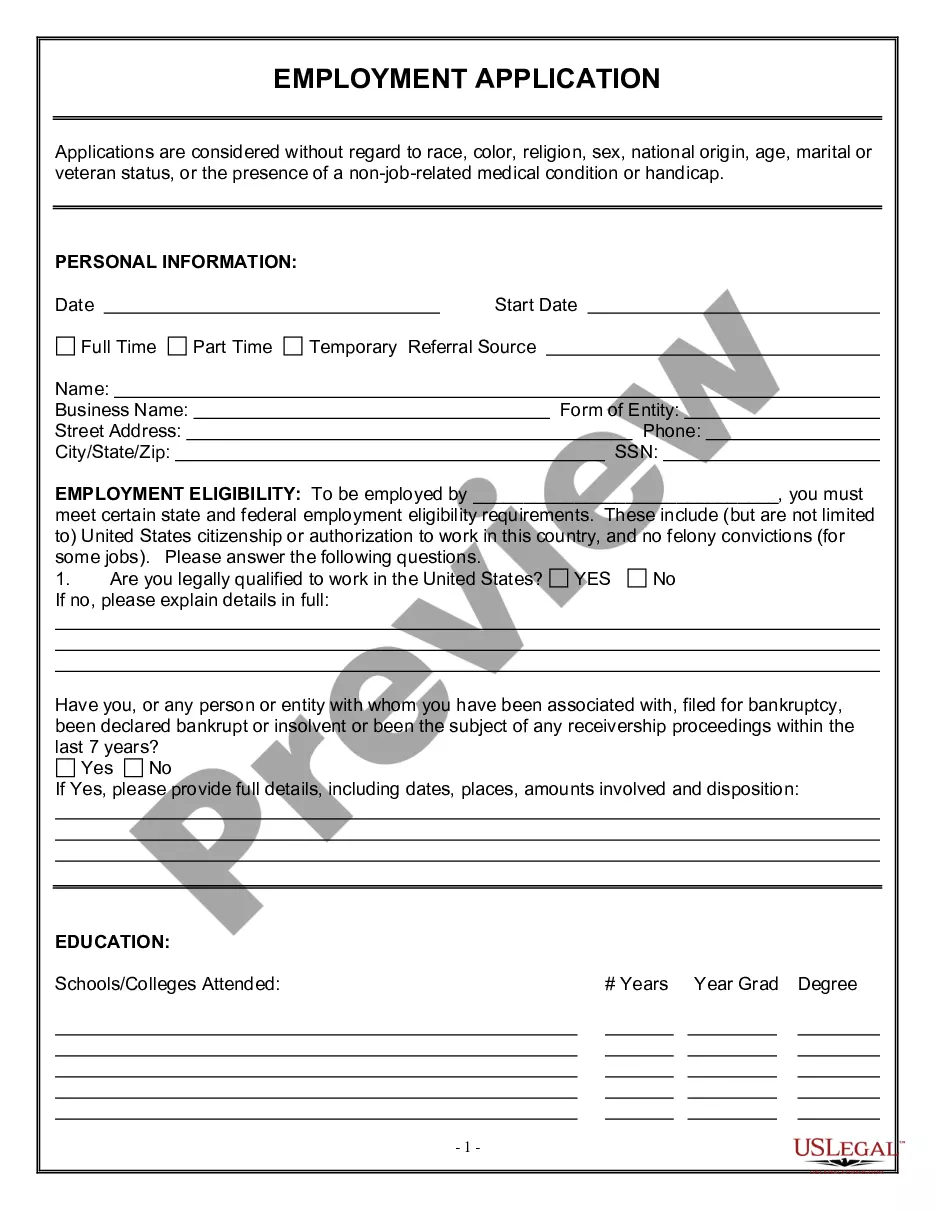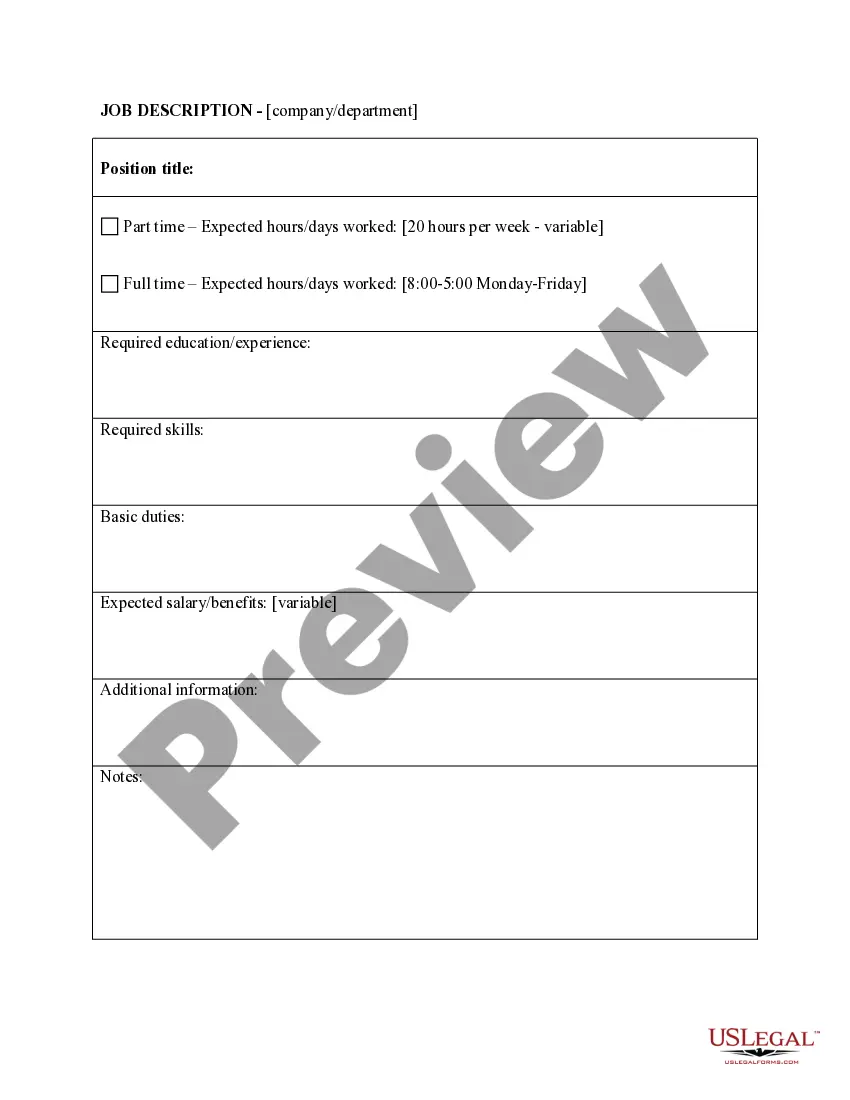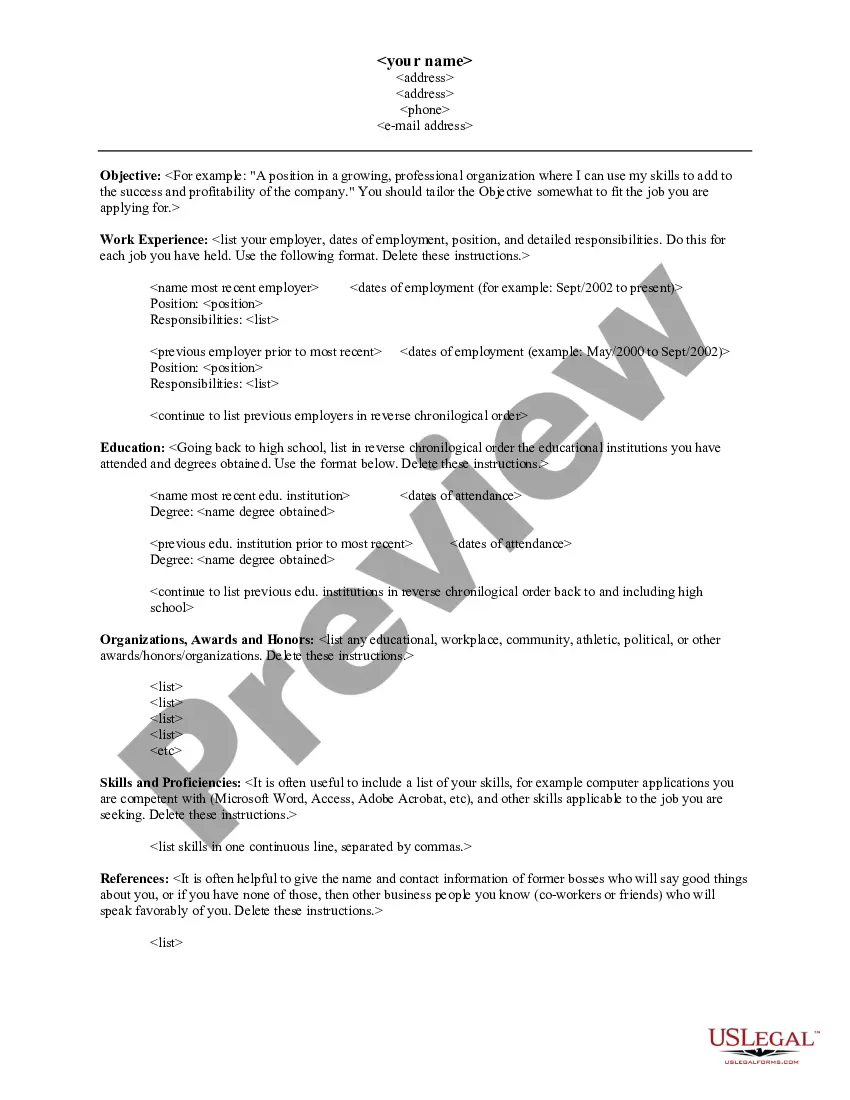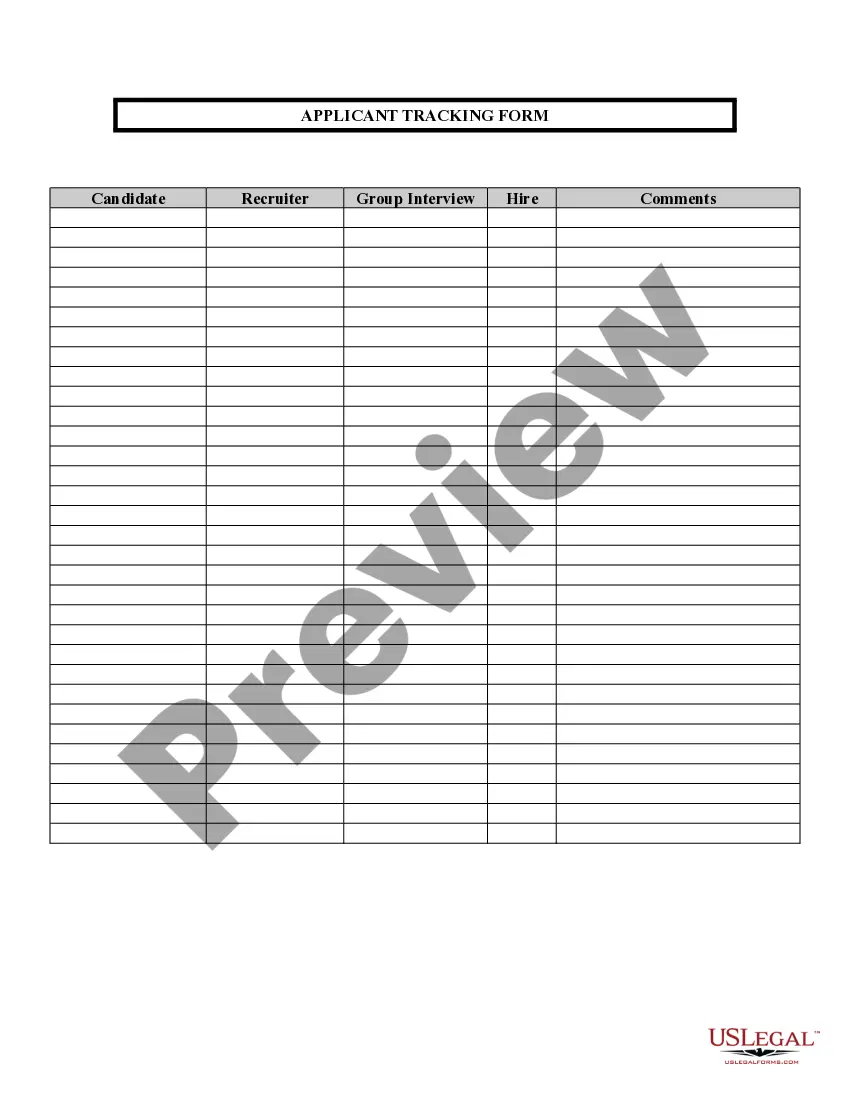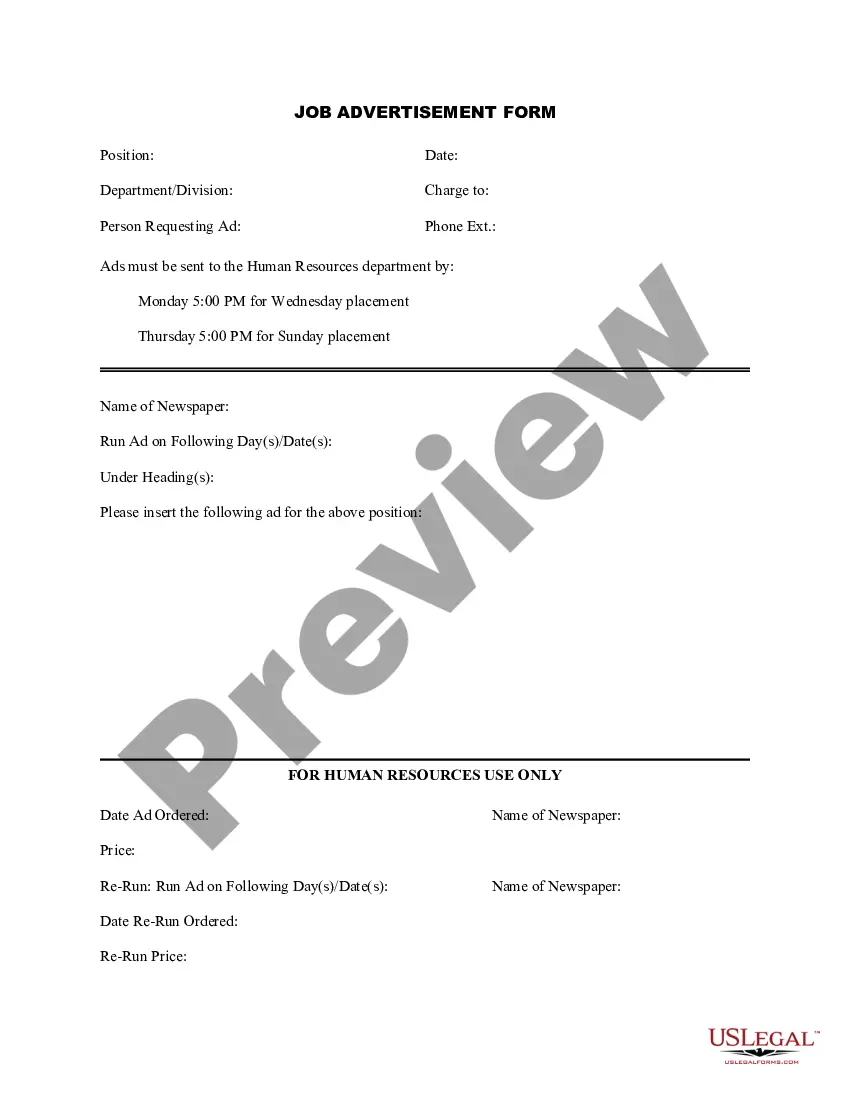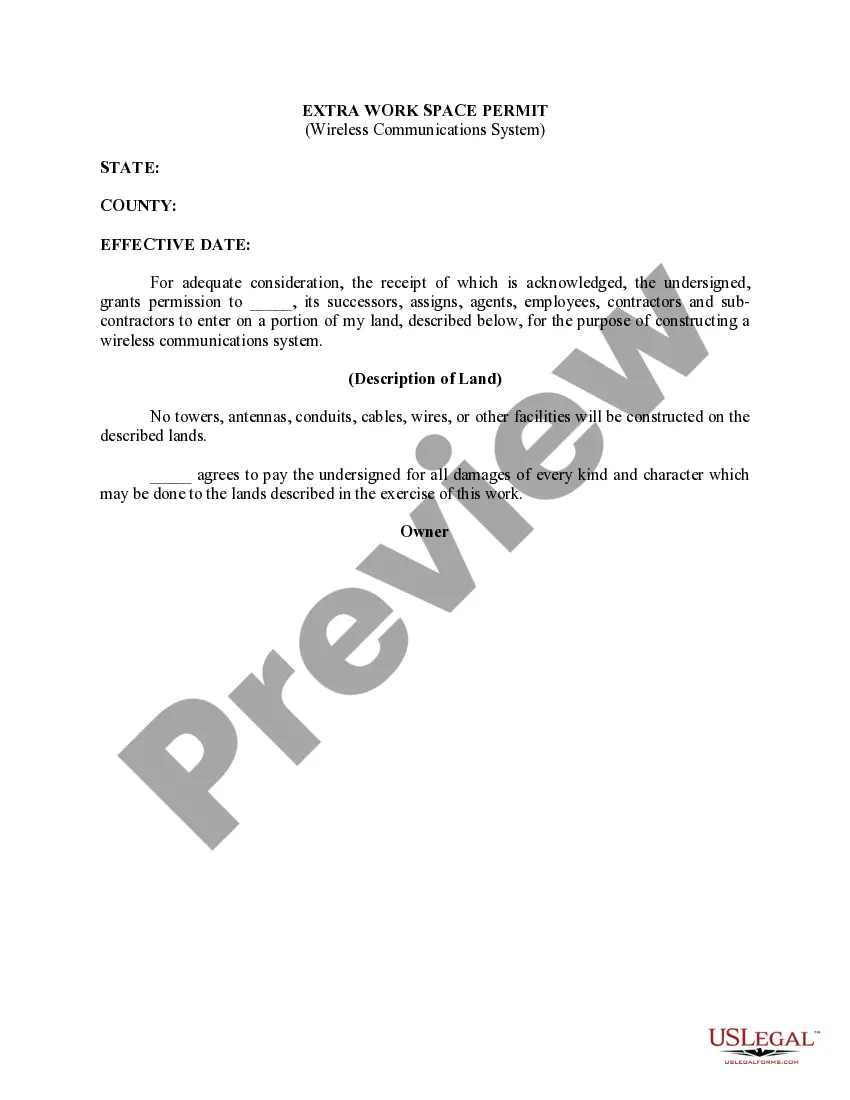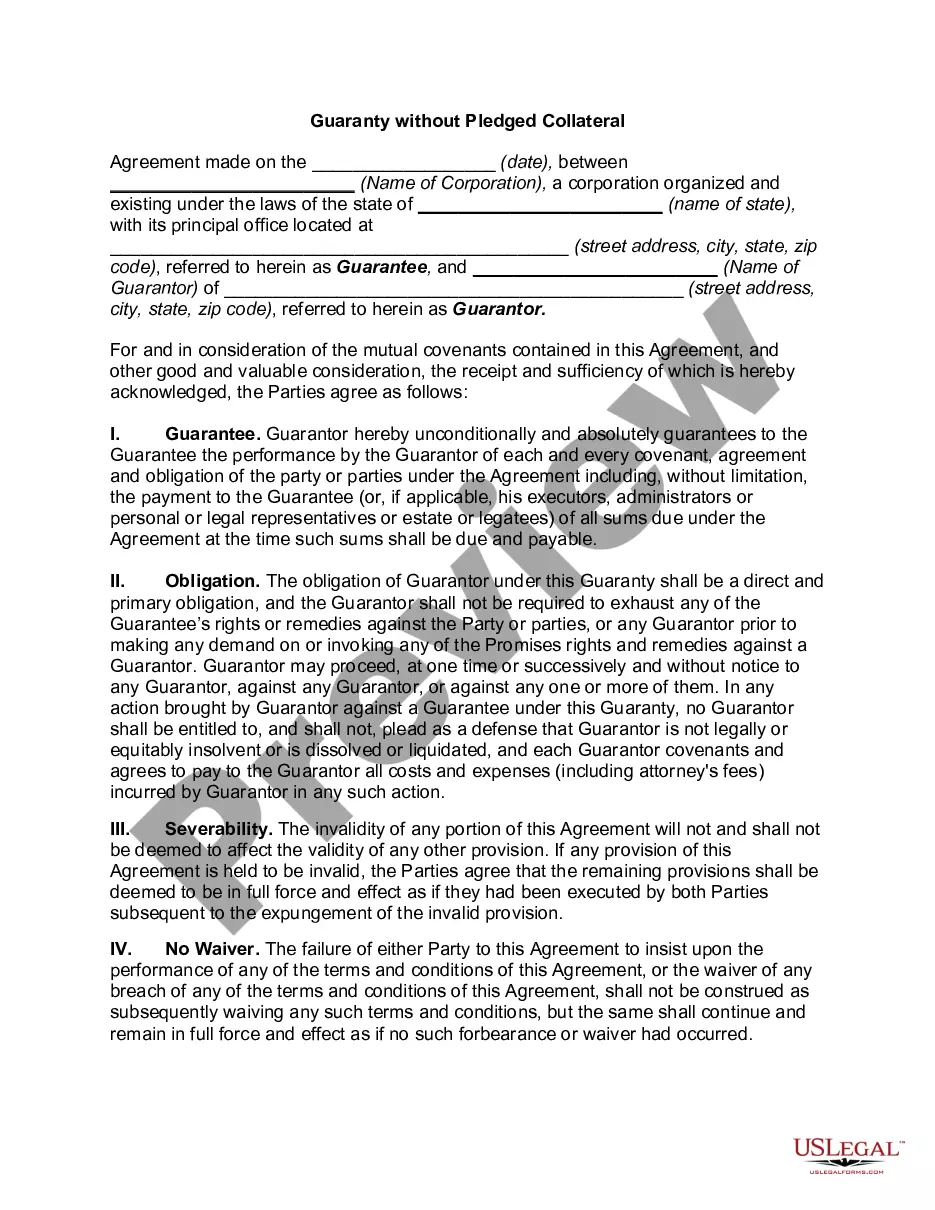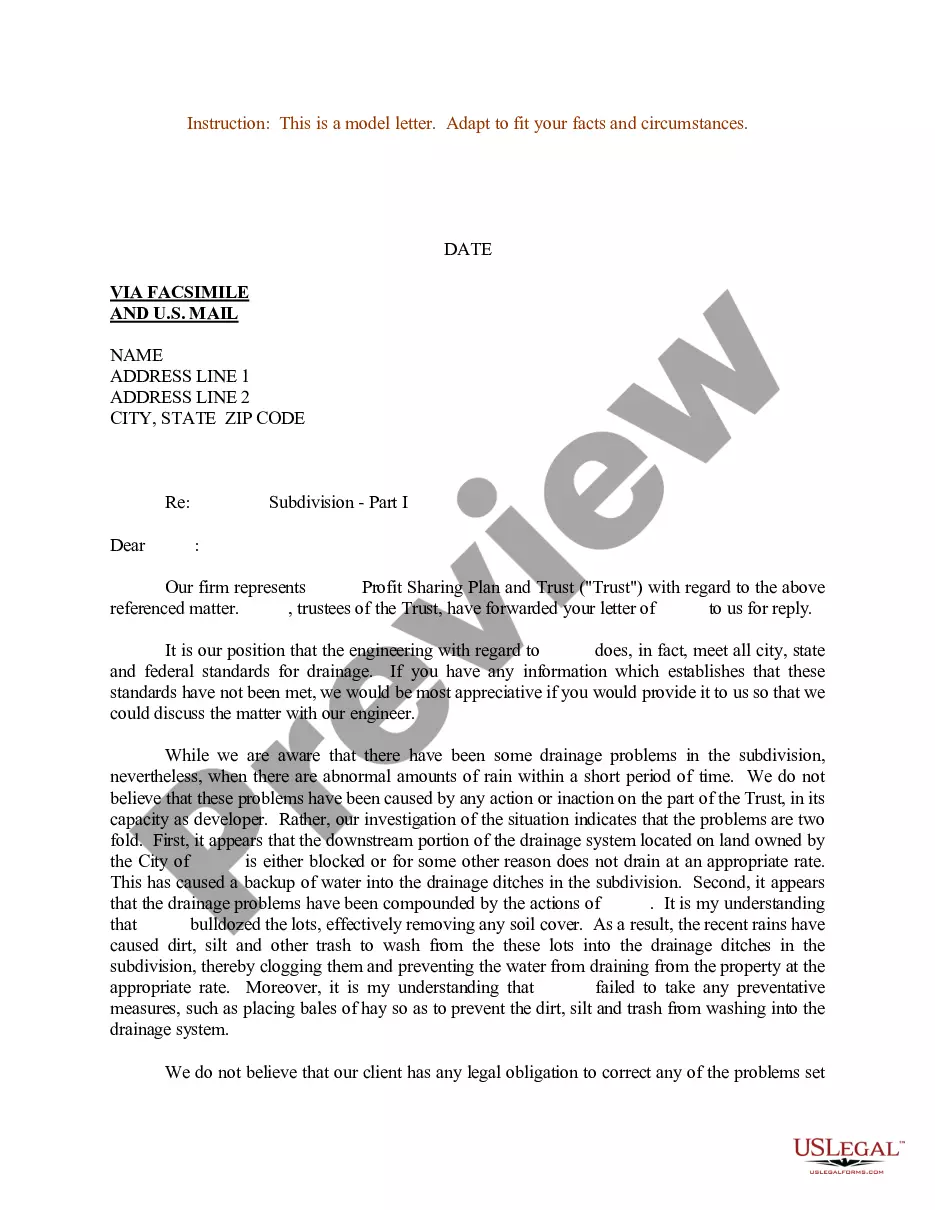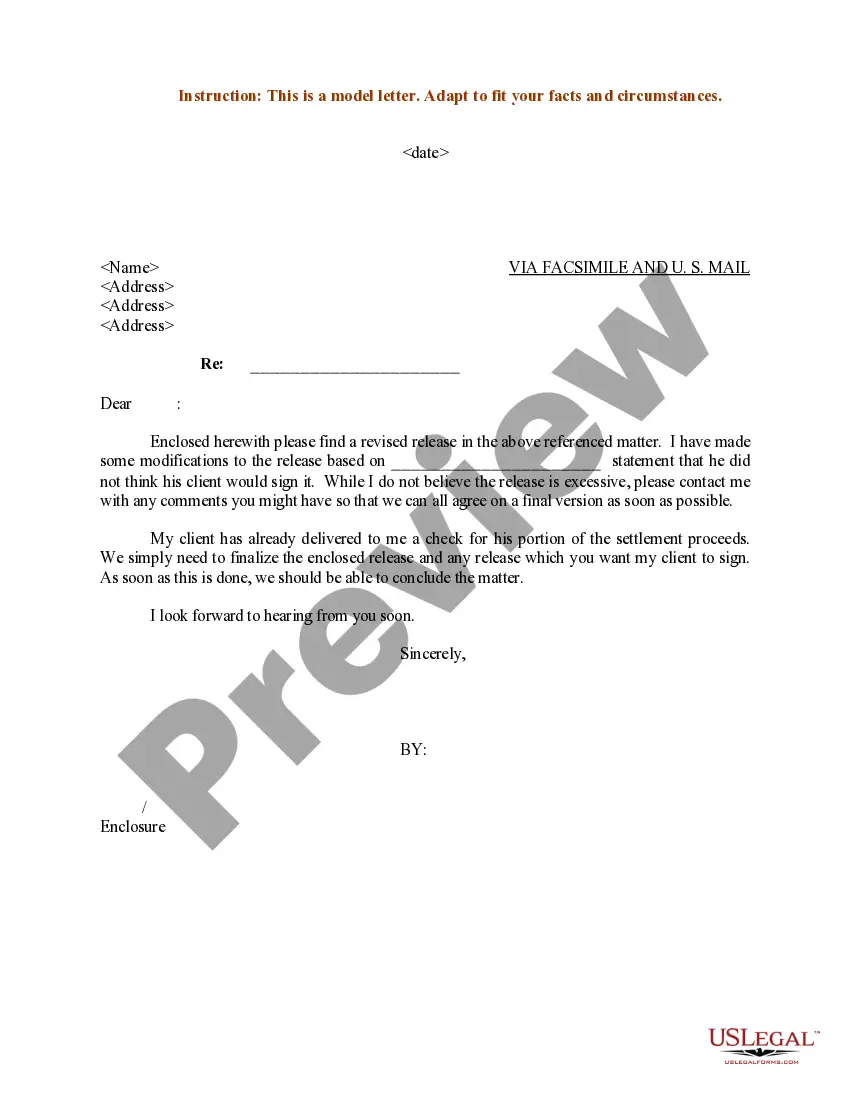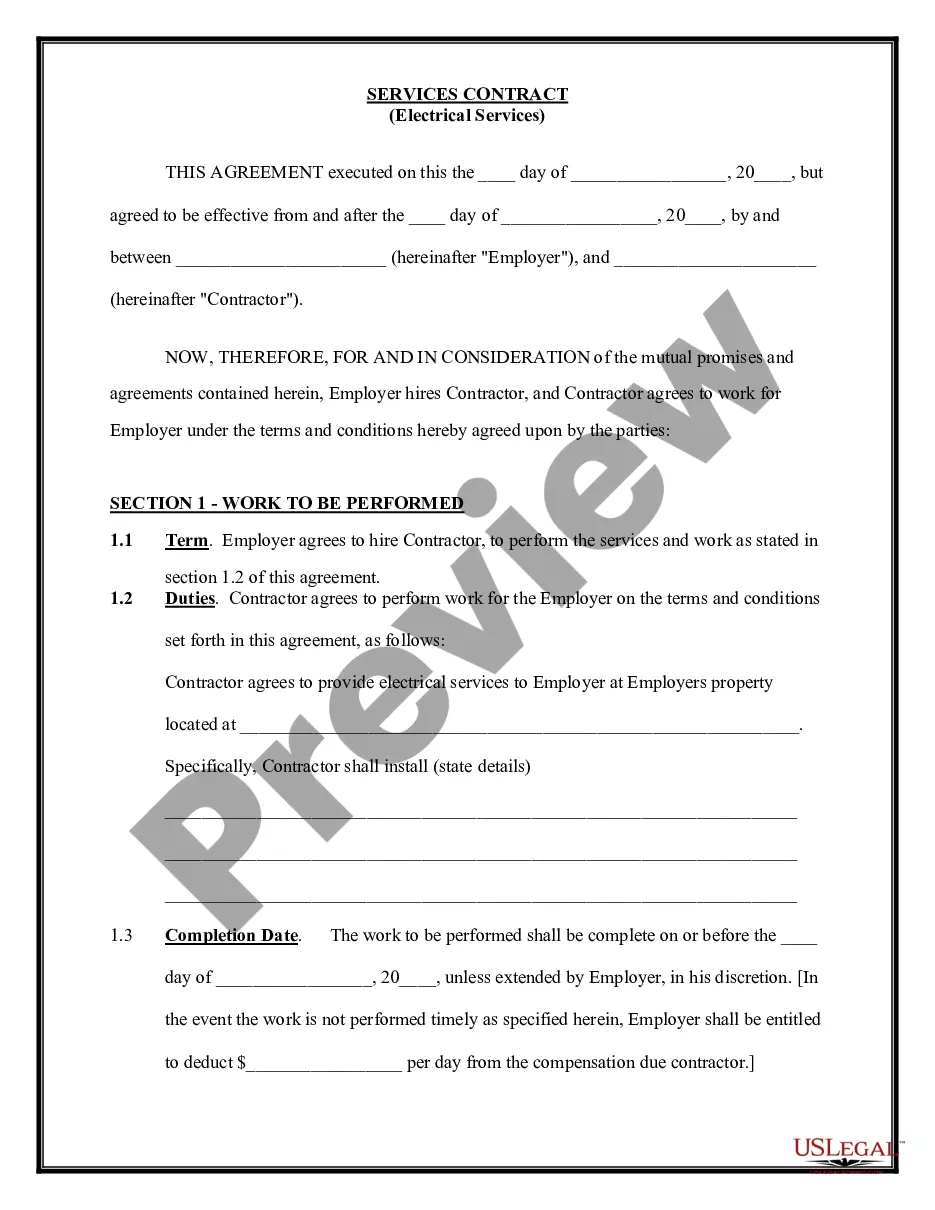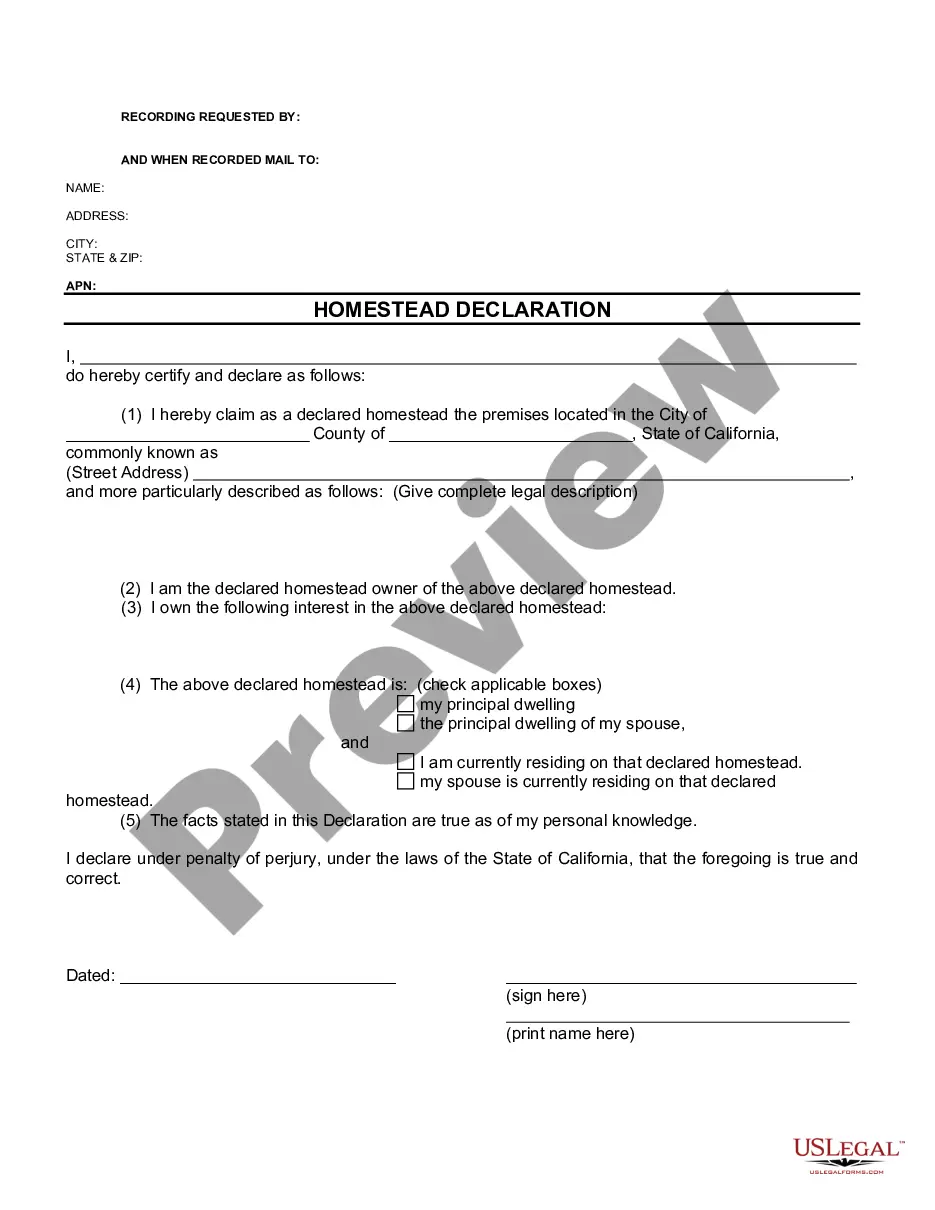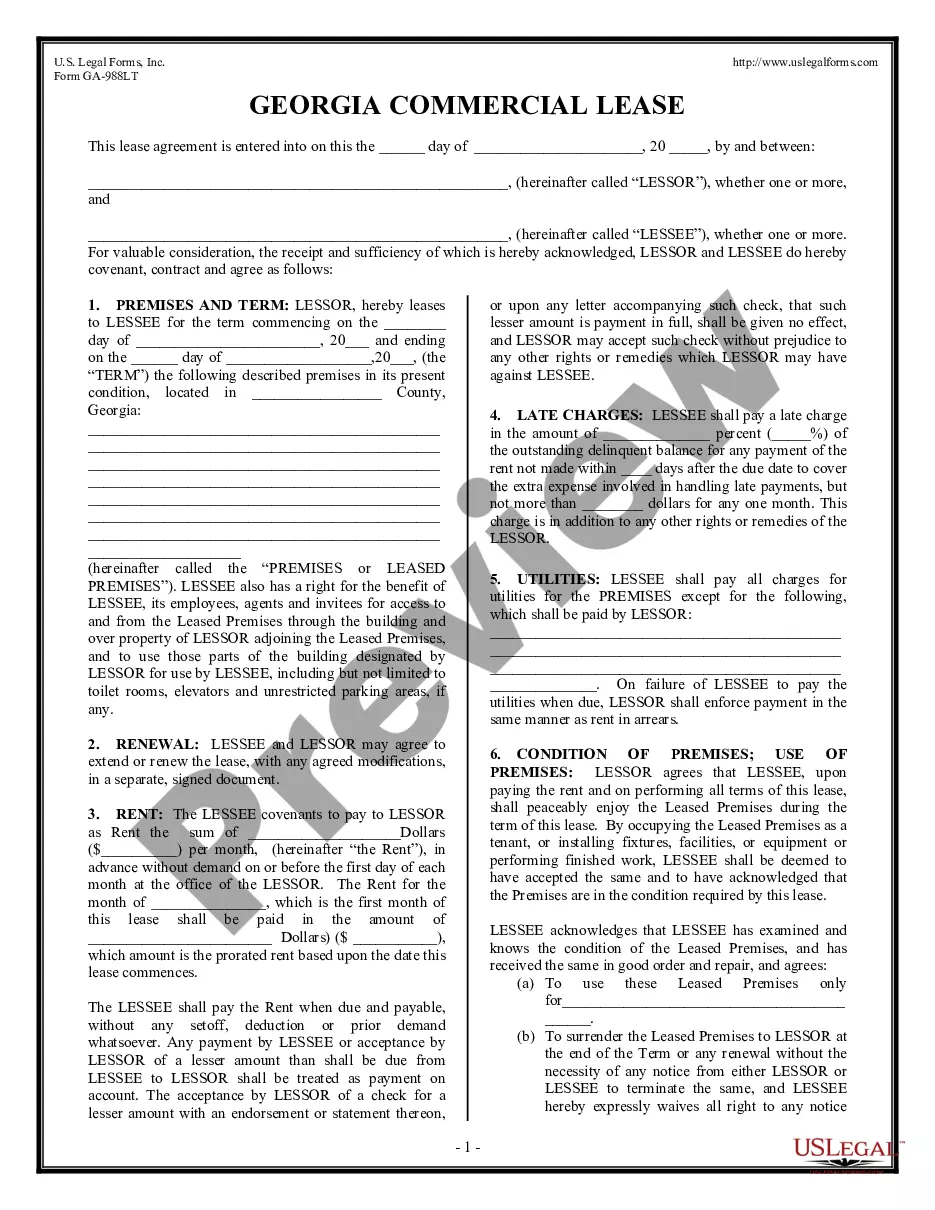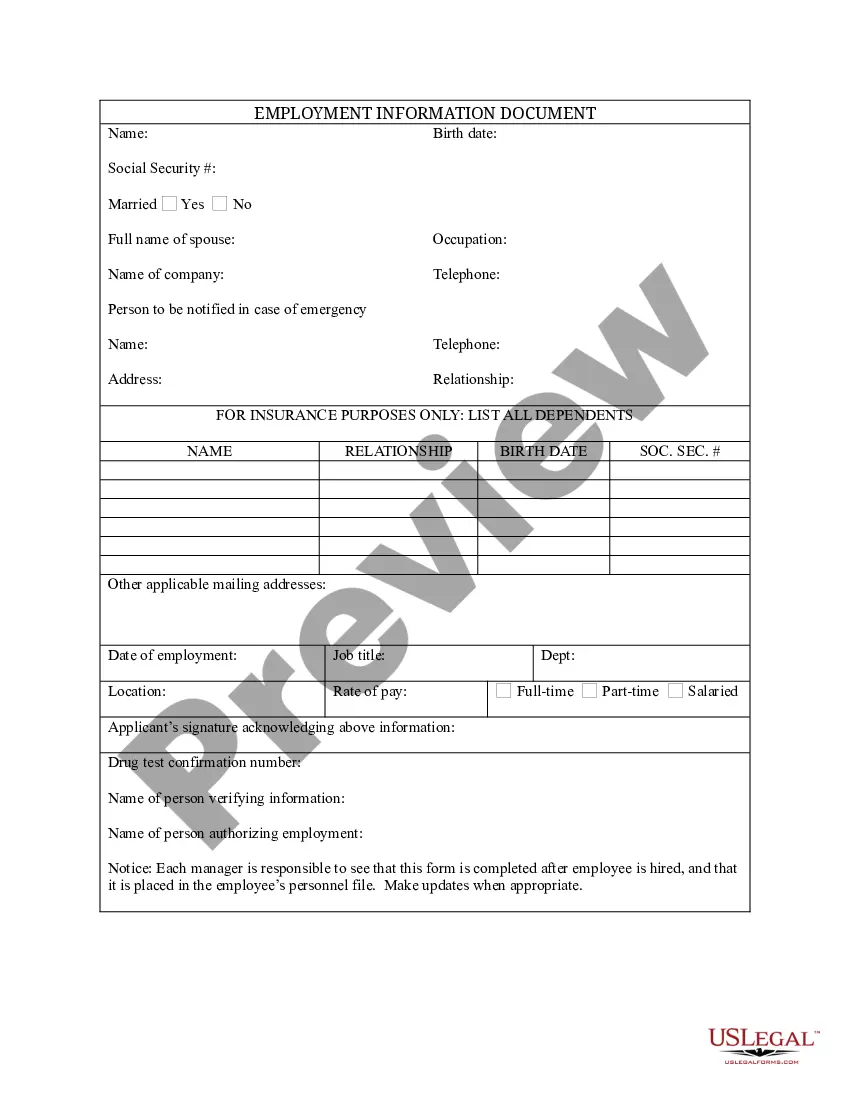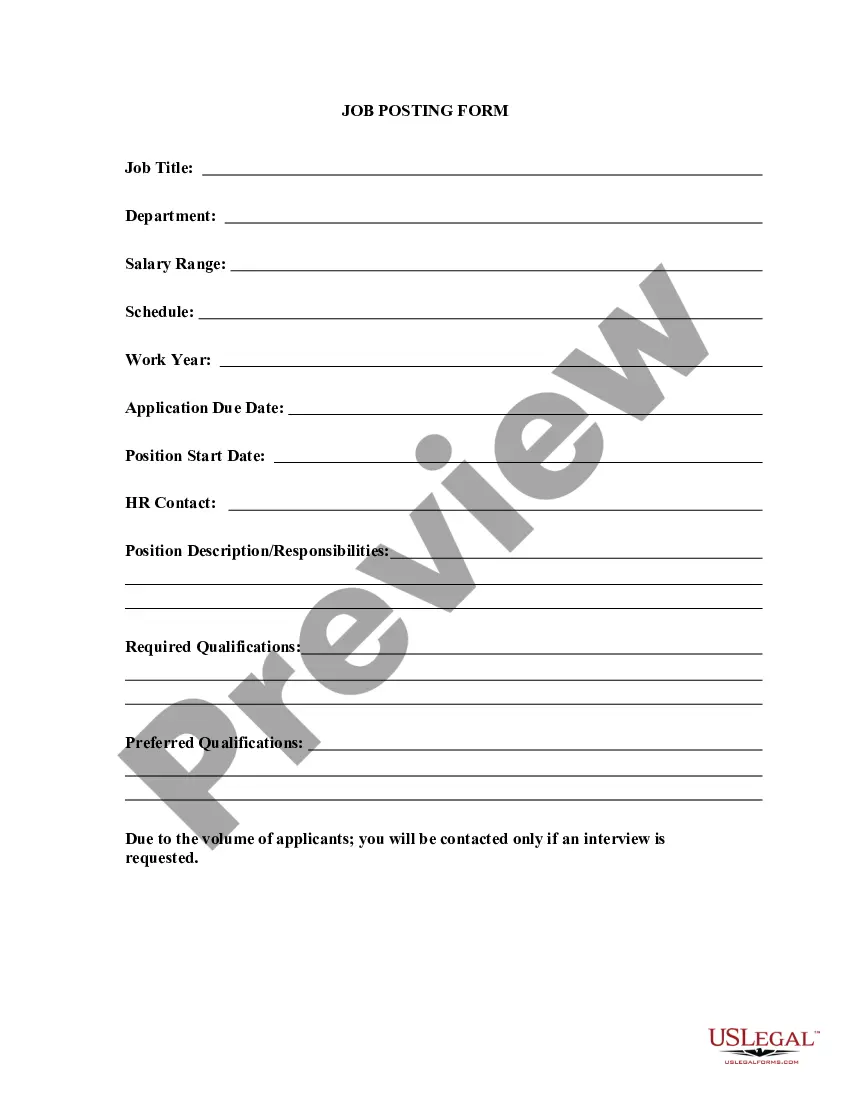Tennessee Job Posting Form
Description
How to fill out Job Posting Form?
If you want to fully, download, or print sanctioned document templates, utilize US Legal Forms, the premier assortment of legal documents, which can be accessed online.
Employ the site's straightforward and user-friendly search to find the paperwork you need.
Various templates for commercial and individual applications are organized by categories and states, or keywords.
Step 4. Once you have located the form you need, select the Purchase now button. Choose the pricing plan you prefer and enter your information to register for an account.
Step 5. Complete the transaction. You can use your credit card or PayPal account to finalize the payment.
- Utilize US Legal Forms to obtain the Tennessee Job Posting Form with just a few clicks.
- If you are already a US Legal Forms user, Log In to your account and then click the Download button to acquire the Tennessee Job Posting Form.
- You can also access forms you previously downloaded from the My documents tab in your account.
- If you are using US Legal Forms for the first time, follow the steps below.
- Step 1. Ensure you have selected the form for the correct area/region.
- Step 2. Take advantage of the Preview mode to review the contents of the form. Don't forget to read the description.
- Step 3. If you are not satisfied with the form, use the Search box at the top of the screen to find alternative versions of the legal form template.
Form popularity
FAQ
Hire and pay employeesGet an Employer Identification Number (EIN)Find out whether you need state or local tax IDs.Decide if you want an independent contractor or an employee.Ensure new employees return a completed W-4 form.Schedule pay periods to coordinate tax withholding for IRS.More items...
If you prefer to call, please contact 1-844-224-5818 during these times. If you prefer to submit a ticket advising us of your issues, you may click on the following Help Desk link during regular business hours Monday through Friday from am to pm central time.
How to Write a Great Job Posting (2021)Perform a thorough job analysis.Keep the job posting in the 300-700 word range.A job title must be clear, direct, and specific.Describe the job opportunity.Sell the job opportunity.Sell the company vision and culture.Structure your job posting.Describe the application process.More items...?
How to Post a Job on WorkInTexas.com:1.1. Log on to the home page.Click on "Post Job Openings". Move the cursor to the section marked "Employers", and click on the link to "Post Job Openings".1.3. Select a representative type.1.4. Create a user account or sign in.1.5. Create your job post.
Posting a job on Jobs4TN.gov is EasyFrom the home page , choose Looking for Employees under Business Solutions. Select Manage Jobs on the left side of the screen, then Add New Job Order at the bottom of the next screen.
Here are some forms you can expect to fill out when you begin a new job:Job-specific forms. Employers usually create forms unique to specific positions in a company.Employee information.CRA and tax forms.Compensation forms.Benefits forms.Company policy forms.Job application form.Signed offer letter.More items...?
Steps to Hiring your First Employee in TennesseeStep 1 Register as an Employer.Step 2 Employment Eligibility Verification.Step 3 Employee Withholding Allowance Certificate.Step 4 New Hire Reporting.Step 5 Payroll Taxes.Step 6 Workers' Compensation Insurance.Step 7 Labor Law Posters and Required Notices.More items...?
How to apply for a jobSearch for jobs in your field. When you look for jobs, consider searching for a variety of roles in your field.Research companies with openings.Prepare your resume.Decide if you need a cover letter.Submit your resume and online application.Follow-up if needed.
Step 1: Navigate to your business page on Facebook. First, you should log in as the administrator of your business's Facebook page.Step 2: Click job above the spot to write a new posting.Step 3: Enter job details.Step 4: Preview the job posting.Step 5: Publish the job posting.
Register as an Employer on Jobs4TN.govGo to Jobs4TN.gov.Click "Not Registered Yet?" under the sign in box.Under "Option 3 - Create a User Account", choose Employer.Follow the prompts by providing your organization's: Federal Employer ID Number (EIN) / Federal Tax ID (FEID) UI Employer Account Number.