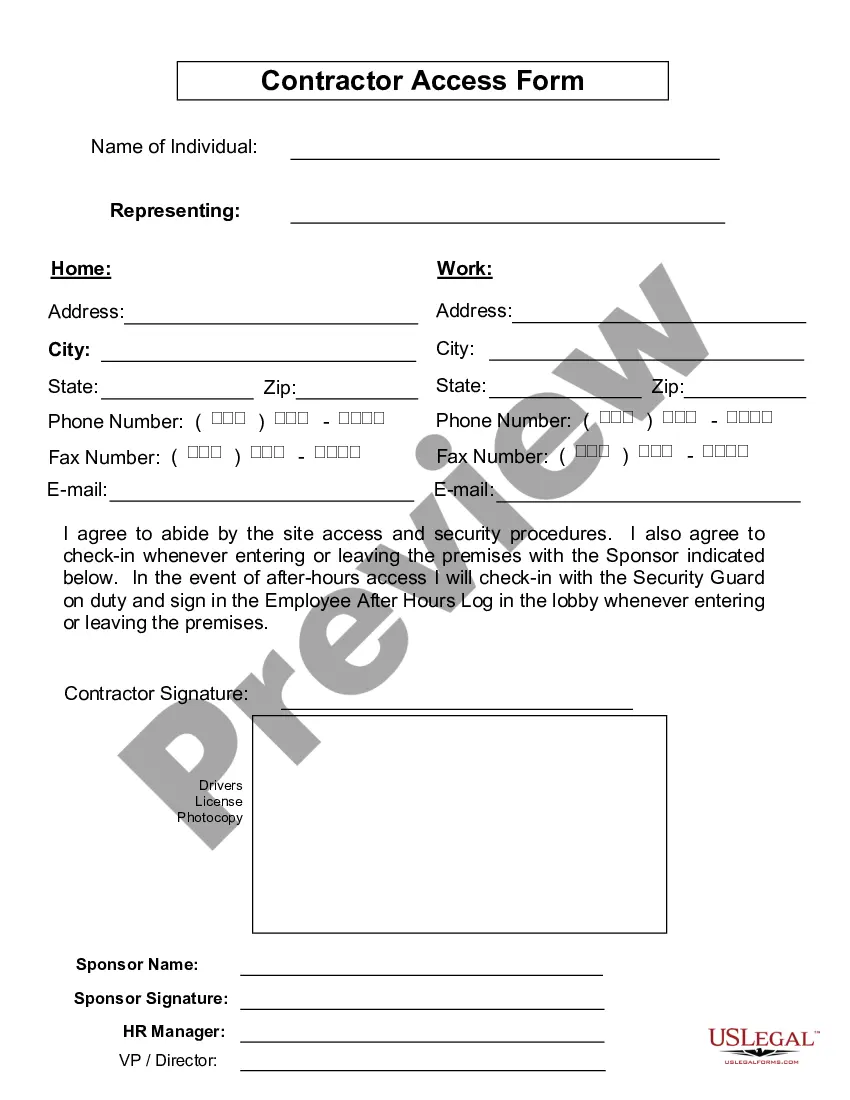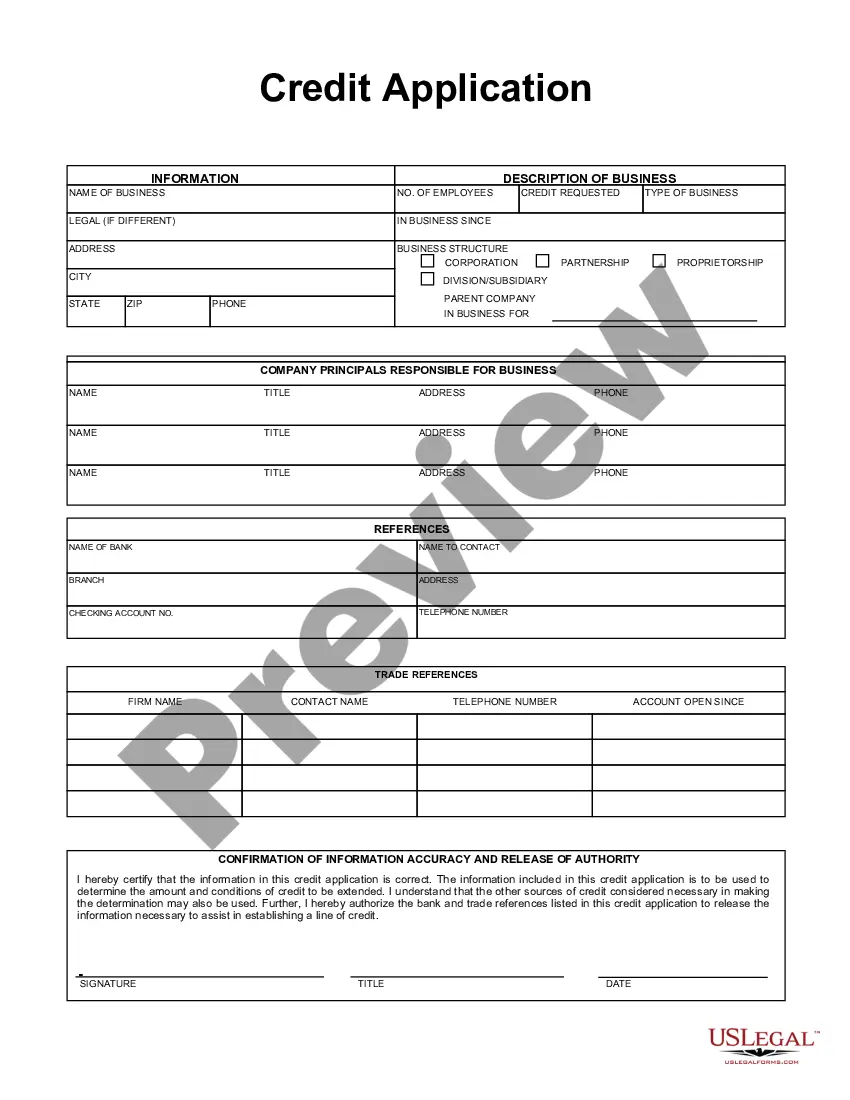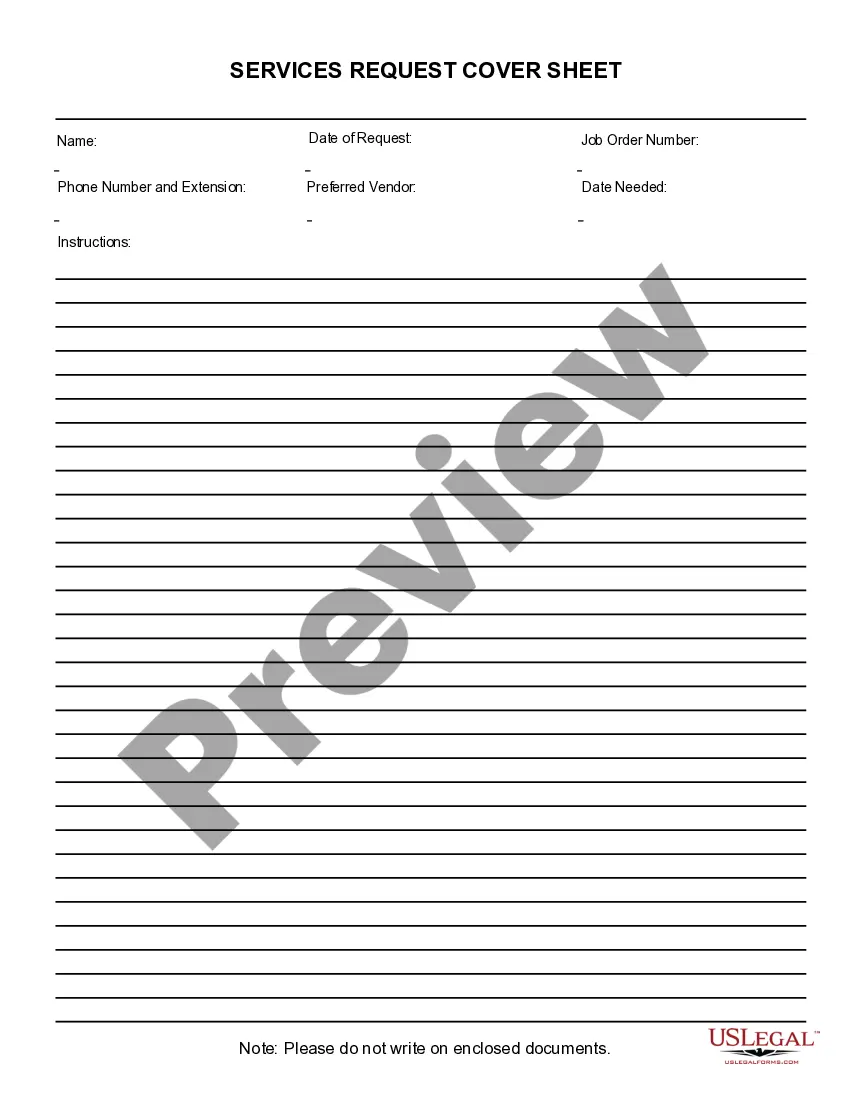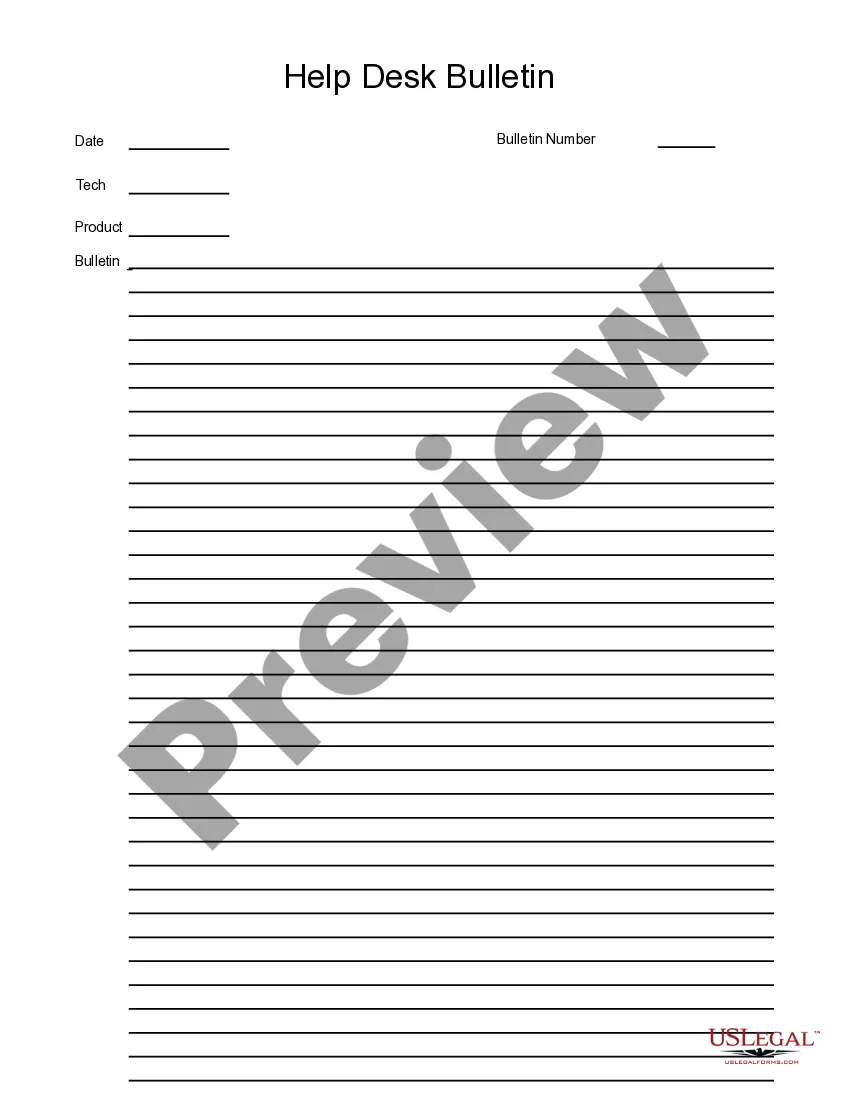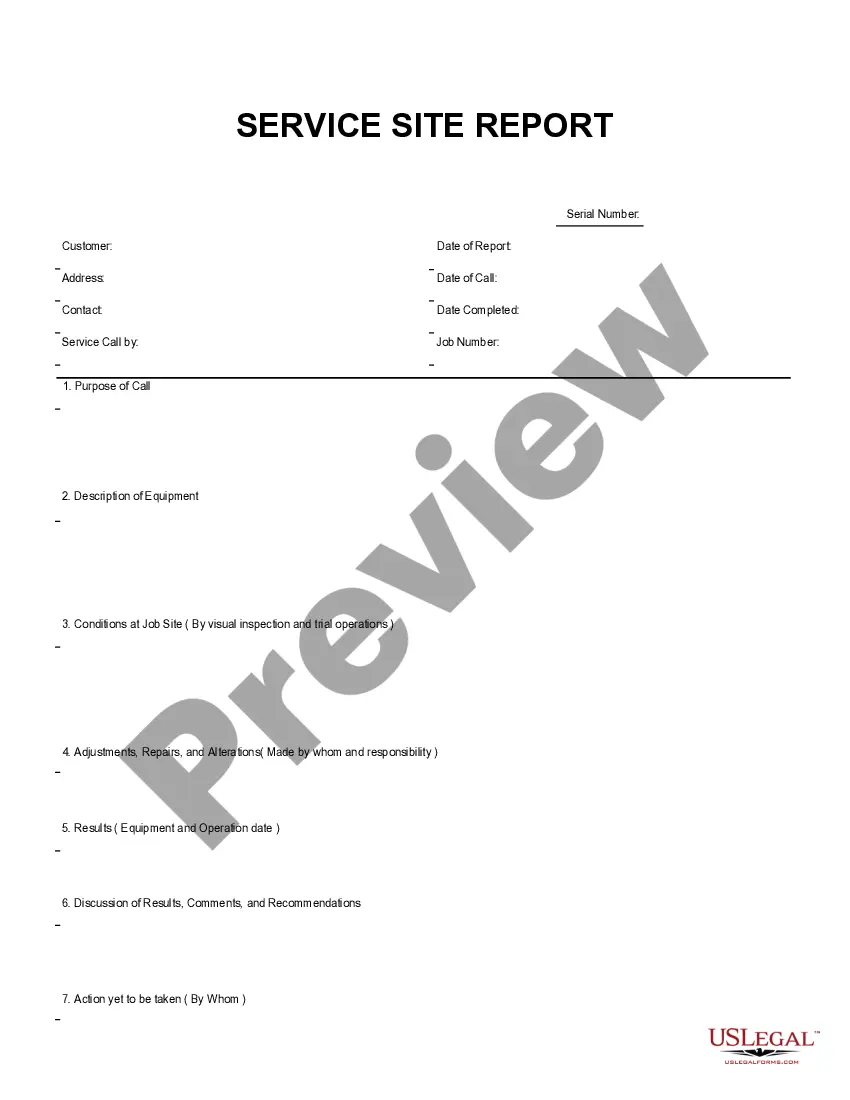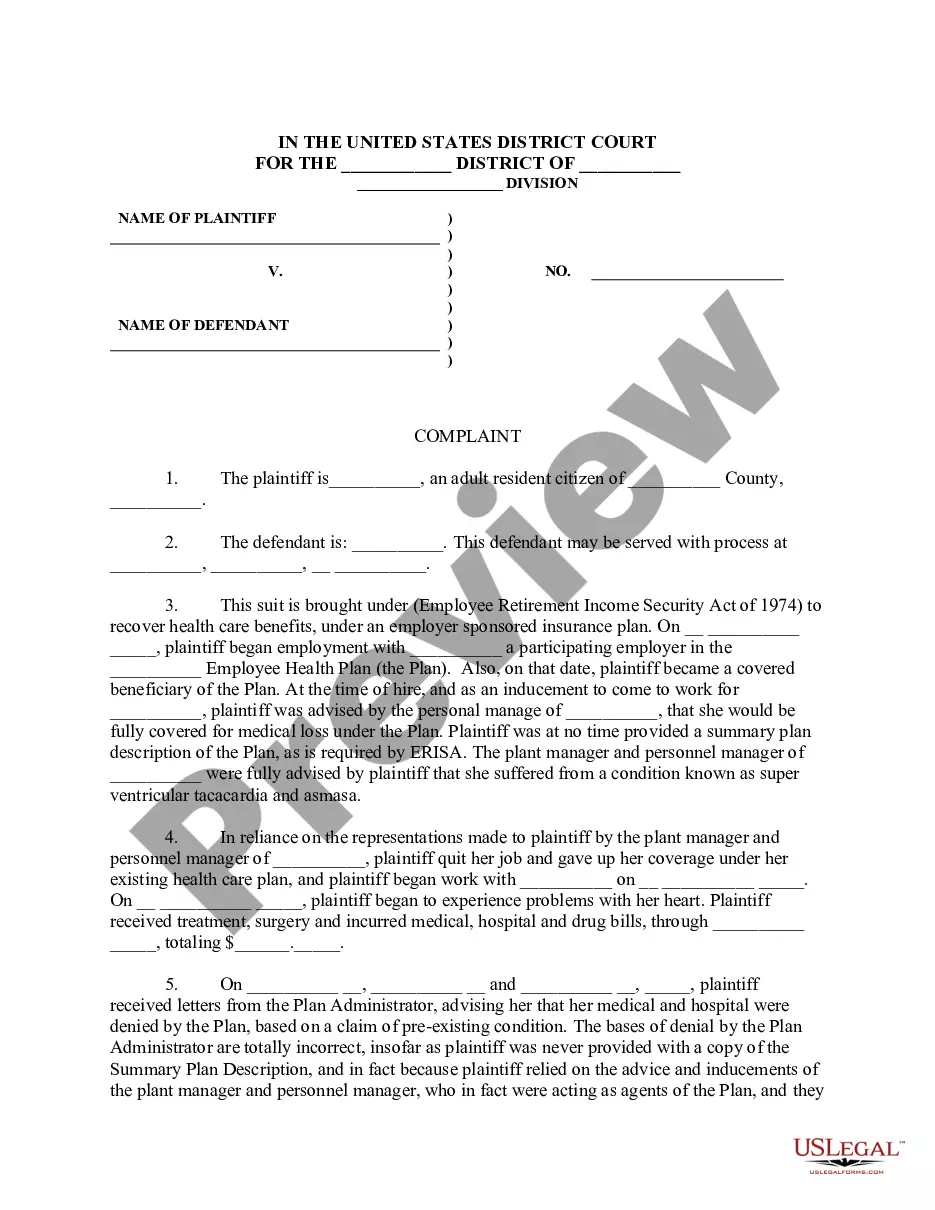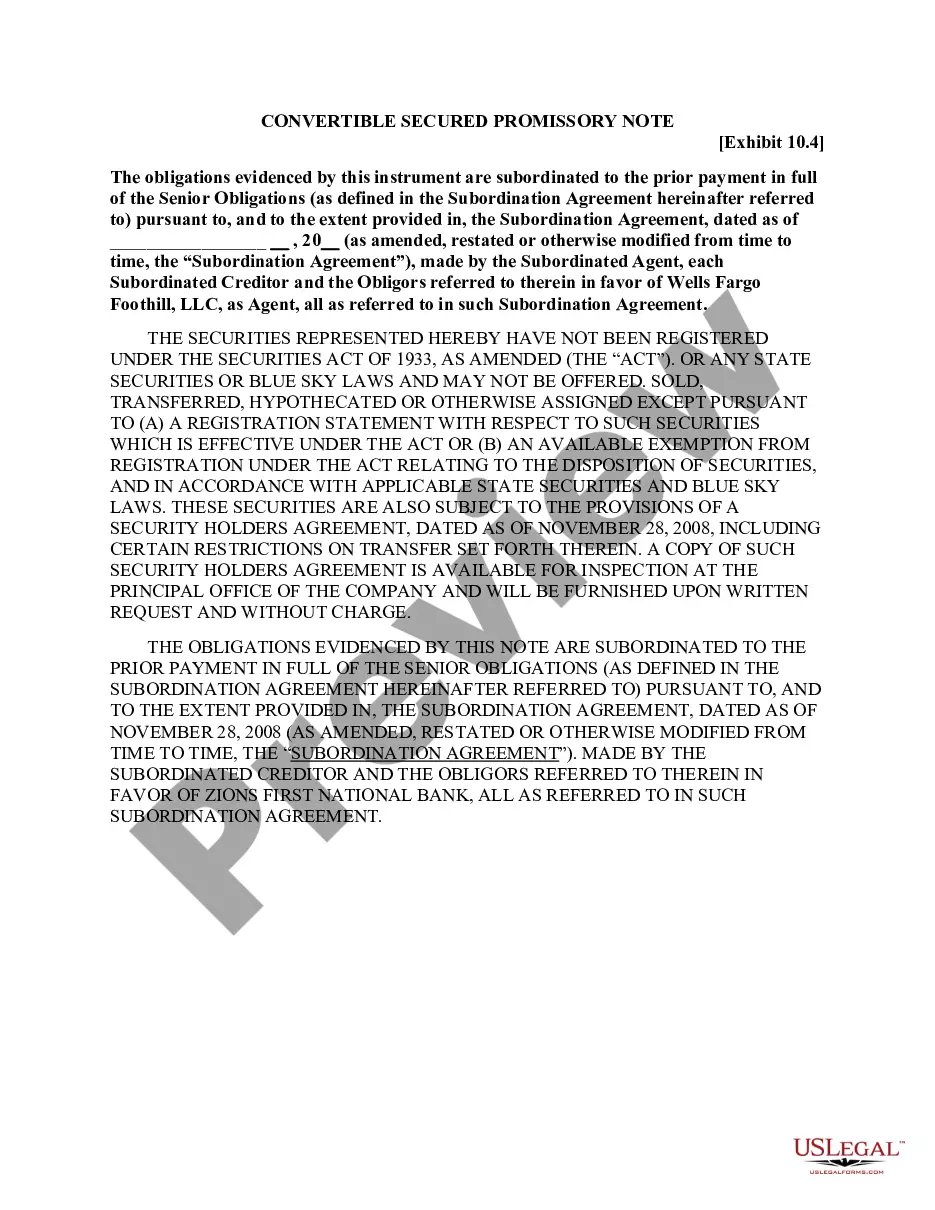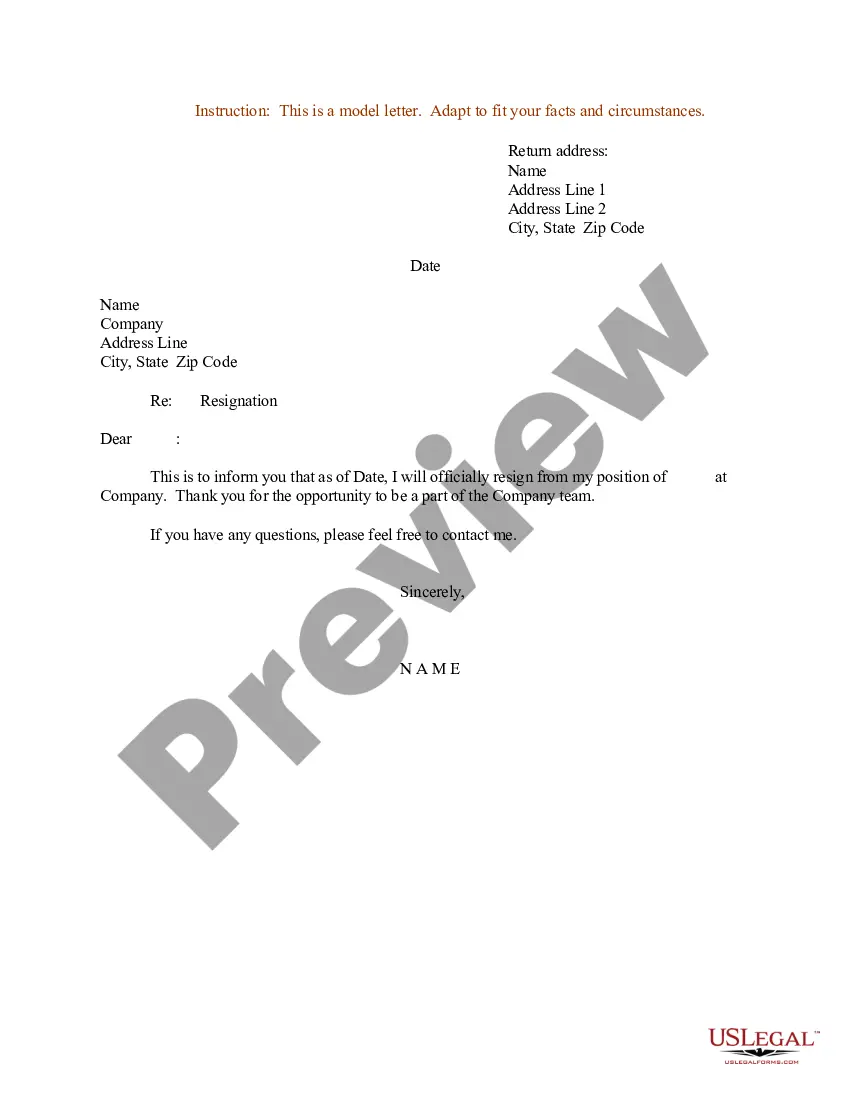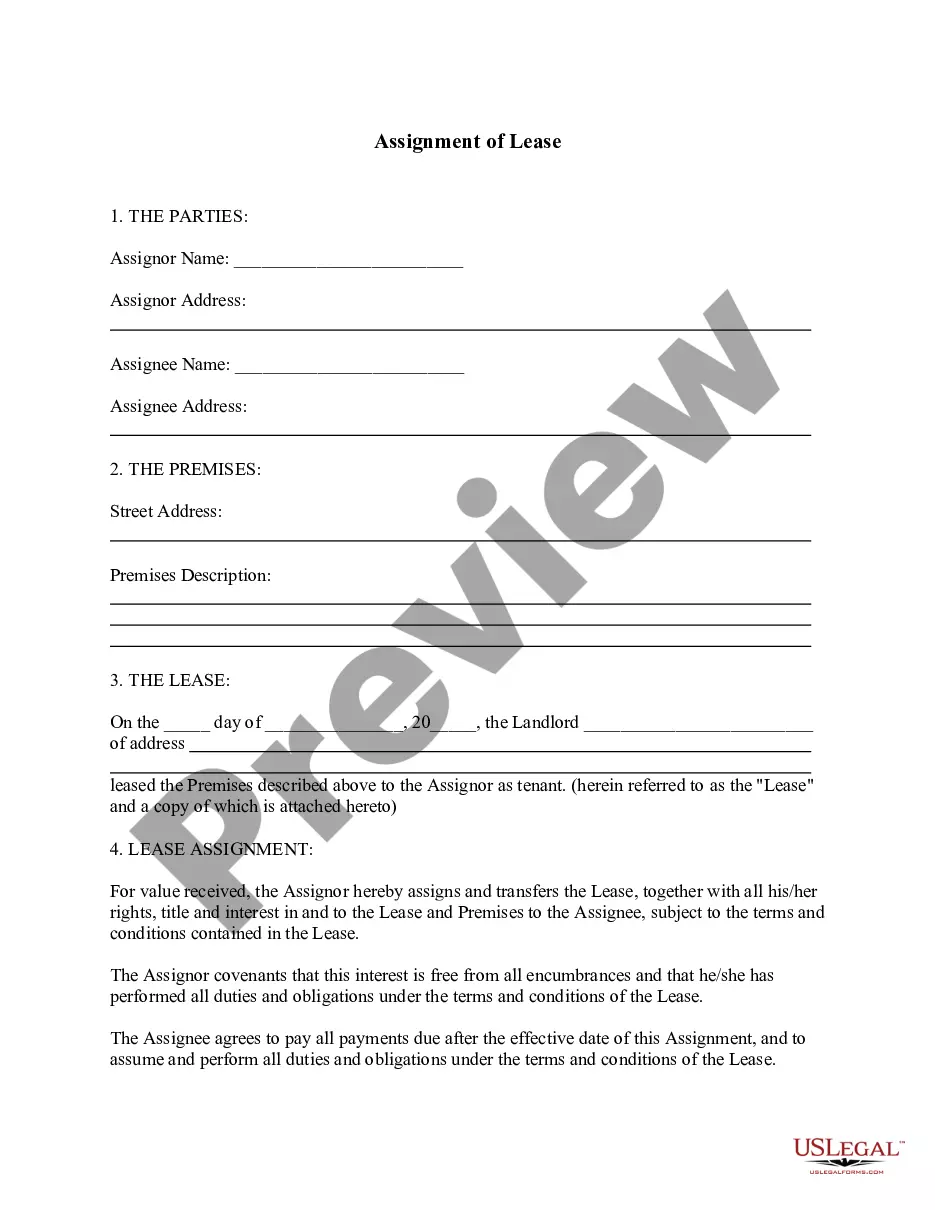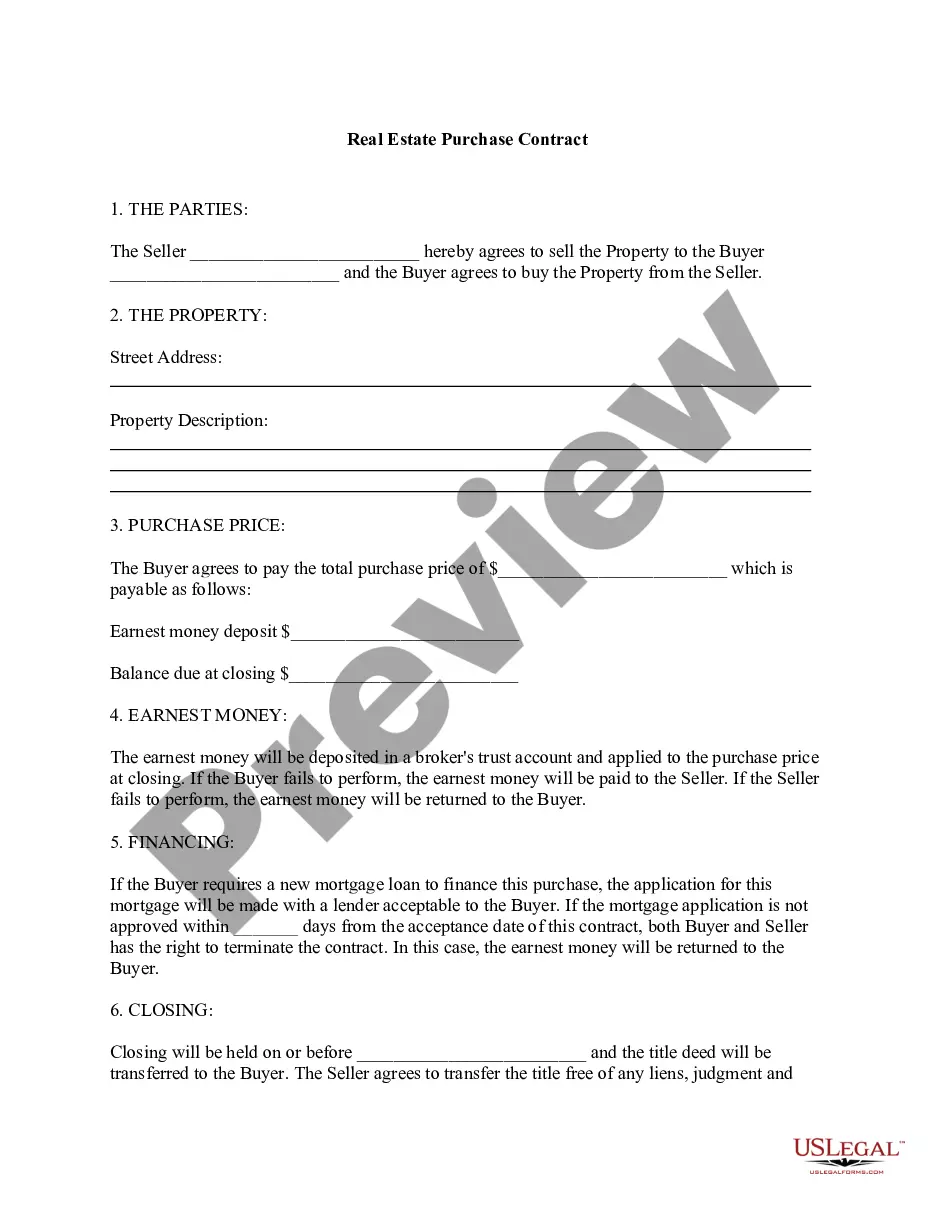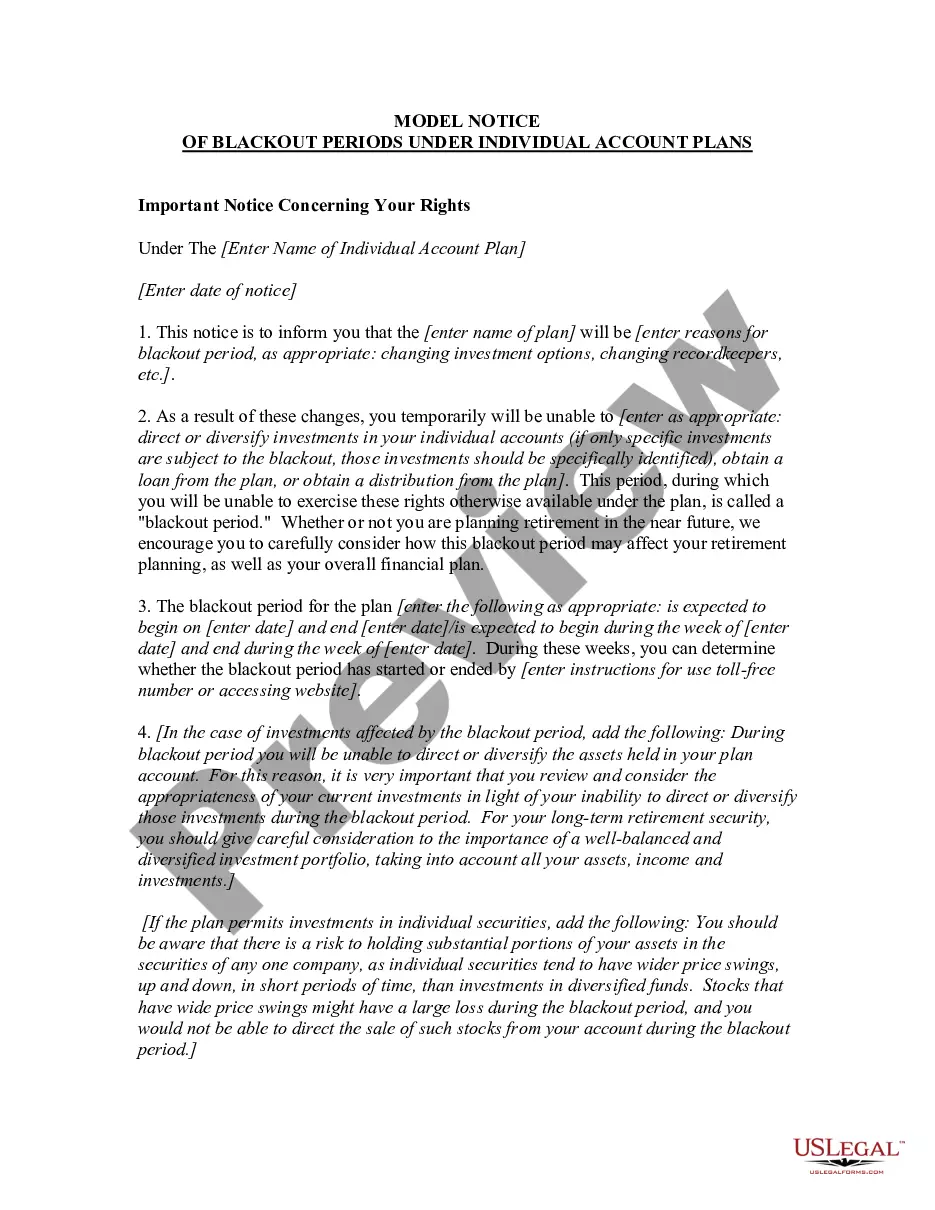South Carolina Service Bureau Form
Description
How to fill out Service Bureau Form?
Are you currently in a location where you need documentation for both business and personal purposes almost every day.
There are a multitude of legitimate document templates available online, but finding reliable ones can be challenging.
US Legal Forms offers thousands of form templates, including the South Carolina Service Bureau Form, designed to comply with state and federal regulations.
Once you find the right form, click Purchase now.
Select the pricing plan you want, fill in the required information to create your account, and process the payment using your PayPal or credit card.
- If you are already familiar with the US Legal Forms website and have an account, simply Log In.
- Then, you can download the South Carolina Service Bureau Form template.
- If you do not have an account and wish to start using US Legal Forms, follow these steps.
- 1. Find the form you need and ensure it is for the correct area/state.
- 2. Use the Preview button to review the form.
- 3. Read the description to ensure you have selected the correct form.
- 4. If the form is not what you are looking for, utilize the Search box to find a form that meets your needs.
Form popularity
FAQ
Who must file 1099s? If you make reportable transactions during the calendar year, you must file information returns with the IRS. If the information returns have South Carolina Income Tax withholding, you are also required to directly submit 1099s to the SCDOR by January 31 of the following year.
You must complete the entire WH-1612 and file it with the SC Department of Revenue if you file W2s, W2cs, W2Gs and/or any forms in the federal Form 1099 series with South Carolina withholding by paper or by CD-ROM. WH-1612 is available in the RS-1 manual and at dor.sc.gov.
Who must file 1099s? If you make reportable transactions during the calendar year, you must file information returns with the IRS. If the information returns have South Carolina Income Tax withholding, you are also required to directly submit 1099s to the SCDOR by January 31 of the following year.
Reporting threshold: If you file 250 or more 1099 forms with South Carolina you must file electronically. When filing federal copies of forms 1099 with the IRS from the state of South Carolina the mailing address is: Department of the Treasury , Internal Revenue Service Center , Kansas City, MO 64999.
Date of Signature. Printed Name Buyer(s) Signature of Seller(s) Date of Signature....Step 2 Seller Information Input the following information on the seller of the vehicle:Full Name(s)Street Address.City.State.Zip Code.
Businesses are required to issue a 1099 form to a taxpayer (other than a corporation) who has received at least $600 or more in non-employment income during the tax year. For example, a taxpayer might receive a 1099 form if they received dividends, which are cash payments paid to investors for owning a company's stock.
Reporting threshold: If you file 250 or more 1099 forms with South Carolina you must file electronically. When filing federal copies of forms 1099 with the IRS from the state of South Carolina the mailing address is: Department of the Treasury , Internal Revenue Service Center , Kansas City, MO 64999.
How to file a 1099 formGather the required information.Submit Copy A to the IRS.Submit copy B to the independent contractor.Submit form 1096.Check if you need to submit 1099 forms with your state.
If you file W-2s, W-2cs, W-2Gs, and/or 1099s with South Carolina withholding by paper or CD-ROM, you must file the WH-1612 with the SCDOR. The WH-1612 is available in this manual and at dor.sc.gov/forms.