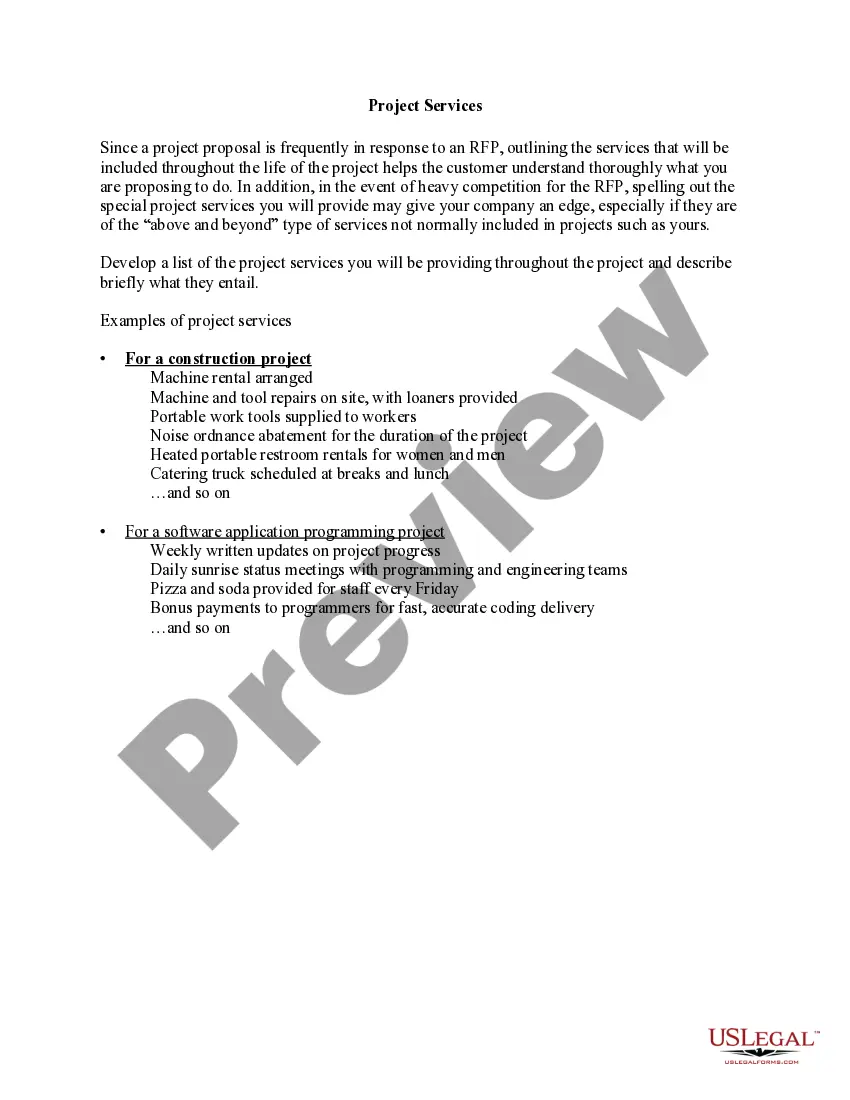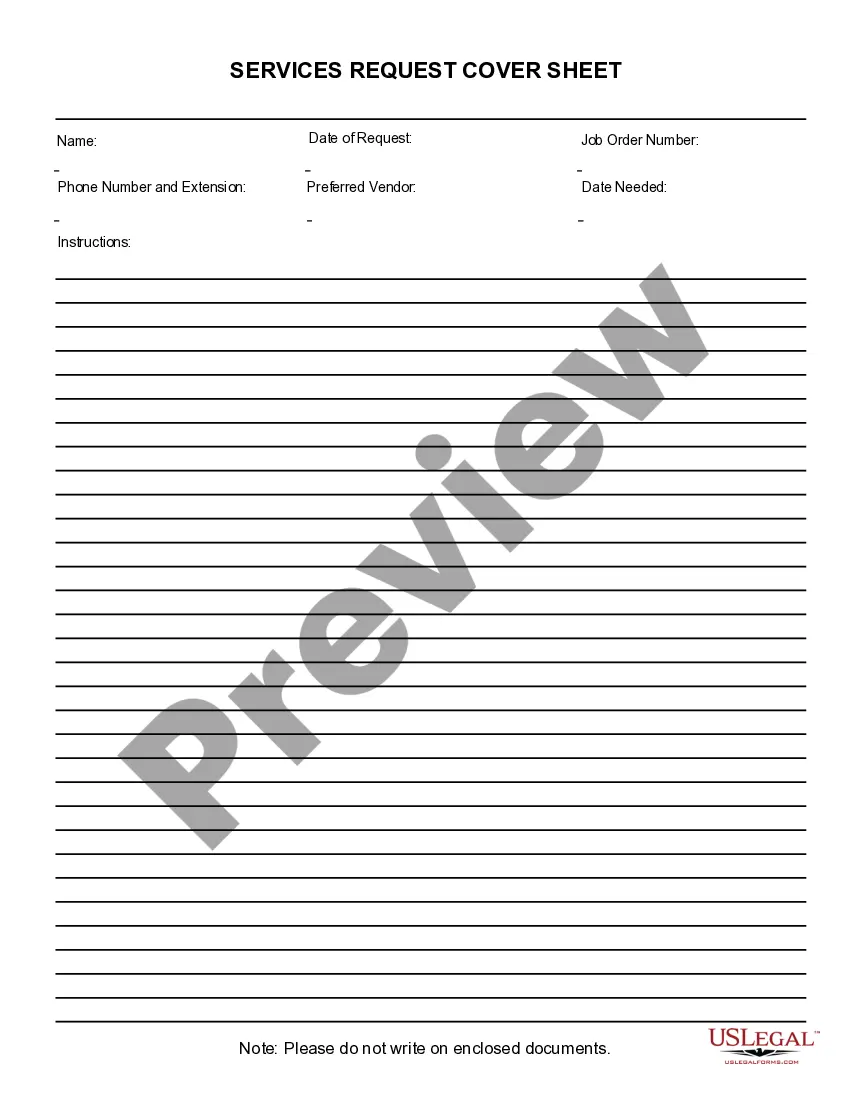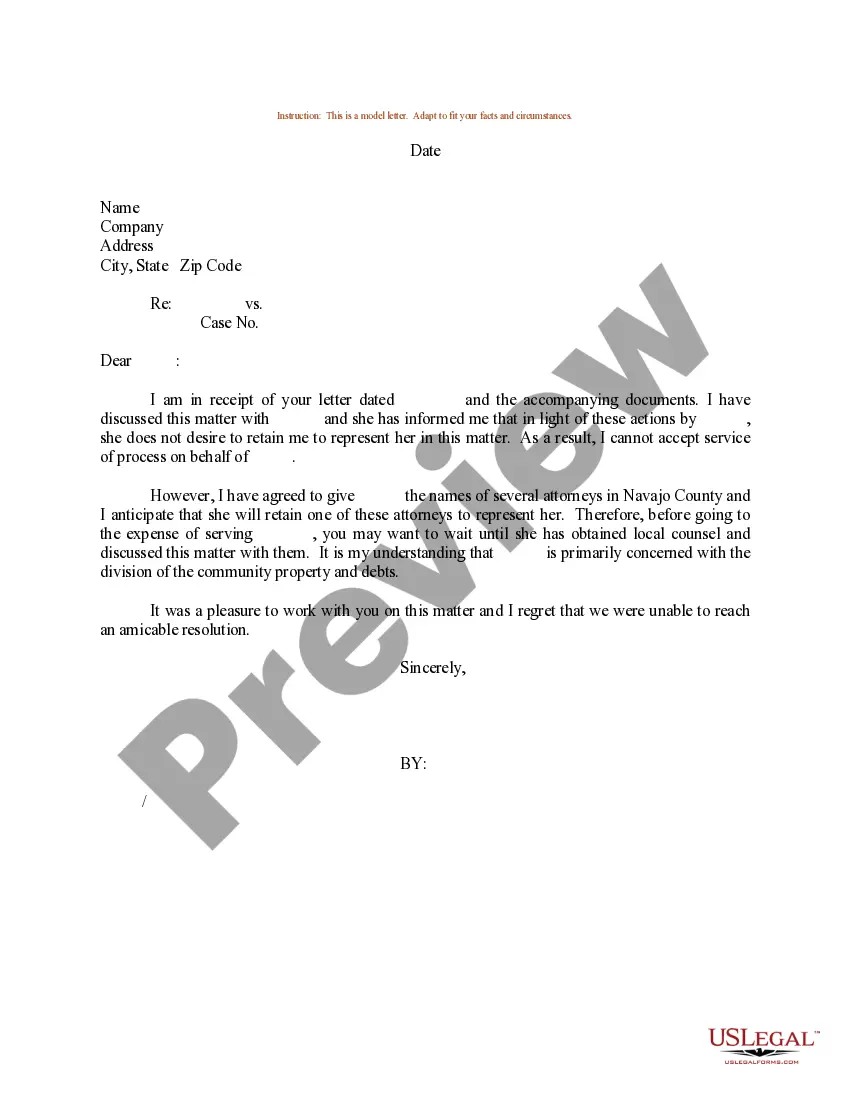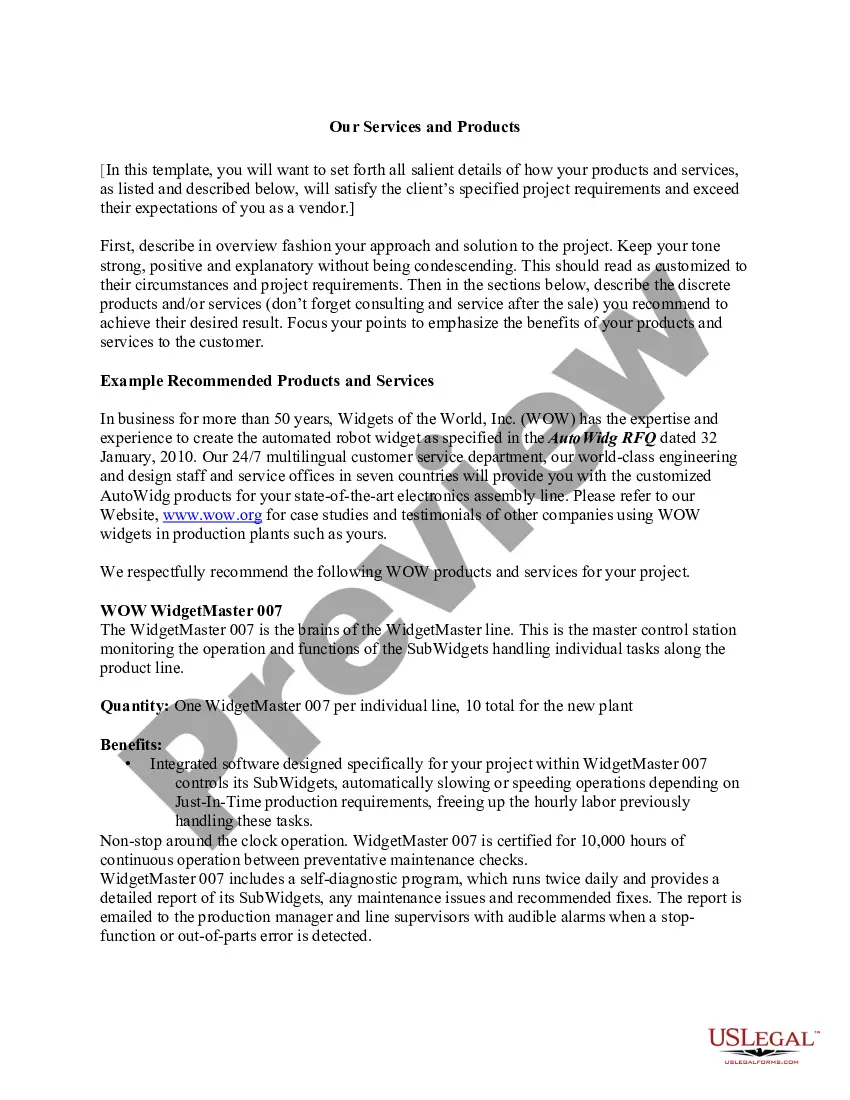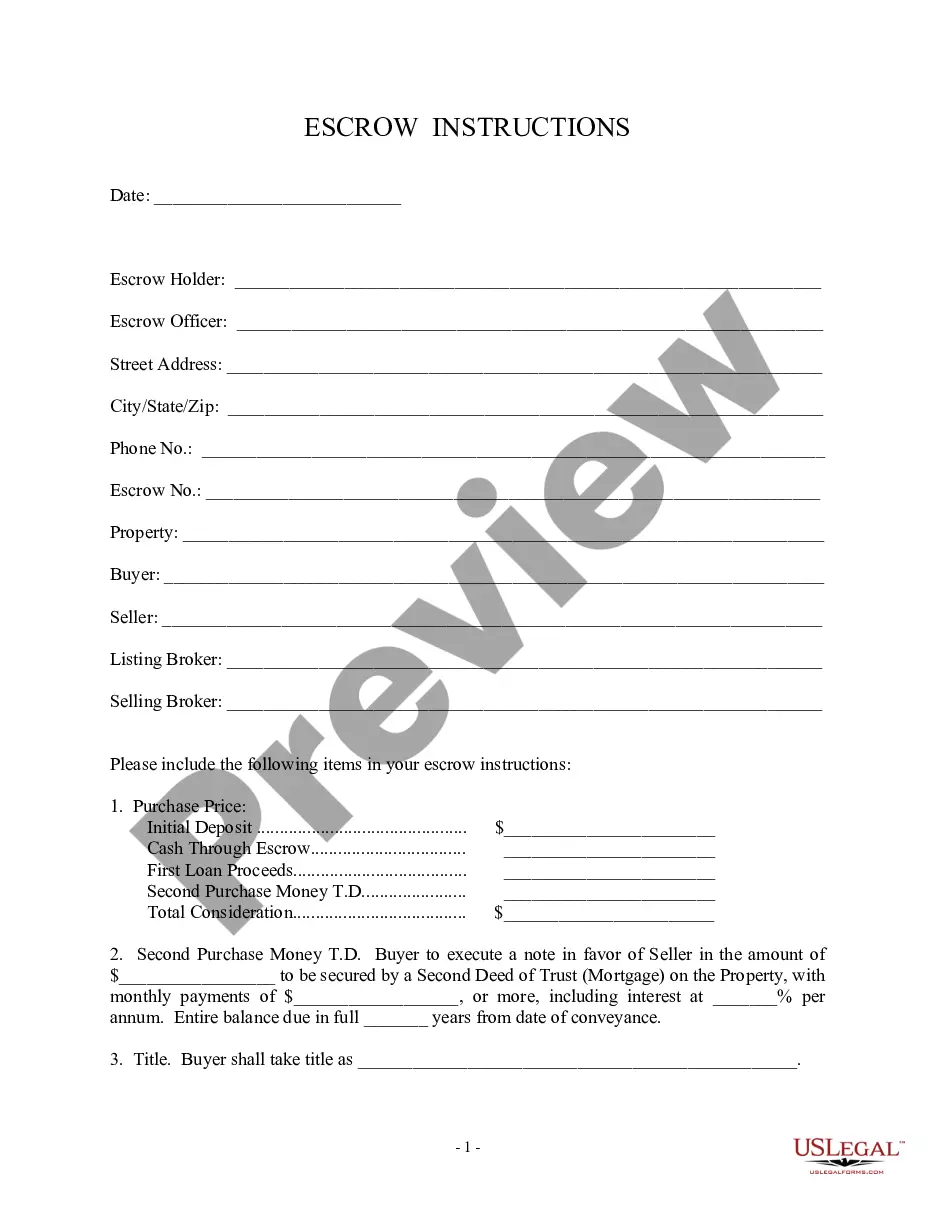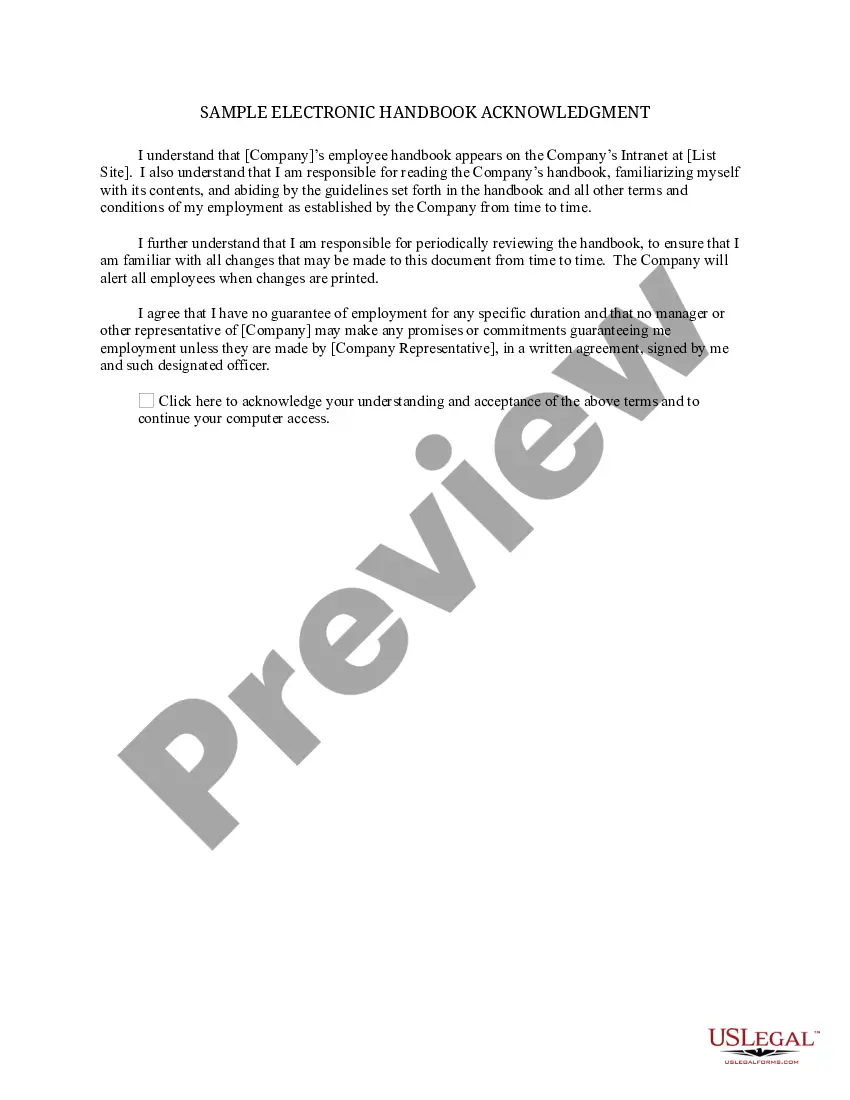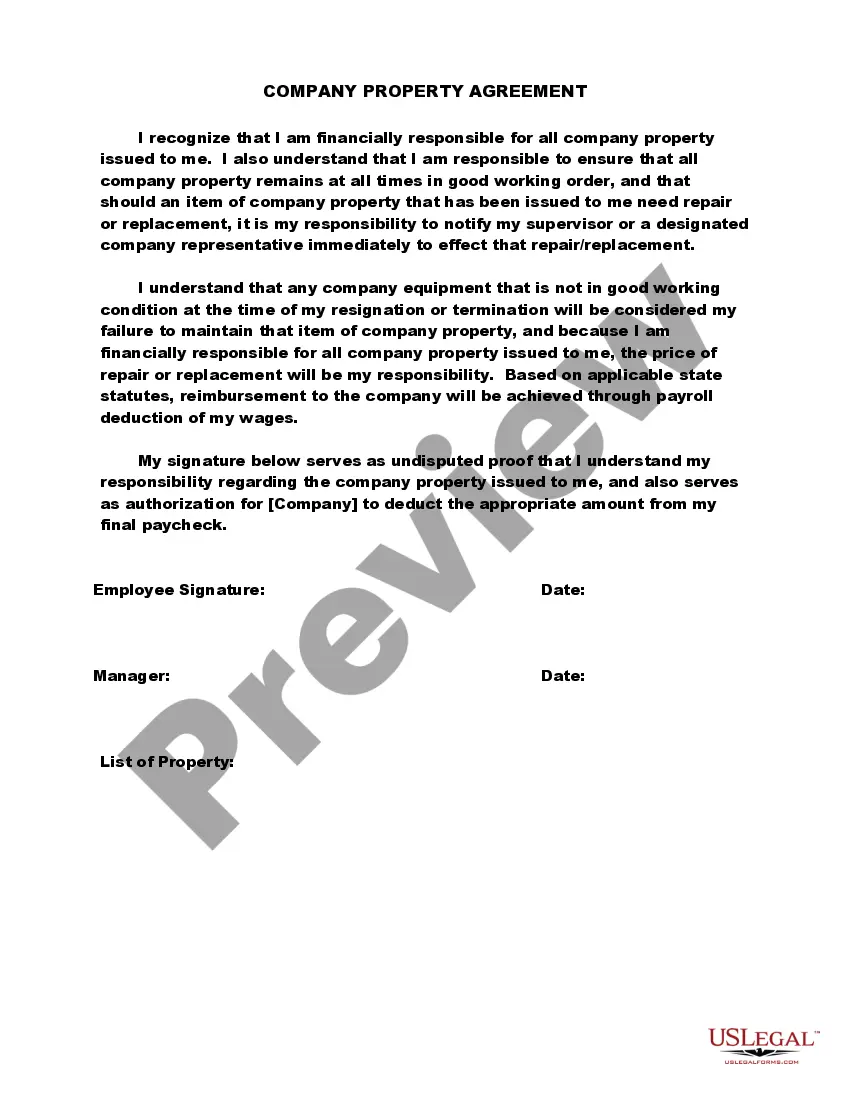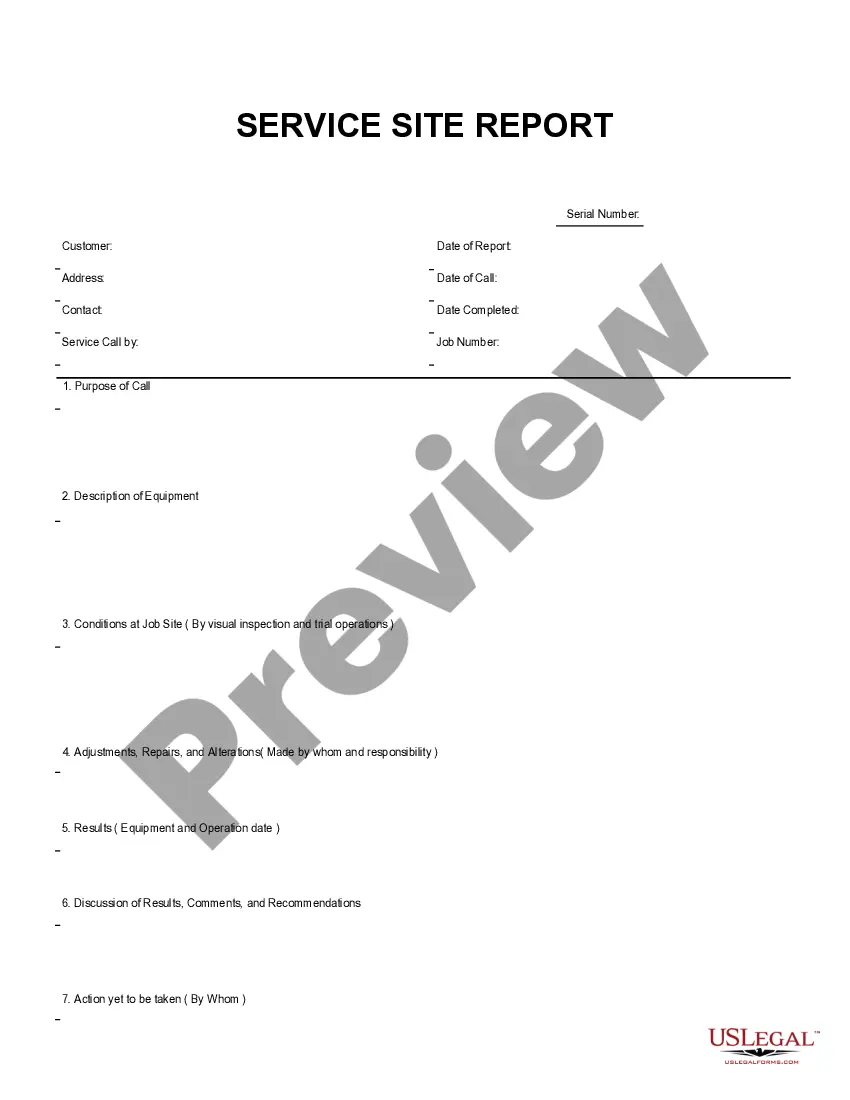South Carolina Service Site Report
Description
How to fill out Service Site Report?
Selecting the appropriate legal document template can be challenging. Clearly, there is a multitude of templates accessible online, but how can you obtain the legal document you need? Visit the US Legal Forms website. The platform offers a vast selection of templates, including the South Carolina Service Site Report, which can serve both business and personal purposes. All documents are reviewed by professionals and comply with state and federal guidelines.
If you are already a registered user, Log In to your account and click the Acquire button to locate the South Carolina Service Site Report. Use your account to search for the legal documents you may have obtained previously. Go to the My documents section of your account to retrieve another copy of the document you require.
If you are a new user of US Legal Forms, here are simple instructions you can follow: First, confirm that you have chosen the correct form for your particular city/region. You can examine the form using the Preview button and review the form description to ensure it is suitable for your needs.
US Legal Forms is the largest repository of legal documents where you can find various document templates. Use the service to obtain properly crafted paperwork that adheres to state regulations.
- If the form does not satisfy your requirements, utilize the Search field to find the appropriate form.
- Once you are confident that the form is correct, click the Buy now button to acquire the form.
- Select the pricing plan you desire and provide the necessary information.
- Create your account and complete your purchase using your PayPal account or credit card.
- Choose the file format and download the legal document template to your computer.
- Finally, review, print, and sign the obtained South Carolina Service Site Report.
Form popularity
FAQ
South Carolina Business ComplianceThe South Carolina Secretary of State doesn't have any requirements for an annual report, but businesses must file annual returns with the Department of Revenue. If these filings become delinquent, the Secretary of State could dissolve your company.
How to File an Annual ReportDetermine If You Need To File an Annual Report.Find Out When the Annual Report is Due.Complete the Annual Report Form.File Annual Report.Repeat the Process for Other States Where You're Registered to Do Business.Set Up Reminders for Your Next Annual Report Deadline.
You can file your South Carolina annual report along with your corporate tax return online through the department of revenue's self-service portal, MyDORWAY. The South Carolina Department of Revenue (SCDOR) will also accept filings from a number of free tax software programs. The list includes: TaxSlayer.
South Carolina Business ComplianceThe South Carolina Secretary of State doesn't have any requirements for an annual report, but businesses must file annual returns with the Department of Revenue. If these filings become delinquent, the Secretary of State could dissolve your company.
South Carolina Business ComplianceThe South Carolina Secretary of State doesn't have any requirements for an annual report, but businesses must file annual returns with the Department of Revenue. If these filings become delinquent, the Secretary of State could dissolve your company.
You can file your South Carolina annual report along with your corporate tax return online through the department of revenue's self-service portal, MyDORWAY. The South Carolina Department of Revenue (SCDOR) will also accept filings from a number of free tax software programs. The list includes: TaxSlayer.
Form CL-1 Initial Annual Report of Corporations must be submitted by both domestic and foreign corporations to the Secretary of State. LLC's filing as a corporation must submit Form CL-1 to SCDOR within 60 days of conducting business in this state.
Unlike most other states, South Carolina does not require LLCs to file an annual report.
You will need to know the following information to complete the form:Entity Name and Address.Registered Agent Name and Registered Office Address.Organizers.Governing Authority Type.Member Debt Liability.LLC Duration and Effective Date.
You must submit a CL-1 and a $25 minimum License Fee to the SCSOS if you are 2022 a domestic corporation filing your initial Articles of Incorporation, or 2022 a foreign corporation filing an Application for Certificate of Authority to Transact Business in South Carolina.