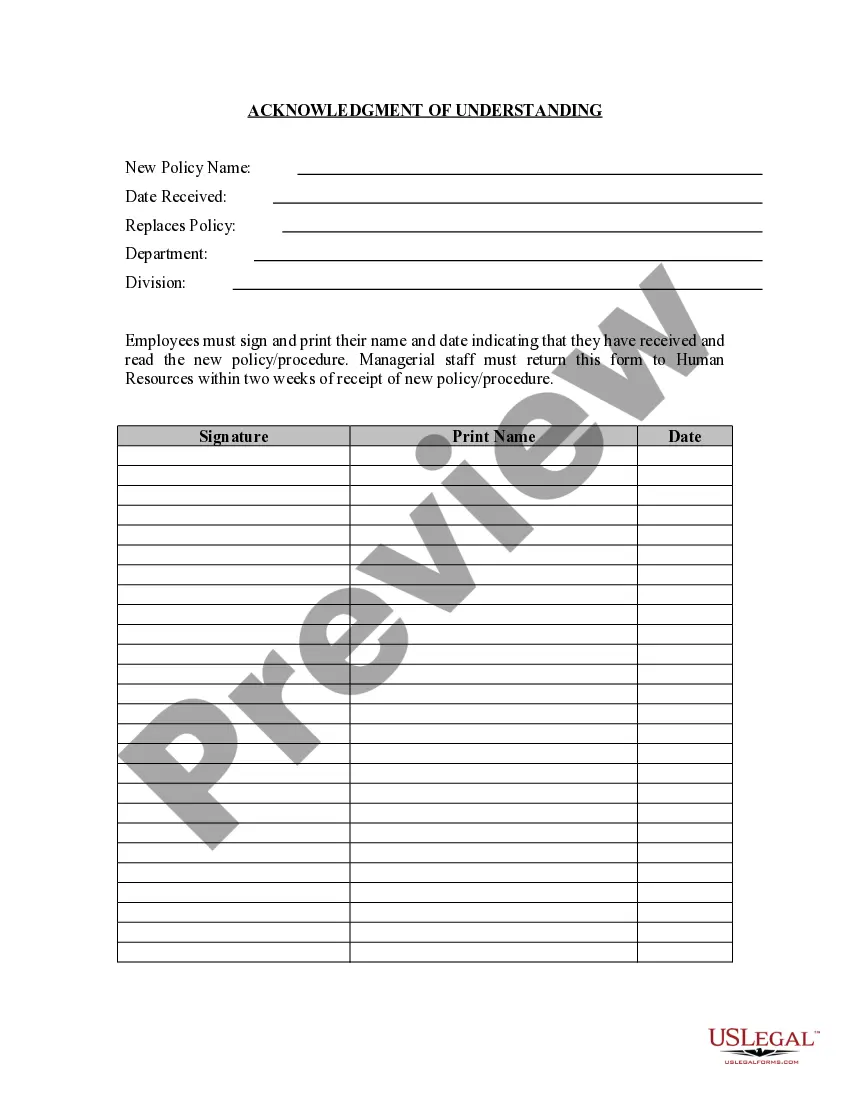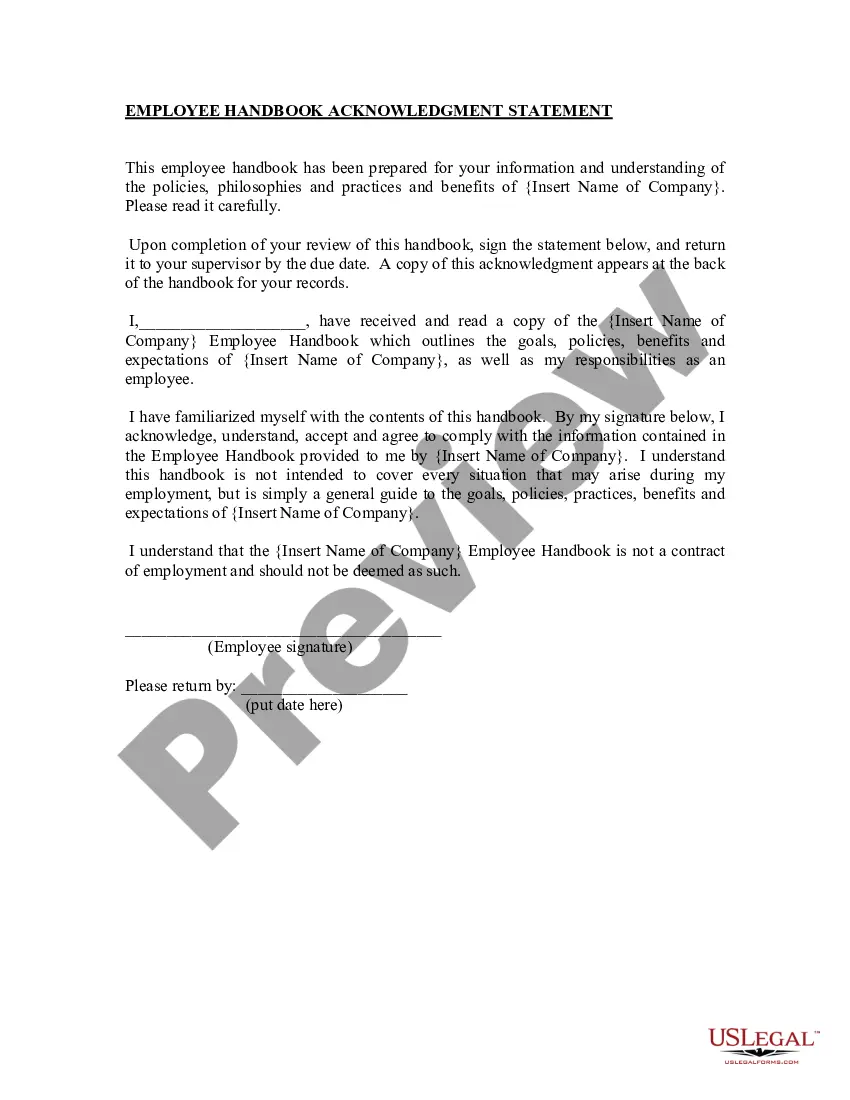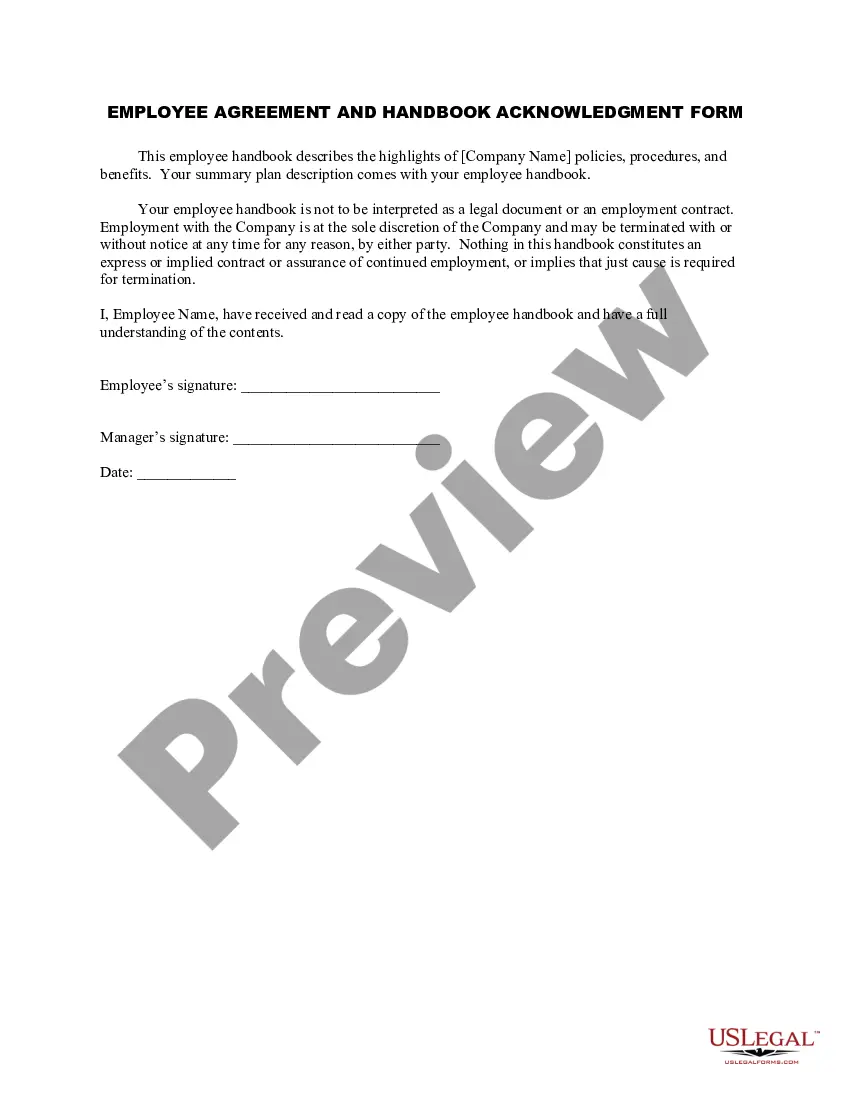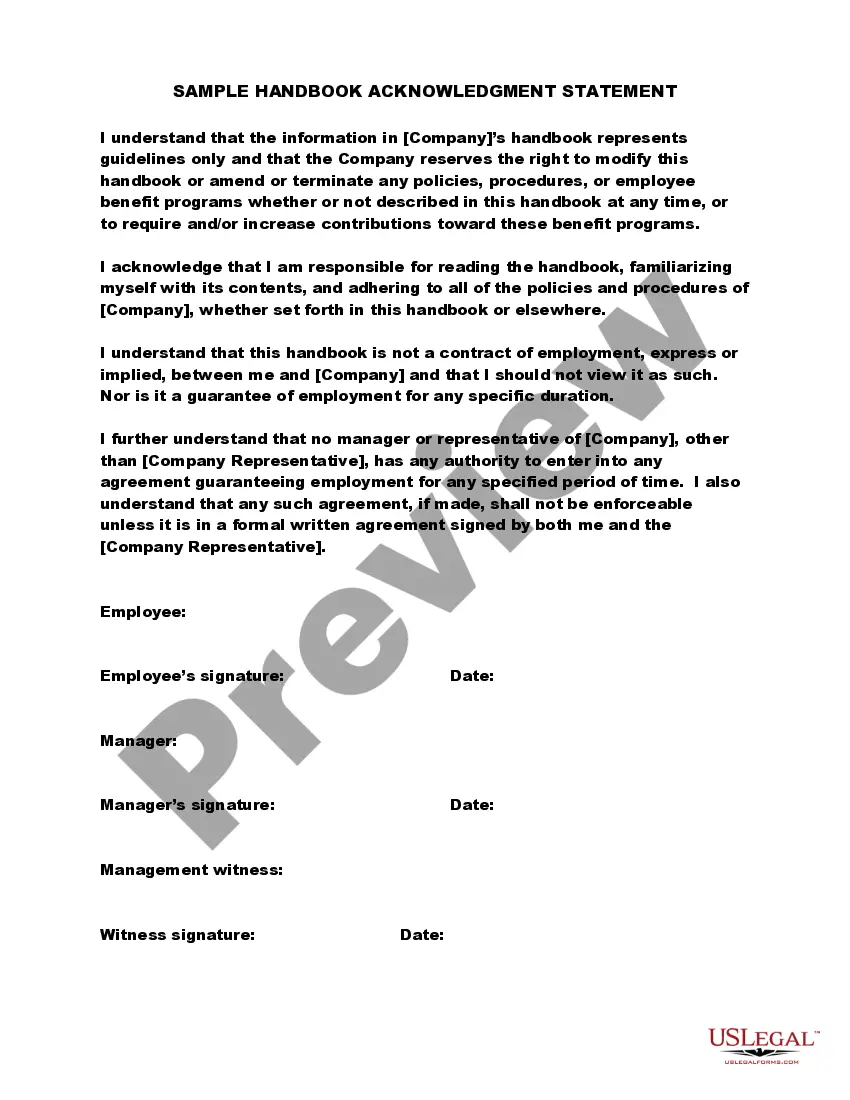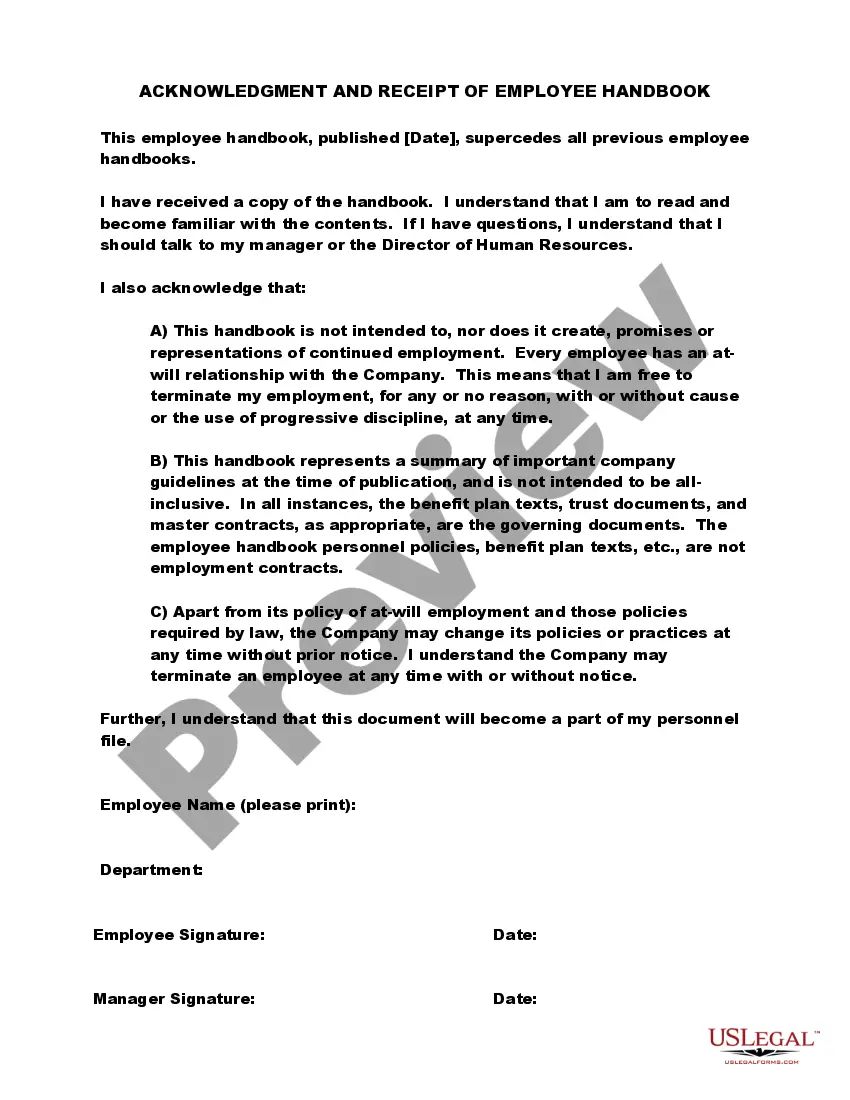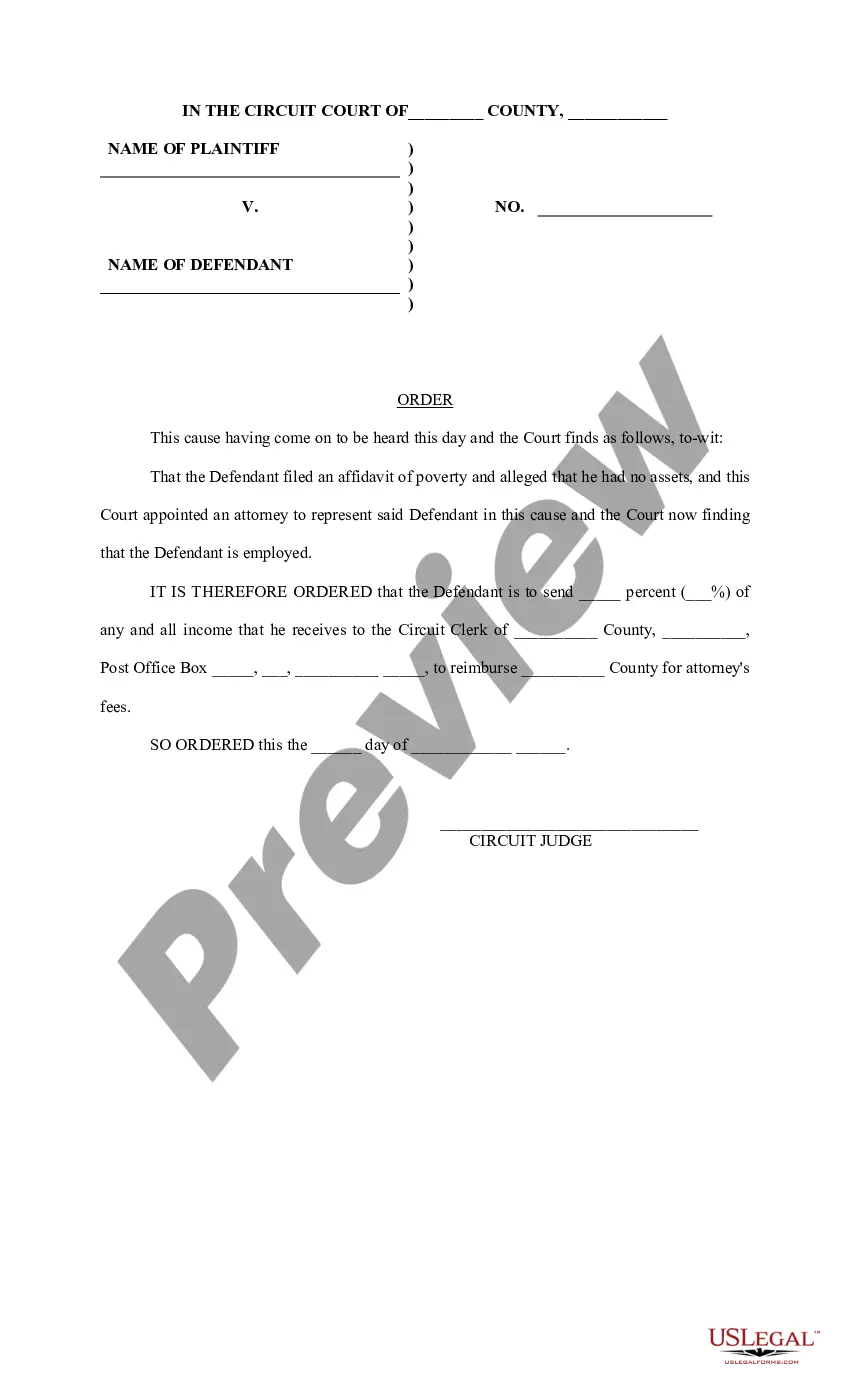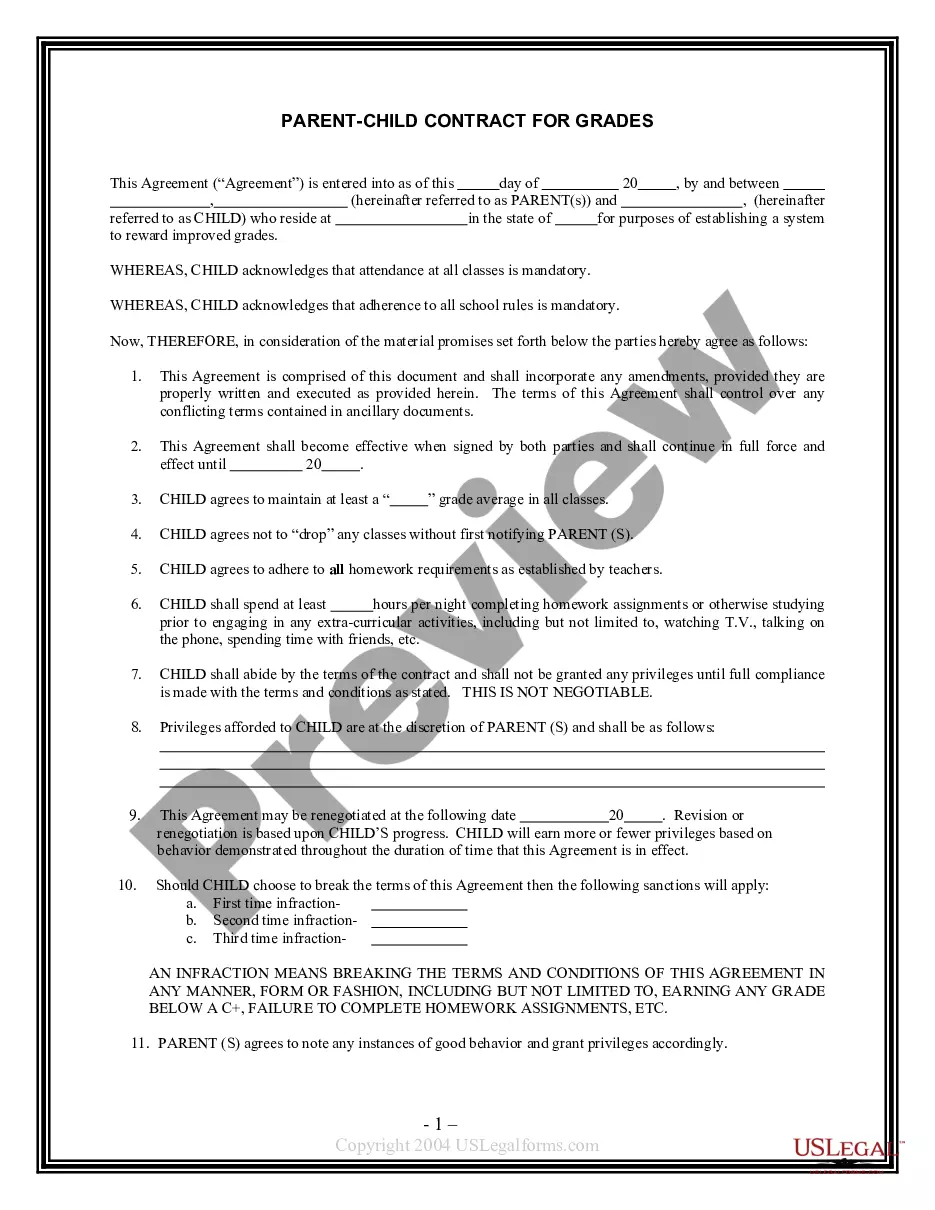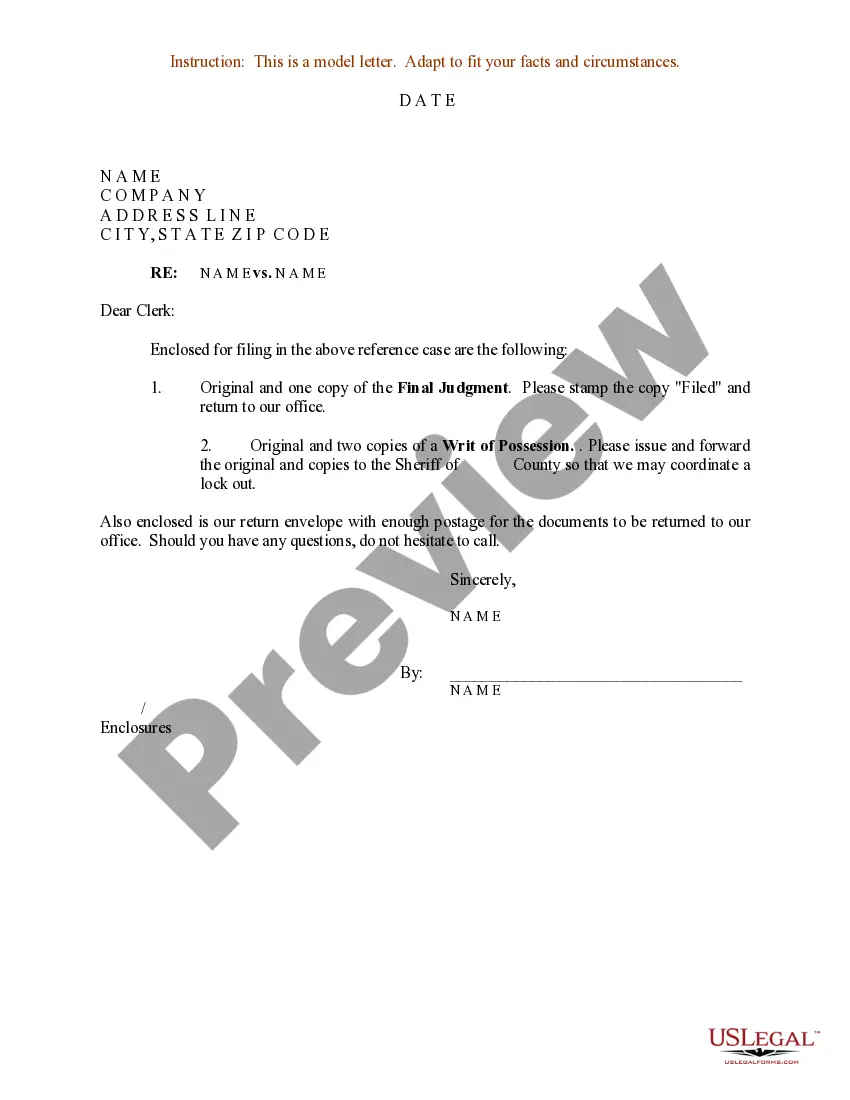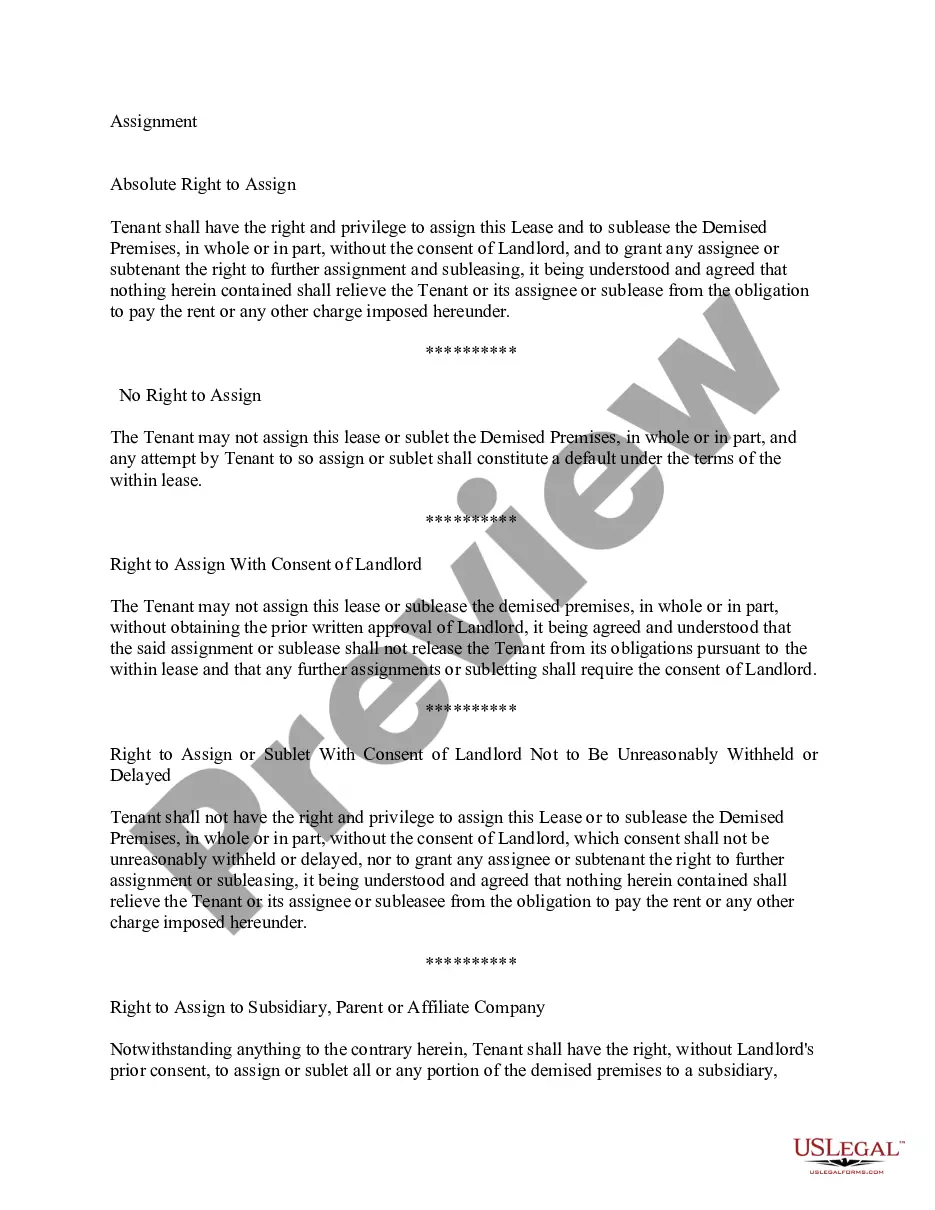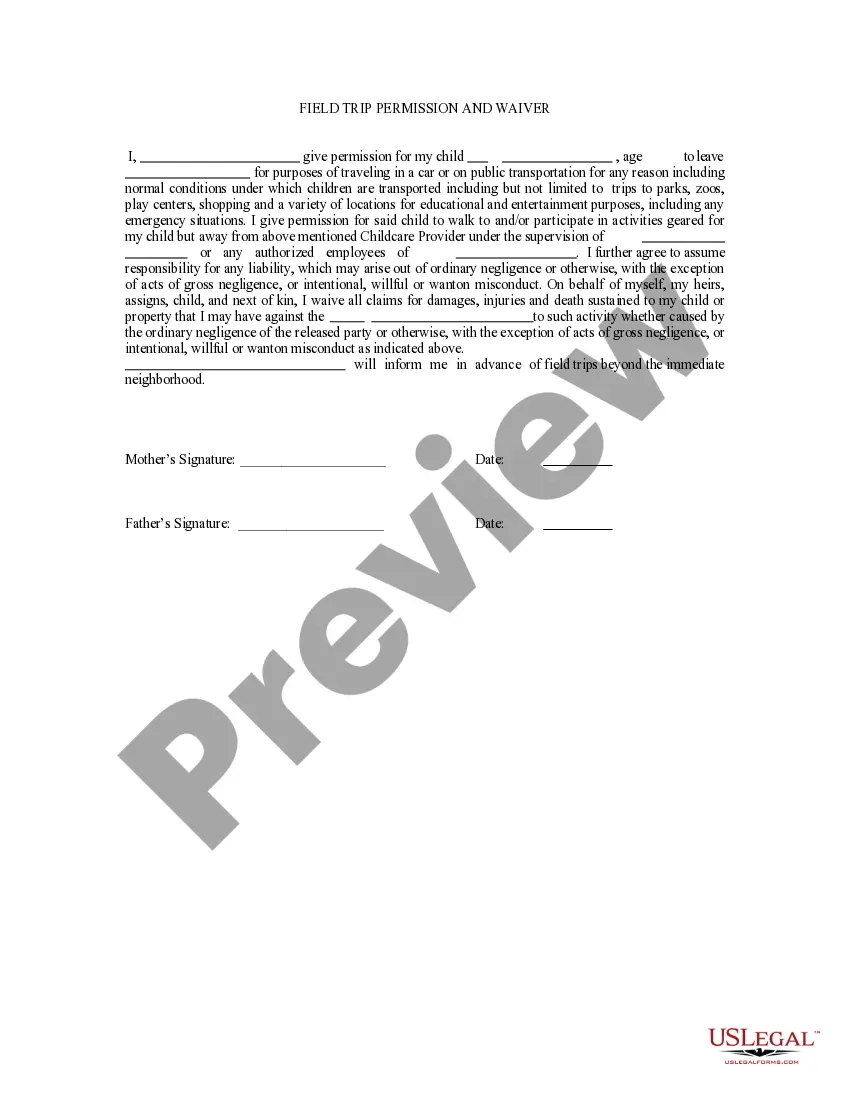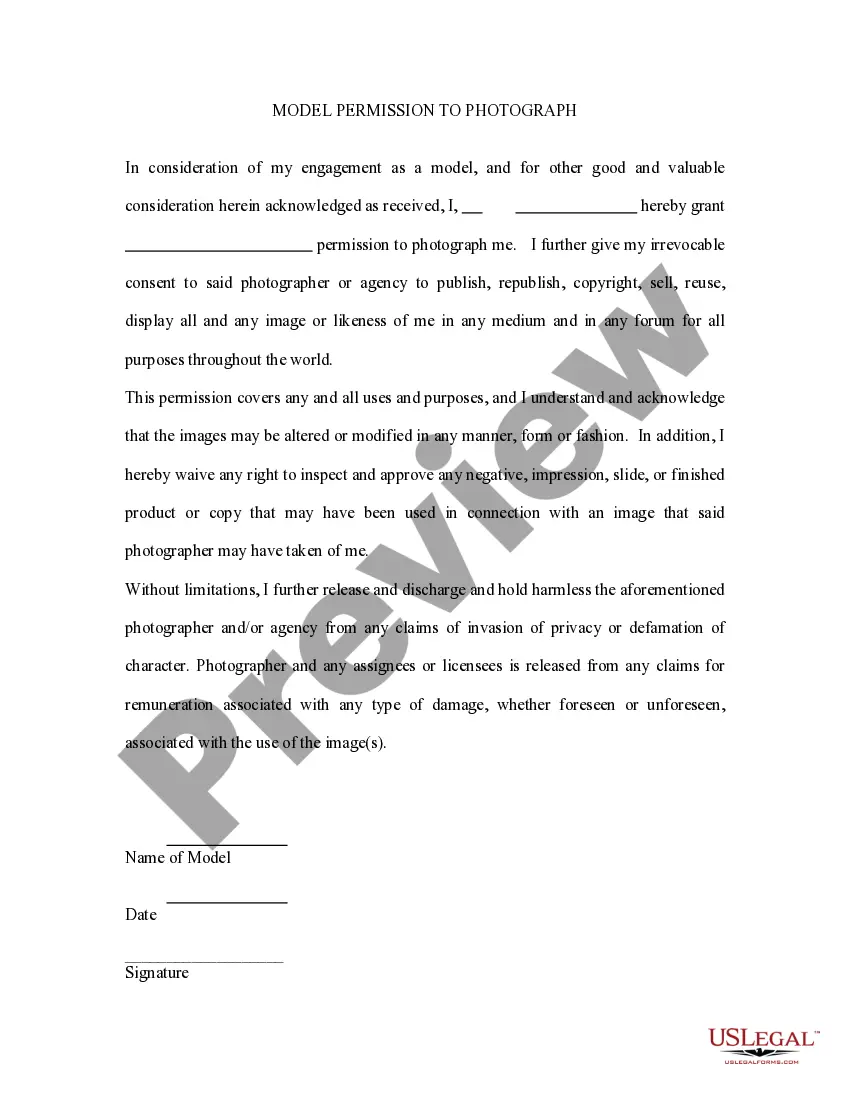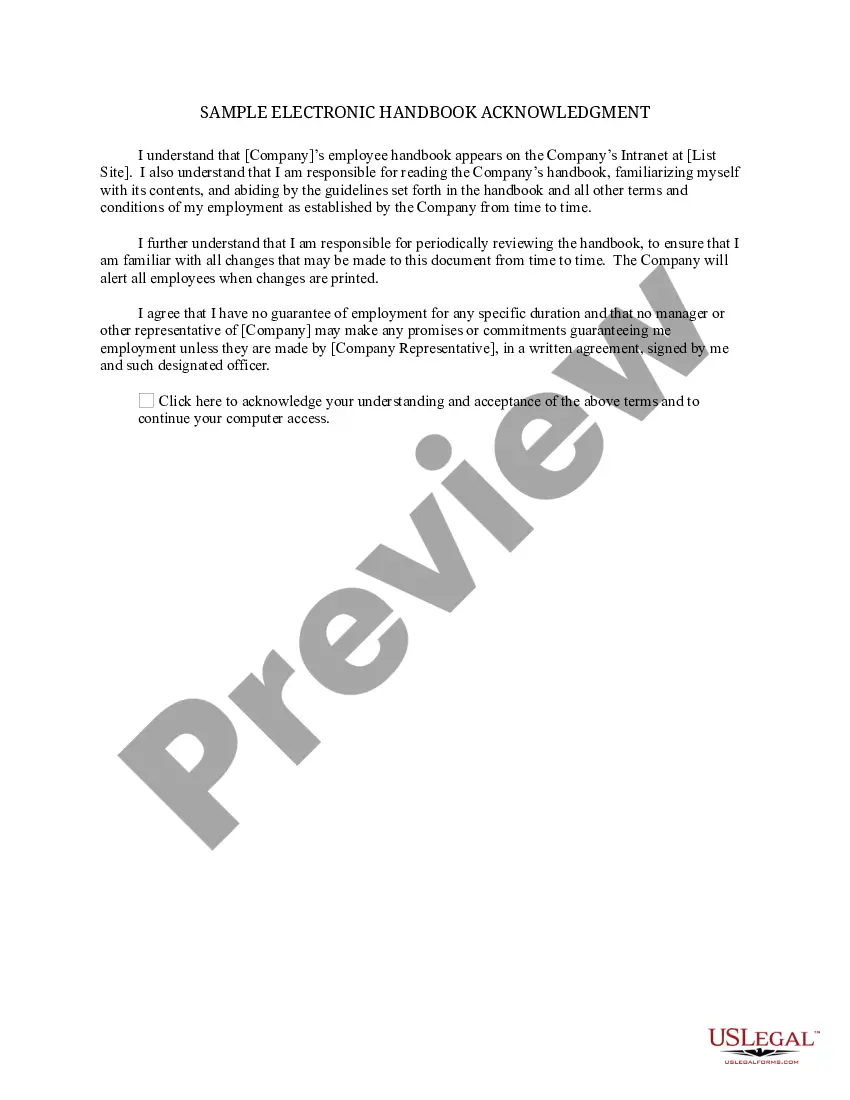Virgin Islands Sample Electronic Handbook Acknowledgment
Description
How to fill out Sample Electronic Handbook Acknowledgment?
Selecting the ideal legitimate document template may pose a challenge. Naturally, there are numerous templates accessible online, but how can you locate the genuine form you require? Utilize the US Legal Forms website. This service provides a multitude of templates, including the Virgin Islands Sample Electronic Handbook Acknowledgment, available for both business and personal purposes.
All of the forms are vetted by professionals and comply with state and federal regulations.
If you are currently registered, Log In to your account and click the Download button to access the Virgin Islands Sample Electronic Handbook Acknowledgment. Use your account to review the legal forms you have previously acquired. Navigate to the My documents section of your account to obtain another copy of the document you require.
Select the file format and download the legitimate document template to your device. Complete, revise, print, and sign the received Virgin Islands Sample Electronic Handbook Acknowledgment. US Legal Forms is the largest repository of legal forms where you can find various document templates. Utilize the service to obtain professionally crafted documents that adhere to state regulations.
- First, make sure you have selected the correct form for your locality/county.
- You can examine the form using the Preview button and check the form description to confirm that it is appropriate for you.
- If the form does not meet your requirements, utilize the Search field to find the correct form.
- When you are confident that the form is suitable, click the Buy now button to access the form.
- Select the pricing plan you wish and provide the necessary information.
- Create your account and pay for the order using your PayPal account or credit card.
Form popularity
FAQ
California Notaries are required to record the signer's right thumbprint in their Notary journals whenever they notarize any of the following documents: A power of attorney. Deed. Quitclaim deed.
California Notaries are required to obtain a thumbprint for a deed, quitclaim deed, deed of trust, and other documents affecting real property or any power of attorney document. (Government Code Section 8206a2G).
Acknowledgement Form means the section of the Disclosure Form through which Eligible Employees and individuals may acknowledge they read all of the disclosures and understand their content.
An acknowledgment requires the following steps: The signer must physically appear before you. You as the notary must positively identify the signer according to your state's rules. The signer may either sign the document before appearing before you, or in your presence.
What Is An Acknowledgment?The signer must appear in person before you.You must positively identify the signer according to your state's rules.The signer may either sign the document before appearing before you, or in your presence.The signer must declare (acknowledge) signing the document for its intended purpose.
Create a signature line in Word or ExcelIn the document or worksheet, place your pointer where you want to create a signature line.On the Insert tab, in the Text group, click the Signature Line list, and then click Microsoft Office Signature Line.More items...
Here are five steps for correctly performing an acknowledgment:Require Personal Appearance.Review The Document.Screen The Signer And Verify The Facts.Record The Notarization.Complete The Notarization.
An acknowledgment is a declaration made by a notary public that the document in question was voluntarily completed by the signer. The contents of the document are not as important as in an affirmation (where the signing of the document is a testament to the truthfulness of its contents).
Yes, you may notarize a signature on a document that includes handwritten paragraphs. A document can be typed or handwritten. If the notarial certificate under the signature is not included, be sure to attach a loose certificate chosen by your customer.