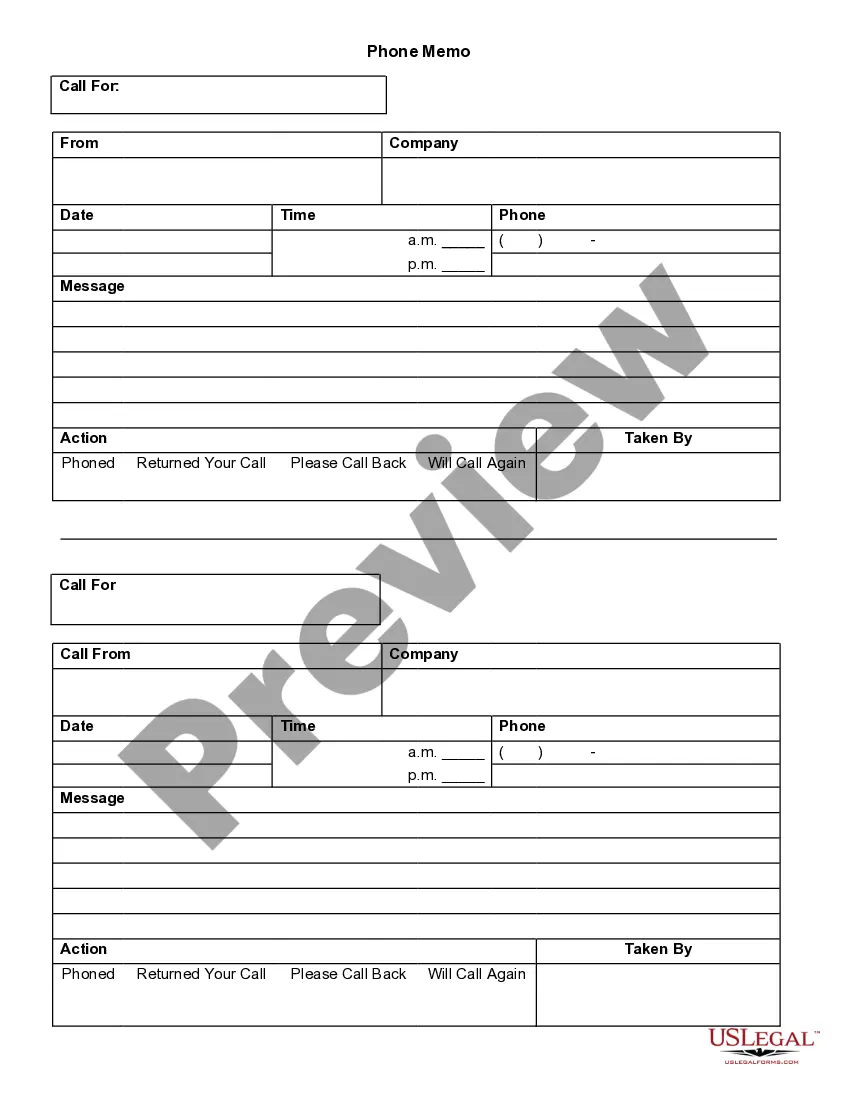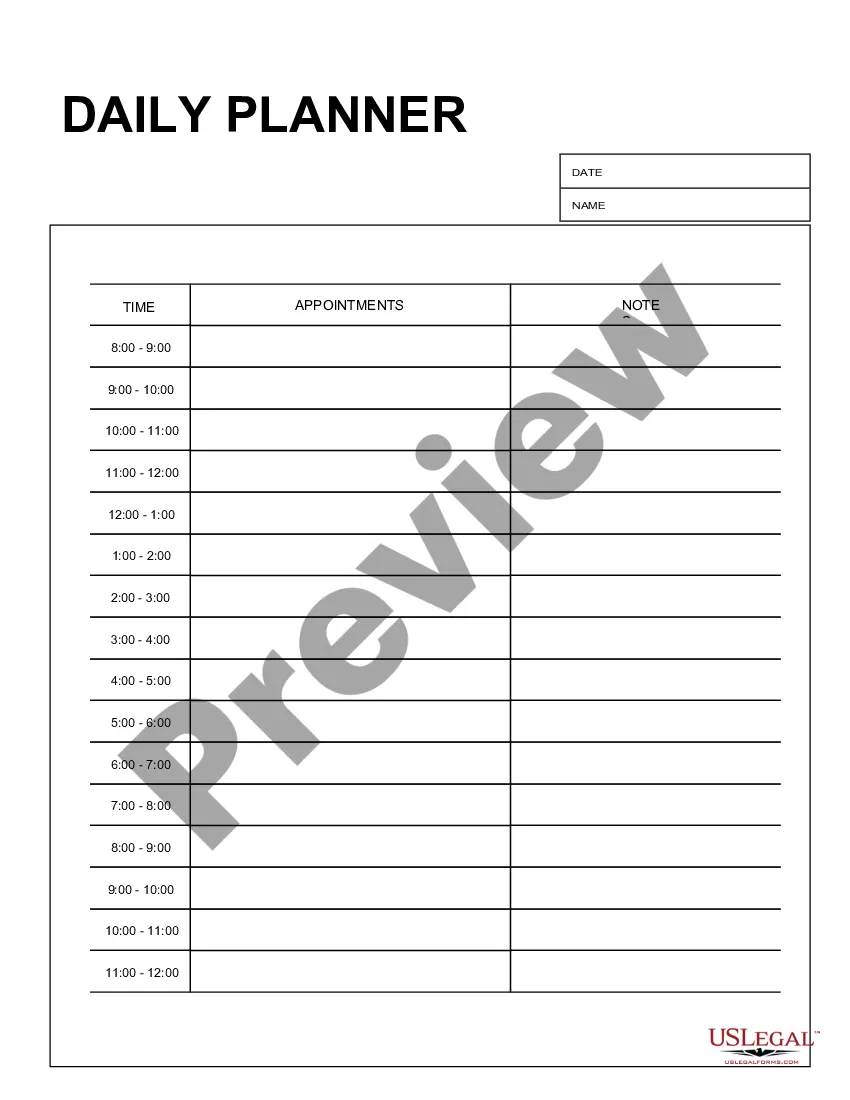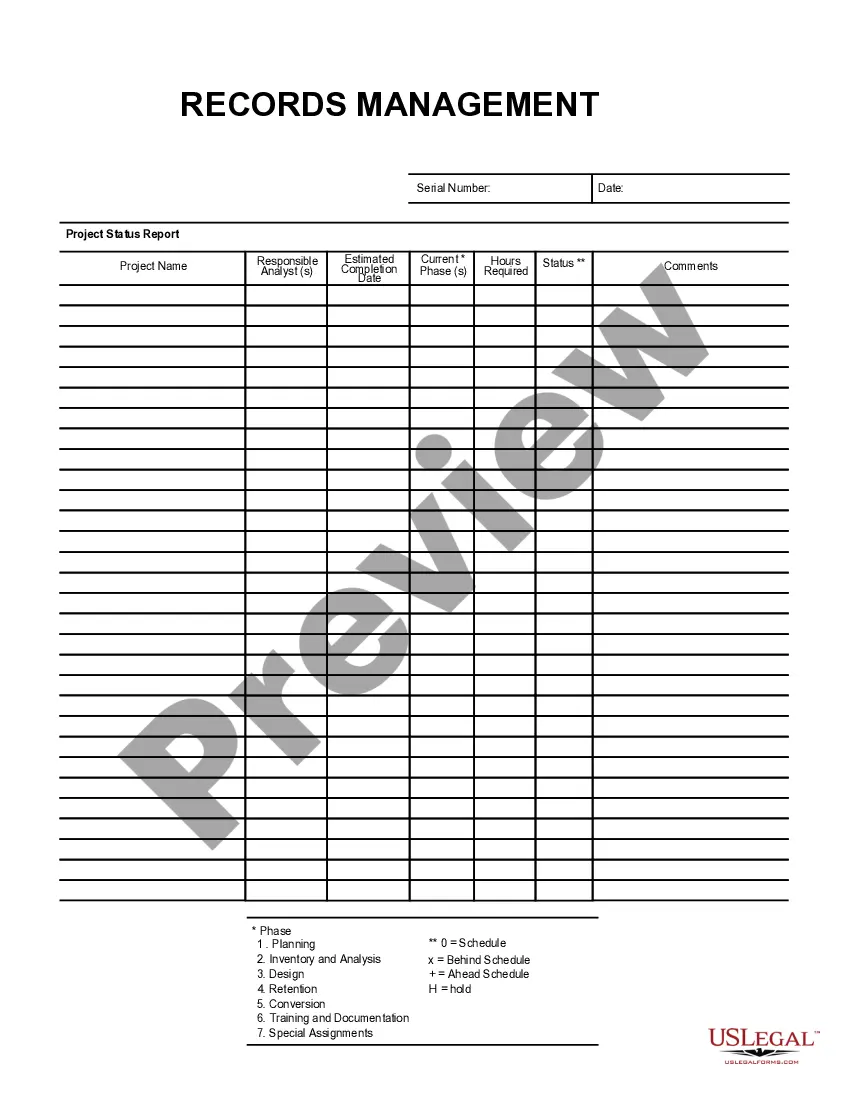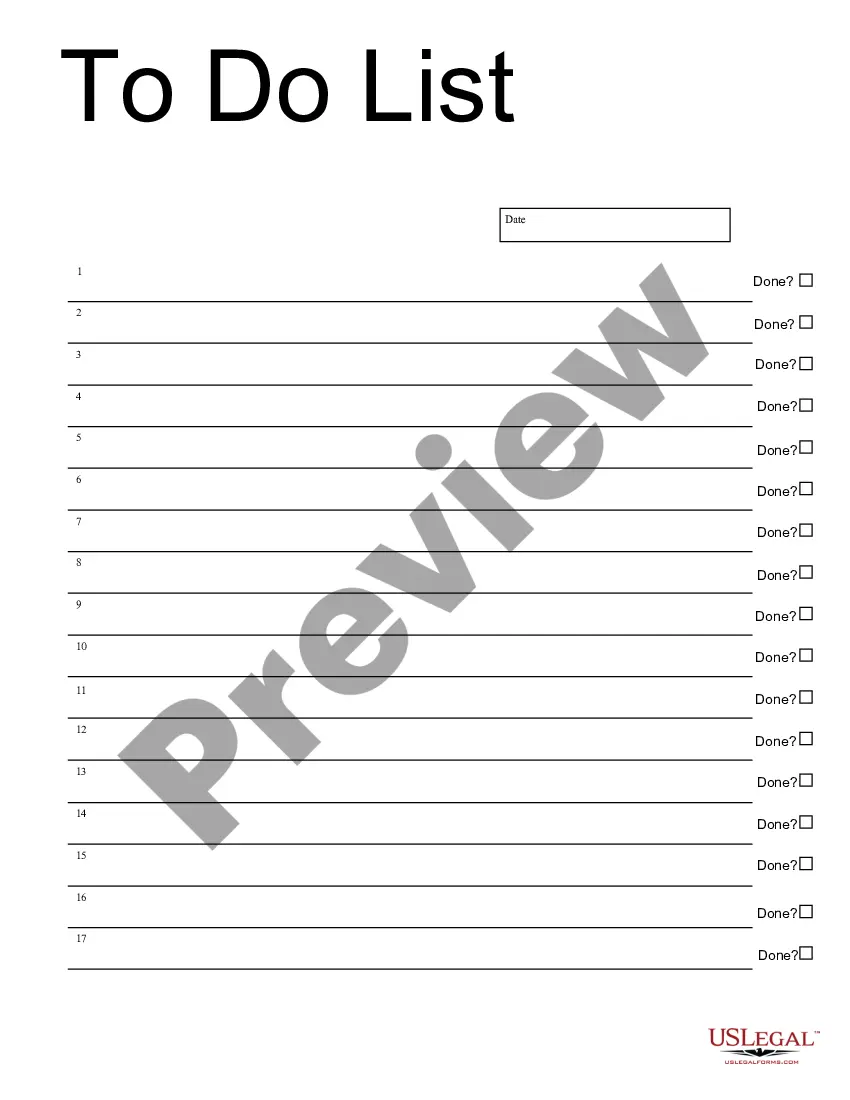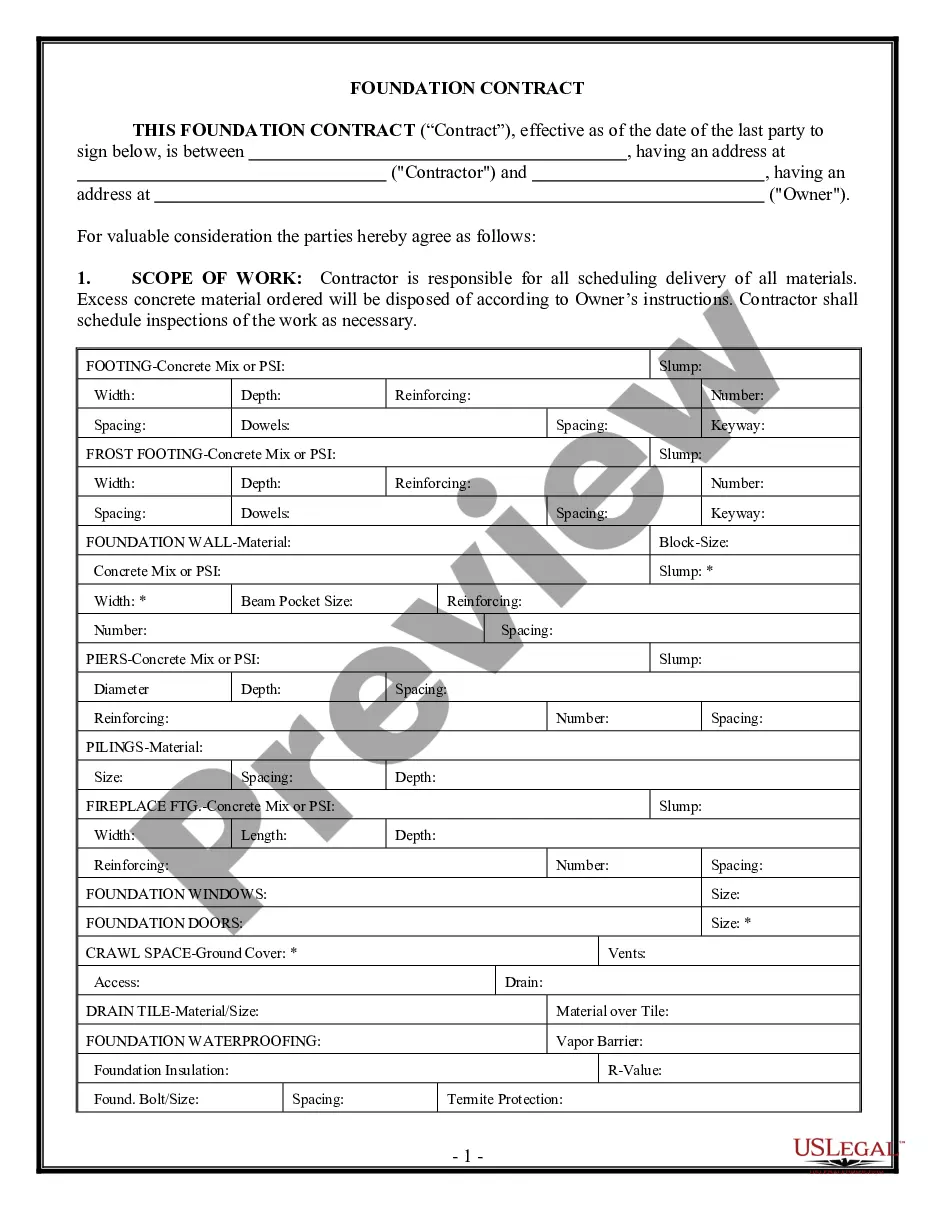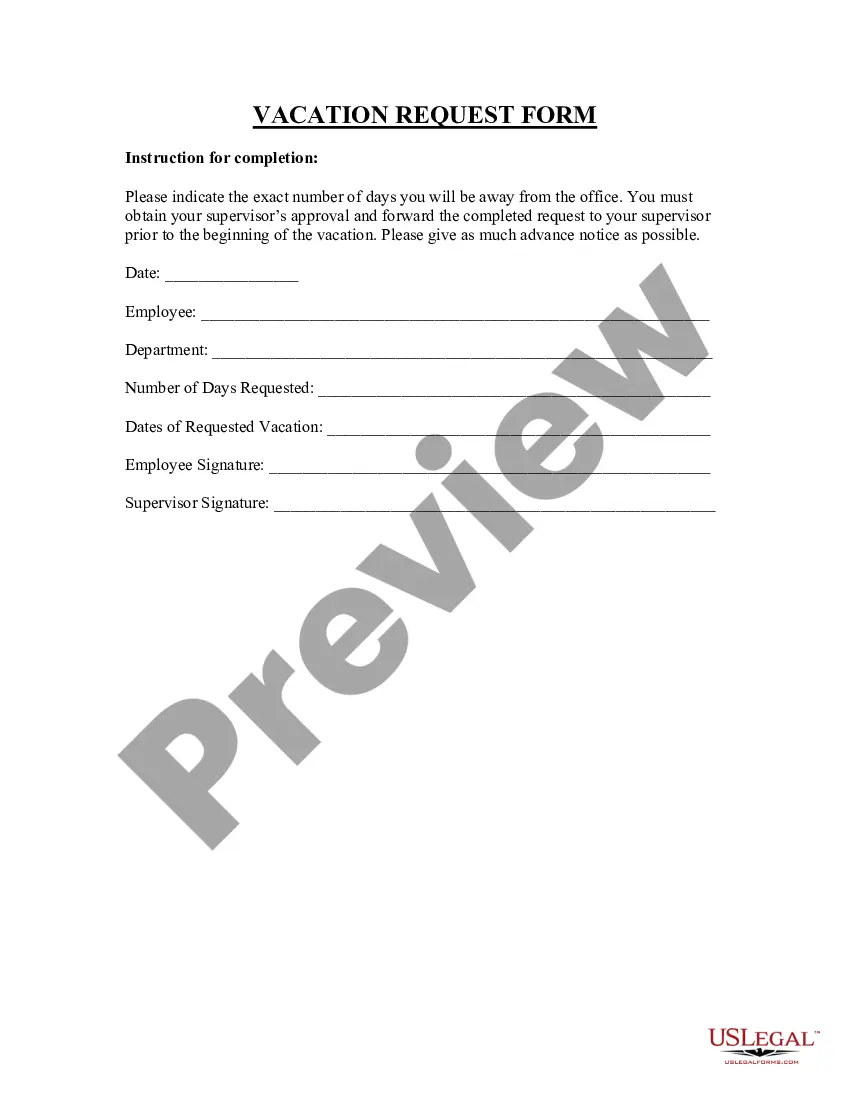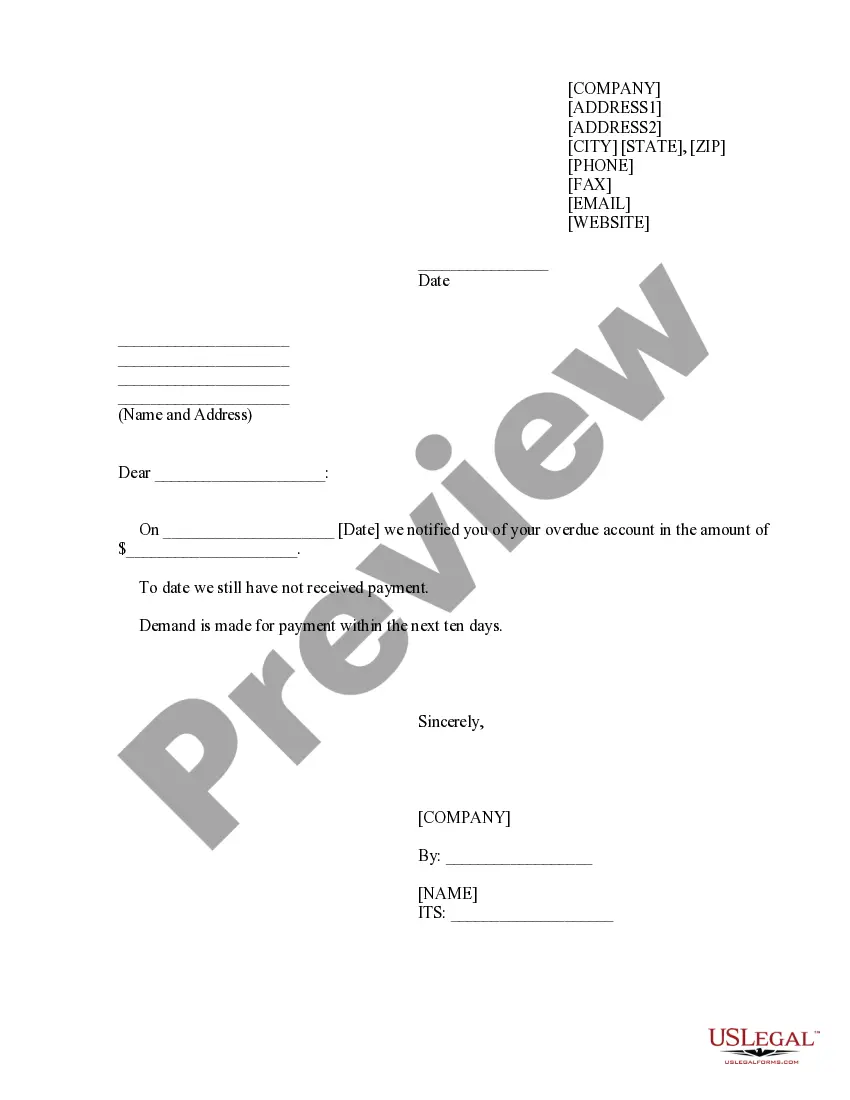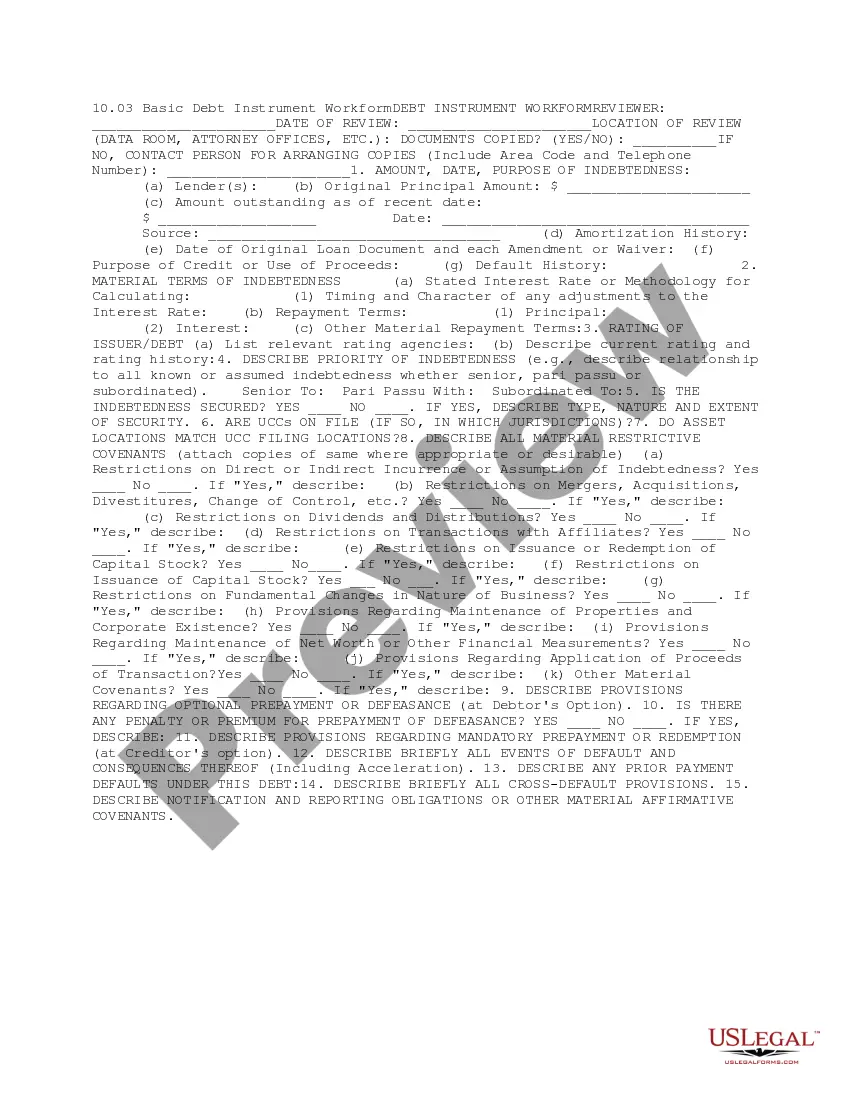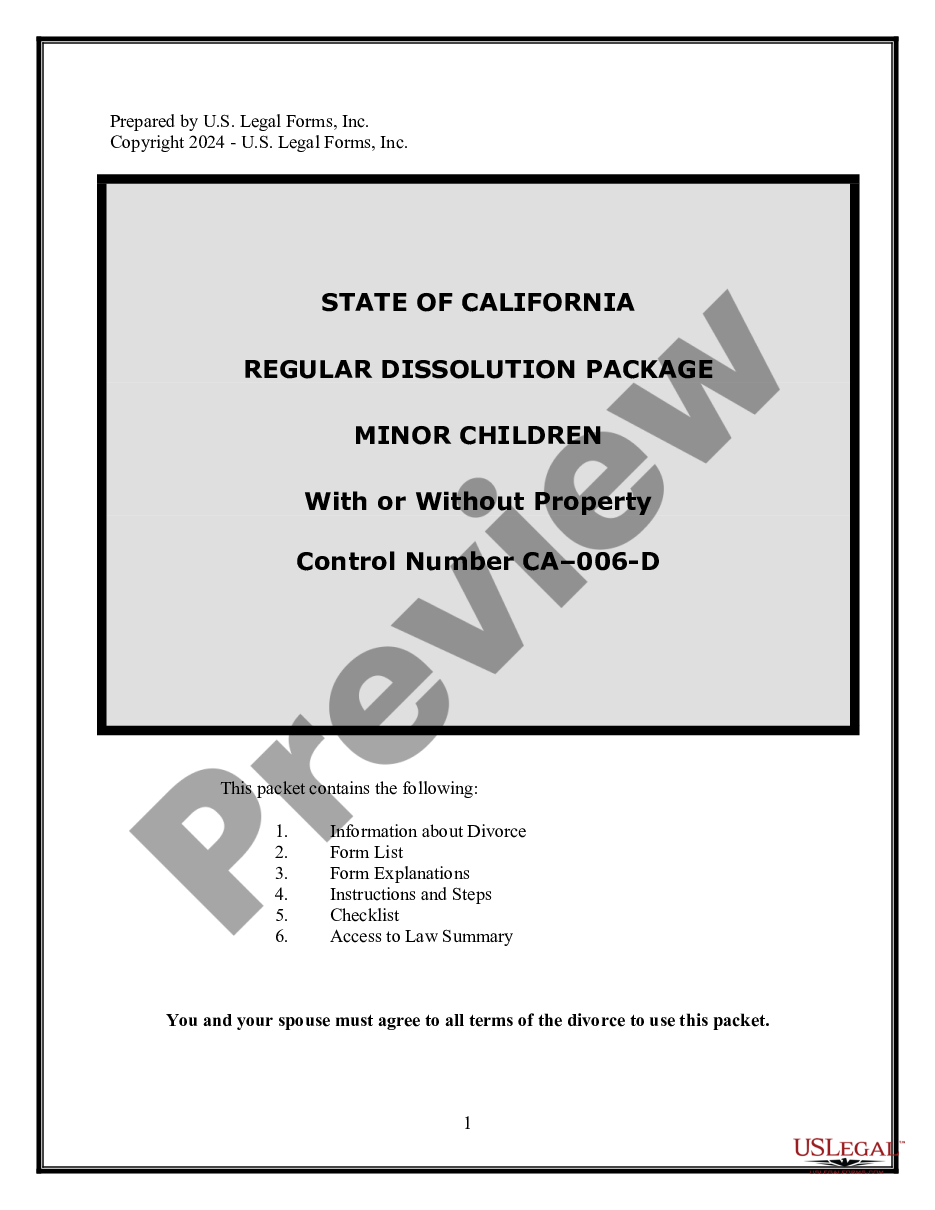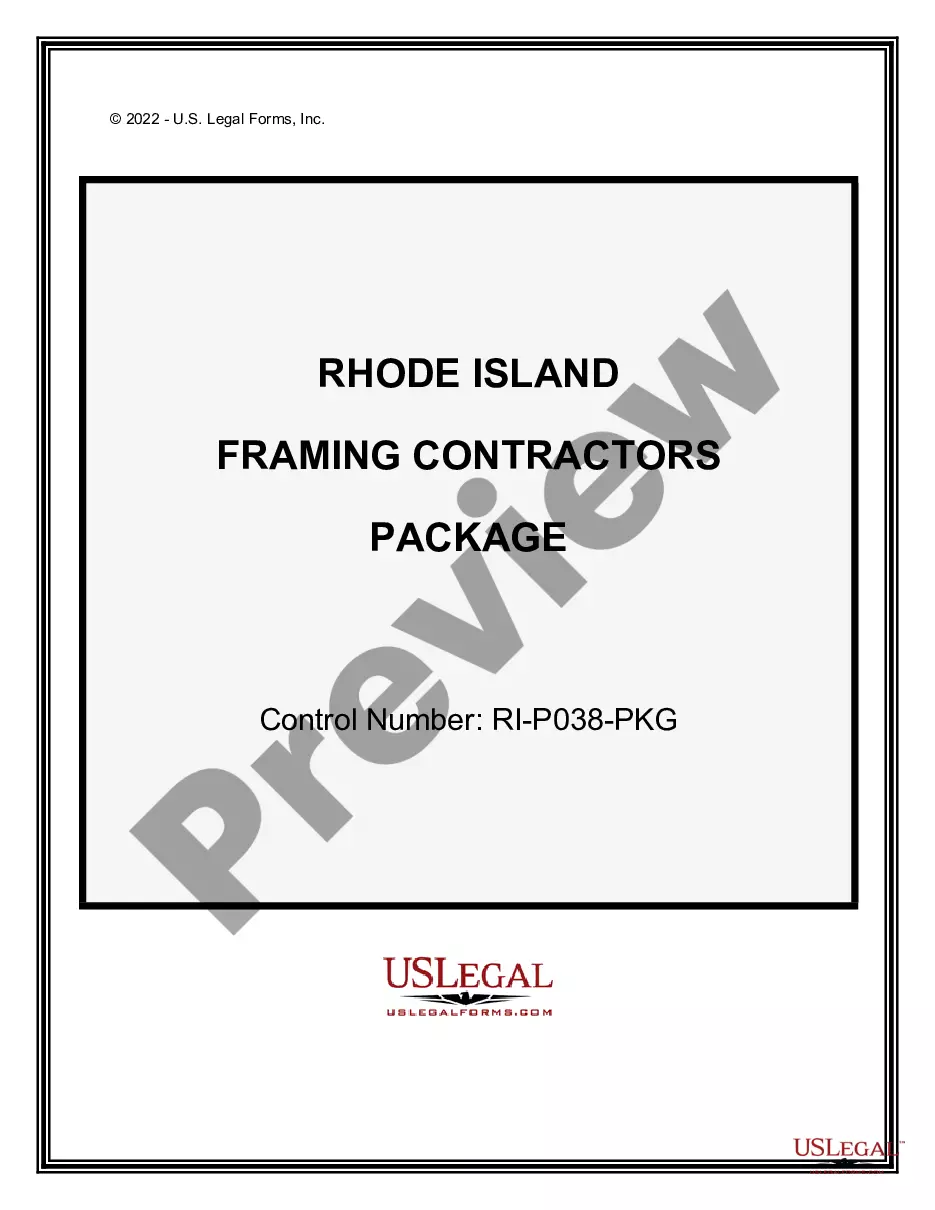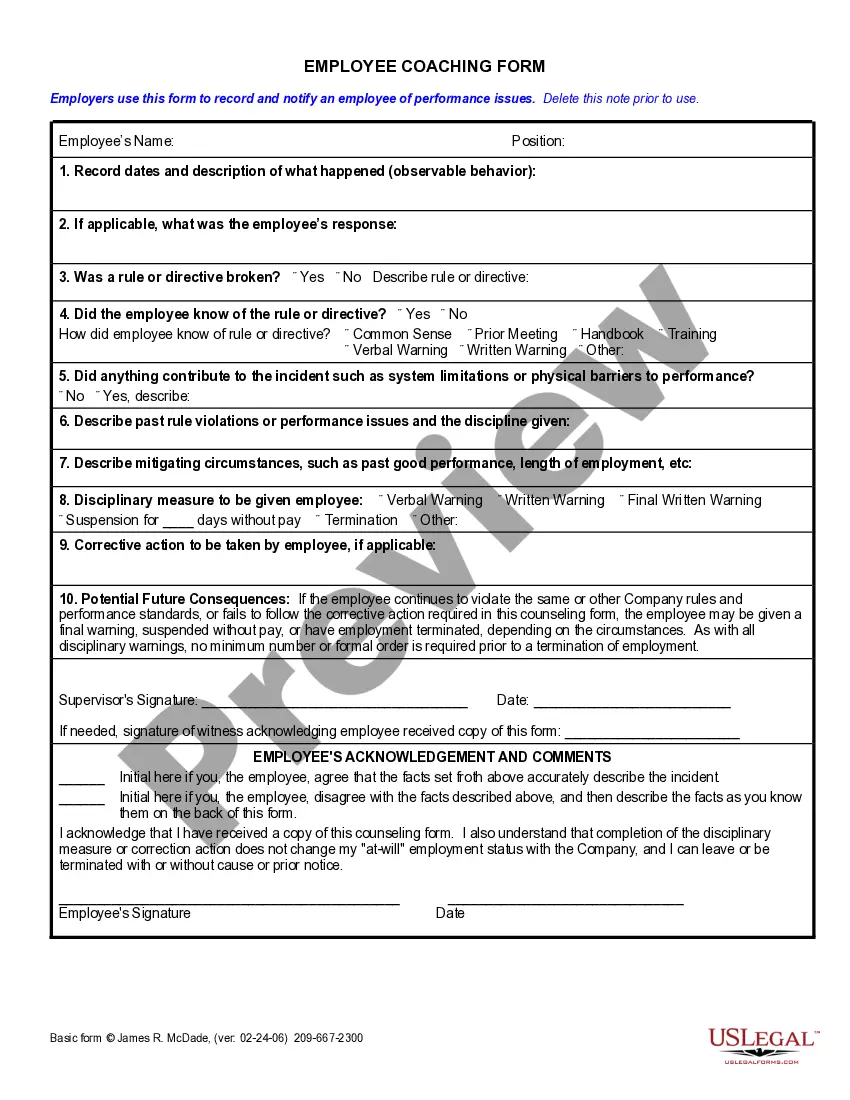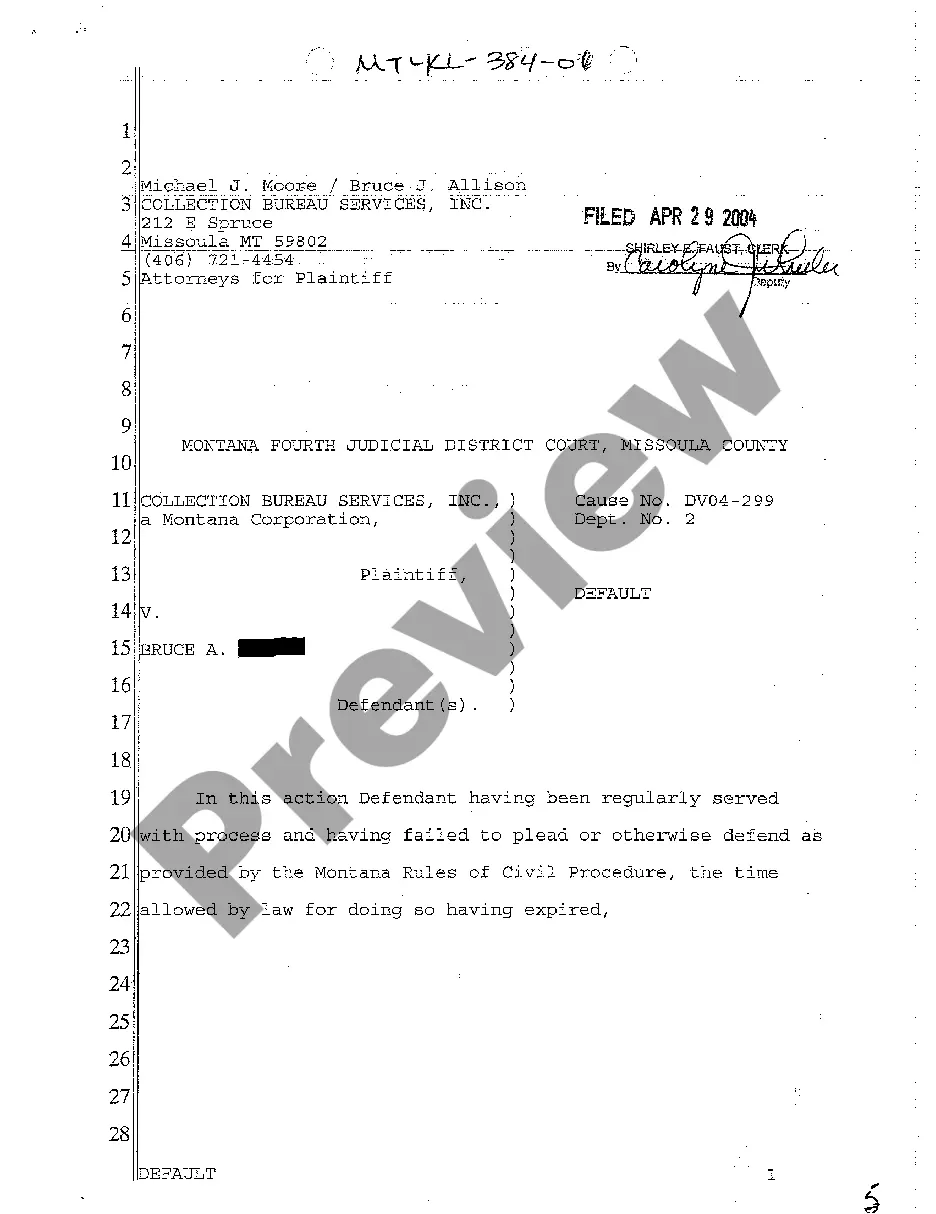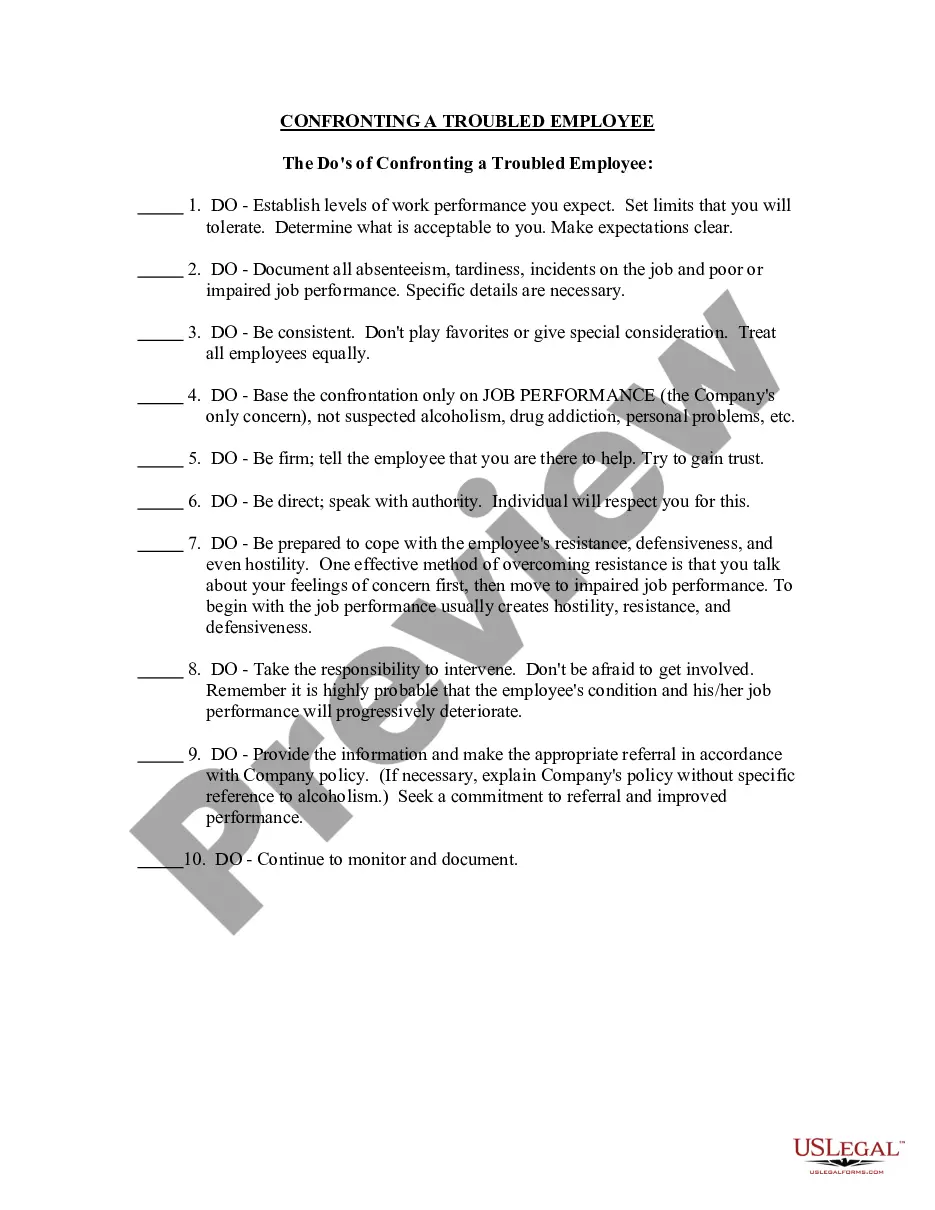South Carolina Memorandum
Category:
State:
Multi-State
Control #:
US-166-AZ
Format:
Word;
PDF;
Rich Text
Instant download
Description
This form is a business type form that is formatted to allow you to complete the form using Adobe Acrobat or Word. The word files have been formatted to allow completion by entry into fields. Some of the forms under this category are rather simple while others are more complex. The formatting is worth the small cost.
How to fill out Memorandum?
If you intend to finalize, acquire, or produce validated document templates, utilize US Legal Forms, the largest collection of legal documents that can be accessed online.
Employ the site's user-friendly and convenient search feature to locate the forms you require.
Various templates for business and personal purposes are organized by categories and regions or keywords.
Step 4. Once you have located the form you need, select the Purchase now button. Choose the pricing plan you prefer and provide your details to create an account.
Step 5. Complete the transaction. You can use your credit card or PayPal account to carry out the transaction.
- Utilize US Legal Forms to locate the South Carolina Memorandum in just a few clicks.
- If you are already a US Legal Forms user, Log Into your account and then click the Download button to obtain the South Carolina Memorandum.
- You can also access forms you previously downloaded in the My documents section of your account.
- If you are using US Legal Forms for the first time, follow the instructions below.
- Step 1. Ensure that you have selected the form for the correct city/state.
- Step 2. Use the Preview option to examine the content of the form. Remember to review the summary.
- Step 3. If you are not satisfied with the form, utilize the Search field at the top of the screen to find alternative versions of the legal document format.