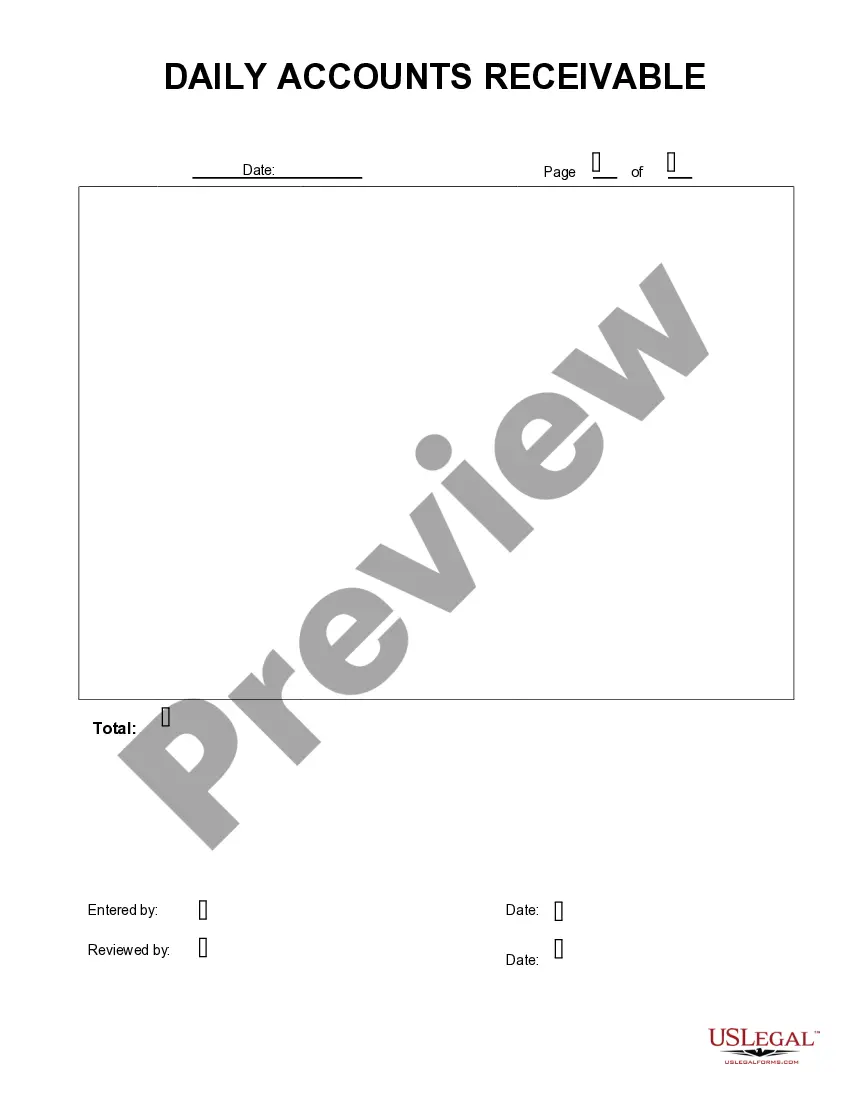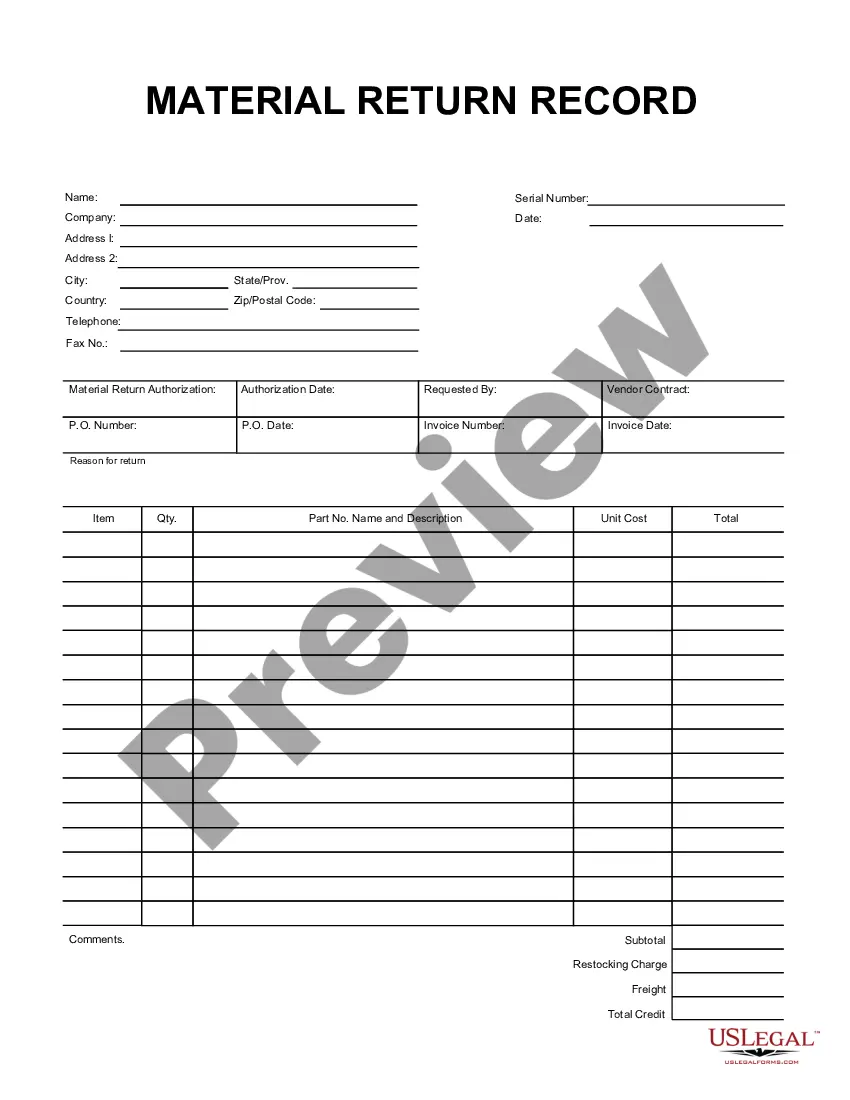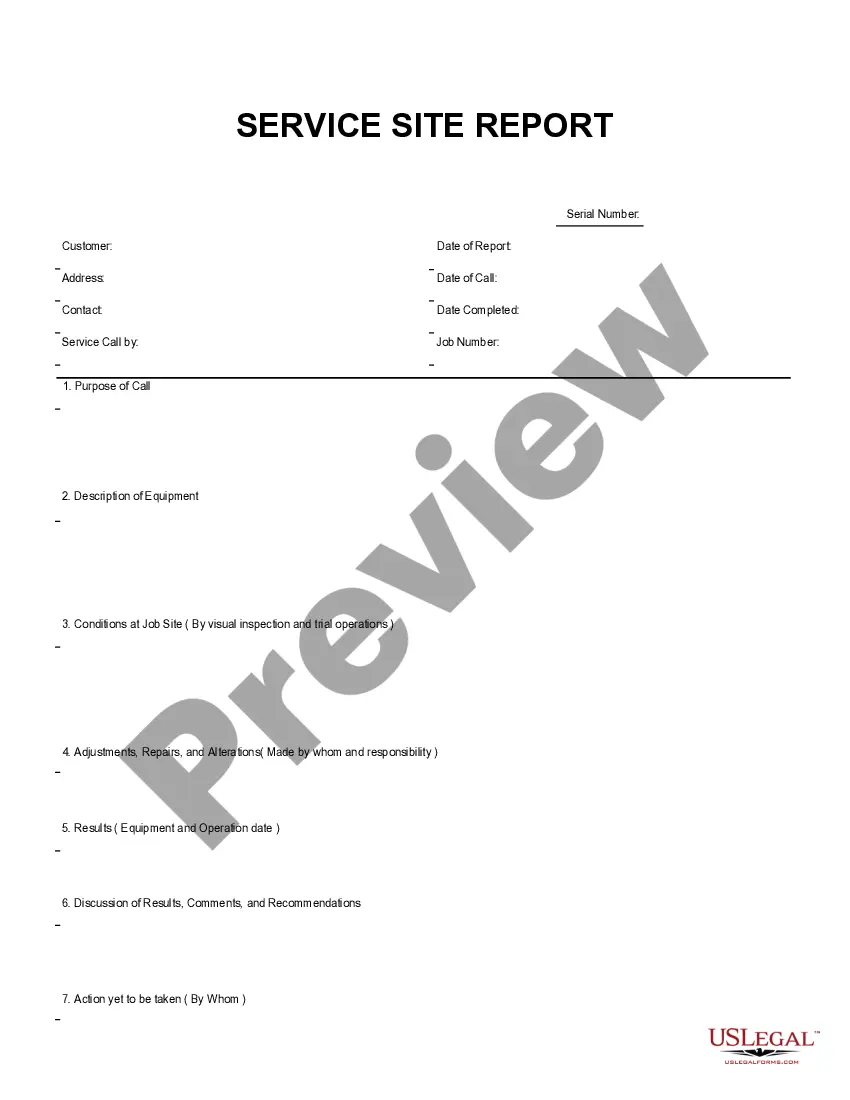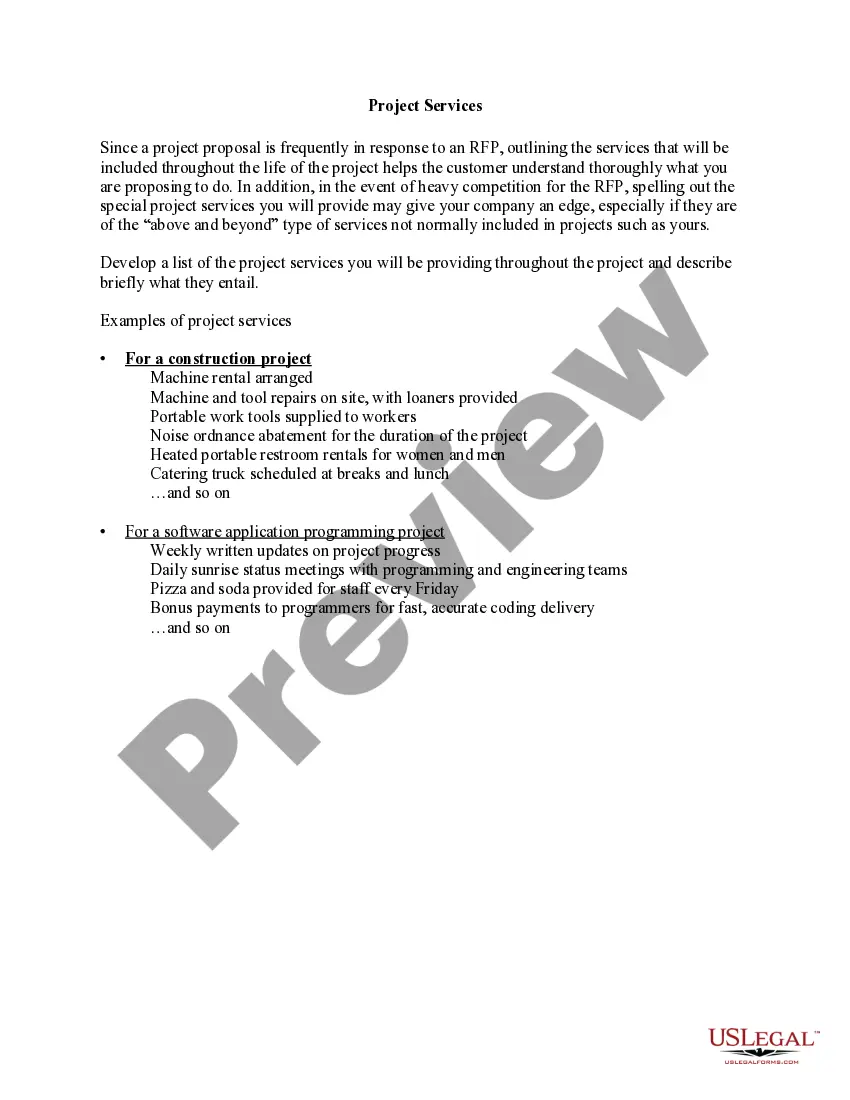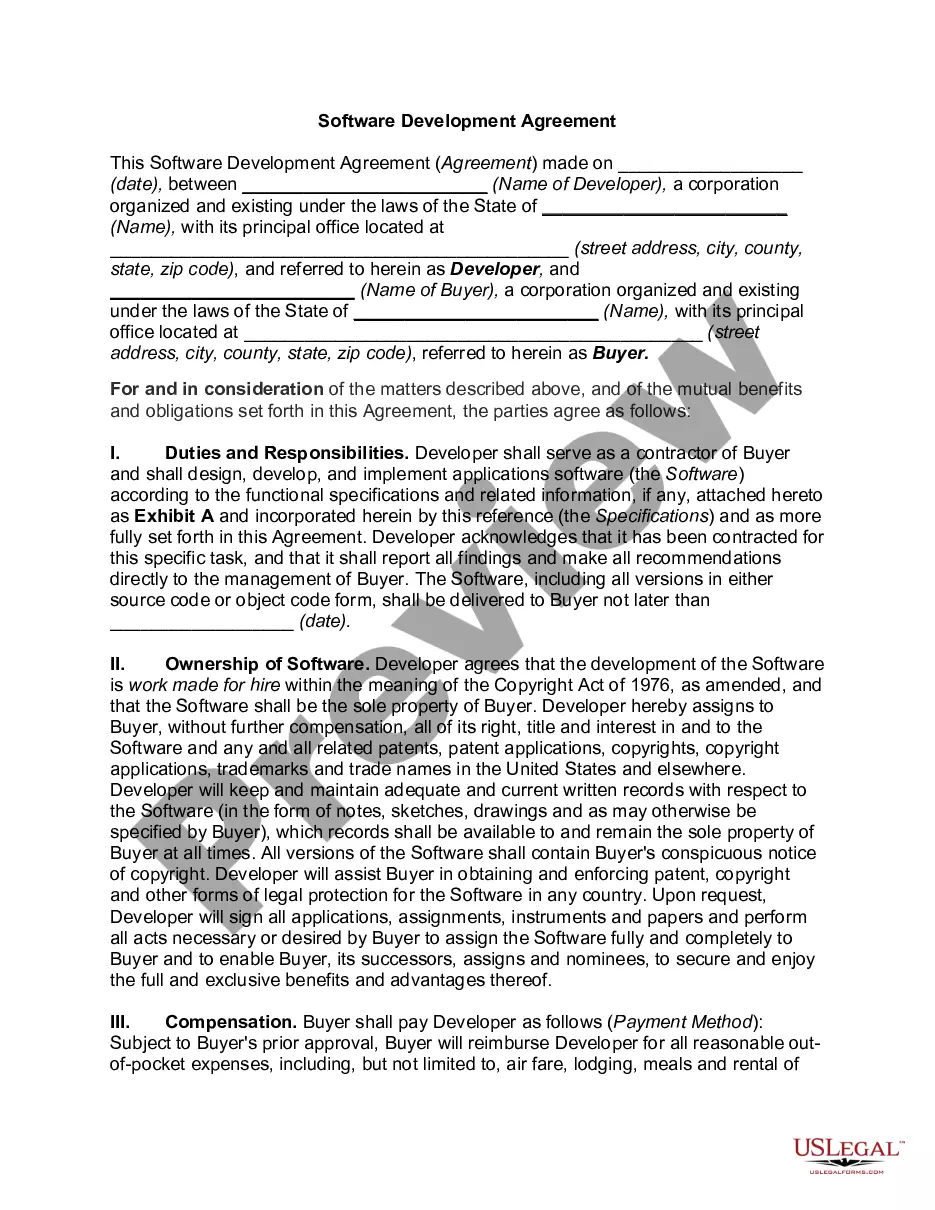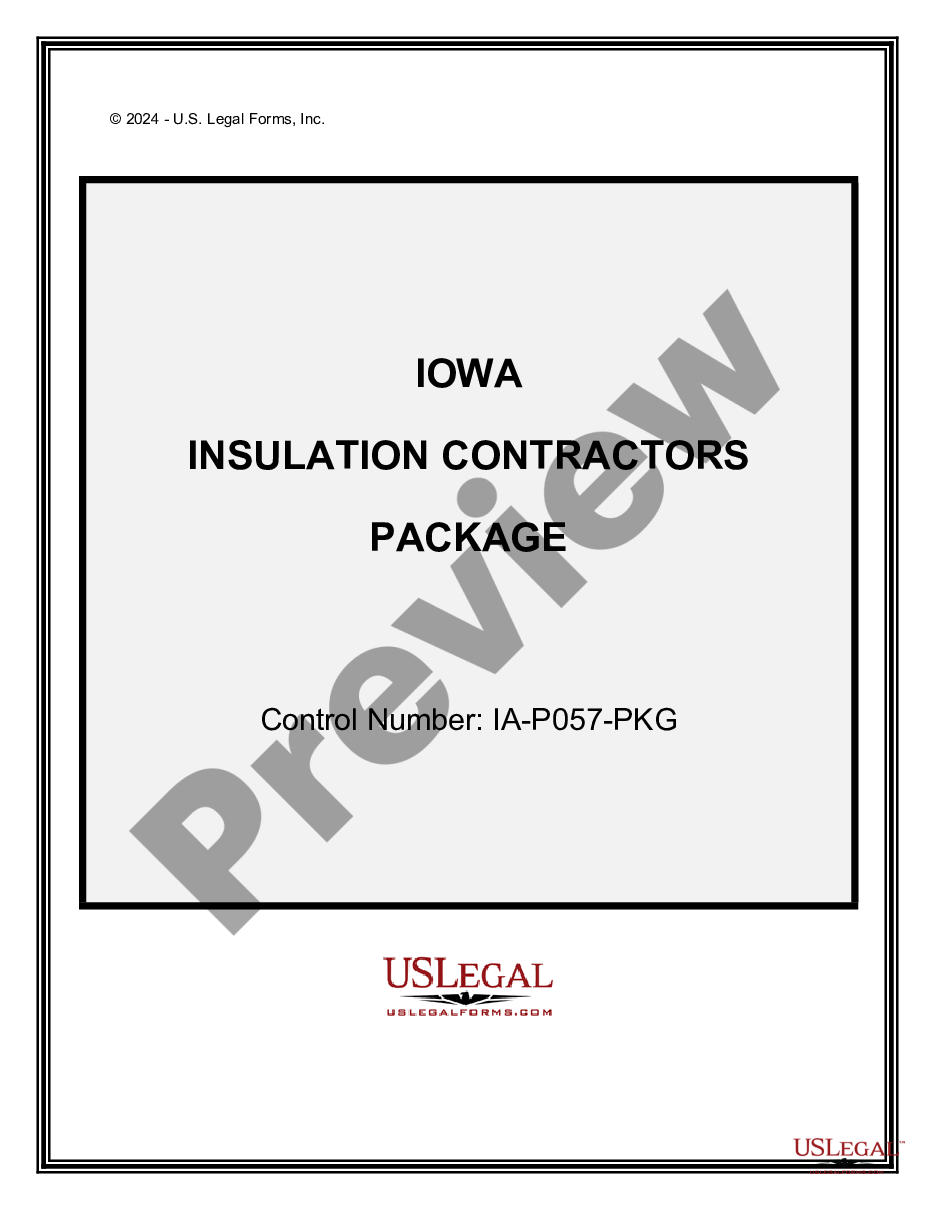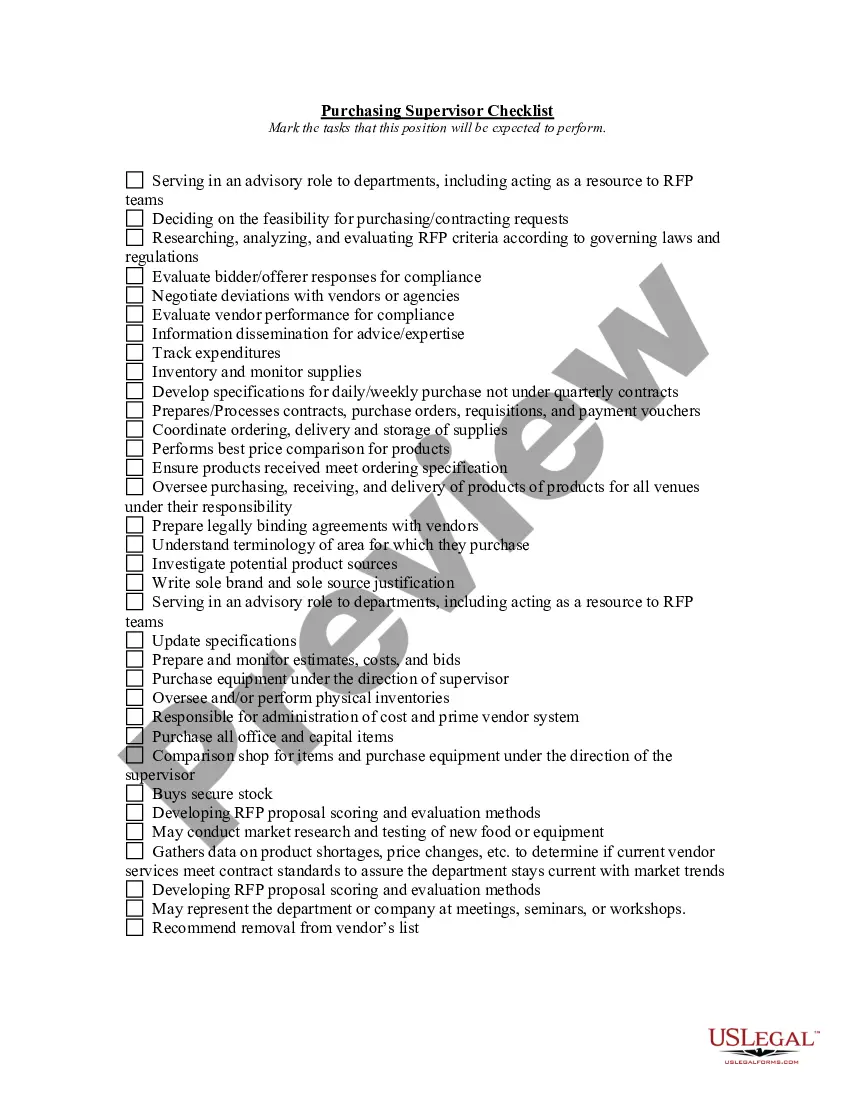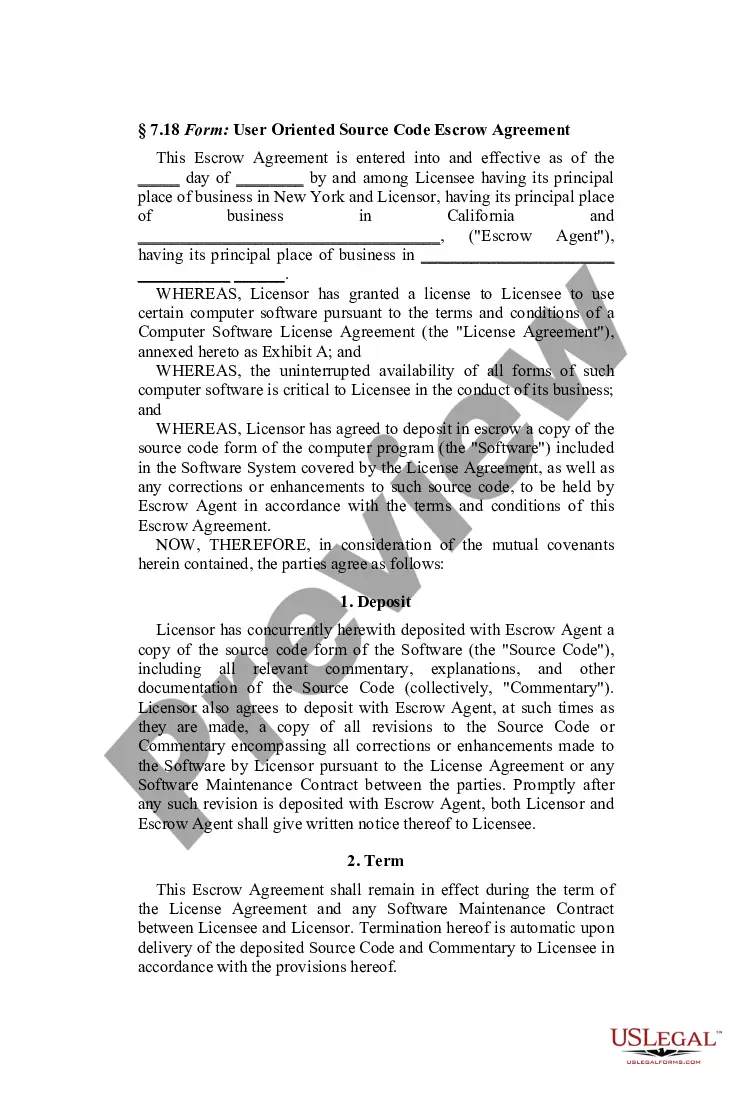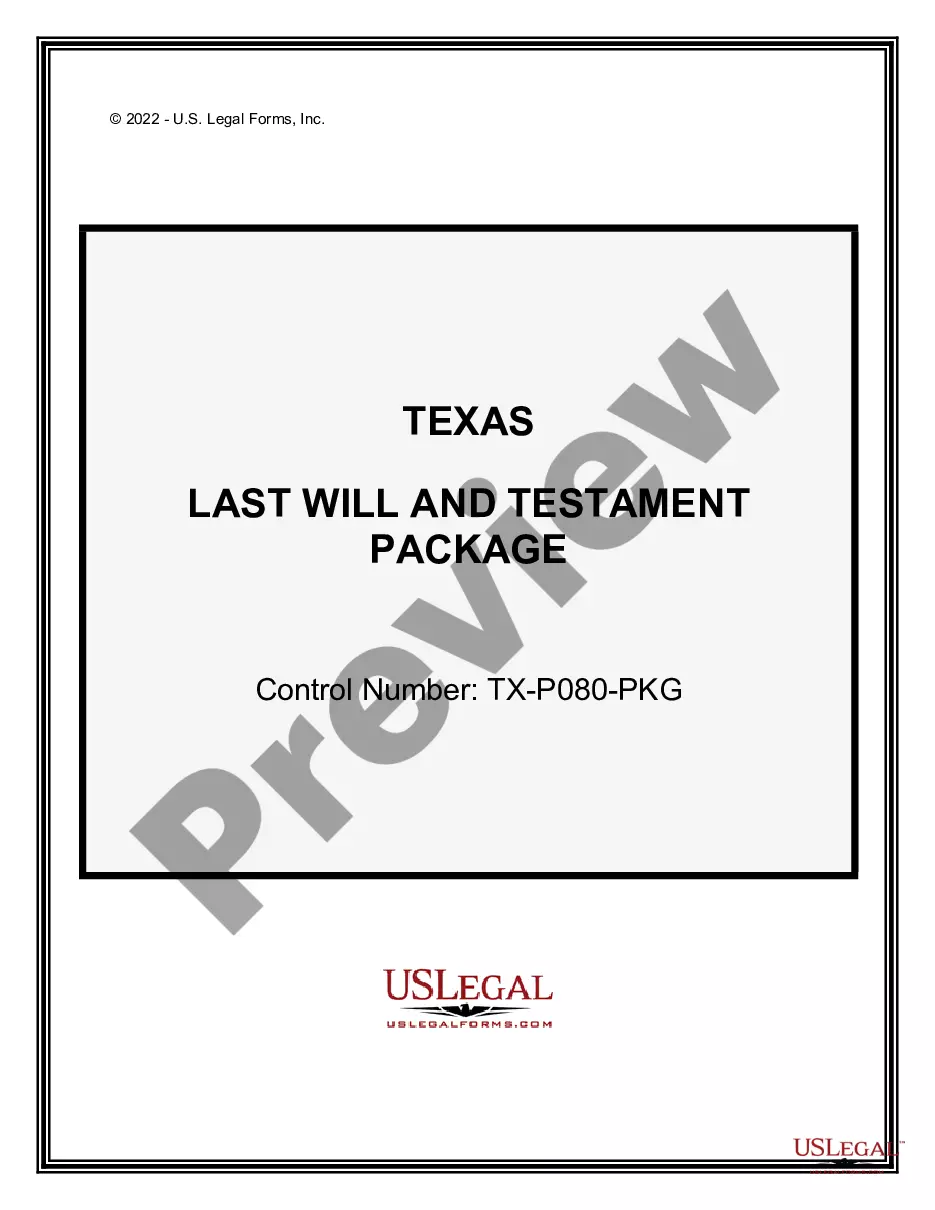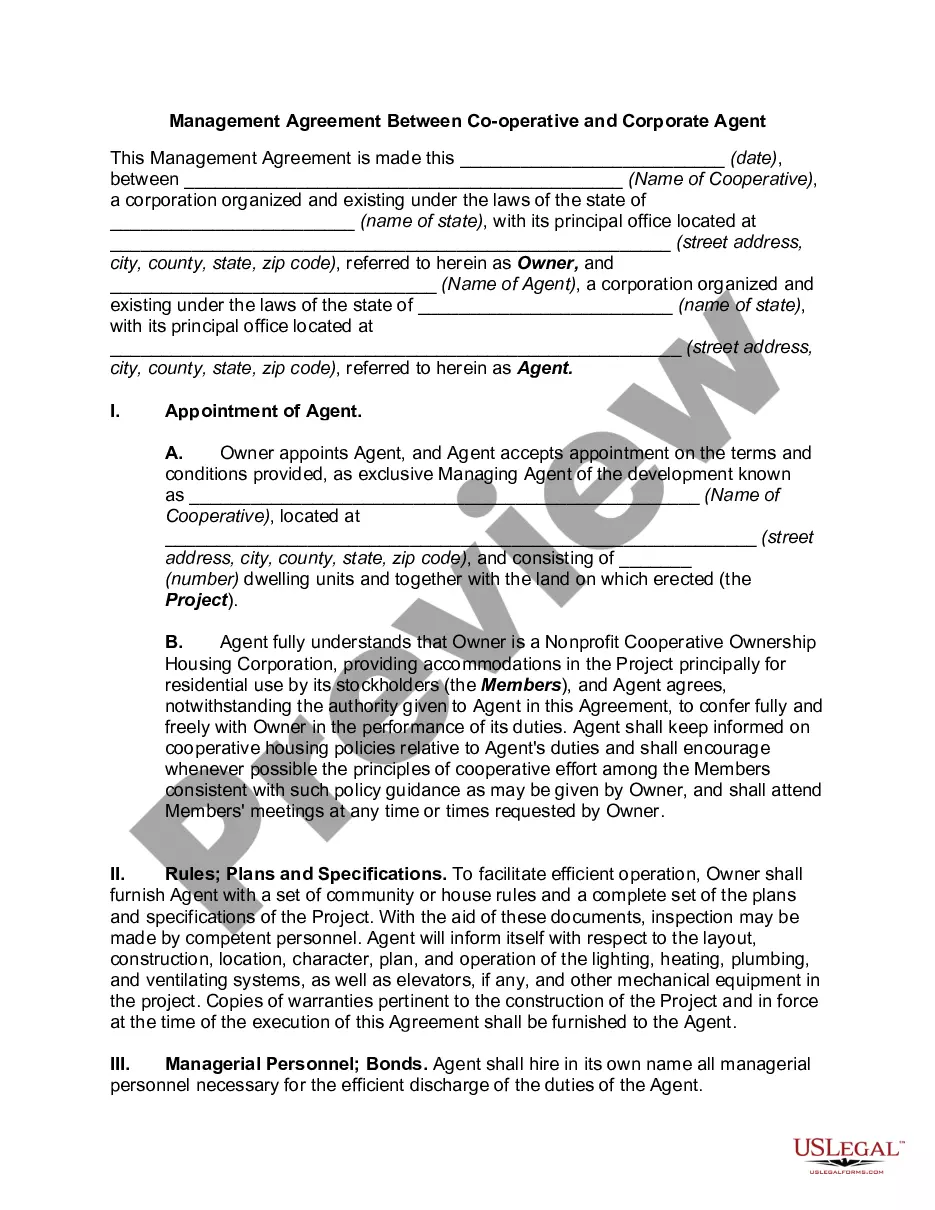South Carolina Returned Items Report
Description
How to fill out Returned Items Report?
Finding the appropriate legitimate document template can be challenging.
Clearly, there are numerous templates accessible online, but how can you identify the correct type that you require.
Utilize the US Legal Forms website. The service offers a vast array of templates, including the South Carolina Returned Items Report, that you can use for both business and personal purposes.
You can preview the form using the Preview button and review the form description to confirm it is suitable for you. If the form does not satisfy your needs, utilize the Search field to find the appropriate form. Once you are confident that the form is appropriate, click the Get now button to obtain the form. Choose the pricing plan you wish and provide the required information. Create your account and make the payment using your PayPal account or credit card. Select the file format and download the legitimate document template to your device. Complete, modify, print, and sign the downloaded South Carolina Returned Items Report. US Legal Forms is the largest repository of legitimate forms, offering numerous document templates. Utilize the service to obtain professionally-crafted documents that comply with state regulations.
- All forms are reviewed by professionals and comply with federal and state regulations.
- If you are already registered, Log In to your account and select the Download button to receive the South Carolina Returned Items Report.
- Use your account to browse the legitimate forms you may have acquired previously.
- Visit the My documents section of your account to download another copy of the documents you require.
- If you are a new user of US Legal Forms, here are some straightforward instructions you can follow.
- First, ensure you have selected the correct form for your region/county.
Form popularity
FAQ
Instructions - 2020 SC1040 - South Carolina Individual Income Tax Return. Line p-4 through line p-6: Military retirement deduction. An individual with military retirement income included in their South Carolina taxable income may take a deduction up to the amount of military retirement income.
YES. State of Wisconsin requires it.
When mailing your return: You must include a copy of your federal income tax return (including schedules) and any income tax returns you filed with other states. Be sure to include enough postage to avoid having your mail carrier return your forms.
Common reasons the SCDOR may send you a notice: You have a balance due. You are due a larger or smaller refund. We have a question about your return or need additional information or documents.
Sales & Use taxpayers whose South Carolina tax liability is $15,000 or more per filing period must file and pay electronically.File online using MyDORWAY >To file by paper, use the ST-3 State Sales & Use Tax Return.
If you file as a full-year resident, file the SC1040. Report all your income as though you were a resident for the entire year. You will be allowed a credit for taxes paid on income taxed by South Carolina and another state. Complete the SC1040TC and attach a copy of the other state's Income Tax return. 2022
You must complete the entire WH-1612 and file it with the SC Department of Revenue if you file W2s, W2cs, W2Gs and/or any forms in the federal Form 1099 series with South Carolina withholding by paper or by CD-ROM. WH-1612 is available in the RS-1 manual and at dor.sc.gov.
South Carolina residents should file an SC1040. A part-year resident or nonresident of South Carolina should file an SC1040 with a completed Schedule NR (Nonresident Schedule) attached. You can file your South Carolina tax return using one of the following methods: Electronic filing using a professional tax preparer.
If you do not anticipate an Income Tax liability and you have been granted a federal extension of time to file a federal Income Tax return, the SCDOR will accept a copy of the federal extension. In this case, you do not need to send South Carolina a copy of the federal form by the due date of the tax return.
If you have an approved Federal tax extension (IRS Form 4868) and you're due a South Carolina tax refund, you will automatically be granted a South Carolina extension. In this case, you do not need to file Form SC4868.