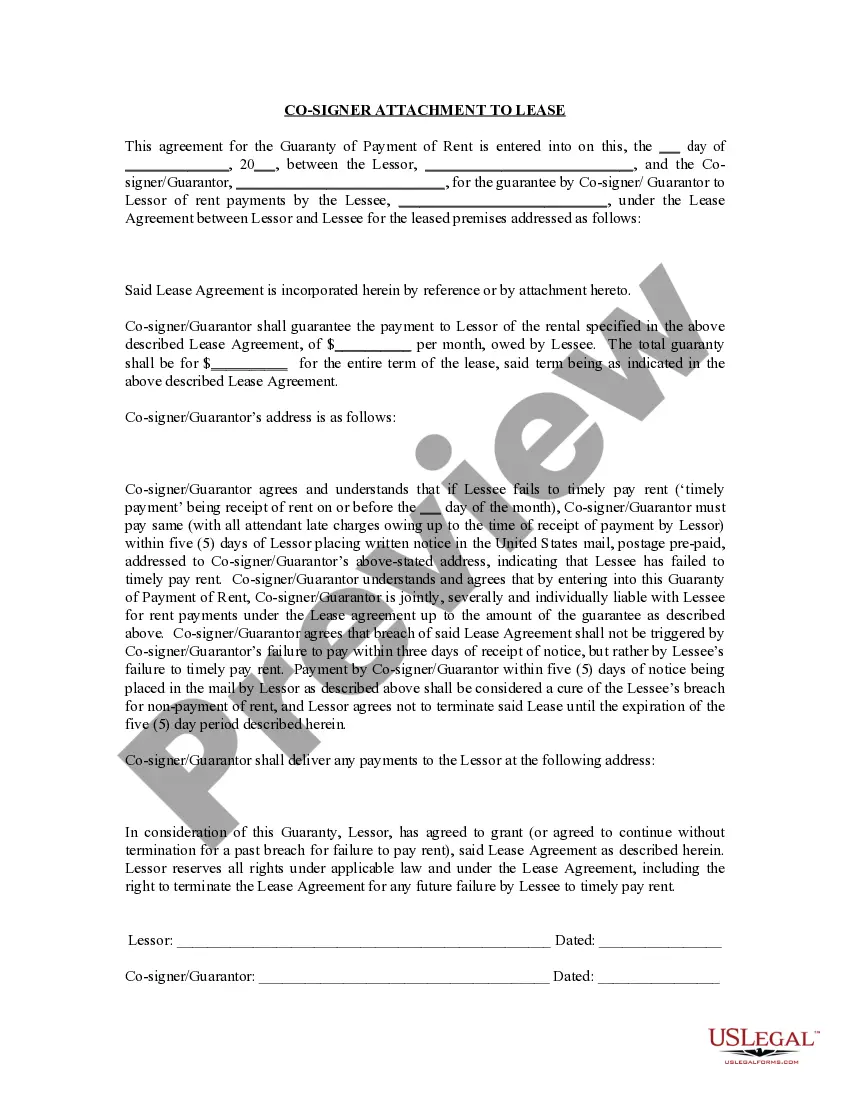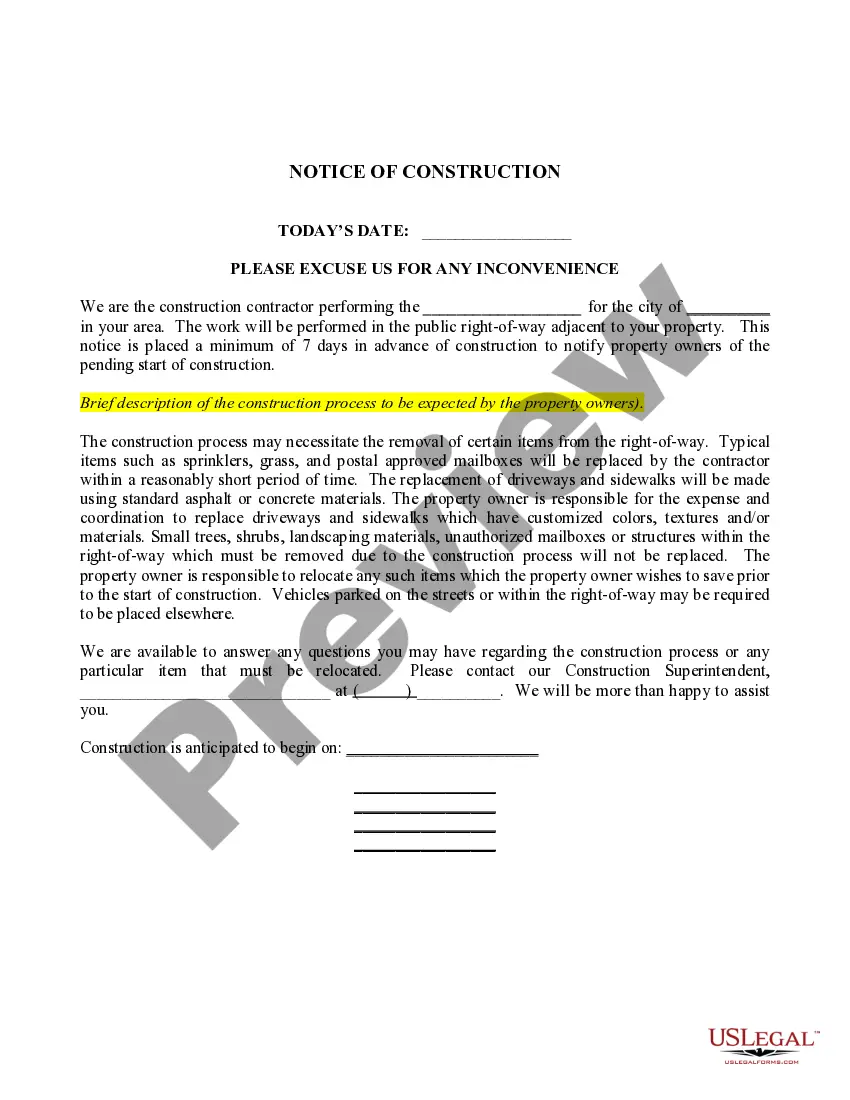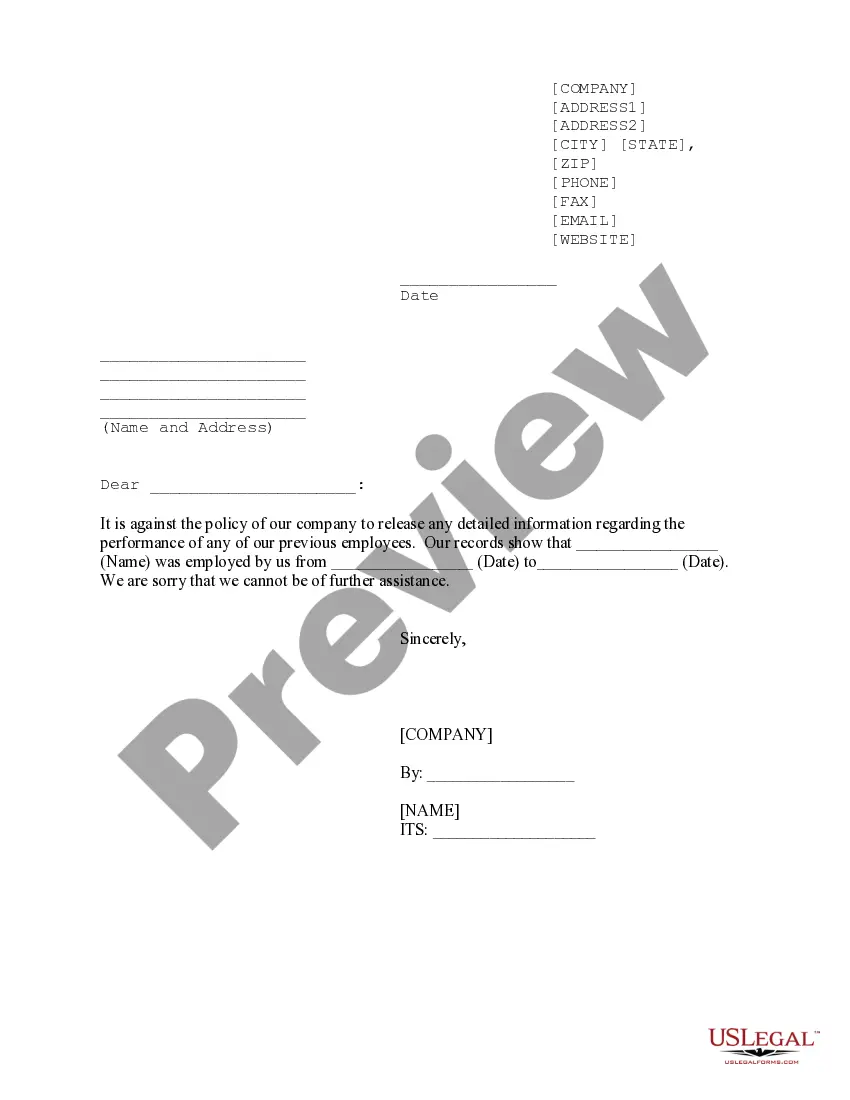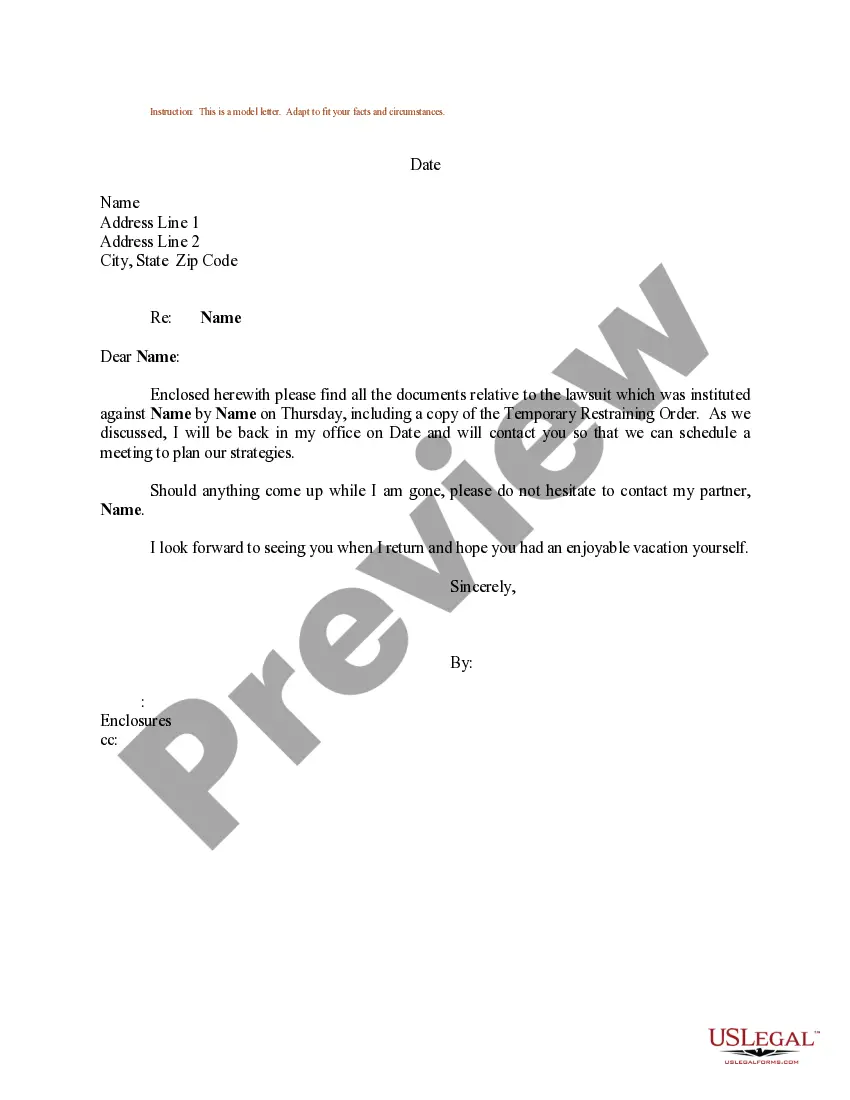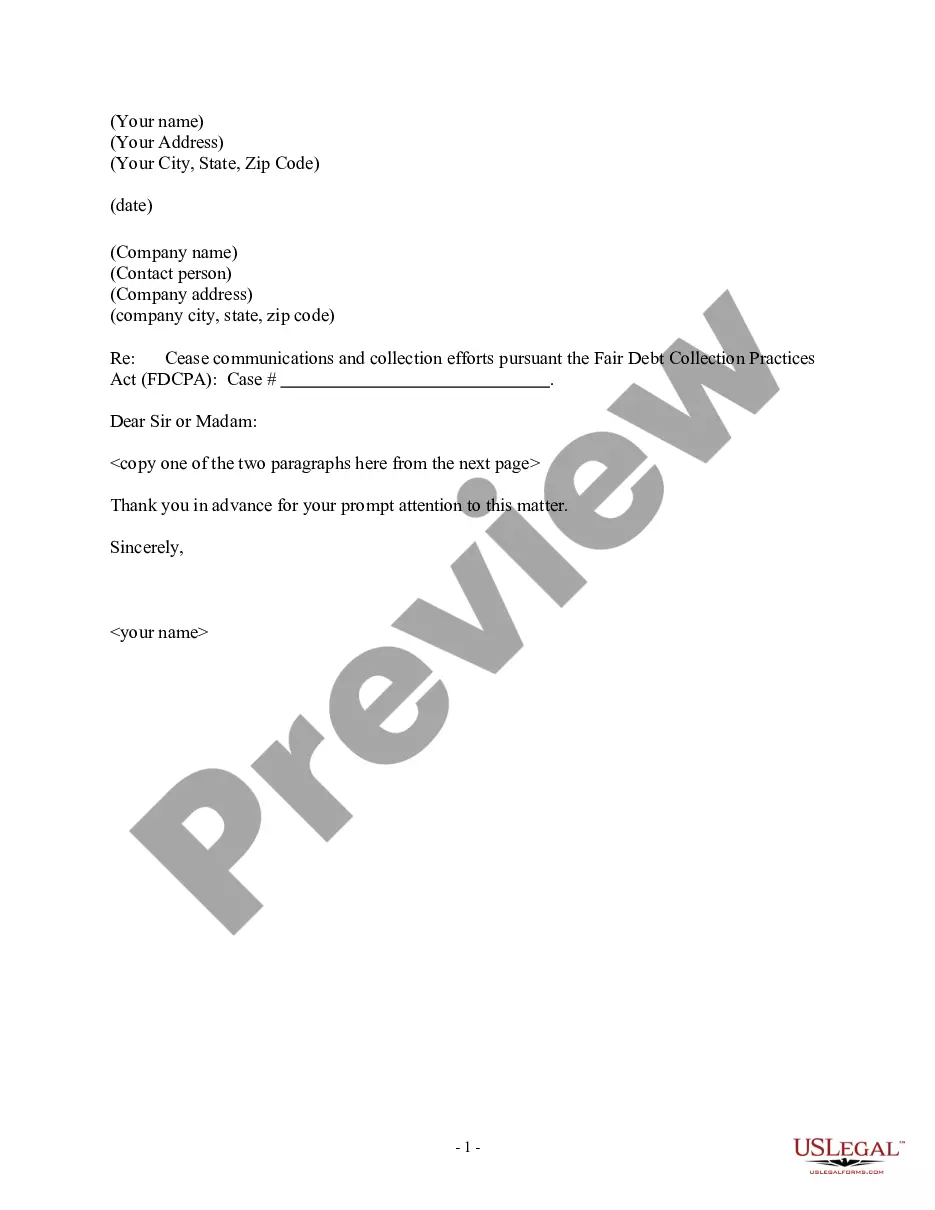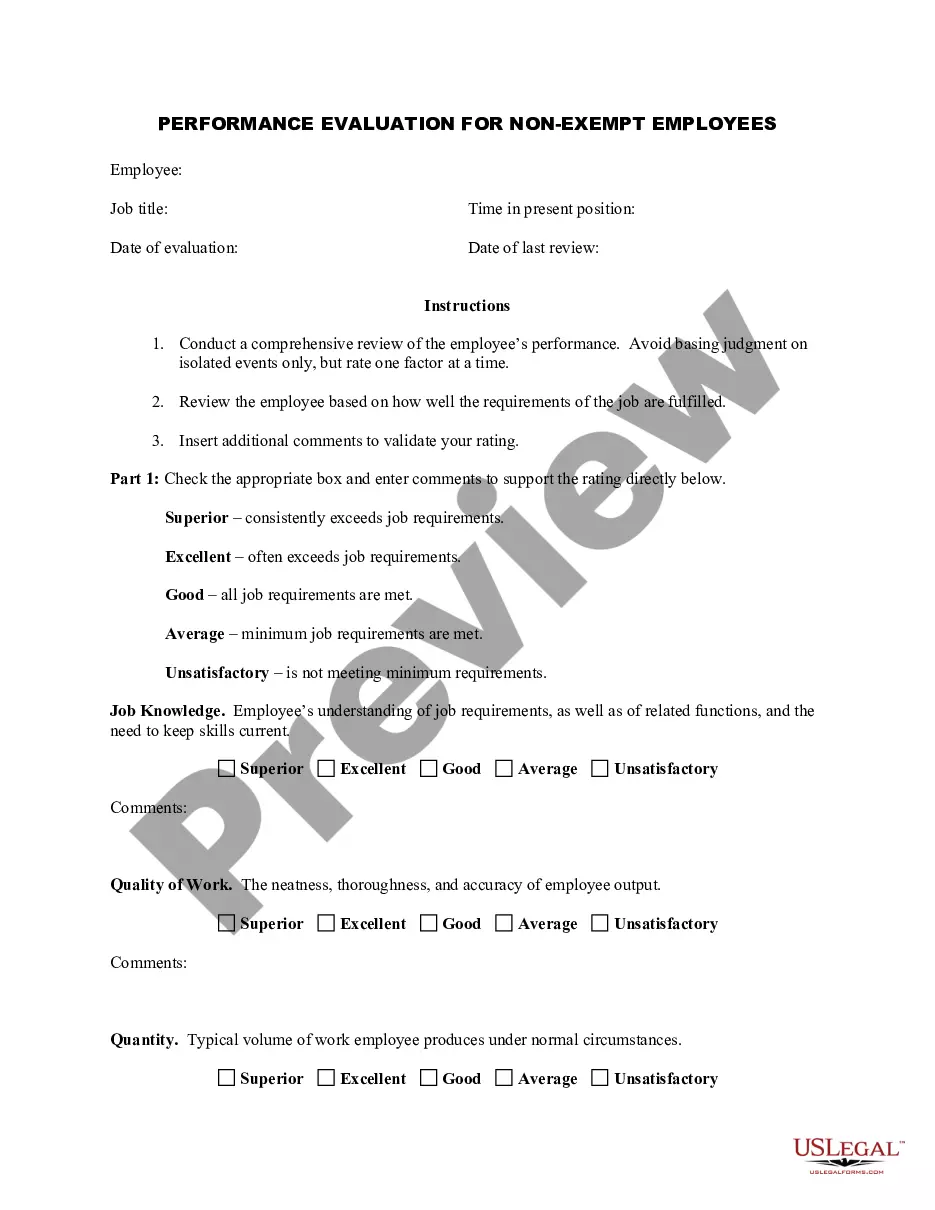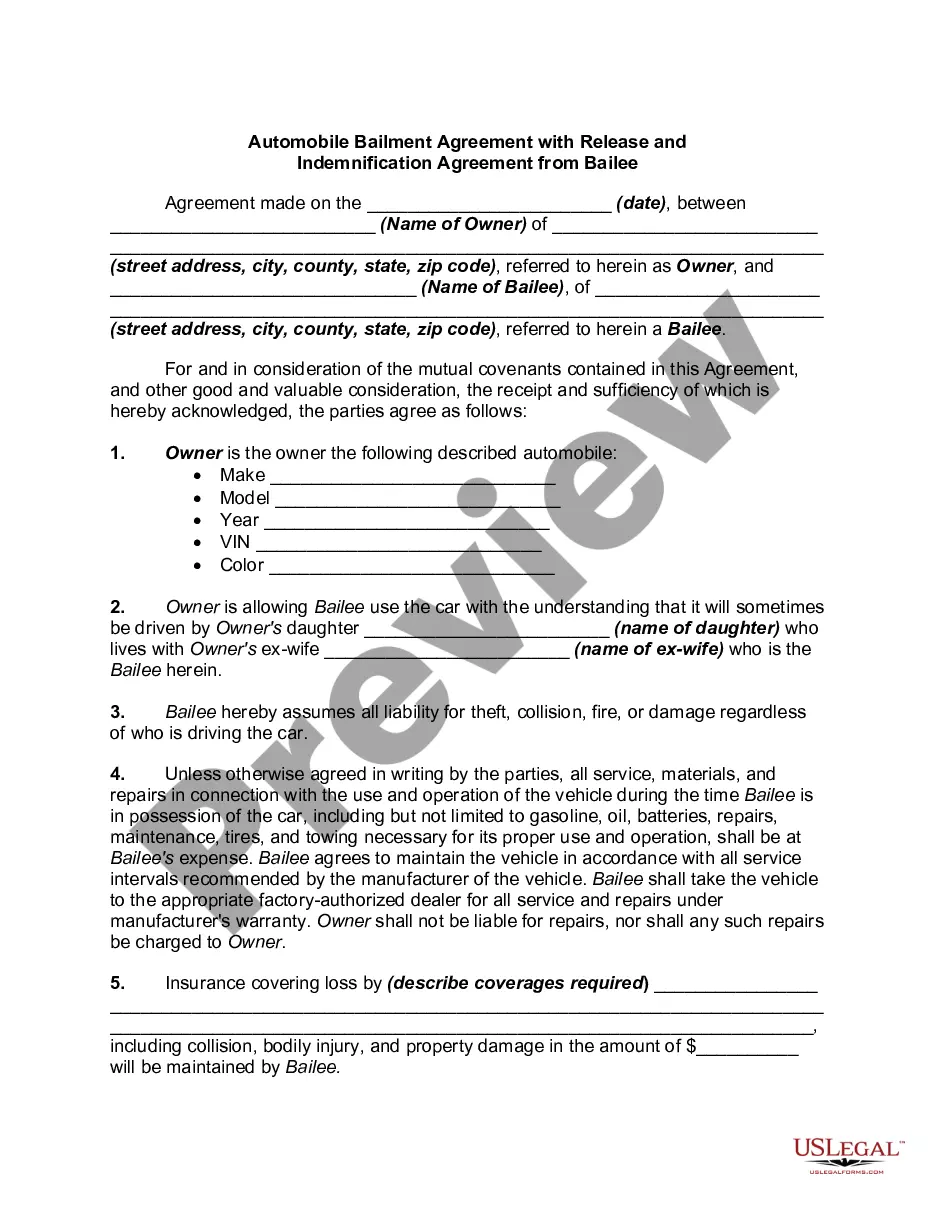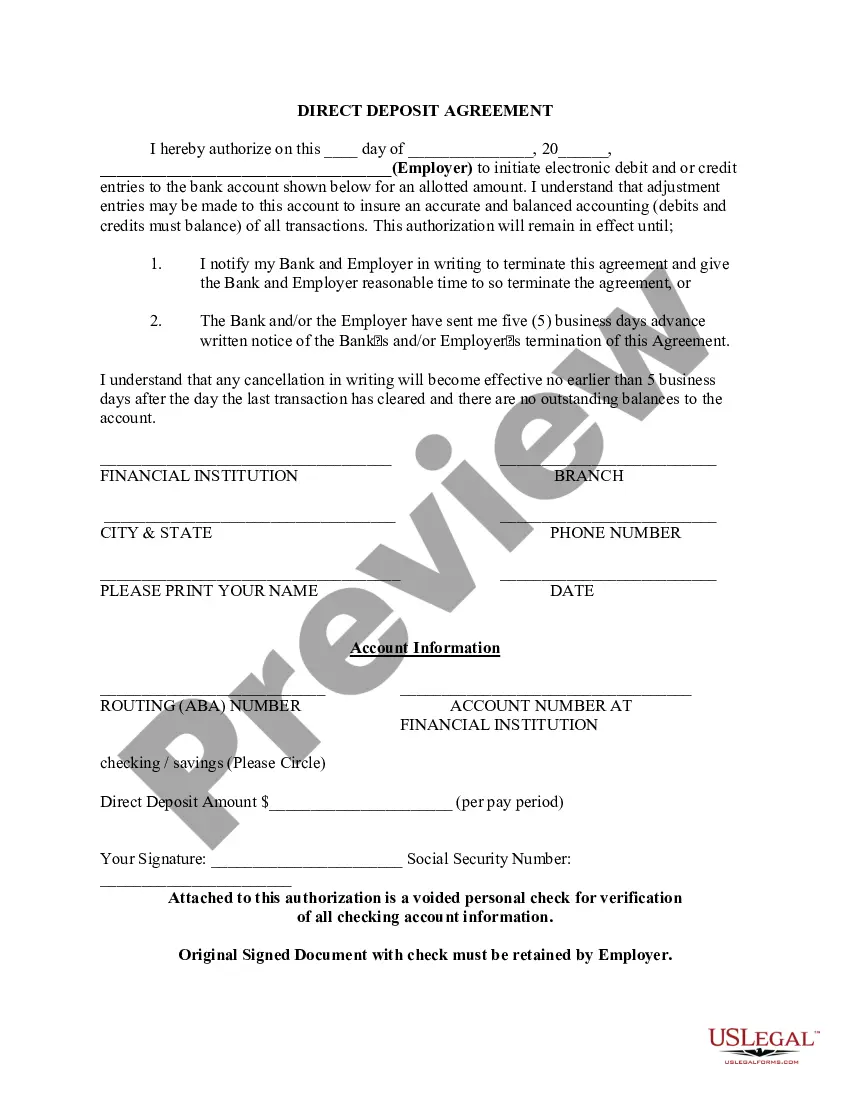South Carolina Direct Deposit Form for OAS
Description
How to fill out Direct Deposit Form For OAS?
US Legal Forms - one of the largest collections of authorized templates in the United States - provides a variety of legal document templates that you can download or print.
By using the website, you can access thousands of forms for business and personal purposes, categorized by groups, states, or keywords.
You can find the latest versions of forms like the South Carolina Direct Deposit Form for OAS within minutes.
If the form does not meet your needs, utilize the Search area at the top of the screen to find one that does.
If you are satisfied with the form, confirm your choice by clicking the Buy Now button. Then, select the payment plan you prefer and provide your credentials to register for an account.
- If you already have an account, Log In and download the South Carolina Direct Deposit Form for OAS from the US Legal Forms collection.
- The Download button will appear on every form you view.
- You can access all previously downloaded forms in the My documents section of your account.
- If you are using US Legal Forms for the first time, here are some simple steps to get started.
- Ensure you have selected the appropriate form for your area/county.
- Click the Review button to check the form's content.
Form popularity
FAQ
Start or change direct depositSign in to your online account. Go to OPM Retirement Services Online.Click Direct Deposit in the menu. If you already have direct deposit active, you will see a summary of your account information.Click Change to start a new direct deposit or to change an existing direct deposit.
Quick It's easy to receive your benefit by Direct Deposit. You can sign up online at Go Direct®, by calling 1-800-333-1795, in person at your bank, savings and loan or credit union, or calling Social Security. Then, just relax. Your benefit will go automatically into your account every month.
CalPERS offers direct deposit to ensure your monthly benefit payments are securely deposited at your financial institution. There are two ways to sign up for direct deposit: By mail - Complete and mail the Direct Deposit Authorization (PDF) to CalPERS. Online - Log in to myCalPERS.
0421omplete the w4101 form for free The Police Officers Retirement System (PORS) is a defined benefit retirement plan primarily for public safetypublic higher education institutions and other local subdivisions of government that participate in PORS.
Use our pre-filled form Or you can download a blank Direct Deposit/Automatic Payments Set-up Guide (PDF) and fill in the information yourself. For accounts with checks, a diagram on the form shows you where you can find the information you'll need.
3. Collect and Input Employee Information. Usually, direct deposit authorization forms are signed by employees soon after they are hired. If you're setting up a direct deposit service for the first time, you'll have to ask all of your current employees who want direct deposit to sign a form.
Click the Direct Deposit Form (PDF) link on your account page. The information will be displayed in a new window with the ability to print or save it on your computer.
Setting up direct depositYou may be able to complete setup through an online portal. If not: Complete a direct deposit form. Provide the form to your employer's payroll office.
Sign In to Online Banking. Click on any of your accounts. Select View and Print Payroll Direct Deposit from the right navigation. Select the account you want to deposit your payroll to from the dropdown, then click on View and Print and your customized form will be presented to you.
Canada Pension Plan (CPP) or Old Age Security (OAS)Canadian. Sign up or change bank information for Canada Pension Plan or Old Age Security Online: Direct deposit with My Service Canada Account By phone: 1-800201127720119914 By Teletypewriter (TTY): 1-800201125520114786.Foreign.