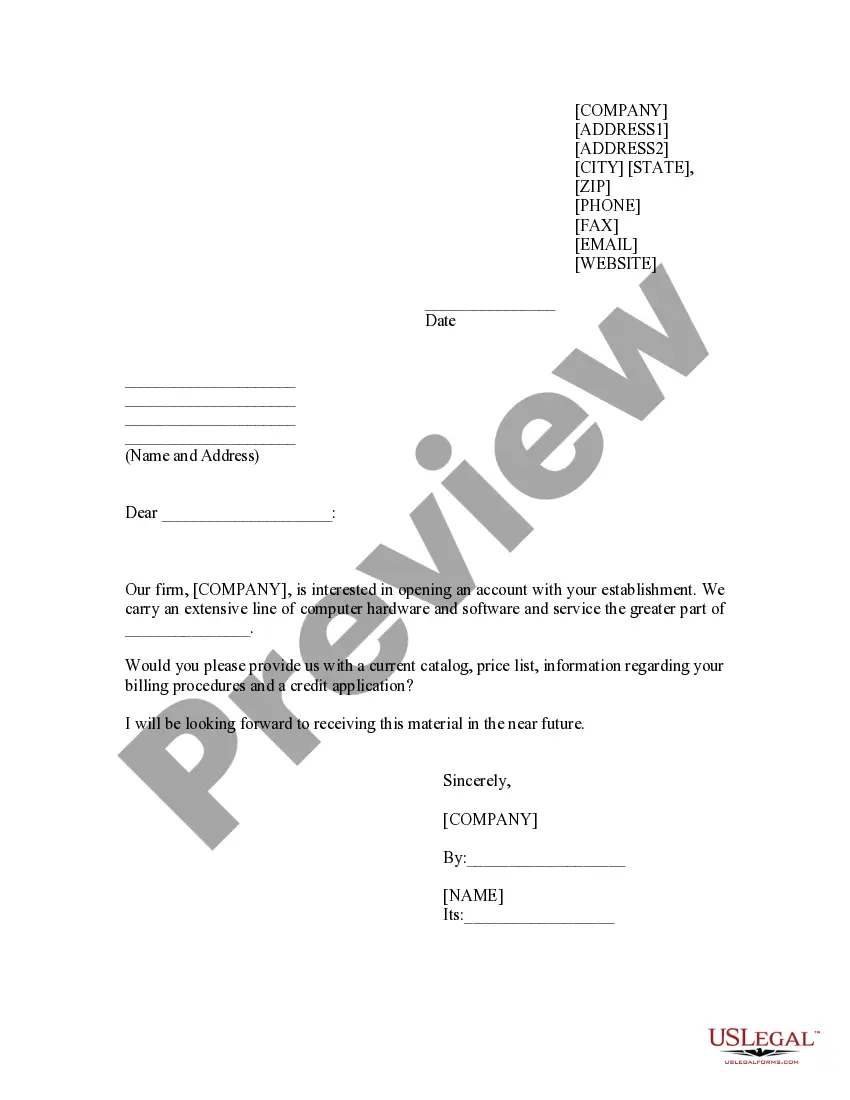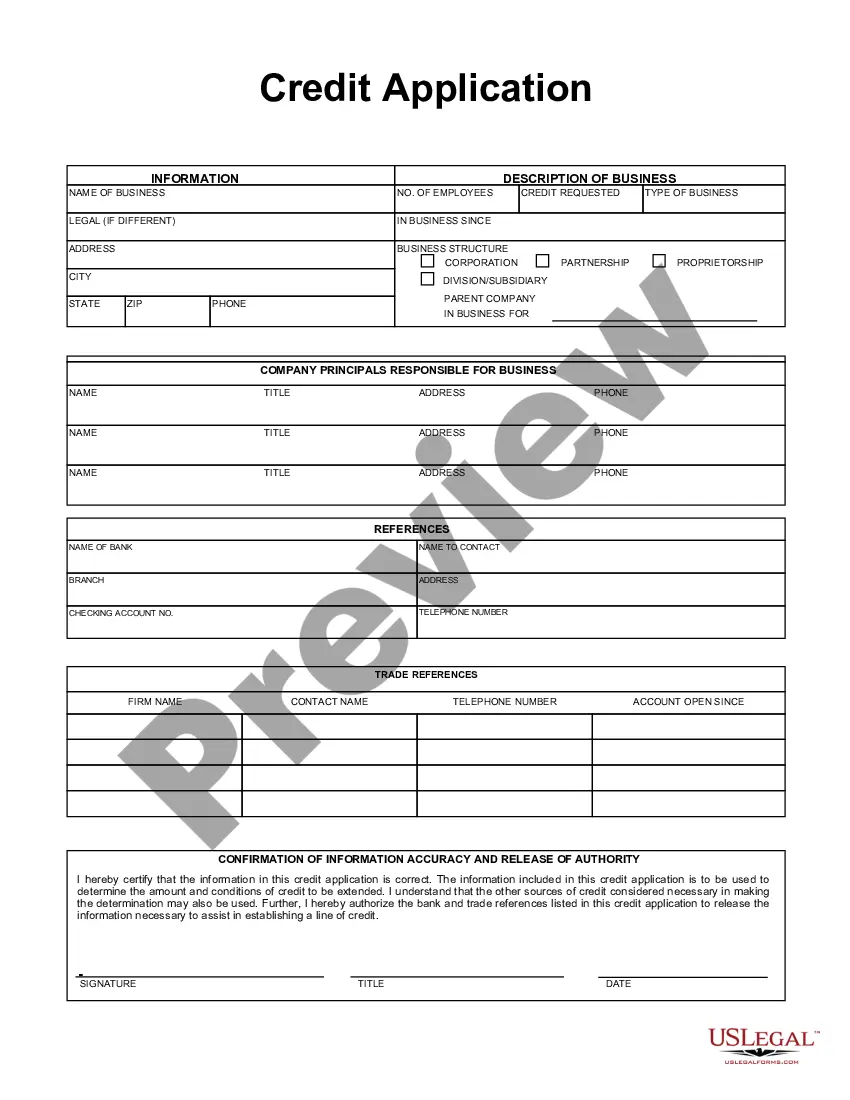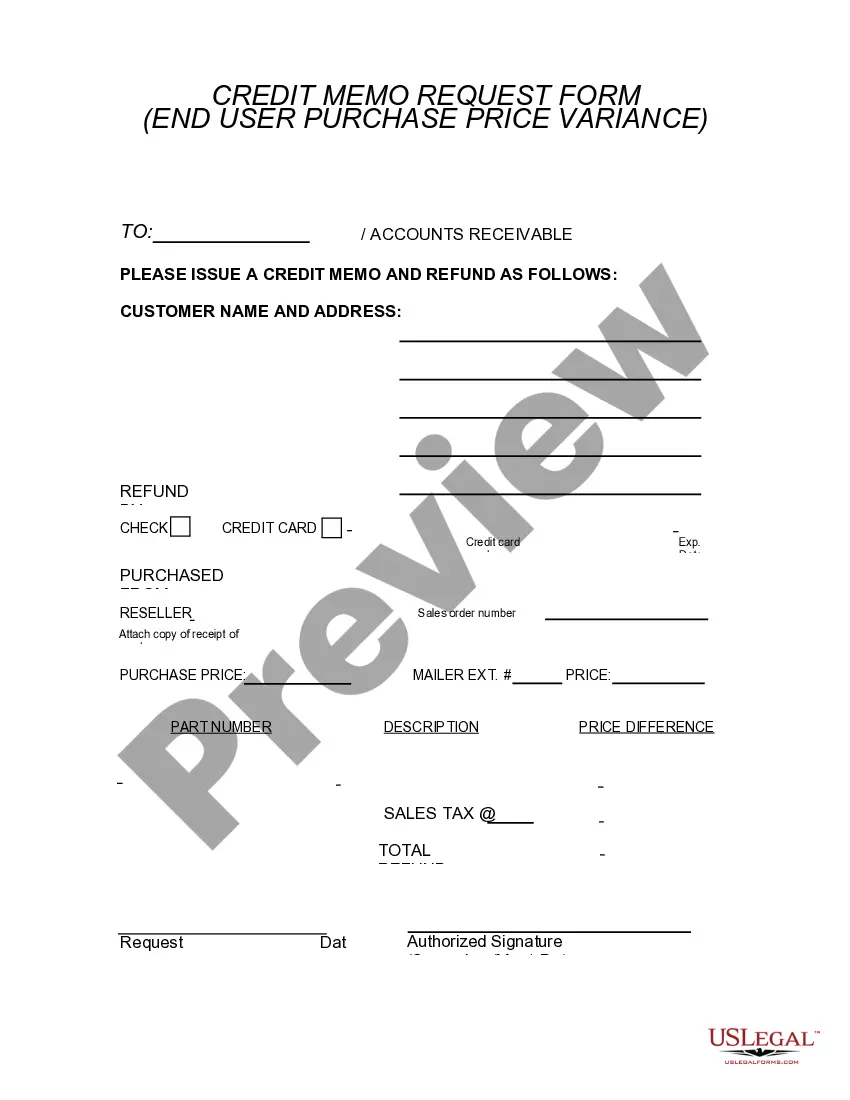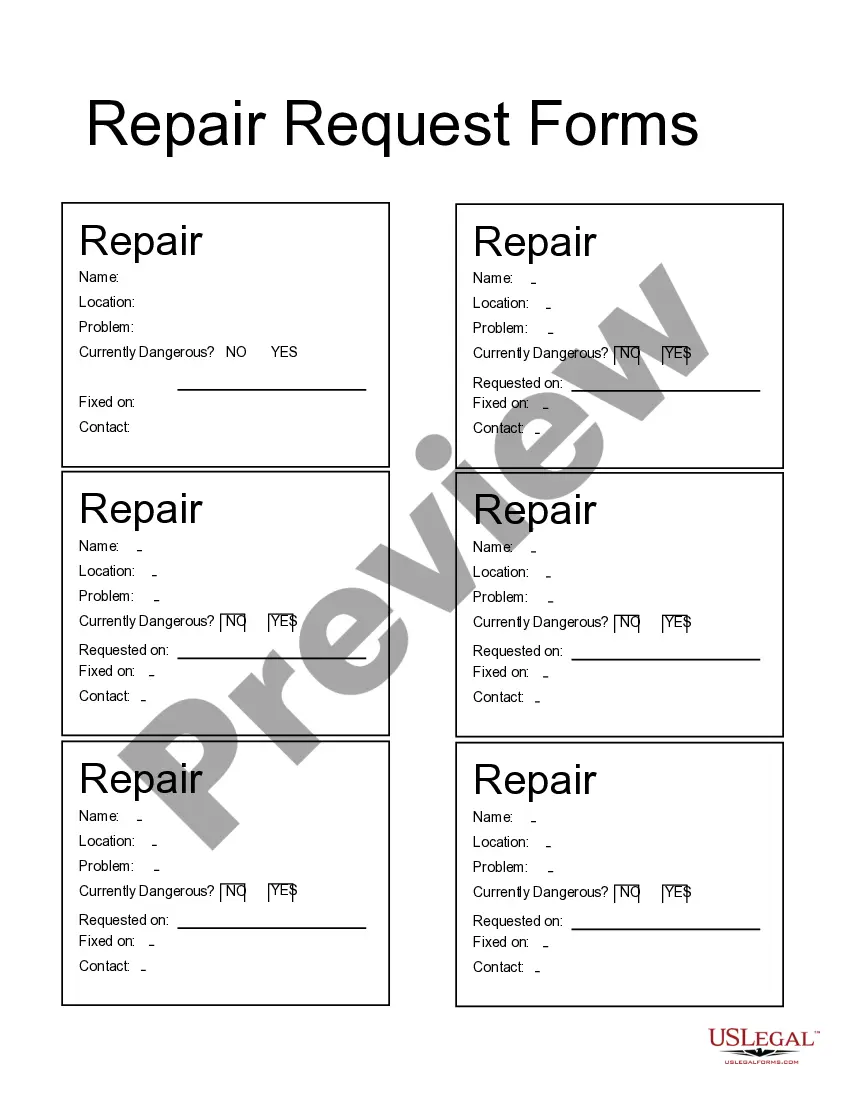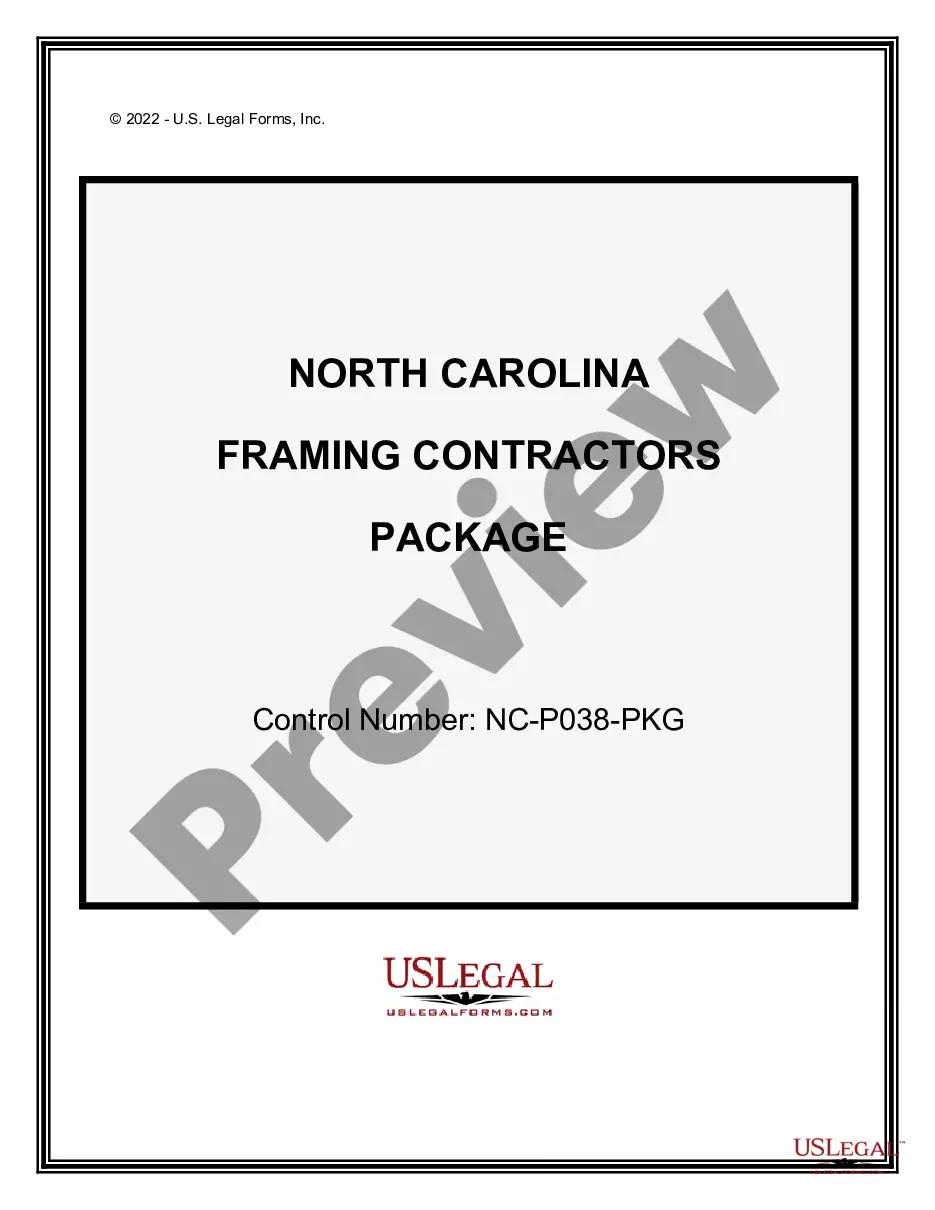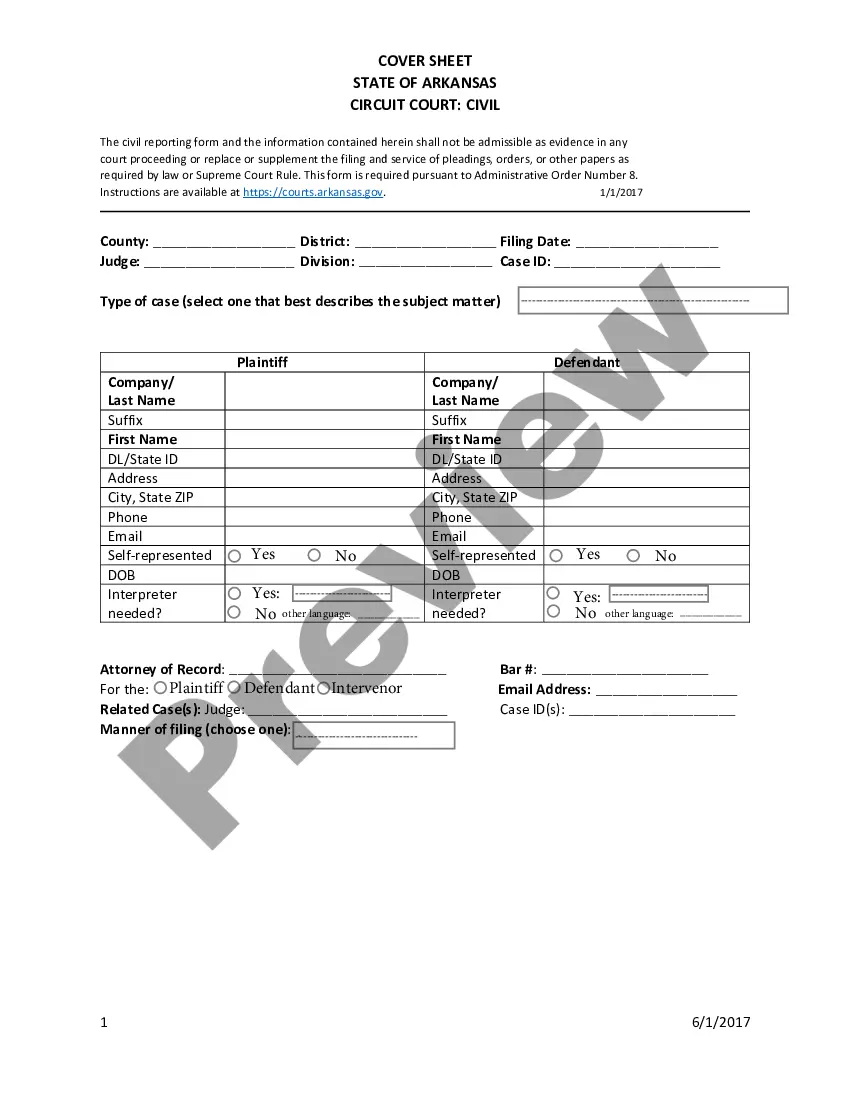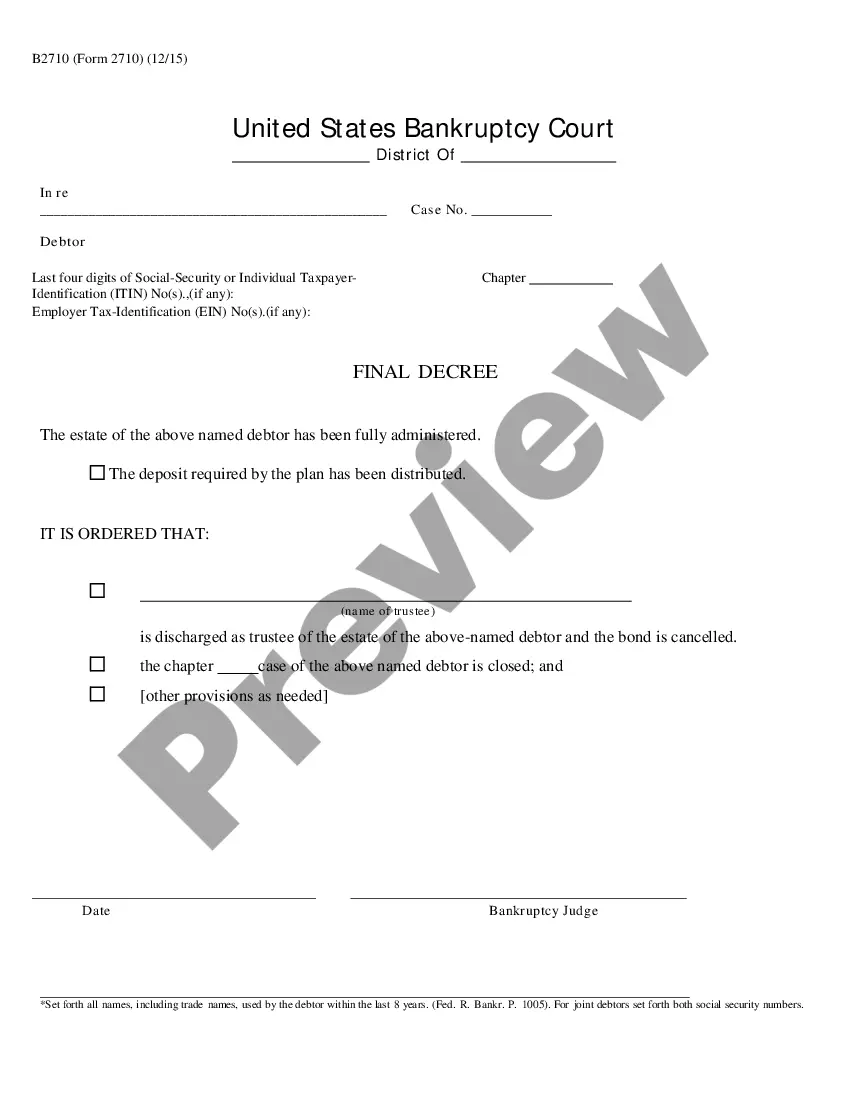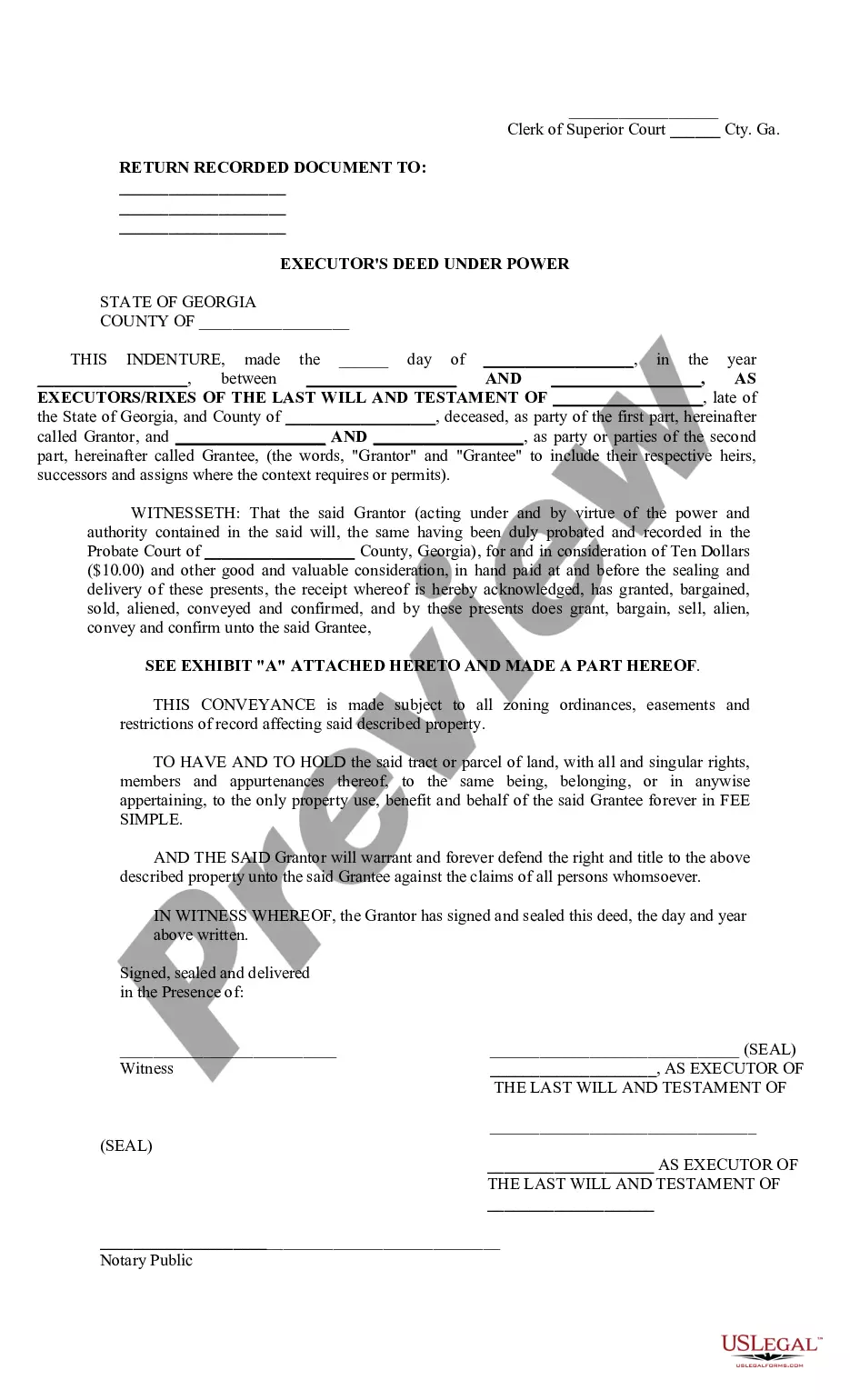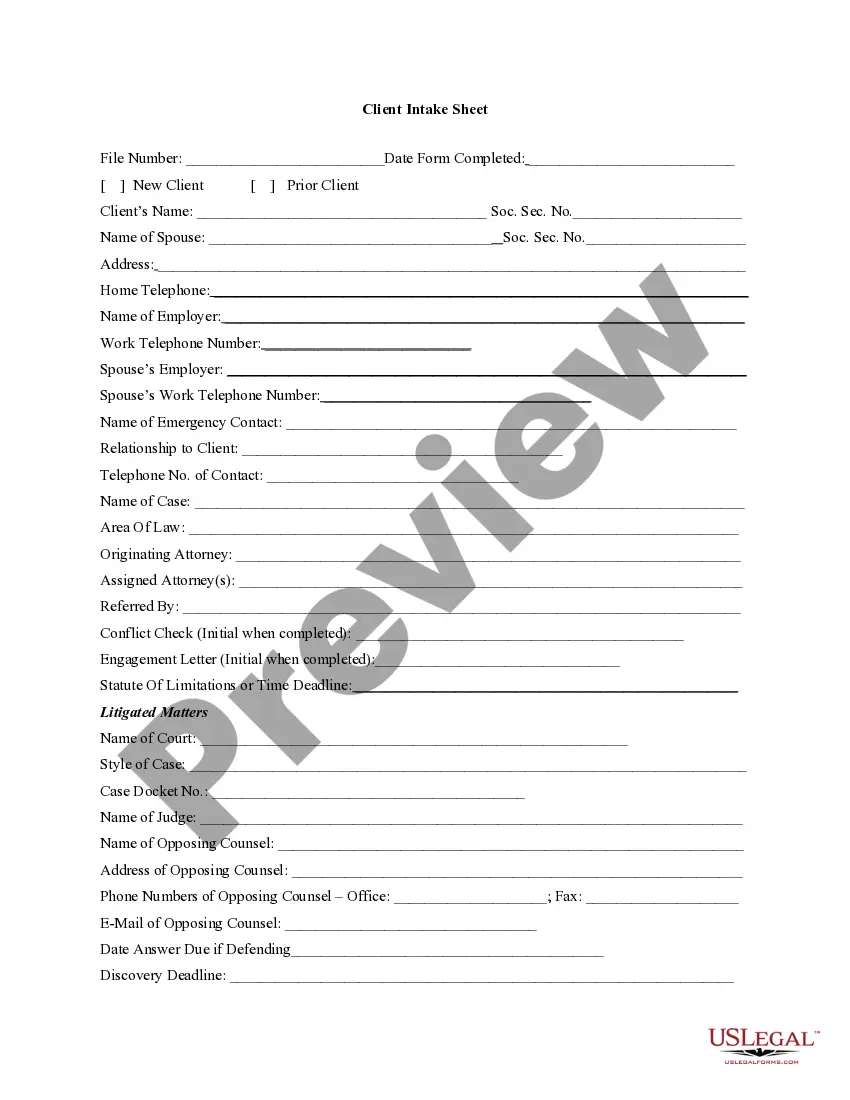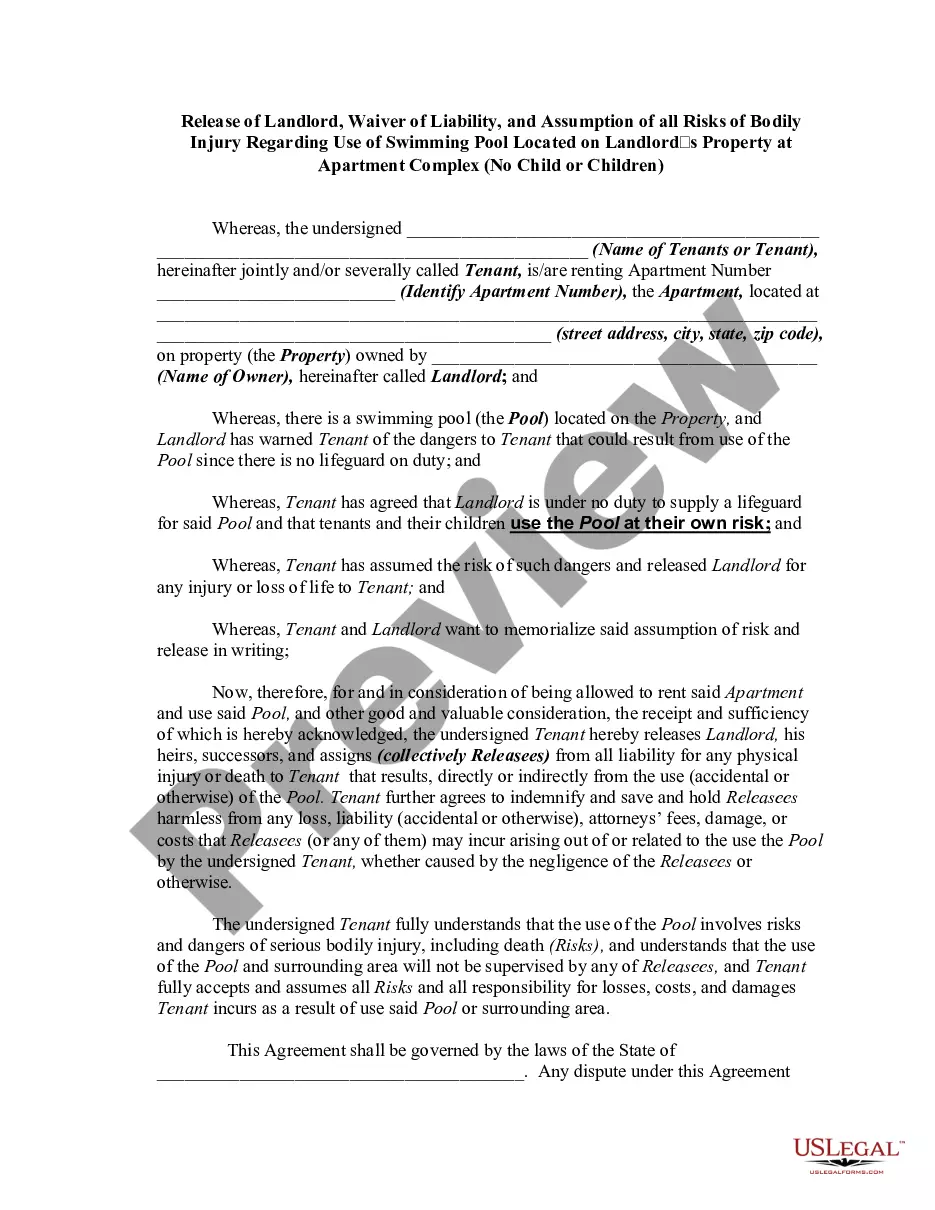Ohio Check Request
Description
How to fill out Check Request?
If you require to acquire, obtain, or generate legal document templates, utilize US Legal Forms, the largest assortment of legal forms, which is available online.
Take advantage of the site's convenient and user-friendly search to locate the documents you need.
A variety of forms for business and personal purposes are organized by categories and regions, or keywords.
Every legal document template you obtain is yours permanently. You have access to all forms you purchased within your account.
Visit the My documents section and choose a form to print or download again. Compete and obtain, and generate the Ohio Check Request with US Legal Forms. There are numerous professional and state-specific forms available for your business or personal needs.
- Use US Legal Forms to obtain the Ohio Check Request with a few clicks.
- If you are already a US Legal Forms user, sign in to your account and click the Obtain button to get the Ohio Check Request.
- You can also access forms you previously obtained within the My documents section of your account.
- If this is your first time using US Legal Forms, follow these steps.
- Step 1. Ensure you have selected the form for your specific city/state.
- Step 2. Utilize the Review option to examine the form's content.
- Step 3. If you are not satisfied with the form, use the Search field at the top of the screen to find alternative versions of the legal form template.
- Step 4. After locating the desired form, click the Obtain now button. Choose your preferred payment plan and enter your details to register for an account.
- Step 5. Process the payment. You can use your credit card or PayPal account to complete the purchase.
- Step 6. Select the format of the legal form and download it to your device.
- Step 7. Complete, modify, and print or sign the Ohio Check Request.
Form popularity
FAQ
Typically, you can request an e-check in Ohio as soon as you need it, but it’s wise to allow for processing time. To ensure your request is handled promptly, consider making your Ohio Check Request a few days in advance of any deadlines. This way, you can avoid any last-minute issues.
The fastest way to obtain an FBI background check is to use the agency's electronic submission process. This method typically yields quicker results compared to mail-in requests. Additionally, US Legal Forms can guide your Ohio Check Request process by providing all required forms and instructions, making it smoother and more efficient.
Form IT SD 100 is an Ohio Individual Income Tax form. Like the Federal Form 1040, states each provide a core tax return form on which most high-level income and tax calculations are performed.
Schedule A - Deductions. Federal Interest and Dividend Income. Interest and dividend income included in federal adjusted gross income from obligations issued by the United States government or its possessions/territories that are exempt from Ohio tax law.
The IT-2104 Form is the form to set up employee income tax withholding for New York State. Every employee must pay federal and state taxes, unless you're in a state that doesn't have state income tax - but New York is definitely not one of those states.
If you have already e-filed your Ohio tax return you would need to mail in the Ohio IT 40P payment voucher along with your check or money order, make payable to Ohio Treasurer of State.
According to the New York State Department of Taxation and Finance website, IT-2104 must be submitted in place of, or in addition to, the W-4 when completing the new hire reporting requirement because it includes additional required information regarding dependent health insurance benefits and hire date.
A single person who lives alone and has only one job should place a 1 in part A and B on the worksheet giving them a total of 2 allowances. A married couple with no children, and both having jobs should claim one allowance each. You can use the Two Earners/Multiple Jobs worksheet on page 2 to help you calculate this.
Also write on the check or money order the 4 digit school district number, taxpayer name, a daytime telephone number and the phrase "2019 SD 100". Do not attach your payment to Ohio form IT 40P or SD 40P. Instead, put them loose in an envelope.
Form IT 4 is used by employers to determine the number of exemptions that employees are entitled to claim and how much Ohio income tax to withhold from their pay. See Employee Withholding Forms.