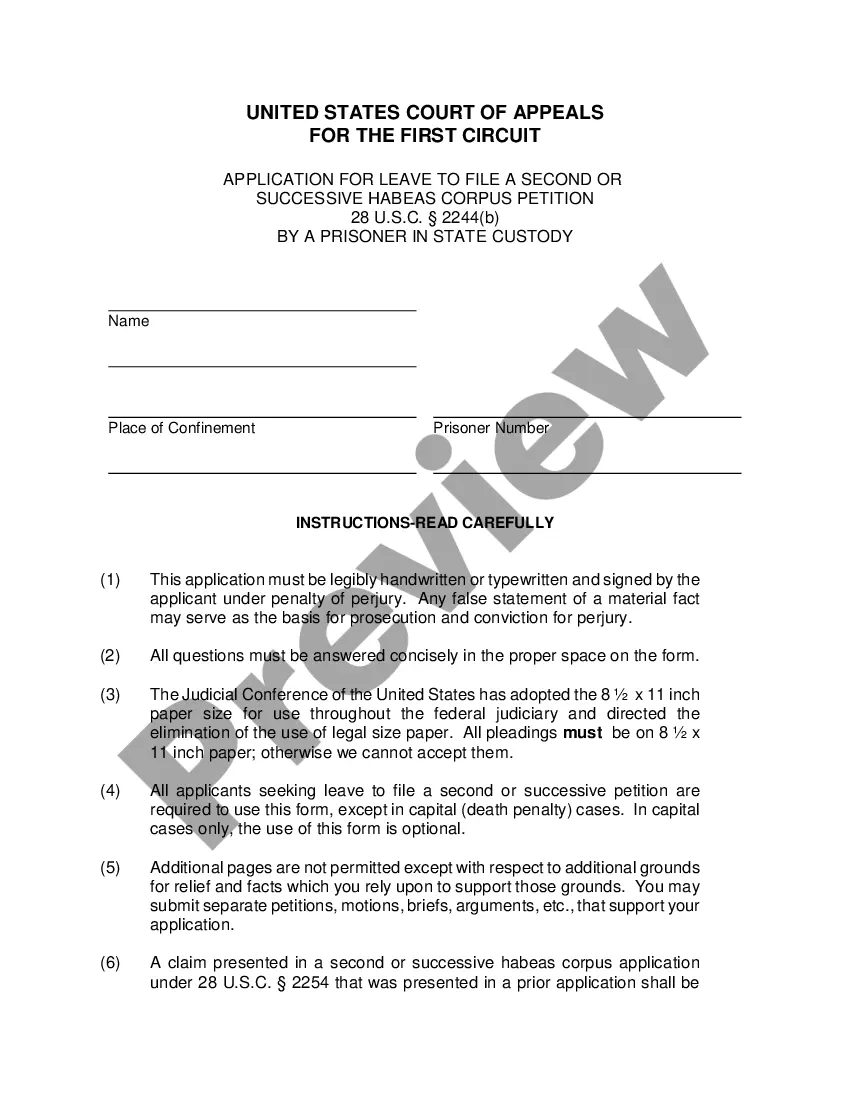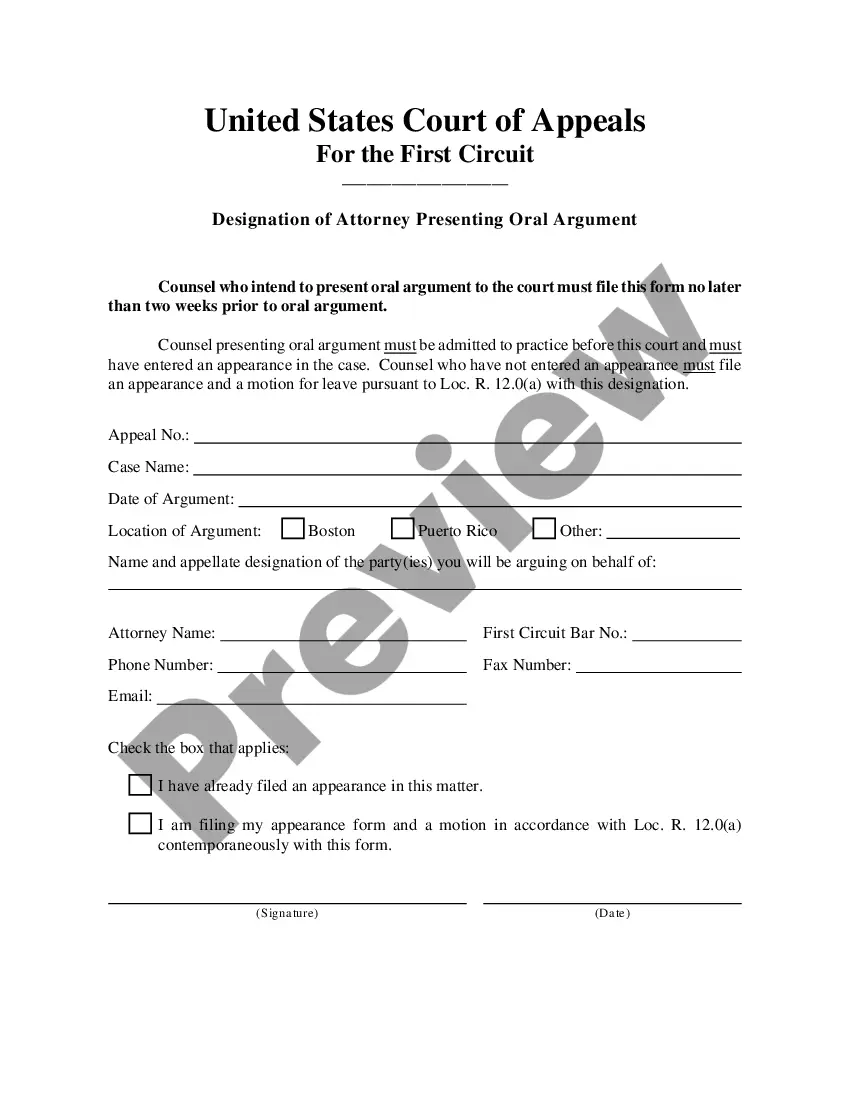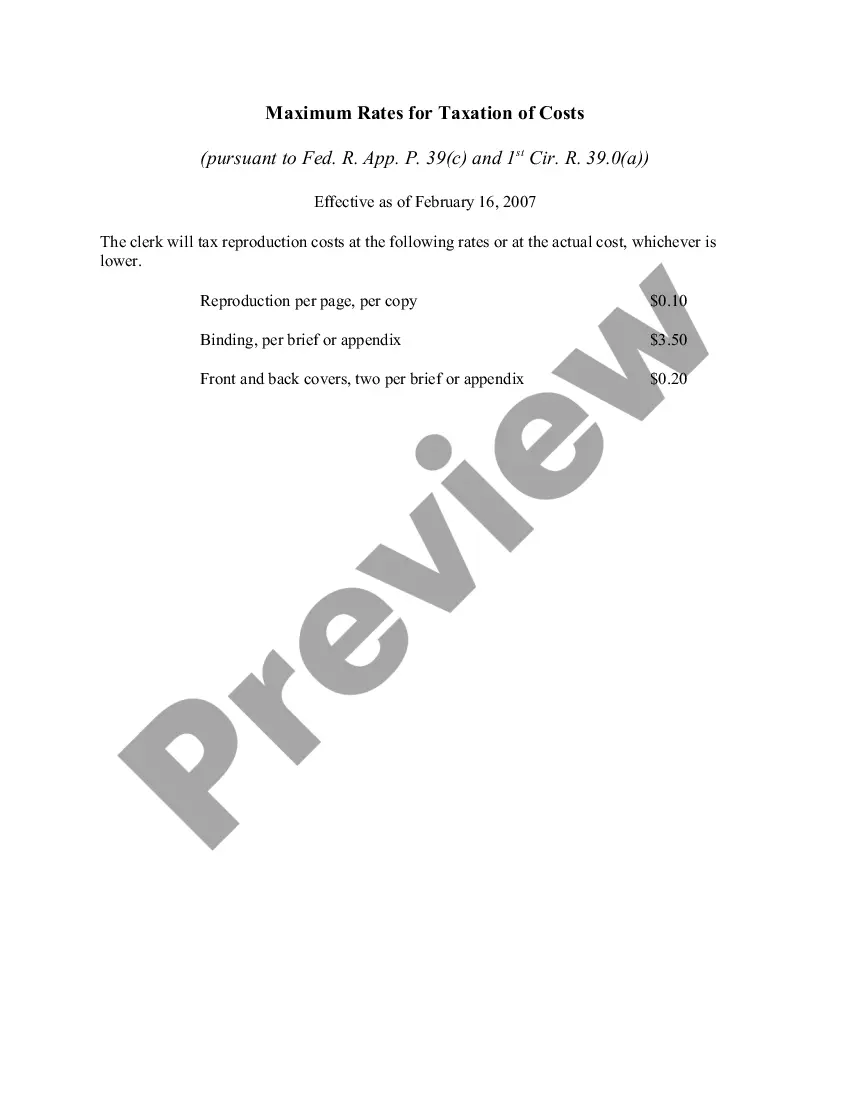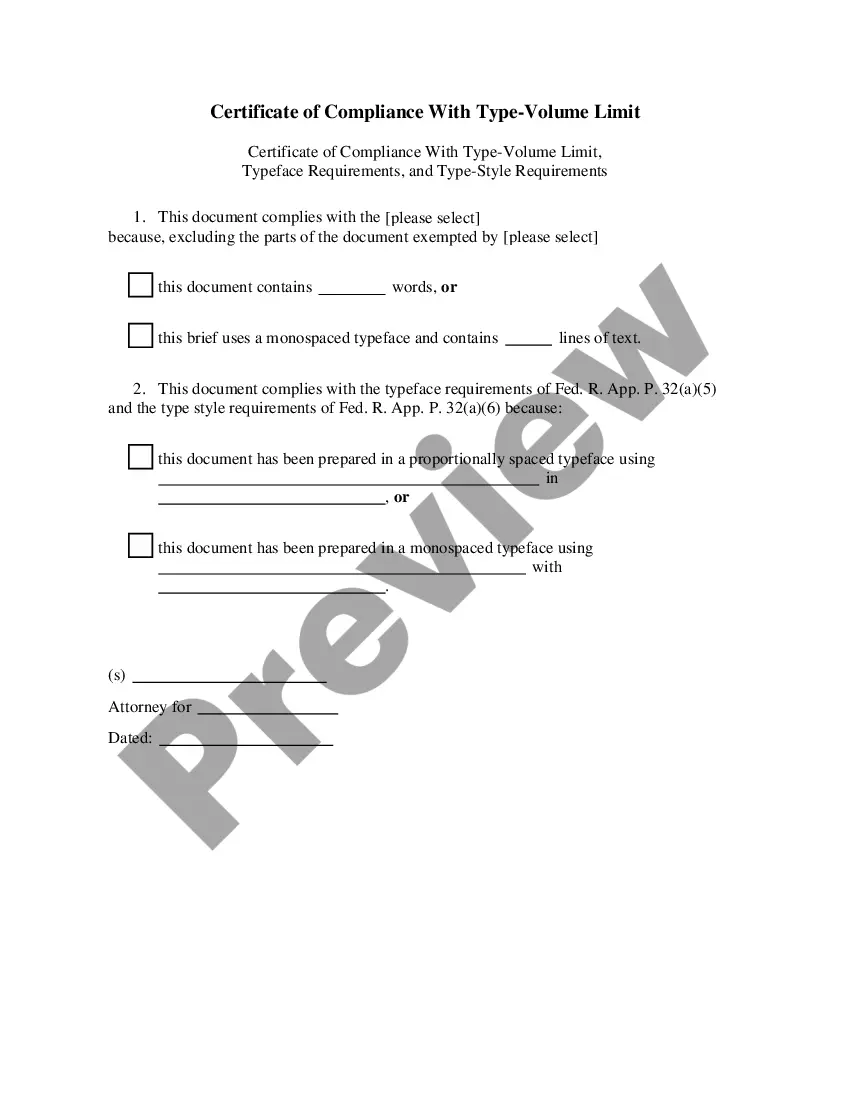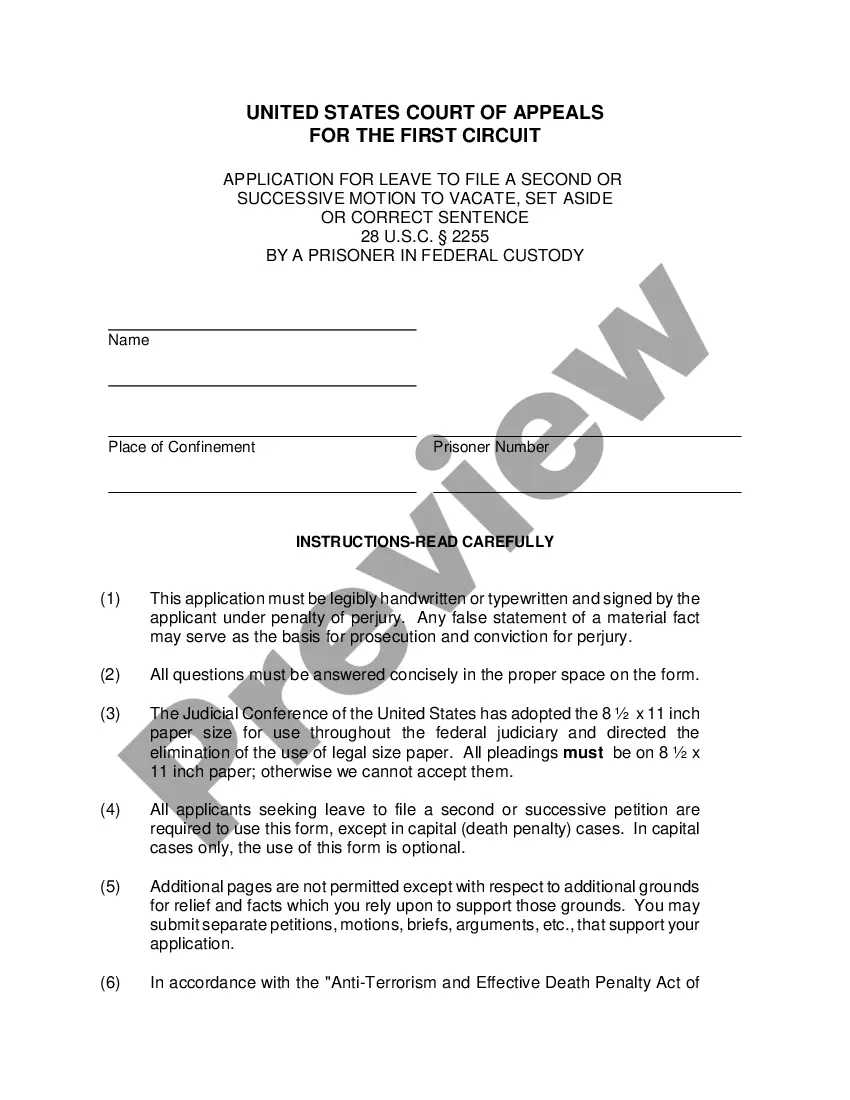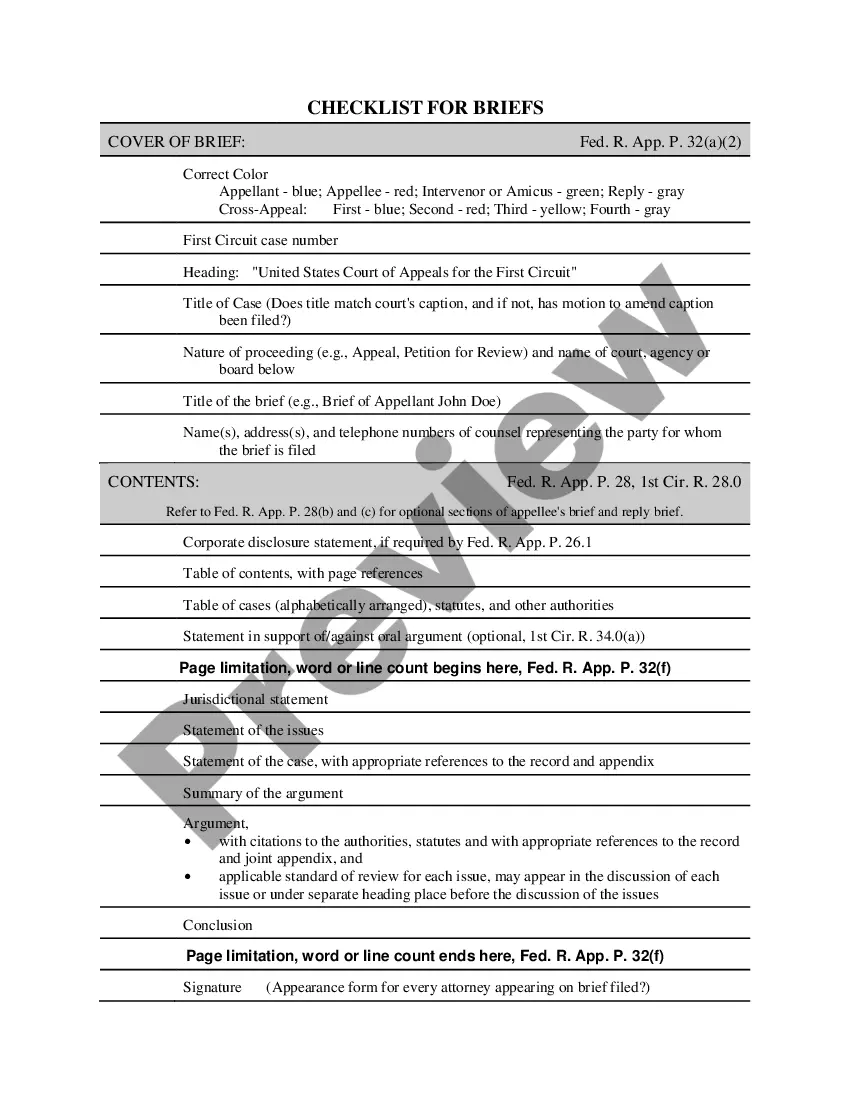New York Consent To E-Filing is a process that allows litigants and attorneys to file civil court documents electronically. This process is administered by the New York State Unified Court System and is mandatory in some counties. The New York Consent To E-Filing process works by providing an electronic filing system (ECF) that allows litigants and attorneys to submit documents electronically to the court, rather than paper filing. The New York Consent To E-Filing process has two types: temporary filing and permanent filing. Temporary filing is used for documents that are not ready to be filed with the court, while permanent filing is used for documents that will be accepted as official court records. Attorneys must register with the court in order to file electronically and must also pay a fee for each filing. Attorneys also need to submit a valid New York Consent To E-Filing form to the court in order to be approved for filing. Once approved, attorneys can access the court's ECF system and submit documents electronically. This process eliminates the need for paper filing, saving time and money.
New York Consent To E-Filing
Description
How to fill out New York Consent To E-Filing?
Preparing legal paperwork can be a real stress unless you have ready-to-use fillable templates. With the US Legal Forms online library of formal documentation, you can be certain in the blanks you find, as all of them correspond with federal and state laws and are verified by our specialists. So if you need to complete New York Consent To E-Filing, our service is the best place to download it.
Obtaining your New York Consent To E-Filing from our library is as simple as ABC. Previously registered users with a valid subscription need only sign in and click the Download button after they locate the proper template. Afterwards, if they need to, users can take the same document from the My Forms tab of their profile. However, even if you are new to our service, signing up with a valid subscription will take only a few moments. Here’s a quick guideline for you:
- Document compliance verification. You should carefully examine the content of the form you want and check whether it satisfies your needs and complies with your state law requirements. Previewing your document and looking through its general description will help you do just that.
- Alternative search (optional). Should there be any inconsistencies, browse the library through the Search tab on the top of the page until you find a suitable template, and click Buy Now once you see the one you need.
- Account creation and form purchase. Register for an account with US Legal Forms. After account verification, log in and select your most suitable subscription plan. Make a payment to continue (PayPal and credit card options are available).
- Template download and further usage. Select the file format for your New York Consent To E-Filing and click Download to save it on your device. Print it to fill out your papers manually, or take advantage of a multi-featured online editor to prepare an electronic version faster and more efficiently.
Haven’t you tried US Legal Forms yet? Sign up for our service now to obtain any official document quickly and easily any time you need to, and keep your paperwork in order!
Form popularity
FAQ
You're required to electronically file your return if you meet all three of the following conditions: you use software to prepare your own personal income tax return; and. your software supports the electronic filing of your return; and. you have broadband Internet access.
To commence an e-filed action or special proceeding, a summons and complaint or summons with notice in an action, or a petition in a special proceeding shall be filed with the County Clerk through NYSCEF by uploading the documents to the NYSCEF site in PDF-A format.
To commence an e-filed action or special proceeding, a summons and complaint or summons with notice in an action, or a petition in a special proceeding shall be filed with the County Clerk through NYSCEF by uploading the documents to the NYSCEF site in PDF-A format.
A document displaying "pending" status in NYSCEF indicates that the document has been received by the court and is under review. Once the review is complete the status will be changed to "processed".
New York State Courts Electronic Filing System OwnerNew York State Office of Court AdministrationURLiapps.courts.state.ny.us/nyscef/Launched1999
Log in to your account. Click on ?To-Do List? on the ?Clerks? Menu. Select your EDDS Court from the ?Court? drop-down Menu and the appropriate ?User Group.? You may use ?Sort By? option to group all your Stipulations and Consent to E-File together. Click on ?Approve Document? to begin to process the document.
You're required to electronically file your return if you meet all three of the following conditions: you use software to prepare your own personal income tax return; and. your software supports the electronic filing of your return; and. you have broadband Internet access.
That transmission constitutes service. Time to respond to an e?served document is the same as when personal service is made in hard copy format. The NYSCEF file will maintain a record of the parties that have been e?served with that document.